
BBC iPlayer is one of the most popular streaming platforms in Britain. On it, you can stream great documentaries, popular TV shows, and movies, and stay up to date on breaking news. By default, you can watch BBC iPlayer for free only if you are a UK resident.
For everyone else, BBC’s content will be unavailable as the site uses geo-blocking due to various licensing laws and distribution rights. However, there’s a simple and reliable way to bypass these restrictions with a premium VPN (virtual private network) service.
With a VPN, you will be able to stream BBC iPlayer shows in the United States — or anywhere else in the world. Although VPNs are completely legal, they vary in quality, and it can be hard to determine which one will best suit your needs. We’ve done the research for you to find the best VPNs that will unblock BBC iPlayer from anywhere in the world. Based on our tests, these are the three best choices:
We will cover these VPNs all in more detail a bit later. For now, let’s see how you can quickly start streaming BBC iPlayer in USA (or anywhere abroad).
How to watch BBC iPlayer in five quick steps
With a good VPN service, you will gain anonymity and privacy, and you’ll need both to access BBC iPlayer securely. In short, this is how they work. Each time you use a VPN on your device, it will encrypt your traffic before rerouting you to the site you want to reach. This way, your identity will remain unknown, so you can easily pass through geo-restrictions imposed by streaming sites.
By using a VPN to connect to a British server, you will get a UK IP address, and this makes you appear to be located in the UK. This is a reliable way to bypass geo-restrictions and start streaming BBC iPlayer today. All you need to do is …
- Pick your favorite VPN service. For this purpose, we would recommend NordVPN — you can get a 69% off coupon here.
- Download, install, and run a VPN from your device
- Connect to the UK VPN server
- Sign up to BBC iPlayer
- Start watching great BBC shows
The process couldn’t be any simpler, but there’s still a lot you can learn. Now, let’s talk about the criteria we used to find the best premium VPN services.
Using a premium VPN for streaming BBC iPlayer abroad
As we’ve done our tests, it quickly became obvious that the best VPNs for streaming BBC iPlayer have five important things in common. They are:
- Constantly updated
- Armed with a big and reliable network of servers around the world
- Have additional features that will improve your security and privacy
- Available on as many modern devices as possible
- Backed by a professional support team available 24/7 (live chat support)
The services we will now cover even have a few extra tools that make them stand out more.
NordVPN – Best way to stream BBC iPlayer
| Website | NordVPN.com |
| Based in | Panama |
| Logs | No logs (audited) |
| Price | $3.09/mo. |
| Support | 24/7 live chat |
| Refund | 30 days |
| Deal | 69% Off Coupon |
If you want the best all-around VPN for BBC iPlayer, you should pick Nord VPN. It has 5200+ servers spread in 59 countries, including the UK, which makes it one of the biggest services around. All of their servers provide high-speed bandwidth, so you can watch BBC iPlayer shows in the highest quality available.
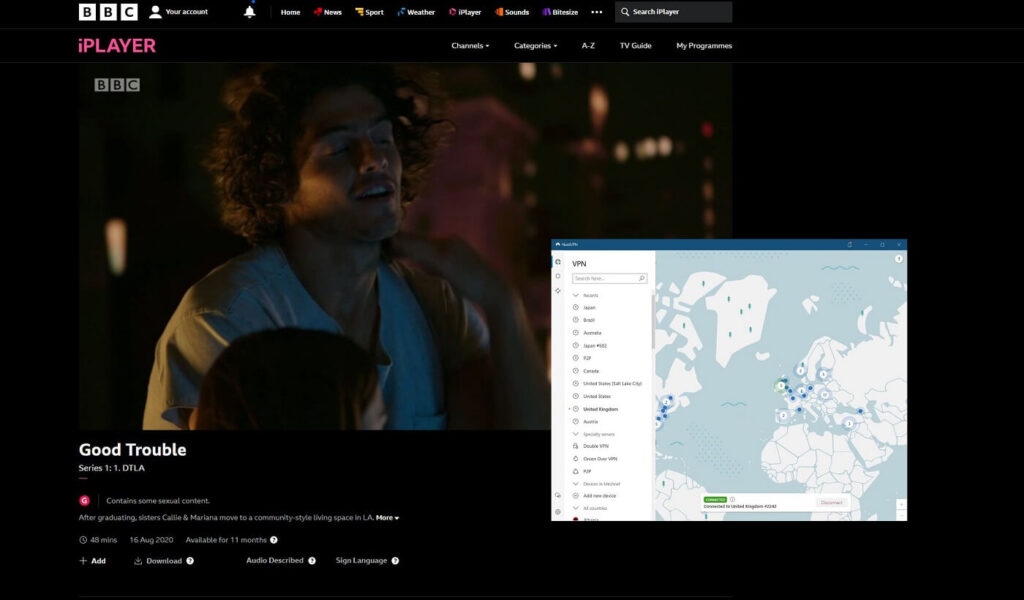
If you are wondering how fast they really are, you should know that NordVPN consistently ranks among the fastest VPNs in the world. This is because of the NordLynx, an enhanced version of the Wireguard protocol. With WireGuard being one of the fastest VPN protocols available, it’s safe to conclude that you are in the right hands.
But, it’s always a good idea to test things out. After doing many comparisons, we’ve found out that NordVPN scores the highest in the speed department. The best download speed we got was 445 Mbps, which is pretty impressive. To see how it compares with the competition in other areas you should check out our NordVPN vs ExpressVPN article.
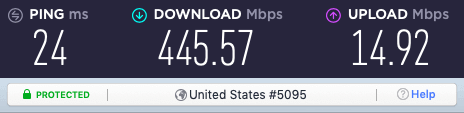
NordVPN’s servers also run on RAM, which means that they don’t store any of your data. This is possible because NordVPN is based in Panama, which has no data retention laws. It has a no logs VPN policy that has been independently audited.
If it’s your first time using a VPN, you should know that NordVPN’s user interface is clean and very easy to navigate.
NordVPN Privacy and Security Features
- Dedicated IP – With an exclusive IP address, you’ll get the fastest speeds available.
- Threat protection – Scans your device for trackers and malware, and blocks the ads.
- Onion-over-VPN servers – Gives you the safest possible browsing experience. We don’t recommend this option if you want to stream BBC iPlayer, as it will significantly impact your speed.
- Double-VPN servers – Get extra protection by routing your traffic through two VPN servers instead of one.
- Obfuscated servers – With this ON, your ISP won’t recognize that you’re using a VPN. Obfuscation is extremely important in countries where VPNs are suppressed, like China and Russia
It shouldn’t be surprising that NordVPN supports most modern devices, from smartphones and PCs to less popular devices, like Amazon Firestick. Aside from BBC iPlayer, this VPN is great for Hulu, and other popular streaming services like Netflix, Amazon Prime, and Disney Plus.
Lastly, let’s not forget about customer service. Nord VPNs professional technicians are available 24/7 through live chat from the official website, in case you have any problems. There’s also a 30-day money-back guarantee, so you can try streaming BBC iPlayer abroad without any commitment.
+ Pros
- User-friendly and reliable apps
- Double-VPN and Tor-over-VPN servers
- Passed numerous 3rd-party audits
- Strong encryption standards with full support for WireGuard
- Works with Netflix and many streaming sites
- Threat Protection feature to block ads, trackers, and malware
- Professional 24/7 live chat support
- Consistently fast speeds
- Dedicated RAM-servers with 10 Gbps bandwidth channels
– Cons
- Big discounts only available with 2-year plans
NordVPN’s Cyber Deal is live:
Get 69% Off NordVPN two-year subscriptions plus 3 months extra:
(Coupon is applied automatically; 30 day money-back guarantee.)
Surfshark – a budget-friendly way to stream BBC iPlayer
| Website | Surfshark.com |
| Based in | The Netherlands |
| Logs | No logs (audited) |
| Price | $2.29/mo. |
| Support | 24/7 live chat |
| Refund | 30 days |
| Deal | 85% Off Coupon |
Being only four years old, Surfshark is one of the youngest premium VPNs. Still, it has established itself as a budget VPN that’s also very powerful.
Since Surfshark is located in the Netherlands, it can adhere to the no-logs policy. Their servers run in RAM mode, which is a gold standard in the world of VPNs. In total, Surfshark has over 3200 servers worldwide, which are spread around 100 countries. All of them offer fast download speeds, so you can watch BBC iPlayer in the US and abroad with the highest video quality available.
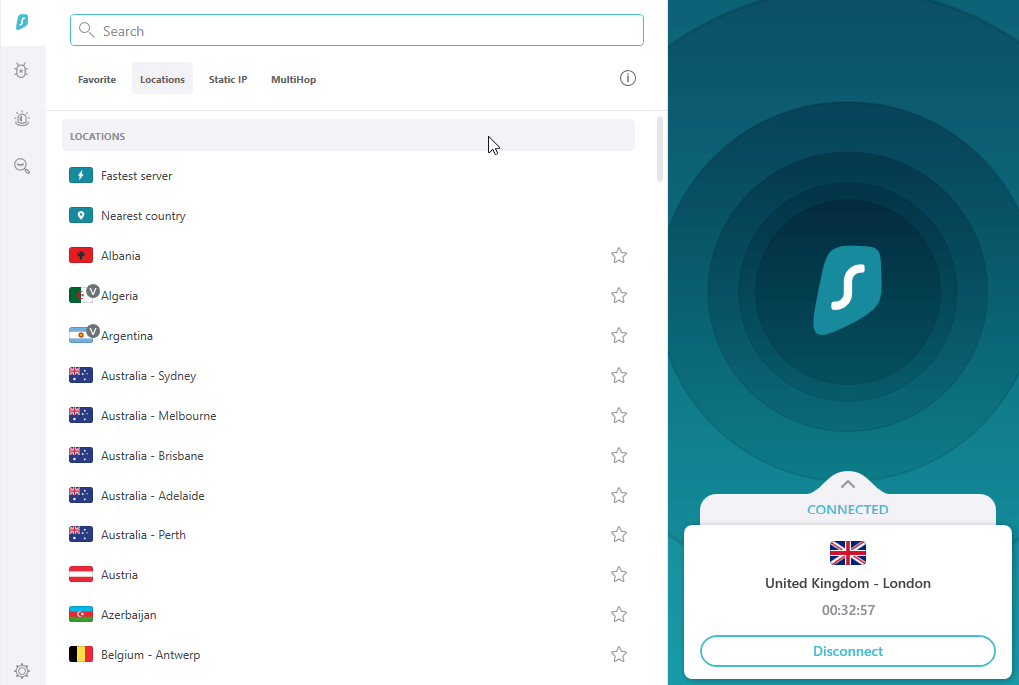
Surfshark’s VPN app is available on most modern devices, including routers, tablets, and consoles. It’s one of the best VPNs for Mac, which really is a testament to its quality.
Of course, Surfshark comes with additional tools that will help your safety and privacy.
Surfshark’s advanced features
- WireGuard – A protocol that offers the fastest streaming speeds available.
- CleanWeb – Block annoying ads, malware, and trackers.
- Split tunneling – Allows selected apps to bypass the VPN and connect directly to your WiFi.
- Obfuscated servers – Surfshark will disguise your traffic so that it doesn’t look suspicious to your ISP. This is a powerful feature if you need a VPN for UAE.
- Double-VPN servers
By getting only one Surfshark account, you will be able to connect with an unlimited number of devices simultaneously. This is perfect if you are living in a big household that values online privacy. Surfshark also has a 30-day refund policy, so you can try out everything this service has to offer basically for free.
+ Pros
- Unlimited connections
- User-friendly apps for all devices and operating systems
- CleanWeb feature to block ads, trackers, and malware
- Works great with Netflix and many other streaming services
- 24/7 live chat support
- Strong encryption and security features (audited)
– Cons
- Limited support for VPN routers
- Above average monthly prices
Surfshark VPN Coupon:
Get 85% off Surfshark VPN plus an additional 2 months FREE with the coupon below:
(Coupon is applied automatically; 30 day money-back guarantee)
Stream BBC iPlayer abroad with ExpressVPN
| Website | ExpressVPN.com |
| Based in | British Virgin Islands |
| Logs | No logs (audited) |
| Price | $6.67/mo. |
| Support | 24/7 live chat |
| Refund | 30 days |
| Deal | 49% Off Coupon |

Started in 2009, ExpressVPN is definitely the most experienced VPN on the list. With it, you’ll be able to connect to 500+ servers that work in RAM mode. They are fast, reliable, and heavily encrypted thanks to their modern protocol named Lightway.
Lightway is a direct competitor to WireGuard. The jury is still out on which protocol is better, but they both are a significant improvement over OpenVPN, which is still used by many VPN apps.
ExpressVPN is readily available on multiple platforms, from Macs and PCs to Roku and Amazon Fire TVs. If your device doesn’t let you download this VPN, you can install it directly on a router to solve this issue. There’s also an ExpressVPN browser extension that you can use on Edge, Firefox, and Chrome. With one subscription you can connect up to five devices simultaneously, meaning that your whole family can watch BBC iPlayer from different screens.
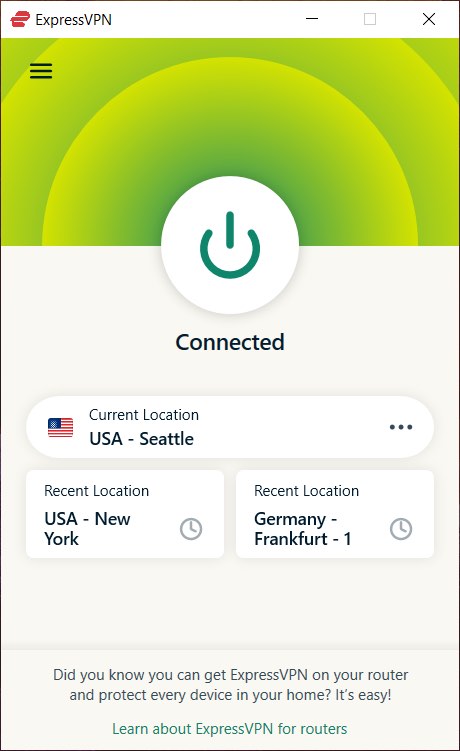
ExpressVPN’s advanced security tools
- Kill Switch – If ExpressVPN crashes or is compromised, this tool will disconnect you from the WiFi to protect your identity.
- Device Groups – Simultaneously connect up to five devices to different servers
- MediaStreamer – A DNS service that improves the streaming experience on consoles and devices that don’t directly support VPNs.
- Threat Manager – Protects you by blocking trackers, ads, and malware from infecting your device
- Split Tunneling
In case you run into any problems, ExpressVPN has professional 24/7 customer service that will solve your problems quickly. There are also a lot of useful VPN setup guides on their website. Thanks to the 30-day refund policy, you can test ExpressVPN without taking any risks.
+ Pros
- User-friendly and secure apps
- Split tunneling feature (for macOS, Windows, and routers)
- Works with Netflix and most streaming services
- 24/7 live chat support
- Passed independent third-party audits for security and no-logs
- Very large server network
– Cons
- Above average prices
- Fewer features than other leading VPNs
ExpressVPN Coupon:
Sign up for the 12-month plan and get 3 months added to your subscription for free.
(Coupon is applied automatically.)
How to stream BBC iPlayer from anywhere
Okay, now we’re ready to do a more detailed guide with which you will be able to watch BBC iPlayer from any device. To start, you’ll need to …
1. Subscribe to a premium VPN
NordVPN would be our first choice, but Surfshark and ExpressVPN are great alternatives. All three provide you with fast servers, so you can even stream in 4K if you have a solid baseline download speed.
2. Install and run your VPN service
Each VPN we’ve mentioned is available on a majority of devices.
In case you want to watch BBC iPlayer from your phone, you’ll need to change the app store location so that it’s in sync with your VPN. We’ll describe how to do this on iPad, as the process on Android is very similar.
- Go to Settings > Profile > Media and Purchases > View Account
You’ll need to complete the verification, so either put in your password or use a Touch ID. - Click on Country/Region > Change Country or Region and select the UK
Here, you’ll also need to provide a UK phone number and address, which you can get with this generator. Click Done and you are finished.
3. Connect to a UK server
You’ll get the best performance by choosing the one that is the closest.
4. Sign up on BBC iPlayer
Creating an account is completely free and you won’t even have to use a credit card. Just provide an e-mail, password, and UK address, and you are good to go.
5. Start streaming shows on BBC iPlayer
How to watch BBC iPlayer from a device that doesn’t support VPNs
There is still a considerable amount of modern devices on which you can’t install VPNs. In this case, you’ll want to get a VPN router that you can connect to. Luckily, they are pretty affordable, and setting them up is straightforward. Just check out our VPN router guide for instructions and a few solid recommendations. We also know many good VPN routers for Apple TV.
What should I stream on BBC iPlayer?

With BBC iPlayer, you will get access to 12 programs, including BBC One, BBC Two, BBC Three, BBC Four, cBBC, and BBC News. With this many options, you can easily get overwhelmed, so we’ve prepared a list of our favorite shows that you can binge on.
- Conversations with Friends
- Floodlights
- Joe Wicks
- Freeze the Fear with Wim Hof
- Here We Go
- Inside No. 9
- The Tourist
- Normal People
- The English
- Inside Man
- Crossfire
- Louis Theroux interviews
List of supported devices
BBC iPlayer is available on a vast majority of modern devices. Here’s a quick overview of the most popular platforms, and you can find the rest of the list here.
- Amazon Fire TVs
- Apple TVs, iPads, and iPhones (iOS 12 and up)
- Chromebooks
- Sky Glass
- Firestick
- LG TVs
- Roku
- Android tablets and phones (OS 5.0 and up)
- PlayStation 4 & 5
- Xbox 360 & One
Why doesn’t my VPN let me watch BBC iPlayer in the US?
To no one’s surprise, streaming sites like BBC iPlayer don’t like VPN services. They spend years developing algorithms that detect unusual traffic so that they can block unauthorized usage. Due to this, you might find that your VPN is unable to stream BBC iPlayer abroad. There are several reasons why this might’ve happened.
1. Your real IP address is leaking
This one is usually easily fixed. Just go to your VPN settings and make sure that the Leak Protection is ON.
2. Your browser contains tracking cookies that show your real location
To fix this, you’ll have to clear cookies and cache from your browser. Here’s how you can do this on both Chrome and Firefox. Keep in mind that doing this will erase all of your preferences and passwords, so you’ll want to save them somewhere. If this didn’t fix your issues, you might want to switch to a different browser.
3. The new IP isn’t synced with your GPS location
This is the most likely scenario if you are using a mobile device. While premium VPNs like ExpressVPN or NordVPN will do this automatically, cheaper services will require that you manually change the location in your device settings.
If none of this helped, you should check our in-depth guide on testing your VPN to diagnose the problem.
Note: You’ll also want to contact the customer support of your VPN provider. All of the services that we mentioned have professional 24/7 live chat support.
Should I use a free VPN to watch BBC iPlayer?
If you visit Google Play or the Apple App store, you’ll find that there are many free VPN apps to choose from. Therefore, you can be easily tempted to save some money and forget about premium services.
While they might seem legit, we do not recommend using a free VPN for anything, let alone for streaming BBC iPlayer in the US. One of the reasons is that they lack funding. Because of this, they often have a subpar server network, limited bandwidth, and sluggish download speeds.
Imagine, you finally start streaming BBC iPlayer, only to find that your show keeps buffering. You might decide to watch a few episodes this way before getting cut off as you’ve reached your bandwidth limit. Now, you’ll have to wait a week, or a whole month to continue watching your favorite show.
On the other hand, premium VPNs like Surfshark and NordVPN pour a lot of money into developing their service. This results in better privacy, more high-quality servers worldwide, and improved VPN protocols. In case one of their servers gets blacklisted, they can easily switch their users to a new one and provide a fresh IP address.
Unfortunately, free VPNs usually don’t have that kind of luxury, so you might find yourself unable to watch BBC iPlayer while it worked perfectly yesterday.
And it gets worse …
Risks included with using free VPNs
The fact of the matter is, free VPNs are generally dangerous, and can significantly impact your privacy and security. A recent analysis was done on 280+ free mobile VPNs and showed that a vast majority of them will work against you. It found that:
- Over 38% of free VPNs contain malware
- Over 84% of free VPNs have little to no encryption, thus leaking user data
- 75% of free VPNs use third-party trackers to determine your location
By using a free VPN, you risk throwing any sense of privacy and security out of the window. Your personal data might get collected and sold to advertising companies, along with whatever else they find useful.
Luckily, there is a minority of free VPNs that work as advertised. While they are still not ideal for streaming BBC iPlayer, they are the best you’re going to get.
Alternatives to BBC iPlayer
If you still can’t access BBC iPlayer, it may be time to look at similar streaming services. Here are our recommendations.
1. Netflix
Netflix has over 220 million subscribers around the world, which makes it the most popular streaming service around. It has 5000+ shows, so you can easily find popular UK series such as Black Mirror, Peaky Blinders, Ancient Apocalypse, and much more. Its library will differ depending on where you are connecting from, so you’ll want to switch your Netflix region to the UK to get the biggest selection of British movies and TV shows.
You can pick between three Netflix subscriptions:
- Basic (£6.99/month) – stream and download movies and TV shows on one device in SD quality
- Standard (£10.99/month) – watch Netflix in HD on two devices at the same time
- Premium (£15.99/month)– watch all shows on up to four devices in 4K quality (if available)
2. Hulu
Hulu is one of the biggest streaming services in the US and has a huge library of classic movies and TV shows. With a help of a VPN, you can easily watch Hulu from anywhere. It also has a fair share of British series, including Killing Eve, Banished, The Office, and Skins. Hulu may not be free, but it is definitely worth its price.
There are three basic plans to choose from:
- Hulu Basic ($6.99/month) – get access to the full library, but your streaming will be interrupted by commercials
- Hulu ($12.49/month) – removes ads and lets you download shows so you can watch them even if you are offline
- Hulu + Live TV ($69.99/month with ads and $75.99/month without) – gain access to over 75 Live TV channels, including ESPN+ and Disney+
3. Peacock TV
If you are looking for another completely free streaming service, Peacock TV is the most obvious choice. It gives you access to over 1000 titles and covers everything from movies, cartoons, and sports, to pop culture and news.
Below, you can see every subscription plan available
- Peacock (free) – watch most of Peacock TV series and movies
- Peacock Premium ($4.99/month) – unlocks every movie, show, and live sports event that Peacock has to offer
- Peacock Premium Plus ($9.99/month) -includes everything from the Premium plan, but without the ads
Here’s a guide that’ll show you how to start streaming Peacock TV today.
Watch BBC iPlayer FAQ
Can you get BBC iPlayer in the USA?
While BBC iPlayer is technically only available in the UK, you can use a premium VPN service to watch it from the US.
Is streaming BBC iPlayer with a VPN legal?
Yes, although this is a breach of BBC’s Terms of Service. In case you get caught, they will block your account, but won’t take further action.
Can you watch BBC iPlayer for free?
Yes, although you’ll need to pay for a premium VPN subscription if you want to watch BBC iPlayer from abroad. Although there are many free VPN services, they impose many limits that can easily ruin your streaming experience.
How do I stop BBC iPlayer from finding out my real location?
Go to your VPN’s settings and turn on Leak Protection. Additionally, we recommend that you stream BBC iPlayer from your PC instead of your mobile phone. This way, your IP and GPS location can’t be compared for inconsistencies.
Note: This article on streaming BBC iPlayer in the USA was last edited on December 5th, 2022.






Leave a Reply