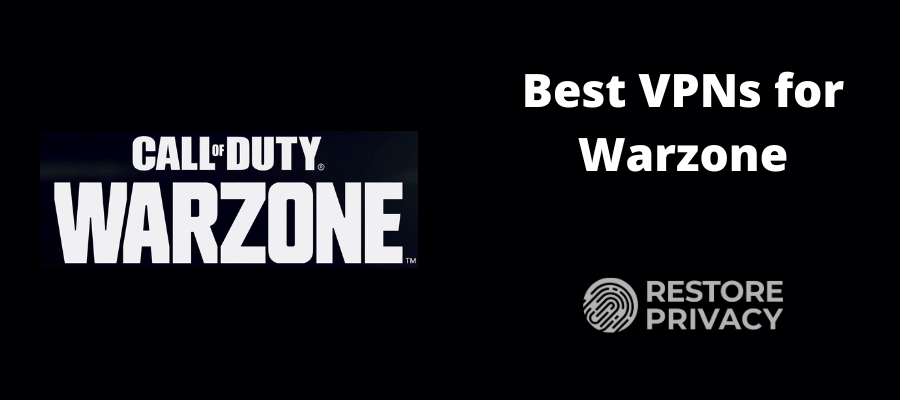
Most VPNs on the market do not work well for Warzone due to slow speeds, high latency, and VPN blocks. This guide shows you the best VPNs that work well for Warzone based on the latest test results.
Warzone is quickly becoming one of the most popular Battle Royale games around. If you’ve played it long enough, you’ll know that COD (Call of Duty) utilizes Skill-based matchmaking (SBMM). So, as you get better, you will continually have to fight against tougher players. Warzone is also not that forgiving. So, as a new player, you can quickly grow frustrated and quit altogether.
However, by using a premium VPN you can switch the odds in your favor. With it, you can easily boost your K/D ratio by playing against weaker players. Conversely, you can also use this to further challenge yourself and go head-in into tougher matches.
As you will see, there are many more reasons why you should use a VPN for Call of Duty. More importantly, you’ll need to find the right one, which isn’t easy. We’ve tested dozens of them while playing, and managed to thin them down to the 3 best VPNs for Warzone. These are our top recommendations that passed all tests:
- NordVPN – Best overall VPN for Warzone with the fastest speeds, reliable apps, and a large server network that’s ideal for gaming (69% off coupon)
- Surfshark – A fast and budget-friendly VPN for Warzone
- ExpressVPN – Reliable VPN for Warzone, but also expensive
- IPVanish – Fast, reliable VPN for Warzone with excellent apps
How to play Warzone with a VPN on a PC [Quick Guide]
Follow these steps and you will play Call of Duty with a VPN in a matter of minutes.
- Subscribe to a premium VPN
NordVPN is our top recommendation. You can get a coupon for 69% off here. - Install and run your VPN
- Connect to a server of your choice
We recommend choosing Argentina, Egypt, or Hawaii, as their players are generally less skilled. Before you start playing, do a speed test to ensure that your latency is low. - Start playing Warzone
While a bit more complicated, you can use VPN to play Warzone on your consoles as well. We will cover this below, in our in-depth guide.
How we found the best VPNs for Warzone COD
After comparing many premium VPNs, we found that the top VPNs for gaming have these things in common:
- A big network of servers around the world – The best VPNs for Warzone let you play from anywhere.
- Provide top speeds – You’ll want to play Warzone with the lowest latency and fastest speeds possible. Every service on this list is a top no-lag VPN.
- Have top-notch encryption – This way, you can evade the infamous DDoS attacks.
- Offer a professional 24/7 support
- Come with additional privacy and security tools
NordVPN – A well-rounded VPN for Warzone
| Website | NordVPN.com |
| Based in | Panama |
| Logs | No logs (audited) |
| Price | $3.09/mo. |
| Support | 24/7 live chat |
| Refund | 30 days |
| Deal | 69% Off Coupon |
NordVPN is without a doubt the best VPN for Warzone, and there are plenty of reasons why. For one, it has 6,300+ VPN servers spread in 111 countries, so you can easily start playing COD from wherever you like. All of them offer ultra-fast speeds, which lets you compete in Warzone with the lowest latency possible.
NordVPN offers a custom NordLynx VPN protocol, which has given it the title of fastest VPN on the market. NordLynx is an improved version of the Wireguard, a protocol known for its speeds. With NordLynx, you’ll get an instant server connection, the fastest speeds, and the latest encryption algorithm.
All of this allows NordVPN to have an edge over the competition. When comparing it with similar services, we did a number of speed tests and managed to hit 755 Mbps by using a server in Seattle. This is more than enough if you want to play Warzone with a VPN. In fact, we think that this is the ultimate VPN for all Call of Duty games.To see more speed comparisons, you can read our NordVPN vs ExpressVPN report.
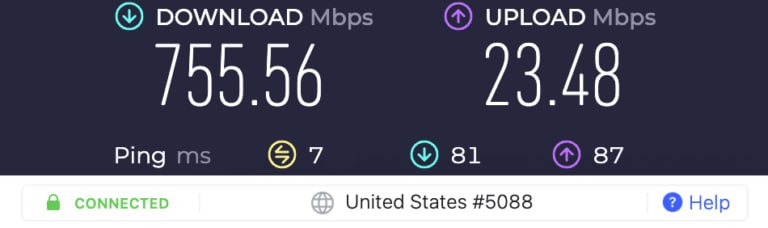
With speed and security covered, let’s now focus on privacy. NordVPN is based in Panama, a country that allows for the implementation of a no-logs policy. This lets NordVPN run its servers in RAM-disk mode, making it impossible to store data on any server. The service was also audited by VerSprite, which makes it a verified no-logs VPN and proves that NordVPN cares about its user privacy.
NordVPN Advanced Features
- Threat Protection – Blocks ads, trackers, malware, and phishing domains.
- Obfuscated servers – Hides VPN traffic by disguising it as regular HTTPS encryption. This is an important tool if you need a VPN for China or a VPN for Russia, or any other restricted network.
- Double-VPN servers – Route your traffic through two VPN servers for an added level of security.
- Tor-over-VPN servers – In combination with Tor, NordVPN offers the safest browsing experience currently available. However, these servers are slow (due to the Tor network) so we don’t recommend them for Warzone.
- VPN proxy extension – Install an extension and run NordVPN from your browser (check out our best VPNs for Chrome article)
- VPN split tunneling – Allows certain programs to bypass the VPN tunnel for better speed.
- Dedicated IP – If you pay for the dedicated IP VPN option, you will have your own IP address on a NordVPN server.
See all NordVPN features here >>
Aside from being the best VPN for Warzone, NordVPN can easily bypass various restrictions. For example, you can use it for cloud gaming, as it is one of the best VPNs for GeForce Now. NordVPN works across many platforms aside from PCs and consoles, like phones, tablets, and even routers. You can use it on multiple devices since it offers 10 simultaneous connections.
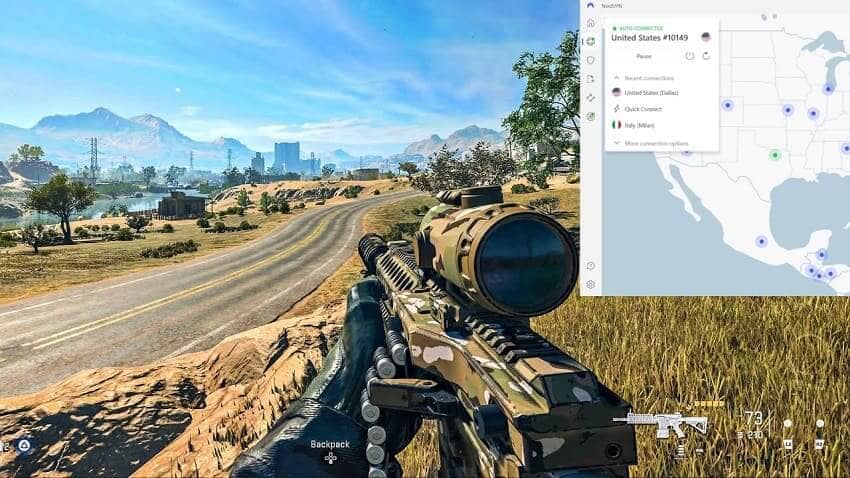
If you have trouble connecting to any lobbies or experience lag during the match, 24/7 live chat support is there to solve your problems. NordVPN offers a 30-day money-back guarantee, so you can easily get a refund if you are not impressed with their service.
+ Pros
- User-friendly and reliable apps
- Double-VPN and Tor-over-VPN servers
- Passed numerous 3rd-party audits
- Strong encryption standards with full support for WireGuard
- Works with Netflix and many streaming sites
- Threat Protection feature to block ads, trackers, and malware
- Professional 24/7 live chat support
- Consistently fast speeds
- Dedicated RAM-servers with 10 Gbps bandwidth channels
– Cons
- Big discounts only available with 2-year plans
NordVPN’s Cyber Deal is live:
Get 69% Off NordVPN two-year subscriptions plus 3 months extra:
(Coupon is applied automatically; 30 day money-back guarantee.)
Learn more about this service in our in-depth NordVPN review. To learn how to set up the app on various devices, read our NordVPN gaming guide. We also have a great guide on how to install NordVPN on PS5.
Surfshark – Cheapest VPN for Warzone COD
| Website | Surfshark.com |
| Based in | The Netherlands |
| Logs | No logs (audited) |
| Price | $2.29/mo. |
| Support | 24/7 live chat |
| Refund | 30 days |
| Deal | 85% Off Coupon |
If you are working with a strict budget, you should seriously consider Surfshark. It easily makes the ranks as one of the best VPNs for Warzone Call of Duty and offers many extra features.
Although Surfshark is relatively new, it quickly became one of the fastest VPNs and is the cheapest premium VPN for playing Warzone. Due to its speed and reliability, it is one of the best VPNs for PUBG
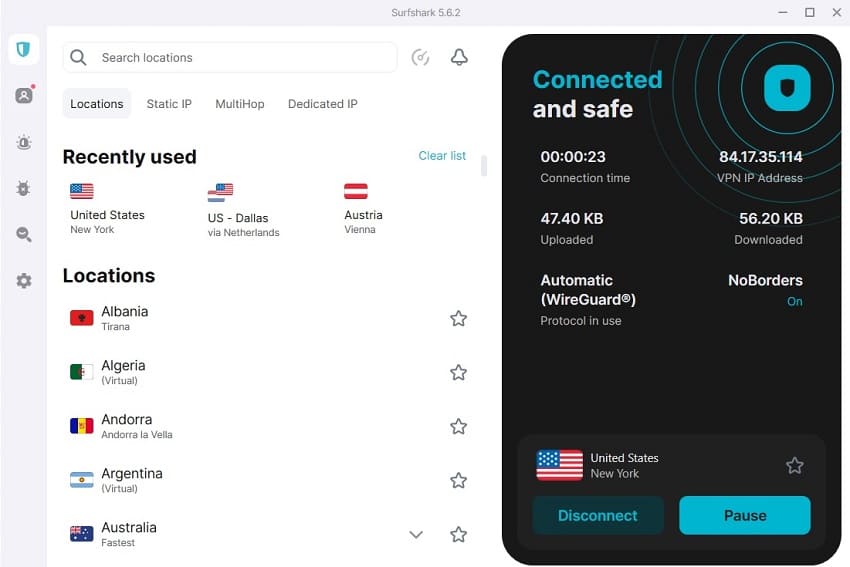
Surfshark offers 3,200+ servers spread over 100 countries, which gives you more than enough options to work with. It supports WireGuard, which means that the servers are secure and provide extreme speed. We’ve compared it with another premium service in our ExpressVPN vs Surfshark article and found that it outclassed it in terms of speed.
Surfshark is based in the Netherlands, a country that emphasizes user privacy. So, we are talking about another no-logs VPN, with servers that run exclusively in RAM mode. To further improve your privacy, Surfshark utilizes a 256-bit AES encryption. This was all confirmed in an external audit performed by Cure53. In short, Surfshark doesn’t slack when it comes to your privacy and security.
The app is also user-friendly, so you can easily orient yourself even if you’ve never used a VPN. While not directly available on PlayStation and Xbox consoles, you can install Surfshark on a VPN router and use it to play Warzone. Surfshark is also available on smartphones, and is an ideal VPN for Pokemon Go.
Surfshark’s Advanced Features
- Camouflage mode – Makes VPN traffic look like HTTPS so that your ISP isn’t aware that you are using a VPN.
- MultiHop – Encrypts your traffic by running it through two VPN servers.
- CleanWeb – Protection from general online threats like malware, trackers, and ads.
- Kill Switch – Disables your internet in case Surfshark gets disconnected. This way, your IP won’t be compromised.
- Split tunneling
One of Surfshark’s biggest strengths is its affordability. With one subscription, you will be able to use it on an unlimited number of devices at the same time. Considering its price, you would be hard-pressed to find a better deal.
Customer support is also just a few clicks away, thanks to their 24/7 live chat. In case you find you can’t play Warzone with this VPN, you can get a full refund in the first 30 days.
+ Pros
- Unlimited connections
- User-friendly apps for all devices and operating systems
- CleanWeb feature to block ads, trackers, and malware
- Works great with Netflix and many other streaming services
- 24/7 live chat support
- Strong encryption and security features (audited)
– Cons
- Limited support for VPN routers
- Above average monthly prices
Surfshark VPN Coupon:
Get 85% off Surfshark VPN plus an additional 2 months FREE with the coupon below:
(Coupon is applied automatically; 30 day money-back guarantee)
For a deep dive into this service, check out our Surfshark review. Our detailed Surfshark for Gaming article will teach you ways to install the service on various devices.
ExpressVPN – A reliable VPN for Call of Duty Warzone
| Website | ExpressVPN.com |
| Based in | British Virgin Islands |
| Logs | No logs (audited) |
| Price | $6.67/mo. |
| Support | 24/7 live chat |
| Refund | 30 days |
| Deal | 49% Off Coupon |

While ExpressVPN is the oldest service on the list, it easily stands among the best VPNs for Call of Duty. Since 2009, it has built a very impressive network of 3,000+ servers spread over 105 countries, including an excellent selection of Canada VPN servers. Like NordVPN and ProtonVPN, all of ExpressVPN’s servers operating in RAM-disk mode. ExpressVPN has successfully passed multiple external audits and is held in high regard.
What makes it different from Surfshark and NordVPN is its very own Lightway protocol. It holds up very well against the Wireguard and completely owns the classic OpenVPN protocol many VPN services utilize. Basically, speed and security won’t be an issue when playing Warzone.
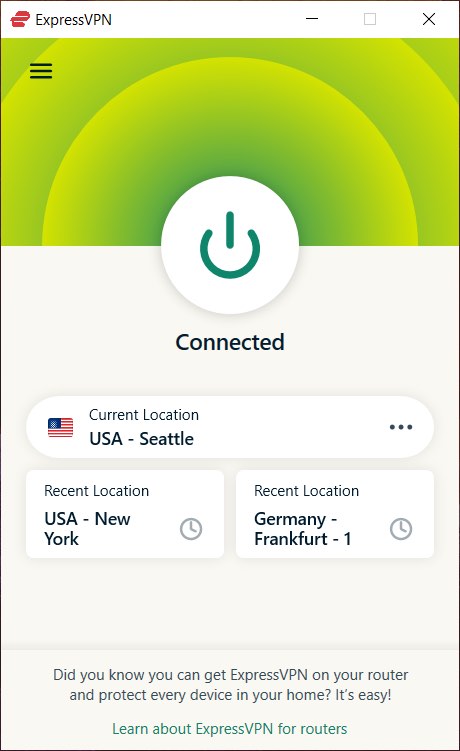
ExpressVPN is among the best VPNs for Mac, and also has an app for VPN routers. This way, you can use it for playing Warzone on PlayStation and Xbox consoles as well, which we will cover later. Aside from gaming, you can use ExpressVPN for surfing, as there’s a lightweight extension for all popular browsers.
As with all the other services, the app has its own set of extra features.
ExpressVPN Advanced Features
- MediaStreamer – A Smart DNS tool that helps you access restricted TV shows or movies. It also makes ExpressVPN work better with gaming consoles.
- Threat Manager – Standard protection from all common threats such as malware, trackers, and ads.
- Device Groups – Connect multiple devices on different servers at the same time.
- Kill Switch
- Split Tunneling
If you encounter problems while playing Warzone, ExpressVPNs’ 24/7 live chat support will gladly help you. In case you are unsure, you can test it out with no strings attached, thanks to their 30-day refund guarantee.
+ Pros
- User-friendly and secure apps
- Split tunneling feature (for macOS, Windows, and routers)
- Works with Netflix and most streaming services
- 24/7 live chat support
- Passed independent third-party audits for security and no-logs
- Very large server network
– Cons
- Above average prices
- Fewer features than other leading VPNs
Want to know more? Our ExpressVPN review is just the right place to start. For ways how to install ExpressVPN on various devices, check out our ExpressVPN for Gaming guide.
IPVanish – Fast, secure, and reliable VPN for Warzone
| VPN | IPVanish |
| Based in | USA |
| Logs | No logs (audited) |
| Price | $2.49/mo. |
| Support | Email and Chat |
| Refund | 30 days |
| Website | IPVanish.com |
IPVanish is an excellent VPN choice for Call of Duty Warzone players. With its high-speed servers, IPVanish ensures that the game runs smoothly and without lag, which is crucial for a fast-paced, real-time shooter game like Warzone. This VPN service has a wide network of servers across the globe, allowing players to connect to the closest server for optimal performance. The closer the server, the lower the ping rate, which translates to less lag and a better gaming experience.
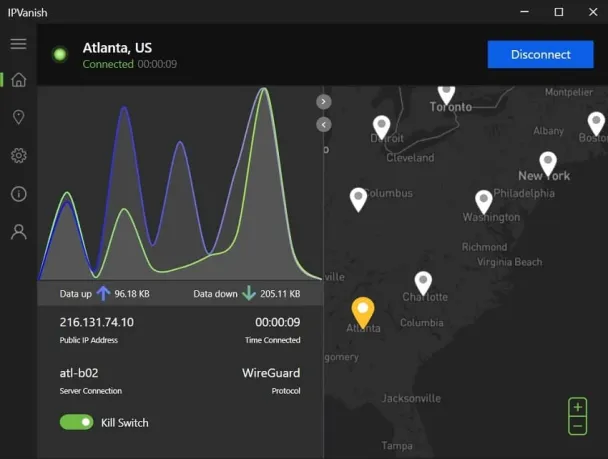
Moreover, IPVanish strongly focuses on security, using AES-256 encryption to protect your data. This means that while you’re immersed in the intense battles of Warzone, your online activity remains private and safe from any potential online threats. This is particularly important for gamers who want to keep their personal information and gaming accounts secure.
This VPN also has very impressive speeds, as evident in our results below. Low ping and fast connection are perfect for competitive gaming, which is why we also put IPVanish in our list of top VPNs for Modern Warfare 3
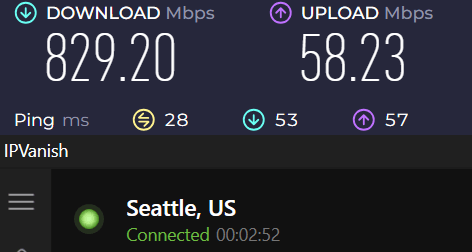
IPVanish also supports unlimited simultaneous connections, so you can protect all your gaming devices at once or even share with your friends. This makes it a great VPN for multiple device connections. Whether you’re playing Warzone on your PC, console, or smartphone, IPVanish has got you covered.
IPVanish is also our favorite VPN for Steam, as it allows you to unlock geo-restricted games and buy them at a discounted price.
+ Pros
- Strong security features, multiple VPN protocols, and a kill switch
Extremely fast and reliable connection speeds
Wide range of reliable apps
Unlimited simultaneous connections
- Audited, no-logs policy
Ability to unblock popular streaming services like Netflix, Disney+, and BBC iPlayer
– Cons
- No cryptocurrency payment options
- Based in the United States
See our IPVanish review for more info.
How to play Warzone with a VPN on your PC
Now, we are ready to do an in-depth guide on setting up a VPN for Call of Duty. What you need to do is…
1. Buy a premium VPN
All of the services we’ve mentioned are fast and have more than enough servers.
2. Install and start your VPN
3. Connect to the server of your choice
For bot lobbies, you will want to pick countries with the least amount of Warzone players. For the best ping, it should also be relatively close. Depending on your location, we’d recommend Egypt, Argentina, Singapore, Sri Lanka, or Hawaii.
4. Open Warzone
Ensure that you are connected to a region corresponding to your VPNs server location. You should also take a look at your ping. Ideally, it should be below 50ms, but <100ms is still acceptable.
5. Play Warzone with a VPN
How to use VPN for Warzone on your console
If you are playing from PlayStation or an Xbox, setting up is a bit more complex. This is because consoles don’t allow you to install VPNs. To circumvent this, you’ll have to create a virtual router on your computer. For this example, we will use Xbox Series X, but this works on PS5 as well.
- Download a Warzone VPN to your PC.
- Log into the VPN with your user credentials.
- Visit Control Panel > Network and Internet > Network and Sharing Center > Change adapter settings.
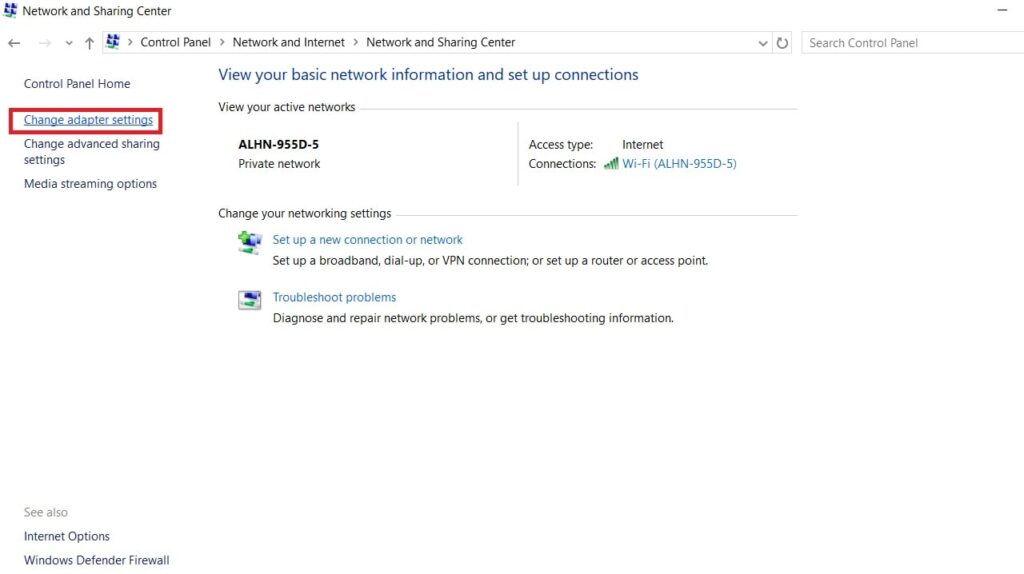
- Click on your VPN under Connections and open Properties
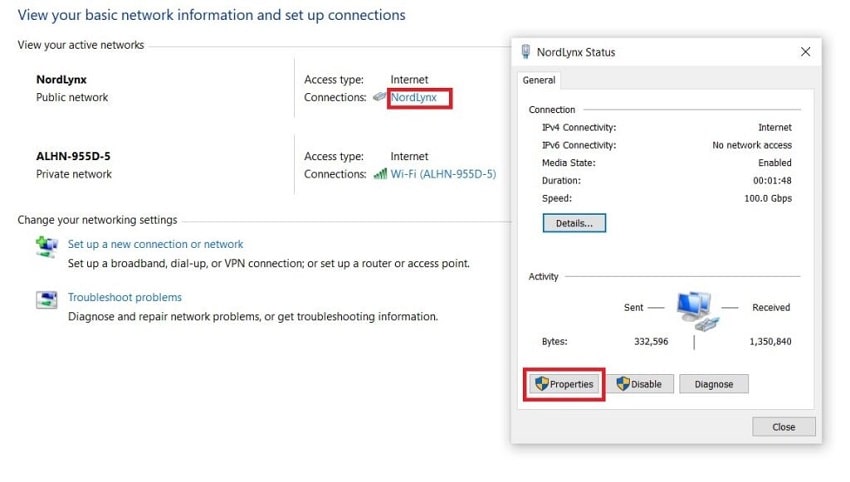
- From Ethernet Properties, move to Sharing and tick the first box.
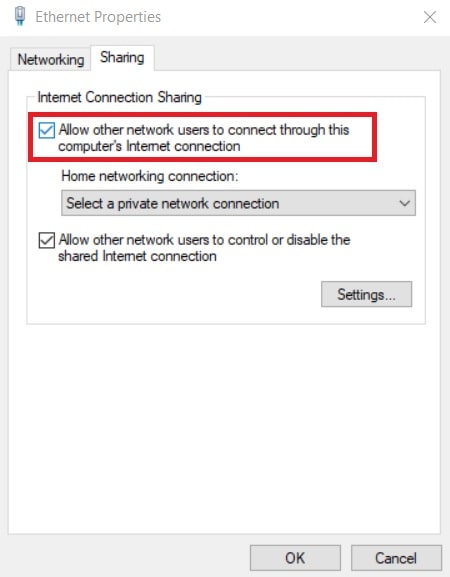
- In Home Networking connection window, find your Xbox console.
- Use an ethernet cable to connect your PC with Xbox.
Avoid Wi-Fi because it will provide you with a slower and less reliable connection. - Start your Xbox Series X.
- Visit Settings > Test Network Connection.
This will automatically connect your Xbox with a virtual router.
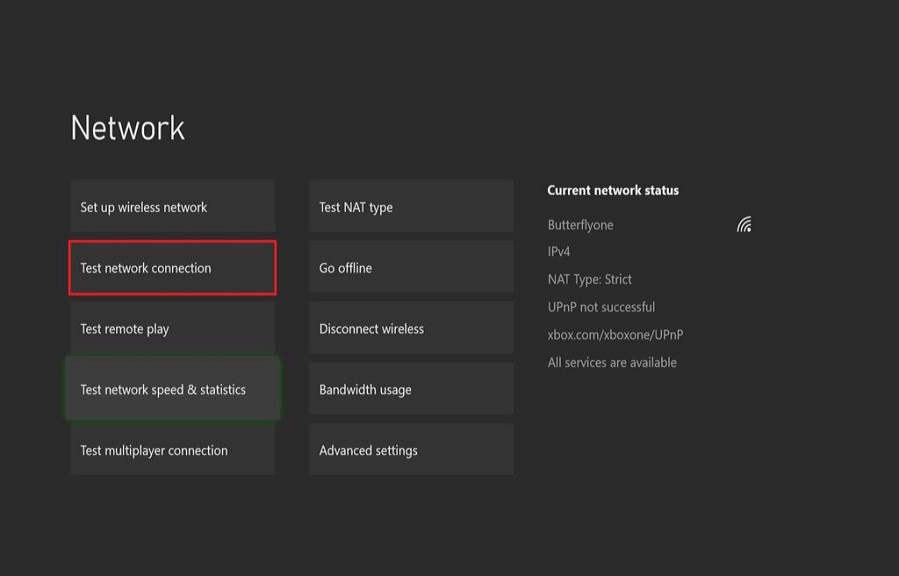
- Use a Warzone VPN to safely game on your Xbox.
We also have a list of great Xbox VPNs.
Why should I play Warzone with a VPN?
After all, you can easily play Call of Duty without fancy VPNs. While you don’t need to use them, here are our reasons why you should, at least, consider them.
1. Lower your ping and latency
If you regularly have high ping, it’s possible that your ISP is slowing your internet connection. This can easily make Warzone unplayable, or, at best, give you a competitive disadvantage.
By using premium VPNs, you can easily connect to a new server and unleash your full speed, so you can continue giving out your best performance.
2. Find bot lobbies
With a good VPN, you can easily connect to servers in another country and fight against less (or more) skilled players. This way, you can quickly rise through leaderboards and improve your K/D ratio.
3. Prevent DDoS attacks
There are a lot of players that are sore losers, and they can exact their revenge by initiating a DDoS attack. This can stifle your internet connection and make Warzone unplayable, so it’s important to protect yourself.
If you use the best VPNs for Warzone, you will hide your IP address and become immune from these kinds of attacks.
How to Find Bot Players
If you want easier games, it’s crucial to understand how Warzone’s matchmaking system works.
Besides your skill level, matchmaking is also controlled by your ping and location. If you connect to servers in countries with fewer players, your games will suddenly get easier.
It’s also important to consider when you are playing Warzone. Since most players hop in the evening hours, aim to play in the morning. If you connect to foreign countries, you should also factor in their timezone. For example, if you connect to a server in Africa from the US, you will get an 8-hour time difference which you can use to your advantage.
Can I use a Free VPN to Play Warzone?
Although there are a lot of free VPNs to choose from, we’ve found that they are pretty disappointing when it comes to gaming.
They are constrained by various limitations: low speed, lack of servers, and IP addresses. Premium services don’t face the same issues as they are usually well-funded. This is why free VPNs won’t ever compare to paid alternatives. You could check out free trial VPNs, however, especially the NordVPN free trial.
The limitations we’ve mentioned will greatly affect your in-game performance. First, you can expect network errors that will keep putting you back in the lobby. Even if you manage to enter a game, you will likely experience high latency, which can make it impossible to play normally and enjoy your match. Finally, free VPNs usually have a monthly bandwidth limit, and you can easily reach it in just a few games.
Basically, playing Call of Duty Warzone with a free VPN would likely be a frustrating experience. Still, we have even more concerns that we would like to share.
The Problem with Free VPNs
A vast majority of free VPNs are not safe to use from a privacy and security standpoint. A recent study done on over 270 free VPNs came with unnerving statistics:
- 84% of free VPNs didn’t encrypt user traffic and leaked data
- 75% of VPN apps use third-party trackers
- 38% of free VPNs contain some form of malware
So, along with being limited in function, free VPNs might put your data and even your device at risk. They can even try to redirect you to phishing sites and sell your data to third-party companies and advertising agencies. After all, they need to generate profit in some way.
While it’s grim, there are still some free VPN services that try to make the best of it. Even though they are not the best VPNs for Warzone, they might still help you in climbing the ranks.
Other VPN Gaming Guides
- Best VPNs for Roblox
- Best VPNs for Warzone Mobile
- Best VPNs for GTA Online
- Best VPNs for Dota 2
- Best VPNs for CS:GO
- Best VPNs for FFXIV
- Best VPNs for LoL
- Best VPNs for Minecraft
- Best VPNs for Quest 2
- Best VPNs for WoW
- Setting up a Meta Quest VPN
Summary on the Best VPNs for Warzone
Now that we’ve reached the end of this guide, you surely understand the importance of using a good VPN for Warzone. We also showed you exactly how to set up a VPN for Warzone and also covered the top choices based on your own gaming needs.
While any of the VPNs recommended in this guide should work for your needs, our top recommendation for the best VPN for Warzone remains NordVPN. It offers the fastest speeds and best network for gaming with no lag and superior performance.
Finally, we’ll finish up this Warzone VPN guide by going over some Frequently Asked Questions (FAQs).
Best VPN for Warzone FAQs
Are you allowed to use a VPN on Warzone?
Yes. Since Warzone’s Security and Enforcement policy doesn’t cover VPNs we can safely assume that you can use them to reduce latency and improve your gameplay.
Do VPNs really work for Warzone?
Yes, but you will need to subscribe to a premium VPN to really reap the benefits. We recommend using NordVPN, Surfshark, or ExpressVPN.
What is the best region for bot lobbies in Warzone?
Currently, the three most popular locations are Egypt, Hawaii, and Argentina, since their players are usually not highly skilled.
This article on the best Warzone VPNs was last updated on April 14, 2024.



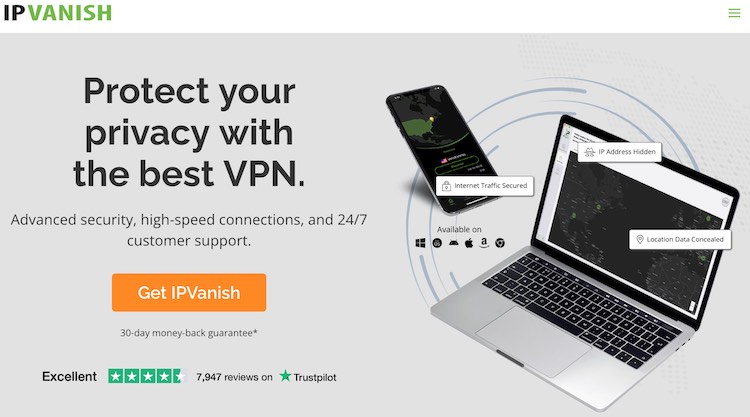
Leave a Reply