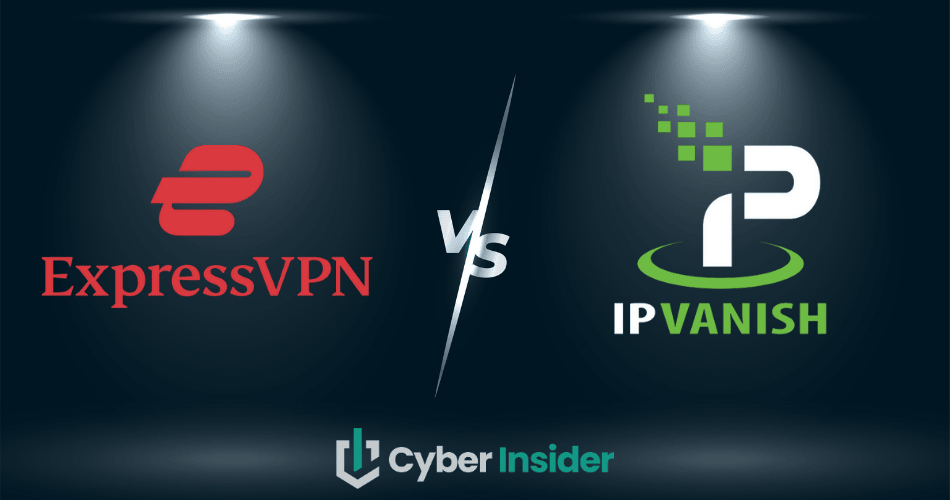
Nearly everyone looking for a good VPN service has come across IPVanish and ExpressVPN. Both of these VPNs check different boxes, but the end result was an incredibly close competition. Based on the latest test results, we were unable to pick a clear winner for 2025. Keep reading to see how close these two competitors are. You'll need to pay particular attention to the sections covering the features and capabilities that are most important to you if you want to choose between these two.
This table highlights the key facts about each VPN:
| ExpressVPN | IPVanish | |
| Website | ExpressVPN.com | IPVanish.com |
| Location | British Virgin Islands | United States |
| Servers | 3,000+ | 2,000+ |
| Countries | 105 | 50+ |
| Logs | No logs (audited) | No logs (audited) |
| Torrenting | All servers | All servers |
| Support | Knowledge Base; 24/7 live chat | Knowledge Base; live chat |
| Apps for | Windows, macOS, Linux, Android, iOS | Windows, macOS, Linux, Android, iOS |
| Price | $4.99 (with coupon) | $2.49 (with coupon) |
| Coupon | 61% Off + 4 Months Free > | 81% Off Coupon > |
Here are the different areas we examined and tested for this IPVanish vs ExpressVPN comparison:
- VPN Apps – Does ExpressVPN or IPVanish offer the best VPN apps?
- Speeds – Numerous servers tested in the United States and Europe
- Features – Which VPN has the best features?
- Connections – How many connections do you get with a subscription?
- Security and Encryption – Is ExpressVPN or IPVanish more secure?
- Logs and privacy – What is the logging policy?
- Jurisdiction – Where is the VPN located and how does this affect data security?
- Torrenting – Which VPN is best for torrenting?
- Netflix & streaming – Which VPN is best for Netflix and other streaming services?
- Price – Which VPN offers the lowest prices?
- Payments & refunds – Payment options and refund policies
- Customer Support – Which company provides the best support?
Without further delay, let's examine the results, starting with speed tests.
VPN apps: Is ExpressVPN or IPVanish better?
One big consideration when comparing ExpressVPN to IPVanish is the quality of the VPN apps they offer and the operating systems and devices they support. Here are the options available as of now:
| ExpressVPN | IPVanish | |
| Apps | Windows, macOS, Linux, iOS, Android | Windows, macOS, Linux, iOS, Android |
| Browsers | Chrome, Firefox, Edge | N/A |
| Other | Android TV, Fire TV, Gaming systems, Aircove and other Routers, and more | Apple TV, Fire TV, NVIDIA SHIELD, Chrome OS, and routers |
For both ExpressVPN and IPVanish, we tested the VPN apps on Windows and Mac OS desktop computers, as well as mobile devices.
The VPN apps from ExpressVPN have always worked well in testing. ExpressVPN also offers browser extensions, such as using a VPN for Firefox or Chrome browsers. The ExpressVPN MediaStreamer app also works with Smart TVs, gaming systems, and other devices that don't directly support VPNs. This makes it a great option if you need a VPN for Apple TV.
When it comes to performance, we have found that ExpressVPN's apps work very well. We saw no issues with bugs, crashes, or stalling. Everything just worked well. Below is the ExpressVPN Windows app we tested for our ExpressVPN review. Notice the easy one-click server connection options and minimal design:
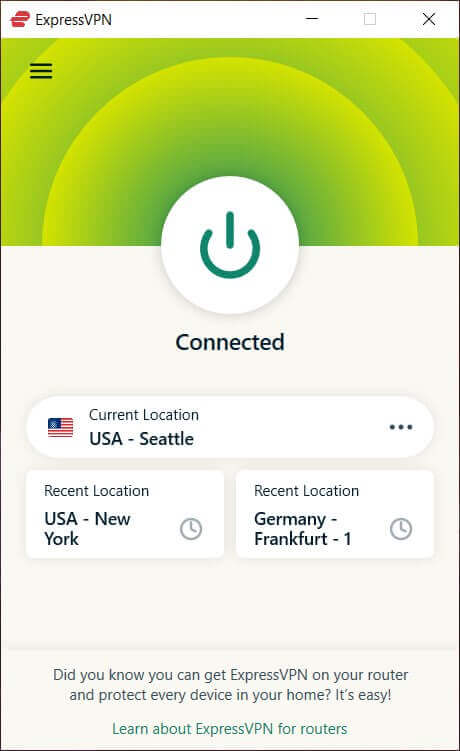
IPVanish also offers a large selection of apps for all major devices and operating systems, but they do not offer browser extensions (they do support the Chrome OS, but do not have a Chrome browser extension).
In the performance category, the IPVanish apps have been massively improved since we last compared these VPNs. The latest version of the IPVanish VPN app for Windows is impressive. It looks better, is user-friendly, works smoothly without any issues, and is a significant improvement over older versions. Here is the Windows desktop app sporting its new Dark theme:
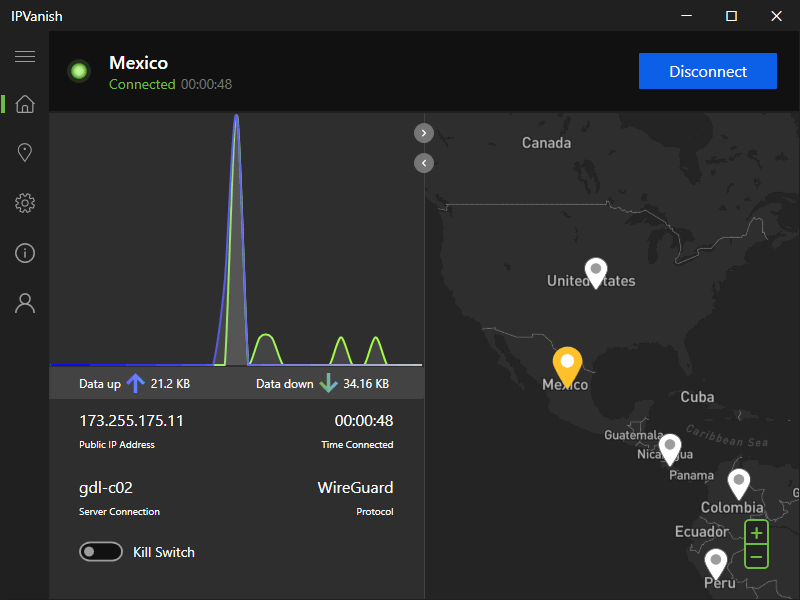
The IPVanish VPN app for macOS also did well in our tests. It has been redesigned to look and feel like the Windows app. Compared to the old version, which often had problems and occasional crashes, this new app is a big step up:
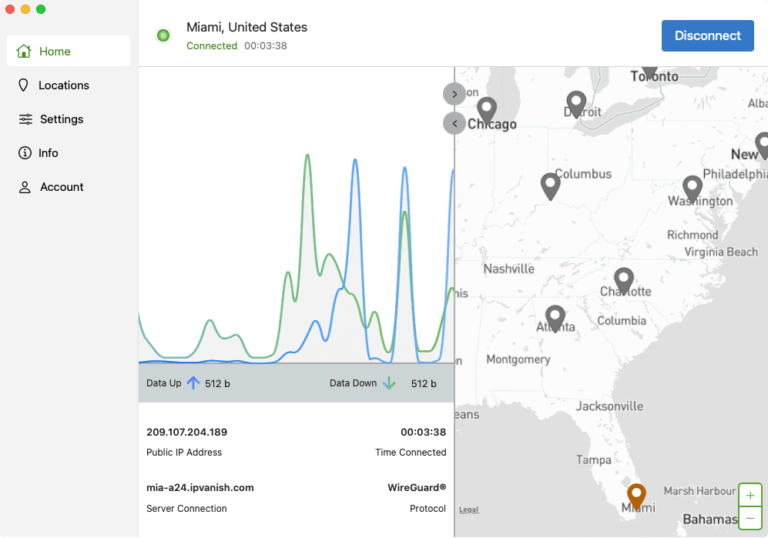
Now there is little functional difference between the IPVanish VPN apps and the ExpressVPN apps. The biggest difference is that ExpressVPN has browser extensions and IPVanish doesn't. Here is what an ExpressVPN browser extension looks like. It is basically a copy of the desktop app.
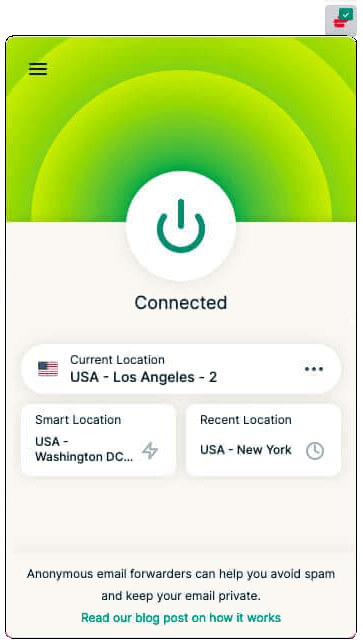
VPN apps winner: ExpressVPN
ExpressVPN vs IPVanish speed tests
In this ExpressVPN vs IPVanish speed comparison, I tested both of these VPNs with different server locations around the world. I conducted all tests on a 1,000 Mbps fiber optic internet connection.
Note: ExpressVPN made a big performance upgrade when they created the Lightway VPN protocol. In our tests, this protocol delivers much faster speeds than OpenVPN. Lightway is similar to WireGuard and we used it for the tests below.
Since the last time we did this comparison, IPVanish added WireGuard support. The result was a truly impressive increase in IPVanish speed when using WireGuard. This is now one of the fastest VPNs you will find.
Test 1: Seattle, USA
This ExpressVPN server in Seattle gave me about 329 Mbps:
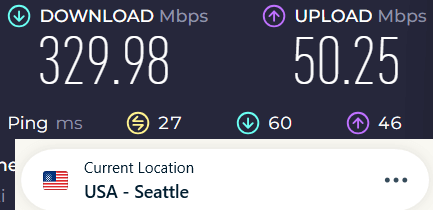
This is a good, but not exceptional result. Let's see if IPVanish is faster than ExpressVPN for this location.
Here was the IPVanish server in Seattle, giving me about 829 Mbps:
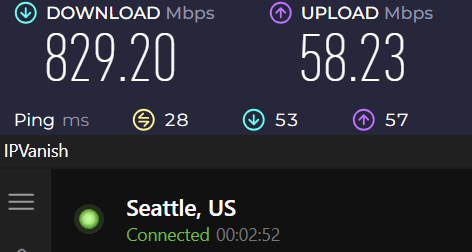
Well now! IPVanish did more than blow away ExpressVPN on this test. It set a new all-time speed record for our lab, eclipsing the old record which was held by NordVPN.
With that epic speed run in the books, we were anxious to see how IPVanish would do with servers in Los Angeles.
Test 2: Los Angeles, USA
Here was the ExpressVPN server in Los Angeles with speeds around 296 Mbps:
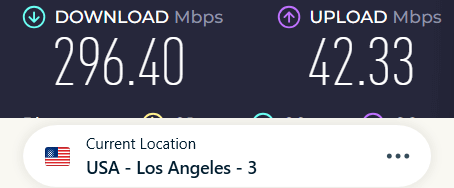
ExpressVPN is a bit slower here, and not really impressing us when we remember that the top speed of this internet connection is 1,000 Mbps.
Here was the IPVanish server in Los Angeles, coming in at around 262 Mbps:
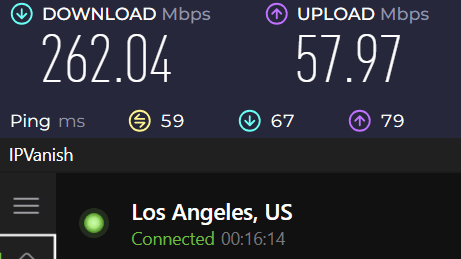
What a change! ExpressVPN was faster than IPVanish for this location, with neither VPN turning in particularly impressive results.
Test 3: New York, USA
Next up was New York. Here was the ExpressVPN server in New York at about 270 Mbps:
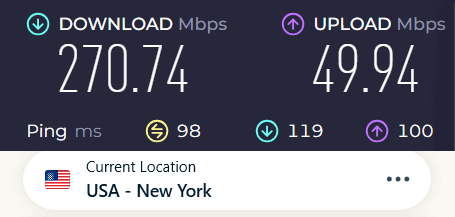
Overall, ExpressVPN isn't extremely fast, but it is turning in fairly consistent speeds regardless of where we connect it to.
Here was the IPVanish server in New York at around 606 Mbps:
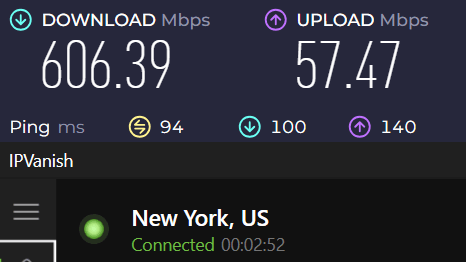
This is a very good result and is more than twice as fast as ExpressVPN on this test. So far IPVanish is turning in unpredictable results. Let's see what happens in our final test.
For this test, we tried servers in the United Kingdom. Given the location of our test facility, this is a long-distance test, with the signals crossing both the United States and the Atlantic Ocean.
Test 4: United Kingdom
Here was the ExpressVPN server in the UK at around 246 Mbps:
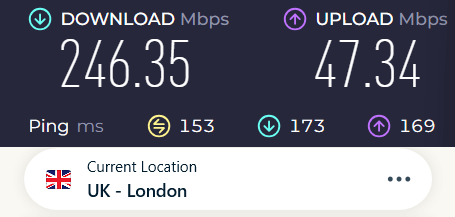
This speed test result is not exceptionally fast, and a bit slower than the others, as would be expected given the distance. The big question is what kind of results we will see from IPVanish this time.
Here was the IPVanish server in the UK at only around 431 Mbps:
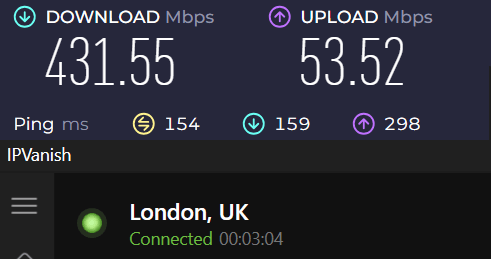
IPVanish was much faster than ExpressVPN on this test. Very roughly, this result was half the speed of their best result, and double the speed of their worst.
Analyzing These Speed Test Results
Analyzing these speed test results is not as simple as we might like. Let's start by putting all the results into a table for easy analysis.
| Location | ExpressVPN | IPVanish |
| Seattle | 329 Mbps | 829 Mbps |
| Los Angeles | 296 Mbps | 262 Mbps |
| New York | 270 Mbps | 606 Mbps |
| United Kingdom | 246 Mbps | 431 Mbps |
| Average | 285 Mbps | 532 Mbps |
ExpressVPN is consistent. It is reasonably fast, and its speed is reasonably predictable, decreasing as you connect to servers farther away from our test facility. IPVanish is unpredictable, giving us results ranging from the fastest we have ever seen down to 1/3 of that speed.
That said, IPVanish is still much faster than ExpressVPN on three of our tests, and only slightly slower on the other. While ExpressVPN turns in consistently decent results, IPVanish is definitely the faster VPN. The average test result for IPVanish is nearly twice that for ExpressVPN.
Speed winner: IPVanish
Note on speeds: IPVanish is clearly faster than ExpressVPN. But what about NordVPN, the service that until recently held our lab speed record? Find out in our NordVPN vs IPVanish comparison guide.
Features: Is ExpressVPN or IPVanish best?
| Feature | ExpressVPN | IPVanish |
|---|---|---|
| Split tunneling | Yes | Yes |
| RAM-only servers | Yes | No |
| Kill Switch | Yes | Yes |
| Private DNS | Yes | Yes |
| Logs | No logs (audited) | No logs (audited) |
| Multiple VPN protocols | Yes | Yes |
| WireGuard protocol support | No | Yes |
| Browser Extensions | Yes | No |
| Double VPN servers | No | No |
| Obfuscated (stealth) servers | Yes | Yes |
| Dedicated IP servers | No | No |
| Simultaneous Connections | 8 | Unlimited |
| Free version | No | No |
First, we'll look at ExpressVPN.
ExpressVPN features
ExpressVPN continues to release new features, updates, and improvements. Here's an overview:
- Lightway VPN protocol – A faster, more secure VPN protocol developed by ExpressVPN.
- Split tunneling – The split tunneling VPN feature allows you to route applications or websites outside the VPN tunnel.
- MediaStreamer app – The MediaStreamer app allows you to use ExpressVPN on devices that don't normally work with VPNs.
- Browser extensions – ExpressVPN has browser extensions for Chrome, Firefox, and Safari that are open source and incorporate HTTPS Everywhere from EFF. (We rated it as one of the best VPNs for Chrome.)
- VPN router app – If you want to use a VPN on your router, ExpressVPN offers a very user-friendly way to do so with a dedicated router app.
- Full streaming support – Whether you want to stream Netflix or you need a VPN for Kodi, ExpressVPN supports all major streaming services.
- Threat Manager – Threat Manager is designed to stop apps from tracking you. It protects against malicious ads, trackers, and malware. It is available for macOS, iOS, and Linux.
See all ExpressVPN features here >
ExpressVPN also offers a built-in obfuscation feature that works with some of the servers in the network. This feature hides VPN traffic, allowing you to use VPNs where they may be blocked, such as in China (see the best VPN for China).
IPVanish features
Here are the main features of IPVanish:
- WireGuard VPN protocol – Supports faster, more secure connections. As you will see later in this review, the addition of WireGuard VPN support has made IPVanish one of the fastest services in the VPN industry.
- Scramble – IPVanish's version of OpenVPN Obfuscation. Designed to defeat VPN blocks.
- IP and DNS leak protection – Prevent your data from being exposed by accident.
- Kill switch – Prevents your data from passing to the internet unprotected if the connection to the VPN server fails.
- Setting VPN connection preferences – Configure the VPN for specific Wi-Fi networks or applications to get the best security, privacy, and performance under any circumstances.
- Split tunneling – Route some traffic through the VPN, while other traffic goes directly to the internet.
- Full streaming support – IPVanish is now one of the best VPNs for streaming.
- SOCKS5 proxy – Using the proxy gives you faster connections for torrenting. However, since a SOCKS5 proxy does not encrypt your connection, your IP address could be exposed to IP trolls looking to sue people for downloading copyrighted content. You can learn more in our guide, Proxy vs VPN.
- Apps for Android TV and other devices – Along with its new facility at streaming content, IPVanish provides apps for displaying that content on Android TV and other similar devices.
- Unlimited simultaneous connections – This makes IPVanish an ideal choice for families or users who need a VPN for multiple devices.
See all IPVanish features here >
IPVanish now offers a better feature set than ExpressVPN.
Note: If you really want a fully-featured VPN service, you may also want to check out NordVPN. It offers a built-in ad blocker, double-VPN servers, Tor-over-VPN servers, and strong leak protection settings. For a detailed analysis, see the ExpressVPN vs NordVPN comparison.
Features winner: IPVanish
Number of connections per subscription
In the connections category, there is a big difference and IPVanish comes out on top.
| ExpressVPN | IPVanish | |
| # of simultaneous connections | 8 | unlimited |
As discussed in the IPVanish review, it is a great option if you need a VPN for multiple devices. Their website states that you can have “as many connections as you like” from your account — in other words, you get an unlimited number of simultaneous connections. This is a definite benefit these days when it seems everything is connected to the internet.
Note: There are a few other VPNs that offer unlimited connections, most notably the excellent Surfshark VPN.
ExpressVPN offers fewer connections, but the eight simultaneous connections per account that they offer are sufficient for most situations. Note that you can use ExpressVPN with as many devices as you like, but only eight can be connected at the same time.
Do you really need more than eight simultaneous connections right now? Will you need more than 8 simultaneous connections in the future? If so, you may want to opt for IPVanish over ExpressVPN. However, you should also know that ExpressVPN offers a VPN app for routers, as well as a custom VPN router that can protect everything connected to that router at the same time.
Connections winner: IPVanish
Security and Encryption comparison
I also ran both IPVanish and ExpressVPN's apps through a number of different tests to check for IP address leaks and DNS leaks. Both did well, which is reassuring in this age of massive VPN data breaches.
IPVanish leak test results – With IPVanish, I did not find any leaks with the Windows, Mac OS, and Android apps.
I also tested the kill switch to see if it effectively blocked traffic when the VPN connection dropped. Everything worked well.
ExpressVPN leak test results – ExpressVPN also passed all security tests. There were no leaks or security issues identified with any of the apps.

In comparison to IPVanish, I liked ExpressVPN's kill switch feature better, which they call Network Lock. This kill switch alerts you when the connection has been interrupted and shows when Network Lock is active. With IPVanish, there are no notifications. You just see a spinning wheel with no explanation.
Encryption
| Item | ExpressVPN | IPVanish |
| Cipher | AES-256, ChaCha20 | AES-256, ChaCha20 |
| Authentication | SHA-512, Poly1305 | SHA1, Poly1305 |
| RSA Key | 4,096-bit | 2,048-bit |
Both ExpressVPN and IPVanish use the OpenVPN protocol with 256-bit AES encryption by default in their apps. As noted above, IPVanish has added support for the WireGuard VPN protocol with its faster speeds, better reliability, and the latest encryption technology. If your interest is in VPN speed then you might want to check out how IPVanish does against another speedster in our Surfshark vs IPVanish comparison.
One big update on the encryption front is ExpressVPN's Lightway protocol. This has many similarities to WireGuard and was a lot faster than OpenVPN in our tests for the ExpressVPN review. Lightway is also believed to be more secure than OpenVPN. Below you can see the Lightway protocol is easily enabled in the settings of the ExpressVPN client.
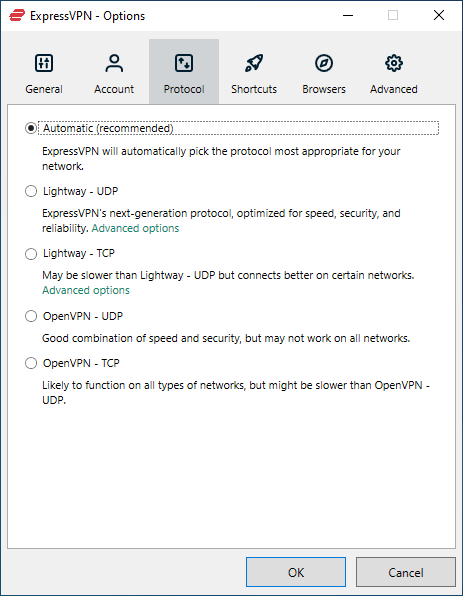
An even bigger jump was IPVanish's move to WireGuard. They have gone from being one of the slower VPN services in our tests to one of the fastest. In addition, thanks to the use of advanced encryption algorithms, and the tiny size of its code base (leaving less for hackers to attack) WireGuard could be the most secure VPN protocol yet.
Now let's examine how ExpressVPN and IPVanish differ when it comes to server security.
Server Security
| Server feature | ExpressVPN | Surfshark VPN |
| RAM-disk | Yes | yes |
| Virtual Locations | Yes | Yes |
ExpressVPN sets a very high standard for server security with their TrustedServer feature. This feature ensures all ExpressVPN servers run in RAM-disk (with no hard drives). This means it is impossible to store any logs on VPN servers while also offering a higher level of security for user data.
Unlike ExpressVPN, IPVanish still uses conventional disk drives in their servers. This could put IPVanish users at risk if there was ever a server seizure. As you will soon see, this isn't as far-fetched as you might think.
Audits with ExpressVPN and IPVanish
ExpressVPN has successfully passed multiple third-party security audits performed by Cure53 and other companies. It has also passed numerous other audits, including their mobile apps and no-logs status, as we'll discuss below. Other VPNs that have passed security audits include Surfshark and NordVPN.
IPVanish has completed an independent audit of its no-logs policy. The audit was conducted by the Leviathan Security Group.
While IPVanish provides good security, ExpressVPN comes out ahead due to their RAM-disk servers and the wide range of security audits they have conducted.
Security winner: ExpressVPN
Logs and Privacy: ExpressVPN vs IPVanish
| ExpressVPN | IPVanish | |
| Audited no-logs policy | Yes (KPMG) | Yes (Leviathan) |
ExpressVPN is one of a handful of verified no-logs VPN services. To verify their logging claims, ExpressVPN undergoes frequent third-party audits. One such audit was conducted by KPMG and verified that ExpressVPN is a no-logs VPN service that aligns with their privacy policy. You can read more about that audit here.
In addition to their audits, ExpressVPN has passed a real-world test. Back in 2017, the Turkish government demanded that ExpressVPN provide user data from one of its VPN servers. ExpressVPN denied the request, saying it had no data to provide. The Turkish government then went and physically seized the ExpressVPN server in question. However, since ExpressVPN keeps no logs, the Turkish experts were unable to recover anything.
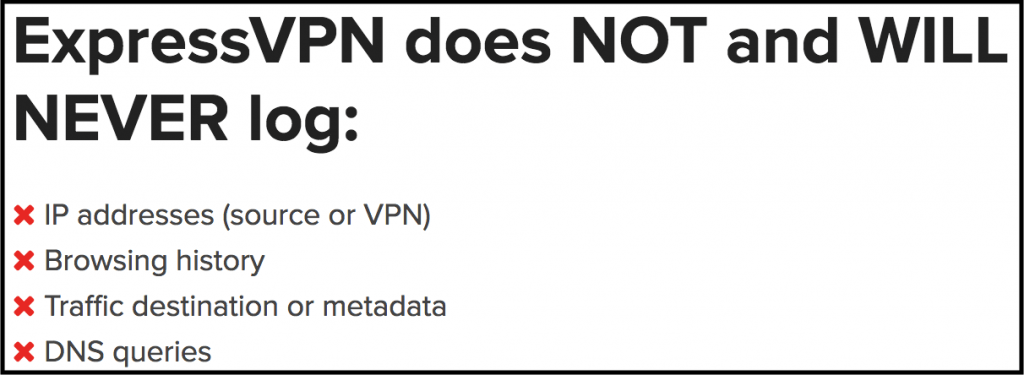
In April of 2022, IPVanish announced that they had completed their first no-logs audit. The audit was conducted by the Leviathan Security Group. IPVanish reports that the audit, “confirmed that our VPN service was in compliance with our publicly available Privacy Policy, which guarantees that we do not retain data about the content or destination of customer sessions.”
We were happy to see this result. But while the audit results are a big plus, we also need to take into consideration the jurisdiction where a VPN is based.
Logs and Privacy winner: ExpressVPN
Jurisdiction (where the VPN is based)
Jurisdiction is a big factor for most people when choosing a good VPN service. In this area, ExpressVPN and IPVanish are very different.
| ExpressVPN | IPVanish | |
| Jurisdiction | British Virgin Islands (BVI) | United States of America (USA) |
IPVanish based in the United States
IPVanish is based in the United States and is a founding member of the infamous Five Eyes surveillance alliance. This is indeed a drawback because it puts IPVanish (and its customers' data) under the jurisdiction of the United States. There have been cases where US privacy companies have been forced to log user data and hand this over to authorities, even when the company claims to keep no logs. The US government has the legal ability to force a company to violate its own policies and secretly spy on its customers. One example of this was with Lavabit.
ExpressVPN is based in the British Virgin Islands
Unlike with IPVanish, ExpressVPN is based in a good jurisdiction that respects privacy. The British Virgin Islands is an independent country in the Caribbean, with a long history of privacy and secrecy. Despite the historical connection to the UK, the BVI is an independent political and legal entity that cannot be forced to give in to UK data demands — or demands from other countries, for that matter.
This further ensures data security for ExpressVPN customers. In terms of privacy and logs, ExpressVPN comes out ahead of IPVanish. This was inevitable, given the history of each VPN and the fact that ExpressVPN has been much more thoroughly audited than IPVanish.
Jurisdiction winner: ExpressVPN
Note: You can read more about ExpressVPN's privacy-focused business structure here.
Torrenting: Is IPVanish or ExpressVPN better?
| ExpressVPN | IPVanish | |
| Torrenting Support | All servers | All servers |
| Dedicated P2P Servers | No | No |
| Plans that Support Torrenting | All plans | All plans |
| Download Speeds | Fast | Very Fast |
In comparing IPVanish with ExpressVPN for torrenting, there are three main areas I'm looking at:
- Download speeds – This is important when torrenting large files
- Jurisdiction – Which VPN is located in the best jurisdiction in terms of copyright laws?
- Leak protection – Which VPN offers the best leak protection settings to ensure your data remains secure when torrenting?
- Policies – Does the VPN restrict torrenting on its servers?
With the first category, we already showed how IPVanish is much faster than ExpressVPN in most cases, assuming you are using the WireGuard VPN protocol.
Jurisdiction is also an important consideration. IPVanish is based in the United States, which is home to some of the harshest copyright laws in the world – see the Digital Millennium Copyright Act (DMCA). ExpressVPN does not have to comply with these harsh copyright laws being based in the British Virgin Islands. Therefore ExpressVPN does not have to comply with harsh DMCA requests and demands for user data.
Both ExpressVPN and IPVanish offer good leak protection settings to keep your IP address secure when torrenting. We covered this above.
With torrenting policies, both VPNs allow torrenting on their servers. There are no restrictions, such as you find with even the best free VPN services.
Now to recap, IPVanish offers faster download speeds, but a worse jurisdiction for torrenting. Both VPNs have good leak protection settings and policies. So if speed is more important to you than avoiding US government-compelled spying, IPVanish is the winner. But if you are doing something that might get the CIA or some other US-based three-letter agency on your case, ExpressVPN is the stronger option. We will call this one a tie.
Note: See our list of VPNs for P2P torrenting if you want to consider other options.
Torrenting winner: Tie
Netflix and streaming with ExpressVPN and IPVanish
In terms of streaming Netflix, both of these services can get the job done. This is a big change from last time when IPVanish had major trouble streaming Netflix.
ExpressVPN is arguably one of the best VPNs for Netflix. It consistently works with Netflix and provides excellent speeds for HD streaming, no matter where you are located. Here I'm streaming American Netflix through an ExpressVPN server in Seattle:
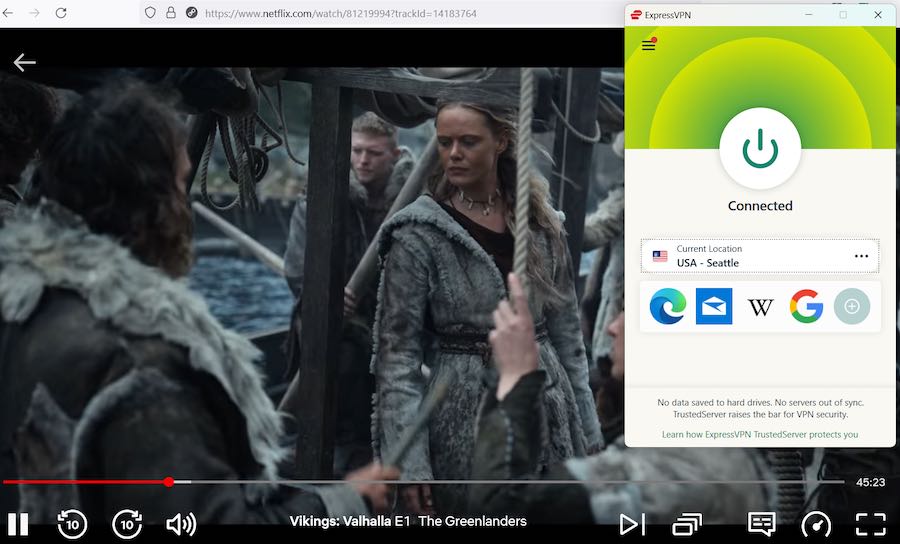
ExpressVPN also works for other Netflix regions around the world. Additionally, you can also use the VPN to stream Amazon Prime Video, Disney Plus, Hulu, and more.
IPVanish, which was once a poor VPN for Netflix, has performed an amazing turn-around. In this most recent review, IPVanish performed very well streaming content on Netflix. Impressively, it managed to bypass geo-restrictions for both Netflix US and Netflix UK this time around. IPVanish now joins ExpressVPN on our list of the best VPNs for Netflix.
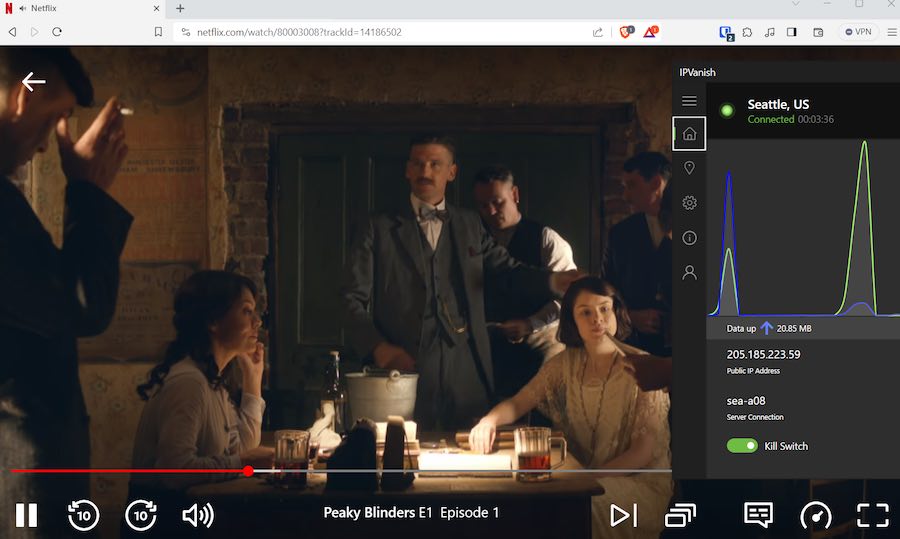
These positive results are not confined to streaming Netflix. IPVanish now easily unblocks BBC iPlayer. And while the UK speed test was not their fastest, the connection was more than fast enough to stream full HD video with no delays or stutters. Here you can see it in action:
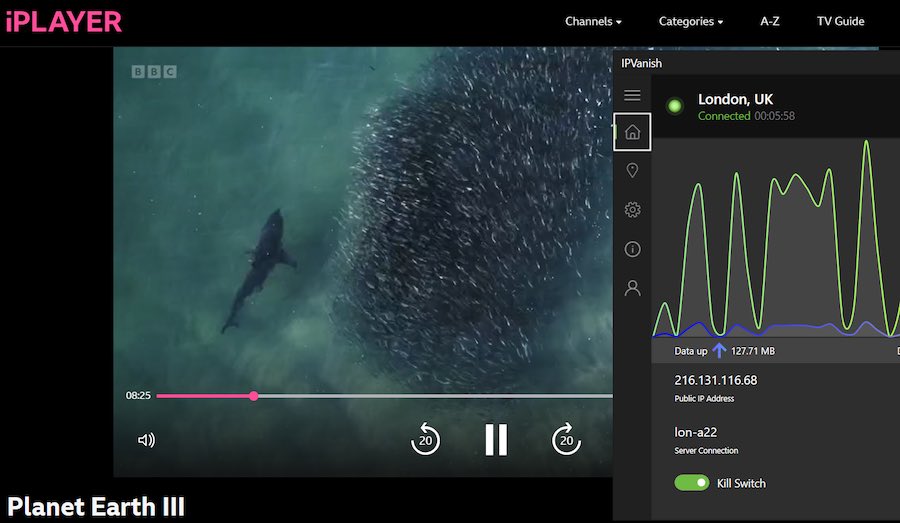
Don't be surprised if you see IPvanish on our list of the best VPNs for BBC iPlayer someday soon.
In this IPVanish vs ExpressVPN streaming battle, you now have two of the very best. And with IPVanish's significant speed advantage, we are flipping this one to IPVanish.
Netflix and streaming winner: IPVanish
Price and value comparison: ExpressVPN and IPVanish
| Time | ExpressVPN | IPVanish |
| Monthly | $12.95 | $13.39 |
| 6-months | N/A | N/A |
| 1-year | $6.67/mo | $3.09/mo |
| 2-year | $4.99/mo | $2.49/mo |
| Coupon: | 61% Off Coupon | 81% Off Coupon |
In terms of price, IPVanish has a major edge over ExpressVPN. IPVanish offers three different pricing tiers, as you can see here:
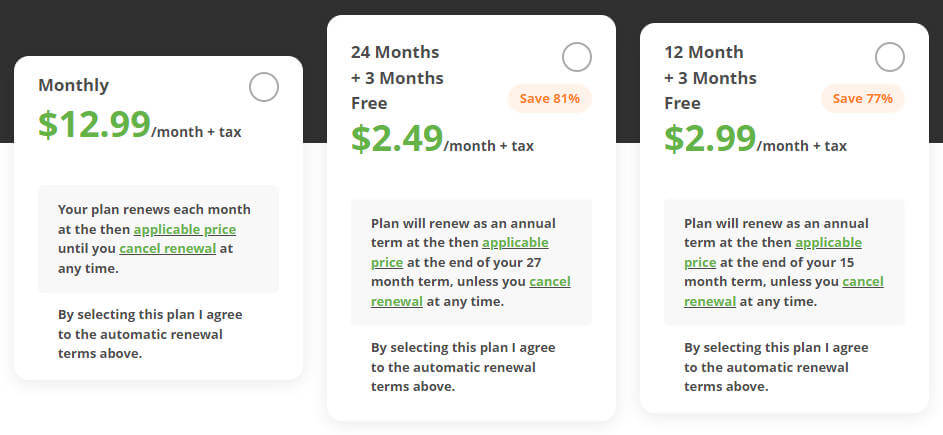
In November of last year, IPVanish announced free trials of their Android and iOS apps. You can start the free trials if you download the apps from the Apple App Store or Google Play Store. Click the link here if free trial VPNs interest you.
ExpressVPN is significantly more expensive than IPVanish in every pricing tier, even when you use the 61% discount coupon, which also includes four months free. Here are the discounted prices with the coupon for four months free:

Note: The four-month free coupon does not renew. Therefore if you want to lock in this discount, simply register with a new account after your subscription expires. (See my ExpressVPN coupon guide for more of a discussion about coupons, discounts, and trials.)
IPVanish is definitely cheaper than ExpressVPN (we'll talk about value vs price shortly). While IPVanish is cheaper than ExpressVPN, it is by no means the cheapest VPN around, nor did it make our list of the best cheap VPNs.
Price winner: IPVanish
Value comparison: Which VPN is the best value?
IPVanish is faster, cheaper, and gives you an unlimited number of simultaneous connections. They have also had their no-logs policy audited by a third party. On the downside, IPVanish is based in the US (bad privacy jurisdiction) and has fewer payment options. Performance-wise, IPVanish is the better value.
ExpressVPN is slower, more expensive, and supports fewer simultaneous connections. On the upside, it is based in a better privacy jurisdiction, has conducted numerous security audits including multiple audits of its no-logs policy, and has more payment options. If maximum privacy is more important to you than performance, ExpressVPN is the better value.
Considering all the factors, for most VPN users, IPVanish will offer the best value.
Payments and refunds
There is another clear winner in terms of payment options and refund policies, and that is ExpressVPN.
ExpressVPN supports all major payment options, including numerous credit cards, PayPal, Bitcoin, as well as other payment processors:
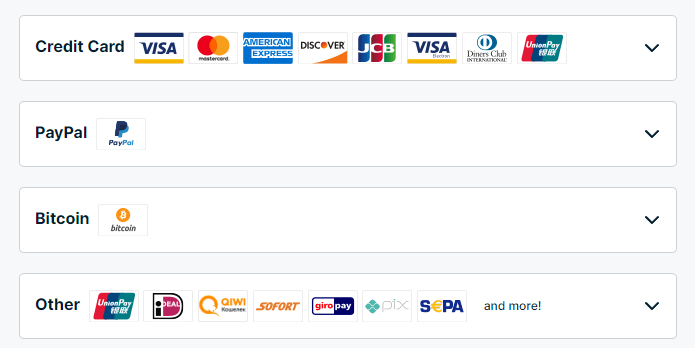
ExpressVPN refund policy – ExpressVPN has a 30-day money-back guarantee, which does not include any hidden clauses or exceptions. The refund policy/money-back guarantee is very straightforward. Simply cancel and request a refund within 30 days of purchase and you'll get 100% of your payment back.
Support – ExpressVPN provides 24/7 live chat support.
IPVanish payment options and refunds
IPVanish also offers a variety of payment options, but they do not support any type of cryptocurrency payment, such as Bitcoin:
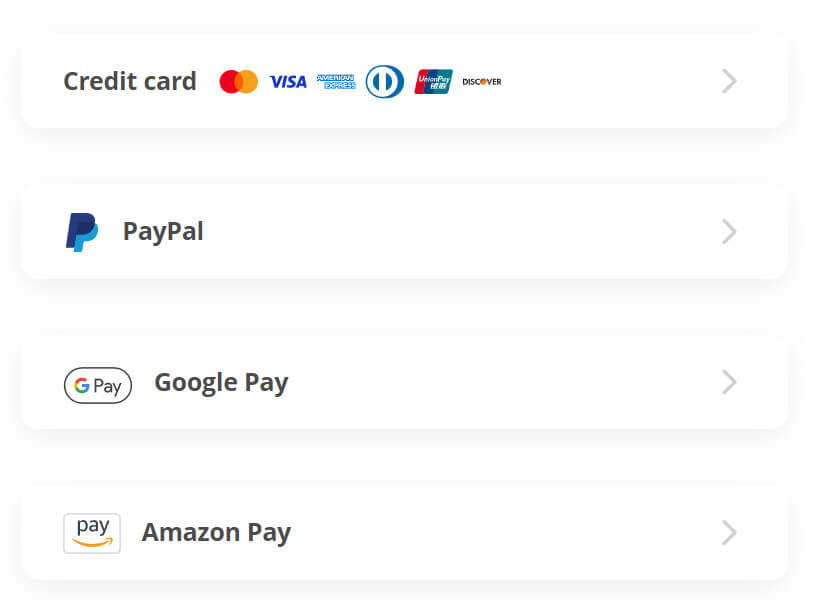
As I explained in my review of IPVanish, they are pretty limited with payment options. We also saw this in our Avast VPN review.
IPVanish refund policy – IPVanish offers a 30-day money-back guarantee, which is the standard refund window for the VPN industry. However, there are a few exceptions:
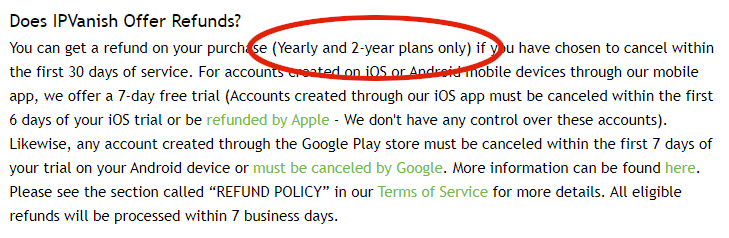
IPVanish support – IPVanish provides email support and a customer service hotline during US business hours (Monday – Friday). There is also a live chat option, which is now available 24/7.
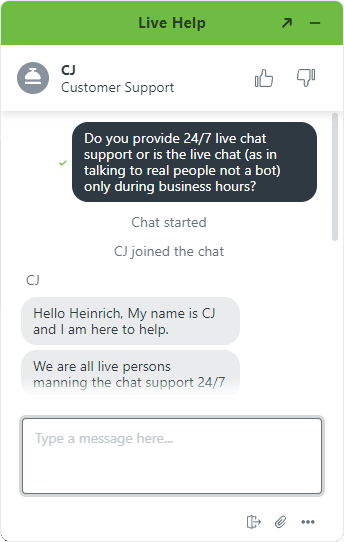
When comparing IPVanish to ExpressVPN for payment options, refunds, and support, ExpressVPN comes out on top, again.
Payment options and refunds winner: ExpressVPN
Customer Support
| ExpressVPN | IPVanish | |
| Support Options | 24/7 live chat, email, articles, FAQs | 24/7 live chat, email, articles, FAQs |
| Start with a Human or a Chatbot | Human | Chatbot |
| System Status Displayed | No | Yes, on the Support Center Page |
Customer Support is vital for a VPN service. While quality VPNs like these two are very reliable, knowing that there are support resources available when and if you need them is important. In particular, 24/7 live chat support should be a priority.
When you need VPN support, you typically need it right now. If you are torrenting, or preparing to view some live event and have a problem, you don't want to have to wait until business hours for live support (or who-knows-how-long for a response to an email) from customer support.
Both these services provide 24/7 live chat support, as well as extensive online resources for when you want to resolve a problem or find the answer to a problem yourself. However, their approaches to support do differ in some ways.
Many VPN services, including IPVanish, now start your live chat experience with a chatbot. The bot tries to answer your question or resolve your issue before giving you access to a human support technician. Sometimes this is all that you need, but at other times it is simply frustrating. ExpressVPN does not use chatbots in its support system. When you start a conversation in their live chat system, you immediately interact with a human being. This is a big plus in my opinion.
One common reason to contact support is to see if the entire system, or even a particular server, is operational. IPVanish makes this easy with their System Status page. The page includes the overall status of the network, as well as details about particular servers and historical data about previous incidents. I find this to be a nice addition to the IPVanish support system.
So which VPN provides better customer support? Both services provide excellent support, and I really like the way IPVanish makes the system status easily available. However, I prefer that live chat support goes directly to a human being, rather than a chatbot, so am giving this category to ExpressVPN.
Customer Support winner: ExpressVPN
Value: Which VPN is the best value?
Last up we have the question of value: Does IPVanish or ExpressVPN offer the best value for your money?
IPVanish is faster, cheaper, and gives you an unlimited number of simultaneous connections. They have also had their no-logs policy audited by a third party. On the downside, IPVanish is based in the US (bad privacy jurisdiction) and has fewer payment options. Performance-wise, IPVanish is the better value.
ExpressVPN is slower, more expensive, and supports fewer simultaneous connections. On the upside, it is based in a better privacy jurisdiction, has conducted numerous security audits including multiple audits of its no-logs policy, and has more payment options. If maximum privacy is more important to you than performance, ExpressVPN is the better value.
Considering all the factors, for most VPN users, IPVanish will offer the best value.
Value winner: IPVanish
Final verdict: ExpressVPN Wins in 2025
Here is a quick recap of the results of this ExpressVPN vs IPVanish comparison:
| Category | Winner |
| VPN Apps | ExpressVPN |
| Speed | IPVanish |
| Features | IPVanish |
| Connections | IPVanish |
| Security and Encryption | ExpressVPN |
| Logs and Privacy | ExpressVPN |
| Jurisdiction | ExpressVPN |
| Torrenting | Tie |
| Netflix and Streaming | IPVanish |
| Price | IPVanish |
| Payments and Refunds | ExpressVPN |
| Customer Support | ExpressVPN |
This was a very close race in this IPVanish vs ExpressVPN comparison. As you can see in the table above, ExpressVPN won 6 categories, IPVanish won 5 categories, and one category was a tie. While ExpressVPN is the overall winner (by a hair) either one of these VPN services could be right for you.
If you want to give ExpressVPN a test drive, be sure to use the coupon below for four months free.
ExpressVPN Coupon:
Sign up for the 2-year plan and get 4 months added to your subscription for free.
(Coupon is applied automatically.)
If you want to give IPVanish a test drive, use the following coupon for the best possible pricing:
IPVanish Coupon:
Get 83% off IPVanish on 2-year plans with the coupon below:
(Coupon is applied automatically.)
If you want to see other promising alternatives to ExpressVPN and IPVanish, you can check out our list of the best VPN services.
We also have a VPN coupons page with the latest deals.
Other VPN Comparisons:
- NordVPN vs CyberGhost
- NordVPN vs Private Internet Access (PIA)
- ExpressVPN vs Surfshark
- Proton VPN vs NordVPN
This ExpressVPN vs IPVanish comparison was last updated on February 12, 2025.

Leave a Reply