
Did you know that your email messages can be intercepted and read by unauthorized parties?
To prevent this, you should encrypt your email. Encryption is a crucial security measure to protect your sensitive information and ensure secure communication. To get the best results, you’ll need to use end-to-end (E2E) encryption.
In this guide, we’ll explore various encryption protocols and provide step-by-step guides to encrypt emails with some popular services. Get ready to lock down your inbox!
How Email Encryption Works
Essentially, encryption converts regular readable text (plaintext) into encrypted text (ciphertext). To do this, the algorithm creates an encryption key. Likewise, the decryption algorithm that turns ciphertext back into plaintext will provide a decryption key. So, the whole process looks like this:
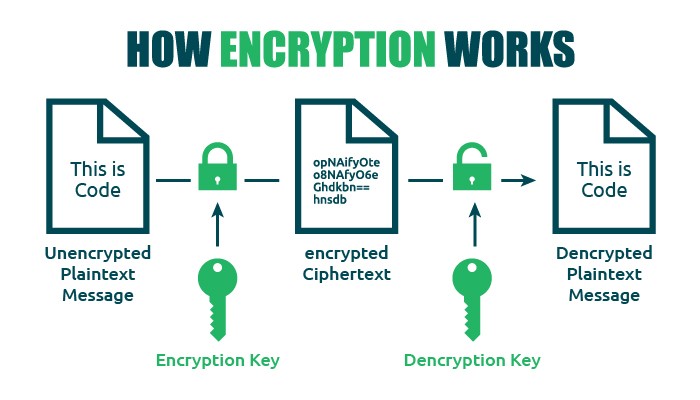
By encrypting an email, the body of the message becomes unreadable to the outsiders. Some protocols will also encrypt additional content, such as the subject line and attachments.
However, certain parts of the email need to remain unencrypted. For example, the email address of the recipient, because that would stop the message from actually arriving at its destination!
Note: Digital signatures come into play as well, adding another layer of security by authenticating the sender’s identity.
Why Should I use E2E Encryption?
E2E encryption means that you encrypt something (email in our case) on your computer or mobile device, and the recipient decrypts it on their computer or mobile device. Why is this important?
Think about how an email message gets from you to the recipient. First, you type a message and hit Send. This email then passes out of your computer onto a connection controlled by your Internet Service Provider (ISP).
The message then goes to your email provider, who passes it along to another connection controlled by some other service, and so on. Eventually, the message arrives in the recipient’s inbox.
In short, that’s an awful lot of steps. At any one of those, it is possible for someone to try and read your messages. E2E encryption solves this problem. Done right, no one will be able to read your emails except the recipient.
Types of Encryption Algorithms
There is one more aspect of how encryption works that you need to know about before we can move forward.
Remember, we said turning your message into ciphertext requires an encryption key, and turning it back into plaintext requires a decryption key. This process can be done in one of two ways:
1. Symmetric Encryption
In symmetric-key encryption, the encryption key and the decryption key are identical or closely related. In effect, they are a secret shared between the sender and the recipient.
To send a message using symmetric key encryption, the sender encrypts the message using their copy of the secret key and the recipient decrypts it using their copy of the secret key.
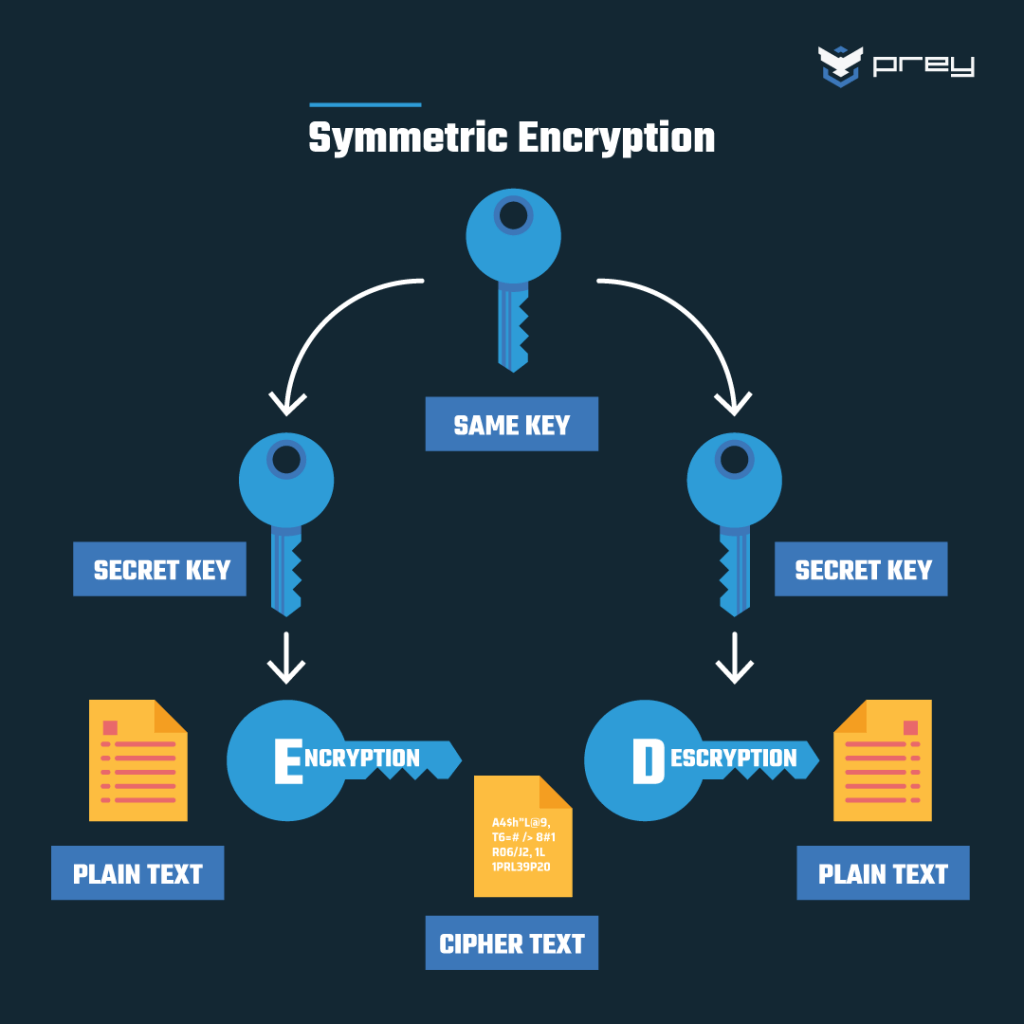
Currently, the most popular type of symmetric encryption is PGP. We will talk about it a bit later. For now, let’s turn to …
2. Asymmetric Encryption
In asymmetric-key encryption (public-key encryption) the relationship between the encryption and decryption keys is much more complex. Each person has both a public key and a private key.
The public keys can be shared publicly and are used to convert plaintext to ciphertext. The private keys are kept secret and used to convert ciphertext back into plaintext.
With asymmetric-key encryption, there is no need for a shared secret. Both parties publish their own public keys and keep secret their own private keys.
To send a message using asymmetric key encryption, the sender encrypts the message using the recipient’s public key and the recipient decrypts it using the recipient’s private key.
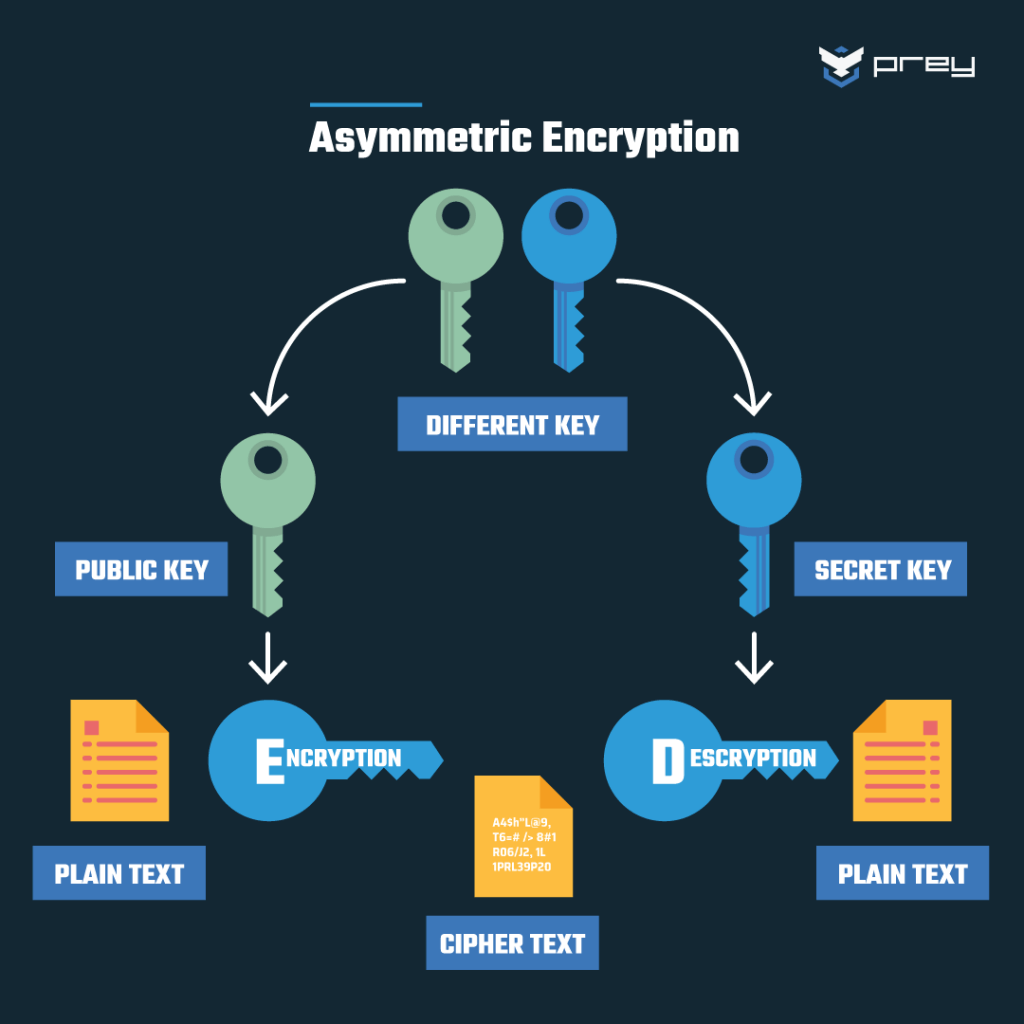
S/MIME and RSA protocols are perfect examples of asymmetric encryption. RSA is used by Tutanota, a secure email service that we’ve recently reviewed.
Note: There are some protocols, like TLS, that use both types of encryption algorithms.
Pros & cons of Encryption Algorithms
As you might expect, each approach has positives and negatives.
Symmetric-key encryption is easier to implement and generally can encrypt/decrypt messages faster. However, it requires the sender and receiver to somehow agree on an encryption key and share it through a secure channel. This could require a phone call, face-to-face meeting, or some other creative methods.
Asymmetric-key encryption is more complicated, in that it needs a system in place for discovering the public key of a person you want to communicate with.
This is handled by Certificate Authorities, who issue digital certificates that confirm who is an owner of a particular public key. For this to work, Certificate Authorities need to be trusted services. The upside is that they make it possible to send encrypted messages to someone you have never communicated with before.
Types of Encryption Protocols
S/MIME and PGP/MIME are two primary email encryption protocols in the digital realm. Think of them as Batman and Superman, each with their unique powers and abilities.
S/MIME encryption relies on certificates to verify the security of messages. Imagine it as a digital stamp of approval, ensuring the recipient that the message is safe and sound.
On the other hand, PGP/MIME uses the recipient’s private and public encryption keys. It is faster, but also not as secure as S/MIME.
Risks and Limitations of Email Encryption
Despite the numerous benefits of email encryption, it’s crucial to be aware of its potential downfalls. For instance, there have been documented security vulnerabilities in both PGP and S/MIME protocols.
Other limitations of email encryption include:
- Compatibility issues – Email providers use different types of encryptions. For example, if you use Proton Mail (PGP) and your recipient has Tutanota (AES and RSA encryption), you won’t be able to send encrypted emails to each other. These days, it seems better to subscribe to a provider that uses PGP, since it is so prevalent.
- Key management – If you lose your private encryption key you can easily lose access to all of your encrypted emails. Your keys may also get compromised, meaning that a hacker could get access to all of your sensitive messages.
- Regulatory challenges – Depending on your jurisdiction, there may be laws in place forcing email services to disclose emails/encryption keys. This is a major problem in the US. Its best to look for European-based encrypted email providers based in countries that respect user privacy, such as Germany and the Netherlands.
Inconvenient – Encrypting emails requires additional steps, like exchanging public keys or managing certificates. Since this process is not as user-friendly as just hitting a send button, many users won’t rely on it. Also, your recipient has to be familiar with decryption, otherwise, he will be unable to access your messages.
- Shady email providers – Certain services don’t use full E2E encryption, meaning that your messages can be accessed when stored at rest on your provider’s servers. This is why it is important to choose a trusted service, like Proton Mail.
Despite these challenges, using email encryption is still an essential component of secure online communication. Staying informed about potential risks and limitations will help you in making informed decisions.
How to Encrypt Email
There are two ways in which you can encrypt an email: using third party tools or switching to a secure email provider.
On the assumption that you are not prepared to change email services right now, we are first going to talk about how you can use E2E on a service like Gmail to encrypt the bodies of your messages.
Note: While it requires a bit more work, switching to a secure email provider with built-in E2E encryption is a better way to go.
How to Encrypt Emails in Gmail
Despite its security problems, Gmail supports E2E encryption. To set it up, we will have to use one third-party service. Here are some candidates.
1. FlowCrypt
FlowCrypt integrates seamlessly with Gmail and is available as a free extension. It indicates encryption levels by color codes, so you can quickly identify the security status of your messages. It goes from green (S/MIME) to gray (TLS) to red (no encryption).
2. Mailvelope
Alternatively, you can also try Mailvelope. This is a popular browser extension that uses the OpenPGP protocol. It is available on Chrome, Firefox, and Edge and works perfectly with Gmail and other popular email services.
3. GPGTools
GPGTools uses GPG (GNU Privacy Guard) keys to encrypt emails and files. GPG is an open-source version of PGP, so you can expect a similar level of security
Encrypting Emails in Outlook
Note: Setting up encryption in Outlook requires a digital certificate or ID. You can get them from your organization’s administrator.
Thanks to S/MIME support, Outlook users can also benefit from email encryption. Once you have the certificate, you’re ready to send and receive encrypted emails. Just remember that both parties need to have each other’s digital signatures and certificates saved in their respective keychains (address books) to make the magic happen.
Securing Emails on iOS
S/MIME encryption is also available on Apple devices, so you won’t have to use external apps. To enable it, visit Settings > Mail > Accounts and select to which users you want to send encrypted emails by default.
Note: Always keep an eye out for lock icons next to recipients’ email addresses. A red lock icon indicates that you cannot send encrypted messages, while a blue lock icon means you’re good to go.
Android Email Encryption
Android users will have to get a third-party app like CipherMail and OpenKeychain to get E2EE. Both of these apps support S/MIME and PGP/MIME, while CipherMail also offers TLS and PDF encryption.
By integrating these apps with your email client, you can ensure that your messages are well-protected from outsiders
Best Encrypted Email Services
Third-party apps are convenient, but it is much better to switch to a secure provider that uses E2EE. There are many to choose from, but not all of them are really secure.
To save you the headache, we’ll do a quick overview of our favorites. If you want to go more in-depth or find more alternatives, head on to our article on the best encrypted email services.
1. Proton Mail – Popular E2E Email Service
| Based in | Switzerland |
| Storage | 15-500 GB |
| Price | $3.49/mo. |
| Free Tier | Up to 1 GB |
| Website | Proton.me |
Proton Mail is a popular encrypted email service that offers:
End-to-end PGP encryption for your messages.
Encryption starts from your device, ensuring only the intended recipient can decrypt and read your emails.
Pricing plans based on domains and daily message limits, providing flexible options to fit your needs.
- Strong cross-platform support.
With its robust encryption features, Proton Mail guarantees secure email communication. It is located in Switzerland, which is an excellent jurisdiction when it comes to user privacy. Proton Mail also has an intuitive interface, which makes it a solid option for casual users.
For more details, take a look at our Proton Mail review.
+ Pros
- End-to-end (E2E) and zero-access encryption for Email, Calendar, and Contact information
- Operates under Swiss jurisdiction
- All data stored on servers in Switzerland
- Apps for Android and iOS mobile devices
- Web client, encryption algorithms, Android and iOS code are all open source
- Support for custom domains
- Strips IP address from emails
- Can be used with third-party email clients through the Proton Mail Bridge feature
- Can import contacts and emails
– Cons
- Subject lines not encrypted
- May require personal information for verification of new accounts
Proton Mail Black Friday Deal is live:
Get 60% Off Proton Mail with two-year plans using the coupon below:
(Coupon is applied automatically; 30-day money-back guarantee)
2. StartMail – Secure Email Encryption From the Netherlands
| Based in | The Netherlands |
| Storage | 10-20 GB |
| Price | $3.00/mo. |
| Free Tier | 7 day trial |
| Website | StartMail.com |
StartMail is another service that supports PGP email encryption. It is also compatible with popular email clients like Outlook and Gmail. With it, you can send encrypted messages without worrying about compatibility issues or going through a complex setup.
StartMail offers a variety of security features, including:
- E2E PGP encryption
Immediate encryption of incoming emails
- Temporary disposable Email Aliases
With StartMail, you can enjoy secure email communication without sacrificing convenience.
To learn more, go to our StartMail review.
+ Pros
- Create unlimited email aliases
- PGP end-to-end encryption
- Easy contacts and email migration
- Organize your inbox with filters
- Minimalistic design
- No ads. No tracking. No spam.
- Flexible spam filter
- Anonymous cryptocurrency payments
- Use custom domain
- Compliant with GDPR
- 7 day free trial
– Cons
- No free version
- Lacks calendar, notes, and file storage
StartMail Exclusive Coupon:
Get 50% off ANY subscription plan with the coupon below along with a 7 day free trial:
(Coupon is applied automatically.)
3. Mailfence – Affordable Email Encryption
| Based in | Belgium |
| Storage | 11 – 225 GB |
| Price | €2.50/mo. |
| Free Tier | Up to 1 GB |
| Website | Mailfence.com |
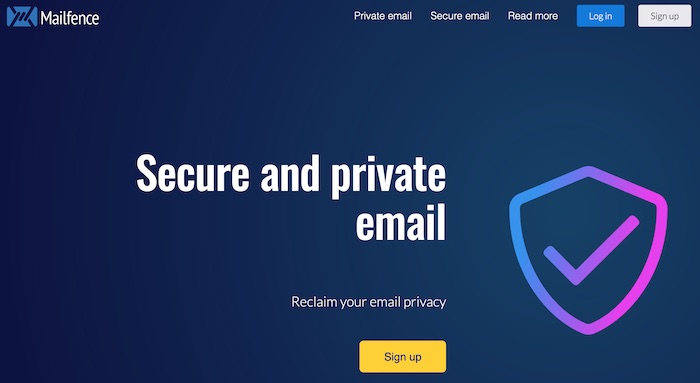
Mailfence is an encrypted email service that uses OpenPGP E2E encryption, digital signatures, and secure storage for your messages. There are also additional tools, like calendar, groups, and file storage.
Mailfence’s encryption system is intuitive and easily managed even if you are not familiar with PGP encryption. With its strong focus on privacy and security, Mailfence is an excellent choice for users seeking an affordable encrypted email.
Our Mailfence review will tell you everything you need to know about this service.
Additional Security Measures
Encrypting emails is just the first step in securing your online communication. Additionally, you should use strong passwords for your email accounts. For safety and convenience, consider storing them in a password manager.
Another crucial security measure you should enable is two-factor authentication (2FA). This adds an extra layer by requiring two forms of identification.
If possible, avoid using public Wi-Fi networks for sending sensitive information. These networks have many weak points that can be used by hackers to extract your data.
Finally, be wary of phishing emails, which are designed to trick you into revealing personal information or clicking on malicious links.
By implementing these security practices, you can ensure that your email messages remain safe.
Final words on email encryption
Email encryption is a vital component of secure online communication. By understanding various protocols on the market, you can effectively protect your sensitive information. Remember to enhance your email security with extra measures like strong passwords and two-factor authentication. Stay vigilant with encrypting your important emails, and your data will remain safe.
And also check out our guide on the best encrypted email services for more info.
How to Encrypt Email FAQ
What is encryption, and why is it important?
Encryption is a security protocol that protects emails and sensitive data from unauthorized access. It will make your outgoing data unreadable for anyone who doesn’t have a private key required to access it. This ensures secure communication and protects you against cyberattacks and data breaches.
What are the two main methods used to encrypt email?
Pretty Good Privacy (PGP) and S/MIME are the two main methods used to encrypt emails. Both of them use end-to-end encryption, which is the highest standard available.
Can you encrypt email for free?
You can encrypt your email for free with platforms like PreVeil or Encrypt. Even better, you won’t have to switch providers. The whole process is intuitive, so it will appeal to casual users.
How to encrypt Outlook email?
Visit Trust Center Settings and put a checkbox next to Encrypt contents and attachments for outgoing messages. Lastly, go to the Options > Encrypt and click Encrypt-Only. Your outgoing emails will now be encrypted.
How to encrypt email with Gmail?
You can encrypt email with S/MIME if you are using a paid version of Gmail.
First, log into the Google Admin Console, select which domain or organization you want to configure, and tick Enable S/MIME encryption. Next, open Gmail and click the Compose icon. Toggle Confidential mode, set an expiration date, and optionally enable an SMS passcode.
This guide on how to encrypt email was last updated on April 27, 2024.

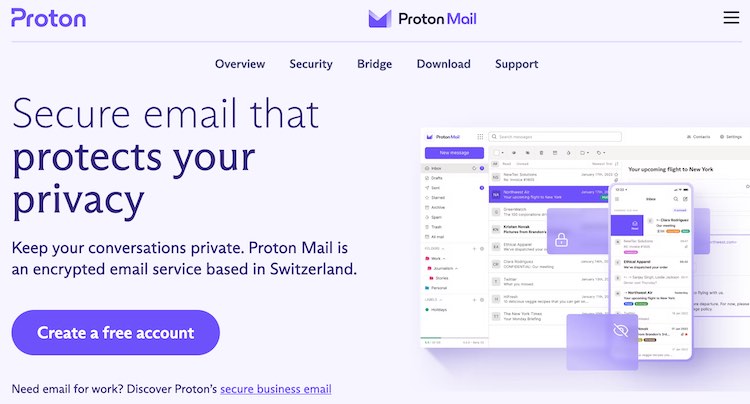
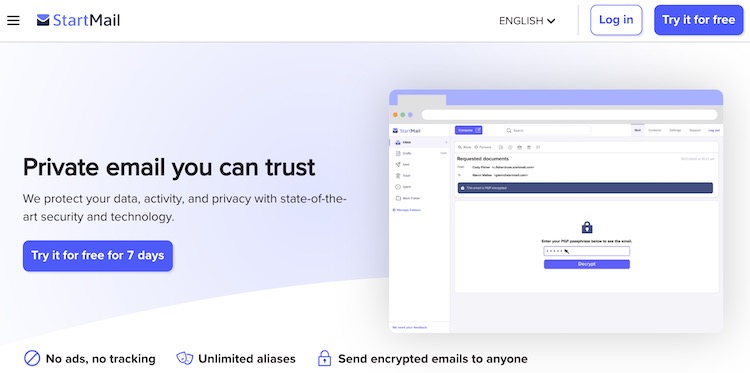
Leave a Reply