
Most of us have been using cloud storage services for years. We’re all familiar with services like Google Drive, DropBox, and Microsoft OneDrive. And these are just a few of the most popular ones. These big name services have a lot to offer. They are flexible, fast, and versatile, not to mention inexpensive (often free).
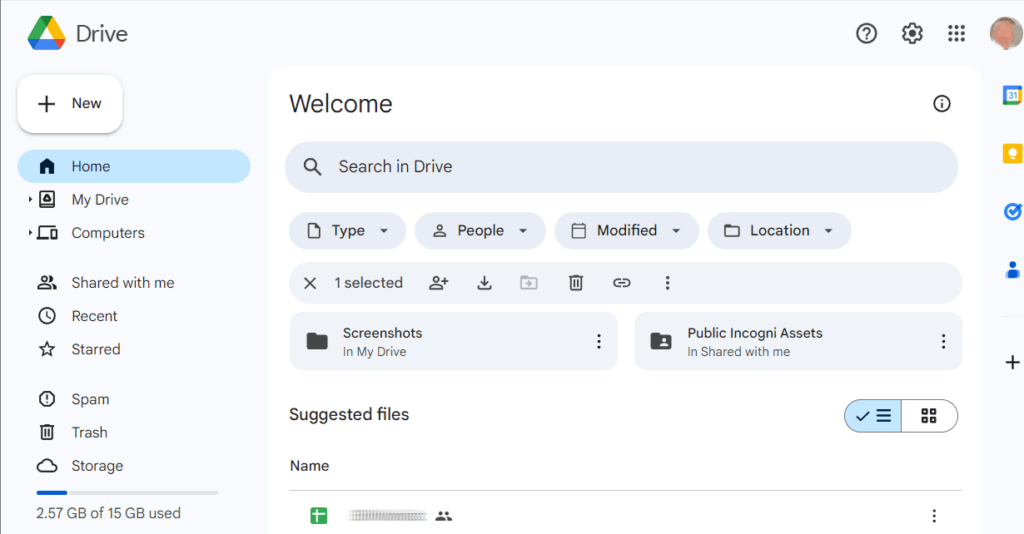
Once you’ve got one of them set up, you can access your files from anywhere, and know that if something happens to your computer, you will quickly be able to recover all your important files. Additionally, these services offer cloud backup options that ensure data recovery in case of data loss or hardware failure.
This is all great, but when you use these services, you are trusting them to keep your data secure and private. They encrypt your data so it is secure while traveling across the internet and also secure while it is sitting on their servers. But because they encrypt your data for you, they can decrypt it if they so wish. Or if they are ordered to by the local government. Or if some powerful intelligence agency “convinces” them that it is in their best interest to do so.
Even if the home government isn’t trying to get access to data stored in the cloud, hackers are. Hackers are constantly assaulting cloud storage systems of all types, looking to steal, well, whatever they can get their hands on. It really is dangerous out there.
Here at Restore Privacy, our goal is to help you keep your private data secure. Everything else, such as how much free storage space a service offers, or how well it works with other software and services, is secondary. That’s why this guide focuses on what we call secure cloud storage.
| Best Secure Cloud Storage Services | Monthly Price | |
| 1 | Proton Drive | $1.99 |
| 2 | NordLocker | $2.99 |
| 3 | Tresorit | $10.42 |
| 4 | Sync.com | $8.00 |
| 5 | Nextcloud | n/a |
| 6 | MEGA | $10.98 |
What is cloud storage?
Cloud storage is a revolutionary model of data storage where digital data is stored in logical pools, often referred to as “the cloud.” This data is housed in multiple distributed and connected resources, making it accessible from virtually anywhere. The infrastructure behind cloud storage is highly virtualized, offering near-instant elasticity, multi-tenancy, and metered billing based on resource usage. This means you can store and retrieve your data seamlessly, without worrying about the physical limitations of traditional storage methods.
Definition of cloud storage
At its core, cloud storage is a type of online storage that allows users to store and access their files and folders from any location, at any time, using a web browser or mobile app. Unlike traditional storage solutions that rely on local devices, cloud storage leverages the internet to provide a flexible and scalable storage solution. This service enables users to manage their data remotely, ensuring that their files are always within reach, whether they are at home, in the office, or on the go.
What is secure cloud storage and why do you need it?
We consider secure cloud storage to be a cloud storage system where you, not anyone else, controls the keys used to encrypt and decrypt your data. If you control the encryption keys, the cloud storage service can’t decrypt your data, period. The government can demand it, some scary intelligence agency can insist on it, but it won’t matter. Only you can decrypt your data.
Secure cloud storage services use a variety of techniques to protect your data. From storing your data in secure facilities with armed guards and biometric locks like something out of a spy movie, to using the latest and greatest encryption algorithms, they offer enhanced security over the big names in the cloud storage space.
We’ve been busy reviewing secure cloud storage services to see which ones do the best job or protecting your precious data. This is what we’ve found:
Benefits of using cloud storage services
Cloud storage services offer a myriad of benefits that cater to both individual and business needs. One of the most significant advantages is the increased storage capacity, allowing users to store vast amounts of data without the need for physical storage devices. Additionally, cloud storage enhances collaboration by enabling multiple users to access and edit files simultaneously, making it an ideal solution for team projects and remote work.
Another key benefit is the enhanced security provided by cloud storage services. These services employ advanced security measures, such as encryption and access controls, to protect user data from unauthorized access. Moreover, the accessibility of cloud storage means that users can access their files from anywhere, at any time, using a web browser or mobile app. This level of convenience is unmatched by traditional storage methods.
Advantages of cloud storage
The advantages of cloud storage are numerous and impactful:
Increased storage capacity: Cloud storage services offer a variety of storage plans, ranging from a few gigabytes to several terabytes, making it easy to store large files and collections.
Improved collaboration: These services allow multiple users to access and edit files simultaneously, facilitating seamless collaboration on projects.
Enhanced security: Advanced security measures, such as encryption and access controls, ensure that user data is well-protected.
Accessibility: Users can access their files from anywhere, at any time, using a web browser or mobile app, providing unparalleled convenience.
Scalability: Cloud storage services are highly scalable, allowing users to easily increase or decrease storage capacity as needed.
Types of cloud storage services
Cloud storage services come in various forms, each catering to different needs and preferences:
Public cloud storage: These services are provided by third-party companies and are available to the general public. They offer a cost-effective and scalable solution for individuals and businesses alike.
Private cloud storage: Designed for exclusive use by a single organization, private cloud storage services offer enhanced security and control over data. They are ideal for businesses with stringent data protection requirements.
Hybrid cloud storage: Combining the best of both public and private cloud storage, hybrid solutions provide a flexible and scalable storage option. They allow organizations to store sensitive data in a private cloud while leveraging the public cloud for less critical data.
Free cloud storage options
For those looking to explore cloud storage without a financial commitment, several free cloud storage options are available:
Google Drive: Offering 15GB of free storage, Google Drive is integrated with Google Docs and other Google apps, making it a versatile choice for both personal and professional use.
Dropbox: With 2GB of free storage, Dropbox is available on multiple platforms and is known for its user-friendly interface and reliable performance.
Microsoft OneDrive: Providing 5GB of free storage, OneDrive is seamlessly integrated with Microsoft Office and other Microsoft apps, making it a convenient option for users within the Microsoft ecosystem.
pCloud: Offering 10GB of free storage, pCloud is available on multiple platforms and is known for its robust security features.
iCloud: With 5GB of free storage, iCloud is integrated with Apple devices and apps, making it an ideal choice for users within the Apple ecosystem.
By understanding the various types of cloud storage services and their benefits, you can make an informed decision about which cloud storage solution best meets your needs. Whether you opt for a free plan or a paid service, the flexibility, security, and convenience of cloud storage make it an invaluable tool in today’s digital age.
Characteristics of the best secure cloud storage services
As we mentioned earlier, if you value your privacy, you need a secure cloud storage service. Let’s talk about the characteristics that you should look for in a secure cloud storage service.
Location, location, location
Location matters for a secure cloud service. In fact, there are two specific types of location that matter. One is where the cloud storage company is located. The other is where your data is stored.
When we talk about storing our data in the cloud, we tend to treat it as if it has no physical location. But data stored “in the cloud” is actually stored in servers physically located in one or more countries. This is an important point that we will come back to once we deal with the physical location (the jurisdiction) where the cloud storage company is incorporated.
The location of a cloud storage service significantly impacts data privacy due to varying national laws. Countries like Switzerland have robust data protection laws, whereas others, such as the United States and the UK, may not prioritize privacy as much. This means that cloud storage providers in less privacy-friendly countries might be compelled to grant access to your data.
However, the location is less critical for secure cloud storage services because you control the encryption keys, ensuring that even if data is handed over, it remains unreadable. Despite this, providers may still have access to certain metadata, such as billing information, login details, and file names.
Now, this doesn’t necessarily mean that the service knows nothing about your data. Depending on how any particular service works, they may still have access to:
Billing information (name and anything else you provide when registering)
Metadata like when you log on or off the system, your IP address, and other personally identifiable information
Who you share encrypted files with
The names of files or folders containing your encrypted data
This means you need to think carefully about the threats you want to protect your data against and how the country it is located in affects those threats (your threat model) before choosing a service.
It’s important to know that the country where your data is stored might differ from where your cloud storage provider is based. For instance, Sync.com is headquartered and stores data in Canada, which is not a particularly safe jurisdiction for your data. Conversely, MEGA could store your data in New Zealand or in European countries deemed to have adequate protection under GDPR, depending on your location.
The laws of the country where your data is stored govern the servers holding your data. For example, if a service is based in Switzerland but stores data in China, Chinese privacy laws would apply to the servers, despite the company’s Swiss location.
While your data is encrypted and secure, it’s wise to choose a service that operates and stores data in privacy-friendly jurisdictions.
Data security
To secure your data in cloud storage, consider the security of your data in transit and your data at rest.
Data in transit
Data in transit is data moving between your device and cloud servers. Protect it using TLS/SSL encryption, which safeguards data as it travels over the internet. This encryption is applied before data transmission and removed upon arrival. However, once at the destination, additional encryption is needed to keep data secure.
Data at rest
Data at rest is stored on cloud servers or on your device. To secure it on cloud servers, companies rely on physical and procedural safeguards, such as secure facilities. However, for data at rest both on cloud servers and on your device, the most effective protection comes from encrypting data before storage, using strong algorithms like AES-256. This ensures only the person with the keys can access the data, even if the server is compromised.
By combining TLS/SSL for data in transit and encryption like AES-256 for data at rest, you create a comprehensive security solution.
Who holds the keys to your data?
For convenience, many cloud storage services manage the encryption and decryption of your data. They use TLS/SSL for data in transit and apply encryption on their servers. However, this means you must trust them to safeguard your data.
The most secure method is controlling your own encryption keys. Encrypt your data before it leaves your device, using keys that never leave your possession. Your device then applies TLS/SSL encryption before sending data to the server. At the server, only the TLS/SSL layer is removed, leaving your data encrypted with your keys. This ensures the service cannot decrypt your data, even under pressure.
With this setup, you don’t rely on others for data security. Trust in the service’s client not to share your keys is crucial, but open-source clients and popular services are generally trustworthy, as any issues are likely to be identified by the community.
Additionally, consider data security on your device. Many services store data unencrypted locally, posing a risk if your device is accessed.
NordLocker addresses this by encrypting data even on your device, requiring login to access it. This adds an extra security layer.
Such a system, where only you can encrypt/decrypt your data, is known as end-to-end encryption. Unless hosting your data on your private network, end-to-end encryption is essential for optimal security.
Our picks
While we haven’t reviewed every cloud storage service that claims to be secure (there are dozens), we have done deep dives into the leading services. All technical considerations aside, you want a secure service that has the corporate backing and resources to be around for a while. So we ruled out most of the more obscure services for now. If any of them gain a critical mass, we’ll check ’em out in the future.
Here are this year’s recommended secure cloud storage services that can protect your privacy in the current privacy-hostile environment. You’ll find a short summary of each service below, along with links to our in-depth reviews of them.
1. Proton Drive – The best secure cloud storage service
| Service | Proton Drive |
| Based In | Switzerland |
| Free Version | Yes |
| Price | $1.99/mo; 200 GB |
| Website | Proton.me/drive |
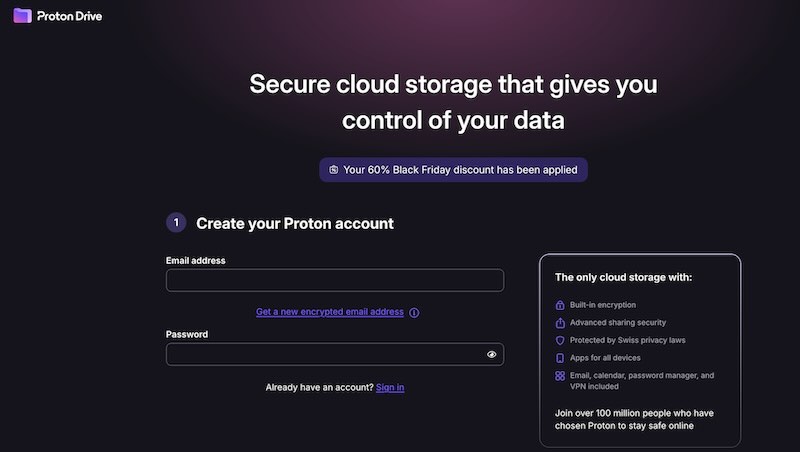
Proton Drive emerges as the top secure cloud storage option, prioritizing user privacy and security. Created by the team behind Proton Mail, known for its strong privacy focus, Proton Drive uses similar zero-knowledge encryption. This means all files are encrypted on your device before upload, ensuring that only you can decrypt your data. This encryption level guarantees that neither Proton Drive nor any external parties can access or view your files, offering unmatched privacy protection.
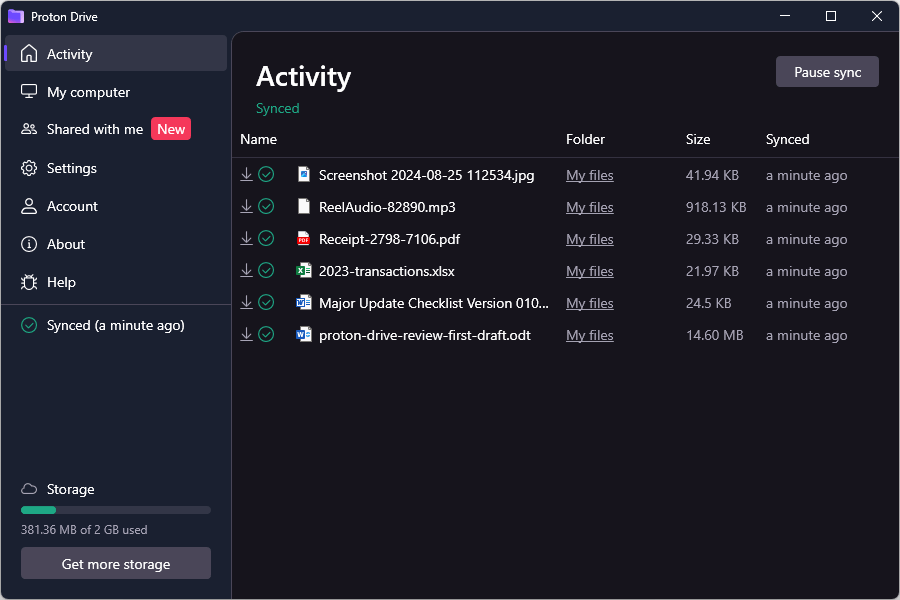
Another compelling feature of Proton Drive is its integration within the Proton ecosystem. If you already rely on Proton Mail for secure email communications, you will find Proton Drive a seamless extension of your privacy-first digital environment. This integration is not only convenient but also reinforces the security framework that Proton is known for, allowing you to manage your files and communications within a single, secure platform.
Proton Drive also excels in providing a user-friendly experience without compromising on security. The intuitive interface makes it easy for you to upload, organize, and share files securely. Sharing files with others is straightforward, with options to set password protections and expiration dates for shared links, adding an extra layer of control over who has access to your data and for how long.
Moreover, Proton Drive’s commitment to transparency and ethical practices is evident in its open-source code. By making its code available for public scrutiny, Proton Drive invites independent audits and feedback, fostering trust and confidence among its users. This transparency ensures that there are no hidden backdoors or vulnerabilities, solidifying Proton Drive’s position as a leader in secure cloud storage solutions.
In conclusion, Proton Drive’s combination of advanced encryption, seamless integration with Proton services, user-friendly design, and transparent practices make it the best choice for anyone seeking a secure and reliable cloud storage service. Whether for personal use or professional needs, Proton Drive offers a trustworthy solution in an increasingly privacy-conscious world.
+ Pros
- Apps for Windows, macOS, iOS, and Android platforms
- Free version available
- Strong, end-to-end (zero-knowledge) encryption
- Cloud encrypted file storage
- No file type restrictions
- Open source software
- 30 day, money-back guarantee
– Cons
- No app for Linux
- 100MB limit for video previews
Want to learn more? Here’s a link to our complete Proton Drive review.
2. NordLocker – Versatile encryption and cloud storage system
| Service | NordLocker |
| Based In | Panama |
| Free Version | Yes |
| Price | $2.99/mo; 500 GB |
| Website | NordLocker.com |

NordLocker is an encryption service with cloud storage capabilities. If you want the maximum possible security for your data, this is an important distinction. Secure cloud storage services will encrypt your data whenever it is not at rest on your computer. They use zero knowledge encryption so that no one, not even them, can decrypt your data.
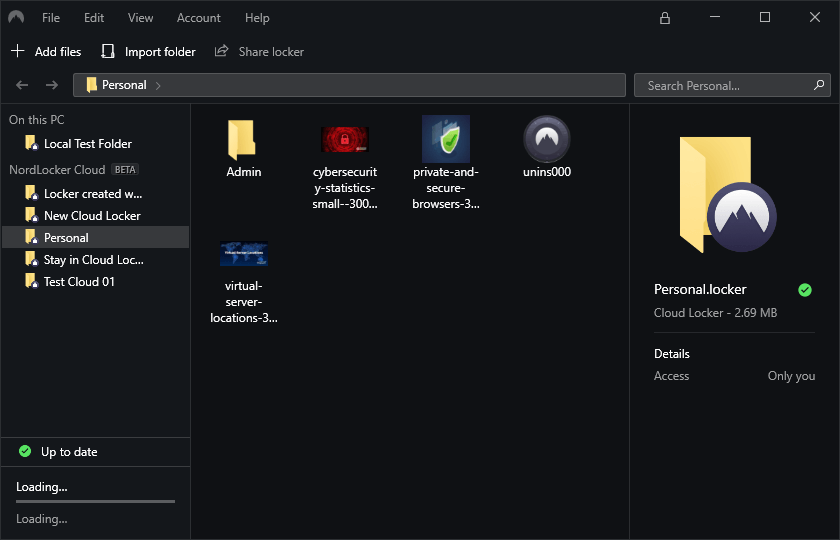
But what about when the data is on your computer? What if someone gains physical access to your computer? The files on your computer are not encrypted. Someone with access to your device will have full access to your files as well.
But NordLocker does things differently. You move the files and folders you want to protect into a special folder called a locker. Anything you put in the locker is encrypted automatically, and only accessible when NordLocker is unlocked. This means that your files can remain safely encrypted even when they are on your computer.
NordLocker offers their own secure cloud storage for lockers. Their lockers are also compatible with any other cloud storage services. That’s big because it means you can store lockers in other cloud storage services, knowing that your data is safe regardless of which service you use.
NordLocker is from the makers of NordVPN, one of the most popular VPNs on the market. They also offer NordPass, a secure password manager.
If this versatile tool sounds good to you, here’s a link to our complete NordLocker review.
3. Tresorit – Secure cloud storage solution from Switzerland
| Service | Tresorit |
| Based In | Switzerland |
| Free Version | Yes |
| Price | $10.42/mo; 200 GB |
| Website | Tresorit.com |
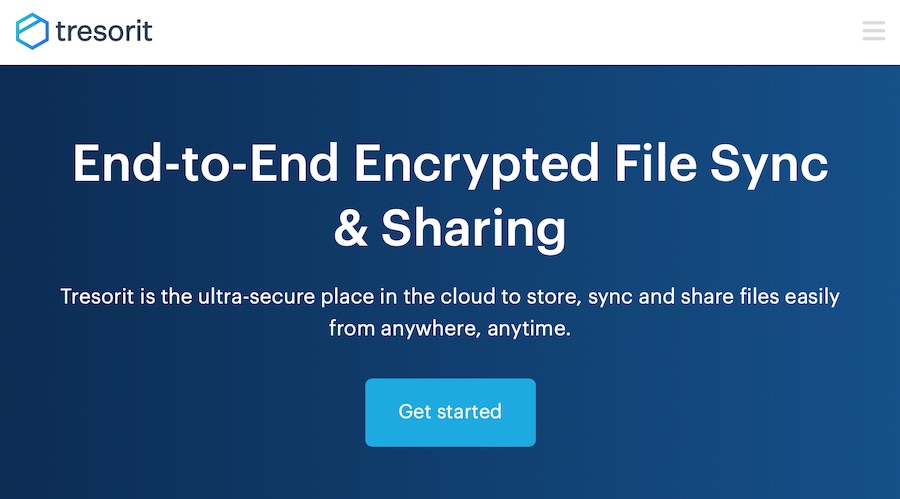
Tresorit, based in Switzerland, is one of the best secure cloud storage services available. It utilizes end-to-end (zero knowledge) encryption and offers a full set of features for businesses, teams, and individuals. The company stores your data in Ireland by default, but business accounts can select from several jurisdictions. A 2019 audit by Ernst & Young indicates that Tresorit is a trustworthy service.
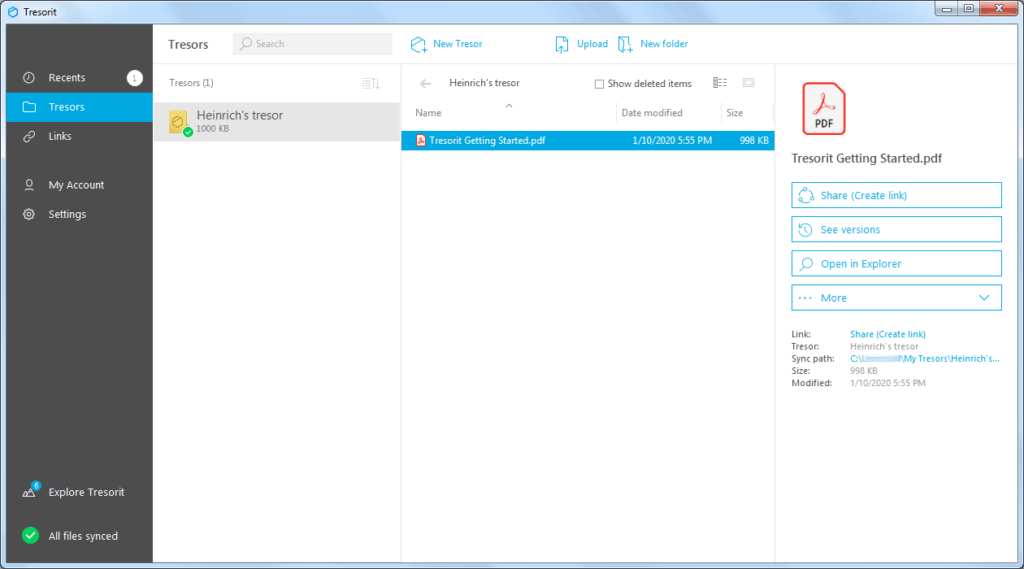
Tresorit’s business-oriented plans provide tools for managing users ad their data across the organization. The service is compliant with HIPAA, GDPR, FedRAMP, and numerous other data protection regulations, making it suitable for a wide range of corporate applications
Tresorit is a great choice for business users. Its value for individuals isn’t so clear. The free plan offered by the company is very limited, and the paid plans will probably be overkill, leaving you paying a high price for features you don’t need.
https://tresorit.com/
Check out our complete Tresorit review.
4. Sync.com – Zero-knowledge cloud storage based in Canada
| Service | Sync.com |
| Based In | Canada |
| Free Version | Yes |
| Price | $96/yr; 2 TB |
| Website | Sync.com |

Sync.com offers plans for every type of user (individual to enterprise), but we think it is probably best for individual users. Their zero-knowledge infrastructure looks to be as secure as you can get, although they still haven’t published any third-party test results. If you only need a small amount of storage (5 GB), and don’t need a Linux sync client, their free plan could be ideal for you.
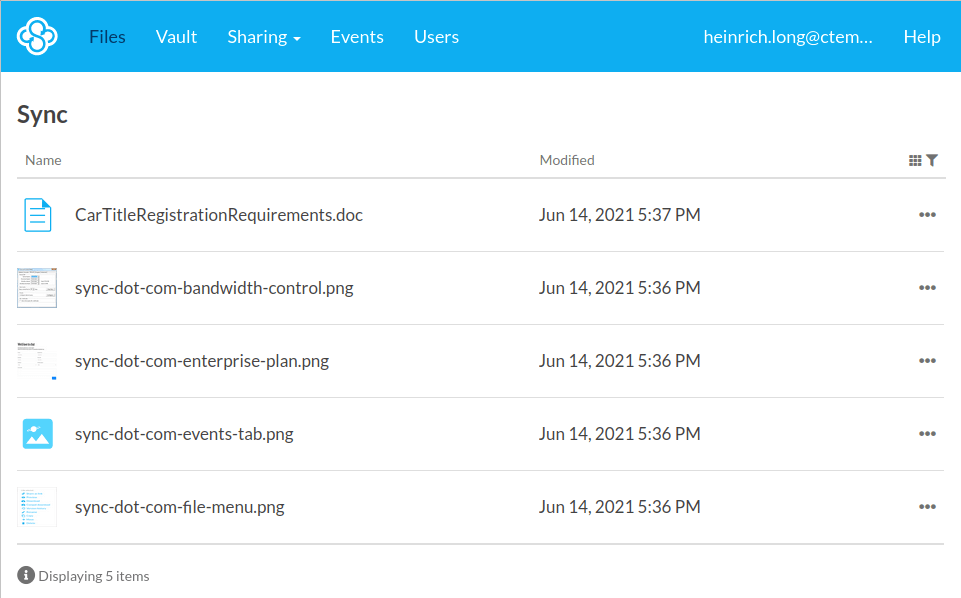
Sync.com has both pros and cons when it comes to business use. It offers plans with unlimited cloud storage and bandwidth, as well as several team-oriented features and compliance with industry standards such as HIPAA, GDPR, and PIPEDA. The biggest business drawback is the requirement to store all your data in Sync.com’s Sync folder. This could result in incompatibilities with other crucial business apps and services.
https://www.sync.com/
For more on these pros and cons, see our Sync.com review.
5. Nextcloud – The best cloud storage for self-hosting
| Service | Nextcloud |
| Based In | N/A |
| Free Version | Yes |
| Price | N/A |
| Website | Nextcloud.com |
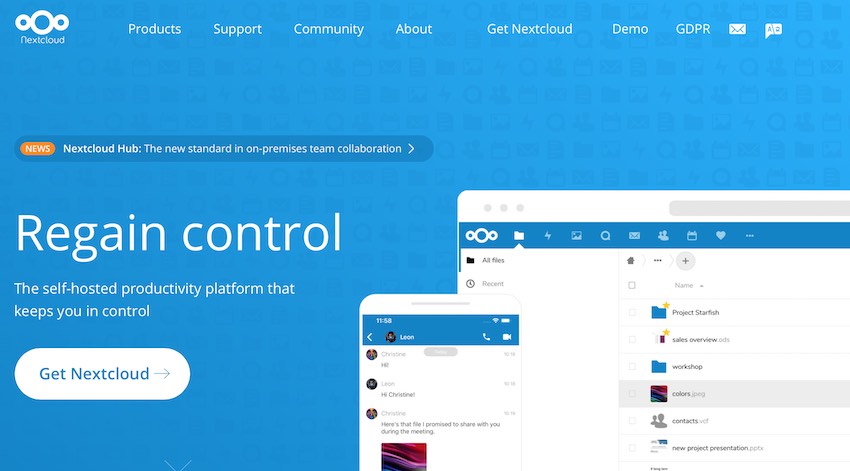
Nextcloud is different than the other services we’re recommending. First, it is a FOSS (Free and Open Source Software) system. As the name implies, it is free to use. And the fact that it is completely open source means that you can be reasonably confident that no one has done anything nasty in the code that would jeopardize the security and privacy of this service.
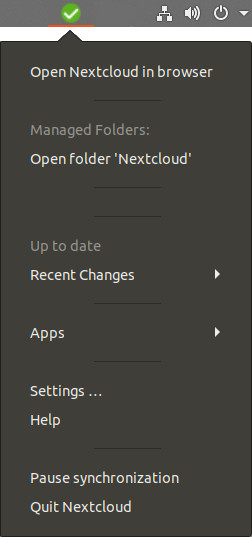
Nextcloud is designed to allow you to store your data on your own secure servers, or on third-party servers. By hosting on your own servers, you can keep all your data safe inside the corporate firewall. By syncing to third-party servers, you can get up and running quickly while letting someone else handle the maintenance of your data servers.
Nextcloud is also very versatile and expandable. One example of this is Nextcloud Hub. The hub allows you (and your team) to:
Share and collaborate on documents, send and receive email, manage your calendar and have video chats without data leaks
As a fully on-premises solution, Nextcloud Hub provides the benefits of online collaboration without the compliance and security risks.
Nextcloud also now offers end-to-end encryption:
End-to-end Encryption client-side is available from Nextcloud desktop client 3.0 and newer as a folder-level option to keep extremely sensitive data fully secure even in case of a full server breach.
Nextcloud as a powerful, flexible, and free cloud storage solution with huge potential. Between the core product and the 100+ apps you can add to it, you can create anything from basic cloud storage to a complete environment for home or business use.
By self-hosting on your own secure servers, you can build a free (or low cost) secure cloud storage system that rivals anything out there. And once end-to-end encryption is available, you will be able to do the same, even without hosting everything yourself.
https://nextcloud.com
Here’s our full review of Nextcloud.
6. MEGA.io – Consumer-oriented, zero-knowledge cloud storage
| Service | MEGA |
| Based In | New Zealand |
| Free Version | Yes |
| Price | $10.98/mo; 400 GB |
| Website | mega.io |
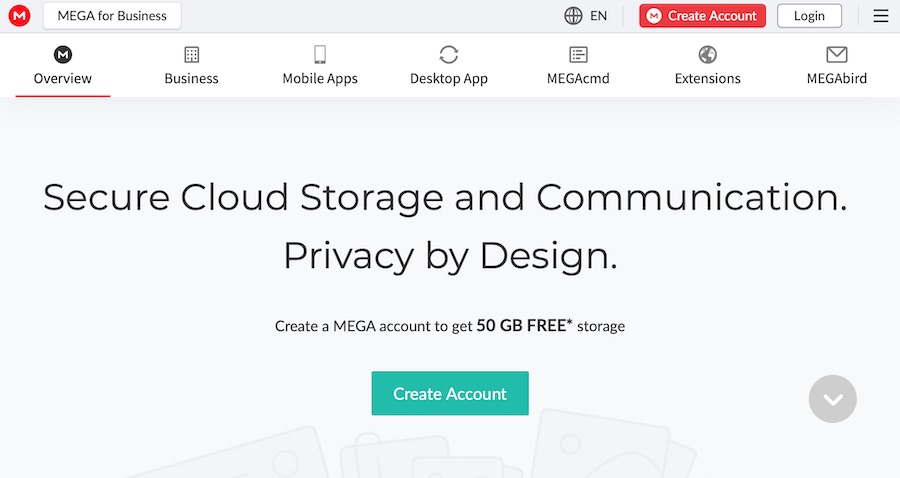
MEGA is a popular secure cloud storage service that was started by a gentleman named Kim Dotcom in 2013. Unlike some of its competitors, it provides desktop and mobile clients for every major operating system. In addition, MEGA features zero-knowledge, end-to-end encryption and a free plan that includes 20 GB of storage.
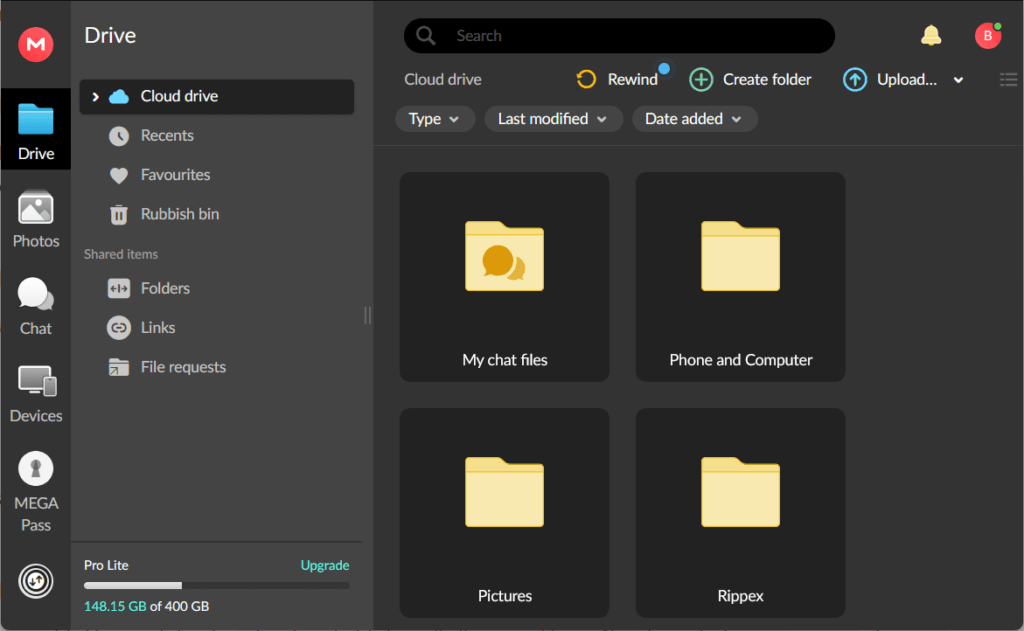
One potential drawback to this service is that it daily data transfer limits that can leave you waiting until the next day of you try to move too much data at once. Still it is a strong choice for individual users.
If you are looking for secure business storage, MEGA looks less appealing. They do offer business plans with unlimited storage and transfer capacity, plus built-in chat, contacts, and file preview capabilities. But other services, including Tresorit and pCloud have stronger corporate offerings. In addition, New Zealand laws result in MEGA’s ToS containing some troubling clauses you’ll want to study before naming MEGA as your secure corporate cloud storage service.
https://mega.io/
Here’s our MEGA review.
Conclusion: The best cloud storage services
This concludes our roundup of the best cloud storage services that do well with both privacy and security. They may not be as famous or easy to use as Google Drive, or sync with third-party services the way OneDrive does. Still, the secure cloud storage providers we recommend in this guide offer enhanced security in this world where your data may be the most valuable commodity you own.
You should read through the short summaries of the top-notch services we’ve listed here. When you find one you like, follow the link to our full review, then sign up and give it a good workout for a few weeks. Do this work now and you will soon be still taking advantage of the best cloud storage for your needs and securing your private data better than ever before.
Not sure which service is the best for you? We think you can’t go wrong with Proton Drive. To give it a try, click this button:
To learn more about these and other secure cloud storage solutions, you can check out these reviews:
Secure cloud storage solutions FAQ
Here are frequently asked questions about secure cloud storage services:
Does the location of the cloud storage company matter?
Yes it does. The location of the company (the jurisdiction) tells you what laws the company must obey. Some jurisdictions (like Panama) have laws that are very protective of online privacy. Others (like the United States) have laws that allow them to force companies to violate user privacy at the behest of the government.
Does the country where my data is stored matter?
Yes, the country where your data is stored can significantly impact your data privacy due to differing national laws. For example, Sync.com is based and stores data in Canada, while MEGA may store data in New Zealand or European countries with GDPR-level protections, depending on your location. The laws of the country where your data is physically stored govern the servers that hold it.
This means that even if a service is headquartered in a privacy-friendly location like Switzerland, storing data in a country like China would subject it to Chinese privacy laws. Although your data remains encrypted and secure, it’s advisable to select a cloud storage service that operates and stores data in jurisdictions known for strong privacy protections.
Why should I pay when I can get a free account?
In today’s economy, opting for a free secure cloud storage account might seem appealing. However, there are several compelling reasons to invest in a paid plan:
- Functional Limitations – Free accounts often restrict storage capacity, monthly data transfers, or usage duration. Paid accounts offer more flexibility and resources.
- Support Limitations – Free accounts typically have limited customer support, relying on user forums. Paid accounts provide direct, professional assistance.
- Limited Features – Paid plans include additional features like file version tracking, enhanced security (e.g., 2FA), and business tools for collaboration.
Testing a service with a free account is wise, but if you find it meets your needs, consider upgrading. Investing in a paid plan ensures your data’s security and supports the service’s longevity.
Should I use a VPN with my secure cloud storage service?
Absolutely! While secure cloud storage services are designed to protect your data from unauthorized access, they may still collect some personal information, such as your login times and IP address. This data collection can be useful for the service but offers no direct benefits to you and may pose privacy risks.
Using a VPN when connecting to your secure cloud storage service masks your IP address by replacing it with that of a VPN server. This server IP is typically shared among many users, which significantly enhances your privacy.
For a list of recommended VPNs, check out our best VPNs guide. Top choices include NordVPN and ExpressVPN, and Surfshark VPN. There are also affordable VPN options available for under $4.00 per month.
This secure cloud storage review was last updated on November 7, 2024.

Does anyone know of a free cloud storage system good for long term archival? One which doesn’t require you to “log in every X months else have everything deleted”? Doesn’t need to be encrypted (useful tip, you can encrypt files for yourself and pack in to 7z archives before uploading to the cloud)… Doesn’t need any interface except through a web browser, no desktop client needed… Needs to hold about 20GB (20 gigabytes) of 7z files… Doesn’t even need to be private the sort of file hosting where anyone can download the file if they have the right link is ok, afterall one can trust in ones own symmetric encryption done before upload… Does need to be a service which can be expected to stick around long term, decades… And I don’t want to consider something really convoluted like making videos of flashing QR codes which encode the 7z file(s) data and uploading them to youtube in the hope of eternal hosting.
Content is good and helpful.
Hello,
It’s been almost 2 years since Proton Drive release.
I’m looking at using a private cloud provider. Does anyone have any views on how good Proton Drive is?
Thanks 🙂
Data transfer speeds are omitted from reviews often. Mega and Proton are very slow as their support people even confirmed. No privacy-focused hosting service I can find has normal (fast) transfer speeds.
There’s a lot here to be absorbed. What I find lacking is clear info about free storage and the allotment.
Perhaps you can generate a table with this information?
I believe NextCloud now has E2EE fully implemented?
Thanks for sharing, that looks correct. I have updated the article accordingly.
I would still love to see Filen.io and ProtonDrive reviewed at some point.
Hi
It is time for additional reviews.
There are serious competitors in the market now. Many users are having difficulty in choosing
I really trust your reviews.
Please post more reviews
email, VPN, browser, note taking apps, document sharing tools – skiff is gone please take a look at alternative OS for phones etc. Please help people degoogling and please advertise this website a bit more
The web is full of wet teenager reddit tech militants
and we need folks like you all. thanks
I totally agree. But since Sven is gone I imagine Alexander has been very busy with removing Sven from the blogs.
We are expanding our coverage of different topics every day.
Did you try ProtonDrive or kDrive (from infomaniak)?
Any reason not to just use iCloud with Advanced Data Protection enabled?
I like Mega for the 20 GB free encrypted storage. Filen is next (last time I looked), offering 10 GB free encrypted. Both offer free 2FA with 2FA smartphone apps.
Have you looked at Proton Mail’s storage cloud – Proton Drive? It has all the features of Proton Mail, open source, E2E encryption, zero knowledge…and it is a cloud storage service. It is a bit pricey but has a free version. Stored in Switzerland! Thanks! https://drive.proton.me
I recall sometime earlier this year there was a FREE 1 TB storage offering by a few services.
Can anyone recommend free versions with a similar amount of storage but doesn’t have (much) strings attached. For instance, I read some throttle your upload and download speeds, which isn’t cool. Instead, they should be having a daily cap for downloads.
Someone recommended to me storj.io and I searched your site and did not find a mention of it. Honestly, reading their site was a bit confusing to me, but it sounds like it is a secure decentralized cloud storage service. I am wondering if this might be a good alternative for something like Google Drive or Dropbox. Let me know what you think, thanks!
review terabox please.
Mental Outlaw Youtube
Apple Has Begun Scanning Users Files EVEN WITH iCloud TURNED OFF
https://www.youtube.com/watch?v=xTWuYPavSjc
Internxt got a good review from Tech Radar. But, like Cloudwards, also observed the cloud service still has a way to go.
https://www.techradar.com/reviews/internxt-cloud-storage
You have gone very all-in into the Nord corporation lately. That contributed to me using Nordvpn and trying their Nordlocker with cloud storage.
I would like to report that their software and general choices are not very aligned with privacy. You can have the fanciest encryption algorithms in the world, but if they report your every move to Google, then it’s not private. It does not respect your integrity.
All services of the nord corporation always calls home to the mothership, where googletagmanager awaits you. If you use Nordlocker (I suppose it’s the same with every encryption service you subscribe to), then you can’t even see or use your own files in your own computer, unless you are logged in via their fucking homepage all the time. That means you have to be connected to internet – and the Nord corporation – and Google – at all times if you want to use your files in your computer (I block googletagmanager.com, but now I don’t trust nord’s own javascripts either). And you have to use Windows, Apple or Android. No Linux for nordlocker.
And even if they had a Linux solution… I use NordVPN in Linux at the moment (I’ll not renew). They have a killswitch, good, a main thing with a VPN. No killswitch, no privacy. But NordVPN requires you to be connected to the internet all the time to make any changes. Always under the supervision of the Nord mothership (and God knows what else. I’m new to Linux, so I have no idea what their Linux client is up to). So if the internet connection goes down for any reason, you can’t get it back if NordVPN killswitch is on. In order to shut off the killswitch (“nordvpn set killswitch disabled” in the command line) you have to – you guessed it – be connected to Nord via internet. If internet is down, you can’t disable the killswitch, thus can’t log into internet again.
I ended up purging the Nordvpn linux client in order to be able to connect to internet (since there was no way to shut off the killswitch). I have Nordvpn in the router for the time being, but will change. I would consider more aspects of privacy and product function when reviewing things like VPNs, encryption and storage if I were you.
Skiff Drive is a decentralized, U.S.-based cloud service but is stored on their Interplanetary File System (IPFS). The company behind it offers 10 GB storage with unlimited bandwidth. No mobile clients yet so, for now, their service is web-based. Very interesting concept.
https://skiff.com/drive
I’m also curious re Skiff drive. Has Skiff drive a Linux client?
I like Mega and Filen. Sync.com I like except there’s no Linux client.
I know this is a little off-topic and maybe I missed some mention of it in this article or elsewhere, but what do you think about “personal” cloud services like Western Digital’s MyCloud? I have a WD NAS drive at home and can access the files from anywhere using a web browser. Aside from any reliability issue of my home Internet access and the NAS, do you have any thoughts about the security of systems like that?
Self-hosing a cloud is a very good idea and I am surprised this doesn’t come up more often in the privacy community. I suggest you ensure your files are encrypted and is they aren’t, I suggest using Cryptomator to encrypt files you upload to your cloud. Mobile-based clouds (like Mega and NextCloud) are handy for things you can upload from your devices, but (despite security features) can still be vulnerable to security and privacy breaches.
@Ken the review is from January of this year. Not that old.
Internxt is an open source cloud storage provider based in Valencia, Spain. While they are a newcomer to the cloud provider scene, the company has improved their product a lot and they are big on privacy and security. However, Internxt is still a work in progress.
https://www.cloudwards.net/review/internxt/
I have been using ProtonDrive for over one year (Beta) and am very satisfied with it. The storage was offered as part of a subscription package for ProtonMail and ProtonVPN, not sure if it can be purchased separately. It is now out of Beta 🙂
Have been using Filen and MEGA for a while. As for me, Filen is absolutely the best, though it lacks some specific features.
I have made my own end-to-end encrypted zero-knowledge cloud storage comparison table here:
https://dl.uploadgram.me/62cfe1cdc50aag
It features top 10 cloud storage providers.
You can also ensure that it’s not a malware:
https://www.virustotal.com/gui/file/6deb590cecb813ccb4de15b8f2d06015fd6be3866cc0cfa1bf8db5f211b167ce/summary
I agree, Filen is very good. It has gotten better over time and it looks like there will be more down the line. However, I don’t know if you saw this, but Mega can decrypt it’s customer’s accounts despite claims that they cannot. With this in mind, I suggest avoiding Mega.
https://arstechnica.com/information-technology/2022/06/mega-says-it-cant-decrypt-your-files-new-poc-exploit-shows-otherwise/
You are right, there was a capability to restore private key using some loopholes if user has logined at least 512 times. However, Mega has fixed this issue. I know, due to the complexity of infrastructure it was done not the best way possible.
Anyway, I prefer to use Mega to store non-critical and not highly confidential information as an additional backup. I never trusted to store sensitive data on Mega due to their problems in the past.
One thing that should be pointed out that I think is missed in reviews of cloud services is that companies like Tresorit, iDrive, Sync, and even Backblaze are cloud backup services (there is a difference) in addition to providing cloud storage as part of their products.
This article makes the distinction between online cloud backup and cloud storage services:
https://www.cloudwards.net/online-storage-vs-online-backup-whats-the-difference/
“The researchers have outlined intermediate and longer-term fixes for the flaws they have identified, but it’s not clear if Mega will follow them.”
https://arstechnica.com/information-technology/2022/06/mega-says-it-cant-decrypt-your-files-new-poc-exploit-shows-otherwise/
One other cloud storage service that is good is Cryptee. They’re based out of Estonia, they have free as well as paid plans, are open source, equipped with AES-256 encryption, and work across all devices (i.e. Android, Windows, and iOS).
https://crypt.ee/
Someone on this page suggested Filen as a cloud storage provider and, so far, the reviews for the service have been good. Cloudwards (who is privacy-friendly) published an interesting review of them. Though Filen is relatively new, for now, they provide good service where it counts. No doubt Filen will improve over time but what they offer at present ain’t too shabby.
https://www.cloudwards.net/review/filen/
Looked very promising but after I really started to use the service I regret I invested time and money in the them. Slow, unreliable, file corruptions, and worst of all their support was a joke. Everyone should try it for themself so don’t take my word for it, it is just my experience.
You are right!
I tried them too few months ago, also don’t work smooth with iPhone………Also closed my Nordlocker account even now they developed apps for iPhone+Android…
I use only iCloud of apple, it’s great, and as backup JottaCloud(from Norway) which is great too and costs nothing(much cheaper paying through App Store) and I found it based on comments here. Tnx
@Anon & @ArnonS too bad you didn’t have good experiences with Filen. I did not at first but have used them for the past month and, so far, they’re pretty good! They have made upgrades to their service and Filen is more user friendly than it used to be.
The review is very outdated
Yes, Filen looks very good. Zero-knowledge, end-to-end encrypted cloud storage, open-source, offering 10 GB of free storage and lifetime plans.
[https://filen.io/]
I like what I see on their website and plan on checking them out. Thanks!
Check out kDrive by Infomaniak! You can get 15GB of free storage, everything is developed and hosted in Switzerland and there is no advertising! It’s the best alternative to the web giants. More here: [https://www.infomaniak.com/en/free-cloud]
I am an Infomaniak fan, too. I use them for domain registration, and they have been pretty good for that.
However, I looked at their kDrive product, and I cannot find any indication that it is a “zero-knowledge” product with end-to-end encryption. One mention says, “Confidentiality requirements meant implementing systematic encryption and a compartmentalised design.” But can their employees decrypt my files? Somehow I think if they offered E2EE, they would say that.
If you have reason to believe kDrive has E2EE, I would love to hear about it.
What about Ice drive? Been seeing it pop up lately and I’m kind of growing partial to it due to its pricing and decent reviews.
Hello all,
I have seen a few mention Cryptomator on this site and I have tried four different ways and times to get it to encrypt and sync with my NextCloud (I do not host it but am paying for off site hosting).
I have searched videos and forums, and to no avail. It says it works but it is still not encrypted. Any good places that can help? Thanks.
@J.M. have you contacted the people behind Cryptomator directly? That is what I would do. Even reach out to the people at NextCloud. If not or you still have issues, I suggest using Mega or checking in to Filen.
https://filen.io/
I believe NextCloud now has full E2EE? https://nextcloud.com/encryption/
@p4u1 I used NextCloud many moons ago and they did not have E2EE when I signed up. You have to buy a plan through a host provider that has it in order to get it. I do not think it is native to NextCloud’s products.
I’ve been using Filemail for years, no complaints!
[https://www.filemail.com/]
Cheers.