
If you’re looking to build a great online experience, finding the right web host is a big deal. We’ll dive into Bluehost’s core features, support, and pricing to see if it has the power to support your site’s growth. Let’s explore whether Bluehost is up to the task.
When choosing a host, most people look for solid reliability, swift loading times, solid security, and helpful customer support – no one wants a slow or frequently down site. Well, we’re here to see if Bluehost checks these boxes.
As part of the Endurance International Group (EIG), Bluehost is a big name in hosting. Since its launch in 2003, it has powered over 2 million sites. A hit with WordPress fans, it keeps setup and management super simple.
And why trust us? We’ve been in the hosting review world for years, putting each service through rigorous testing to bring you honest, practical insights. Let’s get started to see if Bluehost could be the perfect home for your website.
| Website | Bluehost.com |
| Hosting types | Shared, VPS, cloud, WordPress, WooCommerce, and dedicated server hosting |
| Pricing | $1.99 – $391.19/month |
| Money-back guarantee | 30 days |
| Uptime guarantee | Not specified. |
| Server locations | The USA, the UK, India, and China |
| 24/7 customer support | Yes |
| Best deal | 75% off coupon > |
Highlights from our Bluehost review
- Bluehost offers a solid range of hosting options, from shared and VPS to dedicated and managed WordPress hosting, making it a versatile choice for both personal projects and business websites.
While the initial pricing is budget-friendly, keep in mind that renewal rates can be higher, and some features may come with additional costs.
- Bluehost offers a beginner-friendly interface and responsive 24/7 support, but its uptime reliability occasionally falls short when measured against other providers
- Curious to snag the best deals? Check out the latest Bluehost discounts here!
Overview of Bluehost’s web hosting services: What do you get?
Choosing a service for your hosting isn’t just a sign-up – it can be your gateway to new possibilities.
So, here’s a rundown of what you can expect from Bluehost:
Multiple types of hosting: Bluehost provides diverse hosting options, such as shared, virtual private server (VPS), dedicated, and managed WordPress hosting.
User-friendly interface – Bluehost’s intuitive control panel makes managing your website a breeze, even if you’re a complete newbie.
Multiple website hosting – Whether you have one project or many, Bluehost allows you to host anywhere from one to up to 100 websites, making it a great choice growing businesses.
NVMe storage – Enjoy lightning-fast loading speeds with NVMe storage, available in sizes from 10 to 100 GB.
Free Cloudflare CDN – Speed up your content delivery with the free Cloudflare CDN, which stores copies of your content on servers worldwide, ensuring visitors get a speedy experience no matter where they are.
Free SSL certificate – With a free SSL certificate across all plans, you can keep your site safe and give visitors peace of mind by removing the “not secure” warning.
Automatic backups – Rest easy knowing your data is safe with Bluehost’s automatic backup tool through CodeGuard (available for an extra fee).
Free email hosting – Give your business a professional touch with custom email addresses at no extra cost.
Malware scanning – Protect your site with enhanced security features, including malware scanning through SiteLock (available for an extra fee).
24/7 support – Bluehost’s support team is available around the clock through phone, chat, or email, so you’ll never feel alone on your hosting journey.
See all Bluehost features here >
Offering these practical features, Bluehost can help you establish your online presence, whether it’s a personal blog or a business website.
Pros and cons of using Bluehost
As you ponder over Bluehost for your hosting needs, let’s check out the pros and cons to see if it matches your online ambitions.
+ Pros
- Cheap starting price at $1.99/month
Free domain registration for the first year
Free SSL certificate
User-friendly and sleek interface
Highly reliable and fast servers
Convenient website staging area
Easy-to-use AI website builder
1-click WordPress install and recommended by WordPress to boot
30-day money-back policy
– Cons
Renewal rates can be significantly higher
Basic entry-level plans
Potential hidden fees
No uptime guarantee
Now, let’s delve into Bluehost’s pricing and the value you get from their hosting plans.
Pricing and plans: How much does Bluehost cost?
Bluehost opens the door to web hosting for everyone, featuring a range of plans that cater to different needs and budgets, whether you’re looking for shared, VPS, dedicated, or managed WordPress hosting. With prices starting as low as $1.99/month, you can kickstart your online journey with a free domain registration and SSL certificate for the first year.
Keep in mind: While those initial prices are quite attractive, renewal rates can jump up, which is pretty standard in the hosting world.
Check out all Bluehost pricing plans here >
| Type of hosting | Starting price | Perfect for |
| Shared hosting | $1.99/month | Personal projects, startups, and small companies aiming for a budget-friendly hosting solution. |
| VPS hosting | $46.99/month | Growing businesses and developers who want more power and flexibility without the hefty price tag of a dedicated server. |
| Cloud hosting | $29.99/month | Businesses that experience fluctuating traffic, offering the flexibility and scalability to handle it all. |
| WordPress hosting | $2.95/month | Bloggers and small business owners looking for a hassle-free, optimized environment to get their WordPress sites up and. |
| WooCommerce hosting | $9.95/month | E-commerce entrepreneurs eager to create and manage their online stores on a reliable platform designed just for them. |
| Dedicated server hosting | $141.19/month | Large businesses and high-traffic websites that need top-notch performance, security, and complete control over their server environment. |
Most plans offer unmetered storage and bandwidth, so you won’t have to worry about hitting limits as you grow your site. Plus, Bluehost is fully compatible with WordPress, making it a breeze to set up and manage your site.
As for payment options, Bluehost accepts major credit cards, PayPal, and bank transfers, so you have plenty of flexibility. Regrettably, cryptocurrencies can’t be used as payment.
And if you’re unsure, they offer a 30-day money-back guarantee, giving you a chance to test the waters risk-free.
Shared hosting plans: What do you get with Bluehost?
Bluehost offers four levels of shared hosting plans, each tailored to different needs. Here’s what each plan includes:
Basic: It starts at $2.95/month for a 1, 2, or 3-year commitment, with a renewal price of $$11.99/month. It includes hosting for one website, 10GB of storage, a free domain and SSL certificate, limited subdomains and databases, and a free CDN to improve loading speeds. This plan works well for beginners or those with simple sites requiring minimal storage.
Choice Plus: It’s priced at $5.45/month for a one-year term, renewing at $21.99/month. The plan offers 50 websites and storage with 50GB allocated to start, along with a free domain, SSL, CDN, and spam protection for one domain. It also includes unlimited bandwidth and email accounts, making it a great fit for growing websites needing extra storage and flexibility for hosting multiple sites.
Online Store: Starting at $9.95/month (renewing at $26.99/month), this plan is designed for e-commerce, supporting 50 websites. It offers 50GB NVMe storage, a free domain for the first year, AI site creation, WooCommerce auto-install, and automated real-time backups with Jetpack – making it a great choice for online stores.
Pro: The plan starts at $13.95/month, billed annually, with a renewal price of $28.99/month. It includes 100GB of NVMe storage for enhanced speed, advanced backup options, a dedicated IP, and a maximum of 300,000 files. This plan provides all “Choice Plus” features with added storage, performance, and security, making it ideal for larger websites or businesses needing higher performance.
Each plan comes with standard features like free SSL, a website builder, and 24/7 support, providing flexibility for different site needs. While renewal prices are higher than the intro rates, Bluehost offers plans for various budgets.
VPS hosting: Which plan fits your needs?
For websites ready to step up, Bluehost’s VPS plans are built to handle moderate to high traffic, offering enhanced speed and reliability. Here’s a quick look:
Standard: Starting at $46.99/month (renewing at $65.99/month), this entry-level VPS plan includes 2 vCPU cores, 4 GB DDR5 RAM, and 100GB NVMe storage. Unmetered bandwidth, a dedicated IP, free migration, and a cPanel license make it a solid choice for users looking to get started with VPS.
Enhanced: Priced at $65.99/month (renewing at $95.99/month), this plan steps up to 4 vCPU cores, 8 GB RAM, and 200GB storage – ideal for growing websites needing more power and room to grow.
Ultimate: Starting at $94.99/month (renewing at $140.99/month), this plan is packed with 8 vCPU cores, 16 GB RAM, and 450GB storage, plus all the standard features, for businesses with high traffic or resource-heavy sites.
Each plan also includes a 30-day money-back guarantee, unmetered bandwidth, and Bluehost’s signature support to help you scale smoothly.
Cloud hosting: What does Bluehost offer?
Designed for high-traffic WordPress sites, these plans come with a 100% uptime SLA and easy scalability to grow alongside your needs. Let’s take a quick look at what each option offers:
Cloud 1: Starting at just $29.99/month (renewing at $79.99/month), this plan is great for your first WordPress site. It includes 10 GB SSD storage, 2 vCPU threads, and unrestricted bandwidth. Plus, you’ll enjoy 24/7 priority support and essential security features like DDoS protection and real-time backups.
Cloud 10: At $49.99/month (renewing at $109.99/month), the Cloud 10 plan supports up to 10 sites with 125 GB of storage and 20 vCPU threads. It’s perfect for growing traffic, packed with premium features like Yoast SEO Premium and global edge caching.
Cloud 25: For $89.99/month (renewing at $169.99/month), this plan is ideal for agencies or multiple high-demand sites. It allows up to 25 websites, 175 GB of storage, and 75 vCPU threads, handling up to 11 million visits monthly, along with comprehensive premium features.
Cloud 50: Ready for top performance? Starting at $109.99/month (renewing at $249.99/month), the Cloud 50 plan supports up to 50 websites, boasting 225 GB of SSD storage and 150 vCPU threads. It’s built for serious users and includes 24/7 priority support.
All of Bluehost’s cloud hosting plans are packed with crucial tools, featuring a premium web application firewall, a dynamic content delivery network, and first-rate malware protection.
Dedicated hosting services: Robust performance for high-traffic sites
Designed for high-demand websites, Bluehost’s dedicated hosting plans begin at $141.19/month, providing top-tier performance and full customization options.
Standard NVMe 32: Beginning at $141.19/month (renewing at $188.79), this entry-level plan offers 8 CPU cores, 32 GB RAM, and 1000GB NVMe storage. It’s ideal for businesses that need a dedicated server with reliable speed and ample storage.
Enhanced NVMe 64: At $217.19/month (renewing at $271.19), this plan doubles the resources with 16 CPU cores, 64 GB RAM, and 2000GB storage, making it perfect for websites that require extra processing power and storage space.
Premium NVMe 128: This plan offers 32 CPU cores, 128 GB RAM, and 3000GB of NVMe storage for high-performance sites at $312.19/month (renewing at $391.19). It’s recommended for businesses that need the ultimate power, speed, and storage level for complex applications.
Each dedicated plan from Bluehost comes with unmetered bandwidth, a dedicated IP, and cPanel, giving you the flexibility for custom setups. Though some users feel server speed could be faster, the plans offer a reliable solution for high-stakes sites needing advanced resources and control.
WordPress hosting: Is Bluehost the best choice?
Bluehost is ideal for WordPress newbies, with a simple interface and affordable pricing to get you started.
The intuitive dashboard practically holds your hand through setup, with a step-by-step guide that makes launching a site simple. Bluehost also includes fantastic extras, like a staging tool for testing updates, Google Ads support, and even a business listing option to help you grow. You’ll get the essentials right from the start: a free domain, SSL, unlimited bandwidth, and CDN, all bundled into their affordable plans.
With a simple setup, useful tools, and budget-friendly plans, Bluehost is a top choice for WordPress beginners ready to dive in.
Anonymous hosting: Is Bluehost a solid choice?
Bluehost is generally cost-effective, making it appealing for users seeking anonymous hosting options. While it provides decent performance for smaller sites, it may struggle under heavy traffic, which is a concern for those requiring anonymity. User-friendly features aid beginners but may not offer the depth of privacy tools that dedicated anonymous hosting services provide.
While Bluehost provides free SSL certificates, it’s worth mentioning that it may not offer the same level of anonymity as some specialized hosting providers, and you won’t be able to use cryptocurrencies for payment. Even so, Bluehost’s reliable uptime and competitive pricing make it a reasonable option for anonymous hosting.
Value for money: Additional costs to consider with Bluehost
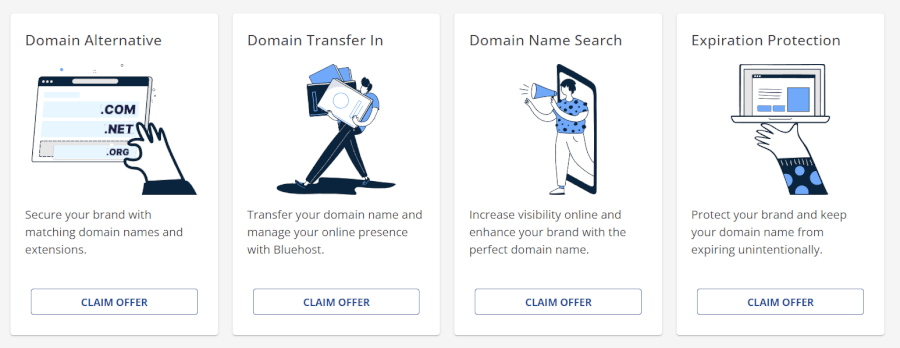
Bluehost’s pricing structure ranges from $1.99 to $391.19 per month, depending on the hosting type selected. Here are some additional expenses you should keep in mind:
Shared a hosting plans start at $1.99 per month, with a renewal cost of $3.99 thereafter.
Additional features like CodeGuard for automatic backups can cost $3.99 per month.
A dedicated IP address is $5.99 per month for shared hosting.
Domain privacy, which keeps registrant information confidential, incurs an additional fee of $14.88 per month.
- Bluehost offers a website transfer service for $149.99, with their tech team completing the move in about 3 to 5 days.
Keep these extra costs in mind when evaluating Bluehost’s hosting plans, as they can add up. Still, the range of features offered may justify the investment for many users.
Ease of use: Is Bluehost as simple as they claim?
With its clear setup process and user-friendly dashboard, Bluehost stands out as a great choice for beginners. Its streamlined interface removes the technical barriers to hosting, which is ideal for small businesses and bloggers alike.
Here’s a look at how easy it was for us to get started.
First steps: Signing up and connecting a domain with Bluehost
Getting started with Bluehost is like a breath of fresh air, especially if you’re excited to launch your website without fuss.
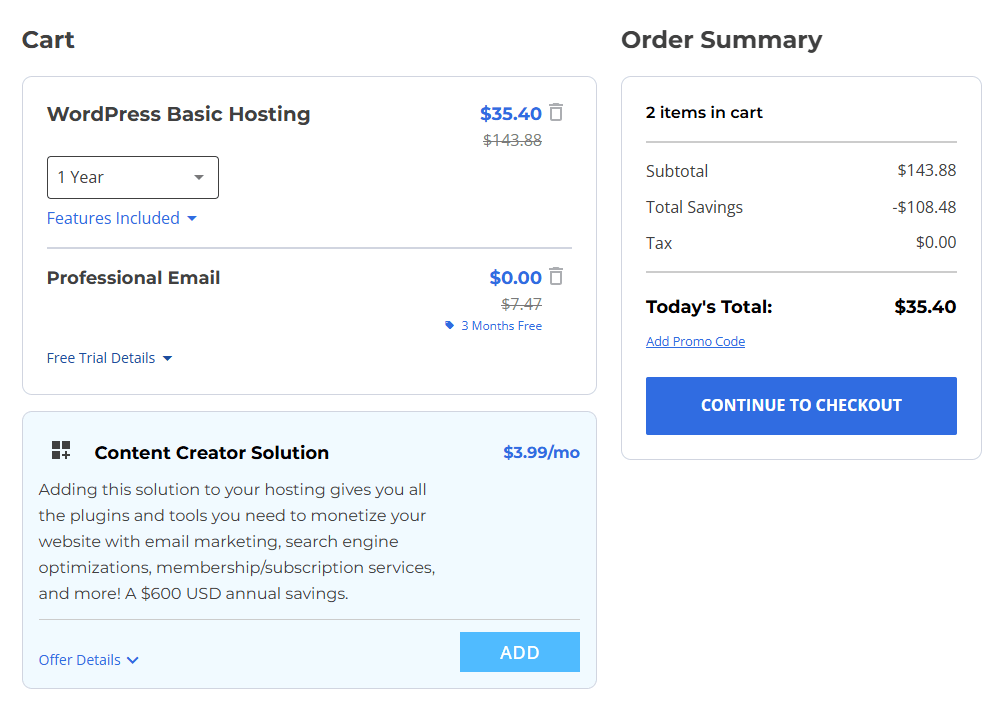
Signing up is quick and easy enough for anyone, even total newbies to web hosting, to handle effortlessly. As soon as you sign up, you’ll receive your account details via email in just a few minutes – this way, you can jump right in and start setting everything up.
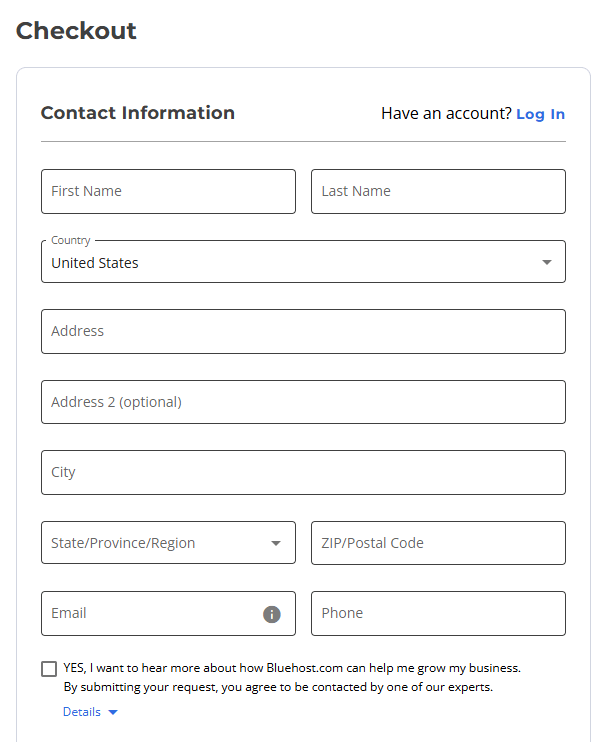
If you’re registering a new domain while signing up, you’ll be happy to know that Bluehost usually has it ready for you within an hour.
If you already own a domain, don’t worry – Bluehost will send you the necessary name servers in your welcome email, making it super simple to connect your existing domain.
Once you log in to your Bluehost dashboard, it’s smooth sailing. Head to the “Hosting” section and click on the “New Site” button. Here, you can easily install WordPress, transfer an existing site, or create a blank canvas. After selecting your option, you’ll enter your site’s title and connect your domain, and before you know it, your WordPress site is ready to roll.
Bluehost’s dashboard and control panel
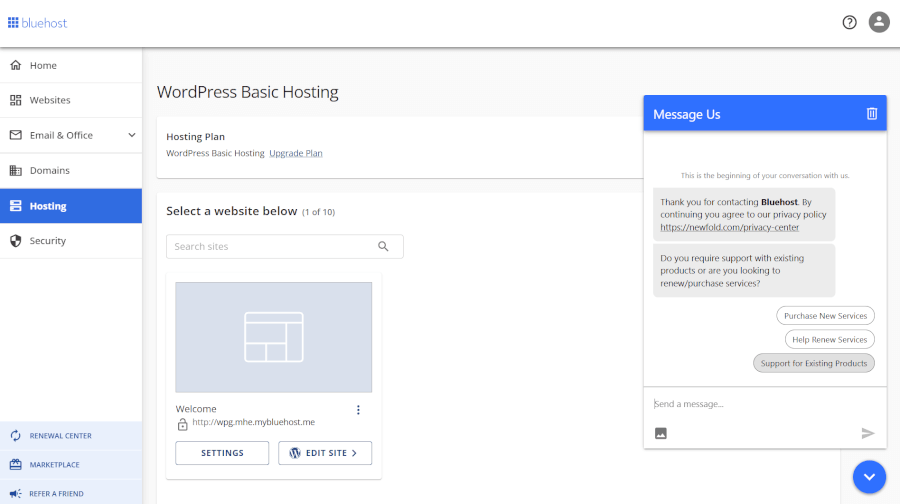
With Bluehost’s intuitive dashboard, even beginners can dive into web hosting without feeling overwhelmed. From the moment you log in, you’ll notice the clean layout and organized sections that make it easy to navigate. Whether you’re just starting out or a more experienced user, you’ll appreciate how simple it is to find your way around.
From here, you can manage your hosting account, create new websites, and even check your billing details. The platform also includes handy shortcuts like “Customize your design” and “Write your first blog post,” allowing you to dive right into building your site without unnecessary delays. Plus, with WordPress preinstalled, you’re just a click away from getting started on your content.
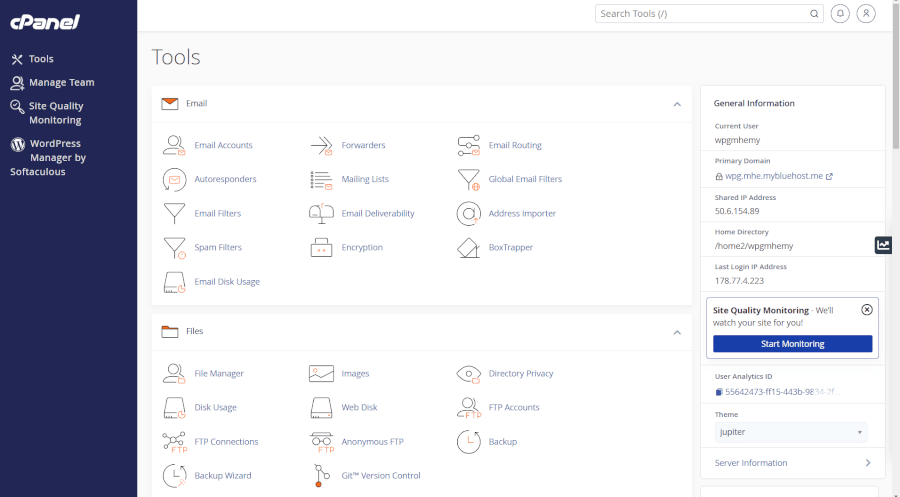
For the more technical tasks, Bluehost offers cPanel, a well-known tool that makes managing your hosting straightforward. In the “Advanced” section, you’ll find essential tools like SSH keys, redirects, FTP access, databases, and more, giving you full control over your hosting setup.
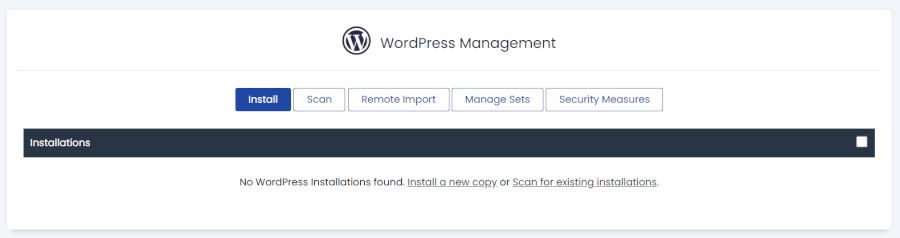
If you’re interested in exploring beyond WordPress, Softaculous in cPanel offers one-click installs for a range of applications, from e-commerce solutions to community forums. With this flexibility, you’re free to create any type of site you imagine – all with just a few clicks.
Creating a website with WonderSuite: Bluehost’s AI-based site builder for WordPress
Meet WonderSuite, Bluehost’s helpful AI-driven website builder tailored just for WordPress users. Whether you’re a newbie or want a swift setup, WonderSuite makes crafting your site easy. With its suggestions, you’ll be up and running in no time, with no technical know-how required.
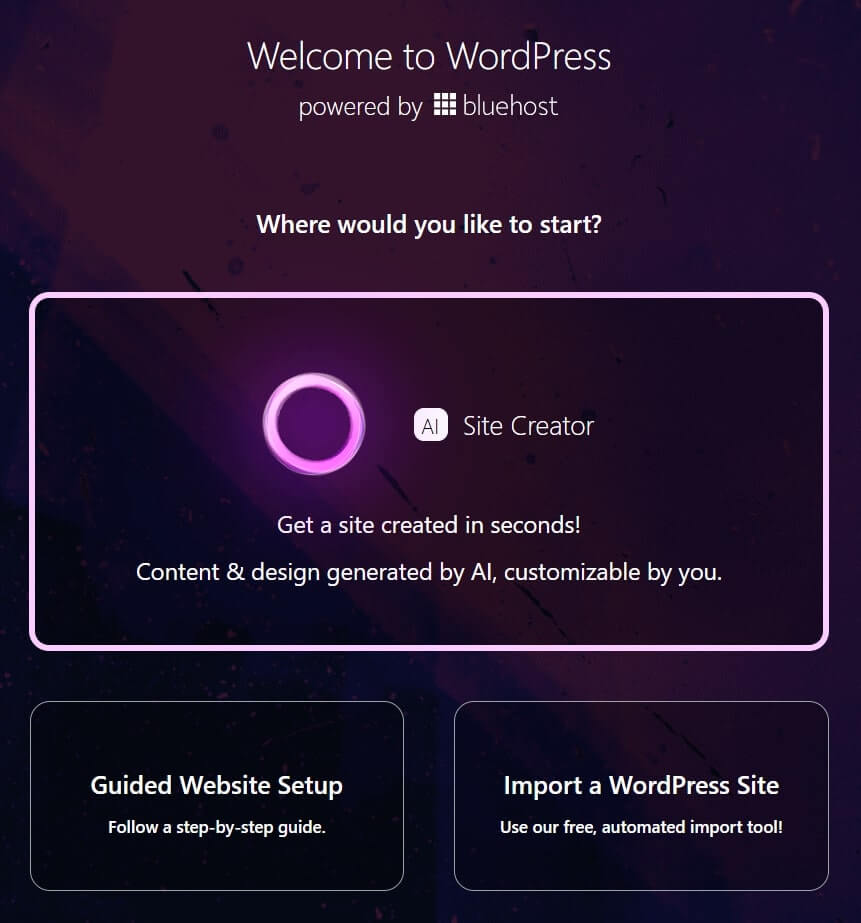
Start by selecting the “AI Website Creator” option in Bluehost and click “Get Started”. All you have to do is share a quick description of your website vision – maybe it’s a blog, a sleek portfolio, or even an online store. WonderSuite will take that information and come up with three simple sites to match your needs.
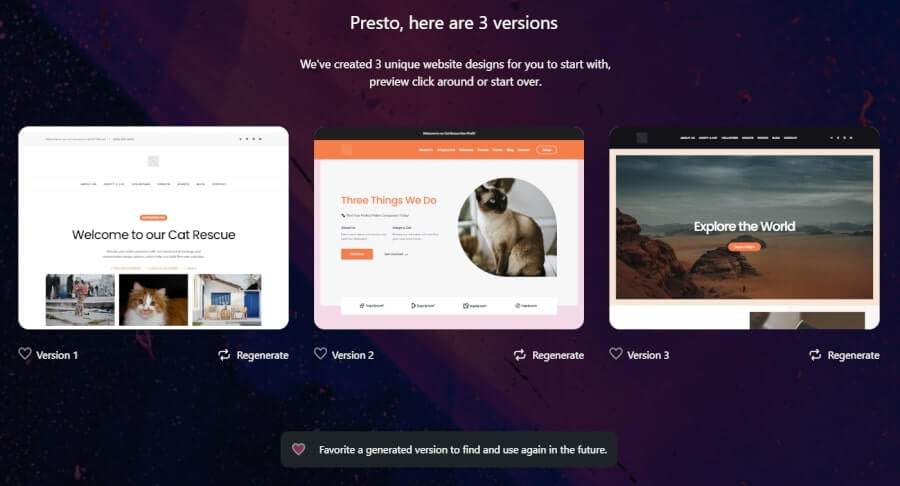
Of the three sites AI created for us, two were spot on, while one completely missed the mark. To add a personal touch, you can use WordPress customizer. Here, you can easily adjust everything from your site title to your logo, with real-time previews making it simple to see your changes come to life.
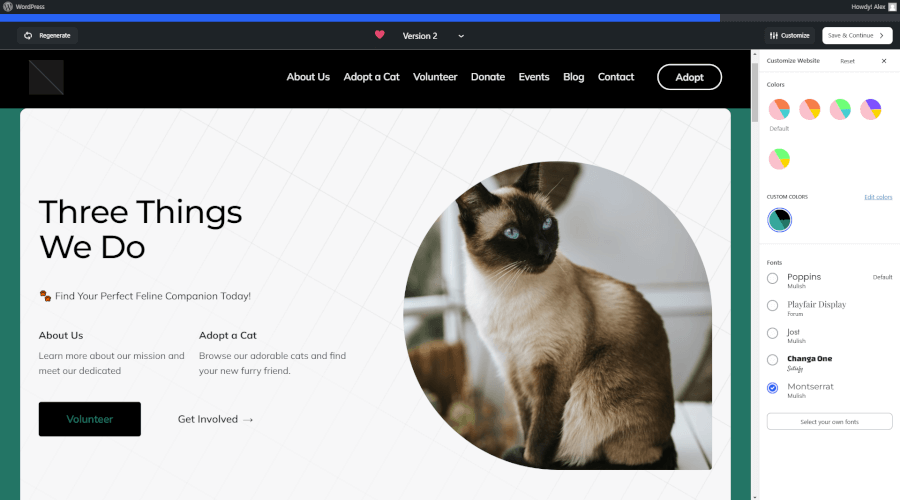
Remember to tap into the vast array of WordPress plugins. They’re a goldmine of functionality – offering everything from SEO tools to help you get noticed, to security features that protect your site, and performance enhancements that keep it all running seamlessly.
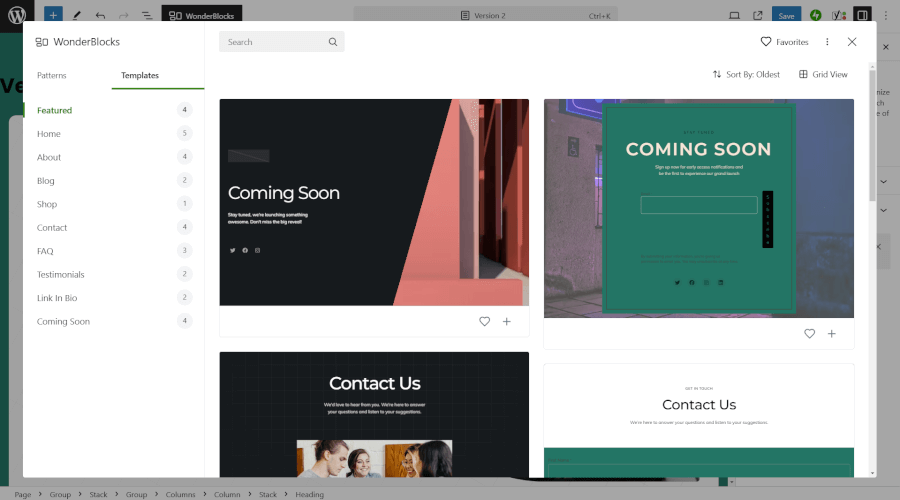
No matter your skill level, Bluehost’s builder sets you up for success while allowing your creativity to flow.
Bluehost’s site migration: How it works
All you need to do is enter your existing site’s domain, and Bluehost’s handy Migrator plugin takes care of the heavy lifting. For those with sites built on other content management systems, you can simply export your database and upload it via the FTP client in the control panel.
Plus, Bluehost offers a super convenient single-click staging site feature. This means you can create a copy of your website for testing and experimentation without risk to your live site. It’s a smart way to test out new looks or functionalities without the stress of accidentally breaking something on your main site.
If you want a more comprehensive migration experience, Bluehost also provides an upgraded transfer service for $149.99. This covers the migration of one website and up to 20 IMAP email accounts, all through a single cPanel/FTP login. After you sign up for a hosting plan, just reach out to Bluehost to get the ball rolling.
Bluehost email: As simple as it gets
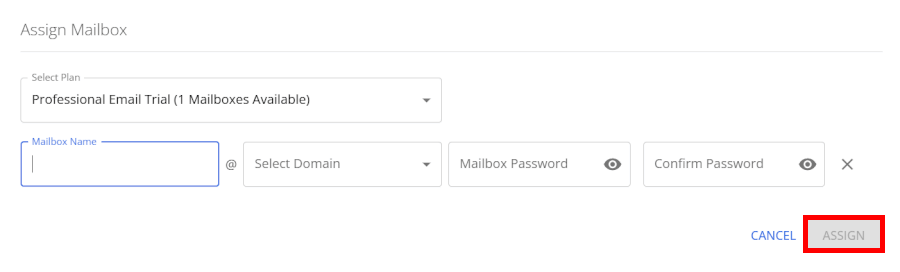
Setting up professional email accounts tied to your domain is a snap with Bluehost. This creates a professional image for your business and enhances your communication.
You can whip up new email addresses directly from the cPanel in your main control panel. Plus, the Webmail dashboard lets you handle everything effortlessly – from configuring email filters and auto-responders to setting up forwarders. This allows you to easily check your inbox and handle your emails, no matter which device you’re using.
Performance and uptime: How fast and reliable is Bluehost?
When you’re choosing a hosting provider, performance and uptime are the name of the game. After all, who wants a slow or unavailable website? After giving Bluehost a thorough run, we’re excited to share some pretty fantastic findings.
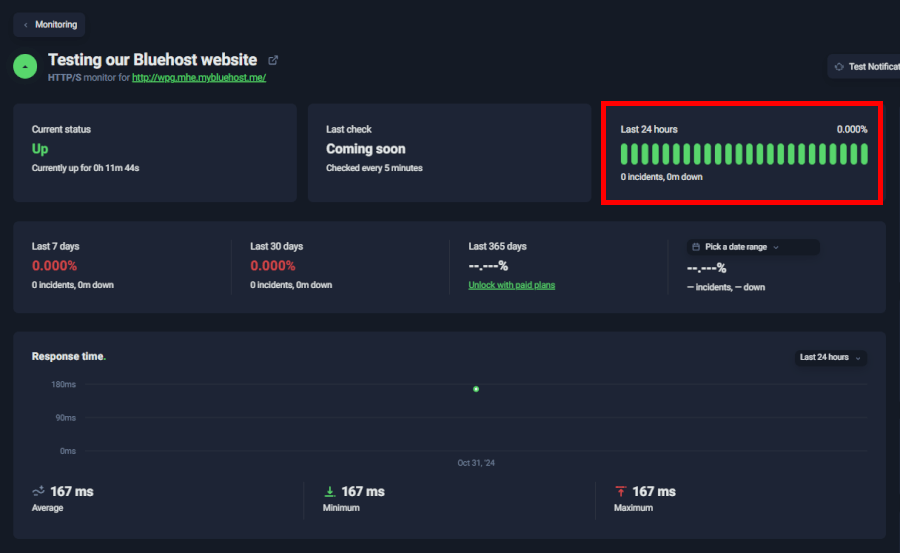
To keep tabs on uptime, we’ve been using UptimeRobot to monitor our Bluehost site, and so far, it’s been smooth sailing with a perfect 100% uptime. That’s right – no downtime, no glitches, and no worries. Your visitors can access your site anytime, which is a huge win, especially if you’re running a business or keeping up with a busy blog.
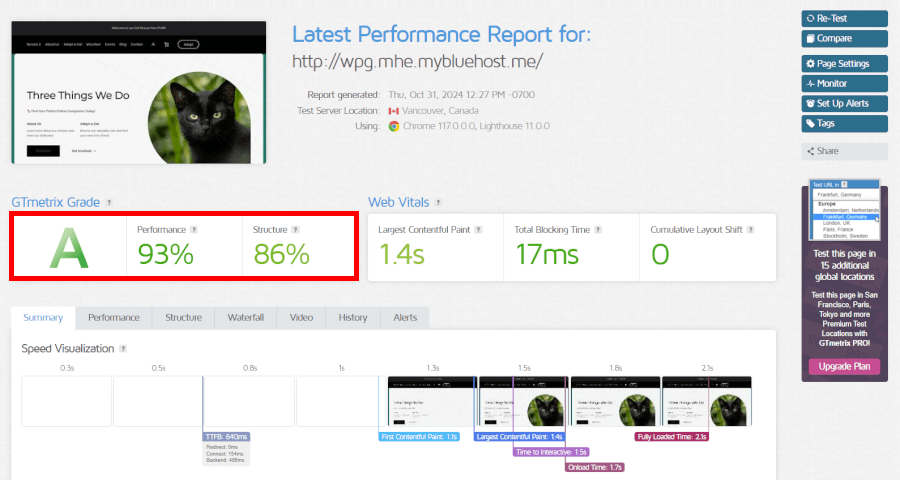
Now, let’s dive into speed. After testing our Bluehost site with GTmetrix, we’re thrilled to report some stellar results. We earned an A rating, landing at a remarkable 93%. Our site fully loaded in just 2.1 seconds. For a bit of perspective, the average web page takes around 2.5 seconds to load, so Bluehost is definitely ahead of the curve.
In today’s digital age, every second is crucial. Delays can lead to lost visitors, so it’s reassuring that Bluehost offers reliable speed and performance, allowing you to focus on engaging your audience and growing your online presence.
Bluehost security: How reliable is your data protection?
Bluehost offers a range of security features designed to protect your website from cyber threats. These include antispam tools like Apache SpamAssassin, Spam Experts, and Spam Hammer, which are essential for safeguarding against unwanted and harmful emails. Additionally, Bluehost provides secure shell (SSH) access for site administrators, allowing for secure management of the website.
Security is a critical aspect of web hosting, and Bluehost’s offerings are robust enough to ensure data integrity and protection. These features are vital for protecting websites from cyber threats and ensuring data integrity. By including these security measures, Bluehost helps users maintain a secure online presence, which is crucial in today’s digital landscape.
Server-side security: How does Bluehost keep your site safe?
Bluehost’s server-side security includes robust measures to keep your site safe, such as 24/7 network monitoring and secure data centers. These features are designed to protect against unauthorized access and ensure that your data remains secure at all times.
This level of security is vital for maintaining the trust and safety of your website visitors.
Site backups and SSL certificates
Bluehost offers automatic daily backups to safeguard your website data, ensuring that you can restore your site to a previous state easily. SSL certificates provided by Bluehost encrypt data transferred between users and the website, enhancing security and trustworthiness.
Users can access their backup files through the control panel, allowing for straightforward restoration processes. These features are crucial for websites that handle sensitive information, protecting against data breaches.
Beyond the basics: Bluehost’s additional security features
In addition to the basic security features, Bluehost offers several additional security measures. These include malware detection, daily backups, and support for unlimited sites, which significantly enhance the overall value of their hosting services. The inclusion of a free domain name for the first year with most hosting plans is an appealing feature for new users.
These additional features make Bluehost a competitive choice in the market. By offering a variety of extra security measures, Bluehost ensures that users can maintain a secure and reliable online presence. This robust security strategy not only protects your website from threats but also builds trust with your audience.
Bluehost customer support: What kind of help can you expect?
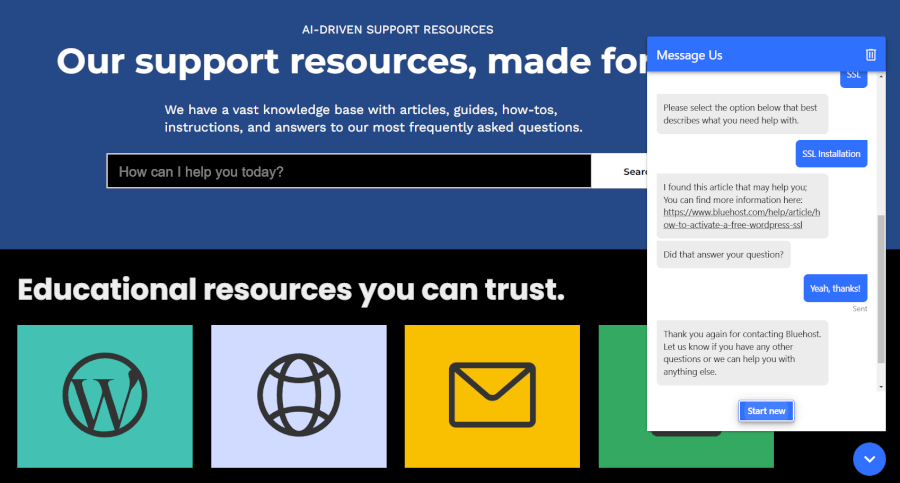
While Bluehost claims to provide 24/7 customer support through live chat and phone, some users have reported delays and less-than-stellar service at times. In my experience, using Bluehost’s live chat was seamless. However, in most cases, the chatbots effectively resolved our issues and answered our questions, leaving us with little need to contact human agents.
For those who prefer self-help, Bluehost has a wealth of resources available. Their knowledge base contains a range of articles and guides that address common issues, and they also offer official YouTube videos for visual support. These options make it easier to find solutions without contacting customer service.
For enhanced support, Bluehost has a premium option called Blue Sky. For an extra fee, you can enjoy on-demand ticket support, help with account access, website backups, and design assistance.
Competition: How does Bluehost compare to competitors?
Let’s see how Bluehost fares against other popular hosting providers, especially in terms of pricing, performance, and support.
Hostinger: If you’re on a tight budget, Hostinger is hard to beat with its wallet-friendly plans. While Bluehost offers competitive pricing, Hostinger takes the lead in affordability. However, when it comes to customer support, Bluehost stands out with its 24/7 live chat and phone options, giving users a personal touch. Hostinger’s reliance on chatbots can leave some users feeling a bit isolated when they hit a snag.
DreamHost: DreamHost is the go-to for privacy lovers, offering free domain privacy and an impressive 97-day money-back guarantee – quite a leap from Bluehost’s 30 days. But this added peace of mind comes with a higher price tag. If you’re after long-term security and privacy, DreamHost is great.
SiteGround: SiteGround is beloved by WordPress enthusiasts for its top-notch customer support and robust security features. While it excels in performance and reliability, its pricing can be quite steep, especially at renewal. Bluehost, however, strikes a better balance between quality and cost, making it a strong contender for budget-conscious users.
In the end, Bluehost impresses with its mix of speed, reliability, and responsive support. While each competitor has its perks, Bluehost’s value and features make it a standout option for a diverse range of users.
Final thoughts: Is Bluehost the right choice for you?
Bluehost stands out as a top web hosting provider, especially for WordPress sites, thanks to its competitive pricing, user-friendly interface, and seamless WordPress integration. Among its advantages are the 30-day money-back guarantee, free domain registration for the first year, and a range of hosting options that cater to beginners and growing businesses alike. The platform’s intuitive dashboard and responsive round-the-clock customer support further enhance its appeal.
However, potential users should be mindful of the higher renewal rates and additional costs associated with certain features and add-ons. While Bluehost’s basic plans may not meet the needs of users seeking more robust features, its strong performance, reliable uptime, and comprehensive security measures make it a solid choice for many.
Bluehost FAQ
Is Bluehost a legitimate company?
Yes, Bluehost is a well-established and legitimate web hosting provider. Part of the Endurance International Group, it has been offering reliable hosting services since 2003 and powers over 2 million websites worldwide. Known for its seamless integration with WordPress, Bluehost is a trusted choice for many looking to build their online presence.
How do I cancel my Bluehost subscription?
Simply log in to your Bluehost account and navigate to the “Account” section. From there, follow the prompts to cancel your hosting plan. If you have any issues, Bluehost’s 24/7 customer support is available via live chat or phone to assist you.
Where are Bluehost’s data centers?
In the United States, the primary facilities are in Provo, Utah, and Orem, Utah, with another in Houston, Texas, all featuring advanced security and 24/7 monitoring. Internationally, Bluehost extends its reach with a data center in London, UK, to serve European users, and in Asia, facilities in Mumbai, India, and Shanghai, China, ensure fast and reliable access for users across the continent.
Unfortunately, Bluehost doesn’t provide any option to change or choose the server locations, which might be a consideration for users looking for specific geographic hosting preferences.
Do I own my website with Bluehost?
Yes, when you host your website with Bluehost, you retain full ownership of your content and domain. Bluehost provides the platform for hosting, but all the files, data, and content remain yours to manage and control as you see fit.
This Bluehost web hosting review was last updated on November 5, 2024.

Leave a Reply