
Do you enjoy seeing ads splattered all over the web pages you visit? How about being profiled and targeted by hundreds (maybe thousands) of invisible trackers watching and recording your online activities? Creepy, right?
Digital privacy is not the only concern with ads. A bombshell report from Haaretz reveals how individuals can be targeted and infected with malware through advertising networks — no clicks required! Online ads and trackers remain a massive security risk, so let’s look at the best ad blockers to help you restore your digital privacy.
So for those short on time, we’ll first cover the best ad blockers, before taking a deep dive into the world of online ads and how to block them effectively on all devices.
Top Ad Blockers
There are many ways to block ads, so pick the best solution that works for your situation. Here are the top recommendations:
- Threat Protection – A comprehensive ad blocking solution from NordVPN available for Windows and macOS. It blocks trackers, ads, malware, phishing domains, and can also scan files for security threats.
- Browser-based ad blockers – One of our favorites is uBlock Origin.
- Ad blocking browsers – See the Brave browser.
- Ad blocker apps – See AdGuard, the standalone ad blocker app.
- VPNs with ad blocking
- Ad blocking on your network, such as with Pi-hole, or ad-blocking DNS.
Note: We’ll go into much more detail on all of these solutions further below.
Everyone should block ads for basic privacy and security
While we understand that many people make money from ads on websites and in videos, online advertising can be extremely invasive, annoying, dangerous, and also a drain on your devices resources.
Ads can mess up your online experience in oh so many ways. One of the annoying things about ads is simply how much space they take up. Assuming your goal in visiting a website is to see the unique content there, ads can make that simple task harder by cluttering up the display.
Here’s an example from a real website, the UK’s Daily Mail. The first image is the site as it appears without an ad blocker. You can see it is cluttered with ads on both sides and above the title.

Now let’s use an ad blocker.
Here is the exact same page, all ads are gone.

Realize too that avoiding ads isn’t just an aesthetic thing.
The ads that appear on your screen often slow down your web browsing. Ads can also seriously undermine your privacy and security. Pop-ups and those annoying multi-minute video ads get right in your face, breaking your concentration and adversely affecting your web browsing experience.
Ads are not only a distraction, they also use up valuable space, break the flow of the page, suck up bandwidth, and load your device with all sorts of cookies and trackers that are spying on you. Sometimes they even load adware or other malware that hijacks your browser to inject even more ads into your life.
Reasons why you don’t want ads loading on your devices
Still not convinced you need to nuke those ads and trackers? Let’s go into a little more detail on the problems ads can cause:
1. Privacy issues
Online ads are horrible for privacy. Most ads are served by advertising networks through third-party domains. They usually contain sophisticated tracking software (trackers). As you do your thing online, the trackers are quietly working in the background to build a detailed profile on you.
This profile may contain all kinds of private information that you never consented to sharing. This includes personal information like your age, where you live, the identities of your family and friends, what you like to look at online, medical conditions, location data, browsing activity, and many other data points. Any bit of info that they can glean that might be useful will end up in that profile.
Think of a tracker like a surveillance camera watching your every move online. Now imagine hundreds of trackers watching you throughout the day.
Why go to all the trouble to learn so much about you? So advertising networks can stick ads in front of you that they think will persuade you to buy more stuff. Or so they can sell the information to someone else who wants to do the same.
Online ads aren’t simply ads. They’re actually surveillance tools that strangers use to abuse your privacy.
2. Security risks
Did you know that your device can be infected with malware by just visiting a website hosting ads? You don’t even need to click on anything.
Malvertising is the term for spreading malware through ads. Many websites host ads that are served through vast third-party advertising networks. All it takes is for one of these third-party networks to be compromised for a website to start serving malicious ads to the site’s visitors.
You don’t have to click on the ad, or a button on the page, to get a malicious payload. It can happen automatically as the site loads on your device. Even worse, malvertising affects major sites that are presumably secure, such as the New York Times and BBC.

What kinds of junk gets distributed by malvertising? It might be something that exploits security flaws on your browser or device to steal personal data. It might be ransomware, which encrypts your data and holds it hostage until you pay some creep to maybe restore the ransomed data.
3. Performance
As you might imagine, all those ads running in the background can hurt performance and slow everything down. Mobile devices are particularly affected. Remember that on your mobile phone, ads appear in the browser, but also in many mobile apps. Unwanted ads can have an impact even when you aren’t using a web browser.
A study from 2016 found that mobile ads can use up more than 3/4 of mobile bandwidth and almost half of your mobile data. Mobile networks have gotten faster since then, but surely ads are sucking up more resources too. This can also eat into your phone’s battery life as well.
Philosophically, it doesn’t matter how much of your bandwidth and data ads suck up, you are paying for those resources. In effect, a significant percentage of the money you pay for your data plan goes to pay strangers to put junk on your phone you don’t even want.
No thank you. It is definitely time for an ad blocker.
Ad blockers to the rescue
Now that we agree you need some privacy tools to block ads from contaminating your online life, the question becomes what you can do about it. The answer is to use an ad blocker.
Now let’s examine the best ad blocker solutions for all types of devices.
1. Threat Protection (for Windows and macOS)
The Threat Protection features is one of the latest innovations from Nord Security, the company behind NordVPN. Unlike most other ad blockers on the market today, the Threat Protection feature blocks the following items on your device:
- Ads
- Trackers
- Malware
- Malicious websites
Right now, Threat Protection is available for Windows and macOS operating systems. We tested out this feature in our NordVPN review (it comes free with a NordVPN subscription) and found it to perform very well.
One major advantage with Threat Protection is that it protects your entire device with the app simply running in the background. This means there is no need for browser extensions — it will simply work with every browser and app.
There are also two main drawbacks with Threat Protection. It is a premium solution that costs $3.09 per month (we will explore free ad blockers below). The second drawback is that it’s only available for Windows and macOS operating systems, with the full version not available for mobile devices.
While the cost may force some to examine other ad blocker alternatives, Threat Protection does offer some distinct advantages over free ad blockers. This table is from the Threat Protection website:
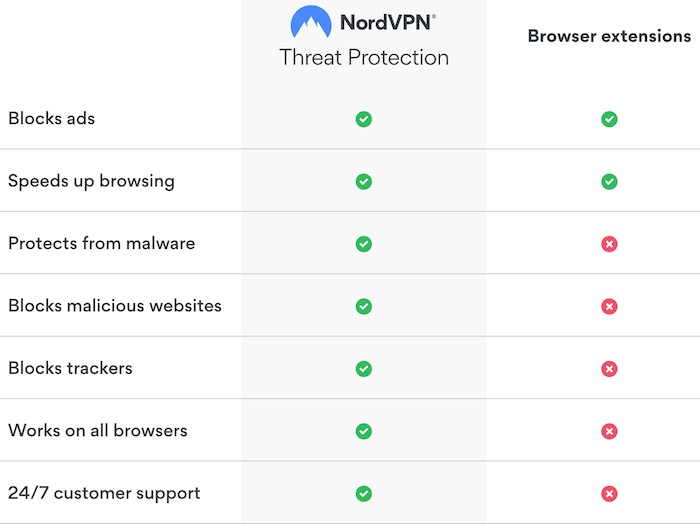
You can learn more about Threat Protection by clicking the button below.
And if you want to check out NordVPN, which includes Threat Protection for free (for all devices), then go to the NordVPN site here.
2. Browser ad blocker extensions (free)
It should come as no surprise that free browser extensions are one of the most common types of ad blockers. And if you have been around the internet for a while, you also know that “free” can come with many risks. For example:
- Free antivirus products caught harvesting user data
- Free VPN apps found to collect user data and install malware
- Free proxies found to be insecure and also injecting ads
Needless to say, with free products, including free browser extension ad blockers, you should proceed with caution. Fortunately, there are a few good options to consider.
uBlock Origin (not to be confused with “uBlock”)
uBlock Origin explicitly states that it is not an “ad blocker.” It bills itself as, “…an efficient wide-spectrum content blocker. Easy on CPU and memory.”
uBlock Origin does use filter lists to know which ads and trackers to block.
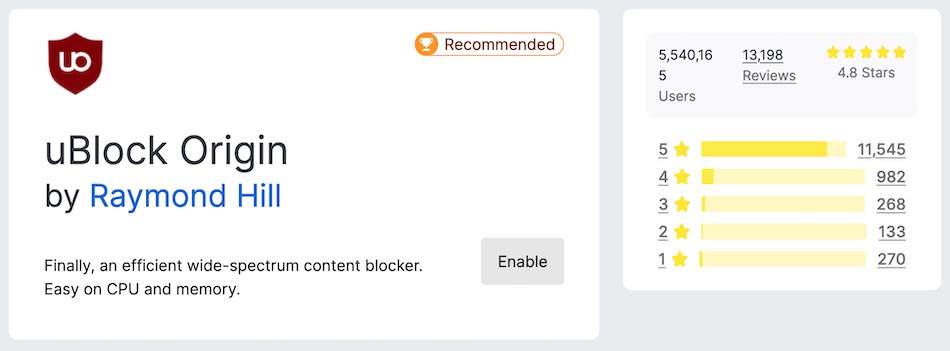
Free and open source, uBlock Origin can be customized in various ways, including by selecting the filter lists that it will use when checking content.
This approach has the following benefits and drawbacks:
- uBlock Origin doesn’t have to learn if something seems to be tracking you before blocking it. If it appears in one of the lists the extension uses, it can start protecting you immediately
- By default, uBlock Origin loads two ad blocking lists, meaning that it will block virtually all ads, whether they are tracking you or not
The uBlock Origin extension is available for Firefox, Safari, Microsoft Edge, and Chromium-based browsers like Google Chrome. Like Privacy Badger, it works both in normal browsing mode and in incognito mode.
Important Note: “uBlock Origin” is not the same product as “uBlock”, which is a similarly-named ad blocker that allows “acceptable ads” in exchange for payment. The result of a soap opera-like split between the developers of the original uBlock extension a few years ago, uBlock Origin is the version that is truest to the original vision and is maintained by the original developer. To avoid installing the “wrong” version, you need to go to your browser’s web store and make sure you download the extension that has the full “uBlock Origin” name.
Privacy Badger
Privacy Badger is a product of the Electronic Frontier Foundation, a major international privacy advocate and non-profit organization. The Privacy Badger website has a long explanation of what this extension does and doesn’t do and how it compares to traditional ad blockers. In the interest of saving you some time, we would summarize all of that like this:
Privacy Badger watches the behavior of content that appears in your web browser. It looks for things that seem to be tracking you as you move around the internet, and blocks those that seem suspicious. It just so happens that the majority of things that seem to track you turn out to be ads.
To do its job, Privacy Badger keeps track of third-party domains that embed images, scripts, and advertising in the pages you visit. It looks for telltale tracking techniques and if it sees one of those domains tracking you on three separate sites, it starts blocking content from that domain. This approach has the following benefits and drawbacks:
- Privacy Badger can learn as it goes along, and doesn’t have to wait for some external filter list to be updated before it can start protecting you
- One drawback is that anyone that is tracking you will get to do so across three websites before being blocked
- The other drawback is that ads that aren’t tracking you are still displayed
The Privacy Badger browser extension is available for Chrome, Firefox, Microsoft Edge, and Opera browsers. It works both in normal browsing mode and in incognito mode.
You can learn more about Privacy Badger here.
What is the best ad blocker browser extension?
We really like the idea behind Privacy Badger, and the organization that backs them (the EFF). However, when the goal is to block all ads, whether they are spying on you or not, one of the best options is uBlock Origin.
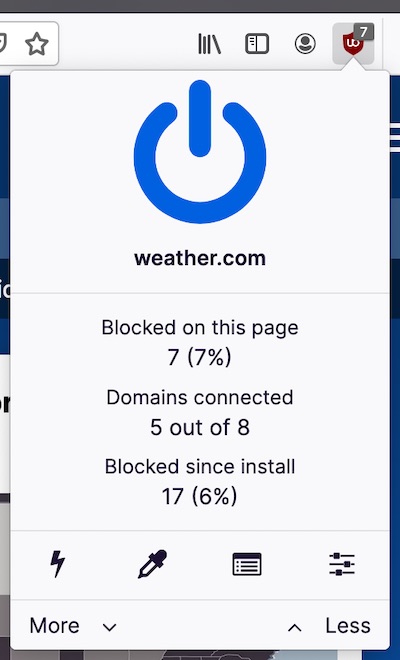
While uBlock Origin offers a lot of customization options, you don’t have to touch them if you don’t want to. Simply download and install the extension from your browser’s web store and get back to browsing. uBlock Origin will start working immediately, greatly improving your browsing experience.
If you are up for a little bit of customization, there are three privacy-related optional settings you might want to be sure are set. Here’s how to do it:
- Click the Open the Dashboard icon (circled in red in the preceding image).
- On the Settings tab, scroll down to the Privacy section and make sure that the options circled in the image below are all selected.
- If you are unsure why you might want any of those settings turned on, you can click the information button (the letter ‘i’ in a grey circle) after any option you are curious about.
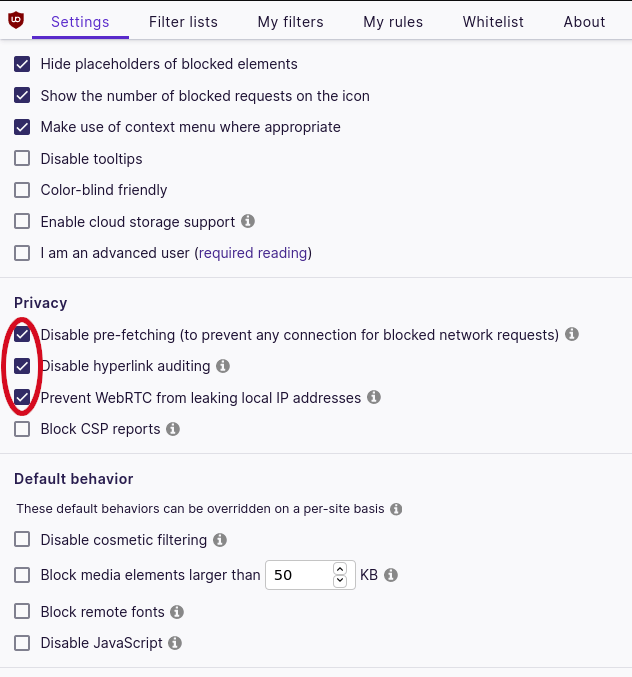
3. Ad-blocking browsers (Brave)
While it isn’t hard to install a browser extension that will block ads for you, another option is to use a browser with ad blocking, privacy, and security features built right in. We’re talking about the Brave browser, which has ad and tracker blocking activated by default.
Brave is based on open-source Chromium and is well-configured for privacy and security out of the box. It is also featured in our guide on the most secure browsers.
It’s also worth noting, however, that Brave has its own ad program. Yes, that’s right, the browser that blocks ads will also show you ads, if enabled. This has generated some controversy because the browser essentially blocks websites and creators from earning advertising revenue, while also showing ads of their own, for Brave’s own profits. (Note that the user can enable or disable these Brave ads, and it’s also tied in with a cryptocurrency program for “rewards”.)
Leaving the whole ads and “rewards” program aside, Brave still offers a good ad-blocking browser that is simple and easy for anyone to use.
4. Ad blocker apps
While ad blocker browser extensions are fast and easy to install as well as usually free, they do have drawbacks. Specifically, they depend on the good will of the browser companies to do their jobs. Considering that many of the most popular browsers come from giant corporations like Google that make money from selling ads, that is a precarious position to be in.
Standalone adblocker apps (ad blocking software) attack this problem directly by doing all the ad blocking outside of your browser. This not only prevents a browser company from disabling your ad blocker, it allows one app to protect everything. If you are like us and use multiple browsers on each device, this will definitely appeal. Potentially even more interesting is that this kind of app can block ads that appear elsewhere than in your browser.
For example, various Microsoft apps and even Windows 10 can display ads. Browser extension ad blockers can do nothing against that kind of annoyance, but ad blocker apps can. (See also our Windows 10 privacy guide, while you’re at it.)
Above, we profiled Threat Protection from the Nord Security team. Another ad blocker app we’ll examine comes from Aduard.
AdGuard – A stand-alone ad blocker app
AdGuard is one of our favorite standalone ad-blocking apps with support for many devices. You can use AdGuard on Windows, Mac, Android, and iOS devices. They also offer browser extensions and other privacy-oriented products.
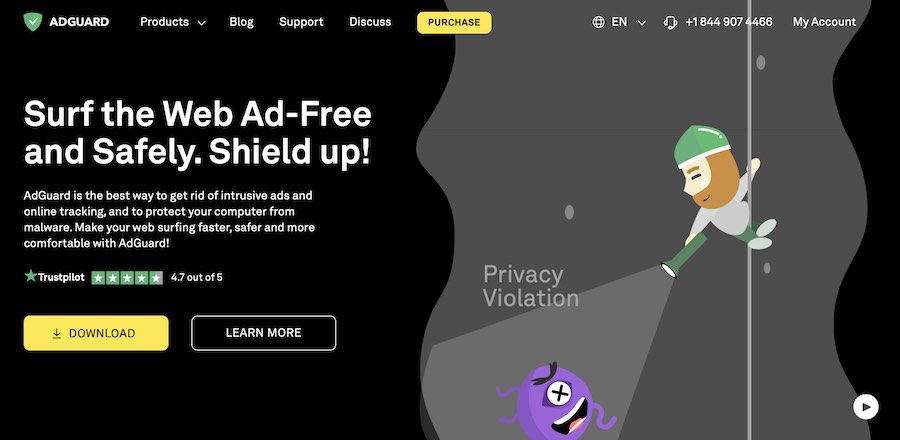
Beyond ad blocking, AdGuard offers capabilities like parental controls, phishing protection, and anonymity protection. The Windows app is the AdGuard flagship product.
As you can see below, the app has a clean user interface, and although it works fine right out of the box, there are a ton of options you can customize as needed.
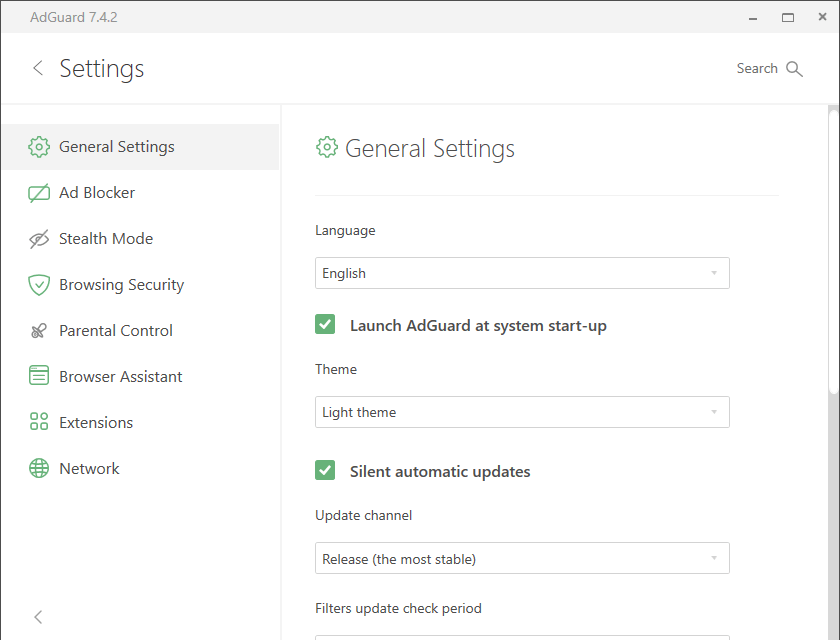
If you don’t need the full power of the standalone app, their browser extensions might serve your web browsing needs. According to the website, “Despite having several intrinsic limitations compared to the standalone apps, they still do a decent job at blocking ads and trackers and are completely free.” Instead of describing all the variations between the versions for different operating systems and browsers, we suggest you visit the AdGuard website and check out the exact features of the version that is right for your devices and use cases.
Pricing on AdGuard is somewhat confusing. Several variants of their products offer a free version, while the standalone app requires yearly subscriptions (priced monthly but billed yearly) as well as lifetime prices. The price also varies with the number of devices you plan to protect, as well as any discount coupons you might encounter. Figure on starting at $30 per year to protect three devices.
One thing to keep in mind if you do decide to go with a standalone ad blocker like AdGuard is that it will be consuming memory and CPU cycles at all times, as opposed to a browser-based solution that is only active when you are using the protected browser.
5. VPN with ad blocking
Another ad blocking solution we will examine is blocking ads through your VPN (Virtual Private Network).
There are a handful of VPNs we have tested that offer good ad-blocking solutions, directly in the VPN apps. This is a great two-for-one solution that is light-weight and efficient. Simply enable the ad blocking feature in your VPN app and it will block all ads on your operating system.
See our guide on the best VPNs with ad blocking.
Example: Below is NordVPN with the Threat Protection feature enabled. Threat Protection blocks ads, trackers, and also malware domains.
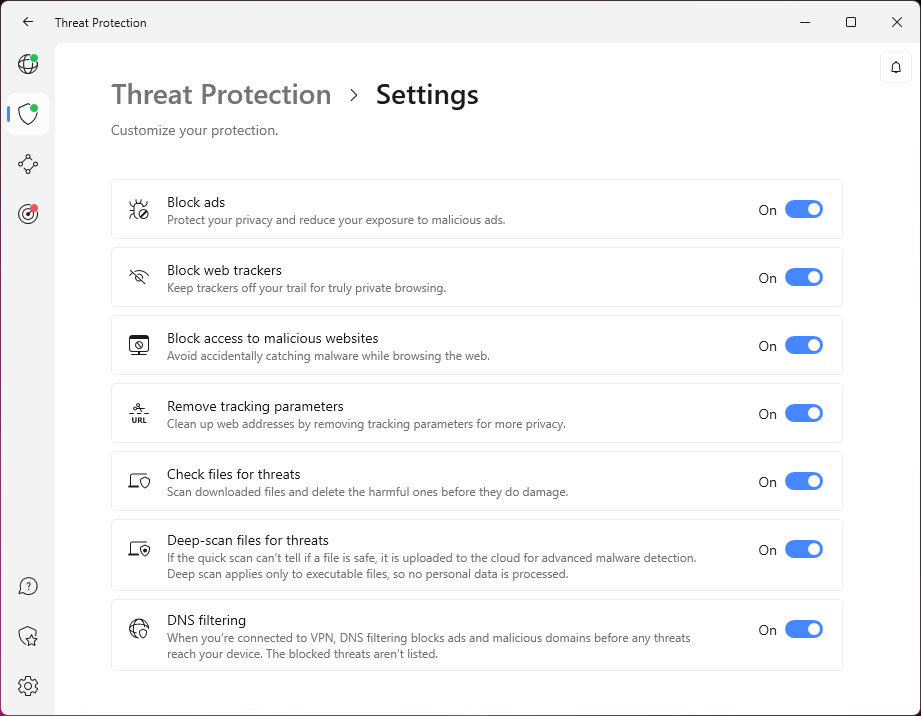
Learn more about Threat Protection here >>
Note: A subscription to NordVPN will also get you Threat Protection (discussed further above) included for free.
Deal: You can test drive NordVPN and the Threat Protection ad blocker with this 69% OFF coupon.
Here are some of the best ad blocker VPNs we have tested:
Note: These VPN ad blockers will only be active when you are connected through a VPN server.
6. Ad blocking on your network
Another great product from AdGuard is their free ad blocking DNS. You can use this on anything that allows you to specify the DNS manually. This includes many routers as well as individual devices. As described on the AdGuard DNS page,
AdGuard DNS is a foolproof way to block Internet ads that does not require installing any applications. It is easy to use, absolutely free, easily set up on any device, and provides you with minimal necessary functions to block ads, counters, malicious websites, and adult content.
Because AdGuard DNS is blocking ads and trackers at the DNS, it lacks the more advanced capabilities that the AdGuard apps offer. That said, it will block ads everywhere in your system, and the company’s privacy policy promises that they do not store any DNS query logs. In addition, AdGuard DNS supports the DNSCrypt, DoH, and DoT protocols that protect your DNS queries from being spied on by your ISP (or anyone else).
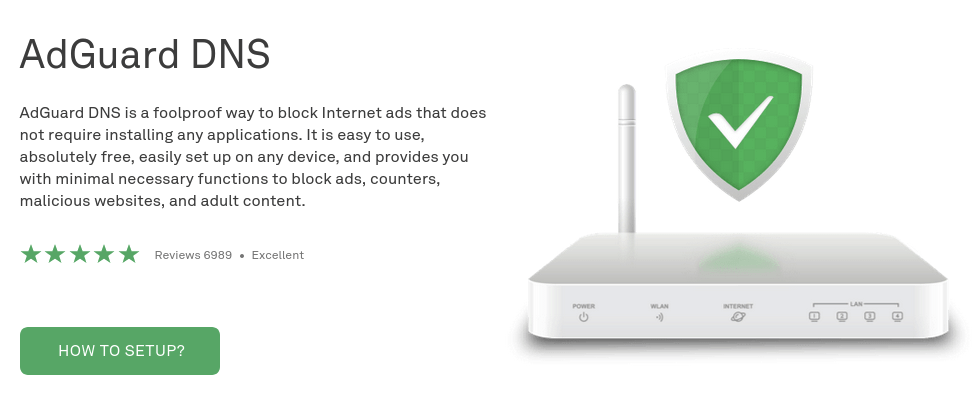
Note: Even when using a third-party DNS service, your internet provider can still see every website you visit. If you want true privacy and encryption, you’ll need to be using a VPN service.
The AdGuard setup page gives you instructions for using AdGuard DNS with a range of devices. Select the operating system or device you use and follow the directions to get instant free (basic) ad blocking. Instructions are included for: Windows, macOS, Android and iOS mobile devices, Ubuntu, and routers. These instructions are clear and if you are at all comfortable adjusting your operating system’s network settings, you should have no problem making the changes.
Other router-based solutions
Some router firmware such as DD-WRT and Tomato firmware may support ad-blocking. Since the blocking is done at the router, you automatically get protection for all devices that connect to the router.
If you have an Asus router that runs Merlin firmware and don’t mind mucking around with settings, you might want to give Diversion a try. Diversion, formerly known as AB-Solution, “is a shell script application to manage ad-blocking, Dnsmasq logging, Entware and pixelserv-tls installations and more on supported routers running Asuswrt-Merlin firmware, including its forks.”
Pi-hole
Another powerful ad blocker worth considering is Pi-hole, and it’s also free.
Pi-hole is an open source ad blocker that will run on anything from a Docker container to a Raspberry Pi. Configure your router to use Pi-hole as your DNS server and it can act as the ad blocker for your entire network. Pi-hole has a huge range of capabilities that should please anyone who is willing to tinker with their network.
Best Ad Blockers – FAQ
Before we wrap this up, here are some of the most common questions (and their answers) we’ve run into on the subject of Ad Blockers:
What is an Ad Blocker?
An ad blocker is a tool that prevents advertisements from appearing somewhere and/or tracking you. Most commonly, people use them to block ads from appearing on web pages. Over the last several years, ad blockers have become quite popular, with tens (or hundreds) of millions of people using them worldwide.
Why are ad blockers so popular?
Ad blockers can make a huge difference in the readability and usability of a page. Pages without ads are a lot less cluttered, and they can display a lot more of the actual content you are interested in on a single screen. Then there are those incredibly annoying ads, you know, the ones that block the whole screen until you opt in to their newsletter, or that display video and sound automatically.
There are also many privacy and security reasons to block ads, which we covered above.
If you think about your own experiences with sites filled with online ads, it is easy to see why ad blockers are so popular.
Where do all those ads come from?
Most of the ads you see on a webpage don’t originate there. Webpages are typically made up of content from many websites: an image loaded from here, a font from there, an icon from someplace else. All this content is automatically loaded from third-party websites when your browser loads the page you selected.
Similarly, most ads you see also come from third-party websites belonging to advertising networks. In the fraction of a second between when you click a link for a new page and when that page appears on your screen, the page notifies the ad network, which decides what ad, if any, to display on the page.
There are various ways that the ad network can decide what ad to display. One of them is to know the context in which the ad is going to be displayed. For example, if you are visiting a webpage dedicated to fishing poles, the ad network will likely send the webpage an ad related to fishing, rather than one related to basketball.
But context isn’t the only way to make the decision.
Have you ever had the experience of visiting a website on a particular topic, only to start seeing ads related to that topic, even if they aren’t related to the context of the page you are visiting? If it seems like you are being tracked by advertisers as you move across the internet, that’s because you are. Advertisers put tremendous effort into tracking you across the internet and building a detailed (creepy) profile of your habits.
How do advertisers track you across the internet?
Just as third-party websites can put an interesting image or display an ad on a webpage, they can also insert various types of trackers on your computer.
These trackers are used by advertising companies to see where you go online and what you do there. Even though trackers don’t appear on your screen, they are a huge threat to your online privacy. The information gathered using trackers goes into databases that record whatever information can be gleaned about you and your online activities. This information is then used to serve you with “better” ads in the future, or is sold to other advertisers who want to track you, or both.
How do ad blockers protect your privacy?
Having everything you do online tracked by unknown parties, and used for unknown purposes feels like a violation of privacy to most people. Ad blockers can help protect your privacy because they can disrupt and block tracking.
Many ad blockers could more accurately be called, “ad and tracker blockers.” That’s because they can not only block ads, they can block trackers too. If advertisers can’t put trackers on your computer or other devices, it becomes much harder for them to track you and create their databases.
Is it wrong to block ads?
While blocking ads offers immediate benefits to users, there are some that argue it is wrong to do so.
One argument is that blocking ads is not in the best interests of users. Without revenue from ads appearing on their sites, publishers might stop making their content available for free, or even be driven out of business.
You might say that you hate ads and wouldn’t click on them anyway, so what’s the harm? It turns out that many websites earn money from ads using the PPV model. PPV (Pay Per View) is a model where the site earns a (usually tiny) amount of money every time an ad is displayed. Critically, the user doesn’t have to click on the ad; its mere appearance on the screen earns the website money.
In cases like this, blocking ads does cost the website money.
Another argument is that blocking ads is denying advertisers the ability to market their wares. If ads for their widgets don’t appear, they will sell fewer widgets. This is true, but is it relevant?
Is someone required to look at your ads just because you paid to put them on some webpage? As far as we know, there is no requirement that I watch TV commercials or listen to radio ads. So why would we be required to look at an ad on a webpage?
What are the best ad blockers?
This is not a, “One Answer Fits All,” type of question. If it was, there would have been no point in spilling so many words on the screen. The right answer depends on your type of device, your operating system, your use case, and your budget.
What is the best ad blocker for Google Chrome?
Assuming you are looking for a free ad blocker browser extension, rather than a standalone app, we recommend uBlock Origin. It does a great job of blocking ads and other sketchy content, without getting paid by ad companies, selling user data to ad companies, or otherwise doing anything that might violate your privacy.
And if you are using a VPN for Chrome, you can combine ad blocking and VPN into one simple solution. This is when you use NordVPN with the Threat Protection feature.
What is the best ad blocker for YouTube?
The answer to this question depends on how much you value your privacy. AdGuard for Windows has a good reputation for blocking YouTube ads, and doesn’t do anything that might compromise your privacy. However, it is not free beyond a 14-day trial.
There’s also the YouTube Premium version, which provides you with several benefits beyond ad-free videos. However, the price is a steep $11.99 per month, and you are giving money to YouTube, which we are fundamentally against.
AdGuard for Windows costs far less and blocks ads across your entire device, not just on YouTube. And it costs a fraction of what YouTube Premium would cost you.
Use the Brave browser to block all ads on Youtube
In my tests, I have also found the Brave browser will block all ads on Youtube, without any add-ons or extensions. You may need to ensure the ad blocking feature is enabled in the settings, however.
How to install an ad blocker in Google Chrome? In Firefox? In Microsoft Edge?
Installing an ad blocker in Google Chrome or any other browser is basically the same. If the ad blocker is available in the browser’s app store, simply go there to download and install it as you would any other app. If the ad blocker is not included in the relevant app store (some browser companies make their money from selling ads, so can get twitchy about ad blockers), you will need to go to the publisher’s website and follow the directions there.
Conclusion: Use a good ad blocker to stay safe online
And since you made it this far, there is no one “best ad blocker” out there. Instead, there are different “best ad blocker” solutions depending on your circumstances.
Your best bet for finding the “best ad blocker for you” is to think carefully about your circumstances, then choose from the recommended solutions for the scenario that most closely matches your own circumstances.
If you have no idea where to start, check out the standalone version of AdGuard for your operating system. While the exact capabilities vary depending on the operating system, AdGuard products don’t do anything that could violate your privacy, and frequently include additional capabilities like phishing protection and parental controls that could come in handy.
Do you have any feedback or tips for blocking ads? Drop a comment below.
This ad blocker guide was updated and revised on April 26, 2024.

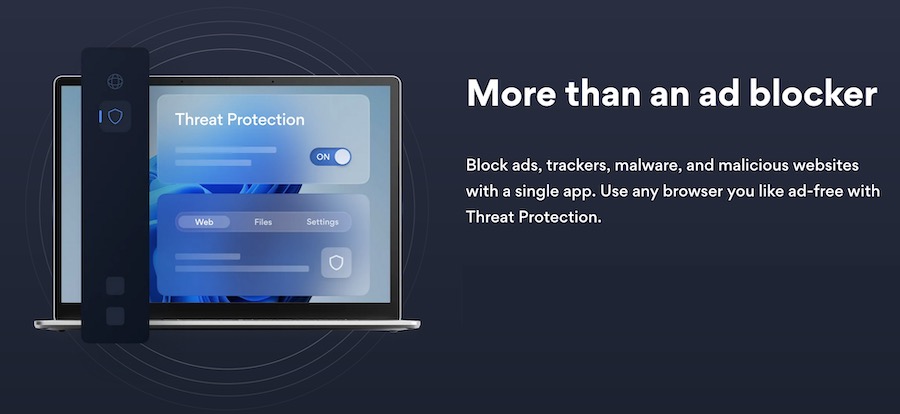
For uBlockOrigin:
https://github.com/laylavish/uBlockOrigin-HUGE-AI-Blocklist
Hi RP Community,
I have been running the same setup for for YouTube for a couple of years.
Yesterday I left my browser running a YouTube play list and when I woke up in the morning YouTube had advised me they had detected an adblocker. That isn’t untrue, I am effectively using three, NordVPN Threat Protection, Ublock Origin and Enhancer for YouTube; three different tools that all have adblocking as a feature.
So this morning I closed and reopened Ungoogled Chromium switched my IP address and have been running YouTube for over an hour and have had no ads and no messages about adblockers. It doesn’t surprise me that they still can’t serve me ads, but it does surprise me that they haven’t complained again about the adblockers.
If YouTube decides to aggressively detect and block the use of adblockers I can’t think of a way to counter this directly.
The only potential solution I have come across is:
https://addons.mozilla.org/en-US/firefox/addon/easy-youtube-video-download/?utm_source=addons.mozilla.org&utm_medium=referral&utm_content=featured
I haven’t trialed this so can’t make a recommendation; but if YouTube wants to serve me ads or block me if I do block the ads, I will be giving it a go.
Regards,
October 16 2023
Ad and Tracker Blockers Along with Relevant Block Lists or Filter Lists
Types of ad and tracker blockers:
1. Browser extension or content blocker – blocks in browsers only, allows cosmetic filtering i.e. remove empty spaces, ad placeholders
2. Network filtering – blocks across apps and devices, no cosmetic filtering
Examples of browser extensions or content blockers. Many use popular block lists or filter lists; a few use their own:
1. uBlock Origin
2. AdGuard
3. Ghostery
4. AdBlock
5. AdBlock Plus (ABP)
6. 1Blocker (iOS and macOS only)
7. DuckDuckGo Privacy Essentials
8. Privacy Badger – works similar to Safari’s Intelligent Tracking Protection (ITP)
9. Startpage Privacy Protection
10. Qwant VIPrivacy
11. AdBlocker Ultimate
Types of network filtering:
1. DNS that blocks ads, trackers
2. VPN that blocks ads, trackers
3. Hosts file or hosts-based lists
4. Client or app that set DNS, local VPN or firewall to block ads, trackers
Examples of DNS that blocks ads, trackers, malware and adult content. Set up via router or client/app:
1. AdGuard
2. NextDNS
3. Cloudflare
4. Quad9
Examples of VPN that blocks ads, trackers, malware and adult content. These VPN use exclusive DNS or firewall for paying customers or subscribers only:
1. NordVPN – Threat Protection (formerly CyberSec)
2. Surfshark – CleanWeb
3. Windscribe – R.O.B.E.R.T. (Remote Omnidirectional Badware Eliminating Robotic Tool)
4. AdGuard VPN – (DNS available for all)
5. ProtonVPN- NetShield
Examples of hosts file or hosts-based lists:
1. AdAway
2. Dan Pollock
3. Peter Lowe
4. Steven Black
5. Goodbye Ads
6. Energized Basic, Blu, Go, Spark
Now, major block lists or filter lists:
For blocking ads:
1. EasyList – most commonly used and referred, majority (99%) of ad blockers use this
2. AdGuard Base – based on EasyList and modified
3. AdGuard Mobile
4. Acceptable Ads – whitelist / allow list to exclude certain ads
5. Language or region specific supplementary EasyList and AdGuard Base variants
For blocking trackers:
1. EasyPrivacy – most commonly used and referred, majority (99%) of tracker blockers use this
2. AdGuard Tracking Protection
3. Fanboy’s Enhanced Tracking List – complements EasyPrivacy
4. Ghostery (WhoTracks.me) – open database to refer but only used in Ghostery
5. Disconnect (Disconnect.me) – used in Edge, Firefox and Disconnect DNS and VPN
6. DuckDuckGo Tracker Radar – used in Safari, Vivaldi and DuckDuckGo Privacy Essentials and DuckDuckGo browser
7. Badger Sett – used in Privacy Badger, Startpage Privacy Protection
For blocking annoyances e.g. pop-ups, widgets, social media, cookie notices:
1. AdGuard Annoyances – contains whole AdGuard annoyance lists except social media
2. Fanboy’s Annoyances – contains whole Fanboy’s and EasyList annoyances lists
3. Dandelion Sprout’s Annoyances List
4. AdGuard Social Media
5. Fanboy’s Social Blocking
6. AdGuard Cookie Notices
7. EasyList Cookie List
8. AdGuard Popups
9. AdGuard Mobile App Banners
10. AdGuard Other Annoyances
For blocking phishing, spam, malwares, cryptominers. Google Safe Browsing is also recommended to use by itself or with this lists:
1. Online Malicious URL Blocklist
2. Scam Blocklist by DurableNapkin
3. uBlock filters – Badware risks
End of info collected so far.
what about:
1. Adblock plus
2. Adblocker ultimate
Both allegedly are open source.
Adblock Plus is crapware, they serve “acceptable ads”.
I got so many warnings from Apple in the last days ( maybe since I updated the iOS 17?!) regards some filters of AdGuard that some of them can see all my activity and every details as credit cards, passwords etc….
I use Adguard app for as about 3 years, premium plan.
Greetings Sven and to all your readers!
Online ads are sophisticated and can be very challenging to determine which of these are genuine and not used for purposes like tracking, injecting malware, ransomware attack, etc.
I understand that online ads are essential for website owners to pay for their bills n to survive in today’s difficult times.
For this one reason, I try to weigh my online privacy and security using web browser extensions that could allow genuine and legit ads in websites and filter the bad ones, but it’s like “finding a needle in a hay stack”. Well, I’m currently experimenting with two browser extensions in conjunction – NoScript and Privacy Badger. So, not using a standalone ad blocker. However, ironically, I also use custom DNS servers to block nasty things on the internet.
Privacy Badger helps me to whitelist and blacklist domains on NoScript because using NoScript alone is tricky, confusing, and quite annoying, too.
If online ads weren’t creepy, malicious and a threat to our digital privacy and security, I would’ve had no problems allowing commercials to be displayed on websites.
uBO +Privacy Badger is best combination, they fill each other.
DNS adblockers are becoming more popular and I think that’s a positive thing. Adguard, ControlD and others are examples of this type of service. They don’t use much resources and they don’t affect the performance of your device.
However, they also have some limitations. They can’t whitelist certain sites or remove unwanted elements from web pages. For that, you need a browser-based adblocker like uBlock or Adguard web. Many websites (like news sites) won’t let you post comments (as a registered user) if you use any adblocker. Bing maps is another that site doesn’t play nice with adblockers and even in the best of times, it ramps up your CPU to near maximum levels because how poorly the site and Bing maps is developed.
Adblockers can trigger more captchas than usual and sometimes the captchas are impossible to solve or don’t register your input. The worst case scenario is when you get an error message saying that you’re using a bot or an automated process to solve the captcha.
@peace is the light of life, great link. I enjoyed the read. I don’t know what to make of the technology or claims for impoved privacy the company makes.
@ Sven Sir
A New Tracker Promises to Collect a Lot More of Your Data. Its Maker Says That’s Better For Your Privacy.
FullThrottle is launching a new, souped-up tracker as Google moves to kill third-party cookies.
https://gizmodo.com/full-throttle-new-tracker-google-kills-cookies-1850051167
To be safe on internet, other than having a secure hardware, operating system and quality application softwares, one needs to heavily encrypt and filter his or her internet traffic. For example, on my Windows PC NextDNS blocks five percent of all the web URLs. But privacy on smartphone is more tricky and more expensive. On my android smartphone NextDNS blocks staggering thirty five percent of all web URLs. This includes tracking, but also can include malicious domains, phishing and bad websites. Expensive because of all those paid apps. Other than DNS level blocking, there is firewall, web filtering including system level parental web filtering and network protection by ESET which is best of the best. Then there is cosmetic filtering by Adguard Adblocker which blocks millions of advertisements. Password manager to secure accounts. Nord VPN to secure and hide internet traffic. Firefox Browser for secure and private browsing. Cloud backups. Private and secure alternatives of all things like search engine, messaging, office, note taking, to do list, navigation etc and good security and privacy habits.
One need not do all this which is expensive too if one does not need a digital life and does not connect to internet.
There are conveniences of digital life like online banking and payment, navigation, search using search engine, online news and updates. I don’t use internet for entertainment (games, movies and tv shows, music etc), that is not needed in my opinion, but find it useful for news and other information, as it helps to learn and understand and develop yourself. Eg, an unpleasant news of a crime can teach us about the psychology and consciousness of people and help us learn great and deep lessons. Also it helps survive. So Internet is not essential and not useful beyond a certain point but can be fairly useful when used well.
Example, it helped me warm about the dangers of mRNA covid 19 vaccine and I saved myself by not getting vaxxed and now we can see so many young and healthy people dying of heart attacks across the globe caught often by CCTV cameras.
Indeed, NextDNS is great for what it does. Pity you can’t use it in Android if you use VPN. In iOS you can use it (encrypted) with VPN, and in computers too, in browsers.
@Bronco Sir I use NextDNS with VPN on Android. Only VPNs like Tunnelbear and Hotspotshield has problem Most other works (The ones I use, SS, Nord, Atlas, Avast, Malloc). Tunnelbear asks to disable it and Hotspot Shield always uses its own DNS on PC and Android as it is designed that way no matter the settings.
I thought it’s not possible on Android. In iOS it’s easy to set another DNS to work alongside VPN, you just set the VPN to work with IKEv2 protocol. How did you change the default DNS in Surfshark, for example? The software won’t let you use a custom DNS within the VPN, as far as I know…
@Bronco Sir on Android in private DNS settings which support DNS over TLS, one needs to past the NextDNS private DNS URL and Android then starts using NextDNS. Then one can continue to use the VPN like Surfshark and Nord Normally. What happens here is VPN will tunnel the traffic but instead of VPN’s DNS NextDNS will be used. So when I connect to Singapore, via Nord or Surfshark, ip address of Singapore by Nord or Surfshark and DNS queries which are themselves encrypted and also further pass through the VPN tunnel are used for resolving DNS queries by NextDNS, and DNS filtering, and NextDNS will route to the server closest to VPN server, which will be in Singapore. So everything works Normally and I get benefit of both a VPN as well as NextDNS filtering for privacy and security, specially security.
On windows PC the same thing, for VPN Nord or Surfshark and for DNS Yoga DNS application or Adguard Adblocker standalone application can also be used, though I recommend Yoga DNS. I have talked to Yoga DNS customer support and they agree and says it works great with Nord VPN without any problems. NextDNS via Yoga DNS application will work great with most VPN, will help distribute trust too. So DNS queries will be resolved by NextDNS who doesn’t know my real IP address as I am connected to VPN and Nord VPN will assign me IP address but doesn’t know which websites I am visiting as I am using NextDNS. Both on Windows PC as well as Android.
Thanks. I didn’t know it’s possible with Android, on older versions I know it wasn’t.
For iOS, it’s pretty straightforward: you set ikev2 VPN and then you can use whichever encrypted DNS service you want. It’s not always stable, though.
Sven Sir now even FBI recommends adblockers.
https://www.techradar.com/news/fbi-gives-ad-blockers-the-seal-of-approval
TechRadar :
FBI gives ad blockers the seal of approval
Filtering tools are so useful that even the government is recommending them
I’d like to make a non-suicide statement here. Adguard is a very powerful company and I don’t want to be killed by republishing this article:
https://rsload.net/soft/security/18512-adguard.html
Posted: kunzite (4 October 2019 16:17) message #3417
I strongly advise against using this application. The browser extension is still standard (it does not require a license), but the application… If you let go of the fact that it is paid for, there were already facts that this application leaks your network activity to the left site!
It is true that several other banners were found out, but there were isolated cases and not all merged.
That’s where it all comes together. Not to mention now, maybe not in the new versions, but a year ago about it there was a scandal with adgard.
And since a lot of people create fake sites of various free programs, where they often give distributions of the programs themselves with hidden installation of the adgard, or archive, where prescribed – necessarily install the adgard – well does not add to the reputation of the product, they do not do it for thanks.
So personally, I’d stay away from him. The good is full of analogues.
Title:
Posted by: kunzite (15 June 2022 20:50) message #3805
After a major scandal about leaking user data and selling their data to advertisers from adguard – everyone should avoid any software associated with this office.
From Russian forum Kunzite:
Написал: Kunzite (4 октября 2019 16:17) Сообщение #3417
Я крайне не советую использовать это приложение. Расширение браузера ещё норм (оно и не требует лицензии), а вот приложение.. если отрешится от того, что оно платное, уже были факты, что это приложение вашу сетевую активность сливает на левый сайт!
В этом, правда, уличали ещё несколько баннерорезок, но там были единичные случаи и сливалось не всё.
Тут же всё сливается. Не скажу про сейчас, может в новых версиях и не так, но год назад по этому поводу был целый скандал именно с адгардом.
Ну а поскольку дофига народу создают фейковые сайты разных бесплатных программ, где дают часто дистрибутивы самих программ со скрытой установкой адгарда, или архив, где прописано – обязательно установите адгард – ну никак не добавляет это репутации продукту, они ведь не за спасибо это делают.
Так что лично я бы его сторонился. Благо полно аналогов.
Звание:
Написал: Kunzite (15 июня 2022 20:50) Сообщение #3805
После крупного скандала с утечкой данных пользователей и продажи их данных рекламщикам именно от AdGuard – всем советую избегать любого софта, связанного с этой конторой.
Hi @kunzite, I hope you are doing ok
Sven,
Thanks for this very useful explanation on ad blocking.
I have tried both using the apps and hardware (router level) and somehow they worked and sometimes not.
I do find that using Brave is best at blocking.
What is your take on Connectify. me ?
So what’s the best adblock(er) then? I came here based on the headline but I have yet to see what’s number 1. Perhaps reorganize this page to make it simple enough that a 6 year old can follow and include 1,2, 3, 4, etc. in list order with a hyperlink to the details (below the top 5 or how many there are)?
You take an old name and have a young attitude with it. Dude can you not take the time to understand with your mind eye what you read? Surely you blew pass the part of –
“This is not a, “One Answer Fits All,” type of question. If it was, there would have been no point in spilling so many words on the screen. The right answer depends on your type of device, your operating system, your use case, and your budget.”
It’s laid out to be more comprehensive than a número uno por favor…
I couldn’t get Swisscows or Metager to work on SnowHaze browser. But I did succeed at using Firefox Focus as browser within SnowHaze VPN. Focus brought those search engines with it, per my prior set up. A testing site showed Adguard also still active, IP protected, no leaks. SnowHaze vpn free trial will continue.
Seth, here’s some odd stuff: AdGuard for IOS on the App Store looks odd today. I was about to download it when I saw an unusual ‘update notice’. Also the pricing did not match what I saw on the AdGuard website earlier. Someone on Reddit says they tracked this ‘update’ to an ‘AdGuard.org in Russia’ not to AdGuard.com in Cyprus. I held off on the download. What is the best alternative for an IOS ad blocker until this resolves?
Hi, here’s an update on weirdness earlier this month: AdGuard soon posted info on their site about handling sabotage by the Russian government. I started Adguard and Adguard DNS. I’m getting great results. I also got Metager. I was using them while reading about DNS leaks on RP, and clicked on two of the tests. Results: IPhone Not leaking, protected! I did see some unfamiliar data on the test results. I soon discovered that Metager had provided me with Vpn coverage when I clicked on ‘open anonymously’. Metager deserves donations, and I will donate. It was Air VPN, run by privacy activists in Italy, with a clear, readable privacy policy. Thankyou GDPR. Thank you Restore Privacy.
“This will also hurt battery life as your phone is forced to download more resources.”
No. It doesn’t work like this. You don’t “download more resources”. You simply run unattended, unverified, foreign executables without any control: .exe .bat .sh etc, only here its called JAVASCRIPT. Your FAULT.
In my experience, yes. For instance when you install Adguard (not Adguard VPN) it acts like a VPN to filter ads throughout all your Android apps. For iOS, it only works on Safari.
On Android it takes a big hit on battery life like a VPN does.
Hi Restorer,
Great link!
I didn’t see the link to the testing tool.
I know I am late to the party but do you know if the tool is still available?
Hi Sven,
What well researched and tested article!
Very comprehensive!
I follow your guides and never get an add.
On the scummy adds that put malware on systems and interested reader may look here:
https://darknetdiaries.com/episode/44/
Regards,
BoBeX
I have found a service that may be better than AdGuard DNS: Next DNS. It’s advantage is that users have more options to configure Next DNS to their needs. Not just for blocking ads but also more choices in terms of parental controls and even restrict websites of specific categories. Also, Pi-Hole looks very promising too.
1) Next DNS – https://nextdns.io/
2) Pi-Hole – https://pi-hole.net/
https://adblock-tester.com/
If you want to know how your browser is performing in ad and trackers blocking, this is a good test.
@Bronco,
Nice link!
Modified FF with UBlock Origin – 100% pass
Brave with every settings privacy settings enabled – 60% pass
I’ve used alternate-dns.com. It’s DNS-based but the latency in the US seems pretty low to it’s 2 new DNS servers – 76.76.19.19 & 76.223.122.150
I think ADBP is the best one