
With growing concerns over online privacy and securing personal data, more people than ever are considering alternatives to Google products.
After all, Google’s business model essentially revolves around data collection and advertisements, both of which infringe on your privacy. More data means better (more targeted) ads and consequently, more revenue for Google. The company pulled in over $224 billion in ad revenue last year — and that number continues to climb higher.
But the word is getting out. A growing number of people are seeking alternatives to Google products that respect their privacy and data. Since you are reading this, we assume you are one of them.
Small steps to restoring your privacy
Before we dive in, a brief word of encouragement.
When beginning the journey of restoring digital privacy, some people get overwhelmed with all the work involved, and perhaps give up. Don’t let that be you. Understand that you don’t need to do everything right away. Instead, start small and go step by step at your own pace. With each step in the process, you get more security and control over your personal data, which is a small victory.
So don’t be overwhelmed and remember that there’s no “one size fits all” with this process. Even small changes, such as using a private search engine and a privacy-focused browser, are victories. So push on in your quest for more privacy and celebrate each step of the journey.
Note: The lists below are not necessarily in rank order. Choose the best products and services based on your own unique needs.
Google search alternatives
When it comes to privacy, using Google search is not a good idea. When you use their search engine, Google is recording your IP address, search terms, user agent, and often a unique identifier, which is stored in cookies.
Here are eight Google search alternatives to consider:
- Searx – A privacy-friendly and versatile metasearch engine that’s also open source.
- Brave Search – A new search engine from the Brave browser
- MetaGer – An open source metasearch engine with good features, based in Germany.
- Mojeek – The only true search engine (rather than metasearch engine) that has its own crawler and index (based in the UK).
- SwissCows – A zero-tracking private search engine based in Switzerland, hosted on secure Swiss infrastructure.
- Qwant – A private search engine based in France.
- DuckDuckGo – A private search engine based in the US.
- YaCy – A decentralized, open source, peer-to-peer search engine.
- Ecosia – The search engine that plants trees
Note: With the exception of Mojeek, all of the private search engines above are technically metasearch engines, since they source their results from other search engines, such as Bing and Google.
See our guide on the best private search engines for additional information.
Gmail alternatives
Gmail may be convenient and popular, but there are three major problems:
- Your inbox is used as a data collection tool. (Did you know Google tracks your purchasing history using the receipts in your inbox?)
- Rather than seeing just emails, your email inbox is also used for ads and marketing.
- The contents of your inbox are being shared with Google and other random third parties.
When you remain logged in to your Gmail account, Google can easily track your activities online as you browse different websites, which may be hosting Google Analytics or Google ads (Adsense).
Here are ten best alternatives to Gmail that do well in terms of privacy:
- ProtonMail – Best for strong encryption (33% off coupon)
- StartMail – Private email hosted in The Netherlands (50% off coupon)
- Mailfence – A secure and customizable email service
- Tutanota – Secure Email for Any Device
- Mailbox.org – Affordable private German email service
- Posteo – Reliable anonymous email service
- Runbox – Private email in Norway
- CounterMail – Swedish email with strong security features
- Kolab Now: Swiss email, compliant with GDPR, HIPAA, and PCI
- Soverin – Basic private email service
More information on these providers is available in the secure and private email services guide.
We also have a guide on the best Gmail alternatives.
Google Chrome alternatives
Google Chrome is a popular browser, but it’s also a data collection tool. Even major media outlets are starting to take notice, with the Washington Post stating that “Google’s web browser has become spy software” with 11,000 tracker cookies observed in a single week.

Recently, Google has announced that it will ditch cookies in favor of a new tracking and data collection system called FLoC (Federated Learning of Cohorts). And as you would expect from the world’s largest advertising company, this new systems also comes with privacy problems.
Here are seven alternatives that offer more privacy while still being secure against hackers and other miscreants:
- Brave – Brave is a user-friendly, Chromium-based browser that is growing in popularity. It blocks trackers and ads by default while also implementing browser fingerprinting protection.
- Firefox browser – Firefox is a very customizable, open-source browser that is popular in privacy circles. There are also many different Firefox modifications and tweaks that will give you more privacy and security. Check out Firefox Focus for a strong mobile privacy option.
- Tor browser – A hardened and secured version of Firefox that runs on the Tor network by default. (It also does a good job against browser fingerprinting.)
- Ungoogled Chromium – Just as the name says, this is an open source version of Chromium that has been “ungoogled” and modified for more privacy.
- LibreWolf – A private and secure fork of Firefox
- Mullvad Browser – A privacy collaboration between Mullvad and Tor
- DuckDuckGo browser – A private macOS, iOS, and Android)
- Waterfox – Another private and secure fork of Firefox
Of course, there are other alternatives to Chrome. These include Safari (from Apple), Microsoft Internet Explorer/Edge, Opera, and Vivaldi among others. But each of these comes with privacy drawbacks. More discussion on this topic can be found in the guide on secure and private browsers.
Google Authenticator alternatives
Google Authenticator makes it easy to use 2FA (two factor authentication) on sites and services that support it. But it only works on your smartphone, and doesn’t save backups of your authentication keys. If your mobile device is lost or stolen, regaining access to all your sites and services can be a real headache. There are a number of alternatives out there, including:
- Authy – The main competitor to Google Authenticator. Can back up your authentication keys making it much easier to recover after a problem. Includes versions for iOS, Android, and desktops and can sync your keys between all of them.
There’s only one drawback to Authy for us privacy types – it is not open source. - FreeOTP – A free and open source replacement for Google Authenticator on iOS and Android devices. Attractive and easy to use, but features are limited.
- AndOTP – Another free and open source authenticator with backup/restore capability. Only works on Android devices.
Other alternatives to Google Authenticator include the authenticator built into some password managers (LastPass, for example) and hardware security keys like the Yubikey line of products.
Google Drive alternatives
If you’re looking for a private, secure cloud storage option, you can check out these Google Drive alternatives:
- NordLocker – From the team behind NordVPN and also NordPass comes NordLocker. NordLocker is a hybrid encryption tool and secure cloud storage.
- Tresorit – Best secure cloud storage solution
- Sync.com – Based in Canada, Sync offers a secure, encrypted cloud storage solution for businesses and individuals.
- Nextcloud – Nextcloud is an open source, self-hosted file sharing and collaboration platform, based in Germany.
- MEGA – Based in New Zealand, MEGA offers very affordable plans and lots of secure cloud storage space.
There are many other well-known Google Drive alternatives like Dropbox, but they don’t score high marks in the privacy category.
Check out our roundup of the best cloud storage solutions for more info on these and others.
Google Calendar alternative
Here are some Google Calendar alternatives:
- Lightning Calendar – An open source calendar option developed by Mozilla. It is compatible with the Thunderbird email program and the Seamonkey software suite.
- Etar – An open source, basic calendar option for Android and iOS.
If you are looking for a solution that includes both email and calendar functionality, these providers offer that:
Google Docs / Sheets / Slides alternative
There are many solid Google Docs alternatives available. The largest offline document editing suite is, of course, Microsoft Office. As most people know, however, Microsoft is not the best company for privacy. Nonetheless, there are a few other good Google Docs alternatives:
- CryptPad – CryptPad is a privacy-focused alternative with strong encryption, and it’s free.
- Etherpad – A self-hosted collaborative online editor that’s also open source.
- Mailfence Documents – From the Mailfence team, this is a secure file sharing, storage, and collaboration tool.
- Zoho Docs – This is another good Google Docs alternative with a clean interface and good functionality, although it isn’t the best choice if privacy is your top priority.
- OnlyOffice – OnlyOffice feels a bit more restricted than some of the other options in terms of features.
- Cryptee – This is a privacy-focused platform for photo and document storage and editing. It’s open source and based in Estonia.
- LibreOffice (offline) – You can use LibreOffice which is free and open source.
- Apache OpenOffice (offline) – Another good open source office suite.
Google Photos alternative
Here are a few good Google Photos alternatives:
- Piwigo – Piwigo is a great option that you can self-host. It is also free and open source.
- Lychee – Lychee is another self-hosted, open source photo management platform.
- Cryptee – Mentioned already above, Cyrptee is also a great option for securely storing photos.
- PhotoPrism – is an open source photo app that can be self-hosted, or run on a private server.
YouTube alternatives
Unfortunately, YouTube alternatives can really be hit or miss, with most struggling to gain popularity.
Google Translate alternative
Here are a few Google translate alternatives I have come across:
- DeepL – DeepL is a solid Google Translate alternative that seems to give great results. Like Google Translate, DeepL allows you to post up to 5,000 characters at a time (but the pro version is unlimited). The user interface is good and there is also a built-in dictionary feature. Additionally, DeepL offers a Pro version that supports an unlimited number of characters. They also offer apps for Windows and Mac that are faster and easier to use than the web app.
- Linguee – Linguee does not allow you to post large blocks of text like DeepL. However, it will give you very accurate translations for single words or phrases, along with context examples.
- dict.cc – This Google Translate alternative seems to do a decent job on single-world lookups, but it also feels a bit outdated.
If you want to translate blocks of text, check out DeepL. If you want in-depth translations for single words or phrases, then Linguee is a good choice.
Note: Swisscows used to offer a good translation service that supported many languages, but that has been discontinued.
Google analytics alternative
For website admins, there are many reasons to use an alternative to Google analytics. Aside from privacy concerns, there are also faster and more user-friendly alternatives that will respect your visitors’ privacy.
- Clicky – A great alternative to Google Analytics that truncates and anonymizes visitor IP addresses by default. It is lightweight, user-friendly, and fully compliant with GDPR regulations.
- Matomo (formerly Piwik) – An open-source analytics platform that respects the privacy of visitors by anonymizing and truncating visitor IP addresses (if enabled by the website admin). It is also certified to respect user privacy.
- Fathom Analytics – An open source alternative to Google Analytics that’s available on Github here. It’s minimal, fast, and lightweight.
- Get Insights – Another privacy-focused analytics platform, with a full analytics suite. The front-end client is open source and available here.
- AT Internet – A France-based analytics provider that is fully GDPR compliant, with all data stored on French servers, and a good track record going back to 1996.
Many websites host Google Analytics because they run Google Adsense campaigns. Without Google Analytics, tracking the performance of these campaigns would be difficult. Nonetheless, there are definitely better options for privacy.
Google Maps alternative
A map alternative for PCs is OpenStreetMap.
A few Google Maps alternatives for mobile devices include:
- OsmAnd – a free and open-source mobile maps app for both Android and iOS (based on OpenStreetMap data).
- Maps (F Droid) – uses OpenStreetMap data (offline).
- MapHub – based on OpenStreeMap data and it does not collect locations or user IP addresses.
- Here WeGo – a free (ad supported) service that complies with GDPR privacy requirements for all users worldwide.
Note: Waze was a popular alternative to Google Maps until it was acquired by Google.
Google Play Store alternative
Currently the best Google Play Store alternative is to use F-Droid. As explained on the official site, F-Droid is an installable catalog of FOSS (Free and Open Source Software) applications for the Android platform.
See the F-Droid website or the official GitHub page for more info. Other alternatives to the Google Play Store include:
- Aptoide – An independent marketplace for Android apps.
- APKMirror – This is a large library of APK files uploaded by different users (be careful).
- Aurora Store – A fork of the Yalp Store.
Google Chrome OS alternative
Want to ditch the Chromebook and Chrome OS? Here are a few alternatives:
- Linux – Of course, Linux is arguably the best alternative, being a free, open-source operating system with lots of different flavors. Versions of Linux are available for virtually any computing platform. We’re talking supercomputers (all of the top 500 supercomputers run Linux), standard desktops, Chromebooks, even tiny single-board computers like the Raspberry Pi.
- Tails – Tails is a free, privacy-focused operating system based on Linux that routes all traffic through the Tor network.
- QubesOS – Recommended by Edward Snowden, free and open source.
The two operating systems most popular with the general public are Microsoft Windows and Apple’s operating system for MacBooks – Mac OS. Techies have voiced privacy concerns about Windows for many years. For various reasons, Windows has earned a bad reputation for protecting your privacy. Windows 10, the newest version of the product, is also the worst when it comes to violating user privacy.
While slightly better than Windows, Apple uses Mac OS to collect user data and has partnered with government agencies for surveillance.
Android alternatives
The biggest alternative to Android is iOS from Apple. But iOS is no big winner when it comes to privacy either. Here are a few Android OS alternatives that can really boost your mobile privacy:
- LineageOS – A free and open-source operating system for phones and tablets based on Android.
- Ubuntu Touch – A mobile version of the Ubuntu operating system.
- Plasma Mobile – An open source, Linux-based operating system with active development.
- Sailfish OS – Another open source, Linux-based mobile OS.
- Replicant – A fully free Android distribution with an emphasis on freedom, privacy, and security.
- /e/ – This is another open source project with a focus on privacy and security.
- Purism is addressing the issue of mobile phone privacy by bringing out their own phone, called the Librem 5.
Google Hangouts alternatives
Here are some Google Hangouts alternatives:
- Wire – A great all-around secure messenger, video, and chat app, but somewhat limited on the number of people who can chat together in a group conversation via voice or video.
- Signal – A good secure messenger platform from Open Whisper Systems.
- Telegram – A longtime secure messenger app, formerly based in Russia, now in Dubai.
- Element.io – A privacy-focused encrypted chat service that is also open source. Formerly known as riot.im.
To learn about these and other Google Hangouts alternatives that protect your privacy, check out our guide to the best secure messenger apps available.
Google Domains alternative
Google Domains is a domain registration service. Here are a few alternatives:
- Namecheap – I like Namecheap because all domain purchases now come with free WhoisGuard protection for life, which protects your contact information from third parties. Namecheap also accepts Bitcoin and offers domain registration, hosting, email, SSL certs, and a variety of other products.
- Njalla – Njalla is a privacy-focused domain registration service based in Nevis. They offer hosting options, too, and also accept cryptocurrency payments.
- OrangeWebsite – OrangeWebsite offers anonymous domain registration services and also accepts cryptocurrency payments, based in Iceland.
Other Google alternatives
Here more alternatives for various Google products:
Google forms alternative – JotForm is a free online form builder.
Google Keep alternative – Below are a few different Google Keep alternatives:
- Standard Notes is a great alternative for a note-taking service. It is secure, encrypted, and free with apps for Windows, Mac, Linux, iOS, and Android (web-based also available).
- Joplin is another great option that is open source and works on Windows, Mac, Linux, iOS, and Android.
- Zoho Notebook from Zoho, with apps for desktop and mobile devices.
- QOwnNotes is an open source file editor with Nextcloud integration.
Google Fonts alternative – Many websites load Google fonts through Google APIs, but that’s not necessary. One alternative to this is to use Font Squirrel, which has a large selection of both Google and non-Google fonts which are free to download and use.
Google Voice alternatives – JMP.chat (both free and paid), Line2 (paid)
G Suite alternative – Zoho is probably the best option
Google Firebase alternative – Kuzzle (free and open source)
Google Blogger alternatives – WordPress, Medium, and Ghost are all good options.
This Alternatives to Google Products guide was last updated on April 26, 2024.

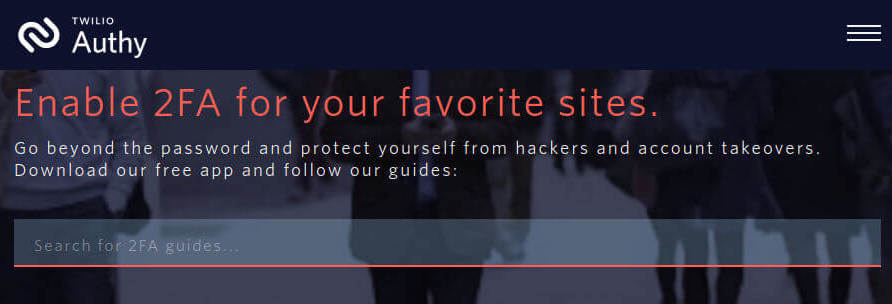
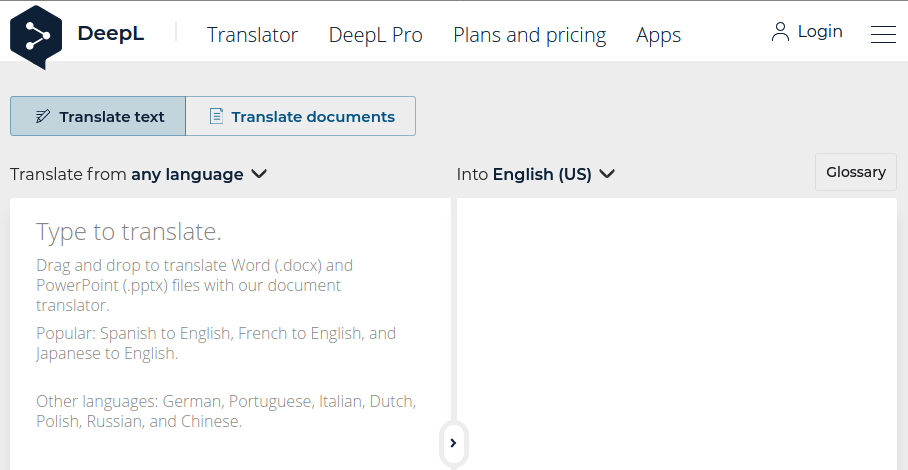
Leave a Reply