
YouTube is one of the most restricted platforms online, where videos, channels, and sometimes the entire website are blocked from viewing. This is becoming a growing problem around the world for various reasons. But luckily there are some simple solutions to quickly and safely unblock any YouTube video.
The safest and most effective way to unblock YouTube is with a VPN (virtual private network). Not only will a VPN unblock any YouTube video, it will also encrypt and anonymize your online activity. This will provide you with more secure and privacy when you go online. We will examine the best VPN services for unblocking YouTube in more detail below, but if you’re short on time, here are the best options:
- NordVPN – Best all-around VPN with secure apps for all major devices and very fast speeds (over 700 Mbps). Great for streaming plus extra security features (with a 74% off coupon).
- Surfshark – Excellent VPN for many devices (unlimited), with a large selection of servers.
- ExpressVPN – Secure and reliable VPN service, excellent for unblocking YouTube, but expensive.
WARNING: Choose your YouTube unblocker carefully! There are many unsafe YouTube proxies, browser extensions, and other methods that are dangerous and may infect your computer/device with malware. This is especially the case with free products – particularly free VPN services – which make money by collecting your data and selling it to third parties. (When something is free, you are the product.)
YouTube blocked – now what?
There are many different reasons that YouTube might be blocked in your location. Often this is due to censorship of certain videos, copyright claims, or the publisher of the video has simply decided to restrict its availability.
Example of YouTube blocked in Europe:
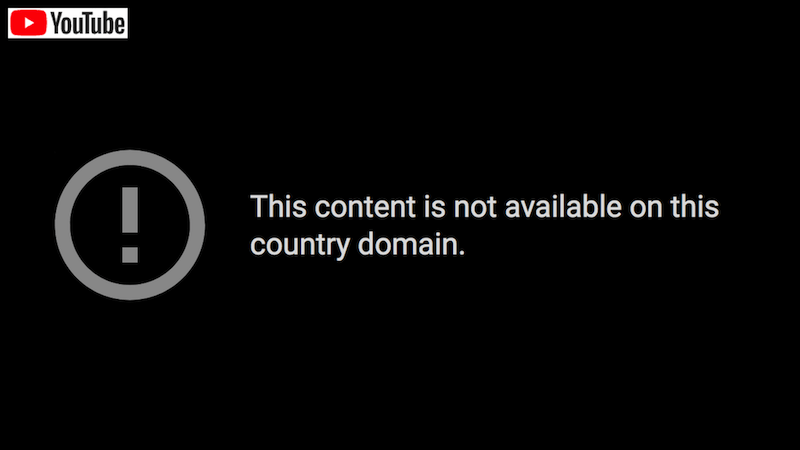
One growing problem we find throughout the world is censorship.
This is done for various reasons, which we’re not going to discuss here, because that’s not the focus of this guide.
Luckily, there is a very simple and effective solution for unblocking any YouTube video…
How to unblock YouTube with a VPN
There are three main reasons why a good VPN service is the best tool for unblocking YouTube:
- Worldwide access – A good VPN service will offer a selection of worldwide servers to access YouTube from any country, at any time. This allows you to spoof your location from a variety of VPN servers located around the world to unblock videos that are only available in certain countries.
- Safety – Many websites recommending dangerous free software for unblocking YouTube. For example, the free VPN Hulu is recommended by some websites for unblocking YouTube. The problem, however, is that Hulu was caught fraudulently stealing user bandwidth and then reselling it through a sister company. Many other free VPNs or free extensions are basically malware in disguise – quietly collecting all your data, which will be used to hit you with ads.
- Anonymity – A VPN will also give you more anonymity online by encrypting and securing your internet connection. This means that all of your data and activities will be unreadable to governments, hackers, and third parties.
Here are the basic steps for unblocking YouTube with a VPN:
- First you will need to purchase a VPN subscription. Our top recommendation is NordVPN, and it comes with a 74% off coupon.
- Download the VPN app on the device you want to use with YouTube (computer, phone, tablet, etc.).
- Log in to the VPN service and connect to a server in the geographic location you need in order to stream the YouTube content you want. For example, if a video only works in the United States, then simply connect to a VPN server in the US and then stream the content as normal.
Note: You may need to completely clear your browser’s cache and history when switching VPN servers so that YouTube thinks you are in the country where the video is accessible.
VPN for YouTube
If you are ready to start accessing all the content you want, the next step is selecting the best VPN for YouTube.
Below are the top three VPNs for accessing YouTube. All three of these VPNs meeting the following criteria:
- Excellent performance allowing you to stream YouTube videos in HD quality (assuming your internet connection has the bandwidth).
- User-friendly applications that are well-designed and easy to use.
- Large server network allowing you to connect to locations all over the world.
- Excellent customer support if you need any help getting everything setup.
- Great value with discounts offered for Restore Privacy readers.
Click the discount links below to visit the VPN’s website, or check out our review for in-depth analysis and our test results.
- NordVPN – Best all-around VPN with secure apps for all major devices and very fast speeds (over 700 Mbps). Great for streaming plus extra security features (with a 74% off coupon).
- Surfshark – Excellent VPN for many devices (unlimited), with a large selection of servers.
- ExpressVPN – Secure and reliable VPN service, excellent for unblocking YouTube, but expensive.
YouTube not available in your country
YouTube censorship is a growing problem in many countries around the world. If you find that YouTube is not available in your country, it may be that the video is restricted to a certain geographic location. But there are also countries that block the website entirely.
According to Wikipedia, YouTube is completely blocked in China, Iran, North Korea, Turkmenistan, Sudan, and a few others countries you can see in the map below:
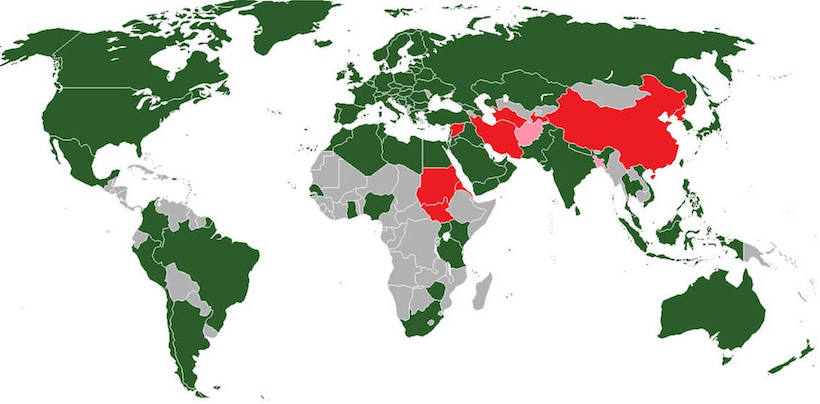
If you are living in a country that blocks YouTube, chances are, the government is also implementing other online restrictions. Even worse, your browsing history could potentially get you in trouble – especially if you visit sites that the government attempts to block.
The solution to this problem is to always use a VPN when you are online. This will encrypt and anonymize your activity, essentially making you anonymous, while also unblocking any YouTube video.
Many countries also attempt to block VPNs, such as in China. However, our recommended VPNs, including NordVPN and Surfshark, have methods to get around these VPN blocks and restrictions.
Unblock YouTube at school
Many schools or universities block YouTube for various reasons. A school may block YouTube to save on bandwidth, or perhaps because they don’t want people sitting around watching movies. Either way, there’s a simple solution: a good VPN.
Just follow the steps above to install the software and unblock any YouTube video.
Another added benefit of using a VPN on your school’s network is that the school will not be able to spy on your browsing activities. This is because the VPN will encrypt your traffic between your device and the VPN server, thereby making it unreadable to the network administrators at your school.
YouTube proxy
There are many different YouTube proxy sites that pop up from time to time. But before you start using one of these YouTube proxies, you should understand what is going on behind the scenes.
A proxy is just a server that redirects your traffic.
The problem, however, is that a proxy does not encrypt your traffic. Therefore your activities can still be monitored and recorded by third parties.
As we have discussed before, data collection is a large and profitable business. Companies often offer free apps that are used to collect your data, which is then sold to third parties and used to hit you with ads.
Recall that this is the exact business model of many large tech companies. For these reasons I typically do not recommend using free software that may be hidden spyware.
Note that a paid VPN service can also effectively proxy (redirect) your traffic and conceal your location through any server in the VPN network. But unlike a free web-based proxy, your traffic will be encrypted and your privacy will be protected.
Best way to unblock YouTube
By now it should be clear, a good VPN service is the safest and most effective tool for unblocking any YouTube channel. The one drawback here is that a good VPN is not free, but purchasing a VPN offers many benefits.
Our top recommendation remains NordVPN, and you can read more about in our NordVPN review.
A VPN will:
- Unblock YouTube videos from anywhere in the world.
- Encrypt and anonymize your traffic, thereby protecting you against government surveillance, corporate surveillance, snoopers, and hackers.
- Allow you to safely stream YouTube videos and any other content with trusted, reliable software
As an update to this guide, we have re-ordered our list based on the fastest VPN services. There were some big changes as NordVPN and Surfshark now support the WireGuard VPN protocol, which is faster than legacy protocols used by most other VPN services. You can see this, for example, in our NordVPN vs ExpressVPN comparison where NordVPN came out on top in all tests.

Leave a Reply