
In this guide we’re going to cover one of the more common online privacy questions: how to hide your IP address. We’ll hit a few reasons why hiding your Internet Protocol (IP) address is a good idea, show you how to find out what your current IP address is whenever you want, and look at ways to actually do the hiding. And we’ll wrap it up with a short FAQ.
Why should you hide your IP address?
While everyone has their own reasons for protecting the privacy of their online activity by hiding their IP address, here are some of the most common ones:
- To hide your online activities from your ISP
- To torrent safely
- To keep your sensitive information private
- To defeat geo-blocking
- To escape government surveillance
In case any of these reasons aren’t obvious to you, here’s a little background on each:
1. To hide your online activities from your ISP
Your internet service provider (ISP) knows everything about you: name, address, phone number, payment details, and perhaps family members and more. Your ISP can also see everything you do online – unless you are encrypting and anonymizing your online activity (explained below).
Additionally, your ISP assigns each device that connects to the internet under your account an IP address. The assignment of IP addresses is recorded. This allows all of your internet activity to be matched to your identity, through your ISP-assigned IP address.
When you surf the web, your ISP-assigned IP address is revealed to the world. Every website you visit, advertisement, and tracker gets your unique IP address and location.
Hiding your IP address and encrypting your traffic with a VPN (virtual private network) will offer two benefits in this situation:
- Your ISP will not be able to see anything you do online.
- Your IP address and location will be hidden from websites, trackers, ads, and other bad actors when you surf the web.
In the UK, Australia, and many other countries around the world, ISPs must record your online activities. In most cases, these records are stored for long periods of time and accessible by government agencies and other third parties. In the United States, your ISP can sell your browsing history to advertisers and other private parties, and this has been legal since 2017.
Hiding your IP address and encrypting your traffic with a good VPN solves these problems.
2. Safely torrenting and P2P file sharing
One area where hiding your IP address is vital is torrenting and P2P (peer-to-peer) file sharing. Millions of people worldwide use torrenting software to share files every day. Torrenting isn’t illegal, but using it to share the wrong kinds of online content can be.
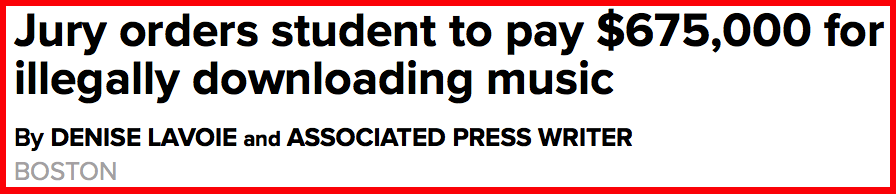
To protect yourself, it only makes sense to hide your IP address, as we explain in our guide on using VPNs for torrenting.
3. To keep your sensitive information private
You may need internet access to reach sensitive medical or personal information. In situations like this, hiding your IP address can protect your right to access such information privately. Imagine your insurance company finding out you are visiting cancer treatment websites, or your spouse discovering that you were one of the users of the Ashley Madison website that got hacked a few years ago?
Another high-risk area for your sensitive private information is public Wi-Fi hotspots. These have a reputation as haunts for online creeps of all sorts looking to steal personal data. Hiding your IP address when connected to these hotspots (particularly if done using a VPN) offers some protection against your data being stolen in a manner that can be traced back to you.
4. To defeat geo-blocking
Geo-blocking systems use your IP address to determine whether or not you can see the blocked content or visit the blocked sites. As countries and websites continue to restrict access to content, more people are looking for the right tools to unblock websites.
Hiding your IP address (more specifically, temporarily using an IP address that isn’t geo-blocked) can get you access to that content or site without having to physically travel to the blocked region. In fact, we have an entire guide to show you how to safely and securely unblock websites.
5. To escape government surveillance
Certain countries conduct mass surveillance of Internet traffic, sucking up every bit of information they can about the Internet activity of everyone they can, without regard to guilt, probable cause, or international law.
Some of the worst offenders of online privacy are the Five Eyes countries, which include:
- United States
- Canada
- United Kingdom
- Australia
- New Zealand
Changing your IP address and encrypting your traffic could provide some privacy protection against this.
Note: Related to this is the desire to avoid government restrictions. For example, the United States has been known to prohibit its residents from using certain internet services. Some people use a VPN server in a different country to shield their activities from the eyes of their ISP and to evade geo-blocks like the block imposed by Binance.com.
What is my IP address?
At this point, you may be wondering exactly what your IP address looks like and how to find out what it is. After all, how will you know that you have hidden it if you don’t have a way to see what it is in real time?
Your IP address is a unique string of numbers, separated by decimal points, that identifies your device and your physical location. If written out, they look something like this: 192.34.68.254. It serves to identify you online, which can lead to all the tracking and surveillance issues we touched on previously.
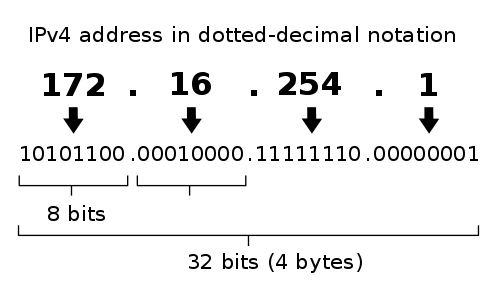
Now that you know what a typical IP address looks like, perhaps you are wondering, “How can I see my IP address?” It is actually easy and should work with any search engine.
- Open your favorite search engine. Google will work, but on general principles, you might want to do this with a more privacy-oriented search engine like DuckDuckGo.
- In the search box, enter: What’s my IP address?
- Look for the result to appear similarly to this:
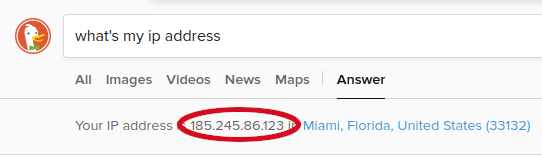
You can also go to the site ipleak.net to see your IPv4 and IPv6 addresses.
Before we go on, there’s one thing to be aware of: your IP address changes from time to time. Unless for some reason you have set up a static IP address, your IP address could change every time you log on or at the whim of your ISP, because your ISP is assigning (and logging) the IP address you use, and when you use it.
Three ways to hide your IP address
Tools exist to help you hide your IP address. They are perfectly legal in all but the most repressive of countries. Here are the big three:
- A VPN (Virtual Private Network)
- A Proxy server
- The Tor network
These three are the main ways to actually hide your IP address. There are also lots of techniques to change your IP address, but those don’t really address any of the issues we are interested in. If an IP address gets connected to your name at some point, those records won’t miraculously disappear just because you change your IP address. Nor will the records of what you did with that IP address in the past. Only by hiding your IP address so it doesn’t get associated with a particular activity will you be protected.
1. Use a VPN to hide your IP address (best solution)
A VPN is by far the best way to hide your IP address. While each of the other approaches has its own benefits, VPNs give you the best combination of ease of use, security, and privacy. When you use a VPN, your device connects to a VPN server located somewhere in the world. This provides you with privacy, security, and access to geo-blocked content.
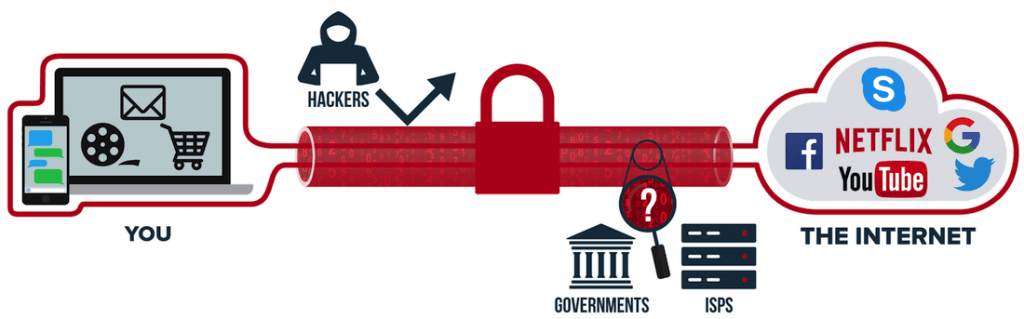
The VPN server is set up so that any messages you send through that server pass to the rest of the Internet with the VPN server’s IP address, rather than with your IP address. As a result, only the VPN knows your real IP address, and the business model of the best VPNs calls for providing the maximum in privacy and security for their users. Top VPNs don’t keep track of what you do online. A major selling point of the best VPNs is that they keep no logs that might be used to identify you based on what you do when connected to the VPN, hence the demand for a no-logs VPN.
Beyond this, VPNs do several other things to protect your privacy and provide security for all your online activities. They encrypt the connection between your device and the VPN server, meaning the only thing they can tell is that you are using a VPN. They can’t see your messages, and they can’t tell who you are communicating with after your messages pass through the VPN server.
All the best VPNs include a kill switch, which shuts down communication with the Internet if the VPN connection fails. This ensures that your true IP address doesn’t leak out because of a glitch between your device and the VPN server. The best VPNs also encrypt your DNS requests. This prevents your ISP (or any lurking spies) from finding out what websites you visit based on the DNS requests you make.
In short, VPNs are the best tool we currently have for not only hiding our IP addresses, but for broad-spectrum protection of your online life.
How to hide your IP address with a VPN
Here are the general steps for hiding your IP address using a VPN:
- Subscribe to a high-quality VPN service. We recommend NordVPN, Surfshark, and few other good VPN services. These provide excellent results in our testing and personal experience.
- Check your IP address as described earlier.
- Install and launch the VPN software.
- Connect to the VPN. You can either select a specific VPN server or let the VPN software pick the best server for you.
- Check the VPN’s settings to ensure that the kill switch is activated. This will keep your IP address protected if the VPN connection drops for some reason.
- Launch your web browser. It should display a different IP address than you saw in Step 2.
- Browse the web. Sites you visit will see the IP address provided by the VPN server rather than your real IP address.
Note: If you are hiding your IP address to access geo-blocked content, make sure you choose a VPN server located in an unblocked region of the world. Also be aware that there is a never-ending war between sites that geo-block their content like Netflix, and VPN services like ExpressVPN or NordVPN that are very good at defeating those blocks. On any given day, it is possible that you won’t be able to access the content even with one of these top VPNs.
Best VPNs to hide your IP address:
- NordVPN – Fully-featured VPN with excellent performance and a low price.
- Surfshark – One of the cheapest VPNs that still offers good performance and features.
- ExpressVPN More expensive, but works very well for streaming and is user-friendly.
2. Use a proxy server to hide your IP address (risky)
Proxy servers are the less-competent relatives of VPNs. Like a VPN server, a proxy server sits between your device and the rest of the Internet. The proxy server removes your IP address from messages and attaches its own so that your IP address isn’t exposed.
But that’s all they do.
Proxy servers lack all the other privacy and security features that VPNs provide. Even worse, proxy servers are vulnerable to a range of hacks and other attacks. Some even secretly record and sell your data themselves, completely defeating the purpose of using them in the first place.
3. Use Tor to hide your IP address (slow)
Tor (The Onion Router) is a network of computers designed to provide anonymity by passing data through multiple servers. Used by government agents as well as everyday people, it can hide your IP address but has some drawbacks that make it a less appealing choice than a VPN.
You need to use the Tor browser to connect to the Tor network. That browser is pretty basic, but knows how to connect to the Tor network while regular browsers do not. Because all your data passes through multiple servers (with multiple stages of encryption and decryption) the Tor network can be quite slow. In addition to making regular web surfing a bit tedious, the Tor browser is not suitable for torrenting or even watching videos.
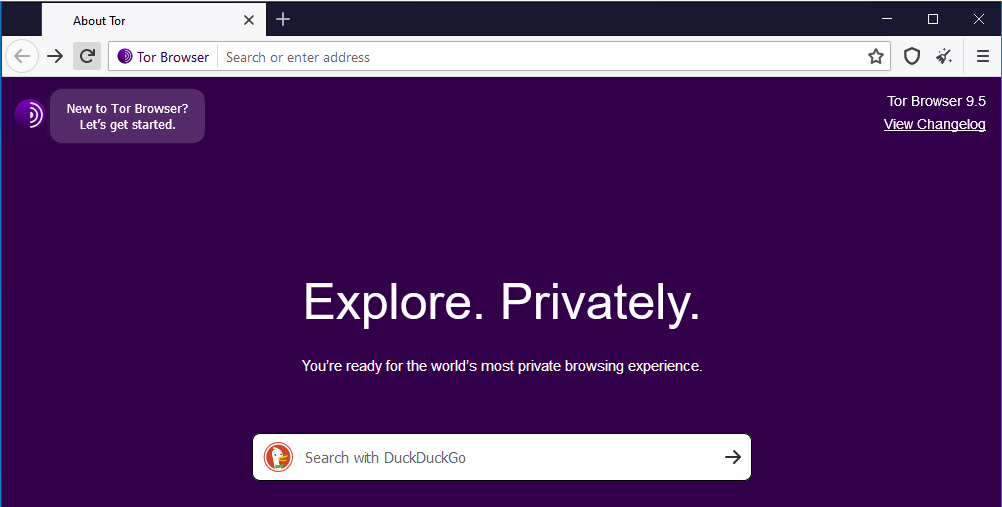
The Tor network has only limited connections to the regular Internet, which makes it clumsy for visiting the popular websites that a VPN has no problem reaching. In addition, many sites block known Tor exit nodes, some countries censor Tor, and rumor has it that even in countries where the use of Tor is perfectly legal, actually using it can land you on government surveillance lists.
Note: We also have a VPN vs Tor comparison guide if you are wondering which is best for your needs.
How to hide your IP address FAQ
Here are some key questions and answers related to hiding your IP address:
How does a VPN hide your IP address?
In simple terms, a VPN server will replace your IP address and location with that of the VPN server.
A VPN (Virtual Private Network) hides your IP address by routing your device’s internet connection through one of the VPN’s private servers. When your data is transmitted to the internet, it appears to have originated from the VPN server rather than your device. To ensure that no one can intercept your data before it gets to the VPN server, it is encrypted in such a way that only the VPN server can decrypt it.
How does Tor hide your IP address?
Tor (The Onion Router) is an anonymity network comprised of thousands of computers from around the world. Using layers of strong encryption (like the layers of an onion), Tor passes data to and from your device through three different servers (called relays), with no one relay knowing both the IP address of the sender (you) and what the message says. Each relay can decrypt only enough information to know which relay it came from and which to send it to. When the message gets to the final (exit) relay, it strips off the final layer of encryption and sends the message to its destination.
Here’s a quick look a what happens to your message on each step of its journey:
Your Device – The Tor browser on your device constructs a route through the Tor network. It chooses an Entry Relay, Middle Relay, and Exit Relay. Tor next encrypts the body of your message, and strips any information from the message header that might be used to identify you or your device. It then adds layers of encryption that can only be removed by the appropriate relay along the path.
Entry Relay – Knows which IP address (yours) the data came from, and can remove one layer of encryption to learn which IP address (the Middle Relay) to send your data to. The Entry Relay cannot read your original data due to the encryption applied by Tor.
Middle Relay – Knows which IP address (the Entry Relay) the data came from, and can remove one layer of encryption to learn which IP address (the Exit Relay) to send your data to. The Middle Relay cannot read your original data due to the encryption applied by Tor. It cannot learn your IP address since that is not passed along by the Entry Relay.
Exit Relay – Knows which IP address (the Middle Relay) the data came from, and which IP address (the destination on the Internet) to send it to. The Exit Relay can and does remove the encryption from your original data so it can be sent to its final destination on the Internet. But the Exit Relay does not know your IP address since that is not passed along by the Middle Relay (which never knew it anyway).
Destination Website – Knows which IP address (the Exit Relay) the data came from, and the unencrypted content of your original data, both of which it receives from the Exit Relay. It has no way to know that your data did not originate at the Exit Relay.
Return messages from the Internet to your device follow the path backwards.
This convoluted process ensures that neither the destination website nor any relay in the Tor network knows both your IP address and the sites you visit.
How does a Proxy server hide your IP address?
To hide your IP address, you configure your device to connect to the proxy server, and let it be the middleman between your device and the resources you want to reach on the Internet. When a message from your device reaches the proxy, it strips out your IP address and any information that could be used to identify you or your device, and replaces your IP address with the proxy’s IP address. The proxy then passes your message along to the Internet, ensuring that the destination site can’t see your real IP address. This sounds much like a VPN so far.
Proxy servers have a few advantages over VPNs. A proxy server will often be faster than a VPN. And many proxy servers are free.
But you won’t like the reasons that proxy servers have these advantages.
Why is a proxy server faster than a VPN? Because they dispense with the heavy encryption and security that VPNs provide. A VPN encrypts communication between your device and the VPN server. A proxy server doesn’t. That means anyone spying on the connection between your device and a proxy (your ISP for example) can see your IP address, the destination IP address, and the contents of your messages.
The best VPNs also encrypt the DNS requests your device sends out every time you enter a domain name into your browser. This might slow you down a bit, but it prevents your ISP from spying on them. A proxy server doesn’t do that either, meaning your ISP can see exactly what sites you are visiting that way.
Why are proxy servers less expensive than VPNs or even free? Proxy servers are less complicated than a VPN but they still cost money to run. Many free proxy services make money off of the user (you) in nefarious ways.
Note: In 2015 security expert Christian Haschek examined over 400 different proxy services for unblocking websites. He found that 79% of them were dangerous for one reason or another.
It is for this reason that we do not recommend using free proxy services.
Many proxy servers cover their costs by recording your activities and selling the data. Others are used to inject malware into the computers of the people who use them. It is like social media services and most other “free” things on the internet. If the service is free, the hidden price is usually access to either your device or your personal data.
That all said, there are reportedly some proxy servers that are safe to use, and some circumstances where using one makes good sense. Nonetheless, proceed with caution.
Is it illegal to hide your IP address?
According to a 2013 US district court decision, “disguising an IP address by using a proxy server to visit web sites where you’ve been banished, violates the Computer Fraud and Abuse Act” (CFAA). More generally, the law addresses what it means to illegally access a computer.
Despite its origin in 1986, there continues to be much disagreement about what activities are actually illegal under the law.
- According to the Eleventh Circuit Court, activities like violating a website’s Terms of Service (ToS) is illegal.
- According to the Second Circuit Court and the Ninth Circuit Court, violating a written restriction like a ToS is not a criminal act.
This is important since the Eleventh Circuit’s interpretation could make things like sharing the password to your Netflix account, or using a VPN to visit a website into felonies with punishments similar to those for wire fraud and drug dealing.
A case set to appear before the United States Supreme Court late in 2020 could finally resolve the issue. The case, Van Buren v. U.S., No. 19-783, could determine whether many of us have been computer felons for years without even knowing it.
Either way, we recommend using a good VPN at all times if you are doing anything you wouldn’t want your grandmother to see.
Conclusion
Correctly hiding your IP address is one of the best things you can do to increase your privacy online.
There are a few ways to get this done, each with its own pros and cons. In this guide we looked at the reasons to hide your IP address and the three best ways to do so. After looking at those pros and cons, we think the best way to reliably and safely hide your IP address is to use a quality VPN service. They can hide your IP address not only from the final destination, but from your ISP and anyone else monitoring your Internet connection. If you want the best safety, a VPN is the best way to go.
If our analysis makes sense to you, check out our review of the best VPN services.
This page was last updated on April 28, 2024.

this is why i owe no allegience to the united states, definitely leaving when my residency expires……………not suprised edward snowden left. Not filing for citizenship for such a country that think they have the gall to spy on their citizens