
In this article we are talking about the best VPNs for Binance. Binance is one of the world’s biggest cryptocurrency exchanges. It offers many advantages to its users with a huge range of cryptos that you can swap, stake, and much more. Unfortunately, Binance was attacked by the US government which claimed the exchange violated the Bank Secrecy Act and KYC requirements among other things.
As a result, the company paid billions of dollars of fines and was forced to block people in the United States from visiting the main Binance.com platform. Instead, people located in the United States who try to visit Binance.com are intercepted by Binance’s geo-blocking system and redirected to Binance.US, a version of Binance that complies with US regulations but is also quite limited and restricted. So people in the United States (and other blocked areas) are looking for solutions to get full access to the main Binance.com site.
If you want full access to Binance.com, you will need a good VPN (virtual private network) — but not just any VPN will work. Many inferior VPNs are already getting blocked by Binance (and many other services for that matter). You will want a VPN with a large network of fast and reliable servers located all over the world, and a reputation for doing whatever it takes to defeat geo-blocking. That way, you will literally have hundreds (if not thousands) of servers that you can use for accessing Binance.com
In this article, we cover the three VPNs that still work well for accessing Binance.com and have thousands of fast and reliable servers located around the world. Here are the three contenders for the title of best VPN for Binance:
Top VPNs for Binance (working now)
- NordVPN – Best VPN for Binance that demonstrated the ability to consistently bypass restrictions in our tests, with secure apps and fast speeds (plus a 74% off coupon)
- Surfshark – A secure and budget-friendly VPN to unblock Binance
- ExpressVPN – User-friendly VPN for Binance
To quickly access Binance.com from anywhere, simply follow these steps:
- Get a subscription to a good VPN service with a large global server network. We recommend NordVPN with this 74% off coupon.
- Download and install the VPN app on your device(s).
- Connect to a VPN server in a country that does not restrict Binance, such as Mexico, France, Spain, or Canada (outside Ontario). Ideally, choose a server location that is as close to your actual location as possible.
- Access Binance.com as normal and enjoy trading!
Why do people want to unblock Binance.com (and not use Binance.us)?
Most crypto users want nothing to do with Binance.US because it is restricted and imposes more strenuous monitoring of users than Binance.com. In addition, Binance.US only supports a small number of cryptocurrencies, while the full Binance service (Binance.com) supports hundreds of cryptos. And even still, residents of some states are legally barred from Binance.US.
The full version of Binance is better all around. But unless you are outside the United States you need to make Binance think you are outside the United States.
If you are physically located in the US and you try to log into Binance.com (without a VPN), you’ll see a message like this one:
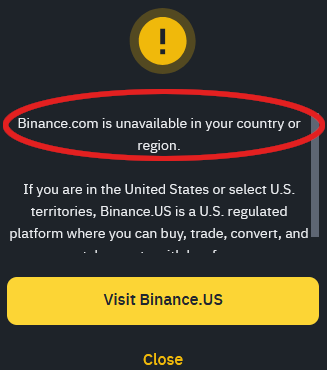
Wondering how Binance knows where you are located?
Your web browser tells it. More specifically, your web browser gives Binance your IP address. Your IP address identifies your computer and also provides some location information. Based on that information, the geo-blocking system of Binance.com decides whether you are in a banned location.
This is where a VPN comes into play. One of the core features of a VPN is that it will hide your IP address and make you appear to be in a different location.
How using a VPN for Binance gets you connected
Many people use VPNs for streaming services to appear in a different physical location in the world and defeat geo-blocking. Using a VPN to access Binance works almost the same way. In this case, you connect to a VPN server that is physically located outside the United States. The VPN server replaces your IP address with its IP address, making you appear to be where the VPN server is.
Since the IP address Binance.com sees is outside the United States, the geo-blocking system lets you log onto Binance.com normally. Once connected in this way, you will be able to create an account, and use the service normally.
Not all VPNs can pull off this trick. For whatever reason, Binance can sometimes detect that you are using a VPN and block you. Other VPNs might be able to get through but leak your real IP address from time to time. Binance terms of service forbid someone in the United States from using the service, so such a leak might get you banned from Binance.
Simply put, you need a good VPN for Binance.com.
In this article, we recommend three VPN services that allow you to reliably connect to Binance.com, without leaking your IP address or otherwise causing you problems.
Ranking the best VPNs for Binance
In order to make our list, a VPN service had to meet these criteria:
- Easy access. The VPN needs to be able to easily access Binance.com without getting blocked.
- Strong Security. To keep your internet traffic secure, we look for VPNs that employ the best modern VPN protocols (OpenVPN, WireGuard, or Lightway) with strong encryption standards.
- Privacy Protections. We look for audited no logs VPNs with strong privacy policies. In addition, they must prevent leaks of your IP address or your DNS queries. Last but not least, we want VPNs with good reputations for guarding your data and keeping it out of the hands of outsiders.
- A safe jurisdiction. While some jurisdictions respect online privacy rights, others do not. It is wise to choose a VPN that is not based in the United States or one of its close 5 Eyes allies.
- Quality VPN apps. We look for VPNs with high-quality apps for common operating systems and devices, apps that are also reliable and easy to use.
- Vast server networks. A good VPN will have a large, fast, and secure server network. Considering the topic of this article, we’ve added the presence of lots of servers in Mexico and Canada. Connecting to Binance.com through servers in neighboring countries is the best way to keep the latency of the connection to a minimum.
- Speed. More speed is always welcome in a VPN. You’ll be happy to know that two of the three VPNs we recommend are on our list of the fastest VPNs available.
- 24/7 customer support. It doesn’t matter how well-made a VPN is; in the real world things sometimes go sideways. We recommend VPNs with strong customer support, particularly 24/7 live chat support.
- A good money-back guarantee. Until you use a VPN yourself, you won’t know for sure that it is right for you. The VPNs we recommend all offer 30-day money-back guarantees. This gives you plenty of time to test out the VPN to make sure it works for your needs.
Now let’s examine the best VPNs for Binance.
NordVPN – Best VPN for accessing Binance (fastest speeds and best features)
| Website | NordVPN.com |
| Based in | Panama |
| Logs | No logs (audited) |
| Price | $2.99/mo. |
| Support | 24/7 live chat |
| Refund | 30 days |
| Deal | 74% Off Coupon |
Based on our research and testing, NordVPN is the best VPN for Binance. It does a great job of connecting you to Binance.com from the US, or anywhere else in the world. With hundreds of servers in Canada and several in Mexico, and extremely fast and consistent speeds across its network, you’ve got everything you need.
Below I am using a NordVPN server in Mexico to get full access to Binance.
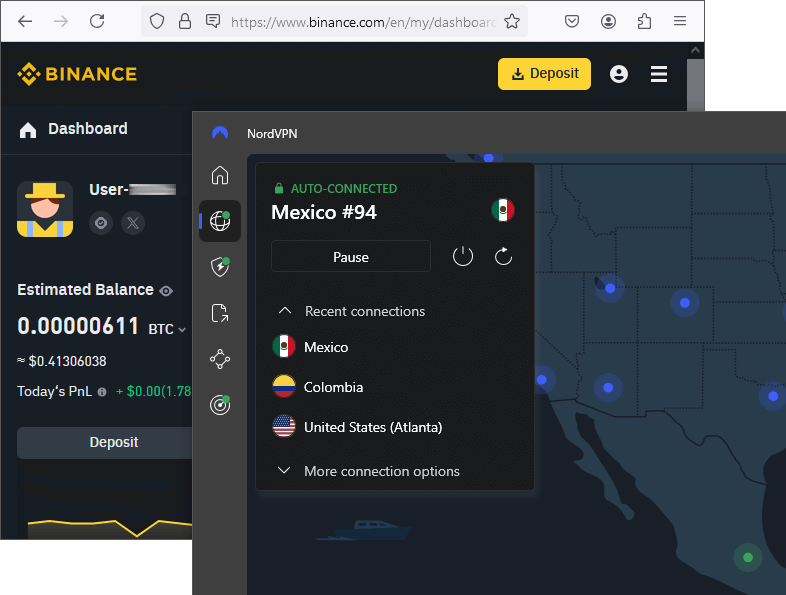
NordVPN is based in Panama, a great jurisdiction for a VPN that respects privacy. This VPN also stands out with a strict, audited no-logs VPN policy. As we noted earlier, NordVPN is the fastest VPN we have tested. It offers full support for the WireGuard VPN protocol via its custom NordLynx protocol.
This integration makes an already fast and secure VPN into an even faster and more secure service. NordVPN easily bests other leading VPNs, as seen in the PIA vs NordVPN comparison. Here is NordVPN’s best result in our recent speed testing:
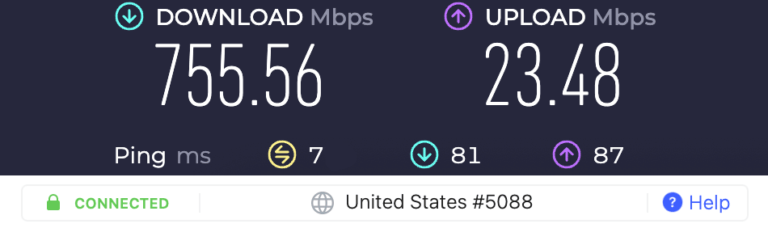
NordVPN has built a very secure network with more than 6,400 servers in 111 countries. Each of those servers runs in RAM-only mode, meaning they contain no hard drives and can’t store logs. It is impossible for any personal information (or malware) to be stored on the servers.
Device and operating system support
NordVPN has apps for all the major operating systems and devices, including game consoles, Smart TVs, and popular routers. This means that you should be able to find a VPN app (client) for virtually anything you have that might connect to the internet. If by some chance you do have something that they didn’t create an app for, try their browser extensions (Chrome and Firefox). If that doesn’t work, consider installing NordVPN on your main router or setting up a special VPN router to handle the problem devices.
Privacy and security features
NordVPN subscriptions allow you to have ten simultaneous connections active, and allow unlimited bandwidth. While all their servers support connections to Binance, for additional security you can use their Double VPN servers (see below) that will ensure your real IP address is never exposed to Binance. As you can see below, the NordVPN apps we tested passed all our tests without any issues.
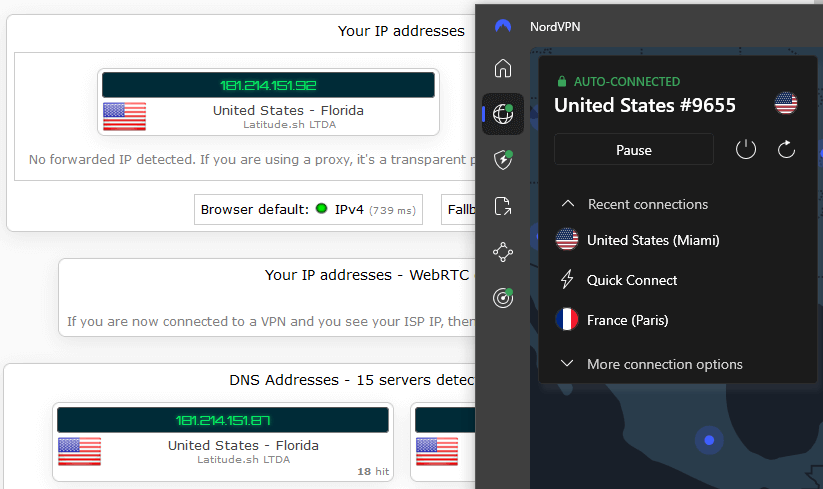
NordVPN advanced privacy and security features, include:
- Double VPN servers add extra security by passing your traffic through VPN servers in two separate locations to add an extra layer of security. This is a great solution if you have trouble connecting to Binance.com through Canadian or Mexican servers alone. (See the double-VPN server speed comparison in our NordVPN vs ProtonVPN report to see how this affects performance.)
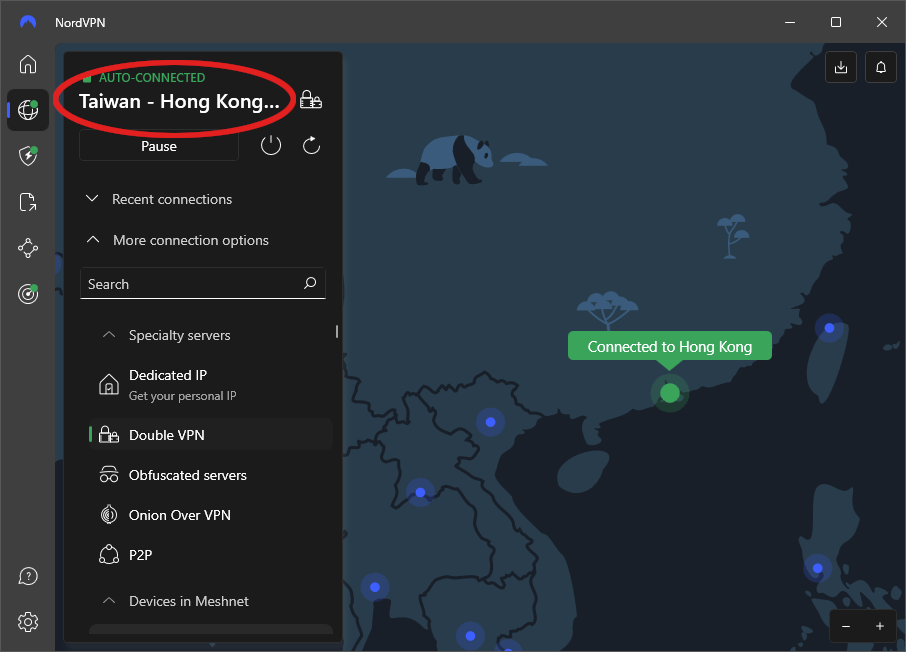
- Onion Over VPN servers that pass your VPN traffic through the Tor network, in addition to the VPN server.
- Obfuscated servers that get through VPN blocks by making your VPN traffic look like regular HTTPS encryption. (This is ideal if you need a VPN for China or other restricted networks.)
- Secure apps with a built-in kill switch to prevent leaks and secure all your data.
- Threat Protection is a very powerful security and privacy feature that blocks ads, trackers, malware, and phishing domains. The Pro version (available on Windows and macOS devices) can also be set to scan downloaded documents for malware and reports on any vulnerable apps it finds on your computer. It can protect your device even when not connected directly to a VPN server. It can even speed page loading by blocking ads and trackers from ever reaching your device.
See all NordVPN security features here >>
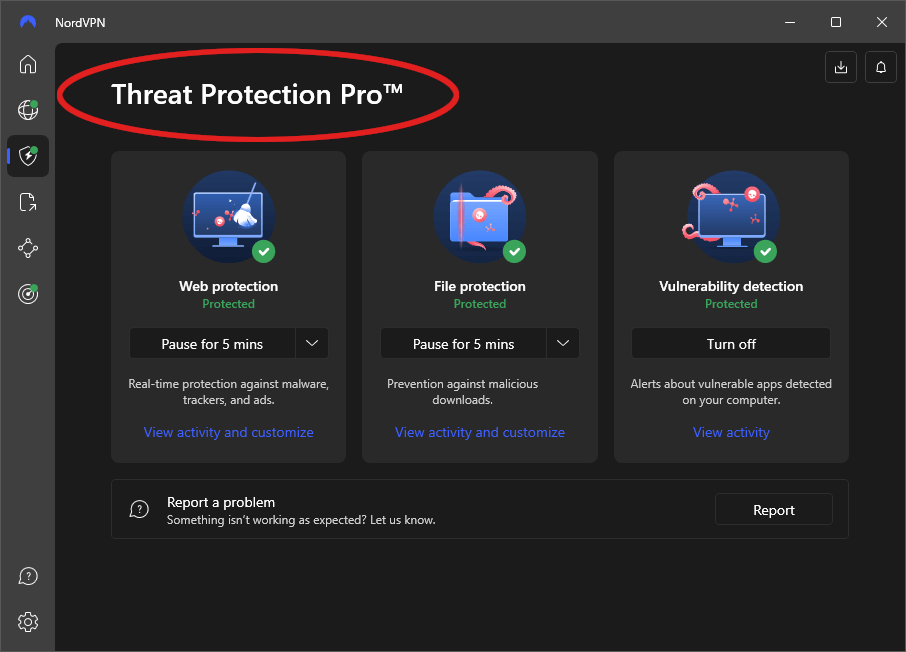
Streaming and torrenting
Beyond its prowess in unblocking Binance.com, NordVPN is perhaps the best VPN for Netflix streaming. It gives you access to the most popular Netflix regional libraries around the world. It is also on our lists of the best VPNs for Amazon Prime, BBC iPlayer, Hulu, Disney Plus, and more.
The same capabilities that make NordVPN a fast, secure VPN for Binance make it an ideal VPN for torrenting. In fact, it tops our latest list of the best VPNs for torrenting.
Whatever use you might have for a VPN, NordVPN is a great all-around choice at a very affordable price.
Support and guarantee
You can contact the techs directly through their 24/7 live chat support line. Or if you are the do-it-yourself type, you can probably find whatever information you need in the guides and instructional videos on the support page. All NordVPN subscription plans come with a full 30-day money-back guarantee.
NordVPN conclusion
NordVPN is not only one of the best Binance VPNs; it is one of the best overall VPNs. It will serve you well for accessing Binance.com and for any other use case you might have.
+ Pros
- User-friendly and reliable apps
- Double VPN and Onion Over VPN servers
- Passed numerous 3rd-party audits
- Strong encryption standards with full support for WireGuard
- Works with Netflix and many streaming sites
- Threat Protection feature to block ads, trackers, and malware
- Professional 24/7 live chat support
- Consistently fast speeds
- Dedicated RAM-servers with 10 Gbps bandwidth channels
– Cons
- Best discounts only available with 2-year plans
NordVPN’s Black Friday Deal is live:
Get 74% Off NordVPN with 2-year subscriptions plus 3 extra months:
(Coupon is applied automatically; 30 day money-back guarantee.)
For more info on what NordVPN can do, check out our updated NordVPN review.
Surfshark – Fast, secure, and reliable VPN to access Binance
| Website | Surfshark.com |
| Based in | The Netherlands |
| Logs | No logs (audited) |
| Price | $1.99/mo. |
| Support | 24/7 live chat |
| Refund | 30 days |
| Deal | 87% Off Coupon |
Surfshark is another VPN that can easily access the full Binance.com service. While it is only a few years old (launched in 2018), Surfshark continues to impress us with its premium features, WireGuard-enhanced speed, and polished look and feel. It can easily give you access to the full Binance platform through its network of 3,200+ fast, reliable servers in 100 countries. Both Surfshark and NordVPN run all servers in RAM-only mode to give you enhanced data security.
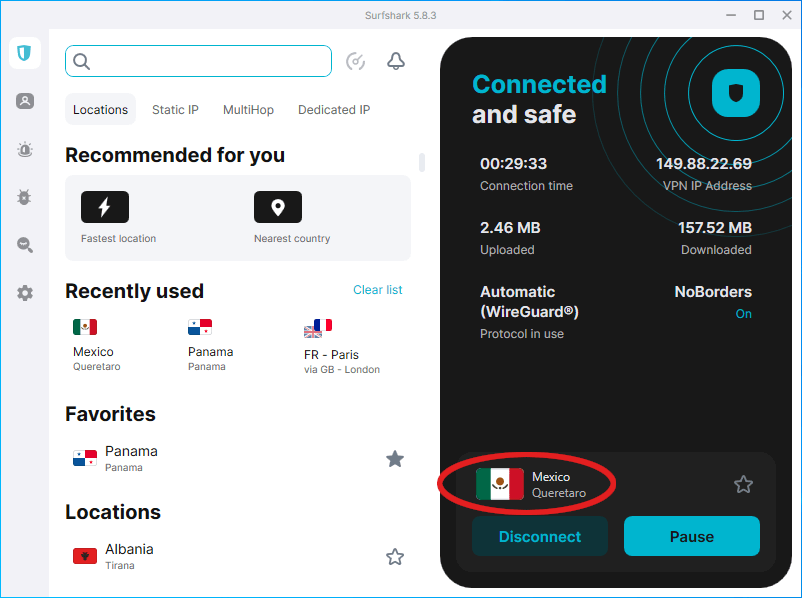
Surfshark supports WireGuard VPN in all its apps, boosting both performance and security whenever you activate it. When we tested it out for our full Surfshark VPN review, this reliable VPN service reached speeds just a fraction of a percent slower than NordVPN using WireGuard. And like NordVPN, Surfshark provides consistent high speeds across its network. Here is the most recent Surfshark speed test result:
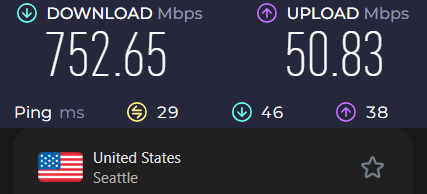
In order to ensure that your data is secure and private, all Surfshark apps have a built-in kill switch, and the service boasts an audited no-logs policy.
Surfshark has many advanced privacy and security features. These features include the Surfshark CleanWeb VPN ad blocker, MultiHop (double-VPN) servers, and a split tunneling VPN option.
MultiHop servers provide the best security and privacy for connecting to Binance.com. Recently, Surfshark added a new twist to their MultiHop technology with dynamic MultiHop.
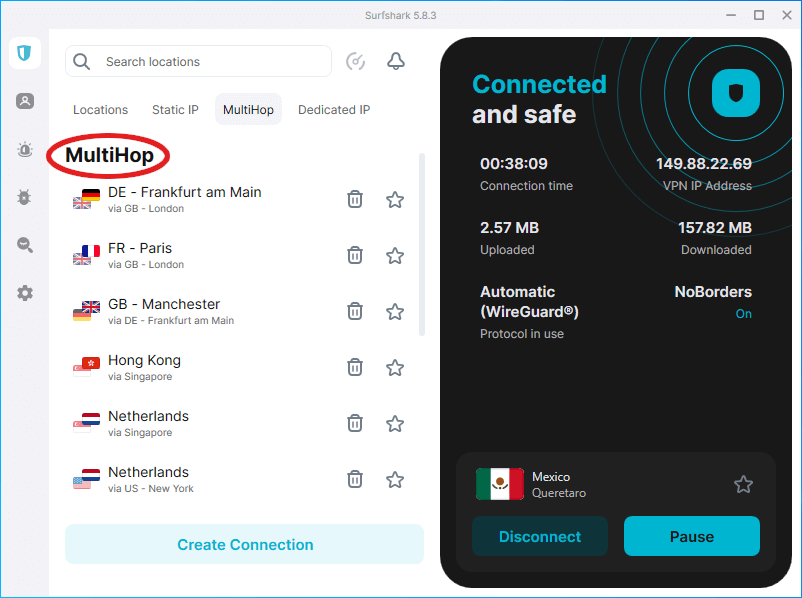
Normally, MultiHop and other Double VPN servers consist of pre-defined pairs of servers such as the Taiwan – Hong Kong Double VPN server we saw in the NordVPN section. Surfshark’s dynamic MultiHop system lets you select the two servers included in the MultiHop configuration. With all of Surfshark’s thousands of VPN servers in play for a MultiHop connection, the odds of you being completely blocked from access to Binance.com (or any other service) seem minuscule.
Surfshark also offers a couple of defensive features that are not found in most VPN services. As noted above, CleanWeb is its ad, tracker, and malware blocker. Surfshark has also added a fully certified antivirus system that you can install and run for yet another layer of protection:
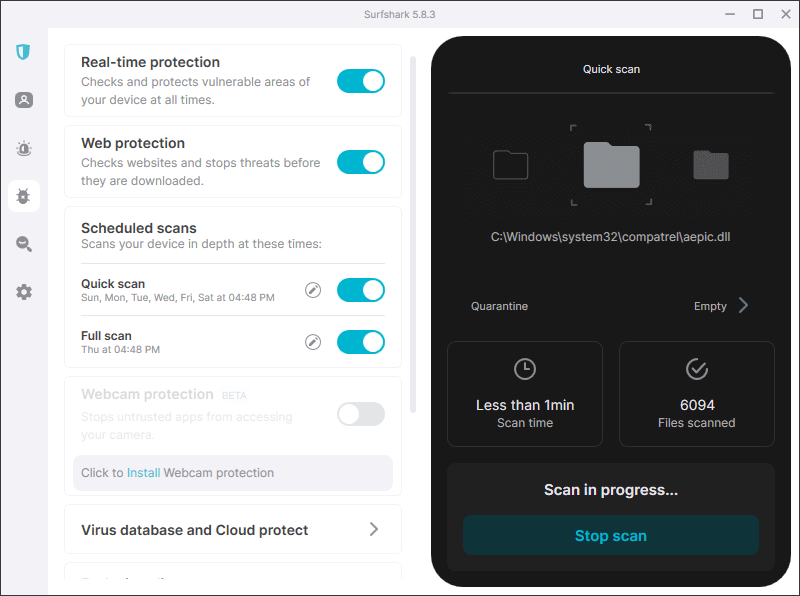
Device support
Like NordVPN, Surfshark provides easy-to-use apps for all the major operating systems and popular devices. This includes Smart TVs, game consoles, and many of the most popular routers. The apps are secure and reliable, and pass all our leak tests. Here’s the Surfshark VPN app for Windows undergoing leak testing:
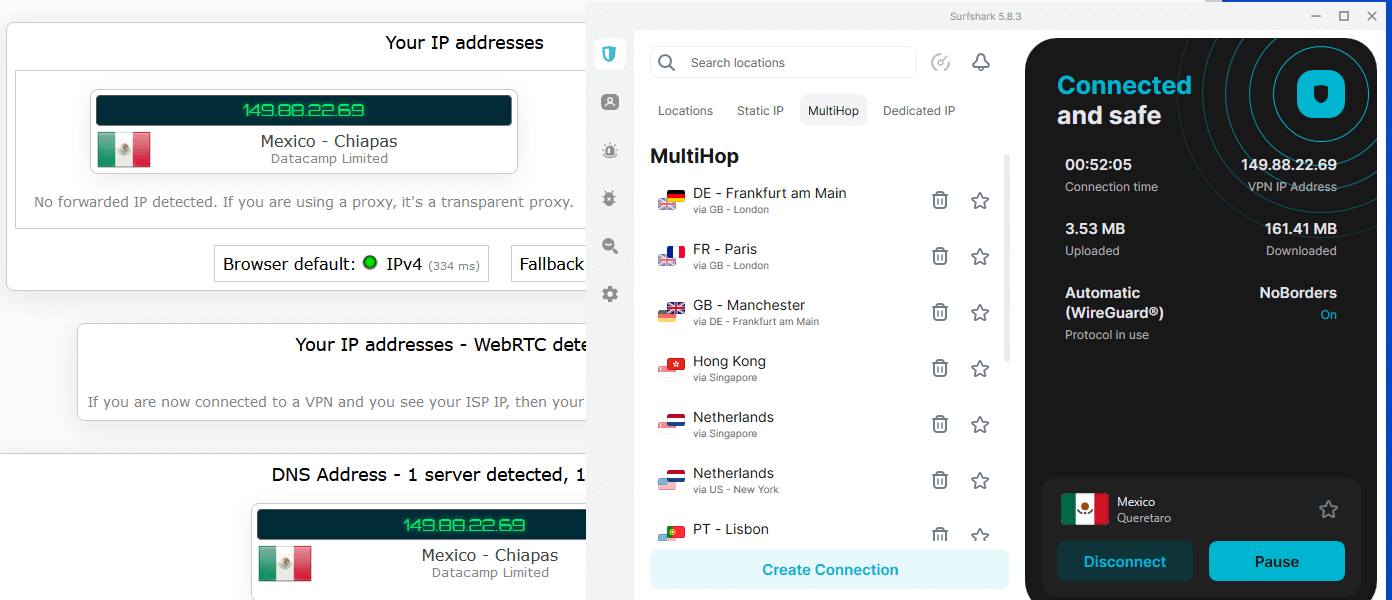
Finally, they have browser extensions for Chrome, Firefox, and Microsoft Edge. The probability that you will have something kind of internet gizmo that they can’t support is very low.
Surfshark has two distinct competitive advantages in the battle for the title of best Binance VPN.
First, they allow unlimited simultaneous connections to the network. That means you can have any number of computers, smartphones, and other devices all actively using the VPN simultaneously. Most VPN services prevent unlimited simultaneous connections, usually limiting you to 5 or 6.
Second, they have an amazingly low price. Costing just $2.19 per month, Surfshark is one of the best cheap VPN services on the market. Surfshark is an excellent VPN for nearly all uses despite the fact that is one of the cheapest VPNs out there.
Streaming and torrenting
Given all of the above, you probably won’t be surprised to see that Surfshark is a great choice for both streaming and torrenting.
Streaming – Surfshark works great with Netflix, officially delivering access to more than 20 different Netflix libraries. They even have an Amazon app for anyone who needs a VPN for Fire TV and Firestick.
Torrenting – Surfshark’s high speeds and secure apps make it an ideal torrenting VPN. And unlike some VPN services, all their servers in every country support torrenting.
Support and guarantee
Surfshark has a 24/7 live chat support system that is staffed with responsive, knowledgeable, helpful technicians. Surfshark also offers a full 30-day money-back guarantee with all subscription plans.
Surfshark conclusion
This Netherlands-based VPN is fast, secure, keeps no logs and is based in a privacy-friendly jurisdiction. I can’t think of a use case where Surfshark wouldn’t be a good option.
+ Pros
- Unlimited connections
- User-friendly apps for all devices and operating systems
- CleanWeb feature to block ads, trackers, and malware
- Works great with Netflix and many other streaming services
- 24/7 live chat support
- Strong encryption and security features (audited)
– Cons
- Limited support for VPN routers
- Above average monthly prices
Surfshark VPN Coupon:
Get 87% off Surfshark VPN plus an additional 4 months extra with the coupon below:
(Coupon is applied automatically; 30 day money-back guarantee)
Check out our Surfshark VPN review for more details.
ExpressVPN – A user-friendly interface to your Binance account
| Website | ExpressVPN.com |
| Based in | British Virgin Islands |
| Logs | No logs (audited) |
| Price | $6.67/mo. |
| Support | 24/7 live chat |
| Refund | 30 days |
| Deal | 49% Off Coupon |

ExpressVPN is another top contender for the #1 VPN for Binance award. It provides better speeds than most other VPNs and has a strong track record of unblocking geo-blocked websites. That of course includes Binance.com.
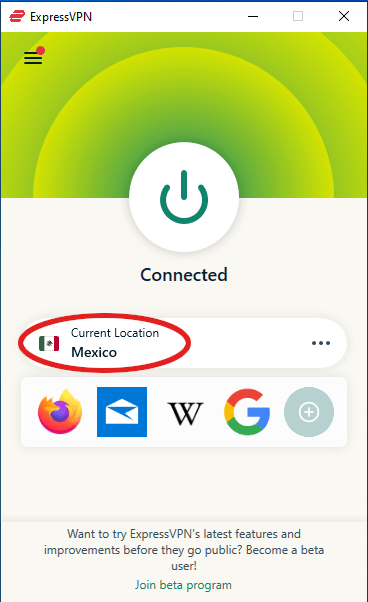
With its new Lightway VPN protocol ExpressVPN is even faster and more secure than before. However, it is not as fast as the WireGuard-powered speed demons NordVPN and Surfshark.
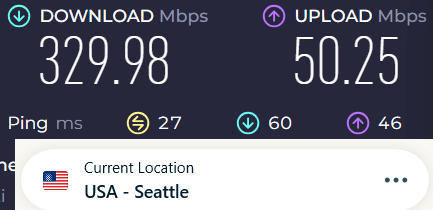
Note: You can get a good sense of the speed differential in our NordVPN vs ExpressVPN guide.
Based in the British Virgin Islands, this VPN service includes a great lineup of applications for most devices and operating systems. It performed very well in our tests. When it comes to privacy and security, ExpressVPN protects your data with an audited no-logs policy, very secure applications with Network Lock (kill switches), and an excellent pro-privacy offshore jurisdiction.
Like the other VPNs in this guide, ExpressVPN is part of the rarified strata of VPNs that have passed third-party security audits and multiple no-logs VPN audits. They’ve even had a hostile government seize a VPN server and fail to find user data (see our ExpressVPN review for details).
Supported devices
ExpressVPN supports a huge range of devices, as you can see on the ExpressVPN website. Whatever type of device you want to use to connect to Binance.com, ExpressVPN probably has an app for it.
Support and guarantee
We can tell you from experience that ExpressVPN’s customer support team is excellent. They are also readily accessible thanks to the company’s 24/7 live chat support system. Like our other Binance picks, ExpressVPN offers a full 30-day money-back guarantee.
ExpressVPN conclusion
If reliability and ease of use are more important to you than the highest speeds and the most features, then ExpressVPN may be your best option for a VPN for Binance. It is worth considering, especially if you use the discount coupon below.
See the ExpressVPN review for additional information and test results.
How to use a VPN with Binance
It is really easy to use a VPN to access Binance.com from the United States – or anywhere in the world. There are just a few steps you need to follow:
- Select a VPN from our list of the best options. Use our coupon for the best savings. Any of them will do the job of accessing Binance.
- Sign up for the VPN, then download and install the VPN app on your computer and other devices you want to use.
- Launch the VPN app, then connect to a VPN server outside of the United States, such as a server in Mexico or Canada.
- Browse over to Binance.com and create an account (or log in if you already have one).
That’s it! You are ready to start crypto trading on Binance.com with privacy, security, and peace of mind.
Note: Make sure you always activate your VPN and log into a suitable VPN server before connecting to Binance.com.
The need for internet security demands a VPN for Binance regardless of where you are
The rise in popularity of Bitcoin has attracted a surge in online threats targeting Bitcoin and other cryptocurrencies. Hackers have stolen significant amounts of Bitcoin over the years. Imagine how much worse things will get when the price of Bitcoin surpasses $100K!
To protect your Binance account, you need to use a reputable, secure VPN (Virtual Private network) with strong encryption. Trustworthy VPNs like those reviewed here have audited no-logs policies that will help you protect your cryptos from hackers and other crooks. Using a VPN also keeps your ISP (Internet Service Provider) from knowing about your crypto trading on Binance. This could be especially important in the United States, where ISPs can legally track what you do online.
Are there other VPNs that unblock Binance.com?
Yes, there may be other VPNs that unblock Binance.com, but they do not meet the strict criteria listed above.
Take for example PureVPN. It might look good a t first but it has a troubling track record. This self-proclaimed “zero logs” VPN was actually proven to be logging its users when court documents were released for a criminal investigation. See the PureVPN logs case here.
In many cases, we also recommend Proton VPN, a service that has a good track record. Unfortunately, we have also found Proton VPN speeds to be hit or miss, especially compared to the VPNs we review here (see the Proton VPN vs Surfshark comparison).
FAQ: Using a VPN to access Binance from the USA
These are some of the common questions and answers that come up when the subject is using a VPN for accessing Binance from the US:
Why do you need a VPN for Binance access?
To use Binance.com (the full version of Binance) from the United States, you’ll need a Binance VPN. The US government prevents people within the borders of the United States from using the full Binance trading platform. They want you to use Binance.US, which has limited features. If you’re in the US and want the full power of Binance, you need to use a VPN to access the service from outside the country.
Is it legal to use a VPN with Binance?
We know of no law against using a VPN with Binance. In fact, it is a wise idea to use a VPN with Binance or any other crypto trading platform in order to protect your privacy (and the safety of your cryptocurrencies). However, using a VPN to access Binance from the USA violates the Binance.com Terms of Service.
If you are going to do this you should use one of the VPNs we recommend in this article. They will protect your privacy and prevent anyone from knowing your actual physical location when you log in.
How does a VPN work with Binance?
A VPN works with Binance in two ways. First, it creates an encrypted tunnel through the internet that protects your VPN connection from snoops who want access to your account to steal your crypto.
Second, a VPN can hide your physical location by displaying the IP address of the VPN server instead of your own. Since US regulators have banned Binance.com from serving people located in the United States, using a VPN server outside the US is the only way to use Binance.com.
Which VPN servers should I use to access Binance safely?
While you could log into Binance using VPN servers located wherever you want, some locations make more sense than others. For the best performance, you should always connect to server locations that are as physically close to you as practical, while still achieving your goals.
When your goal is to safely access Binance from the United States, your best bet is to log in through a server in either Mexico or Canada. These are two countries that are physically close to the United States and do not place any restrictions on the use of Binance.com.
Conclusion: The best VPNs for Binance in 2024
When you are located within the United States, you are blocked from using the full version of Binance (Binance.com) is blocked. The government wants them to use the limited Binance.US service instead. If you are located in the US and you want access to Binance.com, your options are limited: leave the country or use a Binance VPN connection.
In this article, we recommend three VPNs that let you connect to Binance.com without relocating outside the US. Our top recommendation is NordVPN, simply because it demonstrated the best ability for unblocking Binance in our tests for this guide.
Nonetheless, all of the recommended VPNs in this guide offer fast and secure connections, while also being among the best general-purpose VPNs. If this is what you want to do, we strongly recommend using one of these VPNs and using it whenever you want to use Binance.
And if you are on a tight budget, you may want to check out our page of VPN coupons here.
Have a question or comment about how to use a VPN with Binance? Then drop a line below!
This Binance VPN guide was last updated on September 26, 2024.



Leave a Reply