
If you’re in the market for an identity theft protection service, our McAfee identity theft protection review is here to help streamline your search. It aims to arm you with the necessary information to protect your personal details in the digital realm.
In an era where digital footprints are as common as physical ones, safeguarding your identity online has become imperative. Identity theft protection is no longer a luxury – it’s a vital shield against the rising tide of cybercrime, ensuring your financial stability and privacy remain intact.
Our review takes a closer look at what McAfee offers, focusing on how it keeps your personal information safe from those who shouldn’t see it. We’ll check out its strong points in watching your credit, scanning the dark web, and how well its alerts work. Some people might be cautious about using McAfee for privacy reasons, given past issues in the cybersecurity world with data breaches and trust.
Key takeaways
- McAfee offers a suite of comprehensive security features, including personal data cleanup, identity theft insurance up to $1 million, virtual private network (VPN), password manager, alongside credit and dark web monitoring – although it leans towards the pricier side.
- McAfee’s identity monitoring tools require auto-renewal for full access, but the coverage is less comprehensive than some competitors as it lacks certain monitoring types like change of address.
- McAfee is recognized as a secure service with a commitment to ethical business, supported by its comprehensive code of conduct, anti-retaliation policies, and anti-corruption training for employees.
- Check out the most recent McAfee promotions and pricing here.
McAfee pros and cons
Let’s explore the benefits and limitations of selecting McAfee identity theft protection:
+ Pros
- $1 million coverage per person (with top-tier subscriptions)
- 24/7 phone support is available
- 30-day refund policy
- Add-ons like an antivirus and no-limits VPN
- Credit reports from the three major credit bureaus (updated daily)
- Data broker site data removal included
- Password manager and dark web alerts included
- Personal data cleanup service
- AI scam detection with upper plans
– Cons
- No monthly billing option
- Full credit monitoring at the highest tier
- No trial period or free edition
- Serious price spike upon renewal
- Terrible Trustpilot user reviews
McAfee feature summary
Let’s take a closer look at the impressive suite of features that McAfee offers:
Credit monitoring and reporting – Vigilant monitoring of credit reports from Experian, Equifax, and TransUnion to identify suspicious changes that could signal fraud.
Dark web surveillance – Searches through the hidden corners of the internet to detect if your personal information is being traded or misused.
Social media and privacy monitoring – Keeps an eye on your social media accounts for any unusual activities that could compromise your online identity.
SSN and identity monitoring – Notifies you instantly if your unique Social Security number (SSN) or other personal information is being misused, safeguarding your identity.
Child identity protection – Offers vigilant monitoring of your children’s identities, with family plans that cover minors.
Lost wallet assistance – Helps quickly cancel and reissue lost cards and documents.
Personal data cleanup – Removes your personal information from data broker databases, enhancing privacy.
- AI-powered scam protection – Utilizes advanced artificial intelligence to protect you from phishing attempts and scams across the web and social media platforms.
- Identity restoration support – Offers expert guidance and assistance in restoring your identity in the unfortunate event of theft.
- Identity theft insurance – Provides up to $2 million in insurance coverage to compensate for losses due to identity theft.
- 24/7 customer support – Access to round-the-clock technical and operational support through phone, chat, and social media channels.
- Additional security tools as an add-on – It features a suite of security tools like antivirus software, a VPN, and a password manager to enhance your digital security.
See all McAfee features here >
What is McAfee identity theft protection and how it works?
McAfee identity theft protection is a service that protects your personal information online. It’s for people who want to keep their data safe from cybercriminals. McAfee offers features like credit monitoring, dark web alerts, and checks on social media, with up to $1 million in insurance for identity theft.
Different plans are available, including the top-tier “McAfee+ Ultimate” which adds $2 million in insurance and protection against ransomware. When you turn on auto-renewal, McAfee watches over a wide range of personal details, like your SSN, passport, and credit cards. It uses artificial intelligence (AI) to warn you about scams and harmful websites, especially on the dark web.
We’re about to dive into McAfee’s reputation for trust and ethical business practices, so stick with us.
Company background: Can we trust McAfee?

McAfee, with its headquarters nestled in San Jose, California, is a well-known name in the computer security software arena. Its story is quite the journey, starting off as McAfee Associates, Inc. back in the late ’80s and early ’90s. It then transformed into Network Associates Inc. from 1997 to 2004, before circling back to the McAfee brand we recognize today. But the plot thickens – from 2014 to 2017, it was part of the Intel family, known as Intel Security Group, thanks to Intel’s strategic acquisition in 2011.
The company’s evolution is a tale of strategic shifts. In 2017, McAfee formed a joint venture with TPG Capital, reclaiming its name, while Intel retained a 49% stake. Thoma Bravo joined as an investor. The company went public in 2020 and then private in 2022, under Advent International‘s lead.
Despite its transformations, McAfee has consistently aimed to protect users in the digital landscape, adapting to the dynamic nature of technology and cybersecurity.
Trustpilot feedback: Raising eyebrows
McAfee’s Trustpilot profile could use a pick-me-up, with a whopping 86% of 2,307 reviewers giving it the one-star treatment. The user feedback indicates a range of issues: software performance that fails to impress, customer service experiences that leave much to be desired, and promotional strategies that have led to customer dissatisfaction.
Reports of technical problems following McAfee installations and persistent pop-ups have contributed to user frustration. Additionally, concerns have been raised regarding unexpected charges during auto-renewals. It is evident that McAfee needs to address these issues to improve customer satisfaction and rebuild trust.
Challenges: Learning from past updates
McAfee has certainly had its fair share of hiccups. Take, for instance, April 21, 2010 – a date that probably still haunts some IT professionals. On this day, an update called DAT 5958 wreaked havoc for Windows XP Service Pack 3 users. This wasn’t just a minor glitch – the update mistakenly targeted a vital system file, svchost.exe, for deletion. The result? A cascade of network troubles and endless reboot loops that affected millions of users worldwide.
The impact was significant, with various sectors, including healthcare and law enforcement, feeling the pain. Stories emerged from institutions like the University of Michigan’s medical school and the Lexington, Kentucky police department, both of which encountered serious operational disruptions. McAfee’s response was swift – a corrected update was released, and the company doubled down on its quality assurance processes to prevent a repeat performance.
Fast forward to August 2012, and another update, DAT 6807-6808, joined the hall of infamy by inadvertently disabling antivirus protection and cutting off internet access for users. Once again, McAfee learned from the experience, refining its update mechanisms to ensure smoother sailing ahead.
Core features: What do you get with McAfee?
Check out a brief overview of what McAfee offers to safeguard your personal information.
Credit monitoring and reporting
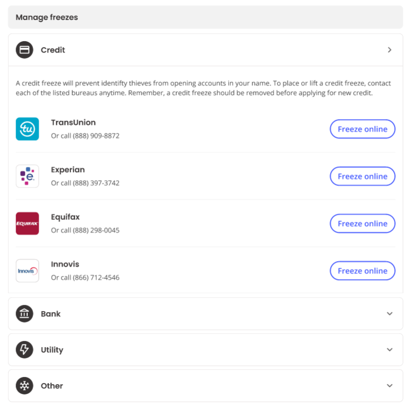
During our review, McAfee’s credit monitoring and reporting service stood out for its thoroughness and attention to detail. We found the real-time alerts for new inquiries, account changes, and public record updates to be particularly helpful in enhancing credit security. With the “McAfee+ Ultimate” plan, users get credit reports from all three major bureaus – Experian, TransUnion, and Equifax—providing a comprehensive overview of their credit status.
One aspect we appreciated was the actionable insights provided by McAfee to improve credit security, including features like security freeze and credit lock available in upgraded plans. The centralized dashboard made it easy for users to access their credit scores, reports, and account information, fostering a sense of confidence and control.
Dark web surveillance
In the shadows of the internet lurks the dark web, a place where stolen personal information often ends up. McAfee’s dark web surveillance feature protects your personal information from such threats. This service monitors the dark web for over 60 types of personal information, ranging from SSNs to passport details, aiming to safeguard users’ privacy and security.
McAfee’s cyber monitoring service conducts extensive dark web scans across various corners of the internet, including forums and chat channels, to detect any exposures of personal and financial information.
Should your details be found on these platforms, McAfee alerts you, allowing for immediate action to protect yourself. Furthermore, McAfee remains vigilant by continuously scouring the dark web, promptly notifying users when their data is discovered for sale – an added layer of protection in an ever-evolving digital landscape.
Alert systems and notifications
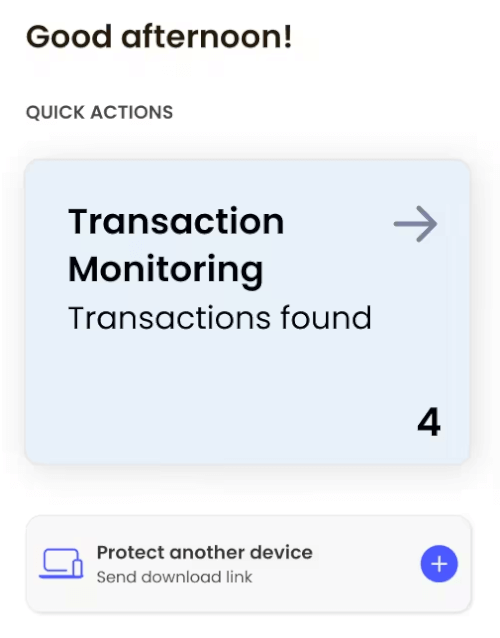
Staying on top of your identity protection game is crucial, and McAfee’s alert system is like having a personal security guard for your digital life. The dashboard is your command center, offering handy alerts and tips to boost your protection score and keep your digital fortress impregnable.
When potential identity threats pop up, McAfee doesn’t just ring the alarm bells – it hands you a blueprint for action, detailing steps to tackle issues from compromised company data to mysterious credit activities. And for those on the move, these notifications are delivered through the dashboard, email, and SMS, keeping you protected at all times.
Identity theft insurance
McAfee’s approach to helping you bounce back from identity theft includes some familiar features you’ll see with other providers. If you opt for the “Advanced” plan, you’re looking at a solid $1 million in identity theft insurance coverage to keep you financially cushioned, which is pretty much what you’d expect from a top-tier service. This coverage steps in to have your back for costs related to recovery, such as reimbursing stolen funds, covering lost wages, and even taking care of legal fees.
Additionally, the “Ultimate” plan goes a step further, offering coverage for eligible expenses up to $2,000,000, with no deductible, and up to $25,000 ransomware cover, subject to the policy’s terms, limits, and exclusions.
Identity restoration assistance
McAfee offers the guiding hand of a dedicated restoration specialist to help you navigate the tricky waters of recovery, which is a pretty standard lifeline in the identity protection industry.
While no service can offer an impenetrable barrier against identity theft, the presence of effective restoration assistance is critical. McAfee’s “Advanced” plan provides professional support ready to assist you through the necessary steps following an identity theft incident. This includes reporting the crime, initiating a credit freeze, canceling and reissuing compromised cards, and updating vulnerable passwords.
Some security extras
Beyond the core features, McAfee identity theft protection plans offer additional security extras for a comprehensive solution.
Personal data cleanup
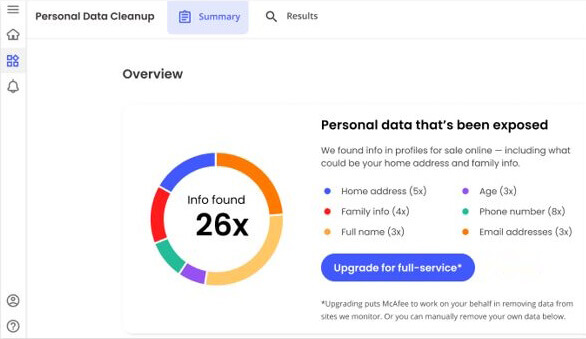
Picture your personal information scattered across multiple data broker and people search sites – certainly not an ideal scenario, is it? McAfee sweeps through these sites in the US, UK, Canada, and Australia, pinpointing where your info is hanging out without your permission. With the “Ultimate” plan, it doesn’t just spot the mess – it actively cleans it up, removing your details from sites that could put you at risk, and keeps you in the loop every step of the way.
You get to choose how hands-on you want to be with the cleanup – go full DIY with the manual option, or set it and forget it with auto-protection.
Note: We should note that the cleanup process may take up to 45 days, allowing data brokers ample time to process requests.
While McAfee keeps an eye on around 40 big-name data brokers, if you’re looking for even more specialized data removal services, they’re out there.
Antivirus protection
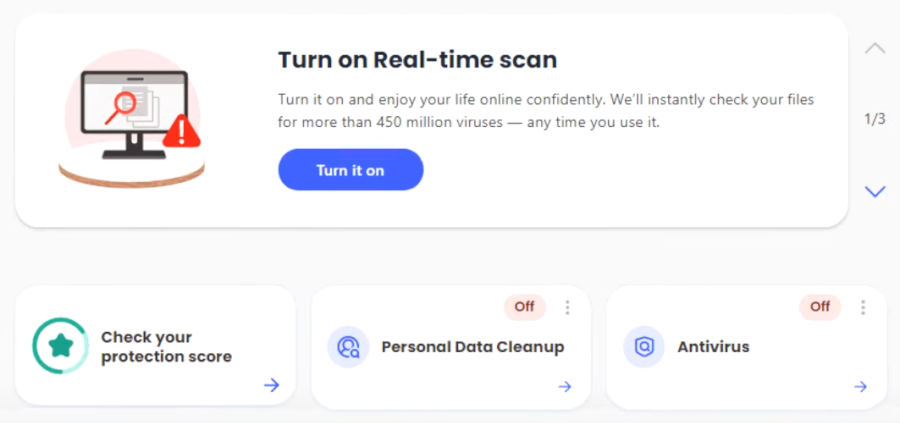
McAfee’s heritage as a leading antivirus company shines through in its identity theft protection service, particularly in the “Advanced” and “Premium” plans. These plans offer “McAfee Total Protection” for all devices, which is noteworthy for ensuring comprehensive digital security.
With McAfee’s antivirus software included, users are shielded not only from typical viruses but also from sophisticated identity theft attempts using malware. This ensures that personal information remains safeguarded, providing an added layer of defense against cyber threats.
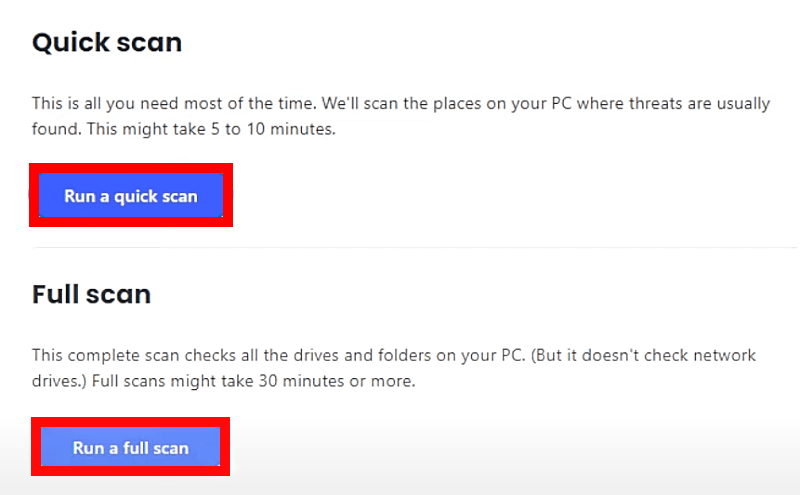
Quick Tip: A quick scan with McAfee typically lasts around 5 minutes, offering a swift check for any immediate threats. However, for a more thorough examination, a full scan may be required, which can take up to 30 minutes to complete.
Secure VPN
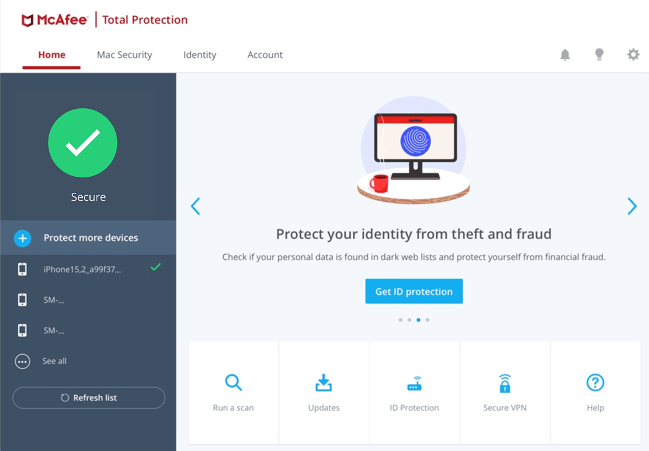
McAfee’s VPN, available in the top-tier plans, encrypts your internet traffic and hides your IP address, enhancing your online privacy. This feature, included with the “Advanced” and “Ultimate” plans, allows you to connect up to five devices across almost 50 countries, such as Australia, Canada, Japan, and many European nations.
The VPN is compatible with Android and iOS devices, ensuring that you can maintain privacy across your most-used gadgets. With a wide range of virtual locations to choose from, McAfee’s VPN service provides a secure browsing experience, safeguarding your data from cyber threats wherever you are.
Password manager
McAfee’s True Key password manager acts as a secure vault for your login details. It serves as a secure vault for your login details, encrypting them for enhanced protection compared to browser storage.
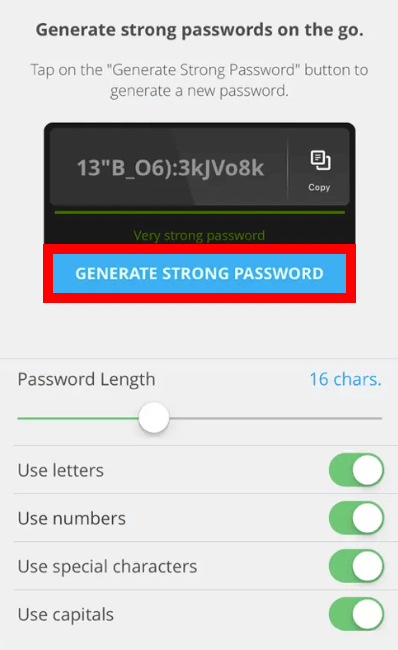
We appreciate how it enables users to create and manage strong, unique passwords for each site and application, bolstering online security. The convenience of auto-fill and the ability to generate complex passwords further enhance the overall protection against cyber threats. With McAfee’s password manager, your credentials remain safe and easily accessible, providing peace of mind for a seamless online experience.
Firewall
McAfee’s firewall is an essential feature of its identity theft protection, serving as a barrier against cyber threats. It monitors network traffic, blocks unauthorized access, and prevents hackers from infiltrating your devices. The firewall’s settings can be customized, allowing users to control the level of security based on their preferences.
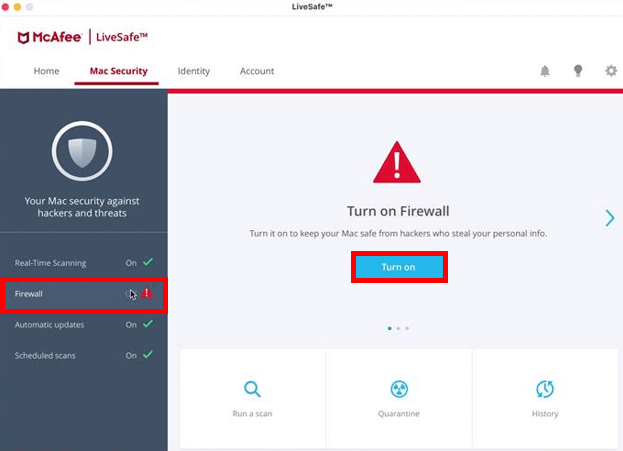
Quick Tip: Keep your McAfee software up to date by installing the latest version recommended by the company.
Firewall is vital for defending against various online threats that could lead to identity theft. By creating a secure boundary between your trusted network and the potentially dangerous internet, McAfee’s firewall plays a crucial role in protecting your personal information from cybercriminals.
Ease of use: Is McAfee easy to use?
McAfee prioritizes ease of use with a straightforward and intuitive interface, simplifying the process of safeguarding personal information. But how does this user-friendliness translate into the setup process and dashboard navigation? Let’s break it down.
Initial setup
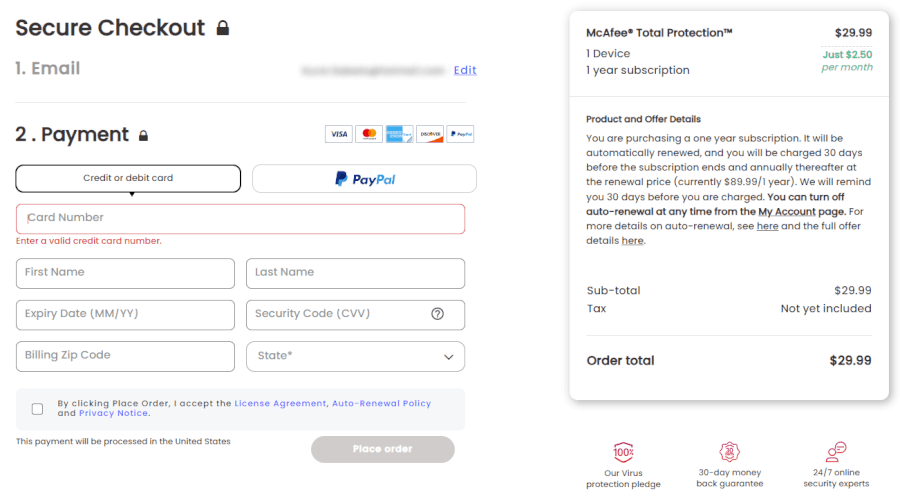
Setting up McAfee’s service is a breeze. The interface is intuitive, with clear explanations of each feature, making it easy to grasp their purpose. The dashboard is user-friendly, presenting all your protections and their current status at a glance.
In terms of convenience, McAfee excels by providing effortless access to credit monitoring through its tool. It’s compatible with various platforms, including Windows, macOS, iOS, Android, and ChromeOS, ensuring versatility across devices. McAfee+ Individual covers an unlimited number of devices, simplifying setup across all your tech gadgets.
Navigating the dashboard
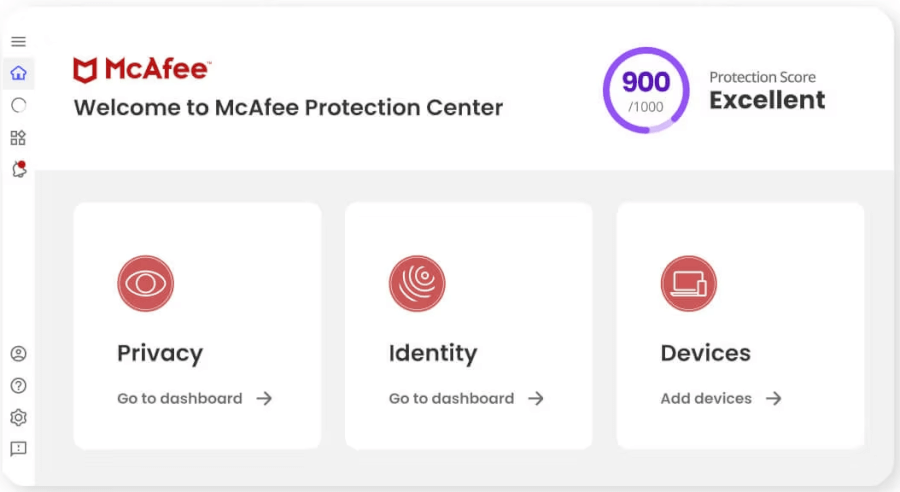
We found McAfee’s dashboard easy to navigate, providing clear updates on our identity protection status and dynamically adjusting our protection score based on our usage patterns.
Adding personal information for monitoring was a breeze, allowing us to stay informed about any potential issues that arose. The notification page kept us in the loop about suspicious activities and offered helpful tips to improve our protection score.
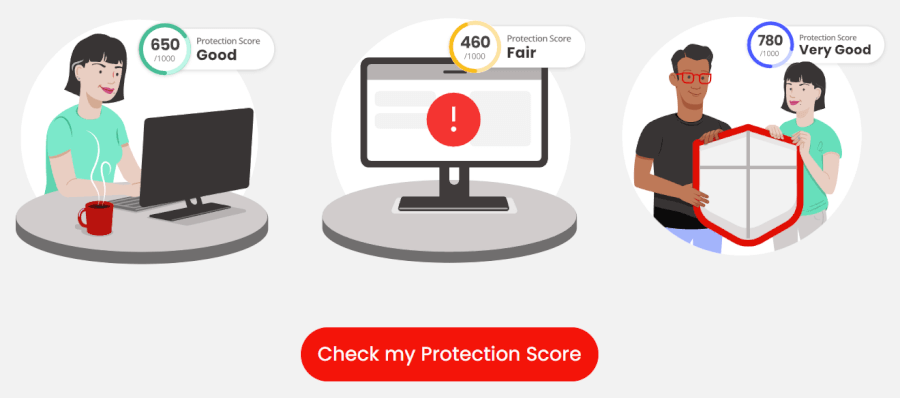
While the dashboard occasionally hinted at other McAfee products, we couldn’t help but feel nudged towards more spending, as if our digital security wasn’t already top-notch with our current plan. Still, McAfee ensured we were always informed by delivering alerts through the dashboard, email, or SMS.
Quick Tip: Make sure your McAfee software is updated regularly to maintain its effectiveness. To keep your defense strong, enable “Automatic Updates” – it’s a simple set-and-forget strategy for peak protection.
Mobile apps (Android and iOS)
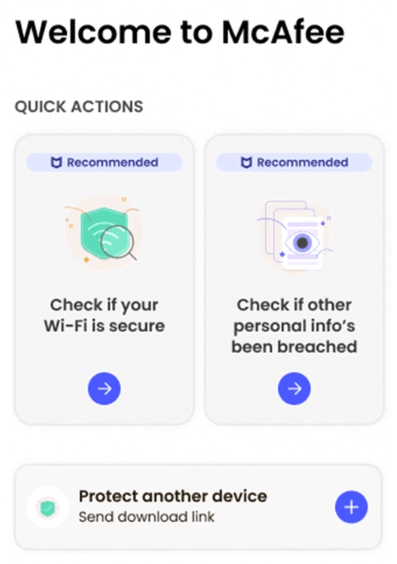
We’ve had the chance to try out McAfee’s mobile apps for Android and iOS, and we’re impressed with the level of convenience they offer. From receiving alerts to monitoring your credit, everything is just a tap away with McAfee’s intuitive interfaces. It’s like having your personal security assistant right in your pocket, ready to provide updates and assistance whenever you need it.
And the mobile-specific features, like lost wallet assistance, can come in handy more than once. It’s reassuring to know that even in unexpected situations, McAfee has your back.
Overall, our experience with McAfee’s mobile apps has been positive. They offer a seamless and reliable way to stay protected, making security management feel effortless, even on the busiest days.
Customer support: What sort of help do you get with McAfee?
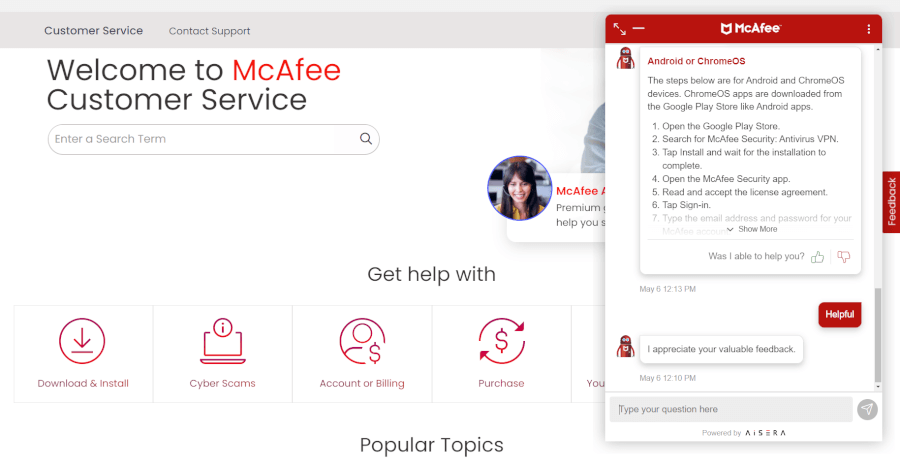
In our experience, McAfee’s support services have been reliable and readily available. Although we’ve heard some complaints about their support, we personally didn’t encounter any issues during our testing.
McAfee offers 24/7 phone support for immediate assistance, along with continuous live chat support across all plans. Their support page serves as a comprehensive resource center, equipped with tools like a search bar, helpful videos, and online guides for troubleshooting.
Additionally, McAfee maintains an informative blog and a community support forum for user engagement. While their social media presence might not be as extensive as expected, the variety and accessibility of support channels reflect McAfee’s commitment to ensuring customer satisfaction. With McAfee, users can feel confident knowing that they have access to reliable support to effectively protect their identity.
Plans and pricing: Is McAfee worth your money?
McAfee Identity Theft Protection offers different plans tailored to individual and family needs, with a range of features and protection levels. Here’s a summary of the available plans:
McAfee+ Individual plans (for one adult):
Basic: Available at $29.99/year for the first year ($89.99 upon renewal), this plan includes essential identity monitoring services along with a VPN, antivirus software (for one device only), and a password manager.
Essential: Priced at $39.99/year for the first year ($119.99 upon renewal), this plan offers enhanced credit and dark web monitoring, a VPN, antivirus software (up to five devices), and a password manager.
Premium: For $49.99/year initially ($149.99 on renewal), this plan includes unlimited device antivirus, scam protection, social privacy tools, a VPN, and identity alerts.
Advanced: At $89.99/year for the first year ($199.99 upon renewal), this premium plan delivers comprehensive protection, including one-bureau credit monitoring, personal data cleanup, and $1M in identity theft coverage. It also provides identity restoration assistance and lost wallet protection.
Ultimate: Priced at $199.99/year ($279.99 upon renewal), this top-tier plan offers $2 million in identity theft coverage, three-bureau credit monitoring with daily updates, and a suite of monitoring services including bank, credit card, and 401(k) activities. It also adds $25,000 in ransomware protection and a McAfee setup assistance session.
McAfee+ Family plans (for two adults and up to four children):
Premium Family: Starting at $69.99/year for the first year ($169.99 upon renewal), it provides basic identity monitoring for the entire family, antivirus (unlimited devices), parental controls feature, a VPN, a password manager, and personal data cleanup for two adults.
Advanced Family: Costs $119.99/year for the first year ($269.99 upon renewal), enhancing protection with $1M identity theft insurance per adult, bank and credit card monitoring, 1-Bureau credit monitoring with monthly score updates, and security freeze capabilities for comprehensive family safety.
Ultimate Family: At $249.99/year for the first year ($424.99 upon renewal), this plan includes three-bureau credit monitoring, daily score updates, $50K ransomware coverage, and transaction monitoring for two adults.
McAfee provides a 30-day money-back guarantee on all annual plans, offering peace of mind and a risk-free opportunity to evaluate the service.
Note: If you’re browsing the McAfee plans and don’t see all five options, simply scroll down the page. You should find a button labeled “See Additional Plans”. Give that a tap, and the full array of plans will be displayed for your consideration.
How to get started with McAfee: A quick guide
Here’s a step-by-step guide to help you begin safeguarding your digital life with McAfee:
Visit the McAfee website and pick a McAfee+ plan that fits your needs.
Sign up with your email to create a McAfee account.
Enter your payment information for ongoing protection with auto-renewal (you can change this setting later).
Fill in your personal info and choose a strong password for your account.
Install the McAfee apps (Android and iOS) on your devices by following the simple instructions provided.
Start the personal data cleanup by giving McAfee some details about yourself, like your name and birthday.
Relax as McAfee starts clearing your info from different online data broker sites, helping you manage your online privacy better.
How secure and private is McAfee?
McAfee identity theft protection prioritizes both security and privacy, bundling antivirus software, a firewall, a password manager, and a VPN to safeguard against online threats. Additional features like personal data cleanup and parental controls are available, particularly beneficial for family plans.
In the “Ultimate” plan, users benefit from $25,000 ransomware coverage, extensive credit monitoring services with $1 million identity theft insurance, dark web monitoring, and lost wallet assistance.
However, despite its robust protection, McAfee lacks certain features such as change-of-address monitoring and social media identity reports, leading some users to find the interface complex. We recommend reviewing McAfee’s privacy policy for a comprehensive understanding of its data collection and usage practices.
Additionally, McAfee’s data collection practices, such as gathering information about purchases, interests, and demographics, have drawn attention. Moreover, McAfee automatically collects information about users’ interactions with its services and devices. While we appreciate the importance of data security, these practices have led to discussions within our team about the balance between privacy and protection.
McAfee alternatives: How does it compare to competitors?
While McAfee Identity Theft Protection offers comprehensive coverage, it’s worth considering how it stacks up against its competitors.
Aura: In the realm of identity protection and credit monitoring, Aura emerges as a strong contender against McAfee. Its array of tools is tailored to alert you of potential fraud and notify you of any sensitive data detected in public records or on the dark web. With a focus on essential features and a user-friendly interface, Aura offers comprehensive identity theft protection at a reasonable price, making it a top choice overall. (Check out our Aura review here.)
See the latest Aura prices and deals: https://aura.com/save-50-offers
LifeLock: For individuals seeking specialized protection services, LifeLock stands out among the competition. Its diverse range of plans caters to specific needs, although add-ons like malware protection and VPN access can drive up costs. Despite this, LifeLock remains a comprehensive option for safeguarding your digital life under one service. (See our LifeLock review here.)
IDShield: On the affordability front, IDShield offers budget-friendly options for credit monitoring and identity protection. While its plans may lack some advanced features like two-factor authentication and full credit reports, they provide essential coverage at a lower cost. However, for those seeking comprehensive protection, IDShield may not offer all the bells and whistles available with other services. (See our IDShield review.)
Wrapping up: Is McAfee identity theft protection worth It?
After thoroughly checking out what McAfee has to offer, it looks like a solid choice for those who want to keep their personal info safe. With features like $1 million in identity theft insurance and round-the-clock phone support, it’s a reliable option. Plus, you get extras like antivirus and VPN with no limits, which is very welcome. And if you change your mind, there’s a 30-day refund policy to fall back on.
While McAfee offers robust features, there are some important factors to consider. Unfortunately, it doesn’t provide a monthly billing option or a trial period, which might be inconvenient for some users. Moreover, being based in the USA (FVEY) and receiving negative Trustpilot reviews raise privacy and customer satisfaction concerns that need to be taken into account.
Still, while its comprehensive feature set may justify the cost for many users, especially those prioritizing online security, it’s essential to weigh these factors against your specific needs and budget. Overall, McAfee identity theft protection provides a strong defense against identity theft, but it’s important to consider the privacy concerns and user feedback before making a decision.
Other identity theft protection reviews on RestorePrivacy:
- Aura Review
- Experian IdentityWorks Review
- IDShield Review
- LifeLock Review
- IdentityIQ Review
- Identity Guard Review
McAfee identity theft protection FAQ
What is McAfee identity theft protection?
McAfee Identity Theft Protection is a comprehensive service that helps safeguard your personal information from identity theft. It offers a suite of services including credit monitoring, dark web surveillance, alerts, and up to $1 million in identity theft insurance (with top-tier subscriptions), providing you with peace of mind in today’s digital age.
How does McAfee Identity Theft Protection work?
The service operates by actively monitoring your personal information across various platforms, including the dark web, to swiftly alert you if any suspicious activity is detected. This proactive approach allows you to take immediate action to protect your identity and financial well-being.
Does McAfee offer a free trial?
While McAfee doesn’t provide a free trial, they offer various plans to meet different needs and budgets, whether for individuals or families. New users can take advantage of a 30-day money-back guarantee and an introductory discount, ensuring a risk-free start with McAfee identity theft protection.
What happens to my personal information if I cancel my McAfee subscription?
If you decide to cancel your McAfee subscription, your personal information will no longer be actively monitored, and you’ll no longer receive alerts about potential misuse.
However, it’s essential to note that according to McAfee’s privacy policy, your data may still be retained for a certain period. Therefore, it’s crucial to remain vigilant and monitor your credit reports, bank statements, and watch for any suspicious activities even after canceling your subscription. The responsibility for protecting your personal information shifts back to you, so it’s wise to have alternative protective measures in place.
This McAfee review was last updated on July 21, 2024.

Leave a Reply