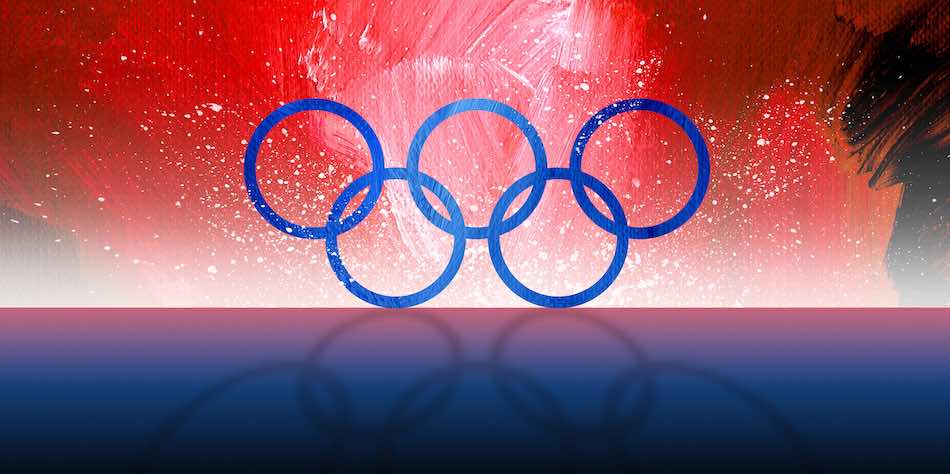
The Paris 2024 Summer Olympic games are underway! With the opening ceremony complete, the main events are now underway. And as with previous events, we can be sure that millions of people around the world are looking to watch the Olympic Games online for free — and that is the subject of this guide.
There are many free Olympic broadcasts online from various streaming channels around the world. And over the course of the 16-day schedule, you will have plenty of opportunities to watch both the live events and replays of your favorite games from the comfort of your own home.
In order to watch streams from all over the world, you will need a good VPN for the Olympics, and we’ll show you how to use one to get full access to everything, without getting blocked out by a paywall.
Key Takeaways
- Using a VPN can help you bypass geographic restrictions to watch the Olympics online for free, while also protecting your online privacy.
- Free Olympic coverage is accessible via national broadcasters like BBC iPlayer in the UK, 9Now in Australia, and CBC in Canada, all of which you can easily access with a good VPN (from your location anywhere in the world).
- Based on our testing, NordVPN is the best VPN for watching the Olympics online for free. You can be watching within minutes using the 74% discount coupon here.
Why Use a VPN to Watch the Olympics Online?
At first glance, watching the Olympics will be easy. As the world’s premier sporting event, the games will be streaming on local TV in most countries. But there’s a problem. If you are relying only on your local TV station, you may not have complete access, or you may even miss the events you most want to see, because not every event will be streamed by every station around the world.
In some case, events might be censored for political reasons, or simply deemed not interesting enough to be shown to people in your geographic area. Or the coverage you want might be available where in your location, but not in a language you understand. In various ways, your ability to fully enjoy Olympic coverage can be limited based on your location.
This is why you need a VPN. A VPN will give you access to streams from around the world that are broadcasting the Paris 2024 Summer Olympics. The more streams you have access to, the greater the chance that you will see the events you want to see, in a language you understand.
A VPN (Virtual Private Network) gives you access to these streams by:
Masking your IP address, giving the impression that you’re browsing from a different country
Circumventing online restrictions and censorship, while giving you accessing to content that would not be accessible otherwise
- Making it possible to connect to local services in other parts of the world that would otherwise be inaccessible to you. Services like the UK’s BBC iPlayer, or Australia’s Seven Network, along with dozens of less famous services.
Here are just a few of the streaming services you can connect to with the right VPN for viewing the Paris 2024 Olympics (we will provide many more options at the end of this article):
| Streaming service and (location) | Monthly price |
| BBC iPlayer (UK) | Free |
| CBC Gem (Canada) | CAD $4.99 |
| Peacock TV (USA) | $5 |
| Sky (New Zealand) | Free |
Top VPNs for Watching the Olympics for Free Online
While a VPN is the way to get the best Olympics coverage, not all VPNs can get the job done for you. You need a VPN with a large server network, high-speed connections, and a proven track-record of connecting with streaming services from around the world. NordVPN, Surfshark, and ExpressVPN meet these criteria and are our top recommendations.
Each one of them provides unique features and benefits for an optimal online viewing experience of the Olympic Games.
NordVPN: Best Overall VPN for Streaming the Olympics
| Website | NordVPN.com |
| Based in | Panama |
| Logs | No logs (audited) |
| Price | $2.99/mo. |
| Support | 24/7 live chat |
| Refund | 30 days |
| Deal | 74% Off Coupon |
Topping our list of the best VPNs for watching the Olympics is NordVPN. This VPN stands out from the crowd with lots of advanced features, secure apps, and the fastest VPN speeds. NordVPN offers a very large network of 6,400 servers in 111 countries around the world, which gives you access to a vast amount of global content beyond the Olympics.
NordVPN’s ability to unblock and stream content quickly and reliably from virtually any source make it the best VPN for Netflix, BBC iPlayer, Hulu, Amazon Prime, and more.
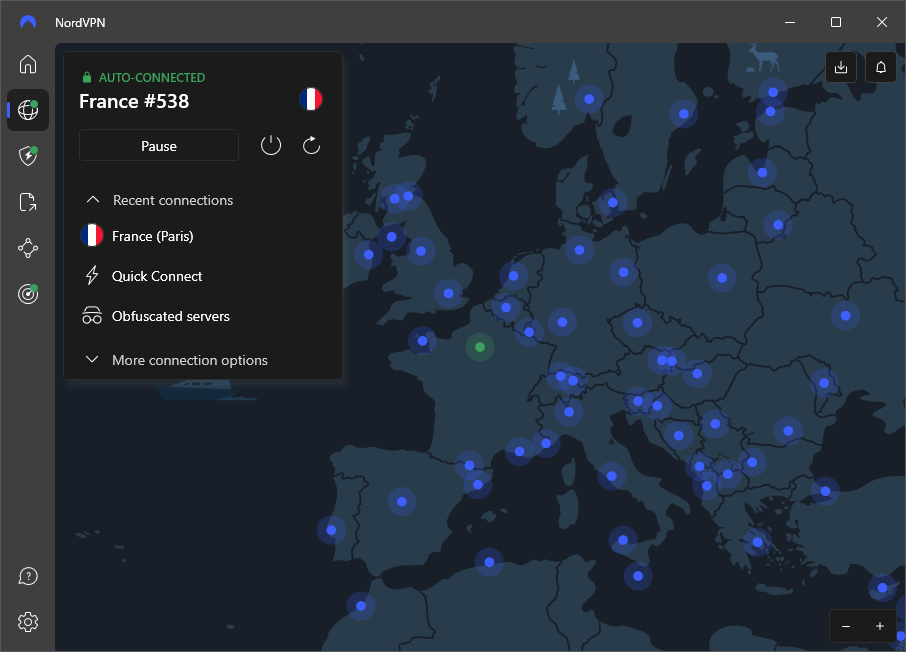
Our rigorous testing has consistently shown NordVPN to be the best VPN for streaming any kind of content, including live sporting events. Its high-speed servers provide a buffer-free viewing experience, and with its user-friendly apps, you can easily set it up on any device, from desktops to smart TVs.
NordVPN does all this while also boosting your online privacy and security. This is a strict no-logs VPN that has been audited multiple times by outside experts to ensure that your online activities are not tracked. It uses advanced encryption and a custom VPN protocol called NordLynx to ensure your online security and privacy is protected while you enjoy the Olympics.
See the latest NordVPN deals here: https://nordvpn.com/special-offers
Thanks to NordLynx, NordVPN is not only secure and private. It is extremely fast. Even better, it delivers consistent speed across its network. This means you don’t have to worry about connecting to a slow server and missing something important because of buffering or other annoyances. Here is the top speed that NordVPN turned in during our recent testing:
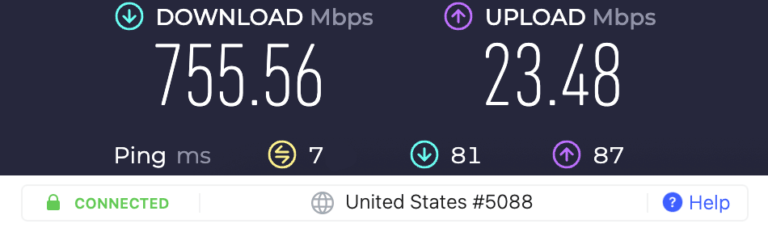
In the screenshot below, you can see we are seamlessly using NordVPN to stream CBC GEM from our VPN testing lab in the South America.
You can do the same thing from wherever you are in the world to access the Summer Olympics for free with NordVPN.
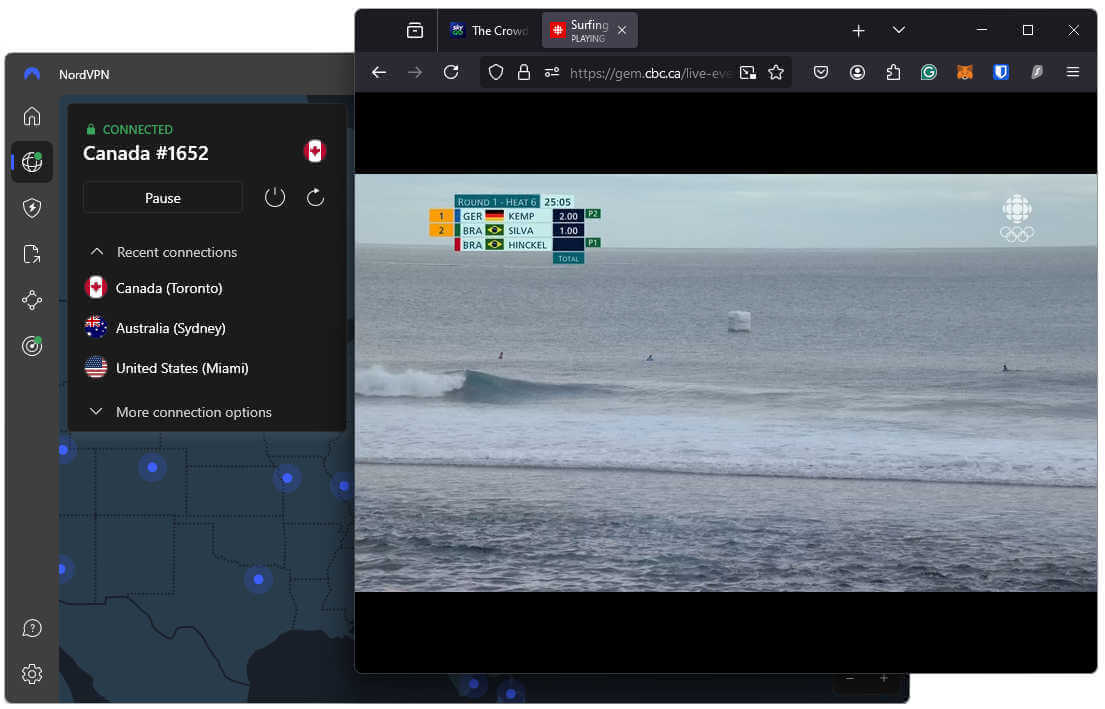
Going beyond watching the games, you should know that NordVPN is a great choice if you live in an area where internet restrictions or censorship are a concern. You’ll be glad to know that NordVPN includes a full suite of advanced security and privacy features. These include:
- Double VPN servers that provide double the encryption for extra security
- Obfuscated servers that disguise your VPN traffic to make it invisible to internet censors
- Split-tunneling so you can keep your most sensitive activities protected at all times.
- Dedicated IP servers for times when you need to have a fixed IP address reserved for your sole use
This VPN outperforms other VPN services in nearly every category, and they also have a great coupon going on now to save money on your subscription. If you are serious about catching all the Olympic action without interruptions, NordVPN is the way to go.
NordVPN’s Black Friday Deal is live:
Get 74% Off NordVPN with 2-year subscriptions plus 3 extra months:
(Coupon is applied automatically; 30 day money-back guarantee.)
To learn more about this high-quality speed demon, check out our full NordVPN review.
Surfshark: Excellent Value for Money
| Website | Surfshark.com |
| Based in | The Netherlands |
| Logs | No logs (audited) |
| Price | $1.99/mo. |
| Support | 24/7 live chat |
| Refund | 30 days |
| Deal | 87% Off Coupon |
If you’re looking for a budget-friendly Olympics option that doesn’t compromise on quality, Surfshark is an excellent choice. In a few short years it has grown into one of the most impressive VPN services around. It is fast and secure, with advanced security features that make sure your online viewing choices remain private.
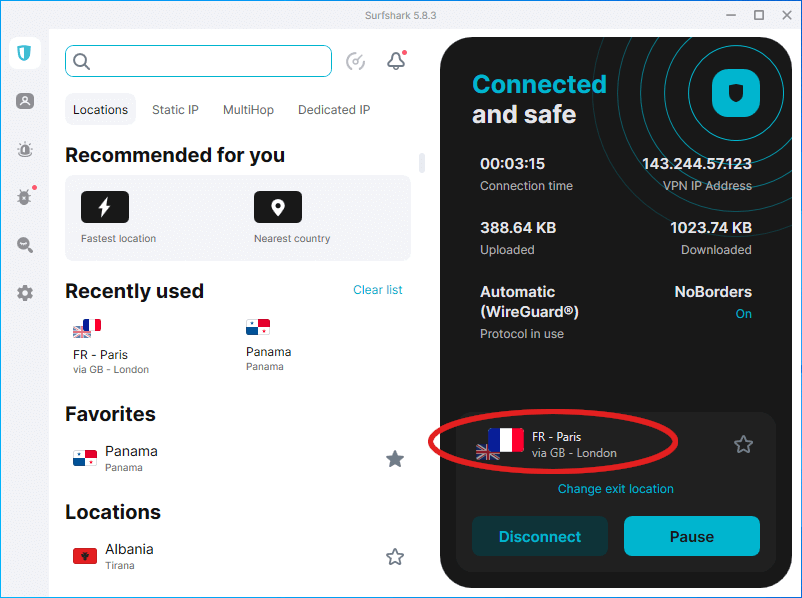
Of particular interest for this article, Surfshark does a great job of streaming content from all the around the world, including free services that are streaming the Olympics as you read this. In the image below, we are streaming New Zealand’s Sky Go free Olympic coverage by connecting Surfshark to its VPN server location in New Zealand.
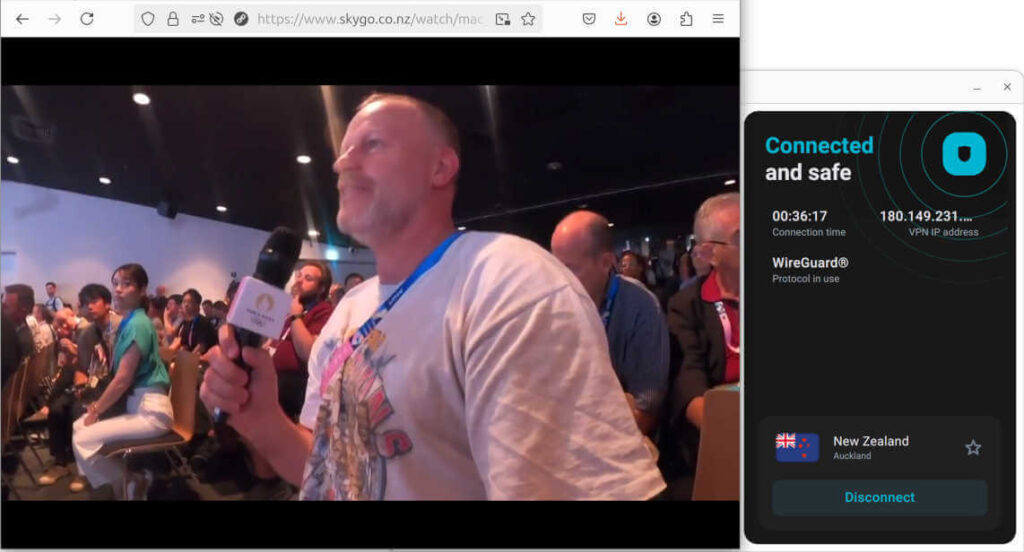
We can do this thanks to Surfshark’s large network of over 3,200 fast, secure servers in 100 countries. All it took was connecting to the Sky Go website and creating an account. While we haven’t tested every possible combination of VPN and streaming service, the basic process is the same for every one of them.
While Surfshark’s proven ability to connect to services like Sky Go is important, the ability to deliver the content to the devices you want to use, and do it fast enough to enjoy it, are equally important. Since adding WireGuard protocol support, Surfshark boasts excellent speeds, as you can see in our recent Surfshark vs NordVPN comparison. The following image shows Surfshark’s fastest result in our recent speed testing:
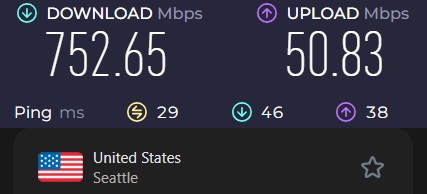
This is more than fast enough to watch HD quality streams without any interruptions or problems to your favorite devices. Surfshark has a huge selection of apps, which means you can stream the 2024 Olympics online with all kinds of devices, from computer to tablets and Smart TVs.
This VPN doesn’t skimp on security or privacy. It is an audited no-logs VPN service that has passed all of our leak testing with no problem. And it doesn’t stop there. Here are a few advanced Surfshark security features that can help you deal with any internet restrictions or event censorship you might experience:
- MultiHop (Double VPN) servers that pass your internet traffic through two VPN servers in different locations, providing double the encryption and greatly enhanced security. If you refer back to the initial Surfshark image in this section, you will see that we were connected to Surfshark’s Paris servers through their London servers via MultiHop.
- Camouflage mode allows you to disguise your VPN traffic as regular internet traffic to evade restrictions. It works well, but does slow down your connection.
- CleanWeb blocks malicious ads and trackers that can compromise your privacy.
- Surfshark Antivirus stops viruses and other malware.
(opens in a new tab)”>See all Surfshark features here >
While Surfshark is packed full of features and performance, its price is incredibly low. In fact, it is one of the cheapest VPNs on the market, with prices starting at just $2.19 per month for a two-year subscription plan. This is an incredible value.
That is particularly true when you consider that Surfshark supports an unlimited number of simultaneous connections. This means that there is no limit to the number of devices that can be actively using the internet through Surfshark at the same time. A great price and unlimited connections makes Surfshark a perfect VPN for families or households with multiple users.
Combining Surfshark’s affordability with its ability to stream Olympic content at consistent high speeds, makes Surfshark our second-best recommendation for Olympic streaming.
Surfshark VPN Coupon:
Get 87% off Surfshark VPN plus an additional 4 months extra with the coupon below:
(Coupon is applied automatically; 30 day money-back guarantee)
To learn more about this VPN, you’ll want to read our in-depth Surfshark review.
ExpressVPN: Easy to use and Reliable
| Website | ExpressVPN.com |
| Based in | British Virgin Islands |
| Logs | No logs (audited) |
| Price | $6.67/mo. |
| Support | 24/7 live chat |
| Refund | 30 days |
| Deal | 49% Off Coupon |

ExpressVPN is renowned for its ease of use and reliability, two characteristics that are crucial for anyone wanting to stream live Olympic events without hassles. With a network of over 3,000 servers in 105 countries, you’ll have no trouble finding a server that offers the Olympic coverage you desire. ExpressVPN’s speeds are not on par with NordVPN or Surfshark, but it is still fast enough to ensure that your streaming experience is smooth and uninterrupted.
Here is ExpressVPN streaming the Paris 2024 Olympics through BBC iPlayer:
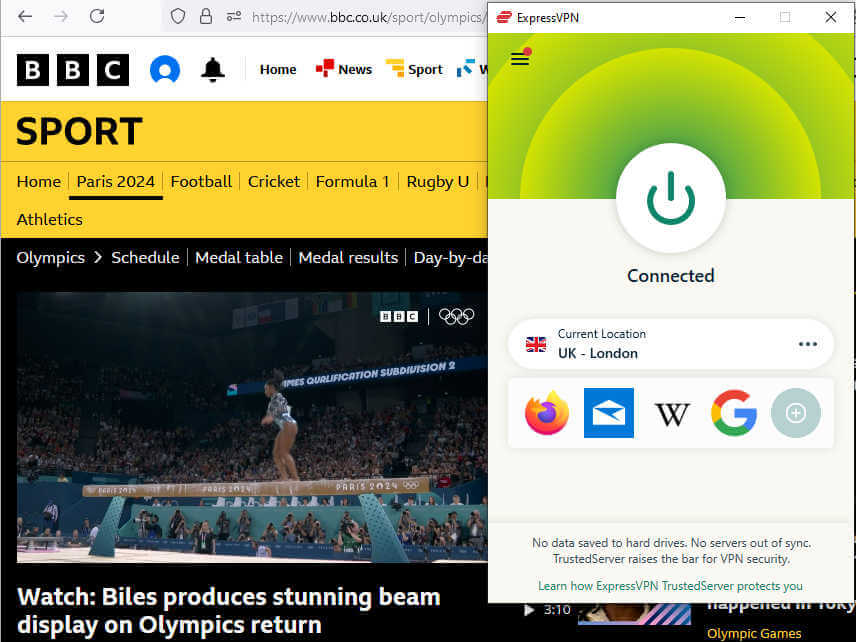
What else should someone who wants to view the Olympics online using ExpressVPN know? How about that ExpressVPN apart is:
Very easy to use. This service skips the advanced features to deliver usability and reliability above all else.
Their 24/7 customer support is always ready to help with any issues.
Security features like the strong encryption in its new Lightway protocol and a multiply-audited no-logs policy ensure your online activities remain private.
Ranked as the third-best VPN for watching the Olympics online for free, ExpressVPN is a reliable option for those who prioritize simplicity and reliability.
To get the full story on this service, here’s the link to our full ExpressVPN review.
How to Set Up a VPN to Watch the Olympics
The process to set up a VPN to watch the Olympics is quite simple. Here are the steps:
Sign up for a VPN service if you haven’t already. NordVPN, with its user-friendly interface, is a great starting point.
Download and install the VPN app on your preferred device—be it a desktop, mobile, or smart TV.
Once installed, open the app and connect to a server in the country where your desired Olympic coverage is available.
For example, if you want to access BBC iPlayer, you should:
Connect to a server in the UK. You may have to sign up for a BBC account but this will only take a moment if you follow the steps in this guide.
If you encounter any issues with unavailable events, try switching servers or contacting your VPN’s 24/7 support for assistance.
After connecting to the right server, navigate to the BBC iPlayer website, log in, and enjoy the Olympic Games without any restrictions.
Where to Find Free Olympic Coverage
Many countries provide free Olympic coverage via their national broadcasters. With a VPN, you can access these streams by connecting to a server in the respective country. Notable options include BBC iPlayer in the UK, Channel Nine’s 9Now platform in Australia, and CBC in Canada.
These platforms offer comprehensive coverage of the Olympics for sports fans, including free coverage, so you won’t miss out on any of the action.
BBC iPlayer (UK)
BBC iPlayer is renowned for its comprehensive Olympic coverage. From live events and highlights to replays, it covers all angles of the Games. To access BBC iPlayer, you need to connect to a UK server using a VPN. This bypasses geo-restrictions, allowing you to stream content as if you were in the UK.
Once connected, visit the BBC iPlayer website or app, sign up or log in, and start streaming the Olympic events. To ensure a smooth experience, choose a reliable VPN service like NordVPN, which offers high speeds and minimal buffering.
CBC (Canada)
Canadian broadcaster CBC offers free streaming of Olympic events. To access CBC’s coverage, connect to a Canadian server using a VPN. This will allow you to bypass geo-restrictions and enjoy the Olympics as if you were in Canada.
After connecting, visit the CBC website or app, sign up or log in, and start streaming the Olympic events. With CBC’s extensive coverage, you can enjoy live broadcasts, highlights, and replays of all the key moments from the Games.
Streaming Services Offering Free Trials
If the free streaming options do not suffice, there are several streaming services that offer free trials with Olympic coverage included. Notable options include Peacock TV and YouTube TV, both of which provide access to NBC’s Olympic broadcasts during their trial periods. This allows you to enjoy high-quality streaming service without committing to a long-term subscription.
Peacock TV
Peacock TV offers a seven-day free trial that includes access to Olympic events. To start the free trial, you need to create an account on Peacock TV. This trial period gives you full access to NBC’s coverage of the Olympics, including live events, highlights, and replays.
Once you’ve signed up, you can stream the Olympics on various devices, including smart TVs, desktops, and mobile devices. Peacock TV’s comprehensive coverage ensures you won’t miss any of the action during the trial period.
YouTube TV
YouTube TV provides a free trial period, which can last either five or seven days depending on the current promotion. This trial includes access to NBC’s Olympic coverage, allowing you to watch the events live.
To use YouTube TV for Olympic coverage, sign up for the service using your Google account, activate the trial, and navigate to NBC’s Olympic broadcasts from the YouTube TV interface. This trial period offers a great opportunity to enjoy the Olympics without any cost.
Tips for a Smooth Streaming Experience
Consider these tips for an optimal streaming experience. Ensure your device is close to your Wi-Fi router or use an Ethernet cable for a more stable connection. Close other applications and devices consuming bandwidth to prioritize streaming quality.
Clear your browser cache and cookies to prevent streaming issues.
Choosing the Right Server
It’s imperative to select the appropriate VPN server for a seamless streaming experience. Opt for a server located in a country with stable and fast internet infrastructure. This minimizes latency and enhances streaming quality. For instance, if you’re in the US, connecting to a nearby Canadian server for CBC coverage can offer better performance.
Additionally, check the server load times and opt for a less congested server. This helps reduce buffering and ensures a more enjoyable viewing experience. With the right server, you can enjoy high-quality streams without interruptions.
Olympic Schedule and Key Events
Scheduled from July 24 to August 11, the Paris Olympics 2024 will showcase 32 sports, encompassing traditional events such as athletics and swimming. Key events include the Opening Ceremony on July 26 and the Closing Ceremony on August 11.
The schedule also highlights new sports like Breaking, making its debut in the 2024 Olympics.
Closing Ceremony
The Closing Ceremony will mark the grand finale of the Paris 2024 Olympics at the Stade de France in Saint-Denis on Sunday, August 11. This event will celebrate the achievements of athletes over the past weeks and bring the Olympic Games to a memorable close.
Expect a spectacular show that encapsulates the spirit of the Olympics, featuring performances, speeches, and the traditional handover to the next host city. The opening and closing ceremonies will be a fitting end to what promises to be an exhilarating and historic Games.
Summary
As the Paris 2024 Olympics continue, fans worldwide are already seeing an incredible showcase of athletic prowess and cultural celebration. With the right tools and strategies, you can watch the Olympics online for free, enjoying every moment from the comfort of your home. VPNs like NordVPN, Surfshark, and ExpressVPN provide the necessary access and security to stream geo-restricted content, ensuring you don’t miss any Olympic action.
In addition to VPNs, free trials from streaming services like Peacock TV and YouTube TV offer excellent opportunities to catch all the Olympic events without a long-term commitment. Follow our tips for a smooth streaming experience, and you’ll be ready to enjoy the 2024 Summer Olympics to the fullest. Get ready to cheer for your favorite athletes and witness the magic of the Games!
To get started right now, we recommend you use the NordVPN coupon below to get an excellent price on our pick for the best VPN for watching the rest of the Paris 2024 Olympics.
NordVPN’s Black Friday Deal is live:
Get 74% Off NordVPN with 2-year subscriptions plus 3 extra months:
(Coupon is applied automatically; 30 day money-back guarantee.)
Frequently Asked Questions
Here are some of the most frequently asked questions about watching the Olympics online:
Why do I need a VPN to watch the Olympics online for free?
You need a VPN to watch the Olympics online for free because it helps you bypass geographic restrictions and access coverage that may not be available in your area. Additionally, it ensures your online privacy by encrypting your internet connection.
Which VPN is the best for streaming the Olympics?
NordVPN is the best VPN for streaming the Olympics online for free, offering a fast, secure network and strong privacy features. Enjoy a smooth streaming experience without compromising on security or privacy.
Can I watch the Olympics for free on BBC iPlayer?
Yes, you can watch the Olympics for free on BBC iPlayer by using a VPN to connect to a UK server and bypass geo-restrictions. Enjoy the games!
What are some streaming services that offer free trials for Olympic coverage?
You can watch Olympic coverage without a long-term commitment by signing up for free trials with Peacock TV and YouTube TV. Enjoy the games and grab this opportunity to experience their services!
How can I ensure a smooth streaming experience while watching the Olympics?
To ensure a smooth streaming experience while watching the Olympics, make sure to have a high-speed internet connection, use the right VPN server, and close other bandwidth-consuming applications. Additionally, consider using a wired Ethernet connection for consistent speeds.
This guide to watching the Paris 2024 Olympics online for free was last updated on July 28, 2024.



Leave a Reply