
Get ready for the ultimate game day experience! Super Bowl 58 is on the horizon, and you don’t have to miss a single play. Whether you’re a die-hard football fan or just here for the halftime show, a VPN (virtual private network) can be your MVP, offering a front-row seat to all the action—completely free.
By using a VPN, you can bypass geo-restrictions and tap into live streams of the big game from anywhere in the world. So grab your snacks, don your favorite team’s jersey, and prepare to enjoy the Super Bowl spectacle without spending a dime!
Follow our step-by-step instructions and you’ll be ready to party when the big game kicks off.
About Super Bowl LVIII (58)
Super Bowl LVIII (58) will be played Sunday, February 11th, at 6:30PM Eastern time (USA), or
UK Super Bowl time: 11.30pm GMT
Mexico Super Bowl time: 5.30pm CST
Australia Super Bowl time: 10.30am AEDT (Monday, February 14)
India Super Bowl time: 5am IST (Monday)
Japan/South Korea Super Bowl time: 8.30am JST/KST (Monday)
New Zealand Super Bowl time: 12.19pm NZDT (Monday)
Off the field entertainment of course will include a great collection of big budget commercials, and a halftime show featuring Usher.
Where to stream Super Bowl LVIII online
There are several ways you can watch the Super Bowl online. But the most important thing you will need is a VPN to access free streams from around the world.
A VPN will allow you to virtually appear to be in any location where there is a VPN server. And the VPNs we recommend have servers all over the world.
With a VPN, you simply need to connect to a VPN server in one of these countries in order to watch the Super Bowl LVIII online for free:
- Watch the Super Bowl free live stream in UK: BBC iPlayer
- Watch the Super Bowl free live stream in Mexico: Azteca 7
- Watch the Super Bowl free live stream in Germany: ProSieben
- Watch the Super Bowl free live stream in Australia: 7mate
Of course, there are also paid access options if you have TV subscriptions. For example:
- If you’re in the United States, you can watch on CBS All Access, but you’ll need a paying subscription.
- In Germany or Canada, you can watch the game on the DAZN streaming service, but it will cost you a good bit more for a subscription.
Now let’s walk you through the exact steps you need to take to watch the Super Bowl for free online right now:
Super Bowl FREE live stream with BBC iPlayer
Many people are looking for a free live stream of Super Bowl LVIII online. The outlet to do this is with the BBC iPlayer. There are two ways to stream the Super Bowl for free online with BBC iPlayer:
- Be located in the UK, and access the iPlayer site as normal.
- Use a good VPN service and connect to a VPN server in the UK, which will give you full access wherever you are located in the world. Many people do this by using the best VPN for BBC iPlayer.
In this guide we are going to now show you exactly how you can stream the Super Bowl online with any of these services, no matter where you are located in the world.
To watch the Super Bowl online for free, you will need to be using a good VPN service. For this we recommend NordVPN – and you can get it for 72% off here.
A VPN gives you access to stream the Super Bowl online for free
VPN stands for Virtual Private Network. You can read all about VPNs here, but for the purpose of this article, there are just a few things you need to know:
- A VPN service will give you access to a global server network.
- By connecting to one of these VPN servers, you will (virtually) appear to be in the VPN server’s location. The VPN servers’ IP address and location will replace your real IP address and location.
- While VPNs do cost some money, they are much cheaper than most TV subscriptions and have many added benefits for streaming, privacy, and security.
This is the key to getting access to any Super Bowl stream online. Connecting to a VPN server in the UK will give you access to the BBC iPlayer. A VPN server in the US will allow you to stream through CBS All Access. Likewise, a VPN server in Germany or Canada will let you stream the Super Bowl online through DAZN. You get the picture.
The most important thing is using a good VPN that works with all of these streaming services and has VPN servers where you need them. For this, we have tested (and personally use) NordVPN. You can get a discount on NordVPN with this coupon.
NordVPN’s Summer Deal is live:
Get 72% Off NordVPN with 2-year subscriptions using the link below:
(Coupon is applied automatically; 30 day money-back guarantee.)
So let’s continue with our tutorial for streaming Super Bowl 55 online.
How to watch the Super Bowl 58 online from outside your country (anywhere in the world)
If you want to watch the Super Bowl online, your best bet is to use a VPN. This will give you many options for streaming the Super Bowl.
The two best VPNs for streaming the Super Bowl are NordVPN and Surfshark because they both work for BBC iPlayer in the UK, which has a free stream of the Super Bowl online without any ads.
Or you can use the VPN to connect to a server in any country where you have a subscription to a streaming service that has the Super Bowl.
Here are general instructions for how to use a VPN to watch the Super Bowl online:
- Subscribe to NordVPN with the 72% discount coupon here
- Follow the instructions on the VPN website to install the VPN app on your device.
- Launch the VPN app.
- Select a server in the country where you have your streaming service subscription. (Free option is below.)
- Log onto your streaming service normally and enjoy the game!
You should now be able to watch the Super Bowl stream.
How to watch Super Bowl 2024 for free
If you want to watch the Super Bowl for free in HD quality, the best way to do it is through the BBC iPlayer’s Super Bowl stream. To make this work, you’ll need to do a little bit of work, but we’ve got the step-by-step instructions right here:
- Subscribe to NordVPN using the 72% discount coupon here.
- Follow the instructions on the VPN website to install the VPN app on your device.
- Launch the VPN app.
- Select a NordVPN server in the UK, like you see below.
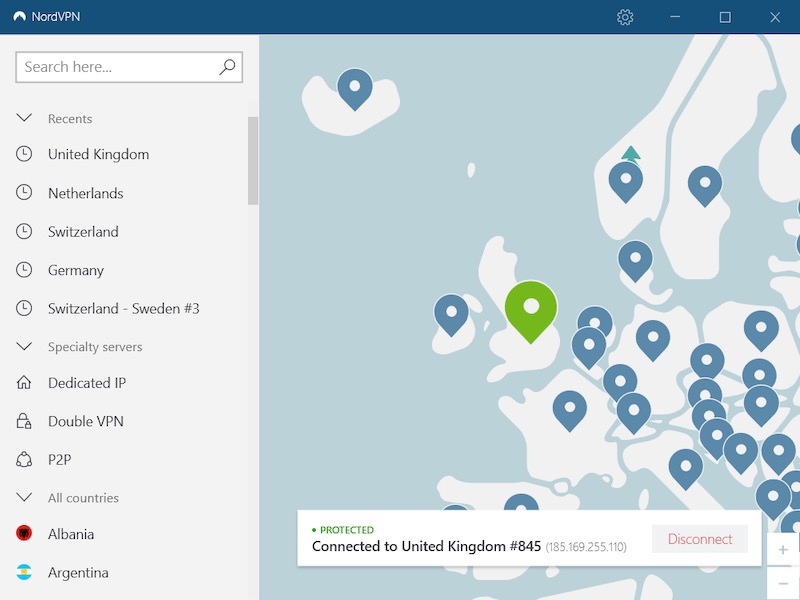
- Create a free BBC iPlayer subscription. The BBC requires you to have a UK television license and to enter a valid UK postcode to get full access. But as of now, there is no way for the BBC to verify that you have UK television license. This technically means anyone can check the box that you “have a UK television license.” Then, you can enter any UK postal code and the site will let you log in to register.
- To get a valid UK postal code you can use this site.
- You might have to try a few postal codes but you’ll be able to subscribe to BBC iPlayer eventually.
- Now you have everything you need. Simply log in to your BBC iPlayer account while connected to a NordVPN server in the UK and enjoy streaming the Super Bowl for FREE.

Here is the link to BBC iPlayer for streaming the Super Bowl:
BBC iPlayer link >
What makes a VPN good for this kind of work?
Here are the characteristics that a VPN needs if you want to log into premium streaming services to watch Super Bowl 2021:
Speed. A super fast network of VPN servers that can stream HD-quality video over long distances. After all, the distance between New York and London is over 3,400 miles. And LA to London is over 5,400 miles. That’s a long distance to be pumping all that video.
Size. A large collection of VPN servers in the country where your streaming service is located. Streaming services are constantly looking for ways to stop people from logging in using a VPN. And VPNs are constantly changing things up to keep one step ahead of the streaming services. The greater the number of servers a VPN has in a country, the greater the odds that one or more will be able to connect to the streaming service you are interested in.
Smarts. While the VPNs we recommend are great at this, problems can and do pop up. Maybe the BBC figures out how to block the server you want to use right before kickoff. Or maybe the server location you are trying to use is overloaded due to so many people trying to watch the game. In cases like this, you’re going to want a service that has a top-notch customer support team with 24/7 live chat support.
Both NordVPN and Surfshark have what it takes in each of these areas.
- NordVPN is the fastest VPN we’ve ever tested, with Surfshark running a close second.
- NordVPN has over 5,000 servers worldwide, with 1,900+ servers in the United States, and 440+ of them in the UK. Surfshark has 3,200+ servers worldwide with large numbers of servers in both the United States and the UK.
- Both NordVPN and Surfshark have strong customer support teams and 24/7 live chat support.
- Both Surfshark and NordVPN can unblock CBS All Access, BBC iPlayer, and most streaming media sources around the world.
Given their qualifications, you can see why we recommend these two VPNs over all others for anyone who wants to watch Super Bowl LVIII online. We previously recommended ExpressVPN as well, but it hasn’t been as consistent with BBC iPlayer in recent years. It also came out behind in speed tests with the ExpressVPN vs NordVPN comparison.
Note: The same qualifications that make these two VPNs excellent ways to watch the Super Bowl live also put them on our lists of the best VPNs for streaming and the best VPNs for Netflix.
Conclusion on watching Super Bowl LVIII (58) online for free
If you want to watch Super Bowl 58, but you can’t connect to the streaming media service you need, a VPN can help.
Investing in a VPN will let you stream the game wherever you are on Earth. And once the game is done, your VPN will boost your privacy and security for anything you do online. Furthermore, a VPN will continue to unlock a world of streaming content long after the Super Bowl is over. And with more people staying at home to stream content, this is an excellent tool to have.
Based on our extensive testing, NordVPN and Surfshark are the VPNs you’ll want to be using when the whistle blows and Super Bowl LVIII gets underway.
Enjoy Super Bowl LVIII and stay safe online!
This Super Bowl 58 (LVIII) streaming guide was last updated on February 4, 2024.

Leave a Reply