
With millions of people streaming content from the comfort of their own homes, finding a good VPN for streaming is more important than ever before. A good VPN is a golden ticket to getting access to content from anywhere around the world, unblocking streaming channels, and safely enjoying your favorite shows online.
Unfortunately, most VPNs do not work well for streaming. This is due to ongoing VPN blocks that we’ve seen unfold this year, and most VPNs inability to deal with these blocks. That being said, some of the larger VPN services with the resources to bypass geo-restrictions have had success.
Finding the best VPN that unblocks a wide range of streaming services requires constant testing — and that’s exactly what we have done.
Best VPNs for streaming based on our tests
- NordVPN – Best streaming VPN with excellent apps, a large network of fast servers, and numerous privacy features (with a 72% off coupon here)
- Surfshark – A fast and affordable VPN for streaming, with reliable apps, and a budget-friendly price
- ExpressVPN – A reliable, premium VPN for streaming content
- IPVanish – An excellent streaming VPN with affordable prices and very fast speeds
Let’s first examine the ranking criteria, then examine the best streaming VPNs in more detail below.
How we rank the best VPNs for streaming in 2024
Here are the criteria we used when deciding which VPNs make the grade:
- The ability to unblock major Netflix regions (US, UK, Canada, and more) as well as other restricted content.
- A fast-enough, reliable-enough server network that you can enjoy streaming HD content without interruptions.
- Responsive technical support that can help you with general issues as well as problems connecting with a specific streaming service.
- Quality apps for a range of streaming devices, not just your PC or smartphone.
- Good performance across the range of supported devices and VPN servers.
- The ability to serve as a great general-purpose VPN, not just a streaming media tool.
Now that we’ve covered the ranking criteria, let’s examine the top performers.
Here are the best VPNs for streaming:
NordVPN – Best VPN for streaming
| Website | NordVPN.com |
| Based in | Panama |
| Logs | No logs (audited) |
| Price | $3.39/mo. |
| Support | 24/7 live chat |
| Refund | 30 days |
| Deal | 72% Off Coupon |
NordVPN is an excellent all-around VPN service and has earned the title as the best VPN for streaming. It effectively unblocks streaming media and smoothly delivers it to your device, wherever you happen to be located in the world.
NordVPN helps you stream to the devices you want to use: computers, smartphones, and tablets of course. But they also support Android TV boxes, Smart TVs even FireSticks and Fire TVs. NordVPN even has a dedicated app in the Amazon store if you want to use a VPN for Firestick and Fire TV.
NordVPN servers
As you saw earlier, a fast, reliable server network is a must for any good streaming VPN. NordVPN’s service is built on 6,400+ fast VPN servers spread across 111 countries, giving you great access to the best streaming media services around the world.
The large server network provides access to all the major Netflix libraries around the world without getting blocked. NordVPN also works well if you need a VPN to unblock Hulu, Amazon Prime, BBC iPlayer, HBO Max, and more.
The massive NordVPN server network includes specialized server types that give NordVPN capabilities that few VPNs can match. These include:
- Double-VPN servers encrypt and route traffic through two VPN servers, making tracking your activities even more difficult for online snoops.
- Onion-Over-VPN servers combine the anonymity of the Tor network with the security and privacy of NordVPN’s VPN server network.
- Obfuscated servers make your VPN traffic look like HTTPS encrypted traffic, allowing you to get around blocks and restrictions. This is important if you need a VPN for China or a VPN for Russia.
- Dedicated IP servers give you a static IP address that is dedicated to your use (not shared with other VPN users). See our guide to dedicated IP VPN services for more details.
- P2P servers are optimized for fast, secure file sharing.
- 10Gbps servers are being deployed throughout the network to prevent traffic bottlenecks and handle growing traffic volume caused by 5G rollouts.
See all NordVPN features here >
Other NordVPN features
The NordVPN apps have a sleek design, excellent security, and user-friendly interfaces, making them easy to use. In particular, they give you easy access to all their features. Here is the NordVPN Windows app:
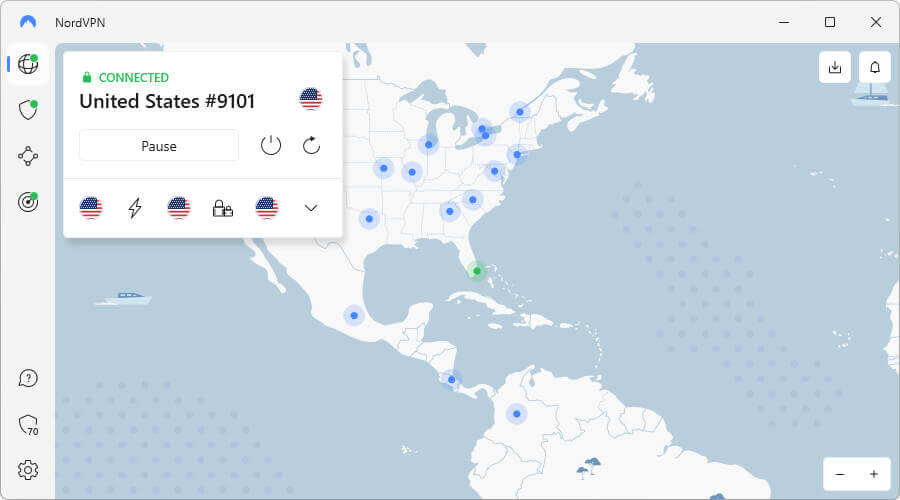
You’ll be happy to know that all NordVPN apps include leak protection with a kill switch. Many of them (depending on the particular device) also support more advanced features such as split tunneling, Threat Protection, Meshnet, and Dark Web monitoring.
- Split tunneling lets you use the VPN to protect sensitive data while passing non-critical traffic directly to the internet for the best possible speed.
- Threat Protection blocks ads while also stopping trackers and malware from attacking your systems. Going beyond VPNs with ad blocking, Threat Protection can also scan downloaded files for malware. And it can do all this even if your device is not connected to a VPN server.
- Meshnet allows you to create fast encrypted connections directly between trusted devices anywhere in the world. Designed for secure high-speed, low-latency activities.
- Dark Web monitoring continuously scans sites on the dark web looking for your credentials, and alerting you when your data has been compromised.
See NordVPN’s security features here >
NordVPN is also no slouch when it comes to classic VPN characteristics. It is based in Panama, keeps no logs of your online activities, and every one of its 6,400+ servers runs on dedicated hardware in RAM-disk mode, the latest in VPN server security. Independent audits by VerSprite and Big Four accounting firms PWC AG and Deloitte have confirmed the security of the NordVPN network and that this VPN successfully abides by their no-logs policies.
We already alluded to NordVPN’s raw speed, but it also came out on top as the fastest VPN we have tested. Here is one of our speed test results with a NordVPN server in Seattle, giving us 755 Mbps.
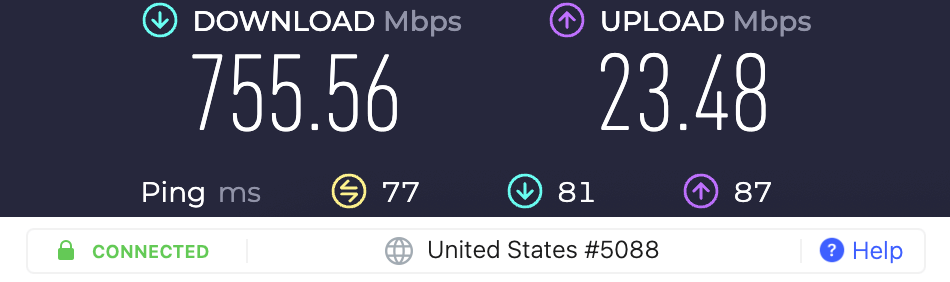
NordVPN has more than enough speed and reliability for full HD streaming and any other high-bandwidth activity. Then there is NordLynx, which is NordVPN’s implementation of the WireGuard VPN protocol. This offers the latest cutting-edge security with top-tier performance.
Customer support: Users have access to 24/7 live chat support directly through the website, a major benefit if you run into a technical glitch or need to know which server works best for streaming. Finally, NordVPN also offers a 30-day money-back guarantee that will give you plenty of time to test-drive the VPN with any streaming service.
Streaming services unblocked: Netflix (US, UK, Canada, France, Germany, Netherlands, Spain, Japan, Australia, India, Italy, and many other regions), BBC iPlayer, Hulu, Amazon Prime Video, Disney+, HBO, and many more.
+ Pros
- User-friendly and reliable apps
- Double VPN and Onion Over VPN servers
- Passed numerous 3rd-party audits
- Strong encryption standards with full support for WireGuard
- Works with Netflix and many streaming sites
- Threat Protection feature to block ads, trackers, and malware
- Professional 24/7 live chat support
- Consistently fast speeds
- Dedicated RAM-servers with 10 Gbps bandwidth channels
– Cons
- Best discounts only available with 2-year plans
NordVPN’s Summer Deal is live:
Get 72% Off NordVPN with 2-year subscriptions using the link below:
(Coupon is applied automatically; 30 day money-back guarantee.)
Want to learn more? Check out our full NordVPN review.
Surfshark – A cheap VPN for streaming with great performance
| Website | Surfshark.com |
| Based in | The Netherlands |
| Logs | No logs (audited) |
| Price | $2.19/mo. |
| Support | 24/7 live chat |
| Refund | 30 days |
| Deal | 86% Off Coupon |
Surfshark is a relative newcomer (launched in 2018) to the VPN world that is quickly gaining a first-class reputation. It is also a great VPN for Netflix with the ability to unlock at least 20 Netflix regional libraries. Of course, to make this list they have to work with more than just Netflix, and they do, checking the boxes for all the major streaming services.
Surfshark servers
Surfshark has a large network of 3,200+ servers spread across 100 countries. While Surfshark has far few servers than NordVPN, it is still large enough to include several specialized server types and modes, such as:
- MultiHop servers which is Surfshark’s name for double-VPN servers. They are also rolling out Dynamic MultiHop servers that allow you to select the two servers in the connection instead of using predefined ones as in a typical double-VPN configuration.
- Camouflage Mode is a feature that causes all Surfshark servers to function as obfuscated servers when you connect to them with the OpenVPN protocol.
- NoBorders is a feature that kicks in when you use Surfshark in an area that has network restrictions. It supplies you with a list of servers that work best in this region.
- Static IP servers which give you the same (static) IP address whenever you connect to them but do not guarantee that you will be the only one using that address.
- Dedicated IP servers for a static IP address that you do not share.
- 10Gbps servers are being deployed throughout the Surfshark network to replace existing 1Gbps servers.
Other Surfshark features
The Surfshark apps are easy to use and were very reliable in our tests. Surfshark offers apps for almost any device or operating system you might want to use. Surfshark also supports different streaming devices, such as Smart TVs and even Amazon Firestick devices. Below is the Surfshark Windows VPN app we tested.
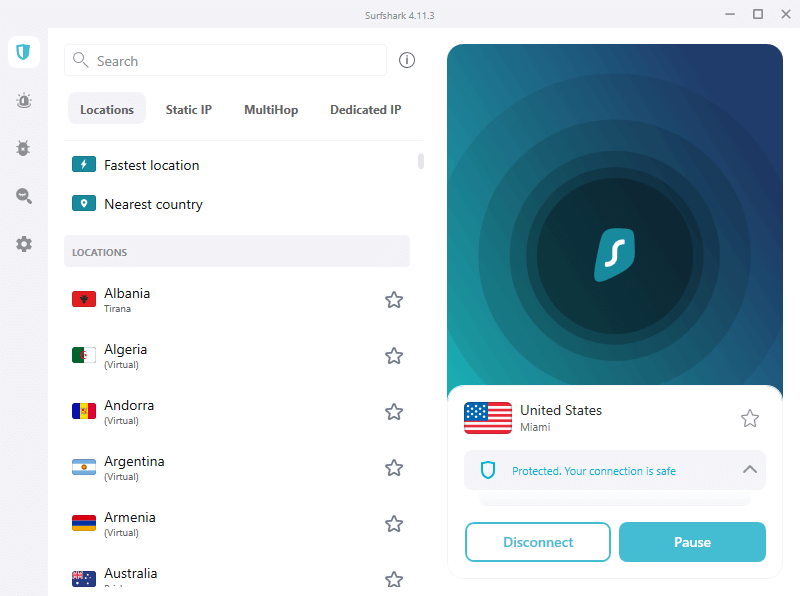
Note: Surfshark is one of the few VPNs that has a full graphical interface for Linux. That, combined with its other impressive capabilities makes it a top contender for the best VPN for Linux.
As with NordVPN, the exact capabilities of the apps depends partially on the capabilities of the device or operating system in question. However, you can expect to find features like kill switches and split tunneling (known as Bypasser in Surfshark’s terminology) wherever possible.
Independent audits by Cure53 and Deloitte show that the service is secure and functions in accordance with its no-logs VPN policy.
Additional Surfshark features you should know about include:
- CleanWeb blocks ads, trackers, and malware for traffic passing through the VPN tunnel.
- WireGuard support makes Surfshark faster, more secure, quicker to connect when moving between hotspots, and generally a better service overall.
- Alert, which monitors for data breaches containing your data.
- Antivirus is a lightweight antivirus/antimalware solution you can install and run in conjunction with Surfshark.
- Search is a private, organic search tool accessible from the Surfshark window.
See all Surfshark features here >
The move to WireGuard support is a particularly good one for Surfshark since our tests showed their OpenVPN speeds to be underwhelming. But when you turn on the WireGuard VPN protocol it is one of the fastest VPNs we have ever seen, even beating out ExpressVPN with their new Lightway protocol in our Surfshark vs ExpressVPN comparison.
In addition to everything above, Surfshark has two areas where it really stands out. First, they support an unlimited number of simultaneous connections with a single account. This is particularly important if streaming is a big part of your family life and want to connect every device in your household to the VPN (great VPN for multiple devices).
The other standout feature of Surfshark is its price. Using the discount offer below, you can get this VPN for under $2.50 per month. With unlimited connections and a super-low price (one of the best cheap VPNs), you might think that Surfshark has to be cutting corners somewhere. But if they are, we can’t find them.
They still offer quality apps for a large range of devices, 24/7 live chat support, and a 30-day money-back guarantee. Surfshark is definitely worth considering, especially if you have a bunch of people in the house who spend time streaming online.
Streaming services unblocked: Netflix (US, UK, Australia, Canada, Singapore, Italy, South Korea, Germany, Japan, Norway, and working on more), Amazon Prime, BBC iPlayer, HBO, Hulu, SlingTV, and more.
+ Pros
- Unlimited connections
- User-friendly apps for all devices and operating systems
- CleanWeb feature to block ads, trackers, and malware
- Works great with Netflix and many other streaming services
- 24/7 live chat support
- Strong encryption and security features (audited)
– Cons
- Limited support for VPN routers
- Above average monthly prices
Surfshark VPN Coupon:
Get 86% off Surfshark VPN plus an additional 3 months extra with the coupon below:
(Coupon is applied automatically; 30 day money-back guarantee)
Want to learn more? Check out our full Surfshark review.
ExpressVPN – A secure and user-friendly VPN for streaming
| Website | ExpressVPN.com |
| Based in | British Virgin Islands |
| Logs | No logs (audited) |
| Price | $6.67/mo. |
| Support | 24/7 live chat |
| Refund | 30 days |
| Deal | 49% Off Coupon |

ExpressVPN is another fast, reliable VPN service that is great for unblocking Netflix and other streaming services. With an ExpressVPN subscription, you gain the ability to unblock all major Netflix libraries around the world. Additionally, ExpressVPN is one of the best VPNs for Amazon Prime Video and Hulu, as well as an unknown number of smaller, less-popular streaming services.
ExpressVPN servers
In comparison to NordVPN, ExpressVPN has more server locations, spanning 94 different countries. This may give it an edge if you need coverage for streaming media from remote regions.
All ExpressVPN servers are diskless, and while not as fast as say, NordVPN, when you use the Lightway protocol, ExpressVPN is faster than the majority of VPN services. They don’t have the range of specialized servers that NordVPN or Surfshark have, but they do have some obfuscated servers that you can use if you are looking for the best VPN for UAE or other restrictive environments. You can contact ExpressVPN’s 24/7 live chat support line if you need to use this capability.
Other ExpressVPN features
ExpressVPN has apps for numerous devices or operating systems you might want to use for streaming, including support for Smart TVs through their MediaStreamer smart DNS service. Below is the ExpressVPN Windows app I tested out for this guide.
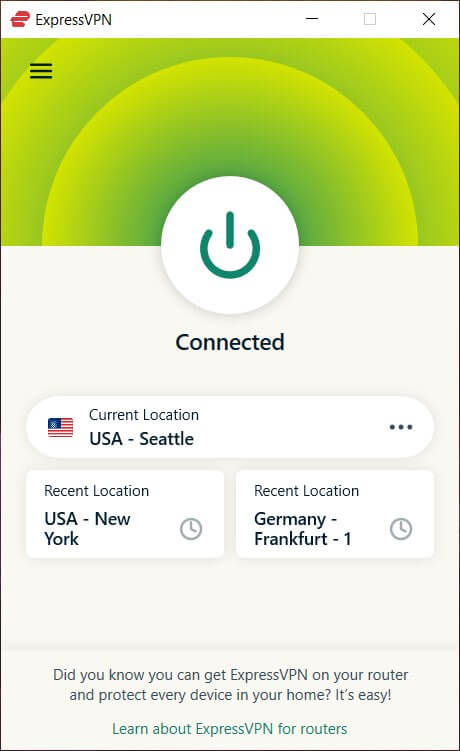
This VPN also excels at the traditional VPN features. It may not be as far out on the cutting edge of VPN tech as NordVPN is, but what ExpressVPN does, it does extremely well. Their Network Lock kill switch is reliable, and their apps passed our leak tests with no issues. They also offer split tunneling in their major apps.
Threat Manager is ExpressVPN’s response to the ad blocker features of NordVPN and Surfshark. It filters out ads, trackers, and malicious websites, and requires a connection to a VPN server to function.
Finally, ExpressVPN is one of the few VPN providers that offers both an app that runs on routers, and custom routers with their app installed on them. If the ability to protect all your devices with a router-based VPN app is important to you, ExpressVPN could be the answer.
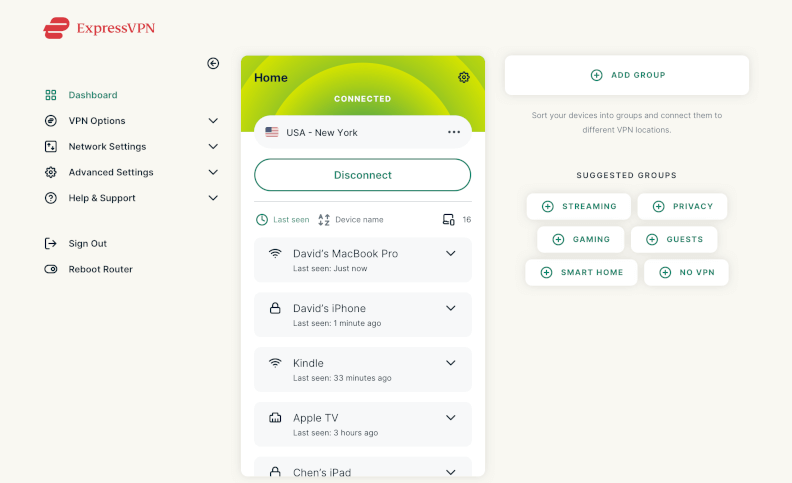
Based in the privacy-friendly British Virgin Islands, this is a fast, secure, and private VPN with a strong no-logs policy. It has passed independent audits for security and to verify that it is a no logs VPN that remains true to its policies.
Customer Support is top-notch. We contacted their 24/7 live chat support with a problem connecting to one of the streaming services. It took just a few minutes for a Support tech to diagnose the problem and get me streaming the content I was looking for.
You can feel safe giving ExpressVPN a good, thorough trial since they offer you a 30-day money-back guarantee.
Streaming services unblocked: Netflix (US, UK, Canada, Australia, France, Italy, Japan, and Germany, along with other non-English-speaking regions), Amazon Prime, ESPN, HBO, Hulu, SlingTV, and more.
Note: ExpressVPN has been having trouble unblocking BBC iPlayer, but they told us things seem to be working again, for now. As an alternative, you may want to check out NordVPN or Surfshark for BBC iPlayer.
+ Pros
- User-friendly and secure apps
- Split tunneling feature (for macOS, Windows, and routers)
- Works with Netflix and most streaming services
- 24/7 live chat support
- Passed independent third-party audits for security and no-logs
- Very large server network
– Cons
- Above average prices
- Fewer features than other leading VPNs
Want to learn more? Check out our full ExpressVPN review.
| Website | IPVanish.com |
| Based in | USA |
| Logs | No logs (audited) |
| Price | $2.19/mo. |
| Support | Email and Chat |
| Refund | 30 days |
| Deal | 83% Off Coupon |
IPVanish is an excellent VPN choice for streaming for several reasons. First and foremost, it effectively bypasses geo-restrictions, allowing users to access a wide range of content on popular platforms like Netflix, Disney+, BBC iPlayer, Hulu, and more. This is particularly beneficial for users who want to unlock the full potential of their streaming experience, accessing content from all over the world, regardless of their physical location.
Second, IPVanish is renowned for its impressive speeds. Thanks to its robust server infrastructure and the implementation of the WireGuard protocol, IPVanish consistently delivers blazing-fast connection speeds. Whether you’re streaming HD content or downloading large files, IPVanish’s fast speeds ensure a smooth and lag-free internet experience. This is a significant advantage for users who demand high-speed connections for their streaming activities.
In our test results, we were able to hit over 800 Mbps download speeds with US servers, as you can see below. This makes IPVanish ideal for streaming or any other activity requiring lots of bandwidth.
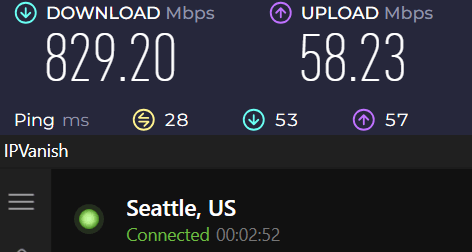
Next, IPVanish supports unlimited simultaneous connections, allowing multiple devices to be connected at the same time. This is a great feature for households with multiple internet users and devices. It means that everyone in the household can enjoy their favorite shows or movies without needing multiple VPN subscriptions.
Lastly, IPVanish’s strict no-logs policy ensures that your streaming activity remains private and anonymous. This commitment to privacy is crucial for users who value their online privacy and want to prevent their internet service provider from tracking their online activities. And like NordVPN and Surfshark, IPVanish has also passed a third-party audit to verify its no-logs claims.
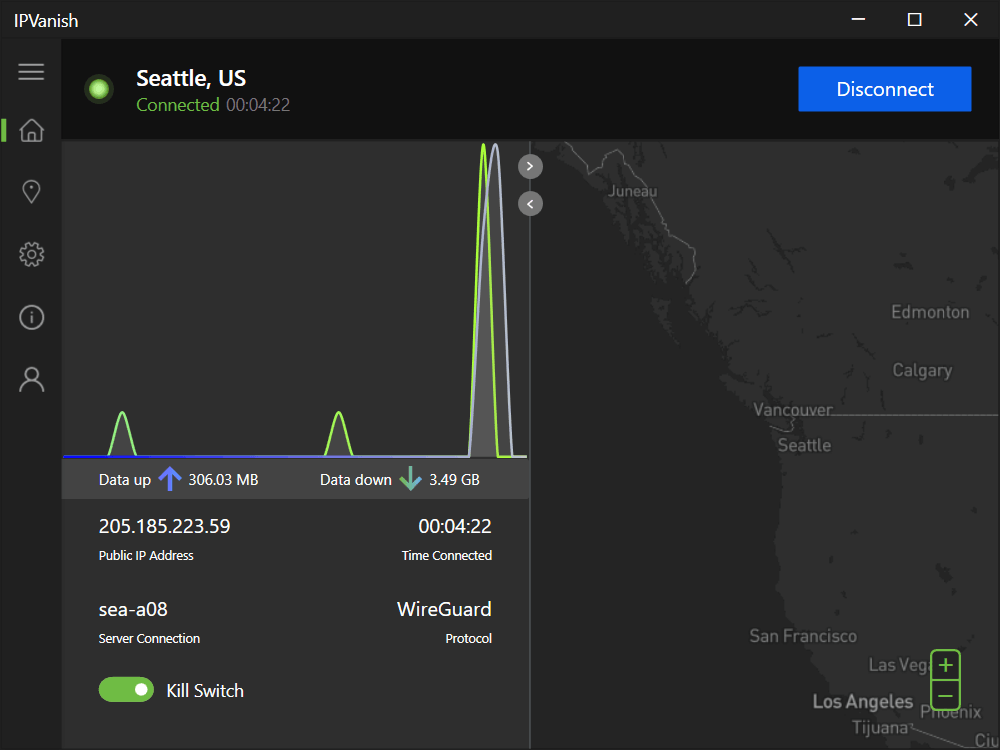
In conclusion, whether you’re looking to enhance your streaming experience, secure your online activities, or enjoy content from around the globe, IPVanish is a strong contender in the VPN market for streaming.
+ Pros
- Strong security features, multiple VPN protocols, and a kill switch
Extremely fast and reliable connection speeds
Wide range of reliable apps
Unlimited simultaneous connections
- Audited, no-logs policy
Ability to unblock popular streaming services like Netflix, Disney+, and BBC iPlayer
– Cons
- No cryptocurrency payment options
- Based in the United States
IPVanish Coupon:
Get 75% off IPVanish on 2-year plans with the coupon below:
(Coupon is applied automatically.)
See our detailed IPVanish review to learn more.
VPN Streaming FAQs
In this comparison, we looked at the best VPNs for streaming media. But when it comes to streaming content, many people have questions beyond which VPN to use.
In this section, we cover the most common questions related to VPNs and streaming content. These include:
- Do you need a VPN for streaming
- Which VPN is best for streaming
- How to unblock Netflix
- How to access streaming services from another country
- Why streaming services block VPN users
- How much speed do you need with a VPN to stream video
Do you need a VPN for streaming?
If you don’t care about privacy or security and just want to access local media, you may not need a VPN for streaming. For example, if you just want to stream Netflix USA from somewhere within the USA, in most cases all you will need is internet access.
However, there are many cases where using a VPN can offer big improvements for media streaming. Some Internet Service Providers still throttle streaming content. That is, they reduce the speed of your connection if they detect that you are streaming video, or using “too much” of their network’s capacity. A VPN encrypts your connection, making it impossible for your ISP to see what you are doing online.
One big reason to use a VPN is to protect your privacy. After all, it is no one else’s business what streaming content you consume. Streaming while using a VPN prevents various parties from spying on what you are doing online. This is especially important if you are using a VPN for torrenting to avoid copyright issues.
The biggest reason many people use a VPN for streaming is to access geo-restricted content. Many services check your physical location (represented by your IP address) and see if you are located within their service area. A VPN lets you change your IP address and apparent physical location to the location of the VPN server you are connected to.
By choosing the right VPN server with a good VPN for streaming, you can convince the streaming service that you are located in their region so they will let you view the content.
VPNs work on many streaming platforms
Streaming is a popular activity on all types of devices. Whether you are streaming on a computer, mobile device, or smart TV, you can still use a VPN. So let’s cover some basics.
Streaming on mobile devices
Mobile devices are an increasingly popular streaming platform. And because you can easily use a VPN app on mobile devices, this is a simple solution that is very effective for streaming. We have the following mobile VPN guides:
Streaming on computers
Streaming on computers is also a straightforward endeavor. If you are using a VPN for Windows, macOS, or Linux, the procedures are all basically the same. Simply download the VPN app to your computer, connect to the desired server, and enjoy streaming your favorite content.
Streaming on Smart TVs
Streaming on smart TVs can be a bit of a challenge. Most Smart TVs do not directly support VPNs. With that being said, there are ways around this. For one, you could use a VPN on a router, as every device that connects to the router will go through the VPN. Another option is to use a VPN for Firestick with your Smart TV, as VPNs are supported on most Firestick versions.
Which VPN is best for streaming?
Unfortunately, the answer to this question depends on your definition of “best.” If you consider the best to be the fastest connection, the answer is NordVPN with its NordLynx protocol.
With that being said, any of the VPNs recommended in this guide are excellent options for streaming content online. We also see discussions about the best VPN for streaming on Reddit, and the responses vary.
How to access streaming services from a different country
There are many reasons that you might want or need to get access to streaming services in another country. Since most streaming services place geo-restrictions on where their content can be viewed, a VPN is vital to getting access when it would otherwise be blocked.
But as we’ve seen in this post, most VPN services aren’t up to the job. What you need is one of the best VPNs for streaming content and a reliable internet connection. Here’s how you get the job done, step-by-step:
Step 1: Get a VPN that works well with streaming services
You saw our recommendations for the best VPNs for streaming content. Here they are again:
Sign up for one of these services, then come back here.
Step 2: Install the VPN on the device(s) you will stream to
Leading VPN services often have apps for devices beyond just computers and smartphones. ExpressVPN and Surfshark are leaders here, with support for many streaming-capable devices such as smart TVs and consoles like Xbox and Playstation.
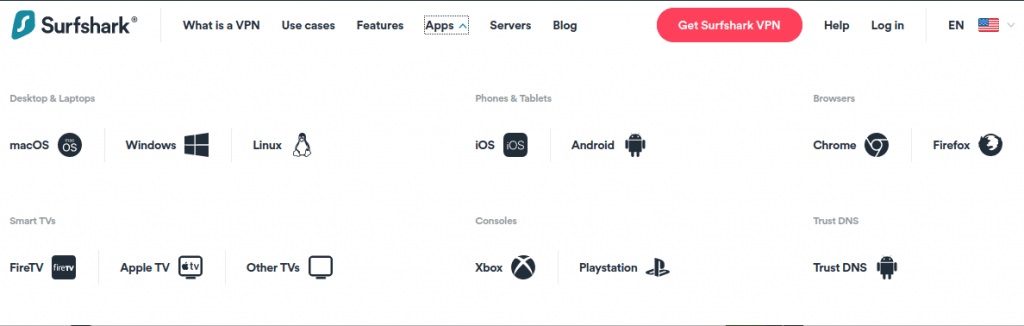
You can find the software for any supported device on the VPN service’s website.
Step 3: Connect to a VPN server
Launch the VPN app on your streaming device. Select a server in the country you want to stream content from, not the country you are currently in. Wherever possible, connect to the server in the target country that is the closest to your present location. This should give you the best performance.
For example, say you want to stream US Netflix and you are sitting in Mexico right now. You should choose a US server located in someplace nearby, like Texas, rather than someplace far away, like New Jersey. This is where a good VPN for Netflix is crucial.
Note: The above advice is a general rule. In some cases, you may need to stream through a specific server in the target country, regardless of its physical location. Check with your VPN service if you are not sure which servers to use.
Step 4: Enjoy streaming content from anywhere in the world
Once you are connected to the right server in the target country, just log in to your streaming service as normal. Assuming the VPN you are using knows how to unblock the service you want to stream, that service will think you are just another local user.
Why streaming services block VPN users
Several major streaming services such as Netflix, Hulu, and the BBC make an effort to block VPN users from accessing their services. You shouldn’t need to use a VPN for accessing BBC iPlayer, which is free anyway.
Why should you be blocked from using a streaming service just because you are on vacation in a different country?
The answer is that the people who hold the copyrights to streaming content want it that way. By dividing the world into regions and licensing content to each region based on its value in that region, the copyright holders can maximize profits from their content.
This also holds true for sporting events, with certain games only being broadcast in specific regions. We address this issue in our guide on using a VPN for ESPN.
The streaming services have to acquiesce if they want the licenses, resulting in legitimate users being blocked from the content they pay for because they happen to be outside an arbitrary border.
This way of doing business also provides lucrative jobs for middlemen and gatekeepers who produce nothing while blocking regular people from access to content, media, websites, etc.
How fast does my VPN need to be for streaming?
The speed of your VPN is important, but what is really important is to be able to stream content of acceptable quality.
Getting acceptable quality streaming depends not only on the high-speed connections within your VPN, but also on the speed of your internet connection and the exact, real-world locations of yourself, the VPN server, and the streaming media servers.
This being the case, let’s attack the problem by first looking at the speeds you need to attain for various video qualities, then by looking at things you can do to get the best speed out of what you have to work with.
Speed and quality
Here are some benchmarks for streaming speed and quality:
- 500 Kbps = Minimum quality
- 1,500 Kbps [1.5 Mbps] = Normal quality (less than 480p)
- 3,000 Kbps [3 Mbps] = SD quality (480p or better)
- 5,000 Kbps [5 Mbps] = HD quality (720p or better)
- 25,000 Kbps [25 Mbps] = Ultra HD quality (1080p or better)
Optimizing the speed of your VPN connection for streaming
Let’s assume you can’t change your physical location or the physical location of the streaming service. That leaves you with a few things you can change: the speed of your VPN, the speed of your internet connection, and the VPN server you connect to.
All else being equal, a faster VPN that can unblock the streaming service you want to use will give you a faster connection. The fastest VPNs we know of that are also capable of unblocking most streaming services are NordVPN and ExpressVPN. Choosing one of those will address this part of the speed equation.
All else being equal, a faster internet connection will give you better streaming results. If you are unhappy with the quality of your streaming content, try upgrading your internet service.
Why the last thing, the location of the VPN server you use, matters isn’t so obvious. The reason is that messages traveling through the internet take longer the farther they need to travel. Connecting to a VPN server instead of directly to the streaming service always makes the signal travel farther.
How much farther is the question. Say you are located in Monterrey, Mexico and you want to connect to a streaming service in New Orleans, Louisiana, USA.
You can reach the streaming service in New Orleans using any VPN server located in the United States. You could, for example, use a VPN server located in San Antonio, Texas (green circle). That server is almost directly between Monterrey and New Orleans, which means connecting to it doesn’t force messages to travel much further than if you had a direct connection to New Orleans.
You can also reach the streaming service in New Orleans using a VPN server located in Miami, Florida (blue circle). But this connection will be much slower since messages between you and the streaming service have to travel thousands of kilometers out of the way to reach the VPN server in Miami.
To get the best speed and reliability, choose the VPN server that is located within the geographic region the streaming service supports (the United States in our example). If there is more than one VPN server available in the region, choose the one that is physically closest to you. Doing this will minimize the latency (delays) in the connection and should give you the best streaming performance possible in your circumstances.
Conclusion on streaming with a VPN
One of the many lifestyle changes to come out of the COVID years was the massive increase in people streaming content for entertainment. While the lockdowns are over (for now), our desire to stream content has only grown. We all need the best VPN for streaming media. With a streaming-ready VPN, you’ll be able to:
- Stream content from the US Netflix library and others, no matter which Netflix region you happen to be located in
- Stream great content from major services like Amazon Prime, BBC iPlayer, and Hulu as well as hundreds of lesser-known streaming services
- Gain all the privacy and security benefits that a quality VPN can provide
If you want to unlock the best features, speeds, and unrestricted access to streaming sites, our top recommendation remains NordVPN. And with the current deal for 72% off two year plans, you can’t go wrong.
While today each of our recommended VPN services can unblock Netflix and other services, realize that VPN services and streaming media services are engaged in an unending war. The VPN server that gives you access to your favorite content today may fail tomorrow. And the next day your VPN service may have 10 new servers that can make the connection.
This is why the 24/7 customer support provided by our top picks is so important. Never hesitate to contact support if you can’t get into a particular streaming service. They will be able to help you quickly unblock access to the content you seek.
And finally, if you are on a tight budget, you can also check out these VPN coupons for additional savings.
Other VPN Streaming Guides:
- Best VPN for Amazon Prime Video
- Best VPN for Disney Plus
- Best VPN for Firestick and Fire TV
- Best VPN for Netflix
Good luck and enjoy all of the streaming opportunities with your VPN.
This VPN streaming guide was last updated on February 22, 2024.



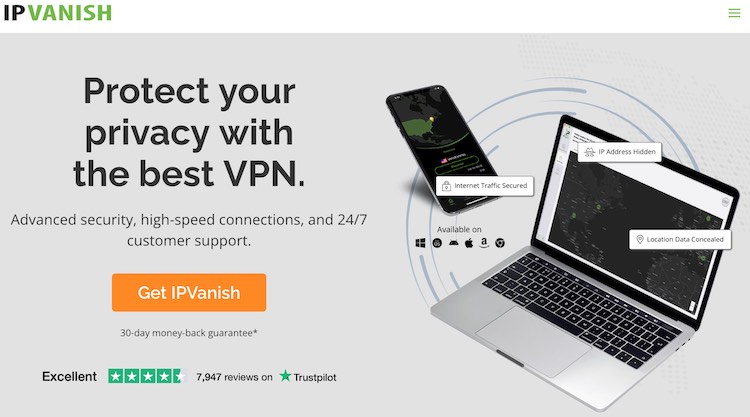
I use Nvidia Shield on a 4K TV and SurfShark does NOT pass my test. Using Netflix’s built-in speed tester SurfShark drops my speed down from 440-450 Mbps with SurfShark disconnected down to 11-20 Mbps with SurfShark connected. Clearly not enough to stream 4K, even if I technically can stream.
Even if I use their Bypasser feature, apps don’t truly bypass SurfShark’s VPN. Instead bypasser merely reduces the speed loss. Instead of a 95+% speed drop, I “only” get about an 80% drop, down to 70-75 Mbps. Even if bypasser was successful, no point having a VPN if the only way to use the vpn is to bypass it.
Out of curiosity I tested a server outside my country (USA). while that reduced speed less, down to only about a 25% loss in speed, Netflix won’t actually allow me to stream despite testing at 115 Mbps.
Hello,
I wanted to get the best vpn that has the total package and best for streaming. If express has the largest option of streaming, would you recommend this over all vpns? I saw Norton was your go to, but is the streaming as good or lacking in comparison to express? I did see break down and have to research what, “light way”, is but any help would be appreciated. Thanks!
ExpressVPN is great in many ways, but NordVPN has been most consistent over the years with streaming. And there is also a huge Black Friday sale going on with NordVPN right now. (Note that I do not recommend Norton VPN, which is an antivirus company, but rather NordVPN.)
Regarding Lightway, that is just a VPN protocol that was developed by ExpressVPN. It is similar to WireGuard with NordVPN and gives you fast speeds for streaming, but NordVPN was still faster in our tests for the ExpressVPN vs NordVPN comparison.
Dear Sven,
I HAVE HEARD HORRIBLE NEWS. THE UNITED STATES COPYRIGHT OFFICE MAY MAKE VPN DETECTION TOOLS MANDATORY ON OTT BROADCASTERS
On 27 May 2022 (2565 BE), GeoComply suggested the inclusion of accurate and effective VPN detection tools on OTT broadcasters to ensure the full protection of copyrighted works, as part of the Standard Technical Measures under the infamous section 512. GeoComply offers these recommendations with the aim to assist the U.S. Copyright Office in its mission to ensure the protection and identification of copyrighted works, because they believe that (1) geographic restrictions are fundamental to content rights contracts and bypassing them is harmful, and (2) it is easy to circumvent the geographic restrictions. GeoComply is famous for protecting services from fraud (which is good), but they went way too far by lobbying the U.S. Copyright Office to make VPN detection tools mandatory. Obviously, the report is totally subjective and it uses extremely biased viewpoints from a pro-copyright perspective.
I currently use Surfshark VPN, which is based in the Netherlands but using the law of the British Virgin Islands (good for privacy, unlike Britain itself).
Thanks for the info, I’ll be keeping an eye on these developments.