
Whether you’re an expat trying to feel at home or a TV/film buff looking to dip your toes into some British classics, streaming BBC iPlayer is the best way to get there. Unfortunately, the BBC doesn’t play around (pun intended) and the wealth of its free content is only available to those with a UK IP address.
Using a VPN is effective in overcoming this challenge. We tested most commercially available VPN services and the results were clear – NordVPN is a clear winner.
Still, where do you start?
Here’s a nifty guide that goes into the nitty-gritty of how to use NordVPN for BBC iPlayer. We’ll also share some valuable tips on how you can troubleshoot potential issues or achieve a smoother playback.
Let’s get down to business, shall we?
Key Takeaways
- NordVPN allows you to explore a world of content at a relatively low price.
- Setting up NordVPN for BBC iPlayer is a simple process that you can master in minutes, and it can resolve any bugs hindering your viewing experience.
- Most issues with NordVPN can be resolved by clearing the browser cache, switching servers, or adjusting DNS settings, with customer support readily available if you run into serious technical difficulties.
- When compared to other VPN services, NordVPN offers various advantages regarding server availability, speed, and reliability in unblocking BBC iPlayer geo-restrictions. Additional network security features and support for multiple connections across devices are a huge bonus.
- To get the best deal on NordVPN, use this 74% off coupon.
If you want to learn more about VPNs and how they can impact your internet privacy, sift through our ‘everything you need to know about VPNs’ guide.
How VPNs Unblock BBC iPlayer
We already mentioned geo-restrictions. When talking about BBC iPlayer, the service blocks all IP addresses outside the UK. Put differently, even if you’re trying to access the content with your account that worked while you were in the UK, when you connect to BBC servers with a foreign IP address, the geo-restriction will ban you from streaming (at least for the time being).
VPNs to the rescue!
This software disguises your internet connection and makes it appear as if you’re surfing the web from a different location. Your real IP address gets masked, which means you can effectively fool BBC iPlayer’s geo-block.
Cool, right?
Sadly, you can’t use free VPNs to do this. Just like not all VPNs are good for gaming, for BBC iPlayer, you’ll need a robust tool that delivers consistent results – something that NordVPN does.
Setting Up NordVPN for BBC iPlayer Streaming
All the goodies on the iPlayer are available to you for free – you only need to subscribe to NordVPN and install the software. Fortunately, this is not rocket science. Expect the following steps
1. Sign Up for a NordVPN Account
Before downloading the app, you should first navigate to the NordVPN website. There, you can sign up for an account.
There are three pricing tiers to choose from:
- Basic – includes all the necessary VPN features such as anti-malware and Threat Protection that eliminate ads and protect users from unsafe sites and connections.
- Plus – mid-tier package that also contains NordPass, a powerful secure password manager.
- Ultimate – along with the bells and whistles in the Basic and Plus plans, the highest-priced plan also provides you with NordLocker, a secure cloud storage service.
The package choice depends solely on how much money you’re willing to spend. According to our tests, though, the Basic plan works perfectly fine for unblocking BBC iPlayer and boosting your online security.
NordVPN’s Black Friday Deal is live:
Get 74% Off NordVPN with 2-year subscriptions plus 3 extra months:
(Coupon is applied automatically; 30 day money-back guarantee.)
When it comes to setting up an account, it’s pretty easy. Provide an email address and credit card information, then create a password. Once you confirm your email address and your order is processed, you’ll be one step closer to exploring BBC iPlayer’s exciting content.
2. Download the Client
With an active account, you’re free to download the VPN client. On Windows or Mac, you should do this through the downloads section on the NordVPN website. On mobile devices, it’s even easier – download the app from Google Play or the Apple App Store.
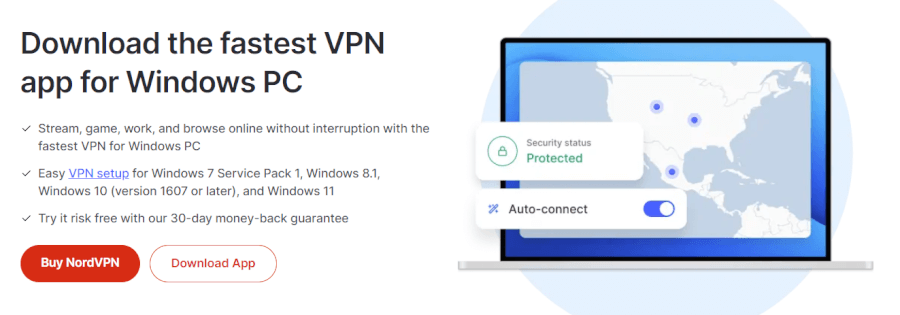
3. Install the VPN
Open the file you downloaded and follow the on-screen instructions. Generally, this will take just a few minutes, and you may have to run the file as an administrator. Sit back and relax while the installation wizard does its magic.
4. Log in to NordVPN
Use your credentials to log in to the VPN client and personalize all the minute VPN settings. NordVPN is extremely easy to use so you’ll have no trouble navigating its interface.

5. Connect to a UK Server
To start using the VPN, click on the “globe” icon on the left side of the app. This will provide you with a list of servers in different locations you can choose.
You can either utilize the search option to connect to a specific place or navigate the map on the central side of the interface to click on a server of your choosing (as you can see in the screenshot below).
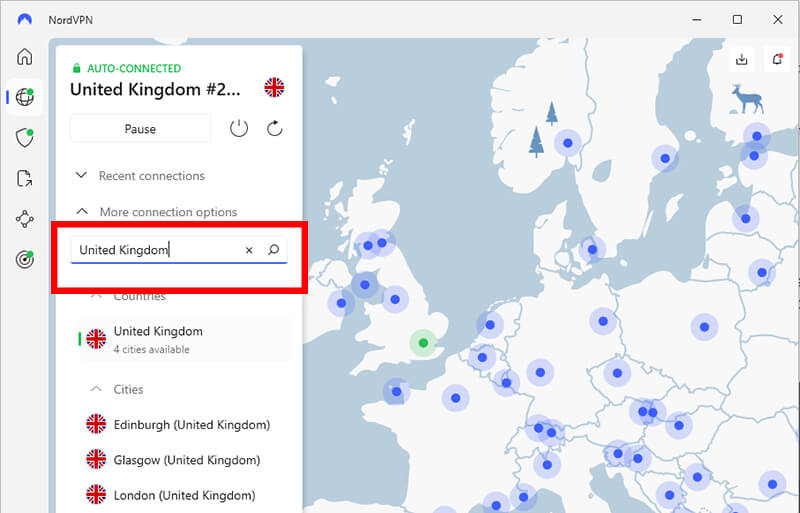
It’s up to your preference. Each of the four locations offered by NordVPN works fine with BBC iPlayer, and you can choose either one regardless of the address you enter when registering for a BBC iPlayer account.
Once you click on the server, all your internet activity will be routed through it, making it appear as if you’re browsing the web from that country. Sneaky, right?
Creating a BBC iPlayer Account
Only one thing remains – opening up a BBC iPlayer account. As a precaution, you should do this when connected to a UK server.
Go to the BBC iPlayer website and click the ‘Sign In’ button on the top of the page, followed by the ‘Register Now’ option. This opens the form where you’ll enter your information – basic stuff like name, date of birth, and email address.
You’ll also receive a dialog box asking you to confirm if you have a UK TV license. Don’t fret it. At the time of writing, the BBC won’t check this information and you’ll have no problem opening an account.
As with any other registration process, you’ll have to verify your email address (a total drag).
The last thing is the prompt looking for your postcode. If you’re a resident, enter your address. In case you live elsewhere, you can easily circumvent this hurdle. Enter any valid UK postcode you find on Google and it’s guaranteed to work.
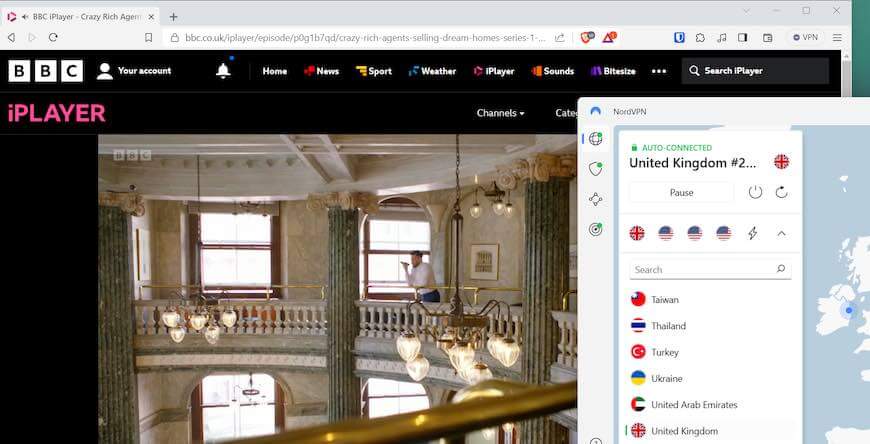
During our tests, we even created an account using the Prime Minister’s address and had absolutely no issues.
Verifying VPN Connection
Before you start streaming, it’s recommended to first confirm if your VPN connection is working properly. The simplest way to do this is to check your IP address when you connect to a VPN server. It should match the one of the servers you’re currently connected to. In other words, if you’re connected to a Manchester server, your IP address should show you’re in Manchester.
You can check this manually by going into Network & Internet settings (‘Network’ window in System Settings on macOS), or use a free IP address check tool provided by NordVPN.
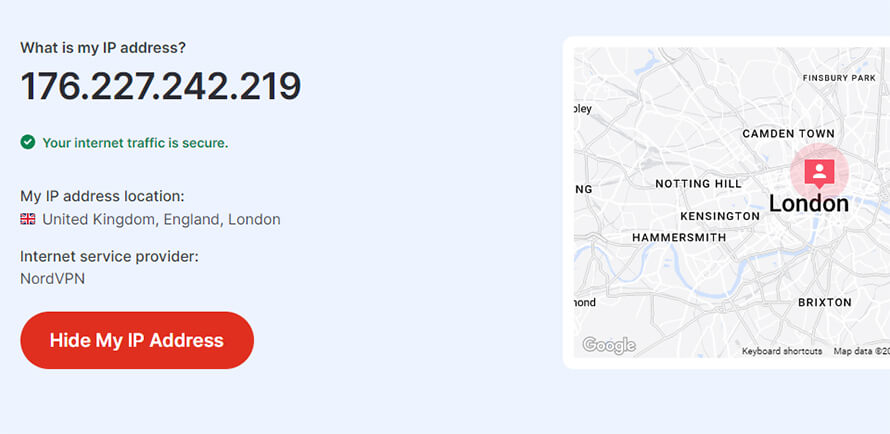
In the event your IP address doesn’t match, there is an issue with the connection that you can resolve by restarting your app.
Advanced Tips for Uninterrupted BBC iPlayer Viewing Experience
Even if your connection speed is extremely fast, you may run into some stutters when streaming content. Not a problem – you can ensure a smooth experience by doing the following:
Configure Your Device
Device configuration is paramount in terms of streaming. Make sure to regularly update both your hardware and operating system to maintain optimal performance, not just for your streaming speed but also for the overall health of your device.
In most cases, you can improve your streaming quality by ensuring your device performs at its best. For instance, closing unnecessary applications is enough to free up some extra system resources, which, in turn, provides you with a smoother BBC iPlayer watching experience.
You should also consider optimizing your Wi-Fi performance by moving the device closer to the router or switching to the old Ethernet connection.
If this doesn’t lead to an improvement, consider the number of devices connected to your domestic broadband. Each will eat a small chunk out of your available bandwidth, so be sure to disconnect any idle device to give your connection a noticeable speed boost.
Clear Your Browser Cache
Did you know that clearing your browser cache can make all the trouble in the world go away? We’re joking, of course, but doing so is an effective method of improving your streaming experience whatever service you’re using.
The reason why is simple:
Full cache impedes location tracking and can lead to pesky access issues when streaming content through a VPN. As such, you should make a mental reminder (or an actual one) to clear your browser cache regularly.
The process is the same on most browsers:
- Go to your browser settings
- Click on the history or privacy section
- Clear browsing data and cached files
After you do this, you’ll notice an immediate improvement in your connection speed. Do note that clearing your cache and cookies will log you out of most websites, so you have your credentials ready.
Optimize Bandwidth Usage
Sure, NordVPN is good at picking up the slack by neutralizing ISP throttling based on online behavior. This ensures stable performance and keeps buffering to a minimum. Yet, in some cases, you may need an extra push.
Optimizing your network is relatively straightforward. For example, switching to a 5 GHz Wi-Fi network will help you unlock more speed, and you can also try switching to a different Wi-Fi channel to eliminate any interference from neighboring networks.
Lastly, if you have a larger home and no way to achieve consistent speed on all devices, deploying a Wi-Fi extender or a mesh network kit will boost the strength of your Wi-Fi signal.
Configure DNS Settings
The most advanced tip there is tinkering around your device’s DNS settings. There are several steps here, but it’s more than worth the hassle when you factor in its impact on the streaming experience.
Basically, what you’ll be doing here is using NordVPN server addresses to manually configure your device. This is the process on Windows devices:
- Open the ‘Control Panel’. The easiest way is to type in the name in the search bar.
- Once you’re in, navigate to the ‘Network and Internet’ option.
- Select ‘Network and Sharing Center’.
- Click on the ‘Change adapter settings’ option located on the left side of the window.
- Identify your internet connection and right-click on it. Select ‘Properties’.
- Scour the Properties window until you find the ‘Internet Protocol Version 4 (TCP/IPv4)’ option. Click on ‘Properties’ to bring about another window.
- Select the ‘Use the following DNS server addresses’ and input the following IP addresses (we recommend copying and pasting) 103.86.96.100 and 103.86.99.100.
- Hit ‘OK’ and you’ll be en route toward a buttery-smooth viewing experience.
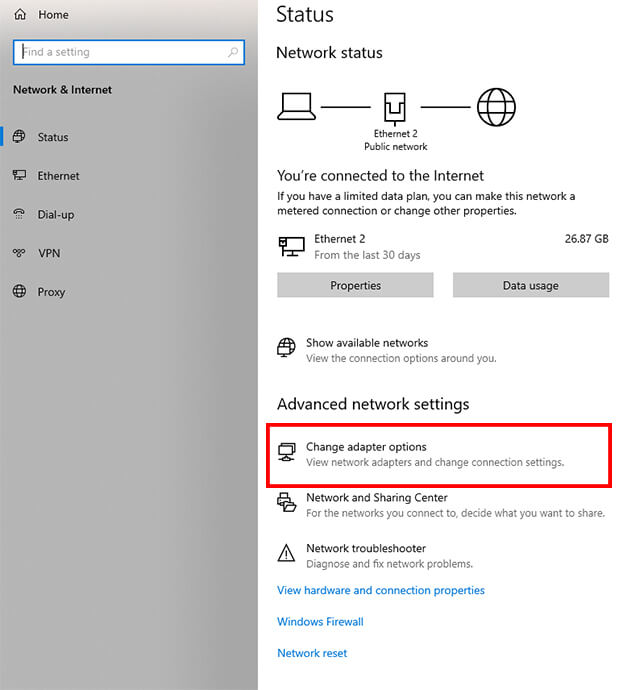
Troubleshooting Common BBC iPlayer VPN Issues
If you run into any challenges when trying to stream BBC iPlayer, you can follow a few tried-and-true steps:
- Switch to a different server: If the BBC iPlayer blocks your VPN, try a different UK server. Considering most streaming services are on the lookout for VPN servers and are working on continuous detection updates, some servers may end up blocked.
- Clear cookies and cache: This is an uncomplicated fix if you’re suddenly “kicked out” of your film or TV show midstream. Cookies and cache may reveal your real location through browser fingerprinting, so clearing them is generally enough to mend any problems.
- Contact customer support: Some issues may end up being impervious to these fixes, in which case NordVPN customer support is your best bet. They offer 24/7 support so help is available even if your late-night binge session gets interrupted.
Comparing NordVPN with Other VPNs for BBC iPlayer
Let’s face it, there are various VPNs available on the market right now and many newbie users are having trouble discerning the best ones. Amongst all the options, NordVPN is hands down the best at accessing BBC iPlayer.
The BBC iPlayer is iffy when it comes to the majority of VPNs. In fact, only three work reliably. NordVPN has always come out as a clear winner in our tests.
For starters, it has a wide server availability and reliable connections that provide a significant edge over other VPN services. Apart from sheer “engine power”, NordVPN is also the largest VPN company, which does come with the assurance of top-notch service. This is something you’ll undoubtedly appreciate if you come across any issues when streaming BBC iPlayer in the future.
Evaluating Speed and Reliability
Speed and reliability are the main points to take into account when comparing different VPN solutions. In the simplest terms possible, using a VPN will always slow down your connection, the only question is how much.
As you can see in the following screenshot, NordVPN barely affected our 1000 Mbps connection.
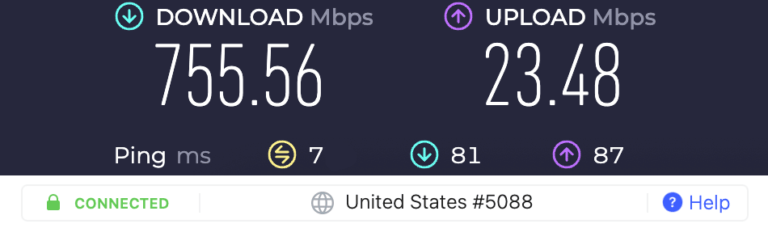
Since it utilizes the now famous NordLynx protocol, a tunnel of sorts that allows data to travel encrypted to third parties, NordVPN offers faster speeds than its competitors, including the mighty ExpressVPN. The results don’t lie in our NordVPN vs ExpressVPN comparison.
Moreover, the connection stability when using NordVPN is superb. The ping results are better when compared directly to Surfshark and ExpressVPN, allowing you to enjoy a consistent performance in all your online activities (gaming included). See the NordVPN vs Surfshark comparison for details.
NordVPN also neutralizes ISP throttling based on online behavior. Expect the most stable performance on streaming platforms like BBCiPlayer, Netflix, and anything else you throw at it.
Reviewing Network Security Features
Last but not least, when choosing a VPN, network security is another critical aspect – no surprises here either.
NordVPN is well-known for its due diligence in terms of security and user privacy as the company employs a strict no-logs VPN policy. This means no user data is collected, tracked, or shared. Considering BBC iPlayer imposes strict geographical restrictions, this fact is super important.
Furthermore, you’ll also benefit from other robust security features such as Threat Protection, which is a VPN ad blocker that also blocks ads and malware. NordVPN also boasts a variety of specialized servers and other extra security features for different use cases:
- Obfuscated servers – These will conceal your VPN traffic and also allow you to get around VPN blocks (useful if you need a VPN for China).
- Onion-over-VPN servers – These servers add an additional layer of anonymity via the Tor network.
- Double-VPN servers – These servers reroute your traffic through two servers instead of one to improve your security.
- VPN Kill switch that will prevent your identity from leaking online when everything else fails by disconnecting you from the Internet.
- Split tunneling lets you create a VPN tunnel exclusively for playing Roblox. It will prevent all other apps from using NordVPN traffic, which can dramatically increase your security.
- SmartPlay is NordVPN’s own smart DNS tool. With it, you can bypass geo-restrictions and unlock new Roblox servers even on devices that don’t support VPNs, such as Xbox.
(opens in a new tab)”>See all NordVPN features here >
Legal Considerations of Using NordVPN with BBC iPlayer
Despite the relative ease of using NordVPN for BBC iPlayer, many people wonder if there are any legal implications of breaking through the aforementioned geo-restrictions.
You can sigh a breath of relief. Using NordVPN to access the BBC iPlayer is perfectly legal.
Still, while it won’t land you in jail, bypassing these protections goes against the streaming service’s terms of use, which may result in your login being revoked. That’s pretty much the extent of possible ramifications – you can always make a new account if you ever get suspended.
Understanding VPN legality
According to UK law, a valid TV license is necessary to access the BBC iPlayer content. Therefore, utilizing a VPN is illegal when applied to UK residents who conceal their use of the service to avoid paying mandatory license fees.
However, if you’re located outside of UK territory and you’re using the VPN to circumvent the BBC iPlayer’s restriction, the rules don’t apply. This is something you should completely understand to make sure you’re using VPN software ethically.
Other BBC iPlayer VPN guides:
- Best VPN for BBC iPlayer
- How To Use a VPN For BBC iPlayer
- ExpressVPN for BBC iPlayer
- Surfshark for BBC iPlayer
- How to Watch BBC iPlayer Abroad
Frequently Asked Questions
Can I watch BBC iPlayer with NordVPN?
Absolutely! NordVPN is by far the best option for bypassing geo-restrictions imposed by the BBC and accessing the wealth of free content.
Can I connect multiple devices to NordVPN for simultaneous streaming?
Yes. NordVPN supports up to 10 simultaneous devices, meaning your entire family can stream content at the highest quality.
How can I improve my streaming quality on BBC iPlayer?
You can drastically improve your streaming quality by regularly updating your NordVPN, clearing your browser cache, and optimizing your bandwidth usage.
What should I do if I encounter connection issues with NordVPN while streaming BBC iPlayer?
There are two easy fixes to try: clear your cache or switch to a different UK server. If these fixes don’t resolve the issue, you can always contact NordVPN customer support for assistance.
How does NordVPN compare to other VPNs for BBC iPlayer?
NordVPN is considered the most reliable VPN in the market for unblocking BBC iPlayer. Our extensive testing has confirmed its consistency regarding speed. It’s also worth noting that NordVPN is famous for its strong commitment to user privacy and security, making it the safest choice for streaming.
Is it illegal to use NordVPN to access BBC iPlayer?
No. Using a VPN to stream the BBC iPlayer is not illegal. Still, it violates the service’s terms of use, but the worst thing that can happen is your account being banned.
Conclusion
Hands down, NordVPN is the most powerful tool for bypassing geo-restrictions and accessing all the wonderful BBC iPlayer content. With its wide array of features, including an extensive server network, dedicated IPs that provide you with a unique digital footprint, and next-level smart DNS technologies, it can deliver an unmatched streaming experience for enthusiasts from all walks of life.
And what’s not to love about the current 74% off coupon deal?
This also extends to other streaming services, as NordVPN is effective for accessing other region-specific content. Regardless of your location, you’ll have the world at your fingertips. If you encounter problems during your streaming journey, NordVPNs unprecedented technology will easily circumvent these challenges and get you back on track.
Lastly, with NordVPN installed on your device, you can sleep easy knowing you’ve got access to advanced security features such as encryption protocols, secure DNS settings, and a no-logs policy that ensures all your data and online activity is safe and private.
This NordVPN with BBC iPlayer guide was last updated on May 10, 2024.

Leave a Reply