
In a world where more people are staying home and seeking entertainment online, gaming continues to grow in popularity. And being a savvy gamer, you are probably here looking for the best VPN for gaming. Gamers have requirements that are very different than those of the typical VPN user. And gamers are sensitive to network characteristics like ping, which most other people using VPNs ignore.
Unfortunately, based on our real-world tests, most VPNs do not work well for gaming. The biggest problem with most of these sub-par VPNs is slow speeds and high ping. This can be caused by a small, congested server network that does not offer enough bandwidth for gamers. Consequently, we are only recommending five VPNs for gaming that are fast enough and reliable enough to serve the needs of gamers. These VPNs provide fast, secure internet access, enhancing your gaming experiences by protecting you from threats, giving you added flexibilty, all while offering unrestricted access to the internet.
What is a gaming VPN?
Technically speaking, a Gaming VPN (Virtual Private Network), would be a specialized type of VPN designed specifically for online gaming. Its primary purpose would be to provide a secure, fast, and stable internet connection for gamers, allowing them to enjoy their favorite games without interruptions or security concerns.
As far as we know, no such VPN exists. For the purposes of this guide, we are using the term Gaming VPN a little more loosely.
Our definition of a gaming VPN
We define a Gaming VPN as a VPN service that has the characteristics necessary for a gamer to play successfully while using the VPN. First off, that means it must be fast, with a low ping. A slow VPN, or one that has a high ping, is useless to gamers who play real time games of any sort.
Second, it must have a large server network with servers in many countries and the ability to defeat geo-blocking systems. The ability to use game servers that are located in other countries, including ones that might intentionally be restricted to certain geographic areas, gives a gamer much more flexibility.
More generally, a Gaming VPN must provide a secure and fast internet connection for online gaming. By encrypting internet traffic and routing it through a VPN server, gamers can:
- Protect themselves from DDoS attacks and other forms of cyber threats
- Bypass ISP throttling and enjoy faster internet speeds
- Access geo-restricted games and content
- Play games with friends from different regions
- Enjoy a more stable and secure online gaming experience
Beyond these things, a gaming VPN must be able to do all the other tasks that a quality VPN can do. That means providing private and secure access to websites and other internet resources without leaking personal data. It also means supporting popular VPN uses like streaming and torrenting.
Top VPNs for gaming
When choosing a gaming VPN, it is crucial to evaluate and test different VPN providers to ensure optimal gaming performance and privacy. These are the best VPNs for gaming that we have personally tested and reviewed:
- NordVPN – Best VPN for gaming. Fastest speeds, secure and reliable applications, with a large server network to optimize performance (74% off coupon)
- Surfshark – Fast and affordable VPN for gaming, also with a large server network
- Proton VPN – A fast, secure alternative for gamers
- ExpressVPN – User-friendly gaming VPN, but expensive
- IPVanish – Reliable and secure VPN app with excellent in-game performance (81% off coupon)
Now that you know which VPNs are the best for gaming, here’s what we’re going to cover in the rest of this gaming VPN guide:
- Discuss VPN gaming basics so everyone is on the same page.
- Review the five best VPNs for gaming, with particular attention to the characteristics that are most important for gamers.
- Discuss tips for selecting the best gaming VPN for your specific needs.
Now let’s start with the basics.
Ranking the best gaming VPNs
These are the criteria we looked for when selecting the best VPNs for gaming:
- Low latency (ping), which allows you to respond fast with no lagging.
- A fast network, to keep the data flowing.
- A large and reliable network to keep you connected anywhere in the world.
- Apps that work with your gaming hardware or router.
- The ability to evade geo-blocking, so you can play games that may otherwise be locked.
- The ability to work as a high-quality VPN for other use cases (aside from gaming).
- 24/7 tech support so you can quickly solve all technical difficulties.
Next let’s do an in-depth overview of each recommended VPN.
NordVPN – Best VPN for gaming in 2024
| Website | NordVPN.com |
| Based in | Panama |
| Logs | No logs (audited) |
| Price | $2.99/mo. |
| Support | 24/7 live chat |
| Refund | 30 days |
| Deal | 74% Off Coupon |
With its huge network of reliable, super-fast servers, NordVPN ticks all the boxes for a great gaming VPN. It automatically protects you against DDoS attacks and does an excellent job getting around any kind of blocks or geo-restrictions. It also comes packed with an impressive list of features while still being very affordable. They’ve even come out with a way to revive LAN parties without requiring everyone to be on the same LAN!
NordVPN has an excellent reputation among gamers. Namely, it stands out as being the fastest option with no lagging. This is because NordVPN offers the NordLynx protocol, which is a custom implementation of the WireGuard VPN protocol. This gives you the absolute fastest speeds (see our screenshots further below) and the latest in encryption and security.
NordVPN has also been earning NordVPN praise from gamers on Reddit and elsewhere. Many are calling it the best VPN for gaming on Reddit.
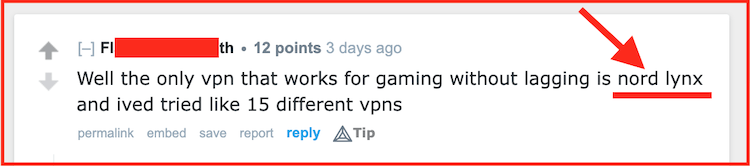
The return of the LAN party?
While cloud gaming is where most of the action is today, OG’s remember LAN parties. Someone would call a LAN party, and we would all haul our computers to their place and connect them all to the same physical LAN to play together. It worked, but it was a real pain in the butt. Then cloud gaming became practical, and most of us moved that way. This was especially convenient since there are many great VPNs for GeForce Now and similar platforms.
However, many games still work on a LAN, and millions of people play them. Thanks to NordVPN’s Meshnet, that number may even start increasing again. So what is Meshnet, and why should gamers care?
Meshnet – A virtual LAN ideal for gamers
Meshnet is a system that lets you make a secure, direct internet connection between two or more devices without using a VPN. It creates a virtual LAN that uses WireGuard to deliver high-speed, secure connections between the devices you want to connect. Meshnet avoids the overhead of a VPN connection, providing you with a smooth gaming experience.
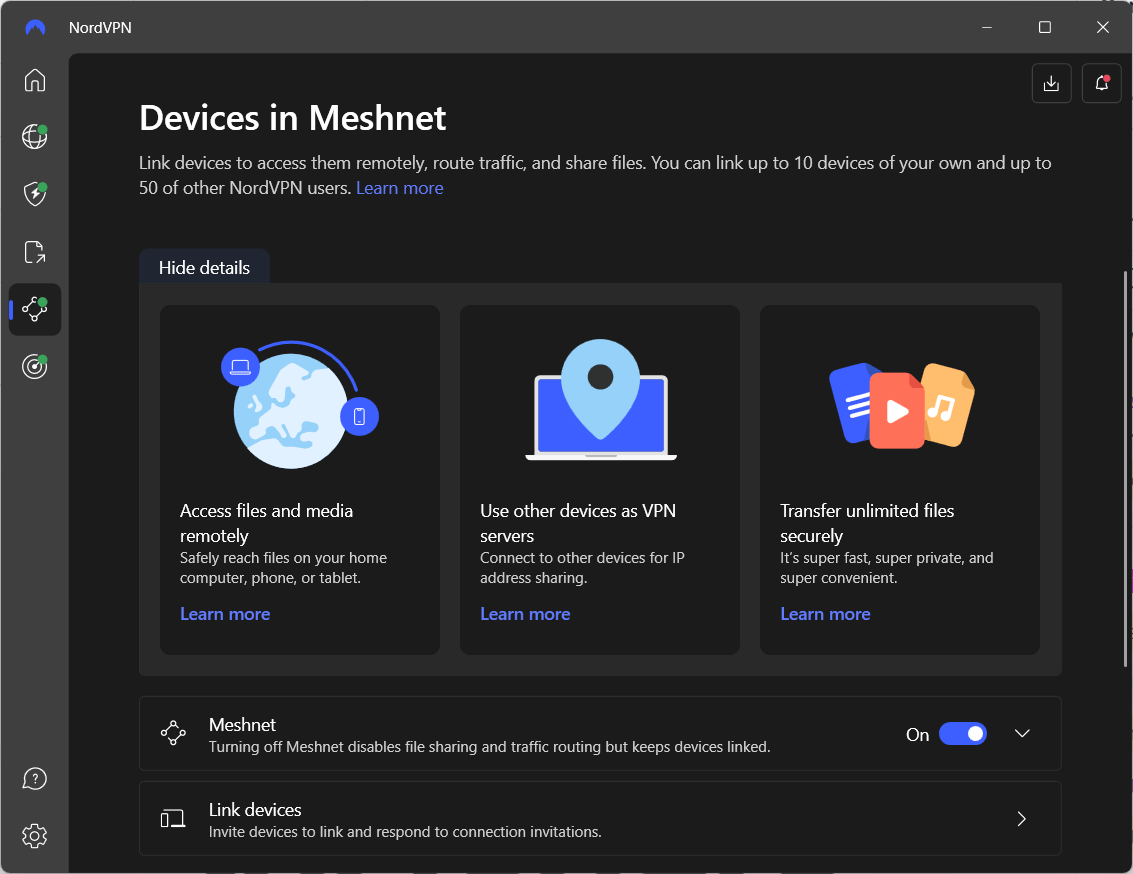
Games that support LAN play will see Meshnet as a local LAN connection. Casual co-op games like Stardew Valley will work great since they put relatively little demand on the LAN connection.
But you won’t be limited to casual gaming, either. Meshnet works just fine with real-time action games. This is one of the main reasons why NordVPN is one of the best VPNs for Dota 2.
Games like this are designed as multiplayer, which means they usually demand high-speed connections. Since the direct Meshnet connection is so fast, you should have no trouble. Still not convinced? Why not see for yourself how your favorite LAN games work over Meshnet? Nord Security, the parent company of NordVPN has made Meshnet free to use for everyone.
NordVPN is also a top choice if you need a VPN for Call of Duty. Similarly, with excellent performance and a large network optimized for gaming, NordVPN is also rated as the best VPN for Warzone.
NordVPN servers and more
NordVPN uses a network of 6,300+ servers spread across 111 countries. This gives you more than enough servers to find an ideal location for your gaming needs. Another benefit of NordVPN is that all servers run in RAM-disk mode. This makes it impossible for any server to store data, which improves privacy and security for all users.
NordVPN doesn’t cut any corners with security and privacy. It has completed many third-party audits, from regular pen tests to those focusing on its no-logs policy. This service is based in Panama, which is a great jurisdiction for privacy. As such, all NordVPN apps come with built-in leak protection (kill switch) settings to keep traffic secure.
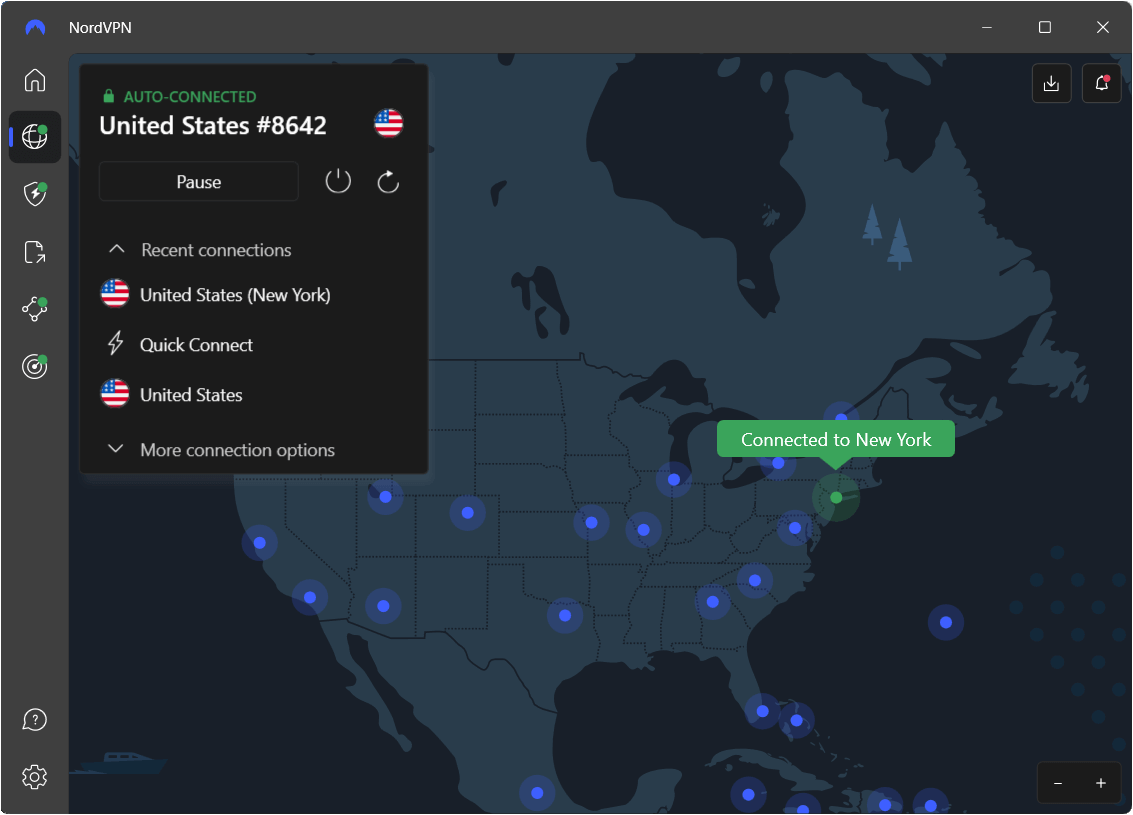
Here is a list of advanced privacy and security features that NordVPN delivers:
- Dedicated IP servers for a private, static IP address protected by NordVPN.
- Double VPN servers encrypt traffic over two different locations.
- Obfuscated servers to conceal VPN traffic as regular HTTPS encryption (a good option if you need a VPN for China)
- Onion Over VPN servers add an additional layer of encryption with the Tor network. This is one of the safest ways to browse the Internet, but it is also very slow and unsuitable for gaming.
- P2P servers for optimized file transfers.
- Threat Protection feature to block ads, trackers, malware, and phishing domains
- Leak protection settings (VPN kill switch) are built into all NordVPN apps.
- Meshnet is good for more than just gaming. It is great for fast, secure file sharing as well as getting direct access to your home or business network while on the road.
- SmartDNS allows you to use NordVPN on gaming consoles and similar devices that aren’t compatible with VPN apps.
See all NordVPN features here >>
Threat Protection and Threat Protection Pro
Threat Protection shields your devices from ads, malware, and web trackers. This is the kind of protection that other VPN ad blockers provide. However, Threat Protection Pro takes things further. It adds the ability to, “Scan files downloaded files and delete the harmful ones before they do damage” and other capabilities. Even better, Threat Protection Pro can protect all internet traffic on your device, even when that traffic is not following through the VPN network.
You can see the current set of Threat Protection features in the following image.
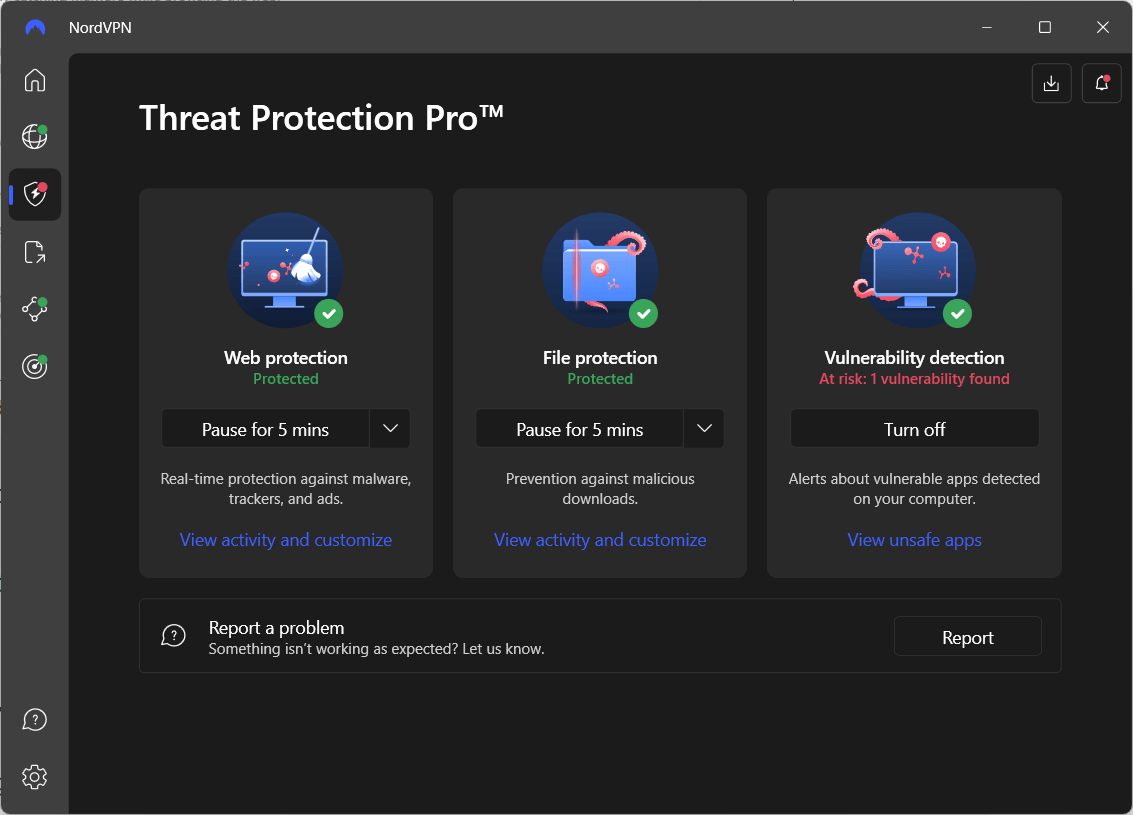
Threat Protection Pro is available for Windows and macOS devices. Other NordVPN apps and browser extensions can use Threat Protection. Threat Protection offers a subset of the Threat Protection Pro features, but only to traffic that is passing through the VPN network.
Fastest VPN for gaming
If you are looking for the best gaming VPN, then speed is a big consideration. NordVPN fully supports the WireGuard VPN protocol, which delivers the fastest speeds along with cutting-edge security. In our tests, we hit speeds of 755 Mbps while using WireGuard (NordLynx) on a nearby US VPN server.
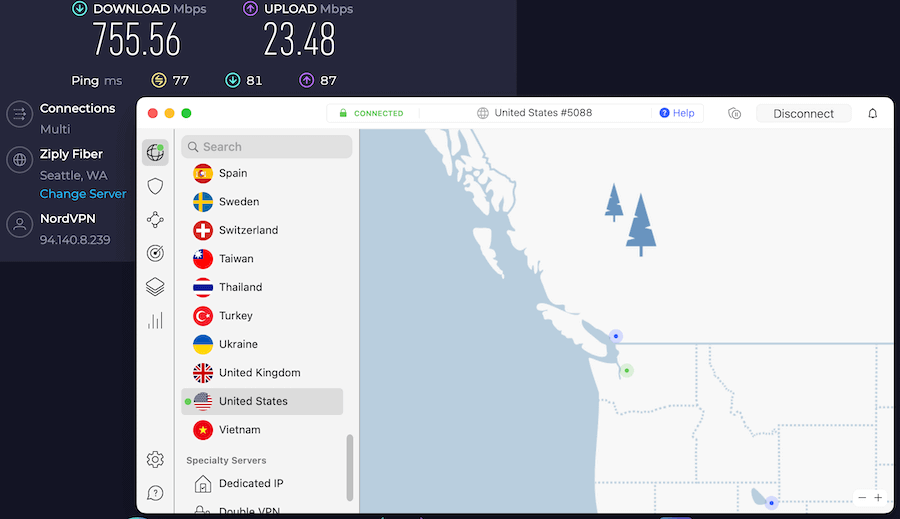
And like our other top-recommended VPNs for gaming, NordVPN gives you 24/7 live chat support and a 30-day money-back guarantee. By subscribing, you will be able to hold 10 simultaneous connections.
+ Pros
- User-friendly and reliable apps
- Double VPN and Onion Over VPN servers
- Passed numerous 3rd-party audits
- Strong encryption standards with full support for WireGuard
- Works with Netflix and many streaming sites
- Threat Protection feature to block ads, trackers, and malware
- Professional 24/7 live chat support
- Consistently fast speeds
- Dedicated RAM-servers with 10 Gbps bandwidth channels
– Cons
- Best discounts only available with 2-year plans
NordVPN’s Black Friday Deal is live:
Get 74% Off NordVPN with 2-year subscriptions plus 3 extra months:
(Coupon is applied automatically; 30 day money-back guarantee.)
Want to learn more? Check out our full NordVPN review for more details. Our NordVPN for Gaming guide will show you many ways to install it on your devices.
Surfshark – A fast and affordable gaming VPN
| Website | Surfshark.com |
| Based in | The Netherlands |
| Logs | No logs (audited) |
| Price | $1.99/mo. |
| Support | 24/7 live chat |
| Refund | 30 days |
| Deal | 87% Off Coupon |
Surfshark has a lot in common with NordVPN and is a strong contender for the best VPN for gaming. It offers excellent speeds, a big server network, secure apps, and many other great features.
One of Surfshark’s biggest advantages is its value. At only $2.19 per month, it is an ideal cheap VPN that works for gaming and still offers features you would expect of a premium VPN. And let’s not forget that Surfshark holds an unlimited number of simultaneous connections. We found many similarities in our NordVPN vs Surfshark comparison, with NordVPN coming out slightly ahead.
Surfshark has a large VPN network that will work well for gaming. This includes over 3,200 servers distributed across 100 countries. Like NordVPN, Surfshark supports the WireGuard VPN protocol. This provides blazing-fast speeds for gaming that often outperform other leading VPNs. Below is a Surfshark speed test from our ExpressVPN vs Surfshark comparison where we got 750+ Mbps by connecting to Seattle.
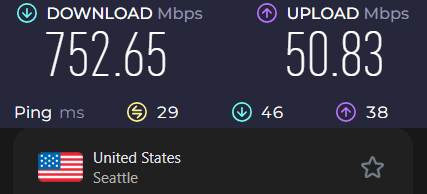
Here are some other reasons why we rank Surfshark as one of the best gaming VPNs:
- Surfshark supports a wide variety of operating systems and devices. It can be installed directly on a router, which allows you to protect gaming consoles.
- It offers solid privacy features, including double-VPN servers, split tunneling, and obfuscation.
- Its CleanWeb feature blocks intrusive ads, trackers, malware, and phishing domains.
- Surfshark offers unlimited simultaneous connections, meaning you never need to worry about how many people in the house are gaming with your VPN subscription.
- With a 24-month subscription and the coupon below, Surfshark is inexpensive (one of the cheapest VPNs on the market)
See all Surfshark VPN features here >>
Overall, Surfshark is very much worth considering. Even though it has a smaller network than NordVPN, there are still plenty of locations to choose from. And while the biggest discount is only available with a two-year plan, this is still the cheapest gaming VPN that we’d recommend.
Fear not if you experience technical difficulties, as Surfshark has a 24/7 live chat support team. Thanks to its 30-day money-back guarantee, you don’t risk anything by committing.
+ Pros
- Unlimited connections
- User-friendly apps for all devices and operating systems
- CleanWeb feature to block ads, trackers, and malware
- Works great with Netflix and many other streaming services
- 24/7 live chat support
- Strong encryption and security features (audited)
– Cons
- Limited support for VPN routers
- Above average monthly prices
Surfshark VPN Coupon:
Get 87% off Surfshark VPN plus an additional 4 months extra with the coupon below:
(Coupon is applied automatically; 30 day money-back guarantee)
Want to learn more? See our full Surfshark VPN review. This Surfshark for Gaming article will teach you how to set it up on different consoles.
Proton VPN – A fast, secure alternative for gamers
| Website | ProtonVPN.com |
| Based in | Switzerland |
| Logs | No logs (audited) |
| Price | $3.59/mo. |
| Support | Email + Chat |
| Refund | 30 days |
| Deal | 64% Off Coupon |
Proton VPN is a newcomer to our list of leading gaming VPNs. Like our other top picks, it is fast, secure, and has a large network of servers around the world. Proton VPN apps are simple, reliable, and just fun to look at:
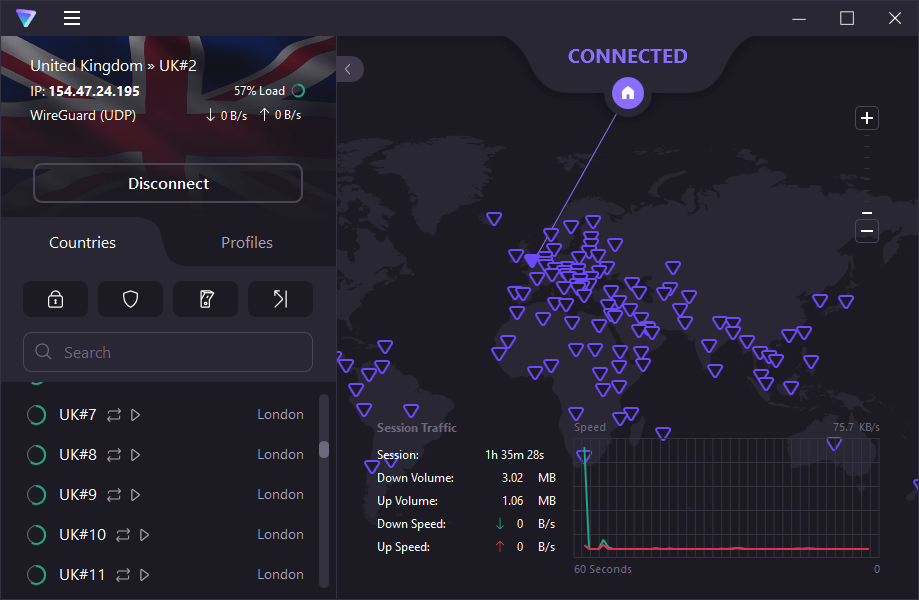
This VPN service currently has a network of over 8,000 servers in 112 countries. This is the biggest network among gaming VPN services. Most of their server locations have 10 Gbps connectivity, which greatly reduces the chances that your connection will be slowed down by network congestion.
Since adding WireGuard support, Proton VPN has greatly increased its speed, a definite plus for gaming. As you can see in our NordVPN vs Proton VPN comparison, NordVPN is faster in most tests. However, in several tests, Proton VPN had a lower latency (ping), even though NordVPN was faster. Performance should not be a problem for you when you game using Proton VPN.
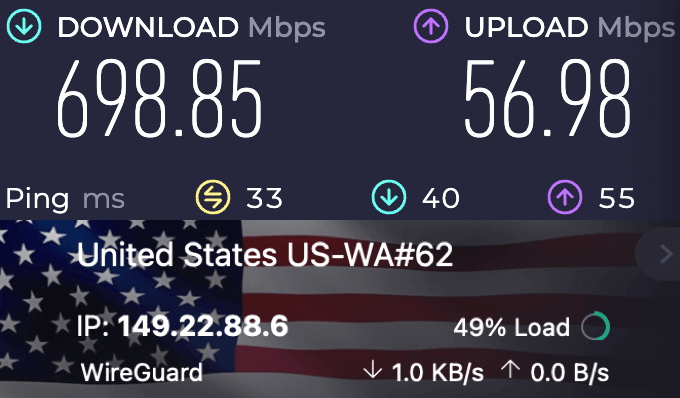
Proton VPN does not have as many features as NordVPN or Surfshark. But it does have important features and capabilities such as:
- Secure Core (double VPN) servers that utilize servers in hardened data centers to protect your internet connection from snoops and hackers.
- VPN Accelerator technologies that reduce latency and improve performance.
- NetShield, an ad, tracker, and malware blocker.
- P2P and BitTorrent support for file sharing.
- Tor over VPN servers that add anonymity to Proton VPN’s privacy and security.
- Stealth protocol that lets you evade internet censorship.
- Ability to unblock geo-restricted games and other content.
- Split tunneling to control which traffic goes through the VPN for enhanced security and privacy, and which goes directly to your internet connection for the greatest speed.
- Profiles are a way to easily manage your different connections.
Profiles are an underappreciated feature of Proton VPN that could be particularly useful for gamers. Once you set them up, you can switch between server locations and types with just a couple of clicks. This can come in handy when you are connecting to specific gaming servers in specific locations for specific games.
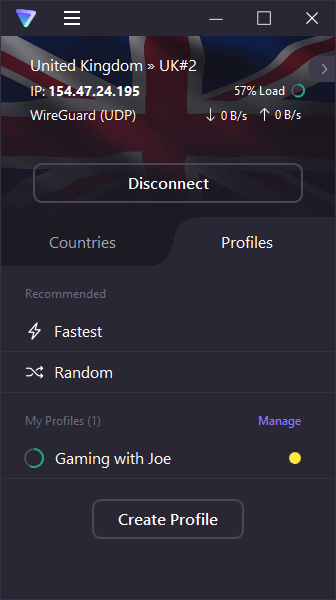
Proton VPN pricing is very good when you use our exclusive discount coupon. Your subscription gets you access to all features of the service and its fastest servers while supporting up to 10 simultaneous connections. It provides a 30-day money-back guarantee, giving you plenty of time to see if Proton VPN is for you. The company provides 24/7 support, although live chat is only available from 09:00 AM to 00:00 AM Central European Summer Time (CEST).
+ Pros
- Useful privacy features (no leaks)
- Secure server network
- Good privacy jurisdiction and data protection policies
- WireGuard VPN support (but not on Linux)
- Solid speeds
- Transparent company with a good track record
– Cons
- Above-average prices
- Limited support for streaming
Exclusive Proton VPN Coupon:
Get 64% Off Proton VPN (drops the price to only $3.59/month) with the coupon below:
(Coupon is applied automatically; 30 day money-back guarantee)
To learn more about this quality VPN service, check out our Proton VPN review.
ExpressVPN – User-friendly gaming VPN
| Website | ExpressVPN.com |
| Based in | British Virgin Islands |
| Logs | No logs (audited) |
| Price | $6.67/mo. |
| Support | 24/7 live chat |
| Refund | 30 days |
| Deal | 49% Off Coupon |

ExpressVPN is one of the most popular VPNs on the market – and it’s also one of the best gaming VPN services you’ll find. This VPN has a well-deserved reputation for performance and reliability across virtually every category. It performed very well in our tests that focused on security, features, and reliability.
Like our other top gaming VPNs, ExpressVPN has a fast, low-latency network of over 3,100 servers in 105 countries. With so many countries covered, ExpressVPN is a natural for anyone who likes to play games from various locations around the world. This makes it one of the best VPNs for Pokemon Go, as you can quickly change your location to catch exotic Pokemon.
When it comes to the speed of a VPN connection, ExpressVPN is a bit disappointing. In our recent speed tests, we managed to only hit around 330 Mbps when connected to a Seattle server.
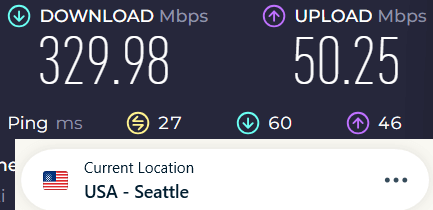
The main reason for this is that ExpressVPN does not support WireGuard. Instead, it relies on the Lightway protocol. As we see in the ExpressVPN vs NordVPN report, NordVPN still has a significant speed advantage. Nonetheless, you should still have plenty of bandwidth for fast upload and download speeds. However, you may encounter some lags and stuttering if your base speed is already low.
ExpressVPN has user-friendly and secure apps for all major computer operating systems and devices. And as we noted in the ExpressVPN vs IPVanish comparison, it also supports all key gaming platforms: PlayStation, Xbox, Nintendo Switch, etc. It is an excellent VPN for Quest 2. Just keep in mind that you should install ExpressVPN directly on your router for it to be available on gaming consoles.
If that isn’t possible, you can also use MediaStreamer to gain similar benefits, minus the encryption. This makes it an ideal VPN for Xbox. If you just want to protect your browser, ExpressVPN has a lineup of browser extensions and is rated one of the best VPNs for Chrome.
This VPN also has a user-friendly and minimalistic interface. Below is a screenshot of the Windows app we’ve used for this gaming VPN review:
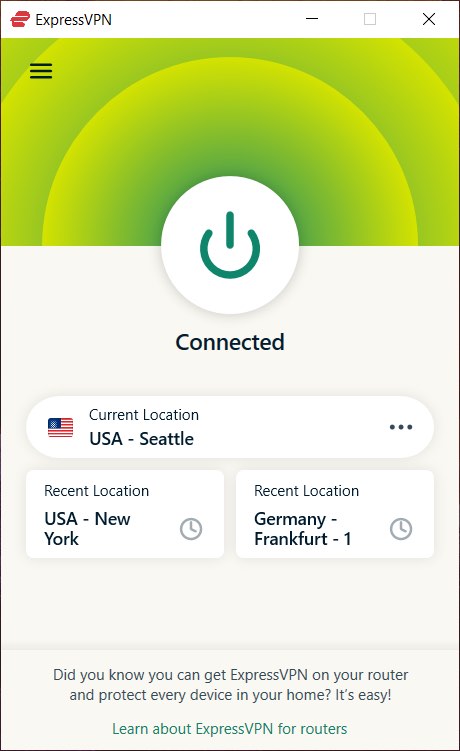
Third-party audits confirm the security and privacy of the service. ExpressVPN is a verified no-logs VPN that runs its entire server network in RAM-disk mode. It provides its users with a solid kill switch, called Network Lock, which ensures traffic remains encrypted at all times.
ExpressVPN offers 24/7 live chat support and a 30 day money-back guarantee. While it is a very polished and reliable service, it does not have as many features as its competitors, as noted in the Surfshark vs ExpressVPN comparison. You can grab the coupon below to get three months free.
+ Pros
- User-friendly and secure apps
- Split tunneling feature (for macOS, Windows, and routers)
- Works with Netflix and most streaming services
- 24/7 live chat support
- Passed independent third-party audits for security and no-logs
- Very large server network
– Cons
- Above average prices
- Fewer features than other leading VPNs
Want to learn more? Check out our full ExpressVPN review for additional test results and analysis. We have also created an ExpressVPN for Gaming guide to show you how to install it on various gaming platforms.
IPVanish – A polished and fast US-based VPN
| VPN | IPVanish |
| Based in | USA |
| Logs | No logs (audited) |
| Price | $2.49/mo. |
| Support | Email and Chat |
| Refund | 30 days |
| Website | IPVanish.com |
IPVanish is a highly recommended VPN for online gaming, offering a blend of speed, security, and reliability that gamers will appreciate. With over 2,400+ servers in more than 50 countries worldwide, the IPVanish network is smaller than those of the other VPN providers covered here. that ensures you can connect to a server near your gaming server location. This proximity reduces latency, crucial for real-time games where every millisecond counts.
The speed of IPVanish is another key advantage for gamers. In our IPVanish and NordVPN comparison, we hit speeds over 800 Mbps, even faster than NordVPN in one location. With unlimited bandwidth and no throttling, IPVanish ensures a smooth, lag-free gaming experience. This is especially beneficial for fast-paced games that require quick reactions and seamless gameplay.
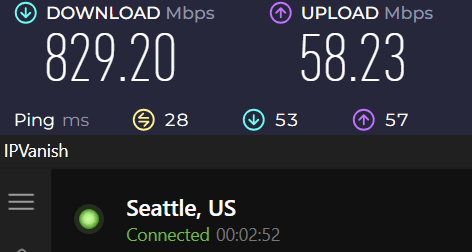
Security is another strong point for IPVanish. It uses AES-256 encryption, plus all apps have a built-in kill switch, even the Firestick VPN app. This means you can game in confidence, knowing that your IP address and personal information are safe from potential attacks. It is a no-logs VPN that has also passed third-party audits.
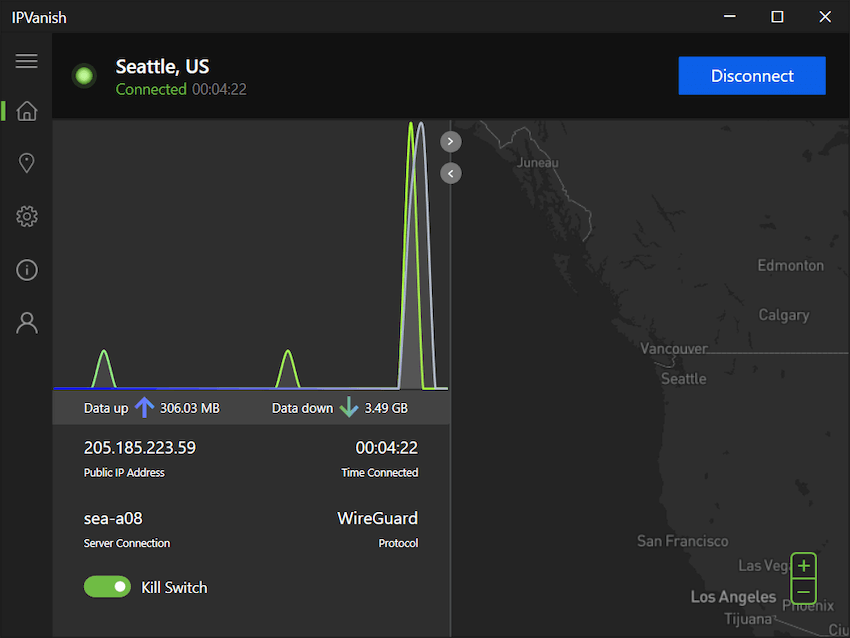
Like Surfshark, IPVanish supports unlimited simultaneous connections. This makes it an ideal VPN for multiple devices.
In conclusion, IPVanish offers a combination of speed, security, and reliability that makes it an excellent choice for online gaming. Whether you’re a casual gamer or a competitive player, IPVanish provides the features you need for a top-notch gaming experience.
+ Pros
- Strong security features, multiple VPN protocols, and a kill switch
Extremely fast and reliable connection speeds
Wide range of reliable apps
Unlimited simultaneous connections
- Audited, no-logs policy
Ability to unblock popular streaming services like Netflix, Disney+, and BBC iPlayer
– Cons
- No cryptocurrency payment options
- Based in the United States
IPVanish Black Friday Deal is live:
Get 81% off IPVanish (drops the price down to $2.49 per month):
(Coupon is applied automatically.)
Ready to dive deep? Head on to our full IPVanish review.
Why do You need a VPN for gaming?
Putting VPNs and games together is kind of an odd matchup. Let’s start by talking about why a gamer might want to use a VPN. That way, if we’re not talking about you, we won’t waste any more of your time.
Here are the main reasons why you need a VPN for gaming (in no particular order):
1. Protection against DDoS attacks
Some gamers out there seem to have an attitude of If you can’t beat them, then cheat. One of the weapons that someone can use to cheat you out of your victory is to hit your IP address with a DDoS (Distributed Denial of Service) attack.
And with DDoS attacks growing exponentially, now is a perfect time to think how a VPN can protect you. If you use a VPN to log into a game, any DDoS attack will hit their big, high-capacity VPN servers, rather than your personal gaming console or computer. It could make all the difference between winning or going down in flames.
2. To get around a game’s ban
Games frequently ban users by blocking their IP address. Using the best gaming VPN will give you hundreds (or more likely thousands) of different IPs to use. This will allow you to quickly go back to playing your favorite game.
3. Access geo-restricted games and servers
Got gaming buddies in a different country, or on the road and need to log in to your account back home? Or maybe you want to try out a new game that hasn’t been released in your country yet.
In each of these cases, a VPN’s ability to hide your IP address and change virtual locations makes it easy to get past all of these issues. The best VPNs for gaming will do this, and more.
4. Buy games at a discounted price
Just like Netflix prices, game prices also vary from country to country. We’ve seen reports that they can vary as much as 30%! By using a gaming VPN, you can connect to Steam and similar platforms from another country and find better deals.
5. To keep hackers and snoops at bay
Being a gamer means long, frequent connections to game servers. Hackers and snoops of all sorts know this, making gamers a particularly good target for their attacks.
Because a VPN shifts your IP address and encrypts the connection between your device and the VPN server, your security will be virtually impenetrable.
6. Your ISP might be throttling your connection
Some ISPs (Internet Service Providers) will slow down your connection to game servers if they think you’re spending too much bandwidth. This can easily lead to noticeable lag, which would ruin your gaming. You can fix this by connecting to an obfuscated VPN server, as your ISP will now have no idea how much bandwidth you use.
7. You game on public WiFi
Public WiFi hotspots are everywhere, and the temptation to do a little quick gaming while hanging out at the local coffee shop can be intense. However, public WiFi is like the happy hunting ground for hackers and comes with some serious risks if you aren’t using a quality VPN. In fact, the internet in general is full of hackers, data breaches, and security threats, so proceed with caution by using a good VPN.
These networks are notoriously insecure, and there is no way to tell whether that scruffy guy in the corner with the old laptop is checking the help-wanted ads, or trying to gain access to your private data through an unsecured network.
Using a secure VPN while gaming on public WiFi will make sure that Mr. Scruffy only sees an encrypted stream of data.
8. You sometimes game over P2P
Not all games are good about maintaining security over P2P connections. We’ve heard that games ranging from Minecraft to old versions of Call of Duty, inadvertently left player IP addresses accessible to other gamers. Alternatively, malicious players could use a packet sniffer to discover your IP address.
We’re not sure how widespread the problem is, but a VPN is an easy way to eliminate the risk when playing.
How to get top speeds for gaming with your VPN
The process isn’t complicated but could take some time. Here’s what to do:
- Download and install one of the recommended gaming VPNs. We highly recommend using NordVPN.
- Decide which game server region you want to play in. Let’s say you decided on California, USA.
- In the VPN client, look for a server that’s located within the game server region and connect to that server.
- Now it is time to do some speed tests. We recommend rotating between a few VPN servers and comparing the quality of your connection. For smooth gaming, aim for your ping to be at least between 40-60 ms. Of course, your download and upload speed should also be high.
- With the VPN connected to the best server (lowest ping) in the region, log into the game and play.
- If the gameplay is good, you have found yourself a VPN! If not, adjust variables to optimize performance, such as trying different servers.
As we said, the process isn’t complicated, but it could be time-consuming.
The best VPN for gaming on mobile devices
Mobile gaming is the fastest-growing sector of the gaming world. It only makes sense that all the reasons we discussed for using a VPN for desktop or console gaming also apply to mobile gaming.

Yes, you should use a quality VPN for your smartphone.
And yes, our recommended VPN services are all good options for a mobile gaming VPN. You’ll need to install the correct app on your phone and select the right server, just as you would on your computer or console. We’ve posted guides to the best VPNs for Android as well as the best VPNs for iOS.
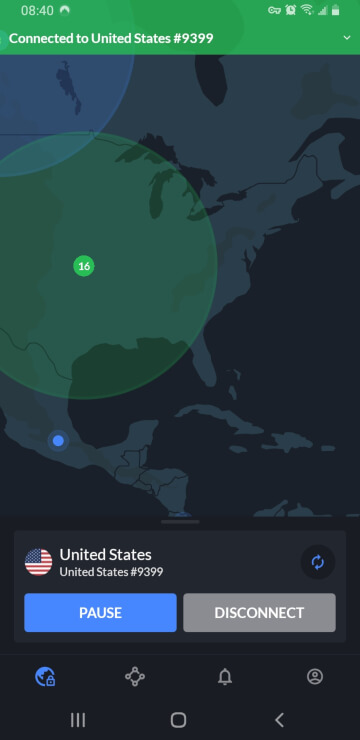
Rely on advanced VPN Protocols
When using VPNs on mobile devices, we’d strongly recommend using the WireGuard protocol. This offers many benefits for mobile users:
- Much faster speeds
- Seamless transition between networks, such as going from Wi-Fi to mobile data, without dropping your VPN connection
- Near-instant server connection
- Better battery performance than OpenVPN
What Features Make a Good Gaming VPN?
The features that make a VPN good for gaming, are different from those people typically look for in a VPN. We go into a lot more detail in the body of this guide, but here are the features we think are most important to look for in a gaming VPN:
1. Low latency (ping) – This is the amount of time (in milliseconds) that it takes for a message to pass from your device, to the game server you are using, and back again. Keeping latency low is super important if you are playing a first-person shooter or any other kind of game that requires quick responses. For some recommendations, check out our list of top no-lag VPNs.
2. Fast server network – While keeping your ping time as low as possible is crucial, you’re also going to want a fast VPN. As you play, you are going to download massive packets of data from time to time. If your connection can’t keep up, you’ll start lagging. Normally, this won’t be a problem with any broadband internet speed. But why take chances with a slow VPN? Besides, would you expect a slow VPN to have a fast ping? We didn’t think so.
3. Large, reliable network – You never know where in the world the next hot game is going to appear. A VPN with a big, reliable network will increase the odds that you can log into that game when it appears and minimizes the chance that you’ll lose your connection in the middle of an important match.
All four of our recommended gaming VPNs offer large and reliable server networks, as we also covered in our guide on the best VPNs for Modern Warfare 3.
4. Compatible apps – Having the greatest gaming VPN is of no use if you can’t use it with your gaming hardware. Depending on the devices you have, it might make sense to install the VPN on your router. By the way, here are our top VPN apps for PS5.
5. Unblocking power – Some games restrict access to people who are located in specific regions of the world. While any VPN can give you an IP address in the same geographic region as the game servers, sometimes that isn’t enough. Big streaming media companies like Netflix are in a constant battle against VPNs to prevent people from using a VPN to connect to their sites. Fortunately, there are still some great VPNs for Netflix, although many are blocked.
Can you use a free VPN for gaming?
Unfortunately, a free VPN is not the answer for gaming. While there are many VPNs out there that are “free”, most of them are dangerous and insecure and are often in the news for bad reasons. Even the best free VPN can have problems and restrictions. Therefore we recommend going with a paid VPN for gaming.
To be of any use, a free gaming VPN would need to protect your privacy and be secure against outsiders stealing your data. It would also have to be fast, with a low ping, and thousands of high-quality servers spread around the world. Only a few paid VPNs have these characteristics.
Free VPNs tend to be slow, with a high ping, and few servers. Worse, the business model of most of these VPNs is collecting and selling data about you, the user. A free gaming VPN that meets all the requirements just doesn’t exist.
Is it legal to use a VPN for gaming?
Generally speaking, it is perfectly legal to use a VPN for gaming, provided that you are not using it for anything illicit (such as threatening people, hacking, etc.).
With that being said, we are not lawyers and are certainly not up on the nuances of the laws in the approximately 200 countries of the world. Nonetheless, except for a few particularly repressive places like Russia, China, and some Middle Eastern countries, our understanding is that using a VPN for gaming is legal.
However, it might be against the Terms of Service (ToS) of some games, perhaps due to licensing agreements. We’ve even heard rumors that some games may block VPNs, but have not noticed this ourselves.
Other VPN Gaming Guides
- Best VPNs for PUBG
- Best VPNs for Warzone Mobile
- Setting up a Meta Quest VPN
- Best VPN for Minecraft
- Best VPN for WoW
- Best VPN for FFXIV
- Best VPNs for Roblox
- Best GTA Online VPNs
- Best VPNs for CS:GO
- Best VPNs for LoL
- Best VPNs for Roblox
- Best VPNs for Steam
Conclusion on using a VPN for gaming
Today we covered the reasons why you every gamer should consider using the best VPN for gaming. Once that was clear, we moved on to the criteria for choosing a VPN for use during gaming sessions. We focused on two key criteria: low latency (ping), and high reliability. Those two criteria are vital for you to stay connected to the game, and to survive while you are in the game.
We wrapped it up with an FAQ section for any gaming VPN questions you might still have. And that’s it. We hope you understand why we dumped some work in your lap, instead of simply telling you, “Buy this VPN.” We assume you are looking for not just good results, but the best results for your particular situation.
Overall, the best VPN for gaming remains NordVPN. It excels in all categories and continues to perform at the highest levels based on our recent tests. Nonetheless, all four of our recommended VPNs are great options for a gaming VPN. You can test any of them with your favorite games thanks to their 30-day money-back guarantees, so try one today!
The guide on the best VPNs for gaming was last updated with new information on October 10, 2024.



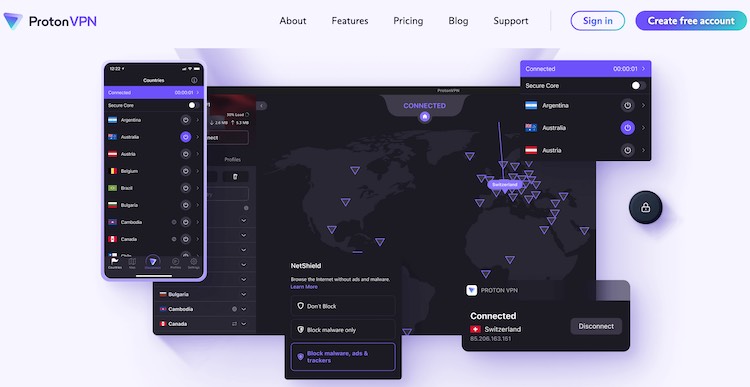
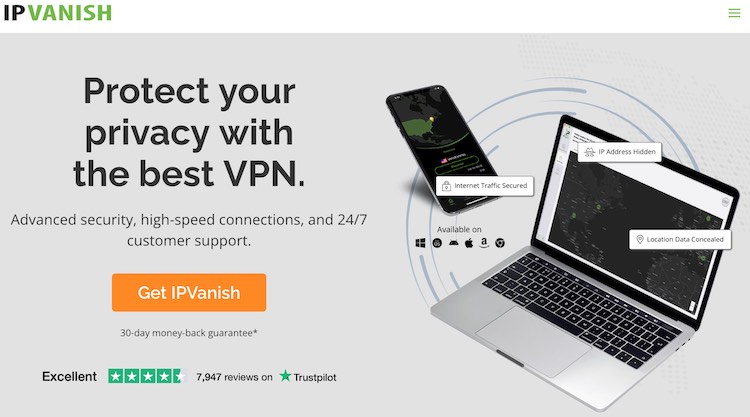
Leave a Reply