
As one of the most popular streaming platforms in Britain, BBC iPlayer offers a boatload of great content: documentaries, series, films, and classic hidden gems straight from the BBC archive.
By default, you can watch BBC iPlayer for free only if you are a UK resident. Sadly, it uses geo-blocking, which means the content is unavailable to everyone living outside of the Albion territory.
There is a simple and reliable way to bypass these restrictions – a premium VPN (virtual private network) service.
With a VPN, you will be able to stream BBC iPlayer shows in the United States or anywhere else in the world.
VPNs are completely legal to use, however, not every piece of software will work for unblocking BBC iPlayer. In fact, only three VPN services work well:
- NordVPN – Best VPN that consistently unblocks BBC iPlayer from every corner of the world, with extremely fast speeds and robust privacy features for all devices. (opens in a new tab)”>72% off coupon here >
- Surfshark – Budget-friendly VPN service with solid security features and fast performance that works with BBC iPlayer.
- ExpressVPN – Fast and reliable VPN for access to BBC iPlayer, but also a bit more expensive.
We’ll cover these VPNs in more detail a bit later. For now, let’s see how you can quickly start streaming BBC iPlayer from your location.
Key points for using a VPN with BBC iPlayer
- Go for a reliable VPN that offers high speeds, ironclad security, and the ability to circumvent any geo-restrictions.
- Based on our test results, the best VPN for BBC iPlayer is NordVPN.
- To protect your privacy and have an enjoyable viewing experience, avoid freeware VPNs – they could cause your data to be exposed and may not be able to unlock BBC iPlayer.
If you want to learn more about VPNs and their impact on internet privacy, check out our ‘everything you need to know about VPNs’ guide.
How to watch BBC iPlayer abroad with a VPN in five quick steps
You need both privacy and security to access BBC iPlayer – something a premium VPN service offers out of the box. Each time you use the internet with a VPN engaged, it will encrypt your traffic before rerouting you to the site you want to reach.
This way, your true identity will remain unknown and you’ll easily circumvent geo-restrictions imposed by streaming sites.
For example, if you connect to a British server, you’ll browse the web with a UK IP address, making it appear as if you’re located in the United Kingdom. This is a reliable way to bypass geo-restrictions and start streaming BBC iPlayer today.
The process is relatively simple:
- Subscribe to a VPN service.
- Install the app on your device.
- Connect to a UK VPN server.
- Sign up for a BBC iPlayer account.
- Start streaming classic BBC content for free.
The top three VPNs have advanced features you can leverage to significantly improve your streaming experience. We have the following detailed BBC iPlayer guides:
Best VPNs for BBC iPlayer
As we conducted comprehensive testing, it quickly became apparent that the top VPNs for streaming BBC iPlayer have five things in common:
- Continuous updates
- Wide and reliable network of servers around the world
- Security features that will improve streaming and browsing experience
- Availability
- 24/7 customer support team
These services even have a few extra tools that provide more bang for your buck.
NordVPN – Best way to stream BBC iPlayer
| Website | NordVPN.com |
| Based in | Panama |
| Logs | No logs (audited) |
| Price | $3.39/mo. |
| Support | 24/7 live chat |
| Refund | 30 days |
| Deal | 72% Off Coupon |
If you want the best all-around VPN for BBC iPlayer, you should pick NordVPN. With 6,300+ servers spread across 111 countries, including the UK, it’s by far the biggest VPN service around that provides consistent access.
All of their servers provide high-speed bandwidth, ensuring you can stream BBC iPlayer content at the highest quality available.
We performed the following tests in our US lab. By connecting to a NordVPN server in the UK, we were able to stream BBC iPlayer with no issues, as you can see in the screenshot below.
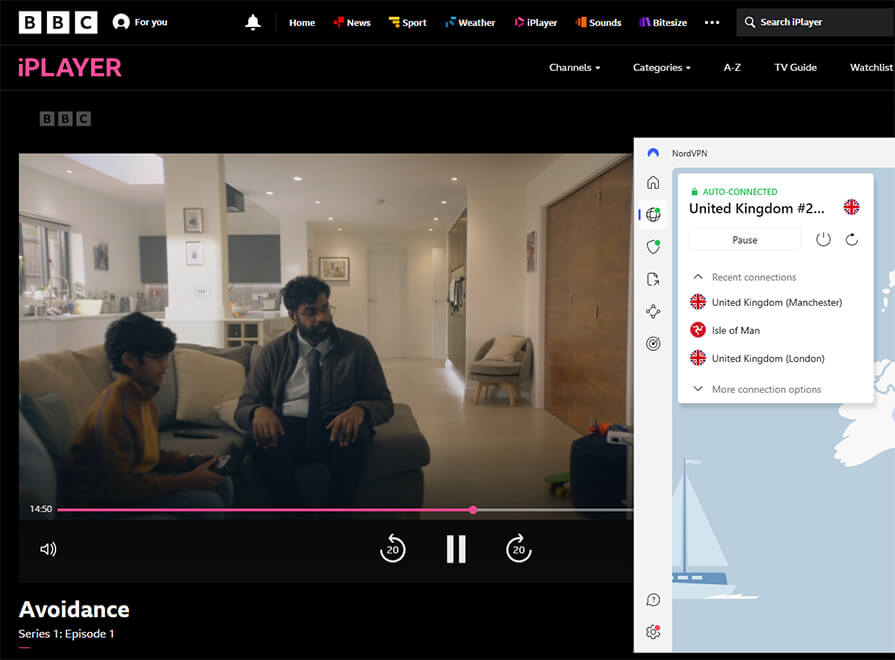
But how fast is this service?
Super fast – it frequently ranks among the fastest VPNs in the world. It’s all thanks to NordLynx, an enhanced version of the Wireguard VPN protocol. Even the vanilla version of this protocol is the speediest VPN protocol around, so the performance of NordLynx is by no means surprising.
In our tests for the NordVPN vs ProtonVPN comparison, NordVPN scored the highest in the speed department. We registered a download speed of 755 Mbps, which is more than amazing.
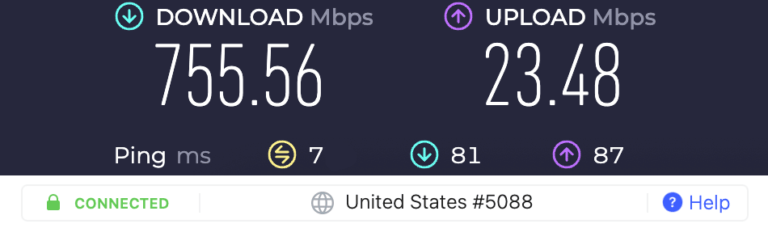
NordVPN Privacy and Security Features
- Dedicated IP – Exclusive IP address you can use to unlock the highest download speeds.
- Threat protection – Group of features that block ads and protect your device from malware and trackers.
- Onion-over-VPN servers – Provides the safest possible browsing experience. Do note that this option is only recommended for general browsing and not for streaming as it has a drastic impact on download speeds.
- Double-VPN servers – Routes your traffic through two servers for an additional layer of protection.
- Obfuscated servers – Ensures your ISP won’t recognize your VPN use. This is extremely important in countries where VPNs are heavily regulated, making NordVPN an ideal VPN for China and also the safest VPN for Russia.
(opens in a new tab)”>See all NordVPN features here >
Want to run a VPN on Amazon Firestick or phone? NordVPN has got you covered. The same extensive support extends to streaming services – aside from BBC iPlayer, Nord VPN also unblocks geo-restrictions on Hulu and other popular streaming services like Netflix, Amazon Prime, and Disney Plus.
Lastly, NordVPN’s professional customer service reps are available round the clock through live chat from the official website in case you run into any hiccups.
There’s also a 30-day money-back guarantee, so you can try streaming BBC iPlayer abroad without making a commitment.
+ Pros
- User-friendly and reliable apps
- Double VPN and Onion Over VPN servers
- Passed numerous 3rd-party audits
- Strong encryption standards with full support for WireGuard
- Works with Netflix and many streaming sites
- Threat Protection feature to block ads, trackers, and malware
- Professional 24/7 live chat support
- Consistently fast speeds
- Dedicated RAM-servers with 10 Gbps bandwidth channels
– Cons
- Best discounts only available with 2-year plans
NordVPN’s Summer Deal is live:
Get 72% Off NordVPN with 2-year subscriptions using the link below:
(Coupon is applied automatically; 30 day money-back guarantee.)
Check out our in-depth NordVPN review for a full breakdown of the performance and features.
Surfshark – a budget-friendly way to stream BBC iPlayer
| Website | Surfshark.com |
| Based in | The Netherlands |
| Logs | No logs (audited) |
| Price | $2.19/mo. |
| Support | 24/7 live chat |
| Refund | 30 days |
| Deal | 86% Off Coupon |
Surfshark may be a newcomer in the world of premium VPNs, but it has already established itself as a reputable budget VPN that packs a strong punch.
Based in the Netherlands, Surfshark adheres to the no-logs policy and their servers run in RAM mode – a gold standard in the world of online privacy.
So far so good, but we’re not done yet. Surfshark also bolsters an extensive network of 3200-something worldwide servers spread over 100 countries.
We had no problems getting Surfshark to work with BBC iPlayer – with performance similar to that of NordVPN, as you can see below.
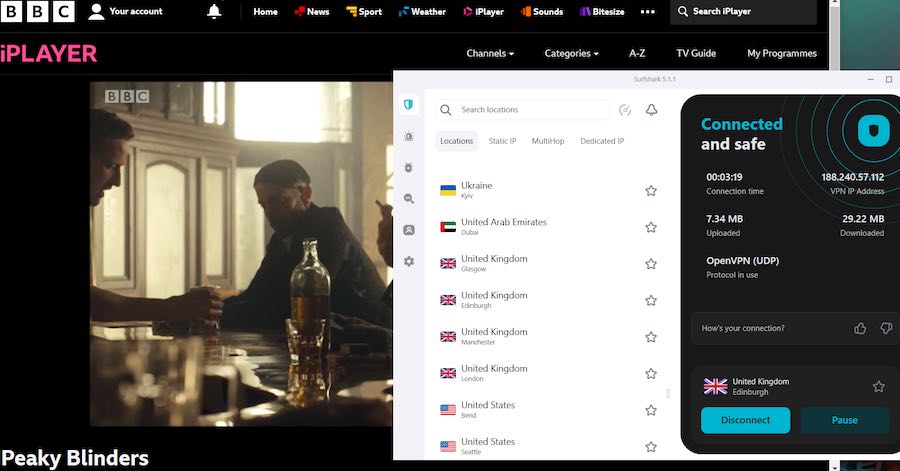
Speedwise, the results were impressive, especially considering its price point.
Below you can see we hit 752 Mbps download speeds on Surfshark servers in the US are in the screenshot below:
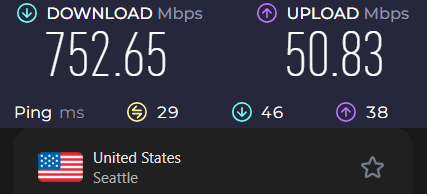
As expected, Surfshark’s VPN app is available on most modern devices, including routers, tablets, and consoles. Quick trivia: it’s one of the best VPNs for Mac, which really is a true testament to its quality.
Surfshark’s advanced features
- WireGuard – Protocol known for its high speeds.
- CleanWeb – Eliminates annoying ads, malware, and trackers.
- Split tunneling – Allows selected apps to bypass the VPN and connect directly to your WiFi.
- Obfuscated servers – Surfshark will disguise your traffic so that it doesn’t look suspicious to your ISP. This is a powerful feature if you need a VPN for UAE.
- Double-VPN servers – Sends your internet traffic through an additional server for added privacy.
(opens in a new tab)”>See all Surfshark features here >
If we were to name our favorite Surfshark feature, it would have to be its ability to support unlimited connections. With just one subscription, you can connect an unlimited number of devices simultaneously.
Surfshark also has a 30-day refund policy, allowing you to put this VPN through its paces, and the customer support is top-notch.
+ Pros
- Unlimited connections
- User-friendly apps for all devices and operating systems
- CleanWeb feature to block ads, trackers, and malware
- Works great with Netflix and many other streaming services
- 24/7 live chat support
- Strong encryption and security features (audited)
– Cons
- Limited support for VPN routers
- Above average monthly prices
Surfshark VPN Coupon:
Get 86% off Surfshark VPN plus an additional 3 months extra with the coupon below:
(Coupon is applied automatically; 30 day money-back guarantee)
Our detailed Surfshark VPN review gets into the nitty-gritty of this software.
Stream BBC iPlayer abroad with ExpressVPN
| Website | ExpressVPN.com |
| Based in | British Virgin Islands |
| Logs | No logs (audited) |
| Price | $6.67/mo. |
| Support | 24/7 live chat |
| Refund | 30 days |
| Deal | 49% Off Coupon |

As one of the oldest VPNs on this list (established back in 2009), ExpressVPN is definitely the most experienced provider in this guide. The question is – is this enough to use it with BBC iPlayer?
Absolutely!
ExpressVPN offers 3,100+ servers (including plenty of UK-based options) running in RAM mode. It’s fast, consistent, reliable, and utilizes proprietary Lightway protocol for maximum encryption and lively streaming speeds.
There’s a massive debate online about various VPN protocols and whether Lightway is better than WireGuard. In short – they perform similarly so it’s hard to make conclusive decisions, but both are a major improvement over OpenVPN (used by many VPN apps). Check out a direct comparison of all VPN protocols available in the market.
For those who are primarily focused on how to use a VPN BBC iPlayer, ExpressVPN is a solid choice. Below you can see our tests of ExpressVPN with BBC iPlayer, and everything worked well:
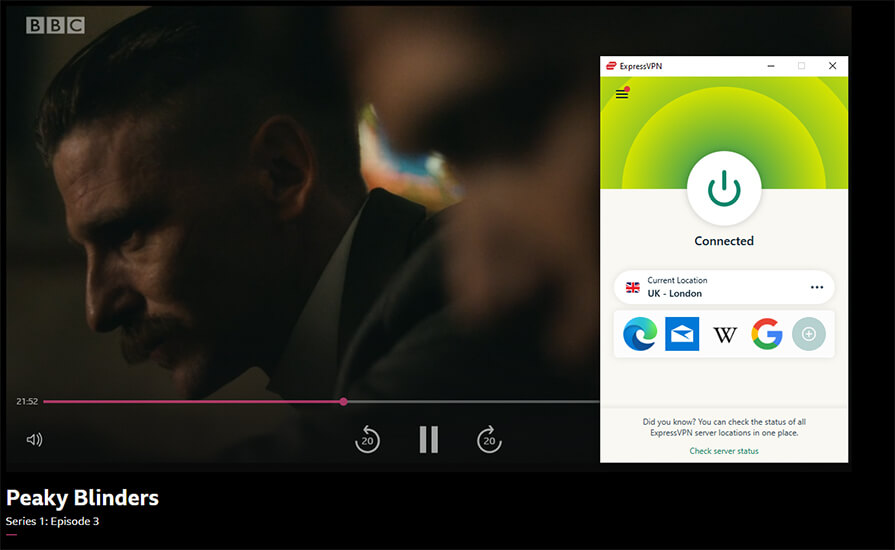
When it comes to speed, ExpressVPN is a mixed bag. You won’t encounter any stuttering, but our testing revealed it’s much slower when compared to NordVPN and Surfshark – despite its higher price:
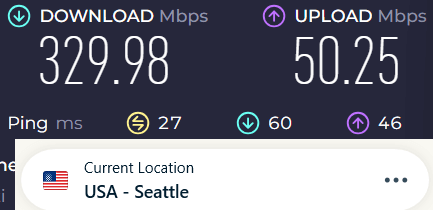
Speed aside, ExpressVPN offers plenty of other benefits that still make it a valid contender.
It’s available from PCs to Roku, all the way to SmartTVs. Plus, even if your device is unsupported, it’s easy to install ExpressVPN directly to your router – eliminating the need for a dedicated app.
Moreover, this VPN offers a nifty little browser extension for all the major browsers, and we really love the possibility of connecting up to five simultaneous devices on one subscription.
The next one is a personal opinion, but here goes:
ExpressVPN is the most intuitive VPN of all three on this list. It has a clean user interface, is easy to set up, and looks orderly on screens of all sizes.
ExpressVPN’s advanced security tools
- Device Groups – Simultaneously connect up to five devices to different servers.
- MediaStreamer – DNS service that improves the streaming experience on consoles and devices that don’t directly support VPNs.
- Threat Manager – Protects you by blocking trackers, ads, and malware from infecting your device.
- Split Tunneling – Lets your apps or websites bypass the VPN, allowing for seamless streaming. For a more detailed look, sift through our list of VPNs with split tunneling.
(opens in a new tab)”>See all ExpressVPN features here >
For such a popular provider, ExpressVPN definitely delivers on the customer service end of things. These cats are available at all times and will assist you in remedying any issues that come your way.
As with other VPNs on this list, ExpressVPN also employs a 30-day refund policy – a welcome sight!
+ Pros
- User-friendly and secure apps
- Split tunneling feature (for macOS, Windows, and routers)
- Works with Netflix and most streaming services
- 24/7 live chat support
- Passed independent third-party audits for security and no-logs
- Very large server network
– Cons
- Above average prices
- Fewer features than other leading VPNs
ExpressVPN Coupon:
Sign up for the 12-month plan and get 3 months added to your subscription for free.
(Coupon is applied automatically.)
Check out the ExpressVPN review for a more detailed look.
How to stream BBC iPlayer from anywhere
Now that you are familiar with the strengths (and some weaknesses) of the VPNs that work for BBC iPlayer, here’s more info on how to get started with streaming.
Subscribe to a premium VPN
Navigate to the website of your preferred VPN vendor, choose a subscription plan, and open an account. All of the recommended VPNs in this guide accept a variety of payment methods, including cryptocurrencies.
Install and run your VPN service
Download the installation file from the provider’s website (never install VPN apps from unknown third parties).
Follow the prompts on the screen to install the app.
Connect to a UK server
Choose one of the UK servers after logging into the app.
Sign up for a BBC iPlayer account
Go to the BBC iPlayer website and open an account. Only general info is required, but you will have to confirm that you possess a valid TV license. Fortunately, you can simply click ‘Yes’ since the BBC won’t check the validity of the license.
You’ll also have to enter a valid UK postal code which you can find on Google. Any address will work.
Why doesn’t my VPN let me watch BBC iPlayer?
To no one’s surprise, streaming sites like BBC iPlayer don’t like VPN services. They spend years developing algorithms that detect unusual traffic so that they can block any forms of unauthorized usage.
Because of this, you might find that your VPN is unable to stream BBC iPlayer abroad. There are several reasons why this can happen.
Your real IP address is leaking
BBC iPlayer may be seeing your real IP address. The fix is straightforward – go to VPN settings and turn on ‘Leak Protection’.
Your browser contains tracking cookies that reveal your real location
Another easy fix – clear your browser cookies and cache from your history. Keep in mind that doing so will erase all of your preferences and passwords, so you’ll want to save them somewhere.
If this fix doesn’t work, consider switching to a different browser.
In the worst-case scenario, you may not be able to get your VPN to work. We recommend contacting your VPN’s customer support.
List of BBC iPlayer-supported devices
BBC iPlayer is available on a vast majority of modern devices. Here’s a quick overview of the most popular platforms (you can find the full list here):
- Amazon Fire TVs
- Apple TVs, iPads, and iPhones (iOS 12 and up)
- Chromebooks
- Sky Glass
- Firestick
- LG TVs
- Roku
- Android tablets and phones (OS 5.0 and up)
- PlayStation 4 & 5
- Xbox 360 & One
Should I use a free VPN to watch BBC iPlayer?
If you visit Google Play or Apple Store, you’ll find a ton of free VPN apps. While you may be tempted to save a few dollars on a VPN, you should resist this urge.
They might seem legit, but we do not recommend using a free VPN for anything, let alone for streaming BBC iPlayer abroad. Aside from the fact most of these “free” apps are blocked by the BBC, the performance they offer is often horrendous.
Since they cost nothing, they lack funding. As a result, the server network is typically subpar and the bandwidth is limited, notably slowing down your download speed.
On the other hand, premium VPNs like Surfshark and NordVPN pour a lot of money into developing their service. This results in better privacy, a higher quality of servers worldwide, and improved VPN protocols.
In case one of their servers gets blacklisted, they can easily switch users to a new one and provide a fresh IP address.
Unfortunately, free VPNs usually don’t have that kind of luxury.
Risks of using free VPNs
Poor download speed may seem like a trade-off worth considering enough until you learn that free VPNs are generally dangerous and can impact your privacy and security.
An analysis of 280+ free mobile VPNs showed that an alarming number of them will actually work against you. How’s this for scary:
- Over 38% of free VPNs contain malware.
- Over 84% of free VPNs have little to no encryption, thus leaking user data.
- 75% of free VPNs use third-party trackers to determine your location.
By using a free VPN, you risk throwing any sense of privacy and security out of the window. Your data might get collected and sold to advertising companies, along with whatever else they find useful.
Luckily, there is a small number of free VPNs that work as advertised, but they won’t help you unlock BBC iPlayer.
What should I stream on BBC iPlayer?

With BBC iPlayer, you get access to 12 TV programs, including BBC One, BBC Two, BBC Three, BBC Four, cBBC, and BBC News.
This amount of options can easily get overwhelming, so here are some suggestions for your next binge obsession:
- Conversations with Friends
- Floodlights
- Blackadder
- Peaky Blinders
- Freeze the Fear with Wim Hof
- Here We Go
- Inside No. 9
- The Tourist
- Normal People
- The English
- Inside Man
- Crossfire
- Louis Theroux interviews
Alternatives to BBC iPlayer
If you still can’t access BBC iPlayer, it may be time to look at similar streaming services. Here are our recommendations.
1. Netflix
Netflix is the largest streaming service in the world with over 269 million users. It has 5000+ shows, so you can easily find acclaimed UK series such as Black Mirror, Peaky Blinders, Ancient Apocalypse, and many more. Its library will differ depending on where you’re located, so you’ll want to switch your Netflix region to the UK to get the biggest selection of British movies and TV shows.
You can pick between three Netflix subscription tiers:
- Standard with ads ($6.99/month) – support for two devices, full HD streaming, most of the TV show and movie library available with ads.
- Standard ($15.49/month) – support for two devices with the ability to add an extra member on a different address, ad-free streaming.
- Premium (£15.99/month) – Ultra HD streaming, 4 supported devices, ability to add extra two members on different addresses, Netflix spatial audio support.
2. Hulu
Hulu is one of the biggest streaming services in the US with a tremendous library of classic movies and TV shows. With the help of a VPN, you can easily watch Hulu from anywhere.
If you’re just itching for some British television, Hulu has its fair share of series that will hit the spot, including Killing Eve, Banished, The Office, and Skins.
Hulu may not be free, but it is arguably worth its price.
There are three basic plans to choose from:
- Hulu Basic ($6.99/month) – get access to the full library, but your streaming will be interrupted by commercials
- Hulu ($12.49/month) – removes ads and lets you download shows so you can watch them even if you are offline
- Hulu + Live TV ($69.99/month with ads and $75.99/month without) – gain access to over 75 Live TV channels, including ESPN+ and Disney+
3. Peacock TV
In case you are looking for another completely free streaming service, Peacock TV is the most obvious choice. It gives you access to over 1000 titles and covers everything from movies, cartoons, and sports to pop culture and news.
Below, you can see every subscription plan available
- Peacock (free) – watch most of Peacock TV series and movies
- Peacock Premium ($4.99/month) – unlocks every movie, show, and live sports event that Peacock has to offer
- Peacock Premium Plus ($9.99/month) – includes everything from the Premium plan, but without the ads
Here’s a guide that lists the best VPNs for Peacock TV still working today.
Other BBC iPlayer VPN guides:
- Best VPN for BBC iPlayer
- How To Use a VPN For BBC iPlayer
- NordVPN for BBC iPlayer
- Surfshark for BBC iPlayer
- ExpressVPN for BBC iPlayer
How to watch BBC iPlayer Abroad FAQ
Can you get BBC iPlayer in the USA?
While BBC iPlayer is technically only available in the UK, you can use a premium VPN service to watch it from the US.
Is streaming BBC iPlayer with a VPN legal?
Yes. Nonetheless, it does constitute a breach of BBC’s Terms of Service. Fortunately, the only repercussion is your account getting blocked, so feel free to stream away.
Can you watch BBC iPlayer for free?
Yes, but only in the UK. Elsewhere, you’ll have to pay for a premium VPN subscription if you want to access BBC iPlayer. There are many free VPN services, but none of them work reliably for this streaming service.
How do I stop BBC iPlayer from finding out my real location?
Go to your VPN’s settings and turn on Leak Protection. Furthermore, we recommend that you stream BBC iPlayer from your PC instead of your mobile phone. This way, your IP and GPS location won’t be compared and cross-referenced.
Conclusion: Stream BBC iPlayer securely with a premium VPN
Although geo-blocks are an annoying issue to deal with, a premium VPN service easily bypasses this hurdle, allowing you to access tons of free BBC iPlayer content – regardless of where you’re located.
Whether you choose NordVPN or another VPN we covered in this article, you can expect to get your money’s worth. All three work amazingly well in transcending any restrictions, opening you up to potentially months of watching.
Even if you encounter any difficulties, there are plenty of options at your disposal. A premium VPN also comes with exemplary customer service, so you can binge away knowing help is always at your fingertips.
Have fun watching your British classics and experiencing all the benefits of a truly private and secure browsing.
This article on How To Watch BBC iPlayer in the USA was last edited on June 23, 2024.



Leave a Reply