
A secure browser that protects your privacy is a critical tool for staying safe online and keeping your data secure from third parties. We have been reviewing, testing, and ranking browsers for the past six years and this guide contains the latest recommendations for 2024.
Do you want a secure browser that truly keeps your data private? Well, you may be surprised by how much of your data is actually getting exposed.
WARNING: Many browsers today are actually data collection tools for advertising companies. This is the case for Google Chrome, the largest and most popular browser. By collecting data through your browser, these companies can make money through their advertising partners with targeted ads. We see this same privacy-abusing business model with search engines, email services, and even free mobile apps.
Unless properly configured, most browsers contain lots of private information that can be exploited – or simply collected – by various third parties:
- Browsing history: all the websites you visit
- Login credentials: usernames and passwords
- Cookies and trackers: these are placed on your browser by the sites you visit
- Autofill information: names, addresses, phone numbers, etc.
And as we will explain further below, using “private” or “incognito” browsing will not protect you. Your IP address will remain exposed and various third parties can still track all of your activities. And even legal action may not protect you. Here is a recent headline related to a lawsuit against Google for capturing data from users who are in Incognito mode. This case has been going on for years now and isn’t close to resolution yet.
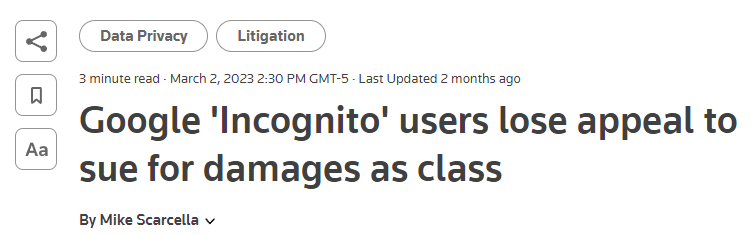
And even with a locked-down and hardened browser, exploits may still be found that expose your data and possibly your identity. For example, in 2021 there was a spate of zero-day exploits in Google Chrome with various effects up to allowing hackers to remotely execute code on affected systems. We discuss some other privacy issues (and solutions) in our guides on browser fingerprinting and also WebRTC leaks.
But don’t panic. Effective solutions and tools exist to deal with these problems and we cover them in detail in this article. In this browser security and privacy guide, we’re going to explain the following topics:
- Best secure browsers that respect your privacy
- Problems with other browsers
- Browser privacy compartmentalization
- Secure browser add-ons
- “Private browsing” mode is NOT very private (and why you need a VPN in addition to a secure browser)
Incognito / Private browsing mode still leaves you EXPOSED
When using “private” or “incognito” browsing mode in your browser, your real IP address and location are still being revealed to every website, ad, and tracker that loads in your browser. Additionally, all your activities remain visible to your internet service provider (ISP). And at least here in the United States, ISPs log everything you do online and share the data with many other parties. This is why it’s critical to use a good VPN for basic digital privacy.
The best way to achieve true privacy while hiding your real IP address and online activities is to use a secure browser together with a good VPN. This protects you at both ends of the line, and in the middle too.
The secure browser will protect you as described in this article, while the VPN will protect your identity by hiding your real IP address and location. The VPN will also encrypt your traffic so your ISP (and any other snoops out there) cannot see your activities online. Here are our top three recommendations from the best VPN list that we have tested and reviewed:
- NordVPN: A fast, secure, audited VPN with advanced privacy features, built-in ad blocker, and a strict no-logs policy, based in Panama (see the 74% off coupon).
- Surfshark VPN: A no-logs VPN service with a large lineup of privacy and security features, based in The Netherlands.
- ExpressVPN – This is a secure and reliable VPN that boasts some great privacy features and also works well for streaming. It is based in the British Virgin Islands.
Now let’s examine the most secure browsers you can combine with a VPN for maximum privacy.
Secure browsers that protect your privacy
In this section we will examine the best browsers based on two main factors:
- Security: How well does the browser protect you from hackers, vulnerabilities, and online exploits?
- Privacy: How much data is the browser itself collecting about you and who is this data being shared with? How does the browser protect your privacy?
Conflicting opinions! Just like with Tor, opinions about browser privacy and security can be wildly divergent and contentious.
This guide is not meant to sell everyone on one browser that beats all others. Rather, it is a summary of information about different web browsers that do well with both privacy and security. Choose the best browser for you based on your own unique needs and threat model.
Here are the most secure and private browsers for 2024:
1. Brave: The most secure and private browser (for both desktop and mobile)
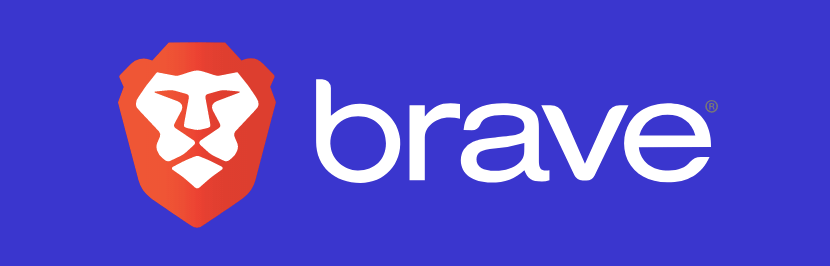
Brave is arguably the most secure browser with simple, out-of-the-box privacy. It is a Chromium-based browser that is fast, secure, and privacy-focused by default. It has a built-in ad blocker and browser fingerprinting protection, while also giving you access to numerous add-ons and extensions. The main developer behind Brave is Brandon Eich, who formerly worked for Mozilla.
To summarize this browser, Brave is based on open-source Chromium, but configured for more privacy. It does well with its default privacy settings and extra features. Here is a brief overview:
- Blocks ads and trackers by default
- Protects against browser fingerprinting and even offers fingerprint randomization
- Built-in script blocker
- Blocks all third-party storage
- Easy access to the Tor network
One of the reasons we like Brave is because it offers simple, out-of-the-box privacy by default. This makes it ideal for those who do not have the time, patience, or know-how for browser customizations and tinkering. Brave can also be used with Chrome extensions, making it an ideal alternative for Chrome. Just download it and you’re good to go.
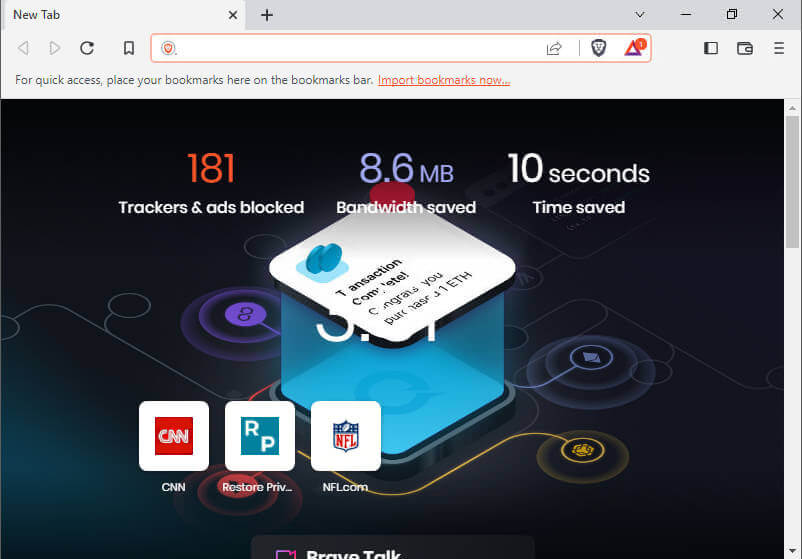
Tor network – Brave also has a feature that allows you to access the Dark web by simply opening a new window with Tor. We discuss this feature in our guide on how to access the Dark web safely.
Ads – Brave has received some criticism for its ads program, which allows users to “view non-invasive ads without compromising your privacy.” While some people find it hypocritical that a privacy-focused browser has its own ad program, we also see it as a secure funding source. And with many browsers financially struggling, it appears that Brave’s business model is securing this browser’s future and ability to continue to innovate its products.
Here are some more results of Brave’s continuing innovation:
- Brave has developed a private search engine called Brave Search, which is now the default search engine when you do a new installation of the Brave browser. In March of 2023, they added the AI-powered Summarizer to Brave Search.
- A cookie consent blocker, which at least partly frees you from the endless hassle of accepting or rejecting cookies at new sites you visit.
- Brave News, an RSS news reader.
- Brave Wallet, a built-in cryptocurrency wallet.
You can read more about Brave’s privacy features here.
https://brave.com
2. Firefox (when modified and tweaked for privacy)

Firefox is a great all-around browser for privacy and security. It offers strong privacy protection features, many customization options, excellent security, and regular updates with an active development team. The newest versions of Firefox are fast and lightweight with many privacy customization options.
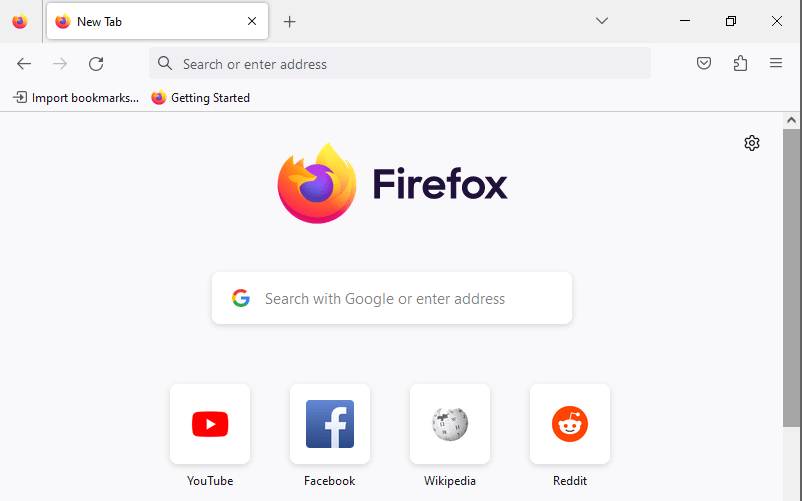
Out of the box, Firefox is not the best for privacy, but it can be customized and hardened, and we show you exactly how in our Firefox privacy modifications guide. Be sure to disable telemetry in Firefox, which is a feature that will collect “technical and interaction data” and also “install and run studies” within your browser.
Within the Privacy & Security settings area, there are many useful customization options for different levels of privacy: Standard, Strict, or Custom.
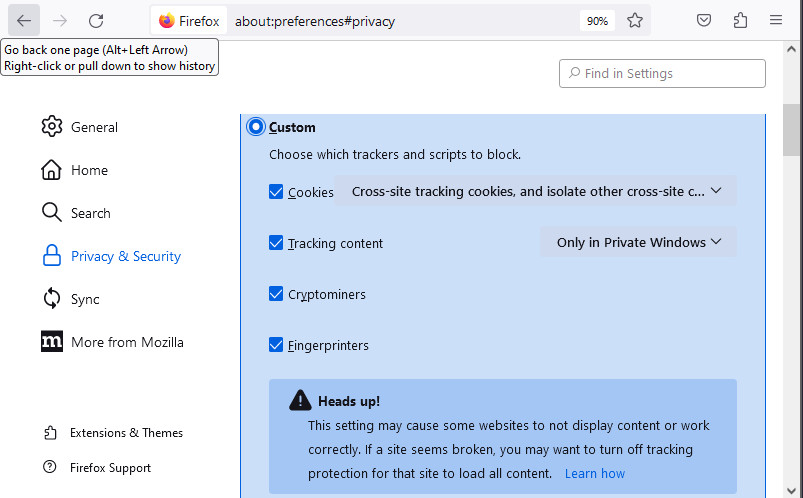
Another great benefit of Firefox is the ability to use numerous browser extensions that can enhance your privacy and security. We’ll go over some of these extensions later in this article.
Firefox highlights:
- Open source code that has been independently audited
- Active development with frequent updates
- Excellent privacy features and customization options
- Total Cookie Protection (TCP) to prevent cookies from tracking you as you move around the web
- Firefox View to easily return to recently used sites
- Built-in ad blocker
- Many browser extensions supported
- Telemetry and tracking need to be manually disabled
- Other modifications necessary for extra privacy and security
If you want to keep using older add-ons that are no longer supported by the latest Firefox release, you can go with the Firefox Extended Support Release (ESR). For those times when you want the maximum privacy viewing content on your Android phone, you could try Firefox Focus.
For additional customization and privacy settings, check out our Firefox privacy guide.
https://www.mozilla.org/firefox
3. Tor browser

Next up we have the Tor browser. The Tor browser is a hardened version of Firefox that is configured to run on the Tor network. By default, the Tor Browser is a secure browser that protects you against browser fingerprinting, but it also has some disadvantages.
Because it uses the Tor network, which routes traffic over three different hops, download speeds with the Tor browser can be quite slow. The default version may also break some sites due to script blocking. Finally, there are drawbacks to the Tor network itself. These include:
- Malicious/dangerous exit nodes
- High latency
- Many websites block IP addresses originating from the Tor network
- Dependence on US government financing, leading some to claim the Tor network to be fundamentally compromised
See the pros and cons of Tor here.
Another option is to use the Tor browser with the Tor network disabled. In this sense, the Tor browser will work like the other secure and private browsers we’ve covered above. Additionally, you can simply run a VPN in the background. Like the Tor network, a VPN will also encrypt your traffic and hide your IP, but it will be much faster.
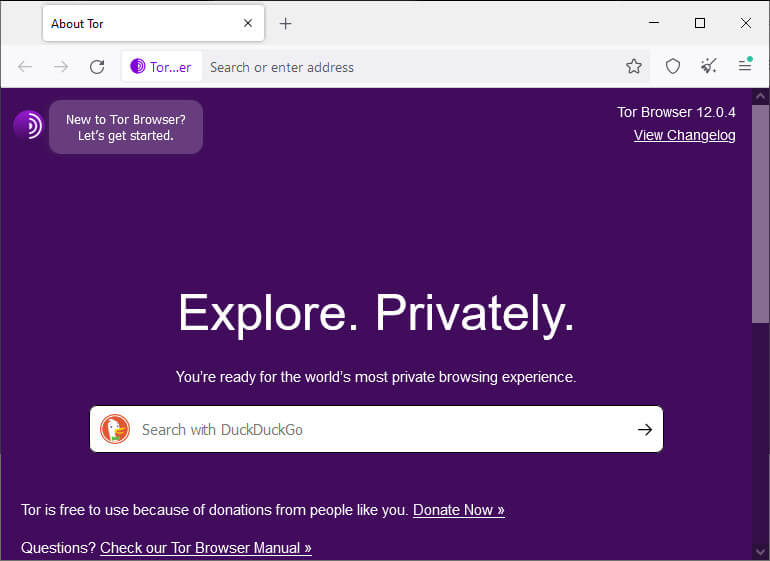
There’s a new browser out there that takes exactly this approach. It is a collaboration between Mullvad and the Tor project, and you can learn more about it in spot #6 on this list.
Be careful when adjusting the settings for the Tor browser, however, as this may compromise the browser’s built-in privacy and security features.
https://www.torproject.org/
4. Ungoogled Chromium browser

Ungoogled Chromium is an open source project to provide a Chromium browser, without the Google privacy issues:
ungoogled-chromium is Google Chromium, sans dependency on Google web services. It also features some tweaks to enhance privacy, control, and transparency (almost all of which require manual activation or enabling).
ungoogled-chromium retains the default Chromium experience as closely as possible. Unlike other Chromium forks that have their own visions of a web browser, ungoogled-chromium is essentially a drop-in replacement for Chromium.
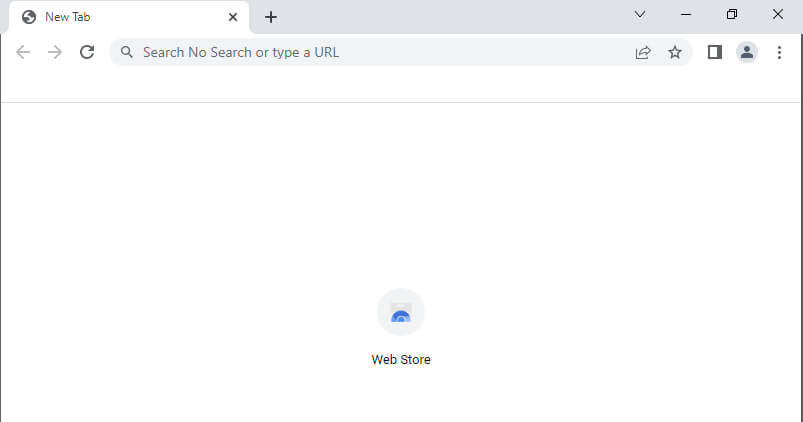
UPDATE: Support for Ungoogled-Chromium has continued, but it has moved from its original github archive to the new archive linked below. It does require some technical skills to download this browser from the archives.
https://github.com/ungoogled-software/ungoogled-chromium
5. LibreWolf – A private and secure fork of Firefox

LibreWolf is a fork of Firefox that continues to grow in popularity. The project’s stated goals are to deliver a browser that is focused on privacy, security, and freedom. From the LibreWolf website:
LibreWolf is designed to increase protection against tracking and fingerprinting techniques, while also including a few security improvements. This is achieved through our privacy and security oriented settings and patches. LibreWolf also aims to remove all the telemetry, data collection and annoyances, as well as disabling anti-freedom features like DRM.
The website lists the main features of LibreWolf as:
- No Telemetry
- Private Search
- uBlock Origin pre-installed
- Enhanced Privacy
- Fast Updates
- Open Source code
LibreWolf is available for desktop operating systems, including Windows, Mac OS, Linux, and Open BSD. You can find installation instructions here.
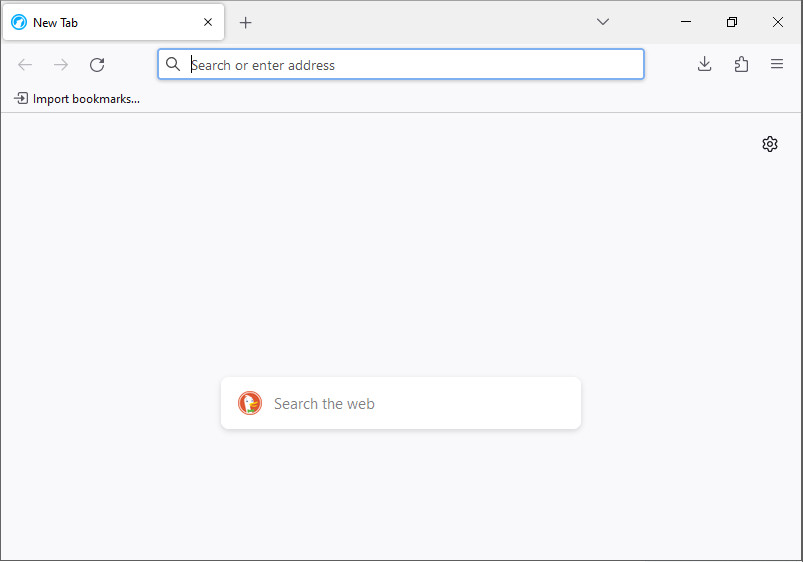
One issue to keep in mind, however, is that there are no automatic updates. This means that you will need to manually update the browser, which is certainly a drawback to consider. Fortunately, LibreWolf frequently pushes these browser updates to the relevant archive managers, making it easier to update than it would otherwise be.
LibreWolf is always based on the latest version of Firefox. Updates usually come within three days from each upstream stable release, at times even the same day. Unless problems arise, we always try to release often and in a timely manner.
– LibreWolf FAQ section
This is definitely a browser to consider for those wanting more privacy and security on desktop operating systems.
https://librewolf.net/
6. Mullvad Browser – A privacy collaboration between Mullvad and Tor

When we talked about the Tor browser earlier in this article, we suggested using the Tor browser with the Tor network disabled and a quality VPN might be a better way to go than using the Tor network. We’re not the only people who feel this way. The Mullvad Browser is designed to do exactly this.
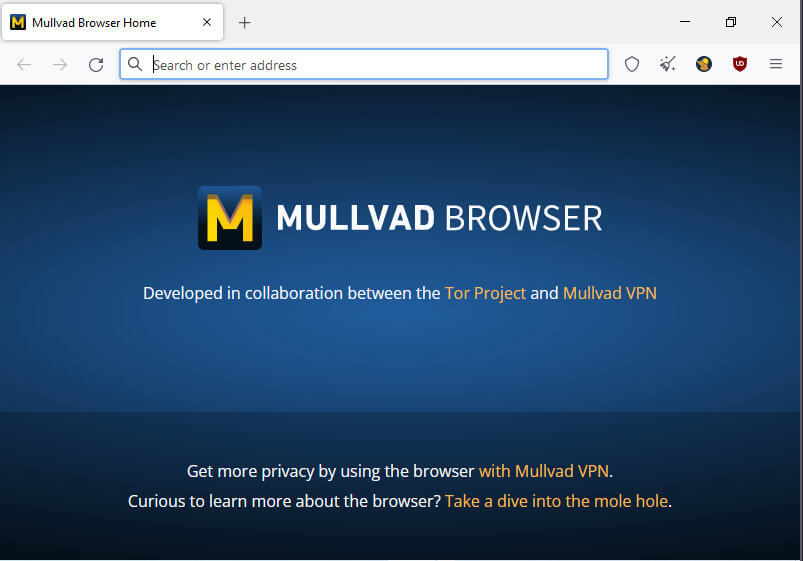
This privacy-focused web browser is a joint project between Mullvad VPN and the Tor Project. It incorporates the privacy benefits of the Tor browser such as tracker blocking and fingerprinting. But the Mullvad Browser isn’t designed to connect to the Tor network.
Instead of going through the Tor network, the Mullvad Browser is meant to be connected to the internet through a quality VPN. Obviously, the folks at Mullvad would love for you to use their browser with their VPN, but you don’t have to. In the image below I am using the Mullvad Browser to view this website through NordVPN.
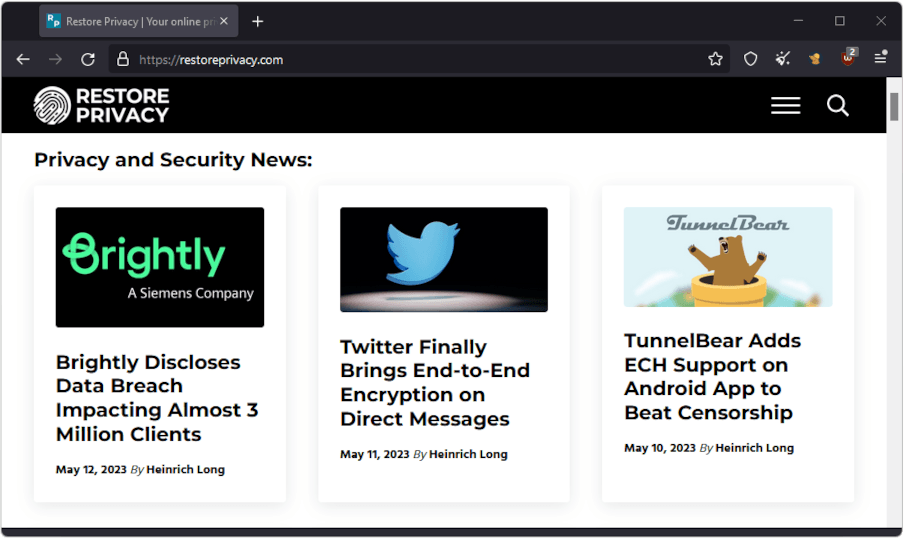
This browser collaboration definitely has potential. To learn more about it, check out our recent article on this Mullvad – Tor project.
https://mullvad.net/en/browser
7. DuckDuckGo private browser (macOS, iOS, and Android)

The DuckDuckGo private browser is available for macOS as well as mobile devices running iOS or Android. It comes with lots of privacy-focused features by default. According to DuckDuckGo, their browser offers:
- Built-in tracking protection
- Encryption upgrades via Smarter Encryption technology
- Easy data management and clearing options
- Fast speeds
Issues with Microsoft trackers
One important thing to be aware of is that security researchers previously discovered that DuckDuckGo’s browser allowed Microsoft trackers. According to DuckDuckGo founder Gabriel Weinberg, this decision was based on a “confidential” agreement between DuckDuckGo and Microsoft.
Many people in the privacy community were outraged when the situation first came to light on Twitter here. There was clearly an element of hypocrisy going on here as we see DuckDuckGo castigate Google over the same practices. But last year, DuckDuckGo announced that they had reached an agreement to block Microsoft trackers.
Should you use DuckDuckGo’s privacy browser? I’d recommend that you consider some of the alternatives we recommend in this guide. That said, the changes DuckDuckGo has made to block the Microsoft trackers makes us much more comfortable with this browser. Ultimately, the choice is yours.
The DuckDuckGo private browser is available on both the Google Play and Apple stores.
8. Waterfox
Waterfox is a fork of Firefox that was maintained by just one person for many years. In February 2020, news broke that the developer of Waterfox sold out to a pay-per-click ad company called System1. However, in July 2023, news broke that Waterfox is once again independent:
I am happy to say that Waterfox is independent again. This change allows the community and myself to shape the browser’s future direction.
Waterfox Blog
Putting all that aside, Waterfox is a great option for those wanting Firefox with out-of-the-box privacy.
Waterfox website >>
Private browsers worth mentioning (but not necessarily recommended)
Here are a few private and secure browsers that didn’t make our recommended list but we think are still worth mentioning.
9. Bromite (Android)
Bromite is a Chromium-based browser for Android only (no desktop support). It comes with some great features by default, including ad blocking and various privacy enhancements.
Unfortunately, being a small project, Bromite suffers from infrequent updates. The last update was apparently in 2020!
Here are some highlights of this browser from the official Bromite website:
- The main goal is to provide a no-clutter browsing experience without privacy-invasive features and with the addition of a fast ad-blocking engine.
- Minimal UI changes are applied to help curbing the idea of “browser as an advertisement platform”.
- All patches are published under GNU/GPL v3 to enable other open source projects’ usage.
- Bromite is only available for Android Lollipop (v5.0, API level 21) and above.
Another cool feature I like with Bromite is that you can use custom ad block filters — learn more here. Bromite is under active development and remains a great browser for Android users.
https://www.bromite.org/
10. Pale Moon
Pale Moon is another open-source fork of Firefox, which aims for efficiency and customization. In testing out Pale Moon, it does offer different customization options, as well as support for older Firefox add-ons and its own lineup of add-ons. The design feels a bit dated, but it’s also not overly-cluttered and is lightweight and fast. Even more importantly, this secure browser is still being updated
Pale Moon is currently available on Windows and Linux, with other operating systems in development. Unlike other Firefox forks, Pale Moon runs on its own browser engine, Goanna, which is a fork of Gecko (used by Firefox). This is an older engine that was previously used by Firefox, but has long since been replaced. Many argue that this older codebase is a security vulnerability. And it’s also worth noting that the development team is very small compared to more popular browsers.
Pale Moon website >>
11. GNU IceCat
GNU IceCat is a fork of Firefox from the GNU free software project. IceCat is entirely “free software” as defined here and also includes various privacy add-ons and tweaks by default. Here are the privacy-protection features listed on the IceCat page:
- LibreJS
- HTTPS-Everywhere
- SpyBlock
- AboutIceCat
- Fingerprinting countermeasures
No updates – The big issue with GNU IceCat is that there do not appear to have been any updates since 2019. This can expose IceCat users to security vulnerabilities, which is why we are no longer recommending it.
GNU IceCat website >>
12. Iridium
Like Brave, Iridium is a secure browser that is based on Chromium and configured for more privacy by default. The following excerpt from Iridium’s website provides a good overview of this secure browser:
Iridium Browser is based on the Chromium code base. All modifications enhance the privacy of the user and make sure that the latest and best secure technologies are used. Automatic transmission of partial queries, keywords and metrics to central services is prevented and only occurs with the approval of the user. In addition, all our builds are reproducible and modifications are auditable, setting the project ahead of other secure browser providers.
Iridium is still being updated pretty frequently. However, it is not a widely-used browser, and there is no support for Android, iOS, or any other mobile devices.
Iridium browser website >>
Issues with other popular browsers
While some browsers claim to be secure against vulnerabilities, they might not be the best choice from a privacy perspective.
1. Google Chrome
Google Chrome is by far the most popular browser. Unfortunately, it’s a data collection tool as well and not a good choice for anyone looking for privacy.
You can safely assume that everything you do through Google Chrome is collected, saved to your data profile, and used for targeted advertising.
2. Microsoft Internet Explorer/Edge
Edge is a Microsoft product.
Just like with Windows, it’s a good idea to avoid Microsoft products, including the discontinued Internet Explorer and its replacement, called Edge. Both those browsers are closed-source, so there’s no telling what’s going on behind the scenes, and they’re also not the best for privacy reasons.
3. Opera browser
Opera started off as a decent browser, developed in Norway. However, in 2016 it was sold to a Chinese consortium for $600 million – and a lot has changed. The following information from Opera’s privacy policy explained how user data was collected and shared when you used Opera products. This was enough to turn us off to this browser:
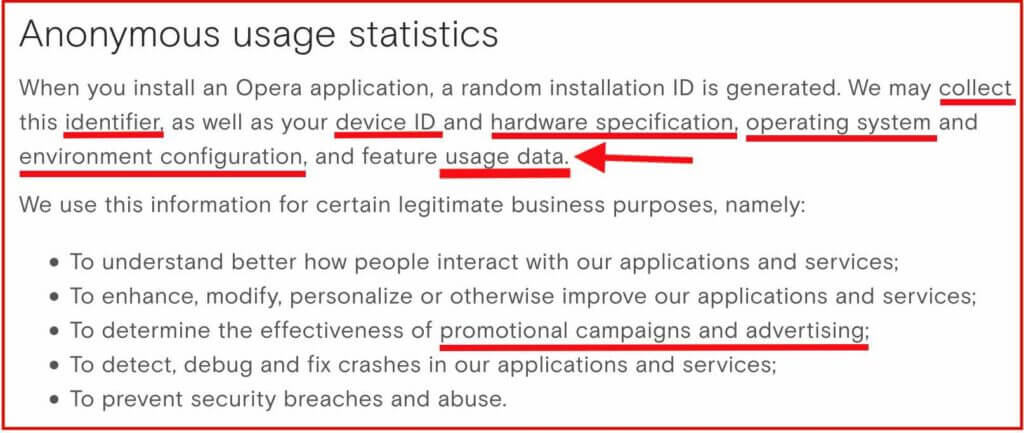
Opera also claims to offer a free VPN through the browser. However, as we covered in the Opera VPN review, it’s not really a VPN and does not offer full system-wide encryption. Additionally, your data is being collected when you use Opera browser and its “free VPN” feature.
4. Epic browser
Epic is a browser based on Chromium, created by “Hidden Reflex” which is based in India. Since 2014, Epic has been claiming they would open source the code, but it remains closed source today. What’s going on behind the scenes? How do they manage Chromium and remove invasive code? Who knows.
Just like with Opera VPN, Epic falsely claims to offer a “free VPN” through the browser, but this is not really true. The browser is merely routing traffic through a US proxy server. As we learned with Opera (and with many other “free proxy” services), proxies are often used for data collection (and they are often not secure). When reading the Epic privacy policy, we find that data from “video download and proxy services” is being collected.
One person who analyzed Epic found it to be connecting to Google on startup. This suggests that Epic is not, in fact, de-googled as it claims.
There are many better Chromium-based browsers to consider.
5. Safari browser
Safari is the default browser for macOS and iOS devices. Overall, Safari is not a horrible choice in terms of privacy and tracking protection – but it also cannot be recommended for a few reasons:
- Apple is a partner in the PRISM surveillance program
- Apple was caught “hoarding” Safari browsing history – even after it was deleted
- Apple was found to be collecting Safari history even when used in private mode
On a positive note, however, Apple does somewhat better with privacy than other large companies. The Safari browser blocks third-party cookies by default and also implements cross-site tracking protection.
6. Vivaldi browser
Vivaldi is a Chromium-based browser with source-code modifications that can be seen here. It is less popular than other browsers, with less active development than Firefox, for example.
Reading through their Privacy Policy, I did find some concerning information about data collection and the use of unique IDs:
When you install Vivaldi browser (“Vivaldi”), each installation profile is assigned a unique user ID that is stored on your computer. Vivaldi will send a message using HTTPS directly to our servers located in Iceland every 24 hours containing this ID, version, cpu architecture, screen resolution and time since last message. We anonymize the IP address of Vivaldi users by removing the last octet of the IP address from your Vivaldi client then we store the resolved approximate location after using a local geoip lookup. The purpose of this collection is to determine the total number of active users and their geographical distribution.
You can read more about Vivaldi here.
Secure and private browsers on mobile devices
Many of the recommended browsers above also offer versions for mobile users on iOS and Android.
With that being said, here are some good options for mobile users:
- Brave
- Bromite
- Firefox Focus
- DuckDuckGo
I also like using standard Firefox on mobile devices with customization and configurations for more privacy.
Browser privacy and compartmentalization
One problem that often comes with browser privacy and security is that people want to remain logged in to various accounts, while also browsing the web. But this is problematic. When you stay logged in to Gmail or Facebook, for example, their trackers can record your activity as you browse the web.
One potential solution to this problem is browser compartmentalization. This is when you use different web browsers for different online activities. For example:
- Browser #1 will only be used for accessing your online accounts that require a password. You can stay logged in with only this browser, and it won’t be used for general browsing.
- Browser #2 will only be used for web browsing, with various privacy configurations and no cookies or history being stored on the browser.
- Browser #3 could be completely locked down for maximum privacy and security.
You can also utilize different browsers, configured exactly the way you want, for various purposes, depending on your needs and threat model. The key is to keep the compartmentalization strict and not break the rules/uses for each browser.
Virtual machines – On the topic of compartmentalization, using virtual machines is also a good idea for both privacy and security. You can easily run Linux VMs through VirtualBox (FOSS) on your host computer.
Password managers – It should also be noted that storing your passwords in the browser may be risky depending on the browser you are using, especially since browsers may store passwords in cleartext. A better alternative would be to utilize a secure password manager. We have reviewed many popular options, including Bitwarden, Dashlane, LastPass, and more.
Browser add-ons for security and privacy
In addition to adjusting the settings within your browser, there are also a number of different add-ons or extensions you can install to improve your browser’s privacy and security.
Here are a few different options, but they may not all be supported by the browser you are using:
- uBlock Origin – This is one of the best browser-based ad blockers available that will also protect you against tracking.
- Cookie Autodelete – This will automatically delete cookies that are no longer needed from your browser.
- NoScript – NoScript allows you to customize exactly which scripts run on the websites you visit. Like uMatrix, this is for advanced users and requires lots of customization.
Warning: Be cautious about using third-party add-ons and browser extensions. There are many Chrome VPN extensions that are 100% free, but also very dangerous. Do your research first, since add-ons and extensions could function as spyware and data collection tools for third parties. This is especially true with free VPN services or browser proxy add-ons from questionable sources.
“Private” or “Incognito” browsing mode is NOT private (and why you need a VPN)
Many people falsely assume that using “private” or “incognito” mode in a browser actually provides some privacy. This is a false assumption.
Using “private” browsing mode only stops your browser from storing cookies, history, and passwords. But it doesn’t actually make you any more “private” to the outside world. Even when browsing in “private” or “incognito” mode, you are still exposed:
- Your internet provider can still see every site you visit. And note that internet providers are now forced to log web browsing activity of their customers and provide this data to authorities on request in many countries. In the United States, ISPs log everything and share the data with a huge network of third parties.
- Your real IP address and location remain exposed to all sites, ads, and trackers. This makes tracking and identification easy since your device has a unique IP address linked back to your identity through your internet service provider.
To easily solve these problems, we strongly recommend using a good VPN service. Using a VPN is simple. You just need to sign up for a VPN subscription, download the VPN app for your device, then connect to a VPN server and browse the web as normal. This offers many benefits:
- A VPN will securely encrypt your internet traffic, which prevents your ISP from seeing what you do online. (Your ISP will only see encrypted data, but not what you’re actually up to.)
- When you connect to a VPN server, the VPN server’s IP address and location will replace your real IP address and location. This allows you to appear to be anywhere in the world.
- A VPN will also allow you to access geo-restricted content, such as streaming Netflix with a VPN from anywhere in the world.
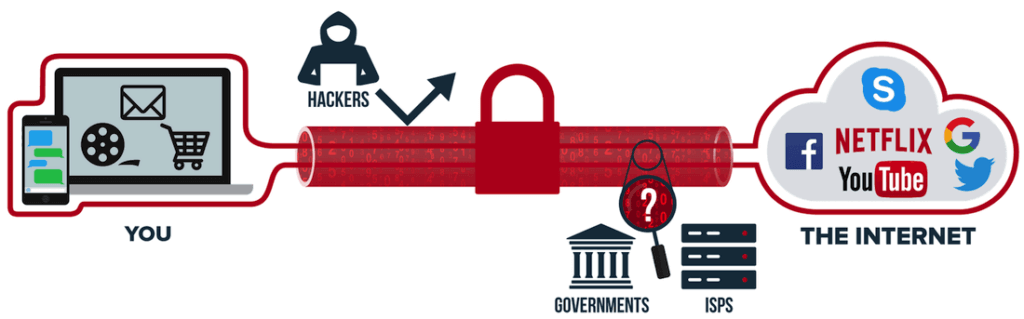
Below is a brief overview of our recommended VPNs. They have each come out on top in our testing for the respective VPN reviews.
- NordVPN: A fast, secure, audited VPN with advanced privacy features and a strict no-logs policy, based in Panama (with a 74% off coupon). See our NordVPN review here.
- Surfshark VPN: A no-logs VPN service with a large lineup of privacy and security features, based in The Netherlands. See the Surfshark VPN review.
- ExpressVPN – A fast, reliable, and secure VPN that also works well for streaming, but with above-average prices. See the ExpressVPN review for the pros and cons.
Short on money? There are also some good cheap VPNs that offer excellent features and performance, without breaking the bank. We also have detailed VPN comparisons. Our ExpressVPN vs NordVPN guide compares the top two providers.
Conclusion: Secure browsers and privacy in 2024
A well-configured secure browser is crucial for protecting your data if you want to browse the web with kind of privacy. But there are several good, secure browsers to choose from. So how do you do it?
Finding the best secure browser for you comes down to identifying the one that best fits your unique needs. Since this is a personal decision with subjective criteria, we can’t recommend a single option that is best for all use cases.
In truth, you need more than a secure browser that is configured to protect your privacy. To that browser you should add a quality VPN that will encrypt your traffic and hide your IP address.
You should also consider using a good ad blocker. Many ads include tracking code that companies can use to collect your browsing data and serve you targeted ads. If you aren’t blocking ads, your activities can be tracked by third-party advertising networks, which is not at all ideal.
Note: There are some VPNs that have built-in features to block ads and trackers. See our guide on VPN ad blocking for more info.
In terms of privacy, you may also want to protect yourself against browser or device fingerprinting and WebRTC browser leaks, which can expose your identity even when using a good VPN service.
This secure browser guide was last updated on May 15, 2024.

Brave is an OK browser and serves its purpose but its built in blocker, Brave Shield is its downfall.
You cannot permanently disable it, only on one webpage at a time, which sucks. If you could completely remove Brave Shield and put uBlock Origin in its place, it would be much better browser.
@Marc there is some advice in the thread of this chat that might be of use:
https://www.reddit.com/r/brave_browser/comments/btfgml/is_there_a_way_to_permanently_disable_brave_shield/
One participant suggested:
“Settings > Brave Shield Defaults
Set “Allow Ads and Tracking” “Allow All cookies” and “Allow fingerprinting” and that should result in the same as not having the shields running.”
Good luck!
@Marc one major complaint I have with Brave is it’s mobile browser. You can’t add a search engine with Brave mobile like you can with Firefox, yet on Brave desktop you can. Brave Search is good so far, but it is in Beta and may not get officially released for a while.
I have other gripes too but will mention them in another post.
@Marc If the adjustments from the Reddit post do not work, I would suggest using EFF’s Privacy Badger extension. I think it would be a good compliment to Brave’s “shields.”
#1 LibreWolf (as Daniel previously stated), is firefox fork with all the configurability & extensions as ff without any profiling and tracking. LibreWolf offers good privacy advice and support on their site. Relativly easy to install on most linux distros or use the appimage.
I like LibreWolf but the problem is that (like UnGoogled Chromium) users have to manually update it and its extensions/add-ons. The average user does not have the time nor the knowledge to do that. It is much easier to get a browser that updates automatically.
Plus also with having to manually updating browsers, users can miss updates that can compromise their privacy and security. If you like LibreWolf, great! More power to you. But, the biggest strike is the manual updating.
I wall also add to the list librewolf https://librewolf.net/ which is a great option and you do not have to modify anything. I would use it specially for online banking. It already comes with uBlock origin installed.
I’m “obsessed” with those web beacons, or pixels. They are probably ubiquitous, and at this point, there is a good chance we’ve been tagged already everywhere… But I do wonder if a beacon involves the browser I’m using or the search engine. And if it marks the SE, for instance DDG, and I use DDG in two different browsers, is the beacon then present in DDG no matter which browser I’m using?
If however a beacon is embedded in the browser, let’s say while I’m using Startpage, doing a search in a different SE while in that same browser won’t make any difference, right? It will have “contaminated” the browser, period. Am I correct in this?
Thanks.
@Matt
My understanding is that ‘beacons’ are included in user/browser requested content.
‘Beacons’ are in the content, rather than in the browser or search engine.
If the user/browser requests content and that includes ‘beacons’ they will be received.
The ‘beacons’ then request of the browser to ‘phone home’ back to their server.
The browser does so.
They key is to stop the beacons from ‘phoning home’ back to their server.
This can be blocked, and there are many suggested services that operate on the same idea.
The common idea is that beacons are not blocked from coming with the content;
It is that they are blocked from ‘reporting home’
One method is UBlock Origin with customisation.
This combined with ‘browser segmentation’ (which is a easy idea) is a good defence.
BoBeX
That’s so interesting…
I wonder if that’s what’s showing up in the Privacy Report that Apple now makes available on iPhone.
The only browser app that I’ve ever seen there was Swiss Cows phoning home to Bing.
Thanks, @BoBex!
I kind of feel that discussing browsers within their own category (of browsers) leaves out the second part that’s essential for safety and privacy, and that’s what SEARCH ENGINE are you using in combination with that browser?
If you’re using FF and you have it configured just so, but then choose Google or Bing or Yahoo as your default SE, the question arises if you’ve just sabotaged what you set out to do by choosing a safe browser with all the right extensions..
But then, many of us here wouldn’t do that, of course… I certainly don’t. I choose, somewhat reluctantly, DDG. But now I have a similar problem, don’t I? If I use DDG in FF, in Safari, in FF Focus, in Brave – then I have one SE potentially compiling a profile about me. Right?
I realize that’s a discussion for the SE part of this website but I feel it’s important to bring this up under “Browsers” because you need both parts to work together..
I agree with your point that it is self defeating for someone to use a privacy-oriented browser and then you search engines like Google or Bing to conduct web searches. If you or anyone reading this are queasy about even exclusively using DuckDuckGo, then I suggest using Startpage, Qwant, and/or Metager as alternatives.
I like Startpage because it is a proxy that gets Google results absent the data mining and tracking. Metager is good due to it being a metasearch engine pulling results from up to 50 different sources and the group behind it guarantees privacy. I also like Qwant due to it being a cookie-free search that, like Startpage and, I assume, Metager absent tracking or mining data.
Brave search on the Brave browser might be a good choice, but I have limited experience with it and I believe it is still in the testing stages. It doesn’t hurt to mix up your searches since you can get different and sometimes even better results.
Startpage I think doesn’t get a good review here. Something about them having been bought by an advertising company or something.
Quant is one I’m using, also Swiss Cows. Both use Bing results.
It was not a purchase, it was an investment. The entity behind Startpage still retains full control of their product(s), including the search engine’s purpose and privacy policy. The head of Startpage was interviewed about this not too long ago and clarified this.
I’m not a big smartphone user but I was looking at your suggested Android browsers and reading some of the comment and a question. I have an older Samsung Galaxy that came with the default Samsung browser and also Chrome. If I went with one of the suggested Android browsers from here and made that my default browser wouldn’t the Samsung browser still be somewhat running in the background and collecting my info? What I am getting at, its not like a computer where you can go into the Add/Remove programs. I have noticed on smartphones, that “if it is possible to delete a factory installed app/program” you have to be careful because it is usually tied into something else on your phone and could mess up the phone?
Brave Browser is a decent browser for sure but not matter how you look at it….it is based on Chromium.
I would much rather be using a Firefox based browser than a Chromium based browser, I have Ghostery Dawn which is good and takes a little getting use to. But, now there are no good Firefox based browsers out there anymore that are fast, reliable (updated) and safe…which is really sad. Chromium based browsers are going to suck the life out of internet browsing and that is not good.
When you say “no good Firefox based browsers out there anymore that are fast, reliable (updated) and safe” do you mean to include the LibreWolf project? I have looked into it a bit, but havent benchmarked it yet, still it looks very concerned about user safety, having so many stock privacy configs, about fingerprinting and such. What are your opinions on it?
I have been using it for at least 5 months and it is really good specially for online banking. You can have issues with some websites due to the great security Librewolf has, however you can always complement it with Brave. I am very happy with it.
Hi Sven
Can you provide any information about the JonDonym system? It looks like this is what I have in mind:
https://en.wikipedia.org/wiki/Java_Anon_Proxy
Haven’t really used this browser interface much. Checked the other day and it says that my default service connection with it run by one single operator only and they could maybe by force observe any of my actions. The apps suggests that I use a Mix cascade service. Not sure if a safer option involves paying the app money.
Before I found that link above, I couldn’t really find any on this browser anymore. JonDo used to have a IP check page which was my default. It doesn’t seem to exist anymore.
Is this something that you could review?
Which is currently the best browser for windows Brave x Firefox (modified according to RP instructions)?, i mean a balance between privacy and performance.
BTW i currently use these extensions:
uBlock origin
Bitwarden
ClearUrls
Dark Reader
Cookie AutoDelete
tabliss (firefox only)
Brave.
W/O going into FF issues, Braves built in protections can remove your need for the extensions.
Do you know by any chance if Brave for iPhone is comparable in this regard to Brave for desktop?
Thanks.
@Matt,
Sorry, I don’t.
I have never owned an Apple product.
Use firegox beta for mobile, you can do the about:config, its the best or better.
What is your take on the Shadow Wiki’s page on browser reviews? It looks like it has not been updated for
sometime now.
[https://tilde.club/~acz/shadow_wiki/browsers.xhtml]
Any words on Samsung internet browser for android? I currently using it along with firefox (tweaked) on windows, since FF on mobile is a mess unfortunately
@lord van bloot Samsung’s browser is not open source, whereas Firefox is. I suggest you exclusively use Firefox or Bromite as your primary since, for all you know, Samsung might be mining your data due to their browser being proprietary.
One of the things that I look for in a any tool, browsers included, are who are these companies (looking at you, Firefox) in bed with. I f you can trust the browser but not their puppet string masters, well, that just isn’t good enough for me.
Food for thought?
Agree. That isn’t just “food for thought”… that’s an entire all you can eat buffet.
Firefox and Chrome versions ‘100’ may break some websites…any thoughts?
https://www.engadget.com/firefox-and-chrome-versions-100-may-break-some-websites-085422307.html
@Mike I’ve only had my iPhone for a short while and I downloaded a couple of browsers: DuckDuckGo and Firefox Focus. Pretty sure it was the DDG which used Google when I searched something.
I tried Safari yesterday. Annoyingly, it had Google and Bing as my ‘Favourites’ and I didn’t see a way to delete these without first going to that site, which is pretty bad.
From what I’ve seen, Safari is a bad browser to use if you use it to shop online. It basically puts a target on you saying that you have money so when you search for bargains, you will get hit with an Apple tax from the site.
I’d like to see Sven do an article on how make your iPhone more private and secure. I had a look at some YT videos from Payette Forward, which had advice on this. Be good to get Sven’s perspective on this issue.
“you will get hit with an Apple tax from the site.”
Are you saying if you buy something using Safari, the site charges you extra and that extra amount goes to Apple? That’s hard to believe. And if this is what happens, are you saying it happens only when you’re getting a “bargain”/sale price? Also, are you given the option to cancel the purchase?
Maybe I’m missing something here; it sounds fantastical.
@That Guy the infamous “Apple tax” you speak of is due to the device the website is able to identify once you visit it, not Safari itself. I experienced this too when I was an Apple user and it is ridiculous that Apple users still get charged more than others.
The pricing difference you speak of has been written about before and, as the article below reveals, even Android users are being charged more than Windows users. I think this online pricing variation needs to be harped on until websites or companies do something to correct it.
Like I said earlier, you can use another browser, but it will use the same rendering engine as Safari. As far as Google is concerned, I would check again because I have noticed of the two you mention, I think Firefox Focus is the one that has Google among the search engines to choose from. Good luck!
https://www.ibtimes.co.uk/look-out-you-might-be-charged-more-if-you-shop-online-using-mac-android-device-1474431
@Mike Do you have a link to an accessible article on what you said about other browsers on Apple products using the same rendering engine as Safari? Is that just for iPhone?
A while back I read an article about the Tor browser, I think, spoofing being a generic OS system, like Windows. On a Mac, that might be a partial workaround to the Apple user tax I mentioned but Tor doesn’t allow you to choose your location, so you’d need some kind of workaround involving a VPN.
Since Tor isn’t on iPhones, I’m not sure what a workaround would be.
@That Guy It is in Apple’s app store policy.
https://developer.apple.com/app-store/review/guidelines/#user-interface
It says:
2.17. Apps that browse the web must use the iOS WebKit framework and WebKit Javascript
@Mike That link that you gave doesn’t take me to a specific part of the page that you’re referring to and there’s no “2.17” section of this page that I can see.
@That Guy apologies, I got the sections mixed up. The language is in section 2.5.6:
“Apps that browse the web must use the appropriate WebKit framework and WebKit Javascript.”
When I got my iPhone recently, I installed the DuckDuckGo browser too. I was really pissed off when I discovered that its default search engine is Google!
@That Guy LOL the iOS DuckDuckGo’s privacy browser’s default search engine is Google? Dude, that’s funny! For iOS I would suggest using their Safari browser since not only is the browser open source, but all browsers on the iOS app store have run on Safari’s rendering engine, WebKit. I believe you can also set Safari for search engines other than Google too.
I’ve been using Falkon for years, no complaints!
https://www.falkon.org/
Cheers.
I tried ungoogled Chromiun which I downloaded from GitHub, and to my surprise it opened on a big sized google sreach!!! I don;t know if the download was corrupt or what, It was a zip file, o I just used 7zip to extract it, and opened it. I read somewhere that it was better to compile it, which I know zilch about, and probaly don;t have the patience to learn. Got any thoughts about this?
I am not a fan of unGoogled Chromium for the same reason that I am not a fan of LibreWolf. The reason is that a user has to manually update the browser and any extensions placed on it.
If you and others are fine with manually updating your browsers, go for it. However, it isn’t for me and I suspect even for the average user. With manually having to update your browser, you can miss updates and doing can compromise your privacy and security.
It is also incumbent of the makers of these browsers to keep up on updates to Chromium and Gecko source code. Usually the creators of browsers like these are about 1 to a few people and, most times, they have lives outside of their project that can create problems for people who use it.
To answer Jack’s question about SRWare Iron visiit [https://spyware.neocities.org/], which will fill you up on that browser. In checking SRWare it says spyware level is extremely high. I have noticed that readers of this forum have mixed feelings about Spywarewatchdog but all of the articles I have read on their site seems to be around at least 95% correct. Check them out! My spelling is not the greatest nor is my train of thoughts, but being a 64 year old Black man you can overlook this.
I would not pay much attention to the Geocities website. In my view it is slanted as a kind of slander site and I highly doubt the information on it is accurate. I also recommend avoiding the SRWare Iron browser since they are being shady about releasing their source code.
It’s been reported that about seven years ago, the people behind the browser released what they claim is the browser’s source code on their website, but did not say what version the source code is. However, I just checked SRWare Iron’s website and it isn’t there. They’ve also been asked a couple of times on the website’s forum to release it, but have not gotten a response.
How do you feel about SRWare Iron?
I suggest avoiding it. Please see my remarks above.
I recently listen to Dr Robert Epistein’s (researchers the manupulative behaviour of Google, Facebook, Apple) conversation with Joe Rogan, and he thought Firefox wasn’t a great browser because before every search it has to check google’s “black list” of websites, to check if the website your visiting is on there, and as such, leaks information to google via this method. Are you familiar with this, what’s your take?
Out the box Firefox is no better than any other browser and I avoided it until I learned how to tweak the about:config. Quantum was a huge leap
Safebrowsing can be deactivated in the settings and the are tweaks to disable “most” of the telemetry through about:config althhough Mozilla maintains they don’t violate any your privacy through there unholy alliance with Google lol.
Also don’t let these privacy forums lead you astray 9 out of 10 of these privacy browsers are in bed in someway and dependant with and on Google
@James When did Malone say that? I have used Firefox for years and never had an issue. The browser has no control over your web searches. You choose which search engine you want and it cannot police that or the sites you visit.
I started using waterfox browser and found it to be alot lighter & faster than firefox, then I read the article about it not being recommended. I adjusted all the security options with the tweaks mentioned in the firefox article, changed my search engine and I also use a vpn. Having done all this, is still ok to use the waterfox browser?
Waterfox is still owned by an advertising company. That’s close to a guarantee that you’re the product, not the customer. Nonetheless, you’re life isn’t likely to be ruined by using Waterfox. Your use depends in part on how fanatical you are about security/privacy. Insist on 100%? Stay off the internet.
No, if you won’t get regular updates. Just like with Iridium browser etc.
Isn’t the ‘G’ version updated with some regularity, unlike the Classic version?
@Lee I do not recommend Waterfox not only because it is based on fold Gecko code but because, as the above points out, it has been bought by the advertising company System 1. Meaning that what you’re doing using that browser may end up being recorded and kept on company servers for advertising purposes.
I suggest dumping Waterfox and use Firefox or Brave instead.
What’s the practical downside of “old Gecko Code?” “Old” in itself isn’t by definition bad.
@vanp Yes it is unless you like having your privacy and security compromised due to the company or person behind the project not being able to update the browser often due to having to deal with code that Mozilla is largely abandoned.
I stopped using WaterFox when they joined forces with System1 after using it for qute sometime as an alternative to Firefox . But I have not yet seen them get caught with there hand in the cookie jar as far as violating anyone’s privacy .
What I don’t like now is that even with the Firefox tweaks applied Waterforks leaks over twice as much info and for that reason I would use Firefox over Waterfox if you are comfortable with tweaking about:config
I used Proton VPN. I am now getting strange calls from Sweden. I am very concerned about the dark web activity. I just do not go anywhere where I know trouble lurks. I appreciate ALL THE COMMENTS. Just keep a friendly discussion.
Seriously though, FireFox do not deserve to earn any trust, With their constant pinging out so bad it pays to use “AutoHosts” as your hosts file for privacy protection.
Their Mobile browsers are also out of touch with their users wants. But the fact that you can not check your addons installed without a internet connection is very suspicious & deserves suspicion at that. Its not paronoia either.
@Max the point you make is precisely why Firefox for Android is not recommended by Privacy Guides right now. For those that still want to use the browser, have noticed setting Firefox to “strict” and avoid using extensions. I think all-in-all it is safe to use extensions on Firefox for Android, but for people like you who are concerned about checking addons, your unease is valid.
Hi Sven
Can you test Mull browser and LibereWolf kindly. Both are FF fork and hardened as you suggested in your FF hardening guide (specially Mull, as I checked).
Thanks a lot for your passionate fight for freedom. 🙏🏽
LibreWolf looks like a great option. I’ll consider adding it with the next update.
Thanks for instant response 👍🏽.
What’s about Mull browser for android ?
@shr According to FossDroid, Mull Browser was updated July of last year. Depending on its source code, if a browser isn’t updated regularly, it can compromise your privacy and security.
Can you please tell me why Pale Moon is still suggested on your website? Pale Moon is a piece of crap that is rarely updated and has issues with script constantly freezing up webpages, not to mention the security risks. The developer is blaming Google for all the issues regarding his out of date browser.
It’s mentioned but not recommended Jack.
Pale Moon is not “a piece of crap.” It’s updated about every 4-6 weeks. It gets security updates. It’s not “out of date.” Apparently you’re upset that Pale Moon doesn’t scrape and bow before the great Google and its new self-developed and announced “standards” every few weeks. So, don’t use Pale Moon (I will give you credit for spelling the name correctly).
Having said that, Pale Moon will become somewhat more mainstream: https://forum.palemoon.org/viewtopic.php?f=5&t=27682. Maybe you’ll be happier with Pale Moon in the future.
Pale Moon was a good solid browser some years ago but now is a relic. It is lags, is very slow when loading on certain webpage and even worse the constant freezing of pages because of “script errors”. Can you please explain why everyone else is having the “script error” but you and what the fix is and please do not blame Google like you do on your own forum.
My most substantial problem with Pale Moon is on YouTube; I usually get a “not responding” message, then the video plays.
I’m not a programmer and therefore can’t, and thus don’t, do anything to avoid script errors. If I don’t get ’em, I guess I’m just lucky or not going to sites where that would be a problem.
Every privacy advocate on the planet will tell you that Google is a privacy nightmare. It is truly, literally, physically beyond my ability to comprehend why anybody would have anything good to say about Google. As I’ve said, Google is evil, arrogant, and a bully, and its products are spying and advertising machines. We can all live without Google and its products; we did before.
If I’m blaming Google, it’s because Google deserves to be blamed. If my life depended on it, I might use something Google–might. Up Google.
This article is very encouraging news! It makes the case that the increased interest in privacy-oriented web browsers, pointing to Brave’s recent success and popularity, demonstrates that privacy overall is gaining traction with the general population.
That could also include other services such as those used for communication or other protections (like VPN’s). It is largely being driven by tech companies, like Google and Facebook, and the growing distrust being directed at them resulting from the many times they have violated consumer privacy despite claiming the companies were protecting it.
https://www.techradar.com/news/the-success-of-web-browser-brave-is-a-bad-sign-for-google-heres-why
I’d be interested to hear what you think about SlimJet. They have a short and sweet Privacy Policy. SlimJet seems like it would be a good contender for this list.
Small browsers with limited development teams do not inspire confidence when it comes to security hardening and quick development updates to patch for known security vulnerabilities.
“The privacy-focused web browser Brave continues to grow rapidly as the company reached 50 million monthly active users for the first time in 2021.”
https://www.bleepingcomputer.com/news/technology/privacy-focused-brave-browser-records-massive-growth-in-2021/
Goodbye FLoC, hello “Topics.” Instead of using cookies, Google will use your browsing data to feed you advertisements.
https://techcrunch.com/2022/01/25/google-kills-off-floc-replaces-it-with-topics/
What is going on with Brave browser lately…most web pages are lagging to load? I thought it was me but when I Googled this there were plenty of results with the same issue. The supposed fix was to make a new profile, but why should I have to make a new profile? I have “everything switched off” and not no add-ons in Brave and the issue still in on-going. Brave is a decent browser when it works right but there has to be a better browser…maybe Ungoogled Chromium? They both still depend on Google either way. I have Ghostery Dawn and Pale Moon (which is so bad bc of script is always freezing). There really is no good browser anymore?
@Joe R I use Brave regularly and it is fine for me. None of the browsers you mention depend on Google, by the way. If you’re referring to the source code, Google has no control of browsers who use it. It could be you have too many browsers or do a lot with them that slows them down. I have noticed either closing and re-opening the browser or restarting the computer usually works.
Good luck!
As of last year, Firefox shows ads as part of their address bar suggestions. I realize this article is from October, but I recall Brave got in trouble for doing something similar.
https://www.bleepingcomputer.com/news/security/firefox-now-shows-ads-as-sponsored-address-bar-suggestions/
Wow! Mike, that is interesting. Such a big stink over brave but nothing over firefox?
Makes me wonder about those writers who “warned” everyone.
Plants? Not sure but just interesting.
Unless I missed something somewhere where those privacy guys are sounding the horn.
@J.M. the hypocrisy is incredible. I looked around and, so far, no outcry from the same tech publications that berated Brave have not said anything about Mozilla having done this. It is clear the scolding Brave received was entirely political and not done out of privacy concerns.
Hi all, does anyone know if Brave can block auto-playing videos?? I had previously used Vivaldi (desktop and mobile) and now Firefox (desktop only after seeing the less than favorable reviews for its mobile version), since it seems to be the only browser that can block those videos, but if Brave happened to block them too then I might just switch and ditch both. Any help is much appreciated and thanks in advance.
@Shirley Rougley,
I recently switched from Apple to Android (which was a financial decision – not a privacy based one);
My first experience of FF on a mobile devise was terrible, and on Apple.
My second experience of FF on mobile has been great, and on Android.
However, I don’t believe the difference was Apple and Android;
I believe the difference is the tool FF tool I was using.
The creation of FF mobile browsing, where this was initiated by a FF utility on my PC –
was a disaster.
The creation of FF mobile browsing, where I it was initiated by downloading the app directly of the mobile devise –
has been great.
I don’t know what FF services for mobile you have been reading reviews on, but they is two different services. My experience is that one is good and one is bad.
Hi BoBex, I read reviews from Google Play store since I have an Android phone, but I just might give it a try myself since mileages will vary, and sometimes you can’t go off reviews alone. Thank you for the reply it’s much appreciated.
Hey Shirley,
Go to
https://chrome.google.com/webstore/detail/unhook-remove-youtube-rec/khncfooichmfjbepaaaebmommgaepoid
and install in Brave. IMO, this extension does a terrific job in allowing you
to be in control of uTube vids… if those are the vids you are referring to!
Cheers, George
Hi George, I was meaning like auto-playing videos in general, like how some sites will have that annoying little video playing while you scroll down a page, because they REALLY REALLY want us to watch the video; I use uBlock Origin for YT and it works great for blocking ads, but I might check out that extension too. Thanks!
I looked and all I could find was video playback.
I usually have to click to play but I am not sure if that was preset or not.
Hi J.M., that sounds like Brave could very well block auto-playing videos if you have to click on them to play, but I think I just might download it and give a try myself to be sure, just thought someone here had downloaded/used Brave for the same reason I’m thinking of doing so. Thank you for the reply it’s much appreciated!
So I downloaded Brave for both browser and mobile, and it’s working great so far, and both blocks auto-playing videos, though I had to go into settings and enable the blocking on the desktop version, after finding one on Tom’s Guide (great site for tech, hate the auto-playing garbage); I first went to settings, then privacy and security, and then site and shield settings, and you’ll find the option to block auto-playing videos on all sites there under additional permissions.
Sync is also really good, as all I had to do was scan a QR code as opposed to make an account like you do on FireFox or Vivaldi; if anyone is having trouble finding synched tabs on desktop, just go to history and then click on “tabs from other devices”, and all the tabs you synched from mobile to desktop should be there.
I think I’m going to uninstall Vivaldi at this point, and stick with Brave as main and FireFox as a backup, since they’re the only two browsers I know that blocks auto-playing videos among other issues. I hope this helps someone and thanks again for the recommendations Sven!
Mozilla, the group behind the Firefox browser, is asking for people’s help in conducting a study called the “Facebook Pixel Hunt” that will analyze Facebook’s “tracking pixels” that track user actions across the internet.
https://gizmodo.com/mozilla-is-going-to-track-facebook-tracking-you-1848338946
Weird that the only app I’ve encountered that actively finds and blocks tracking pixels is the FairEmail client. We use it, very configurable, can go with defaults or play with the seemingly hundreds of settings for super privacy.
“Mozilla’s Firefox Focus web browser can now protect Android users against cross-site tracking while browsing the Internet by preventing cookies from being used for advertising and monitoring your activity.”
https://www.bleepingcomputer.com/news/security/firefox-focus-now-blocks-cross-site-tracking-on-android-devices/
Focus has been developed more than FF mobile, about:config is now accessible. We’ve used it for years, it has become much easier to use and understand.
Version 96.2.0 of Firefox Focus(/Klar) again removes about:config access, so I can’t even tweak/harden it appropriately. No, I *really* don’t want WebRTC, predictive fetches, DOM clipboard and push events, background workers, etc., etc., when browsing with javascript enabled. C’mon, even Chromium browsers let me have chrome://flags …
Mozilla also ditched the quite ergonomic multi-functional trash/tab-switcher button in favor of more fiddly browser bar controls because a very vocal minority utterly missed the point of this product and want it look and behave like normal Firefox.
I really like the concept of this product but Mozilla makes it hard for me to stay with it.
I might as well go back to Mull.
Hi Sven and RP Community,
I am seeking a recommendation on something specific.
What I am looking for is a browser that I can use for one single purpose;
And that is to watch Youtube.
It would need to be a FF fork so I can continue to use the FF extensions that I am familiar with to optimise my experience.
Both FF forks listed above PaleMoon and WaterFox are problematic for the reasons described above;
The Chromium based browsers are not what I want because I like the security of being able to rely on Mozilla recommended extensions.
I don’t want to use LibreWolf for this purpose because (if it is good as many say) it would be a privacy tool suited for more general browsing.
I am after a FF fork that won’t sell my data and receives regular updates;
Then I want to use UBlock Origin (maybe NoScript too) to lock it down to Youtube only;
Then I would block Google every where else. (Almost)
What would be recommended?
I like to keep FF(hardened), Brave(out of the box – nearly) and LibreWolf(maybe) for a more general purpose;
I just want a recommendation on a FF fork that is private and secure to lock down for YouTube only.
Regards,
BoBeX
@BoBeX Sven and the others are probably really busy so I will weigh in. I suggest Ghostery Dawn which is a FIrefox fork.
Ghostery Dawn not only has much of Firefox’s telemetry collection and other nonsense stripped out, but it is also open source, has a very clean interface, is very fast, and you also can access Firefox Add-Ons/Extensions. If you’d like to try the browser on desktop, here are links for different operating systems in order to download it:
1) Windows: https://get.ghosterybrowser.com/download/win
2) Mac: https://get.ghosterybrowser.com/download/mac
3) Linux: https://get.ghosterybrowser.com/download/linux
I tried it for a few months and like it. I think this will suit your needs very well. Hope this helps. Good luck!
@Mike
Thanks for your considered reply.
Ghostery appears to have a bad wrap based on parent company privacy practises;
I don’t know if this is true.
Is there a way to ascertain where they are a good company or not?
@BoBex Ghostery was at one point owned by an advertising company that bought Ghostery from its original owners and I believe the cpmpany came under fire for using the Ghostery products to mine data. In 2017, Ghostery was bought by a company in Germany called Cliqz (link to article below goes into more detail). They hewed to Ghostery’s original privacy-focused intent, had their own browser (which was a Firefox fork) and search engine but later abandoned those in favor of further developing Ghostery products.
Though they have an office state side, I think Cliqz still owns Ghostery but there are some concerns with information people have to give to sign up for their paid adblocker account. I do not think you have to create an account to use their free adblocker or browser and one added benefit of Ghostery Dawn is that, unlike LibreWolf, you do not have to manually update it or the add-ons or extensions you place on it.
Hope this explains and happy surfing!
https://techcrunch.com/2017/02/15/private-search-browser-cliqz-buys-ghostery-ad-tracker-tool/
@Mike. (With reference to your reply 01.18.22 – there was no reply button to that post)
Thanks kindly for following up my second question. You have supplied the perfect solution that should meet my needs.
I will give it a go.
Try FF ESR. It’s somewhere between the regular version and Tor, while being smoother. Has a lot of the regular version’s fluff removed(no containers, e.g.) Nothing approaches even the regular version of FF if you do a number of about:config mods. There’s a guide in this site. The standard, and most developed set of mods, some of which are in LibreWolf is arkenfox’s list (gitHub).
LibreWolf is pretty close without the learning curve.
If you mess with about:config enough you will eventually kill the browser. Make profile backups before big changes. At the very least, backup prefs.js. READ the stuff arkenfox notes for each change, the ones that may break the browser (heavy fingerprinting, etc.) are clearly noted.
Not sure what you’re looking for in particular for YouTube. If it’s more control over the neverending ads, suggested vids, irrelevant and offensive suggestions, banners, notifications, pollution of your own channel, etc., try the Unhook YouTube add on for FF, works well.
You Tube was the No 1 Social Media site (huh?) a few years ago, now it’s TikTok. Both will do anything to keep you engaged as long as possible ‘cuz that’s how ad companies make money.
IMHO if you’re after a more pleasant, private, and performant YouTube experience on mobile just install NewPipe. It can be installed from F-Droid or sideloaded directly. (Take a peek at newpipe.net.)
Speaking as someone who actually hates YouTube, NewPipe has made YouTube almost bearable for me. I will not go back to watching YT in a browser. Quality app.
I use LibreWolf as an AppImage on Linux Mint Xfce 8)
I also use SeaMonkey — Netscape Navigator Lives Again! Control Over Your Browser!
I don’t like Bloated Flatpaks and Distrust Ubuntu Snaps because of potential privacy/security concerns!
File Size: Librewolf-95.0.2-1 AppImage (75.8mb)
File Size: Librewolf-95.0.2-1 ‘Bloated Flatpak’ (751.9mb!!!)
Brave had a very GREAT year!
Here is there round up: https://brave.com/2021-recap/
It is interesting that Mr. Eich was fired from FF and started Brave. Now Brave has surpassed FF in every tangible measurement.
Brave is really poising itself to be a leader in privacy and security. They are, in my mind, the best.
The guys from Privacy Guides claim there’s no need for about:config configuring in Firefox anymore. Thoughts?
https://privacyguides.org/blog/2021/12/01/firefox-privacy-2021-update/
Yes they do have a point now that it is very easy to customize Firefox right in the settings/preferences without going into about:config. Either option works though.
After looking their site over, it is surprising that Privacy Guides states that, short of uBlock Origin and Terms of Service; Didn’t Read, many of the add-ons for Firefox recommended are no longer necessary resulting from protections built-in to the browser.
They have also reduced the amount of browsers they endorse and their recommendation to use the Arkenfox Project for Firefox desktop is interesting. So is their suggesting only using Bromite for Android since Mozilla has some issues they point out need to be fixed.
I see their points with less ad-ons. If you want a good blocker, just set dns blocking (adguard for exp.), with everything that your browser already have. That way, you will greatly reduce your fingerprint and you will block most nasty things as well. Win-win.
Crazy. The need for about:config mods is probably greater now than before. Telemetry, webRTC, disabling suggestions, ads, new tab page streams, etc., if that’s what you want, can’t be done any other way.
Privacy Guides’ editing needs a lot of help. In your example, they say not to make about: config changes manually but to use arkenfox’s changes, of which there are hundreds. I’m guessing they meant not to blindly change anything that looks like it may be a privacy problem. I agree, some settings have titles that don’t describe what they do at all. Arkenfox tells you what they all do, clearly, in an understandable manner.
About:config changes can be made manually, using a guide, then saving a copy of prefs.js just in case or using the one shot deal arkenfox provides, with a custom user.js file. It’s more time consuming to do changes manually but you’ll learn much more. Downside is there are always a few new changes with each FF version, so you’d have to check the changelog, no big deal, really.
Here is another advanced discussion from Brave. More sandboxing. Very good read.
https://brave.com/privacy-updates/14-partitioning-network-state/
An interesting effort known as Arkenfox has been undertaken for a little over a year to make enhancements to Firefox using a user .js template in order to configure and harden the browser.
I am unsure how far along this project is and checked Firefox’s add-on repository. So far there is nothing that I can see or find out that has been produced. This may be in the early Beta or testing stages.
https://github.com/arkenfox/user.js
Been around for many years. Poke around the git, always a confusing task, and you’ll find mods going way back. Arkenfox is the standard for about:config mods that others pick and choose from. Used to be gHacks user.js, it was originally published there by Pants, Thorenoakenpants, same person, before moving completely to GitHub.