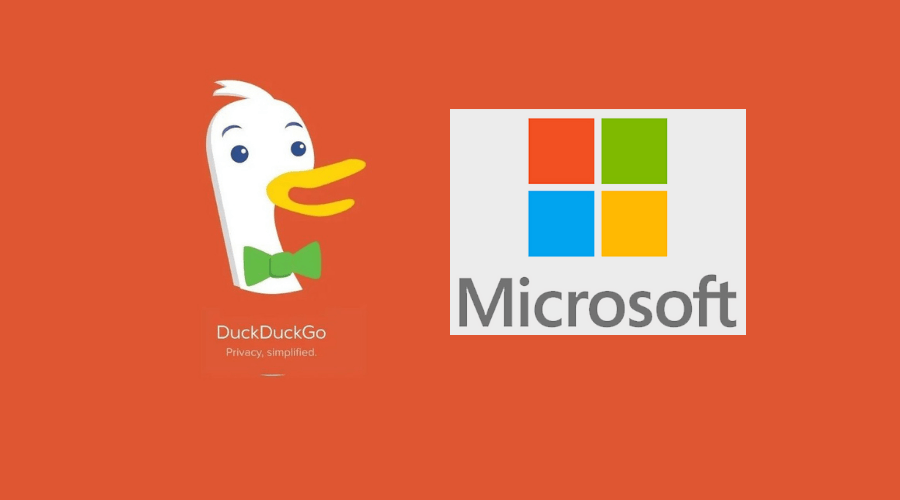
DuckDuckGo seems to be in hot water with its users, this time over a clear and intentional violation of privacy. The blowback has been swift with many in the privacy community condemning DuckDuckGo’s apparent hypocrisy by claiming to be private while exposing its users to Microsoft trackers.
This specific issue has to do with DuckDuckGo’s “privacy” browser for Android and iOS (not the search engine).
A security researcher named Zach Edwards recently published his findings that show how DuckDuckGo’s browser is intentionally allowing trackers for Microsoft domains.
We have previously discussed DuckDuckGo at length in our guide on private search engines. In that guide, I noted how DuckDuckGo partners with Bing to deliver search results and advertising revenue. It seems this basic model/partnership is bleeding over into the realm of browsers where trackers can be used for targeted advertisements.
You can see the full thread from Zach Edwards explaining the situation in more detail here.
DuckDuckGo’s Gabriel Weinberg responds
In response to Edwards’ thread, DuckDuckGo’s CEO Gabriel Weinberg explained the policy. He clarified on Twitter how this was intentional and due to a “search syndication agreement” with Microsoft. Weinberg also claimed to be “working tirelessly” to get this policy changed to improve user privacy.
This is a good attempt to mitigate the controversy, but we are left with one question.
Why was there no disclosure that DuckDuckGo users are being exposed to Microsoft trackers?
Weinberg again claimed that they were prevented from any disclosure due to the confidential nature of the agreement with Microsoft.
There was also an interesting conversation on Hacker News here about the situation. You can see Weinberg attempting to mitigate concerns under the username “yegg” in the comments section.
Recall that Weinberg rose to fame by creating a social network called Names Database that collected the real names and addresses of its users. He then sold the Names Database and all the user data to Classmates.com for “approximately $10 million in cash” in March 2006.
Looking at DuckDuckGo the search engine, it sources primarily from Bing and has had a close advertising relationship with Microsoft for many years. Perhaps we shouldn’t be too surprised that the browser is also closely connected to Microsoft.

 CTemplar Email Shutting Down – Can No Longer “Guarantee Security” of Accounts
CTemplar Email Shutting Down – Can No Longer “Guarantee Security” of Accounts
Can Someone be honest about “Trackers” and “Updates?” Aren’t updates, really data harvesters? and why all of a sudden is it a phenomenon? Forced updates on Windows? Why data so important they have to force steal it? No way are trackers being used for advertising, that’s pretty obvious. My household individuals have never, every seen or received and ad that had anything to do with any interest. I just discussed with my daughters that we are bombarded with ad’s lately from pharmaceuticals that are for conditions that don’t even apply to our Race, or any conditions, or any conditions that could even remotely be genetic? A family member in her 20’s keeps getting AARP memberships sent. Clothes commercials not even a million miles suitable to our ages or interests? Food’s we all hate. Car’s we can’t afford, even close, from manufactures we’ve hated for years? Were is this going and what is it really being used for? Take a minute, step back, think about this, isn’t it pretty obvious? If you don’t post this, please, please, reply. This question is driving me crazy.
You can now add DuckDuckGo’s (DDG’s) new beta of its browser for the macOS to its collection of browser that block all trackers, except Microsoft’s trackers. Gabriel Weinberg gives the same excuse, supra, for failing to block Microsoft tracker in DDG’s beta browser for macOS that he has given for failing to block Microsoft in its Android and iOS browsers, that is:
“For non-search tracker blocking (eg in our browser), we block most third-party trackers. Unfortunately our Microsoft search syndication agreement prevents us from doing more to Microsoft-owned properties. However, we have been continually pushing and expect to be doing more soon.”
Prior to my downloading and installing DDG’s beta browser for macOS, I received no warning that DDG’s macOS beta browser would not block the trackers of Microsoft and its subsidiaries.
However, that isn’t all. It turns out that my version of DDG’s macOS beta collected all of the websites that I visited under its Favorites section, and those weren’t erased when I erased by browsing history. To erase those histories, I had to erase each one individually, which, of course, was an onerous tasks after just a few hours of browsing.
When I learned of these breaches of my privacy from my research on DDG’s macOS beta browser and from my own experience with it, I deleted DDG’s macOS beta browser by removing it to my Mac’s trash folder and deleting it, but that did not delete important traces of DDG’s macOS beta browser. Remaining were data and code littered throughout my Mac’s libraries, which I had to painstakingly manually remove item by item from all of my Mac’s libraries, including, I hope, the item that kept a record of my browsing history.
Conclusions:
DDG’s likes to pass itself off as a company that advocates for privacy and protects the privacy of those who use its products, but its actions belie that and show it to be just another typical company, whose business model is to trade in its users’ browsing information to earn its profits. Thus, there is no principled difference between DDG, Microsoft, Google, Twitter, Facebook, etc., who make their profits in the same way.
Friendly description, this Internet age, search engine choice is very rare. If you do not choose Google (because this company malicious use: I am not a robot verification, to detect VPN user behavior, quite bad)
You are left with Bing, Yandex, baidu, Duckduckgo.
baidu also has a damn I am not a robot verification. Yandex has it too. The remaining options are Bing.com, and Duckduckgo.com. Given the choice between privacy and convenience, I chose Bing.com without hesitation. You may think this surprising, but this is the conclusion I came to after a lot of mental consideration. Google is now removing all kinds of search content. About copyright, piracy, pornography and so on… And restrict access to certain languages, which is not comprehensive.
Other browsers don’t produce too few or imperfect results. I use Bing as a company for fast search and slightly better information, without which I’m not a robot. To use it to do my job. At the same time, it uses me to gather the information it wants. We have a mutually beneficial relationship. From this point of view, you may feel that… Life is hard.
bing is owned by microsoft…. pretty sure they have microsoft pasted all over bing’s website. Let’s be real, they track you as well.
At least Epic Privacy Browser doesn’t hide that it whitelist Yahoo! ads as part of its search partnership. In fact, Epic also provides paid, ad-free private search (Yandex) as an alternative.
I wonder if Microsoft white listing affects only DuckDuckGo browser or DuckDuckGo Tracker Radar as well.
https://yewtu.be/watch?v=mWyQeqi30dc
Thoughts?
@yoinky sploinky
It was an interesting point of view and as had some valid points. The creator doesn’t address all the points raised by Sven (which is fair enough, the video wasn’t intended to be a response to this article). The issues raised here are the contractual arrangement between the parties and the confidentiality clauses that prevent DDG from being fully open with users.
My view is that these matters are a breach of trust by a privacy oriented tool. I believe DDG has made a mistake here. I believe they need to fix it, say sorry, and be completely open in the future. (It maybe the case that DDG was under pressure to secure funding – but I don’t know.)
Without intending to raise alarm with out any evidence (being clear here – I have no evidence or reasonable cause to point a finger), it maybe interesting to do some investigation into other privacy focused search engines who use Bing as a partner. If MS can pressure DDG in negotiations I don’t see why they would seek to pressure other partners in a similar way. Just saying…
The link was interesting. I liked the video enough to check out some of the other content on the channel. If I wanted more information about FF I would definitely look there.
One video the creator has posted recently looks into the Arkenfox user.js template. What was interesting was that the creator has created his own template based on Arkenfox wiki. It doesn’t look to hard to create these. (The template the creator has provided would not be consistent with the advise here on RP.) But it is a good idea.
Another interesting matter arising was that the creator said he was planning to produce a video taking a deep dive into customising Ublock Origin. My experience is that attempting to customise Ublock Origin starting with the manual is challenging but a good ‘how to’ video makes it quiet approachable.
If you follow that channel and notice the video is up please post the link.
Regards,
BoBeX
@BoBeX You raise an interesting point about Microsoft pressuring their partners in negotiations.
It reminds me of Ecosia, another Bing-based search engine that claims to be private. In reality it makes some concessions with regards to said privacy.
https://libreddit.spike.codes/r/privacy/comments/cvhfyw/noble_goals_but_ecosia_falls_short_in_their/
Could it be that they made those concessions in order to secure funding from Microsoft? And are they also under a NDA where they cannot complain about Bing potentially tracking Ecosia users?
After embracing censorship downranking websites considered “Russian disinformation” despite DDG CEO Gabriel Weinberg bragging on his Twitter page about DuckDuckGo not censoring websites contrasting it to Google prior to doing so, the chickens now come home to roost.
https://www.techradar.com/news/duckduckgo-in-hot-water-over-hidden-tracking-agreement-with-microsoft
Hi RP Community,
For me I believe privacy focused companies need to be above reproach.
In this case DDG appeared to be cognisant of this, they signed a contract. It wasn’t done mistakenly nor was it an oversite.
The lack of UBlock Origin meant I didn’t use the app much anyway.
The Apps gotta go.
I like the comments noting Brave is now available for Andriod and will be giving it a go.
For me the search engine is going too.
I was never happy with the search results anyway.
Back over to the Best Browsers Guide for me.
Regards,
BoBeX
What the F…???? That is very unfortunate.
That’s why I have trust issues.
Meh. So what? If you want to block trackers you need something like ublock origin or Adguard. Relying on a browser, especially some Chromium mod, to block everything is false hope.
Unfortunately, no big news here for me. DDG has always been a compromise between the privacy search engine and what Google is offering. So every their product, including the browser, shouldn’t be treated differently.
If you want to see some basic testing for trackers, research websites’ addresses for starters, here: https://themarkup.org/blacklight
You could see that many so called privacy companies are fillled with – often aggressive -trackers in their websites. Some popular VPN services especially. That should raise some concern, and you should research carefully before you choose your privacy service or apps.
I stopped using their search engine when they censored results from certain Russian news sites. It contradicts what they have said all the time – that they didn’t censor anything. The trust in them blew away – and now this. They are so full of BS. What can you expect of an American firm? That’s why I would never use anything that originates from the US.
@Sven does this mean you will be downrating DDG’s browser for the site’s recommended browser page?
Hey Mike I will be mentioning this situation in future updates on the secure browser guide, which will still list DDG browser as an option (currently further down the list at #6). After all, even with these developments, DDG browser is still much better than Chrome.
Damn. Too bad. All this time, for some reason, I thought DDG was open source (I’m using it from the desktop here, not on mobile) but it isn’t. Which led me to alternativeto. One feature I consider indispensable at this point is “bangs;” though there may be others, the only open source search that supported this (and worked, though not at the moment for some reason) is this thing called Andisearch (https://andisearch.com/). Anyone know anything about this?
https://swisscows.com/ ?
Again, this article pertains to the browser, not the search engine. For a discussion on private search engines, go here.
Is it serious enough that I should be uninstalling my DDG android app? What would you recommend as an alternative app?
I just switched from DDG browser to Brave Android browser.
Firefox Focus. Regular FF on Android is a mess. Focus has become what FF should be. You can access about:config in Focus now.
I stopped respecting DuckDuckGo when I found out that they actually get their results from other places, for example Yahoo. The problem is that they do not advertise that.
I and others believe that they (DuckDuckGo) purposefully misrepresent themselves.
Is Swisscows better? On their website they only mention an index of their own, however, other sources say that search results there originate primarily from Bing.
Where is truth.
I didn’t know this. Thanks Even. Good thing I pretty much only use Brave Browser.
So what mobile browser is best for IOS now then…
Firefox is nowhere near as customisable on IOS, Should I go with Brave?
Browsers beside Safari on iOS are more or less skins since Apple won’t diverge from webkit rendering, which neither FF or chromium use. So, no, you won’t have any significant customization beyond what can be done with Safari. Best way around this is stay with Safari and use the (Firefox) Focus extension, in the Apple store. Then you get a lot of customization, and better privacy.
Jeremiah 13:23 comes to mind:
“Can the Ethiopian change his skin, or the leopard his spots? Neither are you able to do good — you who are accustomed to doing evil.”