
A secure browser that protects your privacy is a critical tool for staying safe online and keeping your data secure from third parties. We have been reviewing, testing, and ranking browsers for the past six years and this guide contains the latest recommendations for 2024.
Do you want a secure browser that truly keeps your data private? Well, you may be surprised by how much of your data is actually getting exposed.
WARNING: Many browsers today are actually data collection tools for advertising companies. This is the case for Google Chrome, the largest and most popular browser. By collecting data through your browser, these companies can make money through their advertising partners with targeted ads. We see this same privacy-abusing business model with search engines, email services, and even free mobile apps.
Unless properly configured, most browsers contain lots of private information that can be exploited – or simply collected – by various third parties:
- Browsing history: all the websites you visit
- Login credentials: usernames and passwords
- Cookies and trackers: these are placed on your browser by the sites you visit
- Autofill information: names, addresses, phone numbers, etc.
And as we will explain further below, using “private” or “incognito” browsing will not protect you. Your IP address will remain exposed and various third parties can still track all of your activities. And even legal action may not protect you. Here is a recent headline related to a lawsuit against Google for capturing data from users who are in Incognito mode. This case has been going on for years now and isn’t close to resolution yet.
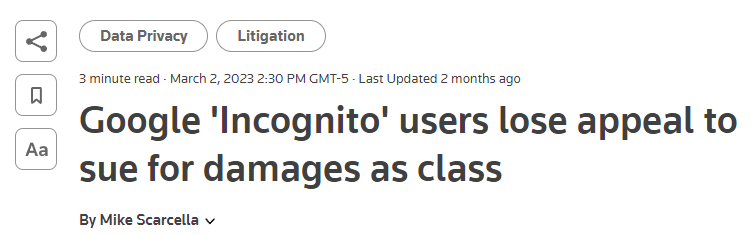
And even with a locked-down and hardened browser, exploits may still be found that expose your data and possibly your identity. For example, in 2021 there was a spate of zero-day exploits in Google Chrome with various effects up to allowing hackers to remotely execute code on affected systems. We discuss some other privacy issues (and solutions) in our guides on browser fingerprinting and also WebRTC leaks.
But don’t panic. Effective solutions and tools exist to deal with these problems and we cover them in detail in this article. In this browser security and privacy guide, we’re going to explain the following topics:
- Best secure browsers that respect your privacy
- Problems with other browsers
- Browser privacy compartmentalization
- Secure browser add-ons
- “Private browsing” mode is NOT very private (and why you need a VPN in addition to a secure browser)
Incognito / Private browsing mode still leaves you EXPOSED
When using “private” or “incognito” browsing mode in your browser, your real IP address and location are still being revealed to every website, ad, and tracker that loads in your browser. Additionally, all your activities remain visible to your internet service provider (ISP). And at least here in the United States, ISPs log everything you do online and share the data with many other parties. This is why it’s critical to use a good VPN for basic digital privacy.
The best way to achieve true privacy while hiding your real IP address and online activities is to use a secure browser together with a good VPN. This protects you at both ends of the line, and in the middle too.
The secure browser will protect you as described in this article, while the VPN will protect your identity by hiding your real IP address and location. The VPN will also encrypt your traffic so your ISP (and any other snoops out there) cannot see your activities online. Here are our top three recommendations from the best VPN list that we have tested and reviewed:
- NordVPN: A fast, secure, audited VPN with advanced privacy features, built-in ad blocker, and a strict no-logs policy, based in Panama (see the 74% off coupon).
- Surfshark VPN: A no-logs VPN service with a large lineup of privacy and security features, based in The Netherlands.
- ExpressVPN – This is a secure and reliable VPN that boasts some great privacy features and also works well for streaming. It is based in the British Virgin Islands.
Now let’s examine the most secure browsers you can combine with a VPN for maximum privacy.
Secure browsers that protect your privacy
In this section we will examine the best browsers based on two main factors:
- Security: How well does the browser protect you from hackers, vulnerabilities, and online exploits?
- Privacy: How much data is the browser itself collecting about you and who is this data being shared with? How does the browser protect your privacy?
Conflicting opinions! Just like with Tor, opinions about browser privacy and security can be wildly divergent and contentious.
This guide is not meant to sell everyone on one browser that beats all others. Rather, it is a summary of information about different web browsers that do well with both privacy and security. Choose the best browser for you based on your own unique needs and threat model.
Here are the most secure and private browsers for 2024:
1. Brave: The most secure and private browser (for both desktop and mobile)
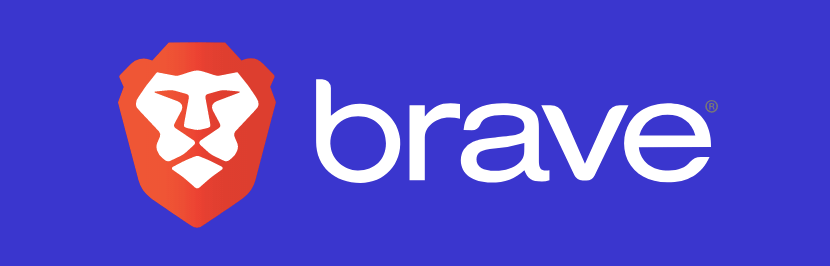
Brave is arguably the most secure browser with simple, out-of-the-box privacy. It is a Chromium-based browser that is fast, secure, and privacy-focused by default. It has a built-in ad blocker and browser fingerprinting protection, while also giving you access to numerous add-ons and extensions. The main developer behind Brave is Brandon Eich, who formerly worked for Mozilla.
To summarize this browser, Brave is based on open-source Chromium, but configured for more privacy. It does well with its default privacy settings and extra features. Here is a brief overview:
- Blocks ads and trackers by default
- Protects against browser fingerprinting and even offers fingerprint randomization
- Built-in script blocker
- Blocks all third-party storage
- Easy access to the Tor network
One of the reasons we like Brave is because it offers simple, out-of-the-box privacy by default. This makes it ideal for those who do not have the time, patience, or know-how for browser customizations and tinkering. Brave can also be used with Chrome extensions, making it an ideal alternative for Chrome. Just download it and you’re good to go.
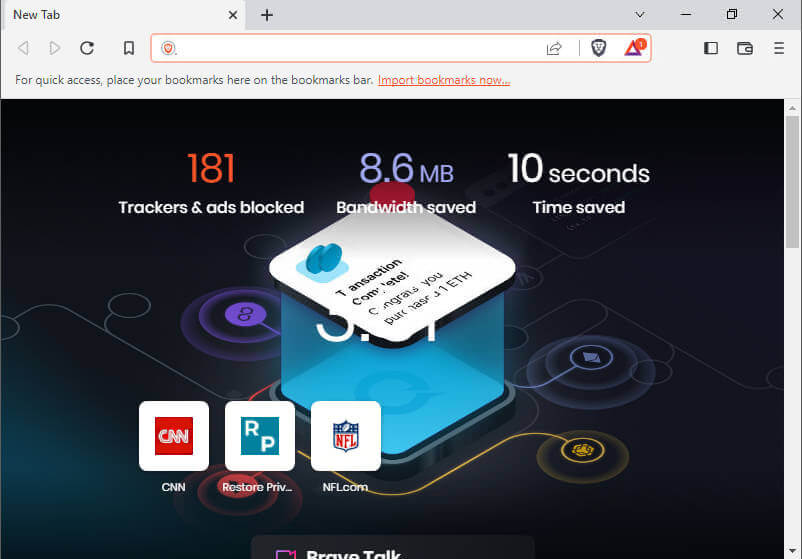
Tor network – Brave also has a feature that allows you to access the Dark web by simply opening a new window with Tor. We discuss this feature in our guide on how to access the Dark web safely.
Ads – Brave has received some criticism for its ads program, which allows users to “view non-invasive ads without compromising your privacy.” While some people find it hypocritical that a privacy-focused browser has its own ad program, we also see it as a secure funding source. And with many browsers financially struggling, it appears that Brave’s business model is securing this browser’s future and ability to continue to innovate its products.
Here are some more results of Brave’s continuing innovation:
- Brave has developed a private search engine called Brave Search, which is now the default search engine when you do a new installation of the Brave browser. In March of 2023, they added the AI-powered Summarizer to Brave Search.
- A cookie consent blocker, which at least partly frees you from the endless hassle of accepting or rejecting cookies at new sites you visit.
- Brave News, an RSS news reader.
- Brave Wallet, a built-in cryptocurrency wallet.
You can read more about Brave’s privacy features here.
https://brave.com
2. Firefox (when modified and tweaked for privacy)

Firefox is a great all-around browser for privacy and security. It offers strong privacy protection features, many customization options, excellent security, and regular updates with an active development team. The newest versions of Firefox are fast and lightweight with many privacy customization options.
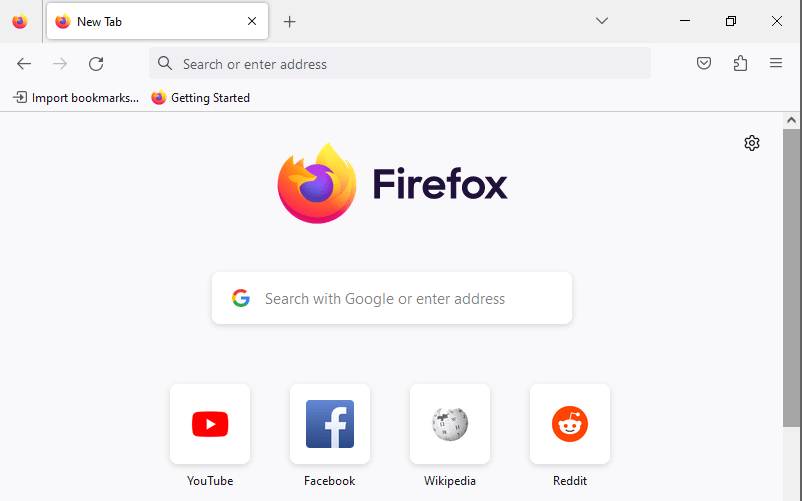
Out of the box, Firefox is not the best for privacy, but it can be customized and hardened, and we show you exactly how in our Firefox privacy modifications guide. Be sure to disable telemetry in Firefox, which is a feature that will collect “technical and interaction data” and also “install and run studies” within your browser.
Within the Privacy & Security settings area, there are many useful customization options for different levels of privacy: Standard, Strict, or Custom.
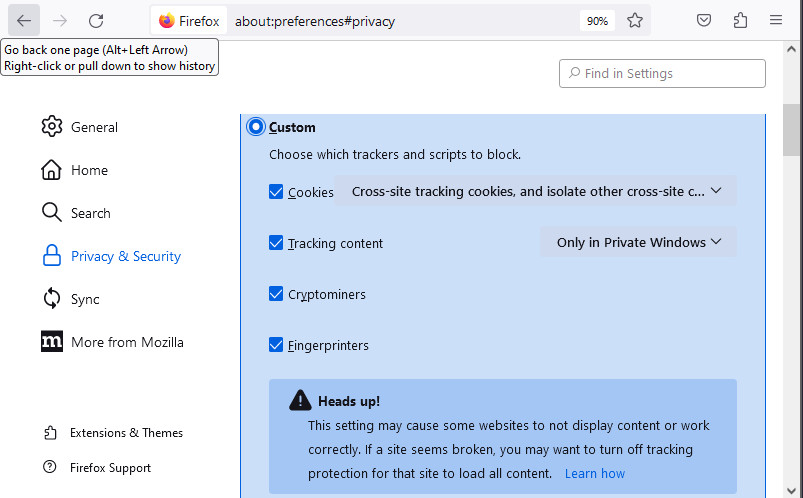
Another great benefit of Firefox is the ability to use numerous browser extensions that can enhance your privacy and security. We’ll go over some of these extensions later in this article.
Firefox highlights:
- Open source code that has been independently audited
- Active development with frequent updates
- Excellent privacy features and customization options
- Total Cookie Protection (TCP) to prevent cookies from tracking you as you move around the web
- Firefox View to easily return to recently used sites
- Built-in ad blocker
- Many browser extensions supported
- Telemetry and tracking need to be manually disabled
- Other modifications necessary for extra privacy and security
If you want to keep using older add-ons that are no longer supported by the latest Firefox release, you can go with the Firefox Extended Support Release (ESR). For those times when you want the maximum privacy viewing content on your Android phone, you could try Firefox Focus.
For additional customization and privacy settings, check out our Firefox privacy guide.
https://www.mozilla.org/firefox
3. Tor browser

Next up we have the Tor browser. The Tor browser is a hardened version of Firefox that is configured to run on the Tor network. By default, the Tor Browser is a secure browser that protects you against browser fingerprinting, but it also has some disadvantages.
Because it uses the Tor network, which routes traffic over three different hops, download speeds with the Tor browser can be quite slow. The default version may also break some sites due to script blocking. Finally, there are drawbacks to the Tor network itself. These include:
- Malicious/dangerous exit nodes
- High latency
- Many websites block IP addresses originating from the Tor network
- Dependence on US government financing, leading some to claim the Tor network to be fundamentally compromised
See the pros and cons of Tor here.
Another option is to use the Tor browser with the Tor network disabled. In this sense, the Tor browser will work like the other secure and private browsers we’ve covered above. Additionally, you can simply run a VPN in the background. Like the Tor network, a VPN will also encrypt your traffic and hide your IP, but it will be much faster.
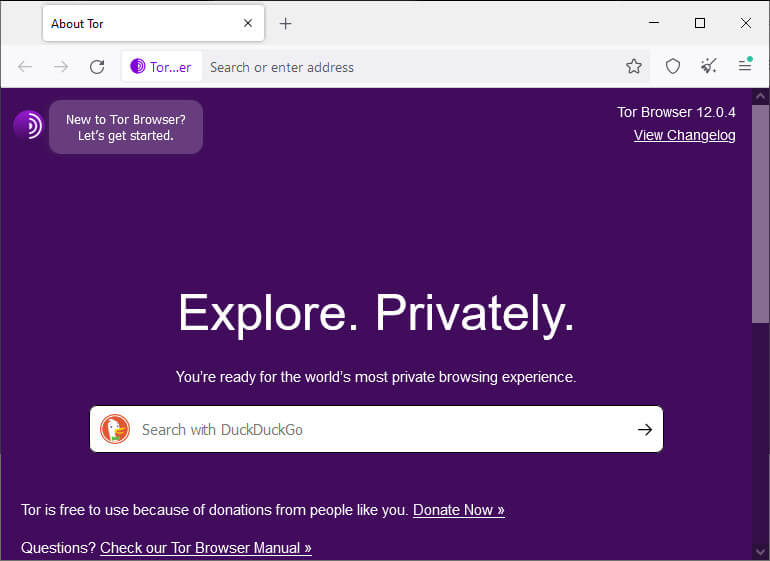
There’s a new browser out there that takes exactly this approach. It is a collaboration between Mullvad and the Tor project, and you can learn more about it in spot #6 on this list.
Be careful when adjusting the settings for the Tor browser, however, as this may compromise the browser’s built-in privacy and security features.
https://www.torproject.org/
4. Ungoogled Chromium browser

Ungoogled Chromium is an open source project to provide a Chromium browser, without the Google privacy issues:
ungoogled-chromium is Google Chromium, sans dependency on Google web services. It also features some tweaks to enhance privacy, control, and transparency (almost all of which require manual activation or enabling).
ungoogled-chromium retains the default Chromium experience as closely as possible. Unlike other Chromium forks that have their own visions of a web browser, ungoogled-chromium is essentially a drop-in replacement for Chromium.
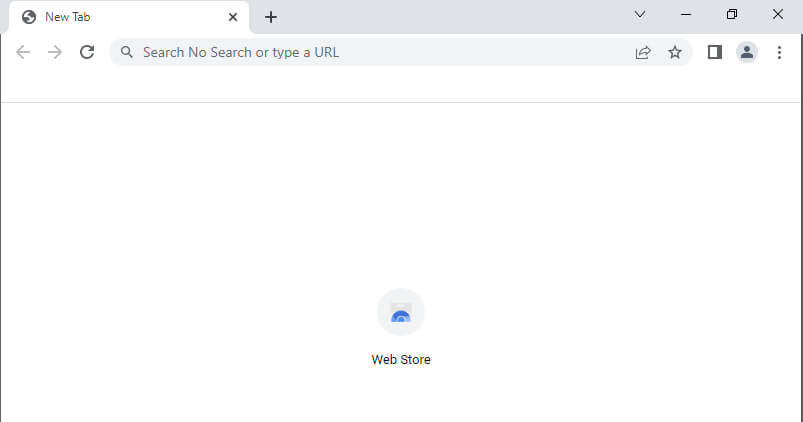
UPDATE: Support for Ungoogled-Chromium has continued, but it has moved from its original github archive to the new archive linked below. It does require some technical skills to download this browser from the archives.
https://github.com/ungoogled-software/ungoogled-chromium
5. LibreWolf – A private and secure fork of Firefox

LibreWolf is a fork of Firefox that continues to grow in popularity. The project’s stated goals are to deliver a browser that is focused on privacy, security, and freedom. From the LibreWolf website:
LibreWolf is designed to increase protection against tracking and fingerprinting techniques, while also including a few security improvements. This is achieved through our privacy and security oriented settings and patches. LibreWolf also aims to remove all the telemetry, data collection and annoyances, as well as disabling anti-freedom features like DRM.
The website lists the main features of LibreWolf as:
- No Telemetry
- Private Search
- uBlock Origin pre-installed
- Enhanced Privacy
- Fast Updates
- Open Source code
LibreWolf is available for desktop operating systems, including Windows, Mac OS, Linux, and Open BSD. You can find installation instructions here.
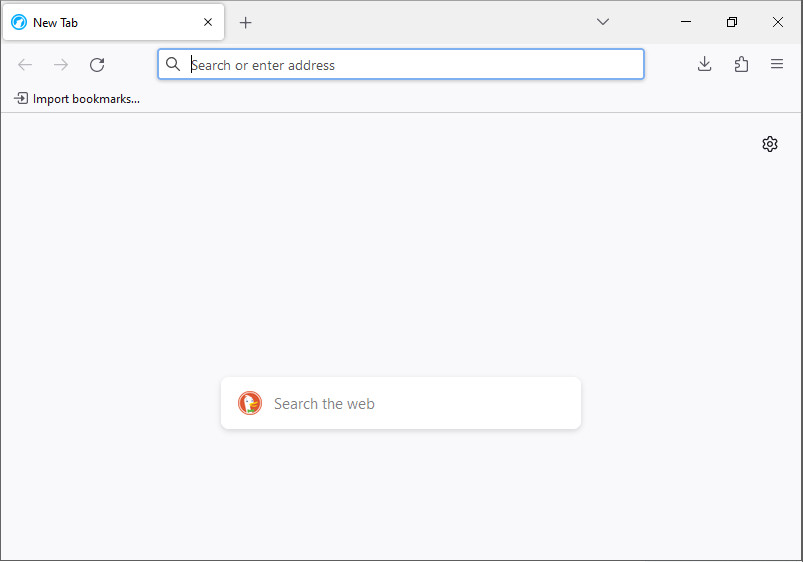
One issue to keep in mind, however, is that there are no automatic updates. This means that you will need to manually update the browser, which is certainly a drawback to consider. Fortunately, LibreWolf frequently pushes these browser updates to the relevant archive managers, making it easier to update than it would otherwise be.
LibreWolf is always based on the latest version of Firefox. Updates usually come within three days from each upstream stable release, at times even the same day. Unless problems arise, we always try to release often and in a timely manner.
– LibreWolf FAQ section
This is definitely a browser to consider for those wanting more privacy and security on desktop operating systems.
https://librewolf.net/
6. Mullvad Browser – A privacy collaboration between Mullvad and Tor

When we talked about the Tor browser earlier in this article, we suggested using the Tor browser with the Tor network disabled and a quality VPN might be a better way to go than using the Tor network. We’re not the only people who feel this way. The Mullvad Browser is designed to do exactly this.
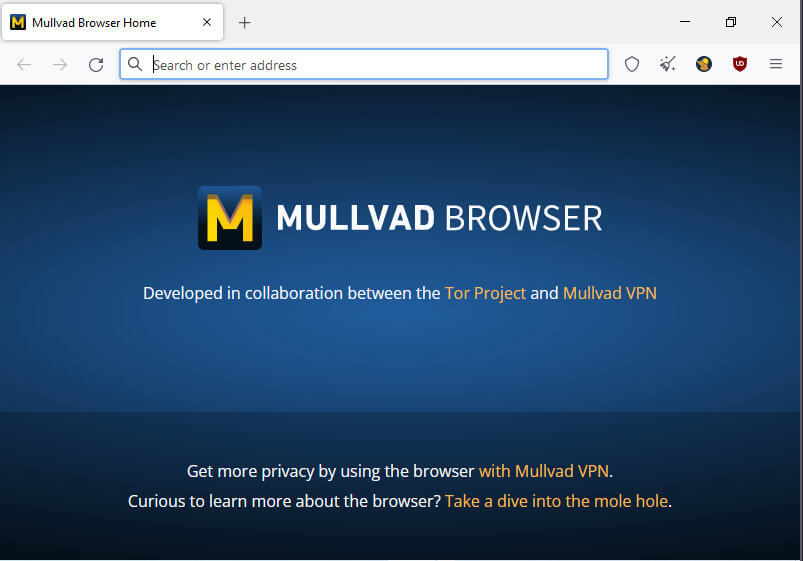
This privacy-focused web browser is a joint project between Mullvad VPN and the Tor Project. It incorporates the privacy benefits of the Tor browser such as tracker blocking and fingerprinting. But the Mullvad Browser isn’t designed to connect to the Tor network.
Instead of going through the Tor network, the Mullvad Browser is meant to be connected to the internet through a quality VPN. Obviously, the folks at Mullvad would love for you to use their browser with their VPN, but you don’t have to. In the image below I am using the Mullvad Browser to view this website through NordVPN.
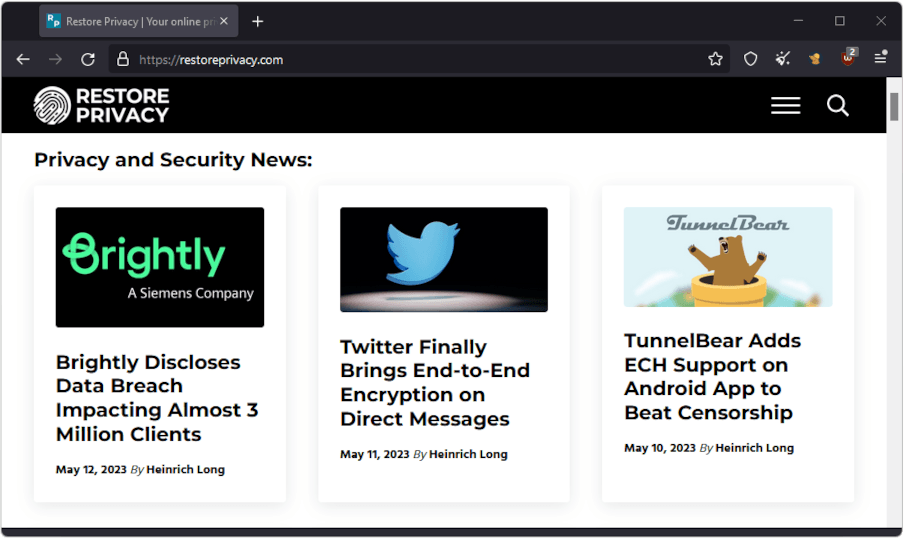
This browser collaboration definitely has potential. To learn more about it, check out our recent article on this Mullvad – Tor project.
https://mullvad.net/en/browser
7. DuckDuckGo private browser (macOS, iOS, and Android)

The DuckDuckGo private browser is available for macOS as well as mobile devices running iOS or Android. It comes with lots of privacy-focused features by default. According to DuckDuckGo, their browser offers:
- Built-in tracking protection
- Encryption upgrades via Smarter Encryption technology
- Easy data management and clearing options
- Fast speeds
Issues with Microsoft trackers
One important thing to be aware of is that security researchers previously discovered that DuckDuckGo’s browser allowed Microsoft trackers. According to DuckDuckGo founder Gabriel Weinberg, this decision was based on a “confidential” agreement between DuckDuckGo and Microsoft.
Many people in the privacy community were outraged when the situation first came to light on Twitter here. There was clearly an element of hypocrisy going on here as we see DuckDuckGo castigate Google over the same practices. But last year, DuckDuckGo announced that they had reached an agreement to block Microsoft trackers.
Should you use DuckDuckGo’s privacy browser? I’d recommend that you consider some of the alternatives we recommend in this guide. That said, the changes DuckDuckGo has made to block the Microsoft trackers makes us much more comfortable with this browser. Ultimately, the choice is yours.
The DuckDuckGo private browser is available on both the Google Play and Apple stores.
8. Waterfox
Waterfox is a fork of Firefox that was maintained by just one person for many years. In February 2020, news broke that the developer of Waterfox sold out to a pay-per-click ad company called System1. However, in July 2023, news broke that Waterfox is once again independent:
I am happy to say that Waterfox is independent again. This change allows the community and myself to shape the browser’s future direction.
Waterfox Blog
Putting all that aside, Waterfox is a great option for those wanting Firefox with out-of-the-box privacy.
Waterfox website >>
Private browsers worth mentioning (but not necessarily recommended)
Here are a few private and secure browsers that didn’t make our recommended list but we think are still worth mentioning.
9. Bromite (Android)
Bromite is a Chromium-based browser for Android only (no desktop support). It comes with some great features by default, including ad blocking and various privacy enhancements.
Unfortunately, being a small project, Bromite suffers from infrequent updates. The last update was apparently in 2020!
Here are some highlights of this browser from the official Bromite website:
- The main goal is to provide a no-clutter browsing experience without privacy-invasive features and with the addition of a fast ad-blocking engine.
- Minimal UI changes are applied to help curbing the idea of “browser as an advertisement platform”.
- All patches are published under GNU/GPL v3 to enable other open source projects’ usage.
- Bromite is only available for Android Lollipop (v5.0, API level 21) and above.
Another cool feature I like with Bromite is that you can use custom ad block filters — learn more here. Bromite is under active development and remains a great browser for Android users.
https://www.bromite.org/
10. Pale Moon
Pale Moon is another open-source fork of Firefox, which aims for efficiency and customization. In testing out Pale Moon, it does offer different customization options, as well as support for older Firefox add-ons and its own lineup of add-ons. The design feels a bit dated, but it’s also not overly-cluttered and is lightweight and fast. Even more importantly, this secure browser is still being updated
Pale Moon is currently available on Windows and Linux, with other operating systems in development. Unlike other Firefox forks, Pale Moon runs on its own browser engine, Goanna, which is a fork of Gecko (used by Firefox). This is an older engine that was previously used by Firefox, but has long since been replaced. Many argue that this older codebase is a security vulnerability. And it’s also worth noting that the development team is very small compared to more popular browsers.
Pale Moon website >>
11. GNU IceCat
GNU IceCat is a fork of Firefox from the GNU free software project. IceCat is entirely “free software” as defined here and also includes various privacy add-ons and tweaks by default. Here are the privacy-protection features listed on the IceCat page:
- LibreJS
- HTTPS-Everywhere
- SpyBlock
- AboutIceCat
- Fingerprinting countermeasures
No updates – The big issue with GNU IceCat is that there do not appear to have been any updates since 2019. This can expose IceCat users to security vulnerabilities, which is why we are no longer recommending it.
GNU IceCat website >>
12. Iridium
Like Brave, Iridium is a secure browser that is based on Chromium and configured for more privacy by default. The following excerpt from Iridium’s website provides a good overview of this secure browser:
Iridium Browser is based on the Chromium code base. All modifications enhance the privacy of the user and make sure that the latest and best secure technologies are used. Automatic transmission of partial queries, keywords and metrics to central services is prevented and only occurs with the approval of the user. In addition, all our builds are reproducible and modifications are auditable, setting the project ahead of other secure browser providers.
Iridium is still being updated pretty frequently. However, it is not a widely-used browser, and there is no support for Android, iOS, or any other mobile devices.
Iridium browser website >>
Issues with other popular browsers
While some browsers claim to be secure against vulnerabilities, they might not be the best choice from a privacy perspective.
1. Google Chrome
Google Chrome is by far the most popular browser. Unfortunately, it’s a data collection tool as well and not a good choice for anyone looking for privacy.
You can safely assume that everything you do through Google Chrome is collected, saved to your data profile, and used for targeted advertising.
2. Microsoft Internet Explorer/Edge
Edge is a Microsoft product.
Just like with Windows, it’s a good idea to avoid Microsoft products, including the discontinued Internet Explorer and its replacement, called Edge. Both those browsers are closed-source, so there’s no telling what’s going on behind the scenes, and they’re also not the best for privacy reasons.
3. Opera browser
Opera started off as a decent browser, developed in Norway. However, in 2016 it was sold to a Chinese consortium for $600 million – and a lot has changed. The following information from Opera’s privacy policy explained how user data was collected and shared when you used Opera products. This was enough to turn us off to this browser:
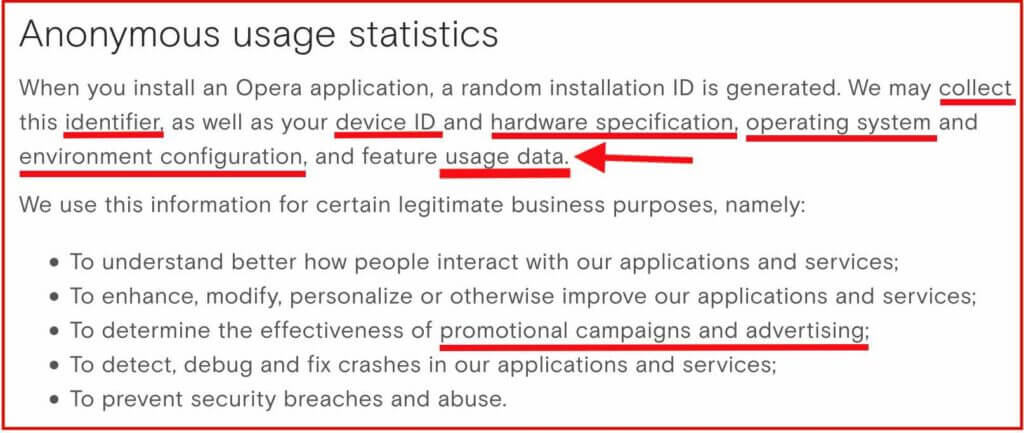
Opera also claims to offer a free VPN through the browser. However, as we covered in the Opera VPN review, it’s not really a VPN and does not offer full system-wide encryption. Additionally, your data is being collected when you use Opera browser and its “free VPN” feature.
4. Epic browser
Epic is a browser based on Chromium, created by “Hidden Reflex” which is based in India. Since 2014, Epic has been claiming they would open source the code, but it remains closed source today. What’s going on behind the scenes? How do they manage Chromium and remove invasive code? Who knows.
Just like with Opera VPN, Epic falsely claims to offer a “free VPN” through the browser, but this is not really true. The browser is merely routing traffic through a US proxy server. As we learned with Opera (and with many other “free proxy” services), proxies are often used for data collection (and they are often not secure). When reading the Epic privacy policy, we find that data from “video download and proxy services” is being collected.
One person who analyzed Epic found it to be connecting to Google on startup. This suggests that Epic is not, in fact, de-googled as it claims.
There are many better Chromium-based browsers to consider.
5. Safari browser
Safari is the default browser for macOS and iOS devices. Overall, Safari is not a horrible choice in terms of privacy and tracking protection – but it also cannot be recommended for a few reasons:
- Apple is a partner in the PRISM surveillance program
- Apple was caught “hoarding” Safari browsing history – even after it was deleted
- Apple was found to be collecting Safari history even when used in private mode
On a positive note, however, Apple does somewhat better with privacy than other large companies. The Safari browser blocks third-party cookies by default and also implements cross-site tracking protection.
6. Vivaldi browser
Vivaldi is a Chromium-based browser with source-code modifications that can be seen here. It is less popular than other browsers, with less active development than Firefox, for example.
Reading through their Privacy Policy, I did find some concerning information about data collection and the use of unique IDs:
When you install Vivaldi browser (“Vivaldi”), each installation profile is assigned a unique user ID that is stored on your computer. Vivaldi will send a message using HTTPS directly to our servers located in Iceland every 24 hours containing this ID, version, cpu architecture, screen resolution and time since last message. We anonymize the IP address of Vivaldi users by removing the last octet of the IP address from your Vivaldi client then we store the resolved approximate location after using a local geoip lookup. The purpose of this collection is to determine the total number of active users and their geographical distribution.
You can read more about Vivaldi here.
Secure and private browsers on mobile devices
Many of the recommended browsers above also offer versions for mobile users on iOS and Android.
With that being said, here are some good options for mobile users:
- Brave
- Bromite
- Firefox Focus
- DuckDuckGo
I also like using standard Firefox on mobile devices with customization and configurations for more privacy.
Browser privacy and compartmentalization
One problem that often comes with browser privacy and security is that people want to remain logged in to various accounts, while also browsing the web. But this is problematic. When you stay logged in to Gmail or Facebook, for example, their trackers can record your activity as you browse the web.
One potential solution to this problem is browser compartmentalization. This is when you use different web browsers for different online activities. For example:
- Browser #1 will only be used for accessing your online accounts that require a password. You can stay logged in with only this browser, and it won’t be used for general browsing.
- Browser #2 will only be used for web browsing, with various privacy configurations and no cookies or history being stored on the browser.
- Browser #3 could be completely locked down for maximum privacy and security.
You can also utilize different browsers, configured exactly the way you want, for various purposes, depending on your needs and threat model. The key is to keep the compartmentalization strict and not break the rules/uses for each browser.
Virtual machines – On the topic of compartmentalization, using virtual machines is also a good idea for both privacy and security. You can easily run Linux VMs through VirtualBox (FOSS) on your host computer.
Password managers – It should also be noted that storing your passwords in the browser may be risky depending on the browser you are using, especially since browsers may store passwords in cleartext. A better alternative would be to utilize a secure password manager. We have reviewed many popular options, including Bitwarden, Dashlane, LastPass, and more.
Browser add-ons for security and privacy
In addition to adjusting the settings within your browser, there are also a number of different add-ons or extensions you can install to improve your browser’s privacy and security.
Here are a few different options, but they may not all be supported by the browser you are using:
- uBlock Origin – This is one of the best browser-based ad blockers available that will also protect you against tracking.
- Cookie Autodelete – This will automatically delete cookies that are no longer needed from your browser.
- NoScript – NoScript allows you to customize exactly which scripts run on the websites you visit. Like uMatrix, this is for advanced users and requires lots of customization.
Warning: Be cautious about using third-party add-ons and browser extensions. There are many Chrome VPN extensions that are 100% free, but also very dangerous. Do your research first, since add-ons and extensions could function as spyware and data collection tools for third parties. This is especially true with free VPN services or browser proxy add-ons from questionable sources.
“Private” or “Incognito” browsing mode is NOT private (and why you need a VPN)
Many people falsely assume that using “private” or “incognito” mode in a browser actually provides some privacy. This is a false assumption.
Using “private” browsing mode only stops your browser from storing cookies, history, and passwords. But it doesn’t actually make you any more “private” to the outside world. Even when browsing in “private” or “incognito” mode, you are still exposed:
- Your internet provider can still see every site you visit. And note that internet providers are now forced to log web browsing activity of their customers and provide this data to authorities on request in many countries. In the United States, ISPs log everything and share the data with a huge network of third parties.
- Your real IP address and location remain exposed to all sites, ads, and trackers. This makes tracking and identification easy since your device has a unique IP address linked back to your identity through your internet service provider.
To easily solve these problems, we strongly recommend using a good VPN service. Using a VPN is simple. You just need to sign up for a VPN subscription, download the VPN app for your device, then connect to a VPN server and browse the web as normal. This offers many benefits:
- A VPN will securely encrypt your internet traffic, which prevents your ISP from seeing what you do online. (Your ISP will only see encrypted data, but not what you’re actually up to.)
- When you connect to a VPN server, the VPN server’s IP address and location will replace your real IP address and location. This allows you to appear to be anywhere in the world.
- A VPN will also allow you to access geo-restricted content, such as streaming Netflix with a VPN from anywhere in the world.
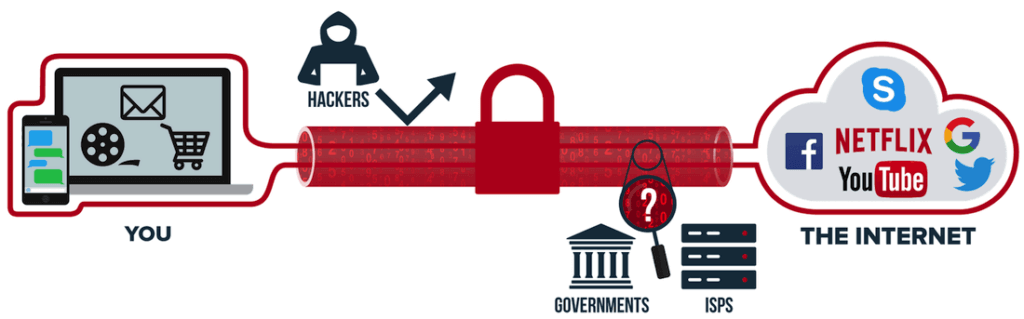
Below is a brief overview of our recommended VPNs. They have each come out on top in our testing for the respective VPN reviews.
- NordVPN: A fast, secure, audited VPN with advanced privacy features and a strict no-logs policy, based in Panama (with a 74% off coupon). See our NordVPN review here.
- Surfshark VPN: A no-logs VPN service with a large lineup of privacy and security features, based in The Netherlands. See the Surfshark VPN review.
- ExpressVPN – A fast, reliable, and secure VPN that also works well for streaming, but with above-average prices. See the ExpressVPN review for the pros and cons.
Short on money? There are also some good cheap VPNs that offer excellent features and performance, without breaking the bank. We also have detailed VPN comparisons. Our ExpressVPN vs NordVPN guide compares the top two providers.
Conclusion: Secure browsers and privacy in 2024
A well-configured secure browser is crucial for protecting your data if you want to browse the web with kind of privacy. But there are several good, secure browsers to choose from. So how do you do it?
Finding the best secure browser for you comes down to identifying the one that best fits your unique needs. Since this is a personal decision with subjective criteria, we can’t recommend a single option that is best for all use cases.
In truth, you need more than a secure browser that is configured to protect your privacy. To that browser you should add a quality VPN that will encrypt your traffic and hide your IP address.
You should also consider using a good ad blocker. Many ads include tracking code that companies can use to collect your browsing data and serve you targeted ads. If you aren’t blocking ads, your activities can be tracked by third-party advertising networks, which is not at all ideal.
Note: There are some VPNs that have built-in features to block ads and trackers. See our guide on VPN ad blocking for more info.
In terms of privacy, you may also want to protect yourself against browser or device fingerprinting and WebRTC browser leaks, which can expose your identity even when using a good VPN service.
This secure browser guide was last updated on May 15, 2024.

Ok, when using librewolf, do we need to do the about:config from the guide? Or its pre configured hardened?
It’s hardened already. You’ll get valuable information and instructions here – https://librewolf.net/docs/faq/
and finally check following – https://restoreprivacy.com/firefox-privacy/
Ok thanks. Dont know but doing the about:config on firefox, seems more hardened cause when i did the about:config techniques on librewolf, they werent all the same settings with the guide. Would be easier to make profile and install profile, if any new setup, loading os is avalable.
I am interested in Librewolf but have concerns about updating since there is no auto updating how exactly do you update it? Is there add-on that will do this? Currently. I am using Ghostery Dawn and find it slow and very much cannot stand the blacked out background but it does have auto updating.
Jeff:
I don’t use it myself, but this doesn’t seem complicated.
1. Go to librewolf.net.
2. Click on the “Installation” button.
3. The next step may be more complicated, but if you use Windows, click on that box. The next page pretty much tells you everything you need to know.
Honestly, I don’t know why anybody would want auto update. I wanna give time for the dust to settle before jumpin’ in. Of course, Windows updates are the perfect example of why people should wait for the pioneers to take the arrows in the back.
Yes, there is Librewolf updater extension available in add-on store notifying new version available.
How private is rendering PDFs in Brave? It appears to throw to Google for PDF rendering. Does this activity become part of Google data collection at this point?
Very good question and I am not sure. I suggest you ask at Brave Community which is a chat forum where you can ask questions like that and also interact with Brave Tech staff. If you do find out, could you let us know?
https://community.brave.com/
I’ve had edge throw me to the microsoft site I thought for the pdf rendering while using Brave. Though, I was using the edge browser prior to my installing brave, and most likely I had made the pdf (this pdf) with the edge browser. This is alarming news no matter what browser is used – as private information looks to be displayed over or with the internets help!
Suppose it’s not as bad as this and the rendering acts through the browser as hunting a file on your device. I get this in my browsers address bar for a pdf made with brave – file:///C:/Users/User/Documents/S_7897.pdf
Miss the old days here of the Adobe reader – https://www.adobe.com/acrobat.html
As you can’t find the stand-alone acrobat program anymore except for using a cumulative or transactional license that you would have that use of acrobat. But wait it’s gone to an extension.
Install the Acrobat extension for Google Chrome to view PDFs and use Acrobat tools right in Chrome browser. – https://get.adobe.com/reader
When I have the pdf opened that was made with my system and this is found in the browsers address bar – file:///C:/Users/user/Documents/S_7897.pdf – – closed the window now.
Next I go to the pdf in the folder and click on it, when the rt-click menu opens-up hit the Properties tab and see what type of file it is and how it’s to open. Microsoft Edge PDF Document (.pdf) – – Microsoft Edge. NOTICE you have a tab to change how you want to open pdf files in the future.
I find it opens with the systems default web browser as I had not changed it nor knew that I even could.
Another way:
Click on the pdf and when browser window opens rt-click in it and hit INSPECT from the rt-click popup menu entering the Elements screen. Here find many JavaScript entries, and mine reflect back to my systems default browser looking as – <script src="edge://resources/js/etc/etc/etc.
EX:
Which windows cleaner is best for privacy? no data retention nothing? (atleast)
since ccleaner went roque a while back,
The best way to enhance privacy protections on a Windows-based computer is to replace Windows with a Linux distro such as Fedora or Ubuntu. If doing that is not doable now, then I suggest downloading Safing which is a free and open source firewall.
https://safing.io/portmaster/
Thanks for the info.
Abandon ship not good? Invested so look into all the following.
Yes more in an investment but better than sq peggiin a round hole.
https://www.getblackbird.net/documentation/
https://www.sphinx-soft.com/Vista/index.html
https://www.emsisoft.com/en/why-emsisoft/
https://adguard.com/en/adguard-windows/overview.html
https://www.r-wipe.com/
https://privazer.com/en/
https://www.revouninstaller.com/
A good password manager and a good disk cleaner offering defrag and you set.
I use Librewolf Browser on Ubuntu Mate and although the browser itself lacks automatic updating capabilities, it gets automatic updates through the Ubuntu’s Software Updater, as does Firefox. I guess it depends how you install it, I used the Software Center.
Also according to https://privacytests.org/, Librewolf appears to come out in first place for privacy of all browsers tested, including Brave.
You can use these addons
https://addons.mozilla.org/en-US/firefox/addon/librewolf-updater/
https://github.com/ltGuillaume/LibreWolf-WinUpdater
I am using a smartphone that has Android 11 OS. I have noticed that it keeps restarting every few days. It just restarts. I have been testing by removing some apps, but it still keeps restarting. Anyone has any idea why that is happening?
@Raj no idea. You might want to go to your provider and see about having your replaced or repaired. A similar thing happened to me with an iPhone I owned when I was with Apple and (thankfully) was within warranty to have replaced.
Very cool! Mozilla has released a new add-on for Firefox to translate webpages.
https://techcrunch.com/2022/06/02/mozilla-brings-free-offline-translation-to-firefox/
Just putting in my 2 cents worth…stay away from Ghostery Dawn, it is garbage. Also, not at all impressed with
Brave Browser, it is quick but the built in blocker is crap, among other things.
“stay away from Ghostery Dawn, it is garbage”
Them’s probably fightin’ words to Mike; without jumping into the Wayback Machine, I believe he’s the one touting that browser now-and-then. Can you tell us why it’s garbage? Thanks.
I consider Ghostery Dawn an acceptable alternative for those who do not want to use Firefox proper and that, unlike LibreWolf, you do not have to manually update it or its extensions. I don’t see how Ghostery Dawn can be “crap” since it is a Firefox fork and retains much of Firefox’s features. However, I would be interested in learning about @Rob’s experiences with it.
Brave Browser creates many entries in the registry and 2 entries in services.msc. Removing the entries from the registry is a big pain.
Doesn’t appear that RestorePrivacy even tests with EFF’s Cover Your Tracks. They should. As far as I know Brave is the only browser that passes the Cover Your Tracks Fingerprinting test out of the box.
COVER YOUR TRACKS (FORMERLY PANOPTICLICK) PRIVACY POLICY
https://coveryourtracks.eff.org/privacy
Updating or Removing Your Information:
To protect your privacy, we use various techniques to anonymize the data set, and have promised in this policy not to try to de-anonymize the data, which means we don’t know which entry in our Cover Your Tracks data set is from a test of your browser, This also means that we have no way to allow you to access, update or remove that specific data.
“EFF uses simulators of third party tracking systems in order to determine whether the visitor’s browser is protected against similar trackers. Please note that our simulators may not encompass all the possible ways that a third party tracking system may operate.”
So is this good enough to give away your data -in that they- “have promised in this policy not to try to de-anonymize the data,” That doesn’t mean they can’t or won’t someday if the price is right…
100% air is all promises are and at what cost to you someday? No thank you I say.
Yes but has a notoric non upgrade-able disfunction if used portable, if install onto system then throttle the whole OS and ads some service to the system – not goooooood !
Try to use https://www.amiunique.org/
This is probably the browser comparison chart to end all browser comparison charts. Very comprehensive and impressive too. I am surprised Brave has more protections then Bromite. Firefox’s rankings don’t surprise me since the test was probably done without add-ons and that is what helps Firefox shine.
https://privacytests.org/
Really Mike, there’s a saying, ‘Keep your Friends close – but keep your Enemies even closer.” Are you a Brave browser/search Fanboy, if so lets hope Brave doesn’t disappoint. As Proton Mail had as it evolved poorly on privacy issues. Yes sir I was there and I’m now here trying Brave. I just have to know for myself just as I think your doing. But your pushing Brave out as being it to use and no that’s not a true proven fact yet!!! Only time will tell.
Personally if Brave’s source code is as open as you think Mike, why or when will it be forked-out to just be a simple browser for privacy without the bats/crap/crud from some talented soul?
There is possible bias to that comparison chart as I noted (July 4th) when I made comment to your (June 23rd) post – Brave creator Brendan Eich took a jab at DuckDuckGo over their Microsoft exceptions.
My last paragraph did read as:
-We note that privacytests.org is run by Arthur Edelstein, who happens to work for Brave. He insisted the site is independent of his employer.
“This website and the browser privacy tests are an independent project by me, Arthur Edelstein,” a statement dated this month reads on the dot-org.
[https://privacytests.org/about.html]
Believe half of what you see and nothing that you hear or read without multiple sources in conformation of independent in-depth investigations.
Right you are Ielow.
There are valuable points to think further about Brave.
I’ve found more Amazon trackers are whitelisted on Brave than Vivaldi even (after configurations with ‘goodbye ads’ host file of Jerryn70). Brave has no such option (in android).
Only FF (hardened according to Sven’s advice) blocks 100%.
I’ve tested with https://d3ward.github.io/toolz/adblock.html
Hey shr
I haven’t explored that link (in depth), but like the auto-test results it posts for my system. Found this***When you load this website, it will try to establishes connections in pure Javascript with different urls (advertising, analytics, and social ads services) from a list. For each host , if the connection fails it means that the latter has been blocked by your ad-blocker (e.g. uBlock Origin , Blokada , AdGuard , in-built adblocker) or DNS provider.
[For newcomers, this is not a test to compete for the most points, it is a tool to use as a reference to see how efficient your blocking system is (consider that with some DNS and browsers there may be problems).]
I got a 98% with not blocked for these ‘Ads’-Amazon, ‘Social Trackers’-Facebook, good to know where my system stands – so thanks for this help. VPN, AdGuard, and Brave is blocking on my system with all programs installed to the OS on a Win 10×64 dell lt. You load the website with the browser your using which is Brave in my case.
There’s a blue box that includes the bracketed text (above) with this texts as well.
[if someone wants, can suggest a new test of any kind on Github.]
I’d suggest you and others here possibly do that with tests that are important to personal/device privacy. I didn’t see a cross-site tracking test so to say but this approach may do more?
On those ‘Amazon trackers’ you say are white-listed in Brave maybe this has meaning, Brave has shown one update url of 108.156.120.3 that my deny-by-default has blocked it and multi others about 60 times today. This url 108.156.120.3 has an IP Owner info (WhoIs)
Amazon.com, Inc. AMAZO-4
Amazon.com, Inc. AMAZON-CF
found at https://ip-lookup.net/ when entered and the IP owner info (Whois) is opened.
@lelow Edlestein didn’t start working for Brave until May 10th of this year and he says the project will remain open source. Also, he even said that once Firefox implements total cook protection, it will pass almost all of the criteria laid out for Privacy Tests. Thankfully, Edlestein is being open about all of this. But you treat it as some sort of conflict of interest.
You don’t like Brave? Fine by me. But my pointing out Brave fairing better than Bromite is not an act of impropriety (if that is what you mean to imply) as I was basing my statement on Privacy Test’s findings. After the fiasco with Bromite, I highly doubt I will ever go back to using it and have been using Brave mobile ever since. In my view, an all volunteer effort to build or even sustain a browser is a prescription for failure down the line.
“an all volunteer effort to build or even sustain a browser is a prescription for failure down the line.”
Well said. We all have bills to pay and mouths to feed, and prices continue rising.
@Sven thank you and exactly! Building and maintaining a browser (be it for desktop, mobile or even both) is an enormous undertaking. The ability to conduct such a project (while notable) can result in people’s needs or values changing over time.
That might be why csagan5 was unable to update Bromite for about a month since some of his volunteers may have quit due to other priorities. It never ceases to amaze me when such tech-savy people don’t take any of this into account until it happens.
That’s true, as Sven pointed out also, increasing cost is becoming serious problem for maintenance.
We see Android version of Ungoogoled chromium’s update stopped for a long time and dev archived the github repo.
It was also one of my favorite following Sven’s recommendations. 😔
Fighting for Web 3.0:
Digital wallet wars are the new browser wars
[https://cointelegraph.com/news/fighting-for-web-3-0-digital-wallet-wars-are-the-new-browser-wars]
Web 3.0 Browsers (I’d favor watching)
Sven you thinking much about the RP sites access by Web 3.0 or to run it from there?
Beaker is a new browser that lets you create and host websites from within the browser itself. It comes with its built-in website editor with various tools and APIs. Beaker Browser lets you self host your websites– these are called hyperlinks, and you can send hyperlinks to any other user to make edits or access your website and its assets. Beaker Browser utilizes the Web 3.0 like peer-to-peer or P2P file hosting does. Beaker takes it one step further by allowing users to host websites using this P2P model. This is essentially what allows Beaker to share its hyperlinks privately. PC (Windows, Mac, Linux)
Another to watch:
Osiris Browser is a blockchain-based browser that emphasizes easy access to decentralized apps and acts as a link between different blockchains. It comes with all the basic functions, clean and easy-to-use interface, and focuses on privacy. Osiris Browser also supports IPFS file hosting like Brave browser. It is the world’s first web browser to work on its blockchain network. Osiris browser comes with its unique crypto wallet called Metawallet. Not to be confused with the Metamask wallet, this wallet is embedded in the browser and only available on Osiris. The main advantage of Metawallet is that it acts as a layer 2 solution, allowing faster transaction speeds. It will also act as a link between different blockchains- all this without excessive transaction fees. It currently supports ETH, TRX, and ACE, with DOT and BSC coming soon.
Osiris Armor
Osiris armor is an in-built ad blocker that blocks intrusive ads on websites and YouTube videos. It will block all data collection and tracking scripts present in cookies. You can see all the ads and cookies it has blocked so far- the implementation works well and helps improve privacy. Osiris features optimized support for dAppstore. This is a marketplace where you can easily find and access various decentralized apps and projects.
Android | iOS | PC
One more to watch:
Puma Browser is a mobile browser available for both Android and iOS. This is a privacy-focused browser that does not track or follow your activity. It integrates web monetization, which helps to pay directly to the creator or publisher of the content and does not show you any ads. It utilizes peer-to-peer file hosting and plans to launch its ecosystem in the Future. Coil is based on the ideology of web monetization, where you pay the creator for the content you consume. Coil presents it in a subscription-based model. You pay 5 dollars per month, and you can access the content that is locked behind a paywall for free. You are not shown any ads.
Coil is also partnering up with big brands like Twitch and Imgur. So Coil will pay the creators directly as you browse or watch their videos. Puma browser has partnered with Handshake. Handshake provides a system of decentralized domains. These decentralized domains are not denoted by a .com but with a backslash /. With the Puma browser, you will easily access these websites with decentralized domains.
Credit: June 27, 2022 Best Web 3.0 Browsers & Their Features (6 browsers listed)
https://browsertouse.com/blog/5098/best-web-3-0-browsers/
Sure, it’s an interesting idea, but I’m not sure if it will be implemented.
How else to secure an electric signal that crosses borders? One set of laws and regulations from a country would hit resistance from the others as non-uniformed conformity. Ex: a square pegs fits in round hole – never. Simply growing rich to richer & poor to poorer economies the world over.
From your link – Technology scholars have argued that Web3 would likely run in tandem with Web 2.0 sites, with Web 2.0 sites likely adopting Web3 technologies in order to keep their services relevant. This is what I think somewhat…as well Internet providers have to be the straw to break the Web2.0 back. [your link – Others have expressed beliefs that Web3 and the associated technologies are a pyramid scheme. and Some other critics of Web3 see the concept as a part of a cryptocurrency bubble, or as an extension of blockchain-based trends that they see as overhyped or harmful, particularly NFTs.]
So…When can we put a stop to a mapping of societies data with the main purpose used for a collection & controlling of your data for profit. How big a step is it for Tech from the controlling of your data to a forcible control of that person? As a UTILITY the Web/Internet could improve human privacy as well of our controlling the data we generated to fight for privacy against the internet machine. Definitely we need something that defeats all the ambiguity, uncertainty, or obscurity of the system in place now.
This is a topic worth watching sir.
Hi Ielow
Downloaded Osiris being curious, but seeing that it’s still in chromium 91 version, whereas letest version is 103+. It’s even behind Iridium browser’s chrome version which is now 100. So I’ve to stop going further.
shr good for you. Of course this is presented to be working as I see. But it’s 2019 new and at that quite involved as a project to be up to date as it looks to me. I’d still keep the window open for Osiris to improve. I believe since most main browsers were looking for trouble in their updates from the mid-90’s versions. Something major had or was changing in them (what?). This may be why Osiris is not currently updated.
Here’s some information:
https://decenternet.com/philosophy.php
https://decenternet.com/faq.php
https://youtu.be/hxLQ_L10cwI
How I do prefer the old users forums technology once offered for questions…
Henry at Techlore on YouTube has done a video comparing Brave with Firefox. I guess because someone had to do it!
https://youtu.be/qkJGF3syQy4
I would like to point out that using too many extensions on your browser is actually bad for your privacy. One person on this page listed a little over 20 that he has on his Firefox browser. Using too many browser extensions actually works against you. It makes your online fingerprint more unique to where you can be targeted by the very trackers, networks, or wrongdoers you seek to avoid.
Firefox, for example, has many features privacy-oriented extensions have built in already. Such as enabling a user to select having HTTPS applied to all websites and delete cookies upon closing the browser. I realize this article is a couple of years old, but it goes in to why having too many browser extensions is not good for your privacy. In my view, the best extension to use that is the most comprehensive and customizable is uBlock Origin.
https://www.howtogeek.com/188346/why-browser-extensions-can-be-dangerous-and-how-to-protect-yourself/
Agree here sir, better to find an application or program and install it than use a browser extension in purpose. Which using a browser extension has your invite to look over your should when you go online and report back to it’s masters! With an application/program installed on your device you have more control, more privacy and can see the outbound calls made by it/or/any with a good firewall. Barring the OS platform you run allows such in install and control.
TYPO – your should when / corrected – your shoulder when
What are the extensions that can be removed from my list. Do let me know. If they are not that useful, I will remove them. I have noticed some of the addons have not been updated for a while.
Thanks
What in purpose are any extensions there for? Then think of trusted and time tested one of the Redundant in purpose (overlap) ones and eliminate the others.
Extensions are like parasites to me and I try never to install more than I can count on one hand. Besides to many extensions has claim to slowing page loads and each and every one sees where you go on the web daily.
Install the protection into your OS. As a browser is a program installed there only. Dedicate your protection to being installed to your OS is way better than allowing an jack-of-all for it. Browsers and the needed/baked -in extensions lead cause to spread the protection thin and their canvas of failure to thick.
@Raj Henry at Techlore on YouTube has done a video on hardening Firefox and discusses the changes Mozilla has made to the browser. He also briefly discusses Arkenfox and how to install it too. I suggest you watch this video so it can give you some ideas.
https://youtu.be/F7-bW2y6lcI
I use Firefox and the only extensions I use are uBlockOrigin and Multi-Account Containers. After all of the changes made, they seem to be the two best extensions to use. Good luck!
I will definitely look into it.
Apparently, recent enhancements to Firefox’s cross site tracking capabilities means you no longer need to use containers, if I understood correctly.
I agree about extensions. But why we don’t trust web browsers but we trust extensions? uBlock for example?
@NN it depends on the purpose of the browser or extension. If they’re open source and geared for privacy including regular updates, I would be willing to trust them. For example, despite it being geared toward privacy and being open source, I do not recommend the Kiwi browser because of it’s infrequent updates.
I also do not recommend the Epic browser because it is closed source and it’s owner will not respond to inquiries I sent him asking him to release Epic’s source code. If Epic is a privacy browser, the owner should open an account on a repository, like GitHub, and make Epic’s source code publicly available. Unfortunately, to the best of my knowledge, he hasn’t.
@Mike-to-NN
Trust the proof only and review weekly-monthly.
So this is all you really have to go on “If they’re open source and geared for privacy including regular updates, I would be willing to trust them.”
Willing to trust Them – sums it up best as the privacy boat we’re all in people.
As there is no watch-dog groups testing and vetting these privacy centric claims of any.
Open source only means there are more eyes that have access to some codes they use. It doesn’t guarantee that every code baked-in to any aid/tool offering privacy is open sourced for the publics examination.
The US market on these {Privacy-Centric} Businesses are governed by the FTC, and the only roll it plays is to protect consumers from deceptive and unfair business practices and promote a free and competitive marketplace by challenging anticompetitive mergers and business practices. If a business is hyped on privacy but the legalese down turns those privacy claims in it’s TOS an PP. FTC has tendency to see them doing no wrong and won’t act.
Don’t believe their businesses {privacy-centric} advertising hype – do believe the TOS and PP they offer users as that’s what and where the users privacy is understood of that business.
At any time they may simply rewrite the privacy policy to remove such prior promises. If you continue to use the service, you’re then bound by the new policy. Most companies protect their own information more rigorously than yours as their consumer.
THINK ABOUT – all it takes is 1 update to change all the privacy Brave (& others) make claims to their user. That’s like being on thin ice Mike. Frequent updates are also bad for the user as you get used to them and in turn lowering your/device defensive guard.
Safe Practice – So only when the major browse has a bug fix or security patch out. Then you should install that {privacy-centric} browsers fork version update put out to it’s users.
Remember FREE is what we have here and that is hardly good privacy for the user! Paid has no more of a guarantee in your privacy either so that’s clear. But at least you would think your more important to them to deliver on their privacy claim as your paying them. Let TRUST be proven as well as earned.
Hi Mike,
I think u already came to know the good news – Bromite updated to 103.
Let’s hope for better. 👍🏼
Yes I saw it. Thank you!
Mozilla has made some changes to Firefox Focus for iOS that includes some of the features on Firefox mobile proper:
https://techcrunch.com/2022/03/08/mozilla-rolls-out-new-features-for-firefox-focus-on-android-and-firefox-on-ios/
It has always been the case that an iOS user can use Firefox Focus’s ad-blocker with Safari. I am unsure if that is still the case. One other decent alternative for iOS users is Snow Haze:
https://snowhaze.com/en/index.html
Hi Mike, the news about Firefox Focus are four months old. 🙂
And yes, you can use it with Safari.
But SnowHaze is definitely the best privacy browser for iOS. Another good option for iOS is Onion Browser.
As a main browser Safari isn’t too bad. Snow Haze looks good but I would only use it for searches I do not want tied to my identity. The article I posted is the most recent I have found about Firefox and Firefox Focus for iOS.
As far as Onion or Tor browser, I used it on Windows and Android and it was way too slow and found it very limiting for browser. I might only use it in extreme cases or if I was a reporter or whistleblower.
May of 2021, FingerprintJS discovered a vulnerability in Safari, Chrome, Firefox, and Tor Browser that could link a user’s identity across different desktop browsers, effectively bypassing privacy protections put in place by those same browsers.
@lelow that problem was first discovered in 2017. Please see the third paragraph from the bottom of this article and the promoted comment too. I would hope that each of the companies behind the browsers in question have issued patches.
https://arstechnica.com/information-technology/2017/02/now-sites-can-fingerprint-you-online-even-when-you-use-multiple-browsers/
Shame it’s still a problem then as the date of May 2021 it’s still reported there!
https://fingerprint.com/blog/external-protocol-flooding/
New Safari bug can expose Apple users’ browser history and Google account details 01/22 https://mashable.com/article/safari-bug-browser-history-security
Exploiting IndexedDB API information leaks in Safari 15 . . 01/22
https://fingerprint.com/blog/indexeddb-api-browser-vulnerability-safari-15/
A new “fake browser” phishing attack can take advantage of JavaScript, SSO and a fake login window to obtain the user’s password. The fake window can fool all but the most astute observer with some understanding of how JavaScript and the login should look.
Browser in the browser attacks consist of simulating a browser window within the browser to spoof a legitimate domain. The attack takes advantage of third parties’ single sign-on (SSO) option, which has become increasingly common for users to log into many different websites.
The principle is pretty straightforward: The user connects to a website, which in turn opens a new browser window that asks for Google, Apple, Microsoft or other third parties’ credentials, to allow the user to log in. This benefits the user because they don’t need to remember or use an additional password to log into the website.
The simplest way to avoid the problem would be to avoid using third-party sign-in altogether and instead use a unique password for every site. That’s certainly more inconvenient but has the benefit that it makes it harder for tech giants to track online activity. [https://www.techrepublic.com/article/browser-in-the-browser-attacks-arise/]
Too often companies collect unnecessary information “just in case” it becomes useful later. You have to assume that your information will be shared if it is profitable or if the government demands access. Your only protection is to refuse to provide it in the first place. Your information will likely be used to create an advertising profile that can be used to market to you (or sold to other companies). There are seldom consequences for the company that failed to protect your privacy.
Big tech has been on a buying spree. This affects your privacy. While they’re acquiring technology, they’re also adding to their ability to profile site visitors. Facebook-owned Instagram, now demands your birth date (and they use their massive Facebook database to confirm it).
Monopoly is made by acquisition — Google buying AdMob and DoubleClick, Facebook buying Instagram and WhatsApp, Amazon buying, to name just a few, Audible, Twitch, Zappos and Alexa.
The new company may feel free to disregard privacy promises made by the previous owners or they may simply rewrite the privacy policy to remove such promises. If you continue to use the service, you’re then bound by the new policy. Most companies protect their own information more rigorously than yours.
Have you noticed that most security breaches only affect consumer data, but not corporate data? Your data didn’t cost them anything to acquire. Governments don’t enforce privacy or fine companies with significant penalties that could change this behavior.
Sven this was Taken from – RussHarvey.bc.ca/resources/restoreprivacy.html
Updated: June 28, 2022
[https://www.russharvey.bc.ca/resources/restoreprivacy.html]
Browser wars:
A browser war is competition for dominance in the usage share of web browsers. The “First Browser War,” during the late 1990s, pitted Microsoft’s Internet Explorer against Netscape’s Navigator. Browser wars continued with the decline of Internet Explorer’s market share and the popularity of other browsers including Firefox, Google Chrome (and other Chromium-based browsers), Safari, Microsoft Edge and Opera.
With the introduction of HTML5 and CSS 3, a new generation of browser war began, this time adding extensive client-side scripting to the World Wide Web, as well as the more widespread use of smartphones and other mobile devices for browsing the web. These newcomers have ensured that browser battles continue among enthusiasts, while the average web user is less affected.
[https://en.wikipedia.org/wiki/Browser_wars]
Because the Big Four browser makers – Google, Mozilla, Microsoft and Apple – upgrade their wares (Chrome, Firefox, Edge and Safari, respectively) at different rhythms, some are usually fresher than others.
So repeat for 100+ cycles or more to refine your product. Also remember that the developers are looking at user feedback to get ideas for new features and keeping their systems in spec with assorted advances in code languages. I need it simple and private, can’t tell you if that other is important as security. Browsers use to be your Windows on the Internet to view data and graphics.
Today browsers are essentially small operating systems. In particular, Chrome is an operating system.
A large number of people primarily work through their browser, using email, web productivity apps, etc.
Since it is like an operating system you will get more updates, because the browser is essentially the interface of the majority of computers, running the majority of programs. Yields you little privacy.
Besides the risk our browsers imposes of Privacy exploits are also common. In May of 2021, FingerprintJS discovered a vulnerability in Safari, Chrome, Firefox, and Tor Browser that could link a user’s identity across different desktop browsers, effectively bypassing privacy protections put in place by those same browsers. By the time FingerprintJS had discovered the issue, Chrome’s developers had already added a fix to their update roadmap. Of course, you won’t get the benefit if you don’t apply the update.
It was through HTML5’s tags that YouTube and other streaming sites were able to move beyond Flash. This move massively improved page performance and device compatibility, providing a plugin-free video streaming experience. These modern browser advancements make it possible to run emulators and games in your browser without having to download and maintain additional software like Flash or Java.
Can you imagine before the internet, releasing a browser update as frequently was not doable. There was too much friction in shipping as new versions had to be put onto floppy disks, and physically moved to customers or computer stores. Yes to have lived so long to have lived it and now see it as a threat as much as a pleasure.
All the tools and protection you load up with seem a lost cause when your protecting against an unseen enemy. What you going to do shadow box them to death?
What do you think are you buying into, or would Sven have to check it out first?
By Piriform, the makers of CCleaner – CCleaner Browser
Enjoy cleaner, faster online browsing. Delete browser files and data automatically, disable trackers, and block malicious websites. Load pages faster by disabling pop-ups with ad-block, and stop your PC slowing down when you browse online by optimizing its performance.
Includes:
Access to CCleaner app with one click
Optimization of your PC with ‘Performance Manager’
Faster web page load times with ‘Adblock’
Built-in privacy and security tools
Fast and powerful browsing that works with CCleaner.
[https://www.ccleaner.com/download]
You really do not have to use many extensions. The best one to use is uBlock Origin, in my view. Browser makers are starting to build in many of the features extensions were designed for. On Firefox, for example, a user can select to have all sites accessed using HTTPS (like HTTPS Everywhere does) and even delete cookies upon closing the browser (like Cookie Auto Delete does).
The features CCleaner performs may already be built in to your browser(s).
Where did to see this as a browser extension reported?
It is being reported as a NEW Browser itself being offered by Ccleaner – go figure.
Look at that link I posted on the left side menu see CCleaner BROWSER – sir!
A new browser contender for the race in browser wars we have today.
If you’ve been around long enough to Remember ?
Opera Browser was good (especially mobile) early on and then was sold off.
[https://www.engadget.com/2016-07-18-opera-browser-sold-to-a-chinese-consortium-for-600-million.html] Can’t help but see warning flags here when Ccleaner has a questionable past to me.
Again – I repeat “better to find an application or program and install it than use a browser extension in purpose. Which using a browser extension has your invite to look over your shoulder when you go online and report back to it’s masters! With an application/program installed on your device you have more control, more privacy and can see the outbound calls made by it/or/any with a good third-party firewall installed.”
{Since Mike thinks this is an extension which was wrong – it’s a new browser being offered.}
ive read ccleaner went roque a while back, so best avoid
W3C overrules objections by Google, Mozilla to decentralized identifier spec
[https://www.theregister.com/2022/07/01/w3c_overrules_objections/?td=keepreading-top]
Google updates Chrome to squash actively exploited WebRTC Zero Day
How sad – this looks like a fine excuse to avoid video conferences for a while.
[https://www.theregister.com/2022/07/05/chrome_webrtc_zero_day/?td=keepreading-top]
Firefox kills another tracking cookie workaround
URL query parameters won’t work in version 102 of Mozilla’s browser.
[https://www.theregister.com/2022/06/30/firefox_tracking_cookie_loophole/?td=keepreading-top]
This February Google put out Chrome 98, closely followed by Mozilla releasing Firefox 97. Both have hit past version 100 now. Google had anticipated that there will be some issues, so ever since Chrome 96 it has offered a facility to force the version number to 100: just go to chrome://flags and set #force-major-version-to-100.
Mozilla too had foreseen issues and was testing for them. Its bug tracker did show over 20 problematic sites.
And as Microsoft now uses a flavour of Chromium, this also affects Edge and the company is checking.
And as Microsoft now uses a flavour of Chromium, this also affects Edge and the company is checking.
[https://www.theregister.com/2022/02/17/browsers_version_100_websites_bug/]
What could this mean?
Companies behind the world’s most popular browsers have assembled for the first time to make the web more interoperable and easier to build upon for developers.
The group consists of members from Google, Microsoft, Mozilla, and Apple, as well as tech consultancies Igalia and Bocoup. The group aims to identify common interoperability issues in web standards so developers can build better experiences for the web. [https://www.itpro.com/development/web-development/364514/major-browsers-assemble-to-improve-web-development]
We already have an Internet of corporations and their monopoly, that are driven to making as much money as possible and by making use of as much of your data as possible.
FYI the Internet isn’t theirs yet at least. Birth of the Internet origins dates back to the development of packet switching and research commissioned by the United States Department of Defense in the 1960s to enable time-sharing of computers. The primary precursor network, the ARPANET, initially served as a backbone for interconnection of regional academic and military networks in the 1970s. The funding of the National Science Foundation Network as a new backbone in the 1980s, as well as private funding for other commercial extensions, led to worldwide participation in the development of new networking technologies, and the merger of many networks. The linking of commercial networks and enterprises by the early 1990s marked the beginning of the transition to the modern Internet, and generated a sustained exponential growth as generations of institutional, personal, and mobile computers were connected to the network.
[https://en.wikipedia.org/wiki/Internet]
World Wide Web (WWW), commonly known as the Web, is an information system enabling documents and other web resources to be accessed over the Internet, The Web was created by Tim Berners-Lee in 1989 while working at CERN in Switzerland. In the beginning it was limited to CERN and other research organizations, only becoming available to the public in 1991 and then quickly was proliferated.
Documents and downloadable media are made available to the network through web servers and can be accessed by programs such as web browsers. Servers and resources on the World Wide Web are identified and located through character strings called uniform resource locators (URLs). The original and still very common document type is a web page formatted in Hypertext Markup Language (HTML). This markup language supports plain text, images, embedded video and audio contents, and scripts (short programs) that implement complex user interaction. The HTML language also supports hyperlinks (embedded URLs) which provide immediate access to other web resources. Web navigation, or web surfing, is the common practice of following such hyperlinks across multiple websites. Web applications are web pages that function as application software. The information in the Web is transferred across the Internet using the Hypertext Transfer Protocol (HTTP).
Multiple web resources with a common theme and usually a common domain name make up a website. A single web server may provide multiple websites, while some websites, especially the most popular ones, may be provided by multiple servers. Website content is provided by a myriad of companies, organizations, government agencies, and individual users; and comprises an enormous mass of educational, entertainment, commercial, and government information. [https://en.wikipedia.org/wiki/World_Wide_Web]
So what is the difference between the Web and the Internet?
Both are interlinked in important ways. We explain the differences between the Internet and the Web.
https://www.youtube.com/watch?v=4yxbEkRdzKM
Anybody interested where Brave update call goes? My firewall lists TCP updates.bravesoftware.com/108.156.120.3 Outgoing
This is from that above IP address lookup.
IP : 108.156.120.3
Host : server-108-156-120-3.ord56.r.cloudfront.net
Country : United States
This address is an IPv4 address.
address : 108.156.120.3
It is presented in decimal.
Related IP adresses
IP address Type Host name DNS state
205.251.194.154 NS ns-666.awsdns-19.net
205.251.197.26 NS ns-1306.awsdns-35.org
199.180.182.53 NS a.in-addr-servers.arpa
199.253.183.183 NS b.in-addr-servers.arpa
196.216.169.10 NS c.in-addr-servers.arpa
200.10.60.53 NS d.in-addr-servers.arpa
203.119.86.101 NS e.in-addr-servers.arpa
193.0.9.1 NS f.in-addr-servers.arpa
205.251.198.61 NS ns-1597.awsdns-07.co.uk
205.251.193.162 SOA ns-418.awsdns-52.com
– SOA hostmaster.cloudfront.net
IP owner info (Whois)
Amazon.com, Inc. AMAZO-4 (NET-108-156-0-0-1) 108.156.0.0 – 108.159.255.255
Amazon.com, Inc. AMAZON-CF (NET-108-156-0-0-2) 108.156.0.0 – 108.159.255.255
Whois record :
Domain Name: CLOUDFRONT.NET
Registry Domain ID: 1457834866_DOMAIN_NET-VRSN
Registrar WHOIS Server: whois.markmonitor.com
Registrar URL: http://www.markmonitor.com
Updated Date: 2019-05-07T23:07:15Z
Creation Date: 2008-04-25T18:25:49Z
Registry Expiry Date: 2024-04-25T18:25:49Z
Registrar: MarkMonitor Inc.
Registrar IANA ID: 292
Registrar Abuse Contact Email: abusecomplaints@markmonitor.com
Registrar Abuse Contact Phone: +1.2086851750
Domain Status: clientDeleteProhibited https://icann.org/epp#clientDeleteProhibited
Domain Status: clientTransferProhibited https://icann.org/epp#clientTransferProhibited
Domain Status: clientUpdateProhibited https://icann.org/epp#clientUpdateProhibited
Domain Status: serverDeleteProhibited https://icann.org/epp#serverDeleteProhibited
Domain Status: serverTransferProhibited https://icann.org/epp#serverTransferProhibited
Domain Status: serverUpdateProhibited https://icann.org/epp#serverUpdateProhibited
Name Server: NS-1306.AWSDNS-35.ORG
Name Server: NS-1597.AWSDNS-07.CO.UK
Name Server: NS-418.AWSDNS-52.COM
Name Server: NS-666.AWSDNS-19.NET
DNSSEC: unsigned
Conversions (IPv4 / IPv6)
This address is an IPv4 address:
IP v4 :
decimal : 108.156.120.3
binary : 01101100100111000111100000000011
octal : 0154.0234.0170.03
hexadecimal : 0x6C.0x9C.0x78.0x03
long : 1822193667
IP v6 :
6 to 4 address : 2002:6C9C:7803:0:0:0:0:0
: 2002:6C9C:7803::
IPv4-mapped address : 0:0:0:0:0:FFFF:108.156.120.3
: ::FFFF:108.156.120.3
: ::FFFF:6C9C:7803
IPv4-compatibility address : 0:0:0:0:0:0:108.156.120.3
: ::108.156.120.3
: ::6C9C:7803
I am curious to know from people who have been using Brave Browser. Have they noticed the amount of entries they create in the registry? It is too much. None of the browsers like Firefox, LibreFox, Ungoogled Chromium, Vivaldi makes so much entry in the registry. Searching for the Brave entries in the category of BraveBrowser and BraveSoftware is a real pain. Luckily, I deleted the majority of the files. It creates 2 entries in services.msc too. Deleted that too. My system is running a bit faster than before now. I would avoid this browser for good.
Can anyone tell me which is a good registry cleaner. I am using Regseeker to find out the entries. It is an excellent too. It finds out entries which other registry editors cannot find. But it is not updated. Anyone can give me any latest regularly updated Registry editors?
Thanks
I’ve used the Pro version of Vit Registry Fix for years and it never has disappointed!
I find 24 registry entries for the brave browser with brave search on my windows 10 pc.
Seems strange to me, that people are seeking programs that have an high update record(s).
An update, (lest to me) resets that programs trust factor back to null (0), that I once had of a program on a device. Sure there are important and useful updates, but not all updates are good!
Especially when you are trying to keep a lid on your privacy. What lines does an update cross?
Definitely my privacy-line when creators fail to establish an unambiguous set of rules that describe what personal/device privacy means in the context of their project.
I used Vit Registry Fix it and It found another 68 entries in the registry. I deleted each and every entry. Today, my system is clean of Brave software and my Windows 8.1 X64 is running bit more faster than before. Thank goodness, I got rid of Brave…I have not even seen I browser having so many entries in the registry.
Raj I’m glad Vit impressed you – what impresses me with it after 1st run and you delete items found. It will then rescan again (2nd, 3rd,…) in each time something else is found thereafter. As it’s about complete in removing leftovers that a program you deleted left behind. Had you used it’s registry search tool for those Brave 68 entries? Or just a general scan?
I found 24 items on a win 10Pro x64 and you 68 items on win 8.1 x64. Would any difference be in the windows version, or that a Brave Update makes a registry entry for it’s updates and/or any changes that update implements? Have you had Brave installed long and taken many updates? Strange a 44 registry deficit we have otherwise. Though it’s installed on my machine yet. Give Vit’s registry optimizer a try it’s one of the 6 additional tools it comes with.
I used the General Scan and the search button. Then I found the 68 entries. This is after I deleted manually the Brave entries through Regedit. But these entries are too much. So much should not be there at all. I installed only recently around 2 to 3 months back. Anyway, I have said goodbye to Brave forever!.. It is not worth having so many entries in the Registry after uninstalling. There are better browsers who have a smooth uninstall and very fewer entries.
I understand and thank you for following up in answers. Revo Uninstaller is my fav program to Uninstaller others. It has gone to subscription model for the new updates. But you can use the version subscribed to as long as you wish no other payment unless this has changed.
Raj
Do check out the Tools Tab of Vit Registry Fix.
On the vit scan screen see the tabs to the left side for it 👍
Raj, what browser do you use if not Brave?
I use Firefox with these extensions:
Ublock Origin
uMatrix
Universal Bypass
UnloadTabs
Auto Tab Discard
Behave!
Behind The Overlay Revival
Clear Browsing Data
ClearURLs
Cookie AutoDelete
CSS Exfil Protection
Don’t track me Google
Firefox Multi-Account Containers
Forget Me Not – Forget cookies & other data
Grammar & Spell Checker — LanguageTool
Redirect AMP to HTML
Search by Image
SponsorBlock for YouTube – Skip Sponsorships
SuperStop
Temporary Containers
If anyone knows any extension to make the browser more secure, let me know.
All these browsers have extensions to make it very secure
This is a very good browser
Librewolf
https://gitlab.com/librewolf-community/browser/windows/uploads/721e7e647b4a2853e7a11e91f409be96/librewolf-102.0.1-1.en-US.win64-portable.zip
This is a very good browser too
Ungoogled Chromoum – https://chromium.woolyss.com/
https://github.com/macchrome/winchrome/releases/download/v103.0.5060.114-r1002911-Win64/ungoogled-chromium-103.0.5060.114-1_Win64.7z
Backup browser
Iridium Browser
https://iridiumbrowser.de/downloads/windows
Backup browser
Vivaldi Browser
https://vivaldi.com/download/
Default for Internet Explorer, now that IE has been shut down.
Microsoft Edge
https://www.microsoft.com/en-us/edge
Restorer had added this on testing 2 browsers for fingerprints –
About Firefox vs Brave fingerprint protection, I think they should provide equal protection. Here, you can test browser fingerprinting using these sites:
1. https://nothingprivate.ml
2. https://fingerprintjs.com
If chromium based then Bromite.
Otherwise 1) LibereWolf (windows )
2) Mull (android)
I found all recommendations of Sven fulfilled with these browsers.
I also like Kiwi browser for android (chrome based) because of extension support from web store, but given importance to Mike’s warning for late updates.
I found it’s github repo release letest versions regularly.
“A researcher has created a website that uses your installed Google Chrome extensions to generate a fingerprint of your device that can be used to track you online.”
https://www.bleepingcomputer.com/news/security/google-chrome-extensions-can-be-fingerprinted-to-track-you-online/
Unfortunately Brave have Auto Updates that shut down your computer to update without warning.
Which is very annoying if you are working on something.
After doing some research online I discovered settings to disable them.
However Brave have found a way around this now.
This has made me seriously doubts Brave’s integrity.
I would Not recommend Brave because of this now.
Are there any browsers out there that
– Respect peoples’ privacy i.e. adhere to the GDPR and do not steal peoples’ data and sell it on to third
parties.
– Do Not have Goggle as a search Engine.
– Do Not Track people across the internet.
– Are Free
LibreWolf which shoud be on the first place, Qutebrowser is good too.
I’m no expert on this stuff, and I’m not a fanatic about privacy/security. If you insist on 100%, stay off the internet. Having said that, you might try UR, a Chrome variant. Also, it updates frequently. But I doubt its long-term viability. Investigate, and decide.
I am not a Chromium fan at all but I have been using Brave and it is fast, faster than Ghostery Dawn but I have always had doubts about Brave and its integrity, there is something fishy about Brave.
I would also be interested in some better browser choices, any suggestion?
Hey Lion I use a third party deny-by-default firewall on windows desk/lap tops. Since I’ve had Brave installed (weeks) I’ve blocked it’s browser updates. I had no idea Brave shuts you down to update and/or it rolls back your settings disabling same. Hasn’t happened here as I take no updates from Brave because of my $30. (once) firewall used. Might try Windows 10 Firewall Control Plus/v8 if using windows. If your like me and hate something forced on you without any recourse.
To update Brave I plan to uninstall it, clean drive and registry for leftovers and install again with the latest out. Trying to use brave as I say on my device I own. Good point Lion about Brave’s integrity as stated, reminds me of Microsoft’s doing about the same with it’s OS.
I’m concerned about Bromite. The last time it was updated was bac in June and there have been 4 updates to Chromium since June 13th and the browser has been flagged with an announcement that it is behind on its updates:
https://www.bromite.org/vulnerable-version
A discussion at Bromite’s GitHub page leads me to conclude the project may be on the verge of shutting down despite the browser’s creator, csagan5, denying it will.
It looks like Bromite is also maintained by a few people in their free time and, if so, that is not a good thing. People working on projects like this should be compensated and it goes back to what I have said about efforts, like this, being done by well-meaning idealists whose priorities or life decisions change. The demise of the Iridium browser comes to mind too.
I hope csagan5 can continue, but (if not) it was great while it lasted.
Mike, excellent points, thank you for this info. Let’s keep an eye on the situation and I’ll update the guide pending any changes.
Sounds good and thanks!
Sven are there discussions on the web anywhere covering all browsers when one of the major browsers updates. What effect or changed for a privacy browser as major happened; what all forks there are as what they have done in response. Sven how often should a privacy oriented browser be getting updates? With every update the main major browser gets?
Is there someone watching all these browser updates and gives people a clear ticket of it’s safe? How’s it calls out and how often are they made home?
Very depressive news Mike.
Following RP, Bromite is my main browser where I logged in (ref. browser compartmentalization sec.).
It’s seems that overall freedom, open thought, privacy are gradually shrinking allover the world. 😟
Anyway, thanks for pointing out.
If you want full-fledged privacy without compromise, you can choose the phone browsers offering a built-in VPN or Tor connection. And, if you want usability with privacy-centric features, popular options like Brave and Firefox are great choices over their default phone web browsers.
While you can choose a less-popular option for its features, a popular mobile browser is often well-maintained, regularly updated, and bug-free. It happens projects do fold or collapse, are sold off, support drops off and they seem dead. Maybe a runner up in the mean time is ?
Developed by XDA senior member Arnaud42, Kiwi Browser was the first Android browser to support desktop Chrome extensions. It’s open-source and has a built-in ad blocker, cryptojacking protection, AMP skipper, dark mode, and background video playback. The browser also automatically blocks invasive trackers and allows you to move the address bar to the bottom for easier access.
In addition, you can pick a custom folder to save downloads and block annoying notifications. If you’re changing devices, Kiwi allows you to export your bookmarks to take to the new device. The browser wasn’t updated for a while this year, which made people wonder whether it will survive, but it’s getting updates again.
Brave is an easy recommendation for privacy enthusiasts, and it offers a unique user experience compared to your default browser. While everything seems identical for Android and iOS, you get an extra paid-for service for iOS. This lets you enable a firewall combined with a VPN, which could be a better alternative to Apple’s private relay.
If you are looking for a browser not based on Chromium components, Firefox is the ideal choice. Firefox offers a clean user interface with a good user experience. You get the toolbar at the bottom, unlike others, but you can move it to the top from the settings. It includes tracking protection and the ability to use add-ons to enhance your privacy further; however, the add-ons are limited to Android. Firefox offers a blend of privacy and usability, so is an excellent choice for many users.
@lelow browsers with built-in VPN’s are not a good idea, in my view. It has been pointed out above browser VPN’s are not VPN’s but can be used to mine information about users. This is the case with the Opera browser’s “VPN” and, worst of all, Opera Software that made and maintains the browser is owned by a Chinese firm meaning the Chinese government is mining Opera user’s personal information.
Brave browser, OTOH, has a VPN option that is powered by Guardian Firewall and costs money to use. As far as Kiwi is concerned, like I said before, that browser has not been updated since April and the lack of consistent updates for any browser can jeopardize a user’s security and privacy.
Brave and Firefox are the two best browsers people can use now. While I realize there are forks (like LibreWolf and IceRaven), as the recent news about Bromite reminds us, those projects can and probably will be abandoned down the line if they were started by and maintained by tech idealists.
I think csagan5 should conduct a crowdfunding campaign and finance his browser efforts (including hire employees) so he can keep Bromite alive. We will see what happens but I am not confident Bromite will be around much longer.
It was a choice people have to use a browser with a built-in VPN or TOR connection. I name nothing specifically to use there. People then research or accept something blindly.
The part of “full-fledged privacy without compromise” was in jest as pun intended. You simply can’t be guaranteed full-fledged privacy as there are compromises in anything someone initiates to an online connection. Just by calling up a site you agree to it’s TOS and Privacy Policy (blindly), which contains how/ways your compromised. What ratio of the privacy you want do you really have? Probably a lot less than you thought.
No your right to call attention Mike of how free in not good and placing trust of privacy for say your VPN, passwords, calendar, chat all to one source as a browser is nuts.
One source could compromise a lot in your life. I buy trusted tools and source everything out separately. Run a third party deny-by-default firewall on desk/lap tops.
Thanks Mike hope I got things understood.
Hi RP community
Recently I’ve found an android chrome based browser named ‘Kiwi browser’. There is some interesting points attracted me.
Though Play store version is not open source,
1) it has the option to add extensions from chrome web store. So we we can add RP recommended add-ons like ublock origin, cookie auto delete, canvas blocker and so on.
2) Home page Ads can be blocked completely with inbuilt option (it is also mentioned by the dev).
3) Customized speed dial tab can be created as per individual choice and needs in the home page like Vivaldi and FF (There are pre-installed affiliated speed dial tabs which can be un-installed very easily).
4) Lots of privacy settings to disable google services and browser’s phone in home.
5) Jurisdiction is in Estonia (outside 14 eyes), made and maintained by Arnaud (Senior member of XDA).
With these I found 2 cons also –
a) Probably there is WebRTC leak which can’t be fixed even following Seven’s authentic guide (not quite sure as I’m not an expert).
b) Chrome version lags behind (it’s now 101, where as current is 103). Though letest version available in Gitthub.
So what is the opinion of yours please let us know.
Regards.
I’m not too keen on the Kiwi browser. I get the impression it is not updated very much and that can jeopardize a user’s privacy and security. The last time Kiwi was updated was during April of this year.
I personally think these privacy browsers should only update when there is a security issue with the main browser they’re forked from.
Mainly as an update here resets the users prior trust factor or it should…they once had of it as a browser.
Let’s look at an example:
A browser claims to protect your privacy but lacks support and funding to really be a contender.
Next we see it’s running a big advertising campaign.
Along with a few weekly updates over the next months. It’s popularity triples and then it’s sold.
Say it had 8 updates from the period of dragging bottom to becoming popular. DO YOU KNOW WHAT THESE U.P.D.A.T.E.S WERE? NO…!
That is why a privacy browser needs the watch-dog groups to vetting these updates. Padding the platform for mining of the new owner to revamp the privacy policy is done behind the scenes. Very bad not to know before hand – as taking any update blindly.
iOS mobile
Brave
Feedback
+Home page sync
+home page-> folders-> favorites….
Folders + folder + favorites….
Folders…..
For example: iOS safari
+ web translate
For example: edge chrome
iOS mobile
Brave creator Brendan Eich took a jab at DuckDuckGo over their Microsoft exceptions.
https://www.theregister.com/2022/06/17/brave_duckduckgo/
Wow that link was packed with information here’s my highlights:
-Perhaps more noteworthy than Brave dunking on DuckDuckGo, is the fact that Microsoft’s Bing openly describes how to track ad conversions even when people are using privacy protections that block third-party cookies and are expecting not to be monitored.
“Last year, Apple Inc introduced a feature called Intelligent Tracking Prevention that impacts how conversion tracking works on the Safari browser,” Microsoft Bing Ads documentation explains. “To help ensure that conversions continue to be reported accurately and in full across your Bing Ads campaigns, the auto-tagging of the Microsoft Click ID in ad URLs is now required.”
In other words, here’s how you route around privacy protections to measure your ads, whether people want this or not.
Here we have Microsoft Bing Ads counseling customers how its technology facilitates tracking without third-party cookies, regardless of whether users have expressed the desire not to be tracked by adopting a privacy-oriented browser.
-Justin Brookman, director of technology policy for Consumer Reports, told The Register in a phone interview that the law is unsettled with regard to this sort of behavior.
Google, he explained, got into trouble by dropping cookies on Safari users but that’s because the company had said it would not do so. Existing laws, he said, can potentially deal with some of the more sophisticated methods of tracking, like bounce tracking, if the behavior is deemed to be deceptive. And if someone in California declares that they don’t want their data sold, that has legal effect, thanks to the state’s recently adopted privacy regime.
“There are exceptions, however,” said Brookman. “That might stop targeted advertising while still allowing tracking for ad attribution. The law is unclear in lots of different ways.”
Brookman pointed to a recently introduced privacy bill, the American Data Privacy and Protection Act (ADPPA), as a possible improvement to the status quo, though the proposed legislation’s language has yet to be agreed upon and the bill hasn’t passed a vote.
-We note that privacytests.org is run by Arthur Edelstein, who happens to work for Brave. He insisted the site is independent of his employer.
“This website and the browser privacy tests are an independent project by me, Arthur Edelstein,” a statement dated this month reads on the dot-org.
[https://privacytests.org/about.html]
Thanks very much for your responses @Mike! I will check out the browsers you mentioned
Google’s recently announced changes to it’s Manifest V3 means a lot of ad blockers for Chrome will break or be subverted, allowing Google to, essentially, mine Chrome user’s data more easily. In response, Mozilla just announced they will maintain its support for allowing adblockers to work in Firefox. Worst of all, alternative Chrome-based browsers (like Brave, Vivaldi, and Microsoft’s Edge) could be forced to adopt Google’s Manifest V3 in full too.
https://www.forbes.com/sites/kateoflahertyuk/2022/06/13/firefox-just-gave-3-billion-google-chrome-users-a-reason-to-switch/
This is very interesting because I use Brave for most of browsing even thou it is my secondary browser. I have been using disappointingly Ghostery Dawn as my default browser but it is not as fast as Brave and is laggy (only add-on I have on Ghostery is uBlock Origin). Any word if Brave will find a work around to Googles Manifest V3? Google sucks and the new browsers these days suck just as much.
It doesn’t look like any of the changes Google makes to Manifest V3 will affect or have any bearing on other Chromium-based browsers (like Brave or Vivaldi) or at all.
Hi @Alicia! The browsers you mention are “safe” because, technically, they’re designed to protect users (you) from certain elements on the internet hostile to you. However, the trade off is that they have access to your data and, most likely, collect it for their host companies in order to sell you advertising.
My personal pick for Android is Bromite. It is a Chromium-based browser with strong privacy protections and is laid out similar to Chrome absent the spyware nonsense Google put in Chrome. If you’d like to check it out, a link to Bromite’s website is below. Good luck!
https://www.bromite.org
Mike said – “The browsers you mention are “safe” because, technically, they’re designed to protect users (you) from certain elements on the internet hostile to you.”
Shame that’s is the current general census for these secure {privacy-centric} browsers, Without proven facts from being properly vetted yearly. Lest to say vetting soon after one takes an update.
No sir show me some pen tests to uncover any weak spots before people augment their security solutions and policies as part of their own protections regiment.
A jack of all trades is hardly a master of one. Considering a browser as such is offered as FREE would have to cover their own operating, support and development expenses solely.
With the power of computers today to double, triple up in reciprocal (multiplicative inverse) protections is hardly noticeable to the user. A browser offering adblock, tracking, cookie-tag-fingerprint guards as with password management is hardly supreme doing it all. The canvas is to big to any of the one protections not to fail. Too many eggs in one basket sir.
I prefer the stand alone apps/programs to the reciprocity of what the privacy-centric browsers have promised me protections with. Mike I think you mean well and are growing but printed advertising hype is not solid vetted proof!
Hi, I am looking for a browser for Android. I am worried if form info is being collected i.e. passwords, username, address. When I looked up the apps mentioned in the Google Play store, the “Data safety” section said “no information available”, whereas in Opera, Edge, Chrome it shows: Data shared, data collected, encryption, whether you can request delete.
I don’t know much about all this, can someone please explain why these browsers are safe when they are witholding this info?
Hi @Alicia! I responded to your request for a recommended browser above. My personal choice is Bromite. However, Brave and Firefox would also be good picks as well.
https://www.bromite.org
On saved passwords I just put them on a flash drive and wondering is this safe or not? I have two laptops, both are LinuxMint 20.3, and a desktop which is Windows 10 (which has been disabled from internet and used for games and videos). I gave up on safe browsers, now I just use Firefox and Libre Wolf, both heavily modified. Just wondering if LinuxMint has any collection data methods or hooks within their systems, or any thing else I should be aware of?
@Ykcir Linux distros are among the best operating systems someone can put on their Mac or Windows computer if they want to protect their privacy. I doubt very highly that any of them are equipped with “data collection methods or hooks” since they’re open source.
As far as putting your passwords on a flash drive, that is not a bad idea but I suggest you ensure it is encrypted. If your flash drive doesn’t have it, I suggest you put encryption on your flash drive(s) and this article outlines how you can. Good luck!
https://www.privacyaffairs.com/encrypt-external-drive/
In case anyone is interested, Tech Republic has published a guide on how to use Ghostery”s Dawn browser.
https://www.techrepublic.com/article/how-to-use-ghosterys-privacy-minded-dawn-browser/
Here is a question after several weeks of searching, and I will post here and on the browser page.
With all this talk about a third party password managers. There are indeed positives but also some negatives to this.
However, on KeePass, the passwords are not on the cloud server.
This brings me to the question about browser passwords. Normally no.
But Brave is open source. They do not store passwords in the cloud, and then any sync is done with client side encryption with encrypted pass phrase.
https://community.brave.com/t/is-brave-built-in-password-manager-safe/261968
This keeps the passwords encrypted on my end and then shared between my own devices.
Would you all consider this secure to use?
I tend to shy away from any browser password manager. I suggest keeping it separate in order to avoid any potential complications. My password manager of choice is Bitwarden.
@Mike,
I looked at it. Right now my passwords are on a Spreadsheet and encrypted with LibreOffice and then in a cloud service where it is encrypted again.
But I was toying with this since the biggeat concerns are addressed with passwords:
1) they are on the device, not the cloud so no hacking.
2) Browser is open source so no malicious scripts.
3) the password doesn’t go across devices with an account as it is encrypted with a pass phrase of random words.
4) it is not dependant on the third party being bought out or main password being forgotten.
But, again, I am just guessing here.
@J.M. Storing passwords in the browser can put your passwords at risk if there are browser vulnerabilities. It’s better to compartmentalize your security by keeping them separate. But, you know your threat model so it you may not have any issues. I, on the other hand, keep everything separate.
@Mike,
Thanks for the thoughts.
It is secure and more convenient. Go ahead.
In case of some of you want to go hardcore with Brave:
https://gitlab.com/CHEF-KOCH/brave-browser-hardening
You mention caveats for using private mode with a browser… and compartmentization… would you know each browsers handling of multiple tabs? Is each private mode tab a container and each adjacent tabs history, cookies etc., not accessible by the other tabs? Or are they all one big homogenous bucket? Also, are the cookies and history from say safari accessible to other apps or browsers on the iphone?
A very interesting comparison of the Brave and Vivaldi browsers.
https://itsfoss.com/brave-vs-vivaldi/
Apologies–In my previous e-mail I meant to write privacytests.org (using the plural) as the website that evaluates internet browsers for their privacy characteristics and LibreWolf’s website can be found at librewolf.net.
Is LibreWolf as good as privacytests.org indicates based on its tests?
I learnt about LibreWolf after I began to use the FireFox fork arkenfox (https://github.com/arkenfox/user.js/wiki/1.1-to-arkenfox-or-not).
I find arkenfox performs well and want to determine if the LibreWolf fork of FireFox is as good as the privacytests.org results indicate.
A. P. Schmatz