
Important 2024 updates:
It seems the Vilfo router is no longer an active project.
Checking the website, I discovered that it is no longer possible to purchase a Vilfo router. The checkout lists it as “sold out” and it has been this way for months. Some users are reporting that the router has been discontinued due to limited resources.
Furthermore, we find that the router’s firmware, Vilfo OS, has not been updated since 2022, as you can see on the Roadmap here.
So where does that leave us?
Check out our guide on the Best VPN Routers for other options.
Our original Vilfo VPN router review continues below…
We ordered a Vilfo VPN router and spent a few weeks testing it for this in-depth review.
As the world becomes ever more aware of the importance of protecting your online privacy, people are installing VPNs in record numbers. But installing VPN clients on all your many internet-connected devices is a pain in the neck, even if your VPN provider offers clients for all your different devices.
And of course, there is the problem of what to do when you have more devices connected to the internet at the same time than your VPN subscription supports. Buy and manage another subscription to the same service? That’s crazy.
Then you’ve got to manage everything. This device needs to be connected to the VPN, except when trying to connect to Netflix. That device needs to be off the VPN, except when you are logged into your bank account. The kid’s laptop needs to shut down its internet connection at 10pm or he’ll be playing Fortnite all night.
Life would be a lot easier if you only had to install the VPN once, and could monitor and manage all the options from one place.
This is the market that the Vilfo VPN router aims for. In this review we give this compact, powerful router a solid workout, to see if it can fill this niche. We’ll give you the pros and cons of this Swedish router so you can decide for yourself if it can do what you need.
Are you ready to find out if there is a Vilfo VPN router in your future? Let’s do it.
Vilfo VPN router overview
| Router | Vilfo |
| Based in | Sweden |
| Price | $399 |
| Support | Chat & Email |
| Refund | 14 days |
| Website | Vilfo.com |
These are the key things we discovered about the Vilfo VPN router while testing it out in our home office.
Vilfo VPN router PROs:
- Powerful enough to handle VPN encryption without slowing to a crawl
- Fastest VPN router speeds we’ve recorded
- Can group router users for efficient management
- Dashboard with extensive monitoring capabilities
- Split tunneling for flexibility of connections
- Built-in support for many VPN services; manual support for any OpenVPN provider
- Unlimited simultaneous connections with a twist
- Built-in kill switch
- Browser extension to bypass or force VPN connectivity
- Live chat support
- One year hardware warranty
Vilfo VPN router CONs:
- Mediocre WiFi performance
- Dual band support but only one band can be active
Vilfo VPN router interesting FACTs:
- Vilfo VPN router and Vilfo AB (background info)
- Built-in VPN server
- Return policy
Setting up the Vilfo VPN router
We’re going to look at the stuff we covered in the Overview. But first, we want to walk you through setting up the Vilfo router. While you have probably been using a router in your home and office for years now, few people have ever had to set one up themselves. So let’s take a quick walk through setting up this router.
First, you need to order a Vilfo Router here.
Our router arrived within a few days, shipped via DHL from Sweden. Here are the basic steps for setup:
- Remove the router from the box. (Attach the two included antennas if you plan on using WiFi.)
- Connect the router to your modem using the enclosed ethernet cable.
- Connect the power supply to the router and plug it in. Wait for three minutes to give the router time to power up. This router is very much like a small PC, and has to go through a boot up process just like your laptop or desktop computer does.
There are two ways to complete the setup process. One is easier but less secure; the other is slightly more complicated, but much more secure.
The easy way to set up the router is to connect your computer to the router through the WiFi network named VILFO. Once you are connected, open your web browser and go to admin.vilfo.com. This is easy, but it is less secure because the router’s WiFi connection is completely unprotected until you complete the setup.
While the chance of someone happening to be in a position to spy on you as you setup your router is small, good security protocol avoids unprotected WiFi like the plague.
The more secure way to set up the router is to use an ethernet cable to connect a computer to one of the ports on the back of the Vilfo router, then open a web browser and browse to the IP address printed on the bottom of the router case. This is more secure because it doesn’t use the WiFi connection at all.
Choose one of these approaches, then continue with the setup.
- If you can’t connect to the admin page, there may be an IP address conflict. Try disconnecting the router from the modem the connecting again. The Vilfo should tell you what you need to do to fix the problem (change the IP address of the Vilfo VPN router). We had to change the router’s IP address from the pre-assigned value of 192.168.0.1 to 10.220.0.1 to fix the problem.
- Follow the step-by-step instructions that appear on the screen. Since the Vilfo knows how to work with most popular VPNs, you will probably be able to connect it to your VPN account within seconds. Two of our top three best VPNs (ExpressVPN and NordVPN) are among those that your Vilfo router knows how to work with. Another of our favorites, Surfshark, is not built into the Vilfo VPN router as of today. We’ll show you how to configure the Vilfo to work with Surfshark in a little while.
- Select the radio frequency band the Vilfo will use for its WiFi connections. In the majority of cases, you can simply leave the router on its default Band setting.
- Follow the instructions that appear on the screen to complete the setup process. While you can keep the default settings for most things, we urge you to set the router’s encryption to WPA2-PSK and assign a password to protect your WiFi connection from creepy hackers and nosy neighbors.
- To wind up the process, the Vilfo will ask you for your email address and the Vilfo License Key that’s printed on the cover of the Vilfo Quick Start Guide that you should have found in the router box.
- Before you are done, the router will also check the Vilfo servers to see if there is a newer version of the router’s firmware, then download and install it automatically. If the router does download and install new firmware you will need to wait for that process to finish, then reconnect to the router like you did earlier.
Now that we’ve covered the basics of getting this beast set up, let’s get into the meat of the review.
Vilfo VPN router PROs
The Vilfo VPN router has a lot of capabilities that set it apart from the typical home router. Here are the big points you should know about:
1. Powerful enough to handle VPN encryption without slowing to a crawl
While many home routers can either run a VPN client, or can be modified to run a VPN client by installing DD-WRT or other custom firmware, they all suffer from a similar problem. They aren’t powerful enough to run the VPN client efficiently. That’s because doing the encryption / decryption needed for a VPN client takes far more computing power than is necessary for a router’s normal work.
As a result, installing a VPN client on most routers leads to an extremely slow VPN connection.
Unlike many other VPN routers, however, Vilfo comes with a powerful processor to give you the best performance. It has significantly more computing power than the typical router. This allows it to do the necessary computations without slowing you down. From their website:
OpenVPN is single core – which means encryption can’t be offloaded by using multiple cores. That’s why Vilfo uses an Intel® Celeron processor with a high frequency.
With the built-in OpenVPN client, Vilfo says their router can encrypt VPN traffic at up to 600 Mbps. and we also found the speeds to be excellent…
Fastest VPN router speeds we’ve recorded
So how fast is the Vilfo VPN router? In our tests with commercial VPN services, it was very fast.
I tested three different VPN services with Vilfo:
- Perfect Privacy
- OVPN (from the same team that makes the Vilfo router)
- NordVPN (one of the best all-around VPNs we’ve tested with the fastest speeds)
We found NordVPN to offer the fastest VPN speeds with Vilfo when using nearby servers in the United States. Also note that the Vilfo includes built-in support for NordVPN. This allows you to connect your VPN router and start encrypting all your traffic in a matter of seconds.
Below I’m getting 268 Mbps with the Vilfo VPN router while connected to a NordVPN server in Seattle. This is the fastest VPN router I’ve tested.
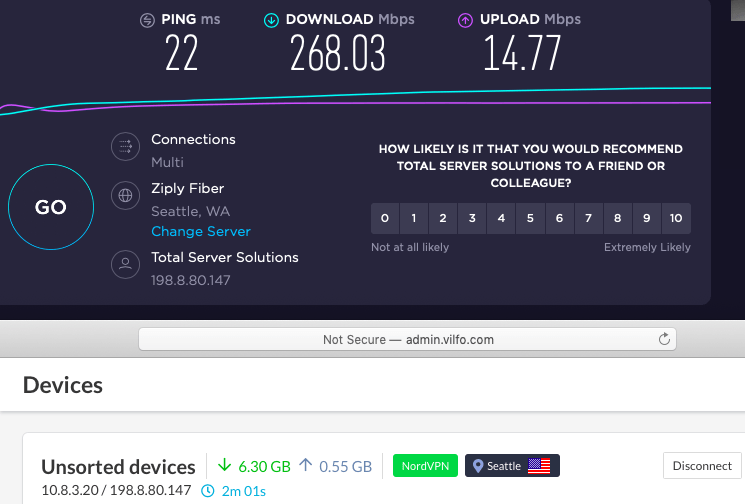
Most commercial-grade routers struggle to get anywhere near 100 Mbps when encrypting traffic with the OpenVPN protocol. With Vilfo, you can get upwards of 250 Mbps or more (assuming you are using a fast VPN service).
Fastest VPNs to use with Vilfo (or any VPN router)
Want the fastest VPN to use with Vilfo?
We’d recommend going with NordVPN and taking advantage of this coupon:
NordVPN’s Summer Deal is live:
Get 72% Off NordVPN with 2-year subscriptions using the link below:
(Coupon is applied automatically; 30 day money-back guarantee.)
You can also check out our NordVPN review for more info and test results.
One cheaper alternative would be Surfsarhk. This VPN performed well in tests for our Surfshark review. And it only $3.39 per month, it is one of the cheapest VPN services on the market that still delivers quality and performance.
Group user management and multiple simultaneous VPN connections
Normally when you have a VPN client on a router, every device connected to that router is forced to communicate through that VPN connection. But this isn’t a very flexible way to go, and can cause problems.
For example, you might need certain of your devices to connect to the internet through the VPN tunnel, while others need to be outside the tunnel for reduced latency.
The Vilfo router can easily handle a situation like this. It allows you to divide your connected devices into groups. You control whether the computers in each group are connected to the VPN client or not. This feature is often called “split tunneling” when described by other VPN services.
You can also have multiple VPN clients active on the router at the same time and assign each group to use a different VPN client if that is what your situation requires.
Dividing your devices into groups also makes management of the devices easier. Put all of Junior’s devices into one group makes it easy to find and monitor his activities without hunting through a huge list of devices trying to figure out which are his.
Put all your game consoles and Smart TVs into a separate group that runs outside the VPN tunnel to minimize latency.
Group all your company-related devices together to connect them to the company VPN while locked down at home due to a certain annoying virus.
While you assign VPN connectivity to devices at the group level, you still have much control over individual devices within a group. You can manually block a device’s internet connection, allow it to temporarily bypass the VPN, view the device history, and total bandwidth consumed. You can also check the parental controls that are set for that particular device.
In short, Vilfo gives you tons of features and control options, all from a user-friendly dashboard.
Dashboard with extensive monitoring capabilities
The Vilfo VPN router has a complete dashboard that graphs all the important characteristics of your network.
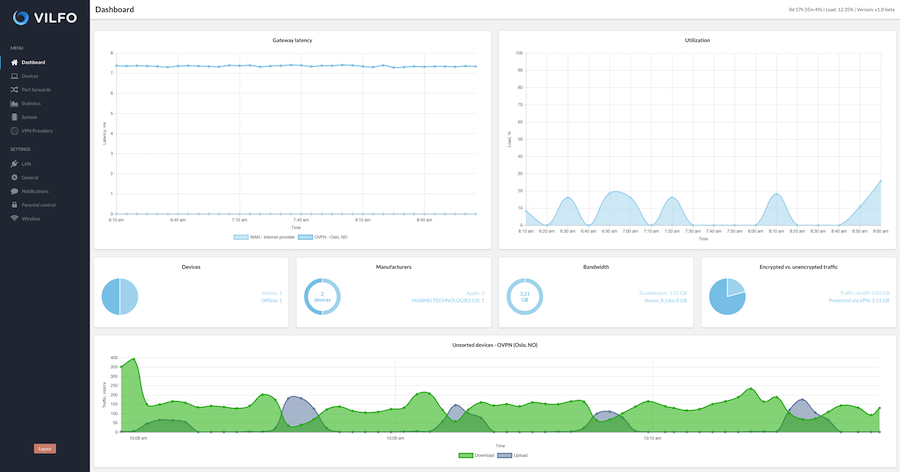
The graphs include:
- Gateway latency — The latency of your ISP and each VPN provider.
- Utilization — The loading of the Vilfo router’s CPU over time.
- Manufacturers — The router’s best guess at the manufacturer of each connected device, based on the MAC addresses of the devices.
- Bandwidth — The bandwidth consumed by the top three devices on your network.
- Encrypted vs unencrypted traffic — Lets you know how much of your internet usage is unprotected by a VPN.
- Real-time group bandwidth — Upload and download bandwidth for each connected group.
Split tunneling for flexibility of connections
As noted above, Vilfo has a great split tunneling feature.
This gives you several ways to bypass the VPN a device would otherwise use. You can temporarily disconnect a device from the VPN from the Devices window by clicking its Bypass button. You can also set a device to bypass the VPN tunnel for specific websites, IP addresses or port numbers by going to Settings, then the Bypass window. Once again, there are lots of options and features for you to utilize here.
Built-in support for many VPN services; manual support for any OpenVPN provider
As we mentioned previously, the Vilfo VPN router has built-in configuration information for most popular VPN services. At the time of this review, 25 VPN services were included.
You can see the current list on the Vilfo website here.
There’s also this video that demonstrates how easy it is to use Vilfo with one of the built-in VPN services.
And remember that you can manually add any VPN provider that supports OpenVPN and publishes OpenVPN configuration information. Right now they are also working on implementing support for the WireGuard VPN protocol.
Unlimited simultaneous connections with a twist
Because the Vilfo hosts the VPN client instead of each device doing so, you can have an unlimited number of devices connected to any VPN simultaneously. The router will only count as one subscription with your respective VPN service, but you’ll be able to connect as many devices as you’d like to the router.
The twist here is that you can have up to 10 separate groups of devices connected to the internet at one time. Each one of those groups could be connected to a different VPN service, giving you unlimited connections to ten VPNs simultaneously.
Built-in kill switch
The Vilfo VPN router has a built-in kill switch. The VPN kill switch ensures that no traffic leaks onto the internet through your ordinary connection if the VPN tunnel fails for any reason. If the connection is lost, all internet traffic for that connection is disabled until either the connection is restored or you manually disconnect the affected group(s) from the VPN.
The kill switch works for any VPN that uses OpenVPN and is controlled from the router’s OpenVPN window. This is another feature you don’t get with many VPN routers. However, most reputable VPN services offer kill switches with their VPN apps. You can see this, for example, in our Surfshark vs NordVPN comparison guide.
Browser extension to bypass or force VPN connectivity
This optional browser extension allows you to bypass the VPN tunnel for the current web page, or to force the browser to only connect to the site using the VPN. The extension is officially available for Google Chrome and Vivaldi, however we were able to use it on Chromium with no problems.
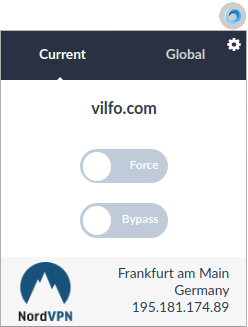
Note that you can install the extension with no special requirements, but you cannot use it until it is activated by the router administrator through the Extension page of the router.
Live chat support
Vilfo provides live chat support for the VPN router.
We asked a number of questions of the support team, and they have always been helpful and responsive. However, it is a small company, and they do not provide 24/7 live chat support like some VPN services, such as ExpressVPN and NordVPN.
One year hardware warranty
The company provides a one year warranty on the router hardware.
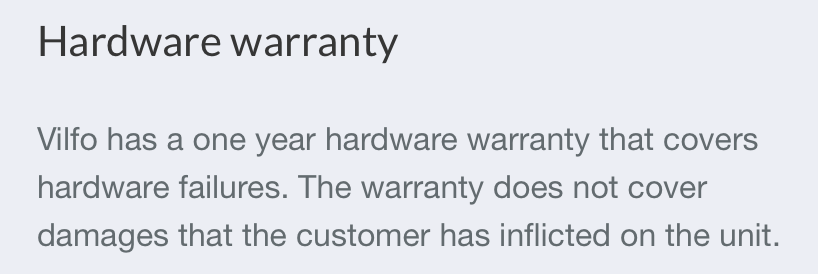
All sounds good.
Vilfo VPN router CONs
Here are the drawbacks we noticed while testing this router:
Mediocre WiFi performance
The primary goal for the development of the Vilfo VPN router was excellent VPN router functionality. While the router functions as a WiFi router, its performance in that role is not particularly impressive.
If you have a high-performance WiFi router, Vilfo themselves recommend that you set up the WiFi router as an access point for the Vilfo router to get the VPN power of the Vilfo along with the WiFi power of your existing router. This is easy to do, and Vilfo support can help.
Dual band support, but only one band can be active
Typical dual-band routers work on both the 2.4 GHz band and the 5.0 GHz band. They can transmit and receive on both bands simultaneously.
The Vilfo router likewise supports both bands. However, with their focus on VPN capabilities rather than WiFi performance, the Vilfo can only transmit and receive on one band at a time. You must select either 2.4 GHz or 5.0 GHz. The ability to use both bands simultaneously is another reason to configure your current router as an access point for the Vilfo router.
Vilfo VPN router interesting FACTs
Finally, let’s touch on a few details that are neither pros nor cons of the Vilfo VPN router.
Vilfo VPN router and Vilfo AB (background info)
The Vilfo VPN router is one of those interesting products that came to life through an Indiegogo crowdfunding campaign. The router was created by the team of people who are behind OVPN, a VPN that has also done well in our testing.
Today, the Vilfo VPN router is owned by Vilfo AB. The company is located in Stockholm, Sweden, and the team consists of Alexander Koval, Nikolay Nizruhin, Andy Tsymbal, Tamas Szabo, Maximilian Holm, Ruben Rehn, and David Wibergh.
As we discussed in our OVPN review, Sweden isn’t a horrible location for a privacy company, much better than the US or UK (Five Eyes countries).
“Home Pro” and “Home” subscriptions
Since we first did this Vilfo router review, the team has added the “Home Pro” and “Home” subscription options. So let’s take a closer look. This image sums up the differences with each subscription.
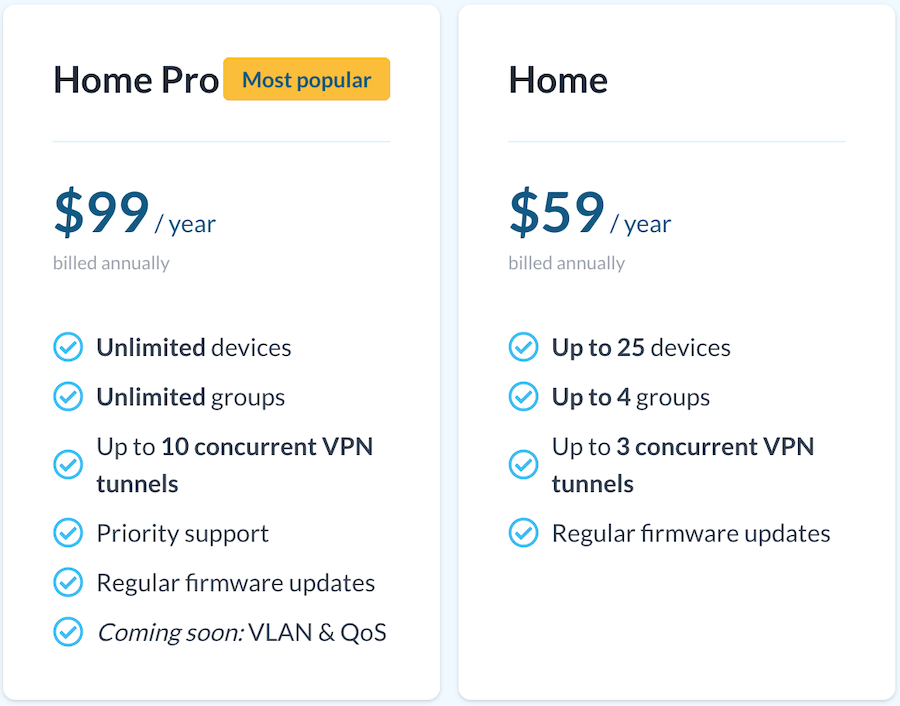
Do you even need to purchase one of these support subscriptions?
The answer is no, you do not need to purchase a subscription. On the Vilfo website, they specifically state,
When purchasing the Vilfo hardware, 1 year of Home Pro is included.
After the first year, a subscription is recommended to get the most of out of your Vilfo. Without a subscription, you’ll be able to control 20 devices, use 2 groups and have 1 concurrent VPN tunnel.
Most people should be able to get by just fine without a subscription.
Built-in VPN server
In addition to hosting VPN clients for a wide range of VPN providers, the Vilfo router has a built-in VPN server. This internal VPN server offers a range of capabilities that might be of interest to you.
First, you can securely log into your network from anywhere in the world through the Vilfo VPN server. This could be extremely useful if you need access to something on the network while you are traveling.
Second, the Vilfo VPN server gives you access to the normal Vilfo administrative user interface so you can administer your network from anywhere on Earth.
Third, while connected to the Vilfo VPN server, you can use your normal VPN connections to connect to the internet as if you were still in the office.
Return policy
Vilfo allows you to try the router for 14 days. If you decide to return the device, you will be charged $30 for return shipping. For complete details on the return policy, check out the Returns section of the Vilfo website.
Connecting to a VPN service manually
Alright, we’ve already discussed the option to use Vilfo with one of the built-in VPN services. But now let’s examine how to manually connect Vilfo to a VPN service.
While the Vilfo knows how to connect to a wide range of VPN services right out of the box, you may find that you need to use the router with a VPN service that isn’t included. That’s the situation we found ourselves in when it came to Surfshark.
Below we will demonstrate this process in our Surfshark VPN review.
Note that you will need to be able to log into the Vilfo router from this computer to be able to complete the process.
- Go to the Surfshark website and log in to your account area where you can find all the information you need to set up a manual connection.
- You’ll find your Surfshark VPN credentials (you may be required to log in again) at the bottom of the page. These credentials are different than your login credentials, and make it possible to complete a manual setup. Record these credentials as you will need to use them later.
- Decide which VPN server you want to connect to and find it in the list of servers on this page. Each VPN server has a unique configuration file. While the router can accept multiple configuration files for a given VPN service (Surfshark in this example), adding them is a bit of work.
- Hover the cursor over the name of the VPN server you want to use. The page will give you the option of using either the TCP protocol or the UDP protocol. Surfshark recommends you use the UDP protocol since it is usually faster than TCP.
- Click the protocol to download the configuration file for the VPN server you want to connect to.
- Log into the Vilfo VPN router as you did previously.
- Select VPN Providers in the Vilfo Menu.
- Click the Custom provider Install button. The Upload OpenVPN configuration file dialog box appears.
- Drag and drop the Surfshark configuration file into the dialog box. The Vilfo router opens a Custom provider page.
- Edit the Credentials section by entering the Surfshark VPN credentials from Step 2 and click Update.
- Edit the Provider details section, then click Update to make it easy to identify this VPN server in the future.
- Edit the Regions section to reflect the real world location of the VPN server… and click Update. You can add additional VPN servers later in the Additional regions section of this page.
- Select VPN Providers in the Vilfo Menu once again. You should see your new VPN provider listed like this:
Now just connect and you’re good to go.
Vilfo VPN router review conclusion
The Vilfo VPN router is a powerful and flexible tool for anyone who wants or needs to protect multiple devices behind a VPN but doesn’t want to deal with installing and maintaining VPN clients on everything that talks to the internet.
In particular, this router could be an excellent choice for someone who primarily needs wired connections to the internet, rather than WiFi. That’s because the router’s WiFi performance is pretty mundane, with even some ISP-provided routers offering better wireless range and speed. But as we noted above, it’s easy to get around this issue by using your existing router as an access point, with Vilfo doing the heavy lifting for VPN encryption.
The Vilfo router impressed us with VPN speeds, features, usability, and customization options. It is arguably one of the best solutions in the VPN router space.
Check it out here:

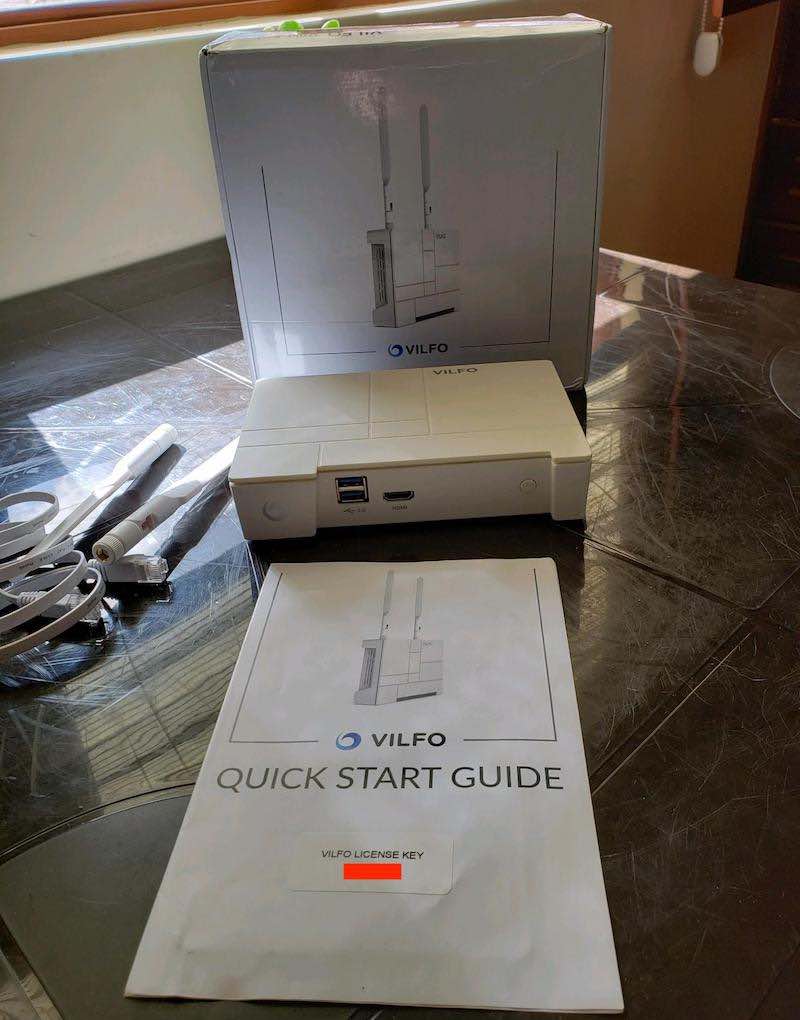
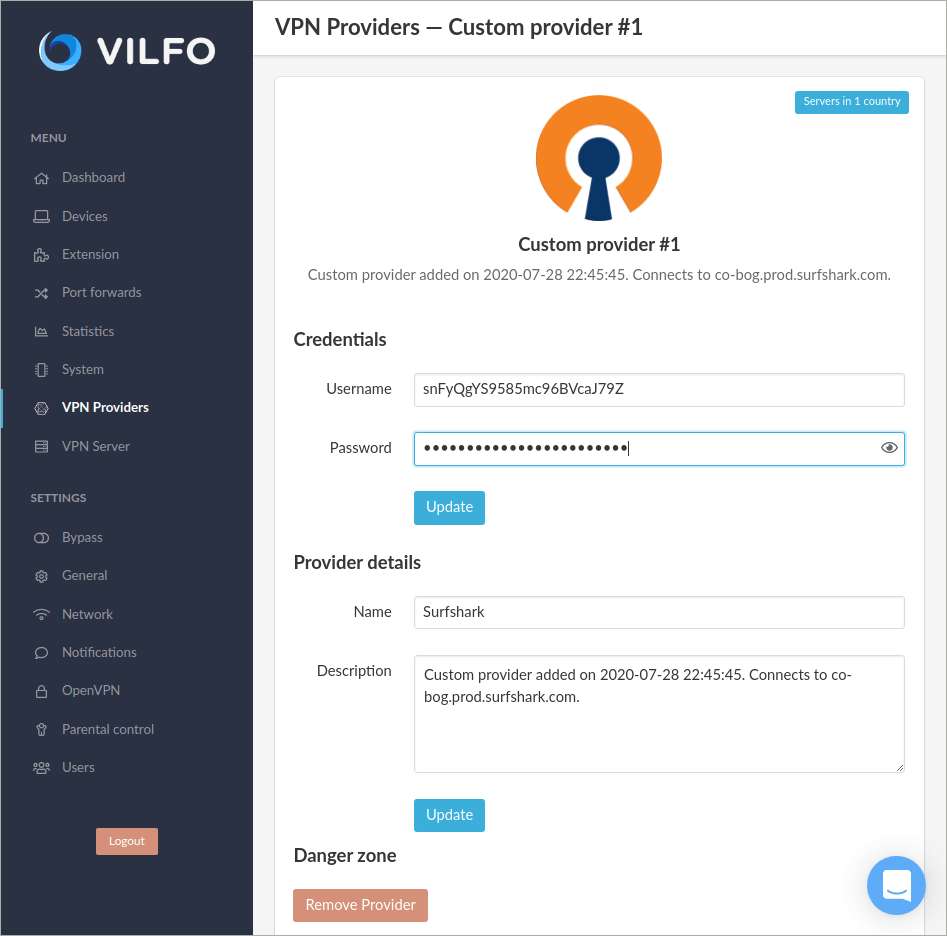
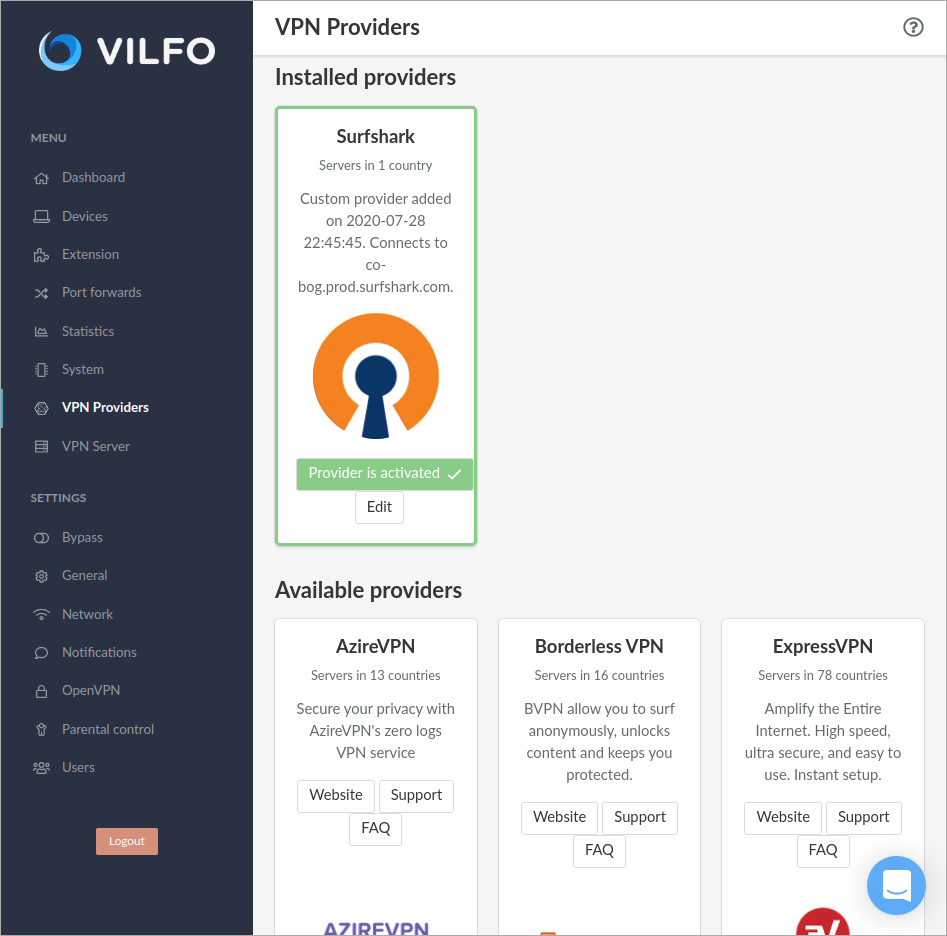
Yeah, they abandoned Vilfo as soon as they sold OVPN (Vilfo was their side project) to a big US company. And of course without telling anyone they abandoned Vilfo for good.
I stopped using Vilfo last year after they declared they had no plans to maintain Vilfo or Vilfo OS further in the near future, so in effect it will be a security hazard. But since it is a capable mini-pc I converted it to a proxmox server. Bought some bigger RAM and bigger SSD.
Today I use Unifi Gateway Ultra, the only easily managed consumer router (or Gateway as they call it) that manages to give full 500/500Mbit/s with VPN (Wireguard) as far as I know. But the cap is around 500Mbit though, it wont go higher than that. But it has as Vilfo did option to run several VPNs at simultaneously. And of course Unifi Gateway has so much more configuration possibilities with its software, not to mention the security options, and are way cheaper.
Good ideas for your old Vilfo router Juha. Mine is sitting in the basement collecting dust.
I bought this router years ago and it worked fine could hook up as many connections I wanted had a code to use it.They updated their services where you have to pay money to use your router with multiple connections they want to identify you by making you have an account to even use the router and the dns killswitch doesn’t work anymore properly, I did dns queries and it leaked my dns to my isp dns this was going on for over a month I was checking.The code that came in the box after I factory reset the router to see if that would stop the dns leaks didn’t work no more, said I was on a free version with a new code.I will be doing tictok and YouTube videos to show start to finish what I’m talking about.you can only use one band 2.4 or 5 you cannot use both.Dont waste your money then have to pay for a subscription to use it.
Throughput is only 80mbit/s with OpenVPN, despite the website claiming 500mbit/s.
https://www.vilfo.com/sv/hardware
Customer service replies that it can’t handle more than 80 with a shrug and then they stop answering.
Damn arrogant!
Will send it back to the liars. Yuk! 🤮
https://ibb.co/xzd3Y4F
https://ibb.co/GpSt7hy
What are you talking about? I regularly get OpenVPN speeds of 500MB via Vilfo.
Vilfo works as advertised. No noticeable speed degradation.
My only take is that it does not show multihop servers to be selected ( I have Surfshark).
It is no big deal as I can still use the desktop app and use another server.
According to Vilfo (on their website) they use Intercom & Google Analytics although it can bet turned off.
RE: Vilfo Router
1. Can I assume that if the two antennas are not attached, it will function just as well as a wired-only router?
2. I have a OptiPlex 7010 Tower with Win7 on the internal HDD. I used a mobile rack to add a secondary HDD to the spare 5.25 bay, on which is installed MX Linux. I am wanting to confine use of any VPN exclusively to the Linux OS. Is this doable with the Vilfo?
Thanks for listening…and answers if you have the time!
Kristof
1. Yes. I use Vilfo without the antennas. And I have turnded off WiFI in Vilfo. I have my ASUS as AP for better WIFI.
2. I run MX-linux mainly and dualboot with Windows 10. I am not sure if I understand what you want, but Vilfo doesnt care what OS is using it. It encrypts whatever comes in through the LAN ports.
I am sure Vilfo support can answer better, they have a chat on their web site were you can ask pre purchase questions, but dont expect answer right away. It can take a day or two. They have not been very fast lately, but if they see that you are a potential customer maybe they will do better? 🙂
Thanks! The lack of strong wifi signal is an issue for me. Can you suggest a similar wifi router with better wifi strength? I know you suggested an Asus RT-AC86U but that doesn’t have much RAM. (I’m in sales not computer hardware so if I’m missing something feel free to let me know.) Thanks!
Hi Andrew, we discuss some other high-powered VPN routers here.
I am feeling so let down & irritated by this company full of false promises. Ordered Vilfo Router a year ago & returned it within a week. I never succeeded in registering the product regardless of it to be the single device on the Network. So, when I heard that Vilfo OS was released I got very excited with the news nevertheless it is not ready for the mainstream market. This Business is unreasonably managed by brilliant intellects but deprived of the resources to deliver Customer Services, even less the instance to support its creation. Home Internet offered by Virgin Media Fibre at the speeds of up to 1.3Gb/s/. The peak I was able to stretch with Vilfo OS over OpenVPN was 200Mb/s when paralleled to 550Mb/s with Wireguard. The 550Mb/s is braced with a Xeon Intel Quad-core/8Threads including 34GB RAM & a 512Gb NVME SSD. No one offered explanations for such unsatisfactory performance with OPEN VPN while until Wireguard isn’t supported by Vilfo. Accordingly, it alarms the utmost out of me when its website states that Vilfo Router could reach up to 600Mb/s on a single Core Celeron??? It takes ages for one of the handful of employees including the Management to get back for providing support. I installed Vilfo OS on five different systems including VMWare Workstation and Fusion for macOS and the furthest I could reach with the installation on a X86 Mini PC was the Web Portal for five minutes enough to register the product with the licence. Vilfo OS failed where Debian, Ubuntu, OpenWRT, OPNsense & Untangle NG Firewall amazingly surpassed expectations. It was so bad that I requested for the initial 14 days Trial to be extended. Requested a cancellation within days of the extension since no one despite hours, days and nights trying to figure out how to get Vilfo OS to work unfortunately other than advising to update the Subnets I wasn’t approached with a workaround. On each occasion I tried to access the GUI I got a security Error. Furthermore, Vilfo OS can’t detect WIFI Adapters. Whether M.2, USB adapters. Otherwise without a cable I could be unable to SSH into it to change the Subnet to 10,220,0,1. Why 192,168,0,1 when most Home Routers provided by ISP already use it? It doesn’t make sense to expect a less technical customer to fiddle around with IP Addresses. Therefore, and for the lack of support since it is comprised in the Home Pro Package charged $99 a year, I requested a refund. I have been ignored not since the request for the money back instead for the lack of feedback by so called professional Engineers running this tiny company! It has a huge potential for growth, but it will not do it alone otherwise it will fail. OVPN in contrast is the best of all of VPN Providers in comparison to Vilfo Router/OS. The Owners were given until the 01 April to refund otherwise my Credit Card Provider will process a charge back for breach of contract of sales for depriving one of its clients the respect and consideration to offer help in its place of abandonment. Trevor
Hi,
I don’t want Vilfo to be set up as the main Router for my home network.
I have the Asus RT-AX88U and my VPN provider is OVPN.
Great service and have been with them for a couple of years and just extended by another two for trusting that there is no better service than any other provider on the planet. I tried many with a lot of disappointment and let down by the poor service.
When using the Asus Router RT-AX88U and its VPN client with OVPN I can reach just above 200Mb/s
I wish I could reach higher speeds for one of my Virtual Machines that will be dedicated just to Vilfo for its advertised speeds of up to 600Mb/s
.
I want to keep my Asus RT-AX88U as the main router and attach the Vilfo to it with the WIFI disabled since I can reach up to 6000Mb/s with the Asus.
I never understood how much more it would cost for Vilfo to provide better WIFI services.
For £300 the least Vilfo could do is to be as competitive as other big providers such as Asus…
I paid for the RT-AX88U less than £350 so how much more will it cost for Vilfo to provide the same?
Anyway. Does Vilfo work well when attached to a RT-AX88U?
And should I expect hight speeds than than 200Mb/s if I purchased the Vilfo…
If spending £300 for the Vilfo and in the end it doesn’t get faster than the RT-AX88U It would be another disappointment.
Don’t forget that my VPN provider is OVPN so it’s a name for quality service and thus far never felt let down…
Many thanks and kind regards, Trevor
I have recently bought Vilfo. I use my RT-AX88U as an accesspoint to get the most of Wifi. I have disconnected Wifi in Vilfo.
Very easy to do and one doesnt have to reconfigure all the Wifi connections already set up in AX88U
I have fiber 500/500Mbit/s from my ISP. I get 447Mbit/s down and up with Vilfo (OVPN) compared to 48Mbit/s when using AX88U with VPN.
I have now used Vilfo since January. My experience is that it is very stable and even faster now that they are introducing Wireguard to Vilfo (in beta at the moment) with the OVPN VPN. I get 478Mbit/s on my 500-line.
I have yet to figure out howto use Wireguard with Surfshark, NordVPN and Ivacy in Vilfo.
As of today Vilfo released a new version of their firmware: version 1.30 officially so Vilfo can handle Wireguard. But only easily with OVPN so far. For others you have to do it manually. I have not yet seen any instructions on how to do that though.
As I understand it Vilfo has talks with other VPN’s to get their “API” (I think it is called) so they can implement their respective Wireguard in Vilfo so it will be as easy to use WG as with OVPN.