
A secure browser that protects your privacy is a critical tool for staying safe online and keeping your data secure from third parties. We have been reviewing, testing, and ranking browsers for the past six years and this guide contains the latest recommendations for 2024.
Do you want a secure browser that truly keeps your data private? Well, you may be surprised by how much of your data is actually getting exposed.
WARNING: Many browsers today are actually data collection tools for advertising companies. This is the case for Google Chrome, the largest and most popular browser. By collecting data through your browser, these companies can make money through their advertising partners with targeted ads. We see this same privacy-abusing business model with search engines, email services, and even free mobile apps.
Unless properly configured, most browsers contain lots of private information that can be exploited – or simply collected – by various third parties:
- Browsing history: all the websites you visit
- Login credentials: usernames and passwords
- Cookies and trackers: these are placed on your browser by the sites you visit
- Autofill information: names, addresses, phone numbers, etc.
And as we will explain further below, using “private” or “incognito” browsing will not protect you. Your IP address will remain exposed and various third parties can still track all of your activities. And even legal action may not protect you. Here is a recent headline related to a lawsuit against Google for capturing data from users who are in Incognito mode. This case has been going on for years now and isn’t close to resolution yet.
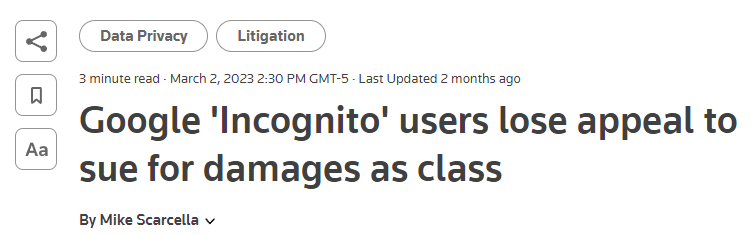
And even with a locked-down and hardened browser, exploits may still be found that expose your data and possibly your identity. For example, in 2021 there was a spate of zero-day exploits in Google Chrome with various effects up to allowing hackers to remotely execute code on affected systems. We discuss some other privacy issues (and solutions) in our guides on browser fingerprinting and also WebRTC leaks.
But don’t panic. Effective solutions and tools exist to deal with these problems and we cover them in detail in this article. In this browser security and privacy guide, we’re going to explain the following topics:
- Best secure browsers that respect your privacy
- Problems with other browsers
- Browser privacy compartmentalization
- Secure browser add-ons
- “Private browsing” mode is NOT very private (and why you need a VPN in addition to a secure browser)
Incognito / Private browsing mode still leaves you EXPOSED
When using “private” or “incognito” browsing mode in your browser, your real IP address and location are still being revealed to every website, ad, and tracker that loads in your browser. Additionally, all your activities remain visible to your internet service provider (ISP). And at least here in the United States, ISPs log everything you do online and share the data with many other parties. This is why it’s critical to use a good VPN for basic digital privacy.
The best way to achieve true privacy while hiding your real IP address and online activities is to use a secure browser together with a good VPN. This protects you at both ends of the line, and in the middle too.
The secure browser will protect you as described in this article, while the VPN will protect your identity by hiding your real IP address and location. The VPN will also encrypt your traffic so your ISP (and any other snoops out there) cannot see your activities online. Here are our top three recommendations from the best VPN list that we have tested and reviewed:
- NordVPN: A fast, secure, audited VPN with advanced privacy features, built-in ad blocker, and a strict no-logs policy, based in Panama (see the 74% off coupon).
- Surfshark VPN: A no-logs VPN service with a large lineup of privacy and security features, based in The Netherlands.
- ExpressVPN – This is a secure and reliable VPN that boasts some great privacy features and also works well for streaming. It is based in the British Virgin Islands.
Now let’s examine the most secure browsers you can combine with a VPN for maximum privacy.
Secure browsers that protect your privacy
In this section we will examine the best browsers based on two main factors:
- Security: How well does the browser protect you from hackers, vulnerabilities, and online exploits?
- Privacy: How much data is the browser itself collecting about you and who is this data being shared with? How does the browser protect your privacy?
Conflicting opinions! Just like with Tor, opinions about browser privacy and security can be wildly divergent and contentious.
This guide is not meant to sell everyone on one browser that beats all others. Rather, it is a summary of information about different web browsers that do well with both privacy and security. Choose the best browser for you based on your own unique needs and threat model.
Here are the most secure and private browsers for 2024:
1. Brave: The most secure and private browser (for both desktop and mobile)
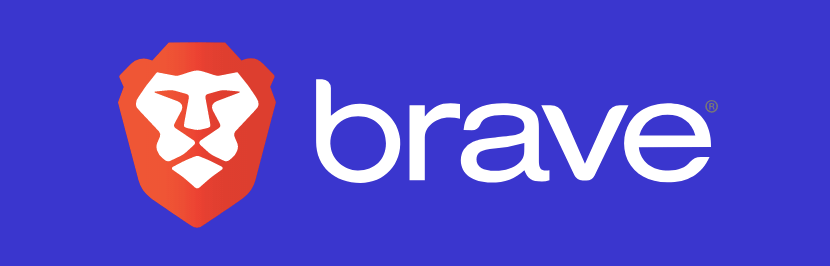
Brave is arguably the most secure browser with simple, out-of-the-box privacy. It is a Chromium-based browser that is fast, secure, and privacy-focused by default. It has a built-in ad blocker and browser fingerprinting protection, while also giving you access to numerous add-ons and extensions. The main developer behind Brave is Brandon Eich, who formerly worked for Mozilla.
To summarize this browser, Brave is based on open-source Chromium, but configured for more privacy. It does well with its default privacy settings and extra features. Here is a brief overview:
- Blocks ads and trackers by default
- Protects against browser fingerprinting and even offers fingerprint randomization
- Built-in script blocker
- Blocks all third-party storage
- Easy access to the Tor network
One of the reasons we like Brave is because it offers simple, out-of-the-box privacy by default. This makes it ideal for those who do not have the time, patience, or know-how for browser customizations and tinkering. Brave can also be used with Chrome extensions, making it an ideal alternative for Chrome. Just download it and you’re good to go.
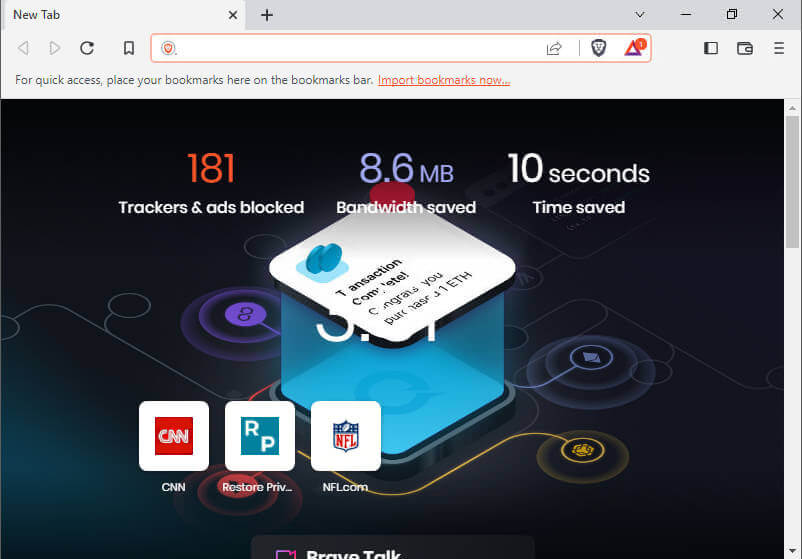
Tor network – Brave also has a feature that allows you to access the Dark web by simply opening a new window with Tor. We discuss this feature in our guide on how to access the Dark web safely.
Ads – Brave has received some criticism for its ads program, which allows users to “view non-invasive ads without compromising your privacy.” While some people find it hypocritical that a privacy-focused browser has its own ad program, we also see it as a secure funding source. And with many browsers financially struggling, it appears that Brave’s business model is securing this browser’s future and ability to continue to innovate its products.
Here are some more results of Brave’s continuing innovation:
- Brave has developed a private search engine called Brave Search, which is now the default search engine when you do a new installation of the Brave browser. In March of 2023, they added the AI-powered Summarizer to Brave Search.
- A cookie consent blocker, which at least partly frees you from the endless hassle of accepting or rejecting cookies at new sites you visit.
- Brave News, an RSS news reader.
- Brave Wallet, a built-in cryptocurrency wallet.
You can read more about Brave’s privacy features here.
https://brave.com
2. Firefox (when modified and tweaked for privacy)

Firefox is a great all-around browser for privacy and security. It offers strong privacy protection features, many customization options, excellent security, and regular updates with an active development team. The newest versions of Firefox are fast and lightweight with many privacy customization options.
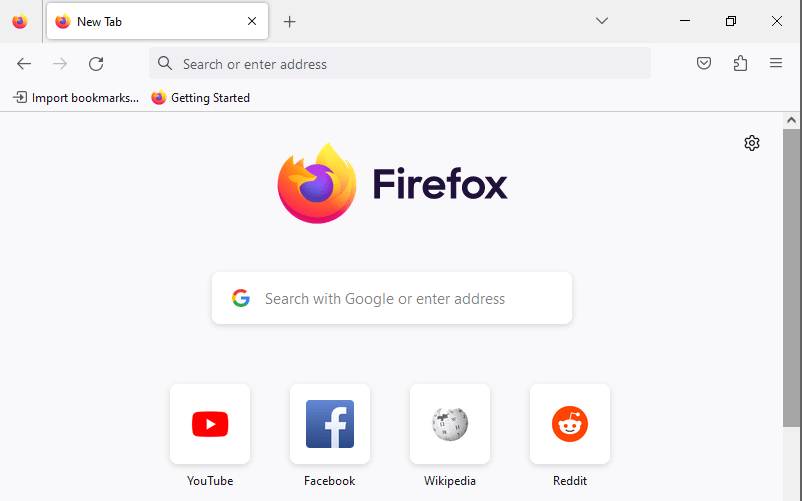
Out of the box, Firefox is not the best for privacy, but it can be customized and hardened, and we show you exactly how in our Firefox privacy modifications guide. Be sure to disable telemetry in Firefox, which is a feature that will collect “technical and interaction data” and also “install and run studies” within your browser.
Within the Privacy & Security settings area, there are many useful customization options for different levels of privacy: Standard, Strict, or Custom.
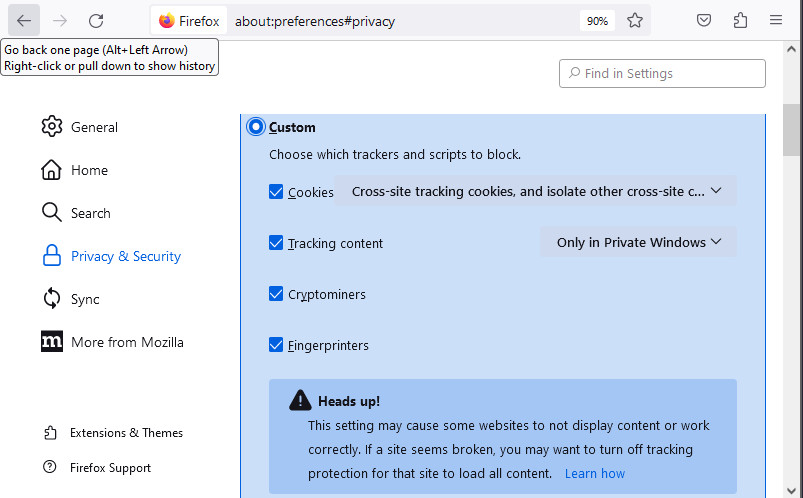
Another great benefit of Firefox is the ability to use numerous browser extensions that can enhance your privacy and security. We’ll go over some of these extensions later in this article.
Firefox highlights:
- Open source code that has been independently audited
- Active development with frequent updates
- Excellent privacy features and customization options
- Total Cookie Protection (TCP) to prevent cookies from tracking you as you move around the web
- Firefox View to easily return to recently used sites
- Built-in ad blocker
- Many browser extensions supported
- Telemetry and tracking need to be manually disabled
- Other modifications necessary for extra privacy and security
If you want to keep using older add-ons that are no longer supported by the latest Firefox release, you can go with the Firefox Extended Support Release (ESR). For those times when you want the maximum privacy viewing content on your Android phone, you could try Firefox Focus.
For additional customization and privacy settings, check out our Firefox privacy guide.
https://www.mozilla.org/firefox
3. Tor browser

Next up we have the Tor browser. The Tor browser is a hardened version of Firefox that is configured to run on the Tor network. By default, the Tor Browser is a secure browser that protects you against browser fingerprinting, but it also has some disadvantages.
Because it uses the Tor network, which routes traffic over three different hops, download speeds with the Tor browser can be quite slow. The default version may also break some sites due to script blocking. Finally, there are drawbacks to the Tor network itself. These include:
- Malicious/dangerous exit nodes
- High latency
- Many websites block IP addresses originating from the Tor network
- Dependence on US government financing, leading some to claim the Tor network to be fundamentally compromised
See the pros and cons of Tor here.
Another option is to use the Tor browser with the Tor network disabled. In this sense, the Tor browser will work like the other secure and private browsers we’ve covered above. Additionally, you can simply run a VPN in the background. Like the Tor network, a VPN will also encrypt your traffic and hide your IP, but it will be much faster.
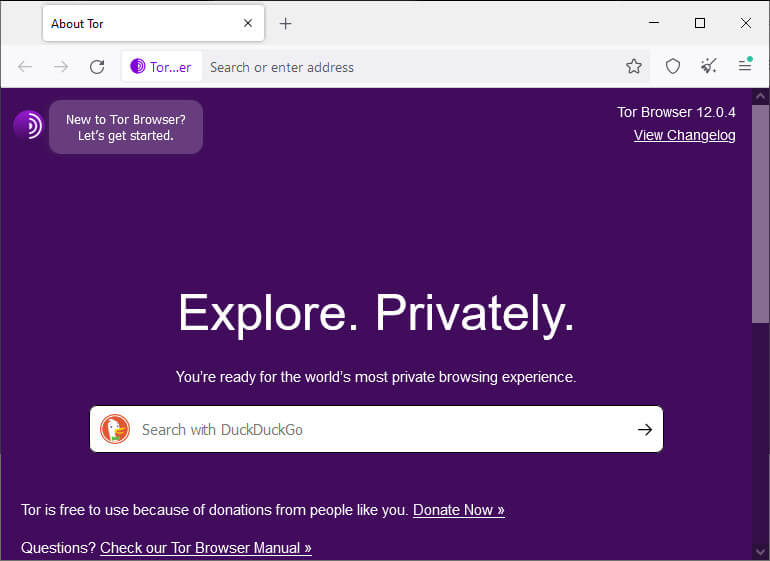
There’s a new browser out there that takes exactly this approach. It is a collaboration between Mullvad and the Tor project, and you can learn more about it in spot #6 on this list.
Be careful when adjusting the settings for the Tor browser, however, as this may compromise the browser’s built-in privacy and security features.
https://www.torproject.org/
4. Ungoogled Chromium browser

Ungoogled Chromium is an open source project to provide a Chromium browser, without the Google privacy issues:
ungoogled-chromium is Google Chromium, sans dependency on Google web services. It also features some tweaks to enhance privacy, control, and transparency (almost all of which require manual activation or enabling).
ungoogled-chromium retains the default Chromium experience as closely as possible. Unlike other Chromium forks that have their own visions of a web browser, ungoogled-chromium is essentially a drop-in replacement for Chromium.
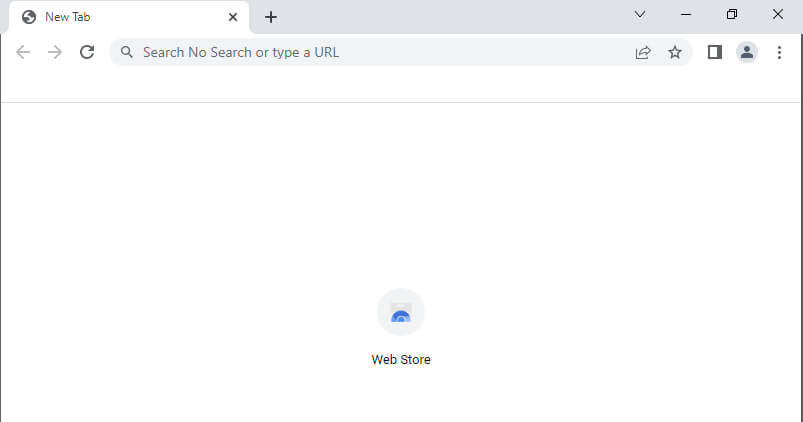
UPDATE: Support for Ungoogled-Chromium has continued, but it has moved from its original github archive to the new archive linked below. It does require some technical skills to download this browser from the archives.
https://github.com/ungoogled-software/ungoogled-chromium
5. LibreWolf – A private and secure fork of Firefox

LibreWolf is a fork of Firefox that continues to grow in popularity. The project’s stated goals are to deliver a browser that is focused on privacy, security, and freedom. From the LibreWolf website:
LibreWolf is designed to increase protection against tracking and fingerprinting techniques, while also including a few security improvements. This is achieved through our privacy and security oriented settings and patches. LibreWolf also aims to remove all the telemetry, data collection and annoyances, as well as disabling anti-freedom features like DRM.
The website lists the main features of LibreWolf as:
- No Telemetry
- Private Search
- uBlock Origin pre-installed
- Enhanced Privacy
- Fast Updates
- Open Source code
LibreWolf is available for desktop operating systems, including Windows, Mac OS, Linux, and Open BSD. You can find installation instructions here.
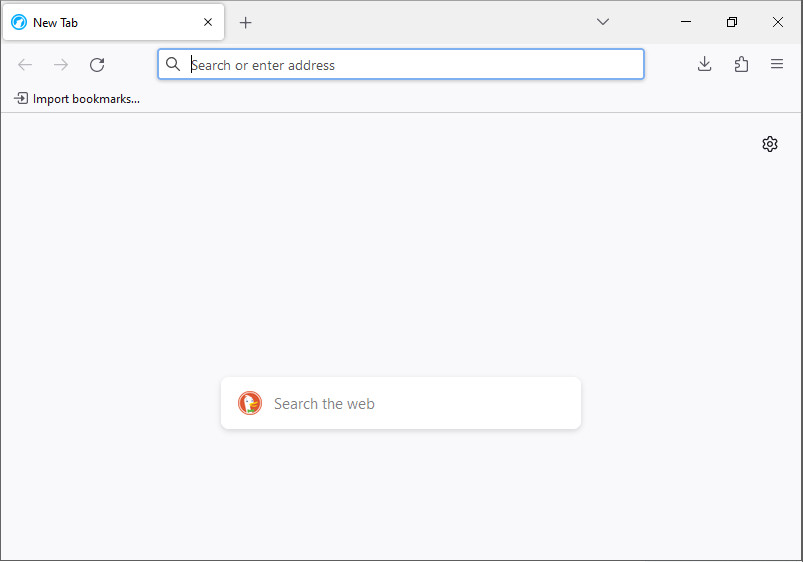
One issue to keep in mind, however, is that there are no automatic updates. This means that you will need to manually update the browser, which is certainly a drawback to consider. Fortunately, LibreWolf frequently pushes these browser updates to the relevant archive managers, making it easier to update than it would otherwise be.
LibreWolf is always based on the latest version of Firefox. Updates usually come within three days from each upstream stable release, at times even the same day. Unless problems arise, we always try to release often and in a timely manner.
– LibreWolf FAQ section
This is definitely a browser to consider for those wanting more privacy and security on desktop operating systems.
https://librewolf.net/
6. Mullvad Browser – A privacy collaboration between Mullvad and Tor

When we talked about the Tor browser earlier in this article, we suggested using the Tor browser with the Tor network disabled and a quality VPN might be a better way to go than using the Tor network. We’re not the only people who feel this way. The Mullvad Browser is designed to do exactly this.
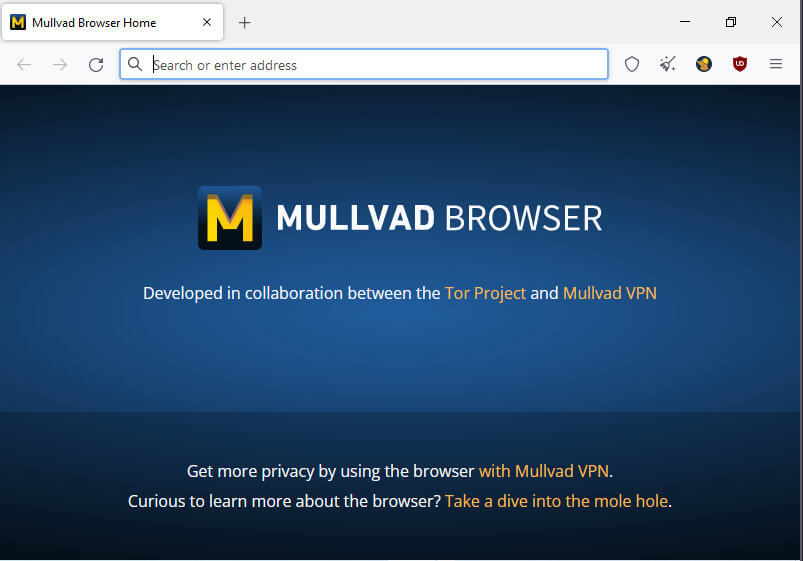
This privacy-focused web browser is a joint project between Mullvad VPN and the Tor Project. It incorporates the privacy benefits of the Tor browser such as tracker blocking and fingerprinting. But the Mullvad Browser isn’t designed to connect to the Tor network.
Instead of going through the Tor network, the Mullvad Browser is meant to be connected to the internet through a quality VPN. Obviously, the folks at Mullvad would love for you to use their browser with their VPN, but you don’t have to. In the image below I am using the Mullvad Browser to view this website through NordVPN.
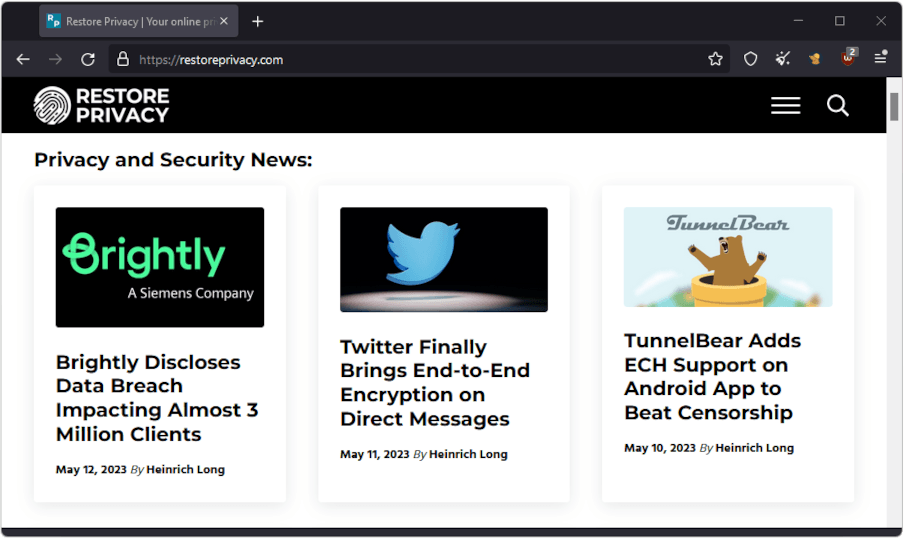
This browser collaboration definitely has potential. To learn more about it, check out our recent article on this Mullvad – Tor project.
https://mullvad.net/en/browser
7. DuckDuckGo private browser (macOS, iOS, and Android)

The DuckDuckGo private browser is available for macOS as well as mobile devices running iOS or Android. It comes with lots of privacy-focused features by default. According to DuckDuckGo, their browser offers:
- Built-in tracking protection
- Encryption upgrades via Smarter Encryption technology
- Easy data management and clearing options
- Fast speeds
Issues with Microsoft trackers
One important thing to be aware of is that security researchers previously discovered that DuckDuckGo’s browser allowed Microsoft trackers. According to DuckDuckGo founder Gabriel Weinberg, this decision was based on a “confidential” agreement between DuckDuckGo and Microsoft.
Many people in the privacy community were outraged when the situation first came to light on Twitter here. There was clearly an element of hypocrisy going on here as we see DuckDuckGo castigate Google over the same practices. But last year, DuckDuckGo announced that they had reached an agreement to block Microsoft trackers.
Should you use DuckDuckGo’s privacy browser? I’d recommend that you consider some of the alternatives we recommend in this guide. That said, the changes DuckDuckGo has made to block the Microsoft trackers makes us much more comfortable with this browser. Ultimately, the choice is yours.
The DuckDuckGo private browser is available on both the Google Play and Apple stores.
8. Waterfox
Waterfox is a fork of Firefox that was maintained by just one person for many years. In February 2020, news broke that the developer of Waterfox sold out to a pay-per-click ad company called System1. However, in July 2023, news broke that Waterfox is once again independent:
I am happy to say that Waterfox is independent again. This change allows the community and myself to shape the browser’s future direction.
Waterfox Blog
Putting all that aside, Waterfox is a great option for those wanting Firefox with out-of-the-box privacy.
Waterfox website >>
Private browsers worth mentioning (but not necessarily recommended)
Here are a few private and secure browsers that didn’t make our recommended list but we think are still worth mentioning.
9. Bromite (Android)
Bromite is a Chromium-based browser for Android only (no desktop support). It comes with some great features by default, including ad blocking and various privacy enhancements.
Unfortunately, being a small project, Bromite suffers from infrequent updates. The last update was apparently in 2020!
Here are some highlights of this browser from the official Bromite website:
- The main goal is to provide a no-clutter browsing experience without privacy-invasive features and with the addition of a fast ad-blocking engine.
- Minimal UI changes are applied to help curbing the idea of “browser as an advertisement platform”.
- All patches are published under GNU/GPL v3 to enable other open source projects’ usage.
- Bromite is only available for Android Lollipop (v5.0, API level 21) and above.
Another cool feature I like with Bromite is that you can use custom ad block filters — learn more here. Bromite is under active development and remains a great browser for Android users.
https://www.bromite.org/
10. Pale Moon
Pale Moon is another open-source fork of Firefox, which aims for efficiency and customization. In testing out Pale Moon, it does offer different customization options, as well as support for older Firefox add-ons and its own lineup of add-ons. The design feels a bit dated, but it’s also not overly-cluttered and is lightweight and fast. Even more importantly, this secure browser is still being updated
Pale Moon is currently available on Windows and Linux, with other operating systems in development. Unlike other Firefox forks, Pale Moon runs on its own browser engine, Goanna, which is a fork of Gecko (used by Firefox). This is an older engine that was previously used by Firefox, but has long since been replaced. Many argue that this older codebase is a security vulnerability. And it’s also worth noting that the development team is very small compared to more popular browsers.
Pale Moon website >>
11. GNU IceCat
GNU IceCat is a fork of Firefox from the GNU free software project. IceCat is entirely “free software” as defined here and also includes various privacy add-ons and tweaks by default. Here are the privacy-protection features listed on the IceCat page:
- LibreJS
- HTTPS-Everywhere
- SpyBlock
- AboutIceCat
- Fingerprinting countermeasures
No updates – The big issue with GNU IceCat is that there do not appear to have been any updates since 2019. This can expose IceCat users to security vulnerabilities, which is why we are no longer recommending it.
GNU IceCat website >>
12. Iridium
Like Brave, Iridium is a secure browser that is based on Chromium and configured for more privacy by default. The following excerpt from Iridium’s website provides a good overview of this secure browser:
Iridium Browser is based on the Chromium code base. All modifications enhance the privacy of the user and make sure that the latest and best secure technologies are used. Automatic transmission of partial queries, keywords and metrics to central services is prevented and only occurs with the approval of the user. In addition, all our builds are reproducible and modifications are auditable, setting the project ahead of other secure browser providers.
Iridium is still being updated pretty frequently. However, it is not a widely-used browser, and there is no support for Android, iOS, or any other mobile devices.
Iridium browser website >>
Issues with other popular browsers
While some browsers claim to be secure against vulnerabilities, they might not be the best choice from a privacy perspective.
1. Google Chrome
Google Chrome is by far the most popular browser. Unfortunately, it’s a data collection tool as well and not a good choice for anyone looking for privacy.
You can safely assume that everything you do through Google Chrome is collected, saved to your data profile, and used for targeted advertising.
2. Microsoft Internet Explorer/Edge
Edge is a Microsoft product.
Just like with Windows, it’s a good idea to avoid Microsoft products, including the discontinued Internet Explorer and its replacement, called Edge. Both those browsers are closed-source, so there’s no telling what’s going on behind the scenes, and they’re also not the best for privacy reasons.
3. Opera browser
Opera started off as a decent browser, developed in Norway. However, in 2016 it was sold to a Chinese consortium for $600 million – and a lot has changed. The following information from Opera’s privacy policy explained how user data was collected and shared when you used Opera products. This was enough to turn us off to this browser:
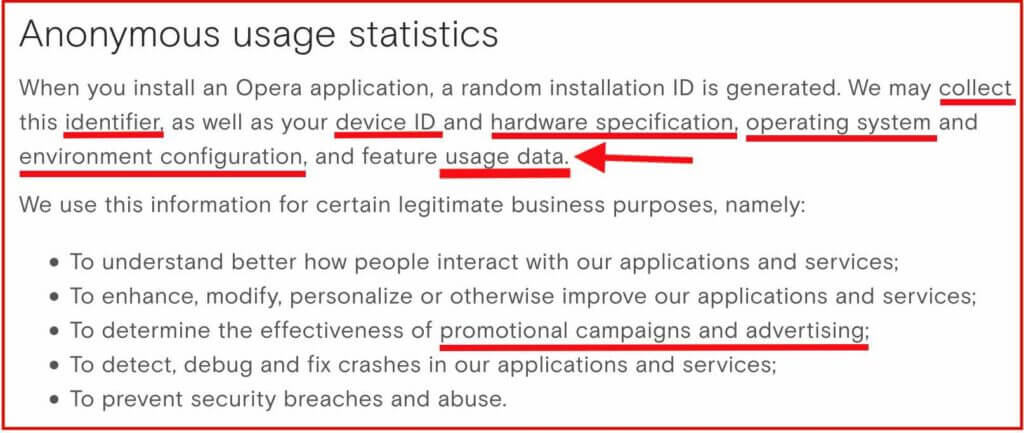
Opera also claims to offer a free VPN through the browser. However, as we covered in the Opera VPN review, it’s not really a VPN and does not offer full system-wide encryption. Additionally, your data is being collected when you use Opera browser and its “free VPN” feature.
4. Epic browser
Epic is a browser based on Chromium, created by “Hidden Reflex” which is based in India. Since 2014, Epic has been claiming they would open source the code, but it remains closed source today. What’s going on behind the scenes? How do they manage Chromium and remove invasive code? Who knows.
Just like with Opera VPN, Epic falsely claims to offer a “free VPN” through the browser, but this is not really true. The browser is merely routing traffic through a US proxy server. As we learned with Opera (and with many other “free proxy” services), proxies are often used for data collection (and they are often not secure). When reading the Epic privacy policy, we find that data from “video download and proxy services” is being collected.
One person who analyzed Epic found it to be connecting to Google on startup. This suggests that Epic is not, in fact, de-googled as it claims.
There are many better Chromium-based browsers to consider.
5. Safari browser
Safari is the default browser for macOS and iOS devices. Overall, Safari is not a horrible choice in terms of privacy and tracking protection – but it also cannot be recommended for a few reasons:
- Apple is a partner in the PRISM surveillance program
- Apple was caught “hoarding” Safari browsing history – even after it was deleted
- Apple was found to be collecting Safari history even when used in private mode
On a positive note, however, Apple does somewhat better with privacy than other large companies. The Safari browser blocks third-party cookies by default and also implements cross-site tracking protection.
6. Vivaldi browser
Vivaldi is a Chromium-based browser with source-code modifications that can be seen here. It is less popular than other browsers, with less active development than Firefox, for example.
Reading through their Privacy Policy, I did find some concerning information about data collection and the use of unique IDs:
When you install Vivaldi browser (“Vivaldi”), each installation profile is assigned a unique user ID that is stored on your computer. Vivaldi will send a message using HTTPS directly to our servers located in Iceland every 24 hours containing this ID, version, cpu architecture, screen resolution and time since last message. We anonymize the IP address of Vivaldi users by removing the last octet of the IP address from your Vivaldi client then we store the resolved approximate location after using a local geoip lookup. The purpose of this collection is to determine the total number of active users and their geographical distribution.
You can read more about Vivaldi here.
Secure and private browsers on mobile devices
Many of the recommended browsers above also offer versions for mobile users on iOS and Android.
With that being said, here are some good options for mobile users:
- Brave
- Bromite
- Firefox Focus
- DuckDuckGo
I also like using standard Firefox on mobile devices with customization and configurations for more privacy.
Browser privacy and compartmentalization
One problem that often comes with browser privacy and security is that people want to remain logged in to various accounts, while also browsing the web. But this is problematic. When you stay logged in to Gmail or Facebook, for example, their trackers can record your activity as you browse the web.
One potential solution to this problem is browser compartmentalization. This is when you use different web browsers for different online activities. For example:
- Browser #1 will only be used for accessing your online accounts that require a password. You can stay logged in with only this browser, and it won’t be used for general browsing.
- Browser #2 will only be used for web browsing, with various privacy configurations and no cookies or history being stored on the browser.
- Browser #3 could be completely locked down for maximum privacy and security.
You can also utilize different browsers, configured exactly the way you want, for various purposes, depending on your needs and threat model. The key is to keep the compartmentalization strict and not break the rules/uses for each browser.
Virtual machines – On the topic of compartmentalization, using virtual machines is also a good idea for both privacy and security. You can easily run Linux VMs through VirtualBox (FOSS) on your host computer.
Password managers – It should also be noted that storing your passwords in the browser may be risky depending on the browser you are using, especially since browsers may store passwords in cleartext. A better alternative would be to utilize a secure password manager. We have reviewed many popular options, including Bitwarden, Dashlane, LastPass, and more.
Browser add-ons for security and privacy
In addition to adjusting the settings within your browser, there are also a number of different add-ons or extensions you can install to improve your browser’s privacy and security.
Here are a few different options, but they may not all be supported by the browser you are using:
- uBlock Origin – This is one of the best browser-based ad blockers available that will also protect you against tracking.
- Cookie Autodelete – This will automatically delete cookies that are no longer needed from your browser.
- NoScript – NoScript allows you to customize exactly which scripts run on the websites you visit. Like uMatrix, this is for advanced users and requires lots of customization.
Warning: Be cautious about using third-party add-ons and browser extensions. There are many Chrome VPN extensions that are 100% free, but also very dangerous. Do your research first, since add-ons and extensions could function as spyware and data collection tools for third parties. This is especially true with free VPN services or browser proxy add-ons from questionable sources.
“Private” or “Incognito” browsing mode is NOT private (and why you need a VPN)
Many people falsely assume that using “private” or “incognito” mode in a browser actually provides some privacy. This is a false assumption.
Using “private” browsing mode only stops your browser from storing cookies, history, and passwords. But it doesn’t actually make you any more “private” to the outside world. Even when browsing in “private” or “incognito” mode, you are still exposed:
- Your internet provider can still see every site you visit. And note that internet providers are now forced to log web browsing activity of their customers and provide this data to authorities on request in many countries. In the United States, ISPs log everything and share the data with a huge network of third parties.
- Your real IP address and location remain exposed to all sites, ads, and trackers. This makes tracking and identification easy since your device has a unique IP address linked back to your identity through your internet service provider.
To easily solve these problems, we strongly recommend using a good VPN service. Using a VPN is simple. You just need to sign up for a VPN subscription, download the VPN app for your device, then connect to a VPN server and browse the web as normal. This offers many benefits:
- A VPN will securely encrypt your internet traffic, which prevents your ISP from seeing what you do online. (Your ISP will only see encrypted data, but not what you’re actually up to.)
- When you connect to a VPN server, the VPN server’s IP address and location will replace your real IP address and location. This allows you to appear to be anywhere in the world.
- A VPN will also allow you to access geo-restricted content, such as streaming Netflix with a VPN from anywhere in the world.
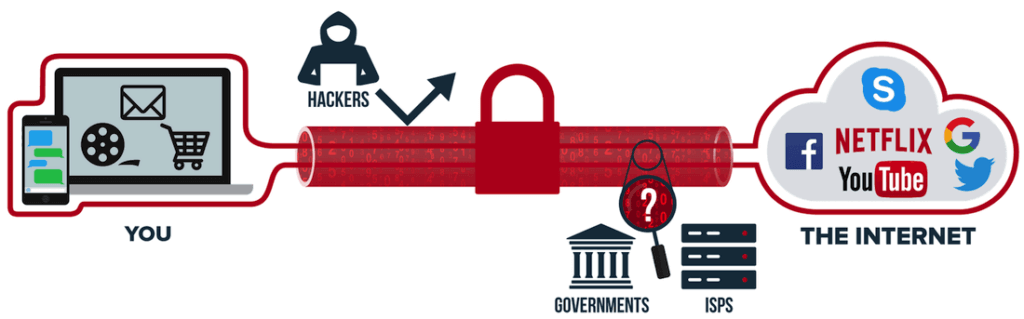
Below is a brief overview of our recommended VPNs. They have each come out on top in our testing for the respective VPN reviews.
- NordVPN: A fast, secure, audited VPN with advanced privacy features and a strict no-logs policy, based in Panama (with a 74% off coupon). See our NordVPN review here.
- Surfshark VPN: A no-logs VPN service with a large lineup of privacy and security features, based in The Netherlands. See the Surfshark VPN review.
- ExpressVPN – A fast, reliable, and secure VPN that also works well for streaming, but with above-average prices. See the ExpressVPN review for the pros and cons.
Short on money? There are also some good cheap VPNs that offer excellent features and performance, without breaking the bank. We also have detailed VPN comparisons. Our ExpressVPN vs NordVPN guide compares the top two providers.
Conclusion: Secure browsers and privacy in 2024
A well-configured secure browser is crucial for protecting your data if you want to browse the web with kind of privacy. But there are several good, secure browsers to choose from. So how do you do it?
Finding the best secure browser for you comes down to identifying the one that best fits your unique needs. Since this is a personal decision with subjective criteria, we can’t recommend a single option that is best for all use cases.
In truth, you need more than a secure browser that is configured to protect your privacy. To that browser you should add a quality VPN that will encrypt your traffic and hide your IP address.
You should also consider using a good ad blocker. Many ads include tracking code that companies can use to collect your browsing data and serve you targeted ads. If you aren’t blocking ads, your activities can be tracked by third-party advertising networks, which is not at all ideal.
Note: There are some VPNs that have built-in features to block ads and trackers. See our guide on VPN ad blocking for more info.
In terms of privacy, you may also want to protect yourself against browser or device fingerprinting and WebRTC browser leaks, which can expose your identity even when using a good VPN service.
This secure browser guide was last updated on May 15, 2024.

https://popzazzle.blogspot.com/2021/07/why-i-uninstalled-brave-browser.html
Brave browser is a load of CRAP. It shouldn’t be on this list at all.
Nobody thought it was strange for a so-called privacy browser to have it’s own AD program? All the scandals this browser had and it’s still considered a private browser? Brave’s privacy is as fake as a $99 bill.
At least Google admits its spyware. Brave is the same garbage, just a different logo.
“The clear implication is that all of the connections are internal, and this is absolutely not the case. This determination to trick users is far worse than the data transfer itself. If Brave are covering up connections to third party servers by rebranding them with their own domain names, what else are they covering up?”
Brave is a fools browser. A browser that puts an AD on it’s homepage, while saying it “blocks ads”. I’m sure this joke of a browser is not done with scandals and backlash. Brave needs to go under Chrome in this list, for browsers NOT to use.
On Gecko engine, it’s not possible to stop DNS request leaking IP address.
On Firefox or any fork of Gecko engine it is not possible to stop DNS request leaking your IP address, no matter how much “hardening” you do. Even with spoofing extension you can’t stop the browser making your IP address available that conducts to unwanted identifiable geolocation. It’s built for standard US tracking behavior.
To get around this I use Brave or Epic. Gecko browsers can’t be trusted, Firefox was always garbage.
Need source.
I won’t use Chromium, though I’d like to, simply because it forces me to use Github which I despise. I don’t understand why there can’ t be a simple installation download without having to navigate an esoteric folder structure on Github. I don’t care about source files, am not interested in historical development, and don’t want to be involved in development. If that’s what happens behind the curtain, great. I don’t need or want to see it. Most of us just want to eat our coldcuts without having to see them made.
Hi RP community and Alex Lekander (Sven),
My view on browsers has not changed recently and that is to use many in a segmentation strategy,
Where user activity types are dedicated to specific browsers.
Me, my favourite browser is LibreWolf, so I use it for general browsing;
Brave, I use as a secondary general browsing application but exclusively for when I want to use Google Search.
Me, I use lots of browsers, each for segmented purposes.
For me, that’s the current best balance between convenience and privacy. for general use.
G.L. all
I agree with Brave #1 on here. I’ve tried different browsers over the years but Brave has the best of everything. Speed, privacy, security, and features. I also like it’s private news feed right on the homepage.
I keep up with it’s changelog to see what’s new, or what changes have been made. I think Brandon Eich made the perfect browser for people trying to escape “Big Tech”.
How about SeaMonkey? Last time I check, they use Firefox ESR. Great for old-school Mozilla Suite enthusiasts, too!
There is so much spamming in favor of Brave on here it is ridiculous and its always the same 1 or 2 people using different names. You can tell by the wording….”Brave is the only browser”, “Brave browser deserves the #1 spot”, l’m not surprised Brave is #1 here…blah, blah, blah. There use to be some very informative comments on here, not anymore.
Hi Buckley, I’m keeping a close eye on this and have already purged a lot of these comments.
I don’t say much about Brave or other browsers here, but talk about relevant data that cause relationship operations bearings for all tech headed to the future.
I see it as a personal choice for a browser, same as the type of shoes or the car you drive, and cool word ‘astroturfing’! Alex sir.
Astroturfing by bots is a sophisticated and insidious form of disinformation. To effectively combat it, we must develop and deploy advanced detection tools, analyze network patterns, and promote transparency and accountability. By understanding the characteristics and examples of bot-driven astroturfing, we can better prepare ourselves to mitigate its impact and protect the integrity of online discourse.
Wow, what you can find out about tech, but can’t find easy solutions for solving a problem from it nowadays.
Hey with me, to know its me or any of my ego’s here – look at my email formation and the popular services they are on… Or ask me something we talked about offline via the tutanota setup once here.
Epic browser, should be called Epic spyware browser. After all these years it’s still closed-source, it’s ad blocker doesn’t work on all sites (I tested it myself), and it’s way out of date.
They say it’s private and secure, and that all Google code has been removed-but that means NOTHING if nobody can back it up. My advice, stay away from this spyware.
https://coveryourtracks.eff.org/
Brave is the ONLY browser to pass the EFF “cover your tracks” test. It’s one of the reasons why it deserves the #1 spot on this list. Firefox, Librewolf, and Mullvad browsers can’t pass it. They have weak fingerprinting protection. You will still get tracked with them.
Brave is a somewhat OK browser. Why is this clown allowed to keep posting repeatedly the same garbage about how great he thinks Brave is? I have lost all respect for this website with all the Brave bs.
Hey Brad, I try to keep the door open for free speech in the comments, but I have a zero tolerance policy for astroturfing. Looking through, I see your point and there may have been some astroturfing going on, so I deleted some of those comments.
That’s the policy, sir.👍
Well sir, I have an off-topic curiosity if you don’t mind.
We’ve seen from very long time Mr. Sven Toyler as the editor and founder of RP. Suddenly all changed. We find you, who looks alike to him, but a little senior.
🤔
Are you both same person, sir?
If you please…
🙏
NB: I’ve tried to ask @mike about this but for many days didn’t find him in discussion as before. 😕
Yes, I chose an image that was not me, but looked similar. But no, two different people, both bald though 😅
😊
“both bald though”
No.
Both are gorgeous and dignified.
🙏
When it comes to privacy, ONLY Brave checks all the boxes. Fingerprint randomization, always up-to-date, script blocker, no data collection, and all privacy features already built-in.
It’s the only browser I trust, and I use it on Windows and Linux.
I like using Brave Browser sometimes and I would 100% fully support Brave…if Brave completely removed the Brave Rewards Wallet and all the bitcoin settings. You cannot truly call yourself a true “privacy browser” if you have this “gimmicky” rewards wallet &settings. I do not care if you can turn it off. What if TOR browser had a TOR Rewards Wallet, everyone one of you hardcore Brave user would be posting crap about it. Brave is a good browser for sure but when you build in bitcoin BS to your browser, you lose credibility.
I don’t see any mention of MetaGer, curious if anyone uses it or why they don’t.
We recommend MetaGer in our private search engines guide.
Brave is definitely the best browser for privacy on this list. The whole company Brave Software Inc. was built and created to help people regain their privacy & security from Big Tech.
Their search engine was built from scratch to help user’s search terms stay private. The way it should be.
Brave (and it’s search engine) are the only things I use and trust.
I am glad that Vivaldi browser didn’t make the cut among privacy focused browsers
In addition to the paragraph from their privacy policy in this review, i have also noticed something else:
On their webpage https://vivaldi.com/zerotracking/ titled: ”We don’t track you. Nothing, zero, zilch.” they literally admit that they track user count uniquely from the machine that vivaldi was installed in. So they uniquely knew that if you used vivaldi in the past and if you are a returning user or a new one, whether you synced your data between devices or not. Now I noticed that they worded it differently and claim that they are in the process of phasing this type of tracking out. It is sad that a product with such a huge potential so disconnected that they go that far to say that this practice was not tracking.
Good secure browser list, and I agree with Brave in the #1 spot. They have a huge development team, and the best fingerprinting protection of any browser on the list.
Chromium-based browsers are much more secure than Firefox-based, so I only trust Brave. I also like how all privacy feature are on by default-so I don’t have to waste 45 min. changing the settings.
Brave is far from being the #1 browser and anyone with half a brain can see that. The post below is from Hacker News, the 1st line should be enough of a reason that Brave is a scam.
https://news.ycombinator.com/item?id=33262654
I recommend Mullvad Browser for privacy and anonymity. You can reset its identity/session anytime! But for it to work you must not adjust window size or add/remove browser extension!
On iOS it is similar to SnowHaze where you can reset identity/user agent each tab although SnowHaze came much earlier.
I’ve used every browser on this list, just to test them out for the best day-to-day web browsing (in privacy), and I stuck with Brave, because it gave me the fastest and most private web experience. No websites were broken, all videos played well, and websites loaded like greased lightning.
Now I know why Brave is the most popular, and best private browser.
I will be uninstalling Brave browser for many of the same reasons.
[https://popzazzle.blogspot.com/2021/07/why-i-uninstalled-brave-browser.html]
I would heartily recommend the DuckDuckGo browser to anyone that wants a fast, lightweight browser that is great for privacy (ddg.gg/browser). Since January 2, 2024, they now have a Windows browser and a private password/bookmark sync.
As for the Microsoft tracker exception, you can read about it here: https://spreadprivacy.com/more-privacy-and-transparency/
Their third party tracker blocker blocks trackers from even starting to load. Because most ads rely on tracking, you will see hardly any ads. They have a full screen video player to watch YouTube videos without cookies and ads, a cookie consent manager, a built-in password manager, and an email alias generator that I used to post this comment.
DDG’s search engine is up to par, and it does not log IP addresses, put users in a filter bubble, tie your searches together, leak your search terms to the link you click on, or censor results deemed “disinformation”. It has many cool features such as bangs, (ddg.gg/bangs) instant answers, and an anonymous way to use ChatGPT/Claude.
Besides their rendering engine, (which is WebKit on MacOS and iOS, Blink on Android, and Microsoft Edge WebView2 on Windows) their browser code is written from scratch by their software engineers with privacy, speed, and simplicity in mind. All of their non-beta apps are open source, and their privacy protections are explained here: https://duckduckgo.com/duckduckgo-help-pages/privacy/web-tracking-protections/
No Bitwarden integration for Windows!
I can live with DDG being bare-bones as it is now.
I even forgive them for the censorship and sneaky deal with Microsoft in the past but, no option for password extension makes it extremely difficult to switch.
https://en.wikipedia.org/wiki/Citrio
Do NOT install Citrio browser. It is an adware web browser. It has that “free proxy” feature (surprise,surprise) and it downloads privacy-invading extensions in the background, and all users’ data is tracked and collected by Epom Ad Server for the purpose of selling ads.
Don’t touch this browser with a 10 foot pole.
There are alternatives to FireFox. For example, like mentioned in the article/ review here LibreWolf is out of the box privacy. LibreWolf is hardened firefox like FireFox that is already tweaked for privacy. So it is a great option for FireFox enthusiasts / loyalists but unhappy about its financing and want privacy.
Then there is this Mullvad Browser in the picture. These men literally made a Tor browser without the Tor in it. It is great for maximum privacy out of the box. They even advise average users not to mess with default settings as it is already nicely configured. So Mullvad, Brave and LibreWolf are the only true private browsers in the market in my opinion. ( at least at the time I am writing this comment) I do not think there is a fourth one in the list. ( Tor is another category)
Also I don’t see that Sven Taylor mentioned Mull browser for Android. It is the same as LibreWolf but it is not LibreWolf – It is hardened FireFox only for mobile but has the same configuration as LibreWolf. You can sync with your desktop Firefox as well if you want to. Libre Wolf does not have a mobile app. LibreWolf users typically use Mull for mobile – available only in F droid ( Mull has nothing to do with Mullvad browser, they are two different entities Mullvad browser doesnt have a mobile app either)
Brave browser FTW. Firefox is looking more & more like Google every week. They receive funding from Google to use them as their default search engine (which is a joke, for a “private” browser).
Firefox’s fingerprinting protection doesn’t work at all. It fails the “cover your tracks” test. Lots of people are switching to Brave for real privacy & security.
If it wasn’t for Google funding, I think Firefox would bite the dust by now.
Brave is a decent browser but far from being a great browser. If Brave wants to be called a (true) private browser, in no way shape or form should it have Brave Rewards pocket. Being able to turn Rewards on & off, does not count, its that simple. Brave needs to go the extra mile and get rid of Rewards completely then it might be considered a private browser.
@Jerry The rewards or cryptocurrency feature you speak of is one of the ways Brave Tech makes money and they have to somehow unless you know of another way. However, users can shut the rewards feature off.
@Mike, you’re gaslighting. Brave’s priority is making money. If they were serious about your privacy and more, they’d have a “donate” button instead of enabling crypto rewards on by default.
@Jerry Here is a flow chart that breaks down the privacy protections for a variety of browsers (Brave is one of them). Brave is serious about privacy.
https://privacytests.org/
how about lightweight yet still secure browser guys? any recommendations? thank you in advance☺️😉
Looks like all the praise about Brave is not so great…people are complaining about Brave crashing without any cause (with exception of Win7 users) on both desktop and mobile platforms . The temp work around is to disable Shields and use uBlock Origin in its place. What a great browser, Brave sucks.
https://www.reddit.com/r/brave_browser/comments/1btcenu/brave_browser_crashing_problem_1_april_2024/
Brave is fast for sure, as most chromium browsers are. But Brave has the worst bookmark set-up ever, far worse than any other browser I’ve used (and no I don’t want a bookmark add-on). If Brave were to fix the bookmarks, get rid of Brave Shield or make it a deletable option, and completely do away with Brave Rewards pocket, then I might give it a thumbs up.
https://brave.com/blog/brave-news-revamp/
Brave is the first browser to offer a fully private news feed !! News thats relavant to you while respecting your privacy at the same time. Because a great news experience does not require data collection, Brave’s local personalization mechanisms ensure the news in your feed is relevant, interesting, and private.
Well, as an old pale moon user and also using No Script for it I’ve been been more or less happy with it. But due to Pale Moon nowadays (2024) refusing No Script I’ve found myself forced to leave. No Script may demand some understanding as it breaks everything, leaving you to take command by design, but it’s the safest option existing as far I’m concerned, today just as yesterday. But Pale Moon devs seems to hate it, and have now (2024) disabled it for good in their new ‘engine version’ of Pale Moon, although that one is supposed to support the Firefox engine more closely, well, as I understand it. It’s impossible discussing the reasons why on their site, so it’s not even worth trying. As for Brave I tried it and didn’t like their way of sponsoring and cluttering my screen.
As for ‘fingerprinting’, well, that’s just another link in https://coveryourtracks.eff.org that I can allow or disable using No Script. Just install No Script to then test if you don’t believe. You will find me to be correct. Although it may be baked into the very site-link you need to unblock though, to get that specific site working, With then obfuscating those fingerprints, as Brave is alleged to do, becomes taking it one step further.
To learn No Script takes some time, but also gives you a very good complementary understanding of just how many sites there are today, hiding in plain sight, stealing your information, slowing down your browser and network while it does so. Blocking them will speed it up for you. And that’s one of the reasons why I still think nothing beats No Script, even though you might not be able to avoid those ‘fingerprints’ you will limit all secondary etc, links with some experimenting. There are other secondary benefits to it, f.ex when watching without wanting to join up etc, well, I’ll leave that to you to explore. You need chrome or a Gecko supported browser for it though, where support for browsers like Brave still seems to be in development.
Try uBlock origin.
[https://tempest.com/browser]
Don’t use “Tempest Browser”. It’s a closed-source rip-off of Brave, that’s used to collect your browsing data and saved passwords. It’s twitter/instagram accounts have been closed, and it looks like the browser is dead. That’s a good thing.
Never trust a fork of Brave, most of their developers are scammers hoping to lure people into using their so-called “private” browser. If you want privacy, nothing beats the real thing.
@Joe True, lots of these browser forks are just malicious garbage. Tempest and Thorium browsers are pure spyware. It’s funny how people still use these crap browsers with such a small development team, you know it’s not secure OR private, and it will just be abandoned at some point.
Tempest bites the dust, and soon Thorium will too. Good riddance.
Nothing wrong with forks. Brave is a fork of Chromium which is a fork of WebKit which is a fork of KHTML.
Can you give proof of Tempest and Thorium being spyware?
I agree 100%.
For me are Firefox, Qutebrowser and Luakit browser which you can trust them. You must did some work with the and are prety much safe.
Do not trust forks which depend on original updates.
https://brave.com/native-arm64-windows-support/
Brave browser now supports ARM64 architecture. The best private browser keeps getting better !!!
This is pointless ! Look at the RoboLinux, Tails and some others … ! OS should newer give up id to the internet (99% of information that for instance MS OS gives to internet is not needed for browser to work properly, but u re ID trough it ! The same goes for browser ! But developers want it browser to give information to the internet, otherwise they would block it by default. For being secure and conceal, stealthy online u have to use highly “hacked” browser, with also stealth OS so simple is that ! Even if u use highly private VPN u can be profiled and tracked ! Online Security is weakened intentionally so all interested party’s can do what ever they want. Now Microsoft even blocks chrome based browsers in favor of Edge with conjunction with Bing and only by Microsoft approved crx install. They want to establish total user control their search engine, their browser, their OS. Absolute the same goes for Google if u use Android, Chrome Book or Google Chrome OS, also Apple. They are all equally corrupt and crocked ! U cant use any other browser on Windows normally any more nor can u gain administrative control over MS OS. Now is the time for me – to switch to Linux. If u are capable, u have your own control, whereas otherwise u don’t have. Tech giants playing more and more nasty game on user.
Oh yea u said brave ! Some are saying brave was founded by somone who had connection with the cia investment am i wrong ? Thank u.
I’m not surprised Brave is #1 here. I’ve used Firefox when I started getting into privacy protections, but Brave has it beat. Firefox has been shooting itself in the foot lately, which doesn’t help it’s image at all.
Brave is safer, faster, and more private than Firefox.
I’ve used every browser on this list (some longer than others), but i’ve only kept Brave on my computer for the high level of privacy not found in any other browser (other than Tor, but it’s a lot slower).
Firefox can’t be trusted anymore, Librewolf is just ok-but not better than Brave.
Apple still wants to restrict creator access to its App Store by applying new E.U. competition rules (including for browsers) only to Europe and not world-wide.
https://arstechnica.com/gadgets/2024/02/google-and-mozilla-dont-like-apples-new-ios-browser-rules/
@Mike Stay away from Epic browser. It’s closed-source spyware, with a proxy that saves & sells your personal data. It’s nothing but a “honeypot” browser from India, pretending to be all about privacy, while harvesting your personal data.
It’s garbage just like Opera browser. Always stick with open source, so you can see what it does.
“Proxying communication with Google services through Brave servers.
Reimplementing sync to be encrypted client-side and never touch Google’s servers.
Removal of privacy-harming features like Google’s Reporting, Topics, and Network Status APIs, as well as removal of FLoC and Fledge.” – Brave’s website
Floc and Fledge are a disgrace from Google. Thankfully we have Brave to fight back against big tech. Thank you, Brandon Eich.
General comment of frustration. All these privacy & security issues are constantly changing and its almost a full time job to keep track of who is doing what to whom. I’ve come to the conclusion no matter what combination of browser/search engine/ad blocker/tracking blocker/VPN/OS I use, some entity is collecting my data in some form at some point. In short, if on the ‘net I have to trust SOMEONE I don’t know while on the information highway. The best solution is to not connect at all. But that is really not an option anymore.
If anyone is interested, I currently use Brave browser with custom settings, Brave search, Privacy Badger and Mullvad VPN. Along with changing settings in the OS in an attempt to keep as little information as possible flowing to Microsoft. I occasionally use the TOR browser just because I can but more times than not its painfully slow so I give up. Which is a shame because I believe using TOR with a VPN is probably the best possible combination in todays world.
People need to stay away from any browser that’s closed-source and has a free proxy. It’s so easy to tell it’s a cheap gimmick in order to collect all your data from under your nose.
Epic and Opera browsers should be burned. It’s funny how it’s so clear their just spyware tools nobody should be dumb enough to install them.
As stated on this website these “free proxies” are a cheap excuse for an actual VPN.
LibreWolf is the best general purpose browser.
Settles that issue. No facts or data required.
Brave has privacy by default. Unlike Firefox, you don’t have to waste 45 minutes of your life trying to “harden” it.
And the best part? Hardened Firefox doesn’t come close to the privacy protections of Brave.
I’ve been using Brave for a while now, and haven’t looked back.
I tend to agree. I appreciate Firefox, but I switched over to Brave a little under a year ago. Another decent choice is Vivaldi. Not entirely open source and is geared more for power users, but the owner of Vivaldi Tech is very pro-privacy.
Brave seems to be falling apart these days technically, as a company, and as a Browser. IT Pro here with almost ~40 years in. Been using Brave for a couple years based on research, recommendations, and my own anecdotal tests/studies/configs. COMMENTs all over i’net are lambasting Brave these days … as a company, as unresponsive/silent with terrible Cust Sppt, with theft of tokens and non-payment of ad-payout liabilities, NO response AT ALL to any tech sppt issues, and my own personal experience with Brave Browser itself lately is bittersweet, with bugs and anomalies happening, but the most annoying is, what I moniker, the “explosion” of stored Tab Groups. Every time I go in to my saved Tabs, THEY ARE A MESS AND COMPLETELY DIFFERENT EACH TIME. Grouped Tabs “explode” and are no longer “grouped” but scattered all over the place. This wouldn’t be so bad if there was a way to search Tabs, BUT THERE IS NOT, and my repeated requests to Brave development go unanswered. Cannot count AT ALL on saved Tabs any more. Don’t even know if some saved Tabs have just didappeared like unwatched books on a library shelf slowly just disappearing forever over time. One thing is for sure … something is wrong and something is up with Brave these days … it is NOT the Browser, nor company, it used to be. Seth, I think an detailed re-review of Brave is in order and needed. This anecdotal review written 01.23.2024 TUE ~1111pCST GMT -0600 .
I see a lot of people complaining about Brave, not because of its quality, which is excellent and it is; the best browser today, along with the Brave search engine, also of great quality. I saw people complaining about Brave on other sites and there was a link to an article where the author starts this article by criticizing the fact that Brave’s CEO is conservative and asking people not to use Brave because the browser is not private, a big lie. In fact, a boycott is being created by “modern” people, who do not evaluate the quality of the Brave browser, but evaluate the fact that the CEO is conservative. Liberals mix politics with technology and criticize a person for being conservative and evaluate that person’s product, not by quality criteria, but by political criteria. End of Times. Brave is a great browser. I use and approve. If one day it stops being good I will no longer use it, but it will be for technical reasons and not for reasons outside the technical field.
The kind of smear campaigns that have been conducted against Brave and its creator Brendan Eich are nothing short of ridiculous. About four years ago, Brave was scolded in the media for including cryptocurrency websites in affiliate links, only for Mozilla to do something similar in Firefox the following year. Yet when Mozilla did it, not a peep of outrage.
https://www.bleepingcomputer.com/news/security/firefox-now-shows-ads-as-sponsored-address-bar-suggestions/
Great point Mike.
Dude, you’re the one bringing up politics. The rest of us really don’t care, especially those of us living outside the US – your local politics mean nothing to us.
Re. Brave: It’s a shady product, they’ve done unacceptable things in the past. For that reason alone, I’d never use it. That and all the low-brow crypto-BS they are peddling.
“Brave Software has announced plans to deprecate the ‘Strict’ fingerprinting protection mode in its privacy-focused Brave Browser because it causes many sites to function incorrectly.”
https://www.bleepingcomputer.com/news/security/brave-to-end-strict-fingerprinting-protection-as-it-breaks-websites/
A warning about Google collecting data for Chrome users was added to their Canary version as part of settling a class-action lawsuit brought against the company.
https://arstechnica.com/tech-policy/2024/01/chrome-updates-incognito-warning-to-admit-google-tracks-users-in-private-mode/
https://brave.com/brave-tops-browser-first-run-network-traffic-results/
This is another reason why Brave is respected in the privacy community (and why I use it). It has the fewest requests to it’s servers (24) during its first run. There were no requests to any third parties. This browser is the real-deal for privacy.
@Jimmy I’ve been using Brave for the last few years, and in my research of privacy browsers, none can beat Brave. Tor is also good, but I don’t go on .onion sites because i have no need to do that (or i would use Tor).
Firefox, Waterfox, Librewolf, Ungoogled Chromium, Iridium all fail the “cover your tracks” test. Brave’s dev. team is huge and managed to give all Brave users a randomized fingerprint. No other browser is capable of that. No “hardening” of Firefox will ever do that.
It’s the biggest reason I only use Brave.
Hi,
When using the “Private DNS” feature on an Android device, and using Chrome as web browser should I also activate the “Secure DNS” feature that Chrome browser provides?
Should I set it to “use my current service provider” “Choose another provider” or just toggle it off altogether?
This is confusing, what’s the proper way?
Thank you Guys