
Are you looking for the best VPN to protect your online privacy? You’re in the right place! In today’s digital age, protecting your personal information and browsing habits is more critical than ever. With cyber threats, data breaches, and invasive tracking becoming increasingly common, having a reliable VPN is not just a luxury but a necessity.
This guide covers the best VPNs for privacy in 2024, focusing on top providers with strong encryption, no-logs policies, and advanced privacy features to help you find the right one for your needs. Whether you’re a casual browser or a privacy enthusiast, we’ve got you covered with detailed insights and recommendations to enhance your online security.
Key takeaways on using a VPN for privacy
- All VPNs (Virtual Private Networks) provide enhanced privacy by encrypting your internet traffic, and by hiding your IP address to conceal your identity. But some VPNs provide significantly better privacy protection than others.
- The top VPNs for privacy we recommend each offer unique features like RAM-only (diskless), Double VPN, and Obfuscated servers, along with policies against logging and jurisdictions that protect online privacy.
- Based on our testing and analysis, the best VPN for privacy is currently NordVPN. You can save on NordVPN with a 74% off coupon here.
Understanding VPNs and Privacy
A VPN, or Virtual Private Network, connects you to a private VPN server controlled by the VPN service. Your internet traffic is encrypted when passing between your device and the VPN server. This “encrypted VPN tunnel” gives you a secure path for your internet traffic that outside entities cannot read. This encryption is important for protecting your privacy at all times, but crucial if you connected to public Wi-Fi hotspots, which are favorite targets of hackers trying to see what you are doing online or steal personal data like passwords or bank account numbers.
In addition to providing this encrypted tunnel for your internet traffic, a VPN hides your IP address, replacing it with an IP address assigned to the VPN server. The result is that you appear to be located wherever the VPN server is located, rather than at your physical location. With top VPN services having servers in 100 or more countries, you can appear to be located most anywhere on Earth.
The ability to appear to be in a different location is useful for activities ranging like accessing resources that are only available in certain countries, or sidestepping local regulations or website blocks. The combination of the encrypted tunnel and changing your IP address disguises your online identity, making it extremely hard for third parties like hackers or governments to monitor your online activities.
Knowing the workings of a VPN and its importance in privacy protection is key to making educated decisions about your online safety. We will discuss the fundamental principles of VPN technology and its role in enhancing your privacy.
Top VPN Providers for Privacy in 2024
When it comes to choosing the best VPN for privacy, several factors come into play, including VPN protocols, server locations, and unique privacy features. The leading VPN services for privacy are:
- NordVPN – Best all-around VPN with a full set of basic and advanced privacy features. It’s available right now with a 74% discount.
- Surfshark – Strong privacy features and support for unlimited simultaneous devices.
- ExpressVPN – Repeatedly audited by third parties to ensure your privacy is always protected.
- Proton VPN – User-friendly and private VPN in Switzerland
- Mullvad – Privacy-focused VPN in Sweden
- Perfect Privacy – An established veteran in the VPN space with very strong privacy credentials
- VPN.ac – User-friendly and private VPN from Romania
Each of these VPNs offers privacy tools that anyone can and should use to protect your online activities from prying eyes. The claim by busybodies that states, “If you have done nothing wrong you have nothing to hide” is bullshit. In our opinion, everyone has a right to privacy to protect themselves against cyber threats and government overreach.
In the following sections we will show you the basic characteristics of each featured VPN service, with a focus on their privacy features, server network, and VPN protocols used. While people sometimes forget the server network when choosing a privacy VPN, the quality of the network significantly impacts your privacy, as well as the reliability and speed of your internet connection. Gaining insights into each VPN’s strengths will enable you to choose the one that suits your requirements best.
NordVPN – The best VPN for privacy
| Website | NordVPN.com |
| Based in | Panama |
| Logs | No logs (audited) |
| Price | $2.99/mo. |
| Support | 24/7 live chat |
| Refund | 30 days |
| Deal | 74% Off Coupon |
NordVPN is a top-tier VPN provider that consistently ranks highly in our comparison tests. It is more than just a VPN, gradually morphing into a comprehensive security suite, with the ability to stop a wide variety of internet threats, scan documents you download for malware, monitor the dark web to see if any of your accounts have been compromised, even tell you if any apps on your devices have security vulnerabilities.
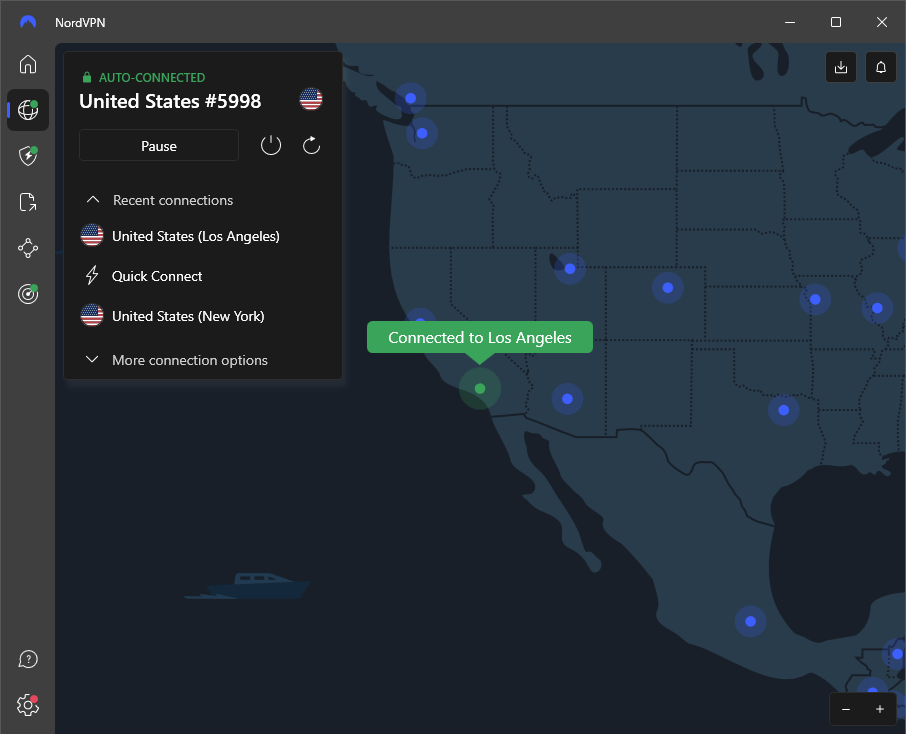
This VPN is very secure, very private, and very fast. In fact, it is the fastest overall VPN service we have ever tested, with consistent high speeds, and a top download speed of over 755 Mbps in our latest speed testing, as you can see below.
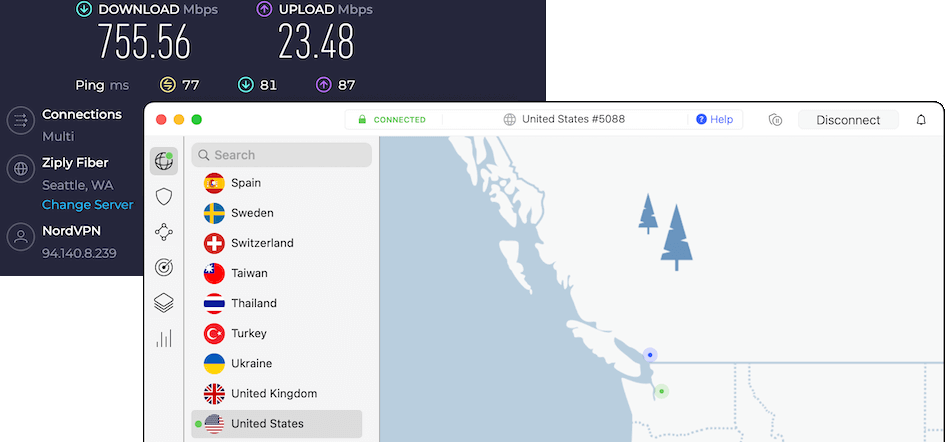
This is all good info to have, but you are here because you are looking for the best privacy VPN. So lets focus on NordVPN’s privacy features, server network, encryption methods in some detail.
NordVPN privacy features
As we discussed at the beginning of this article, all VPNs provide an encrypted tunnel for your internet traffic. And all VPNs hide your IP address by replacing it with an IP address that belongs to the VPN server you are connected to. However, NordVPN doesn’t stop there. Here are additional privacy features NordVPN users enjoy:
- Private DNS server
- DNS leak protection
- No-Logs policy audited by third parties
- Threat Protection Ad, Tracker, and Malware defense
- VPN kill switches in all its apps
- Split Tunneling
- Auto-Connect
- Dark Web Monitor
- Safe jurisdiction
- 10 Simultaneous connections
See all NordVPN privacy features here >
Here are more details on the features in that list:
Private DNS servers – The Domain Name System is an interface between us humans and the computers that make up the internet. It converts the internet addresses we use (RestorePrivacy.com, for example) into IP addresses that the computers of the internet can understand.
When you set up an internet account your Internet Service Provider (ISP) configures your device to use a DNS server of its choice. In the United States, it is legal for your ISP to record your interactions with the DNS server and see which websites you visit. To resolve this privacy issue NordVPN and other leading VPNs services connect you to private DNS servers that your ISP cannot see, preventing it and anyone else from tracking your online activities by monitoring your DNS queries.
DNS Leak Protection – NordVPN and other leading VPNs have built-in leak protection and route your DNS queries through the encrypted VPN tunnel to their own secure DNS servers. This ensures that your DNS queries remain private and safe from the prying eyes of your ISP or anyone else.
No-Logs policy audited by third parties – Many VPNs have no-logs policies that state they will not record your online activities. But there have been several cases over the years where companies that claimed they kept no logs were found to have kept logs despite their claims.
In response, NordVPN and others have begun having their no-logs policy audited by trusted third parties like PwC, Deloitte, and Cure53. By early 2024, NordVPN’s no-logs policy had been successfully audited four times, most recently by Deloitte Audit Lithuania. For the best privacy protection, we recommend using VPNs that have had their no-logs policies audited by trusted third parties.
Threat Protection Ad, Tracker, and Malware defense – Some VPN services are boosting the privacy of their users by adding features that are not traditionally handled by VPNs. Blocking malicious ads, trackers, and assorted malware is now a feature of the most secure and private VPN services.
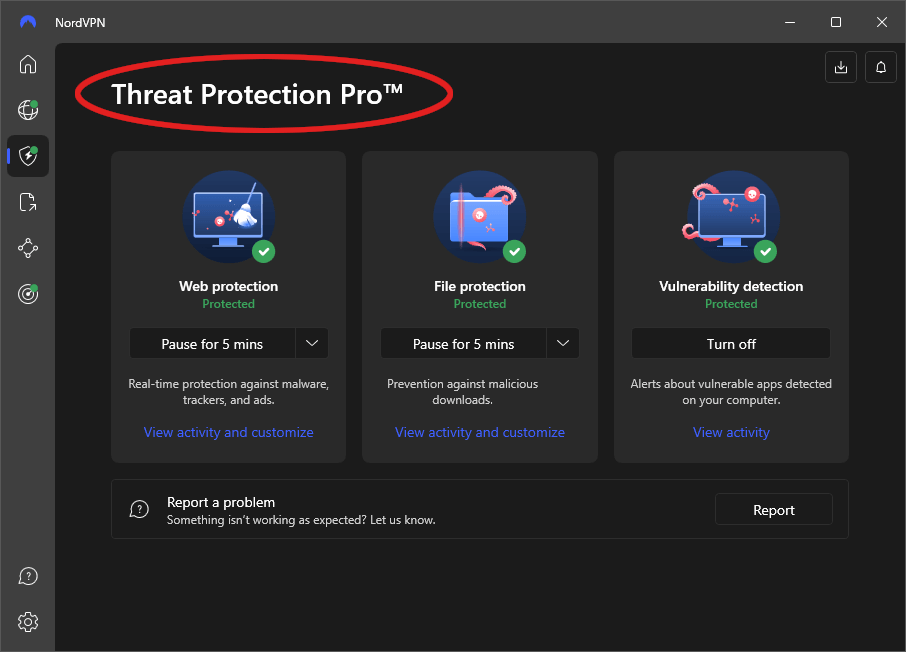
NordVPN’s defense against these and other threats is called Threat Protection. The most powerful version, Threat Protection Pro, is perhaps the best such feature in any VPN. It can,
- Block intrusive ads and the web trackers that are often attached to them
- Block connections to malicious websites
- Scan downloads for malware before you open them
- Alert you to zero-day phishing attacks
- Warn you about potential scams and frauds
- Protect all the internet traffic on your device, not just the traffic passing through the VPN tunnel
Threat Protection Pro is only available in NordVPN’s Windows and macOS apps at present. Other apps have Threat Protection, which lacks some of the capabilities of the Pro version and can only protect traffic that passes through the VPN tunnel.
VPN Kill Switches – Kill switches block your internet traffic if a connection to the VPN server is lost for any reason. This prevents your IP address and internet traffic from being exposed without the protection of the VPN. Reliable kill switches are essential to protect your online privacy. All NordVPN apps include kill switches and have passed our leak tests.
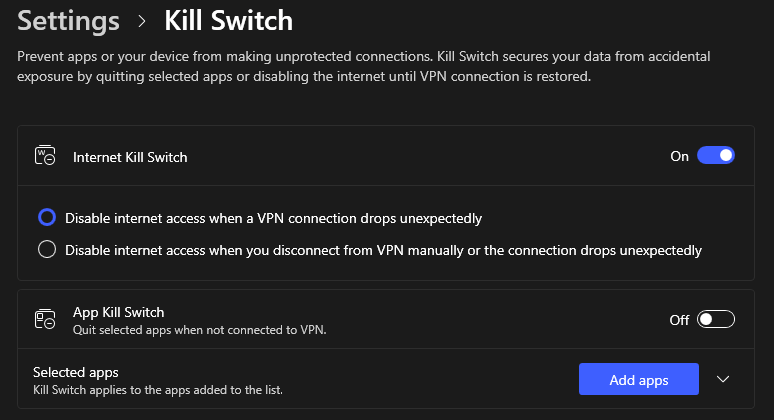
Split tunneling – This feature lets you direct some of your internet traffic through a VPN, while directing other traffic to go directly to the internet. Useful for situations where some of your traffic must travel outside the VPN (this is often required when connecting to banking websites) but you want the maximum privacy protection for the rest of your traffic.
Auto-Connect – Automatically connects you to the VPN when it detects an internet connection. You can specify whether it connects to various network types. NordVPN supports auto-connect for Wi-Fi networks, or Ethernet, or mobile networks, or all types.
Dark Web Monitor – This feature can notify you if your personal information becomes available on the Dark Web. You can then change passwords or take whichever steps are necessary to regain security of your data before your privacy is violated.
Safe jurisdiction – The jurisdiction where a VPN service is based is important for privacy. Some jurisdictions place requirements on VPNs to log the activities of their users and share the data with various government agencies. And some belong to international surveillance organizations like the Five Eyes, which requires them to spy on internet users and share the information they gather with the rest of the organization.
NordVPN is based in Panama, a jurisdiction that does not require VPNs to track the activities of their users. Panama is also not a a member of any organization that spies on internet users.
Ten (10) simultaneous connections – The greater the number of simultaneous connections a VPN supports, the greater the number of devices that can benefit from the increased online privacy a VPN provides.
See all NordVPN features here >>
NordVPN server network
Now let’s talk about the impressive NordVPN server network. The first thing to know about the network is that it is enormous. It contains over 6,400 VPN servers spread across 111 countries. The network is comprised entirely of fast, RAM-only (diskless) servers that have high-speed interconnections to ensure that your internet traffic is never slowed because of congestion in the VPN server network.
The fact that all NordVPN servers are diskless is an important privacy plus. There have been cases in the last few years where a government has seized a VPN server located within its borders. The goal? To do a forensic analysis of the disk drives in the server, hoping to find evidence of a crime.
But with RAM-only servers, the instant the power to them is cut, all data in the server is gone. There is nothing left for a forensic analysis to find. Also with diskless servers, every time a server is restarted, it is loaded with the most current version of the VPN software, direct from the VPN service itself. This allows the service to immediately deploy any security patches or fixes.
The NordVPN server network also contains a variety of specialized server types, some of which can boost your privacy even further. These include:
Double VPN servers – These servers pass your internet traffic through first one VPN server then another, usually with each server located in different countries. This results in your IP address being changed twice and your data encrypted twice to reduce the possibility of your data or identity being exposed but usually makes your connection a little slower. NordVPN has a set of 9 predefined double VPN servers you can use.
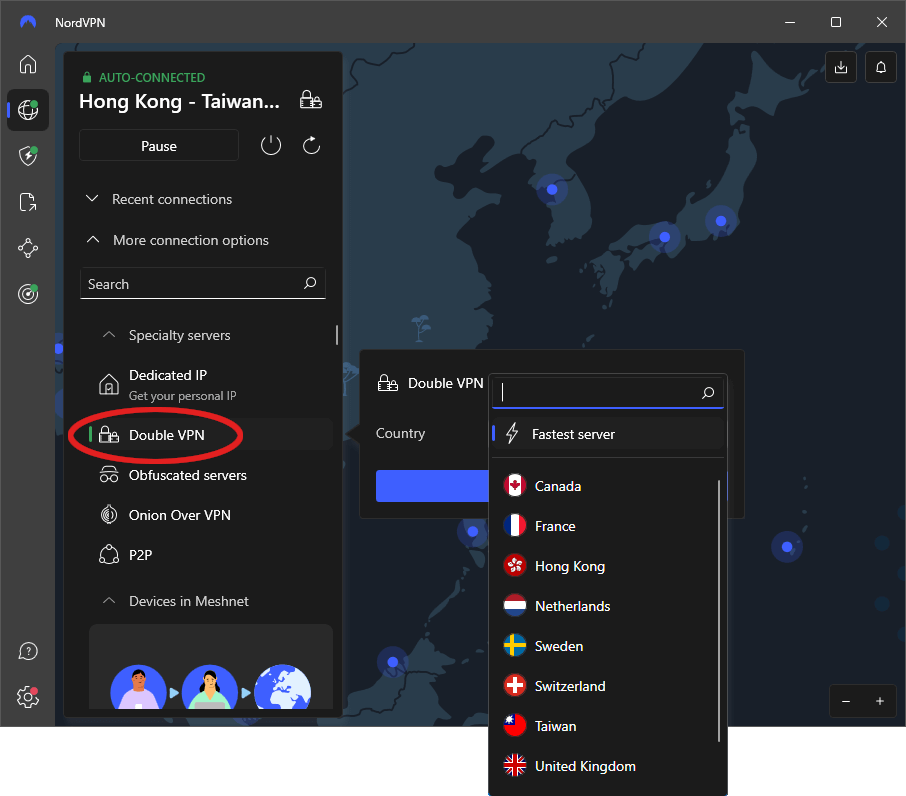
Obfuscated servers – These servers modify the format of the messages traveling between your device and the VPN server, making them appear to be normal HTTPS web traffic. This allows your traffic to evade internet censors and entities that might want to hack your VPN connection.
Onion Over VPN servers – These combine the anonymity benefits of the Onion network with the security, privacy, and encryption of a VPN, routing your internet traffic through both a NordVPN server and the Onion network for increased privacy.
Note: The NordVPN server network also includes Dedicated IP and P2P servers. NordVPN has earned a spot on our list of the Best VPNs for Torrenting and P2P activities.
NordVPN VPN protocols
VPN protocols control the interactions between your devices and the VPN server network. For a long time, OpenVPN was the top VPN protocol used by almost all VPN services. OpenVPN uses AES-256 encryption, the same kind of encryption used by banks and the US government.
But recently, several VPNs have been moving on from OpenVPN, rolling out new protocols that are faster and arguably more secure. First among these is the WireGuard VPN protocol. WireGuard uses ChaCha20 encryption, and is considered to be more secure than OpenVPN. You can see a detailed comparison of the two in our WireGuard vs OpenVPN comparison article.
One major contributor to the speed, security, and privacy of the NordVPN server network is its support for the NordLynx protocol, a custom VPN protocol built by NordVPN. NordLynx combines the WireGuard protocol, which is extremely fast and secure, with a double-NAT system, which adds new levels of privacy to WireGuard. To support this, NordVPN had to upgrade all their thousands of servers. While this was no doubt a massive undertaking, the results were impressive: a faster, more secure, and more private VPN that our tests show is one of the best VPNs with WireGuard support.
ExpressVPN has also come out with its own custom VPN protocol, named Lightway. Lightway has made ExpressVPN significantly faster than before. But in our NordVPN vs ExpressVPN testing, NordVPN with NordLynx was much faster than ExpressVPN with Lightway on every test.
General NordVPN pros and cons
Here’s a summary of the general pros and cons of NordVPN:
+ Pros
- User-friendly and reliable apps
- Double VPN and Onion Over VPN servers
- Passed numerous 3rd-party audits
- Strong encryption standards with full support for WireGuard
- Works with Netflix and many streaming sites
- Threat Protection feature to block ads, trackers, and malware
- Professional 24/7 live chat support
- Consistently fast speeds
- Dedicated RAM-servers with 10 Gbps bandwidth channels
– Cons
- Best discounts only available with 2-year plans
Refunds and support: All NordVPN subscription plans come with a full 30-day money-back guarantee, allowing you to test out the VPN risk-free. They also provider 24/7 live chat support through their website along with numerous guides and videos so you can be sure to get the most out of this impressive service.
NordVPN’s Black Friday Deal is live:
Get 74% Off NordVPN with 2-year subscriptions plus 3 extra months:
(Coupon is applied automatically; 30 day money-back guarantee.)
Learn more about this high-privacy VPN service in our complete NordVPN review.
Surfshark – Privacy for unlimited users
| Website | Surfshark.com |
| Based in | The Netherlands |
| Logs | No logs (audited) |
| Price | $1.99/mo. |
| Support | 24/7 live chat |
| Refund | 30 days |
| Deal | 87% Off Coupon |
Surfshark is in many ways similar to NordVPN, offering a full set of privacy-protecting features, as well as WireGuard support and some specialized privacy-boosting server types. It also has some unique benefits that could make it your first choice over even NordVPN.
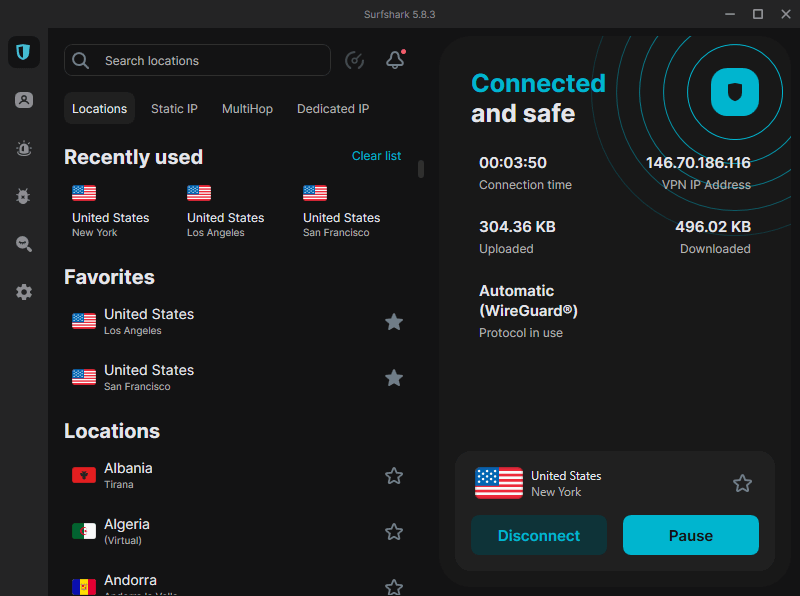
Surfshark privacy features
Surfshark has all the key privacy features you need, plus a number of additional ones. Many of them are the same as described in the NordVPN section aside from a different name. Surfshark’s privacy features include:
- Private DNS server
- DNS leak protection
- No-Logs policy audited by third parties
- CleanWeb Ad, Tracker, and Malware defense
- VPN kill switches in all its apps
- Bypasser (split tunneling)
- IP Rotator
- Auto-Connect
- Surfshark Alert
- Surfshark Antivirus
- Safe jurisdiction (The Netherlands)
- Unlimited simultaneous connections
- Alternative ID
IP Rotator – This features changes the IP address assigned to you by the VPN server at intervals. It does so without disconnecting you from whatever it is you are connected to. It defends you against certain sophisticated tracking attempts.
Alternative ID – Generates a new identity and email address for you to use while online. Allows yo to keep your real identity and email address private and out of online databases.
Surfshark Alert – Monitors breached online databases to see if your email address is in them, checks the status of your Personal Identification Number (PIN), checks the quality of your password, and monitors your credit cards.
Surfshark Antivirus – Certified antivirus software to provide real-time protection against viruses, malware, and trackers.
See all Surfshark VPN features here >>
Surfshark server network
The Surfshark server network is comprised of over 3,200 RAM-only servers in 100 countries. with an ever-growing number of fast port connections between them. The network also contains several specialized server types, with some that are specifically useful for boosting privacy:
- MultiHop servers – This is Surfshark’s name for Double VPN servers.
- Dynamic MultiHop servers – Regular MultiHop and Double VPN servers are pre-configured. That is, the servers in the connection are defined for you by the VPN provider. Dynamic MultiHop servers are MultiHop servers where you select both servers yourself. You get the same kind of additional privacy as provided by MultiHop servers, but you can create the connection that works best for you.
- P2P-friendly standard servers – All Surfshark servers are P2P-friendly and its Quick Connect feature with automatically connect you to the best server for torrenting.
Note: The Surfshark server network also includes both Static and Dedicated IP servers.
Surfshark VPN protocols
Surfshark supports the WireGuard VPN protocol as well as OpenVPN. Some versions of Surfshark also support the IPSec/IKEv2 protocol.
Our testing showed that Surfshark is fastest when using the WireGuard protocol. Here-s the best Surfshark download speed we saw during testing:
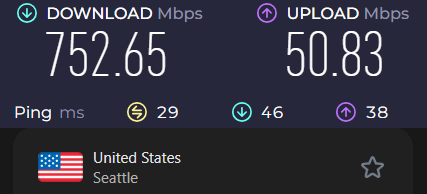
Surfshark’s best speed test result was only a fraction of a percent slower than NordVPN’s best speed test result. And as shown in our ExpressVPN vs Surfshark comparison, Surfshark with WireGuard active was far faster than ExpressVPN with Lightway active.
Additional Surfshark Info
There are a few more things you should know about Surfshark before we finish this section. The fact that Surfshark supports unlimited simultaneous connections is in itself a great feature. But it is also an important privacy feature. With Surfshark, you never have to go without Surfshark’s privacy protection because too many devices are already connected.
Another Surfshark plus is its ability to unblock websites, including those of services like Netflix and Hulu. Surfshark and NordVPN both have similar abilities in this regard and they both sit atop our list of the best VPNs for Netflix.
+ Pros
- Unlimited connections
- User-friendly apps for all devices and operating systems
- CleanWeb feature to block ads, trackers, and malware
- Works great with Netflix and many other streaming services
- 24/7 live chat support
- Strong encryption and security features (audited)
– Cons
- Limited support for VPN routers
- Above average monthly prices
Surfshark offers incredible value. With privacy protection, features, performance, and unlimited simultaneous connections, a long-term subscription to Surfshark costs well under $3.00 per month. It is on our list of the best cheap VPNs as well as the list of the best VPN services.
All Surfshark subscription plans come with a full 30-day money-back guarantee, in effect giving you a 30-day free trial of the service. The 24/7 live chat support makes sure you get the most out of your trial time, and that you will always have help when and if you need it as long as you use the service.
Surfshark VPN Coupon:
Get 87% off Surfshark VPN plus an additional 4 months extra with the coupon below:
(Coupon is applied automatically; 30 day money-back guarantee)
Find more info about this inexpensive yet private service in our recently-updated Surfshark VPN review.
ExpressVPN – Private and reliable
| Website | ExpressVPN.com |
| Based in | British Virgin Islands |
| Logs | No logs (audited) |
| Price | $6.67/mo. |
| Support | 24/7 live chat |
| Refund | 30 days |
| Deal | 49% Off Coupon |

ExpressVPN has remained one of the top VPN services on the market for many years. It is a reliable premium VPN that works without problems while also delivering privacy, security, and above-average performance.
ExpressVPN is different from NordVPN and Surfshark in that it is focused on executing a small set of features exceptionally well, rather than delivering as many features as possible. This makes ExpressVPN a good choice for someone simply looking for reliable privacy protection rather than the highest speeds or the most features.
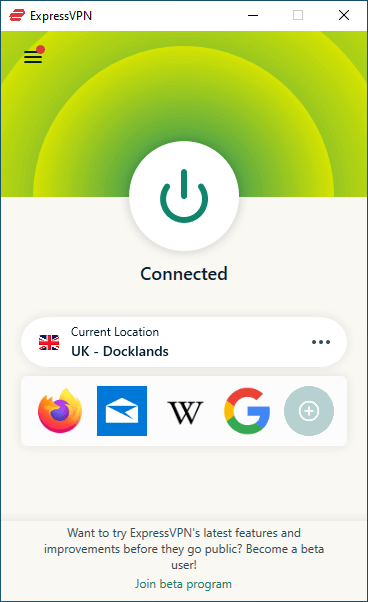
When it comes to privacy, ExpressVPN offers the following features:
Lightway protocol for improved privacy, speed, and security
- Private DNS
- Network Lock (kill switch)
- Continual program of audits including no-logs policy
- Threat Manager to block trackers, plus an ad blocker and adult content filter
- Split tunneling support
- 8 simultaneous connections
- Based in the British Virgin Islands, a privacy-friendly jurisdiction
See all ExpressVPN features here >
The ExpressVPN server network is comprised of over 3,000 RAM-only servers in 105 countries. These servers all support the Lightway protocol or OpenVPN, and have interconnections at up to 10Gbps to avoid congestion.
While its deployment of the Lightway protocol has improved ExpressVPN’s speed, it still cannot compete with WireGuard-enabled services like NordVPN or Surfshark. Recalling that both of those VPNs turned in top speeds of over 750 Mbps, ExpressVPN’s top speed during those same tests was only
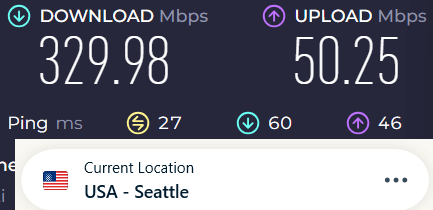
While ExpressVPN is not one of the fastest VPNs on the market, it is fast enough for most uses. For example, we found that it could easily stream BBC iPlayer content without issues. It accomplished this despite being separated from the BBC servers in the UK by both the North American continent and the Atlantic Ocean. We rate ExpressVPN as one of the best VPNs for BBC iPlayer.
Additional ExpressVPN information
ExpressVPN is one of the few VPNs that provides a custom VPN app you can use with many routers. If yours is one of the routers ExpressVPN supports, you can protect your entire network at one time by running ExpressVPN on your router. You can also get ExpressVPN’s Aircove router, which has ExpressVPN preinstalled and ready to run. Simply replace your router with an Aircove and your entire home network can be protected at once.
+ Pros
- User-friendly and secure apps
- Split tunneling feature (for macOS, Windows, and routers)
- Works with Netflix and most streaming services
- 24/7 live chat support
- Passed independent third-party audits for security and no-logs
- Very large server network
– Cons
- Above average prices
- Fewer features than other leading VPNs
ExpressVPN gives you the 24/7 live chat support and 30-day money-back guarantee necessary to feel comfortable test driving a VPN. ExpressVPN has above-average prices, but if your primary need is reliable privacy protection without complexity, ExpressVPN could be a top contender for you.
ExpressVPN Coupon:
Sign up for the 12-month plan and get 3 months added to your subscription for free.
(Coupon is applied automatically.)
Learn more in our detailed ExpressVPN review.
Proton VPN – Privacy and simplicity from Switzerland
| Website | ProtonVPN.com |
| Based in | Switzerland |
| Logs | No logs (audited) |
| Price | $2.99/mo. |
| Support | Email + Chat |
| Refund | 30 days |
| Deal | 70% Off Coupon |
Proton VPN is a privacy-focused VPN from Switzerland. It has solid apps with a pop-out map, some advanced security features. Like NordVPN and Surfshark, Proton VPN is a well-established brand in the VPN space. It has also passed third-party audits, which we love to see.
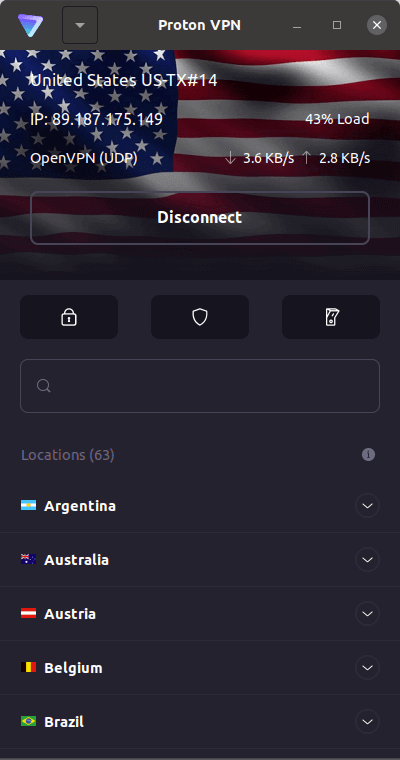
Proton VPN has a decent set of privacy features, including:
- Private DNS with leak protection
- A three-way kill switch
- Audited no-logs policy
- Split tunneling
- NetShield ad and tracker blocker
- Privacy-friendly Swiss jurisdiction
As stated above the Proton VPN kill switch is a three-way switch. As you can see in the image below, the kill switch can be set to cut the connection if it drops unexpectedly. The Permanent kill switch option goes one step further, preventing you from connecting to the internet at all unless the VPN is on and you are connected to it.
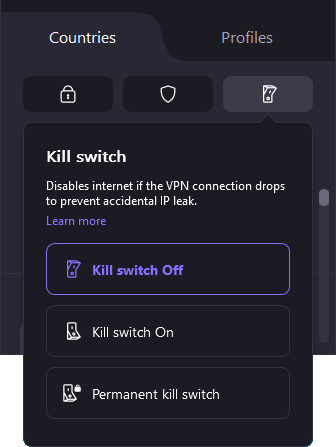
The Proton VPN server network is a bit complicated to describe. That’s because the number and type of servers you have access to depends on which Proton VPN subscription you have. Let’s just say that the server network available to free users is small, slow, and lacks access to all specialized server types.
If you have a paid subscription to Proton VPN things are very different. The network currently has over 6,000 servers in 100 countries. The network also has two specialized server types, both of which are of interest from the privacy perspective. They are:
- Tor over VPN servers which function the same as the Onion Over VPN servers found in NordVPN
- Secure Core servers are a special type of Double VPN servers. There are currently 107 Secure Core servers in 68 countries. The first server in each case is located in a highly private and secure data center in a privacy-friendly country like Switzerland or Iceland. The idea is that this will provide a more secure and private connection than regular Double VPN servers.
See all Proton VPN features here >
For VPN protocols, Proton VPN uses OpenVPN, and WireGuard. Depending on which device or operating system you are using, you may also have an option for the IKEv2 protocol.
Proton VPN pricing is decent. It doesn’t fit into the cheap VPN category, but is less expensive than services like ExpressVPN. Paid subscriptions include a 30-day money-back guarantee, and live chat support. However, this is not 24/7 support, so you may end up resorting to email support rather than trying to connect during the hours the support team in Switzerland is available.
Proton VPN pros and cons
+ Pros
- Useful privacy features (no leaks)
- Secure server network
- Good privacy jurisdiction and data protection policies
- WireGuard VPN support (but not on Linux)
- Above-average speeds
- Transparent company with a good track record
– Cons
- Above-average monthly prices
If you want to give Proton VPN a try, use the button below for the best price or to get your hands on the free version to test it.
Get more information in this Proton VPN review.
Mullvad VPN – Privacy from Sweden
| VPN | Mullvad |
| Based in | Sweden |
| Logs | No logs |
| Price | $5.44/mo. |
| Support | |
| Refund | 30 days |
| Website | Mullvad.net |

Mullvad VPN is a user-friendly option for people looking to protect their privacy online. While it lacks the massive server networks and enormous feature sets of many competitors, it has some interesting and unique privacy features that compensate. Mullvad VPN features include:
- Private DNS with leak protection
- Quantum resistant VPN tunnels
- Audited no-logs policy
- Built-in ad, tracker, malware, and adult site blocker
- Anonymous payment options
- Random 16-digit account numbers
- Fingerprinting-resistant browser
Two of these features require more explanation.
Quantum resistant VPN tunnels are designed to protect you against the upcoming threat of quantum computers. It is widely believed that one day there will be quantum computers powerful enough to crack standard encryption instantly. With this feature, Mullvad is trying to get ahead of the potential problem.
Mullvad’s Fingerprint-resistant browser is a free web browser that works on the principles of the Tor browser. It is designed to hide various browser characteristics that can be used to identify you online, increasing your privacy relative to using a conventional web browser.

The Mullvad VPN server network is currently comprised of 688 servers in 45 countries. While this is a relatively small server network, our testing showed them to be secure and reliable. The network doesn’t have a lot of specialized server types, but it does have some Double VPN support.
On the downside, Mullvad VPN is not particularly fast, despite supporting both Open VPN and WireGuard. In addition, with its relatively small server network it is not a very good service for streaming and is definitely not the best VPN for gaming.
Another thing to note is that Mullvad VPN is based in Sweden, a country that is part of the 14 Eyes (an expanded version of the Five Eyes we covered earlier). You can see why Mullvad claims this is not important if you click here.
Mullvad VPN pros and cons
+ Pros
- Strong privacy and security features
- Dedicated apps for Windows, macOS, Linux, Android, and iOS
- No IP address or DNS leaks detected
- Audited
- Accepts private payments
– Cons
- Smaller server network
- Above average prices
- Captcha issues affect usability
- Does not work well for streaming
Click the button below to get started with Mullvad VPN and browser today.
You can find more information in our Mullvad VPN review.
Perfect Privacy – Advanced privacy and security features
| Website | Perfect-Privacy.com |
| Based in | Germany |
| Logs | No logs |
| Price | $8.95/mo. |
| Support | |
| Refund | 7 days |
| Deal | 31% Off 2-year plans |
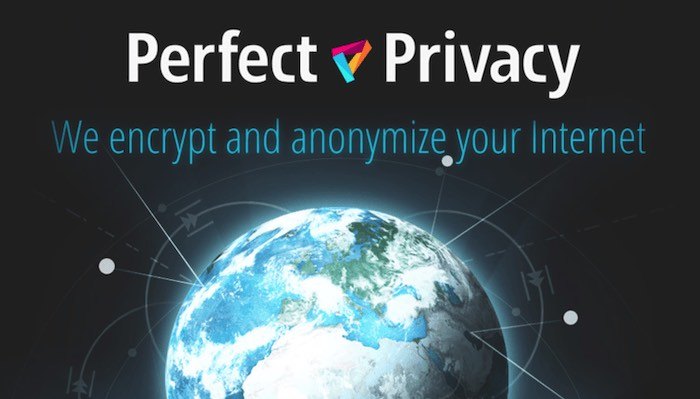
Perfect Privacy focuses on security and privacy with several unique features. This German service is more expensive than ExpressVPN and has a tiny network with servers in only 23 countries. However, the advanced privacy features of the service could still make it a great choice for you. Perfect Privacy’s advanced privacy features include:
- User-configurable Multi-Hop servers with a cascade of up to four (4) servers in the chain, resulting in your data being encrypted 4 times.
- NeuroRouting, a system that continually calculates the best route through its network to reach your destination while staying withing the VPN’s server network as long as possible.
- TrackStop filter that can block ads, trackers, phishing sites, malware sites, and adult websites. You adjust the filter settings to suit your own needs.
- Stealth VPN mode, which disguises your internet traffic the way NordVPN’s Obfuscated servers do.
Perfect Privacy pros and cons
While Perfect Privacy has several impressive privacy features, it also has some drawbacks. Its small VPN server network does not support WireGuard and is relatively slow. It is also one of the most expensive VPN services in this comparison.
+ Pros
- Multi-hop VPN chains, up to 4 servers (self-configurable)
- Zero logs with an unlimited number of connections
- Dedicated bare-metal servers with full IPv6 support
- Obfuscation support (Stealth VPN)
- Customizable firewall and port-forwarding options
- TrackStop filter to block ads, trackers, malware, and more
– Cons
- Expensive
- Does not work well with streaming sites, such as Netflix and Disney Plus
- No iOS VPN app
Click the button below to get the Perfect Privacy VPN at the best available price.
Learn more in our Perfect Privacy review.
VPN.ac – Privacy and ease of use from Romania
| Name | VPN.ac |
| Location | Romania |
| Price | $3.75/mo. |
| Logs | No logs |
| Support | |
| Website | VPN.ac |

VPN.ac is a service built by security experts from Romania. While their focus was security, it also contains enough good privacy features to make it into this review. Specifically they have Double VPN and obfuscated servers in their server network, along with the usual pro-privacy measures like kill switches and private DNS.
The company’s jurisdiction is also a plus. Romania does not impose any data retention requirements on VPN services, and is not part of any international surveillance organizations. Add the fact that they team are security specialists and you can be confident that your privacy will be protected.
VPN.ac pros and cons
+ Pros
- Dedicated bare-metal servers with self-hosted encrypted DNS
- Excellent speeds with plenty of available bandwidth
- Multi-hop (double VPN) server configurations
- Obfuscation features with many different encryption options
- Secure proxy browser extensions
- WireGuard VPN support
– Cons
- Does not work well for streaming
- Fewer features than other leading VPNs
- Limited refund window (7 days)
Get the best pricing available on VPN.ac by clicking the button below:
You can get more information on this service in our VPN.ac review.
How to Choose the Best VPN for Privacy
Selecting the best VPN for privacy involves considering several critical factors. The VPN provider’s jurisdiction, logging policies, and additional privacy features all play a significant role in determining the level of privacy you can expect. Understanding these factors can help you make an informed decision and choose a VPN that best aligns with your privacy needs.
A VPN’s jurisdiction can significantly impact your privacy, as countries with mandatory data retention laws or extensive surveillance programs are less favorable. But, a strict no-logs policy (ideally one that was audited by third parties) ensures that the VPN provider does not track or store your online activities, further enhancing your privacy whichever jurisdiction the service is based in.
Other essential privacy features include a kill switch, DNS leak protection, and split tunneling. A kill switch is crucial as it automatically disconnects your internet if the VPN connection drops, preventing your IP address or personal information from being exposed without the protection of the VPN.
Can Free VPNs Protect Your Privacy?
While free VPNs may offer a basic level of protection, they often lack the advanced features available in paid options. Free VPNs typically have data caps, limited server options, and do not offer robust encryption protocols, making them less secure. These limitations can affect their performance and reliability, potentially compromising your privacy.
Proton VPN’s free tier is considered the best free VPN option, though it has limitations such as a single device connection and three server locations. It is also slower than the paid version but still offers essential privacy protections. However, we think the free version of Proton VPN is best used to get a feel for the paid version, prior to starting a 30-day trial of the paid version.
Tips for Maximizing Your Privacy with a VPN
Maximizing your privacy with a VPN involves more than just choosing the right provider. Regularly checking and updating your VPN settings can ensure optimal privacy configurations. Combining VPN use with privacy-oriented browsers like Tor or the Mullvad browser can add an extra layer of anonymity. Additionally, disabling WebRTC in your browser settings can prevent potential IP leaks even when using a VPN.
Using a VPN along with ad blockers can deter tracking and improve overall privacy. These suggestions can assist you in maximizing your VPN usage and maintaining your online activities private and secure.
Use Strong Passwords and a Password Manager
Using strong passwords and a password manager is crucial for online security. Password managers can generate complex passwords and store them securely, reducing the risk of password-related breaches.
By using unique passwords for each account, you minimize the impact of a single account being compromised.
Enable Two-Factor Authentication
Enabling two-factor authentication (2FA) whenever possible provides an additional security layer by requiring a second form of verification, such as a phone code. This significantly increases security by ensuring that even if a password is compromised, the account remains protected through additional verification methods.
Regularly Update Your VPN Software
Regularly updating your VPN and antivirus software ensures you benefit from the latest security patches and features, protecting against vulnerabilities. Automatic updates can be enabled to keep your VPN software current without manual intervention, safeguarding your privacy with the latest security enhancements.
Summary
In conclusion, choosing the best VPN for privacy in 2024 involves considering several factors, including jurisdiction, logging policies, and additional privacy features. NordVPN, Surfshark, ExpressVPN, Proton VPN, Mullvad VPN, Perfect Privacy, and VPN.ac are the top contenders, each offering unique privacy tools to protect your online activities.
While all of those options can provide strong privacy protection, based on our testing and personal experience, NordVPN is the best privacy VPN. It is not only filled to the brim with privacy-protection features. It has a huge fast VPN server network and uses modern, secure, high-performance to keep all your internet traffic private and secure.
You can get started with NordVPN in minutes, at the best possible price, by using the coupon below:
NordVPN’s Black Friday Deal is live:
Get 74% Off NordVPN with 2-year subscriptions plus 3 extra months:
(Coupon is applied automatically; 30 day money-back guarantee.)
Frequently Asked Questions
Here are some frequently asked questions related to choosing the most private VPN service:
Why is jurisdiction important when choosing a VPN?
Jurisdiction is important when choosing a VPN because it can impact privacy due to data retention laws and surveillance programs in certain countries. Selecting a VPN based in a privacy-friendly country ensures better protection.
What is a no-logs policy?
A no-logs policy means that the VPN provider does not track or store any records of your online activities, thus ensuring your privacy.
Can free VPNs offer the same level of privacy as paid ones?
No, free VPNs generally do not offer the same level of privacy as paid ones due to their lack of advanced features and encryption. Therefore, they are less secure for privacy protection.
How do NordVPN’s specialty servers enhance privacy?
NordVPN’s specialty servers, like Double VPN and Onion Over VPN, add extra layers of encryption and privacy by routing your internet traffic through multiple servers. This enhances your online privacy and security.
What are some tips for maximizing privacy with a VPN?
To maximize privacy with a VPN, use strong passwords and enable two-factor authentication, update your VPN software regularly, and consider combining VPN use with privacy-oriented browsers and ad blockers.
This guide on the best VPNs for privacy was last updated on July 17, 2024.



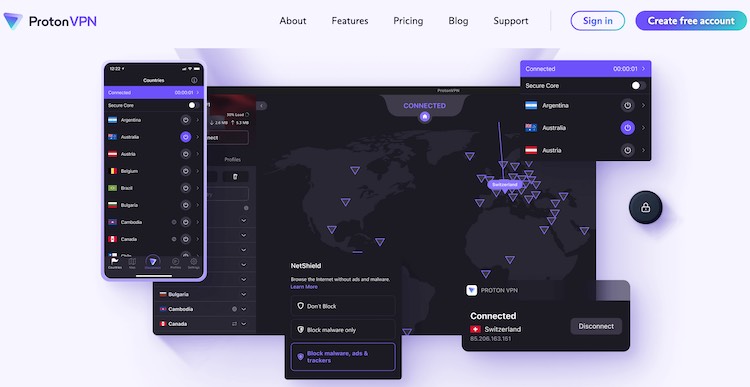
Leave a Reply