
ExpressVPN and Surfshark VPN are two of the leading names in the VPN industry. But in some ways, they are very different. While ExpressVPN is a conservative, longstanding veteran, Surfshark VPN is a relative newcomer with rapid innovation, numerous features, low prices, and unlimited simultaneous connections. So between these two industry leaders, which one comes out on top in our ExpressVPN vs Surfshark comparison?
Based on the latest test results, Surfshark VPN is the winner for 2024. In comparison to ExpressVPN, Surfshark offers faster speeds, better apps, more security features, and a far better price and is an overall better value (see the coupon in the table below).
This table highlights the main facts about each VPN:
| ExpressVPN | Surfshark | |
| Website | ExpressVPN.com | Surfshark.com |
| Location | British Virgin Islands | The Netherlands |
| Servers | 3,000+ | 3,200+ |
| Countries | 105 | 100 |
| Logs | No logs (audited) | No logs (audited) |
| Torrenting | All servers | All servers |
| Support | Knowledge Base; 24/7 live chat | Knowledge Base; 24/7 live chat |
| Apps for | Windows, macOS, Linux, Android, iOS | Windows, macOS, Linux, Android, iOS |
| Price | $6.67 | $1.99 |
| Coupon | 49% Off > | 82% Off + 2 Months Free > |
We tested and examined each of these VPNs in ten different categories — and the test results revealed a clear winner. If you’ve been wondering whether to go with Surfshark or ExpressVPN, this comparison guide will give you a definitive answer.
Here are the areas we’ll examine in this Surfshark VPN vs ExpressVPN comparison:
- VPN Apps
- Speeds
- Reliability
- Features
- Security
- Logging and Privacy
- Torrenting
- Netflix & Streaming
- Prices and Refunds
- Value
So let’s get to it, starting with examining the VPN apps.
Comparing ExpressVPN and Surfshark VPN Apps
Both Surfshark VPN and ExpressVPN offer good VPN apps that performed well in our tests. The main areas we are focusing on here are the design and usability of the VPN apps (user experience).
| ExpressVPN | Surfshark VPN | |
| Apps | Windows, macOS, Linux, iOS, Android | Windows, macOS, Linux, iOS, Android |
| Browsers | Chrome, Firefox, Edge | Chrome, Firefox, Edge |
| Other | Android TV, Fire TV, Gaming systems, Aircove and other Routers, and more | Android TV, Fire TV, Gaming systems, Routers, and more |
ExpressVPN apps
First, let’s take a look at the ExpressVPN apps. Below you can see that the ExpressVPN desktop client is clean, minimal, and not overly cluttered.
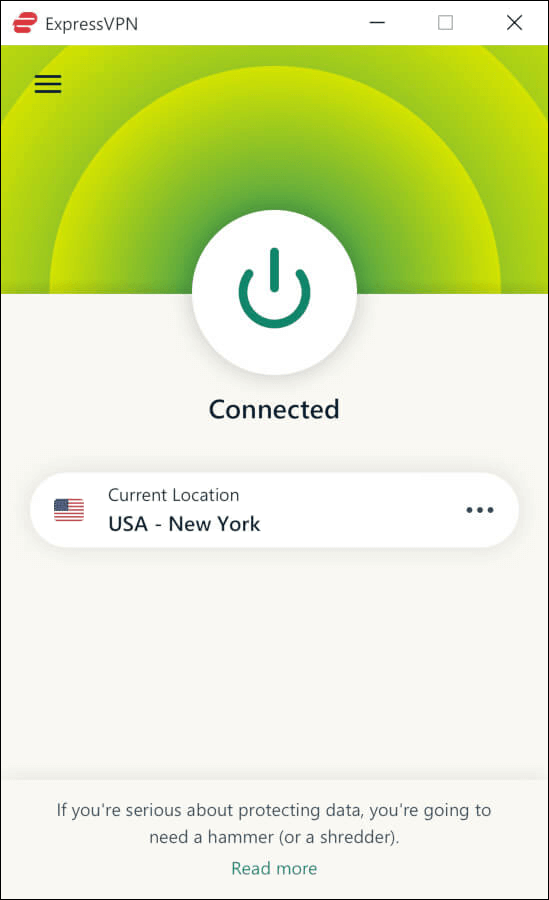
You can get access to more features by clicking the three lines in the top-left corner. This will open up a second window on your desktop. For me, this is a drawback because a second window takes up more space on your desktop, rather than having all features right in the same window.
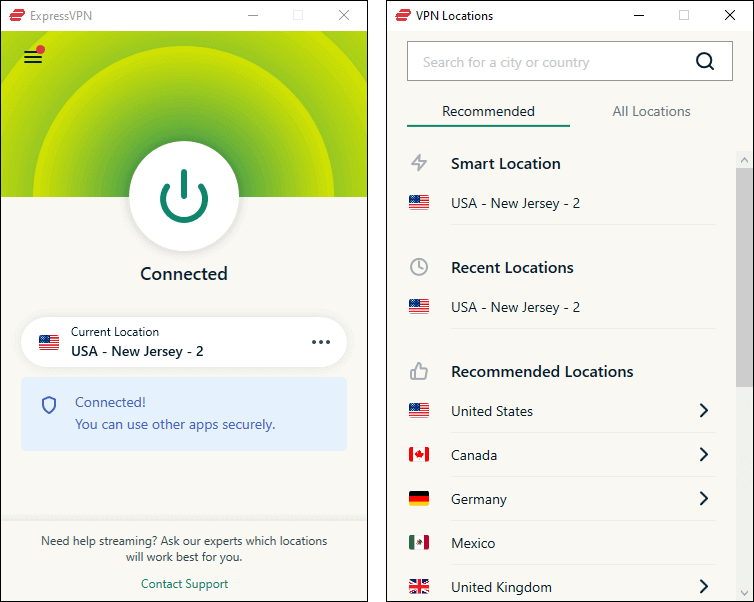
Additionally, switching to a different server usually opens a second window which includes a list of server locations to choose from. The only exception to this is if you select one of the two quick-connect server locations that ExpressVPN sometimes displays at the bottom of the app window.
Not adjustable – Another drawback with the ExpressVPN desktop apps is that the size is not adjustable.
Surfshark VPN apps
In contrast to ExpressVPN, Surfshark VPN apps include all features and settings within the same window. In other words, a second window will not pop up. Below is the Surfshark Windows VPN app we tested, which allows you to select different tabs on the left to change servers, features, etc.
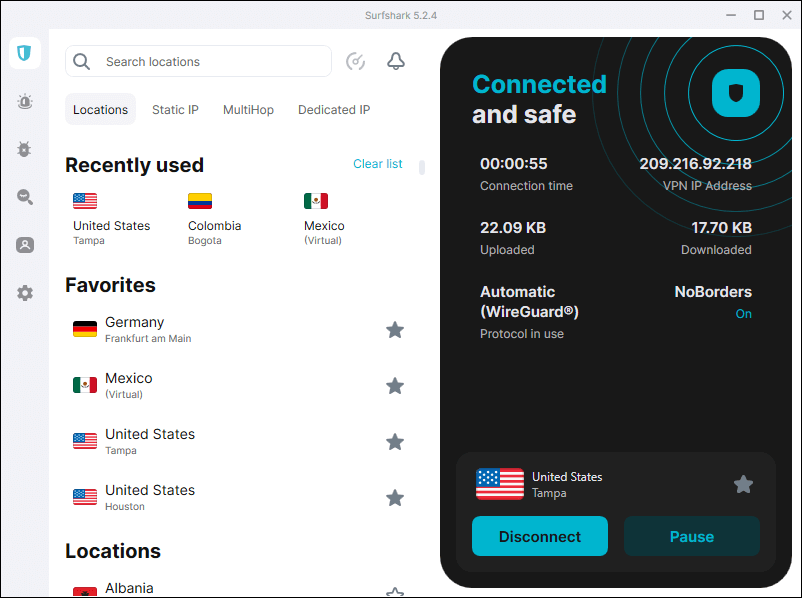
To switch servers, features, or settings, simply select the appropriate tab or icon on the left side of the Surfshark VPN desktop app.
Another big difference between the Surfshark VPN and ExpressVPN desktop apps is that the Surfshark app is customizable. For example, if you want to expand the app, you can simply click the side and then drag it to the size you want. When you make it wider, the Surfshark app will adjust to include server locations and connection statuses all in the same window. This allows you to easily click a location and switch servers in just a few seconds.
Overall, I would rate the Surfshark VPN apps better than ExpressVPN. While they are both user-friendly, the Surfshark app does not require a second window to open up for features and servers and it is also more customizable.
Winner for VPN apps: Surfshark VPN
Speed test results
Many people want a VPN that delivers the best performance possible. Speed is particularly important for those using a VPN for streaming, torrenting, and other high-bandwidth activities.
Testing variables – All of the Surfshark vs ExpressVPN speed tests below were conducted on a 1,000 Mbps connection using the official VPN apps. Both of these VPNs have released new VPN protocols to deliver faster speeds, and I used these protocols for the tests:
- Lightway protocol with ExpressVPN – This protocol promises to be faster and more lightweight than OpenVPN, while also delivering better mobile performance. Like OpenVPN, it uses an AES cipher.
- WireGuard protocol with Surfshark VPN – The WireGuard VPN protocol is taking the VPN world by storm because it is extremely fast and very secure, with the upgraded Chacha20 ciphers. It delivers speed, reliability, and security, while also being open source (and used by many other VPN services).
Test #1: Seattle, USA
Here was the ExpressVPN server in Seattle: 329 Mbps
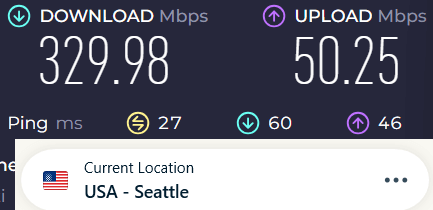
This result looks good, at least until you remember that we are testing on a 1,000 Mbps connection. We are only seeing about 1/3 of the speed of the connection.
The Surfshark server in Seattle: 752 Mbps
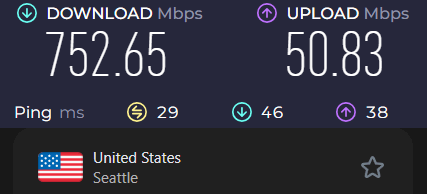
Now we’re talking. Surfshark VPN was more than twice as fast as ExpressVPN with servers in Seattle. At least on this test, we are downloading at 3/4 of the maximum possible speed of the connection.
Test #2: Los Angeles, USA
ExpressVPN server in Los Angeles: 296 Mbps
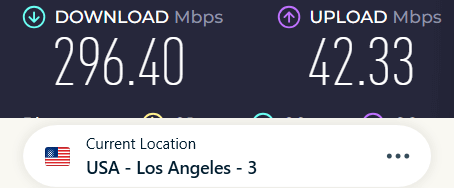
ExpressVPN is giving us a little slower performance than on the previous test, and it is still nothing to write home about.
Surfshark server in Log Angeles: 653 Mbps
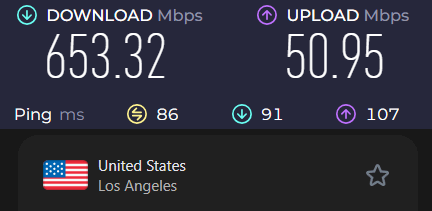
Surfshark was significantly slower on this test, but still more than twice as fast as ExpressVPN.
Test #3: New York, USA
ExpressVPN server in New York: 270 Mbps.
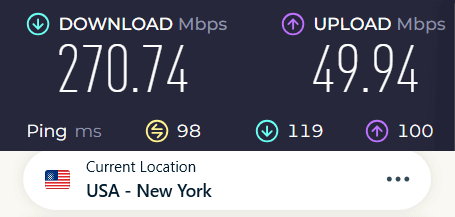
ExpressVPN is again slightly slower than the previous test. This makes sense given that the distance between our lab and the target VPN server has been increasing with each test.
Surfshark server in New York: 637 Mbps.
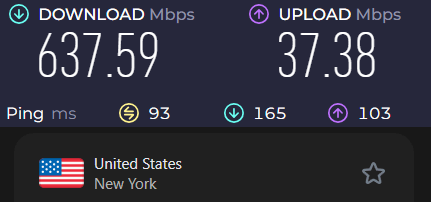
Surfshark is also a bit slower here, but proportionally it held up better than ExpressVPN as the distance increased. With the New York server location, Surfshark VPN is more than one and a half times as fast as ExpressVPN.
Lastly, we also tested servers in the United Kingdom.
Test #4: United Kingdom
ExpressVPN server in the UK: 246 Mbps.
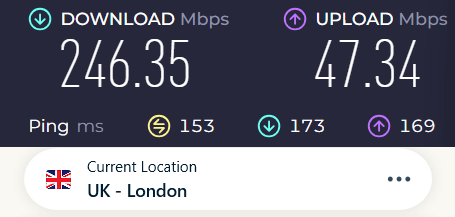
The speed loss pattern continues. ExpressVPN is now delivering less than 25% of the maximum download speed of our lab connection.
Surfshark server in the UK: 556 Mbps.
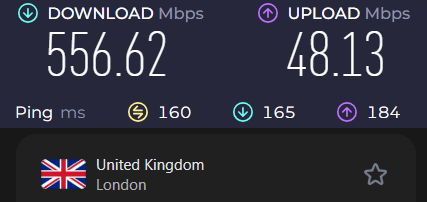
This was the slowest Surfshark speed test result, but it is still more than double the speed of ExpressVPN. To make this all easier to digest, here is a table of the speed test results:
| ExpressVPN | Surfshark | |
| Seattle, USA | 329 Mbps | 752 Mbps |
| Los Angeles, USA | 296 Mbps | 653 Mbps |
| New York, USA | 270 Mbps | 637 Mbps |
| London, UK | 246 Mbps | 556 Mbps |
Why is Surfshark VPN so much faster than ExpressVPN?
It’s clear from our test results that Surfshark VPN is faster than ExpressVPN in all locations that we tested. One of the reasons for this is that the WireGuard VPN protocol used by Surfshark is faster than the Lightway protocol used by ExpressVPN. Another reason is that Surfshark VPN has a faster server network with more bandwidth available to its users. So is Surfshark the fastest VPN we have tested? Not quite.
Fastest VPN tested – Right now the fastest VPN we have tested is IPVanish with the WireGuard protocol. NordVPN and Surfshark VPN round out the list of the three fastest VPNs we have tested to date. However, during our testing, we saw that the download speed delivered by IPVanish varied greatly from location to location. Neither NordVPN nor Surfshark could match IPVanish’s fastest result, but both delivered consistently high speeds across their networks. To see how Surfshark speeds compare to IPVanish speeds in various locations, check out the speed testing section of this Surfshark vs IPVanish comparison.
But sometimes you can’t use WireGuard. In those cases, NordVPN also offers very fast speeds with the OpenVPN protocol, as well as with all Double-VPN server configurations. You can see it outperforming ExpressVPN in our ExpressVPN vs NordVPN comparison.
To get consistently high speeds regardless of which server you are connecting to, check out NordVPN with WireGuard.
Returning to the issue at hand, Surfshark is one of the fastest VPNs on the market and it is far faster than ExpressVPN in all locations.
Winner for speeds: Surfshark
Reliability: Which is better?
Both Surfshark and ExpressVPN are reliable VPN services that consistently work well. If your biggest concern is reliability, you can’t go wrong with either of these VPNs. We’ll examine each below.
Surfshark VPN reliability
Based on all of the tests we ran for the Surfshark review, we found this service to be very reliable. Here are some reasons why:
- Reliable VPN apps – The Surfshark VPN apps we tested were very reliable and did not suffer from bugs, timeouts, or any other failures.
- Reliable servers – The Surfshark server network offers consistently fast and reliable performance.
- Stable connections – Connections with Surfshark were also reliable, without frequent drops or disconnects.
In short, Surfshark is a very reliable VPN service. Now let’s examine ExpressVPN.
ExpressVPN reliability
Similar to Surfshark, ExpressVPN is also a reliable service:
- Reliable VPN applications: Whether you are using the Lightway or OpenVPN protocols, ExpressVPN offers reliable VPN apps.
- Reliable servers: Even though the speeds aren’t quite as fast as with Surfshark, the ExpressVPN server network is still reliable.
- Reliable Connections: We did not find any connection problems when testing out ExpressVPN.
Both of these VPN services are very reliable.
Reliability Winner: Tied
Features comparison
Perhaps you just need a basic VPN to hide your IP address. If this is the case, either of these VPNs will do.
However, if you want a VPN that offers lots of features, then you will want to take a closer look because there is a big distinction for this category.
| Feature | ExpressVPN | Surfshark VPN |
|---|---|---|
| Split tunneling | Yes | Yes |
| RAM-only servers | Yes | Yes |
| Kill Switch | Yes | Yes |
| Private DNS | Yes | Yes |
| Logs | No logs (audited) | No logs (audited) |
| Multiple VPN protocols | Yes | Yes |
| Double VPN servers | No | Yes |
| Obfuscated servers | Yes | Yes |
| Dedicated IP servers | No | Yes |
| Static IP servers | No | Yes |
| Onion over VPN servers | No | No |
| P2P servers | Yes | Yes |
| Rotating IP addresses | No | Yes |
| Browser Extensions | Yes | Yes |
| Unique payment options | Yes | Yes |
| Built-in ad blocking | Yes | Yes |
ExpressVPN features
ExpressVPN is a fairly basic VPN without many bells and whistles, so to speak.
One of the main features of ExpressVPN is split tunneling. This feature allows you to route specific apps or websites outside of the VPN tunnel. We also see this feature with both NordVPN and ProtonVPN. You can see the split tunneling option with ExpressVPN below:
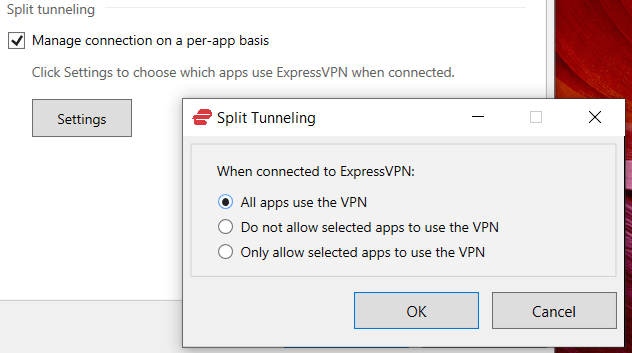
A split tunneling VPN feature is fine, but I don’t see this as a major addition to any VPN service. And Surfshark has the feature as well.
Advanced Protection – Threat Manager and More
One big new trend amongst the leading VPN services is the addition of protective features that go beyond what you might consider the job of a VPN. For example, several VPN services now have an ad-blocking capability. Blocking ads isn’t part of the core functionality of a VPN, but including the feature in a VPN increases its value.
ExpressVPN is following this industry trend. They offer a few different capabilities that you can find on the Advanced Protection tab in their apps. One part of Advanced Protection is called Threat Manager. Threat Manager uses DNS filtering to block trackers and prevent connections with malicious websites. They also have an ad blocker and the ability to block adult sites.
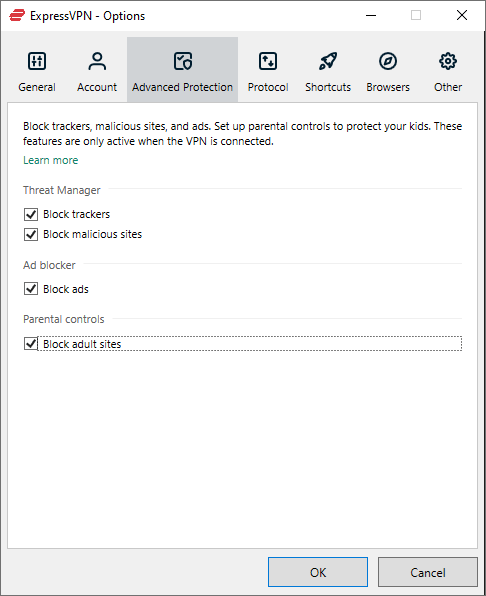
Right now, the specific capabilities you see within one of ExpressVPN’s apps vary. Threat Manager is available in the Windows, macOS, iOS, Android, and Linux apps. The ad blocker and parental controls are available on Android, iOS, Windows, and the Aircove router. They will also be coming to macOS and Linux.
The Lightway Protocol – Developed by and for ExpressVPN
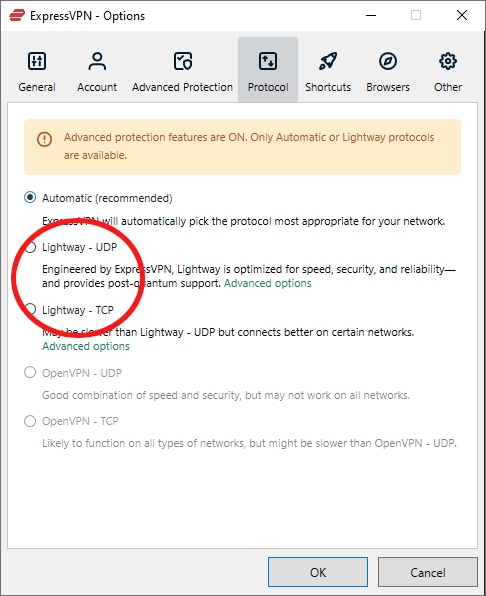
The Lightway protocol is unique to ExpressVPN because they built it from the ground up (unlike WireGuard with Surfshark). And while Lightway does offer faster speeds than OpenVPN, it does come with a few noteworthy drawbacks. Here are a few areas where Lightway differs from Surfshark VPN:
- Lightway is not as fast as WireGuard.
- Limited adoption: Lightway is only used with ExpressVPN, while WireGuard is trusted and used by many VPN providers.
While Lightway is not a terrible option, it still lags behind the WireGuard protocol. Meanwhile, the WireGuard VPN protocol is now supported by Surfshark and NordVPN, as well as many other VPN services.
Simultaneous connections
With a single ExpressVPN account, you can now have up to 8 devices (boosted from 5) connected to the VPN simultaneously. If you need more than 8 devices connected simultaneously, ExpressVPN offers a customized router called Aircove, which can protect every device connected to that router.

There are pros and cons to this approach, including the costs and headaches of installing a new router. But if you want to use ExpressVPN with a lot of devices connected simultaneously, the Aircove router makes a lot of sense. You can learn more about it through this link.
There are a few other security aspects of ExpressVPN that they brand as features. One example of this is running all servers in RAM-disk mode, which they call the TrustedServer feature. But again, Surfshark also runs all servers in RAM-disk mode and does not call this a feature.
So let’s examine Surfshark features now.
Surfshark VPN features
When it comes to features, Surfshark stands out from ExpressVPN.
Here are some of the big areas where Surfshark offers more features than ExpressVPN:
- MultiHop servers – You can select from fourteen different MultiHop (double-VPN) server configurations. This adds an extra layer of encryption by routing your traffic over two different VPN servers.
- Dynamic MultiHop servers – You can create your own MultiHop connections by selecting the entry and exit servers.
- NoBorders – This feature allows you to get around VPN blocks in places that use censorship to inhibit VPN users. The NoBorders feature is useful if you need a VPN for China or a VPN for UAE, where VPNs are blocked.
- Camouflage mode – This hides your VPN traffic by encapsulating it with an additional layer of HTTPS encryption. This way, even your ISP won’t know you are using a VPN.
- Bypasser – This is a split tunneling feature, just like we discussed above with ExpressVPN.
- Rotating IP – This feature rotates your IP address automatically while keeping your VPN location the same. It makes it much more difficult for even strong hostile entities to track your activities. Atlas VPN has a similar feature, as described in our Atlas VPN vs Surfshark comparison.
- Static IP servers – These servers give you the same IP address every time you connect to them. You may share this IP address with multiple other users.
- Dedicated IP servers – These are static IP servers where you do not share the IP address with anyone else. As implied by the name, the IP address is dedicated to your use alone.
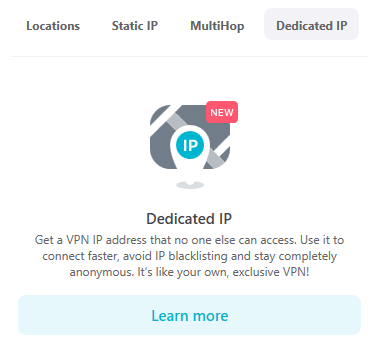
Just from the list above we can see that Surfshark offers many more features than ExpressVPN. But there’s more.
CleanWeb – CleanWeb is a VPN ad blocker. This will block ads, trackers, and even ransomware and other types of malware from loading on your device. You can enable it directly in the Surfshark app and it will work on your entire operating system through the VPN itself.
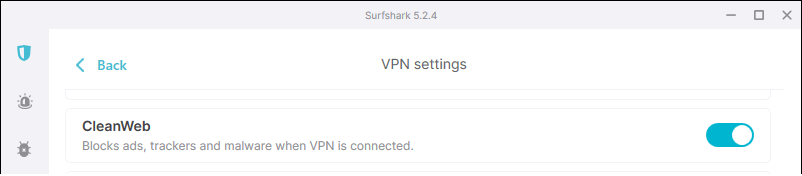
Here is a table that provides a quick comparison of ExpressVPN’s Advanced Protection options and Surfshark’s CleanWeb:
| Feature | ExpressVPN Advanced Protection | Surfshark CleanWeb |
| Blocks Ads | Yes (Threat Manager) | Yes |
| Parental Controls | Yes (Threat Manager) | No |
| Blocks Trackers | Yes (Advanced Protection) | Yes |
| Blocks Malicious Websites | Yes (Advanced Protection) | Yes |
| Requires Active VPN Connection | Yes | Yes |
| Pop-up Blocker | No | Yes (CleanWeb 2) |
| Data Breach Alert | No | Yes (CleanWeb 2) |
| Platforms | Advanced Protection (Windows, macOS, iOS, Android, and Linux) Threat Manager (Android, iOS, Windows, Aircove) | CleanWeb (Windows, macOS, iOS, Android, and Linux) CleanWeb 2 (Chrome, Firefox, Edge) |
VPN kill switch – A VPN kill switch automatically cuts your connection to the internet if for some reason the connection to the VPN server drops out. While ExpressVPN’s Network Lock kill switch automatically stops all network traffic if the VPN connection fails for any reason, Surfshark’s kill switch is more nuanced.
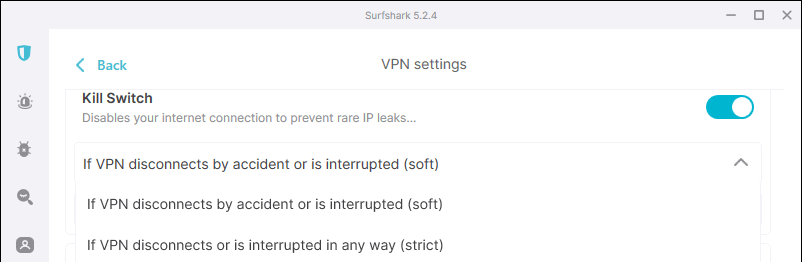
The Surfshark kill switch has both a soft mode and a strict mode. In the image above, it is set to the soft mode. The soft mode blocks traffic if the connection is lost by accident or interrupted, but it does not block traffic if you turn off the VPN connection manually. The strict mode blocks traffic if the connection is lost for any reason, including if you disconnect manually.
WireGuard advantages with Surfshark
Recall that ExpressVPN does not support WireGuard and has instead developed its own Lightway protocol. But Surfshark implemented WireGuard, like many other VPN services. Here are some benefits of the WireGuard VPN protocol:
- Fast to establish a connection (often under a second)
- Seamless transition between networks, such as when switching from WiFi to 4G
- Improved battery life with mobile devices
- Improved reliability and fewer dropped connections
Simultaneous connections
As we saw earlier, ExpressVPN allows for 5 simultaneous connections and offers a custom router for situations where 5 simultaneous connections are not enough. Surfshark takes a different approach. With Surfshark, you get unlimited simultaneous connections. You can have as many devices actively using the internet as you wish, all for the price of a single subscription.
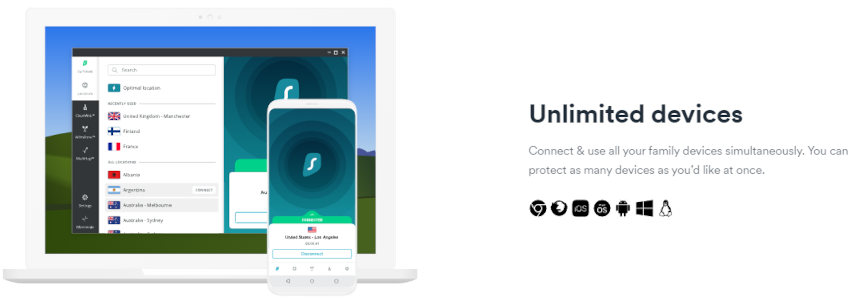
There are pros and cons to this way of handling large numbers of connected devices, just as there are to the, “add a router” approach. But it is good to know that both VPNs offer a solution to the modern problem of many devices all using the internet simultaneously.
To sum everything up with features, Surfshark offers better and more features than ExpressVPN.
Features winner: Surfshark
Security and encryption
With security, both Surfshark and ExpressVPN are on solid ground. So let’s examine each one.
Encryption – Both Surfshark and ExpressVPN utilize strong encryption standards.
| Item | ExpressVPN | Surfshark VPN |
| Cipher | AES-256, ChaCha20 | AES-256, ChaCha20 |
| Authentication | SHA-512, Poly1305 | SHA-256, Poly1305 |
| RSA Key | 4,096-bit | 2,048-bit |
The encryption used by each VPN is almost the same. While there is a small difference in hash authentication, both standards are considered very secure.
VPN protocols – Both ExpressVPN and Surfshark support the standard VPN protocols, as you can see below.
- ExpressVPN: OpenVPN UDP, OpenVPN TCP, IPSec/IKEv2, IPSec/L2TP, and Lightway protocol
- Surfshark: OpenVPN UDP, OpenVPN TCP, IPSec/IKEv2, Shadowsocks, and WireGuard
The big difference here is that Surfshark is using a widely adopted VPN protocol with WireGuard. In contrast, ExpressVPN is using a self-developed protocol called Lightway, which no other VPNs are using at this time.
While both VPNs offer secure protocols, Surfshark has a slight edge with its support of WireGuard.
Server security – With server security, both ExpressVPN and Surfshark do well.
| Server feature | ExpressVPN | Surfshark VPN |
| RAM-disk | Yes | Yes |
| Virtual Locations | Yes | Yes |
Here are some factors to consider when looking at ExpressVPN:
- All servers run in RAM-disk mode. This offers a high level of security because data cannot be stored on any server.
- Uses some virtual server locations.
- Some servers are colocated
Now looking at Surfshark:
- All servers operate in RAM-disk mode (just as we see with ExpressVPN).
- Uses a few virtual server locations for exotic locales (just like ExpressVPN).
Both Surfshark and ExpressVPN come out equal with server security.
Leak protection – No one wants a VPN with data leaks. A leak could cause all sorts of problems for you, ranging from getting blocked from accessing your favorite cryptocurrency exchange to getting accidentally swept up in a copyright lawsuit while doing P2P file transfers. Fortunately, both Surfshark and ExpressVPN protect you in this regard. Both services have:
- IPv4 and IPv6 leak protection
- DNS leak protection
- Kill switches to block traffic if the VPN connection unexpectedly drops
We tested ExpressVPN and found that their built-in leak protection worked flawlessly:
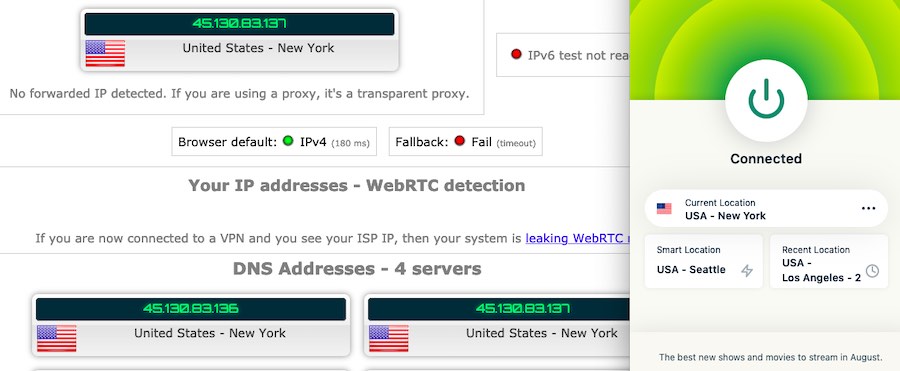
And here are the test results for Surfshark:
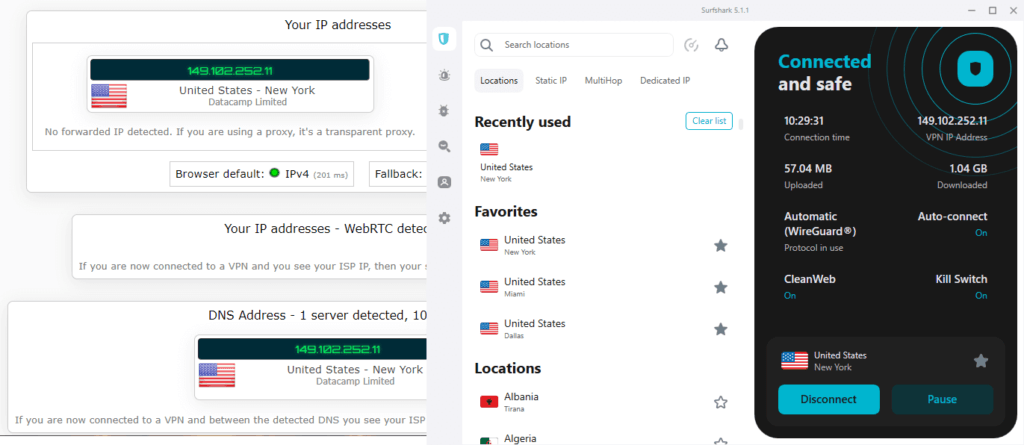
Both ExpressVPN nor Surfshark are secure. Neither suffered any data leaks in my tests.
Overall Security winner: Tie
Logs and Privacy
Both Surfshark and ExpressVPN are solid choices when it comes to logging policies and privacy. But there is a slight difference that makes ExpressVPN come out on top.
Surfshark logging policy
Surfshark is a no-log VPN service, as they explain on their website and also in the privacy policy.
Surfshark respects your privacy, therefore we are committed to not process any data related to the online activity of our users. Surfshark is based in the British Virgin Islands, which does not require data storage or reporting. We do not collect IP addresses, browsing history, session information, used bandwidth, connection time stamps, network traffic and other similar data.
Until recently, we had to take Surfshark’s word for it that they were a no-logs VPN. That changed last year when they announced that their no-logs statement had been verified in a third-party audit conducted by Deloitte, one of the Big Four accounting firms.
ExpressVPN logging policy
Like Surfshark, ExpressVPN is also a no-logs VPN service, as they explain on the website:
ExpressVPN is a premium VPN provider focused on user privacy and anonymity. Our network is built around specifically NOT knowing the internet activities of our users. As privacy is a core part of our service offering, ExpressVPN is in the business of protecting our users’ private internet data.
Verification: ExpressVPN has completed numerous third-party audits, including a third-party no-logs audit. The audit was carried out by PWC and verified the no-logs policy and privacy protection measures are in place.
Jurisdiction: BVI vs Netherlands
Another important consideration with privacy is where the VPN is legally located (jurisdiction). Some VPN providers are located in a bad privacy jurisdiction, such as the US or UK, and this means they can be forced to log user data and hand it over to governments.
Today, ExpressVPN is based in the British Virgin Islands. The BVI is an excellent privacy jurisdiction that protects users. Surfshark, however, is based in The Netherlands. While this is not an ideal privacy jurisdiction, being located in Europe, it is also not a horrible location either.
Conclusion on privacy and logs – This is a very close category, with both VPNs doing well. Both of these VPNs made our list of the best no-log VPN services. So there is only one way to decide this category.
Logs and privacy winner: Tie
Torrenting support
Surfshark and ExpressVPN are both good options for torrenting, but this category was not a tie. When we look for the best VPN for torrenting, there are two big factors to examine:
- Speeds – You will want a fast VPN for torrenting that can facilitate large file transfers. Surfshark is the winner here.
- Leak protection – Nobody wants to get a DMCA notice because their VPN was leaking when torrenting movies. Fortunately, both of these VPNs offer great leak protection.
The real difference between ExpressVPN and Surfshark when it comes to torrenting is download speed. Recall that we were able to get up to 750 Mbps with Surfshark in our download speed tests:
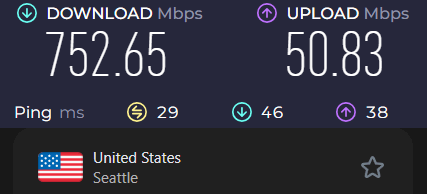
During the speed testing, even Surfshark’s worst result was close to twice as fast as ExpressVPN’s best result. Torrenting will go much faster with Surfshark. And another great thing about Surfshark is that every VPN server in the network is P2P-friendly. Therefore you don’t have to worry about torrenting restrictions or blocks with this VPN.
Torrenting winner: Surfshark
Netflix and streaming support
VPNs are extremely popular for streaming and unblocking content from around the world. This is a critical category in our VPN reviews.
Netflix support
ExpressVPN offers good access to Netflix, but only with a few Netflix regions. Based on my conversations with ExpressVPN support, and also testing the service for the ExpressVPN review, here are the drawbacks I noted:
- Fewer Netflix regions are supported. The main regions supported by ExpressVPN are the USA, Japan, and the UK, but a few other regions may also work.
- Slower speeds (but you should still have plenty of speed to stream Netflix in HD with ExpressVPN).
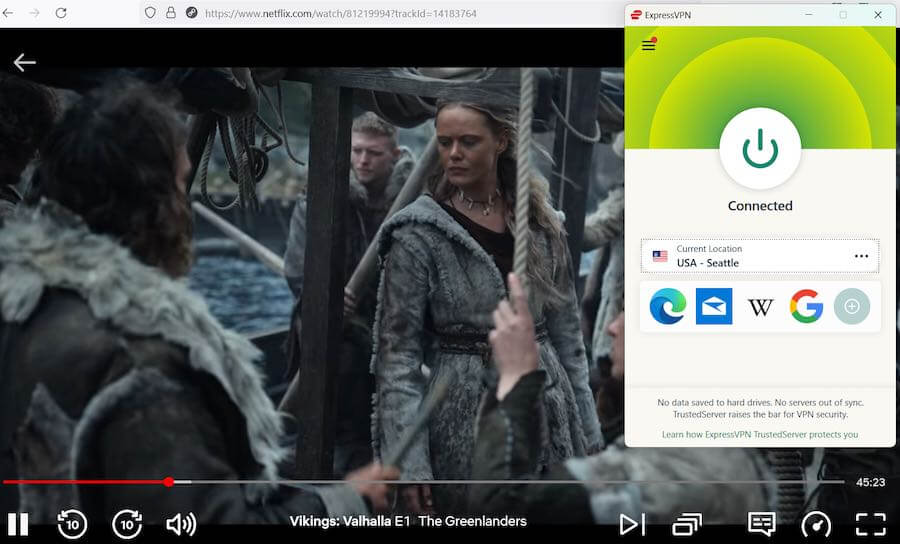
If all you need is USA Netflix, ExpressVPN should be fine.
Surfshark supports a far larger selection of Netflix regional libraries. Surfshark officially supports 15 different Netflix libraries. We rate Surfshark as one of the best VPNs for Netflix.
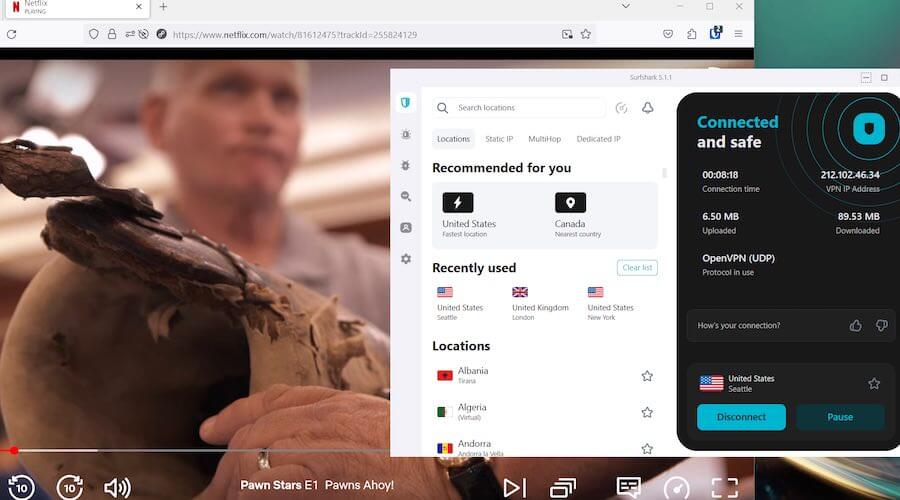
General streaming support
In the past, ExpressVPN was blocked by some of the most popular streaming services, BBC iPlayer in particular. They seem to have that problem solved, which is great because ExpressVPN is otherwise a very good VPN for streaming. It works with Amazon Prime Video, HBO Max, and other leading services. In addition, ExpressVPN supports Smart TVs as well as Amazon Fire TV.
Surfshark stands out from ExpressVPN in the streaming category for these reasons:
- More Netflix regions supported
- Faster streaming speeds and no history of problems with major streaming services
Here we found Surfshark VPN to work perfectly with BBC iPlayer (no blocks):

Surfshark also works with all the services that ExpressVPN works with, including Apple TV and Peacock TV.
Netflix and streaming winner: Surfshark
Prices and refunds
| Time | ExpressVPN | Surfshark VPN |
| Monthly | $12.95 | $13.99 |
| 6-months | $9.99/mo | N/A |
| 1-year | $6.67/mo | $3.99/mo |
| 2-year | N/A | $1.99/mo |
| Coupon: | 72% Off Coupon | 86% Off Coupon |
In the price category, there is a huge difference once you understand the different pricing structures of the two services. ExpressVPN pricing is pretty straightforward. You can do 1-month, 6-month, and 12-month subscriptions, with the monthly price declining as the subscription term gets longer. Using our discount coupon you can get the 12-month plan for only $6.67 per month. You also get 3 months free with this offer.
Surfshark offers significantly lower prices. We consider it to be one of the best cheap VPNs on the market, under $4 per month. There are three tiers to Surfshark subscriptions. They are Surfshark Starter, which contains the full VPN feature set, and Surfshark One or Surfshark One+, both of which offer additional non-VPN features bundled with the VPN.
Just like ExpressVPN, you get the best price for Surfshark if you select the longest-term subscription, which is 2 years. The current best price you will find for a Surfshark subscription comes when you use our discount coupon to get a 2-year Surfshark Starter subscription for only $1.99 per month.
In other words, even the best possible deal on ExpressVPN is triple the cost of Surfshark. Oh yeah, when you do this deal, use this coupon for three months free >>
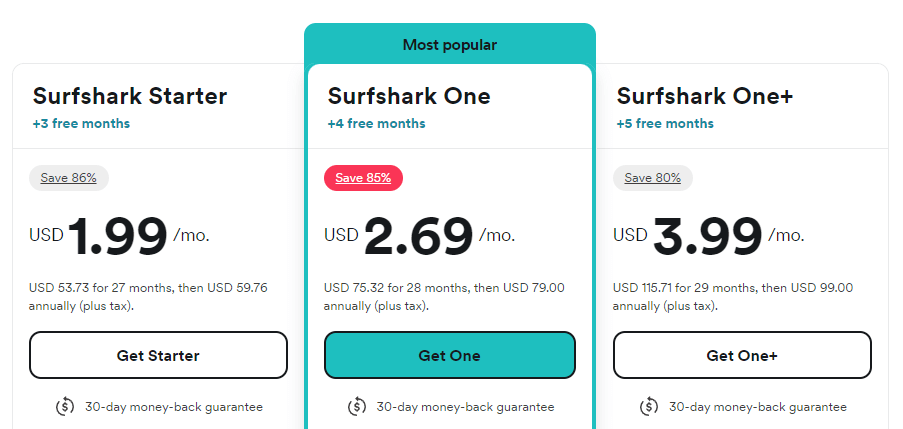
Refund Policies
With both Surfshark and ExpressVPN, you get a 30-day refund window with all subscription plans. This is great, especially with many VPNs offering only a 7-day refund window. Note that many VPNs are moving to the 30-day refund window, as we discussed in our NordVPN vs IPVanish comparison.
Prices and refunds winner: Surfshark (by a mile)
Who offers the best value?
The last thing in our comparison of Surfshark and ExpressVPN is the question of value.
Which VPN offers the best value for your money?
We’ve seen that Surfshark is significantly cheaper than ExpressVPN. However, even more important than price is the fact that Surfshark offers more value for your money in these areas:
- Faster speeds than ExpressVPN
- More features than ExpressVPN
- Unlimited simultaneous connections vs eight simultaneous connections
- Much cheaper price
In addition, Surfshark’s decision to implement the WireGuard VPN protocol gives it a big edge over ExpressVPN, which uses the self-developed Lightway protocol. WireGuard certainly seems like the future of VPNs, especially with its top-notch performance on mobile devices and blazing-fast speeds.
It seems clear that Surfshark gives you more bang for your buck, as the saying goes.
Value winner: Surfshark
Which VPN is better?
Based on our 10 test categories, it is clear that Surfshark VPN comes out on top and is a better VPN service than ExpressVPN. This becomes clear when you realize that Surfshark VPN won in seven categories and three categories were tied:
| Category | Winner |
| VPN Apps: | Surfshark |
| Speeds: | Surfshark |
| Reliability: | Tie |
| Features: | Surfshark |
| Security: | Tie |
| Logging and Privacy | Tie |
| Torrenting | Surfshark |
| Netflix & Streaming | Surfshark |
| Prices and Refunds | Surfshark |
| Value | Surfshark |
Overall winner: Surfshark VPN
For the record, we like and recommend both of these VPN services. Both of them stand head and shoulders above the vast majority of the VPNs on the market.
However, in the past few years, we have seen Surfshark VPN improve more rapidly than ExpressVPN.
Ultimately, either of these VPNs may be the right choice for your unique circumstances. Both offer a 30-day money-back guarantee, which means you can test each one risk-free and keep the service you like the best.
Whichever VPN you decide to go with, be sure to get the best savings with the discounts below:
Surfshark VPN Coupon:
Get 86% off Surfshark VPN plus an additional 3 months extra with the coupon below:
(Coupon is applied automatically; 30 day money-back guarantee)
Right now, this discount link does even better and drops the price of Surfshark down to $1.99 per month.
So now let’s take a look at the best deal from ExpressVPN.
ExpressVPN Coupon:
Sign up for the 12-month plan and get 3 months added to your subscription for free.
(Coupon is applied automatically.)
This discount link drops the price of ExpressVPN to $6.67 per month and includes three months free.
If you have used either of these VPNs, feel free to drop a comment below to help others decide which one to go with.
Related Articles:
- TorGuard vs NordVPN
- ExpressVPN vs IPVanish
- CyberGhost vs Surfshark
- CyberGhost vs NordVPN
- Atlas VPN vs ExpressVPN
- ExpressVPN vs Proton VPN
- Surfshark vs Private Internet Access
This Surfshark VPN vs ExpressVPN comparison guide was last updated on January 9, 2024.

Since I switched to ExpressVpn, I also kept the Surfshark, since they don’t refund the money the second time, so I have both for a year, so I have enough time to test both.
Again, these are my current tests, and they are quite different from yours. My connection without VPN 600 Mbit/s. I deliberately chose the same locations for testing for comparison + local servers + remote servers + very remote server, the same protocols, with the only difference that I perform the tests from a Slovak location, and for testing I used 10 locations with different distances from the measurement point.
.
ExpressVPN Surfshark
Norway, Oslo 402 Mb/s 362 Mb/s
Australia, Sydney 274 Mb/s 206 Mb/s
Germany, Frankfurt 480 Mb/s 363 Mb/s
Hungary, Budapest 428 Mb/s 368 Mb/s
Austria, Vienna 551 Mb/s 322 Mb/s
Bratislava, Slovakia 545 Mb/s 373 Mb/s
Seattle, Spojené štáty americké 364 Mb/s 404 Mb/s
Los Angeles, Spojené štáty americké 285 Mb/s 395 Mbps
New York, Spojené štáty americké 347 Mb/s 357 Mb/s
Londýn, Spojené kráľovstvo 444 Mb/s 339 Mbps
As can be seen from the comparison table, ExpressVPN excelled on local and medium-distance servers, and with a perfect overview, surfshark had better results on USA servers, the difference is more noticeable in Los Angeles, but the other differences of USA servers are basically negligible. And on the most distant server from the tested, such as Australia, it again turns in favor of ExpressVPN. I think ExpressVPN has given excellent results. Even on the most remote server, there is still enough reserve to watch 4k video without lag. I note that I had turned off the noborders function in Surfshark so that it would not distort the final results. So overall, as you can see from this test, ExpressVPN came out as the winner, and considering my 600 Mbit/s connection, I think these are very good results for both. But in my opinion, the lightway protocol is generally faster than wireguard on average, as can be seen from the comparison table. With the fastest connection from a server in Austria, the lightway loses only less than 8% of my normal connection, which I think is excellent performance.