
If you’re ready to unlock the full potential of your Netflix viewing experience, you will definitely want to consider a subscription to ExpressVPN, your key to a world of endless entertainment possibilities. As one of the most reliable virtual private network (VPN) services available on the market, ExpressVPN is renowned for its high-speed connections, robust security measures, and user-friendly interface.
But what makes ExpressVPN truly special is its ability to bypass geographical restrictions, granting you access to a world of content that Netflix has to offer, no matter where you are located. This VPN makes it easy to change Netflix locations with the click of a button.
Moreover, with ExpressVPN, your online privacy and security are always a top priority. You can enjoy your streaming experience without worrying about data breaches or surveillance. Whether you’re a seasoned tech enthusiast or just starting your journey into the world of VPNs, ExpressVPN makes it incredibly easy to set up and connect to a VPN server.
In this ExpressVPN Netflix guide, we’ll walk you through the process of using one of the best VPNs for Netflix, providing step-by-step instructions, tips, and troubleshooting advice to take your streaming experience to new heights.
With ExpressVPN, you can watch Netflix like never before, exploring content from all around the globe.
Key points for using ExpressVPN with Netflix
- Set up ExpressVPN on your streaming device(s) easily to unblock Netflix and enhance your streaming experience with the steps outlined below.
- Be sure to get the best price on ExpressVPN by using this 49% off coupon.
Begin your journey by signing up for ExpressVPN, then install the app across your various devices to access a wide range of Netflix content.
You can maximize your streaming experience by exploring global libraries of content.
For more detailed information about ExpressVPN, check out our comprehensive ExpressVPN review.
Testing out ExpressVPN with Netflix
In our tests, ExpressVPN performed exceptionally well for streaming Netflix. It supports over 12 different Netflix regions. For our tests, we focused on unblocking US Netflix, Canada Netflix, and UK Netflix. It worked exceptionally well.
Below you can see we are streaming Netflix from an ExpressVPN server in the US without any troubles.
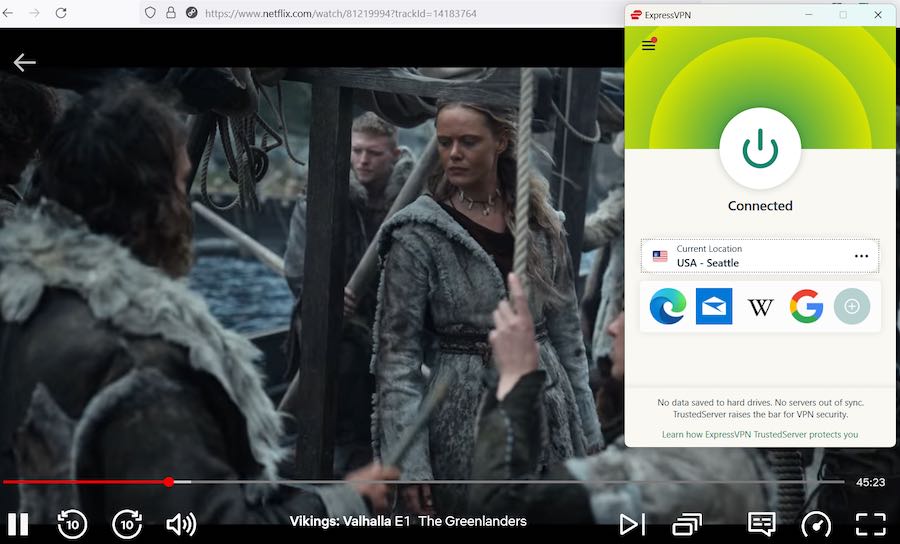
In all of our tests, ExpressVPN performed well with streaming Netflix.
Setting up ExpressVPN for Netflix streaming
It’s a cinch to set up and test how well ExpressVPN works for Netflix streaming. In just a few simple steps, you’ll be ready to access Netflix content from around the world.
Sign in and start to use ExpressVPN
To kick off your ExpressVPN journey, you just need to follow these steps:
Visit the ExpressVPN website
Start by making your way to the official ExpressVPN website here.
It’s the first step in your journey to unlimited streaming freedom.
Select a plan
To get the best prices that you see below, use this coupon for 49% off + 3 months free. This is one of many VPN coupons to take advantage of.
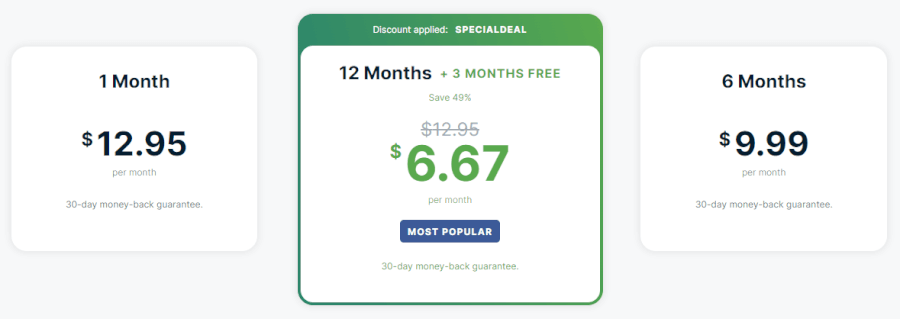
ExpressVPN presents three subscription plans to cater to various streaming needs and budgets. Each plan comes with a 30-day money-back guarantee, allowing you to test the service risk-free. The plans differ primarily in duration, with options for a monthly, six-month, and annual subscription.
All plans share core features such as high-speed connections, robust security measures, and the ability to bypass geographical restrictions, ensuring an enhanced Netflix viewing experience regardless of your chosen plan.
Provide an email address
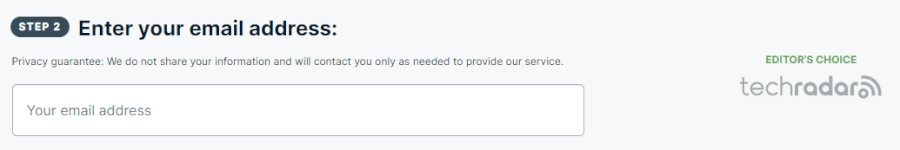
At this stage, you’ll be asked to provide a valid email address. This is how ExpressVPN will keep in touch with you, sending you important account updates and notifications. So make sure you enter an email address you regularly check.
Choose a payment method
ExpressVPN is open to a wide array of payment methods. You have the freedom to choose from traditional options like credit cards or PayPal. If you’re more privacy-conscious, you can even opt for Bitcoin.
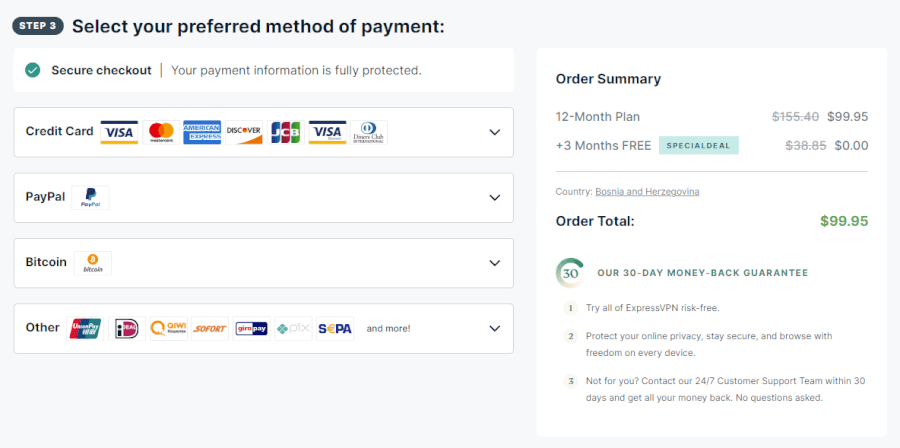
Pick the one that aligns best with your convenience and preferences.
Come up with a strong password
Set a strong password to secure your ExpressVPN account. This is your personal key to unlocking a treasure trove of global content. To create a strong password, consider using a combination of uppercase and lowercase letters, numbers, and special characters. Avoid using personal information or common words.
Also, consider using a password manager for enhanced security of your ExpressVPN account. These tools store and manage your online credentials, helping you create and remember strong, unique passwords. For more details, check our guide on the best password managers.
Access your ExpressVPN account
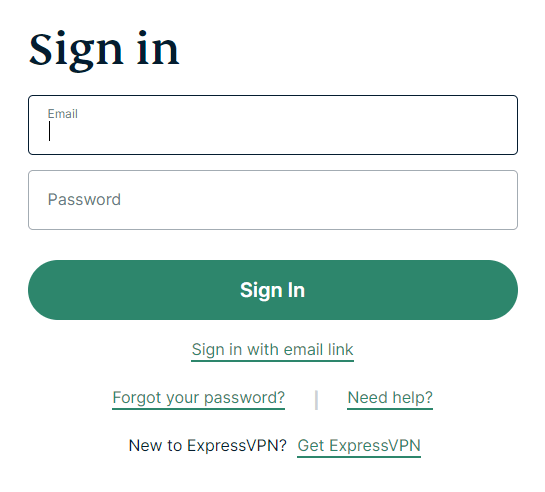
After creating your password, the next step is to sign in to your newly created ExpressVPN account. You will need to enter the email address and password you used during the registration process. Once you’ve entered these details, simply hit the “Sign In” button.
Now have full access to your ExpressVPN account. You’re one step closer to unlocking the full potential of your Netflix viewing experience.
Download and install the ExpressVPN app across devices
For an even more enhanced Netflix streaming experience, let’s dive into the three key steps of downloading, installing, and setting up an ExpressVPN server on your device:
Download the ExpressVPN app
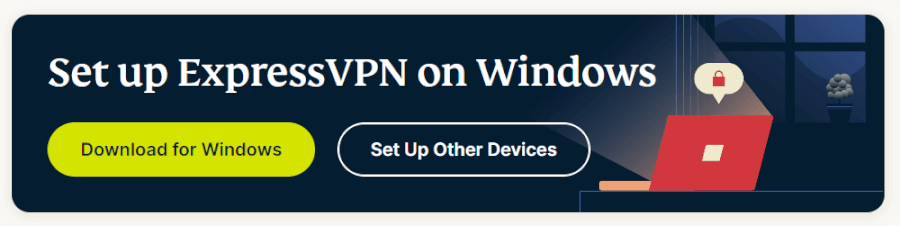
To start, simply head over to the ExpressVPN website and look for the “Downloads” section. You’ll find different versions tailored to various operating systems – just pick the one that matches your device. After you click on the ‘Download’ button, the download will start automatically.
Install the ExpressVPN app
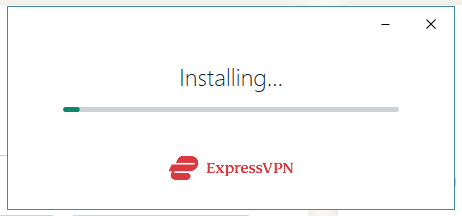
Once your download is finished, you’ll find the downloaded file on your device. Give it a double-click to kick off the installation process. Just follow along with the prompts on your screen to get the ExpressVPN app installed. This might be a little different depending on your device, but the prompts will guide you through it, no sweat.
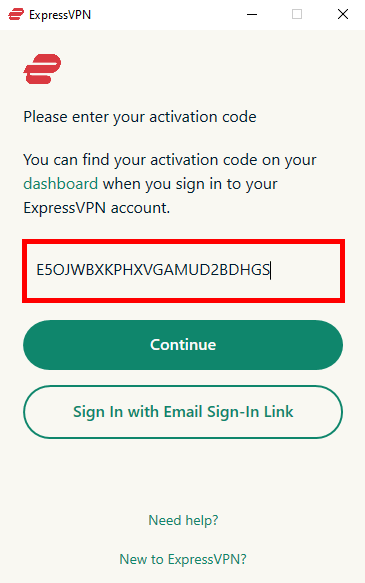
During this process, you’ll be asked to input an activation code that can be found in your ExpressVPN account. Simply copy and paste this code when asked. Depending on your device, the process might vary a bit, but the prompts will effortlessly guide you through it.
Connect to a VPN server
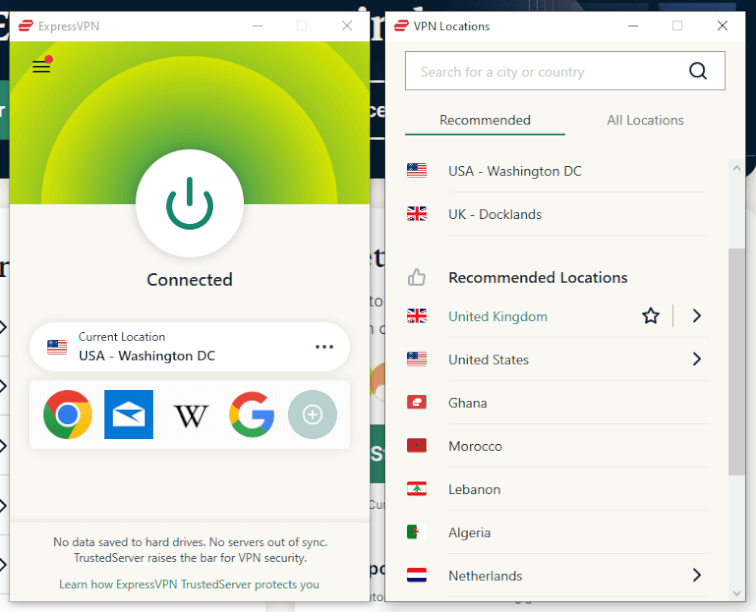
Once you’ve successfully installed the ExpressVPN app, it’s time to set up a VPN server. Log in using your ExpressVPN account details. You’ll be presented with a list of available server locations. Here’s where the excitement begins. Choose a server location that corresponds to the Netflix library you want to explore. Done choosing? Click “Connect”, and you’re all set with a secure VPN connection.
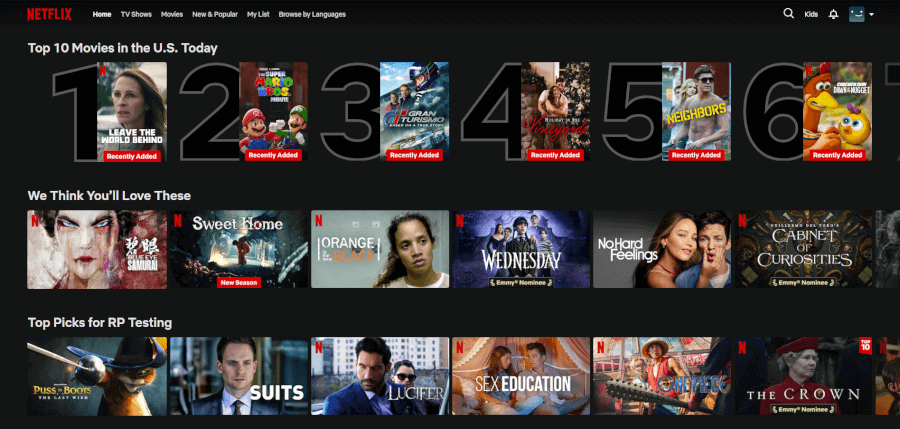
Lastly, open up Netflix and dive into a world of your favorite shows and movies, accessible from anywhere in the world. Using a different VPN server will allow you to change your Netflix location from anywhere.
If you’re a Firestick or Fire TV user, ExpressVPN is a fantastic choice for you. Check out our detailed guide on the best VPNs for Firestick and Fire TV for more information on how to maximize your streaming experience with these devices.
Choosing the right server for your Netflix library
ExpressVPN offers a wide variety of server options, but keep in mind that Netflix’s advanced VPN detection systems might not play well with all of them.
When choosing a ExpressVPN server, it’s a good idea to go for one that has a track record of playing nice with Netflix. If you run into any hiccups, you can simply switch to another server within the same country. Also, ExpressVPN’s friendly customer support team is always ready to suggest servers based on your location and the Netflix library you’re aiming to access.
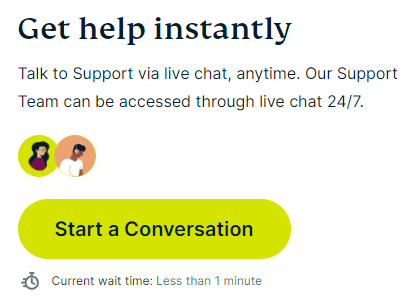
Keep in mind that during peak times, some servers may be a bit crowded, resulting in slower speeds. If you notice a dip in your streaming quality, try switching to a less congested server.
If you’re looking to explore other options or simply want to compare ExpressVPN to other services on the market, make sure to check out our guides on the best VPN services and the fastest VPNs out there.
Activating smart DNS for streaming devices
Some devices, such as Smart TVs and gaming consoles, may not be compatible with VPN apps, but don’t worry. ExpressVPN’s smart DNS feature, known as MediaStreamer, is here to save your streaming day. By configuring your device or router with ExpressVPN’s MediaStreamer DNS settings, you can access US Netflix content using a VPN service, even on devices without native VPN support.
However, it’s important to note that while MediaStreamer allows you to access geographically restricted content, it does not provide the IP address masking or traffic encryption that a full VPN connection does. While you can access a wider range of content, your online privacy and security may not be as robust as when using a full VPN connection.
For the gamers out there seeking a fast, secure, and no lag experience, ExpressVPN can be your perfect ally. Check out our comprehensive guide on the best VPNs for gaming to level up your online gaming experience.
How to optimize your viewing experience?
Now that you’ve successfully set up ExpressVPN for Netflix, it’s time to optimize your viewing experience. Boost your download speeds for uninterrupted, buffer-free streaming and customize VPN settings for top-notch performance.
Here are a few pointers to maximize your ExpressVPN usage and watch Netflix like a pro. These tips also apply to the other top VPNs for Netflix as well.
Enhance download speeds for buffer-free streaming
To ensure a smooth streaming experience without buffering or lag, aim for a download speed of at least 5.0 Mbps, which is the recommended speed for high-definition quality. All ExpressVPN servers are capable of delivering more than double the speed necessary for streaming 4K UHD content on Netflix without any buffering or lag, providing you with a seamless viewing experience.
Here are some steps you can take to enhance your download speeds for buffer-free streaming:
Choose a nearby server: The distance between you and your server can impact your VPN speed. Choosing a server that’s geographically close to you can result in faster speeds.
Limit bandwidth-hungry applications: Close unnecessary applications that might be using up your bandwidth. This includes cloud services, HD video streaming platforms, and online games.
Try a different VPN protocol: Some VPN protocols are faster than others. For example, ExpressVPN’s proprietary Lightway protocol is designed to deliver superior speeds.
Use a wired connection: Wired connections are typically faster and more stable than Wi-Fi. If possible, try connecting your device to your router using an Ethernet cable.
Restart your router or modem: Sometimes, simply restarting your router or modem can help improve your internet speed.
Contact ExpressVPN support: If you’ve tried all the above steps and are still experiencing slow speeds, reach out to ExpressVPN’s Support team for assistance. They can help you troubleshoot the issue and suggest solutions to improve your speed.
Several factors can influence download speeds, so choosing a server that fits your needs can make a difference. We’ve also had excellent performance when using NordVPN for Netflix. And the same also holds true with Surfshark for Netflix.
For those of you who have multiple devices or live in a household where everyone is streaming on their own device, ExpressVPN has got you covered. You can find more information on this in our guide on the best VPN for multiple devices.
Adjusting VPN settings for optimal performance
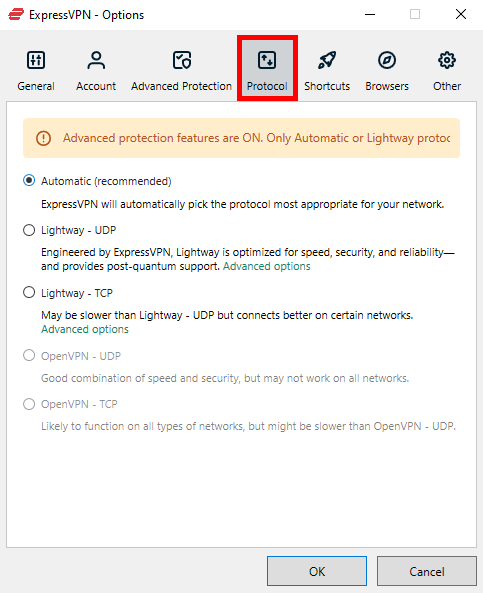
For the best possible streaming experience, consider adjusting the protocol settings in ExpressVPN. Here’s how:
Navigate to VPN preferences: Begin by locating the VPN preferences section within your ExpressVPN application. This is typically found in the settings or options menu.
Select your preferred protocol, like the Lightway protocol, which is optimized for streaming Netflix: Within the VPN preferences, you’ll find a list of available protocols. Choose the one that best suits your needs. For instance, the Lightway protocol is specifically designed for a seamless streaming experience on Netflix.
Once you have saved the changes, you should experience improved streaming performance: After selecting your preferred protocol, don’t forget to save the changes. Once done, you should notice a significant improvement in your Netflix streaming performance.
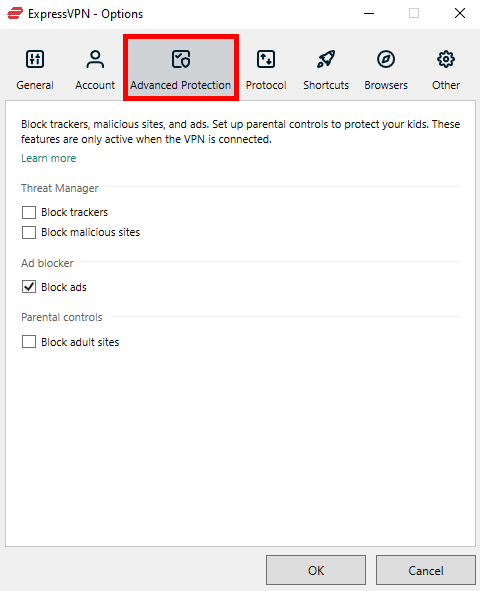
Explore ExpressVPN’s advanced settings
Additionally, you can explore advanced settings in ExpressVPN, such as VPN settings, advanced network settings, and DNS settings, to further optimize your streaming quality:
VPN settings: Within the VPN settings, you can adjust various parameters, such as the automatic connection or disconnection of the VPN, based on your preferences.
Advanced network settings: This section allows you to tweak your network settings for a more personalized streaming experience. For instance, you can adjust the kill switch feature or select which apps are allowed to bypass the VPN.
DNS settings: Here, you can manually configure your DNS settings. This might be particularly useful if you’re experiencing any DNS-related issues.
For those who are particularly interested in the WireGuard protocol for their VPN needs, ExpressVPN also supports this protocol, providing even faster speeds and improved performance. Check out our guide on the best VPNs that support WireGuard for more information.
For those who also enjoy torrenting, ExpressVPN provides excellent support for P2P sharing, ensuring fast and secure torrent downloads. Check out our comprehensive guide on the best VPNs for torrenting to learn more about how ExpressVPN can enhance your torrenting experience.
Troubleshooting common ExpressVPN and Netflix issues
Occasionally, you might encounter some hitches while using ExpressVPN with Netflix. These could range from Netflix detecting your VPN’s IP address, to slower internet connections, or some glitches with the MediaStreamer feature. But fret not, here’s how you can tackle them:
- When Netflix detects your VPN’s IP address: Netflix is quite adept at identifying VPN connections, so sometimes, servers might not work as expected. If Netflix manages to detect your VPN’s IP address, the simplest solution is to switch to another server with a different IP address.
- Staying ahead of Netflix’s VPN detection methods: To ensure a smooth streaming experience, it’s a smart move to stay informed about Netflix’s latest VPN detection methods. Adjust your VPN settings as required to keep your streaming experience seamless.
- Troubleshooting MediaStreamer issues: MediaStreamer is a fantastic tool for devices that don’t support VPN directly, but occasionally, it might not work as expected due to outdated DNS settings or network restrictions. If you’re having difficulty with MediaStreamer, ensure your DNS settings are updated and that your device’s IP address is correctly registered in your ExpressVPN account. You can do this by checking the ExpressVPN website or contacting their customer support for help.
If network restrictions, like those at some schools or workplaces, are causing issues with MediaStreamer, try connecting from a different network or touch base with ExpressVPN’s support for further assistance.
For those interested in a more personalized and consistent online experience, using a VPN with a dedicated or static IP could be a great solution. Check out our comprehensive guide on the best VPN for a dedicated IP to explore how this can further enhance your Netflix streaming experience with ExpressVPN.
Legal considerations and content access
As you dive into the world of endless entertainment with ExpressVPN and Netflix, it’s key to understand the legal considerations and rules around content access.
Netflix’s terms of service
It’s worth mentioning that Netflix’s terms and conditions don’t approve of using a VPN to access content not available in your region. However, you can use a VPN to access your Netflix account.
It’s a good habit to keep an eye on Netflix’s terms of service, as they can change without notice.
The legality of VPN usage for content access
In general, you can legally use VPNs for content access in most countries, including the US, the UK, and throughout Europe. However, there are some exceptions. Countries like Belarus, China, Iran, Iraq, North Korea, Oman, Russia, and Turkmenistan have either banned VPN usage or heavily restricted it.
This means that the use of VPN servers is somewhat limited in these regions. So, when using ExpressVPN for Netflix, it’s wise to be aware of local laws and restrictions.
For those of you who are located in or planning to travel to regions with heavy internet restrictions, such as China or the UAE, we’ve got you covered. Check out our comprehensive guides on the best VPN for China and the best VPN for UAE and Dubai to ensure you maintain your online freedom and privacy, no matter where you are.
How to maximize your ExpressVPN experience with Netflix
To make the most out of your ExpressVPN and Netflix pairing, why not take a virtual trip around the world? By exploring different Netflix libraries globally, you can discover a treasure trove of content that may not be available in your region. Whether you’re a fan of Hollywood blockbusters or have a soft spot for Japanese anime, ExpressVPN gives you the golden ticket to significantly enrich your viewing experience.
And remember, if you ever run into any hiccups or need some advice on the best servers to use, ExpressVPN’s customer support is just a click away. Their friendly and knowledgeable team is always ready to help, making sure your streaming experience is as smooth and enjoyable as possible.
Before you commit to a subscription, you might want to try out ExpressVPN’s 7-day free trial for mobile users or take advantage of their 30-day money-back guarantee. And if you’re interested in exploring more options, check out our guide on the best free trial VPNs.
Conclusion: Elevate your streaming experience with ExpressVPN and Netflix
What makes this combination truly powerful is ExpressVPN’s feature-rich capabilities. It not only enables you to override geographical restrictions and access a variety of Netflix libraries worldwide, but it also enhances your overall viewing experience. ExpressVPN is known for its high-speed connections, robust security measures, and user-friendly interface, making it a favorite among users of all technical levels.
But the benefits don’t stop at content access. ExpressVPN ensures optimized streaming quality and robust online privacy and security. So you can enjoy your chosen shows and movies without worrying about data breaches or slow streaming speeds.
To boost your streaming experience and begin your journey through the limitless universe of Netflix, you can utilize the powerful features of ExpressVPN.
ExpressVPN Coupon:
Sign up for the 12-month plan and get 3 months added to your subscription for free.
(Coupon is applied automatically.)
ExpressVPN with Netflix FAQ
Can I watch Netflix for free with ExpressVPN?
No, ExpressVPN isn’t a free service, but it does offer a 7-day free trial for mobile users and a 30-day money-back guarantee for other devices. This allows you to test the service and see how well it allows you to stream Netflix before you commit to a subscription.
Remember, while you can use ExpressVPN for free during this trial period, a valid Netflix subscription is still required to access Netflix content.
Why won’t Netflix work with ExpressVPN?
There could be several reasons why you might be having trouble using ExpressVPN to stream Netflix. A common issue is that the MediaStreamer feature might not be functioning correctly due to an outdated IP address registered on the ExpressVPN website. Updating the IP address on your ExpressVPN account should resolve this issue.
Another potential problem is that Netflix might have detected and blocked the specific ExpressVPN server you’re connected to. If this is the case, switching to a different server should allow you to continue streaming Netflix without any issues.
Can I use ExpressVPN on multiple devices for Netflix streaming?
Yes, ExpressVPN can be used on multiple devices for Netflix streaming. It is compatible with a wide range of devices including desktop computers, laptops, smartphones, tablets, smart TVs, gaming consoles, and even Apple TV.
Moreover, with ExpressVPN, you can connect up to five devices simultaneously on a single subscription, making it a great option for families or households with multiple devices.
Is it legal to use a VPN for accessing Netflix content from other countries?
Generally, using a VPN to access Netflix content from other countries is legal, but local laws and restrictions should be taken into account. While VPN use is legal in many countries, including the US, the UK, and throughout Europe, some countries have either banned or heavily restricted it.
Therefore, it’s important to be aware of the laws in your specific location before using a VPN to access content from other countries on Netflix.
This guide on using ExpressVPN with Netflix was last updated on January 14, 2024.

Leave a Reply