
Understanding the difference between a VPN with a static IP and a VPN with a dedicated IP can be pivotal for your online security and accessibility. So let’s take a closer look at each of these to understand the key differences.
A static IP uses the same IP address at all times, making it ideal for businesses that need consistent access for remote work or hosting services. A static IP address that is shared by multiple users is called a shared static IP or simply a static IP address.
A dedicated IP is a static IP that is dedicated solely to your use, it is not shared. It gives you a consistent personal IP address, ramping up security, particularly for confidential transactions. We’ll compare these two IP solutions head-on, providing clarity on which choice supports your internet activities the best, without burying you in jargon.
Key takeaways with static and dedicated IPs with a VPN
Static IP addresses are fixed identifiers that are more vulnerable to problems since multiple people can use them at the same time. A Dedicated IP address is unique to an individual or business, offering enhanced privacy and security but with a potentially higher cost.
VPNs use shared and dedicated IPs to balance security and anonymity, with shared IPs providing more anonymity and dedicated IPs offering consistent connectivity and additional security for sensitive online activities.
- While static IP VPNs can improve connection stability and speed, dedicated IP VPNs provide increased control and security for online banking and remote data access, even though they may cost more than shared IP options.
- The best VPN for a dedicated IP is NordVPN, and it comes with a 72% off coupon here.
- With Surfshark VPN, you can use both a dedicated IP and also a static IP.
Understanding Static and Dedicated IP Addresses
Everything connected to the Internet has an IP (Internet Protocol) address assigned to it. Typically when a user connects to a VPN, the user is assigned to a dynamic shared IP address. This is an IP address that changes from time to time (is dynamic) and is assigned to multiple users at the same time (is shared). This is great for privacy and anonymity. With multiple users all assigned the same IP address, it becomes incredibly hard for anyone to track the activities of a particular user.
But there are times when it would be better to have an IP address that doesn’t change. The two types of unchanging IP addresses are called Static IP, and Dedicated IP.
A Static IP Address is a fixed IP address that is assigned to you and does not change over time. Each time you connect to the VPN service, you’ll have access to the same IP address. The way most VPNs use the term, a static IP address can be used by multiple people simultaneously.
A Dedicated IP Address is also a fixed IP address that is assigned to you and does not change over time. Each time you connect to the VPN service, you’ll have access to the same IP address. However, a dedicated IP address is assigned exclusively to your VPN account.
Pros and Cons of Dedicated IP and Static IP Addresses
Here are the pros and cons of Dedicated IPs. The Pros:
Because your online activities are not mixed with others’ there is a reduced chance that you will be blacklisted or forced to respond to CAPTCHAs.
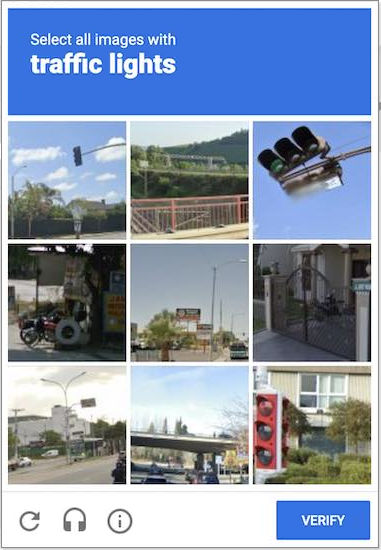
It allows for stable access to services like banking or remote work systems.
If you’re hosting a website, game server, or other online services, users can reliably connect through a consistent IP address.
Some networks and services control access based on IP addresses. A dedicated IP can be whitelisted, granting you consistent access.
You might experience better performance since the activities of others will not affect your connection.
The Cons:
Dedicated IPs generally require an additional monthly payment.
They are less anonymous since only you are using that specific IP
Here are the pros and cons of Static IPs. The Pros:
You retain the same IP address across sessions, which is useful for online activities that require IP consistency but not a unique address.
They are cost-effective because the cost is distributed among multiple users.
They provide a degree of anonymity, as it’s more difficult to associate online activities with a single person.
They may reduce the risk of being blocked or forced to constantly respond to CAPTCHA requests.
The Cons:
They are more vulnerable to blacklisting since another user may engage in malicious or suspicious activities, affecting all users associated with that IP.
You cannot customize security settings specifically for your needs as you would be able to with a dedicated IP.
Since the IP is shared, there might be a performance impact during peak times or if other users are engaging in bandwidth-heavy activities.
How VPNs Utilize IP Addresses
VPNs, or Virtual Private Networks, utilize shared and dedicated IP addresses to provide varying levels of privacy and security. With a VPN that utilizes a shared IP address, multiple users connected to the same IP make it complicated to trace online activities to a specific user. This offers an additional layer of anonymity and privacy.
Conversely, a VPN with a dedicated IP address means you have a unique and exclusive IP address. This not only grants users greater autonomy and protection but is also highly recommended for remote access. It can effectively safeguard online banking transactions, ensuring that sensitive information remains inaccessible to cybercriminals.
Shared IP Addresses
In the context of a VPN, a shared IP address is an IP address that is used by several users concurrently, serving to enhance user privacy. It provides an additional layer of security by concealing your actual IP address, thereby enhancing your online anonymity.
However, the use of shared IP addresses can result in blocked access to certain websites. When one user engages in suspicious or malicious activity, the entire IP address can be blocked by the website or network. This means all users sharing the same IP address may be unable to access the blocked website.
Dedicated IP VPNs
Using a dedicated IP VPN can greatly enhance your online experience and ensure that your data is secure. Keep in mind, however, that a dedicated IP VPN connection might reduce the anonymity generally associated with VPN use. But fret not, on the brighter side, it offers consistent connectivity and can enhance the security of online banking activities, safeguarding private information from cyber threats.
Comparing Static and Dedicated IP VPNs
When it comes to choosing between static and dedicated IP VPNs, several factors need to be considered. These factors include the performance, security, privacy, and cost of each type of VPN. While both static and dedicated IP VPNs provide encryption and anonymity, a static IP VPN can offer an additional layer of security.
Conversely, a dedicated IP VPN connection might:
Lessen the anonymity usually linked to VPN usage
Offer consistent connectivity
Enhance the security of online banking activities
Effectively protect private information from cyber threats
In terms of performance, using a dedicated IP does not necessarily result in faster performance compared to a regular VPN. This is because the server housing dedicated IPs is utilized by many users simultaneously, similar to shared IPs. The distinction lies in each user being assigned a unique IP address.
Static IP addresses, on the other hand, have the potential to enhance internet speeds and deliver a more dependable connection. The stability of your connection is incredibly important, especially for online activities that require a stable and high-speed connection, such as using a VPN for online gaming and a VPN for Netflix.
In terms of security and privacy, a dedicated IP VPN offers increased autonomy, protection, and security for users. This is highly beneficial for high-security activities such as online banking or remote access to sensitive data.
Cost-wise, a dedicated IP address is typically priced between $1.50 to $10 per month, or $70 annually. In contrast, shared IP VPNs average around $70 per year. The higher cost of a dedicated IP is due to the exclusive access they provide to individual servers, unlike shared IPs which are used by several users without incurring extra charges.
However, there are cheap VPNs with dedicated IP options available. Providers such as NordVPN and Surfshark offer affordable dedicated IP options that don’t compromise the quality of their service. These services also work great if you need a VPN for BBC iPlayer and other streaming platforms.
Best VPN Providers for Static and Dedicated IPs
Selecting a suitable VPN provider that provides both static and dedicated IP addresses is vital. Factors such as the availability of IP locations, the provider’s reputation for privacy and security, and the user-friendliness of their service should be considered.
Here, we will present the leading VPN providers that offer static and dedicated IP addresses, and discuss their features and pricing.
NordVPN
| Website | NordVPN.com |
| Based in | Panama |
| Logs | No logs (audited) |
| Price | $3.39/mo. |
| Support | 24/7 live chat |
| Refund | 30 days |
| Deal | 72% Off Coupon |
NordVPN is a consistent leader in our VPN testing. This audited no-logs VPN service offers a huge range of features and benefits, including dedicated and static IP addresses. A NordVPN dedicated IP address works as described above, enabling you to bypass CAPTCHAs, conveniently access corporate networks, and circumvent blocklists for IP addresses associated with unscrupulous activities.
To ensure the security of their static and dedicated IP addresses, NordVPN implements advanced encryption, multiple privacy features, and proven security measures including an excellent VPN ad blocker. While the two services are similar in some ways, one major difference between NordVPN and ExpressVPN is that only NordVPN offers dedicated IPs. ExpressVPN has opted not to provide dedicated IP services to its users.
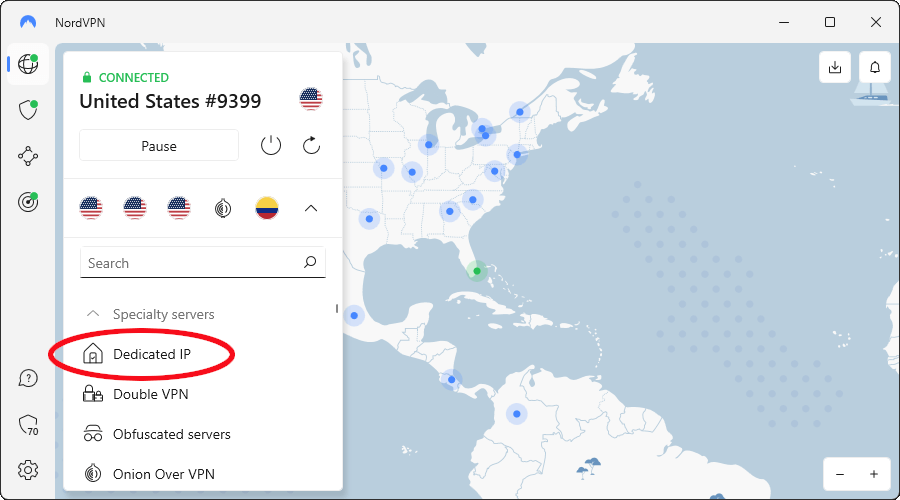
The cost to add a dedicated IP address to a NordVPN subscription is under $4.00 per month. Their customer support team is always available to help you through their 24/7 live chat support system. In case you’re not fully satisfied with their service, NordVPN offers a 30-day money-back guarantee.
+ Pros
- User-friendly and reliable apps
- Double VPN and Onion Over VPN servers
- Passed numerous 3rd-party audits
- Strong encryption standards with full support for WireGuard
- Works with Netflix and many streaming sites
- Threat Protection feature to block ads, trackers, and malware
- Professional 24/7 live chat support
- Consistently fast speeds
- Dedicated RAM-servers with 10 Gbps bandwidth channels
– Cons
- Best discounts only available with 2-year plans
NordVPN easily outclasses much of the competition, including big names such as CyberGhost, as shown in our NordVPN vs CyberGhost comparison. Amazingly, this high-performance VPN service has a cheap VPN price. Use the discount coupon below to try NordVPN today:
NordVPN’s Summer Deal is live:
Get 72% Off NordVPN with 2-year subscriptions using the link below:
(Coupon is applied automatically; 30 day money-back guarantee.)
Want more information about this VPN? Check out our complete NordVPN review.
Surfshark
| Website | Surfshark.com |
| Based in | The Netherlands |
| Logs | No logs (audited) |
| Price | $2.19/mo. |
| Support | 24/7 live chat |
| Refund | 30 days |
| Deal | 86% Off Coupon |
Surfshark provides a dedicated IP service, offering a personal static dedicated IP address exclusively accessible to the user. This service provides a private VPN IP address that remains consistent with each connection. This service is available at an additional cost of under $4.00 per month.
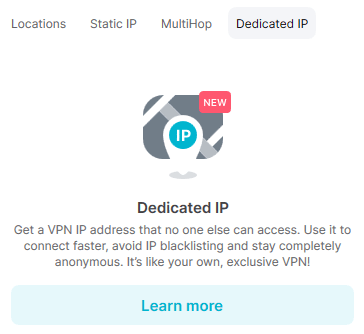
Like NordVPN, Surfshark offers a range of advanced features and capabilities. It is secure and extremely fast thanks to the use of the WireGuard VPN protocol, making it a great VPN for torrenting.
offers a 30-day money-back guarantee for both its static and dedicated IP services and provides 24/7 live chat support. This allows you to try their services risk-free, ensuring you get the best value for your money. Also as with NordVPN, a major difference between Surfshark and ExpressVPN is that only Surfshark offers dedicated IPs.
+ Pros
- Unlimited connections
- User-friendly apps for all devices and operating systems
- CleanWeb feature to block ads, trackers, and malware
- Works great with Netflix and many other streaming services
- 24/7 live chat support
- Strong encryption and security features (audited)
– Cons
- Limited support for VPN routers
- Above average monthly prices
Try Surfshark now with the best available pricing when you use this discount coupon:
Surfshark VPN Coupon:
Get 86% off Surfshark VPN plus an additional 3 months extra with the coupon below:
(Coupon is applied automatically; 30 day money-back guarantee)
You can learn more about the full feature set of this service in our complete Surfshark VPN review.
OVPN
| VPN | OVPN |
| Based in | Sweden |
| Logs | No logs |
| Price | $4.24/mo. |
| Support | Email & Chat |
| Refund | 10 days |
| Website | OVPN.com |
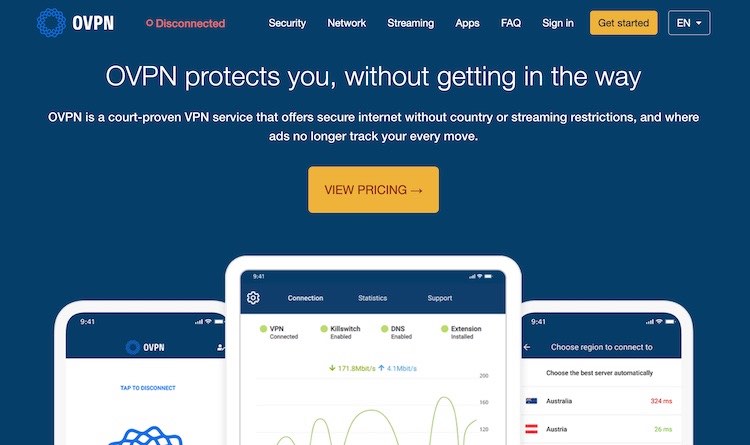
OVPN’s dedicated IP addresses offer the full advantages of utilizing a VPN, while also delivering enhanced stability and usability, as the IP address is solely allocated to the user. They uphold robust privacy with their VPN service through the implementation of a strict no-logs policy, utilization of diskless servers, and provision of shared IP addresses to enhance confidentiality.
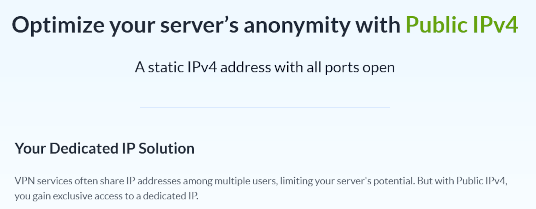
An OVPN dedicated IP address is priced at €4 per month. This is a quality service, but their return policy isn’t as good as those of NordVPN and Surfshark. If you’re not satisfied with their service, OVPN offers a 10-day money-back guarantee.
+ Pros
- Designed for maximum user privacy and security
- Dedicated apps for Windows, macOS, Linux, Android, iOS, and support for other devices
- No IP address or DNS leaks detected
- Support for streaming and torrenting
- Lots of configuration options
- Monthly transparency reports
- Multiple payment methods including anonymous payments
– Cons
- Small server network with few locations
- Above average prices
Use the link below if you wish to try OVPN:
If you want more information before making a decision, here is our complete OVPN review.
TrustZone
| VPN | Trust.Zone |
| Based in | Seychelles |
| Logs | No logs |
| Price | $1.99/mo. |
| Support | |
| Refund | 10 days |
| Website | Trust.Zone |
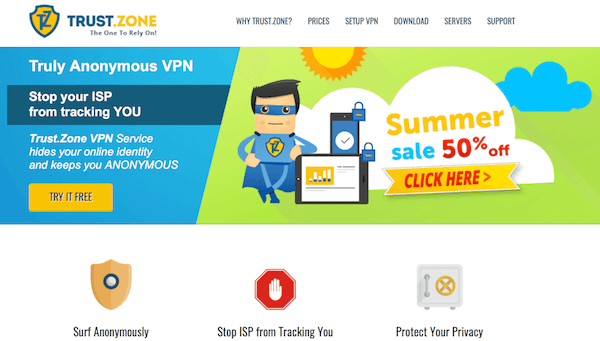
TrustZone is a reputable VPN provider that offers personal dedicated static IP addresses in various countries, enabling users to access streaming services without encountering blocks. The cost of TrustZone’s dedicated IP address starts at $1.99 per month for a long-term plan and goes up to $4.99 for a 1-month plan.
To further ensure user privacy, TrustZone upholds a no-logs policy, meaning they refrain from retaining any log files. If you’re not satisfied with their service, TrustZone provides a 10-day money-back guarantee, which applies to initial purchases.
+ Pros
- Competitive prices
- Great speeds and reliability
- Good leak protection settings
- Can try the VPN for free
- P2P torrents allowed
- Dedicated IP addresses are available
– Cons
- Fewer features than competitors
- No custom VPN clients for Mac OS (but still supported)
- Clunky apps
Use the following coupon to try TrustZone with our exclusive 10% discount:
Trust.Zone Discount
You can now get an exclusive 10% discount on any Trust.Zone VPN subscription.
First go to Trust.Zone’s website here >
Then enter the coupon code below:
RESTOREPRIVACY10
You can get all the details about this service in our complete TrustZone review.
Use Cases for Static and Dedicated IP VPNs
VPNs with static and dedicated IPs are not just for tech enthusiasts. They have various use cases that can benefit a wide range of users, including remote workers, online gamers, and frequent travelers. For instance, a dedicated IP VPN is utilized in remote access scenarios to ensure a consistent online identity, faster speeds, secure online access, high-level server control, and the ability to access geo-restricted content.
Online gamers can benefit from the consistent and uninterrupted internet connection provided by static and dedicated IP VPNs, minimizing the potential for downtime during gaming sessions. We see this, for example, with people using a VPN for Warzone gaming. Additionally, these VPNs can enhance the security of online banking transactions, ensuring that your sensitive information remains protected from cyber threats.
And, if you’re a frequent traveler or a fan of international content, static and dedicated IP VPNs can help you bypass geo-restrictions, giving you access to streaming services and other content that is limited in your specific region. However, it is important to realize that not all VPNs provide a dedicated IP feature. Even some leading VPN services, including ExpressVPN, do not provide this feature. And some good dedicated IP providers (Proton VPN dedicated IP, for example) are not as strong on the VPN side. See our NordVPN vs Proton VPN comparison for an example.
How to Set Up a VPN with a Static or Dedicated IP Address
While setting up a VPN with a static or dedicated IP address may appear challenging, it need not be so. The first step is selecting a VPN service that offers static and dedicated IP addresses. Factors such as the availability of IP locations, the provider’s reputation for privacy and security, and the user-friendliness of their service should be considered.
After selecting a VPN provider, you can proceed to set up the VPN configurations. Here’s how:
If you’re using a static IP, navigate to the Internet settings on your device and choose ‘Configure IP’.
Opt for ‘Manual’ configuration and enter the new static IP address as required.
If you’re using a VPN with a dedicated IP option select a VPN service that provides dedicated IP addresses.
Configure the dedicated IP within the VPN client settings to establish a connection with the VPN server using the specified IP address.
However, during the configuration process, you might encounter some challenges. These could include difficulty in establishing a connection, configuration errors related to static IPs, and IP address conflicts. To troubleshoot these issues, verify the accurate configuration of static IPs, resolve any IP address conflicts within the network, and ensure a stable VPN connection. And don’t forget that you can also contact the customer support department of the VPN you are using.
Summary
In conclusion, understanding the differences between static and dedicated IP addresses, and how VPNs utilize them, is crucial for enhancing your online privacy and security. While both static and dedicated IP VPNs have their pros and cons, choosing the right one depends on your specific needs and budget. Whether you’re a remote worker needing a consistent online identity, a gamer requiring a stable connection, or a frequent traveler wanting to access geo-restricted content, there’s a VPN with a static or dedicated IP address that’s perfect for you.
Our top recommendation as the best VPN for a dedicated IP remains NordVPN. That said, any of the others in our main guide on the best VPNs for a dedicated IP may be suitable for you.
Frequently Asked Questions
Can I use VPN without static IP?
Yes, you can use VPN without a static IP, but the users will connect using shared IP addresses that don’t belong to your internal employees. This allows for connectivity without the need for unique, static IPs.
What is a static IP address?
A static IP address is a permanent, unchanging numerical label assigned to a device, unlike a dynamic IP address which changes periodically.
How do VPNs utilize IP addresses?
VPNs use shared and dedicated IP addresses to offer different levels of privacy and security. This ensures that users have a choice in the level of anonymity they want to maintain.
What are some of the best VPN providers that offer static and dedicated IP addresses?
NordVPN, Surfshark, OVPN, and TrustZone are some of the best VPN services that offer static and dedicated IP addresses, providing options for different user needs.
This guide to static and dedicated IP options was last updated on January 31, 2024.



Leave a Reply