
In a world where digital privacy is increasingly paramount, torrenting can often feel like a high-wire act. One false move and your online activities could be laid bare for all to see. Enter the Virtual Private Network (VPN), a digital defender with the ability to cloak your online activities in a shroud of anonymity. But with so many VPNs vying for your attention, how do you pick the right one?
Here’s one service that has shined in our recent testing – IPVanish VPN, a VPN service that promises to make your torrenting experience as private and secure as it can be. As you will see in this review, IPVanish is so well suited for this task that it has made our list of the best VPNs for torrenting.
Offering a host of features such as a strict, audited no-logs policy, advanced encryption, support for peer-to-peer (P2P) file sharing, and high-speed downloads, IPVanish is designed to protect your privacy and security while torrenting. But don’t take our word for it. In this article, we will show you why IPVanish is a popular choice for torrenting and see how it compares to the best VPNs on the market.
Key Takeaways
- IPVanish offers a secure path for torrenting with its no-logs policy, strong encryption, and P2P support.
- Setting up IPVanish correctly can optimize your experience by selecting the right server, enabling kill switch protection, and using an appropriate VPN protocol.
- Comparing IPVanish to other top VPNs such as ExpressVPN and NordVPN will help you find the best fit for your needs.
- Based on the latest test results, the best VPN for torrenting is NordVPN, and it comes with a 74% off coupon here.
Now, for a taste of what’s possible, here is IPVanish connected to a VPN server in Iceland, providing enhanced security for qBittorrent, which is seeding a torrent file:
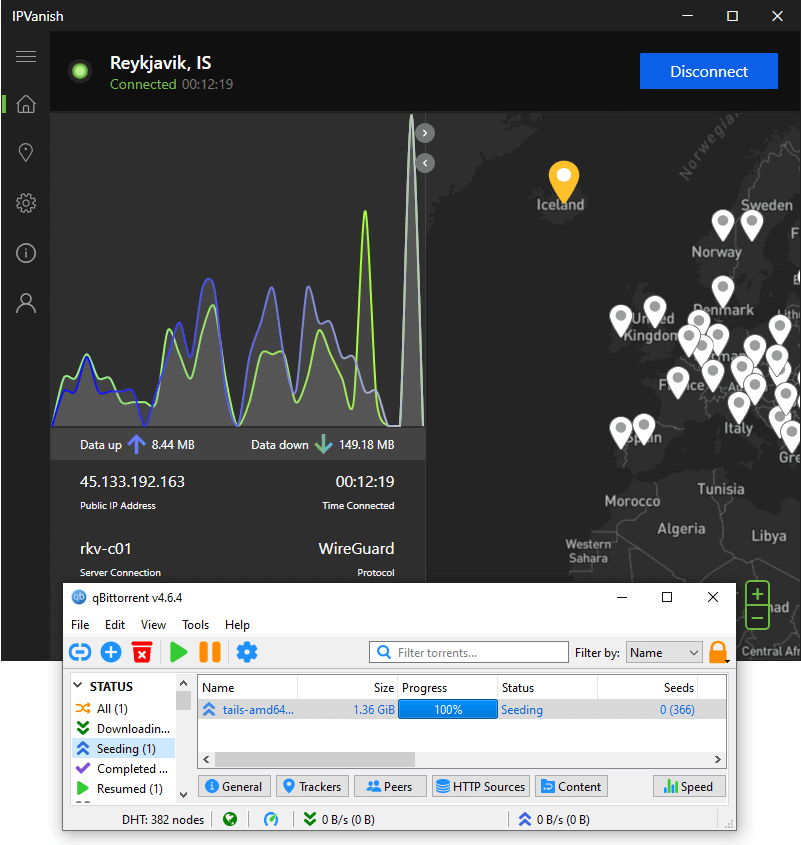
So now let’s begin by taking a closer look at IPVanish.
About IPVanish
| Website | IPVanish.com |
| Based in | USA |
| Logs | No logs (audited) |
| Price | $2.19/mo. |
| Support | Email and Chat |
| Refund | 30 days |
| Deal | 83% Off Coupon |
IPVanish is a reliable VPN provider. It earned a spot on our list of the best no-log VPNs, in part because they are one of the few services that have had their no-logs policy verified by third-party audits. Its solid security features and high connection speeds give users a dependable and safe online navigation experience.
IPVanish offers apps for the major operating systems and devices, including Windows, macOS, iOS, and Android. IPVanish does a fine job of unblocking leading streaming platforms (it is one of the best VPNs for Netflix) and offers full-fledged support for P2P file sharing and torrenting. They also offer one of the few Firestick apps with a full kill switch, making it a great VPN for Firestick.
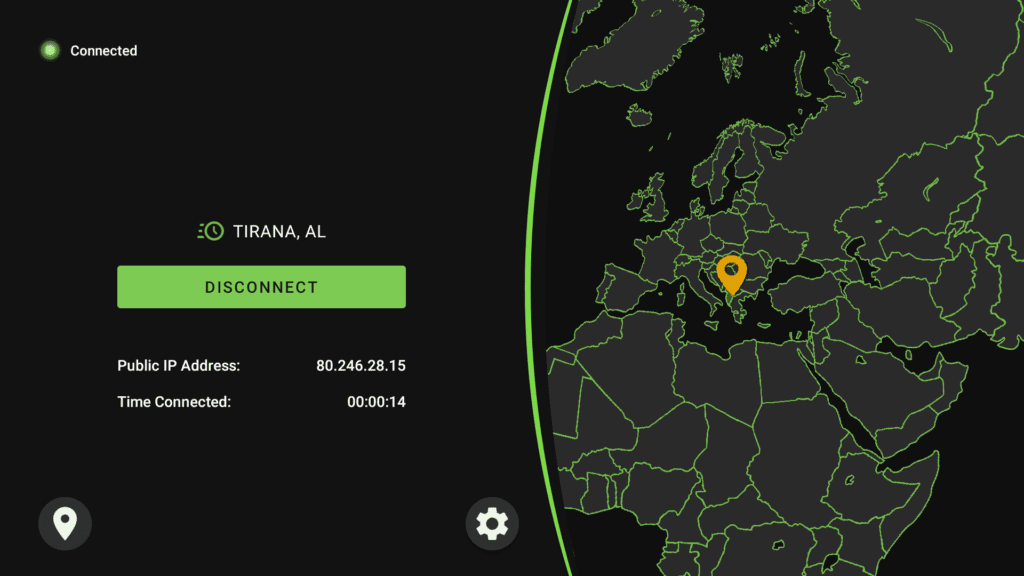
Taking it one step further, IPVanish was one of the first VPN services to provide an app for Apple TV. Put all these capabilities together and you can see why IPVanish is an attractive option for people who love streaming and torrenting media from around the world.
That’s just a tiny summary of why IPVanish is becoming more and more popular. You can get a fuller overview of everything this service can do in our updated IPVanish VPN Review.
In the meantime, let’s move on to the main question we’ll answer today.
Why Choose IPVanish for Torrenting?
Imagine that torrenting is a race. You would want a path that is clear of any obstacles. IPVanish provides a clear path for torrenting. With its no-logs policy, strong encryption, and P2P support, IPVanish ensures your path to downloading torrents is devoid of privacy and security hurdles.
But winning a race takes more than a clear path. It requires speed. IPVanish has you covered here too. It recently turned in the fastest download speed ever recorded in our lab. This speed is one reason that IPVanish is one of the best VPNs for gaming.
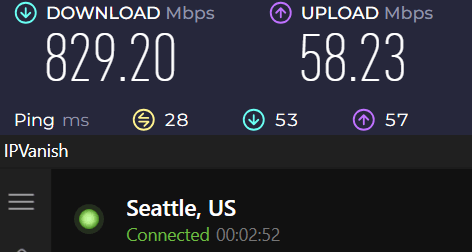
IPVanish doesn’t log your online activities. And it does a great job of preventing others from doing so as well. It uses the WireGuard VPN protocol, which provides both the speed seen above and excellent security. This security is thanks to its use of advanced ChaCha20 encryption and WireGuard’s small, hard-to-attack code base. These features ensure that your torrenting (and all other) activities remain a closed book to internet snoops and spies.
Beyond those features, IPVanish supports P2P file sharing on all its servers, offering an unrestricted environment for torrenting. Without a doubt, these features make IPVanish a worthy contender in the race for the best VPN for torrenting.
No-Logs Policy
Privacy is of utmost importance in torrenting. You wouldn’t want your internet provider or any other third party to know what you’re downloading, would you? This is where IPVanish’s no-logs policy comes into play. Like NordVPN and ProtonVPN, IPVanish has passed independent audits to verify its privacy and security credentials.
The audits show that IPVanish does not store any traffic logs or metadata logs. When you use IPVanish, torrent sites, and other types of websites only see the IP address of the VPN server you are connected to. Only IPVanish knows which traffic passing through that VPN server goes with your IP address, and they keep no logs of that traffic. The result is the privacy and anonymity you need while torrenting. As we noted above, the IPVanish no-logs policy has been independently verified. They were audited by Leviathan Security Group which has confirmed that IPVanish does not collect activity or traffic logs.
Other Security Features
While the internet is a source of vast benefits, it is also rife with threats to your security and privacy. Cybercriminals, copyright trolls, and nosy internet service providers (ISPs) are just some of the threats you face while torrenting. But fear not, IPVanish can protect you with its strong encryption protocols.
Just like PIA and NordVPN, IPVanish employs military-grade AES 256-bit (AES-256) encryption with the OpenVPN protocol. AES-256 is the same level of security used by governments and financial institutions around the globe. With the WireGuard VPN protocol, IPVanish uses ChaCha20, a type of encryption very fast and maybe even stronger than AES-256. Based on our most recent testing, IPVanish is now one of the best WireGuard VPNs.
These strong encryption algorithms ensure that your data is unreadable to anyone who might intercept it. IPVanish lets you torrent with confidence, knowing that your internet connection is secure and your data is safe.
P2P Support
P2P file sharing is the backbone of torrenting. Some VPNs put limits on which VPN server or servers work for torrenting. IPVanish, along with ExpressVPN and Surfshark (amongst others) allows P2P file sharing on all its servers. This means that you can connect to any server on IPVanish’s extensive network and start torrenting right away.
Also, IPVanish is a VPN provider that sets no boundaries or limits on P2P file sharing. You can torrent to your heart’s content, without any speed throttling or bandwidth limits. This unrestricted torrenting environment, combined with IPVanish’s robust security and privacy features, makes it a top choice for P2P users. So, whether you’re downloading the latest blockbuster or sharing a homemade video, IPVanish has got you covered.
Setting Up IPVanish for Optimal Torrenting
Setting up IPVanish for torrenting only takes a few moments. With the right settings, you can improve your download speed while ensuring your torrent traffic is secure.
Choosing the right server, enabling the kill switch and Threat Manager, and selecting the best protocol are some key steps in setting up IPVanish for optimal torrenting.
Choosing the Right Server
Choosing the right server isn’t particularly difficult, but getting it right can make a huge difference in your torrenting experience. There are two things you need to consider.
- The closer a VPN server is to your physical location, the faster your download speeds will be. This is because the data has to travel a shorter distance, resulting in less delay or ‘latency’.
- For maximum safety while torrenting, we recommend you use IPVanish servers in privacy-friendly countries. Three such countries where IPVanish has servers are Switzerland, Romania, and Iceland.
The characteristics that make these countries good options include strong data privacy protection, and that they are not members of the Five Eyes or other intelligence alliances. Using VPN servers in these countries just makes things that much more secure.
With IPVanish, you can easily select from the optimal IPvanish servers for P2P sharing. Open the IPVanish app, navigate to the Location screen, and enter the name of the country you want your torrent activity to pass through. Then select one of the IPVanish VPN servers in that location.
In the image below, we have decided to switch from the Reykjavic, IS server location we had been using (labeled “Old” in the image below), to the IPVanish server location in Romania. By typing Romania in the search box, we are presented with the Bucharest, Romania server locations. Double-clicking the city name (Bucharest in this case) lets IPVanish choose one of the servers available in this location for you.
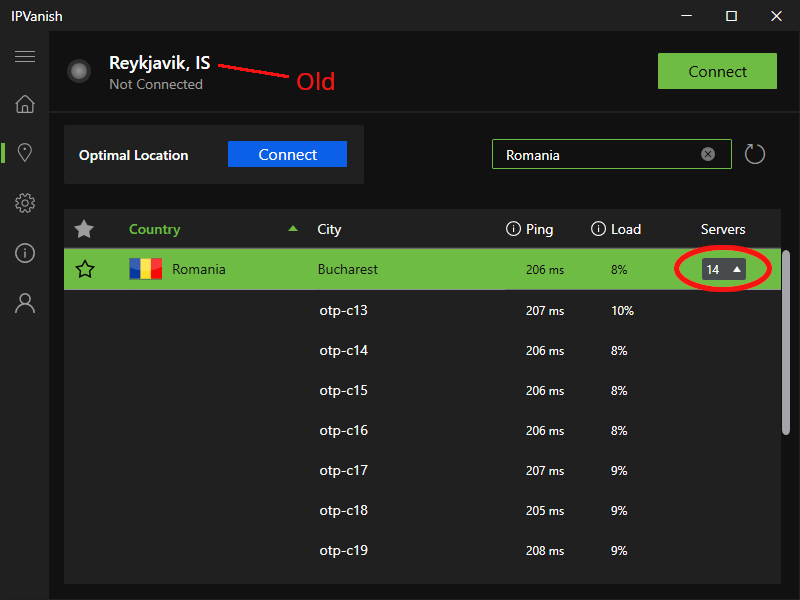
If you want to choose a specific server in the location, click the Servers box (circled in red) to see all the servers available in this location. Double-click one of them to connect to it.
Turning on the Kill Switch
A VPN kill switch is like a safety net. It’s there to prevent disaster if your connection to a VPN server drops out for some reason. If the VPN connection did drop out for some reason, and you didn’t have the kill switch turned on, your real IP address could be exposed.
Turning on the kill switch in IPVanish is a simple process. Go to the Settings screen, select the Connection tab, and toggle the button next to Kill Switch. You don’t need to touch the Block LAN Traffic option. That controls the connection to local devices on your network and is not involved with torrenting.
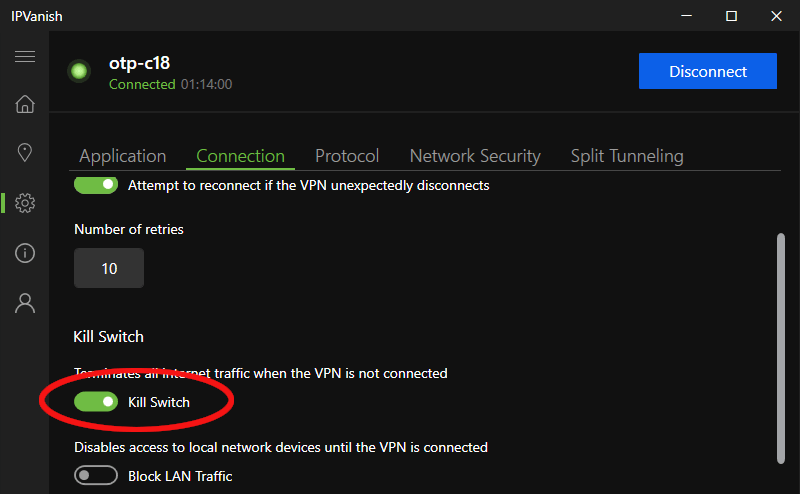
With the kill switch enabled, you can rest assured that your internet connection will be cut off if your VPN connection drops, keeping your IP address safe from any potential leaks.
Turning on Threat Protection
The IPVanish Threat Protection feature is available in all IPVanish apps. It is designed to, “Block ads, trackers, and malicious websites when the VPN is connected.” This is the standard for this kind of protective service in the VPN world right now. What it means is that any of your traffic passing through an IPVanish VPN server is protected whenever Threat Protection is active. Traffic that doesn’t pass through a VPN server is not protected. If you use the IPVanish split tunneling feature, make sure that you are torrenting through the VPN connection for the safest experience.
Note: As of now, NordVPN is the best VPN with Ad Blocking, since only NordVPN offers protection even for traffic that is not passing through a VPN server. See the NordVPN Threat Protection guide for more on how this works.
Here’s how you turn IPVanish Threat Protection on and off. Go to the Settings screen and select the Network Security tab. Click the Disconnect button at the top of the window if it is visible since you cannot activate Threat Protection while IPVanish is connected to a VPN server. The button is circled in red in the following image.
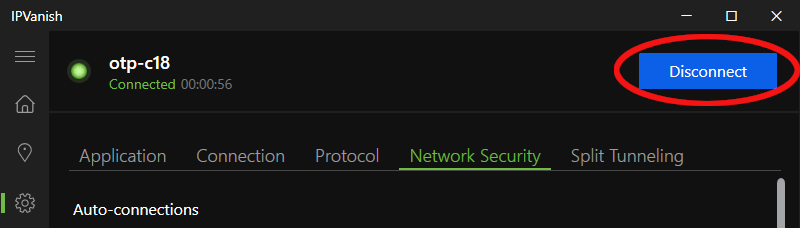
With IPVanish disconnected, find the Advanced protection section of the page, and toggle the button next to Threat Protection (see below).
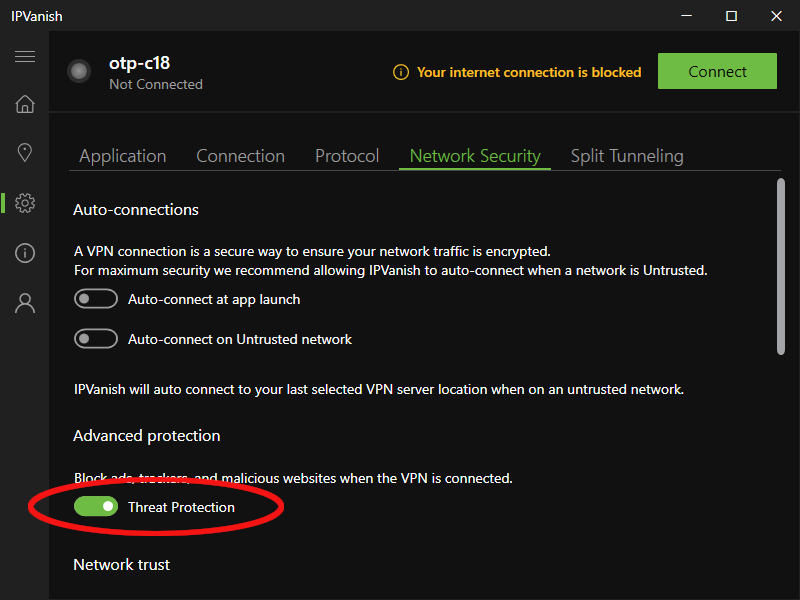
For complete information on this feature, try our IPVanish Threat Protection guide.
Selecting the Best Protocol
Just as choosing the right provider from a range of torrenting VPN providers is crucial, so is selecting the right VPN protocol from the available range of VPN protocols. Fortunately, IPVanish by default uses its Automatic Protocol option, where the VPN selects the best protocol for the situation. We encourage you to leave IPVanish set to Automatic Protocol whenever possible.
Using IPVanish with qBittorrent and other Popular Torrent Clients
If you set up IPVanish as we have described, you are ready to start torrenting. As long as you make sure that:
- You have IPVanish connected to a VPN server in a “good” location
- The kill switch is activated
- Threat Protection is activated
You are good. Start the qBittorrent or whichever torrent app you care to use, and start torrenting.
IPVanish’s SOCKS5 Proxy: An Alternative for Torrenting You Should Avoid
Besides its solid VPN features, IPVanish offers a SOCKS5 proxy as part of its VPN service. Think of it as a lightweight version of a VPN, offering some of the same benefits but without the encryption. In some ways, this makes it a great option for torrenting, as it can provide faster download speeds.
But while a SOCKS5 proxy offers some torrenting benefits, the fact that it doesn’t encrypt your traffic makes it a dangerous option. Your Internet Service Provider (and other nosy parties) can see what you are doing online while using the proxy and may be able to associate those activities with your real IP address. In our opinion using a SOCKS5 proxy is too dangerous.
Comparing IPVanish with Other Top VPNs for Torrenting
IPVanish is worth considering, but how does it compare with other leading VPNs for torrenting?
NordVPN
NordVPN is another top contender in the VPN market, offering excellent VPN services with features such as robust security, fast speeds, and dedicated P2P servers for optimized torrenting performance.
NordVPN also offers a dedicated/static IP VPN feature. While this may be useful in some cases, it’s not always ideal for torrenting. It’s also worth noting that the NordVPN dedicated IP feature comes with an added cost.
NordVPN is also usually cheaper than IPVanish and offers more features. If you’re looking for a cost-effective VPN with great torrenting capabilities, NordVPN might be the one for you.
NordVPN’s Black Friday Deal is live:
Get 74% Off NordVPN with 2-year subscriptions plus 3 extra months:
(Coupon is applied automatically; 30 day money-back guarantee.)
Check out our NordVPN vs IPVanish comparison for more info.
Surfshark
Next up, we have Surfshark. Known for its strong security and advanced features, Surfshark is also very inexpensive. We rate it as one of the best cheap VPNs, making it a great choice for budget-conscious torrenters.
One of Surfshark’s standout features is that it allows unlimited simultaneous connections. This means you can torrent on multiple devices at the same time, making it a great option if you need a VPN for multiple devices.
Surfshark VPN Coupon:
Get 87% off Surfshark VPN plus an additional 4 months extra with the coupon below:
(Coupon is applied automatically; 30 day money-back guarantee)
See our NordVPN vs Surfshark comparison here.
ExpressVPN
ExpressVPN is another strong option for torrenting. It is pretty fast and very secure. It is also easy to use, without the potentially confusing variety of options that NordVPN and Surfshark offer. And it does a great job of unblocking geo-blocked content. It is one of the best VPNs for BBC iPlayer for example.
One possible drawback of using ExpressVPN is its price. It is significantly more expensive than IPVanish when you sign up for longer-term contracts. That said, if you are willing to pay a little more for a VPN service that does a great job torrenting and has long been an industry leader, ExpressVPN could be the right choice for you.
See our ExpressVPN vs IPVanish comparison here.
Summary
In the vast sea of VPNs, IPVanish stands out as a reliable choice for torrenting. With its audited no-logs policy, strong encryption, fast downloads, and P2P support, it has a lot to offer to torrent users. Whether you’re a casual torrent user or a seasoned pro, IPVanish has got you covered.
Of course, every VPN has its strengths and weaknesses, and IPVanish is no exception. But as a fast, inexpensive, easy-to-use option, it’s worth considering if you’re in the market for a VPN for torrenting.
Related Torrenting Articles:
- How to Use a VPN for Torrenting
- NordVPN for Torrenting
- Surfshark for Torrenting
- ExpressVPN for Torrenting
- Best VPNs for uTorrent
- NordVPN for uTorrent
- ExpressVPN for uTorrent
- Surfshark for uTorrent
- Best VPNs for qBittorrent
- NordVPN for qBittorrent
- Surfshark VPN for qBittorrent
Frequently Asked Questions
Here are some common questions about torrenting using IPVanish:
Does IPVanish have P2P servers?
IPVanish allows P2P traffic on all its 2,200+ servers and does not impose a limit or ban on any content accessed.
Which VPN should I use for Torrenting?
For secure and fast torrenting, NordVPN is the best VPN, with a huge range of security and privacy features, ChaCha20 and AES-256 encryption, servers in over 110 countries, a kill switch, and a split tunneling VPN feature.
Is IPVanish a good choice for torrenting?
Yes, IPVanish is a good choice for torrenting due to its audited no-logs policy, strong encryption, high download speeds, and P2P support. This provides a secure and private experience for the user.
This guide to using IPVanish for torrenting was last updated on May 10, 2024.

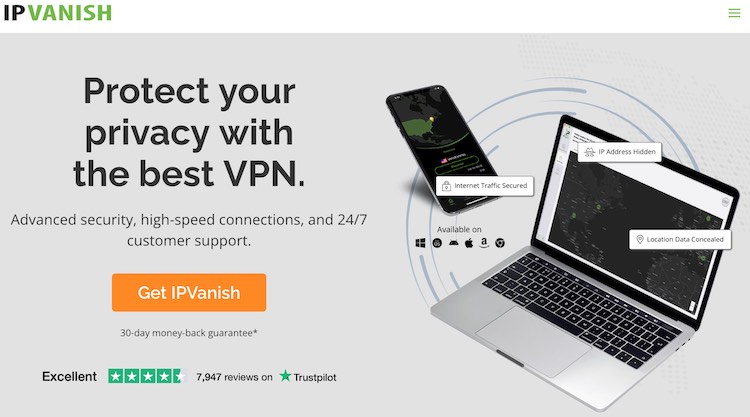
Leave a Reply