
You have probably already heard of IPVanish. It is a popular VPN service with a large server network and it claims to deliver fast and reliable speeds. But around here, we don’t just take some VPN’s word for their performance and features. We test everything for ourselves.
That is particularly true in this case because IPVanish has put major effort into improving every aspect of their service. And that effort has paid off in massive improvements across the board. Even if you have read our previous IPVanish review, you won’t want to skip this one. We think you will be impressed.
| Website | IPVanish.com |
| Based in | USA |
| Logs | No logs |
| Price | $5.00/mo. |
| Support | Email and Chat |
| Refund | 30 days |
| Coupon | 76% Off Coupon >> |
To determine how IPVanish stacks up against other VPN services, we once again ran it through a barrage of tests to answer these questions:
- Does IPVanish offer “top tier” speeds throughout the entire server network?
- Do IPVanish’s apps keep all data safe with a good kill switch, IP and DNS leak protection, and secure encryption?
- Does IPVanish provide stable connections without interruptions (good reliability)?
- Is it worth the price?
All of these questions are answered in the review below, with all test results backed up by screenshots (as always). But before we get into the meat of the review, let’s take a high-level look at the pros and cons of IPVanish.
IPVanish review Pros and Cons
Here are the Pros and Cons of IPVanish:
+ Pros
- Strong security features, multiple VPN protocols, and a kill switch
Extremely fast and reliable connection speeds
Wide range of reliable apps
Unlimited simultaneous connections
- Audited, no-logs policy
Ability to unblock popular streaming services like Netflix, Disney+, and BBC iPlayer
– Cons
- No cryptocurrency payment options
- Based in the United States
IPVanish Coupon:
Get 75% off IPVanish on 2-year plans with the coupon below:
(Coupon is applied automatically.)
So now let’s get into the details of this IPVanish review.
IPVanish company background check and ownership
Like many companies, IPVanish has endured a few ownership changes over the years. Since 2016, they have changed ownership twice, and are now owned by the Ziff Davis Group. Ziff Davis is a large company with numerous different brands, including digital publications like PCMag.
IPVanish Overview and Features
IPVanish is a powerful all-round VPN service, boasting a vast network of over 2,200 servers across 75+ locations and 40,000+ shared IPs. With its user-friendly interface and advanced features, IPVanish caters to various platforms, from desktops to mobile devices. They prioritize user privacy with their audited no-logs policy, ensuring that your browsing activity stays private.
Expect robust security measures from IPVanish, including military-grade AES-256 and ChaCha20 encryption, multiple VPN protocols including WireGuard, and a kill switch feature safeguarding your data and online privacy. It also offers very impressive speeds, making it suitable for streaming and torrenting, as well as real-time gaming.
IPVanish apps
IPVanish has done a lot of work on their apps since we last did a full review of this service. One of the improvements was a redesign of their apps to be more attractive and easier to use. And if they don’t offer a dedicated app, then IPVanish probably still supports the device or operating system. Here are the options you have for using IPVanish:
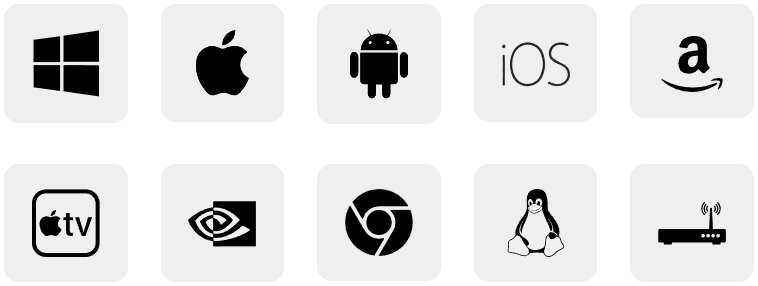
The IPVanish Windows VPN app did very well in testing. It is user-friendly, stable, and never freezes or crashes. Unlike the previous version, the new app connects and reconnects very quickly. This version also has a lot of nice usability improvements such as Light and Dark themes, like saw in the NordVPN review, as well as the ability to choose a VPN server location simply by clicking a location on the world map.
Here’s the Windows desktop app using the dark theme:
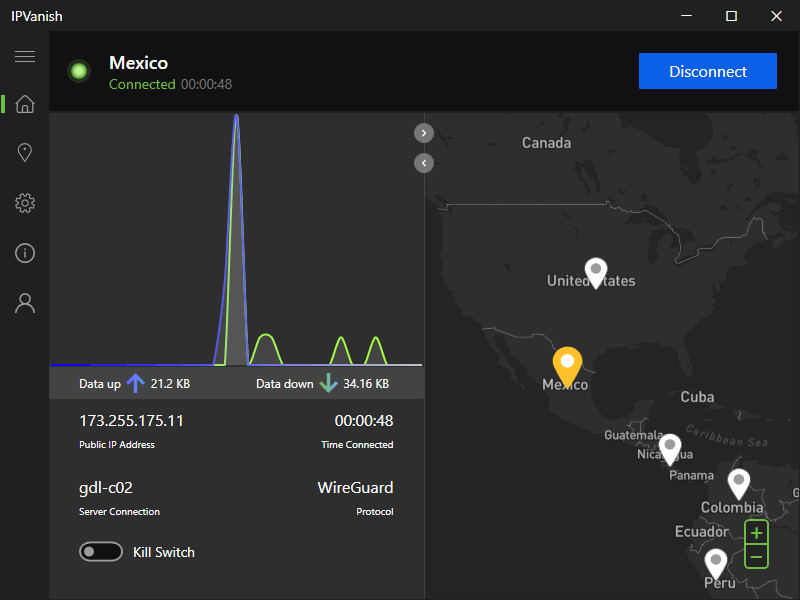
Unlike during our last review, we found the IPVanish Windows app to be responsive and work without bugs. While this is not the most stylish Windows VPN app we have ever seen, it is a great improvement over the previous version and offers the same core features we see with ProtonVPN and NordVPN.
The IPVanish macOS app also did well in testing. It has been updated to have a look and feel similar to the Windows app. It too is a big improvement over the previous version, which had some bugs and occasional crashes during our testing.
Here’s the IPVanish macOS VPN app in the Light theme:
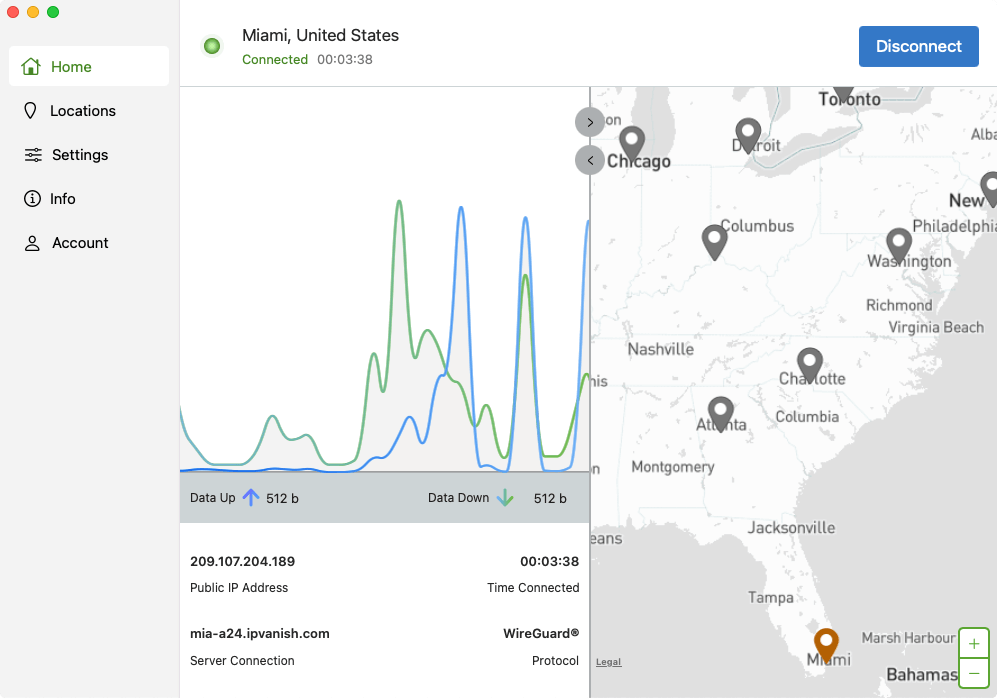
This new version did not have any of the problems associated with earlier versions. Note that we also have a complete guide to the best macOS VPNs and apps.
The IPVanish Android app was one of the early converts to IPVanish’s new design. It continues to perform well in testing without any issues to report. Here is a screenshot of the new Android app design:
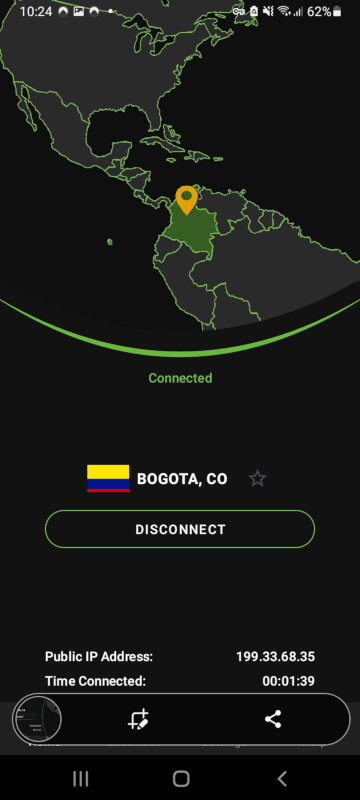
The app has a modernized user interface, with key information and a map located on the main screen. (See other options for Android VPNs here.)
Meanwhile, the Android TV and Fire TV app has been updated as well. IPVanish is one of the few VPNs that offers a full kill switch on its Firestick app. This makes it a great VPN for Firestick that will reliably encrypt your connection and give you access to worldwide content.
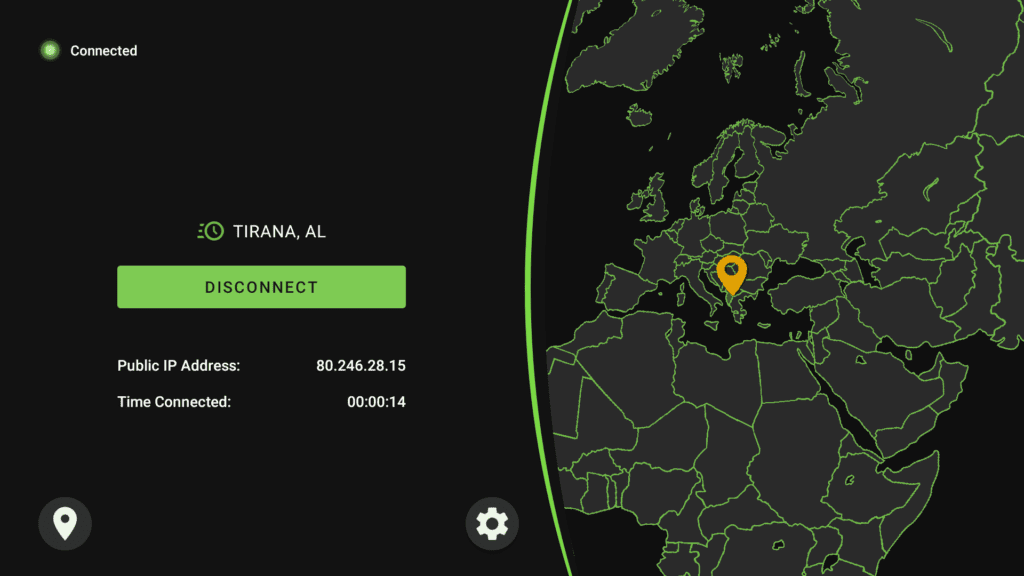
Other Features
IPVanish comes packed with a solid set of features aimed at enhancing security and privacy for its users. In addition to the standard encryption and VPN protocols, IPVanish provides powerful features like:
- WireGuard VPN protocol supports faster, more secure connections. As you will see later in this review, the addition of WireGuard VPN support has made IPVanish one of the fastest services in the VPN industry.
Setting VPN connection preferences for specific Wi-Fi networks or applications to get the best security, privacy, and performance under any circumstances.
Split tunneling feature that allows users to connect to pass some traffic through the VPN, while other traffic goes directly to the internet. Split tunneling is useful in various situations, from optimizing connection speed by only passing sensitive traffic through the VPN, to connecting to devices on your Local Area Network (LAN), to getting the fastest connection possible when gaming.
SOCKS5 proxy for torrenting. Using the proxy instead of the full VPN apps will give you faster connection speeds. However, since a SOCKS5 proxy does not encrypt your connection, your IP address could be exposed to IP trolls looking to sue people for downloading copyrighted content. You can learn more in our guide, Proxy vs VPN.
- Unlimited simultaneous connections which make IPVanish an ideal choice for families or users who need a VPN for multiple devices.
See all IPVanish features here >>
Regarding security, IPVanish covers all the bases. It boasts kill switches on its apps, which disconnect your internet access if the VPN connection drops. This ensures that your data and IP address remain protected until the VPN connection is restored.
Moreover, IPVanish offers DNS leak protection on all of its apps, preventing potential privacy breaches. Normally your web browser uses the DNS service provided by your Internet Service Provider (ISP).
It is legal for ISPs in the USA to monitor your DNS queries, which allows them to see which websites you visit. IPVanish prevents this by passing DNS queries through its encrypted VPN tunnel to a secure DNS service. This ensures that not even your ISP knows which websites you visit when using IPVanish.
In summary, IPVanish’s features cater to a wide range of user needs, from online security to accessing geo-restricted content.
Unlimited Simultaneous Connections
A standout feature of IPVanish is its offer of unlimited simultaneous connections (also called unlimited device connections). Most VPNs allow you to install their VPN apps on any number of devices. But they typically limit you to only 5 or 6 devices actually connected to (using) the VPN at any one time.
IPVanish allows you to connect an unlimited number of devices to the VPN service at the same time. This makes it an excellent choice for families or users with multiple devices who want to secure their internet connections.
In short, unlimited simultaneous connections means you can protect all your devices without worrying about exceeding connection limits or worrying about how many people and devices are using the internet at the same time. Surfshark is another quality VPN that offers unlimited device connections.
Security and Privacy
IPVanish proves its worth in terms of security and privacy. IPVanish supports various VPN protocols, including WireGuard, OpenVPN, and IKEv2, providing users with flexibility and performance advantages. These protocols include Scramble, IPVanish’s obfuscated OpenVPN protocol. In theory, Scramble should work if you need a VPN for UAE and Dubai, where VPNs are normally blocked, but we didn’t test this.
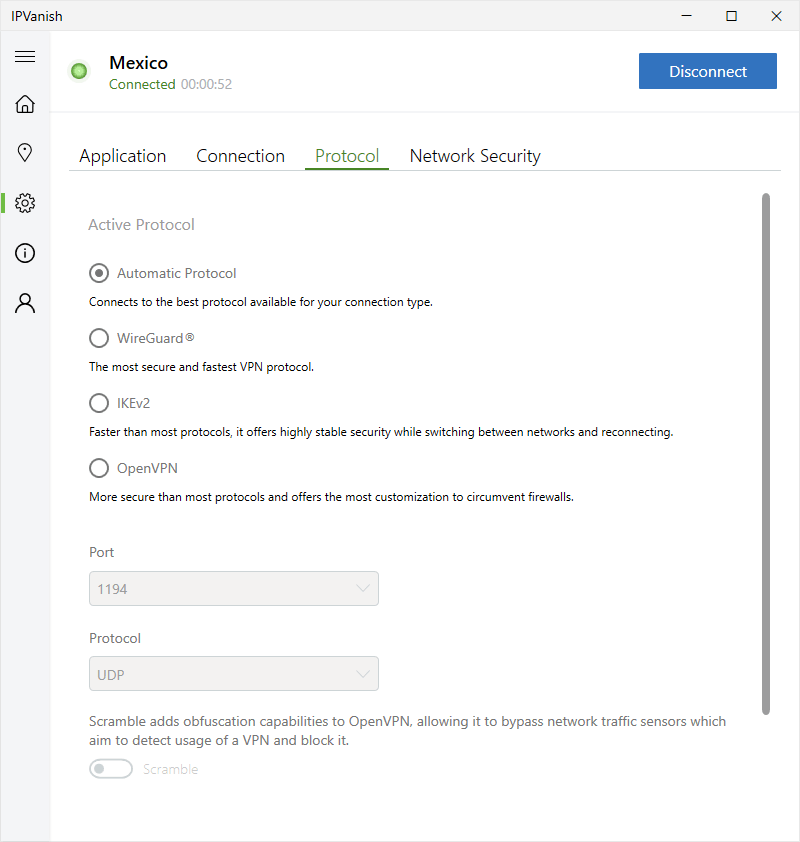
IPVanish uses industry-standard encryption (AES-256 for OpenVPN, and ChaCha20 for WireGuard) to ensure that your data is secure, and includes kill switches to make sure your data is not exposed if the connection to a VPN server is lost for some reason.
IPVanish also takes your privacy seriously. They have a strong no-logs policy, meaning they do not monitor, record, or store logs of your VPN activity. This policy has been verified through an independent audit conducted by Leviathan Security Group, ensuring user privacy is maintained. We also see ExpressVPN and NordVPN having passed third-party audits confirming their no logs VPN policy.
IPVanish is based in the United States, which is not the ideal location for a privacy business like a VPN. Indeed, several years ago IPVanish was pressured into turning over logs to the FBI about an individual’s online activities. However, IPVanish has changed hands twice since that time, and their no-logs status has been confirmed by Leviathan Group. We believe your data is safe with IPVanish.
IPVanish speed test results
IPVanish offers impressive speeds on both local and long-distance servers, making it suitable for various online activities such as streaming, torrenting, and gaming. The WireGuard protocol provides the best performance compared to other VPN protocols. You can see the difference in performance if you check out our WireGuard vs OpenVPN analysis.
In our last round of testing, IPVanish speeds were nothing to write home about. But that was then. Today, IPVanish delivers solid performance with impressive speeds on local and long-distance servers.
We tested IPVanish using the 1,000 Mbps fiber optic internet connection in our US lab. We configured IPVanish to use the WireGuard VPN protocol for the best results. We also chose VPN servers in cities where we have run tests already, making it easier for you to compare the performance of different services. Here are the results of our speed tests:
IPVanish speed test results
First up was a nearby IPVanish server in Seattle: 829 Mbps.
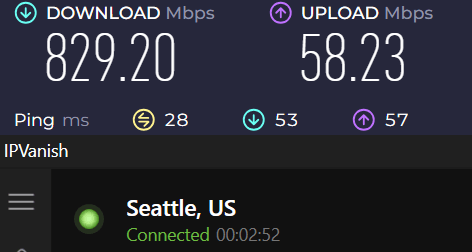
This is the fastest VPN result we have seen since we upgraded to our new faster internet connection. At 829 Mbps, IPVanish is even faster than NordVPN, which turned in a result of 755 Mbps. Click the following link to see a full set of NordVPN vs IPVanish speed tests.
IPVanish connected to a server in Los Angeles: 262 Mbps.
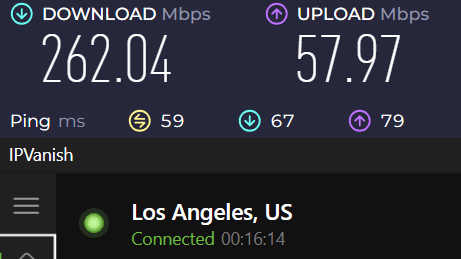
After the impressive result turned in during the previous test, we were disappointed to see this slow result. Both NordVPN and Surfshark were several times faster than IPVanish when connecting to Los Angeles.
IPVanish connected to a server in New York: 606 Mbps.
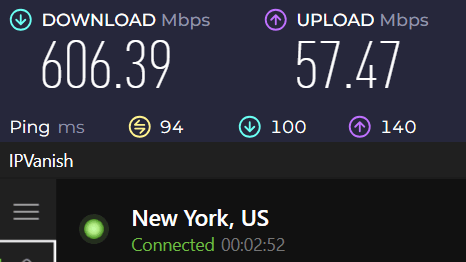
IPVanish rebounded nicely on this test. This result was only a percent or two slower than the results we saw from NordVPN or Surfshark.
Finally, we tested the long-distance performance of IPVanish by connecting to one of their servers in the United Kingdom.
IPVanish connected to a server in London, UK: 431 Mbps.
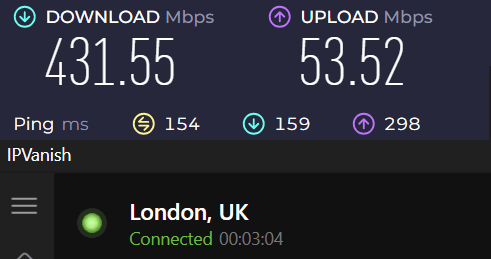
This is a decent result, but not phenominal.
So where does this leave us? Clearly, IPVanish is one of the fastest VPNs we have tested. As you saw, their Seattle speed test result was the fastest we have ever seen. These fast speeds make IPVanish an excellent choice for users who want to stream high-definition content, torrent large files, or play online games without experiencing significant performance drops. However, the speed test results we got in this IPVanish review vary widely.
If you do decide to try IPVanish, it behooves you to take advantage of their 30-day money-back guarantee to see how it performs for you. More specifically, does IPVanish give you fast, reliable performance when:
You use the apps and services you normally use?
You connect from the locations you normally do?
You use the router, internet connection, and other equipment you normally use?
Streaming and Torrenting Support
Our testing has shown IPVanish to be an effective service for both streaming and torrenting.
IPVanish streaming tests
For this IPVanish review, we wanted to see if it has the capability to unblock popular streaming services like Netflix, Disney+, and BBC iPlayer, thus providing users access to a wide range of geo-restricted content.
In all of our streaming tests, we found IPVanish to work well when streaming Netflix content. It successfully unblocked Netflix US and also Netflix UK in our tests. Based on our test results, IPVanish is a great VPN for Netflix that provides you with access to many regions.
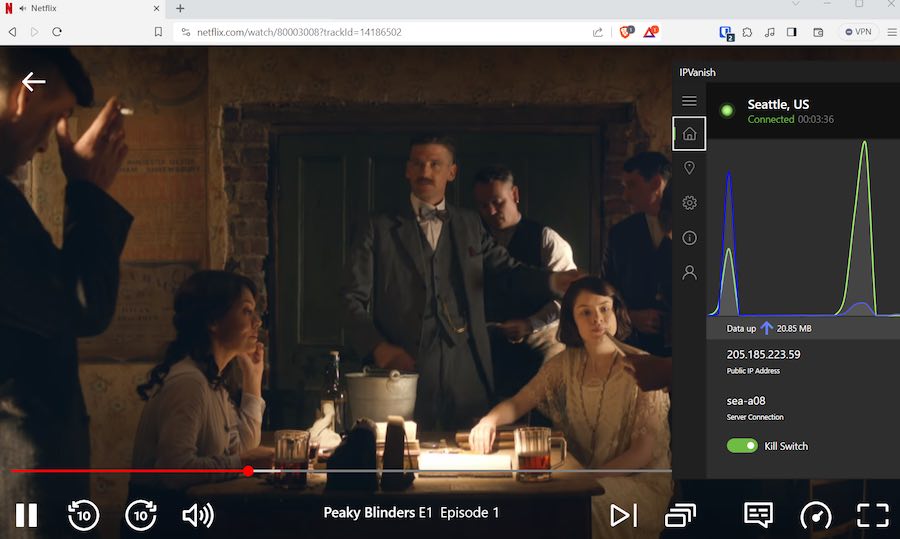
We also found that IPVanish worked great when streaming content from BBC iPlayer in the UK. Even though our speed test results for a connection to the UK were not the fastest, we could easily stream iPlayer content in full HD resolution with no delays or stuttering. This is a great VPN for BBC iPlayer as you can see in our test results below.
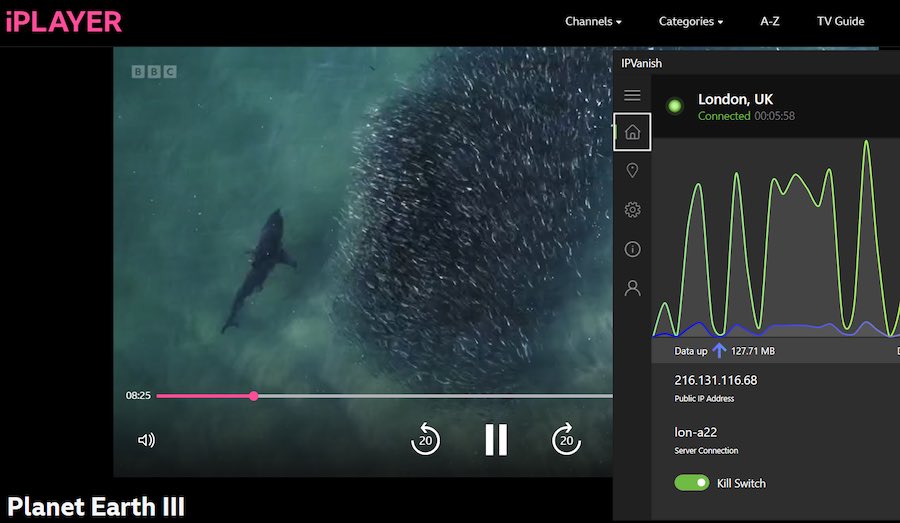
We did not have the opportunity to test IPVanish with every major streaming service. But according to the IPVanish team, they have been working to improve connections to numerous services beyond Netflix and BBC iPlayer, including Amazon Prime, Hulu, ESPN, Disney+, BBC, HBO Max, DAZN, Peacock, Crunchyroll, Hotstar, ITV (1, 2, 3, 4, BE), CITV, CTV, ZDF, Das Erste, TF1, TF France, France (2,3), La (1, 2), 24 Horas, Clan, Teledeporte, TVE, NPO (1, 2, 3), RTÉ Player, RaiPlay, Rai TV, My5, and NowTV.
Based on these results, IPVanish could soon join our list of the best VPNs for streaming.
Using IPVanish for torrenting
IPVanish offers the following features for P2P sharing and torrenting:
Full support for P2P sharing and torrenting on all its servers
Fast and secure downloads for users
SOCKS5 proxy available for torrenting, providing an additional layer of security and anonymity
Protection against ISP throttling and potential privacy breaches
This makes IPVanish a great choice for users looking to torrent safely and efficiently.
IPVanish privacy and security test results
IPVanish performed well in all privacy and security tests for this review. I tested IPVanish for IP address leaks (both IPv4 and IPv6) and DNS leaks.
Prior to running these tests, I verified the following privacy/security settings were active:
- IPv6 leak protection (IPVanish provides you with an IPv4 address while blocking IPv6 and ensuring your real IPv6 address does not leak out of the tunnel.)
- DNS leak protection (All of your DNS requests are handled by IPVanish servers, with DNS leak protection activated by default.)
- Kill switch (A kill switch will block all traffic if the VPN connection drops to keep your data and identity secure.)
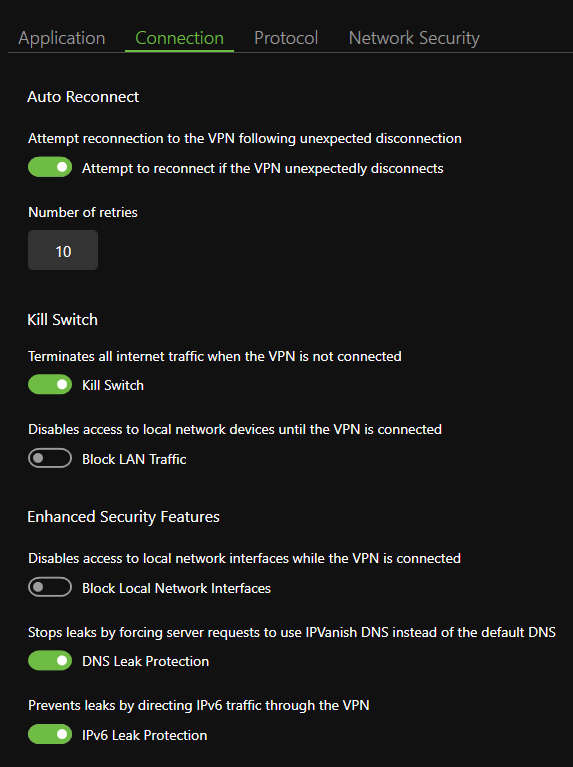
Now we will move on to the test results.
Windows app: Here is a test using the Windows app with a London, UK server. Everything passed with no issues or leaks to report.
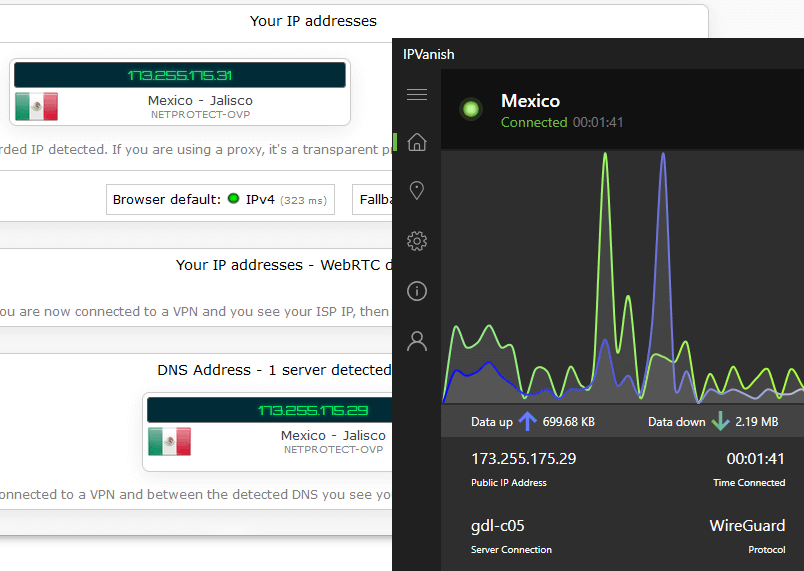
Just like the Windows VPN app tests above, the Mac OS app also passed the tests without any leaks discovered.
Everything checked out with the leak tests: no issues to report.
See our VPN tests and checks guide for more info.
IPVanish servers
One benefit you get with IPVanish is access to a large server network with locations spanning all around the world. This currently includes:
- 75+ worldwide locations
- 2,200+ servers
- 40,000+ IP addresses
This is a pretty large network and it is on par with ExpressVPN and CyberGhost.
What good is a large server network?
- More servers generally mean better speeds as there is more available bandwidth per user.
- This also helps you to select specific servers for different needs, whether you are looking for a nearby server in your area or another geographic location for accessing media.
- If you need a VPN for gaming, a large network can help you choose a close server to minimize ping times (latency).
- It also gives you more options for geo-spoofing your location, which may be useful when purchasing items online.
Does IPVanish use virtual server locations?
A “virtual server location” is when a server that is advertised as being in a certain location is not actually there. For example, I found that PureVPN has many servers that are not actually in the advertised location, and they do not disclose this to their users. (This is explained more in our PureVPN review.)
You can identify virtual server locations using ping tests to triangulate the exact location (see here). With IPVanish, I tested a number of different servers and they all checked out. It does not appear that IPVanish is using any virtual server locations.
IPVanish support
IPVanish offers the following channels for support:
- Live chat support with a chatbot front-end
- Email support
- Telephone support
I tested out the live chat a few times and there were no major issues. Like many websites these days, your chat session will start with a chatbot that will try and point you to information that answers your question before giving you the option to talk to a real human. However, once you get through to them, the Support staff are helpful.
The IPVanish website also contains some great guides and informational articles on various topics. These are all accessible from the knowledge base and in the member’s area.
You should be able to get everything set up just by using the guides in the member’s area. But if you have any problems then you can try chat support or just send them an email.
IPVanish VPN on a router
IPVanish is also a decent choice if you want to use a VPN on a router. This will secure (encrypt) your entire home network and all devices that connect to your router. Furthermore, it will only count as only one device when you use IPVanish on your router. But because IPVanish gives you an unlimited number of simultaneous connections, this probably is not an issue.
A VPN router is a smart idea simply because most internet providers are now monitoring and recording your online activities. This is now legal in the United States, the UK, and now also Australia.
IPVanish price and refund policy
Another thing that IPVanish has improved is its pricing. If you use our discount coupon, you will find the price of this VPN service to be noticeably lower than before. In fact, with our coupon, IPVanish qualifies as a cheap VPN, despite its high quality.
Note: While the service did not qualify for consideration for our list of the best cheap VPNs on either price or quality in the past, that may change the next time we update that comparison.
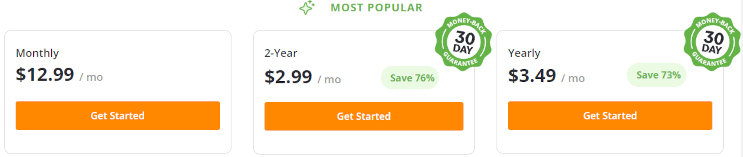
An IPVanish subscription used to include a free version of the “VIPRE Antivirus” tool. That is no longer the case but antivirus capabilities would be a good addition to the IPVanish package to help it compete with other VPNs offering antivirus solutions, for example, both Surfshark and NordVPN.
See all IPVanish prices and deals here >>
IPVanish refund policy
IPVanish advertises a 30-day money-back guarantee for the Yearly and 2-Year subscriptions. This is consistent with most other major VPN offerings, as you can see in this PIA vs NordVPN comparison report.
Refunds are processed within three business days upon cancellation from the website. However, it’s important to note that subscription renewals and monthly plans are not eligible for refunds.
Users who signed up via IPVanish iOS or Android apps must request a refund through Apple or Google, respectively.
Limited subscription payment methods
At the time of this IPVanish VPN review, the payment methods that are accepted are credit cards, PayPal, and Google Pay. Unfortunately, there is no support for cryptocurrency payments, gift cards, or sending cash in the mail, which we see with other VPNs like CyberGhost and NordVPN.
Conclusion: IPVanish is Greatly Improved
We are really impressed with the progress that IPVanish has made since we last reviewed this service. The apps are much improved, the network is far faster than before, and the issues that we had flagged before all appear to have been resolved.
In conclusion, IPVanish stands as a reliable audited no-logs VPN service bolstered by strong security features and swift speeds. Its ability to unblock popular streaming services and support for P2P sharing and torrenting make it an attractive option. Use our discount coupon to get the best deal on this quality VPN service:
Note: IPVanish has a service where they license their VPN to other companies who can then market it under their own brand name. One such service is Namecheap’s FastVPN.
IPVanish Coupon:
Get 75% off IPVanish on 2-year plans with the coupon below:
(Coupon is applied automatically.)
Alternatives to IPVanish
Click the VPN name below to read our full review – or grab the discount for the best savings. All three of these VPNs have a 30-day money-back guarantee with all subscription plans.
You can also read our guide on the best VPN services for other recommendations.
Frequently Asked Questions
What is the IPVanish logging scandal?
In 2016, IPVanish was caught in a logging scandal when it handed over log information on a user to the US government, despite its no-logs policy. Court documents showed that the user was suspected of sharing child pornography on an IRC network. Since then, IPVanish has had its no-log policy audited and verified by an independent cybersecurity firm.
Is NordVPN better than IPVanish?
NordVPN clearly offers more and better features than IPVanish, such as streaming support for Netflix, Hulu, BBC iPlayer, and more. Therefore, NordVPN is the better choice for those seeking an enhanced VPN service.
Is IPVanish traceable?
IPVanish is not traceable as it masks users’ IP addresses and shares them with other IPVanish users in real-time.
What is IPVanish’s no-log policy?
IPVanish has a no-log policy, meaning they do not record or store any logs of their customer’s VPN activity.
Which streaming services can IPVanish access?
IPVanish can access Netflix, BBC iPlayer, Disney+, Amazon Prime Video, ITV, All4, and 9Now streaming services.
If you have used IPVanish, feel free to share your honest review (good or bad) below.
This review of IPVanish was last updated on January 9, 2024.

Sven will you include it in your top ten list of best VPNs or exclude it because it is US based?
Yes it’s now included.
The new apk for IPvanish has been broken since they put it out. Just how long do they think people are going to keep paying for a apk that does not work.
Can’t connect on Maine screen The two icons in think one is for map and the other is for settings do nothing on maine screen. The four icons home, location, settings and help on bottom of screen do work. However going to the locations page I have set to USA but clicking connection connects to countries in Africa or Europe. Even with favorite set to US.
Who tf cares about speeds.
when there is no privacy.
its like we r selling us for free.
cz not everybody buys paid nord or express v
& dont forget all r 100% log-less vpn still they follow rules & hv to coperate with law&agn.
Well thanks to this eyeopener review
there should be actions taken for any company or individual permitted to collect our data .even with nologs .
providing to any govt or llc without our explicit compliant permissons.