
In a world where digital privacy and security concerns are on the rise, the pairing of ExpressVPN and uTorrent offers a haven for torrent enthusiasts. This dynamic duo ensures secure, efficient, and anonymous torrenting, protecting your digital footprint while maximizing download speeds.
In this article, we will explore how ExpressVPN and uTorrent work well together. We will show you how to configure ExpressVPN for torrenting with the uTorrent torrent client. We will discuss how to choose the best ExpressVPN servers for fast torrenting speeds with solid security. We will also discuss some tweaks you can make to settings in the uTorrent client for the best performance. And much more. Ready? Let’s get started!
Key takeaways for using ExpressVPN for uTorrent
- Maximize your torrenting experience with ExpressVPN for optimal security, speed, and privacy.
- For the best deal on ExpressVPN, use the 49% off coupon here.
Enjoy limitless bandwidth, military-grade encryption, no logs policy, and advanced security features like kill switch & leak protection for a secure torrenting experience.
Maximizing uTorrent with ExpressVPN: The Perfect Pairing
Let’s first cover the basics of ExpressVPN before we get into more detail on the torrenting side of things.
| Website | ExpressVPN.com |
| Based in | British Virgin Islands |
| Logs | No logs (audited) |
| Price | $6.67/mo. |
| Support | 24/7 live chat |
| Refund | 30 days |
| Deal | 49% Off Coupon |

ExpressVPN is one of the largest VPN providers, offering user-friendly and secure apps across major operating systems and platforms. With a strong emphasis on privacy, security, and user-friendly experience, ExpressVPN continues to be a prominent and trustworthy option, appealing to users with a focus on online privacy and security. ExpressVPN excels in many aspects of VPN performance, and appears in several of our “Best VPNs for X” lists, including:
- Best VPNs for Netflix
- Best VPNs for BBC iPlayer
- Best No-Logs VPNs
- Best VPNs for China
- Best VPNs for Canada
As you can see, ExpressVPN is an excellent all-purpose VPN. Unfortunately, ExpressVPN fails to appear on all the lists where competitors like NordVPN and Surfshark appear. For example, it is too expensive to be on our list of the best cheap VPNs.
Now let’s talk specifically about ExpressVPN for torrenting with uTorrent. As you can see in the following image, we tested ExpressVPN and uTorrent together by downloading large (1GB+) Linux files to see how the two work together on long downloads. Throughout our testing, we did not encounter any problems at all. As long as you have ExpressVPN running and configured as described in this article, torrenting with ExpressVPN and uTorrent should be smooth (and secure) sailing.
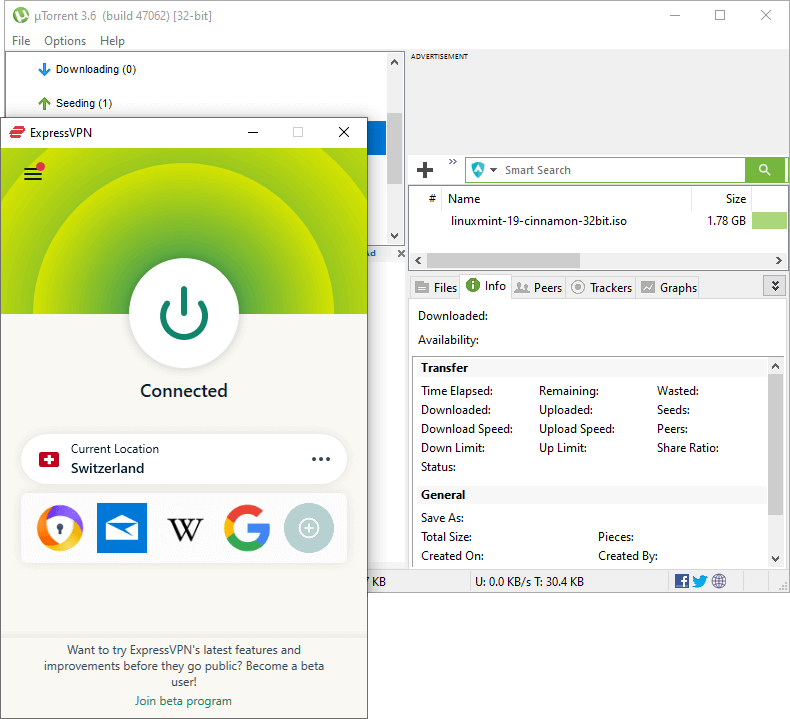
Security and speed form the backbone of an excellent torrenting experience. ExpressVPN, with its robust encryption and optimized servers, pairs perfectly with uTorrent, one of the most popular torrenting clients, to provide a seamless torrenting experience.
Whether you’re downloading a large file or multiple smaller ones, this pairing ensures your internet service providers can’t throttle your speeds while keeping your activity private and secure.
Setting Up ExpressVPN to Work With uTorrent
Begin your path to anonymous, secure torrenting by following these steps:
- Get a discounted ExpressVPN subscription here.
Install ExpressVPN, a high-quality VPN service with strong security features.
Activate the ‘Network Lock’ or kill switch, a nifty feature that safeguards against IP leaks and protects your real IP address.
Connect to a server using the ‘Smart Location’ feature or manually select from the extensive list of servers.
Tweak your settings, choosing TCP or UDP in the Protocol tab and enabling DNS and IPv6 leak protection under the General and Advanced tabs.
With these steps completed, you’re ready for secure torrenting.
Selecting the Optimal Server for uTorrent Downloads
Choosing the correct VPN server is fundamental for fast torrent downloads. With ExpressVPN’s ‘Smart Location’ feature, the system automatically picks the nearest and fastest server based on your location and server load. But if you wish to manually select, consider a server from a torrent-friendly country like Switzerland.
Note: For more on this topic, check out our guide on how to use a VPN for torrenting.
Regardless of your choice, remember that choosing the best server significantly contributes to fast and uninterrupted torrent downloads. So if your connection is slow, the solution may be as simple as choosing a different server.
Unleashing Full Torrent Potential: No Bandwidth Limits with ExpressVPN
Have you ever been frustrated by downloads interrupted by bandwidth constraints? Such issues are a thing of the past with ExpressVPN. Just like with NordVPN and ProtonVPN, ExpressVPN puts no limits on the bandwidth you can use, meaning no more mid-download pauses or slow speeds during peak hours.
Unlimited bandwidth is like an open highway for your internet traffic – no speed limits, no traffic jams. With no bandwidth limits, you can download and upload files concurrently without any hindrance. This allows for simultaneous downloading of multiple files, thus enhancing your overall download speed.
While ExpressVPN is faster than most VPNs, NordVPN and Surfshark, two of the best VPNs for uTorrent are significantly faster. See for example the speed test results in our ExpressVPN vs NordVPN comparison.
When it comes to torrenting, more is always better. More downloading files, faster connection speeds, and more online security. And ExpressVPN delivers just that. With no limits on bandwidth, fast and consistent speeds, and unlimited monthly data transfer, ExpressVPN torrenting ensures your experience is smooth and unrestricted.
Note: While ExpressVPN does offer unlimited bandwidth, they do limit you to Eight (8) simultaneous connections. If you want more than this, you may want to opt to go with Surfshark or IPVanish, which each offer an unlimited number of devices. With no limits, these two are excellent VPNs for multiple devices.
Feel free to download any movies, music, games, or software you desire, without concerns about reaching a data cap or reducing your connection speed. This is what you can expect with the best VPNs for uTorrent.
Anonymity is priority #1 in the realm of torrenting. ExpressVPN ensures you remain a ghost in the machine, with military-grade encryption and a strict, authenticated no-logs policy. Your torrenting activity is your business, and ExpressVPN makes sure it stays that way. Unlike a free VPN, ExpressVPN provides top-notch VPN services for security and privacy for your peace of mind.
Thus, you can confidently download, secure in the knowledge that your digital activities are safeguarded by ExpressVPN, and manage your online privacy with an ExpressVPN account.
Military-grade encryption is like having a personal bodyguard for your data. The powerful encryption algorithms employed by ExpressVPN’s Lightway protocol scramble your data, making it unreadable to anyone who tries to intercept it. Strong encryption is the foundation of leading VPN services such as ExpressVPN and Surfshark.
A no-logs policy is vital for uTorrent users. ExpressVPN’s strict no-logs policy ensures that your online activities, from the sites you visit to the files you download, are never recorded. Your digital trail is wiped clean as soon as you disconnect, leaving no breadcrumbs for anyone to follow. Because this policy has been audited several times by reliable outside entities, we know that this VPN service delivers the privacy it promises. It is one of the best no-logs VPNs you will find.
You should also know that ExpressVPN is based in the British Virgin Islands (BVI), one of the best jurisdictions for online privacy. The country is not part of any international surveillance alliances and does not have any data retention laws to impose on ExpressVPN or any other torrenting VPN.
Combine the ExpressVPN technology with the continual audits and the excellent privacy jurisdiction and you can torrent with tranquility, assured of your online privacy’s protection. The same can be said of NordVPN and Mullvad.
ExpressVPN speed tests
Overall, ExpressVPN performed pretty well in our speed tests. While it’s not the fastest VPN we’ve tested, it will still give you plenty of speed for torrenting, which means fast downloads.
For our US speed test results, ExpressVPN gave us download speeds in the 250 to 330 Mbps range. Below is one such result at 330 Mbps with an ExpressVPN server in Seattle.
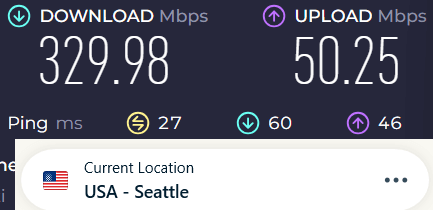
To see how well ExpressVPN performs against some other fast competition, check out the following comparison guides:
Staying Connected: Kill Switch and Leak Protection Features
When you’re in the middle of a torrent download, the last thing you want is an unexpected disconnection. ExpressVPN’s VPN kill switch feature, also known as Network Lock, and leak protection features act as safety nets, ensuring your IP and DNS data remain secure, even if the VPN connection drops.
This is important because many hostile entities would love to get their hands on your true IP address so they can take action against you. Many torrent users have been accused of downloading copyrighted material, sometimes paying huge fines or being sued by mega-corporations.
Features like the kill switch and strong protection against leaks make ExpressVPN good for torrenting as the VPN hides your IP address, so long as you remember to activate the VPN before you start torrenting. If you do so, you can download files without fear of inadvertent exposure.
The Network Lock kill switch automatically shuts down your internet connection if the VPN disconnects unexpectedly, the kill switch ensures your IP address never gets exposed.
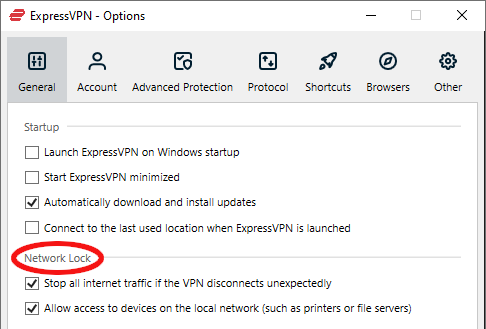
Your online activities stay confidential, and your torrenting resumes seamlessly as soon as your connection is reinstated.
DNS leak protection is like having a secure envelope for your online activities. Even when you’re torrenting, your DNS queries and IP address remain secure within the VPN, preventing your ISP or anyone else from spying on your activities. This is also useful if you are using ExpressVPN with Netflix.
Therefore, rest assured that your torrenting activities remain confidential and secure, all due to ExpressVPN’s ability to prevent leaks.
Dedicated IP addresses, however, are not available with ExpressVPN. Using a VPN with a dedicated IP is useful in some cases, such as if you are struggling with CAPTCHA authentication issues. If you want to consider using this feature, here are a few other options:
Streamlining Your Experience: Advanced Security and Speed
For a seamless torrenting experience, ExpressVPN combines advanced security and speed features, including ExpressVPN router support for port forwarding. Add in the Lightway protocol and split tunneling VPN features, and you get an excellent blend of speed and security.
That means you can enjoy speedy, secure, and continuous torrenting, irrespective of what you are downloading. Just keep in mind that in many jurisdictions, downloading copyrighted content without permission is against the law.
Split tunneling is your personal traffic controller, directing VPN traffic for specific apps. With this feature, you can choose which apps use the VPN and which ones don’t. For example, you can pass just your uTorrent traffic passes through the VPN, thereby isolating it from the rest of your online activities.
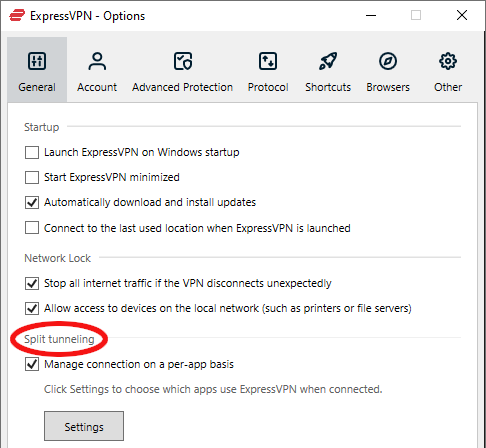
The outcome is enhanced performance and speed for downloading torrents.
Avoiding Pitfalls: Common Issues When Torrenting with ExpressVPN
As with any technology, torrenting with ExpressVPN might encounter a few hiccups. Common issues include slow download speeds and connection problems. But don’t worry, we’ve got some tips for you on how to overcome these hurdles and ensure a smooth torrenting journey.
Slow download speeds can put a damper on your torrenting experience. The culprits could be anything from VPN server congestion to encryption overhead. But fret not, by selecting the right VPN server and ensuring a stable connection, you can boost your download speeds and enjoy speedy torrenting with ExpressVPN.
Make sure to use the Lightway protocol whenever possible. It isn’t as fast as the WireGuard VPN protocol, but it is a lot faster than most VPNs. Since selecting the best version and options of Lightway can be difficult, your best option is to leave the Protocol set to Automatic as shown in the image below.
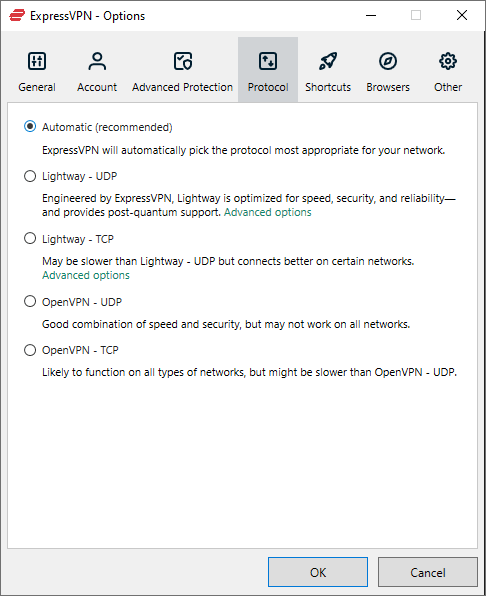
Connection issues can be a real party pooper when you’re torrenting with a VPN. However, with some straightforward solutions, you can swiftly restore your connection. Whether it’s checking your VPN settings, opening the required ports on your device, or disabling the firewall or antivirus software that may be blocking the connection, you can troubleshoot your way to a stable VPN connection.
Remember, if you can’t resolve the problem yourself, the ExpressVPN live chat support line is open 24 hours a day, 7 days a week.
Beyond uTorrent: Other Compatible Torrent Clients
Although uTorrent and ExpressVPN form a strong duo, it could be useful to have other options at your disposal. Let’s examine other torrent clients compatible with ExpressVPN and discuss how a range of options can augment your torrenting experience.
Seeking alternatives to uTorrent? ExpressVPN is not just compatible with uTorrent. It works with several other popular torrent clients, such as qBittorrent, Vuze, Deluge, and Transmission. We chose to do our torrent VPN testing using both the uTorrent and qBittorrent apps.
In both cases, ExpressVPN worked flawlessly with the apps. Below is a screen capture of ExpressVPN working with qBittorrent to download a copy of Ubuntu.
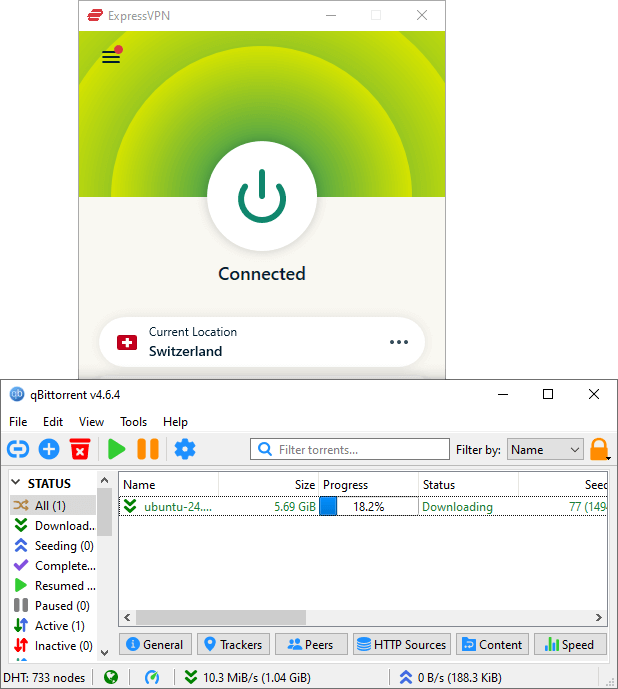
We’re not here to tell you which torrent app is best. The important thing to know is that ExpressVPN works with all the popular ones, so you can use the one you like best.
Summary on using ExpressVPN with uTorrent
In conclusion, when you download torrents with the ExpressVPN and uTorrent combo, you will have an efficient, safe, and private torrenting experience. With features like military-grade encryption, a strict, audited no-logs policy, no bandwidth restrictions, and fast speeds, you can enjoy your favorite torrents without any worries.
Don’t forget that you can do much more with this great service than simply using ExpressVPN for torrenting. It is a capable and well-respected VPN service that can handle any VPN task you set before it.
With its 24/7 live chat support system and a 30-day money-back guarantee, you can treat ExpressVPN as a free trial VPN while you confirm that this is the service for you. Download ExpressVPN today and begin safe and anonymous torrenting with uTorrent!
ExpressVPN Coupon:
Sign up for the 12-month plan and get 3 months added to your subscription for free.
(Coupon is applied automatically.)
Related Articles
Frequently Asked Questions
Here are some of the most common questions related to using ExpressVPN with uTorrent:
Should you use a VPN with uTorrent?
Using a VPN with uTorrent will protect your web traffic from prying eyes, keep your IP address private, and encrypt all of your data so your ISP cannot see what you are downloading. It also adds an extra layer of security when you connect directly to random internet users for torrenting. Just remember to connect to a VPN server before you connect to uTorrent and start torrenting.
What benefits does ExpressVPN provide for torrenting users?
ExpressVPN provides strong encryption, unlimited bandwidth, and VPN servers tailored for torrenting, allowing users to download securely while maintaining their online privacy.
Does ExpressVPN support port forwarding?
Yes, it does. But only through the ExpressVPN app for routers. Some VPN services support port forwarding in their desktop apps, but doing so introduces potential security risks.
This guide to using ExpressVPN with uTorrent was last updated on April 30, 2024.

Leave a Reply