
Are you tired of intrusive ads ruining your browsing experience? ExpressVPN’s Ad blocker feature is here to save the day. Experience a cleaner and safer browsing experience with advanced protection features that not only block annoying ads but also shield you from malicious ads and sites.
ExpressVPN has revamped it’s Threat Manager feature to now block ads, trackers and more. This guide will examine the full capability of ExpressVPN’s ad blocker and show you exactly how to use this tool to your advantage for a safer and more secure browsing experience.
Key Takeaways
- ExpressVPN’s Ad Blocking feature provides a cleaner browsing experience with advanced features for additional protection.
- To get the best deal on ExpressVPN, use this coupon for 49% off.
- The best VPNs, including ExpressVPN, provide a more comprehensive ad-blocking experience than free VPNs, making them the better choice to protect your privacy and block ads.
- ExpressVPN offers an enhanced and secure browsing experience across devices and can protect your entire network at once with their Aircove VPN router.
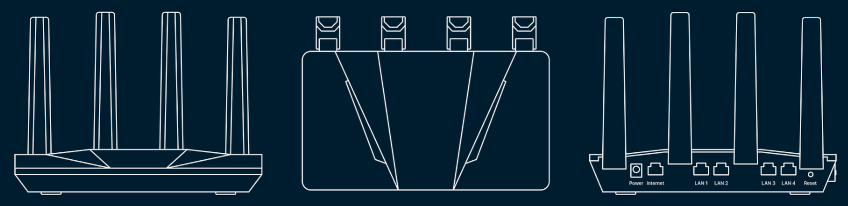
ExpressVPN’s Ad Blocker: An Overview
ExpressVPN’s ad blocker is very simple to use; just toggle it on or off in supported ExpressVPN apps. It blocks the majority of intrusive display ads (but not audio or video ads) which gives you several benefits, including:
Freedom from annoying distractions. See more content and less marketing.
Protection from malicious ads and trackers that violate your privacy and could infect your devices.
Possibly faster browsing by freeing all the bandwidth that would otherwise be consumed by ads.
Embrace a distraction-free, secure online environment. Let ExpressVPN block annoying, possibly dangerous ads automatically.
How ExpressVPN Blocks Ads
Like other leading VPN ad blockers, ExpressVPN uses a technique called DNS filtering to identify and block most display ads. This technique prevents ads from loading. Blocked ads never make it to your device and never appear on your browser. Since they never arrive, they don’t consume any bandwidth and can’t cause any harm. This is also what we see with NordVPN and Surfshark.
While no ad blocker can guarantee complete ad blocking, ExpressVPN’s feature significantly curtails the number of ads you’ll come across. This results in faster browsing, conserving data, and a much more enjoyable internet experience.
ExpressVPN uses highly reputable, open-source DNS (Domain Name System) blocklists to know what to block. These blocklists contain the DNS entries for known ad sources, allowing the ExpressVPN apps to quickly determine what to block.
ExpressVPN takes things even further. While the source blocklists are themselves of high quality, their staff vets and refines the lists to give you the best possible experience.
Advanced Protection Features in ExpressVPN
While blocking ads is itself great, ExpressVPN also offers advanced protective features. These include adult-site blocking and malicious site blocking, which are designed to shield you from potentially harmful content and protect your privacy online.
To enable these new features, simply navigate to Options > Advanced Protection. Once there, activate the ad blocker and any other advanced features you wish.
Comparing ExpressVPN to Other VPN Ad Blockers
Let’s see how ExpressVPN’s new ability to block ads stacks up against other popular VPNs with ad blockers, such as NordVPN and Surfshark. While each of these VPNs offers ad-blocking features, their effectiveness, and additional features vary.
The subsequent sections will compare ExpressVPN with these renowned VPNs, highlighting their strengths and weaknesses, thereby assisting you in making a judicious choice.
NordVPN
NordVPN’s ad-blocking feature, Threat Protection, provides effective ad-blocking by blocking ads, phishing websites, and much more. It does so through its integrated ad blocker and malware protection tool, which prevents intrusive ads, trackers, and malicious sites from loading on your browser. This offers protection from disruptive pop-ups and potential threats while improving your browsing experience.
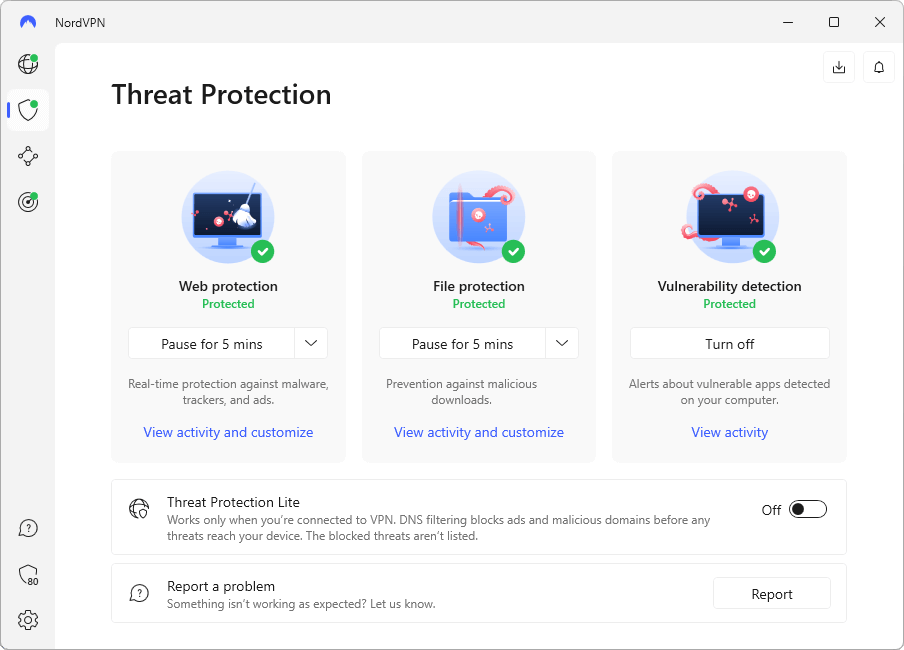
The version of Threat Protection running on Windows and macOS devices is capable of blocking ads and other threats even when you are not connected to a VPN server. In addition to its efficient ad-blocking feature, NordVPN also offers other security features such as:
Vulnerability detection
NordLynx, a high-privacy, high-speed VPN protocol powered by WireGuard
Double VPN, Obfuscated, and Onion over VPN servers for increased privacy
Private DNS servers that prevent your ISP (Internet Service Provider) and other snoops from tracking your activities by watching your DNS queries
See all NordVPN features here >
This impressive feature set makes NordVPN a strong contender in the VPN market and it is one of the best VPN ad blockers. See how it fared against ExpressVPN in the NordVPN vs ExpressVPN comparison.
Check out our NordVPN review to learn more, or see the NordVPN ad blocking page.
Surfshark
Surfshark’s ad blocker is called CleanWeb. This feature is an attractive option for budget-conscious users, or anyone attracted by this service’s capacity to allow unlimited simultaneous connections in a single account. This makes it a great VPN for multiple devices.
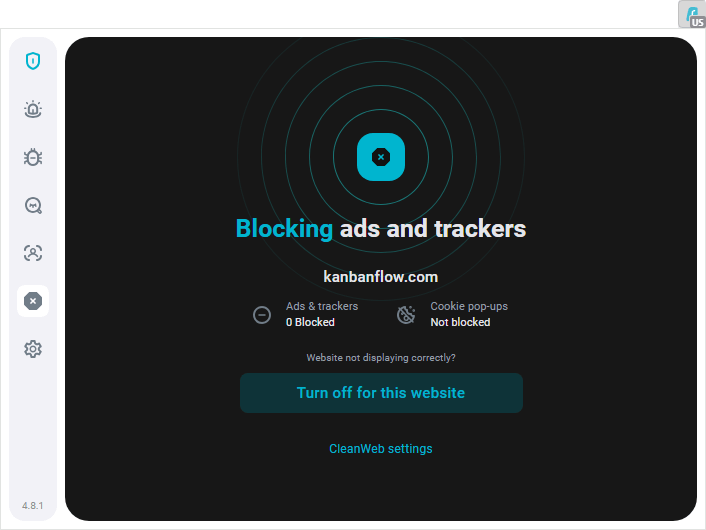
CleanWeb offers the following additional benefits:
Blocks ads and malicious websites, reducing the number of ads displayed in your browser and blocking trackers for increased safety
Eliminates video ads on popular streaming platforms
CleanWeb in browser extensions does not require an active connection to a VPN server to function
Prevents pop-ups
See all Surfshark features here >
In addition to CleanWeb, Surfshark provides similar features to NordVPN, as well as unique features such as Dynamic MultiHop and NoBorders mode. These provide additional security and the ability to bypass network restrictions. Thanks to the use of the WireGuard VPN protocol, Surfshark is also extremely fast and secure. You can see how it fared against ExpressVPN in the Surfshark vs ExpressVPN comparison.
Surfshark is also very affordable (one of the best cheap VPNs) and comes in at least than half the price of ExpressVPN. See the Surfshark review for more info, or the Surfshark ad blocking guide.
Using ExpressVPN’s New Ad Blocker on Different Devices and Platforms
One of the advantages of ExpressVPN’s ad blocker is its compatibility with major desktop and mobile apps. This ensures a consistent browsing experience across devices, whether you’re using a computer, smartphone, or tablet.
The subsequent sections show how to use ExpressVPN’s ad blocker on desktop and mobile platforms.
Desktop Apps
ExpressVPN’s desktop apps now feature auto-updates, which provide the latest features and security enhancements.
Ad blocking is available in ExpressVPN’s Windows and macOS desktop apps right now, with the feature arriving for the Linux desktop app soon. With auto-updates and the latest features at your fingertips, you can experience seamless ad-blocking performance on your desktop, making online activities more enjoyable and secure.
To set up ExpressVPN’s ad blocker on your desktop, follow these steps:
Download and install the desktop app.
Log in to your ExpressVPN account.
Connect to a VPN server using the Automatic or Lightway protocol.
Tap Options and navigate to the Advanced Protection page.
Enable the Ad blocker feature.
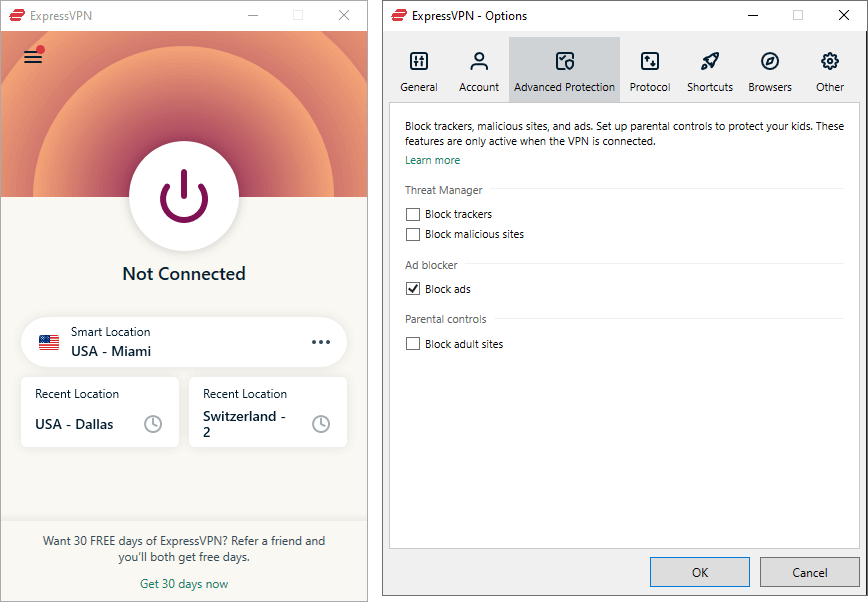
Mobile Devices
Whether you’re browsing on your Android, iOS, or Windows mobile device, ExpressVPN’s ad-blocking feature has you covered. The ad blocker is available on all these platforms, ensuring a consistent and secure browsing experience wherever you go.
To set up ExpressVPN’s ad blocker on your mobile device, follow these steps:
Download and install the app.
Log in to your account.
Connect to a VPN server using the Automatic or Lightway protocol.
Tap Options and navigate to the Settings > Advanced Protection page.
Enable the Ad blocker feature.
Once enabled, you’ll enjoy a cleaner and safer browsing experience on your mobile devices, free from intrusive ads and trackers.
Benefits of Combining ExpressVPN’s Ad Blocker with Other Security Features
By combining ExpressVPN’s ad-blocking feature with its other security features, you can enjoy an even more secure and private browsing experience. The subsequent sections will detail how combining ExpressVPN’s ad blocker with its other security features can lead to enhanced privacy and improved browsing speed.
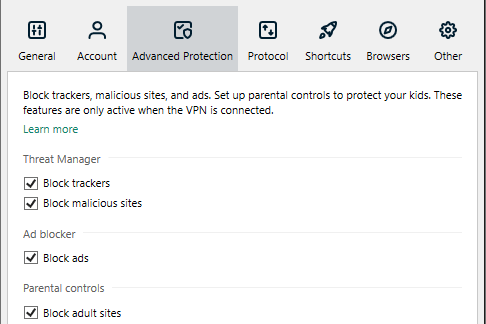
Enhanced Privacy
Blocking ads extends beyond mere convenience to become a critical component of online privacy. By filtering out intrusive ads that may track user activities and collect personal information, ad blocking can:
Reduce the risk of being targeted by advertisers
Limit the exposure of sensitive data to third parties
- Mitigate potential privacy risks associated with online ads and trackers, such as malicious ads, misuse of user data, identity theft, and hidden impacts on competitive conditions in online tracking and advertising.
With ExpressVPN’s apps, the ad blocker safeguards user privacy by providing private internet access through a reliable VPN app and:
Blocking ads, trackers, and malicious sites
Preventing your device from communicating with servers known to monitor your online activities
Ensuring that your browsing data remains confidential and secure
Note: ExpressVPN’s current ad blockers cannot block YouTube ads, or other video and audio ads at this time.
Improved Browsing Speed
Who doesn’t love a fast, seamless browsing experience? With ExpressVPN’s ad-blocking feature, you can enjoy just that. By reducing the amount of data that needs to be loaded when accessing a web page, ad blocking can lead to faster page loading times while simultaneously reducing distractions.
ExpressVPN’s ad blocker gives you the following benefits:
Significant average reduction in page load times
Faster and more efficient browsing experience
No annoyance of slow-loading ads or data-consuming trackers
Whether you’re doing serious research, shopping online, or just browsing your favorite sites, ExpressVPN’s ad blocker ensures a smoother, more enjoyable internet experience.
Free VPNs vs Premium VPNs for Ad Blocking
Not all VPNs are created equal when it comes to ad-blocking capabilities. Free VPNs often have limited ad-blocking features, while premium VPNs like ExpressVPN provide a more comprehensive ad-blocking experience.
While free VPNs may seem like an attractive option for ad-blocking, they often come with limitations. These can include:
Reduced effectiveness
Limited customization
Restricted coverage
Minimal support
Additionally, free VPNs usually lack advanced ad-blocking features and may earn money from allowing certain ads to appear despite the ad blockers being active. See this article for more details. A better alternative is a free trial VPN.
Some free VPNs do offer comprehensive ad-blocking features, like ProtonVPN and Windscribe, but they may not provide the same level of performance and security as premium VPNs like ExpressVPN.
By investing in a premium VPN, you can enjoy a more reliable ad-blocking experience, along with additional security features that protect your privacy and enhance your browsing experience.
Premium VPNs such as ExpressVPN offer more effective ad-blocking features and additional security benefits, making them a better choice for users seeking a cleaner browsing experience.
Unlike free VPNs, which may have limited ad-blocking capabilities or rely on ads for revenue, premium VPNs like ExpressVPN are dedicated to providing a secure and enjoyable browsing experience.
Investing in premium VPN services offers:
A more reliable ad-blocking experience
Additional security features such as AES-256 encryption
A no-logs policy
Support for multiple VPN protocols
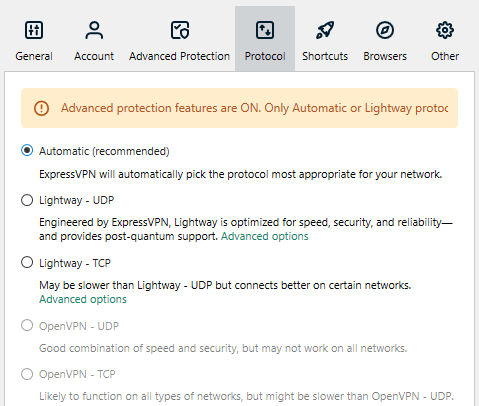
Rotating IP addresses
A unique kill switch
Seamless torrenting support
With all these benefits, it’s clear that premium VPNs like ExpressVPN are a more suitable option for users looking to block ads and protect their privacy online.
We also have other VPN ad blocker guides to consider:
- NordVPN Threat Protection ad blocking
- Surfshark CleanWeb ad blocking
- IPVanish Threat Protection ad blocking
- How to Block Ads with a VPN
Summary
ExpressVPN’s new Ad blocker feature offers an effective and reliable solution for users seeking a cleaner and safer browsing experience. With its advanced features and compatibility across desktop and mobile platforms, ExpressVPN provides a comprehensive ad-blocking experience at no additional cost.
Combining ExpressVPN’s ad blocker with its other security features can also enhance your online privacy and improve your browsing speed. And of course, you also get all the other benefits of this world-class VPN.
So, why wait? Give ExpressVPN a try and experience a smoother, more secure browsing experience today. Use the coupon below to get the best price available:
ExpressVPN Coupon:
Sign up for the 12-month plan and get 3 months added to your subscription for free.
(Coupon is applied automatically.)
To see other ad-blocking options, check out our article on the best VPNs with ad blocking.
Frequently Asked Questions
Does ExpressVPN have an ad blocker?
Yes, ExpressVPN has recently added an ad blocking feature to work alongside their Threat Manager feature, which blocks trackers and malicious sites.
Do I need an ad blocker if I have a VPN?
Yes you do. A VPN does not block ads, so if you want to block ads embedded in websites or content, a VPN ad blocker or an ad-blocking browser extension is necessary.
Is the ad-blocking feature available on all ExpressVPN apps?
Yes, the ad-blocking feature is available on all ExpressVPN apps across desktop and mobile devices.
Why should I choose a premium VPN like ExpressVPN over a free VPN ad blocker?
Premium VPNs like ExpressVPN offer better ad-blocking capabilities and additional security benefits, making them a superior choice compared to a free VPN ad blocker.
This review of ExpressVPN’s ad blocker was last updated on January 15, 2023.

Leave a Reply