
PUBG (PlayerUnknown’s Battlegrounds) is one of the most popular games in the world. With tens of millions of players spread across the planet, PUBG offers both intense battle royale gaming and a massive online community. Unfortunately, anything this popular attracts the attention of both those who want to take advantage of the players, and those who want to control the players.
As with any popular online service, you can find hackers, trolls, and assorted troublemakers hanging around PUBG looking for potential victims. Due in part to these cretins, PUBG is divided into geo-restricted regions, which normally limit which servers (and hence which games) you can join.
In addition, several governments have banned PUBG over the years. The reasons vary from excessive violence (Nepal, Iraq, Jordan), to lack of socialist values (China), to it being a waste of time and distraction for students preparing for exams (India, Pakistan).
Fortunately, there is an easy solution to both of these problems. A good VPN for PUBG will allow you to easily bypass geo-restrictions and break through any blocks.
In the rest of this guide, we’ll talk about the key characteristics of a PUBG VPN. Then we’ll take a look at three VPNs that fit the description of a PUBG VPN. You’ll see why we like them for this job, and what makes us rank them the way we did. For each of the contenders, we also include a link to our in-depth review of that VPN.
Top VPNs for PUBG tested in 2024:
- NordVPN – Best overall VPN for PUBG with the fastest speeds and a large secure network that delivers excellent performance, plus extra privacy features (with a 72% off coupon).
- Surfshark – A fast and budget-friendly VPN for PUBG.
- ExpressVPN – Reliable and user-friendly VPN for PUBG (but expensive).
- IPVanish – Blazing-fast VPN, but based in the US.
So let’s first clear up a bit of confusing terminology.
What is a PUBG VPN?
Strictly speaking, there is no such thing as a PUBG VPN. The phrase “PUBG VPN” is really shorthand for, “A VPN that works well for PUBG.” Of course that doesn’t tell you a lot unless you know what a VPN is, and what characteristics a VPN must have to work well for PUBG. So let’s get into those two right now.
What’s a VPN?
A VPN (Virtual Private Network) is a system that “allows you to access the internet with more security and privacy, while also giving you the ability to get around censorship or content restrictions.” We don’t need to get down into the dirt of exactly how a VPN does these things, but let’s just touch the really high level.
A VPN consists of an app that runs on your device, and a server (or more commonly thousands of servers) that act as the connection between your device and the internet. It uses extremely secure encryption (look for AES-256, also known as 256 bit AES encryption) to prevent outsiders from seeing the messages going back and forth between your device and the VPN server. The VPN server also makes changes to the messages flowing from your device, resulting in your identity remaining private.
A top VPN service will also give you the ability to get around censorship or content restrictions by placing their servers in key locations around the world. Both internet censorship and content restrictions are based on knowing your physical location, as encoded in something called an IP address. When you try to connect directly to a PUBG server, the server can see your IP address. It uses that address to decide whether you are allowed to connect or not.
But when you use a VPN to communicate with PUBG, the game’s servers don’t see your IP address. They instead see the VPN server’s IP address. If the VPN server is located in an area that is “acceptable” you should be able to log in, even if you would otherwise have been prevented from doing so.
How to Quickly Set up a PUBG VPN on a PC
- Get a premium VPN for PUBG.
In our experience, NordVPN is the best solution (get it for cheap with our 72% off coupon). - Download and install a VPN app on your computer.
- Register and log in to your VPN.
- Connect to the VPN server you want to use for PUBG.
For optimal connection, choose a server that is near your physical location or close to a gaming server. - Enjoy all the benefits that a PUBG VPN brings!
Although consoles do not directly support VPNs, there are workarounds that will allow you to protect your PS4, Xbox One, and Xbox Series X/S. We will cover these methods later.
Why Would I Want to Use a VPN for PUBG?
By getting a premium VPN, you can massively boost your security, regain privacy, and gain an advantage over other players. Here is a small list of benefits that you will get:
- Block DDoS Attacks – Salty players and hackers start DDoS attacks to maximize their chances of winning a match. They work by massively slowing your connection and can even disconnect you from the game. Luckily, a VPN for PUBG will protect you by giving you a new IP and military-grade encryption.
- Become Private – Without a VPN, you will leave a digital trace of your whereabouts that third parties can use to determine your identity. Premium VPNs will protect you by using RAM servers and following a strict no-logs policy.
- Prevent Your ISP From Slowing You Down – Some internet service providers may throttle your speed if they notice that you use too much bandwidth. You can hide your bandwidth usage and thus improve your connection by getting a VPN with obfuscated servers.
How we rank the best VPNs for PUBG
Remember the characteristics of a VPN we talked about in the last section: security, privacy, and the ability to get around blocks, censorship, or any other content restrictions. Those characteristics are exactly what we need to deal with the PUBG problems we talked about earlier.
However, those aren’t the only characteristics the best VPN for PUBG must have. Here are the rest:
- Speed. All VPNs have some effect on the speed of your connection. A tiny slowdown won’t be a problem for your gaming experience. But a VPN that seriously slows down your connection is likely to lead to you dying before you even know there is an enemy in front of you. Luckily, we have a list of top no-lag VPNs.
- Lots of servers. The more servers a VPN has, and the more countries those servers are in, the greater the chance that you will find one that gives you access to the PUBG servers you want to use. We recommend only using a VPN with at least 2,000 servers located in at least 50 countries.
- The ability to unblock PUBG servers. If you want to get the most out of this game, you want a VPN that can unblock geo-blocked PUBG servers. This means you want a VPN that will let you log into PUBG servers wherever you’re located. Unblocking servers like this is a specialized skill that most VPNs simply do not possess. But our three PUBG VPNs are great at it.
- Strong no-logs policy. While it may be hard to believe, gamers have been arrested for daring to log into PUBG after their local politicians had declared it illegal. A VPN that has a strong no-logs policy can help you avoid this fate. If the VPN has no records of your online activities, they can’t be compelled to turn over incriminating evidence to the local enforcers.
- Enhanced security features. The sophisticated encryption used by VPNs provides one level of security. But beyond that, features like a network kill switch (which keeps your IP address from getting exposed even if something happens to the VPN connection), ad and malware blocking (to keep those hackers at bay), and diskless VPN servers (ensuring that no incriminating information is available even if a server is physically seized by the authorities) help keep you safe from draconian laws while playing your favorite game.
- Apps for a wide range of devices. Considering that you can play PUBG or PUBG Mobile on everything from game consoles to PCs to smartphones, the best VPN for PUBG needs to have apps for all the devices that you might choose to play on. Note that in some cases, installing the VPN on your home router (a VPN router) instead of directly on your gaming device might be your best bet.
- 24/7 live chat support. While the VPNs we recommend are very reliable, stuff happens. That being the case, you want a VPN that offers fast, reliable technical support whenever you need it. The last thing you want is to miss a battle because you are waiting around for an email from some slow tech support department.
These are also the same core features we looked at when assessing the best VPNs for Warzone as well as the best VPNs for Modern Warfare 3 (MW3).
With this extensive list of characteristics, the best VPNs for PUBG need to possess, only a few VPNs could make the cut. Let’s talk about those right now.
The Best VPNs for PUBG
We’re going to take a real quick look at each of them here, discussing just what’s relevant to their role in the PUBG world. At the end of each mini-review you’ll find a link to our complete review of that VPN.
Here are the best VPNs for PUBG:
NordVPN – Best VPN for PUBG in 2024
| Website | NordVPN.com |
| Based in | Panama |
| Logs | No logs (audited) |
| Price | $3.39/mo. |
| Support | 24/7 live chat |
| Refund | 30 days |
| Deal | 72% Off Coupon |
NordVPN is our #1 pick for the best VPN service for PUBG. It meets or exceeds every expectation for this work. Between their high-speed servers and the NordLynx VPN protocol, NordVPN is the fastest VPN we have ever tested. Not only is it super fast, it excels at unblocking PUBG game servers.
NordVPN offers apps for all the major operating systems, Android and iOS (for PUBG mobile) devices, even many home routers. We rate it as the best VPN for PC and desktop computers, and it also scores high for mobile devices. This means you can game on whatever gadget you want. NordVPN can also unlock gloud gaming platforms, and we believe it is a great VPN for GeForce Now.
Their apps are secure, user-friendly, and reliable, so you don’t have to worry about crashing out in the middle of a battle. Additionally, NordVPN offers many advanced security features including DNS leak protection, malware blocking, and kill switches to secure all traffic.

NordVPN has deployed over 6,300+ high-speed servers across 111 countries worldwide. This huge network includes a variety of specialized servers you can call on when necessary. These include servers with extra security, the ability to defeat internet censorship, and access geo-blocked sites like that PUBG server you’ve been dying to play on but are locked out of. This also makes it a great VPN for Call of Duty. NordVPN can also hold 10 simultaneous connections.
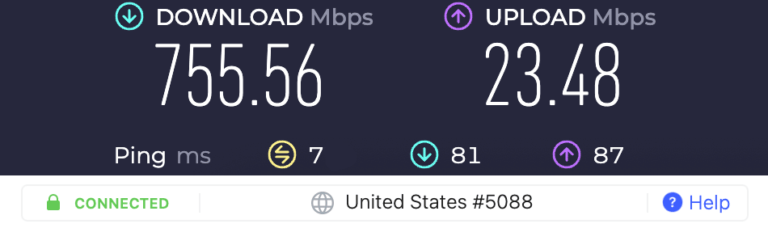
Similar to ExpressVPN and Surfshark, NordVPN is a no-logs VPN service that has been audited by outside parties. All servers in NordVPN’s network run on dedicated hardware (no virtual servers) in RAM-disk mode. These RAM servers (no hard drives) ensure no data can ever be stored on a VPN server.
With 24/7 live chat support, we’ve always found their team to be responsive and able to help us with any problem that came up. They also make it easy (and risk free) to test drive their service with their free 30 day money-back guarantee.
NordVPN’s Summer Deal is live:
Get 72% Off NordVPN with 2-year subscriptions using the link below:
(Coupon is applied automatically; 30 day money-back guarantee.)
For more info on this VPN, check out our NordVPN review and also our NordVPN gaming guide.
Surfshark – A Fast and Affordable VPN for PUBG
| Website | Surfshark.com |
| Based in | The Netherlands |
| Logs | No logs (audited) |
| Price | $2.19/mo. |
| Support | 24/7 live chat |
| Refund | 30 days |
| Deal | 86% Off Coupon |
Surfshark is one of the newer VPN services and it continues to grow in popularity. It made our recommendation list as one of the best VPNs for PUBG – and it has a lot to offer. Like NordVPN, Surfshark now supports the WireGuard VPN protocol for extremely fast speeds, which you can see in our NordVPN vs Surfshark comparison. With fast speeds and great features, it’s easily one of the best WireGuard VPNs you’ll find.
And when it comes to defeating the geo-restrictions keeping you off the PUBG server of your choice, Surfshark is a top choice. They have 3,200+ servers in 100 countries around the world. So wherever you happen to be located, connecting to a fast PUBG server is easy with this VPN.
Surfshark offers apps for all popular operating systems, and you can install their app on your router if they don’t have an app for your favorite device. Their apps are very reliable and secure, with VPN split tunneling and a kill switch to secure traffic, built-in leak protection, very strong encryption, and numerous VPN protocols to choose from. It is a great gaming VPN and works well for many different use cases.
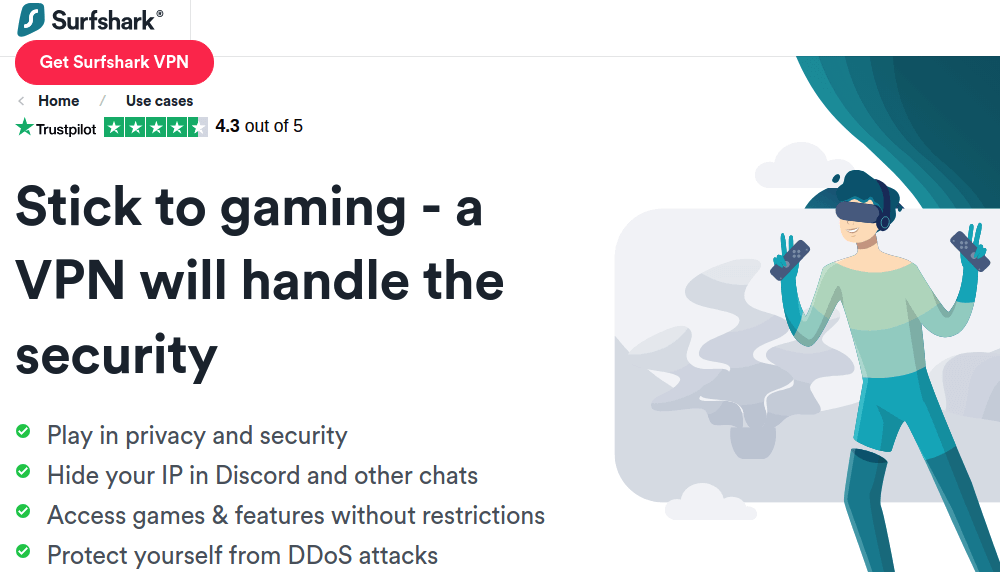
Just like NordVPN and ProtonVPN, Surfshark has a hard no-logs policy and runs only RAM servers with no hard drives. Surfshark also offers 24/7 live chat support with an experienced, responsive team. This means you’re never stuck waiting long for an answer to urgent questions.
Two other things to consider when thinking about adding Surfshark to your PUBG VPN experience. First, it is one of the best cheap VPNs for the features and performance it delivers. Second, Surfshark gives you an unlimited number of simultaneous connections to their network. Among other things, that means when you want to play PUBG, you can do so, without having to worry about how many other devices in the house are online at the same time (a great VPN for multiple devices).
Add it all up and Surfshark is definitely worth consideration. Their 30 day money-back guarantee allows you to put the service through its paces. You can use this like a free trial VPN, testing out the service in the first 30 days to see if it meets your needs. Use the coupon below for the best savings.
Surfshark VPN Coupon:
Get 86% off Surfshark VPN plus an additional 3 months extra with the coupon below:
(Coupon is applied automatically; 30 day money-back guarantee)
Want to learn more about Surfshark? Here’s the link to our full Surfshark review and also our updated Surfshark gaming guide.
ExpressVPN – A Secure and Reliable PUBG VPN
| Website | ExpressVPN.com |
| Based in | British Virgin Islands |
| Logs | No logs (audited) |
| Price | $6.67/mo. |
| Support | 24/7 live chat |
| Refund | 30 days |
| Deal | 49% Off Coupon |

ExpressVPN rounds out our list of the best VPNs for PUBG. They too have introduced a new VPN protocol to improve the speed and security they provide. This is the Lightway protocol and it gave us consistent speeds over 200 Mbps in our tests. However, it’s not quite on par with NordVPN and the WireGuard protocol, as we observed in the ExpressVPN vs NordVPN comparison.
ExpressVPN is still quite fast. And for most Playerunknown’s Battlegrounds situations, it should offer solid performance, particularly if you play PUBG mobile, which is surging in popularity and revenues.
Fortunately for the ExpressVPN crew, speed isn’t the only characteristic a VPN needs for PUBG. ExpressVPN has long been known for extremely reliable, bug-free, apps. The apps include a kill switch, private DNS, and they passed all our leak tests. This VPN has a proven ability to defeat the geo-blocking software, unblock websites, and access most any PUBG or streaming media server you want.
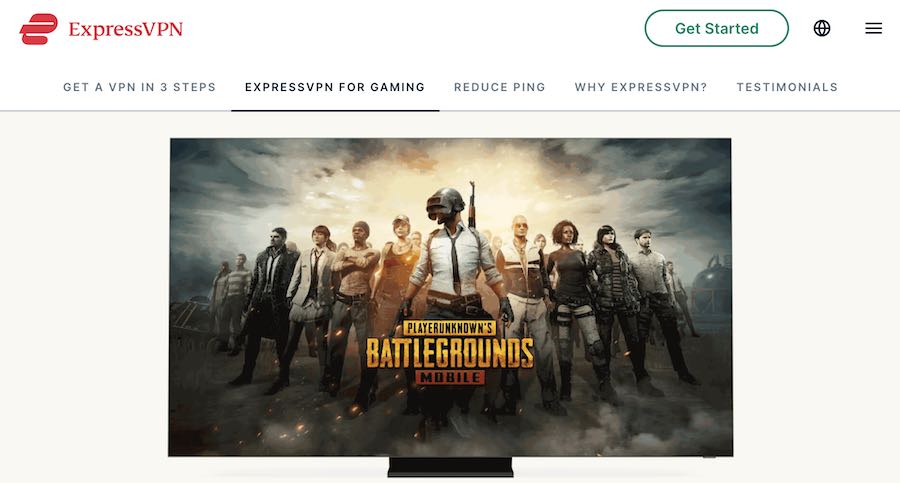
ExpressVPN has the best distribution of servers, with their 3,100+ VPN servers deployed across 160 locations in 105 countries across the globe. Like their competitors, the servers are extremely fast, with unlimited bandwidth and strong 256-bit encryption. All ExpressVPN servers are diskless and run on RAM memory in secure data centers. This also makes it an ideal VPN for PS5.
ExpressVPN has a well-earned reputation for quality customer service. We’ve talked to them numerous times over the years, usually through their 24/7 live customer support chat line. And don’t forget the 30 day money-back guarantee you can use for testing before committing.
To get the full story on ExpressVPN, read our ExpressVPN review. We have also made an ExpressVPN for Gaming guide.
IPVanish – Cutting-Edge US PUBG VPN
| Website | IPVanish.com |
| Based in | USA |
| Logs | No logs (audited) |
| Price | $2.19/mo. |
| Support | Email and Chat |
| Refund | 30 days |
| Deal | 83% Off Coupon |
IPVanish is a premium US-based PUBG VPN that offers a network of 2,200+ servers in 50+ countries and relies on 3 VPN protocols: IKEv2, OpenVPN, and WireGuard. WireGuard really impressed us, as we consistently got speeds of over 830 Mbps while using a nearby Seattle VPN server. With speeds like this, it became clear why IPVanish is recommended as a solid VPN for Dota 2.
This was even more than we achieved with NordVPN, so our next step was to compare both services. You can read all about this in our IPVanish vs. NordVPN showdown. To keep it brief, we found out that NordVPN still provides a more consistent connection, especially on its remote servers.
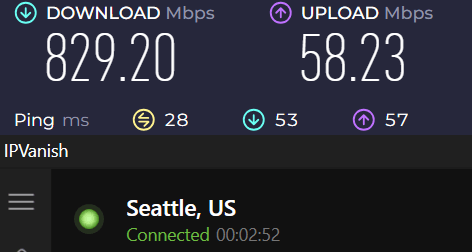
IPVanish is equally adept at security and user privacy. It combines AES 256 encryption with a strict no-logs policy to protect you while playing PUBG. At this point, we should note that some users have privacy concerns, as the US is a member of the 5-Eyes alliance. Considering this is an independently audited VPN with an excellent track record, we would still recommend it.
IPVanish Premium Features
- SOCKS5 Proxy – Sacrifices encryption to give you faster download speeds. Because of this, IPVanish is a solid VPN for torrenting.
- IPv6 and DNS Leak Protection
- Kill Switch
- Split Tunneling
- Obfuscated Servers (Scramble)
See all IPVanish features here >
IPVanish apps are available on most platforms, including computers, tablets, and smartphones. You can also set it up on your router, allowing you to protect all of your gaming consoles on which PUBG is available. This is a very good budget VPN that comes with unlimited simultaneous connections. It is one of our favorite VPNs for multiple devices.
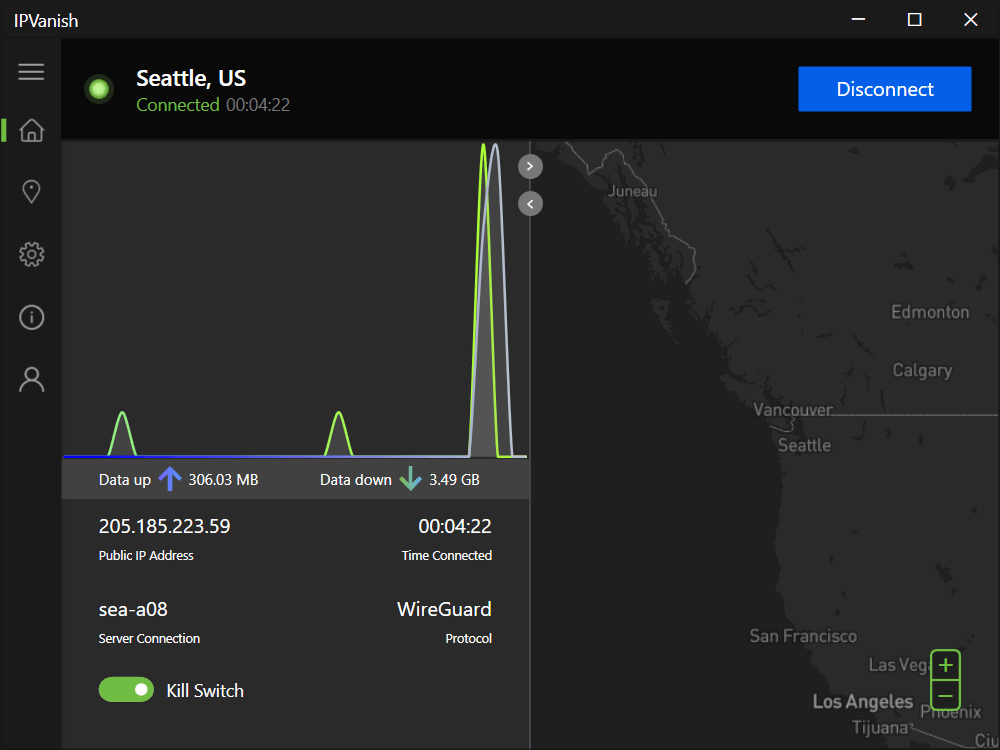
For more information, take a look at our IPVanish review. If you encounter any problems, you can immediately get help from a 24/7 professional customer support service that you can contact through live chat. By getting an annual or two years subscription, you will be eligible for a 30-day refund policy.
Learn more by reading through our complete IPVanish review.
Setting Up PUBG VPN on Consoles
Although gaming consoles aren’t directly compatible with VPN apps, we have three workaround methods.
1. Using SmartDNS
Note: While SmartDNS allows you to access geo-restricted PUBG servers, it doesn’t provide encryption or change your IP address. This means that you may still fall victim to DDoS attacks. For complete protection, you must install a VPN on your router or create a virtual one. We will talk about this a bit later.
In this example, we will be using NordVPN on PS4.
- Log in to NordVPN and go to your dashboard.
- Navigate to Smart DNS > Enable > Activate SmartDNS.
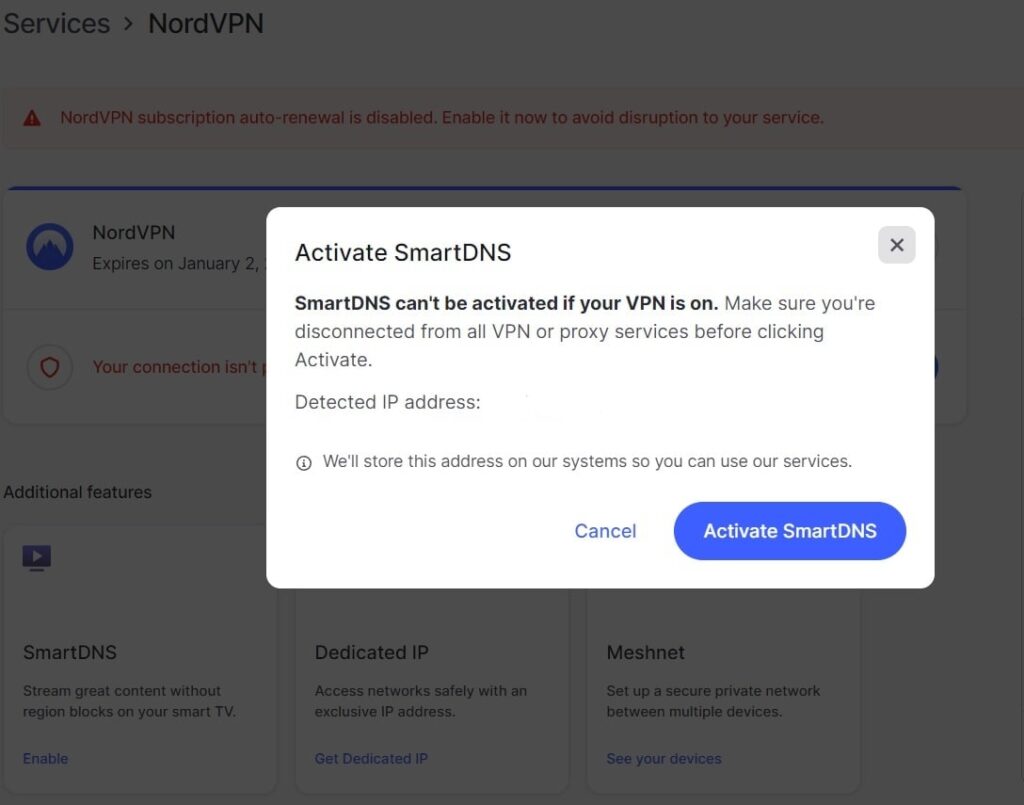
- Copy your Primary and Secondary DNS.
- Start your PlayStation 4.
- Open Settings > Network > Set Up Internet Connection
Choose between LAN and Wi-Fi connection. We will use LAN since it is more stable than wireless.
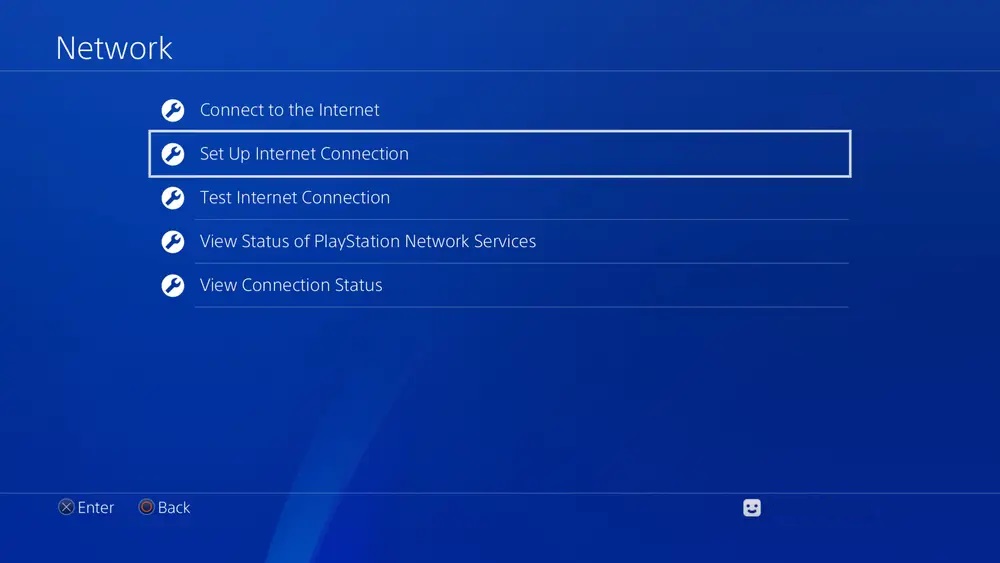
- Select Custom and Automatic under IP address settings.
- For DCHP Host Name, put Do Not Specify.
- Under DNS Settings, select Manual.
- Input the primary and secondary DNS you got from your VPN.
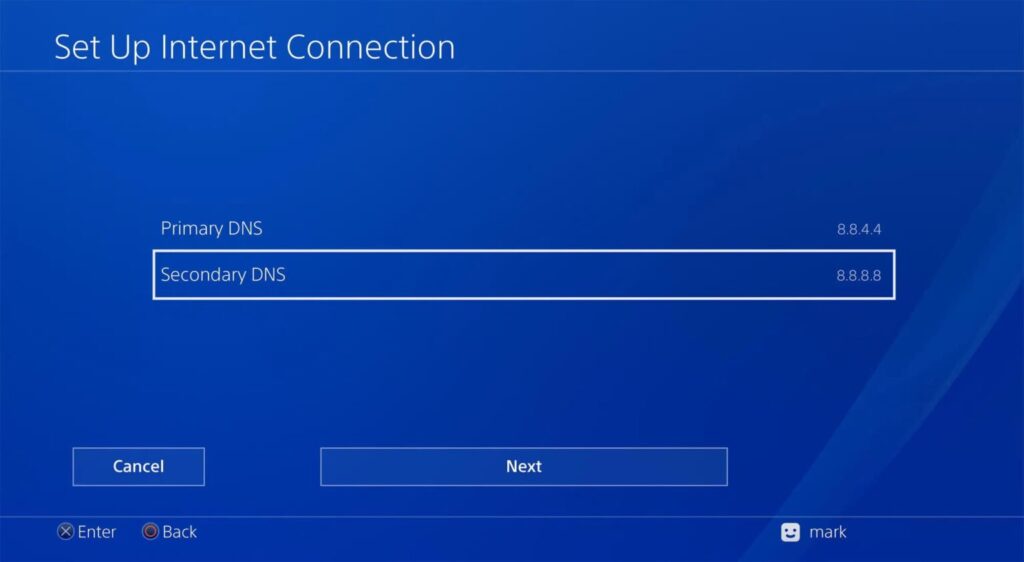
- MTU settings should be Automatic.
- For Proxy Server, select Do Not Use.
- Finally, choose Test Internet Connection.
- Start using PUBG VPN on your PS4.
2. Installing a PUBG VPN on Your Router
Router installation will allow you to protect multiple devices on your network simultaneously.
- Find out if your router is compatible with PUBG VPNs.
We have a list of NordVPN-compatible routers. Surfshark’s router list is nearly identical to models compatible with ExpressVPN. We’ve also found IPVanish router list. - Locate your router’s IP address.
It is usually on a small sticker on the back of your router. You can also Google “control panel IP address for *insert your router model*”. - Copy the IP in your browser tab to open the router’s Control Panel.
- Install a PUBG VPN on your router.
Since this process will differ depending on your router model, you should find detailed instructions on your VPN website. - Restart your router and computer.
- Gain gaming advantage with your PUBG VPN!
3. Creating a Virtual Router
If your router doesn’t support VPN apps, you can use your PC to create a virtual one. This is easier than it sounds. Here’s how to do this on your Xbox Series X.
- Download and install the premium VPN app on your PC.
- Register and log in with your user credentials.
- Visit Control Panel > Network and Internet > Network and Sharing Center > Change adapter settings.
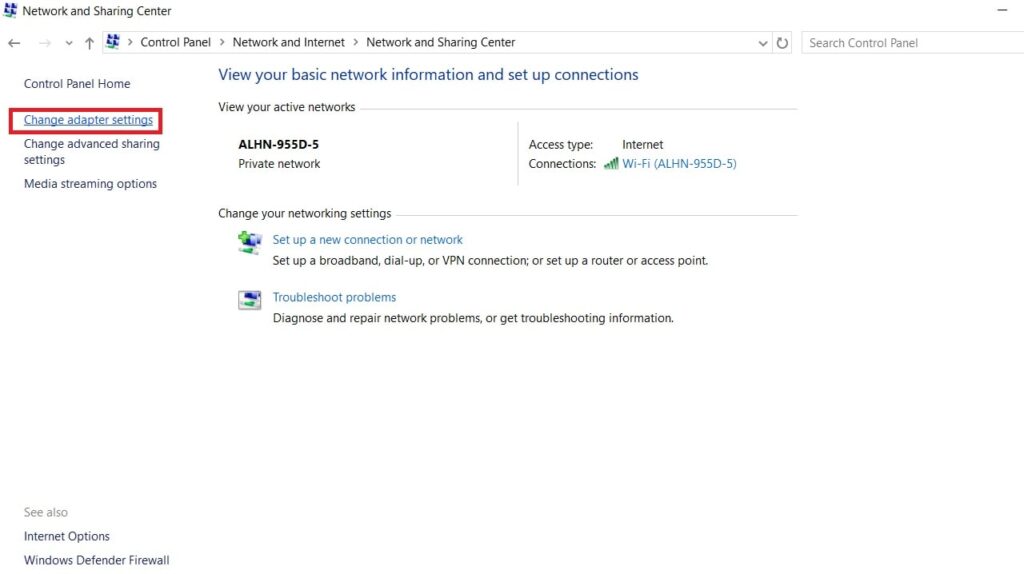
- Right-click on your VPN app and open Properties.
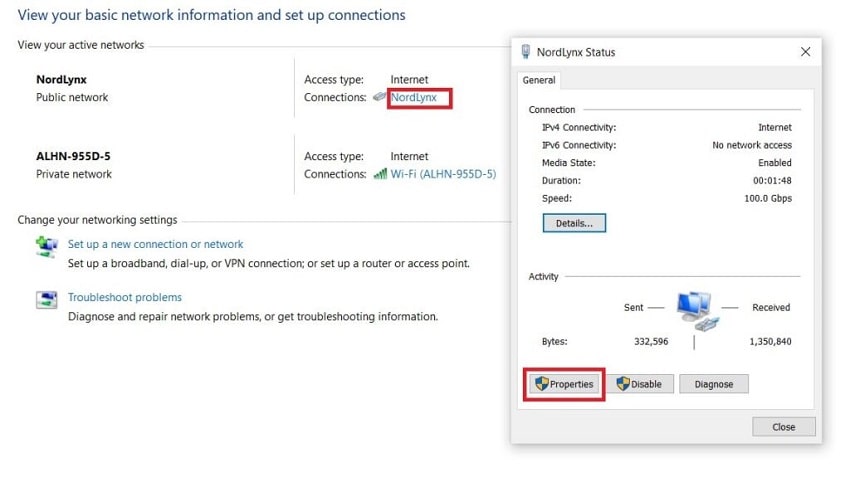
- Go to the Sharing tab and enable the first box.
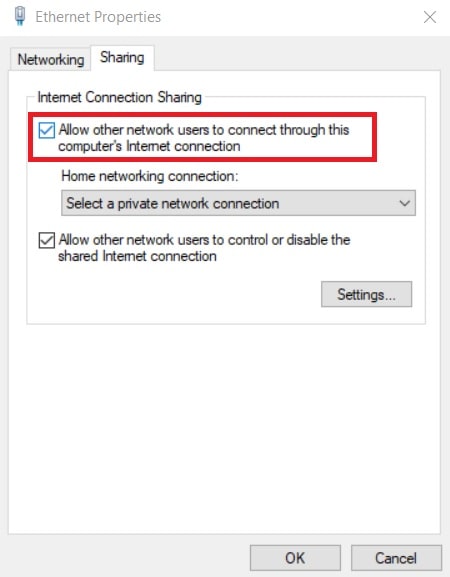
- Under Home Networking Connection, locate your Xbox connection.
- Connect your Xbox to computer via an ethernet cable.
You shouldn’t use Wi-Fi as it is slower and unreliable. - Start your Xbox and go to Network > Test Network Connection.
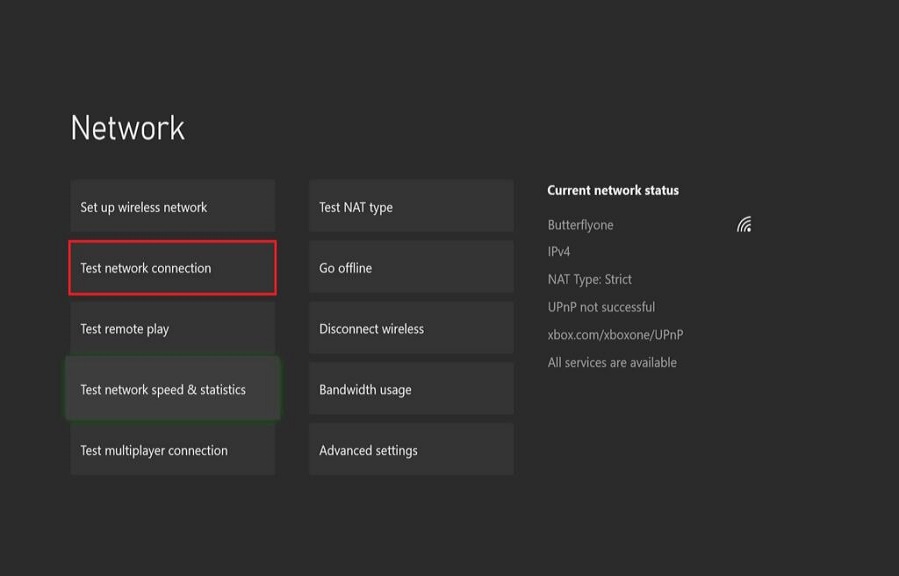
- Start using VPN for PUBG to improve your gaming and boost security.
Still not sure what VPN to use? Check out our list of best VPNs for Xbox.
How to Get the Most Out of VPN for PUBG
By following these tips, you can further improve your speed and security:
- Avoid Using Obfuscated Servers: While you may cherish your anonymity, obfuscation will slow down your gaming speed, which can translate into frequent stuttering and high latency. You should only use it if it’s absolutely necessary.
- Find an Ideal VPN Server: Either connect to the one that is near your real location or close to the PUBG gaming server. This will maximize your chances of finding a fast, low-latency server. Before jumping into the game, you should connect to a few different servers and perform a speed test.
- Utilize Cutting-Edge Protocols: For the best in-game performance, you should focus on using Lightway, NordLynx, or WireGuard.
- Disable Background Applications: They can use a lot of bandwidth without you knowing or inadvertently reveal your true location. We recommend exiting everything that you don’t need when using a VPN for PUBG.
- Frequently Update Your VPN App: This can fix various security weak points and further boost your connection.
- Use Advanced Security Features: To protect yourself from hackers and infamous DDoS attacks, you should enable every leak protection feature and use a kill switch. If you want to go a step further, you can turn on split tunneling and create an exclusive connection just for playing PUBG.
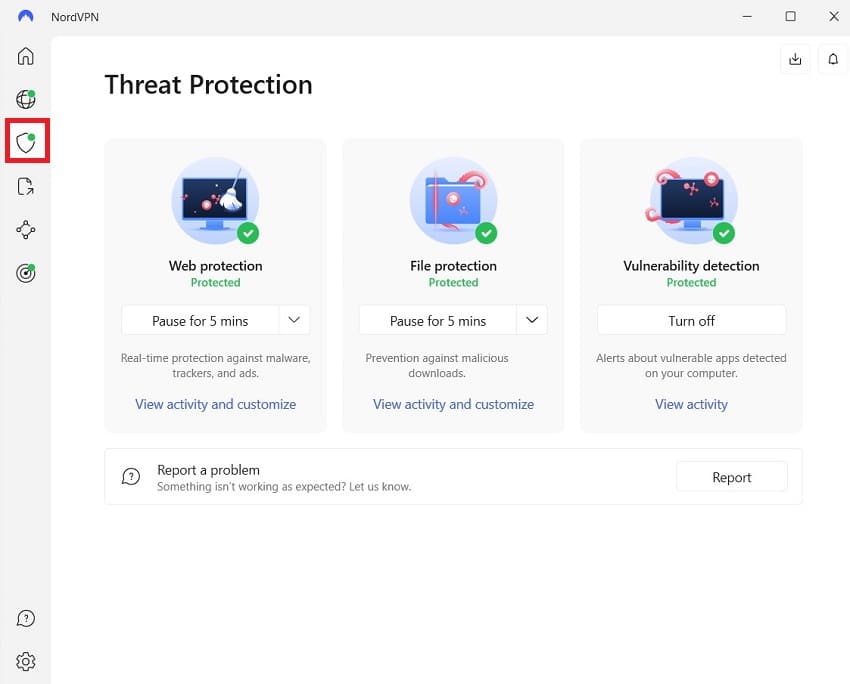
To get the ultimate gaming performance, we recommend subscribing to NordVPN.
Other VPN Gaming Guides
- Best VPNs for Warzone Mobile
- Setting up a Meta Quest VPN
- Best VPN for Minecraft
- Best VPN for WoW
- Best VPN for FFXIV
- Best GTA Online VPNs
- Best VPNs for LoL
- Best VPNs for Roblox
- Best VPNs for Quest 2
- Best VPNs for Pokemon Go
Solving Technical Problems with PUBG VPN
Even if you’re using the best possible VPN, you can still experience some technical difficulties. To help our readers, we’ve compiled all the most common issues and their solutions.
1. My New IP Address Doesn’t Work
Sometimes, the new IP address provided by the VPN server just won’t work. There are a few common issues that cause this.
You should first go to your VPN settings and check if all Leak Protection features are turned on.
If you haven’t, exit every background app that you’re not using. Some of them might be leaking your actual location.
Using your PUBG VPN for browsing might be problematic due to your browsers’ tracking cookies. These cookies collect user data and then bombard you with targeted ads. This can be helpful when shopping. However, they can only do that if they know your actual location.
You can fix this issue by clearing your browser’s cache and cookies. If you don’t know how, simply follow these guides for Chrome, Edge, and Firefox.
2. I Can’t Join a VPN Server
This is a common issue if you want to play PUBG on your computer. In a majority of cases, it is tied to your firewall. You can temporarily disable it to quickly check if this is the case. If your PUBG VPN now works, it is time to create a firewall exception. To do this on Windows, simply …
- Go to Start > Control Panel > System and Security > Windows Defender Firewall.
- Select Allow an app or feature through Windows Defender Firewall.
- Hit Change Settings and find your VPN for PUBG in the list.
Once you do, tick the Public box. If you can’t find your VPN, select Allow another app and Add it once you locate it. - Click OK to confirm changes.
The process is a bit different on Mac, so just follow this Apple firewall guide.
Note: Your firewall shouldn’t be disabled for a longer period of time due to potential security issues.
Can I Play PUBG With a Free VPN?
Considering free VPNs cost nothing, it would make sense to use them instead of going for a premium version. However, free VPNs have too many limitations when it comes to gaming. Here are just some of the issues you’ll encounter:
1. Small Server Network
Free VPN services have limited budgets, which makes maintaining a sizeable global server network impossible. Users will have to get by with a few hundred servers spread in a handful of countries. These few servers can easily get overcrowded, slowing down your connection and negatively affecting your gameplay.
2. Limited Monthly Bandwidth
Since these VPNs can’t handle a large influx of users, they have to find ways to limit their number. Setting a monthly bandwidth limit, usually between 1 and 5 GB, helps restrict the number of users connecting to their servers. This amount of bandwidth will be spent in a few hours of gaming. Then that happens, and you will be locked out of using your free VPN for an entire month.
3. Obsolete VPN Protocols
A free VPN will never be comparable in speed to a premium VPN service. This is because they use old VPN protocols like PPTP, while all paid services on our list rely on NordLynx, WireGuard, or Lightway.
4. Various Security Weak Points
This is the main reason why you shouldn’t just download and use any free VPN you find. After reading this study of 270+ free mobile VPNs, we’ve found that:
- 75% of free VPNs monitor their users’ online activities with trackers.
- Over 38% of the apps are infected with malware.
- 18% of free VPNs have no encryption.
- 84% of providers have terrible IPv6 protection.
- About 66% of the services had weak DNS leak protection.
It doesn’t matter whether we are talking about free mobile or PC VPNs. Unfortunately, most of them capitalize on their users’ trust to make money, mainly by selling extracted user data to ad agencies. They will do whatever it takes to profit from their app.
Still, there are some free VPNs that don’t abuse their users’ trust. While we wouldn’t use them to play PUBG ourselves, these 7 free VPNs are the best you’ll find for free. If you ask us, we would recommend these top free trial VPNs instead.
Conclusion on PUBG VPN Services
While you don’t usually have to have a VPN to play PUBG, it really helps. Today, we talked about why you might want to use a VPN for playing PUBG, as well as the characteristics that such a VPN should have to be considered one of the best PUBG VPNs. We wrapped it up with short reviews of the three services vying for the title of the “Best VPN for PUBG.”
The best overall VPN for PUBG in 2024 is NordVPN. Based on our test results, it delivers the best bang for your buck with excellent performance and lots of extra privacy and security features, all at a very reasonable price. Check out the other best VPNs for gaming here. We also have a guide on the best VPNs for Steam you may want to look at.
If any of the use cases we described sound like something you need, then we urge you to download and try out one of these PUBG VPNs and put it to the test. Good luck, and may you be the last person standing!
This guide on the best VPNs for PUBG was last updated on April 9, 2024.



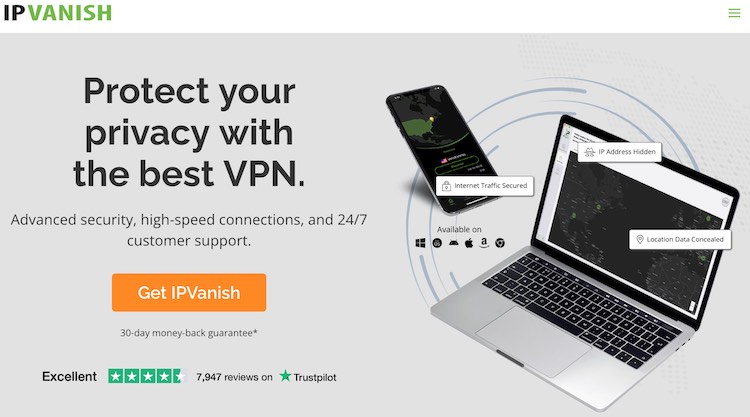
I’m seeing lots of talk about “VPNs for gaming” in gaming forums, but I’m not sure I’m sold… yet.
I may give Surfshark or Nord a try, but only because of the 30 day refund window. The one thing I like about all this is accessing different servers or deals that may be locked. These idiots are ruining the internet with restrictions and blocks, maybe VPNs to the rescue? I will find out myself.