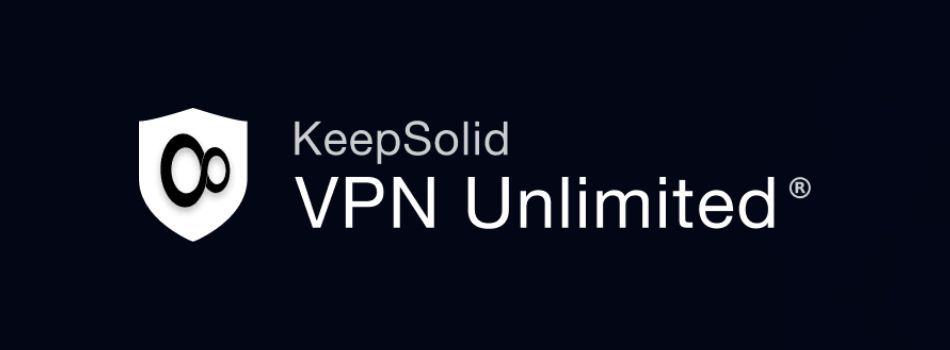
In this most recent return look at VPN Unlimited, we’ve added some of the improvements they have made since our last visit. Unfortunately, we have also touched on the recent lawsuit that prevents VPN Unlimited from torrenting on their US servers.
While VPN Unlimited continues to improve, we still have concerns about issues with both the Mac OS and Windows VPN clients that expose the user’s real IP address. Speeds were also somewhat disappointing with servers in the United States.
we also find VPN Unlimited’s data collection policies concerning, and we’ll cover this topic in detail below. Overall, VPN Unlimited has made some improvements, although it is still not recommended.
| VPN | VPN Unlimited |
| Based in | USA |
| Logs | Connection logs |
| Price | $5.00/mo. |
| Support | |
| Refund | 7 days |
| Website | vpnunlimited.com |
+ Pros
- Easy to use
- Cryptocurrency and gift card payment options
- Live chat support
- Servers for streaming Netflix (but too slow)
– Cons
- Concerning data collection practices
- Flawed kill switch leaks user data
- IP address leaks on Mac OS client
- Slow speeds (North America servers)
- Based in the United States (Five Eyes)
KeepSolid VPN background check and jurisdiction
The company behind VPN Unlimited is KeepSolid Inc. KeepSolid Inc. offers a variety of digital products and is based in the United States. As we’ve discussed before, the United States is generally considered to be a bad jurisdiction for VPN services. This is mainly due to unfavorable surveillance laws and practices (see Five Eyes). We also discussed this issue in the NordVPN vs IPVanish comparison, where IPVanish was forced to log users for the FBI.
KeepSolid markets a variety of different products in addition to the VPN service, which you can see below:

There is not too much information about the company or people behind these products. When chatting with support, I was told that KeepSolid is technically a USA company, but with staff also working out of Ukraine.
Privacy policy and data collection
One red flag with VPN Unlimited is the privacy policy and data collection policies. As we discussed with free VPN services, free products are often used to collect data and monetize the user. VPN Unlimited is now offering a service called “KeepSolid VPN Lite”, which has both free and paid tiers.
KeepSolid updated its privacy policy in June 2019 to include more explanation of what exactly is being recorded when you use VPN Unlimited. Here is the updated privacy policy:
KeepSolid does NOT monitor, store, or log your internet activities (including the internet sites that you visit) while using any of our VPN Services, except the total amount of internet traffic for each session and session dates (this data is collected only if you use personal servers or personal IP address). KeepSolid also stores the number of connected devices for each account – this data is monitored to enforce the maximum device limits. This data can be assessed in the User Office, where you may remove devices from your account.
Certain personal data collected by us automatically (i.e. IP address, connection type, browser type and operating system) is stored only for the duration of your session in the VPN Services. This means that KeepSolid never stores or logs these categories of personal data after the end of your session in our VPN Services – we delete such personal data after your session ends. This also means that your personal data, including your email address, first and last name, username, and IP address, is never connected to any of your internet activities during your VPN Services sessions.
Interestingly, KeepSolid also admits that they also collect your personal data from third parties, including social networks and other “publicly-accessible sources.”
We may also collect personal data, such as names and contact information, from third parties, such as marketing, research, sales lead generator companies, social networks, as well as from any publicly-accessible sources. We also collect your payment history regarding our Services (but not your payment information) from third-party payment processors, such as Google, Apple, PayPal, Amazon, Stripe, and Paymentwall.
When you create a VPN account with KeepSolid, they ask you to link it to your social media accounts. This is for data collection, as they explained in the privacy policy:
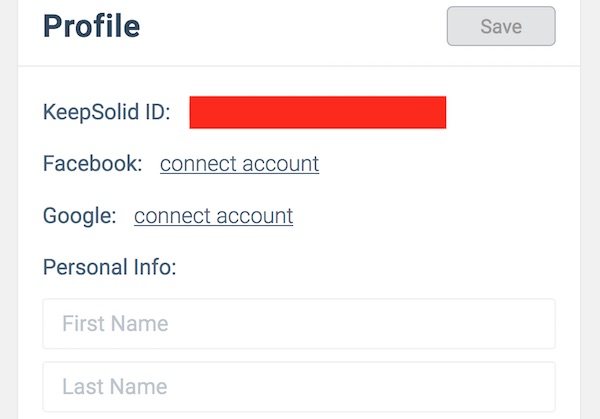
The privacy policy further discusses the different ways that your data is:
- shared with third parties
- stored with third parties
- not guaranteed to be secure
Also concerning is that your personal data does not appear to be secured or confined to one location, but rather: “We use third-party service providers globally to store and transfer personal data.”
If you find these data collection policies concerning, you may want to opt for a no-logs VPN service.
VPN Unlimited prices and the “lifetime subscription”
Like many VPN services, VPN Unlimited is a cheap VPN service with reasonable prices:
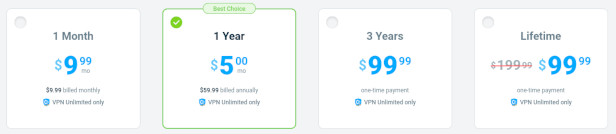
You can see that they are offering a “lifetime” subscription plan for about $100 (this is half the price it was when we last checked). As we discussed regarding various VPN scams, the “lifetime” subscription is not the lifetime of the user, but instead the lifetime of the VPN provider – however long it manages to stay in business. There have been numerous cases of “lifetime” VPNs closing shop and running with the money, or converting all “lifetime” accounts to recurring subscriptions after a few years.
While good VPN services can be rather pricey, there are a few VPNs that offer various discounts and coupons. For example, you can see the active NordVPN coupons, although it’s still more expensive than VPN Unlimited.
Payment options: VPN Unlimited offers a nice variety of payment options, including all major credit cards, PayPal, Amazon, Bitcoin, and also gift cards.
For other options with discounts and deals, see our guide on VPN coupons here.
VPN Unlimited refund policy
VPN Unlimited advertises a “7-Day Money Back Guarantee.” This is further clarified under the End User Agreement where they state:
For clarity: (i) for non-recurring subscriptions, we offer a refund for a period of seven (7) days after you subscribe for the particular Service subscription (and pay the applicable Fee); and (ii) for recurring subscriptions, we offer a refund for a period of seven (7) days after you first subscribe for the particular recurring Service subscription (and pay the applicable recurring Fee for the first time).
– VPN UNLIMITED EUA
Most VPNs offer 30-day refund windows, as we can see in the NordVPN vs PIA comparison.
KeepSolid VPN Unlimited apps
VPN Unlimited supports the following devices and operating systems:
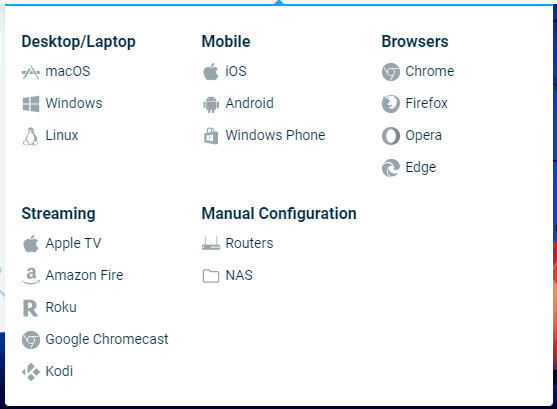
This is a nice increase over the apps and devices they supported the last time we checked. For this VPN Unlimited review, I tested out the Windows and Mac OS applications.
VPN Unlimited on Windows
Here’s a screenshot of the VPN Unlimited Windows client (standalone version) that I tested for this review:
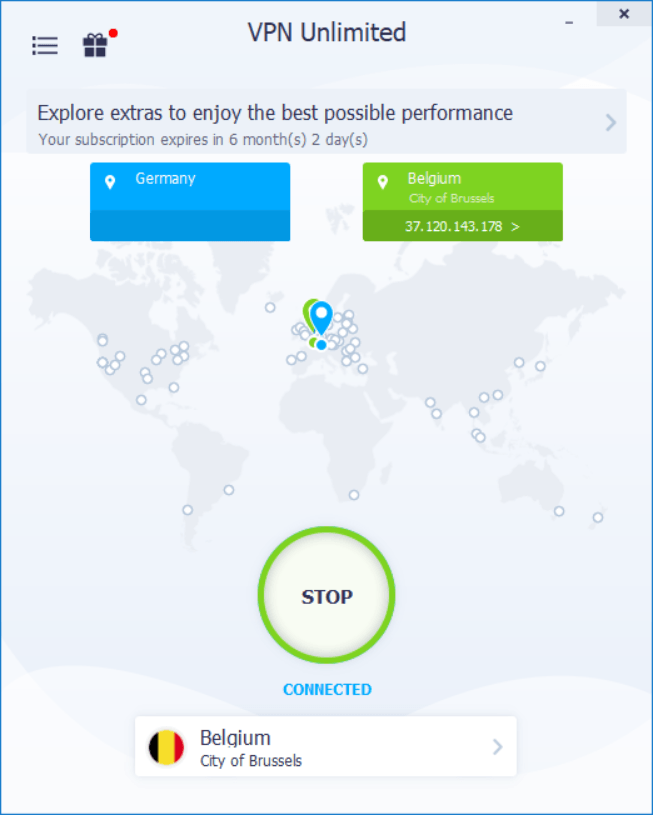
Overall the Windows client was easy to use, but it had some flaws, which we’ll cover more below. It is not the best VPN for Windows at the time of this review.
VPN Unlimited on Mac OS
I also tested the updated Mac OS client for this review. It felt a bit clunky compared to the Windows client, and it also had issues with IPv6 leaks and kill switch errors (as we’ll cover further below).
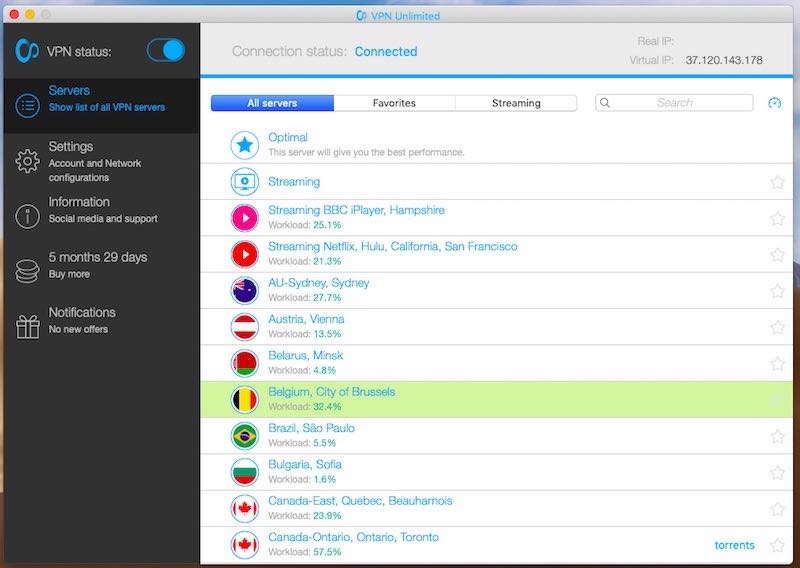
Just like with the Windows app, the VPN Unlimited Mac OS app had issues with the kill switch. It is not the best VPN for Mac as there are better options to consider at this time.
Encryption and VPN protocols
For the OpenVPN protocol, VPN Unlimited utilizes 256-bit AES encryption with an RSA-2048 handshake and SHA1 for authentication. (I ran all speed tests for this review using the OpenVPN protocol.)
Both the Windows and Mac OS apps support a number of different VPN protocols:
- OpenVPN
- IKEv2/IPSec
- KeepSolid Wise UDP and TCP
The “KeepSolid Wise” protocol is just an obfuscation feature, which is sometimes used if VPNs are being actively blocked. This may be the case if you need a reliable VPN for China or with work or school networks that don’t allow VPNs.
Note: VPN Unlimited has upgraded their system to support the WireGuard VPN protocol. This has the potential to alleviate their low-speed problems. We will update this review when we get the chance to run VPN Unlimited speed tests using WireGuard.
VPN Unlimited setup problems
VPN Unlimited has a convoluted setup process that did not work too well for me. First, you need to select your subscription plan and create an account with your email address. As noted above, they attempt to link your VPN account with social media accounts, which is not good in terms of privacy.
After purchasing a subscription, I then downloaded the VPN Unlimited Windows client for my Windows 10 test computer. Later in the day, I attempted to connect to a VPN server through the VPN Unlimited Windows client, but I was blocked out with the following message:
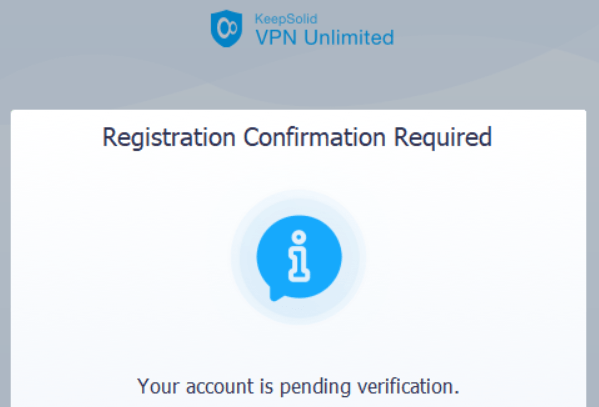
I then went back to my email and attempted to go through the confirmation process, but the link was broken and I could not be authenticated.
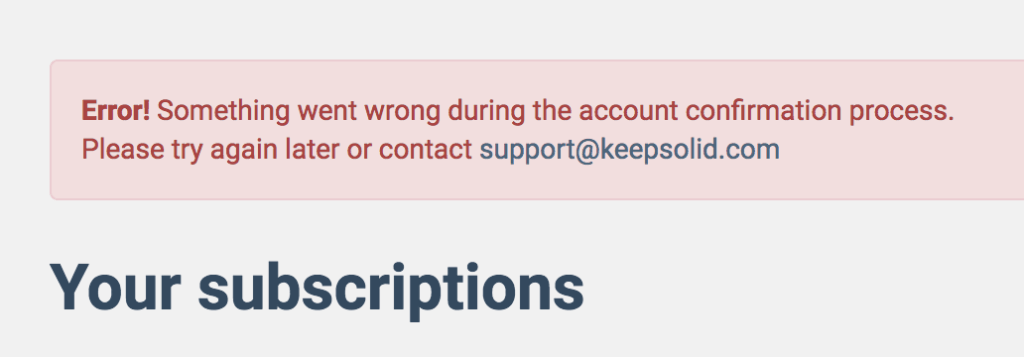
This essentially locked me out of using the VPN I had just signed up for. There was no option to resend the confirmation email and the existing link was broken.
Eventually, I was able to reach someone from support who had to manually approve the account before I could use the VPN.
VPN Unlimited speed tests
For this VPN Unlimited review, I ran different speed tests using servers in Europe, the United States, and Canada. While some nearby servers in Europe offered OK speeds, servers further away in the US and Canada did not perform very well (even considering the longer distances). All tests were conducted using a 100 Mbps ethernet connection from my physical location in Europe.
Nearby servers in Europe offered decent speeds, although nowhere close to my baseline speed. Here I’m testing a nearby server in Paris, France, but my speed was reduced down to only 45 Mbps.

The speed test from a VPN Unlimited server in the UK was a bit better, giving me a download speed of about 59 Mbps:
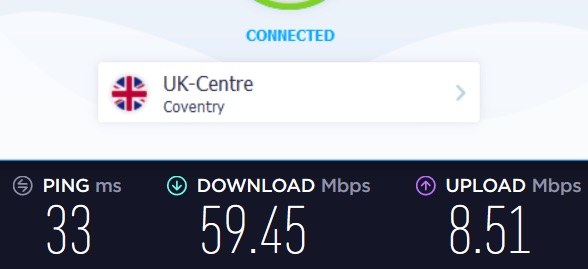
For nearby servers, these speeds are far from ideal. Overall, this is quite a bit slower than the speeds we observed with ExpressVPN and Surfshark.
VPN Unlimited tests with US servers
I also ran some tests with servers in the US and Canada.
Here is a test with a server in New York, with the download speed coming in around 9 Mbps, which is quite slow, even considering the long distance:
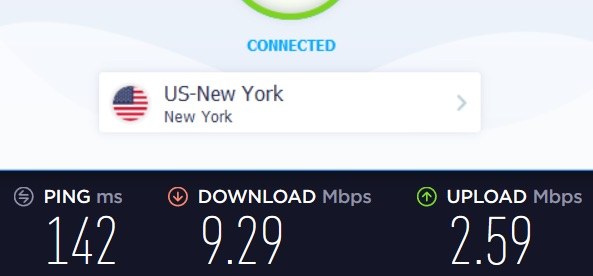
I also tested the VPN Unlimited US Netflix server, which is in California. The speeds were also quite poor at around 4 Mbps:
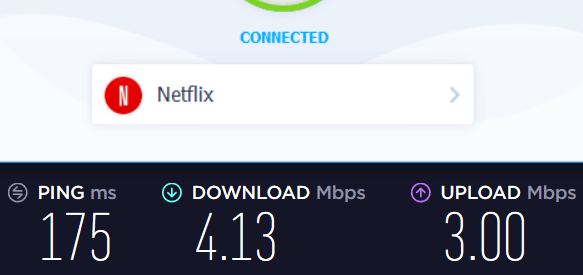
While performance has improved over the previous VPN Unlimited review, there is still a long way to go.
If you want a faster VPN, see our comparison of ExpressVPN vs NordVPN.
Now we’ll take a look at some of the leak tests.
Is VPN Unlimited secure and private?
In previous reviews, I found VPN Unlimited apps to have various security and privacy flaws with leaking data. Since then, the VPN Unlimited support staff informed me that they updated the applications to improve leak protection settings. Now let’s see the results.
VPN Unlimited Windows client
First, I ran the VPN Unlimited Windows client through a few basic VPN tests to check for active leaks when connected to different servers. Fortunately, I did not find any active leaks with the Windows client, as you can see below:
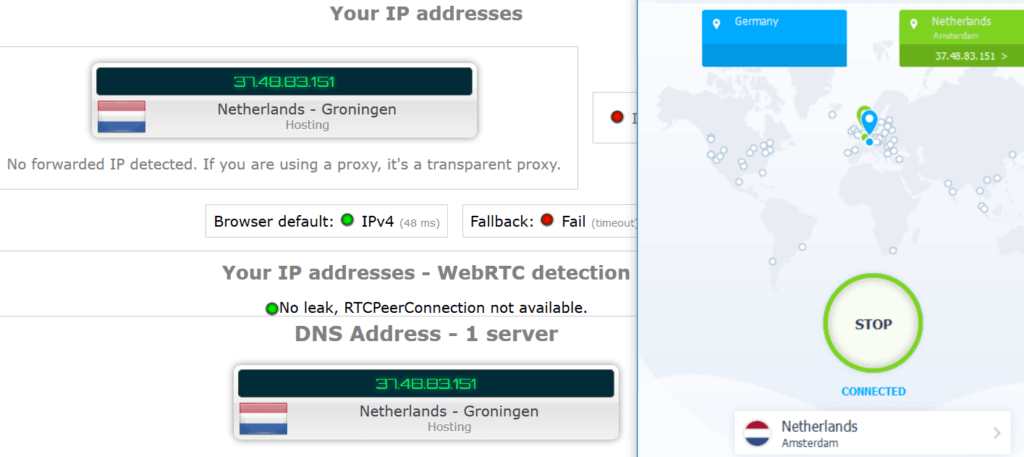
However, it’s important to note in the example above, I was testing for leaks with an active and stable connection. Unfortunately, most VPNs leak when reconnecting and/or switching servers, and this is also what I found with VPN Unlimited. The big issue with the Windows client was the VPN kill switch, which we’ll explain further below.
VPN Unlimited Mac OS client
I found the VPN Unlimited Mac OS client to be somewhat buggy and leaky. Sometimes the Mac client would leak IPv6 addresses, even when there was an active and stable connection. In the screenshot below, you can see my real IPv6 address was getting exposed, while the Mac client was alerting me to some kind of kill switch error:
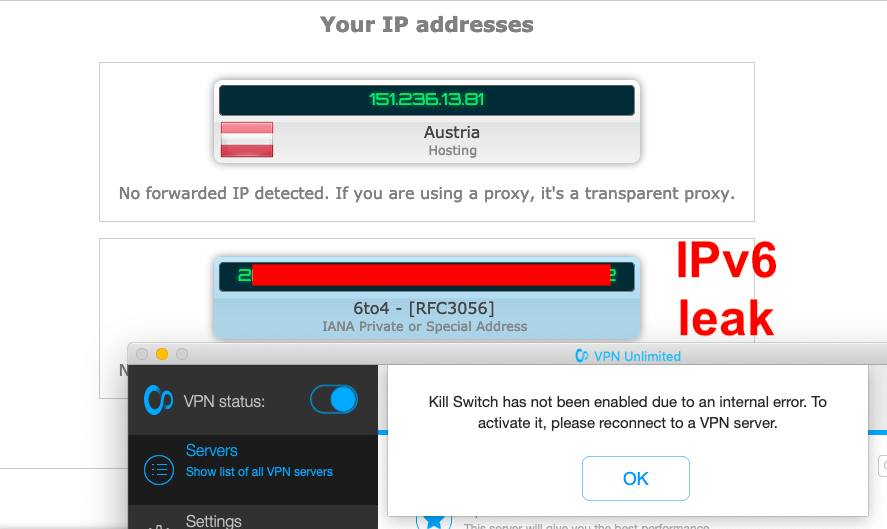
Reconnecting to the server did not fix the error, and the IPv6 leaks persisted, with the kill switch error message. When I wasn’t getting the kill switch error messages, I did not identify any leaks. If you are a Mac OS user, I would not recommend VPN Unlimited due to these issues.
Reply on Mac OS client – VPN Unlimited provided me with the following response concerning the Mac OS client:
Recently KeepSolid released a new standalone version of their Mac OS client. It features a new design and they claim it to work much smoother and without leaks. The new version doesn’t have a kill switch so far, however they promise to add it shortly.
Therefore results with the new Mac client may be different than what’s above.
Flawed kill switch may leak user data
One key feature to keeping your data safe is a kill switch that effectively blocks traffic. VPN Unlimited informed me they had released new VPN clients that incorporated a kill switch to block non-VPN traffic and stop any leaks.
You can see this feature, which I activated below before testing to see how it worked:
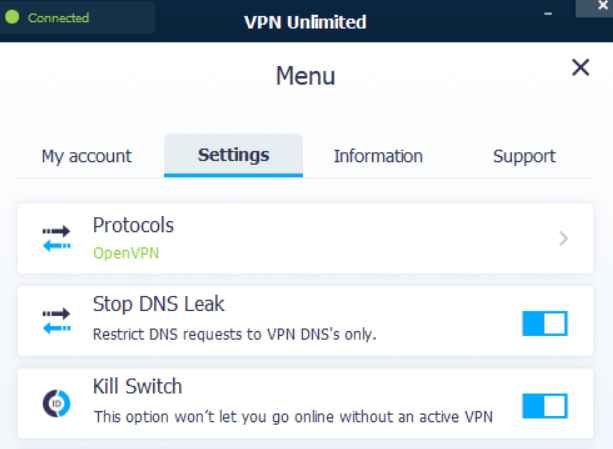
When switching servers, I found the kill switch would simply not work for a few seconds, thereby letting unencrypted traffic out of the VPN and exposing my real IP address.
Here you can see my real IPv4 address being exposed when I was in the process of connecting to a different VPN server.
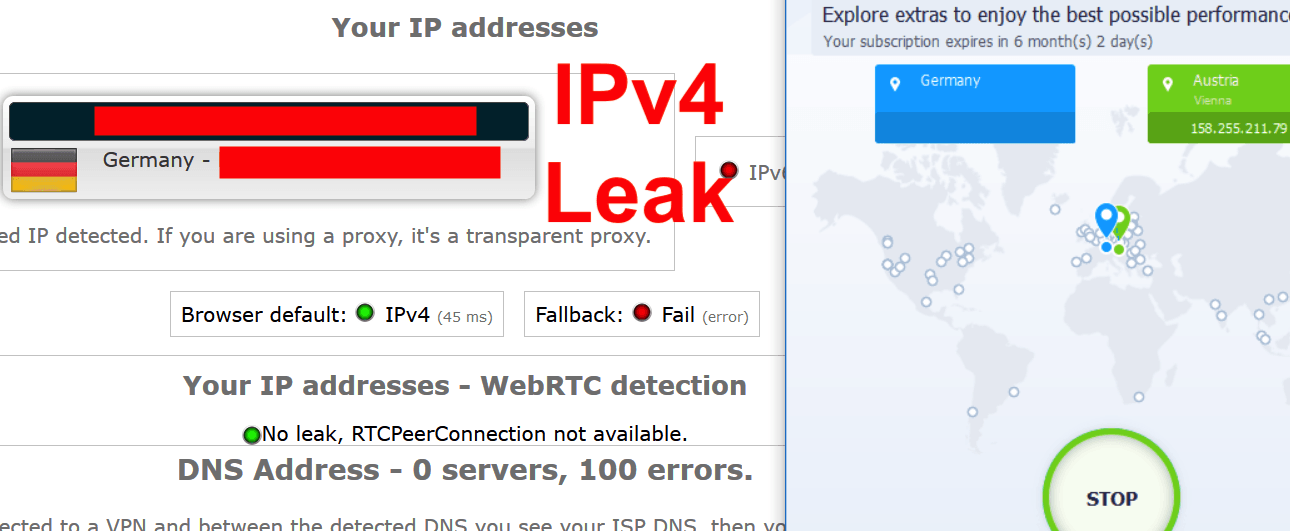
I also found that when switching VPN protocols, the kill switch was not effective in blocking traffic, thereby exposing my real IP address.
To summarize, the VPN Unlimited kill switch feature exposes your real IP address when you:
- switch VPN servers
- switch VPN protocols
I found the same issues with the Mac OS client, in addition to the errors noted above that would expose my real IPv6 address, even when connected to a VPN server.
Now that we’ve covered the test results, we’ll take a closer look at the VPN service.
VPN Unlimited torrenting
Until recently, VPN Unlimited was an okay service for torrenting. They had a few servers that were optimized for P2P and torrenting activities and did a decent job. However, on January 27, 2022, KeepSolid, the parent company of VPN Unlimited, announced the results of a lawsuit against them.
You can read the entire statement here, but the gist of it is that VPN Unlimited now blocks torrenting on their US-based servers. We really cannot consider it a good choice as a VPN for torrenting. If you need a top-notch torrenting VPN that doesn’t prevent you from accessing US content, consider NordVPN which is our #1 pick among VPNs for torrenting, or check out our full list of the best VPNs for torrenting.
VPN Unlimited Netflix
While VPN Unlimited has not worked well with Netflix in the past, it did work when tested for this review.
VPN Unlimited has a dedicated Netflix VPN server in San Francisco, California (USA). I was able to connect to the server and stream Netflix without any issues. The main drawback, however, is that the speeds were rather slow, as pointed out above (around 4 Mbps download speed).
Another drawback is that there appears to be only one server that works with Netflix.
If you are looking for the best VPN to watch Netflix, VPN Unlimited may be a decent choice, but there are also other options to consider.
Personal Static IP addresses
VPN Unlimited now offers dedicated IP addresses, which they call Personal Static IP addresses. With a static IP address, every time you log onto the designated server, you get the same VPN IP address. There are some VPN use cases where having the same IP address is helpful, as explained in our guide on the best static IP VPNs.
With a normal static IP address, you get the same IP address all the time, but that IP address may be shared with other people. With a dedicated IP address (a personal static IP address) you get the same address all the time, but no one else gets to use that address. It is a static IP address for your personal use, hence the name.
VPN Unlimited offers Personal Static IP addresses in six countries: Canada, France, Germany, The Netherlands, the United States, and the United Kingdom. VPN Unlimited’s Personal Static IP addresses are extra price options that are currently available for $14.99 per month. Note that these addresses are limited to 1 TB of monthly traffic. We also see these offerings with NordVPN and Surfshark.
VPN Unlimited Frequently Asked Questions (and their answers)
Here are some of the most frequently asked questions about VPN Unlimited, along with our short answers to those questions.
Is VPN Unlimited good for streaming? Is VPN Unlimited good for Netflix?
VPN Unlimited is a pretty good VPN for streaming. They have upgraded from a single streaming server to 10 servers that can unblock Netflix and other streaming services. However, the low speed of VPN Unlimited could lead to playback speed problems.
If watching Netflix and other streaming services is a big part of your online experience, consider checking out our review of the best VPNs for Netflix and the best VPNs for streaming.
Is VPN Unlimited trustworthy?
We believe that the people working at VPN Unlimited are trustworthy. However, there are a couple of factors that might cause you to feel that the service is not trustworthy. First, it is based in the United States, which is not a particularly safe jurisdiction for privacy. Second, they had some problems with data leaks making us concerned that your data could be leaked inadvertently while using the service.
Is VPN Unlimited good for torrenting?
Due to a recent lawsuit, VPN Unlimited announced that it will block torrenting on all their US servers. If torrenting is a priority for you, consider one of the services in our review of the best VPNs for torrenting.
VPN Unlimited review conclusion
KeepSolid VPN Unlimited continues to make improvements in their service, adding more servers for streaming and torrenting, support for more devices, and Personal Static IP addresses among other things. However, they still seem to have leakage problems, with our last round of testing showing:
- Kill switch leaks that expose your real IP address when switching servers
- Mac OS client leaking IPv6 address even with a stable connection (kill switch error)
The speeds with VPN Unlimited are decent, and an improvement over the past review. Nonetheless, they are much slower than other leading VPNs.
For the price, there are better options to consider that beat out VPN Unlimited in many areas.
Alternatives to Keep Solid VPN Unlimited
Click the VPN name below to read our full review – or grab the discount for the best savings. All three of these VPNs have a 30-day money-back guarantee.
You can also see our list of the best VPNs for other recommendations.
This VPN Unlimited review was last updated on January 12, 2024.

I have been using this vpn for one year. I bought a lifetime subscription for $99. Overall this is a good vpn. It used to have medium speeds, however now in 2023 the speeds are a significant improvement. I have an internet package of 60/6 mb/s and with VpnUnlimited I achieve speeds of 46/4 mb/s. That’s perfectly fine. This vpn records the original IP address of the user, but only while the session lasts, after which the IP is deleted. However, they do not log user connections so they are good for privacy as they do not associate IP with web browsing. I am pleased. It was always unclear to me how the reviews say they have around 400 servers so I asked their customer service and they said they have around 3000 servers. When it comes to streaming, this vpn is among the best. I’ve never had a problem watching Netflix, Disney plus and similar movie sites. I am very satisfied with the vpn but I am very disappointed with their applications: Password manager and DNS firewall (these are their two independent applications in addition to the vpn). I had also bought them, but I asked for and received a refund because they were bad. Customer support is professional and quick in its responses (mail and chat). I also use Linux mint and I’m happy because they have an app for Linux as well. In the end, when I look at everything, from my experience I can recommend this vpn to others.
VPN unlimited has now blocked torrent traffic on US servers after a copyriht lawsuit, according to Torrentfreak.
Yep, I saw the article. This has been going on for years with torrenting on servers in the US being restricted for various reasons.