
Today we’re going to talk about VPNs that have ad blockers built into them. In many cases, using a VPN with ad blocking features is an excellent strategy that offers many advantages over traditional ad blockers.
Unfortunately, finding a quality VPN with a built-in ad blocker can be a time-consuming and annoying task. Many VPN ad blockers that we have tested do not effectively block ads and trackers. In other words, with most VPNs, ads and trackers still get through without getting effectively blocked.
To take the guesswork out of the equation and save you time, we tested a wide range of VPN ad blockers to show you the best solutions, as well as some to avoid.
Top VPNs with ad blocking built-in:
- NordVPN – NordVPN’s Threat Protection feature effectively blocks ads, trackers, and malware on all devices (get the 69% off coupon here)
- Surfshark – Surfshark’s CleanWeb feature is an advanced and lightweight ad-blocker
- ExpressVPN – Easy to use VPN with ad blocking and related features
- IPVanish – Ad blocking for all your devices, including Apple TV
- Proton VPN – Proton VPN’s NetShield feature is a great ad blocker for desktop and mobile devices
- Perfect Privacy – Perfect Privacy offers a TrackStop feature that blocks ads, trackers, and malware domains.
- VPN.ac – This VPN offers basic ad-blocking through DNS servers.
So how does a VPN with ad blocking compare to other ad blocking solutions?
Ad blocking browser extensions are a great solution, but they only work within certain browsers and can be slow and inefficient. Also, some of the most popular ad blocker extensions are known to accept payments to show their users “acceptable ads.”
Installing an ad blocker on your router protects everything on your network, but this can be difficult to set up and can be a real problem if the ad blocker conflicts with the sites or services you need to access.
A VPN with ad blocking can be the most efficient solution for protecting everything on your operating system (all browsers and apps) through the VPN itself. Typically, this means you need to have the VPN connected or whitelist certain apps or websites that you want to route outside of the encrypted tunnel.
First, we’ll give you a quick overview of each VPN, with particular emphasis on their ability to block ads. We’ll also include links to our in-depth review of each VPN if you want to learn more before investing your money.
Here are the best VPN ad blockers:
NordVPN – The best VPN with built-in ad blocking
| Website | NordVPN.com |
| Based in | Panama |
| Logs | No logs (audited) |
| Price | $3.09/mo. |
| Support | 24/7 live chat |
| Refund | 30 days |
| Deal | 69% Off Coupon |
NordVPN is the best VPN for blocking ads. They do everything you would expect of a great VPN and are always hard at work implementing the latest in VPN technology. NordVPN is an audited no-logs VPN that is based in Panama.
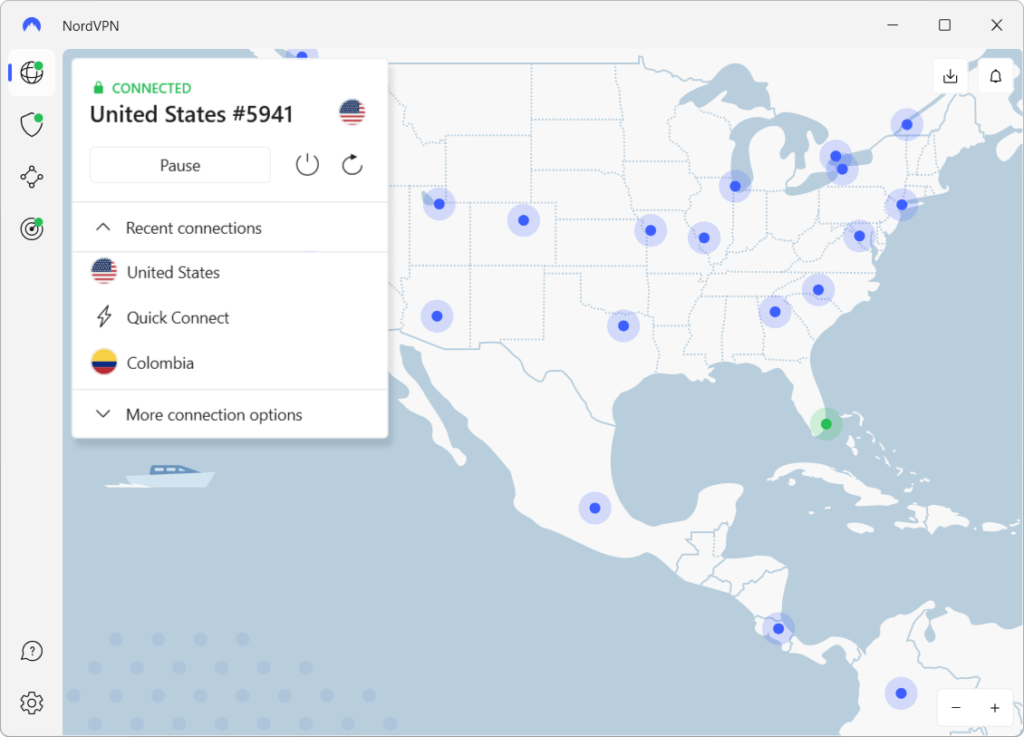
This VPN is always on the cutting edge of innovation. A few years back, they rolled out a custom VPN protocol (NordLynx) that provides full support for the super-fast, and extra-secure WireGuard VPN protocol. In our testing with NordLynx, we found NordVPN to be the second-fastest VPN, with speeds up to 755 Mbps in our 1,000 Mbps test machine.
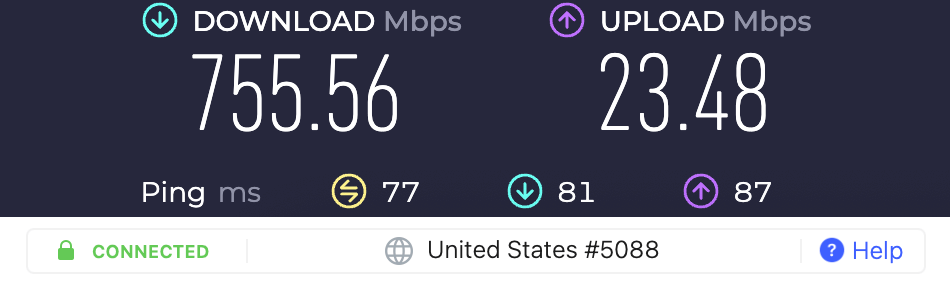
NordVPN’s ad blocker solutions
NordVPN includes two options for blocking ads: Threat Protection and Threat Protection Lite.
Threat Protection is perhaps the most advanced VPN ad-blocker available today. It eliminates intrusive and potentially harmful ads, blocks access to malicious websites, and stops web trackers. Additionally, it scans new downloads for any threats and identifies potentially harmful applications before they can cause damage.
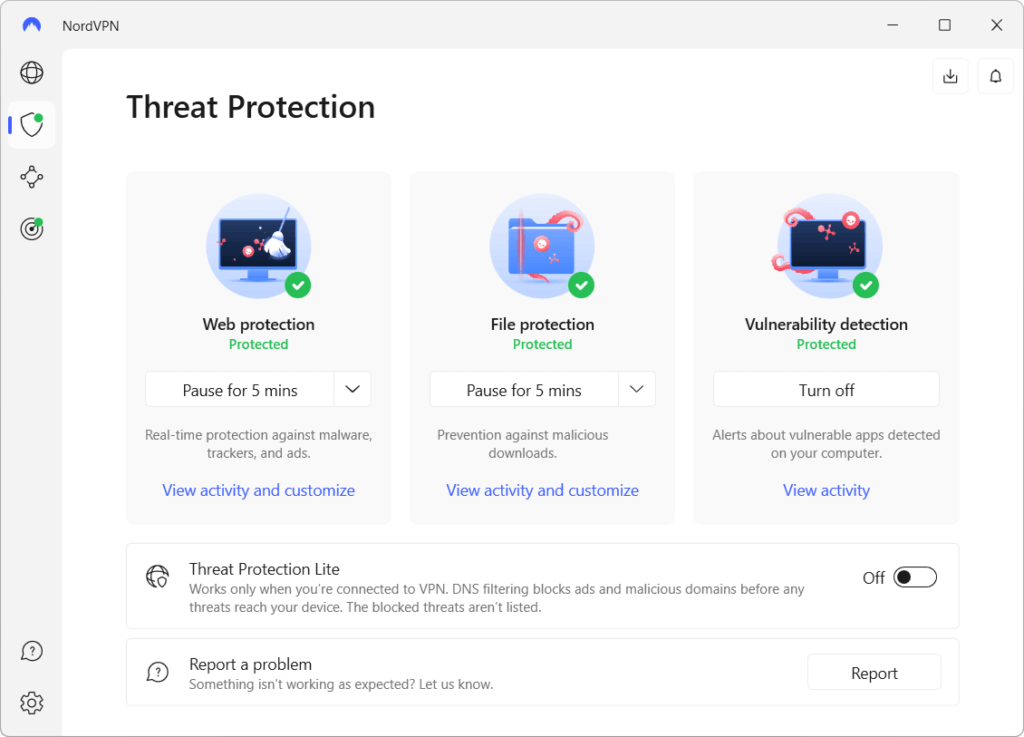
Even more impressive, you don’t need to be connected to a VPN server for Threat Protection to function. It is currently available in the NordVPN Windows and macOS.
Threat Protection Lite offers limited protection and only works for traffic going through a VPN server. It’s available on Linux, iOS, Android, and NordVPN browser extensions. Although it’s also on Windows and macOS, we advise using the full Threat Protection feature for better security.
See our NordVPN Threat Protection Ad Blocking tutorial for more details.
Other NordVPN features
Now that we have covered how Nord VPN blocks ads, let’s examine some other features of this leading VPN service. Here are some of NordVPN’s best privacy and security features that we haven’t already covered:
- Double VPN server configurations, which pass traffic through two servers for additional security
- Onion-over-VPN servers that add an extra layer of protection through Tor’s anonymity
- Obfuscated servers, that make your VPN traffic look like HTTPS traffic to avoid notice by censors. (This is a great feature if you need a VPN for China and anywhere else that blocks VPNs.)
- 100% RAM-disk servers, to enhance your security by ensuring no user data is available on any VPN server.
- P2P servers, which are specifically optimized for torrenting and P2P filesharing. (NordVPN is a top choice if you need the best VPN for torrenting.)
- Leak-free and secure VPN apps, thanks to built-in leak protection with a VPN kill switch.
- Static IP – For an added cost, you can get the dedicated IP VPN feature to have your own IP address.
See all NordVPN features here >
NordVPN has commissioned multiple independent audits of their security and their compliance with their published no-logs policy. NordVPN’s encryption is very strong, featuring an AES-256-GCM cipher, and DHE-4096 key exchange for Perfect Forward Secrecy for OpenVPN, and ChaCha20 for WireGuard.
NordVPN is the best VPN for streaming content from major services like Netflix, Hulu, Amazon Prime, Disney Plus, and BBC iPlayer. Their large worldwide server network connects you to streaming services, regardless of location. You can use the NordVPN app if you need a VPN for Firestick, TV boxes, Smart TVs, or any other streaming device.
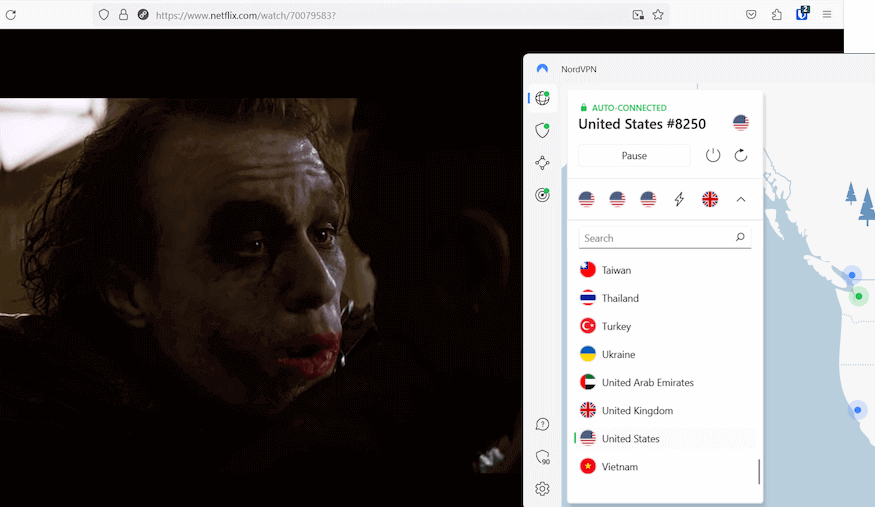
NordVPN has over 6,000 servers in 60 countries. They give you 24/7 live chat Customer Support, a very low price, and a 30-day money-back guarantee on all plans.
+ Pros
- User-friendly and reliable apps
- Double-VPN and Tor-over-VPN servers
- Passed numerous 3rd-party audits
- Strong encryption standards with full support for WireGuard
- Works with Netflix and many streaming sites
- Threat Protection feature to block ads, trackers, and malware
- Professional 24/7 live chat support
- Consistently fast speeds
- Dedicated RAM-servers with 10 Gbps bandwidth channels
– Cons
- Big discounts only available with 2-year plans
NordVPN’s Cyber Deal is live:
Get 69% Off NordVPN two-year subscriptions plus 3 months extra:
(Coupon is applied automatically; 30 day money-back guarantee.)
See our NordVPN review for more results and analysis from our testing.
Surfshark – High-performance VPN with a strong ad blocker
| Website | Surfshark.com |
| Based in | The Netherlands |
| Logs | No logs (audited) |
| Price | $2.29/mo. |
| Support | 24/7 live chat |
| Refund | 30 days |
| Deal | 85% Off Coupon |
Despite being one of the newer VPNs, Surfshark has become a premium VPN service. It has all the features you expect from a top-rated VPN service: tons of servers, high-end security, an audited no-logs policy, automatic leak protection, the ability to unblock major streaming services, and a variety of specialized servers and advanced capabilities.
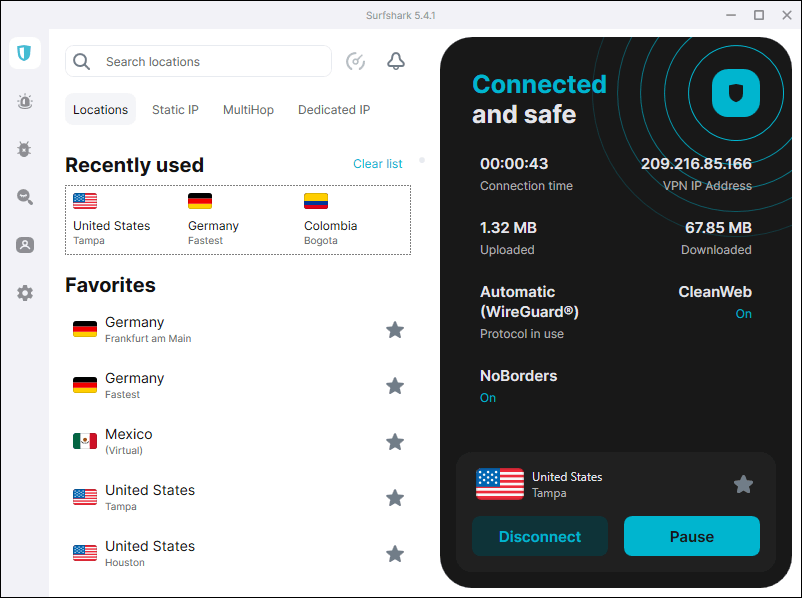
Did we mention that Surfshark is on our list of the best cheap VPNs? It’s also one of the only VPNs around to support an unlimited number of simultaneous connections (the best VPN for multiple devices), 24/7 live chat customer support, and a 30-day money-back guarantee.
CleanWeb and CleanWeb 2.0 are Surfshark’s VPN ad blockers
Now let’s examine how this VPN blocks ads with the CleanWeb and CleanWeb 2.0 features.
CleanWeb, much like NordVPN’s Threat Protection Lite, operates by maintaining a comprehensive list of domains recognized for malicious activities, tracking, or ad hosting. When your device sends a DNS query, CleanWeb cross-references the domain’s IP address against its list. If a match is found, content from that site is blocked.
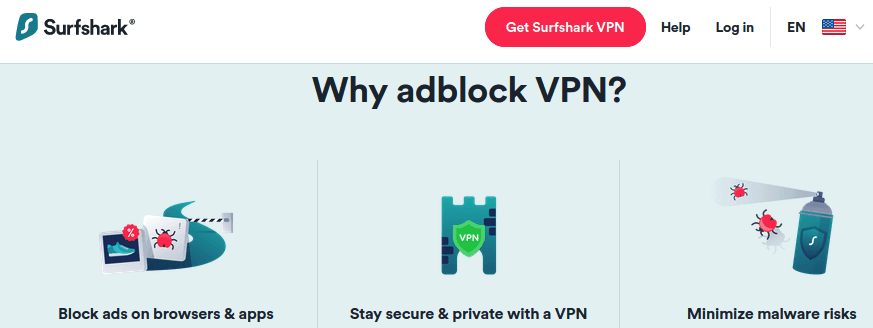
CleanWeb is currently available for Windows, macOS, Linux, iOS, Android, and FireTV browsers.
Surfshark’s CleanWeb 2.0: Enhanced Browsing Protection
CleanWeb 2.0 is included in Surfshark browser extensions. This new version offers significant enhancements:
- Advanced Ad-Blocking: Extends the ad-blocking feature to include video ads on Smart TVs.
- Superior Malware Defense: Provides improved protection against malicious software compared to its predecessor.
- Cookie Pop-Up Management: Automatically deals with cookie consent notifications for a smoother browsing experience.
- Data Breach Alerts: Notifies you if your credentials are compromised in a data breach.
See all Surfshark VPN features here >
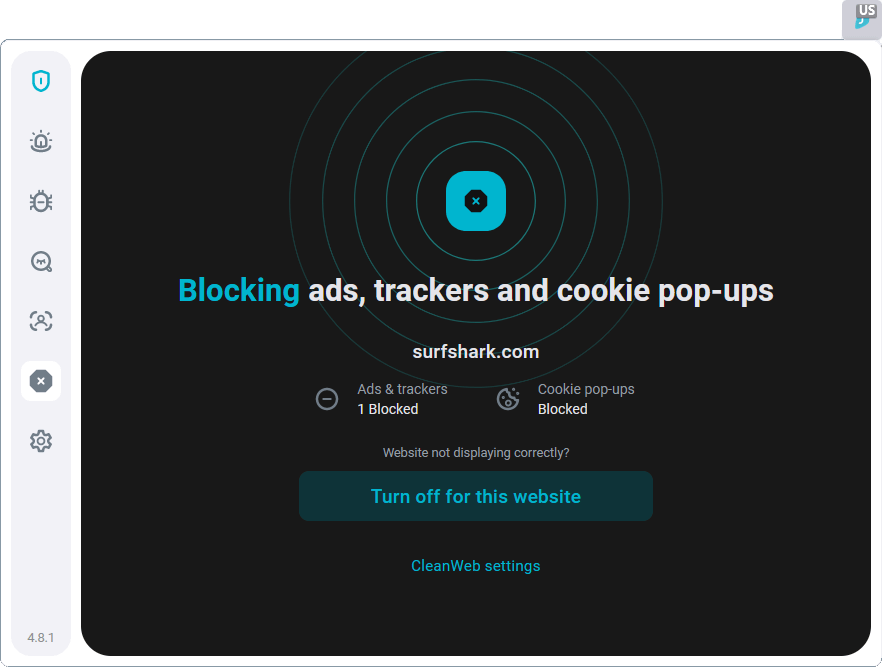
See our Surfshark VPN CleanWeb Ad Blocking Tutorial for more information.
Other Surfshark features
In addition to blocking ads and malware with CleanWeb, Surfshark keeps your connection secure by using the strong AES-256-GCM cipher and your choice of the OpenVPN, IKEv2, or WireGuard VPN protocols.
Surfshark’s User-Friendly Linux App and Mobile Apps
Surfshark has rolled out an impressive Linux VPN application. This sleek and efficient app eliminates the need for command-line interactions, allowing easy server switching and settings adjustments. This user convenience was highlighted as a key benefit in our Surfshark vs Proton VPN comparison. Surfshark’s Android and iOS mobile applications also include CleanWeb ad-blocking.

And Surfshark is one of the fastest ad blocker VPNs. In our tests for the Surfshark vs NordVPN comparison, speeds were similar with Surfshark over 750 Mbps on some servers. That’s far more than you would need for streaming HD content or any other high-bandwidth activity.
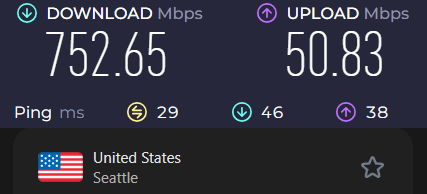
Speaking of streaming, Surfshark does a great job unblocking all types of media websites. It is one of the best VPNs for Netflix, BBC iPlayer, Amazon Prime, and many other streaming sites.
As of today, Surfshark has over 3,200 servers spread between 100 countries. As we noted in our ExpressVPN vs Surfshark comparison, Surfshark also runs all servers in RAM-disk mode to ensure no user data is ever stored on servers where a hostile entity might try to snag them.
Like our other best VPN ad blocker picks, Surfshark provides support through 24/7 live chat and a full 30-day money-back guarantee with all subscription plans.
+ Pros
- Unlimited connections
- User-friendly apps for all devices and operating systems
- CleanWeb feature to block ads, trackers, and malware
- Works great with Netflix and many other streaming services
- 24/7 live chat support
- Strong encryption and security features (audited)
– Cons
- Limited support for VPN routers
- Above average monthly prices
Surfshark VPN Coupon:
Get 85% off Surfshark VPN plus an additional 2 months FREE with the coupon below:
(Coupon is applied automatically; 30 day money-back guarantee)
See our Surfshark review for more test results and analysis.
ExpressVPN – Easy to use VPN with ad blocking and related features
| Website | ExpressVPN.com |
| Based in | British Virgin Islands |
| Logs | No logs (audited) |
| Price | $6.67/mo. |
| Support | 24/7 live chat |
| Refund | 30 days |
| Deal | 49% Off Coupon |

ExpressVPN has long been one of the top VPN services. It isn’t flashy in that it doesn’t have all the advanced features that some other services include. But it handles all the basic VPN features with rock-solid apps and above-average performance. In addition, it is an excellent VPN for streaming and torrenting, as well as offering a fast VPN router with ExpressVPN built in.
Ad blocking and Threat Manager
That all said, ExpressVPN has been a bit behind the leaders when it comes to integrating ad-blocking capabilities into their service. Recently they got into the game by adding an ad blocker to their Threat Manager feature. Like NordVPN and Mullvad, ExpressVPN runs all servers in RAM with no hard drives. It also uses DNS filtering to block ads.
As you can see in the image below, you can combine the new Ad blocker capability with ExpressVPN’s Threat Manager and Parental controls. When you have access to all of these features in one place, such as the Windows VPN app shown here, you can get a great range of protection. However, not all of these features are available in all of the ExpressVPN apps, so you will want to check to see whether ad blocking and related features are available in the specific apps you will be using.
See our ExpressVPN Ad Blocking tutorial for more details.
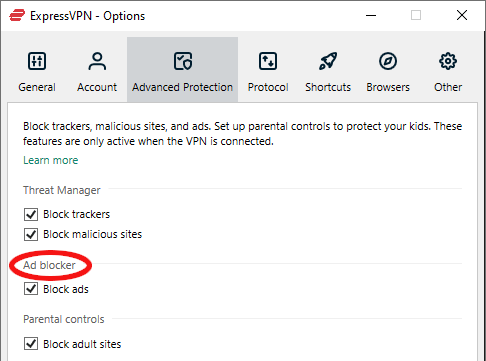
Other ExpressVPN features
As we previously mentioned, ExpressVPN doesn’t sport a lot of extra features. They do offer split tunneling in some of their apps. And they are one of the most heavily audited services out there, constantly getting every aspect of their service tested to be sure it performs as specified.
They have also developed and deployed the Lightway protocol, a custom VPN protocol that has made ExpressVPN much faster, and arguably more secure than before. Lightway is available across every one of their apps and in every one of their VPN servers, which are now deployed in 105 countries around the world.
+ Pros
- User-friendly and secure apps
- Split tunneling feature (for macOS, Windows, and routers)
- Works with Netflix and most streaming services
- 24/7 live chat support
- Passed independent third-party audits for security and no-logs
- Very large server network
– Cons
- Above average prices
- Fewer features than other leading VPNs
ExpressVPN Coupon:
Sign up for the 12-month plan and get 3 months added to your subscription for free.
(Coupon is applied automatically.)
You can get more information about this quality VPN service in our ExpressVPN review.
IPVanish – Ad blocking for all your devices, including Apple TV
| Website | IPVanish.com |
| Based in | USA |
| Logs | No logs (audited) |
| Price | $3.25/mo. |
| Support | Email and Chat |
| Refund | 30 days |
| Deal | 75% Off Coupon |
IPVanish is a revitalized VPN service. They seemed to be falling behind the industry leaders until last year when they surged ahead in many areas, from the reliability of their apps, to the ability to stream content they were previously blocked from, to turning in the fastest speed test result ever recorded in our lab.
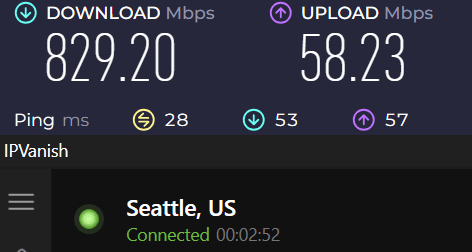
IPVanish is worth consideration for a wide range of users. And of course, they also have an ad-blocking feature, called Threat Protection (yes, the same name as with NordVPN).
IPVanish Threat Protection
IPVanish’s Threat Protection feature is very similar to NordVPN’s Threat Protection Lite feature. They both block ads, trackers, and malware sites. And they both only can protect traffic going through the VPN tunnel. Both are easy to use as well. But they do differ when it comes to how they handle websites that block ad blockers.
Some websites detect when you are using an ad blocker and won’t let you see any of their content until you disable your ad blocker. With NordVPN, you can pause the ad blocker for a set amount of time, after which it automatically reactivates itself. With IPVanish, you can turn off the ad blocker as well. But it does not reactivate automatically after a set period. You need to remember to turn it back on again yourself.
IPVanish is also one of the first VPNs to work on Apple TV. It is also the first we have seen to provide onscreen ad-blocking controls for a Smart TV, as you can see here:
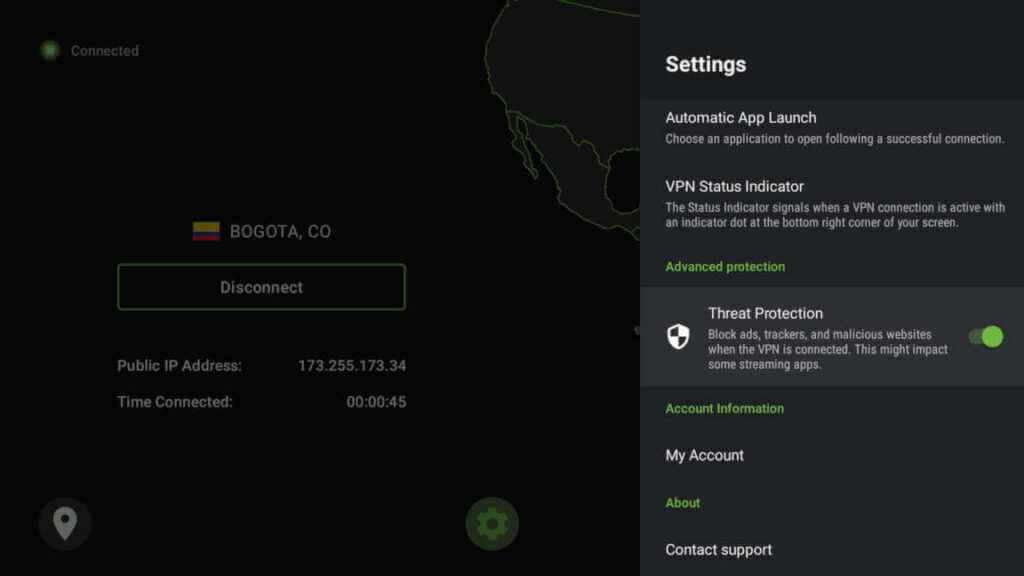
See our IPVanish Ad Blocking Tutorial for the latest information.
Other features of IPVanish
In most ways, IPVanish is very comparable to other leading VPN services. It uses the WireGuard VPN protocol like NordVPN. It is inexpensive and supports unlimited simultaneous connections like Surfshark. Like ExpressVPN, IPVanish doesn’t support a lot of advanced features, but its apps work well, and it does a great job of unblocking content from a variety of popular streaming services including Netflix and BBC iPlayer.
+ Pros
- Strong security features, multiple VPN protocols, and a kill switch
Extremely fast and reliable connection speeds
Wide range of reliable apps
Unlimited simultaneous connections
- Audited, no-logs policy
Ability to unblock popular streaming services like Netflix, Disney+, and BBC iPlayer
– Cons
- No cryptocurrency payment options
- Based in the United States
IPVanish Coupon:
Get 75% off IPVanish on 2-year plans with the coupon below:
(Coupon is applied automatically.)
Get all the facts and figures about this revitalized service in our IPVanish review.
Proton VPN – Secure Swiss VPN that blocks ads and trackers
| Website | ProtonVPN.com |
| Based in | Switzerland |
| Logs | No logs |
| Price | $4.99/mo. |
| Support | Email + Chat |
| Refund | 30 days |
| Deal | 50% Off Coupon |
Proton VPN was created by the same team behind the popular encrypted email service Proton Mail. Proton VPN offers a secure, user-friendly experience, with attractive, reliable apps.
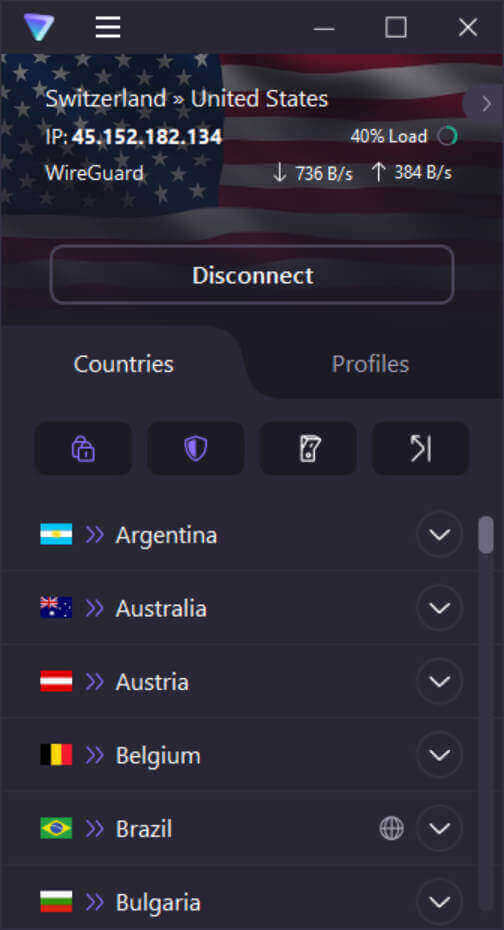
This VPN has a strong focus on security, with excellent encryption, an audited no-logs policy, and Secure Core servers (a type of double-VPN server), which route your traffic through VPN servers in privacy-friendly jurisdictions. And of course, the NetShield ad blocker.
NetShield with Privacy Panel
Like other VPN ad blockers, Proton VPN’s NetShield filters DNS queries and blocks the IP addresses of known ad and malware domains. The NetShield Privacy Panel offers real-time blocking statistics for your current VPN session.
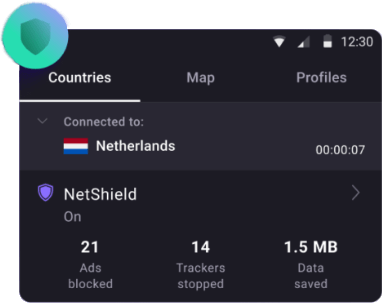
Other Proton VPN features
ProtonVPN has a good-sized network of over 1,900 servers spread across more than 65 countries. While they do offer both free and paid plans, the free plan is very limited and doesn’t include NetShield or any other of this VPN’s best features.
The paid Proton VPN plans support P2P file sharing and torrenting. Proton VPN also provides some support for streaming content from Netflix and other major services but did not make it onto our list of the best VPNs for streaming.
+ Pros
- Useful privacy features (no leaks)
- Secure server network (secure core)
- Good privacy jurisdiction and data protection policies
- WireGuard VPN support (but not on Linux)
- Transparent company with a good track record
– Cons
- Average speeds
- Above-average prices
- Limited support for streaming
Learn more about this VPN service in our Proton VPN review.
Perfect Privacy – Extra security, privacy, and ad-blocking protection
| Website | Perfect-Privacy.com |
| Based in | Germany |
| Logs | No logs |
| Price | $8.95/mo. |
| Support | |
| Refund | 7 days |
| Deal | 31% Off 2-year plans |
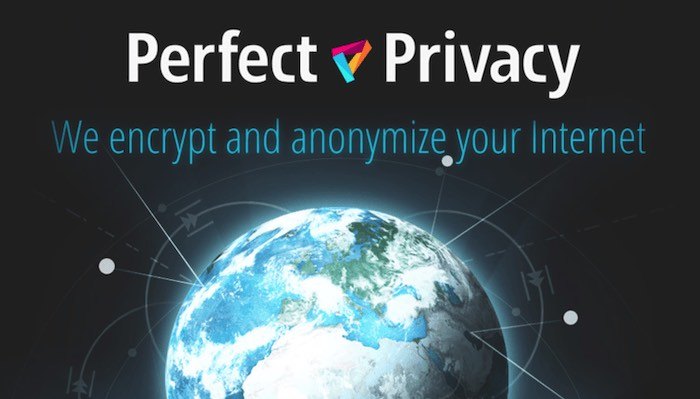
If the highest levels of privacy and security are your goal, Perfect Privacy merits consideration. Like NordVPN and Surfshark, Perfect Privacy has a strict no-logs policy, a kill switch, strong encryption, and several specialized features, including the intriguing NeuroRouting feature.
TrackStop is Perfect Privacy’s highly customizable ad blocker
Perfect Privacy’s ad-blocking feature, TrackStop, stands out by offering more than just ad and malware blocking. It screens DNS queries for harmful and advertising domains, akin to other VPN ad-blocking services.
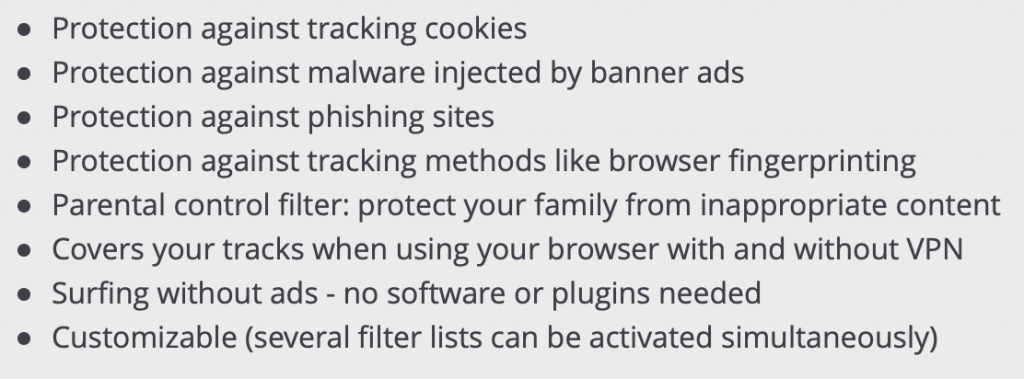
However, TrackStop does have a limitation: it lacks a white-listing feature. This means that if TrackStop inadvertently blocks a site you need, the only workaround is to deactivate the VPN, potentially compromising your privacy and security. In contrast, NordVPN and Surfshark offer white-listing on both desktop and mobile apps, letting you exempt certain sites or apps from the ad blocker without disabling VPN protection.
Perfect Privacy also leads with full IPv6 support, preparing users for the inevitable transition as the number of internet-connected devices grows. This forward-thinking approach ensures that users won’t face compatibility issues as the internet evolves.
+ Pros
- Multi-hop VPN chains, up to 4 servers (self-configurable)
- Zero logs with an unlimited number of connections
- Dedicated bare-metal servers with full IPv6 support
- Obfuscation support (Stealth VPN)
- Customizable firewall and port-forwarding options
- TrackStop filter to block ads, trackers, malware, and more
– Cons
- Expensive
- Does not work well with streaming sites, such as Netflix and Disney Plus
- No iOS VPN app
See the Perfect Privacy review for more test results and analysis.
VPN.ac – Fast, secure ad blocking at a low price
| Name | VPN.ac |
| Location | Romania |
| Price | $3.75/mo. |
| Logs | No logs |
| Support | |
| Website | VPN.ac |

VPN.ac is a Romanian VPN service with some great features at a reasonable price. In addition to being one of the best VPNs with ad blocking, it has earned a place on our list of the best cheap VPNs. But before we get into the full range of what VPN.ac can do, let’s talk about their ability to block ads.
SecureDNS, VPN.ac’s ad blocker
The VPN.ac ad blocker feature is named SecureDNS. It too uses DNS filtering to decide which content to pass on to your devices and which to block. Using its list of known problem domains, SecureDNS blocks:
- Ads
- Trackers
- Malware and phishing domains
SecureDNS is pretty good, but it could be even better. Imagine if you could pick and choose multiple filter lists, just like you can with TrackStop. And it would be great if both SecureDNS had a white list so you could easily visit sites you like even if they’re on a filter list. Unfortunately, right now you have to turn off the VPN to visit sites on the SecureDNS filter list.
VPN.ac offers partial WireGuard support. At the time of this review, their network supported WireGuard, but not their apps. You needed to install a third-party WireGuard app and manually configure it to work with VPN.ac.
The VPN.ac server network is fast and very secure. But it is small with around 130 servers spread across 26 countries. The network features Double-hop (double VPN) servers, obfuscated servers, and private DNS.
The obfuscated servers are a strength of this service. They give you the choice of many protocols and ports, along with servers preconfigured to deal with specific obstacles, such as the Great Firewall of China.
VPN.ac has a few drawbacks
VPN.ac has many benefits but has a few potential drawbacks too. They include:
- A small network with limited features
- No 24/7 live chat support
- A 7-day money-back guarantee
See our VPN.ac review for more testing results and analysis.
Some VPN ad blockers are not recommended
There are a few other ad-blocker VPNs available, but I don’t recommend them. Here are two VPN services that claim to be ad blockers but that you should avoid:
CyberGhost ad blocker (traffic manipulation)
CyberGhost’s approach to ad-blocking raises significant concerns. Rather than using DNS requests to filter ads and malicious content, CyberGhost manipulates web traffic by redirecting certain domain requests to display its own content.
Issues with Traffic Manipulation
- Trustworthy VPNs should not alter user traffic, yet CyberGhost engages in this practice.
- The effectiveness of CyberGhost’s ad-blocking is limited to HTTP connections; it struggles with encrypted HTTPS, which is the standard for secure web browsing.
Several years ago, CyberGhost drew attention for installing a root certificate on users’ computers, enabling them to intercept and modify HTTPS traffic—a form of a man-in-the-middle attack.
Current Limitations of CyberGhost’s Ad Blocker
- Although CyberGhost no longer installs a root certificate, the method used for traffic filtering remains the same.
- Consequently, the ad blocker does not perform well on HTTPS sites, which form the majority of the internet today.
We also found both streaming and performance to be major problems. Despite advertising Netflix compatibility, we found CyberGhost to be blocked by Netflix servers in the US. And CyberGhost’s performance is weak too, as you can see in our CyberGhost vs NordVPN comparison.
PureVPN’s ad blocker (does it even exist?)
PureVPN claims to have a content filtering (ad-blocker) system. When we tested PureVPN in the past, we found no signs of such a system, found that no ads seemed to be blocked, and were unable to get help in resolving the confusion from the PureVPN support team.
Considering that PureVPN has also handed data logs to the FBI while claiming to be a “zero logs” VPN service (see our review of PureVPN) and is also rather slow (see our PureVPN vs NordVPN comparison) we cannot recommend this VPN for ad-blocking or anything else.
Best VPNs with ad blockers – FAQ
Here are some Frequently-Asked Questions related to the best VPNs with built-in ad blocking:
Most ads today do two things: sell you something and track your online activities. The first function is annoying (particularly those loud, flashing video ads), but not all bad. Ad revenue is the only source of income for many sites.
The “track your online activities” function is a real privacy threat. The online ads you see are usually accompanied by invisible bits of code called trackers. The trackers allow their creators to track where you go and what you do online.
Data like your IP address and browsing habits is gathered by tracking cookies and then used to send you highly-targeted ads. hoping to get you to buy stuff. Both the advertiser and the website make money from those ads, propping up the entire privacy-invading system.
It isn’t the ads that track you; it is the tracker code that comes along with the ads. They use three main approaches to gather data about you: cookies, beacons, and fingerprinting.
Cookies are small files stored in your browser that help websites you visit to identify you. Cookies can record data that helps you navigate a site, but they can also store data like your IP address.
Beacons are transparent images that get loaded when you load an ad. They are often 1 pixel by 1 pixel, making them unnoticeable to humans. Beacons can show a website how many times you loaded a page, and help advertisers find their ad impressions for monitoring the results of their ad campaigns.
Fingerprinting is done by recording information about your web browser and device settings. The ad company uses this information to identify you without even having to store anything on your device. (We have a guide on how to mitigate browser fingerprinting.)
The best ad blocker VPNs protect your privacy by blocking ads and other content that could install trackers on your device. By blocking the trackers, the VPN prevents the people sending the trackers to you from collecting data about you.
An ad block VPN keeps you secure by blocking domains that could install trackers or malware on your device.
Conclusion: Combine a VPN with ad blocking for more privacy and security
The internet is clogged with annoying video ads, trackers, and junk of every type. Go to any major website and while you are looking at the content, your device will quietly be getting bombarded with junk of every type in the background. For example, I just popped over to CNN.com, where uBlock Origin reported that it blocked more than 50 ads or trackers trying to get into my computer.
Our top recommendation for the best VPN ad blocker is NordVPN with the Threat Protection feature. This not only blocks ads and trackers on all your devices, but it also includes a powerful anti-malware tool. And unlike other VPN ad blockers, Threat Protection on Windows and iOS devices can even protect traffic that doesn’t go through the VPN tunnel.
NordVPN’s Cyber Deal is live:
Get 69% Off NordVPN two-year subscriptions plus 3 months extra:
(Coupon is applied automatically; 30 day money-back guarantee.)
Any of the VPNs with built-in ad blockers we recommend in this article can shield you from the relentless waves of junk you are being bombarded with. Sure, no ad blocker is perfect but the VPNs we recommend do a great job. Team ’em up with a browser-based ad blocker like uBlock Origin, and together they will block most of the ads, malware, and other junk being sent your way.
Good luck and stay secure and ad-free!
This VPN ad blocking guide was last updated on January 15, 2024.



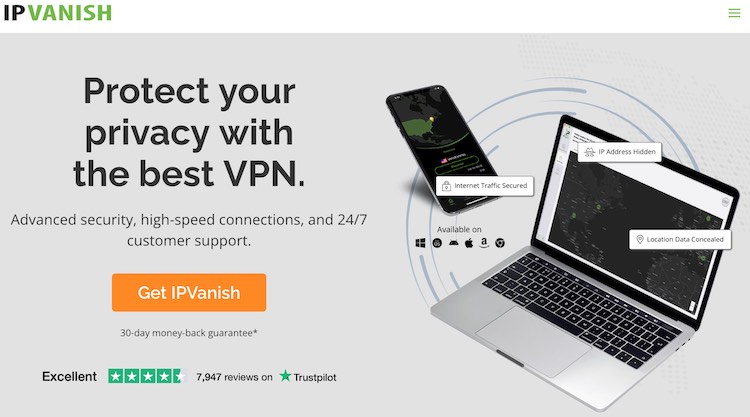
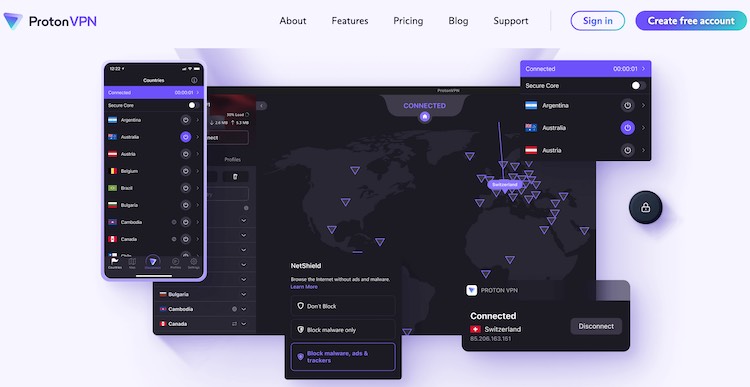
The biggest issue with these ad blocking VPN services is that you can’t see How do they work, how do they block DNS queries, which lists they use, what they avoid to block and why, etc. No transparency and, for Surfshark, still no complete audits – general problem with this otherwise great VPN. So of course, you can’t customise and set anything, you get what you see.
Out of popular VPN services, those that I tried, Windscribe is arguably the best in adblocking department, you can do everything you can’t with Surfshark and Nord.
But my personal choice here would be a good old AdGuard and their new DNS blocker. It works alongside (still) not so polished, new AdGuard VPN. They certainly know the job and I expect them to be even better.
@Bronco Sir I use Adguard Adblocker Standalone Desktop Application and Next DNS.
Any thoughts on Proton VPN?
The ProtonVPN review is here.
Great article. Very helpful. Thanks
Great info, especially about the VPNs to avoid. Thanks Sven!
What’s the verdict on Norton?
Here is our Norton VPN review.