
Are you wondering if Mullvad VPN offers a Mullvad dedicated IP option and how that intersects with their staunch privacy measures? Short answer: they do not – but there are other excellent VPNs with a dedicated IP you should consider.
At this time, Mullvad does not offer dedicated IP options many people associate with personalized online experiences, opting instead for dynamic shared IPs. This choice aligns with Mullvad’s core value of preserving user anonymity, but it comes with some major disadvantages to users who need a dedicated IP. Fortunately, there are better options than Mullvad that we will show you below.
This article delves into the implications of Mullvad’s policy, examining the privacy benefits of shared IPs, and exploring how it maintains high-security standards without any Mullvad dedicated IP options.
Key takeaways on the Mullvad dedicated IP
- Mullvad VPN prioritizes user privacy and does not offer any dedicated IPs to its users. Instead, they use dynamic IP addresses.
- The best alternative to Mullvad is NordVPN, which offers dedicated IP addresses around the world and also comes with a 74% off coupon here.
- Maintaining its commitment to privacy and security, Mullvad VPN provides flat-rate pricing, accepts anonymous payment methods, and ensures robust user experiences with a friendly interface and responsive support.
Mullvad VPN’s Stance on Dedicated IP Addresses
By being directly linked to a single entity or individual, these IP addresses can inadvertently serve as digital fingerprints, making it harder to maintain a low profile on the internet. Outsiders could potentially track or target the dedicated IP owner based on the IP address, without knowing who owns that address.
Mullvad VPN, unlike many VPN providers, has taken the road less traveled – it does not provide dedicated IP addresses. The rationale behind this decision is rooted in their commitment to uphold privacy and anonymity. Dedicated IPs are more traceable than dynamic IPs, since the dedicated IP is always the same. This can potentially lead to easier identification of individual online patterns and behaviors.
Choosing dynamic IP addresses allows Mullvad to have users share IP addresses, enhancing the standard for online privacy. Sharing an IP address not only obfuscates individual user activities but also amalgamates them, creating a digital environment where each user’s actions are veiled by the collective.

This shared IP strategy is akin to a masquerade ball of the digital age, where everyone switches masks so frequently that identifying a single participant becomes an almost Herculean task, thereby fortifying the walls of user anonymity and making it a formidable fortress against tracking and surveillance.
This privacy-first approach extends to Mullvad VPN’s account system as well. Mullvad diverges from traditional VPN services that use usernames and passwords linked to personal information, instead assigning a unique, random 16-digit account number. This eliminates the need to share personal information during sign-up, further bolstering user privacy.
Moreover, Mullvad does not retain any user activity logs, ensuring that your online behavior remains truly private, as we noted in the Mullvad vs NordVPN comparison.
The Privacy Paradox: Dedicated IPs vs. Anonymity
Using a dedicated IP VPN does offer certain benefits, but can come with a privacy trade-off. While a dedicated IP address can effectively hide a user’s actual IP, it can also be associated with their online behaviors, compromising their privacy and anonymity. It’s a paradox – while dedicated IPs can offer a consistent online identity and potentially faster speeds, they may also enable websites, advertisers, and other entities to track and identify the user. We discuss this in our guide on static vs dedicated IPs with a VPN.
Prioritizing user privacy and anonymity, Mullvad VPN has decided against offering dedicated IP addresses, choosing to use shared IPs among its users. While this might pose challenges in certain scenarios, such as accessing some IP-restricted networks, it ensures that your online activities remain truly yours and yours alone.
Mullvad VPN’s Unique Account System
Mullvad VPN’s unique approach to user privacy extends to its account system. To create an account with Mullvad VPN, you simply click on ‘Generate Account’ on their website. This action generates a random 16-digit account number used in place of personal information, ensuring that no name, phone number, or email is needed for account setup. This is in contrast to other VPN services, including CyberGhost and NordVPN that may require an email to generate an account.
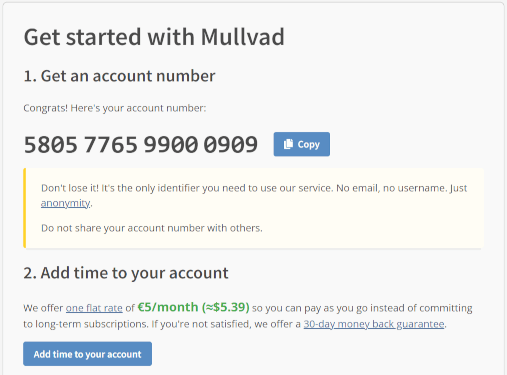
While there is an advantage to this method, there are also disadvantages. For one, it will be very difficult to access your account should you ever lose the code. Additionally, you can also use a secure email that is not linked to your identity when registering for other VPN services.
It’s also noteworthy that Mullvad does not offer any free trial VPN option, as discussed in our guide on the Mullvad free trial.
Examining the Need for Dedicated IPs in the VPN World
Despite Mullvad VPN’s lack of dedicated IPs, it’s important to comprehend the reasons why some users might favor them. Dedicated IP addresses come with a set of distinct benefits, such as:
Secure online banking transactions
Consistent online identity
Faster speeds
Ability to bypass IP restrictions
Enhanced server-level control
Easier remote work
However, these benefits come at the cost of diminished privacy and potential liability for illegal activities conducted by others sharing the same dedicated IP. While shared IPs offer less control, they also confer a higher level of privacy and help to avoid the potential pitfalls associated with dedicated IPs. Some VPN services, such as TorGuard and NordVPN, can still guarantee privacy when using a dedicated IP VPN.
The Role of Dedicated IPs in Bypassing CAPTCHAs
One of the benefits of dedicated IPs is their ability to bypass CAPTCHAs. CAPTCHAs are software scripts designed to differentiate between human and non-human traffic on digital platforms. VPNs with shared IPs can trigger CAPTCHAs due to the utilization of the same IP address by multiple users, leading to the perception of suspicious or automated activity.
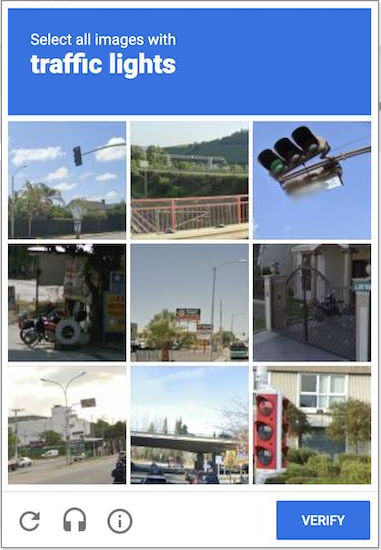
Dedicated IP addresses can mitigate CAPTCHA prompts by offering a unique IP exclusively used by you, thereby decreasing the chances of being flagged for suspicious behavior. It’s a convenient feature, especially for those who frequently encounter CAPTCHA prompts due to shared IP usage.
Accessing Restricted Networks and Services
Another benefit of dedicated IPs is their ability to access restricted networks and services. Dedicated IP addresses are essential for establishing secure connections to specific resources and bypassing IP-based restrictions. They facilitate access to restricted networks and services, making them a valuable feature for many users.
Services and networks that enforce geo-restrictions or access controls based on IP addresses can benefit from dedicated IPs. They can effectively bypass these limitations, providing dependable access to content that might otherwise be inaccessible.
Alternatives to Dedicated IP Addresses with Mullvad VPN
While Mullvad VPN does not offer dedicated IPs, it does provide an alternative for users seeking the benefits of dedicated IP-like features.
Static IP-like service. Although Mullvad VPN does not provide static IP addresses in the traditional sense, it assigns a public IP address that is temporarily stored in memory solely for the connection’s duration. This address is promptly deleted after the connection is terminated, in line with Mullvad’s dedication to user privacy.
Port forwarding is a now-deleted feature of Mullvad VPN. Port forwarding can be beneficial for tasks like hosting a website or managing a game server. Using a VPN with port forwarding involves directing incoming traffic through a designated port on your router or VPN server to a device within your internal network.
Unfortunately, some unscrupulous users of Mullvad VPN were using Mullvad port forwarding to host “undesirable content and malicious services” from Mullvad servers. That led to law enforcement contacting the company, IPs getting blacklisted, and hosting providers canceling Mullvad accounts.
The result of all this is that Mullvad removed all forwarded ports and banned the creation of new ones last year.
Mullvad’s Strengths and Weaknesses as a General-Purpose VPN
| VPN | Mullvad |
| Based in | Sweden |
| Logs | No logs |
| Price | $5.44/mo. |
| Support | |
| Refund | 30 days |
| Website | Mullvad.net |

This VPN service has several strengths that make it appealing. It also has some weaknesses that might cause you to choose another VPN provider. First, let’s look at the strengths:
Despite not offering dedicated IPs, Mullvad VPN does not compromise user security. It employs robust security measures to ensure user privacy, including AES-256 encryption and a strict no-logs policy. This means that even without a dedicated IP, Mullvad VPN users can surf the web with peace of mind knowing their online activities are secure and private.
Mullvad Strengths – We’ll start by covering the strengths of this VPN service. These include:
Strong encryption – The VPN network employs AES-256 encryption when you are using the OpenVPN protocol, and ChaCha20 encryption when you select the WireGuard VPN protocol. Both are highly secure encryption standards that safeguard online security. This level of encryption is known for its robustness and is considered practically impossible to crack, ensuring that your online activities remain secure and private.
No-Logs policy – In addition to strong encryption, Mullvad VPN also implements a strict no logs VPN policy. This means that it does not collect or store any information about your online activities. This further enhances your online privacy and ensures that your browsing history, IP address, and connection logs remain private. This policy has been confirmed through external (third-party) audits conducted by Assured AB, a security consulting firm based in Gothenburg, Sweden.
Kill Switch – The kill switch feature is designed to deactivate your traffic in the event of a VPN connection failure or disruption. This serves to safeguard against potential data leaks or exposure of your online activities, thereby bolstering security.
DNS filtering – Mullvad offers a robust VPN ad blocking feature through DNS filtering. This is similar to the NordVPN Threat Protection ad blocker, but less robust, since NordVPN’s ad blocking can also scan files and block malware. Additionally, we also see the Surfshark CleanWeb ad blocking feature that is similar to what Mullvad offers.
Split tunneling – This feature is available in some of the Mullvad apps. VPN split tunneling gives you the flexibility to choose which apps or websites use the VPN and which ones don’t. This means you can stream local content on your regular network while simultaneously accessing international content through the VPN. We also see this feature with Private Internet Access and NordVPN.
MultiHop – Mullvad’s Multihop feature offers the ability to route your internet traffic through multiple VPN servers, providing an added layer of end-to-end encryption that significantly enhances your security. This powerful feature ensures that even if one server is compromised, your privacy remains intact. Moreover, Multihop makes it more challenging for incoming and outgoing traffic to be tracked, further bolstering your online privacy and security.
Torrenting – If sharing content is important to you, you will be happy to know that Mullvad allows torrenting on all servers, providing fast and smooth file-sharing experiences. However, there is one thing you need to be aware of. Our testing has shown that Mullvad is not the fastest VPN provider. That means it is not the best VPN for torrenting unless you are okay with slow but safe downloads.
Mullvad Weaknesses – Now that we’ve covered the strengths of this VPN provider, it is time to cover its weaknesses. These include:
Streaming – While Mullvad might work when accessing a local streaming service, we ran into major problems when testing its ability to unblock geo-blocked services. For example, many people use a VPN for Netflix streaming. However, we found that Mullvad was consistently blocked by Netflix, similar to what we found when testing CyberGhost with Netflix.
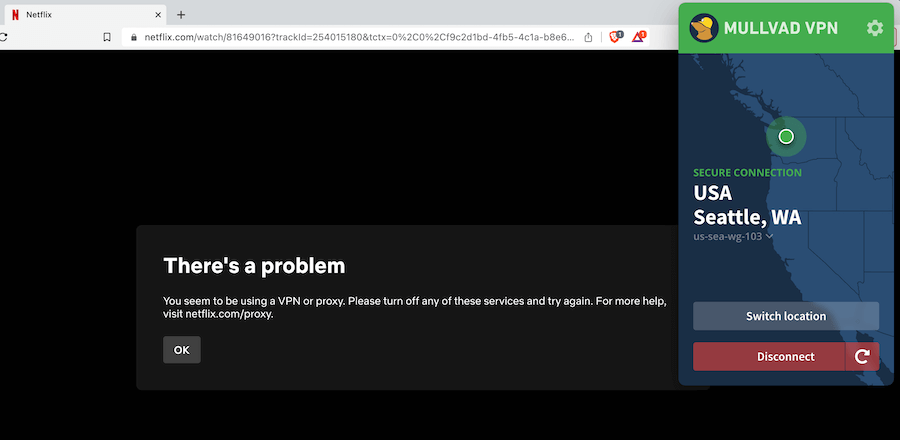
Similarly, many people want a VPN for BBC iPlayer access. Once again, Mullvad consistently failed to unblock iPlayer. If access to major streaming services is one of your VPN use cases, you should consider other options such as NordVPN and Surfshark.
Speed tests – Mullvad has upgraded its service to use the fast and secure WireGuard VPN protocol. However, using a fast protocol does not guarantee that a VPN will be fast. This is a problem we found when running speed tests with Mullvad. This was the case on both US and Canadian servers (Mullvad is not the best VPN for Canada).
We tested the service using the 1,000 Mbps internet connection in our test lab and were disappointed with the results. The fastest Mullvad result we found was 384 Mbps on our “Seattle” test route.
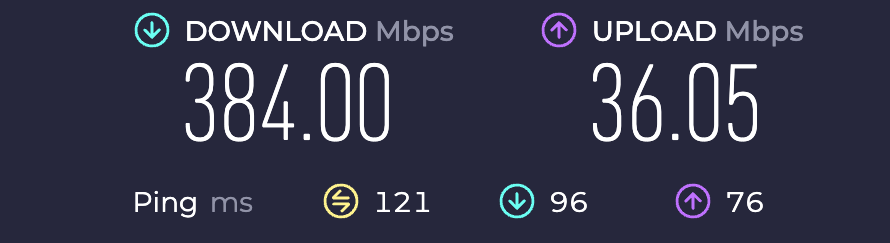
This is nothing more than okay when you consider that Surfshark delivered speeds of over 750 Mbps on the same “Seattle” route. Mullvad was, however, slightly faster than ExpressVPN, which recorded speeds of almost 330 Mbps on the same route. (See the ExpressVPN vs Surfshark comparison for more speed test results).
More concerning was Mullvad’s extreme variability in speed test results. The “Seattle” result was by far Mullvad’s best result, with other test results dropping drastically, culminating in a result of 62 Mbps when connecting to the UK. This high variability in performance could disqualify Mullvad from consideration as one of the best VPNs for gaming, where consistent high performance is a must.
In contrast, NordVPN and ExpressVPN turned in speeds of 592 Mbps and 246 Mbps on the same route, with Surfshark delivering 556 Mbps.
CAPTCHA problems – Users accessing the internet through shared IP addresses tend to experience more CAPTCHA requests than users who have a dedicated IP address. There are several possible reasons for this, including the fact that someone may have used the IP for malicious activity in the past, shared IP traffic looking similar to bot traffic, to the sheer volume of traffic that passes over a shared IP address when it is shared by many users.
During our Mullvad testing, we saw far more CAPTCHA requests than we normally see on shared IPs. While we cannot say exactly why the problem was so acute with Mullvad, the size of the Mullvad server network could be involved.
Small server network – Most leading VPNs have thousands of servers worldwide. Take ProtonVPN and NordVPN for example. Proton VPN has more than 2,700 VPN servers worldwide, while NordVPN has a whopping 6,000+ servers. Mullvad by contrast, has under 650 VPN servers.
The smaller a VPN server network is, the more problems it is likely to have. When it comes to streaming, fewer servers in the network means fewer servers that a streaming service needs to block. Fewer servers could also lead to more traffic per server, which results in slower connections and higher odds of CAPTCHA requests (both of which we have seen with Mullvad).
+ Pros
- Strong privacy and security features
- Dedicated apps for Windows, macOS, Linux, Android, and iOS
- No IP address or DNS leaks detected
- Audited
- Accepts private payments
– Cons
- Smaller server network
- Above average prices
- Captcha issues affect usability
- Does not work well for streaming
Note: You can learn more about Mullvad’s general virtual private network capabilities in this Mullvad VPN review. You can also see the Surfshark vs Mullvad report for more comparison test results.
Pricing and Subscription Models for Mullvad VPN

Having discussed the features and benefits of Mullvad VPN, it’s time to examine its pricing and subscription models. Mullvad VPN offers a uniform monthly subscription price of €5 or approximately $5.46, regardless of the subscription length. Each subscription supports up to five simultaneous connections. While this pricing isn’t horrible, Mullvad certainly doesn´t make it into the cheap VPN price category of under $4.00.
Additionally, we also see that Mullvad does not offer any VPN coupons. Mullvad VPN accepts multiple payment methods, such as:
Bitcoin
Cash
Bank wire transfers
Physical cash in various currencies that can be mailed directly to them
This flexibility in payment options allows users to choose the method that best suits their needs and preferences.
Moreover, Mullvad VPN does not require any personal information during the payment process, further enhancing user privacy. Whether you choose to pay via Bitcoin, bank wire, or physical cash, you can rest assured that your personal information remains private.
Comparing Mullvad VPN to Other Providers with Dedicated IPs
While Mullvad VPN offers an interesting approach to online privacy with its focus on shared IPs, it’s worth comparing it to other VPN providers that offer dedicated IPs. It’s worth examining how Mullvad VPN compares to NordVPN and Surfshark, two popular VPN providers that offer dedicated IPs.
These providers offer a different set of features and benefits, and your choice would depend on your specific needs and preferences.
Mullvad VPN vs NordVPN: A Detailed Comparison
When comparing Mullvad VPN to NordVPN, several factors come into play. NordVPN delivers much faster speeds, additional features, a larger server network, and more competitive pricing. In addition, NordVPN is one of the best VPNs for streaming in general, as well as a leading VPN for Netflix. NordVPN’s server types overlap those of Mullvad, plus there is also the NordVPN dedicated IP option to consider.
However, Mullvad VPN’s commitment to user privacy is unrivaled, and its unique approach to account creation ensures maximum anonymity for its users.
Moreover, while NordVPN offers a dedicated IP option, Mullvad VPN prioritizes shared IPs to ensure user privacy. If privacy and anonymity are your top priorities, Mullvad VPN would be a better choice. However, if you require dedicated IPs for certain applications, NordVPN might be more suitable.
NordVPN’s Black Friday Deal is live:
Get 74% Off NordVPN with 2-year subscriptions plus 3 extra months:
(Coupon is applied automatically; 30 day money-back guarantee.)
How Mullvad VPN Stands Against Surfshark and Their Dedicated IPs
When compared to Surfshark, Mullvad has trouble holding its own. Like NordVPN, you can get Surfshark dedicated IP, shared IP, static IP, and static IP addresses. With its extremely low price and support for unlimited simultaneous connections, Surfshark is one of the best cheap dedicated IP VPNs.
Against the price and performance of Surfshark, Mullvad offers a hard-to-match commitment to user anonymity through its unique account creation system.
Navigating the Mullvad VPN App
Getting started with Mullvad VPN is easy. Here’s how:
Visit their website
Click on ‘Generate Account’ to get a unique 16-digit account number
Download the app for your device
The app has a user-friendly interface, with an interactive map for selecting the city and server for VPN connection.
The app also offers a range of settings and features, including auto-connect, local network sharing, and the option to select different VPN protocols such as WireGuard and OpenVPN. These features make it easy to customize your VPN experience to suit your specific needs and preferences.
Customer Support and Resources
Mullvad VPN offers comprehensive customer support to help users navigate any issues they might encounter. Users can contact customer support by emailing support@mullvad.net or using the online form on their website. While the Mullvad support team is quick to respond to emails, there is one important thing missing.
Unlike most leading VPN services, Mullvad does not provide 24/7 live chat support. Given the importance of a VPN to its users, and the fact that connecting to an event using the VPN is often time-critical, fast round-the-clock support is a major selling point for any VPN.
Summary of Mullvad with a dedicated IP
In conclusion, Mullvad VPN offers an uncommon approach to online privacy and security. Choosing shared IPs over dedicated ones prioritizes user privacy and anonymity over the benefits of a dedicated IP.
While this might pose challenges in certain scenarios, such as accessing IP-restricted networks or navigating CAPTCHA prompts, Mullvad VPN offers alternative solutions to these issues. Its user-friendly interface, anonymous account creation, and flexible payment options make it a reasonable choice for users seeking privacy and security online.
The best alternative to Mullvad for this wanting a dedicated IP is NordVPN, and it comes with a 74% off coupon here.
If you would still prefer a dedicated IP address, this link will take you to a comparison of the best dedicated IP VPNs.
Frequently Asked Questions
Here are some of the most common questions regarding Mullvad as a dedicated IP service and general-purpose VPN provider.
Is a dedicated IP worth it VPN?
In general, a dedicated IP address for your VPN is worth it as it provides more autonomy, improves internet speeds, and allows easier access to geo-restricted content. That said, some VPN services, such as Mullvad, prefer to emphasize user privacy and anonymity over the benefits of a dedicated IP address.
What is the monthly subscription price for Mullvad VPN?
The monthly subscription price for Mullvad VPN is €5 or approximately $5.46, regardless of the subscription length.
Does Mullvad VPN offer a free trial?
Mullvad VPN used to offer a free trial. They no longer do. Instead, they provide a 30-day money-back guarantee.
This Mullvad VPN dedicated IP address article was last updated on May 27, 2024.

Leave a Reply