
PlayStation 5 is a popular gaming console that can do much more than simply run games. To get the most out of it, you’ll need to use a VPN. It will allow you to unlock geo-restricted games, prevent DDoS attacks, and significantly improve your security.
Since choosing the best PS5 VPN is difficult, we decided to do a thorough investigation on our own. After countless tests, we have found four excellent services:
- NordVPN – Best VPN for PS5, many easy setup options, fastest speeds for gaming, secure apps, plus extra privacy features (with a 74% off coupon)
- Surfshark – Secure and budget-friendly VPN for PS5
- ExpressVPN – Reliable VPN for PS5 with user-friendly apps
- IPVanish – Cutting-edge and intuitive US-based VPN app
Although PS5 doesn’t have direct VPN support, there are ways to create a VPN connection. This article will go over multiple installation setups and show you how to use a VPN to improve your PS5. We’ll also go over the characteristics that make up a great VPN and give you a thorough overview of the four best PS5 VPNs on the market. Finally, we will answer some frequently asked questions.
Why Should I Use a PS5 VPN?
You may be surprised to see in how many ways reinforcing your PlayStation 5 with a VPN can improve your life. Here are six big ones, in no particular order. You can use a PS5 VPN to:
- Avoid Geo-Restrictions – The game you want to play may not yet be available in your area. It may be geographically restricted like Battlefield 4, which is banned in China. A top PS5 VPN can bypass these restrictions and let you play anyway.
- Shop in Other Regions – Games aren’t always released on the same day in every part of the world. A VPN allows you to change your location and shop from a country where a game is already available. This is why it is very useful to get a top Steam VPN.
- Block DDoS Attacks – You may have heard rumors of gamers paying hackers to sabotage the competition’s system or launch DDoS attacks to jam up their competitor’s internet connection. It happens. Luckily, VPN servers are much more resistant to a DDoS attack than your regular Internet connection.
- Unblock Streaming Media – You can use your PS5 to stream videos from services like Netflix, Hulu, and Amazon Prime. Every VPN we will mention can easily bypass geographical restrictions enforced by these, and similar, services.
- Access Cloud Gaming – All top providers are solid GeForce Now VPNs that will also allow you to unlock other popular cloud gaming platforms from everywhere.
- Potentially Reduce your Ping – If you are a gamer, you probably know the importance of a low ping or latency. Some Internet Service Providers (ISPs) limit the speed of a connection when they detect that you are gaming. When you use a VPN for gaming, your ISP won’t be able to tell when that happens, so your speed won’t be affected.
You probably spotted at least one way in which a VPN for PS5 can improve your life. So, let’s continue by covering all of the characteristics you’d want to see in these services.
Ranking the Best PS5 VPNs
These are the characteristics we looked for when searching for the best PS5 VPNs:
- Top Performance – We focused on providers that offer advanced VPN protocolos like WireGuard. Every service we will mention is a top no-lag VPN.
- Global Server Network – The gaming industry is a worldwide phenomenon. So, you want a VPN with many servers in many countries. This will increase your odds of finding an optimized VPN server regardless of your location.
- Airtight Defense – As we discussed above, hackers love to steal user accounts and initiate DDoS attacks to disrupt your gaming session. To prevent this from happening, you will want a VPN with a military-grade AES 256 encryption. Every VPN on this list also comes with a leak protection, a solid kill switch, and split tunneling. All of this will further elevate your security.
- Responsive Customer Support -A PS5 VPN needs to provide professional 24/7 live chat support, allowing you to quickly resolve various technical difficulties.
While all of this sounds great, there is one problem. Unfortunately, you can‘t install a VPN directly on your PS5, as this gaming console does not support VPNs. However, there are still two ways in which you can make this work:
- Install a VPN on your router and connect it with your PS5 via an ethernet cable.
- Install a VPN on your PC, create a virtual router, and connect your PS5 to it.
Don’t worry if this sounds confusing. We will provide you with step-by-step instructions after we complete an overview of each VPN. We also have a guide on setting up a VPN on a router that goes into more detail.
With this in mind, let’s take a look at the top PS5 VPN services.
NordVPN – Best VPN for PS5 in 2024
| Website | NordVPN.com |
| Based in | Panama |
| Logs | No logs (audited) |
| Price | $2.99/mo. |
| Support | 24/7 live chat |
| Refund | 30 days |
| Deal | 74% Off Coupon |
Based on all of our tests, NordVPN leads the pack as the best VPN for PS5. It offers extremely fast speeds, is very secure, and has a huge server network that is ideal for gaming. In many key areas, It easily outperforms leading VPNs, such as ExpressVPN and IPVanish, in many key areas. Let’s take a closer look.
Performance
NordVPN is one of the fastest VPNs we have ever tested. This is in part due to NordLynx – a cutting-edge VPN protocol that is based on WireGuard. In recent speed tests, we were able to hit 755 Mbps when connected to the US server. This makes it an ideal VPN for Call of Duty and other fast-paced games where every millisecond counts.
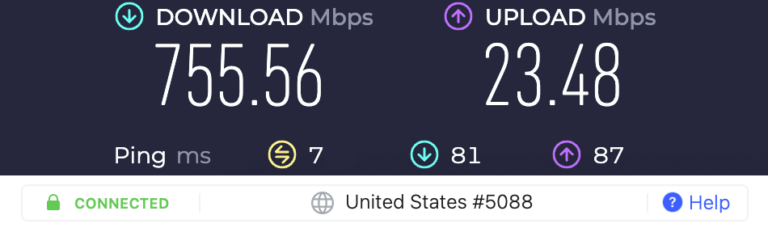
In addition to being super fast, NordVPN can unblock almost any game, website or platform you might want to access. It is a top VPN for Netflix and works equally well with other streaming services. NordVPN can be installed directly on router, which lets you protect your PS5 and other consoles. This also makes it the best VPN for Xbox.
NordVPN is very reliable and easy to use. Here is how the Windows desktop app looks likes:
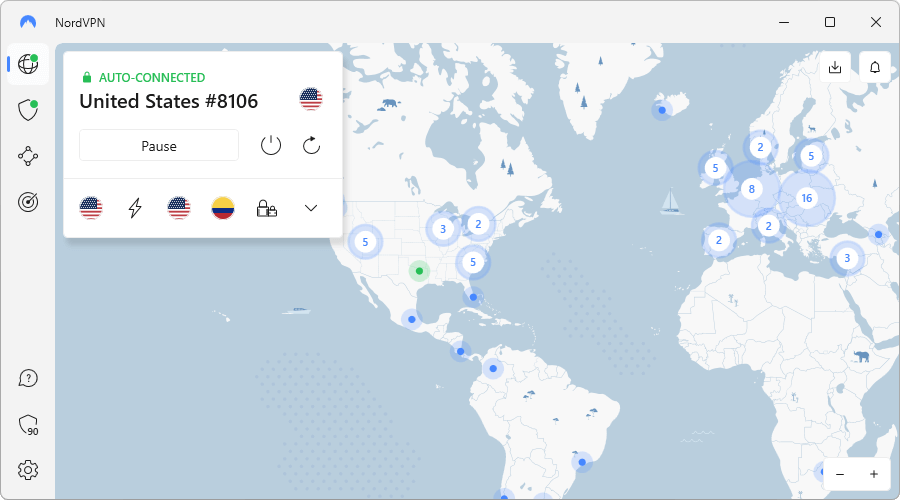
Reach
NordVPN has deployed 6,300+ servers in 111 countries worldwide. While other services may have more servers, NordVPN has them in key locations. This will allow you to easily find optimized gaming connection, no matter your location.
All of NordVPN’s servers run on dedicated, secure hardware. They are currently rolling out servers with 10 Gbps bandwidth channels for even faster speeds.
NordVPN provides specialized servers that will be useful in different scenarios:
- Double-VPN servers will double your encryption, keeping you extra safe.
- P2P servers are ideal for torrenting as they provide top speeds.
- Tor-over-VPN servers provide the safest browsing experience yet. However, these servers are really slow.
- Obfuscated servers conceal your VPN traffic so that your government and ISP don’t know that you are using NordVPN. This is crucial if you live in a country that restricts online freedom.
- Dedicated VPN servers provide you with an exclusive IP address that you don’t share with anyone. Keep in mind that you need to buy this feature separately.
See all NordVPN features here >>
With one subscription, NordVPN can hold up to 10 simultaneous connections. So, you can use it to quickly protect your entire home network.
Defense
NordVPN has impressive security features. This includes a kill switch, which keeps your identity from leaking online if something goes wrong.
NordVPN also improves your defenses with Threat Protection. This is an advanced real-time scanner that blocks ads, trackers, and malware, while also preventing you from opening phishing domains. Remember that you will first have to enable this VPN ad blocker.
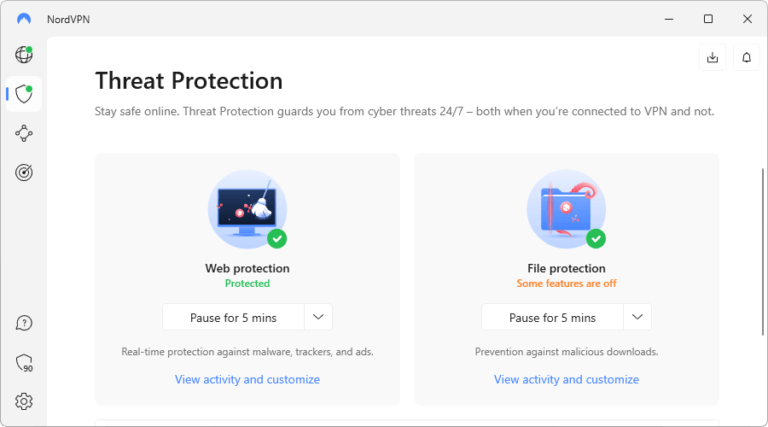
NordVPN also follows a no-logs policy, meaning that your important data isn’t stored on its servers. To ensure that this is the case, this PS5 VPN relies solely on RAM servers (no hard drives).
This way, even if a NordVPN data center is infiltrated and its servers get seized, your privacy won’t be affected. NordVPN has also been audited twice by PWC, which makes it one of the few verified no-logs VPN services.
Support
NordVPN has an excellent customer support team. They’re highly knowledgeable about every aspect of their product and can help you solve any problem you may encounter. You can contact them 24/7 via live chat, which is really convenient.
NordVPN offers big discounts if you sign up for a long-term subscription and comes with a 30-day money-back guarantee. This allows you to extensively test it to see if it meets your expectations.
+ Pros
- User-friendly and reliable apps
- Double VPN and Onion Over VPN servers
- Passed numerous 3rd-party audits
- Strong encryption standards with full support for WireGuard
- Works with Netflix and many streaming sites
- Threat Protection feature to block ads, trackers, and malware
- Professional 24/7 live chat support
- Consistently fast speeds
- Dedicated RAM-servers with 10 Gbps bandwidth channels
– Cons
- Best discounts only available with 2-year plans
NordVPN’s Black Friday Deal is live:
Get 74% Off NordVPN with 2-year subscriptions plus 3 extra months:
(Coupon is applied automatically; 30 day money-back guarantee.)
To learn more, check out our in-depth NordVPN review. We also created a NordVPN for Gaming article to show you how to install it on various platforms.
Surfshark – An Affordable and Secure PS5 VPN
| Website | Surfshark.com |
| Based in | The Netherlands |
| Logs | No logs (audited) |
| Price | $1.99/mo. |
| Support | 24/7 live chat |
| Refund | 30 days |
| Deal | 87% Off Coupon |
Surfshark started out as one of the smaller VPNs in 2018 but has since taken the world by storm. It caught our attention with its premium security features, large server network, and very low price.
Performance
Like NordVPN, Surfshark uses the WireGuard VPN protocol to provide an instant server connection and fast speeds. While not quite as fast as NordVPN, it still blows away virtually every other VPN on the market. You can clearly see this in our recent ExpressVPN vs Surfshark comparison. While testing it, we were able to achieve 750+ Mbps when connected to a Seattle server. With speeds like this, Surfshark is an ideal VPN for Warzone.
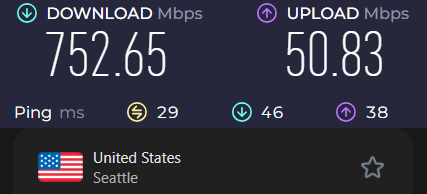
Surfshark is very reliable when it comes to unblocking websites, streaming media, and gaming servers. Even if defeating geo-blocking systems isn’t high on your priority list right now, it certainly can’t hurt. Surfshark offers access to all popular streaming platforms, including Netflix, Hulu, BBC iPlayer, and Amazon Prime.
Reach
Like NordVPN, Surfshark also has a large server network that includes 3,200+ servers in 100 countries around the world. Although it doesn’t offer the range of specialized servers like NordVPN, all Surfshark servers support P2P file sharing and can bypass online censorship.
Surfshark also deploys its servers in the most popular locations, with over 600 servers in 25+ server locations within the United States alone. These guys are sharp and plan their server locations for optimal results.
Defense
Surfshark also has many security features, including military-grade AES 256 encryption, split tunneling, and numerous leak protection tools. The app has an intuitive and minimalistic UI, as seen on the image below.
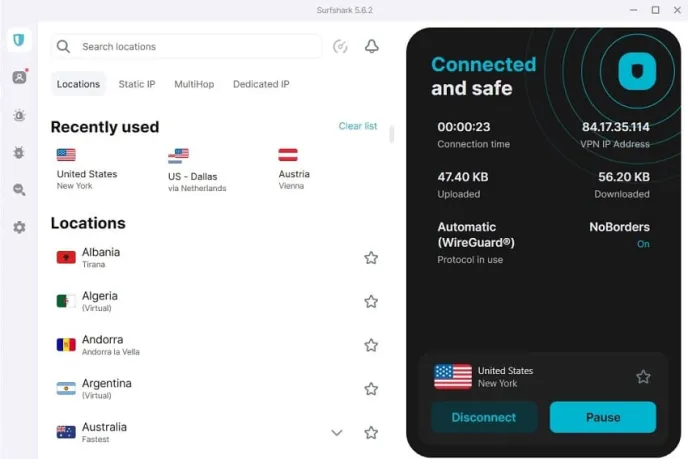
Similar to NordVPN and CyberGhost, Surfshark also comes with a premium ad blocker called CleanWeb. It is also adept at eliminating trackers and malware and will prevent you from opening suspicious domains on your device.
Surfshark does really well on the privacy front. It has a no-logs policy and is powered exclusively with RAM servers. Both Surfshark and NordVPN have double-VPN servers that will further boost your security.
See all Surfshark features here >>
Support
In case you experience technical difficulties, you can contact Surfshark’s customer support 24/7 through live chat. In addition to its knowledgeable and responsive support team, Surfshark provides a ton of setup guides on its website.
Pricing
Surfshark is available for less than $2.50/month, which makes it one of the best cheap VPNs available. With a single subscription, you will get an unlimited number of simultaneous connections. This makes it ideal if you are living in a bigger household and have many devices to protect.
+ Pros
- Unlimited connections
- User-friendly apps for all devices and operating systems
- CleanWeb feature to block ads, trackers, and malware
- Works great with Netflix and many other streaming services
- 24/7 live chat support
- Strong encryption and security features (audited)
– Cons
- Limited support for VPN routers
- Above average monthly prices
Surfshark VPN Coupon:
Get 87% off Surfshark VPN plus an additional 4 months extra with the coupon below:
(Coupon is applied automatically; 30 day money-back guarantee)
To find out more, check out our full Surfshark review. Take a look at our Surfshark for Gaming guide to see how you can install it on different devices.
ExpressVPN – Secure and reliable VPN for PS5
| Website | ExpressVPN.com |
| Based in | British Virgin Islands |
| Logs | No logs (audited) |
| Price | $6.67/mo. |
| Support | 24/7 live chat |
| Refund | 30 days |
| Deal | 49% Off Coupon |

While ExpressVPN is a bit more expensive than previous services, it is a secure and highly reliable VPN. We have been testing it for years, and it continues to perform well, as you can see in our full ExpressVPN review.
Performance
ExpressVPN supports the Lightway VPN protocol, which is similar to WireGuard and is most suitable for gaming. Lightway is much faster than OpenVPN and similar protocols, but it still came up short in our NordVPN vs ExpressVPN comparison. After doing multiple speed tests, we could only achieve ~330 Mbps. This is still enough if you need a solid Minecraft VPN, but we have to admit that we were somewhat disappointed.
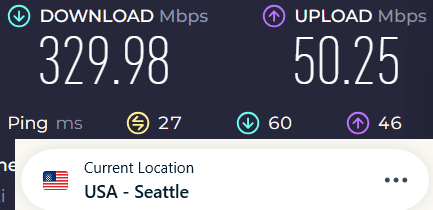
While it is slower, ExpressVPN still provides a reliable performance across close and remote servers. It also provides minimalistic VPN apps for all major devices and operating systems.
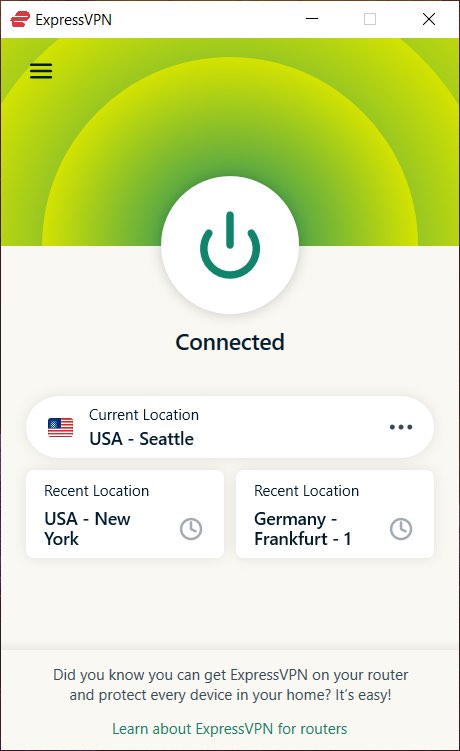
This VPN can also easily unlock streaming platforms like Netflix, Hulu, and Amazon Prime. Additionally, all ExpressVPN servers support P2P torrents with fast speeds, making this one of the best VPNs for torrenting.
Reach
ExpressVPN has a healthy global network that consists of 3,000 servers in 105 countries worldwide. This is great, but whether it will be relevant to you depends on which countries you need access to. You can find out more by checking this list of server locations.
Defense
ExpressVPN is also a no-logs service that went through multiple independent audits. It uses advanced security features like a Network Lock (a kill switch) and provides Smart DNS. While it does not have an ad blocker, it comes with split tunneling which you can use to significantly improve your security.
See all ExpressVPN features here >>
Support
Like other PS5 VPNs, ExpressVPN offers 24/7 live chat support. We’ve used its customer service several times over the years and always received fast and professional responses. ExpressVPN also provides numerous tutorials on its website.
This VPN is more expensive than the other two services we’ve mentioned, but the price is still reasonable. By subscribing, you will get a 30-day money-back guarantee to make sure that you are fully satisfied with this service.
+ Pros
- User-friendly and secure apps
- Split tunneling feature (for macOS, Windows, and routers)
- Works with Netflix and most streaming services
- 24/7 live chat support
- Passed independent third-party audits for security and no-logs
- Very large server network
– Cons
- Above average prices
- Fewer features than other leading VPNs
For help with installation, check this ExpressVPN for Gaming guide.
IPVanish – Fast and Responsive PS5 VPN
| Website | IPVanish.com |
| Based in | USA |
| Logs | No logs (audited) |
| Price | $2.19/mo. |
| Support | Email and Chat |
| Refund | 30 days |
| Deal | 83% Off Coupon |
Last but not least, we have another affordable yet premium VPN service – IPVanish. This is the only US-based VPN on our list, and it provides a lot of impressive features.
Performance
IPVanish has four advanced VPN protocols in its sleeve: IKEv2, L2TP/IPsec, OpenVPN, and WireGuard which will guarantee top performance while gaming on your PlayStation 5. We tested its speed while using it as a Modern Warfare 3 VPN and were very impressed with the results.
By using IPVanish to connect to a VPN server in Seattle, we managed to get almost 830 Mbps. This was coupled with low latency, which makes it a great choice for fast-paced shooters. It didn’t surprise us that this is one of the more popular VPNs for CS:GO.
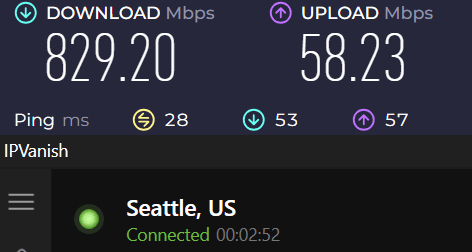
Although we were impressed, our IPVanish vs NordVPN showed us that NordVPN still has an edge when it comes to performance on remote servers.
Reach
IPVanish has a very fast and reliable network of 2,400+ servers in over 50 countries. This is a bit less than other providers, but since this VPN is quickly growing we expect that this disadvantage will quickly be resolved.
Defense
IPVanish also provides an airtight security. It uses AES 256 encryption to ensure that your outgoing PS5 traffic doesn’t get intercepted by hackers and other third parties. For extra protection, IPVanish uses a kill switch, split tunneling, and multiple leak prevention features.
This is yet another no-logs VPN on our list. However, many people find it a bit problematic from a privacy standpoint. This is because the US is a member of the 5-Eyes alliance, which is known for monitoring its citizens. At this point, it is important to note that IPVanish went through many independent audits that didn’t find this to be problematic. Although it doesn’t yet offer RAM servers, IPVanish is working to provide them to its users.
See all IPVanish features here >
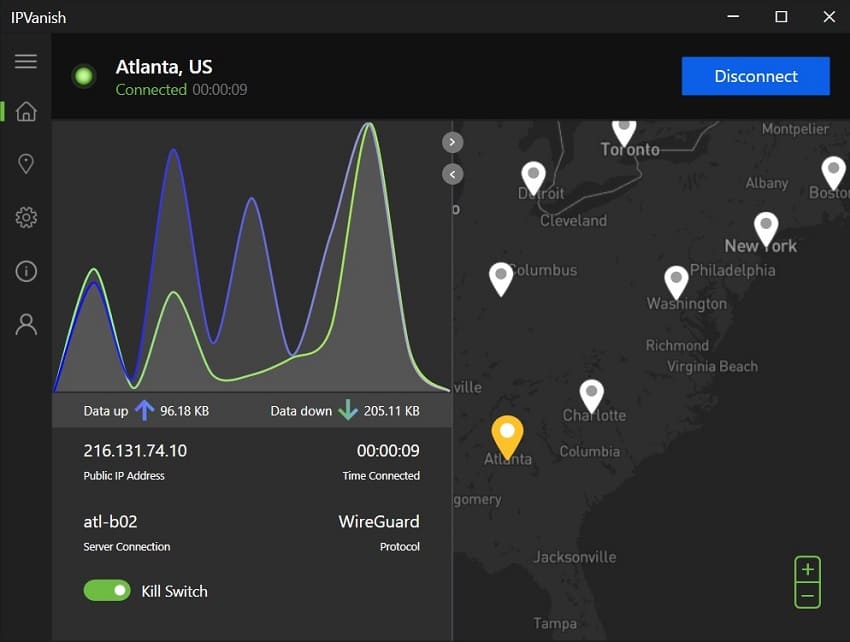
Support
IPVanish supports most modern devices, including routers, which allows you to set it up on your PS5. Alternatively, you can use its Smart DNS feature, although it doesn’t provide encryption. This VPN has an affordable subscription and allows you to hold unlimited simultaneous connections.
Its 30-day refund policy allows you to fully test the service without any risk. However, you will need to get an annual subscription to achieve this benefit. In case you have trouble installing it on your PS5, you can get in touch with its responsive 24/7 customer service.
+ Pros
- Strong security features, multiple VPN protocols, and a kill switch
Extremely fast and reliable connection speeds
Wide range of reliable apps
Unlimited simultaneous connections
- Audited, no-logs policy
Ability to unblock popular streaming services like Netflix, Disney+, and BBC iPlayer
– Cons
- No cryptocurrency payment options
- Based in the United States
Learn more about this VPN by checking out our full IPVanish review.
How to Use a VPN on PS5
OK, now that we have covered the best VPNs for PS5, let’s see exactly how to set up a VPN on this console. As previously mentioned, you have two options:
Option 1: Installing a VPN on a Router
Router installation is our favorite method of setting up a PS5 VPN. This will allow you to protect multiple devices without installing an app on each manually.
If you don’t already have a high-performance VPN router, here are two options that you might want to consider:
The Vilfo Router from OVPN in Sweden. This VPN router is a beast. It offers phenomenal speeds and tons of features that you simply do not find with consumer-grade routers. See our Vilfo router review for more details.

The Asus RT-AC2900 is another great and affordable option. You can probably pick this up on Amazon for a lot less than the Vilfo. It gives you excellent speeds and has some good features with the stock firmware.
Even if your router supports VPNs, the exact steps for installing a VPN differ depending on the router manufacturer and firmware. That said, here are the basic steps you will need to go through:
- Locate your router IP address.
It can usually be found on a small sticker at the back side of your router. Alternatively, you can Google “control panel IP address for *insert router model*. - Paste the IP address into your browser to visit your router’s Control Panel.
- Install a VPN firmware on your router.
This section will differ based on which router you use. Now is the time to open your VPNs website and look for a guide for your specific model. - Connect your PS5 to the router and start gaming safely.
Option 2: Installing a VPN on a PC
Alternatively, you can install a VPN on your computer and create a virtual router to which you can connect to. Here’s what you have to do:
- Download and install a premium PS5 VPN on your computer.
- Register and log in to the VPN app.
- Connect your PS5 to the computer via an ethernet cable.
The performance between these cables varies, so it makes sense to invest in Cat6 (or better) ethernet cable. Avoid using a Wi-Fi connection as it will provide a slow and unreliable performance. - Go to Control Panel > Network and Internet > Network and Sharing Center > Change adapter settings.
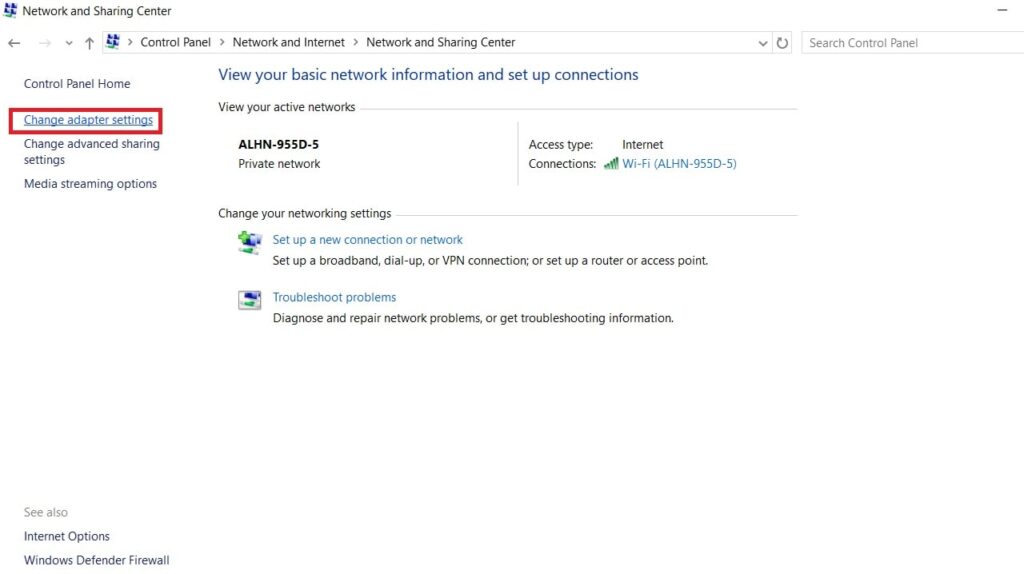
- Open your VPN protocol under Connections and go to Properties.
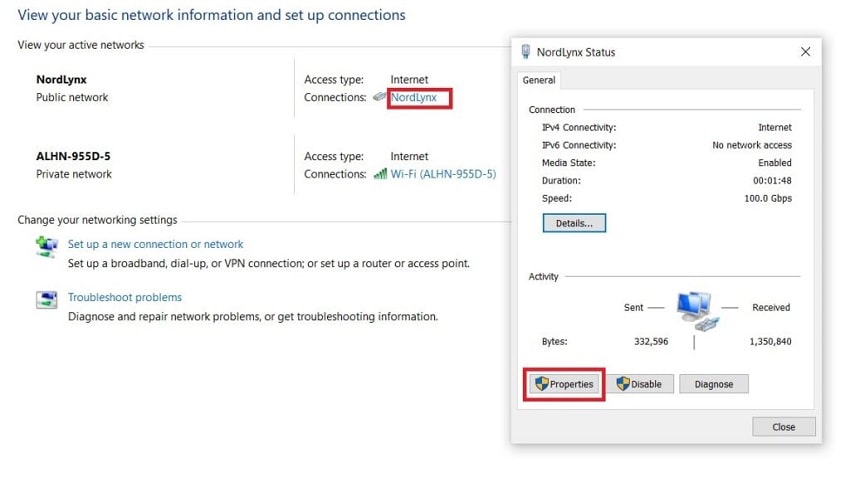
- Switch to Sharing window and make sure that the first box is enabled.
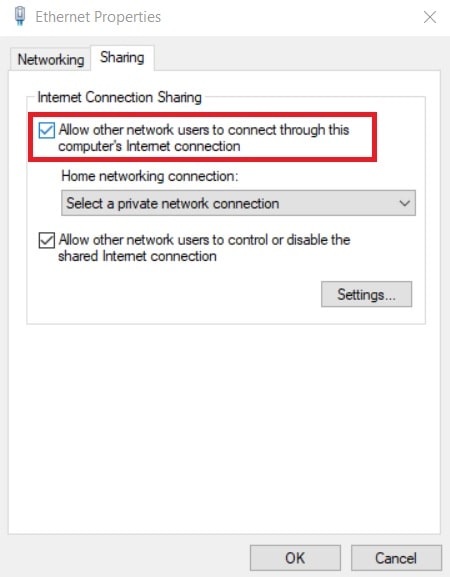
- Under Home Networking Connection, find your PS5 connection.
- On the PS5, go to the Settings > Network Settings > Set up an Internet connection.
- Select the LAN cable option, then Easy setup.
Your PS5 should be able to do the rest for you, but stand by in case you need to change any settings.
Once you get this running, you can control your PS5 VPN through its app on the computer. That will make it easy to switch to a different VPN server or VPN protocol and thinker with security features.
Can you Use a Free VPN for PS5?
Unfortunately, every free VPN we’ve ever tested has lacked one or more of the characteristics that a PS5 VPN requires. Even with the best free VPN, you will experience slow speeds, limited servers, and unreliable connectivity.
Worse, many free VPNs collect sensitive data and sell it to advertisers and other third parties. That makes sense because freebies still need money to pay its staff, buy servers, lease internet access, and so on. But you really don’t want someone logging and selling your personal information. After all, there are enough things to worry about in a world of hackers and constant data breaches in the news.
So, we’re sorry. When you consider everything, there are just no good free VPNs for PS5.
Conclusion
I think by now you’ve seen why we believe you need a VPN to upgrade your PS5’s capabilities. In this PS5 VPN comparison, we looked at the main reasons why you need such a VPN, we answered your most common questions and even gave you basic instructions for hooking everything up.
All you need to do is decide which of these three VPNs you’re going to try first. While any of these three VPNs will do the job, our top recommendation remains NordVPN, especially when you take advantage of the 74% off coupon.
Have fun and enjoy using your PS5 with a secure VPN service!
Other VPN Gaming Guides
- Best VPNs for Streaming
- Best VPNs for Roblox
- Best VPNs for PUBG
- Setting up a Meta Quest VPN
- Best VPNs for WoW
- Best VPNs for FFXIV
- Best GTA Online VPNs
- Best VPNs for LoL
- Best VPNs for Quest 2
- Best VPNs for Dota 2
- Best VPNs for Warzone Mobile
- Best VPNs for Pokemon Go
FAQs on Using a VPN with PS5
Here are some of the most frequently asked questions about setting up a VPN on PS5.
Can you put a VPN on a PS5?
No, you cannot put a VPN on a PS5 directly as this is not supported by hardware. However, in the main body of this article, we describe different ways in which you can circumvent this problem. You will either have to install a VPN on your router or create a virtual router.
What is the best VPN for PS5?
The best VPN for PS5 is NordVPN. It is the fastest and most reliable VPN we have ever tested and also provides thousands of servers worldwide. NordVPN also has cutting-edge security features and follows a no-logs policy, which ensures user privacy.
This PS5 VPN guide was last updated on April 26, 2024.



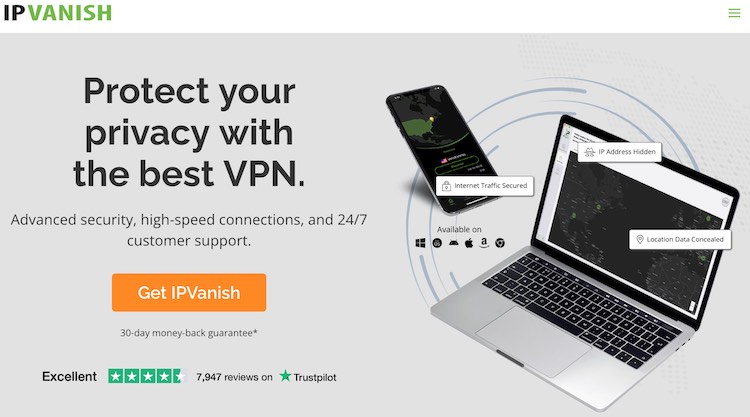
Leave a Reply