
Many people who are new to VPN services start by looking for a free VPN to save money. And of course, we all like saving money. Others simply can’t afford the price of a premium VPN service, which can be upwards of $6 per month or more.
Unfortunately, the vast majority of free VPNs on the market have limitations and risks. In the worst-case scenario, a dubious free VPN could be infecting your device with malware. Even more common, however, are free VPNs that collect and sell your data for a profit to advertisers and data brokers. In a sense, you end up “paying” for the free VPN with your private data and security.
Best Free VPN alternative: NordVPN
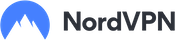
NordVPN is currently the top-rated VPN service based on our tests. It’s a premium, risk-free VPN that has passed independent security audits and comes with a full 30 day money-back guarantee. This is the best alternative to a free VPN.
The risks and limitations of unlimited free VPN apps
Over the past 6+ years, we’ve kept a very close eye on the VPN sector, testing and researching hundreds of VPN apps for both mobile and desktop operating systems. While VPN services come and go, one thing has remained the same: a free VPN is probably not a good idea.
Here are a few of the drawbacks that you find with most free VPNs:
- Free VPNs are very limited:
– Fewer servers
– Bandwidth caps
– Limited devices
– Short time window - Free VPNs may collect and sell your data (don’t choose just any free VPN!)
- Free VPNs can infect your devices with malware (especially dubious free VPN mobile apps)
- Free VPNs often leak private data (IP address leaks)
Free VPNs have earned a bad name over the years, especially in the privacy and security community. And these issues are widely confirmed by security researchers. One in-depth study examined over 270 free VPN mobile apps and confirmed all of the risks above. Here are some key points from the study:
- Over 38% of free VPNs contain malware
- Over 84% of free VPNs leak user data (IP addresses and/or DNS requests)
- 75% of free VPNs contain tracking libraries
When you are using a VPN to protect your privacy and secure your data, then the problems above basically make the VPN useless. After all, what good is a VPN that collects your data or exposes your identity to third parties? In other words, you would be better off with no VPN than using a dangerous free VPN.
But you are here because you are looking for the best free VPN — and we want to help you in that endeavor. With that being said, we will never recommend VPN services that exploit their users, such as by collecting and selling user data to advertisers.
So let’s take a look at the best free VPN services that are safe, secure, and trustworthy — although many of them are also limited.
The best free VPN services
- ProtonVPN – Free VPN in Switzerland
- PrivadoVPN – Reliable free VPN app for Windows
- Trust.Zone – Free VPN with 1 GB of Data
- Windscribe – Free VPN Offering 10 GB of Data
- TunnelBear – Limited Free VPN with 500 MB of Data
So without further delay, let’s examine each of these free VPNs in more detail.
ProtonVPN – Free VPN in Switzerland
| Website | ProtonVPN.com |
| Based in | Switzerland |
| Logs | No logs (audited) |
| Price | $2.99/mo. |
| Support | Email + Chat |
| Refund | 30 days |
| Deal | 70% Off Coupon |
ProtonVPN is arguably the best unlimited free VPN on the market. There are no limits on bandwidth, but it still comes with lots of other limitations and restrictions:
- Only 3 server locations to choose from: Japan, Netherlands, and US
- Restricted (slow) speeds
- Only 1 device / connection allowed
- No torrenting
- Does not work with streaming services
The biggest thing going for ProtonVPN is that it is a free and unlimited VPN in terms of bandwidth. While Trust.Zone, Windscribe, and TunnelBear all impose data limits on the free plan, and Proton VPN takes a different route. You get an unlimited amount of data, but the free VPN comes with the restrictions noted in the list above.
Speeds: below average
We ran lots of speed tests for the ProtonVPN review — and the results were not very good. While some servers were better than others, the speeds with ProtonVPN were generally slow. Here was a test that we ran on a 500 Mbps connection:
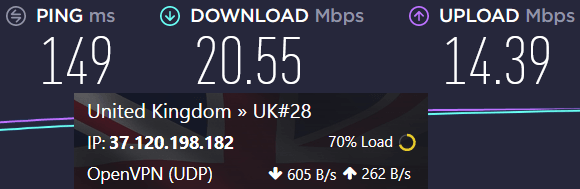
This is really slow when you consider that the baseline connection is 500 Mbps. We also noted the slow speeds in our ProtonVPN vs NordVPN comparison. The big drawback here is that this will affect torrenting and also HD streaming, which could suffer from buffering and playback errors.
Another drawback with ProtonVPN is that torrenting is not allowed with the unlimited free VPN. ProtonVPN monitors traffic and will block connections for those who are found to be torrenting. Check out these best torrenting VPNs instead.
Overall, despite all the drawbacks and limitations, ProtonVPN is one of the better options in the free category. And while it can claim to be an “unlimited free VPN” due to no bandwidth limits, it still comes with many restrictions.
+ Pros
- Useful privacy features (no leaks)
- Secure server network
- Good privacy jurisdiction and data protection policies
- WireGuard VPN support (but not on Linux)
- Above-average speeds
- Transparent company with a good track record
– Cons
- Above-average monthly prices
Check out our ProtonVPN review for more info and test results.
PrivadoVPN – Reliable free VPN app for Windows
| VPN | PrivadoVPN.com |
| Based in | Switzerland |
| Logs | No logs |
| Price | $1.48/mo. |
| Support | Live chat; Email |
| Refund | 30 days |
| Deal | 87% Off Coupon |
PrivadoVPN is a newer up-and-coming free VPN service that launched in 2019. Technically, PrivadoVPN is a freemium VPN service. That’s because it offers both free and paid plans, as we’ll see with some of the other free VPNs below. However, despite being a low-cost freemium VPN, PrivadoVPN is a very polished VPN provider.
The free plan with PrivadoVPN gives you 10 GB of data per month that is not throttled or restricted. This means you can get extremely fast speeds, despite being on a free VPN. With the free plan, you get 1 connection. With paid plans, however, you get unlimited connections.
PrivadoVPN provides a great selection of VPN apps for all the major operating systems: Windows, Mac OS, Android, iOS, and support for other platforms and devices as well. PrivadoVPN supports the WireGuard VPN protocol directly in most apps. Unfortunately, there is no WireGuard support for Mac OS or Linux systems at this time, but that should come later in the year. If you need a free VPN for Windows, this would be a good option, however. Below is the Windows client I tested for this review.
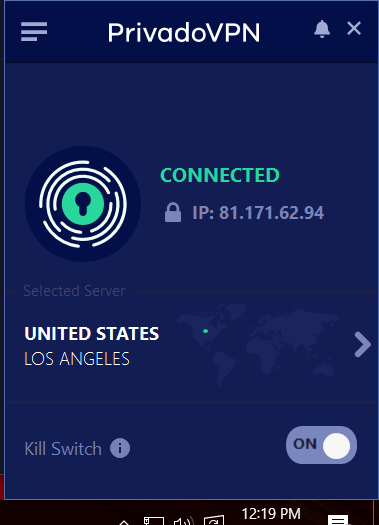
PrivadoVPN offers a decent selection of basic features. All of the VPN apps incorporate a kill switch to block traffic if the connection drops. They also have a split tunneling VPN feature if you want to route certain traffic outside of the encrypted VPN tunnel.
PrivadoVPN is probably the best free VPN for streaming on our list today. Unlike all of the other options, this VPN works with streaming services like Netflix, even on the free plan. While it is not the best VPN for BBC iPlayer (due to blocks), I did find it to work with Netflix and a few other popular streaming services.
Speeds: fast
I ran the VPN through lots of speed tests and was able to get 200+ Mbps download speeds on every server in the United States. This is a fast VPN, as you can see in the speed test result below at 239 Mbps:
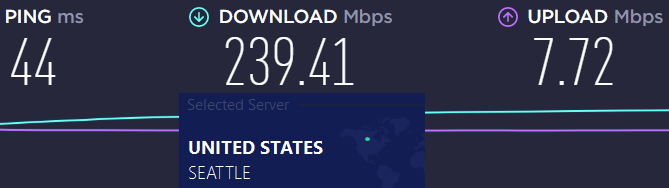
PrivadoVPN, as the name implies, is also a solid choice for the privacy-conscious user. This VPN is based in Switzerland, which is an excellent privacy jurisdiction. It is also a no logs VPN service that does not log any user activity on its service. Additionally, PrivadoVPN support anonymous payment options with cryptocurrency payments.
+ Pros
- User-friendly and secure VPN apps
- Fast and consistent speeds
- Works with Netflix and other streaming sites
- Affordable prices (with a free plan)
- Strong encryption and security (with WireGuard)
- No logs and based in Switzerland
– Cons
- macOS app needs some work
- Smaller server network
- No obfuscation (stealth VPN)
PrivadoVPN Coupon:
Get 87% off PrivadoVPN (drops the price to $1.48/month) + 3 months FREE:
(Coupon is applied automatically.)
See the PrivadoVPN review for more information and test results.
Trust.Zone – Free VPN with 1 GB of data
| VPN | Trust.Zone |
| Based in | Seychelles |
| Logs | No logs |
| Price | $1.99/mo. |
| Support | |
| Refund | 10 days |
| Website | Trust.Zone |
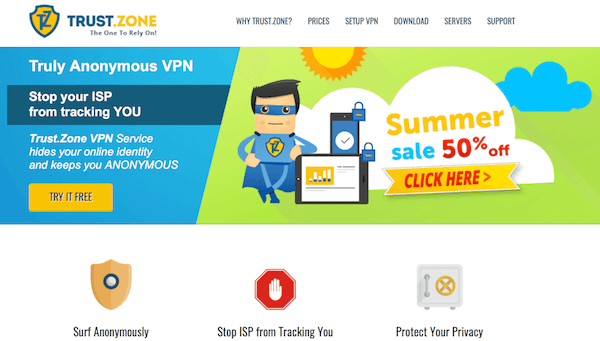
Trust.Zone is a free VPN that gives you 1 GB of free data, or three days, whichever comes first. It is a privacy-friendly VPN that is based in the Seychelles, which is a good jurisdiction for privacy. Aside from monitoring bandwidth usage (for the free VPN trial), Trust.Zone is a no-logs VPN service that does well in terms of privacy.
If you need a VPN for streaming, Trust.Zone is not a bad option. They have dedicated servers that work for Netflix and Hulu streaming, with support for other services as well. And while the network is not as large as Surfshark or NordVPN, Trust.Zone still offers 200+ servers in 98 regions around the world.
Speeds: medium
Trust.Zone performed well in the tests for the Trust.Zone review. We found the speeds to be good, but not quite as fast as some of the other top performers, such as Surfshark and ExpressVPN. Another drawback we found is that there are no VPN apps for Mac OS, but Mac OS is still supported through third-party apps. However, we still recommend other VPNs for Mac OS.
We were also happy with some of the extra features that Trust.Zone offers:
- Dedicated IP addresses are a low-cost feature you can add to your subscription (one of the best VPNs for a static IP)
- Double-VPN servers
- P2P torrenting supported on all servers
- 10% discount for cryptocurrency payments
Overall, Trust.Zone is a good free VPN with a 3 day / 1 GB trial. Yes, this trial is short, but they also have a 10 day refund policy. If you want a 30 day refund window, then consider going with NordVPN above.
+ Pros
- Competitive prices
- Great speeds and reliability
- Good leak protection settings
- Can try the VPN for free
- P2P torrents allowed
- Dedicated IP addresses are available
– Cons
- Fewer features than competitors
- No custom VPN clients for Mac OS (but still supported)
- Clunky apps
See our TrustZone review for more info.
Windscribe – Free VPN with 10 GB of data
| VPN | Windscribe |
| Based in | Canada |
| Logs | Timestamps, Bandwidth |
| Price | $4.08/mo. |
| Support | |
| Refund | 3 days |
| Website | Windscribe.com |
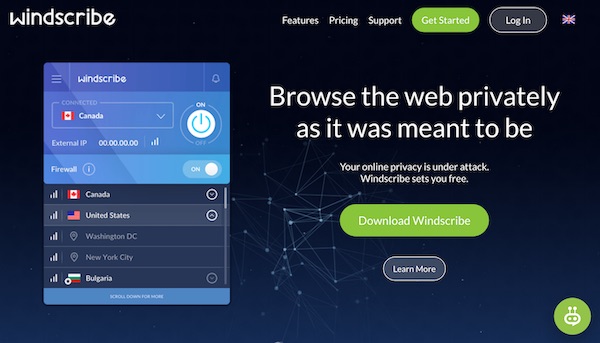
Next up on our free VPN list is Windscribe. This is a free VPN that is based in Canada, which unfortunately is a member of the Five Eyes surveillance alliance. While there are many people who need a VPN for Canada, we would never recommend a VPN that is legally based in Canada due to privacy issues.
In comparison to the other free VPN’s we’ve looked at, Windscribe is pretty generous with the bandwidth data caps. They give you 10 GB of monthly data with the free VPN, which is a lot more than Trust.Zone and TunnelBear — but Windscribe still comes with some noteworthy drawbacks.
Free VPN speeds: slow
One of the biggest issues we noted in our Windscribe review was the slow speeds. Take for example this Windscribe server in Chicago (USA), which only gave us 5.95 Mbps:
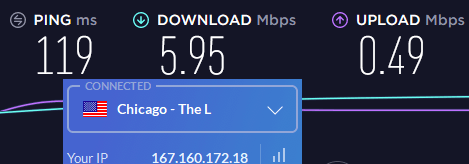
And of course, there are privacy issues with the Canadian jurisdiction. While Windscribe claims to not keep logs, we noted in the Windscribe review that they are still collecting a fair amount of data. In short, Windscribe is not a verified no-logs VPN provider, such as NordVPN (see our Windscribe vs NordVPN comparison for more detail), which has been audited twice. Instead, Windscribe keeps some logs:
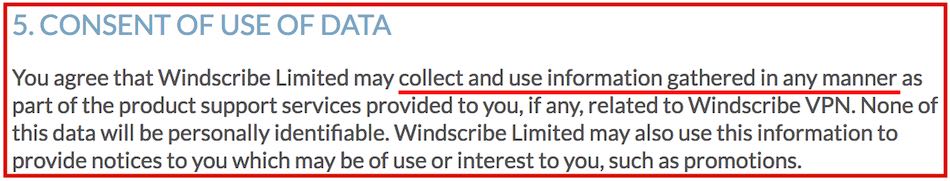
This is typical for free VPNs that enforce limitations — so altogether not too surprising or worrying. And even the “unlimited free VPN” above with ProtonVPN is still logging timestamps. Likewise, Windscribe is logging bandwidth and also timestamps, according to their privacy policy.
Streaming – When we tested out Windscribe’s ability to stream Netflix, it did not work well due to playback errors and buffering (caused by slow speeds). Therefore this is not a free VPN for streaming that we would recommend.
Limited refund window – Another noteworthy drawback with Windscribe is that the refund window is very limited. In fact, there is no refund if you exceed:
- 10 GB of data
- 3 days of use
Once again, this is another drawback and limitation of free VPNs. And as we can see, even the best free VPNs are limited in various ways — another reason we recommend going with a well-rounded option.
Lastly, Windscribe has also suffered from security issues in the past. The most notable event was the Windscribe security breach that occurred when they left servers unencrypted and lost their private key, which put Windscribe users at risk.
+ Pros
- User-friendly applications
- Good leak protection features
- Ad blocker (ROBERT)
- Free plan with 10 GB of data per month
- Browser extensions
– Cons
- Slow speeds
- Uses IKEv2 as default protocol
- Based in Canada (Five Eyes)
- AI-based support system
- Issues with professionalism
Site: windscribe.com
See our Windscribe review for more info.
TunnelBear – Limited free VPN with 500 MB of data
| VPN | TunnelBear |
| Based in | Canada |
| Logs | Connection logs |
| Price | $3.33/mo. |
| Support | |
| Refund | None |
| Website | TunnelBear.com |
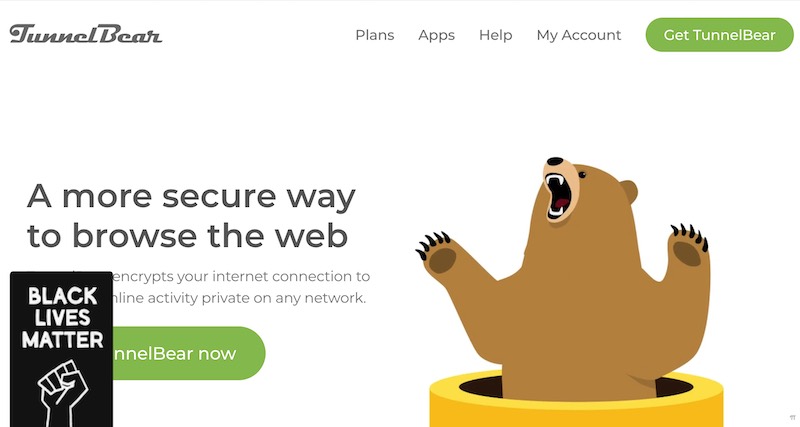
Next up on our list is TunnelBear, another free VPN that is based in Canada. As we noted above with Windscribe, there are privacy issues with Canada and its data collection policies.
TunnelBear is definitely not an unlimited free VPN. In fact, it limits bandwidth (data) more than any option we’ve seen. The free VPN plan with TunnelBear is available for “testing and limited usage” with data restricted to only 500 MB.
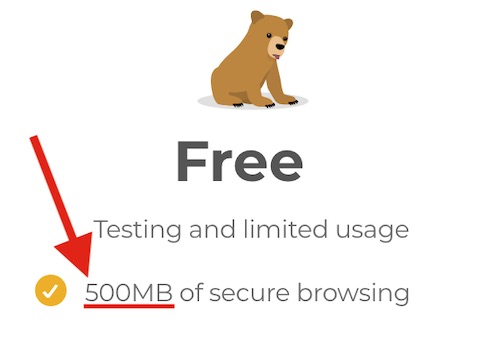
With only 500 MB of data, you will burn through this free VPN in a matter of minutes.
Even if you decided to go with the premium (paid) version of TunnelBear, there are still many different problems that we discovered in our TunnelBear review.
Speeds: slow
TunnelBear is a slow VPN based on our tests. It is far behind other leading VPNs, as you can see in the TunnelBear vs NordVPN comparison. Below is a TunnelBear server we tested in the UK with speeds under 5 Mbps:
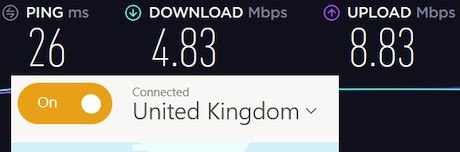
This is definitely not the best UK VPN if you need fast servers. We also observed slow speeds in our tests with TunnelBear servers in the US and Canada.
No refunds – One big problem with most free VPNs is that there is a very bad refund policy if you upgrade to one of the paid plans. TunnelBear is probably the worst option on our list if you want a free VPN that offers refunds on their paid plans. In fact, with TunnelBear, they basically have a no refunds policy:
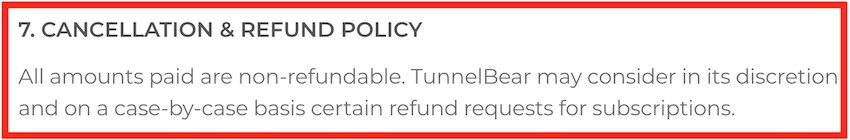
Another problem we found in our TunnelBear review is that that the VPN simply does not work well for routers or Linux operating systems. With routers, TunnelBear does not provide any config files to use. And because there is not support for routers, it will be difficult to use this VPN with apple TV.
With Linux, support is very limited with no dedicated app (use one of these VPNs for Linux instead).
Limited servers – Another major drawback with TunnelBear is that there are not many servers to choose from. This problem is the same for both the free VPN and paid plans. In all of North America, you have only two servers to choose from: one in Canada and another in the US. Most VPNs offer dozens of North American servers to use.
Not good for torrenting or Netflix – In our tests, TunnelBear was not a good VPN for Netflix. We also found the speeds to be a big limitation for torrenting. Therefore this free VPN is not a good option if you want to stream Netflix or torrent files.
While we consider TunnelBear to be a safe free VPN, all of the limitations and drawbacks prevent us from recommending it.
+ Pros
- User-friendly apps and browser extensions
- Passed a third-party audit in 2018
- Free plan (500 MB of data)
– Cons
- Slow speeds
- Based in Canada (Five Eyes)
- Limited payment options
- No refunds
- Does not work well with Linux or routers
- Small server network
- Not a good choice for Netflix or torrenting
- Limited customer support
Check out our TunnelBear review for more details.
Free VPNs to avoid
Above we discussed some free VPNs that we consider to be safe — even though they come with drawbacks and limitations. Even ProtonVPN, which claims to be an unlimited free VPN, impose lots of limitations with its free plan.
There are also many bad apples that should be avoided. These are free VPNs that we do not consider to be a safe and secure option – for various reasons. Here are some free VPNs that we would recommend you avoid:
1. Betternet free VPN (data leaks and malware)
We tested out this VPN for the Betternet review and found some big problems. Aside from slow speeds, we also found Betternet VPN to have IP address leaks. But that’s not all. The free VPN study we noted above also called out Betternet for embedding malware in their VPN apps:
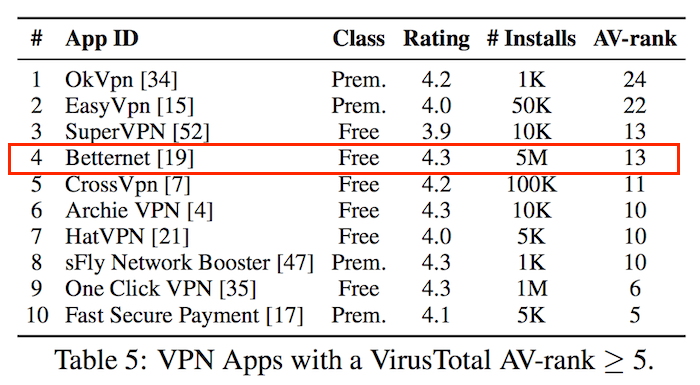
If that’s not enough, the fact that Betternet leaks your real IP address (in our tests) is reason enough to avoid this free VPN like the plague.
2. Hotspot Shield (free VPN apps with tracking)
Hotspot Shield is another free VPN that has attracted lots of negative attention. The study also called out Hotspot Shield because its free VPN app was found to contain tracking libraries.
In our Hotspot Shield review, we noted many other problems:
- Slow speeds
- Leaks and problems with the Android VPN app
- Does not work well with Netflix or torrenting
- Limited payment options and refunds
- Misleading server count
This is simply another free VPN we do not recommend using.
3. Opera free VPN (data collection issues)
Opera started out as a secure browser run by a team in Europe — but a lot has changed. In our Opera VPN review, we basically noted that this is not a real VPN, but instead just a browser proxy. If that’s not enough to turn you away, we also found these problems:
- Extensive data collection
- Now owned by a Chinese consortium
- Private data can be transferred to others and used for targeted ads
- Limited server network
This just goes to show that most free VPNs are not good for privacy. In fact, they are dangerous if you really care about your privacy, since your browsing data is probably being collected and sold to others.
4. All free VPN apps in the Google and Apple stores
Based on all the research and tests we have conducted here at Restore Privacy, we basically recommend avoid all free VPN apps. In other words, all of the free VPN apps in the Google and Apple stores should just be avoided.
Various studies and our own research show that free VPN apps are dangerous and insecure. Recent news also confirms the risks of free VPN apps, which can deliver malware. If you care about your privacy and security, you should consider other options.
So now that we covered some free VPNs to avoid, let’s answer a few questions:
What exactly is a free VPN?
A free VPN is a service that gives you access to a VPN server network, along with the necessary software, without having to pay anything.
Of course, nothing is completely free, since hosting a network of VPN servers incurs monthly expenses, along with app development and support. Given the high recurring costs of running a VPN service, why are there so many free VPNs?
The truth is that these free VPN services are actually cashing in on their user base – usually by collecting user data and then selling it to the highest bidder. When you route your traffic through a free VPN app on your device, the VPN can easily collect your online activity and sell this to third parties and advertising networks.
In short, many free VPN services have been proven to be both dangerous and invasive.
Fortunately, for those wanting to test out a VPN risk-free, there are free trial VPN services that offer a limited amount of free bandwidth or a risk-free trial period.
Types of free VPN services
Free VPN services can be broken down into two distinct categories: unlimited free VPNs and freemium VPNs.
Unlimited free VPNs
These VPNs give you unlimited access to the free VPN server network. Extensive testing and research have generally found this category to be dangerous (read malicious) and should be avoided. We’ll examine the dangers of unlimited free VPNs further below and the alarming statistics.
Who pays? The VPN service in this case is usually monetizing the user in some way. This is mostly done by collecting user data and selling it to third parties. So basically, you are still paying for the free VPN with your private data, which is being sold for profit. We discuss this more in our ProtonVPN review.
There are also some good discussions on this topic on Reddit. You can see, for example, this thread on the best free VPN apps on Reddit.
Free VPNs with limited data (freemium VPNs)
These VPNs are basically giving you a small “free sample” in the hopes that you upgrade to a paid VPN account. This generally means that the VPN will offer a limited amount of bandwidth over a given period of time. This is often the case with VPNs that offer a free trial.
Who pays? With freemium VPNs, the paying VPN customers will be left covering the costs for all the free VPN users. This is a drawback if you are a paying customer, since you will be footing the bill for all the free-riders and sharing network resources that you pay for. Additionally, the server network, speeds, and support staff may also be put under strain by the free users.
As you can see above, there are problems with both of the free VPN business models.
Risk-free VPN trial
At the end of the day, if you want a safe, secure, and fast VPN service, you will need to pay for it.
Even with the free trial VPN services, you will quickly burn through the free data, which forces you to stop using a VPN or pay for the service. In other words, you still end up at the same point: using a paid VPN service.
With that in mind, the best option, in my opinion, is to go with a VPN that offers a long, risk-free trial period, thereby allowing you to cancel your service and get a refund if you find the VPN does not meet your needs.
Below are the top two VPNs that offer a 30 day risk-free trial. With this option you pay up front for your subscription, but if you find any issues or concerns within the first 30 days, simply cancel for a full 100% refund.
- NordVPN – NordVPN is also a good option, and it is quite cheap with the 74% discount coupon. You can get this VPN for only $2.99 per month.
- Surfshark – This is one of the cheapest VPNs on the market, with similar features and performance to NordVPN. You can get this VPN for only $2.19 per month if you use this 81% discount coupon.
There are also other VPNs with a free trial you may want to consider:
Alternatives to free VPN services
If you want to skip the idea of using a free VPN and instead go with a safe and secure paid VPN, then below you’ll find our top recommendations. More information is available in our roundup of the best VPNs here and in the list below.
- NordVPN – Best all-around VPN with secure apps, fast speeds, great for streaming, plus extra privacy and security features (with a 74% off coupon)
- Surfshark – Best VPN for many devices (unlimited)
- ExpressVPN – Secure and reliable VPN service
- Proton VPN – Simple, private VPN in Switzerland
- IPVanish – Fast, secure, and audited VPN with excellent support for streaming and torrenting (77% off coupon)
Now that we have covered the best paid VPN services, let’s conclude this article below.
Conclusion on free VPN services
We’re not big fans of free VPNs simply because they are not worth the hassle or risks. And who wants to take risks in the age of ever-increasing security risks, ransomware attacks, and identity theft. Even virus-tracing apps are in the news for problems.
That’s why we started out this free VPN guide by recommending NordVPN. It is a safe, secure, and reputable VPN service that still gives you 30 days for free, allowing you to test out the service with the risk-free trial.
In contrast to NordVPN, even the other best free VPNs we described above come with limitations. Even ProtonVPN, which claims to be an unlimited free VPN, limits the number of devices, servers, and also throttles speeds.
So at the end of the day, we still think the best choice when examining free VPN services is to go with one of the recommended VPNs at the top of this page.
This concludes our roundup guide on the best free VPN services.
Stay secure and keep your data safe by going with a reputable VPN provider!
This free VPN guide was last updated on October 8, 2024.

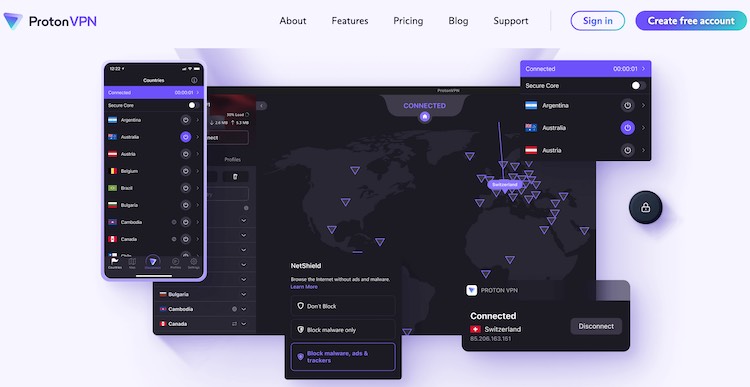
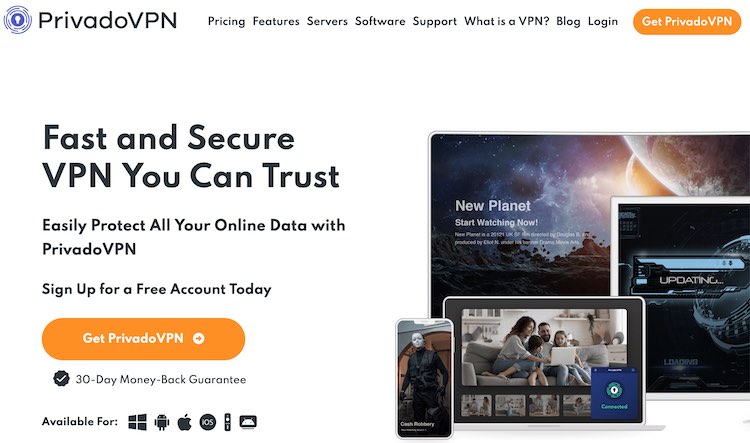
Hi
What is the standpoint of RP on Calyx VPN?
I know it’s jurisdiction, US (5 eyes) and only one connection to choose (NY) also no WireGuard protocol.
But it is open source, available in F-droid repo, has split tunnel option.
Is it acceptable?
I’ve never looked into it. However, I did see a discussion that CalyxVPN is no longer operating:
https://www.reddit.com/r/Calyx/comments/179wmwc/calyx_vpn_no_longer_operational/
Ohh sad enough.
Thank you sir
PrivadoVPN was great when I had it, but the incessant emails was what ultimately made me uninstall.
Everytime you login to the app, you get an email. Everytime you refresh your data, you get an email (and the data doesn’t automatically refresh at the end of the month like the other providers here). If you haven’t used it for a while, you get bombarded by emails and promotions. Even in the notifications tray, you get sent promotions. Privado acknowledges this in the settings, where there is a toggle to turn off all messages. But this setting is locked behind a paywall and only available on the paid tiers. It’s like a used car salesman but for VPNs.
When I closed my account, there was a 30 day waiting period before my info could be fully deleted. The emails were gone, until the day before the waiting period was over. I get an email saying that my 10gb data had been refreshed. Clearly, it was trying to make me sign in again so Privado would cancel the account deletion process. It all felt so scummy to me, and I no longer trust Privado as a company.
I have since switched to Atlas VPN. Great service, the only emails I get are for my sign in code and the occasional holiday promotions.
Hey The Rizzler, unfortunately Atlas VPN will be closing down very soon, with existing Atlas VPN users being migrated to NordVPN.
Yea, I saw the announcement when I signed in to Atlas a few days ago. Sucks to see, as I only switched back in November (my experience with Privado was from April to October of last year). I don’t think Nord has a free tier, so I’m here looking for alternatives.
Correct, no free tier with Nord.
Some people here recommend Hide.me and it looks decent but why doesn’t it have Malaysian server if it’s proud of Malaysian privacy law,?
Atlas VPN recommended by restore privacy?? I don’t think it should be a VPN that you should recommend giving that in their app the first thing you see is: “We may use advertising IDs for marketing purposes.”
I tried Atlas Vpn and I uninstalled it within a hour. Why do you have to connect to your email without your vpn running? And even if you have another vpn running why keep opening your email every time Atlas is started? I think constantly doing that will set you up for trackers and malware, or Atlas is doing something it’s not telling.
Sven Sir,
This free VPN leaked data from millions of users online – find out if you’re affected: SuperVPN’s breach includes a staggering amount of people’s sensitive information, including email addresses, original IP address, geolocation records, unique users’ identifiers, references to visited websites, and more.
https://www.techradar.com/news/this-free-vpn-leaked-data-from-millions-of-users-online-find-out-if-youre-affected
Have you checked out voot vpn? Its no log based on greece. Even have a free version 10 gb. But its 128-bit encryption. Is 128 bit encryption good enough? For survellience machines, even tho its bteer 256-bit encryption the paid ones .
Not only does FREE=SCAM but EASY=SURVEILLANCE. For example, Hey Google/Siri for easy hands free use, now they can identify you with voice match. There’s even an app that can identify your face even while wearing a mask! All for our “convenience”, leaving the choice between convenience or privacy.
Dont know but winscribe, i think they will patch up their security now, and did the ukrain authorities found any logs? If so, it means there are some logs, if not then no logs .
Hide.me, they kinda log public ip, of some sort not in personal identifiable way perhaps.
Hi Sven
I’m using Proton free, following your advice, it’s okay for me.
As a backup I found 2 other VPNs with free tier in jurisdictions outside 14 eyes.
1) Privado and 2) Hide me.
What is your opinion about these ?
Please let us known.
I have not tested either of those yet, but they look to be decent options.
https://privadovpn.com/privacy-policy/
This reply from hide me about connection logs ?
We do not log our customer’s activities in any form. For our free users we do collect summarized total traffic used per connection that is added to total traffic used for each customer to be able to calculate overall traffic usage per month (10GB limit).
This means that we log only the randomly generated username, the internal IP and connection-related errors ( packet loss, re-transmissions ) so that we could debug your connection if you ask us to. Additionally, we do collect traffic consumption for Free users. in order to calculate their quota limit.