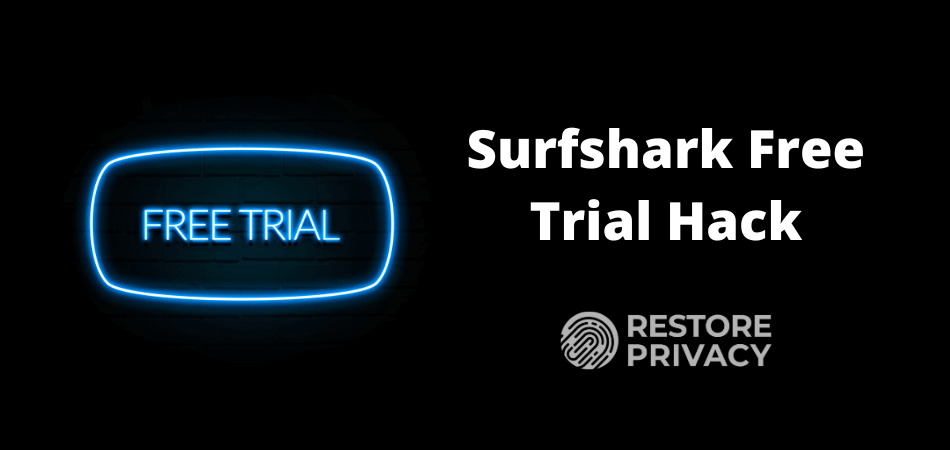
Surfshark is one of the few VPNs in 2024 that still offers a free trial. Although the VPN has a strong reputation for providing robust security, fast speeds, and a user-friendly interface, buying a long-term subscription is a big commitment. Therefore, Surfshark’s free trial or the 30-day money-back guarantee can help users gain an insight into the VPN’s features, allowing you to analyze whether it is a good enough VPN for you or not.
However, with most VPNs available, the free trial VPN offer comes with specific terms and conditions that users must meet to be eligible for a free trial. To make sure Surfshark’s free trial and the money-back guarantee are risk-free, we have explored the VPN’s policies and features within this article.
Getting Started with Surfshark Free Trial
Surfshark VPN offers two free trial options: there is a 7-day free trial exclusive for Android, iOS, and macOS devices, and then there is the 30-day risk-free money-back guarantee. Both options are reliable in helping you understand whether the VPN is good enough to use long-term.
Surfshark offers both a free trial and money-back guarantee to allow you to test out and evaluate its service. With both options, the VPN provides complete access to all its features. This means you get full access to its VPN protocols, encryption ciphers, built-in antivirus, and more.
Moreover, the 7-day free trial and the 30-day money-back guarantee provide ample time to use and analyze the VPN. You can use the time to run various VPN tests and utilize the VPN for streaming or torrenting to see how well it performs. After that, even if you feel the VPN is not good enough, you can easily cancel the free trial or request a refund under their 30-day money-back guarantee.
Surfshark free trial and money-back guarantee terms and conditions
Surfshark claims that “a free trial is guaranteed” for its users which means that its money-back guarantee and the free trial offer is risk free. The VPN has the 7-day free VPN trial for Android, iOS and macOS platforms and all full 30-day money back guarantee for all platforms so the users are in no way compelled to commit after 7 days straight up.
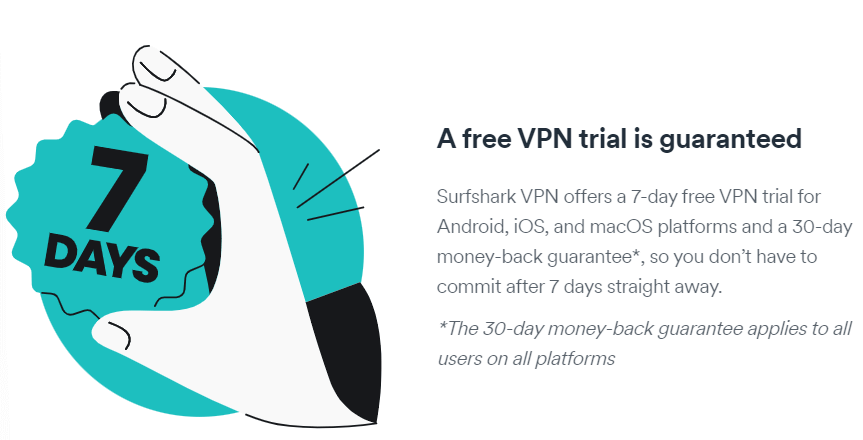
The VPN shows a strong commitment to its users and offers all exclusive features within the free trial and the money-back guarantee timeframe. Along with that, the VPN also promises to remind users of when their money-back guarantee is ending so they don’t miss out.
While this indeed sounds good, the VPN also has a few basic terms and conditions that users must adhere to, to ensure they get the ultimate free trial experience. Unlike other VPNs, Surfshark’s refund policy has some reasonable and legitimate clauses that any user can easily adhere to.
To start with , just like with the NordVPN free trial, Surfshark also does not guarantee a free trial or a refund after the 30-day timeframe if you are someone who signed up via:
- iTunes
- App Store
- Amazon
- Prepaid card
- Gift card
That is all because according to the VPN, a refund of these payment methods is “out of its hands” since iTunes, App Stores and Amazon all have different terms and conditions. Similarly, users who have purchased their subscription from a reseller are also not eligible for a refund. In this case, the refunds are handled as per the terms and conditions of the reselle.
Apart from that, anyone who uses the VPN dedicated IP address feature by Surfshark also becomes ineligible for a refund. That is because after installation, if you select the Dedicated IP address option, it will remove all the information Surfshark has in their database about your Dedicated IP address. Therefore, since Surfshark then won’t be able to link you with a particular Dedicated IP, you will not be eligible for a refund.
Additionally, according to the Surfshark Terms of Service, anyone who buys a Surfshark subscription through cryptocurrency will get a refund in USD, based on the exchange rate at the time of the refund.
The rest of the rules by Surfshark are very basic such as the VPN only allows a 30-day refund twice and that is only when the second cancellation is after no less then 6 months than the first. Additionally, the 30-day money back guarantee is for the people who have subscribed to the monthly package. Surfshark does not allow users to cancel subscriptions after the 30-days are up.
Steps to Access Surfshark Free Trial and Money-Back Guarantee
Since Surfshark does not have guidelines or hard and fast rules for its users, claiming the free trial is a simple process to make them eligible for a refund. Here are simple step-by-step instructions to get started with your Surfshark free trial experience.
Surfshark 30-Day Money-Back Guarantee
The 30-day money-back guarantee is an excellent option for those who want a more extended trial period to test Surfshark’s VPN services. To take advantage of this guarantee, follow these steps:
- Go to the Surfshark website here and then click on “Get Surfshark.”
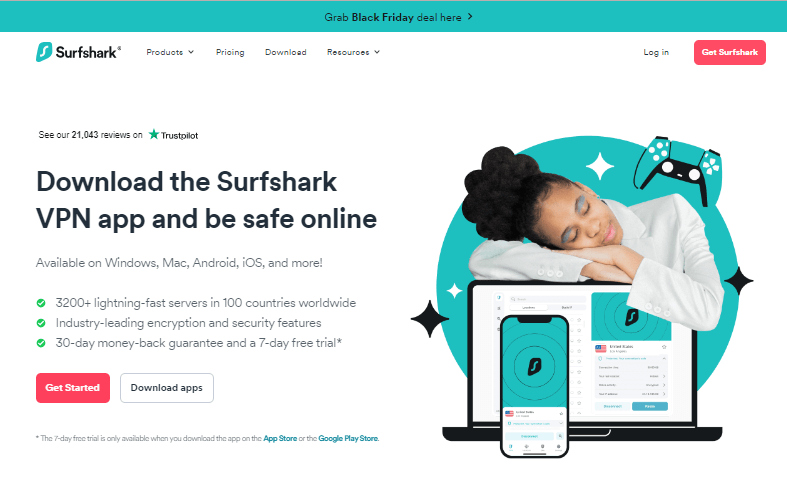
2. You will be navigated to the “Plans and Pricing” page. From the three available tabs, click on 1-month and choose a monthly subscription you like.
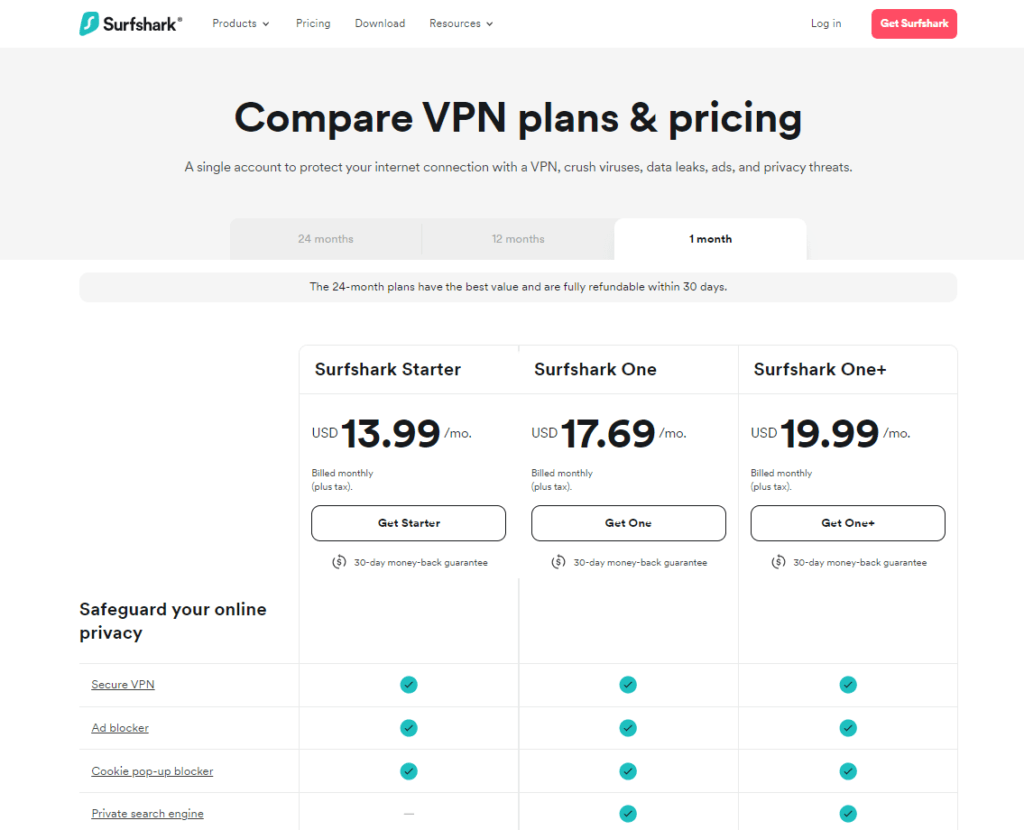
3. Once you have decided on the plan you want to proceed with, click on “Get Started.”
4. You will now be on the “Surfshark Checkout” page, where you will enter your email address, choose your payment method, and enter your payment information.
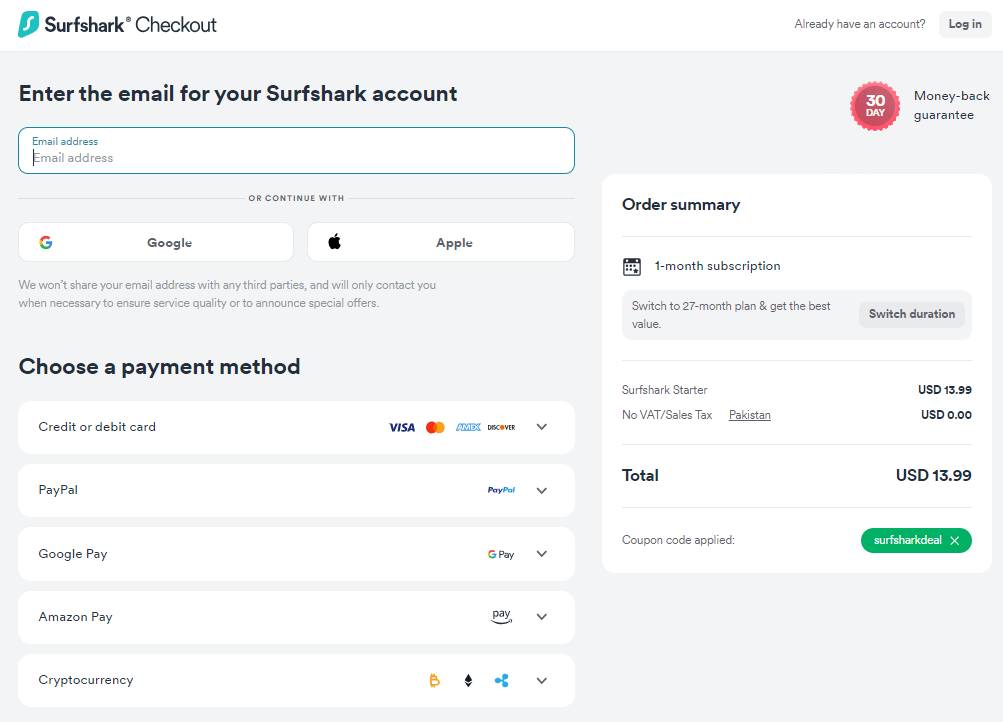
5. Once you have filled all the required fields with relevant details, click “complete purchase” to get your subscription.
6. You will now be directed to a dashboard where you will finish setting up your account by choosing a password.
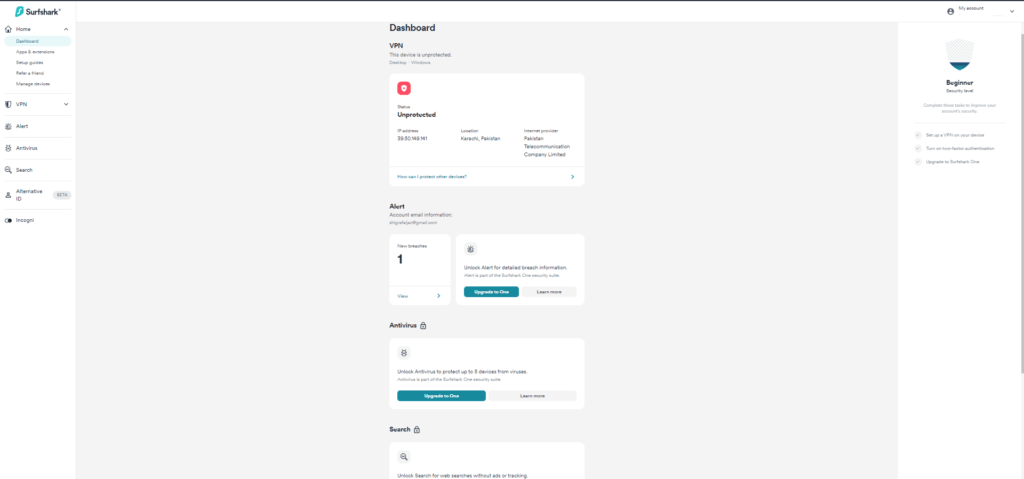
- A window will appear where you will be instructed to install the dedicated application and any other Surfshark application that is a part of your subscription.
- Install the app and click on continue.
Once you have installed the Surfshark app, you can log in to the account using your credentials. To claim your 30-day money-back guarantee, cancel your auto-renewal subscription before the 30 days are up. During this 30-day trial period, you’ll have access to Surfshark’s impressive range of features with an active Surfshark subscription. You can stream on any platform, such as Hulu or Netflix, enjoy unlimited simultaneous connections, etc.
Steps to claim the Surfshark 7-day free trial on iOS devices
Here are the steps to initiate Surfshark’s free trial on iOS devices like iPhones and iPads:
- Open the Apple App Store on your device and search for “Surfshark.”
2. Scroll down until you find “free trial” under “Subscription” and click on it.
3. You will now get a window where there you will click on Install and Subscribe. This will start the downloading process and install the dedicated iOS app.
4. Once the download is complete, tap on Open and launch the app. Tap on “Create Account” and form an account with your email ID and password.
5. Once you have set up an account with your credentials, Surfshark will require you to select a subscription plan. Choose the 12-month plan to avail the free trial.
To avoid being charged after the trial period, cancel auto-renewal within six days of the trial period or at least 24 hours before it expires. You can cancel auto-renewal through your iOS settings, ensuring you won’t be charged for a subscription plan.
How to get the Surfshark 7-day free trial for Android devices
To start Surfshark’s free trial on Android devices, adhere to these steps:
- Open the Google Play Store on your device and search for “Surfshark.”
- Download and install the app.
- Once the app is installed, open it and tap “Create account.”
- Enter your email address and create a password for your account.
- After completing the registration process, you can access the 7-day free trial.
Like iOS devices, ensure you cancel auto-renewal at least one day before the trial’s expiration to avoid being charged for a subscription plan. You can manage auto-renewal settings through your Google Play Store account.
Managing Your Surfshark Subscription
Unlike other VPNs, managing Surfshark’s subscription is not a difficult task. The VPN is user-friendly and even reminds users when their 30-day free trial period is about to end to ensure they don’t miss the opportunity. Apart from that, the cancellation process is simple, and the refund is hassle-free.
All you need to do is make sure that you cancel your subscription within the 7-day or the 30-day limit, respectively, to remain eligible for a refund. You can cancel your Surfshark free trial and request a refund with the 30-day money-back guarantee.
How to Cancel Your Surfshark Free Trial on Android
The steps to cancel your 7-day free trial on Surfshark are simple. Here is what you need to do:
- Open the Google Play Store and select the account from the top right corner.
- Tap “Payments and Subscriptions,” and click “Subscriptions” from the next window.”
- Over here, click on the “Cancel subscription” button
After the last step, you will be notified that your subscription will end once the free trial ends.
Steps for Canceling the Surfshark free trial on iOS.
Like Android, canceling the free trial on iOS is easy and hassle-free. Here are the steps that you need to follow:
- Go to your iOS Settings
- Tap on your Apple ID account name, which is present at the top of the page.
- From here, select “Subscriptions” and find the active Surfshark subscription.
- Click on Surfshark VPN and scroll down to “Cancel Free Trial.”
- Tap on “Cancel Free Trial”
Although Surfshark usually notifies its users 24 hours before the free trial period ends, to stay safe, you can cancel your subscription a little early and continue with the free trial.
Requesting a Refund Under the 30-Day Money-Back Guarantee
Requesting a refund under Surfshark’s 30-day money-back guarantee is a simple and easy process since the VPN promises a risk-free money-back guarantee. All you need to do is go through the following steps:
1. Go to Surfshark’s website and click on the live chat option.
2. The chatbot will ask your query. Type “request a refund.” The chatbot will patch you to the live agent.
3. Chat with the agent and inform them that you want a refund. Provide your email so they can check your account status.
4. They will provide you with a refund if you are eligible for a refund.
Since Surfshark is committed to its users, the agent asks you why it gives up Surfshark. But even if you don’t have a reasonable response to this query, they easily refund you. Remember that this guarantee does not apply if you subscribe to Surfshark through the Google Play Store or Apple App Store. You can also get a refund by emailing support@surfshark.com. Provide your account details, and their team will assist you in processing the refund.
Surfshark Features and Benefits
Surfshark is a popular VPN known to offer robust privacy, security, and a reliable online experience. The VPN promises many features, making it one of the most popular VPNs available. Some of the most prominent features of Surfshark VPN are:
High Encryption:
The VPN offers secure AES-256 bit, ChaCha 20, and RSA 2048-bit encryption ciphers to ensure robust security.
No Logs Policy:
Surfshark is a no logs VPN policy backed by a third-party audit. It shows the VPN’s strong commitment to use privacy and anonymity.
Clean Web:
The Clean Web is a built-in VPN ad blocker that ensures browser privacy by blocking malicious ads, websites, cookies, pop-ups, banner ads, and all trackers.
No Borders Mode:
Surfshark has a no-borders mode that helps users bypass geo-restrictions, giving access to free internet. The feature is useful if you need a VPN for China or a VPN for UAE (locations that block VPNs).
Secure Jurisdiction:
Its headquarters are in The British Virgin Islands, which is not a part of the 5, 9 and 14 Eyes alliance, nor does it have local data retention laws.
Camouflage Mode:
The VPN offers obfuscated servers that help bypass VPN blocks and allow the use of VPNs even in restrictive countries. The feature is particularly useful for frequent travelers or people in countries like China or Iran.
Secure Protocols:
The VPN uses some of the most secure and fastest VPN protocols, such as OpenVPN, WireGuard, and IKeV6. These protocols help ensure a stable and secure online experience.
Kill Switch:
Surfshark has an active VPN kill switch protection that ensures online security despite sudden connection drops. It is a crucial feature, especially with activities like torrenting or gaming.
Private DNS:
A private DNS helps ensure online anonymity and helps bypass VPN blocks. Surfshakr VPN has a private DNS feature that changes the DNS addresses of your device, which hides your identity and helps bypass VPN blocks.
Leak Protection:
VPN leaks are crucial to help ensure a safe and secure online experience with a VPN. Surfshark VPN guarantees VPN leak protection by providing DNS and IPv4 leak protection.
RAM-Only Servers:
Similar to ExpressVPN and NordVPN, Surfshark uses RAM-only servers that completely reset when the servers are updated or disconnected from power, ensuring users’ security and privacy.
Along with these privacy and security features, Surfshark VPN is also known to provide high speeds and a reliable online experience. The VPN ensures steady, fast, and nonrestrictive over popular streaming platforms, including the following use cases:
- VPN for Netflix
- VPN for Hulu
- VPN for torrenting
- VPN for Disney Plus
- VPN for BBC iPlayer
- VPN for ESPN
It helps unblock regions such as Canada, the UK, the US, and Australia. This means you can enjoy your favorite shows and movies without geographical restrictions.
Additionally, Surfshark also offers reliable torrenting and gaming. The VPN’s no-borders mode, high encryption, and fast VPN protocols like WireGuard ensure a stable and secure gaming experience; similarly, the VPN also has dedicated P2P features such as the Socks5 proxy, split tunneling, and dedicated servers, which help users torrent reliably. Apart from these features, Surfshark users can also get some other premium benefits, depending upon their subscriptions, such as:
- Surfshark Search (a private search engine)
- Alternative ID
- Surfshark Antivirus
- Surfshark Alert
Moreover, a single Surfshark VPN subscription comes with unlimited simultaneous connection. This means that even with the 7-day free trial or the money-back guarantee, you can check the VPN’s performance on several devices. Surfshark is compatible with various platforms, including Windows, Linux, iOS, macOS, and Android. The VPN’s subscription also has a browser extension for popular browsers like Chrome and Firefox.
With Surfshark’s free trial, you can test these features and benefits to determine if it’s the right VPN. It helps you experience the service’s capabilities firsthand before committing to a subscription. To gain more insights on Surfshark VPN, read its review.
Surfshark Pricing Plans
Surfshark offers various pricing and plans to its users, making it convenient to choose a package that best suits their needs. The VPN provides monthly, yearly, and two-year subscriptions, and there is a Starter, Surfshark One, and Surfshark One+ package, respectively, for users to choose from.
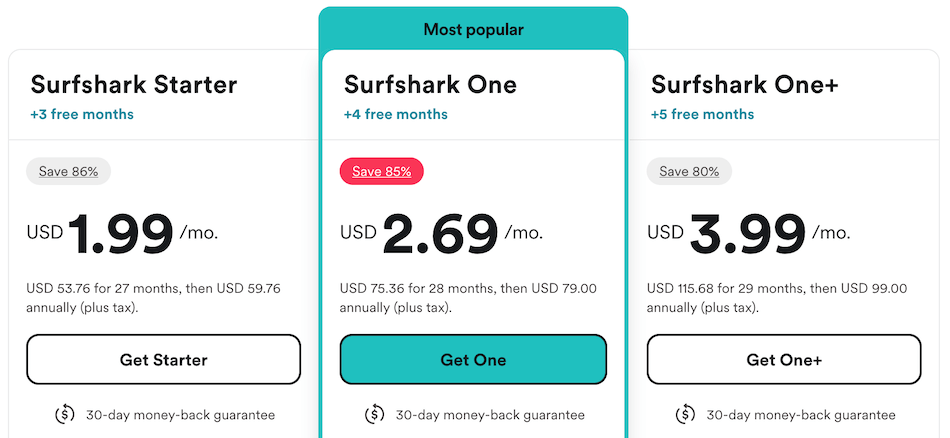
Each of the packages has different features, such as:
- Starter: only comes with the VPN, Adblocker, and cookie pop-up blocker.
- Surfshark One: along with the feature in the starter pack, it has a private search engine, antivirus protection, webcam protection, and identity protection features such as breach alerts.
- Surfshark One+: this premium package offers all the features that Surfshark offers, including the option to “Remove your data from databases.”
Since Surfshark offers a risk-free free trial and money-back guarantee, to test the VPN, the best option is to go with the Surfshark One or the Surfshark One+ option since it will provide complete access to all the VPN’s features. After evaluating the VPN, you can choose any package you want that best fits your needs. All these plans are affordable and allow you to enjoy the VPN’s top-notch security while not being too heavy on your budget.
Surfshark payment methods
The VPN allows payments through various methods, including credit or debit cards, PayPal, Google Pay, Amazon Pay, and Cryptocurrency. However, you are only eligible for a refund if you pay through PayPal, credit and debit card, and cryptocurrency.
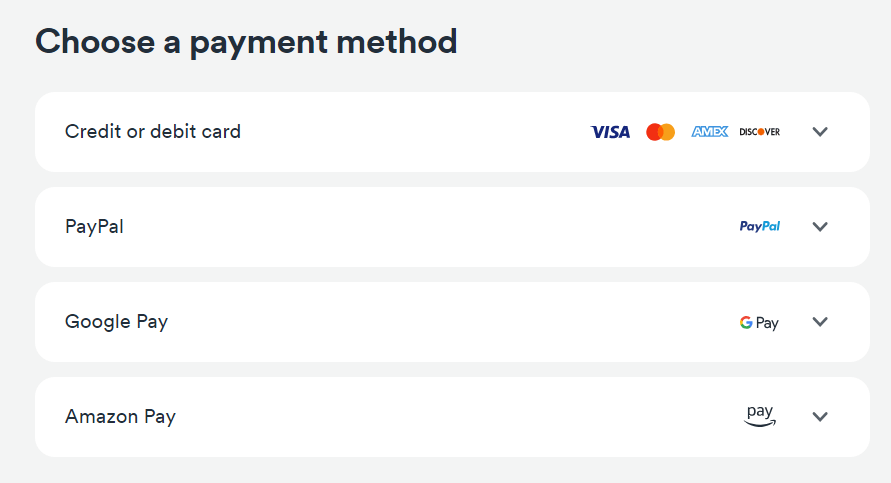
Testing Surfshark during the free trial
To make the most out of Surfshark’s free trial and the money-back guarantee, it is essential to test its performance and features. Some important aspects to look into are:
- VPN leaks: It is crucial to run VPN leak tests such as the IP leak, the DNS leak, and the Web RTC leak test to ensure the VPN works well.
- Speed test: running a speed test after connecting to all of Surfshark’s protocols and popular servers can help evaluate whether the VPN provides optimum speeds.
- Encryption: tech-savvy users can connect to the VPN and check its connection through WireShark to ensure that the VPN is providing the encryption it promises.
It is also crucial to check whether the VPN works well with high bandwidth activities like streaming, torrenting, and gaming. They can see if the VPN is helping users bypass geo-blocks by running streaming platforms like Netflix after connecting to popular servers like the UK, US, France, Germany, New Zealand, etc. This will better understand Surfshark’s performance and help you determine if it meets your needs.
During the free trial, you can also test Surfshark’s server coverage and additional security features. By thoroughly testing all aspects of Surfshark during the trial period, you’ll find it easier to decide if it’s the right VPN for you.
Tips for Maximizing Your Surfshark Free Trial Experience
The free trial option is excellent to test out the VPN’s features. If you want an optimal Surfshark free trial experience, you can consider these tips:
- Try to use Surfshark on all the devices you need to use your VPN to gauge whether it is compatible with your device. The free trial and the money-back guarantee are available on all devices.
- Run a speed test on Surfshark VPN connection several times daily to ensure it provides optimum speeds and helps bypass ISP throttling.
- Even if you are not an avid streamer, use Surfshark on various streaming platforms to gauge its speeds. Also, try to access regions other than your local region to assess how good it is in bypassing geo-blocks.
- Use the VPN for gaming, torrenting, and other similar activities to see how well it performs during high-bandwidth activities.
- Remember to cancel your free trial before it expires to avoid being charged for a subscription plan.
By following these tips, you can make the most of your Surfshark free trial experience and determine if it’s the right VPN service for your needs.
Comparing Surfshark to Other VPNs
Surfshark is one of the most popular VPNs available, but it competes with several other top-ranked VPN providers. Below are some comparison guides:
- ExpressVPN vs Surfshark
- NordVPN vs Surfshark
- CyberGhost vs Surfshark
- ProtonVPN vs Surfshark
- Atlas VPN vs Surfshark
The duration of free trials for most of these competitors varies. The free trial options of Surfshark VPN, ExpressVPN, and NordVPN are the same; all three offer a 7-day free trial and a 30-day money-back guarantee. Similarly, they don’t have any refund limitations apart from the only exception that the money-back guarantee is only available once a month. In contrast to these three VPNs, CyberGhost VPN has a different free trial option.
CyberGhost was a free VPN till 2018, after which it came with a subscription. The VPN now offers a 24-hour free trial that does not even require billing information. If users find the VPN intriguing, they can get a subscription and avail of the 45-day money-back guarantee. During the 24-hour free trial and the 45-day time frame, the VPN provides complete access to all its features, allowing users to test the VPN thoroughly. This article on Surfshark VS CyberGhost has a more in-depth comparison of both the VPNs.
Similarly, Proton VPN and Atlas VPN are slightly different from all these competitors since they are freemium VPN services. Both VPNs promise a 30-day money-back guarantee without any limitations. The only limit that Proton VPN imposes is that it does not provide refunds or cashback on bank transfers, and users can request a refund only once. Additionally, users are only eligible for a refund if they buy the VPN through Proton services, web, or apps. To learn more, read the Proton VPN review.
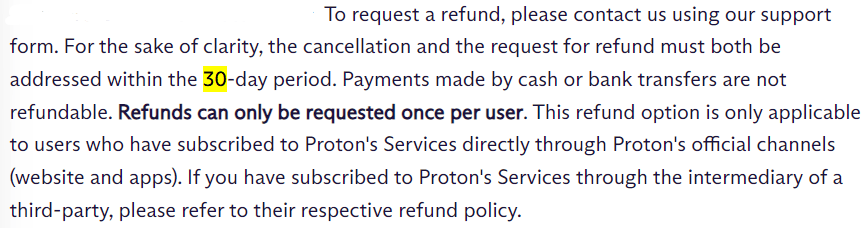
In contrast to all these competitors, Atlas VPN has attractive free trial VPN options. The VPN not only offers a free service and a 30-day money-back guarantee, but it also has a referral program. Through this program, you can enjoy a 7-day free VPN after referring the VPN to 7-10 friends. This can benefit a group of friends or daily members travelling abroad together. Atlas VPN has several impressive features which you can know more about after reading the Atlas VPN review.
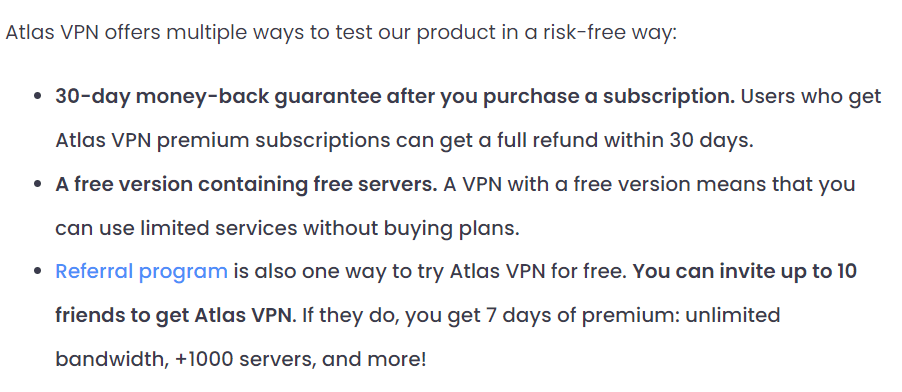
There are also other VPNs with a free trial you can consider:
- NordVPN free trial
- ExpressVPN free trial
- CyberGhost free trial
- ProtonVPN free trial
- Private Internet Access free trial
See other VPNs with a free trial here.
Final Words
Surfshark’s free trial offers a fantastic opportunity to test one of the best VPN services on the market, risk-free. With its 7-day free trial and 30-day money-back guarantee, you have ample time to evaluate Surfshark’s features and performance. By following the tips and guidance provided in this comprehensive guide, you’ll be well-equipped to make an informed decision about whether Surfshark is the right VPN for you.
You can see our other free trial VPN guides below:
- Best Free Trial VPNs
- Free Trial VPNs with No Credit Card
- NordVPN Free Trial
- ExpressVPN Free Trial
- ProtonVPN Free Trial
- IPVanish Free Trial
- CyberGhost Free Trial
- Mullvad Free Trial
Frequently Asked Questions
Does Surfshark VPN have a free trial?
Yes, Surfshark VPN offers a 7-day free trial for Android, iOS and macOS users. For other platforms, there’s the 30-day money-back guarantee if you decide it’s not right for you.
What is the 30-day guarantee on Surfshark?
Surfshark provides a 30-day money-back guarantee on any of its subscription plans, allowing users to try out its premium features for one month and request a full refund before the trial period ends. Customers are also welcome to reach out to Surfshark’s support team with questions or concerns before canceling their subscription.
What VPN has a 30-day free trial?
ExpressVPN offers a 30-day free trial, allowing users to test out the services before committing to a paid plan. ProtonVPN and Windscribe also provide free trials of varying lengths. All these VPNs have great features that make them an excellent choice.
Can you cancel Surfshark after a free trial?
You have the option to cancel your Surfshark subscription at any time. Simply sign in to your account, click on the profile icon, and choose Subscription to cancel your active subscription and stop all recurring payments from Surfshark.
What features can I test during Surfshark’s free trial?
There are several features that you need to try during Surfshark’s free trial such as speed, coverage, security features and encryption. You should also try the VPN’s performance with high bandwidth activities like streaming, gaming and torrenting.
How do I get a free trial on Surfshark?
Getting a free trial on Surfshark is quite simple, all you need to do is sign up to Surfshark, provide your payment method and you get a 7-day free trial with a 30-day money back guarantee. Use the VPN for that time limit and remember to cancel the subscription before the next billing cycle.
What is the 30 day guarantee on Surfshark?
Surfshakr offers its users a 30-day money back guarantee. Users can avail a full refund of Surfshark payments within 30 days, no questions asked. The only limitation is that the money-back guarantee is not applicable to users who pay for the VPN through third party platforms like Amazon Pay, Apple Pay or Google Pay.
Which VPN has a 1 month free trial?
Some of the most popular VPNs like Surfshark VPN, ExpressVPN, CyberGhost VPN, Mullvad VPN, Proton VPN, Atlas VPN, NordVPN and more.
Does Surfshark have a free trial for Windows?
Surfshark offers a free trial for all platforms including Windows.
This Surfshark free trial guide was last updated on May 26, 2024.

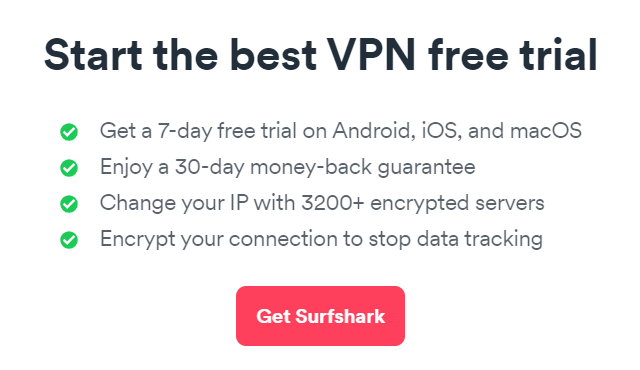
Leave a Reply