
Windscribe is an interesting VPN out of Canada that refers to itself as a “meme focused VPN” on social media. Unfortunately, focusing on meme’s does not equate to real-world performance and security with a VPN service.
Windscribe is a VPN service based in Canada. Since our last look at this service, they have added a number of new features to their already above-average feature set. With a mix of interesting advanced features and some notable drawbacks, Windscribe hasn’t broken in to the first tier of services yet.
One major strike against them came in the Ukraine, where they suffered a security breach due to servers that were left unencrypted. Because the servers were left unencrypted, Ukrainian authorities were able to obtain Windscribe’s private key when they seized the VPN servers, putting Windscribe users at risk.
While this incident demonstrates that Windscribe does not follow “industry best practices” (by their own admission), they have pledged to beef up their security. But before we dive into all the details of this Windscribe VPN review, let’s first cover an overview of this VPN.
| VPN | Windscribe |
| Based in | Canada |
| Logs | Timestamps & Bandwidth |
| Price | $5.75/mo. |
| Support | |
| Refund | 3 days |
| Website | Windscribe.com |
+ Pros
- User-friendly applications
- Good leak protection features
- Ad blocker (ROBERT)
- Free plan with 10 GB of data per month
- Browser extensions
– Cons
- Slow speeds
- Server security issues
- Based in Canada (Five Eyes)
- AI-based support system
- Issues with professionalism
Additional research findings:
- Windscribe logging policies
- Windscribe is okay for Netflix
- Windscribe is okay for torrenting
- Windscribe VPN prices and refund policy
Now let’s get into the results of this Windscribe review.
Windscribe VPN Pros
1. User-friendly applications
For this Windscribe review, I tested out both the Windows and Mac OS VPN clients. The VPN apps were user-friendly and simple, while also having some nice features.
Here was the Windscribe Windows VPN client I tested:
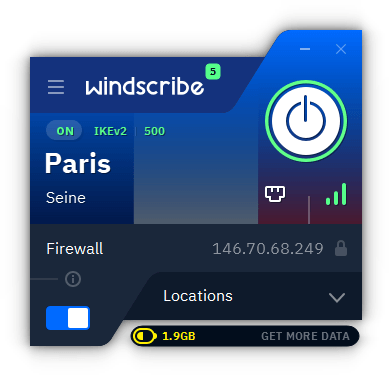
Note: The section at the bottom right in the preceding image is showing the amount of data available in the free version for the current month.
Clicking the three lines in the top-left corner of the VPN client will open up additional options and features for you to select. You can select startup options, auto-connection, customize notifications, and also modify the layout of the VPN client.
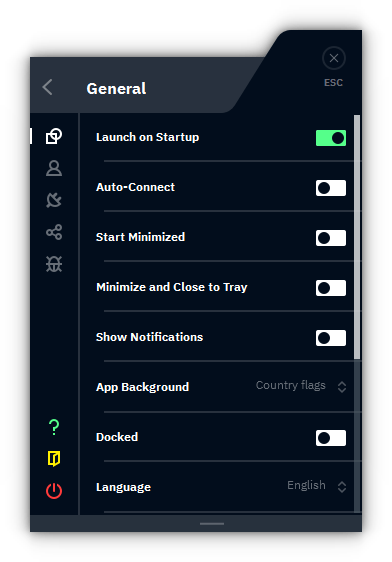
Overall I liked the look and feel of the Windscribe VPN clients. They are simple, clean, and intuitive. Although I did not test the Windscribe mobile apps for this review, they look similar and also have a decent rating (4.0) in the Google Play Store.
2. Good leak protection features
Another “pro” with Windscribe is the leak protection features.
In both the Windows and Mac OS clients, Windscribe offers a “Firewall” setting to block traffic if the connection is not active. The Firewall feature gives you three options: Manual, Automatic, and Always On.
Windscribe also allows you to configure DNS settings within the client. Below you can see both the Firewall options and DNS settings in the Windows VPN client. The “Firewall Mode” basically functions as the VPN kill switch.
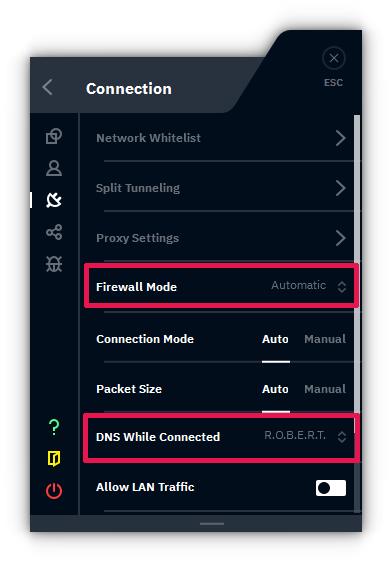
Ok, now on to the tests.
I ran Windscribe through a round of basic VPN tests and checks to identify any issues. The test results were good. I did not identify any leaks with Windscribe.
Here I’m testing the Windows client for IP address leaks and DNS leaks:
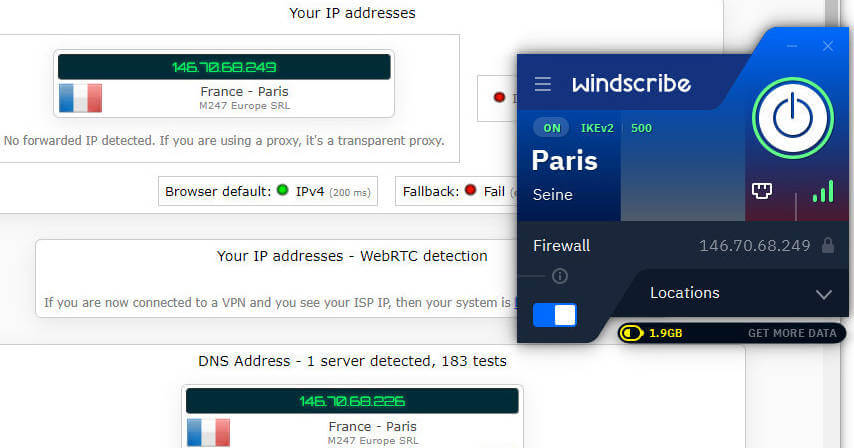
Above you can see that everything checks out (no leaks). I also ran the Windscribe Mac OS client through the same basic tests and the results were the same: no leaks.
Encryption – The Windscribe VPN desktop client uses an AES-256 cipher with SHA512 auth and a 4096-bit RSA key. The browser extension uses TLS 1.2, ECDHE_RSA with P-256 key exchange and an AES_128_GCM cipher.
WireGuard – Windscribe now supports the WireGuard VPN protocol. WireGuard is a protocol that aims to be much faster and more reliable than legacy protocols, while also upgrading the security. We’ve found that VPNs with WireGuard can really outperform those using legacy protocols, as you can see in the NordVPN vs ExpressVPN speed comparison.
We will update the speed test section of this review once we get a chance to redo the testing with WireGuard enabled.
In terms of basic security settings, Windscribe does well.
3. Windscribe’s ad blocker (ROBERT)
Another cool feature that Windscribe offers is an ad blocker. The Windscribe ad blocker is called ROBERT. I’m not sure if “ROBERT” is an acronym for something, but either way, it does quite a bit of blocking.
Windscribe offers basic filter lists, which will block the following categories of URLs:
- Malware
- Ads + Trackers
- Social media
- Porn
- Gambling
- Fake News + Clickbait
- Other VPNs
- Cryptominers
This is a pretty robust filter feature. It is similar to the TrackStop filter, which we covered in the Perfect Privacy review. However, one cool aspect with Windscribe’s ROBERT is that it is customizable. In other words, you can create custom white-lists for domains or IP addresses as well as custom block-lists.
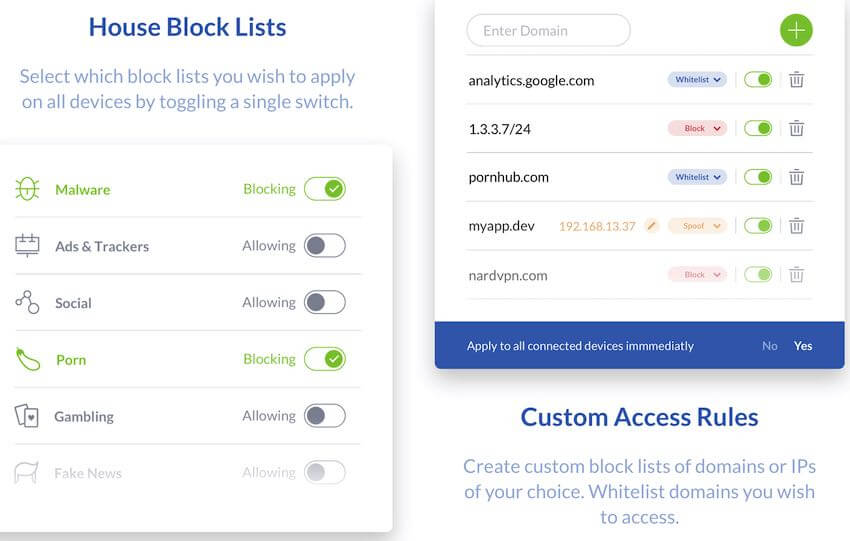
To customize R.O.B.E.R.T’s settings, you need to log into the Windscribe website. This is a server-side ad blocker, which means it works independently of the VPN client with any device you are using. If you want a good VPN ad blocker solution, this may be an option to consider.
4. Free plan with 10 GB data/month
Another thing we like about this VPN is Windscribe’s free plan. Windscribe offers a free plan with the following restrictions:
- Only 10 GB of data allowed per month
- The ROBERT feature only includes the “Malware” filter list (no blocking of ads or trackers)
- Limited number of servers
On a positive note, Windscribe does give you a few different ways to increase your bandwidth allowance, including through promotional tweets and inviting friends.
While I generally do not recommend free VPN services, this may not be a bad option if you don’t need very much data. This is arguably the best free VPN with a free plan at 10 GB, while most others have a smaller data limit.
5. Windscribe browser extension
When you go to download Windscribe, you notice that they recommend downloading both a VPN application and a browser extension.
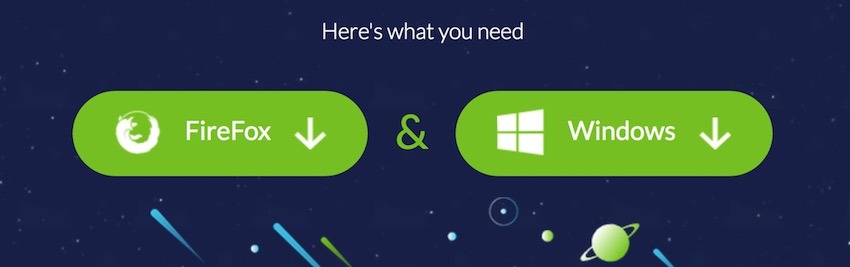
More and more VPNs are offering browser extensions that can be used with VPNs. We covered this trend in our guide on the best VPN for Chrome browsers. Some VPNs use the browser extension as a proxy. Others use it just to control the desktop VPN client.
So why use the VPN together with the browser extension? Windscribe shows some of the benefits of combining the desktop client with their browser extension below:
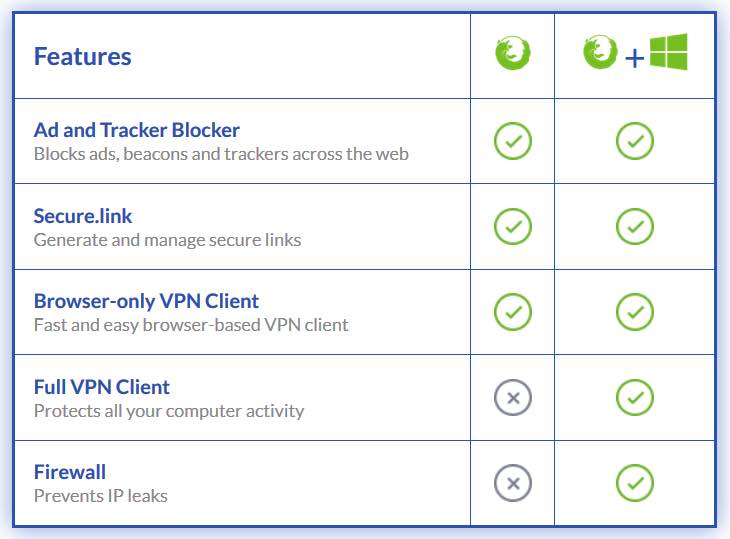
Using a browser extension may be good in certain situations. However, it’s also important to note that browser extensions are not VPNs. Instead, they are HTTPS proxys, which do not offer the full protection of the VPN, as explained in our Proxy vs VPN guide.
6. Enhanced features
Windscribe has added some more useful features since we last reviewed it. Here are two that you should know about:
Static IPs
Static IPs (more completely known as Static IP Addresses) are actually regular IP Addresses. Normally when you connect to a VPN server, you get assigned one of the available IP Addresses. When you connect to a VPN server that supports Static IPs, you get assigned the same IP Address every time.
Windscribe has 13 Static IP server locations. Connecting to one of those will result in you using the same IP Address every time. Taking it one step further, Windscribe actually offers 2 “flavors” of static IPs:
- Data-center IPs, which look just like any other IP address you might be assigned by Windscribe.
- Residential IPs, which look as if they are one of the IP addresses that gets assigned to a home user. We’re not sure how these look different.
If you would like to find out more about when and why you might want a Static IP, check out our guide to Static IP VPNs.
Split tunneling
Split tunneling is a way to make data from some websites and apps go through the VPN tunnel, while making other data go direct to the internet outside the tunnel. Split tunneling can be very useful for games, where you want the fastest connection possible, and aren’t concerned about encrypting the game data flowing back and forth.
A split tunneling VPN is also useful with services like online banking. Many online banks will not work with a VPN, period. Without split tunneling, you have to disconnect the VPN whenever you want to log into the banking service, leaving you unprotected while connected to the bank. With split tunneling, the connection to your bank can go outside the VPN, while everything else is safely protected by the VPN.
We see more and more VPNs adopting some kind of split tunneling feature, as we noted in the Proton VPN vs NordVPN comparison.
Windscribe’s split tunneling has 2 modes: one where you select the applications and sites you want to exclude from the VPN tunnel, and one where you select the applications and sites you want to include in the VPN tunnel.
You can see other new and advanced features of Windscribe here.
Update: Windscribe gets audited
Windscribe sent RestorePrivacy an email notifying us that it has successfully completed an infrastructure security audit. The audit was conducted by PacketLabs and noted the following items:
“Overall, the penetration test against the Windscribe stack yielded minimal security concerns.”
“During the retest, all findings that posed any potential risk were promptly remediated.”
“Based on the changes deployed during the retest and the source-code reviewed during the original penetration test, it’s evident that notable development work has been implemented as a part of the Windscribe
microservice stack to reduce, and/or prevent the disclosure of end user information.”(Concluding Statements – PacketLabs Audit Report – Page 17)
You can read more about Windscribe’s audit here.
Windscribe VPN Cons
Now let’s examine the cons of Windscribe.
1. Windscribe slow speeds
One big drawback with Windscribe is the performance with the OpenVPN protocol. To check for speeds with Windscribe, I used a 160 Mbps baseline (non-VPN) connection and tested many VPN server locations throughout the world. My physical testing location was in Western Europe.
Note: I configured the VPN client to only use OpenVPN UDP, which offers better performance over OpenVPN TCP.
The Windscribe VPN client gives you the option to connect to the “Best Location”, which should offer the best speeds. Here were the results:
“Best Location” speed test with a nearby Windscribe server in Germany: 28 Mbps
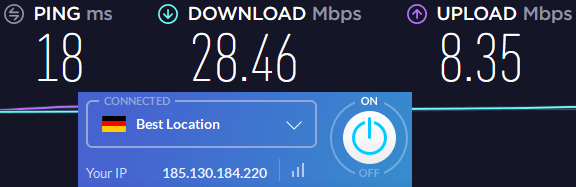
This is definitely not a good test result for a nearby server, which should be offering near full capacity bandwidth.
Next up was a Windscribe server in Switzerland, which gave me even slower speeds around 18 Mbps.
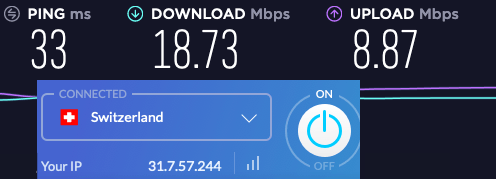
I also tested a few Windscribe servers in the UK, which gave me about 30 Mbps.
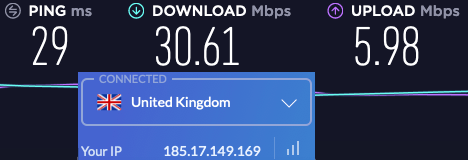
If you want a fast VPN for the UK, Windscribe would probably not fit the bill. There are certainly better options to consider.
Next, I tested Windscribe servers in the United States. The test results were equally disappointing.
Here is a Windscribe server in New York giving me about 10 Mbps.
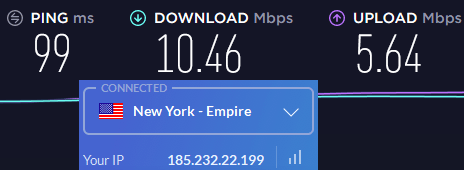
Even with the longer distances, this is still very slow.
Fortunately, there are a few different options for you. You can skip on OpenVPN and select the IKEv2 or WireGuard VPN protocols, which may be faster than OpenVPN.
Comparison – The fastest VPN we have tested so far is NordVPN. We were able to hit speeds up to 445 Mbps on a 500 Mbps internet connection.
2. Windscribe server security issues
We wrote a detailed article on the Windscribe security breach right after learning how it unfolded. You can read the original article, but here are the main highlights:
- Windscribe left its VPN servers in Ukraine unencrypted and unsecured.
- When Ukrainian authorities seized the servers, they also obtained Windscribe’s private key.
- With the private key, Ukrainian officials could decrypt traffic and spy on Windscribe users.
- Windscribe admitted that it does not follow “industry best practices” with its server network, but promised to change.
- Windscribe is in the process of upgrading server security and hopefully undergoing a security audit.
This incident highlights a major flaw in how the VPN itself is operated. We have seen other VPN services, include ExpressVPN and Perfect Privacy, also undergo server seizures. However, these other VPNs actually secured and encrypted their servers properly, which resulted in no customer data being affected.
Fortunately, Windscribe promises to upgrade security. However, the damage to its reputation is done, similar to IPVanish after the IPVanish logging incident.
3. IKEv2 is default protocol (rather than OpenVPN)
Another interesting thing with Windscribe is that it uses the IKEv2 protocol as the default option in the VPN clients.
While IPSec/IKEv2 is generally considered to be secure, it does have some noteworthy drawbacks. For one, IKEv2 is not open source and has not undergone extensive auditing like OpenVPN. Within the privacy and VPN community, OpenVPN is generally considered to be the gold standard, with WireGuard challenging for the leadership position.
The default protocol for the Windscribe VPN client is set to IKEv2, rather than OpenVPN. Windscribe probably decided to make IKEv2 the default because it offers better speeds than OpenVPN. Once again, however, there is a security tradeoff here and OpenVPN should probably be used as default.
Switching to a more secure protocol is easy. Simply open the settings, then select Manual and choose the protocol you want to use. Be aware that the interface abbreviates OpenVPN TCP to TCP, and OpenVPN UDP to UDP in the protocol list.
4. Based in Canada (Five Eyes)
Another drawback with Windscribe is that it is based in Canada, which is not a good privacy jurisdiction.
As we have discussed before, Canada is a member of the Five Eyes surveillance alliance, along with the United States, UK, Australia, and New Zealand.
Canada also has mandatory data retention laws and abusive surveillance practices. We discuss these issues more in my guide of the best VPNs for Canada. Jurisdiction is an important consideration when choosing a VPN because this determines what laws and governance the VPN must operate under.
Copyright violation laws are another aspect to consider with jurisdiction. Canada has some strict laws against copyright violations, along with data retention that is used to prosecute piracy (copyright infringement) cases.
5. AI-based support system
One thing that I found rather annoying with Windscribe is that they are using a robotic AI-based support system, which they call “Garry”. When attempting to get help with some connection problems, I fired up a chat window. Garry did provide some suggestions and tips, but ultimately I wanted to speak with a human, rather than an AI bot.
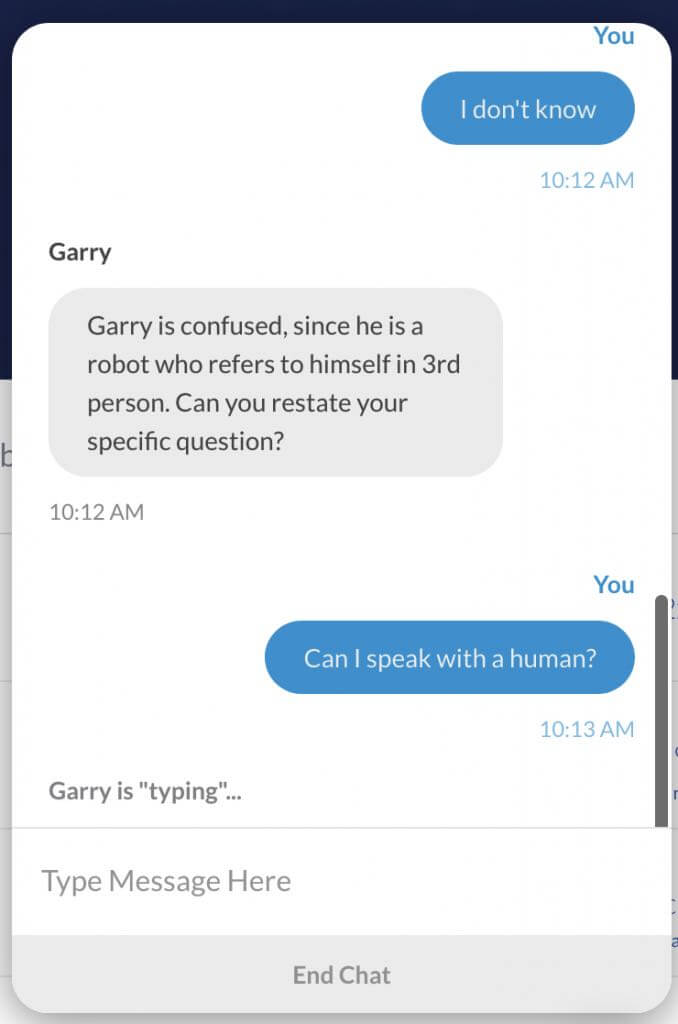
After growing frustrated with the AI bot, Garry eventually offered me the option to “talk to a human”. This opened a screen where I could submit a support ticket and get help via email. There was no option to chat with a human.
Most of the top VPN providers, such as NordVPN and Surfshark, offer 24/7 live chat support with real humans. On a positive note, however, someone did email me some suggestions within 24 hours. Nonetheless, live chat support with a human being would be a lot better.
6. Issues with professionalism
One strange thing I noticed with Windscribe is that it really seems to be lacking in the professionalism department.
Here you can see that Windscribe refers to itself as a “meme focused VPN” — whatever that means. You can see this below with their Twitter account.

Another red flag I noticed was during the Windows client installation process. If you choose “Custom Install” you will see the following options under the “customize the experience” tab:
- Slow down the connection
- Disconnect randomly
- Show random errors all the time
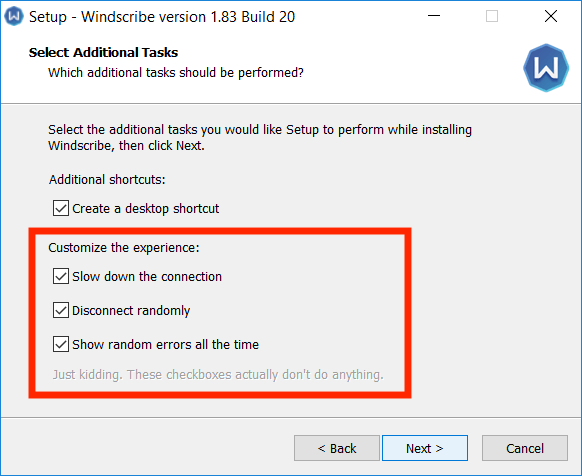
Below this, you see in light grey letters, “Just kidding. These checkboxes actually don’t do anything.”
I guess this is Windscribe’s idea of a funny joke. Perhaps I’m old fashioned, but given the importance of security and privacy, I don’t see this as the best venue for jokes about VPN errors and problems.
Additional research findings
Below are some additional findings for this Windscribe review.
Windscribe logging policies
In my previous Windscribe review, I called them out for falsely claiming to “delete everything” – a claim that does not align with their own policies.
Previous false claims:

On the Windscribe features page, you can see they are now claiming to have “no identifying logs”.
Current logging claims:
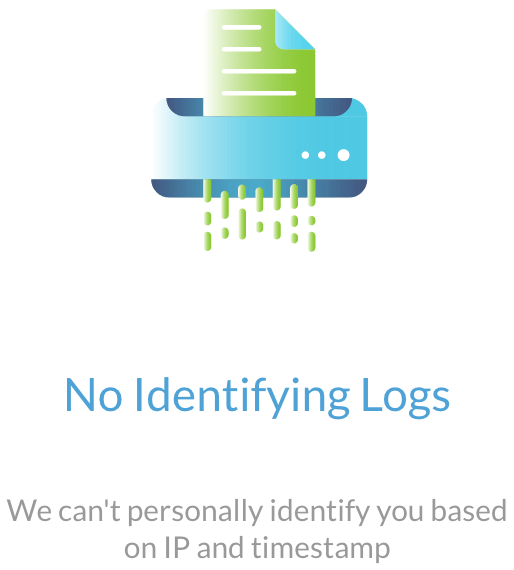
So let’s examine the fine print.
At the very bottom of the Windscribe End User License Agreement (EULA) you find the following:
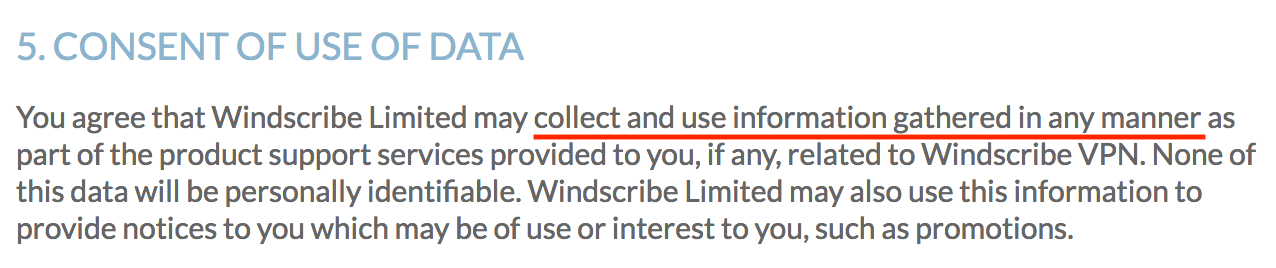
Now let’s examine the Windscribe Privacy Policy:
“When you use Windscribe, we keep the following data associated with your account:
- Total amount of bytes transferred in a 30 day period. Bandwidth reset date is in your “My Account” section.
- Timestamp of your last activity on the Windscribe network.
This data is used to enforce free tier limitations, prevent abuse and weed out inactive accounts.”
Verdict: In terms of logging policies, this isn’t too concerning.
Many VPNs record timestamps (see our ProtonVPN review) and/or data transfer, which alone cannot be used to identify users.
If greater privacy is a concern of yours, there are also a handful of no logs VPNs that have been verified.
Windscribe works moderately well with Netflix
Although Windscribe does indeed work with Netflix to a limited extent, it’s not the best VPN for Netflix I have tested.
First, I found that Windscribe does indeed unblock Netflix. I tested this with Windscribe’s Windflix US and Windflix Canada servers. Both worked without getting blocked.
I did run into some problems, however, with playback speed and buffering. The connection did not seem very stable and consistently fast. To verify these issues, I ran some speed tests with the Windflix US server, which gave me around 5 Mbps.
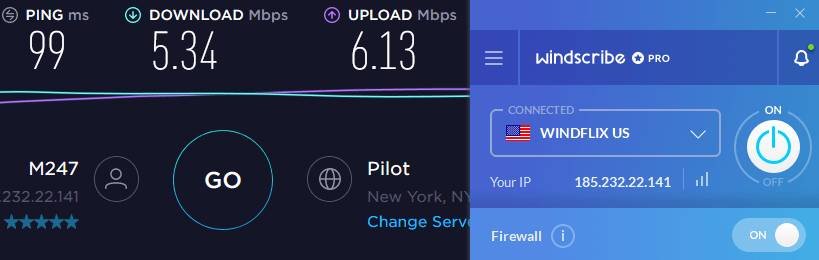
Overall, Windscribe might be an OK option for streaming, but it’s not the best VPN for Netflix due to the speed issues.
Firestick – Maybe you want a good VPN for Firestick, since this will help unlock stream channels. Windscribe VPN might be a good option because they have a dedicated app for Firestick in the Amazon Store. With that being said, the slow speeds may affect HD streams.
Other streaming services – Maybe you are looking for the best VPN for Amazon Prime. Well, according to people on Reddit, there are issues when using Windscribe with Amazon Prime.
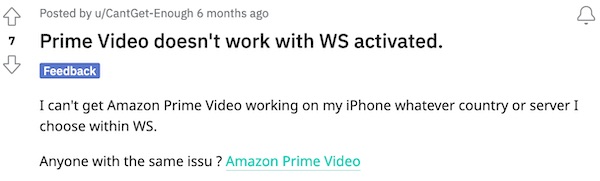
Or perhaps you need the best VPN for Hulu. Again, I’ve seen lots of complaints.
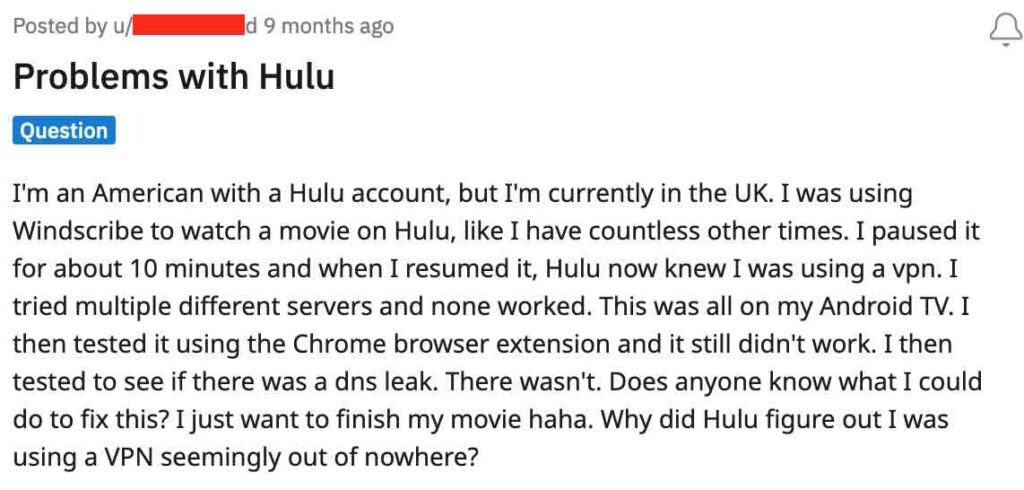
Now granted, opinions on the best VPN on Reddit can vary considerably, but these posts are still worth considering.
Windscribe is okay for torrenting
Windscribe may not be the worst VPN for torrenting, but it’s also not the best. The main issue is the speeds. After all, torrenting with a slow VPN can be a real drag.
Windscribe’s official policy is that they allow torrenting on most servers. From their website:
You can use the Bit Torrent protocol in any Windscribe server location except India, Japan and WINDFLIX. Simply connect to any other Windscribe location in our desktop applications and use any torrent client as you normally would. That being said, we don’t condone using Windscribe for any illegal activity.
There are other good VPNs for torrenting, although Windscribe certainly is not the worst choice.
Windscribe VPN prices and refund policy
The prices for the paid plans with Windscribe are about average for the VPN industry.
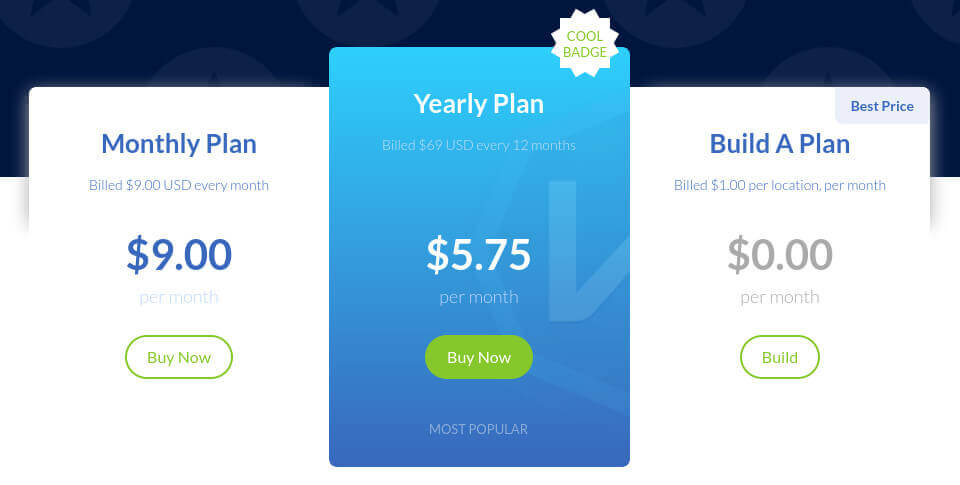
The “Build A Plan” option allows you to select which server locations you want and pay accordingly.
Although Windscribe is not one of the cheapest VPNs, it still offers a pretty good value when you consider all the features.
Windscribe refunds
Windscribe’s refund policy contains some fine print. Here are three important points to keep in mind before you purchase a subscription:
- The refund window is for 3 days.
- The refund policy only applies if you purchase directly from Windscribe (no third-party sites like StackSocial)
- If you use more than 10 GB of data your refund will be void.
This is certainly not a good refund window – but at least they don’t have a “no refunds” policy, which we discovered in our TunnelBear review.
A shorter refund window is not too surprising since they encourage people to test out the free VPN service before going with a paid subscription. You see these trend with other free trial VPNs.
Windscribe VPN Frequently Asked Questions
Here are the answers to some frequently asked questions about Windscribe VPN:
Does Windscribe work with Netflix?
Windscribe does work with Netflix. However, we found it to have trouble streaming the content at full speed. The Windflix server for the US was slow, leading to a lot of buffering during playback. So while Windscribe does work with Netflix, it isn’t the best Netflix option.
Here’s our list of the best VPNs for Netflix today.
Is Windscribe good for torrenting?
As with Netflix, Windscribe does work for torrenting. However, the slow speeds we experienced during testing make using it for a lot of torrenting a sub-optimal experience.
It torrents are a major part of your online activity, you’ll want to check our review of the best VPNs for torrenting.
Is my data safe with Windscribe?
In general, your data would be safe with Windscribe. But there are two things that you need to consider carefully. First, Windscribe is based in Canada, which is not a good privacy jurisdiction.
Second, Ukraine was able to get user data off a Windscribe server because the company had not encrypted that server. The company has vowed to make sure that all their servers are securely encrypted so theoretically that problem no longer exists.
Whether your data is sufficiently safe under these circumstances is something you will have to decide for yourself.
Is Windscribe free?
Windscribe does have a free version, and that free version has a pretty generous 10 GB per month data limit. This could be a good free VPN option is your data needs are limited and you don’t mind the drawbacks of the service that we have listed elsewhere.
Windscribe made it into our list of the best free VPNs.
Windscribe review conclusion
Windscribe has both pros and cons, as we have detailed above in the review. And they continue to add features to the service, for which they deserve credit, as we noted in the Windscribe vs NordVPN comparison.
I’d say the biggest “pros” with Windscribe are the features, particularly the robust ad-blocking feature (ROBERT). The VPN apps are also user-friendly and offer some great options and leak-protection settings.
However, we are still unhappy with these three big issues:
- Windscribe is based in Canada, a bad privacy jurisdiction.
- It is slow (at least based on my tests with the OpenVPN protocol)
- Windscribe suffered a major security incident and was not following industry best practices (by their own admission)
The Windscribe security breach, as we noted above, seriously undermines the reputation of this VPN service. Can they be trusted if they somehow failed to secure their VPN servers, exposing user data to a potentially hostile government? You’ll have to decide that for yourself.
The performance issues are another big drawback, as this affects browsing, torrenting, downloads, and even streaming Netflix. For a seriously fast VPN with consistent performance, consider one of the alternatives below.
While Windscribe has made some improvements, there are better options to consider.
Best alternatives to Windscribe
Click the VPN name below to read our full review – or grab the discount for the best savings. All three of these VPNs have a 30 day money-back guarantee.
You can also check out our guide on the Best VPNs for the latest recommendations.
If you have used Windscribe VPN, feel free to share your honest review (good or bad) below.
This Windscribe VPN review was last updated on February 16, 2023 with new information and test results.

I just received this newsletter with the following from Windscribe. I bet they’re going to vote for the far right in Canada’s election next year:
“Let’s talk about the big juicy improvements we have been working on, shall we? Let’s start with some older news – at the end of 2023, we migrated our core infrastructure to our own self-hosted and self-managed data center in our Toronto HQ. Why did we put ourselves through such a challenging and (let’s be honest) annoying task? Because we love being in control. It spins our propeller. We also celebrated our 8th year of existence – and as you know, all good things come in 8s. Like hamburger buns, Octomom, and beer. Now let’s talk about the rest of the toothsome delicacies we have prepared for you…”
I wonder when Windscribe will start selling gold bibles or running shoes?
Looks like many were not impressed with Windscribe’s (usual) and latest April Fools’s prank, which prompted them to lash-out against their customers. Here is what they wrote:
“WE’RE NOT COMMUNIST. IT WAS JUST A PRANK, BRO.
It seems some Comedically-Challenged People didn’t know that every April 1st we like to do our own little prank. Being the fun little scamps we are. However in light of refunds, reports, and abuse towards support we figured we should make it clear. The memes are here to stay.”
Well that’s interesting, thanks for sharing. Was this on Reddit?
Hi Sven. It was in the form of a message within their Windscribe Client. They also sent out a separate email to their subscribers (free and paid) writing the below. Clearly they have quite a few fans who love their business ethics and “professionalism”:
THINGS HAVE CHANGED
WE’RE NOT COMMUNISTS.
Press the button to get 1 Year of Windscribe Pro for $xx [ I EDITED THIS OUT].
Would Stalin give you discounts? No. The answer is no.
April Fools came and went, alongside a lot of rattled feathers of users that believed it. Great success! We’d say sorry but Comedically-Challenged People can’t help but take offence to everything. We can live with that/live for that. But, we figured we would do some of you the courtesy and explain some things… Yes, we’re still going to use memes. Jokes. Jibes. Giggles. All the things you know and love aren’t going anywhere. To quote someone from the Subreddit: “You can take the memes from our cold dead hands!”
Well, that didnt’ last very long. Meta (FB&IG) are once again successful in blocking Windscribe.
Here is the message those in Canada will see when trying to access news content via all Meta platforms:
People in Canada can’t see this content:
In response to Canadian government legislation, news content can’t be viewed in Canada. Learn more: https://help.instagram.com/273556485011659/?helpref=uf_share
If you are in Canada, this means:
You can no longer share or view news links on Instagram from stories or profile bios, including news links from any news outlet accounts.
You can no longer see content from any news outlet accounts, even if you search for them or follow them.
And to make matters worse, Windscribe horrible support maintains to use a US server despite their own Rebecca Rosenberg in Management who wrote a blog about this very issue.
Firstly, I must express my skepticism towards the review from aardvaark. I’ve personally tested Windscribe and can categorically state that the allegations about bitcoin mining are entirely baseless. This casts doubt on the credibility of their entire review.
However, I do agree with the other criticisms of Windscribe. As a Canadian, I’ve found that they are the only VPN provider that successfully bypasses the censorship imposed by Meta (formerly Facebook). This is particularly relevant in light of the recent controversy where Meta blocked news content for Canadians on its platform. This was in response to a new Canadian law requiring tech companies to pay fees for hosting Canadian news content.
Lastly, I appreciate Windscribe’s user-friendly approach to their client and browser extension. It works seamlessly “right out of the box” with a clean, straightforward user interface. I recommend trying it out for yourself with the free limited download cap to form your own opinion. This way, you can personally assess its performance and features.
I have been using windscribe 10GB free a while back, glad I’m gone. I found that whenever I started the windscribe service, my processor load went to at least 50%. Closing the service and the processor usage would go back to the usual load, varying from 10 to 20%.
I also found that they had this webpage where, if you left it open in your browser, they would use your computer for bitcoin mining. And they promised not to use more than 50% of capacity.
Back then I concluded windscribe free was using my computer all the time for their mining, even when this webpage wasn’t open. I can’t prove it, but hey, free + 10GB, kinda dodgy…..
I am now using vpn.ac, good service and company, no complaints, great customer service, not very expensive and well, read the review elsewhere on this site.
@John and everyone reading and must be emphasised.
“They’ve given their 50GB free early customers until Sept 1 to buy a pro subscription at a reduced rate “never to be offered again” (or perhaps until the definition of “never” or “lifetime” is changed according to Windscribe’s diktat?)”
========================================================================
Well, not exactly. Windscribe wrote this:
“When we said lifetime of free bandwidth, we meant President Putin’s lifetime.
We are restoring all of your early 50/60 GB plans to their original sexiness, for fairness. That’s right, you will all be re-upgraded from the downgrade of your previous upgrade.
We are still going to downgrade these free 50/60 GB lifetime plans, but only when Vladimir Putin aka Putler aka Senator PalPutin dies.
Yes we are serious. When Putin dies, all Big Gig plans will be downgraded. It could be tomorrow, it could be in 20 years. We don’t know and neither do you.
Your new conundrum is that if you want your Big Gig plan to last longer, you will have to actively try to keep Putin alive. The sooner he dies, the sooner you lose the plan. That’s what we in the business call a “quandary”.
We know this downgrade will still upset you, but at least when it happens you can be happy Putin is dead. At the end of the day we are a self-funded business and we need money to hire more people to make our vision come true. We tried training mice to manage our infrastructure, as they don’t require paychecks or have bank accounts, but the mice ended up demanding more pay than our human employees.
In the future, all “lifetime” statements (if there are any) aimed at free users will be pegged to the existential span of specific people or animals.
The longer he lives, the longer you keep your plan”
Additionally, frankly, it was disrespectful of us to offer you the $29/year Pro deal as consolation for downgrading your Big Gig plans. You deserve better as our oldest and dearest users.
The idea of offering a $29 deal was hatched by an employee who has been “taken care of.” And by “taken care of” we mean we sent them to Siberian “Disneyland”. But don’t worry, they are enjoying rides like “Hold On to the Snow Shovel While Security Beats You” and the world famous “Don’t Eat for Four Days as Punishment for Your Mistakes Adventure.” We expect toilet paper postcards any day now. Wait, do they even have ink at Disneyland Siberia?
Yearly Pro Subscription for $10
Suddenly, our CEO burst into our lantern-lit conference room and yelled out “GIVE IT TO THEM FOR $10 A YEAR.” “For life?” we asked, knowing how contentious that word had now become. “For as long as we or they are alive – and the user doesn’t cancel the plan,” he replied. The reaction was palpable. We looked at each other in disbelief… that’s about 83 cents a month for Windscribe Pro – the cheapest it has ever been. And it’s only available to our OG’est of OG users. It will never be available to anyone else. It cannot be shared, it cannot be posted anywhere and it’s exclusive so you must be logged into your 50/60 GB account to get the deal. This offer will only be available until September 1st, 2023, after that it’s gone forever.”
========================================================================
It’s apparent that their promises are nothing more than empty words. I initially had the 50GB plan, but they failed to reinstate it when I reached out to them. Upon inquiry, I was met with a response from someone named Igor M, who is known to be associated with Windscribe on Github and has been with the company for a long time. Igor informed me that the 50GB plan had been discontinued, and instead, he tried to persuade me to purchase the $10 plan.
However, when I shared what Yegor, the owner/founder, had previously written about reinstating the plan before September 1st, he responded by stating that I wasn’t eligible. Additionally, Yegor mentioned that premium members during that period couldn’t apply or stack the voucher code for this offer due to their existing premium plans. These premium subscribers who were now left without premium features surely “deserve better,” but it appears that this sentiment was nothing more than lip service. Yegor went to great lengths to rationalize and justify the termination of the 50GB plan.
When I persisted and requested Yegor (in early years he would handle issues when escalated) or a supervisor to take over my ticket, my pleas were ignored. Igor refused to escalate my request, and this silence speaks volumes in itself.
Furthermore, as I perused Windscribe’s support page on Reddit, I came across numerous comments where people overwhelmingly supported Yegor and their company’s childlike sense of humor, praising it as funny and enjoyable. It’s quite astonishing, I really wonder how old those supporters are. Sadly, this kind of warped mindset seems to be the norm these days especially on Reddit.
In conclusion, it’s evident that Windscribe is a company with questionable practices. While not necessarily engaging in criminal activities, their actions are unethical and immoral in my opinion.
Yep the CEO is a scumbag, he doesnt give a crap about customers.
– Windscirbe is a slow, blacklisted VPN and they always blame customers for their terrible speeds or when stuffs blocked.
– You cannot trust them as a company, they screwed over the 50gb users and will contiune to do this. Their ceo use to run adult websites and this is why their so unprofessional i imagine. Crooks and slime business.
DO NOT SUPPORT WINDSCRIBE.
” they screwed over the 50gb users”
How screwed?
I’ve had this 50gb for years and I still use it.
My nephew (who thinks himself technically savvy but is the same as every 15 year old) managed to get us in to trouble with this. I am a lifetime Windscriber and my account was disabled. I had to wait almost 2 days before it was resolved but it was as I found he had been signing up for free accounts to get around not having to pay. My wife had a 50GB account too that was caught in this. If it wasn’t for our own strict internal logging for when we have our family staying with us I never would have guessed as Windscribe didn’t disclose anything but we got there in the end. Kids these days don’t realise we built a solid chunk of what’s being used (ex-CIO here).
I provided them with the home network logs, my Lifetime, and my wife’s email. She verified it. We were reinstated almost immediately and she was upgraded to a 1 year plan for free. The downside is apparently it will have to go back to a standard account afterwards but the gesture was appreciated for the inconvenience. The kicker is if I knew the safeguards were this relaxed I’d have just let her use my own lifetime and a few other family and friends. I was worried because I had 8 devices it might cause issues but the little punk had maybe 50 of these in notepad.
I can’t speak for Tom’s experience but I’ve found speed better than ever as of late. It’s not quite Mullvad levels of respect but it has been my trusty second partner for a long time now. I think running a porn site is probably a good thing you’d have to learn with regards to privacy haha! I can speak
Their support agent who spoke with me did say they would have to investigate as the majority of accounts that were rolled back were chosen for certain criterion. Accounts detected by their automated fraud system, attempts to utilise them in a bot network or commercial usage, or signs of bot attacks. I imagine that’s very easy for their CTO to set a fire and forget on as you don’t need to log any information for checks to do their work here. I’ve ran black-box setups for networks myself for enterprises.
As I’ve recently realised that this site is an affiliate promotional site here is a few ways on how “I” would do it.
Anomaly detection through network analysis
Analyze network traffic patterns for anomalies that could indicate bot activity. Machine learning models can be trained to recognize normal traffic patterns and then flag deviations. These models operate server-side, avoiding individual user tracking. Data input to these models is highly aggregated and anonymized.
Example: Detect large volumes of requests from the same IP in a brief period.
“`python
from collections import Counter
# Assume these are server access logs with IP addresses
access_logs = [‘123.45.67.89’, ‘123.45.67.89’, ‘98.76.54.32’, …]
# Count IP request occurrences
ip_counter = Counter(access_logs)
# Set a threshold for potential bot behavior
request_threshold = 100
# Examine counts and flag IPs exceeding the threshold
for ip, count in ip_counter.items():
if count > request_threshold:
flag_as_potential_bot(ip)
“`
Rate Limiting
Enforce server-side rate limits to control request frequency from users or IPs within a set period, reducing bot-triggered service scraping or DDoS attacks. This approach does not involve long-term user tracking.
Nginx Configuration Example:
“`
http {
limit_req_zone $binary_remote_addr zone=mylimit:10m rate=10r/s;
server {
location / {
limit_req zone=mylimit burst=20;
}
}
}
“`
Entropy/heuristic analysis
Observe access patterns’ entropy. Whereas human behavior entails randomness, bots often exhibit predictable patterns, detectable even among aggregated data.
Example: Analyze request intervals for regularity, which may indicate automated traffic.
“`python
from statistics import mean, stdev
# Hypothetical function to retrieve recent request timestamps for an IP
timestamps = get_request_timestamps(ip, num_requests=100)
# Compute intervals between requests
intervals = [t2 – t1 for t1, t2 in zip(timestamps[:-1], timestamps[1:])]
# Determine if intervals show unnatural uniformity
if stdev(intervals) < some_low_threshold and mean(intervals) < some_other_low_threshold:
flag_as_potential_bot(ip)
“`
Wouldn't need deep packet inspections, anything client-side, need human oversight, or monitoring of individuals. I've been out of the game a couple of years but even I can think of at least this to do which would solve that problem.
Maybe it's just because I'm an 80s kid and "Lifetime" was everywhere then but lifetime is considered 5 years in business. I did see something like that but that lifetime was the free promotion 6 years ago. NOT PAID LIFETIME. In case any other folks were worried lol!
I feel like I'm batting too hard for Windscribe here, they do have their flaws, but there's I recall the old adage "If you really want the correct answer to something, post on the internet something so badly wrong people can't wait to correct you".
By God it works I tell you haha!
Great review with conclusions near identical to my own experience with Windscribe.
I’ve had the free version for several years and was granted an additional 50GB as an early adopter (basically, a word of mouth PR bonus that has likely served them well at little to no cost).
I’m gratified to see you included a perceived lack of professionalism, as I’ve mentioned this to the company itself in a few support emails.
And it’s not just apparent in the UI nonsense you mentioned.
I received a lifetime offer which has run for quite some time.
Recently, their purported “humour” has allowed them to backtrack on the offer (ie to lie outright to customers) by declaring they meant the offer was to be good for “Putin’s lifetime” (no joke).
They’ve given their 50GB free early customers until Sept 1 to buy a pro subscription at a reduced rate “never to be offered again” (or perhaps until the definition of “never” or “lifetime” is changed according to Windscribe’s diktat?)..
The offer is cheap for sure. But if I’m going to pay for a pro VPN, I’ll pay a little more for one that’s run by professionals and not dissembling, wannabe comedians who are not the least bit funny.
They’ve actually tied early adopter’s free bonus subscriptions to the death of Vladimir Putin.
If he doesn’t die you keep your 50GB….If he dies you don’t.
I have until Sept 1/23 to send them $10 US (+tax equaling >$15 Canadian funds) to either gamble (hope?) he won’t die or give them money for a pro subscription.
How’s that for unprofessional?
100% Agree Windscribe is a slimey company and should never be supported.
This VPN is just AWESOME!
It has an uncomplicated sign up process, you don’t even need your e-mail address!
Windscribe has nice free options/plans.
Great FREE chrome extension!
If you have decided to buy their service, you have wide choices, you can put together your own plan and only those servers you need!
You can always use it for free, test it!
I have had an account since 2017 with their free 60Gb. I use it regularly to add gift card credit to my **** based Netflix. This works, fastestvpn was detected by Netflix and would not let me add gift card credit to the account.
Speed wise, I have accidently left the vpn on, I did not notice until the whole 60Gb was used up in a couple of days. So all these speed tests are like someone telling you my car goes 200mph…. in the real world it does not matter about max speed it matters more about latency, and getting disconnected, or buffering while watch streaming shows. I watch netflix and BBC iplayer etc, there is occasional buffering mostly during peak times 6pm-10pm for me. But only 2 or 3 times during a 90 minute movie.. From 6am to 6pm no buffering.
I have recently purchased their $10 a year plan. The payment processed by stripe was quick and unusually did not trigger the 2FA on my card.
Lately, Windscribe has been attracting more customers, especially from other VPNs like Nord VPN and Surfshark. Some people are unhappy with these VPNs because of their performance or customer service issues.
However, not everyone is happy with Windscribe either. Recently, Windscribe removed a bonus data feature that gave some free users an extra 10 GB of data every month. This bonus via voucher has been available for about three years or more.
Some free users are angry about this change, but they still get 10 GB of data per month and access to many servers in different countries. That’s not bad for a free VPN service, right?
Still, how Windscribe went about this is typical of their owner’s mindset, which reminds me so much of Elon Musk.
Yes, they have a warped sense of humour. But their VPN works and works well. WireGuard and IKEv2 are really fast. Now they use Control DNS as part of their VPN or a free standalone service.
I can’t complain, and certainly 10x better than NordVPN in my experience.
Windscribe is definitely becoming worse. I received an email (April 1) with the title “we forgot your password”. If this doesn’t sound like a phishing/scam, I don’t know what is.
However, with their free version, I’m not experiencing the speed issues Sven describes. I get up to 90% of my ISP speeds (without VPN).
Speeds with Windscribe are much better than with NordVPN, which vary from mediocre to horrible in my experience. I use WireGuard with Windscribe and I experience similar (albeit slightly slower) speeds with IKEv2. I like Windscribe’s desktop client because it’s simple. Selecting “Auto connection” decides the best protocol for you. It works well, unlike with NordVPN. Windscribe’s “firewall” works well too.
It’s too bad the owner of Windscsribe has a juvenile and immature frat boy/locker room mentality.
It’s April 1. Which means Windscribe is running an April Fools subscription campaign. This time they’re getting clever, sneaky, and more believable. What do you expect from Russians these days?
Windscribe seems to be run by slimy Russians located in Canada.
Take for instance their current promo where you enter a special voucher code in your account. The promo says $0.01 a year for a lifetime.
Once you enter the code, you’re redirected to Windscribe’s payment site where you enter your credit card information.
Unless you’re very careful, you might miss $1000 as the amount to be charged to your credit card. Whilst some people (Windscribe missionaries) might think this is funny, it’s obviously not. It’s very deceptive and obviously misleading. I’d go so far as to say it’s a scam.
Windscribe seems to be such an unethical company, I wouldn’t trust them when they start playing these kinds of shenanigans.
One can see the offer (actually it’s $0.01 per MONTH, not year) by selecting “Upgrade” in your Windscribe account. Then a big pop-up shows. Try for yourself. There’s also the code BESTDEAL you can enter as the “Voucher” code, instead. And the payment site allows me to enter my credit card details.
I find it shocking and equally shocking that with Putin, Musk, and Trump supporters they still don’t find anything wrong with this kind of behaviour from Windscribe. That’s a testament to their demographics and their warped mindset.
I totally agree! I got scammed by this! Tech Radar and others need to STOP promoting Windscribe!
Been paying Windscribe for 30G/mo for about 3 years and have never even gone over about 5-6 G/mo, so I figure I should just cancel the PAID subscription and stick with their free 10G/mo setup. But knowing how easy it is (for me) to mess things up, I’ve been asking WS to just cancel the PAID subscription and keep my present account at the FREE 10G level. Have asked several times, and am still waiting. :-\ Hope it gets resolved soon; also, have noticed that every so often when I try to go to a site or do something on a site, that site thinks I am a SPAMMER or UP TO NO GOO, based on the IP# WS has assigned. That’s not so good. 🙁
Another piece of trash VPN, which almost never loads when I want to, or it takes whole 5 minutes to connect to the slowest server ever or it doesn’t load at all.
I don’t know who Windscribe thinks they are. They’re charging premium fees with a juvenile mindset. But ok, there seems to be a liking for this kind of behavior for those who have a very warped sense of humour or perspective.
I do find for the most part, Windscribe’s service is quite reliable but more and more websites are flagging Windscribe and blocking them. Then again, it’s rather true from all the major players now.
Depending on which server location you’re connected too and your non-vpn location, you can get some decent speeds with Windscribe.
Some of the best deals on Windscribe were several years ago for Black Friday. Let’s see if they feel generous this year as many people who signed up then are up for plan renewals.
Otherwise, the consensus is “elsewhere” that the ‘best’ alternative for WIndscribe, NordVPN, Express VPN seems to be Surf Shark or consider one of the not so “common” VPN services recommended here or in the comments sections.
They just charged my CC without an notification and refused to refund me for a service that I don’t even use anymore.
While I agree Winscribe’s speeds have improved, but they have fewer protocols now available for most of their servers and data centers. IKEV2 is the norm and if you try to connect using the other types like UDP or TCP you might not be able to connect.
Additionally, customer support has become ridiculous, in particular one who they call Krishna who asks for the exact same information when it’s already provided in the initial ticket. I don’t know where they get these monkeys from but hiring competent and intelligent people seems to be rare now. Or perhaps they’re suffering from the ill effects of COVID? I don’t know, but it’s sure frustrating to reach out these days and gaslighting is commonplace. When it’s not, it’s a shock. The bar has never been so low.
Windscribe has become rather expensive now. At the same time. their speeds have actually improved significantly. With a 330+ Mbps connection, I can get ~270 Mbps on Ookla.
I’m curious to see how Windscribe compares with Surfshark. I could be wrong, but I think Windscribe has more world servers to choose from.
Anyway, if you nee a basic VPN that lacks obscurification and don’t mind Google or other sites detecting and harassing you that you’re using a VPN you might want to consider Windscribe, at least their free version.
Hi Sven,
I have been reading RP for sometime now and have a paid NordVPN.
My first VPN (quasi VPN) experience was using the Opera browser, then I moved to Windscribe to gain experience with a real VPN on a free basis. I think these were good experiences gaining learning with low risk as I did not depend on the VPN for privacy.
I am an IT student and am about to start looking into Osint_VMs.
My question relates to double VPNs with VMs.
I would like to forward my view and hear your advise…
My mind is to (as usual) have NordVPN installed and running on my host.
My thought is to have a free VPN running on my guest.
My threat model:
– I am a student
– I do not fear govt surveillance though also don’t want attention.
– I am looking to a double VPN route for privacy, where my mind is that double VPNs adds redundancy. Where I use double VPNs, this would (likely) negate a flaw in a protocol (using distinct protocols for each), or compromised VPN companies (by either breach or warrant) .
So my question is…
What are your thoughts on using a esteemed and paid VPN on a host and a free VPN on a guest?
Is this a net privacy gain?
What would be the benefits and risk?
Regards,
BoBeX
Hi BoBeX, I think you would be fine with your plan and implementing it with Windscribe or another reputable/affordable service. PrivadoVPN also offers 10 GB of free bandwidth, and then beyond that, speeds are reduced, but you can still use the service. I’d be careful about using any free VPN — there are many cases of free VPNs collecting data, installing trackers, and in some cases even installing malware (free VPN mobile apps).
I think Windscribe is a great VPN, and why:
-A bit expensive, but you can put together your own price, lowest: 2$ with 2 locations.
-Awesome payment options;
-Very nice configuration settings;
-They work hard and develop product better and better;
-Linux GUI avialable;
-One of the best Free VPN options: without registration – 2GB, and 10GB after sign up.
– Nice website. No Cross-Site-Trackgin, ads etc
Just awesome!
@Gio Batumi
Dude, is that all you got? I agree only on one of your [limited] points: their GUI. Aside from that, you have not convinced anyone why they should go with Windscribe.
Hi @Igor
A little advice:
Never talk & write on behalf of everyone (or anyone). It’s not smart 😉
I see and read so much gaslighting these days it’s disturbing, like what’s going on in the world today.
I disagree with the shill-like positive comments about Windscribe’s support. Recently, a day before April 1, they posted an announcement that they were acquired by another VPN provider with a similar sounding name as Gape Technologies. They were extremely harsh in their response to criticism towards those who believed this to be fact. Support belittled, insulted, and condescended them publicly.
Personally, their support is ridiculously slow and even go so far to claim you never need a secure browser and that it’s pointless to use TorBrowser with a VPN. They remain ignorant (and gaslight) how the Firefox version of TorBrowser is very advanced and not the same as the standard modified Firfox browser.
In my case, I started receiving random emails from Windscribe that they detected unusual activity with (successful) logins. I know my account is very secure, and I have a fantastic password proven to be very effective and virtually uncrackable.
Windscribe suddenly blocked my account access just like that. I was not sharing or using my account simultaneously, except on one device alone. Their system has been bonkers for the last few weeks and they remain silent that it’s even happening. I reset my password successfully, the message confirmed. Then I went to sign-in again and I had the same message repeat itself. I was then prompted with another message that I am blocked from sending a support ticket via their online system. I had to look through my old emails to find their support email address.
It’s been a few weeks now. I’m still waiting for support to fix this problem. My premium membership with Windsribe ends at the end of this year. Rest assured, I will NEVER invest a penny into this company and support their unprofessionalism.
Anyway, I thought I would share my experience about Windscribe here. No doubt, the Windscribe shills and fanboys will be firing up the gaslights and moving the goalposts in support of Windscribe.
I have been using Windscribe for like 2 and a half years now and I actually disagree with most comments. The support from my experience was very good and very fast. The speeds are pretty much all as good as I would expect and in many cases even higher than other with other VPN providers I use or have used. They still have issues, that’s a fact but imo and from what I have seen until now still one of the best VPN companies out there. Here people said they got scammed what I don’t believe since I cancelled my subscription before with no problems and no payment after cancellation. And with the recent open sourcing of their clients its one of the few VPN companies you can actually trust. Also the support never asked me for any information they wouldn’t need. I don’t know if some of this claims are true but since I started using Windscribe nothing like that ever happened to me.
Made a comment on the main article I came from but I’ll echo the sentiment here. I don’t think this assessment is particularly fair or accurate. Fact-checking needs to be done. I use Windscribe and Mullvad without any issues for a long time now. They are not the fastest but then no VPN to me is “fast”. Use shadowsocks if speed is that important.
Reading the comments here it’s funny seeing the disconnect between boomers who want it all and people who obviously don’t need their hands held.
https://archive.ph/dRC4c this is pretty childish. Funny but still childish.
Great review with conclusions near identical to my own experience with Windscribe.
I’ve had the free version for several years and was granted an additional 50GB as an early adopter (basically, a word of mouth PR bonus that has likely served them well at little to no cost).
I’m gratified to see you included a perceived lack of professionalism, as I’ve mentioned this to the company itself in a few support emails.
And it’s not just apparent in the UI nonsense you mentioned.
I received a lifetime offer which has run for quite some time.
Recently, their purported “humour” has allowed them to backtrack on the offer (ie to lie outright to customers) by declaring they meant the offer was to be good for “Putin’s lifetime” (no joke).
They’ve given their 50GB free early customers until Sept 1 to buy a pro subscription at a reduced rate “never to be offered again” (or perhaps until the definition of “never” or “lifetime” is changed according to Windscribe’s diktat?)..
The offer is cheap for sure. But if I’m going to pay for a pro VPN, I’ll pay a little more for one that’s run by professionals and not dissembling, wannabe comedians who are not the least bit funny.
They’ve actually tied early adopter’s free bonus subscriptions to the death of Vladimir Putin.
If he doesn’t die you keep your 50GB….If he dies you don’t.
I have until Sept 1/23 to send them $10 US (+tax equaling >$15 Canadian funds) to either gamble (hope?) he won’t die or give them money for a pro subscription.
How’s that for unprofessional?
So, is it safe to use winscribe now in 2022. In terms of logging and all? Just trying for free “no logs” ones. Pls review on orchid vpn and hide.me pls. Thanks