
In 2023, obtaining a US IP address has become more important than ever. This is especially true if you want to access geo-restricted content and resist the continual assaults on online privacy. Between ever-increasing government surveillance and unending cyberattacks, using the internet without protection has become quite dangerous.
Virtual Private Networks (VPNs) offer a reliable solution to acquire a US IP address while maintaining security and anonymity. Whether you are located in the United States and need a VPN, or you are outside the US and need a US IP address, this guide will give you everything you need to know. We’ll guide you through the best VPNs for the USA, their features, and key factors to consider when choosing the right VPN for your needs, focusing on the best VPN for USA options.
Top VPNs for USA in 2023
- NordVPN – Best VPN for USA with the fastest speeds, secure apps, large server network, and extra privacy features (with a 72% off coupon)
- Surfshark – Budget VPN for USA with great apps and features
- ExpressVPN – User-friendly VPN for USA
The VPNs above have been selected based on the following criteria:
- Passed all tests with no leaks found whatsoever (no IP address leaks or DNS leaks)
- Good performance throughout the server network (speed and reliability)
- High-quality VPN apps with all features working correctly
- Supports secure VPN protocols with strong encryption standards
- Have no-logs policies that have been verified by outside auditors
- Offer a 30-day money-back guarantee
- Trustworthy and well-established VPN provider with a good track record
- Located in a good privacy jurisdiction (outside of 5 Eyes countries) to keep user data safe
When applying these criteria, very few VPNs make the cut to be recommended. Here are our picks for the best VPN services for the United States:
NordVPN – Best VPN for USA
| Website | NordVPN.com |
| Based in | Panama |
| Logs | No logs (audited) |
| Price | $3.39/mo. |
| Support | 24/7 live chat |
| Refund | 30 days |
| Deal | 72% Off Coupon |
NordVPN currently holds the top spot as the best VPN for USA. It performed well in testing for the NordVPN review with great speeds, secure apps, and numerous privacy features. NordVPN is strategically based in Panama, which is a great offshore jurisdiction for privacy. The team behind NordVPN is Nord Security, and they also offer NordPass, a secure password manager, and NordLocker, a secure cloud storage service.
Some benefits of choosing NordVPN include:
Incredible speeds when using their WireGuard-based NordLynx protocol
Advanced features, including Threat Protection (a next-generation ad, tracker, and malware blocker), and several specialized server types
A large server network with servers in more than a dozen locations across the US
- More than 5,600 servers worldwide in 60 countries
- Audited no-logs policy
- Good-looking, easy-to-use, reliable VPN apps like this:
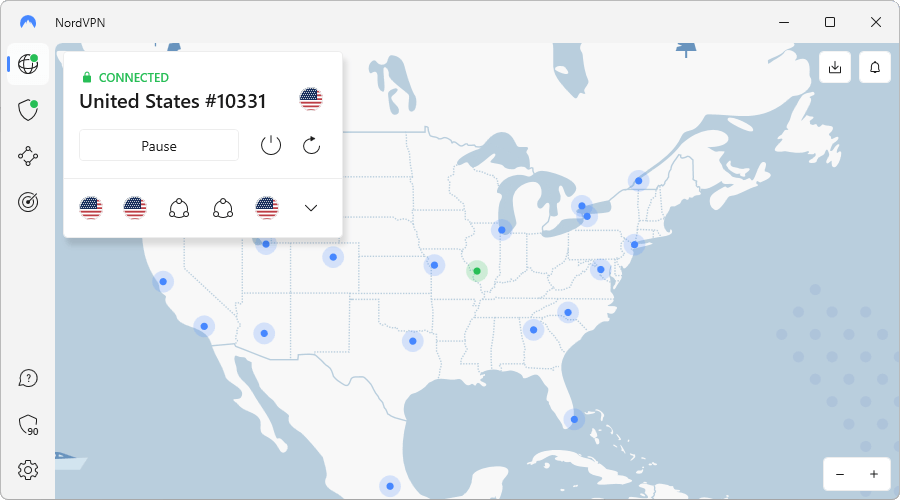
Note: NordVPN has also made our list of the best VPNs for Windows users.
NordVPN excels in the performance category. The company created the NordLynx VPN protocol, which combines the extreme speed and excellent security of the WireGuard VPN protocol with a double NAT system for enhanced privacy. NordVPN with NordLynx passed all our leak tests and delivered download speeds of up to 755 Mbps on our test machine (see below). This makes NordVPN the fastest VPN we’ve tested to date.
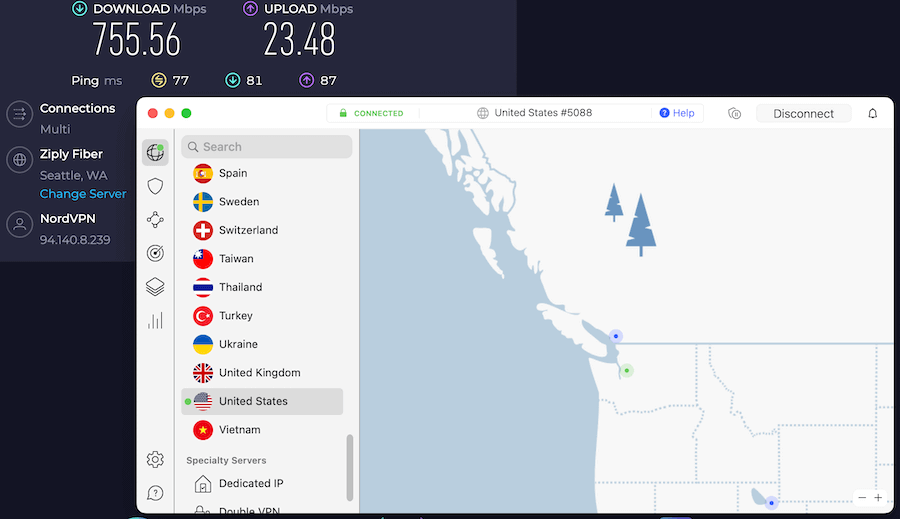
NordVPN also stands out from other VPN services in the areas of privacy and security. Here are some noteworthy features:
- Double-VPN servers that encrypt traffic over two hops
- Tor-over-VPN servers that add an extra layer of encryption with the Tor network
- Obfuscated servers that get around VPN blocks and conceal VPN traffic as regular HTTPS encryption (a great option if you need a VPN for China)
- P2P servers that are ideal for torrenting and other file-sharing activities
- Dedicated IP servers for situations where you need the security and privacy of a VPN combined with a static IP address dedicated to your sole use (NordVPN rates as one of the best dedicated IP VPN services)
- Threat Protection, which can block ads, trackers, malware, and phishing domains, even for traffic not passing through the encrypted VPN tunnel
- Built-in leak protection (the VPN kill switch) with all apps to prevent any IP leaks or DNS leaks
- Meshnet, which allows you to create a global virtual network linking devices together and letting them share resources and services
- 100% RAM-disk (diskless) VPN servers for additional security
- Upgrading to colocated (self-owned) servers in all locations with 10 Gbps bandwidth channels for greater throughput
See all NordVPN features here >>
If you need a great VPN for streaming, NordVPN is a strong contender. It works with American Netflix and many other Netflix regions around the world. Additionally, NordVPN will unblock Hulu, Amazon Prime, BBC iPlayer, Disney Plus, and more. Due to the fast speeds, solid security, and a huge server network, it is currently the best VPN for torrenting.
NordVPN US server locations
NordVPN currently has 16 US server locations (up from 15 the last time we checked) with fast, reliable, high-speed servers. This is more than most other VPN services. You can see the exact US VPN server locations on the NordVPN website or in the app.
+ Pros
- User-friendly and reliable apps
- Double VPN and Onion Over VPN servers
- Passed numerous 3rd-party audits
- Strong encryption standards with full support for WireGuard
- Works with Netflix and many streaming sites
- Threat Protection feature to block ads, trackers, and malware
- Professional 24/7 live chat support
- Consistently fast speeds
- Dedicated RAM-servers with 10 Gbps bandwidth channels
– Cons
- Best discounts only available with 2-year plans
Given the features and performance of NordVPN, the price is hard to believe. With their current two-year deal, you pay only $3.39 per month and get six simultaneous connections. NordVPN’s customer service is also top-notch with 24/7 live chat support and numerous setup videos on their website. All plans come with a 30-day money-back guarantee. In short, NordVPN is one of the best values available among VPN services.
Ready to give NordVPN a try? Get the best deal possible when you use the coupon below.
NordVPN’s Summer Deal is live:
Get 72% Off NordVPN with 2-year subscriptions using the link below:
(Coupon is applied automatically; 30 day money-back guarantee.)
See our NordVPN review for more test results and analysis.
Surfshark – Fast and secure VPN for USA with a low price
| Website | Surfshark.com |
| Based in | The Netherlands |
| Logs | No logs (audited) |
| Price | $2.19/mo. |
| Support | 24/7 live chat |
| Refund | 30 days |
| Deal | 86% Off Coupon |
Surfshark offers a fast, secure, and inexpensive VPN solution for use in the USA. With a server network covering more than 20 US cities, Surfshark provides fast and stable connections across the country. Like our other top recommendations, Surfshark is an audited no-logs VPN service located in a good privacy jurisdiction (The Netherlands).
It offers better performance, more features, and more server types than most VPNs. They also give you an unlimited number of simultaneous connections, 24/7 live chat support, and a 30-day money-back guarantee. Yet they are still one of the cheapest VPNs on the market (if you use our discount coupon).
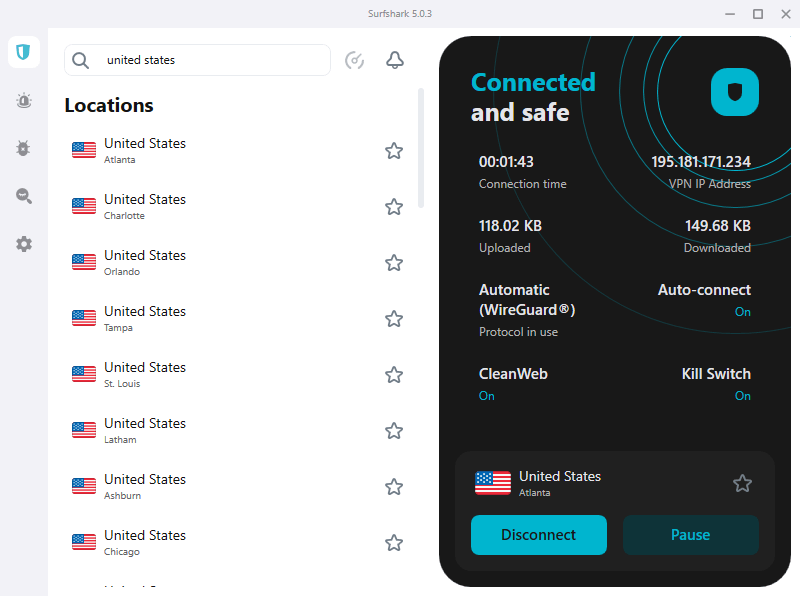
For this update, we worked with the newly redesigned Surfshark apps (shown above), which remain user-friendly, secure, and leak-free. The VPN apps have built-in kill switches, utilize strong encryption, and support the WireGuard VPN protocol.
Surfshark easily beat ExpressVPN during speed testing for our ExpressVPN vs Surfshark comparison. Below was one of our Surfshark speed tests where we hit 397 Mbps (on a 500 Mbps connection) with servers in the United States:
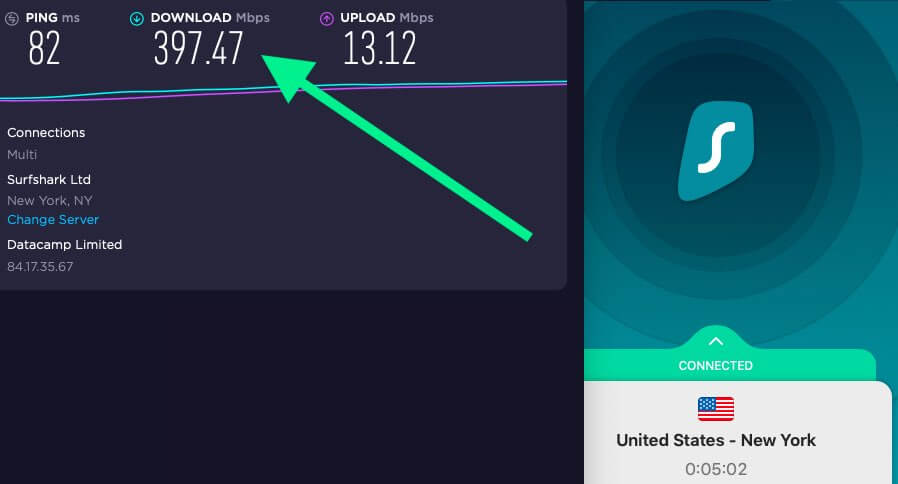
Surfshark also offers great privacy features. You can choose from 13 double-VPN servers that route traffic over two hops. Their CleanWeb feature blocks ads, trackers, and malware domains. Lastly, Surfshark also has a split tunneling VPN feature that can route certain apps or websites outside of the VPN. We also see this feature with NordVPN and Proton VPN.
In terms of streaming media, Surfshark also does very well. They officially support all major Netflix regions, Hulu, and the VPN also works with unblocking BBC iPlayer. It is a solid VPN for torrenting with fast speeds and secure leak protection settings. Surfshark even has a dedicated app in the Amazon store, making it a good VPN for Firestick and Fire TV.
Surfshark US server locations
Surfshark currently has 25 server locations in the United States (up from 24 in our previous review). So no matter where you are located, you’ll be able to find a nearby USA VPN server for the best speeds.
+ Pros
- Unlimited connections
- User-friendly apps for all devices and operating systems
- CleanWeb feature to block ads, trackers, and malware
- Works great with Netflix and many other streaming services
- 24/7 live chat support
- Strong encryption and security features (audited)
– Cons
- Limited support for VPN routers
- Above average monthly prices
Surfshark is ideal for families looking for a secure VPN solution without breaking the bank. Its unlimited simultaneous connections make Surfshark a great option if you are looking for a VPN for multiple devices. And with our coupon, Surfshark is also extremely inexpensive, costing less than $2.50 per month. And let’s not forget that Surfshark also offers 24/7 live support and a full 30-day money-back guarantee.
If Surfshark sounds good to you, you can start your risk-free trial right now using the coupon below:
Surfshark VPN Coupon:
Get 86% off Surfshark VPN plus an additional 3 months extra with the coupon below:
(Coupon is applied automatically; 30 day money-back guarantee)
Our Surfshark review has more info and test results.
ExpressVPN – Reliable and secure VPN for US
| Website | ExpressVPN.com |
| Based in | British Virgin Islands |
| Logs | No logs (audited) |
| Price | $6.67/mo. |
| Support | 24/7 live chat |
| Refund | 30 days |
| Deal | 49% Off Coupon |

ExpressVPN is a premium VPN service boasting an audited no-log policy, fast speeds, and a large network of VPN servers spread across 16 locations in the US. This image shows some of those locations:
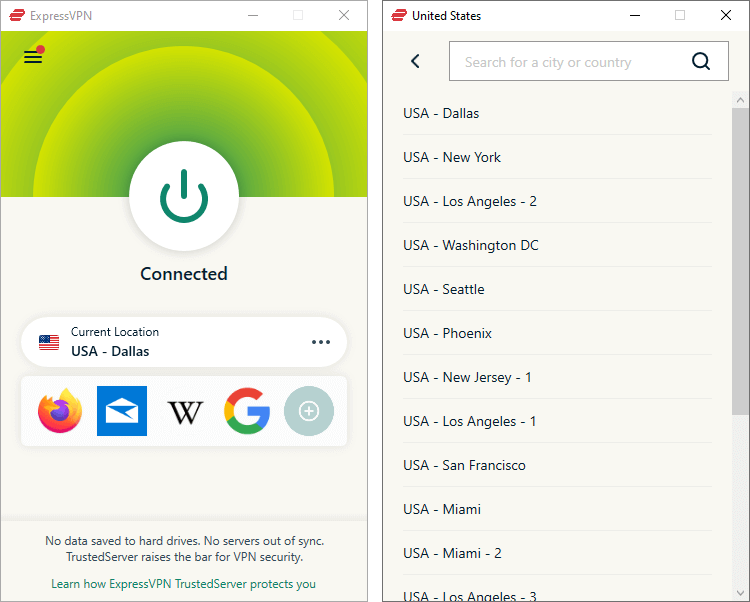
Like our other recommendations, ExpressVPN checks all the right boxes. It offers excellent speeds, secure and reliable apps with kill switches (called Network Lock), passed all our leak tests with flying colors, and works well for streaming and torrenting. It is based in the British Virgin Islands and is an audited no-logs VPN service that has passed multiple independent third-party audits for both security and privacy.
Offering secure access to all popular streaming services, our testing showed ExpressVPN to be one of the best VPNs for Netflix, joining NordVPN and Surfshark on that lofty perch.
In terms of security, ExpressVPN does very well. The ExpressVPN apps utilize 256-bit AES encryption with the OpenVPN, IKEv2, and Lightway protocols. The Lightway VPN protocol is very similar to WireGuard and gives ExpressVPN better speeds than most VPNs, although it’s not quite as fast NordVPN and Surfshark.
Aside from security and privacy features, ExpressVPN is also one of the top choices for streaming. It provides access to Netflix as well as Amazon Prime, Disney Plus, and other top services. And if you need a reliable VPN for Hulu, ExpressVPN works for that as well.
ExpressVPN US server locations
ExpressVPN currently has 20 different server locations in major cities throughout the United States. In some locations, such as Los Angeles and New York, they have multiple servers available. If you are in the US, connecting to one of these nearby servers will give you the best performance.
You can see all server locations on the ExpressVPN website.
+ Pros
- User-friendly and secure apps
- Split tunneling feature (for macOS, Windows, and routers)
- Works with Netflix and most streaming services
- 24/7 live chat support
- Passed independent third-party audits for security and no-logs
- Very large server network
– Cons
- Above average prices
- Fewer features than other leading VPNs
All in all, ExpressVPN is a solid choice for a US IP address. With the most economical plan priced at $6.67 per month for a 15-month plan, it is more expensive than our other selections. However, ExpressVPN inspires confidence with its long reputation for security and reliability and maintains a trustworthy, transparent privacy policy.
ExpressVPN Coupon:
Sign up for the 12-month plan and get 3 months added to your subscription for free.
(Coupon is applied automatically.)
Check out the ExpressVPN review for detailed test results.
FAQ: Frequently Asked Questions about VPNs for the USA
Here are some of the most frequently asked questions about using a VPN in the USA, along with our answers to those questions.
Why use a VPN for USA?
Perhaps you are wondering why it would be a good idea to use a VPN for USA?
Here are a few reasons we’ll cover in detail below:
- Data collection and privacy concerns
- Corporate surveillance and data sharing
- ISP spying
- Torrenting, file sharing, and streaming
Data collection and privacy concerns in the United States
Various studies over the years have found that Americans are becoming more concerned about their loss of digital privacy and the security of their private data:
Privacy concerns have only accelerated in the United States in the past few decades. This trend picked up in 2013 after the Snowden revelations and does not seem to be getting any better with time.
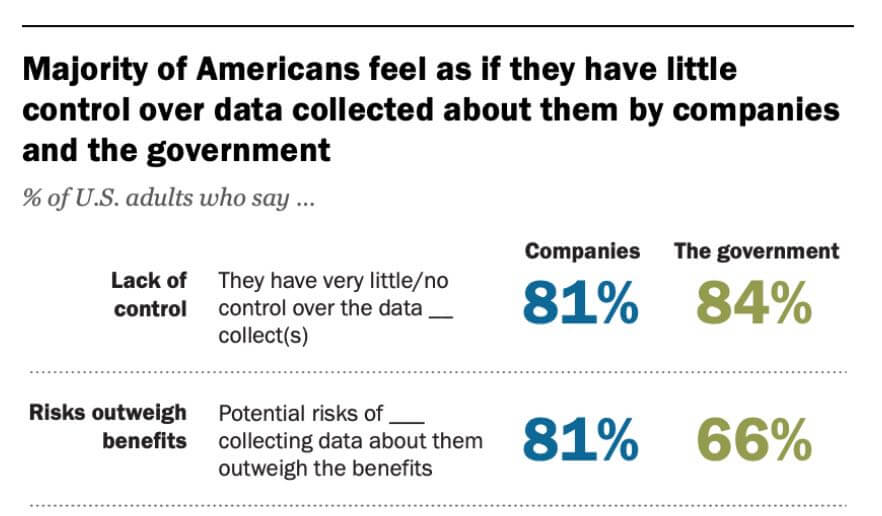
These concerns are understandable when you consider that data from Americans is getting harvested by everyone, including internet service providers (ISPs). And we see the same invasive trends in the UK and Europe.
Since 2017, American ISPs have been legally allowed to record every website you visit. This information can then be sold to third parties, such as advertisers. Because your browsing history can reveal very personal details, this is not only a huge privacy violation, it can also put you at risk.
When your ISP is collecting all the websites you visit and selling this data to advertisers, then it’s time to get a good VPN.
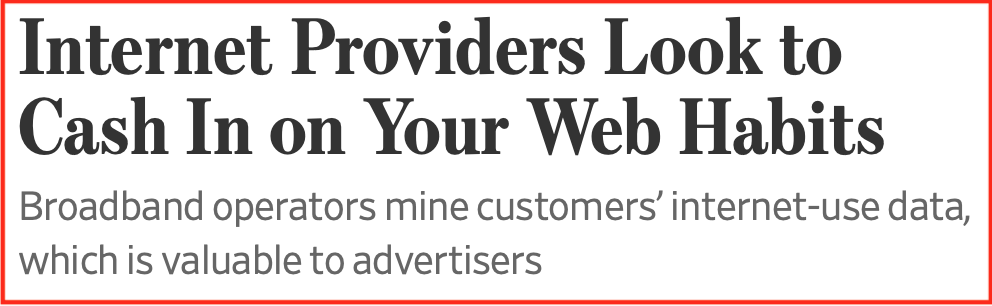
Why is this important?
Your browsing activity can reveal very sensitive and personal data about you, which can be damaging if misused. Advertisers, of course, want to collect as much data as possible to hit you with targeted ads and sell you more stuff. This data can also be used to fingerprint your identity and discern health status, private beliefs, social circles, and other intimate details.
With a good VPN for the US, however, your internet provider will not be able to see anything you’re doing. All data will be encrypted and unreadable between your computer/device and the VPN server.
The Pew Research study reference above also notes that many Americans are concerned with government data collection. We explore the topic of global mass surveillance in our article on the 5/9/14 Eyes surveillance alliances.
Given all of the available information, it’s clear that online privacy is a growing concern for Americans.
While it’s difficult to determine the full reach of private sector tracking and government surveillance, using a good VPN with strong encryption, along with other privacy tools, will go a long way to giving you more privacy and security online. For higher levels of online anonymity, you can also use multi-hop VPN services or even “chain” different VPNs together for more encryption using Linux virtual machines.
Note: These same mass surveillance trends are also being rolled out abroad. This is especially true for the United Kingdom, as we discussed with VPNs for the UK.
It’s also important to remember that the internet is full of security risks and hackers looking to exploit vulnerabilities. WiFi is a popular target for hackers. Using a VPN will encrypt and secure your connection, while also keeping your data safe. And with ISPs collecting your data, it’s now even necessary to use a VPN on your home network at all times – unless you want your internet provider collecting your browsing habits.
Corporate surveillance and data sharing in the United States
Another reason that more Americans than ever are using VPN services is to protect themselves from corporate surveillance, or spying/surveillance carried out by private companies. This is another huge issue in the US, where giant tech companies and telecoms have a long history of monitoring, tracking, and recording the digital activities of their customers.
In 2002 a technician at AT&T, named Mark Klein, accidentally uncovered a massive data collection point where the NSA was copying all internet traffic going through the company’s network. This became known as the Room 641A scandal:
The room was referred to in internal AT&T documents as the SG3 [Study Group 3] Secure Room. It is fed by fiber optic lines from beam splitters installed in fiber optic trunks carrying Internet backbone traffic and, as analyzed by J. Scott Marcus, a former CTO for GTE and a former adviser to the FCC, has access to all Internet traffic that passes through the building, and therefore “the capability to enable surveillance and analysis of internet content on a massive scale, including both overseas and purely domestic traffic.”
As Mark Klein described in this Frontline documentary, “it was a huge dragnet operation” to collect everything. He went public with the information a few years later in 2005.
The cooperation of public and private entities to collect data on Americans has a name. It’s called the PRISM program.
In some countries, such as Australia, internet providers and telephone companies must also collect user data. As we covered in the VPN for Australia guide, mandatory data retention laws have drastically eroded the privacy of people in Australia. And this is also unfolding in the US.
ISP blocks and throttling
Unlike parts of Europe, China, and the Middle East, internet censorship is not a huge problem (yet) in the United States. While there have been a few cases of censorship reported, the bigger concern is ISP throttling, which is when your internet provider throttles (restricts) your internet speed. This may occur depending on your activities, such as streaming and torrenting, or simply your bandwidth usage.
Now that net neutrality has been abolished in the US, internet providers are free to restrict the freedom of information exchange and charge based on what users are doing online. One simple solution for this is to use a VPN with obfuscation features. This will encrypt all your traffic (making it unreadable) and conceal your VPN traffic as HTTPS (obfuscation). Should the United States go in this direction, a good VPN with obfuscation will be useful, just like when using a VPN in China.
What about torrenting, file sharing, and streaming with a VPN in the USA?
Another reason that many people in the US are using VPN services is for torrenting, file sharing, and streaming.
The United States is home to some absurd copyright infringement laws. The Digital Millennium Copyright Act (DMCA) legislation created federal laws that allow:
- Fines up to $500,000 and up to five years in jail, or both a fine and jail for a first offense.
- Fines up to $1,000,000 and as long as ten years in prison for repeat offenders.
And if you think this is just a silly law on the books that is not getting enforced, think again.
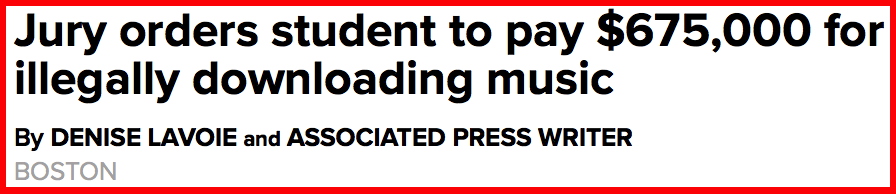
Internet service providers, such as Comcast, AT&T, and Verizon, can hand over your data and connection logs to those who accuse you of copyright infringement. This is a huge business with copyright troll attorneys demanding large payments for alleged “damages” on behalf of the copyright holder. We see this also unfolding throughout Europe as well.
Another consequence of torrenting or file sharing without a VPN is that you could have your internet access suspended for repeated DMCA offenses. In the US, internet providers will often send out DMCA notices if your IP address is found to be involved in copyright infringement. Three strikes and you might be booted from your ISP. One harsh copyright law aims to make copyright infringement punishable with 10 years in jail.
Note: Canada also rolled out overzealous copyright laws. Torrenting and file sharing in Canada also carries hefty fines and potential jail sentences, with Canadian internet providers monitoring their users. I discuss these problems and solutions in my guide on VPNs for Canada.
There was also a lawsuit with TorGuard VPN being forced to block torrenting on VPN servers in the US. Similar lawsuits have targeted other US-based VPN servers, including VPN Unlimited. (Don’t use a US-based VPN for torrenting.)
The easy solution is to always use a VPN for torrenting, streaming, and anything else that may be a “grey area” in terms of copyright issues.
Are US-based VPN services safe?
As a general rule of thumb, it’s best to exercise caution with VPNs that are located in bad privacy jurisdictions, such as the United States and other Five Eyes countries.
Aside from all of the privacy issues we covered above, the US government also utilizes National Security Letters and gag orders to force companies to hand over customer data, while prohibiting them from disclosing what is going on. These enforcement actions could be used against any company based in the United States, including VPN providers.
There are various cases of VPNs cooperating with government agencies demanding data. One such case in the US took place with IPVanish, a VPN service based in Texas. You can find the details in this article on the IPVanish logs case. Hide My Ass (HMA VPN) is another service that has a history of turning over user data to law enforcement.
Government intervention is just one risk when using a US-based VPN service, as we pointed out in the NordVPN vs IPVanish comparison. Nonetheless, everything depends on your threat model and unique needs. All the VPNs we recommend in this article, including NordVPN and ExpressVPN, are based in privacy-friendly jurisdictions.
Are VPNs legal in the US?
Perhaps you are ready to get a VPN for the US, but you have one lingering question: Are VPNs legal in the US?
Using a VPN in the US is completely legal, and there are no existing laws that prohibit its use. VPNs provide an effective means of protecting your personal data and ensuring online privacy, allowing users to browse the internet without fear of surveillance or tracking.
VPNs are used by thousands of businesses and millions of individuals in the USA every day and are a crucial part of American internet activity. VPNs will remain perfectly legal and are continuing to grow in popularity. That being said, be careful when choosing the best VPN for your needs. There are many VPN scams and also free VPNs that collect data for profit.
Can I safely use free VPN services in the United States?
While free VPNs may seem like an attractive option, they often pose significant risks to your privacy and security. Free VPN servers tend to have weak encryption, may impose data caps, and inject intrusive or malicious advertisements into your browser. Some free VPNs have even been caught logging the activities of their users and selling the data!
Additionally, free VPNs often lack essential security features such as DNS leak protection, a kill switch, and customizable encryption options. In other words, using a free VPN can have several drawbacks, including:
Slow connection speeds
Limited server locations, making it difficult to access geo-restricted content
Unstable browsing experience
Potential collection and sale of personal data to third parties, compromising privacy and security.
Use a VPN on all of your devices
Given all of the privacy and security concerns covered above, we have some simple advice. That is to use a VPN on all of your devices.
While most people focus primarily on using a VPN on their computer, it’s also smart to always use a VPN on your mobile device. We have guides for using a VPN on Android and also a VPN on iPhone to help you get going.
Another consideration is to use a VPN on a router as this will protect all of your internet-connected devices.
Conclusion on USA VPNs
Obtaining a US IP address in 2023 is crucial for accessing geo-restricted content, protecting your privacy, and enjoying a secure browsing experience in the United States.
With top VPNs like NordVPN, Surfshark, and ExpressVPN, you can easily acquire a US IP address while maintaining your security and anonymity.
Using the information we have provided in this comparison guide, you can make an informed decision when selecting the perfect VPN for your needs. Invest in one of these quality VPN services and experience the benefits of secure and unrestricted access to the internet.
This guide was last updated and revised on February 22, 2024.



Leave a Reply