
Are you wondering how to use Private Internet Access (PIA) with Netflix? If yes, you’re in the right place. We’re about to embark on a journey exploring the fascinating world of virtual private networks (VPNs), with a special focus on Private Internet Access (PIA).
This well-known VPN service is celebrated for its strong security, user-friendly interface, and steadfast commitment to user privacy. But how does it fare when it comes to unlocking the global world of Netflix? Well, it might not be one of the best VPNs for this particular task.
PIA is like a secret tunnel for your internet data, keeping your identity hidden by hiding your IP address and using top-notch encryption to secure your data. It’s an excellent choice if you’re worried about your digital privacy or if you want to dodge internet censorship. But, when it comes to streaming your favorite Netflix shows and movies from different regions, PIA might not be your top pick.
Our dedicated team of experts has put PIA through its paces, testing its performance with unblocking Netflix regions. We’ve scrutinized its speed, server availability, ease of use, and most crucially, its ability to bypass Netflix’s geo-restrictions. While PIA does offer some access to global Netflix content, it’s not the most reliable or consistent performer in this area.
So, if you’re an avid movie watcher or a die-hard series fan hoping to explore Netflix content from around the world, you might want to explore other options in our guide on the best Netflix VPNs. While PIA excels at ensuring privacy and security, it may not deliver the optimal streaming experience you’re after.
Key points on using PIA with Netflix
PIA is compatible with Netflix, though it may struggle to unblock Netflix consistently on some devices due to certain streaming issues.
- A better alternative to PIA for unblocking Netflix is NordVPN, and you can get it for 72% off here.
Setting up PIA for Netflix streaming is straightforward. Users should consider server size, network quality, device settings, and geo-restrictions to ensure optimal performance.
Alternatives such as NordVPN or ExpressVPN offer robust security features at a reasonable price for those seeking superior streaming experiences.
Check out our comprehensive PIA review for a more detailed look at Private Internet Access and its features.
Setting up PIA for Netflix streaming: A step-by-step guide
Before we dive in, it’s crucial to understand the relationship between PIA and Netflix when it comes to helping you unblock Netflix. While you can access Netflix via PIA, it’s not always flawless. Netflix uses IP addresses to identify if a VPN is being used, which could lead to compatibility issues with PIA.
But worry not, PIA is a viable choice for streaming Netflix, even though it doesn’t offer the same level of performance as some other popular VPNs, like Surfshark and NordVPN. It should be compatible with several popular Netflix catalogs, including the US, UK, and Japan.
Now, let’s embark on a step-by-step journey to set up PIA for Netflix streaming, ensuring an enjoyable viewing experience:
1. Select a plan and subscribe to PIA
Start your journey with PIA by selecting a subscription plan that suits your needs and budget:
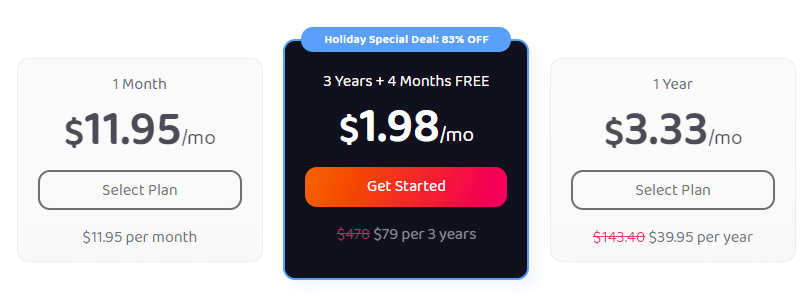
1 Month plan – $11.95 per month.
1 Year – $3.33 per month.
3 Years (plus 4 months for free) plan – $1.98 per month.
Once you’ve made your choice, proceed to subscribe. With all plans, you’ll enjoy lightning-fast connection speeds, access to servers in 91 countries, protection for unlimited devices, and round-the-clock customer support. Plus, PIA offers a 30-day money-back guarantee, allowing you to test its services with zero financial risk (similar to a free trial VPN).
2. Download and install the app on your device
Once you’ve subscribed, it’s time to get the PIA application on your device. You can easily find it in your device’s app store or even on the PIA website.
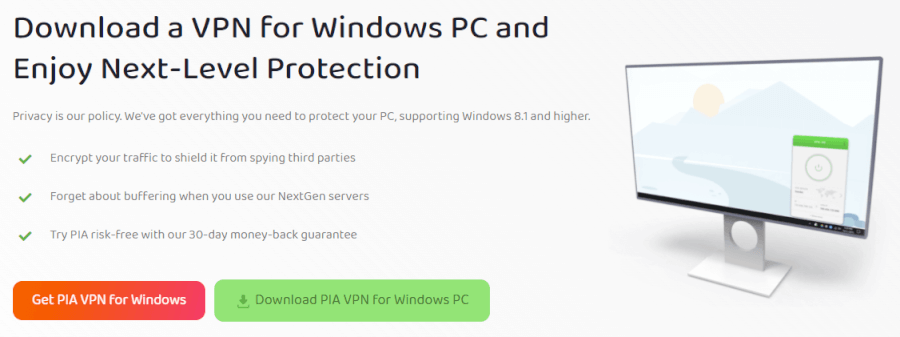
After downloading, it’s time to install the app. Don’t worry, the process is a breeze with the app guiding you through each step with clear, easy-to-follow instructions.
3. Open the app and log into your PIA account
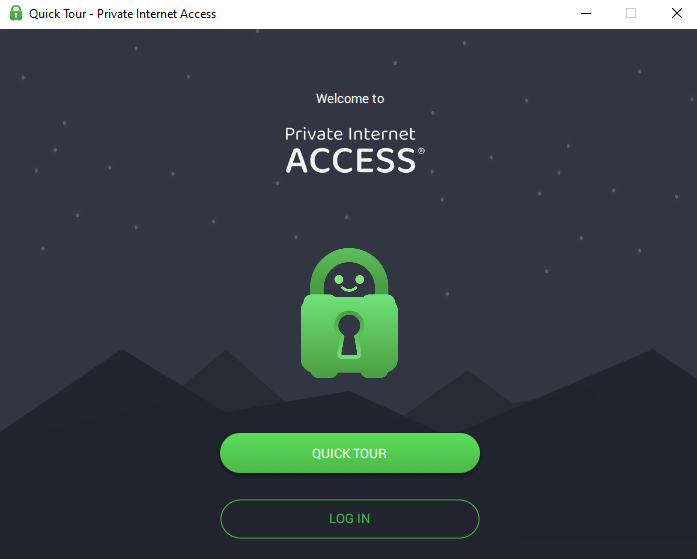
Once you’ve successfully installed the PIA application, it’s time to get the ball rolling. Launch the PIA app, and you’ll be greeted with a prompt asking for a username and a strong password. This is the same information you provided when you initially set up your account. Enter these details to log in and kickstart the VPN software.
4. Configuring the settings
After you’ve installed the PIA app, it’s time to set it up just the way you like it. You’ll find yourself in the settings area, where you can choose your favorite VPN protocol, such as OpenVPN or WireGuard. Here, you also have the option to enable split tunneling, which is a handy feature that lets you decide which apps use the VPN and which don’t.
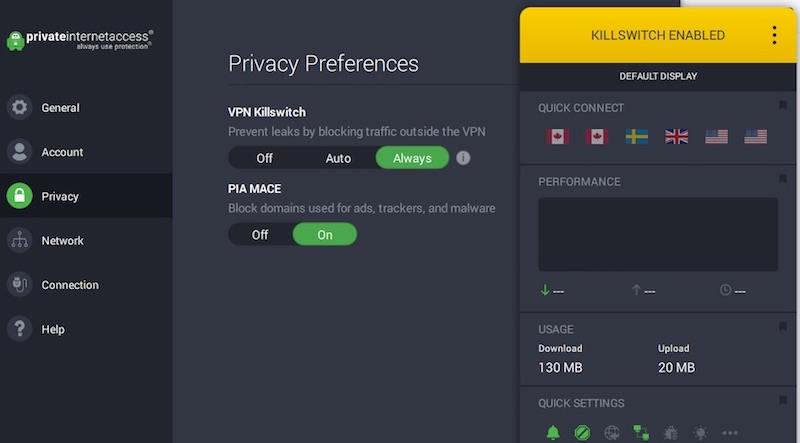
In the settings, you’ll find an option to adjust the ports used by the VPN, one of the few VPNs with port forwarding. PIA also offers special servers, such as P2P and streaming-optimized servers, which you can select from the server list. And last but not least, you can tweak security settings like encryption level, kill switch, and DNS leak protection to make sure your privacy is well-protected.
5. Choosing the right server for streaming Netflix with PIA
Your choice of server can make a world of difference to your Netflix streaming experience. If you’re keen on accessing Netflix US, for example, it’s a smart move to choose a server based in the US.
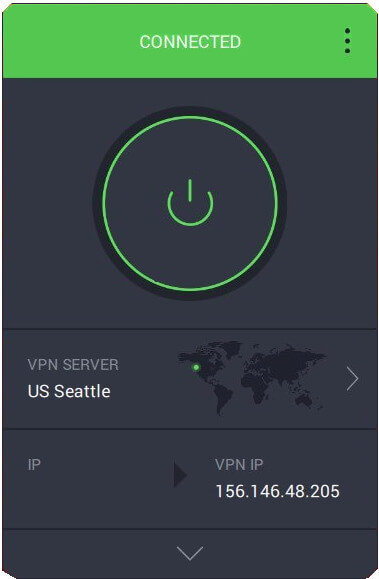
This simple step can help to reduce any annoying delays and enhance the quality of your streaming. So, pick your server like you’d pick your seat – wisely and for the best view.
6. Double-check your IP address
Once you’ve nailed down your settings and picked your server, it’s time to give your setup a little test drive. You can use online tools or even NordVPN’s IP address location checker, which is free for everyone, to confirm that your IP address has successfully shifted to the location of your chosen server.
Why is this important, you ask? Well, Netflix uses IP addresses to pin down your geographical location and, in turn, the content that you’ll have access to. By switching your IP address to a different location, you can cleverly sidestep Netflix’s geo-restrictions and unlock content from that region.
7. Sign in to Netflix and (hopefully) start streaming
Once you’re all set and ready to go, log into your Netflix account and dive into the wide world of your favorite shows and movies. Remember, if you encounter any issues or if the streaming quality doesn’t quite meet your expectations while you watch Netflix, don’t hesitate to adjust your settings or try a different server.
In our tests of PIA with Netflix, we found the VPN to be blocked on many servers, resulting in the error you see below.
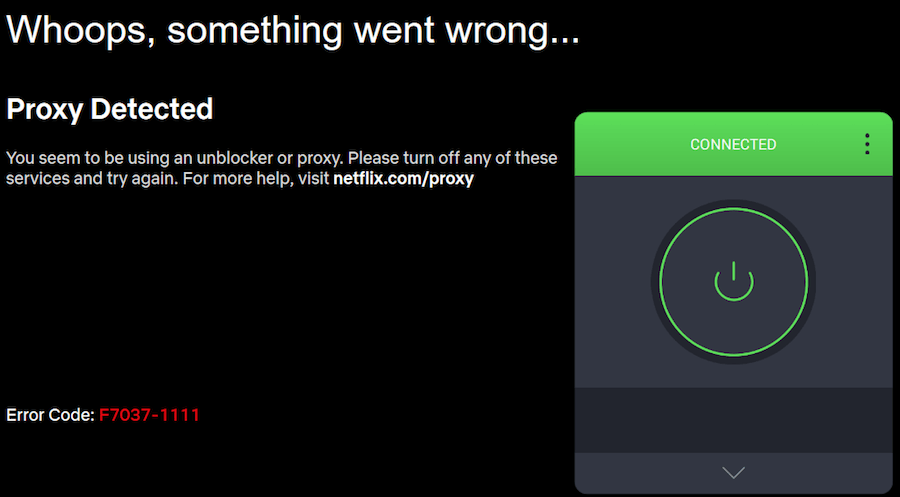
However, if all else fails and you find yourself still struggling with streaming issues, it might be time to consider a different VPN provider. Don’t worry, there are plenty of fish in the VPN sea. See our guide on the best VPNs for Netflix. Some of these services also offer VPN coupons you can take advantage of.
PIA’s smart TV and gaming console configuration
Setting up PIA on your smart TVs and gaming consoles, including the PS5, might initially feel like you’re putting together a brand new entertainment system. Each piece needs to be properly connected and configured to ensure the whole system runs smoothly, ensuring no-lag gaming with a VPN. But don’t worry, here’s a friendly guide to help you set up a VPN on your smart TV and gaming consoles with PIA:
- Know your device: First things first, identify which device you’re using. PIA works with a variety of gaming consoles, including the PlayStation 4, Xbox One, and Nintendo Switch.
- Get the PIA app: Next, head over to your device’s app store or the PIA website to download the PIA application.
- Install the app: Once you’ve downloaded the app, it’s time to install it on your device.
- Sign in to your PIA account: After you’ve installed the PIA application, launch it and sign in using your PIA account details.
- Tweak your settings: Now that you’re logged in, it’s time to personalize your settings.
- Choose a server: Last but not least, pick a server from the list that PIA provides. Your choice of server can significantly impact your ability to watch Netflix, so choose wisely.
By following these steps, it’s now time to roll the dice and see how your Netflix experience fares with PIA.
Common issues with PIA and Netflix and how to fix them
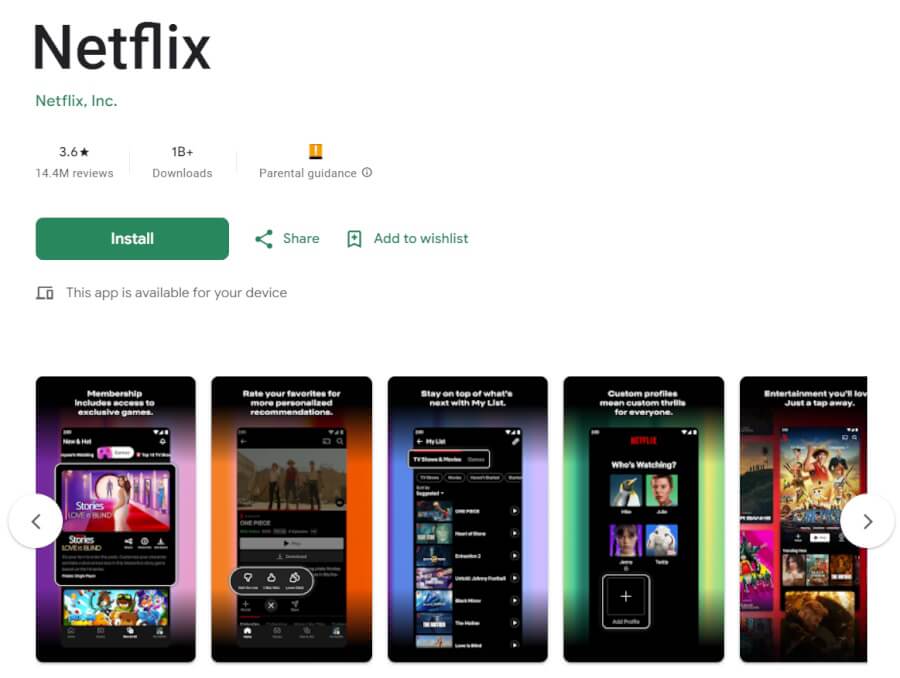
Let’s dive into some common hiccups you might face while using PIA with Netflix, and how to troubleshoot them:
- Refreshing IP addresses: Who hasn’t tried turning a device off and on again to fix a problem? If you’re having trouble accessing Netflix, try disconnecting and reconnecting to PIA or switch to a different server. It’s a simple trick that can often get you back on track.
- Clearing cache and cookies: Is your streaming experience more “stop and start” than “Netflix and chill”? It might be time to clear your browser’s cache and cookies.
- Updating PIA and Netflix apps: Keep your apps in tip-top shape by making sure they’re always up to date. This keeps things running smoothly and can supercharge your streaming experience.
So, while PIA might not be the best VPN for Netflix, it’s a solid contender for those who value privacy and security as much as their next Netflix binge-watch. However, if you’re looking to watch Netflix with peace of mind, PIA may not be the best choice.
Best alternatives to PIA for enhanced Netflix experience
If you find that PIA isn’t quite hitting the mark for your Netflix streaming needs, don’t worry – there are plenty of other VPN options out there that might be a better fit for you.
Let’s take a look at our top picks, which we’ve thoroughly tested and found to be the best for Netflix streaming.
1. NordVPN – Best VPN for watching Netflix across the globe
| Website | NordVPN.com |
| Based in | Panama |
| Logs | No logs (audited) |
| Price | $3.39/mo. |
| Support | 24/7 live chat |
| Refund | 30 days |
| Deal | 72% Off Coupon |
Embarking on our journey through Netflix-friendly VPNs, NordVPN takes the lead. With an expansive network exceeding 6,000 servers across 61 countries, NordVPN ensures consistent access to diverse Netflix libraries, spanning popular regions like the US, the UK, Canada, Japan, and more.
Beyond its commitment to online privacy and security through 256-bit encryption, DNS leak protection, and a strict no-logs VPN policy, NordVPN prioritizes speed and efficiency. Boasting high-speed downloads and minimal latency, it facilitates HD or 4K streaming, eliminating those pesky buffering delays. In our friendly comparison between NordVPN and PIA, NordVPN consistently surpassed expectations, effortlessly bypassing Netflix’s geo-restrictions.
Should you encounter hurdles or have inquiries, NordVPN’s stellar customer service has your back. Featuring a convenient live chat option and an extensive collection of tutorials and guides, resolving VPN-related questions or issues with Netflix becomes a hassle-free experience.
In summary, NordVPN stands as an exceptional choice for those eager to explore various Netflix regions, ensuring a secure, smooth, and high-quality streaming adventure. With a 30-day money-back guarantee, NordVPN invites you to test its capabilities without any risk.
NordVPN offers three distinct pricing packages, each tailored to meet your specific needs:
Standard – This plan provides a full-featured VPN service coupled with the Threat Protection anti-malware feature.
Plus – This package includes the VPN service as well as NordPass, a secure password manager.
Ultimate – This plan offers the VPN, the password manager, and NordLocker, a secure cloud storage service.
NordVPN’s Summer Deal is live:
Get 72% Off NordVPN with 2-year subscriptions using the link below:
(Coupon is applied automatically; 30 day money-back guarantee.)
For a comprehensive breakdown and detailed test results, check out our NordVPN review. For additional info on how NordVPN enhances your Netflix streaming, see our NordVPN Netflix guide.
2. Surfshark – The pocket-friendly champion of privacy
| Website | Surfshark.com |
| Based in | The Netherlands |
| Logs | No logs (audited) |
| Price | $2.19/mo. |
| Support | 24/7 live chat |
| Refund | 30 days |
| Deal | 86% Off Coupon |
Surfshark stands out as a staunch defender of privacy, embracing a rigorous no-logs policy that’s independently audited for your peace of mind. Your online escapades, including those Netflix marathons, remain confidential and secure under Surfshark’s watchful eye.
When it comes to unraveling Netflix’s extensive content library, Surfshark emerges as a formidable player. Offering entry into more than 20 Netflix libraries, including sought-after regions like the US, the UK, Canada, Japan, and South Korea, Surfshark opens doors to unexplored realms of entertainment.
With a robust network comprising approximately 3,200 servers spanning 100 countries, Surfshark guarantees steadfast connections and a multitude of choices when selecting a server location. This expansive server network serves as your passport to outsmarting geo-restrictions and unlocking websites worldwide. As a budget-friendly alternative to free VPNs, Surfshark offers the advantages of premium VPNs without breaking the bank, making it an excellent choice among cheap VPNs.
However, Surfshark isn’t solely about breaking down content barriers. It also boasts notable features, such as CleanWeb, its own VPN ad blocker. Beyond banishing annoying ads, CleanWeb fends off trackers and malware, ensuring a seamless and secure streaming journey.
While Surfshark’s connection speeds may not match the rapid pace set by NordVPN or ExpressVPN, they prove more than adequate for Netflix streaming without bothersome buffering hiccups. Surfshark is also a great VPN for BBC iPlayer, consistently delivering access to this popular UK streaming service.
Surfshark VPN Coupon:
Get 86% off Surfshark VPN plus an additional 3 months extra with the coupon below:
(Coupon is applied automatically; 30 day money-back guarantee)
For an in-depth evaluation and detailed test findings, refer to our Surfshark review as well as our Surfshark vs PIA comparison guide. For additional insights on how Surfshark can elevate your Netflix streaming experience, check out our Surfshark Netflix guide.
3. ExpressVPN – Your express ticket to a world of Netflix content
| Website | ExpressVPN.com |
| Based in | British Virgin Islands |
| Logs | No logs (audited) |
| Price | $6.67/mo. |
| Support | 24/7 live chat |
| Refund | 30 days |
| Deal | 49% Off Coupon |

If you’re in search of a VPN that seamlessly unlocks a plethora of Netflix content, look no further than ExpressVPN. Renowned for its swift access to diverse Netflix libraries and high-speed connections, ExpressVPN stands out as a top choice for global streaming. In our tests, ExpressVPN effortlessly broke through geo-restrictions, granting access to Netflix in the US, UK, Canada, Japan, and South Korea.
ExpressVPN has solidified its reputation on two key fronts: speed and reliability. Whether you’re catching up on the latest series or streaming a high-definition movie, ExpressVPN ensures a seamless, buffer-free viewing experience. Despite its speed prowess, it narrowly trailed behind Surfshark in our Surfshark vs ExpressVPN comparison report.
Security is another forte of ExpressVPN, employing 256-bit encryption to protect your data and uphold the privacy of your online activities. The strict no-logs policy ensures that your internet pursuits are neither tracked nor stored.
ExpressVPN excels in user-friendly apps, catering to both VPN novices and seasoned users. Available across various platforms, including Windows, Mac, iOS, Android, and Linux, ExpressVPN lets you switch your Netflix region effortlessly on nearly any device.
To top it off, ExpressVPN offers a 30-day money-back guarantee, allowing you to test it out risk-free. If it doesn’t meet your expectations within the first month, you can easily claim a refund.
For more in-depth results and comprehensive analysis, refer to our ExpressVPN review. Additionally, visit the ExpressVPN Netflix page for more details. For a deeper dive into how ExpressVPN stacks up against PIA, have a look at our ExpressVPN vs PIA comparison guide.
4. IPVanish – A well-versed contender for unlimited device connections
| Website | IPVanish.com |
| Based in | USA |
| Logs | No logs (audited) |
| Price | $2.19/mo. |
| Support | Email and Chat |
| Refund | 30 days |
| Deal | 83% Off Coupon |
You can think of IPVanish as the SUV of the VPN world – solid, versatile, and accommodating unlimited device connections. If you’re keen on enjoying Netflix across various devices, IPVanish could be the perfect VPN companion.
In the realm of security, IPVanish stands out with its robust features. Utilizing 256-bit AES encryption and equipped with a kill switch, it ensures that your Netflix marathons remain private and secure. The kill switch is akin to an automatic safety feature, disconnecting your device from the internet if the VPN connection falters, preventing exposure of your real IP address.
IPVanish goes the extra mile to safeguard against potential DNS, IPv6, and WebRTC leaks, minimizing the risk of inadvertent identity or location exposure. Both IPVanish and NordVPN do not track or store any of your online activities, making each VPN a trusted ally for secure Netflix streaming.
Adding to its arsenal, IPVanish supports WireGuard, a modern VPN protocol renowned for its enhanced speed and performance compared to older counterparts. This translates to a seamless, buffer-free Netflix streaming experience for users.
With user-friendly desktop and mobile apps available for various platforms including Windows, MacOS, Android, and iOS, IPVanish ensures broad compatibility, allowing you to change your Netflix region and stream content effortlessly across your preferred devices. The added perk of a 30-day money-back guarantee for yearly and two-year plans provides peace of mind, making IPVanish a reliable choice for secure and versatile Netflix streaming.
IPVanish Coupon:
Get 75% off IPVanish on 2-year plans with the coupon below:
(Coupon is applied automatically.)
For a detailed examination and in-depth test outcomes, check out our IPVanish review. Also, visit the IPVanish Netflix page for more specifics.
The legalities and limitations of using PIA with Netflix
Generally speaking, using VPNs such as PIA is legal in most parts of the globe. However, when you access Netflix content not available in your region via a VPN, you technically veer off Netflix’s terms and conditions. It’s akin to taking an unofficial shortcut – you might get to your destination faster, but it’s not quite playing by the rules.
Based on our thorough testing, Private Internet Access has always had a shaky performance when it comes to streaming. Specifically, our tests with Netflix have yielded inconsistent results. We’ve tried using PIA to access Netflix via US servers, but I’ve too often been blocked. There might be some PIA servers that can slip through the cracks, but most of the ones we’ve tried have not been successful.
However, the scenery of Netflix and VPNs is ever-changing, so we would encourage you to conduct your own tests to see if PIA meets your Netflix streaming needs.
PIA with Netflix FAQ
Does PIA work with streaming services?
Based on our comprehensive testing, we’ve found that Private Internet Access (PIA), while capable of unlocking Netflix and other streaming platforms, often falls short of providing a consistent, reliable streaming experience. Better options would include NordVPN and also Surfshark.
In short, it’s not the star of the show when it comes to streaming. If your heart is set on binging content from around the globe, you might want to check out our guide to the best VPNs for streaming, where we’ve rounded up the top performers in this area.
Is PIA good for streaming Netflix?
While PIA can technically be used for Netflix streaming, its performance has been rather inconsistent. It has managed to bypass geo-restrictions on occasion, offering glimpses into various regional libraries. However, it often falls short when up against Netflix’s stringent VPN detection methods, resulting in a streaming experience that can be fairly unpredictable.
Why is my Netflix not working with PIA?
If you’re having a bit of a tiff with Netflix while using PIA, it’s probably because Netflix’s sophisticated VPN detection systems are on the job, blocking any IP addresses associated with VPNs. If you run into this obstacle, a quick fix could be to switch to a different server or refresh your IP address.
Keep in mind, the world of VPNs and streaming services is always changing, so what works like a charm today might need a little tweaking tomorrow. Or, you might want to think about swapping to a more reliable VPN for streaming, like NordVPN, known for consistently sidestepping Netflix’s geo-restrictions and delivering a smooth, enjoyable streaming experience.
How does PIA impact internet speeds and streaming performance?
Just like any other VPN, PIA might slightly reduce your internet speed. This is because it uses an encryption process to make sure your data is safe and secure. But don’t worry, this impact is usually minor and shouldn’t significantly affect your Netflix binge-watching. If you do notice a dip in speed, a quick fix could be to switch to a server that’s closer to your actual location.
What are some alternatives to PIA for Netflix streaming?
If PIA falls short for Netflix streaming, consider NordVPN with its high-speed connections, Surfshark for its budget-friendly options, ExpressVPN for its impressive speeds, or IPVanish for its unlimited device connections. All these alternatives can effectively bypass Netflix’s geo-restrictions and deliver high-speed streaming.
Conclusion: A bumpy yet possible streaming journey
On the surface, Private Internet Access (PIA) looks like a ray of hope for Netflix lovers eager to delve into content beyond geographical confines. Unfortunately, the hands-on experience often falls short of expectations. Despite your best efforts in setup and troubleshooting, you’ll likely encounter some serious issues and an overall less-than-ideal streaming experience with PIA.
If you’re looking to stream Netflix, the best alternative to Private Internet Access is NordVPN.
However, this doesn’t mean that PIA isn’t a commendable VPN – quite the contrary. It boasts impressive security features and is a reliable choice for those who want to restore their online privacy. But when it comes to the specific task of uninterrupted, seamless Netflix streaming, PIA might not take center stage.
The VPN landscape is vast and varied, with alternatives like NordVPN, Surfshark, ExpressVPN, or IPVanish proving more adept at bypassing Netflix’s geo-restrictions. These VPNs have consistently demonstrated their reliability in providing a smooth and uninterrupted Netflix streaming journey.
So, if PIA doesn’t quite fulfill your Netflix streaming needs, don’t be disheartened – there are numerous avenues to a perfect night in with your favorite shows and movies. Now, all you need is your popcorn and a comfy spot, and you’re all set to enjoy your favorite Netflix shows no matter where you are in the world.
This PIA with Netflix guide was last updated on January 16, 2024.



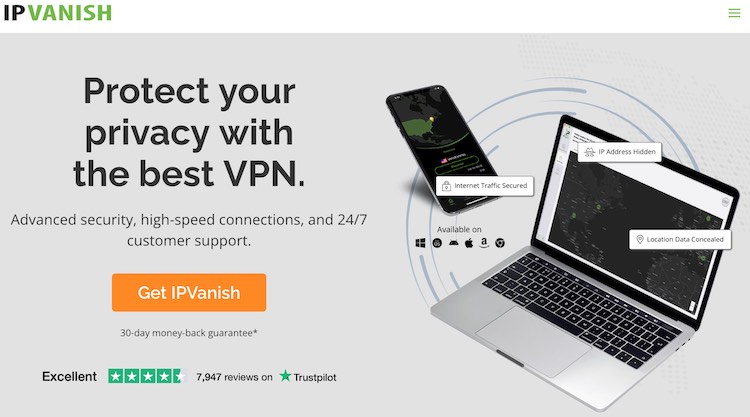
Leave a Reply