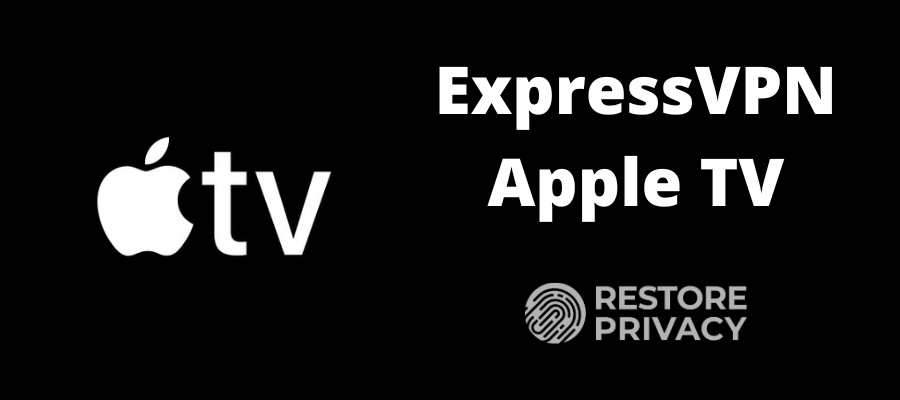
If you’re looking to enhance your Apple TV experience with ExpressVPN, a leading VPN service that unlocks entertainment options and bolsters online privacy, you’ve come to the right place.
ExpressVPN allows you to bypass geographical restrictions, providing the freedom to enjoy your favorite shows and movies. A VPN, or virtual private network, conceals your IP address, simulating internet access from a different location, which is particularly useful for streaming services with regional content limitations.
ExpressVPN is famous for its user-friendly interface, top-notch security, and fast connections, making it a top choice for Apple TV users who want to stream HD content smoothly.
Our expert team has thoroughly tested ExpressVPN with Apple TV and verified its capability to easily bypass geo-blocks, maintain streaming quality, and protect against cyber threats.
ExpressVPN is a standout option, offering consistent access to diverse content while adhering to strict privacy standards. Its easy integration and commitment to a no logs VPN policy ensures that your online activities stay private.
Key takeaways for using ExpressVPN with Apple TV
ExpressVPN, one of the best VPNs for streaming, allows Apple TV users to access geo-blocked content by rerouting their internet traffic, offering robust security through AES-256 encryption and an intuitive setup process.
- The installation of ExpressVPN is user-friendly across various generations of Apple TV, with a dedicated app for tvOS on newer models and alternative setup options like configuring VPN-enabled routers or DNS settings for older models.
ExpressVPN can be integrated with your entire home network by installing it on a Wi-Fi router and offers advanced features like MediaStreamer DNS for enhanced streaming without traditional VPN encryption overhead.
- Get the best deal on ExpressVPN with the 49% off coupon here.
For an in-depth evaluation and detailed testing outcomes, be sure to peruse our extensive ExpressVPN review. Or see our guide on the best Apple TV VPNs for other options.
Before we dive into the details, let’s first cover some basics about ExpressVPN in the table below.
| Website | ExpressVPN.com |
| Based in | British Virgin Islands |
| Logs | No logs (audited) |
| Price | $6.67/mo. |
| Support | 24/7 live chat |
| Refund | 30 days |
| Deal | 49% Off Coupon |

Why should you use ExpressVPN with Apple TV?
Why be content with a limited selection on your Apple TV when ExpressVPN can open up a universe of entertainment at your fingertips? Renowned for its swift and secure streaming capabilities, ExpressVPN is your gateway to overcoming geographical limitations while fortifying your online privacy.
Boasting an expansive server network that spans over 105 countries, ExpressVPN ensures that you can effortlessly stream geo-blocked content from different streaming services.
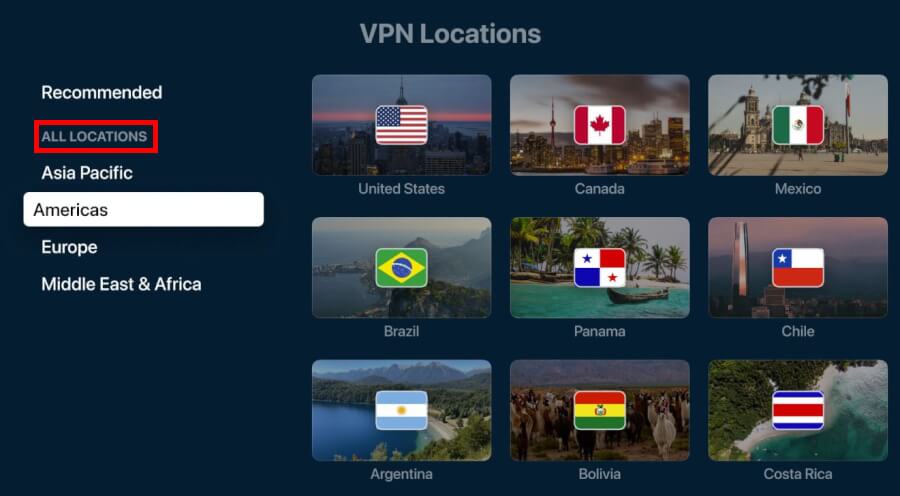
Tip: When selecting a server with ExpressVPN, choose your desired country and then pick the specific server location. ExpressVPN will connect you to your chosen automatically.
It is one of the best VPNs for Netflix, as well as an excellent VPN for BBC iPlayer. It cleverly masks your IP address to simulate streaming from various global locations, and with servers fine-tuned for Apple TV, you’re free to switch between regions and discover an array of shows and films.
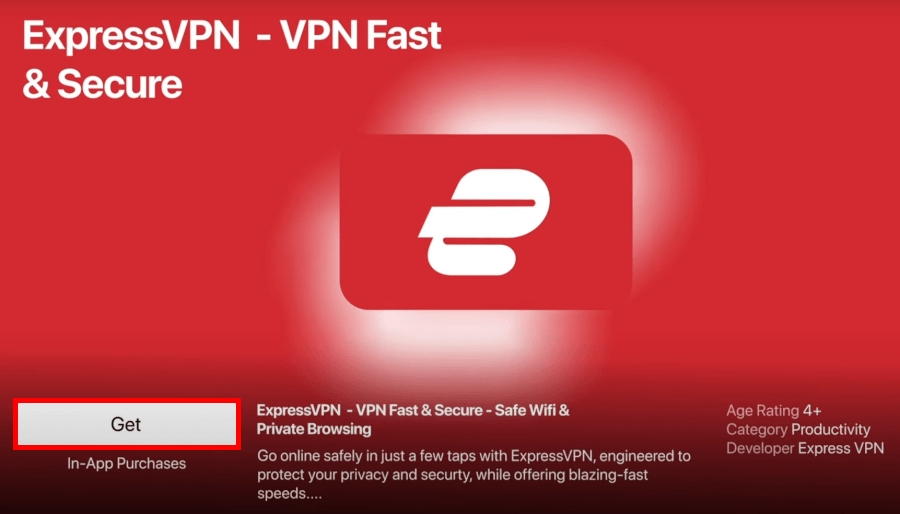
Setting up ExpressVPN is straightforward for any generation of Apple TV, with a dedicated tvOS app for the latest models and simple alternative methods for earlier versions, making it one of the best Apple TV apps available.
Additionally, the 30-day money-back guarantee makes giving ExpressVPN a try completely risk-free. This makes it a great VPN with a free trial.
It’ll also help you keep a secure connection while streaming
As you settle in to stream your favorite shows on Apple TV, it’s easy to get lost in the world of entertainment and forget about online security. But here’s the thing – keeping your personal info and online activities under wraps is just as important as your next binge-watch session.
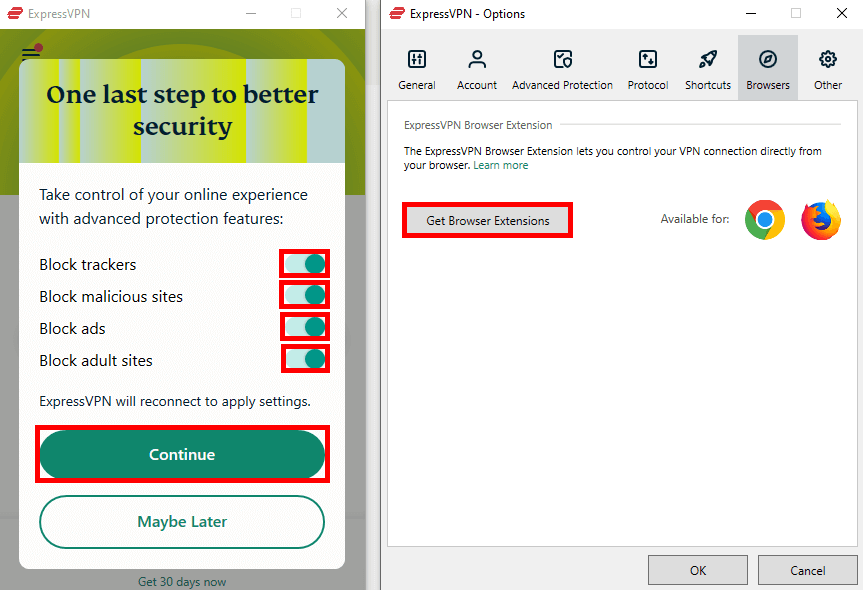
Note: ExpressVPN for Apple TV uses Lightway, a modern VPN protocol designed for super-fast speeds and reliable connections, so you can enjoy your favorite shows with minimal buffering.
This is where ExpressVPN shines, offering a suite of security features that let you enjoy international content without worry:
Top-tier AES-256 encryption – This is the gold standard of encryption, the same kind used by the military and top government bodies – also found in all the best VPNs for tvOS.
- Strict no-logs policy – With ISPs logging everything you do online, privacy is a scarce commodity. Thankfully, ExpressVPN, one of the best no-logs VPNs, ensures your streaming habits remain confidential. They staunchly refuse to monitor or store your traffic data, DNS queries, or anything that could reveal your digital identity.
Impenetrable VPN tunnel – You can think of ExpressVPN’s encrypted tunnel as your cloaking device, shielding your internet traffic from prying eyes, especially when you’re on less secure public Wi-Fi networks.
Selective split tunneling – This innovative feature lets you tailor your VPN experience by choosing which apps use the VPN and which don’t, making it a standout reason why ExpressVPN ranks among the best VPNs with split tunneling.
IP address masking – ExpressVPN disguises your real IP address and assigns you one from a server in a different locale. This not only helps skirt around geo-blocks but also keeps your online presence incognito.
- Defense against data breaches – With ExpressVPN’s solid encryption and privacy VPN protocols, your sensitive data gets an extra layer of protection, reducing the chances of it being exposed in a cyber incident.
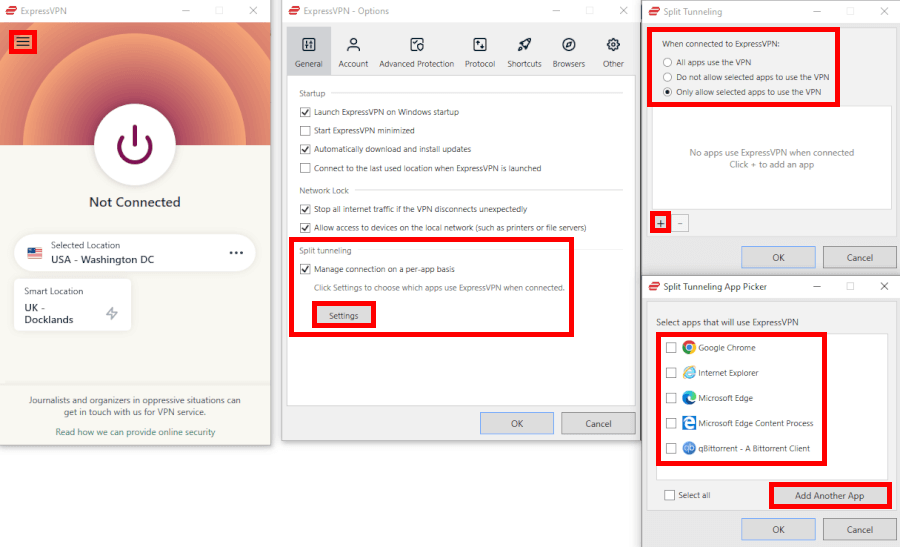
Tip: To adjust your split-tunneling settings, start by disconnecting from the VPN. Then, follow the steps shown in the screenshot.
Note: Sadly, you won’t find the split tunneling option in ExpressVPN’s Apple TV app. However, you can still enjoy this feature on ExpressVPN apps for Windows and Mac, with the exception of macOS 11 and above.
(opens in a new tab)”>See all ExpressVPN features here >
All in all, streaming on Apple TV with ExpressVPN means you’re in for a smooth ride without sacrificing your online safety. Now, let’s take a look at how to set up ExpressVPN on Apple TV.
How to install ExpressVPN on Your Apple TV (it’s simpler than you think)
For a smooth and hassle-free experience, we highly suggest using the dedicated ExpressVPN app for Apple TV. It’s tailor-made for the platform, offering the most straightforward installation process.
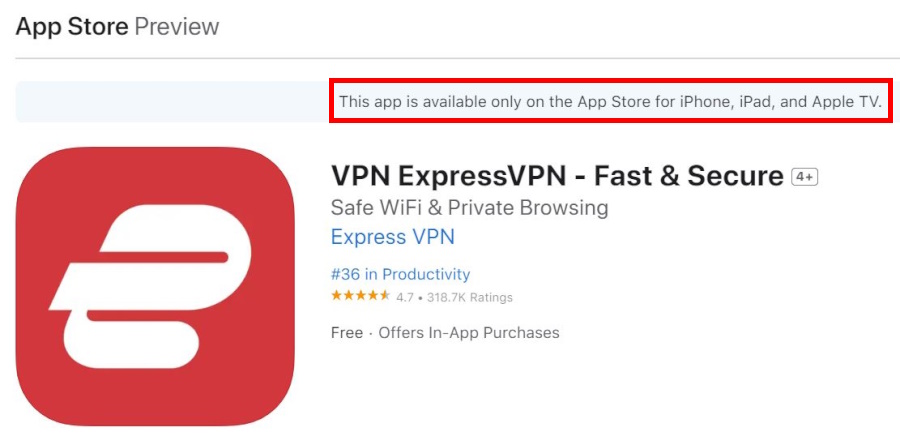
Let’s walk through the different methods you can use to enjoy ExpressVPN on your Apple TV:
ExpressVPN app for tvOS – The top pick for Apple TV 4K and HD, easily downloadable from the App Store.
VPN-enabled router setup – A smart solution for earlier Apple TV models that lack App Store access, allowing connection through a router equipped with ExpressVPN.
MediaStreamer DNS – Perfect for those who value streaming speed over VPN encryption, adept at unlocking geo-restricted content with ease.
Manual DNS configuration – A more hands-on approach for tech enthusiasts with older Apple TV models, involving manual input of DNS settings to tap into ExpressVPN’s capabilities.
Select the method that aligns with your Apple TV model and preferences, and get ready to dive into a limitless streaming experience with ExpressVPN.
Using the Dedicated ExpressVPN App for tvOS
Getting ExpressVPN up and running on your tvOS is a breeze, and it begins with a few simple steps that will have you streaming content from around the globe on your Apple TV 4K or Apple TV HD in no time. Here’s a detailed walkthrough from start to finish:
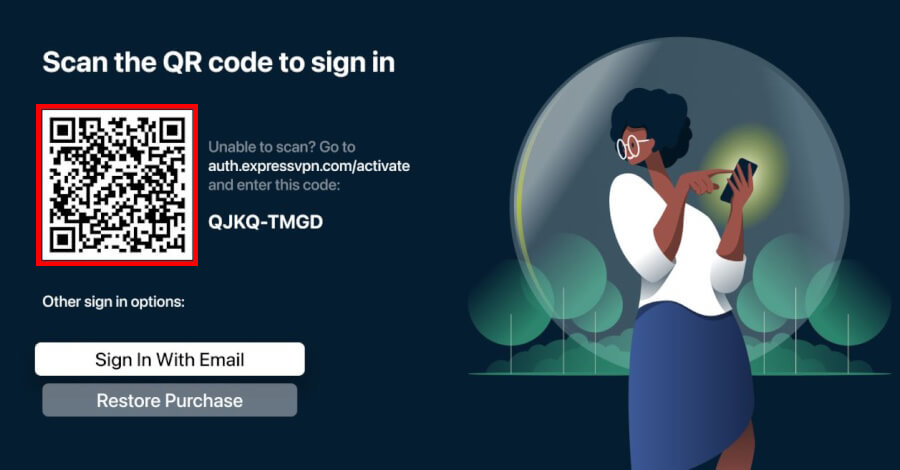
Sign up for ExpressVPN – Visit the ExpressVPN website, choose a subscription plan that fits your needs, and complete the registration process with your details and payment.
Download the app on Apple TV – Power on your Apple TV, navigate to the App Store, and use the search function to locate the ExpressVPN app, identifiable by its logo. Hit the “Get” button to initiate the download.
Install and sign in to the app – Once the app is downloaded, you can launch it. You’ll be presented with sign-in options – either scan the QR code with your mobile device for quick access or enter your credentials manually with the remote.
Connect to a server – After signing in, choose from the extensive server list across over 105 countries to connect to the server that corresponds with the streaming service you want to access.
Start streaming – With your Apple TV now connected to ExpressVPN, you’re ready to enjoy an unrestricted streaming experience. Watch your favorite shows and movies without worrying about geo-blocks, and with the assurance of a secure online presence.
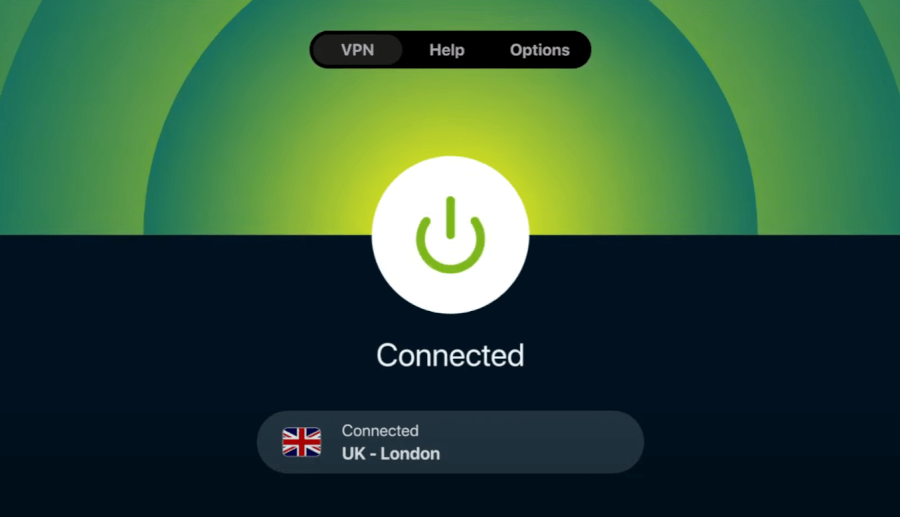
Alternative setup for older Apple TV models
If you’re the proud owner of an earlier generation Apple TV, worry not – you haven’t been left behind when it comes to the wonders of ExpressVPN. While the App Store may not be a feature on the 3rd, 2nd, or 1st Generation Apple TVs, you still have options to access a world of streaming content.

For these classic models, ExpressVPN offers smart DNS service called MediaStreamer, designed specifically for streaming enthusiasts. It ensures a smooth viewing experience, although it’s worth noting that MediaStreamer doesn’t include the privacy and security layers of a standard VPN connection. So while it excels at circumventing geo-blocks and broadening your entertainment options, it doesn’t provide the same level of online anonymity.
Additionally, you can extend the reach of ExpressVPN to your entire home network by setting it up on a VPN-compatible Wi-Fi router. This approach blankets every connected device, including your Apple TV, with ExpressVPN’s comprehensive security features – imagine it as an all-encompassing digital fortress for every aspect of your online activities.
So, no matter the generation of your Apple TV, ExpressVPN provides the key to unlocking a treasure trove of streaming content while also ensuring your online activities remain private and secure.
Step-by-Step guide to configuring ExpressVPN on a router for Apple TV
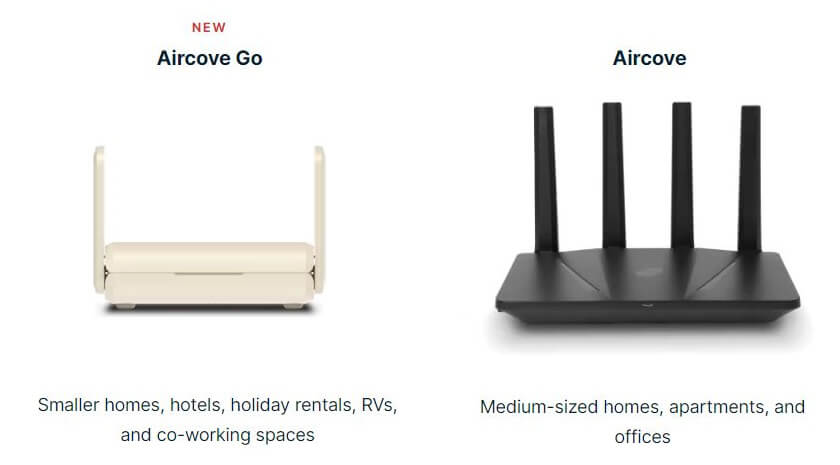
Note: You can experience the enhanced security and convenience of ExpressVPN’s Aircove router, a seamless solution for safeguarding your smart home devices. Setting up this VPN router is remarkably simple, ensuring your protection is up and running in minutes.
Follow this easy step-by-step guide to seamlessly configure ExpressVPN on your router and enhance your Apple TV experience:
Choose a compatible router: Ensure that your router is compatible with ExpressVPN. Aircove, for instance, comes with built-in ExpressVPN functionality. If you have a different router, check its compatibility for installing ExpressVPN, which is featured in our guide on the best VPN routers.
Connect the router to the internet: Before proceeding with the setup, make sure your router is connected to the internet.
Download ExpressVPN firmware: Visit the ExpressVPN website to download the specific firmware for your router model.
Access router admin panel: Open your router’s admin panel, usually by typing its IP address into a web browser.
Install ExpressVPN firmware: In the admin panel, navigate to the Connectivity section and upload the downloaded ExpressVPN firmware. Follow the prompts to install it.
Reboot the router: After the firmware installation, reboot your router to apply the new settings.
Turn on the router’s VPN: With a few taps on your phone or computer, activate the VPN feature on your router.
Change server locations: Easily switch server locations from your phone or computer to enjoy content from different regions.
Connect your devices: Finally, connect your Apple TV and other devices to the ExpressVPN-enabled router via Wi-Fi or LAN. Now all your devices, including smart TVs and game consoles, can enjoy the full privacy and security benefits of a VPN.
That’s it, you’ve successfully integrated ExpressVPN with your home network, offering secure and unrestricted internet access for all your devices, including Apple TV.
Step-by-Step Guide to Using MediaStreamer for an Enhanced Apple TV Experience
Included in your ExpressVPN subscription, MediaStreamer is engineered to enhance your streaming experience, granting you access to an expanded library of content while boosting speed – a welcome advantage for those with slower internet connections.
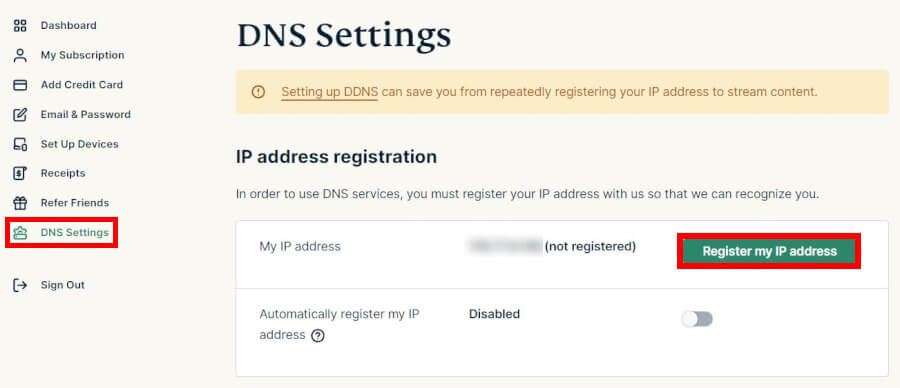
Setting up MediaStreamer on your Apple TV is a straightforward process that enhances your streaming experience. Here’s a quick guide:
Register your IP address: Begin by registering your IP address on the ExpressVPN setup page. This is an essential step to ensure that MediaStreamer recognizes your network, known as IP address registration.
Obtain MediaStreamer DNS details: Once your IP address is registered, you will receive MediaStreamer DNS server IP addresses. Keep these details at hand for the upcoming steps.
Configure your Apple TV settings: Navigate to the network settings on your Apple TV and configure DNS settings by manually inputting the MediaStreamer DNS server IP addresses.
Restart your Apple TV: Reboot your Apple TV to ensure all new settings take effect properly.
Enjoy a world of content: With MediaStreamer configured, your Apple TV is now ready to stream a vast selection of shows and movies.
By following these clear steps, you’ll enhance your Apple TV’s streaming capabilities, allowing you to access your favorite content from anywhere in the world with ease. Remember, for complete privacy protection, it’s recommended to utilize a VPN for Apple TV.
Rock-solid alternatives to ExpressVPN for Apple TV
Although ExpressVPN is a top contender for enhancing your Apple TV experience, there are other noteworthy VPN services available. Alternatives like NordVPN, Surfshark, and IPVanish also offer a range of features and advantages.
Now, let’s explore each of these alternatives.
NordVPN – Your perfect partner for Apple TV streaming
| Website | NordVPN.com |
| Based in | Panama |
| Logs | No logs (audited) |
| Price | $2.99/mo. |
| Support | 24/7 live chat |
| Refund | 30 days |
| Deal | 74% Off Coupon |
When it comes to enhancing your Apple TV experience, NordVPN is a strong contender that shouldn’t be overlooked. With a native app specifically designed for Apple TV, NordVPN streamlines the setup process and gets you streaming quickly and effortlessly.
NordVPN boasts an impressive server network with over 6,300 servers spread across 111 countries, providing Apple TV users with a wealth of content from around the globe. Whether you’re looking to access shows and movies from the US, UK, Japanese Netflix, or elsewhere, NordVPN makes it possible with just a few clicks. This is an area where NordVPN came out on top in the Mullvad vs NordVPN comparison.
Security and privacy are paramount with NordVPN, which employs military-grade 256-bit encryption to secure your data. The service also includes DNS leak protection and adheres to a strict no-logs policy, ensuring that your online activities remain confidential and secure.
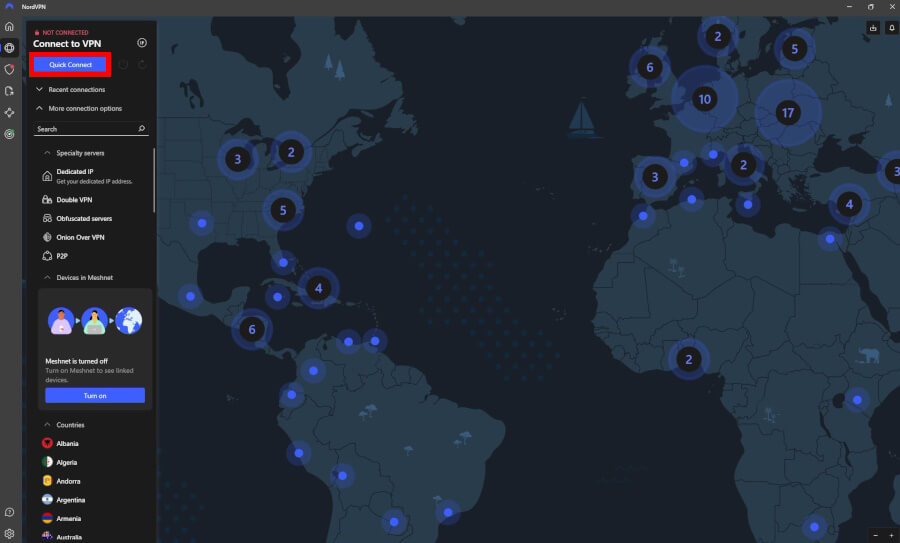
Tip: Don’t know which VPN server to pick? Hit the “Quick Connect” button, and the VPN will swiftly find the perfect server match based on your location, simplifying the process for you.
Speed is another area where NordVPN shines. It’s optimized for HD and 4K streaming, ensuring that you can enjoy your favorite content on Apple TV without the frustration of buffering delays. This is especially important for Apple TV VPN users, as the platform is known for its high-quality video offerings. Speed is also an area where NordVPN outperforms the competition, as you can see in the NordVPN vs ProtonVPN comparison.
In the rare event that you encounter any issues, NordVPN’s customer support is top-notch, with 24/7 live chat support and a comprehensive collection of tutorials and guides to help you troubleshoot any problem. Furthermore, NordVPN offers a 30-day money-back guarantee, allowing you to try it out risk-free and see for yourself why it’s a top VPN choice for Apple TV users.
As we write, NordVPN offers three distinct pricing packages, each tailored to meet your specific needs:
Standard – This plan provides a full-featured VPN service coupled with the Threat Protection anti-malware feature.
- Plus – This package includes the VPN service as well as NordPass, a secure password manager.
- Ultimate – This plan offers the VPN, the password manager, and NordLocker, a secure cloud storage service.
In our comparison of NordVPN and ExpressVPN, we’ve noticed that NordVPN often comes out ahead, particularly with speeds, server availability, and overall user experience. It consistently surpasses its competitor in performance evaluations.
For an in-depth evaluation and detailed testing outcomes, be sure to explore our NordVPN review. For more insights, consult our guide on NordVPN for Apple TV and how to set up NordVPN for tvOS.
NordVPN’s Black Friday Deal is live:
Get 74% Off NordVPN with 2-year subscriptions plus 3 extra months:
(Coupon is applied automatically; 30 day money-back guarantee.)
Surfshark – A cost-effective VPN for Apple TV users (app is coming soon)
| Website | Surfshark.com |
| Based in | The Netherlands |
| Logs | No logs (audited) |
| Price | $1.99/mo. |
| Support | 24/7 live chat |
| Refund | 30 days |
| Deal | 87% Off Coupon |
As we eagerly await the upcoming dedicated Apple TV app, Surfshark is quickly becoming a favorite among Apple TV users. Currently, there’s no native app available for Apple TV, but the buzz is all about the ease that’s just around the corner with the app’s expected launch in the following months.
Surfshark, hailing from the privacy-conscious Netherlands (not in the FVEY alliance), is serious about keeping your private life just that – private. Their no-logs policy isn’t just talk – it’s been verified by independent audits. This means that whatever you’re up to on Apple TV or online stays between you and your screen.
What makes Surfshark stand out in the crowded VPN market is its affordability and ability to unblock a variety of websites. With plans that won’t have you digging deep into your pockets, starting from just $1.99 per month, Surfshark proves that securing your digital life and bypassing internet censorship doesn’t have to cost a fortune. And if you’re not completely sold, their 30-day money-back guarantee and always-available live chat support show that they’re serious about customer satisfaction.
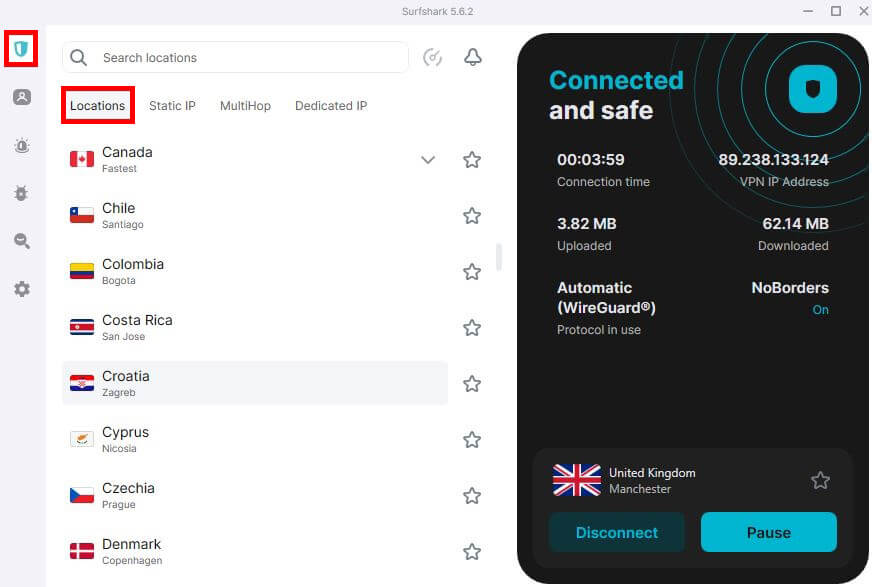
Tip: To link up with a server using Surfshark, simply tap on the shield icon, pick a location from the list or input your preferred one, and then hit “Continue” to confirm your selection.
Surfshark’s server network is nothing to scoff at either, boasting about 3,200 servers across 100 countries. This impressive network ensures that Apple TV users like you have smooth connections and plenty of server options for sidestepping geo-restrictions without a hitch.
Don’t overlook the Surfshark’s CleanWeb ad blocking feature. It’s more than just a way to keep annoying ads at bay – it also wards off trackers and malware, contributing to a safer and smoother streaming experience on your Apple TV.
For those in regions with strict internet controls, such as the UAE or China, Surfshark’s NoBorders mode is a game-changer, helping navigate through VPN blocks so you can keep up with your favorite Apple TV shows no matter where you are. This feature makes Surfshark a reliable VPN for UAE residents and a solid VPN for China‘s heavily regulated internet environment.
In the face-off between ExpressVPN and Surfshark, users might find Surfshark to be the more attractive option, as it not only provides faster connection speeds and a suite of additional features but also allows for unlimited simultaneous connections.
For an in-depth review and detailed test results, look at our Surfshark review. For more insights on how Surfshark enhances your Apple TV streaming experience, check out our Surfshark with Apple TV guide.
IPVanish – An excellent VPN experience for Apple TV enthusiasts
| Website | IPVanish.com |
| Based in | USA |
| Logs | No logs (audited) |
| Price | $2.19/mo. |
| Support | Email and Chat |
| Refund | 30 days |
| Deal | 83% Off Coupon |
IPVanish stands out as a remarkable choice for Apple TV users, thanks to its robust network of over 2,400 servers in more than 90 locations worldwide. This extensive server coverage guarantees a seamless streaming experience.
IPVanish is renowned for its solid performance with streaming services, and now, it brings its prowess to Apple TV. The service ensures your privacy with top-notch 256-bit AES encryption and includes a VPN kill switch to maintain your anonymity if the VPN connection drops unexpectedly. It also offers protection against DNS, IPv6, and WebRTC leaks, safeguarding your location and identity. With a strict no-logs policy in place, your online activities remain private.
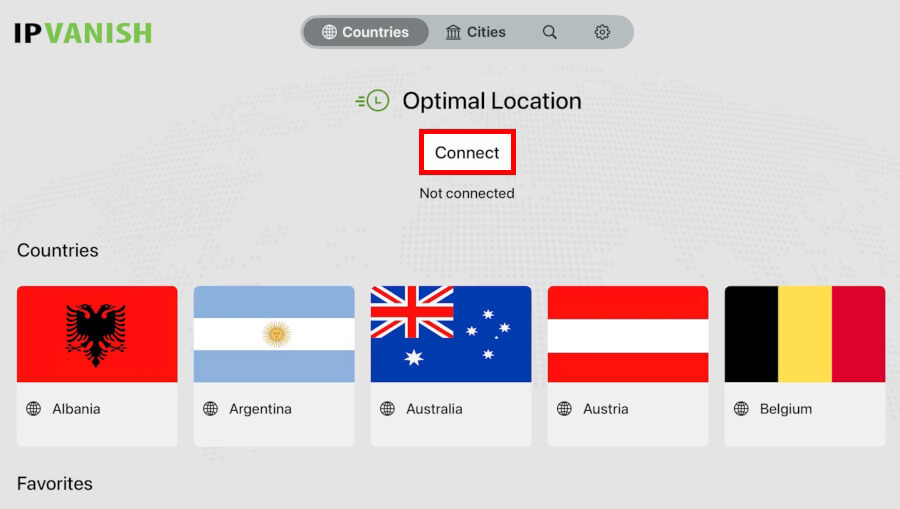
Tip: Finding VPN locations on your Apple TV with IPVanish is a breeze. Simply choose your preferred location and select the best option from the results.
For those who value speed, IPVanish supports WireGuard, offering rapid connections to ensure your Apple TV streaming is free from annoying interruptions. IPVanish and NordVPN are also two of the best VPNs with WireGuard available today.
A notable new feature for IPVanish users is the ability to download the VPN app directly from the App Store, offering the convenience of using their Apple TV VPN app from the comfort of their living room for the first time.
You can connect to our VPN with as many devices as you like, all under a single account. This means every gadget you own, including your Apple TV, can enjoy comprehensive VPN protection from any location where our VPN is supported.
In the matchup of ExpressVPN and IPVanish, IPVanish takes the lead with faster speeds, lower costs, and unlimited device connections. Conversely, ExpressVPN offers fewer simultaneous connections at a higher price point, although it is highly regarded for its strong security and reliable network.
If you’re hesitant about committing long-term, IPVanish provides a 30-day money-back guarantee on its annual plans, allowing you to test the service without any risk.
For an in-depth analysis and comprehensive test findings, explore our IPVanish review. If you would like more information on how IPVanish can enhance your streaming on Apple TV, you can consult our IPVanish with Apple TV guide.
Advanced ExpressVPN features for the tech-savvy user
For the tech-savvy among us, ExpressVPN isn’t just about seamless streaming – it’s a gold mine of advanced features that cater to both your entertainment and security needs.
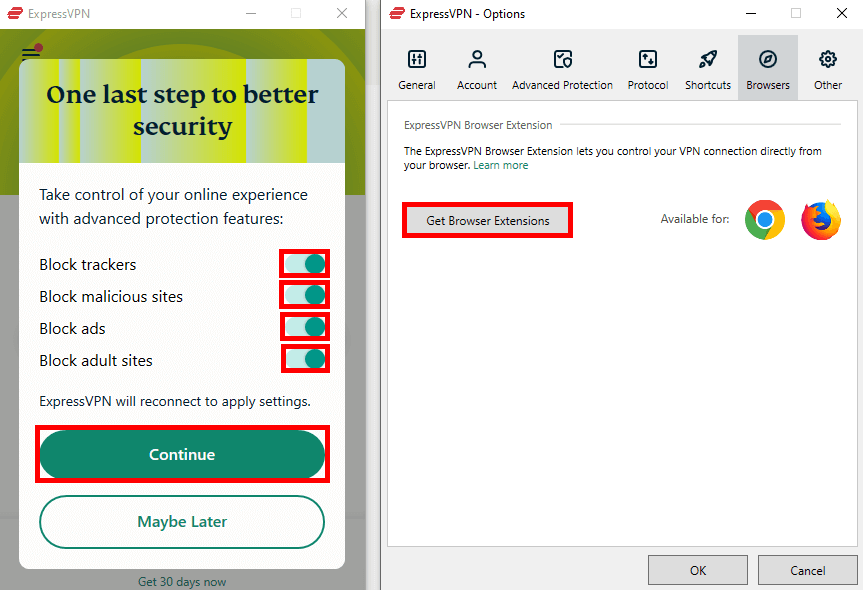
Tip: Before diving into streaming, make sure to activate ExpressVPN’s advanced protection feature for added safety. This feature helps block annoying ads, trackers, harmful sites, and adult content, ensuring a safer online experience for you and your loved ones.
These innovative tools are not just bells and whistles – they’re practical enhancements to your digital life:
Elevate your streaming game with smart DNS – This nifty feature sidesteps geo-blocks without the weight of VPN encryption, offering you quicker streaming speeds and a broader selection of shows and movies on your Apple TV.
Navigate cleaner, faster web pages with ad blockers – Ad blockers do more than just clean up your browsing space – they eliminate distractions, speed up load times, and keep those pesky, potentially harmful ads at bay.
Keep trackers at a distance with Threat Manager – Threat Manager acts like a gatekeeper, keeping trackers and sketchy sites from your virtual doorstep, safeguarding your privacy, and reducing the risk of data exposure.
- Organize your digital keys with a built-in password manager – Envision a top-tier vault for all your digital keys – passwords, credit card details, and sensitive notes. That’s what the best password managers, like NordPass and 1Password, offer you. It grants the ease of streamlined access across your various accounts while maintaining the highest security standards.
These advanced features are part of ExpressVPN’s commitment to enriching your digital security and entertainment experience.
Troubleshooting common issues with ExpressVPN on Apple TV
While ExpressVPN is known for its strong features, it’s not uncommon to run into some hiccups when pairing it with your Apple TV. Should you face any connectivity issues or run into trouble with streaming services, here are a couple of straightforward troubleshooting tips to help you navigate through these challenges:
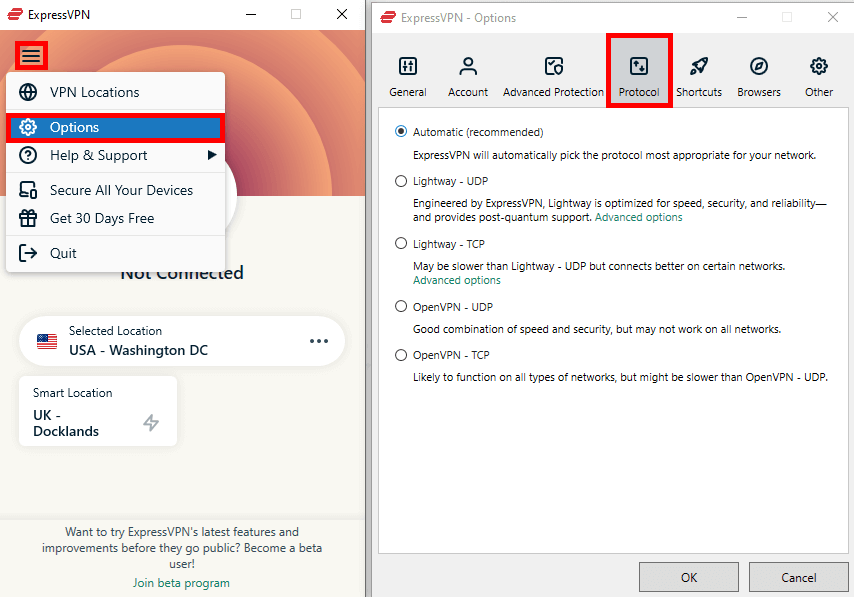
Switch servers or protocols – If you’re having trouble with your connection or facing blocks from streaming services, try changing the VPN server or the connection protocol.
- Test different networks – If you’re experiencing sluggish performance, consider alternating between Wi-Fi and a wired Ethernet connection to optimize your speeds. This simple switch could significantly enhance your streaming experience on Apple TV.
Close interfering apps – It’s wise to ensure a clutter-free digital environment while using your VPN. Shut down any unnecessary applications running in the background to optimize the performance of your VPN connection and enjoy uninterrupted streaming on your Apple TV.
Update ExpressVPN – Regularly updating your ExpressVPN app is a small but crucial step towards a better streaming experience.
Reset ExpressVPN on Apple TV – If other troubleshooting steps fail, resetting ExpressVPN on your Apple TV might resolve the issue.
Use a different VPN server – Should you encounter a roadblock with a streaming service due to a server being blocked, simply hopping over to another server can usually get you back in the game.
Clear cache and cookies – It’s smart to occasionally wipe the slate clean by clearing your browser’s cache and cookies. This action can prevent streaming services from recognizing your actual location, thus enhancing the effectiveness of your VPN.
Should you encounter any persistent challenges or require additional assistance, remember that the ExpressVPN support team is available around the clock.
Other Apple TV VPN guides on RestorePrivacy:
- Best VPNs for Apple TV
- How to Set Up NordVPN for tvOS
- NordVPN for Apple TV
- IPVanish for Apple TV
- Surfshark for Apple TV
- Proton VPN for Apple TV
- CyberGhost for Apple TV
- Private Internet Access for Apple TV
- Best VPNs for tvOS
- Best Apple TV VPN Apps
- Best VPNs for Apple TV 4K
- How to Use a VPN for Apple TV
ExpressVPN for Apple TV FAQ
How do I install ExpressVPN on my Apple TV?
Getting ExpressVPN up and running on your Apple TV couldn’t be more straightforward. Just head over to the Apple App Store, download the dedicated tvOS app, and follow the simple installation instructions. This approach is user-friendly, ensuring that you can quickly enjoy the full range of ExpressVPN’s features on your Apple TV.
Can I find ExpressVPN in the Apple App Store?
Yes, you can easily locate the ExpressVPN app in the Apple App Store. Just type “ExpressVPN” into the search bar, and you’ll be ready to download and install it on your iOS devices, including Apple TV.
Between NordVPN and ExpressVPN, which is better for Apple TV?
While both VPN providers come with strong features for Apple TV users, NordVPN stands out for its user-friendly approach. It boasts a dedicated app specifically tailored for tvOS, making the setup process a breeze. Additionally, with a vast array of servers and optimized speeds, NordVPN ensures that Apple TV users can stream their favorite high-definition content smoothly and without any buffering interruptions.
When thinking about other VPN options for Apple TV, you might consider PIA, CyberGhost, or Proton VPN. But if you’re after faster speeds, top-notch security, and smooth streaming, NordVPN is the clear winner.
Can ExpressVPN be used on multiple devices at home, not just on Apple TV?
Indeed, ExpressVPN is designed with versatility in mind. By configuring it on your Wi-Fi router, the benefits of robust VPN protection are extended to every gadget in your home, Apple TV included. This setup allows you to enjoy a secure and private internet connection on multiple devices, all at once, without compromising on convenience or performance.
Conclusion: Is ExpressVPN the ultimate choice for Apple TV streaming?
For Apple TV aficionados looking to transcend geographical content limitations, ExpressVPN emerges as a stellar ally. Its vast server network is meticulously engineered to prioritize both speed and security, ensuring that your streaming experience is nothing short of exceptional.
Yet, it’s important to consider that ExpressVPN, despite its prowess, isn’t the only player in the VPN arena catering to Apple TV users. Its performance is commendable, but there are instances when other VPN services might offer an edge, especially when it comes to ease of use or unique streaming functionalities.
So, while ExpressVPN is a solid choice for many Apple TV users, it’s worth noting that NordVPN is also highly regarded as a top alternative, especially for those who prioritize strong security and reliable access to a vast range of content.
To learn more about the top performers, see our guide on the best VPNs for Apple TV.
This guide on using ExpressVPN with Apple TV was last updated on April 5, 2024.



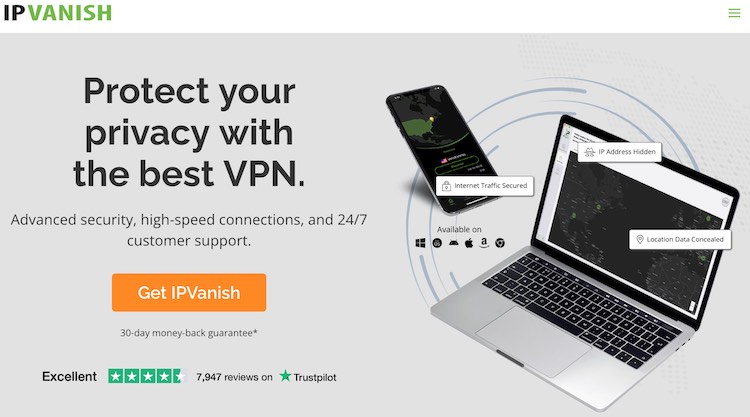
Leave a Reply