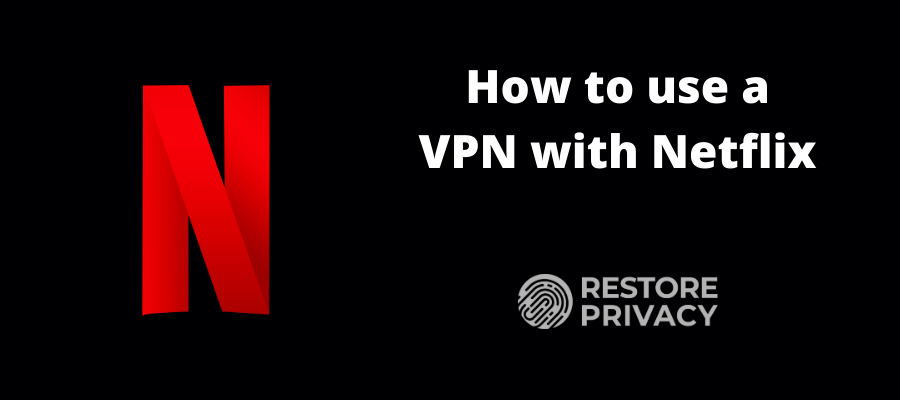
Whether you’re a film enthusiast with an unquenchable thirst for global cinema, or an expatriate longing to stream Netflix shows from your homeland, the geo-blocks imposed by Netflix can be a significant annoyance. If you’ve ever found yourself in this vexing situation, you’re not alone. But there’s no need to lose hope, the best VPNs for Netflix can be your savior, allowing you to bypass these annoying blocks and unlock a world of content.
In our pursuit of the best solution, we’ve put numerous VPNs through rigorous testing, assessing their speed, reliability, and ability to bypass geo-restrictions. After thorough testing, we’ve shortlisted the best VPNs that consistently bypass Netflix’s geo-blocks, ensuring a seamless streaming experience.
We’re here to walk you through the nitty-gritty of using a VPN with Netflix while dodging any detection hurdles. Our guide is the product of tons of testing and research, and we’re pretty pumped that it’ll be your ticket to unlocking a treasure trove of entertainment, no matter where you’re tuning in from.
Now, it’s time to dive deep into the world of VPNs and Netflix.
Key points for using a VPN with Netflix
- Explore the Netflix-VPN world to unlock diverse content across regions effortlessly.
- Choose a trustworthy VPN ensuring swift speeds, ironclad security, and the ability to leap over geo-restrictions for the ultimate streaming adventure.
- Based on our test results, the best VPN for Netflix is NordVPN, which is offering a 74% off coupon
- Resolve typical troubles while using a Netflix-friendly VPN by either changing servers or reaching out to the helpful customer support team.
For a deeper dive into the world of VPNs, internet privacy, and more, check out our everything you need to know about VPNs guide, a valuable companion to this Netflix VPN guide.
Finding what location you need to access your favorite Netflix shows
You can think of Netflix as a treasure chest full of films, shows, and more. Unfortunately, some of these treasures are hidden behind geographical locks.
To see which Netflix regional library your favorite show is in, you can use the website unogs.com. Simply enter the name of the movie into the search box, then you can see the Netflix region it’s available in, represented by flats below the movie, as you can see below.
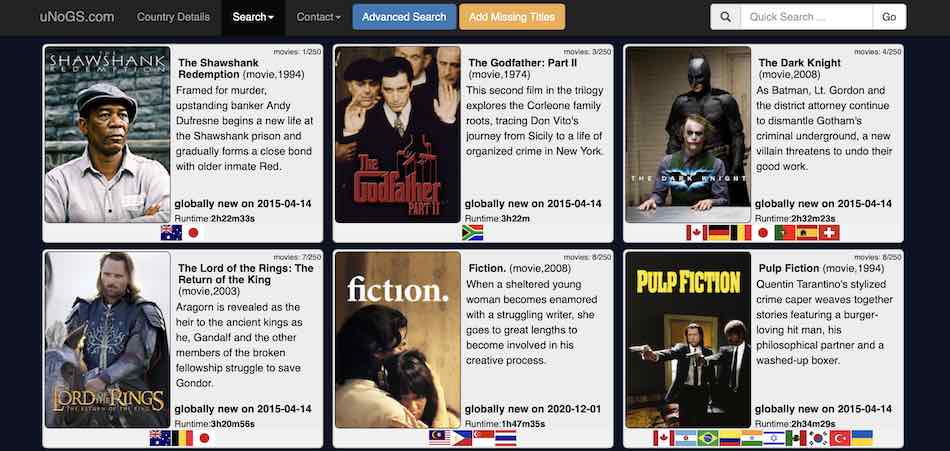
Now that you have the Netflix region (country) where your show is available, you can simply use a VPN to access it.
Netflix vs VPNs: A closer look at the complex dynamic
Enter VPNs, the magic keys that can unlock these barriers. They cleverly disguise your internet connection, making it seem like you’re browsing the internet from somewhere else. This opens up a world of content for your enjoyment.
When you use a VPN, here’s what happens:
- Your real IP address gets a costume change: It takes on an IP address associated with a different part of the world. So, your online activity seems to be coming from somewhere else, fooling Netflix’s geo-blocks.
- You get to dodge Netflix’s geographical roadblocks: With a VPN, you can pretend you’re browsing from a country where Netflix’s content restrictions simply don’t apply. This gives you the golden ticket to a wider range of shows and movies.
- You get a passport to a global library of shows and movies: Once you’ve sidestepped the geographical roadblocks, you can feast on content that might not be on the menu in your actual location, making your Netflix binge sessions even more exciting.
Netflix uses geo-blocking to limit content based on where the viewer is physically located. But when you use a VPN, it’s like you’re swapping your real location with a chosen one, outsmarting Netflix’s servers. For instance, if you’re in Canada and you’re itching to watch a show that’s only on Netflix Japan, a VPN can give you a Japanese IP address, allowing you to dive into the Japanese content library.
However, not all VPNs are good at playing this game of hide-and-seek with Netflix’s geo-restrictions, much like not all VPNs are optimal for gaming. Netflix has some pretty robust detection measures in place, so it’s important to choose a VPN with a proven track record of sneaking past these barriers for a smooth and uninterrupted streaming experience.
What is a VPN?
A VPN is a tool that adds an extra layer of privacy and security to your internet experience. It’s like a secret tunnel that lets you browse the web more securely, while also giving you the power to bypass any content restrictions or censorship you might encounter.

Let’s take a closer look at the key elements of a VPN:
VPN client: This is the software you install on your device that connects you to the VPN service. It’s the interface you interact with and it’s often very user-friendly, allowing you to easily switch between different servers and adjust your settings.
VPN protocol: This is the method your device uses to create a secure connection to a VPN server. Common protocols include OpenVPN, WireGuard, and IKEv2. Each has its strengths and weaknesses in terms of security, speed, and compatibility.
VPN server: This is a single endpoint in a VPN network that you can connect to. VPN providers usually have servers spread across various countries, allowing you to mask your IP address and appear as though you’re in a different location.
- VPN service: This is the company or entity that provides you with access to their VPN network. They usually provide custom VPN apps for various devices and operating systems, and access is typically sold via a subscription. In terms of privacy, the best VPNs are no-logs VPNs. This means they don’t track or store your online activities.
But how does a VPN work? In a nutshell, a VPN creates an encrypted connection between your device and a VPN server, like a secure tunnel. This tunnel allows you to access the internet while appearing to be in the location of the VPN server you are connected to. This not only gives you a high level of online anonymity but also enhances your security and allows you to access the entire internet without restrictions.
Moreover, using a VPN is not only essential in guarding against identity theft and fraud, but it also protects against cyberstalking, phishing attacks, and malicious software that could compromise your online safety. What’s more, there are even VPNs with antivirus tools built in.
Without a VPN, your online activities can be traced back to your physical location and the device you’re using, thanks to your device’s IP address. Every device that connects to the internet has a unique IP address, from your computer to your phone and tablet. By using a VPN, you can hide your real location and IP address, which will be replaced by the VPN server you’re using.
Most VPN providers have servers all over the world, giving you a wide range of connection options and access to global content. Two VPNs known for their extensive server networks worldwide are ExpressVPN and NordVPN.
Why does Netflix block VPNs?
Netflix, to adhere to licensing agreements, puts up geographical barriers known as the infamous Netflix VPN ban. This is because content creators and copyright owners require Netflix to limit content based on where you’re watching from. Netflix, being the obedient party, uses VPN-detection technology to uphold these restrictions and stop VPN users from watching shows and movies from other regions. But, fear not, some clever VPN services have found ways to sneak past these Netflix VPN blocks and provide you with a world of content.
However, it’s essential to note that not all VPNs are created equal when it comes to outsmarting Netflix. Many VPNs can be easily detected and blocked by Netflix, while others are more adept at playing this high-stakes game of hide-and-seek. This is where a reliable Netflix VPN comes into play. The best VPNs for Netflix will have a variety of servers in different locations, letting you switch servers and continue your Netflix marathon if your current server gets blocked.
That being said, even the most reliable Netflix VPNs may sometimes run into issues. For instance, you might encounter the dreaded Netflix proxy error, indicating that Netflix has caught your VPN red-handed and blocked your access. But don’t panic, our comprehensive guide on how to stream UK Netflix provides detailed strategies for overcoming VPN blocks and proxy errors.
What to look for in a Netflix VPN?
When it comes to handpicking a VPN for your Netflix sessions, it’s not just about getting past those geographical restrictions. You should also consider the connection speed and stability that the VPN provides for a smooth, uninterrupted streaming experience. After all, who wants to face buffering issues or poor video quality right in the middle of an exciting episode, right?
So, what are the key considerations when deciding on a VPN for Netflix?
Free VPNs vs. premium VPNs: What’s the best choice?
As you embark on your VPN journey, one of the initial decisions you’ll face is whether to opt for free VPN services or invest in premium VPNs. Free VPNs might seem like an attractive, budget-friendly option, but they often come with certain limitations that can hinder your Netflix experience. For instance, free VPN services typically offer fewer servers, which can lead to slower speeds and more buffering. They may also have bandwidth limits, and they might not be as proficient at circumventing Netflix’s VPN blocks.
On the other hand, premium VPNs, even cheap VPNs, deliver a more reliable and seamless Netflix streaming experience. They boast a larger number of servers, which means you’re less likely to encounter network congestion and slow speeds. They also invest more in technology to bypass Netflix’s VPN blocks, reducing the likelihood that your binge-watching session will be interrupted. Some premium services even offer free trial VPNs, allowing you to test their services before making a financial commitment.
Server availability and performance
Another crucial factor to consider when choosing a VPN for Netflix, or other streaming services like Hulu and Amazon Prime Video, is server availability and performance. A VPN with an extensive range of servers spanning different countries gives you more options to unblock websites and access geo-restricted content. For instance, certain VPNs, like NordVPN and Surfshark, feature a vast array of VPN servers distributed globally. This makes it easy to use the VPN to stream Netflix, as you can see below with NordVPN.
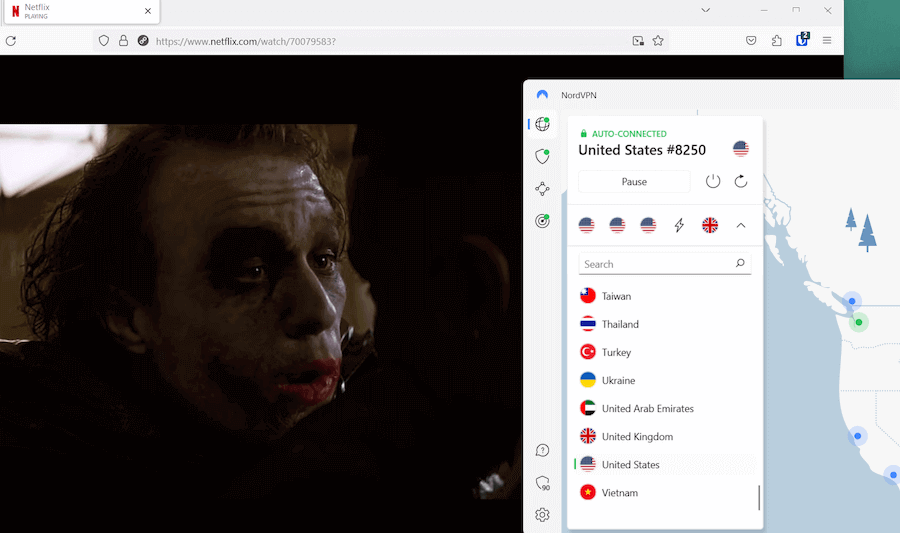
Conversely, other VPNs, such as Mullvad, may have a more modest network, hosting servers in fewer locations. Therefore, if you aim to access a show that’s exclusive to UK Netflix, or you’re interested in a series on Hulu that’s only available in the US, you’ll need a VPN with servers strategically placed in these areas.
Performance also plays a pivotal role in your streaming experience. Streaming Netflix requires a fast and stable internet connection, so you’ll want a VPN that can provide this. Some of the fastest VPN services can provide a seamless streaming experience with minimal buffering and high-quality resolution.
As a benchmark, look for a VPN that can deliver a minimum of 5 Mbps for HD quality, and 25 Mbps for Ultra HD quality. This ensures that your binge-watching sessions are smooth and enjoyable, regardless of the streaming platform you choose.
Step-by-step guide to using a VPN with Netflix
Alright, now that we’ve got a good grasp on what VPNs are and how they can be the key to unlocking a wealth of Netflix content, let’s roll up our sleeves and dive into the step-by-step guide on how to set up and use a VPN with Netflix.
Setting up the VPN
Let’s start with the basics – setting up your VPN. For this guide, we will use NordVPN as an example as it is our top choice for unblocking Netflix due to its reliable performance and excellent features. Here’s a simple guide to get you started:
1. Visit the VPN provider’s website
Begin your journey by navigating to the website of your chosen VPN provider. It’s a good idea to do some research and check VPN reviews before selecting a provider to ensure it meets your needs and has good customer feedback.
To get started with our top recommendation, go to the (opens in a new tab)”>NordVPN website here >
2. Sign up for an account
Next, you will simply sign up for an account. In the case of NordVPN, you will find that there are three pricing options:
Basic – This package includes the fully-featured VPN and Threat Protection anti-malware feature.
Plus – This package includes the VPN as well as NordPass, a secure password manager.
- Ultimate – This package provides the VPN service, the password manager, and also NordLocker, a secure cloud storage service.
Setting up an account on the VPN provider’s website is a piece of cake. All you need to do is provide your email address and create a strong password. Remember, when choosing a password, make sure it’s both strong and unique – this way, you’re adding an extra layer of security to your account.
3. Download the VPN client
Once you’ve set up your account, the next step is to download the VPN client that’s compatible with your device. You’ll typically find a downloads section on the VPN provider’s website where you can locate the correct version for your operating system.
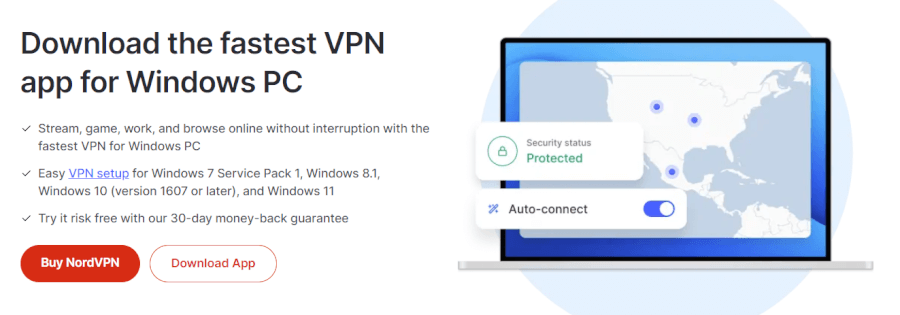
It’s crucial to select the right version to avoid any compatibility issues. This process is just like downloading any other software or app, so you’ll be done in no time!
4. Install the VPN software
Once the download is complete, you’ll find the downloaded file on your device. Go ahead and open it. You’ll see some on-screen instructions – just follow along to install the VPN software. This process might take a few minutes, and you might need to give it some permissions to do its thing. Don’t worry, this is all part of the process and it’s perfectly normal.
5. Log in to the VPN client

Open up your VPN client and sign in using the account credentials you set up in step 2. Now, you’re ready to start personalizing your VPN settings. Take a moment to explore and adjust the settings to suit your preferences. Remember, it’s all about creating the best VPN experience tailored to your needs.
Connecting to a server
Once your VPN is set up, the next step is to connect to a server in the country where you want to access Netflix content. Most VPN clients have a list of servers that you can choose from. Simply select a server in your desired country and click “Connect”.
In the example below, we want to stream US Netflix, so we connected with a NordVPN server in the US.
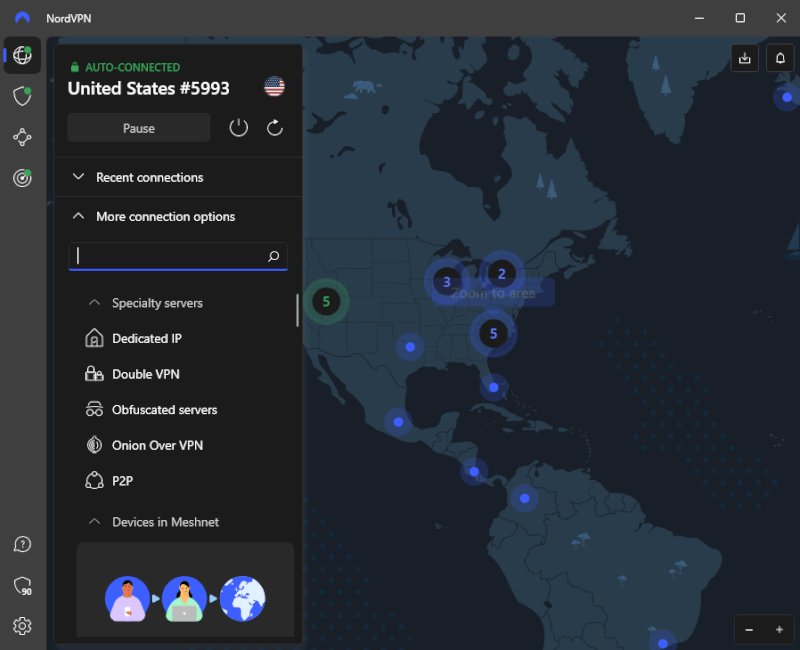
Once you’re connected to a server, your internet traffic will be routed through this server, making it appear as if you’re browsing from that country.
Verifying the VPN connection
Once you’re connected to a server, it’s advisable to check if your VPN connection is functioning as expected. One way to do this is to check your IP address. When connected to a VPN, your IP address should match the location of the server you’re connected to. So, if you’re connected to a server in the US, your IP address should show that you’re in the US.
You can verify your IP address by using NordVPN’s free IP address checking tool. If your IP address doesn’t match the server location or you notice the same IP address being used, there might be an issue with your VPN connection.
We should also note that while VPNs are great for protecting your privacy online, they can’t erase what’s already out there. If you’re concerned about your personal information floating around on the internet, you might want to consider using online data removal services. These can help you delete yourself from the Internet by finding and removing your personal information from various websites and databases. If you’re looking for a comprehensive list of such services, check out our best data removal services guide.
Now, let’s delve into the advanced techniques that can help you bypass Netflix’s VPN detection, ensuring uninterrupted access to your favorite shows and movies.
Advanced techniques to bypass Netflix VPN detection
While a VPN can be a fantastic tool for unlocking more Netflix content, there may be times when Netflix gets wise and blocks your VPN. But don’t worry, there are advanced techniques at your disposal to outsmart Netflix’s VPN detection, ensuring uninterrupted access to your favorite shows and movies.
Obfuscation and stealth features to combat Netflix VPN block
Obfuscation is a neat little trick that some VPNs use to make your VPN traffic look just like regular internet traffic. This disguise makes it trickier for Netflix to spot and block your VPN, letting you enjoy your favorite shows and movies without any hiccups. Now, it’s important to note that not all VPNs have this feature, so if you’re finding that Netflix is blocking your VPN, you might want to consider a VPN that offers obfuscation. Two VPNs that have earned a thumbs up from Reddit users for their obfuscation servers are ExpressVPN and Surfshark, making them a popular choice among Netflix fans.
Another feature that can help you slip past Netflix’s VPN detection is stealth mode. Similar to obfuscation, stealth mode dresses up your VPN traffic to look like regular HTTPS traffic, making it extremely difficult for Netflix to detect that you’re using a VPN. Yet again, not all VPNs offer this feature, so you’ll need to check with your VPN provider. NordVPN, ExpressVPN, and Surfshark are known to provide this feature, which is another reason why they’re favorites among VPN users.
Although not as famous as ExpressVPN or IPVanish, OVPN is another VPN that has a strong reputation, especially when it comes to torrenting. OVPN is hailed as one of the best VPNs for torrenting due to its robust security features and commitment to user privacy. It maintains a strict no-logs policy and uses high-level encryption to ensure your torrenting activities remain private and secure. So, if you’re a torrent user looking for a reliable VPN, OVPN is worth considering.
Dedicated IP addresses against Netflix VPN ban
Another sweet trick to get past Netflix’s VPN detection is to use a dedicated IP address. Normally, when you connect to a VPN, you share an IP address with many other users. This can make it easier for Netflix to detect and block the IP address, as the traffic patterns from multiple users can appear suspicious.
But here’s the twist, a dedicated IP address is solely yours – like having your own internet highway. This makes it more difficult for Netflix to detect and block your IP address because your internet usage patterns will look more like a typical user and less like a VPN user. This is why some of the best VPNs for a dedicated IP, such as NordVPN and IPVanish, are often recommended for streaming. Check out the best VPNs for a dedicated IP here.
However, keep in mind that dedicated VPN IP addresses usually come with an extra cost, so you’ll need to factor this in when choosing a VPN for Netflix.
Custom DNS settings
Custom DNS settings can also assist in preventing DNS leaks, which could potentially reveal your actual location to Netflix and other websites. By tweaking your VPN to use a custom DNS server, you can ensure all your DNS queries are routed through the VPN, thereby eliminating any chance of DNS leaks.
However, it’s important to note that setting up custom DNS settings can be a bit technical, which might make it a bit daunting for beginners. If you’re unsure about how to go about this, it’s always a good idea to stick with the default DNS settings provided by your VPN or ask for help from your VPN’s customer support team. VPN providers like CyberGhost and NordVPN, for instance, provide step-by-step guides or direct customer support to help users set up their DNS settings correctly.
Top VPNs for Netflix in 2024
With a sea of VPNs out there, picking the right one for your Netflix binge sessions can feel like a daunting task. But don’t worry, we’ve put together a list of top-notch VPNs for Netflix.
These VPNs have been put through their paces and have proven to be Netflix-friendly, offering speedy connections, reliable performance, and top-tier customer support. So, sit back, relax, and let’s dive into the world of VPNs and Netflix.
1. NordVPN – Best VPN for Netflix overall
| Website | NordVPN.com |
| Based in | Panama |
| Logs | No logs (audited) |
| Price | $2.99/mo. |
| Support | 24/7 live chat |
| Refund | 30 days |
| Deal | 74% Off Coupon |
First up on our list of Netflix-friendly VPNs is NordVPN. It’s a big hit among Netflix enthusiasts, and it’s easy to see why. NordVPN offers a vast array of VPN servers, sophisticated obfuscation features, and dedicated IPs. All these features make it a top choice for accessing Netflix content that’s usually out of your reach.
NordVPN boasts over 6,000 servers globally, ensuring a fast and secure virtual private network experience. All of its servers run in RAM-disk mode, which is more secure than traditional hard drives. Furthermore, NordVPN has built-in kill switches with all of its VPN apps, making sure your traffic remains encrypted and protected at all times.
NordVPN has carved a niche for itself in the industry, thanks to its innovative VPN technologies. One of its standout features is the NordLynx protocol, which is built on WireGuard and is designed to deliver lightning-fast speeds without compromising privacy. This has earned NordVPN a spot among the best WireGuard VPNs. In our VPN speed tests, NordLynx and WireGuard surpassed expectations, with download speeds reaching over 750 Mbps, ensuring a seamless streaming experience.
While NordVPN’s speed is impressive, its repertoire extends beyond that to encompass top-tier security and privacy attributes. Among these is Threat Protection, functioning as a vigilant digital bodyguard that not only fortifies your online security but also curbs intrusive ads, trackers, malware, and phishing domains across all your devices. Specifically designed for mobile users, NordVPN’s mobile-friendly iteration of Threat Protection stands as one of the best VPN ad blockers available, ensuring a streamlined ad-free experience on your mobile devices.
With NordVPN you’ll also get split tunneling, a handy tool empowering you to selectively route specific apps through the VPN while leaving others outside its encryption. This feature proves beneficial, especially for streaming on platforms like Netflix, securing your streaming activities without impacting your regular internet browsing speed.
Furthermore, NordVPN stands out for its offering of dedicated IP VPN servers, though this feature is an optional add-on incurring an additional cost. Additionally, for those seeking even greater security layers, NordVPN also supports double VPNs, a feature chaining your connection through multiple servers for heightened privacy.
But that’s not all. NordVPN also obfuscated servers which are designed to hide your VPN traffic, making it harder for Netflix to spot and block your VPN. This could significantly improve your streaming experience by making it less likely for Netflix to interrupt your binge-watching sessions. Also, NordVPN’s 30-day money-back guarantee lets you try the service risk-free to see if it suits your streaming needs
Now, let’s take a closer look at the pros and cons of using NordVPN for Netflix:
+ Pros
Simple-to-use and reliable apps
Double-VPN Tor-over-VPN servers
Passed multiple third-party audits
Strong encryption with full support for WireGuard
Works with Netflix and other popular streaming sites
Threat Protection feature to block ads, trackers, and malware
Responsive and resourceful 24/7 live chat support
Consistently fast speeds
Dedicated RAM-only servers
– Cons
Big discounts with a two-year subscription only
NordVPN’s Black Friday Deal is live:
Get 74% Off NordVPN with 2-year subscriptions plus 3 extra months:
(Coupon is applied automatically; 30 day money-back guarantee.)
For a more in-depth look at our test results and a thorough analysis of NordVPN’s performance and features, check out our NordVPN review. See also the NordVPN Netflix guide for more info.
2. Surfshark – Unlimited connections for seamless and secure streaming
| Website | Surfshark.com |
| Based in | The Netherlands |
| Logs | No logs (audited) |
| Price | $1.99/mo. |
| Support | 24/7 live chat |
| Refund | 30 days |
| Deal | 87% Off Coupon |
Surfshark stands out as the best VPN for multiple devices, offering unlimited simultaneous connections. Whether you’re part of a large household or someone with multiple gadgets, Surfshark ensures seamless streaming experiences across various devices.
Surfshark’s exceptional ability to effortlessly change Netflix regions sets it apart in the realm of VPNs. With over 3200 servers spread across 100 countries, Surfshark stands out as a premier choice for accessing diverse Netflix regions seamlessly.
When it comes to security protocols, Surfshark doesn’t compromise. It supports protocols like OpenVPN, IKEv2, and WireGuard, alongside robust AES-256 encryption, ensuring continuous protection for your data across activities like streaming, browsing, and downloads, as evident from our comparison between Surfshark and ExpressVPN.
Moreover, Surfshark’s commitment to privacy shines through its strict no-logs policy, audited for assurance. Operating servers in RAM mode ensures no data retention, aligning with the fundamental principles of maintaining user privacy and security online, a feature shared by other audited no-logs VPNs like Proton VPN, VyprVPN, and Perfect Privacy.
CleanWeb, another standout feature of Surfshark, elevates online security by blocking ads, trackers, malware, and phishing attempts. Besides enhancing security, this feature augments the streaming experience by eliminating intrusive ads, proving beneficial across various devices, making it one of the best VPNs for Android. Meanwhile, Surfshark’s Whitelister, or split tunneling, selectively routes apps or websites outside the VPN for secure streaming without disrupting regular browsing.
Surfshark’s 30-day money-back guarantee further solidifies its reliability, allowing risk-free testing of its efficacy in changing Netflix locations and facilitating diverse streaming needs.
In terms of pricing, Surfshark offers three options:
Surfshark Starter – This plan comes with a secure VPN, an ad blocker, and a cookie pop-up blocker.
Surfshark One – In addition to everything from the entry-level plan, this one includes 24/7 antivirus protection, webcam security, real-time breach alerts, personal data security reports, and features like a masked email generator.
Surfshark One Plus – This package not only includes all the features from the previous plans, but also offers services for data removal from company databases and people search sites, ensuring an extra layer of privacy for your online presence.
Now, let’s take a closer look at the pros and cons of using NordVPN for Netflix:
+ Pros
Unlimited simultaneous connections
User-friendly and reliable apps for all devices and operating systems
Strict no-logs policy
Pocket-friendly pricing
A reliable choice for streaming Netflix
CleanWeb feature to block ads, trackers, and malware
Simple to stream Netflix and many other streaming services
Round-the-clock live chat support
Military-grade encryption and solid security features
– Cons
Smaller server network compared to competitors
Limited support for VPN routers
Surfshark VPN Coupon:
Get 87% off Surfshark VPN plus an additional 4 months extra with the coupon below:
(Coupon is applied automatically; 30 day money-back guarantee)
For a more in-depth look at our test results and a thorough analysis of Surfshark’s performance and features, check out our Surfshark review. See also our Surfshark Netflix guide that examines how well it performs with Netflix.
3. ExpressVPN – Premium pick for secure and enjoyable Netflix streaming
| Website | ExpressVPN.com |
| Based in | British Virgin Islands |
| Logs | No logs (audited) |
| Price | $6.67/mo. |
| Support | 24/7 live chat |
| Refund | 30 days |
| Deal | 49% Off Coupon |

ExpressVPN earns its spot among the top Netflix VPNs with its top-notch features. Recognized for its high-speed servers, robust encryption, and stellar customer support, ExpressVPN caters to both seasoned VPN users and beginners, ensuring a seamless experience when streaming Netflix content from various regions. Plus, this VPN doesn’t retain any records of your online activities and masks your IP address, ensuring untraceable online steps. Additionally, its DNS leak protection prevents accidental exposure of DNS queries to your ISP.
With a formidable network comprising over 3,000 servers across 105 countries, ExpressVPN boasts a vast network surpassing competitors like Mullvad and NordVPN. This expansive network ensures consistent availability of reliable servers, even during peak streaming hours, for seamless binge-watching on Netflix. However, while ExpressVPN delivers top-notch speed, crucial for streaming high-definition content on Netflix, it isn’t quite as fast as NordVPN.
This multi-tool VPN is compatible with a wide range of devices and operating systems, from Windows, macOS, Android, and iOS to Linux. Its router compatibility extends security to all devices on your home network, offering comprehensive protection.
While it doesn’t support the WireGuard VPN protocol like some other top-tier VPNs, ExpressVPN has developed its protocol, Lightway. This protocol, fully audited and open source, offers similar benefits to WireGuard, prioritizing speed, security, and reliability, enhancing your Netflix streaming experience.
For those hesitant, ExpressVPN offers a standard 30-day money-back guarantee, allowing users to test its functionality risk-free.
Here are the pros and cons of using ExpressVPN for Netflix:
+ Pros
Fast and reliable connections
Extensive server network
Strong encryption and security features
No-logs policy
User-friendly and secure apps
Split tunneling feature (for macOS, Windows, and routers)
Works with Netflix and most streaming services
Passed independent third-party audits for security and no-logs
– Cons
More expensive than other VPNs for Netflix
Above average prices
Fewer features than other leading VPNs
For more detailed information about ExpressVPN, check out our ExpressVPN review. See also the ExpressVPN Netflix guide for more information and setup tips.
4. IPVanish – A solid contender for private Netflix streaming
| Website | IPVanish.com |
| Based in | USA |
| Logs | No logs (audited) |
| Price | $2.19/mo. |
| Support | Email and Chat |
| Refund | 30 days |
| Deal | 83% Off Coupon |
Equipped with military-grade encryption and support for multiple protocols, IPVanish ensures your online activities remain shielded and private. While its server count might not rival some competitors, it remains a steadfast performer, guaranteeing access to Netflix and various geo-restricted content effortlessly.
When it comes to prioritizing online safety, IPVanish excels, implementing top-tier security measures to safeguard your data. Employing AES-256 encryption and supporting WireGuard and OpenVPN protocols in its applications, IPVanish upholds a stringent no-logs policy verified through third-party audits.
IPVanish integrates a crucial kill switch feature, acting as a safety net in case of VPN connection drops by instantly disconnecting your device from the internet. This ensures that your online activities stay private even during momentary interruptions. Additionally, IPVanish boasts IP and DNS leak protection, further bolstering its security features.
A standout attribute of IPVanish is its Scramble feature, which camouflages VPN traffic as regular internet traffic. This proves invaluable in regions with strict internet censorship like China or evading VPN blocks on streaming platforms like Netflix. Unlike other VPN on our list, both IPVanish and Surfshark support unlimited simultaneous connections, allowing users to secure all their devices at once.
IPVanish sweetens the deal with a 30-day money-back guarantee on its yearly and two-year plans, providing a risk-free trial of their service. However, it’s worth noting that monthly plans don’t qualify for refunds.
Here are the pros and cons of using IPVanish for Netflix:
+ Pros
Audited, no-logs policy
Robust security features, multiple VPN protocols, and a kill switch
Good number of servers globally
Unlimited connections
Scramble feature to bypass Netflix VPN blocks
24/7 customer support
– Cons
Fewer servers compared to competitors
For a more in-depth look at our test results and a thorough analysis of IPVanish’s performance and features, check out our IPVanish review. See also the IPVanish Netflix guide for more info.
Troubleshooting Common Netflix VPN Issues
Are you experiencing challenges with your Netflix VPN? These steps can help you tackle common issues and resume seamless streaming:
Switch servers: If Netflix blocks your VPN, try a different server in the same country. Keep in mind that not all servers function due to ongoing VPN detection updates by Netflix. You can seek guidance from your VPN’s customer support to find a working server.
Clear cookies and cache: Browser data, such as cookies and cache, might disrupt your VPN by revealing your location and IP through a process called browser fingerprinting. Getting rid of these can improve how well your VPN works. Just a heads up, doing this will log you out of websites and delete any saved logins.
Contact customer support: When other fixes falter, VPN customer support is invaluable. Whether it’s locating a functional server or addressing slow speeds, they provide solutions.
Keep in mind that facing VPN issues is common. Patience and exploring diverse solutions contribute to a smooth Netflix streaming experience.
How to use a VPN with Netflix and avoid detection FAQ
How do I make my VPN undetectable on Netflix?
To make your VPN fly under Netflix’s radar, opt for a high-quality VPN. Utilize its obfuscation features and try switching up the VPN protocol, IP address, and ports. Adding an extra layer of security, consider routing your traffic through a proxy or leveraging mobile data or Shadowsocks.
Will Netflix block me for using a VPN?
Netflix won’t outright block you for using a VPN, but they might detect it, hindering your streaming. For a workaround, experiment by connecting to different servers, clearing cookies and cache, or exploring alternative VPN providers like NordVPN.
Why does Netflix block VPNs?
Netflix blocks VPNs to adhere to licensing agreements and content producers’ restrictions on content availability based on user locations. To meet these obligations, Netflix employs VPN detection technology to limit access from outside specified regions.
Conclusion: Streaming undetected and uninterrupted
To wrap up, a reliable VPN for Netflix can elevate your streaming adventure by unlocking diverse content from around the globe. Whether you’re leaning towards NordVPN, Surfshark, ExpressVPN, or IPVanish, the choice to transcend geo-restrictions opens doors to a vast array of movies and shows.
Prioritize a VPN boasting an extensive server network, lightning-fast speeds, and stellar customer support for an optimized streaming experience. Remember, if hiccups arise, explore options like switching servers, clearing cookies and cache, or reaching out to customer support for a smoother Netflix journey. Now, go on and enjoy your global Netflix escapades.
This how to use a VPN with Netflix (and avoid detection) guide was last updated on April 26, 2024.



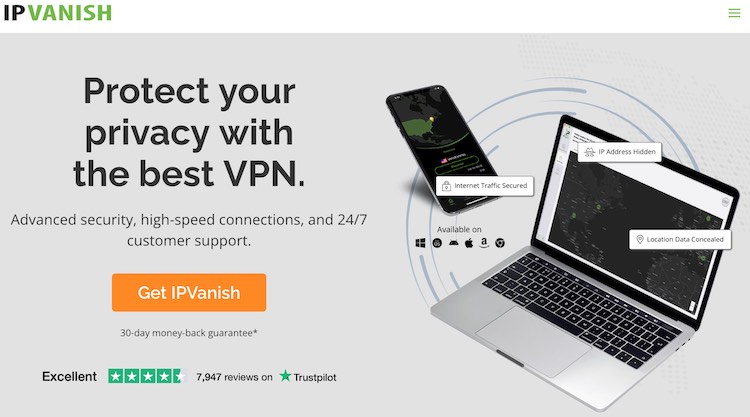
Leave a Reply