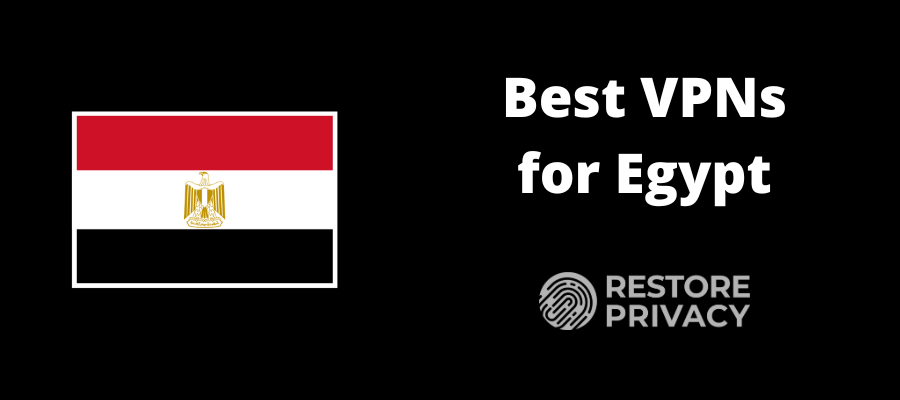
Egypt is known for using censorship and online surveillance to control its citizens The Egyptian government is actively blocking “problematic” news sites and various social media apps, crippling the communication channels. This has a huge impact on citizens and fellow travelers. However, there is one reliable way that you can reclaim your freedom – by using a premium VPN service.
Since Egypt is suppressing VPNs, it’s challenging to find a fast and secure app that also reliably works. We went through many services and managed to find three apps that were up to the task.
These are the top VPNs for Egypt based on the latest test results:
- Surfshark – Budget VPN for Egypt with a vast global network, high-end security, and fast servers (use the coupon for 82% off here)
- ExpressVPN – A great VPN for Egypt with reliable and consistent performance, and also works well for streaming and unblocking content.
- NordVPN – Premium VPN with instant connection, fast speeds, and plenty of servers around the world (also the best VPN for streaming)
- IPVanish – Fast US-based VPN service with unlimited connections.
We will give you a quick rundown of each provider a bit later. First, we’ll show you what steps you need to take to set up a VPN for Egypt.
How to start using VPN in Egypt
A VPN encrypts all of your internet traffic so that nobody can see what you are doing online. It will then reroute your data to a remote server location, allowing you to unblock websites around the world. This makes it seem like you are accessing the internet from a different country, and this lets you bypass geo-restrictions and unblock online content.
To set up your Egypt VPN, you’ll only need to follow these four steps:
- Subscribe to a premium VPN app
Our go-to VPN for Egypt is Surfshark, which you can get for 80% off here. - Install and open the VPN app on your device
- Sign in
- Connect to a server location outside of Egypt
You will want to find a server that’s relatively close to your actual location, as this will give you the best performance. Don’t forget to use obfuscated servers for more privacy (we’ll explain this more below). Otherwise, your ISP can tell that you are using a VPN. - Start accessing blocked news sites and unlock your social media!
Why do you need a VPN in Egypt?
Subscribing to an Egypt VPN is crucial if you want to get full access to the internet while also remaining private and secure. Let’s expand on this a bit:
- Unblock Censored Content – Egypt is known for its online censorship, blocking access to news sites (The Huffington Post and Medium), VoIP services (WhatsApp and Skype), and social media platforms (Twitter and Facebook). By getting a premium Egypt VPN, you can bypass restrictions and regain your digital freedom.
- Become Secure – Premium VPNs use advanced encryption and other security methods to protect you from cyberattacks and phishing websites.
- Access Geo-restricted Platforms – Some services, like Hulu, are unavailable in Egypt due to various licensing laws. However, you can unlock it by connecting to a US server and start streaming popular shows.
- Remain Private – Top VPNs won’t store your sensitive data on their servers. So, even if they get a government request for data disclosure, they won’t be able to provide them with your search history and other user information.
Testing criteria for identifying the best VPNs for Egypt
Since the government is actively trying to block VPNs, we have adjusted our usual criteria to reflect the situation. Your online safety is of utmost importance, so you shouldn’t settle for any service that doesn’t offer these features.
- Complete privacy – Since Egypt is actively suppressing VPNs, you will need a no-logs VPN service that don’t save user data.
- Gain anonymity – This is why we also looked for services that provide obfuscation, which is the ability to conceal your VPN connection so it looks like regular internet traffic. By enabling it, you will become untraceable and your internet service provider will not be able to see you are using a VPN.
- Airtight security – All VPNs we recommend for Egypt use advanced AES-256 encryption that will prevent DNS, IP, and WebRTC leaks. In case your connection is about to get compromised, a kill switch will make sure that your identity stays protected.
- Advanced Protocols – Each service has VPN protocols that will deliver top-notch security, fast speeds, and reliable performance.
- Platform Compatibility – The top Egypt VPNs can be installed on most modern devices, from PCs and smartphones to Smart TVs and Firestick devices.
- User-Friendly – We focused on services with an intuitive interface that everyone can easily navigate.
- Healthy Server Network – A top Egypt VPN will let you choose between many locations around the world, including Egypt.
- Fast speeds – Ideal services support advanced VPN protocols like WireGuard and OpenVPN. They will provide you with instant connections and blazing speeds, which makes these VPNs perfect for streaming shows and gaming. We also made sure that their performance is reliable on both close and remote servers, based on our VPN speed tests.
- Unlocks Streaming Sites – Surfshark, NordVPN, ExpressVPN, and IPVanish can easily bypass geo-blocking algorithms and unlock regional content, as well as websites blocked by the Egyptian government.
- Unlimited Bandwidth – These VPNs don’t have data caps and won’t actively throttle your connection if they notice you’re using “too much” data.
- Responsive customer service – The best VPNs for Egypt offer professional 24/7 live chat support to quickly solve any VPN issues.
- Great value – These VPNs have the best price-to-quality ratio on the market while offering advanced features that will take your experience to the next level. If you’re not satisfied, you can get a full refund during the first month, just like other free trial VPNs.
With this out of the way, let’s check out what each VPN has to offer.
Surfshark – Cheap yet powerful Egypt VPN
| Website | Surfshark.com |
| Based in | The Netherlands |
| Logs | No logs (audited) |
| Price | $1.99/mo. |
| Support | 24/7 live chat |
| Refund | 30 days |
| Deal | 87% Off Coupon |
In the five years it has been on the market, Surfshark developed a network of 3,200+ servers. This also includes locations around Egypt, which means you can reliably bypass government censorship. All Surfshark servers support OpenVPN, IKEv2, and WireGuard VPN protocols.
We’ve done an extensive comparison of NordVPN and Surfshark and found that they have similar capabilities. While our speed tests found that NordVPN was a bit faster than Surfshark, we still managed to achieve over 750 Mbps download speeds with Surfshark servers. In general, you will experience around 20 to 30% speed reduction if the ISP isn’t slowing your connection.
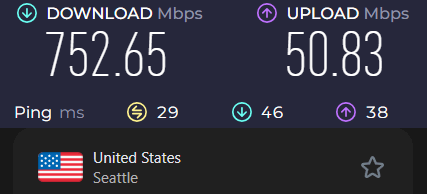
When it comes to privacy and security, Surfshark is at the top of the game. It uses 256-bit AES encryption which guarantees that your data will remain secure. Surfshark is another no-logs VPN service, meaning that its servers are unable to store user information. As if that’s not enough, the company promotes full transparency by posting a warrant canary – a statement that tracks all government requests for data disclosure. So far, it has received none.
As this VPN grew in popularity, it also underwent extensive security audits by various cybersecurity testing firms like Cure53. Most important was a pen test done on Surfshark’s browser extension by Cure53. It achieved very impressive results.
Surfshark advanced tools
- NoBorders – Lets you use Surfshark safely in Egypt and other countries that impose censorship.
- Dynamic Multi-Hop – Double VPN servers that are completely customizable.
- Clean Web – Keeps your device safe by stopping trackers, ads, phishing, and malware attacks.
- VPN proxy – Powerful Surfshark extension that runs from your browser.
- Surfshark One – Advanced bundle that adds search engine, antivirus, and alert tool. This will cost you a bit extra.
- Split Tunneling VPN – Manage what apps can use VPN traffic.
- Obfuscated servers – Hide the fact that you’re using Surfshark from your ISP and the government.
- Smart DNS – Unlocks streaming platforms on devices that don’t support VPNs.
- Kill Switch – Prevents your identity from leaking in case of emergency.
- Browser Extensions
See all Surfshark VPN features here >>
Surfshark has a minimalistic interface that anyone can easily navigate. You can find it on nearly every device, like smartphones, MacOS, smart TVs, and even Linux. It is perfect for unlocking popular streaming sites such as HBO Max and Peacock TV. Below is a screenshot of the Surfshark app we used for testing on a Windows laptop.
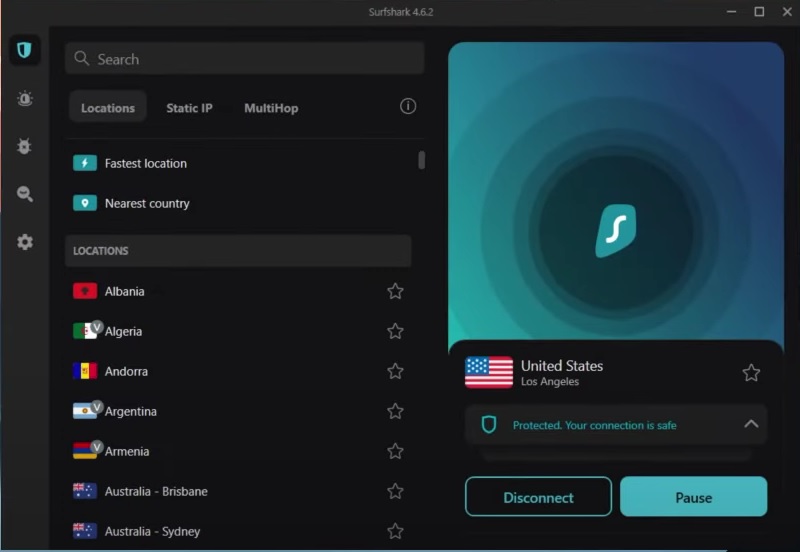
Surfshark is definitely the best Egypt VPN for people on a budget since you can get it for $2.19/month. This includes an unlimited subscription, so you can use Surfshark on as many devices as you like. You won’t find anything similar for this price.
This VPN also offers access to reliable 24/7 customer service. If Surfshark doesn’t suit your needs, you can get a complete refund within the first 30 days.
+ Pros
- Unlimited connections
- User-friendly apps for all devices and operating systems
- CleanWeb feature to block ads, trackers, and malware
- Works great with Netflix and many other streaming services
- 24/7 live chat support
- Strong encryption and security features (audited)
– Cons
- Limited support for VPN routers
- Above average monthly prices
Surfshark VPN Coupon:
Get 87% off Surfshark VPN plus an additional 4 months extra with the coupon below:
(Coupon is applied automatically; 30 day money-back guarantee)
For more details, head on to our extensive Surfshark review.
ExpressVPN – A secure and user-friendly VPN for Egypt
| Website | ExpressVPN.com |
| Based in | British Virgin Islands |
| Logs | No logs (audited) |
| Price | $6.67/mo. |
| Support | 24/7 live chat |
| Refund | 30 days |
| Deal | 49% Off Coupon |

ExpressVPN holds a great reputation even after 10+ years in the game. It offers over 3,000 high-quality servers that use TrustedServer technology. This allows all servers to run in RAM mode, which makes ExpressVPN the third no-logs VPN on our list.
Rather than using WireGuard, ExpressVPN has built its Lightway protocol from the ground up. This protocol also uses 256-bit AES encryption that is of a very high standard, according to Cure53’s pentest report. This is just one of 11 successful independent audits, which makes ExpressVPN one of the most researched VPNs on the market.
While security is excellent, the same can’t be said about speed. In our VPN tests we compared WireGuard with Lightway for the ExpressVPN vs Surfshark report and found that our connection was moderately impacted.
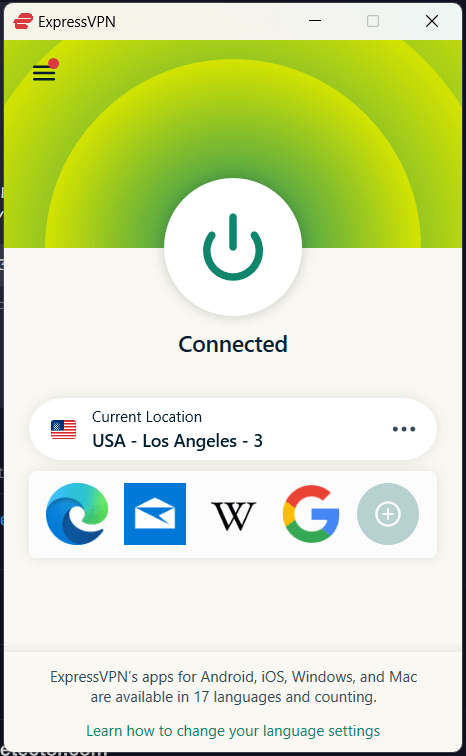
What impact this has on your connection will largely depend on your base speed. However, Lightway is still much better than the OpenVPN protocol, and you shouldn’t have any trouble when streaming shows or surfing the Internet.
ExpressVPN advanced features
- Threat Manager – Scans and eliminates malicious software from your device, blocks unwanted ads, and redirects you from phishing sites.
- Device groups – This lets you connect every platform on a different server simultaneously.
- VPN proxy – A browser extensions for Edge, Firefox, and Chrome that easily prevent WebRTC leaks.
- Kill Switch (Network Lock)
- Smart DNS (Media Streamer)
- Split Tunneling
- Obfuscated servers
- IPv6 leak protection
See all ExpressVPN features here >
This VPN has a minimalistic interface that will appeal to casual users. It is available on multiple platforms, like computers, tablets, and smartphones, and is an excellent VPN for Firestick.
ExpressVPN even has its own firmware that you can install on your router. This way, you can quickly protect multiple devices, as you won’t need to download and configure the app on every device separately. They also sell reasonably priced pre-configured routers, in case yours doesn’t support VPNs.
With a single subscription, ExpressVPN lets you connect eight devices simultaneously. However, its price is steep, as the subscription starts at $6.67/month (not a cheap VPN). This includes a ton of useful guides on their website and access to a professional support team. Lastly, ExpressVPN has a refund policy, so you can return it without any questions in the first 30 days.
+ Pros
- User-friendly and secure apps
- Split tunneling feature (for macOS, Windows, and routers)
- Works with Netflix and most streaming services
- 24/7 live chat support
- Passed independent third-party audits for security and no-logs
- Very large server network
– Cons
- Above average prices
- Fewer features than other leading VPNs
ExpressVPN Coupon:
Sign up for the 12-month plan and get 3 months added to your subscription for free.
(Coupon is applied automatically.)
We’ve done a comprehensive ExpressVPN review as well.
NordVPN – Top VPN for Egypt
| Website | NordVPN.com |
| Based in | Panama |
| Logs | No logs (audited) |
| Price | $2.99/mo. |
| Support | 24/7 live chat |
| Refund | 30 days |
| Deal | 74% Off Coupon |
NordVPN offers 5,800+ servers in 60 countries worldwide. While the service is not available in Egypt, it has plenty of fast servers nearby in Israel. They support various VPN protocols, including NordLynx – a fresh implementation of WireGuard.
In tests for our recent ExpressVPN vs NordVPN comparison, we found just how powerful NordLynx can be. In an ideal setting, we achieved over 750 Mbps, experiencing a minimal speed loss (~ 10%). This was more than enough to stream shows in the highest video quality, and even play competitive games like Warzone with a VPN. By the way, if your ISP is actively slowing your connection, you will find that your speed has actually improved.
Now, let’s switch to the security aspect, which is arguably more important. NordVPN uses an airtight 256-bit GCM encryption – a gold standard in the world of cybersecurity. The servers work exclusively in RAM mode, which means that they are unable to store your sensitive data at any point. NordVPN also follows a no-logs policy, which is something that every decent VPN should have.
To prove its quality, NordVPN was subjected to independent audits. VerSprite did a pen test to stress the system and find weaknesses that could be exploited. The results showed that NordVPN’s security is top-notch. PwC focused on the implementation of privacy guidelines and found that they were followed to the letter. NordVPN has also successfully passed server infrastructure audits.
NordVPN advanced features
- Threat protection – A VPN ad blocker that scans for and blocks trackers, malware, and intrusive ads, and prevents phishing attacks.
- Dedicated IP servers – A paid feature that lets you get your unique IP address, in case you need a dedicated IP VPN.
- Double VPN – Pass your data through two servers for stronger encryption. This will slow your speed down a bit.
- Obfuscation – These servers will give you complete anonymity by turning your VPN traffic to HTTPS. This means that your ISP won’t know that you use NordVPN. Obfuscated servers are crucial in countries where VPNs are banned or in the legal gray area, like Russia, UAE, China, and Egypt.
- Onion-over-VPN – Combines NordVPN and Tor for more privacy via the Tor network. This can be useful if you need a VPN for the Dark Web.
- SmartPlay – Smart DNS tool that lets you stream geo-restricted content on devices that don’t support VPNs, such as gaming consoles. Note that SmartPlay doesn’t offer any encryption.
- Split tunneling – Allows you to control which apps can connect to NordVPN. In some cases, this can improve your performance.
- Kill switch – Designed to protect your identity, a Kill Switch will disable your Wi-Fi or exit the app in case your connection is compromised.
- VPN proxy – A lightweight browser extension that lets you run NordVPN from Edge, Chrome, or Firefox.
See all NordVPN features here >>
NordVPN has an app for every device that supports VPNs. With it, you can easily bypass censorship and even unlock additional content on Disney Plus, Netflix, and other streaming sites. NordVPN is user-friendly and can be installed directly on a router. On top of that, it is reasonably priced and can be used on six devices at the same time.
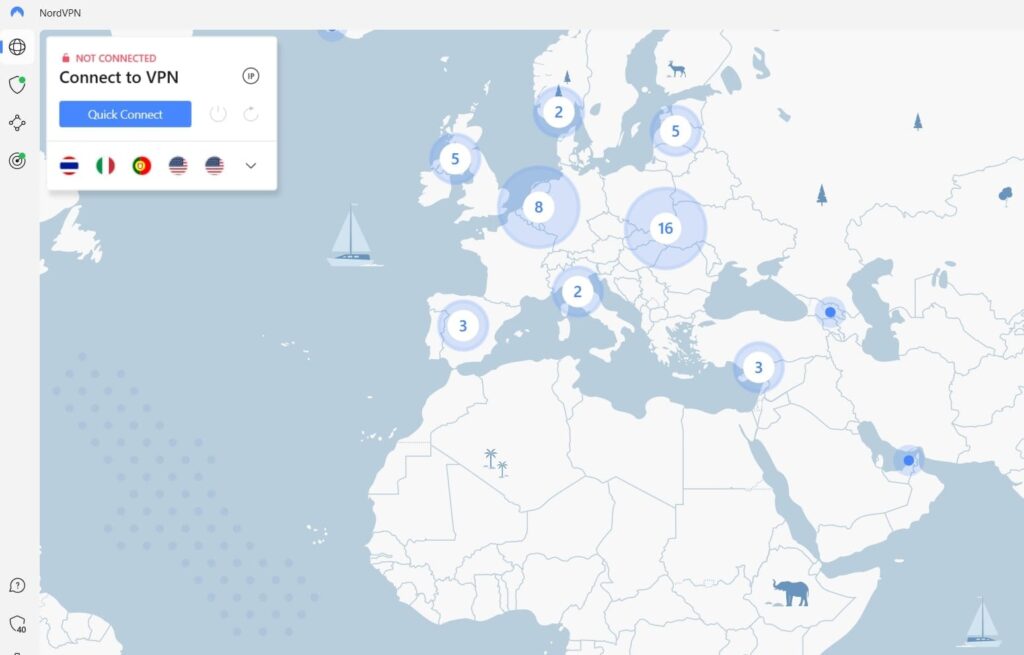
The app is backed by 24/7 professional chat support that will help you solve all of your problems. There is also a 30-day refund policy, so you can try it without committing.
+ Pros
- User-friendly and reliable apps
- Double VPN and Onion Over VPN servers
- Passed numerous 3rd-party audits
- Strong encryption standards with full support for WireGuard
- Works with Netflix and many streaming sites
- Threat Protection feature to block ads, trackers, and malware
- Professional 24/7 live chat support
- Consistently fast speeds
- Dedicated RAM-servers with 10 Gbps bandwidth channels
– Cons
- Best discounts only available with 2-year plans
NordVPN’s Black Friday Deal is live:
Get 74% Off NordVPN with 2-year subscriptions plus 3 extra months:
(Coupon is applied automatically; 30 day money-back guarantee.)
This NordVPN review goes through all of the features in greater detail.
IPVanish – A solid VPN service for Egypt
| Website | IPVanish.com |
| Based in | USA |
| Logs | No logs (audited) |
| Price | $2.19/mo. |
| Support | Email and Chat |
| Refund | 30 days |
| Deal | 83% Off Coupon |
IPVanish is a promising US VPN service with 2,000 servers in over 50 countries worldwide. While it has no servers in Egypt, its citizens can use it to connect to other locations, like Greece, Italy, or France, to regain access to censored websites.
This service supports multiple protocols, such as WireGuard and OpenVPN. Depending on which you choose, this VPN will prioritize speed or higher degree of security. It also has unique Scramble protocol, which provides you access to obfuscated servers, making you anonymous.
By going with WireGuard, IPVanish will provide you with some really amazing speeds. For example, we’ve reached 830 Mbps by connecting to a Seattle server. Although we found in our IPVanish vs NordVPN article that NordVPN still has an edge, IPVanish held on remarkably well.
IPVanish is another service that successfully passed multiple independent audits. This includes one performed by Leviathan Security Group, which tested its adherence to the no-logs policy. Although IPVanish will keep you private, it doesn’t have RAM servers, so some of your data may get stored long term.
IPVanish Extra Tools
- SOCKS5 proxy – A protocol ideal for file sharing, as it provides you with faster torrenting speed. This comes at a price, as you will get no encryption. Read out Proxy vs VPN guide for more details.
- Split tunneling
- Obfuscated servers
- Kill Switch
- IPv6 and DNS leak protection
See all IPVanish features here >
This is one of the more intuitive VPNs on the market, and you can get the hang of it in minutes. IPVanish also has an app for nearly every platform that supports VPNs, including tablets, smartphones, smart TVs, and more. If you want to go a step further, you can get one of its pre-configured routers, and protect multiple platforms without needing to install the app separately on each device.
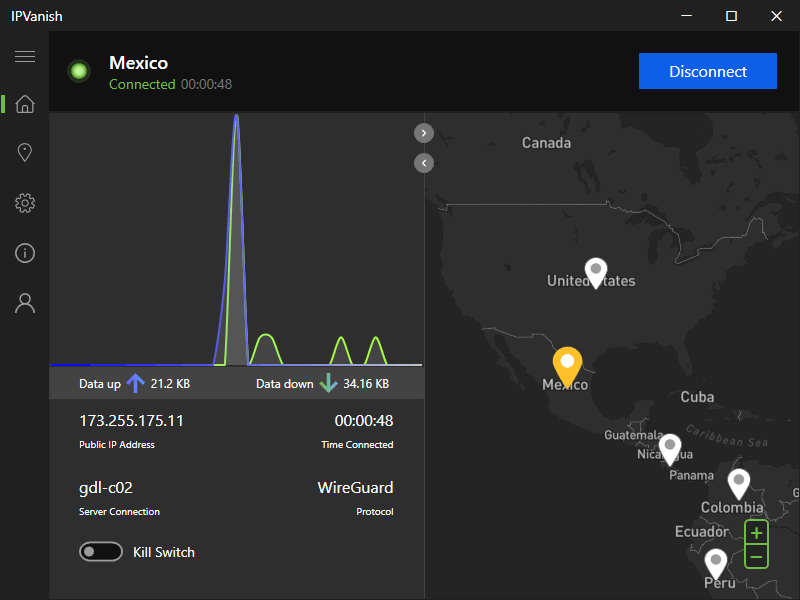
IPVanish is affordable and can hold unlimited simultaneous connections. This makes it a perfect VPN for multiple devices. In case you encounter problems, you can get in touch with its customer service 24/7 via live chat. A 30-day money-back guarantee is available to annual and 2-year subscribers, letting you thoroughly test it before committing.
+ Pros
- Strong security features, multiple VPN protocols, and a kill switch
Extremely fast and reliable connection speeds
Wide range of reliable apps
Unlimited simultaneous connections
- Audited, no-logs policy
Ability to unblock popular streaming services like Netflix, Disney+, and BBC iPlayer
– Cons
- No cryptocurrency payment options
- Based in the United States
IPVanish Coupon:
Get 75% off IPVanish on 2-year plans with the coupon below:
(Coupon is applied automatically.)
Find more information in our complete IPVanish review.
Fixing a VPN for Egypt
If you followed every step and your VPN still doesn’t work, it’s time to start troubleshooting. Since this is a broad subject, we’ll only tackle the most common problems.
1. Prevent your IP from leaking
This speed test is perfect for this purpose because it will also show where it thinks you’re connecting from. If it says you’re from Egypt, you will want to check if your leak protection is on. This can be done by visiting VPN Settings > Leak Protection.
If that doesn’t work, you may need to clear cookies from your browser. Although they might be useful in some situations, tracking cookies can be used to pinpoint your location and identity. This can be the case even if your VPN is working perfectly.
You can clear cookies in seconds by following Google Chrome, Safari, Edge, or Firefox guide.
Note: Deleting cookies and clearing the cache will unfortunately remove all of your saved passwords. It is best to write them down beforehand.
2. Sync your IP and GPS location
Note: This step is only useful if you want to use a VPN for Egypt on your smartphone.
ExpressVPN and NordVPN will automatically sync the two, but that isn’t the case with Surfshark. In it, you’ll need to visit Advanced Settings > Override GPS location. The process may vary if you are using a different VPN service, so we will cover that as well.
Android guide:
Visit your Google Play Store and go to Settings > General > Account and Device Preferences > Country and Profiles. Find the country to which server you want to connect. You’ll also need to put in a phone number and an address, which you can get from an online generator.
iOS guide:
Visit Settings > Profile > Media and Purchases > View Account > Country/Region > Change Country or Region and pick a country you want to connect to. After going through the terms and conditions, put in a telephone number and an address. Confirm the changes by clicking Done.
If you are still experiencing technical issues, it is time to do an in-depth VPN test or contact your VPNs professional support. Your last resort is switching to another service.
Note: This step is only useful if you want to use a VPN for Egypt on your smartphone.
My platform doesn’t support VPNs
If this is the case you will need to create a VPN network on another device and connect to it. This can be done in a few ways.
1. Setting up a virtual router
This is easy to do and is the best option if you aren’t tech-savvy. However, this method requires that you own a laptop.
- Open Mobile hotspot
You can find it by right-clicking on the Start menu icon, selecting Search, and typing in “hotspot”.
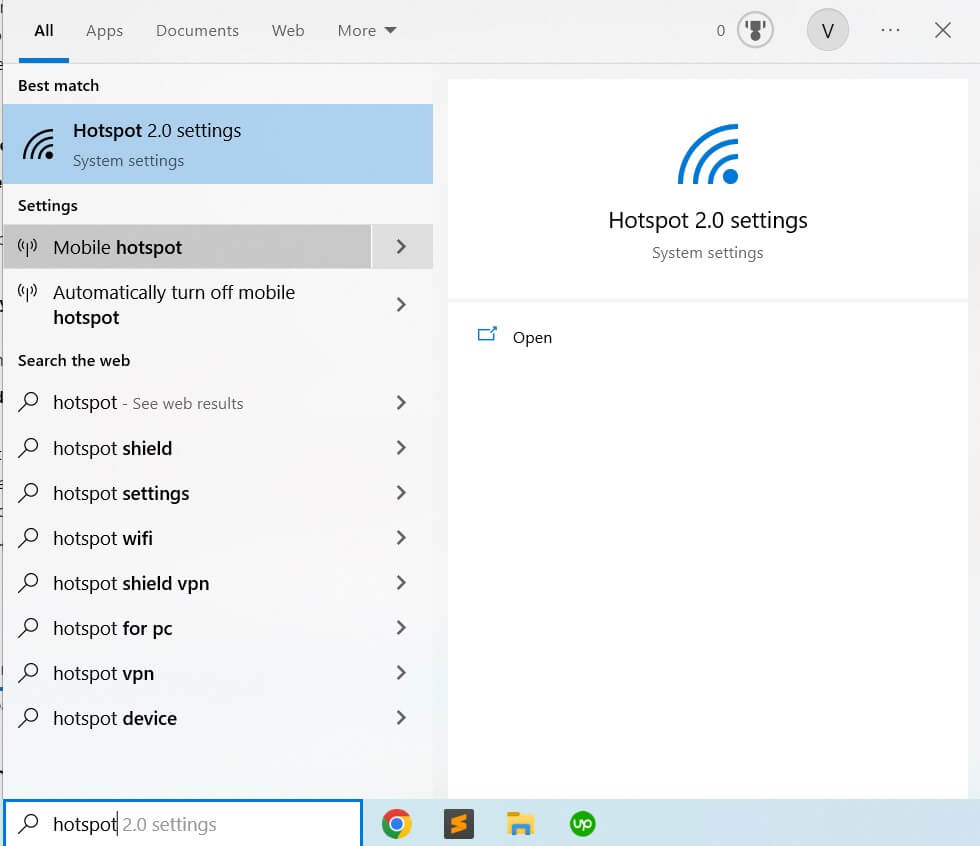
- Enable it
Make sure that “Share my Internet connection …” is turned on and choose Wi-Fi.
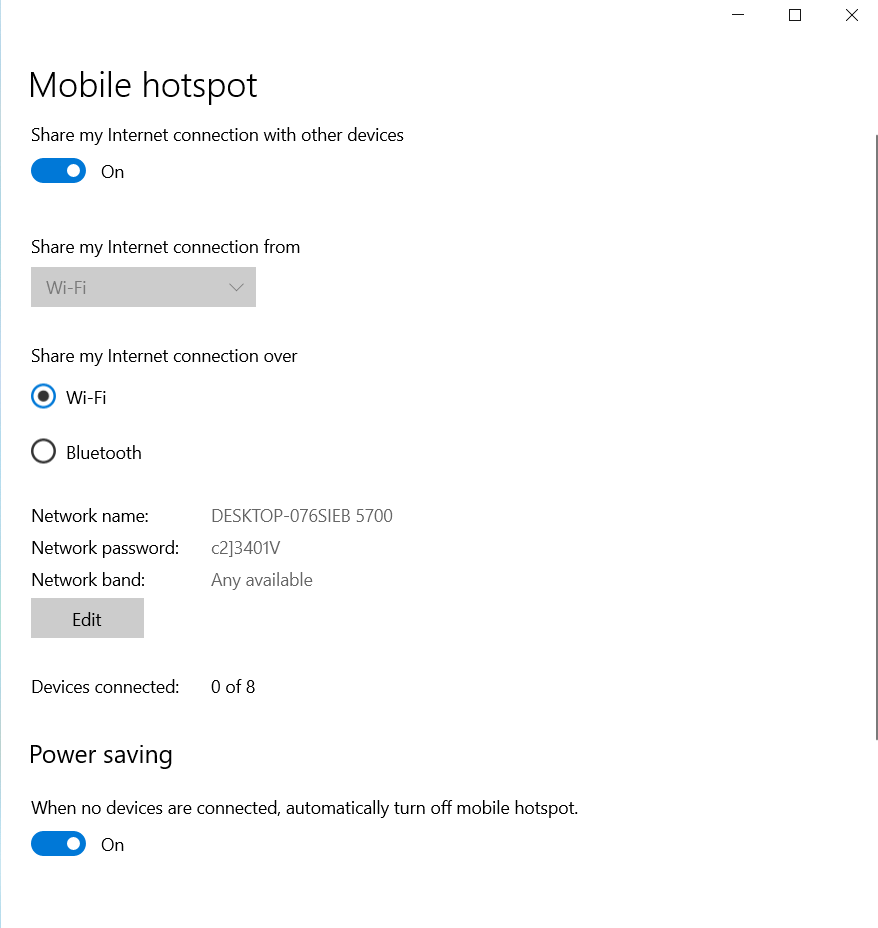
- Make a new network
Click Edit and put in your network name and password, and set the Network band to 5GHz to make sure you get the fastest connection. Confirm by clicking Save and then exit.
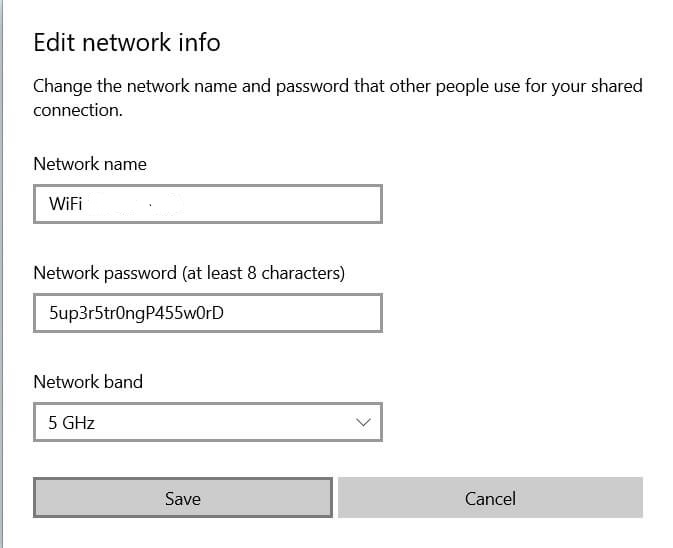
- Open the VPN tap adaptor
Scroll to the bottom and go to Related Settings > Change Adapter Options. Right-click on your new network and select Properties.
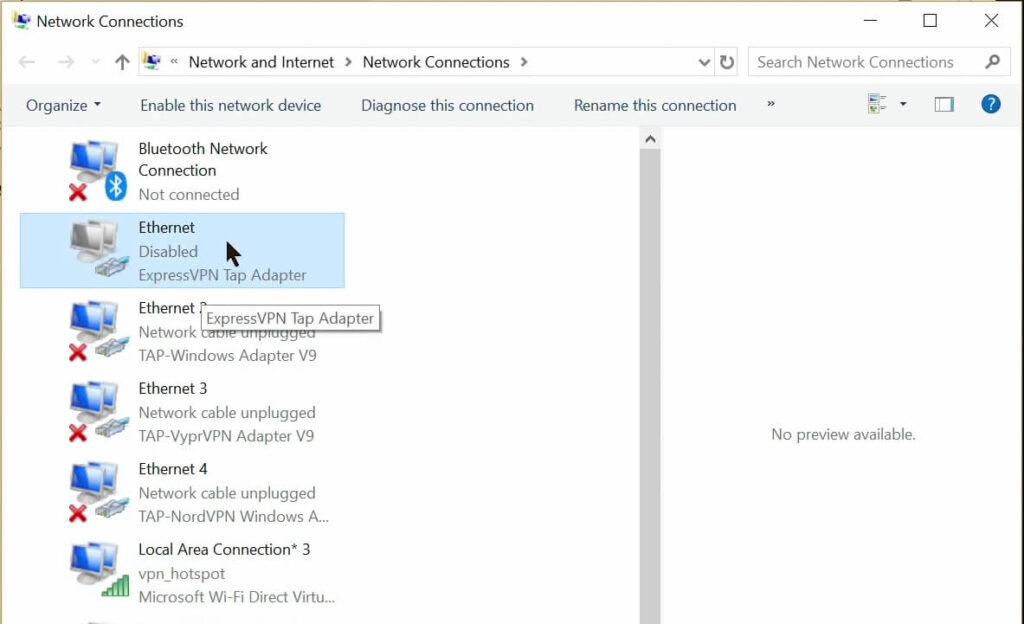
- Share connection with your other device
Move to Sharing tab and tick the first option. Select your newly created virtual router and you are good to go. Ticking the second box is optional and comes down to user preference. Hit OK to confirm.
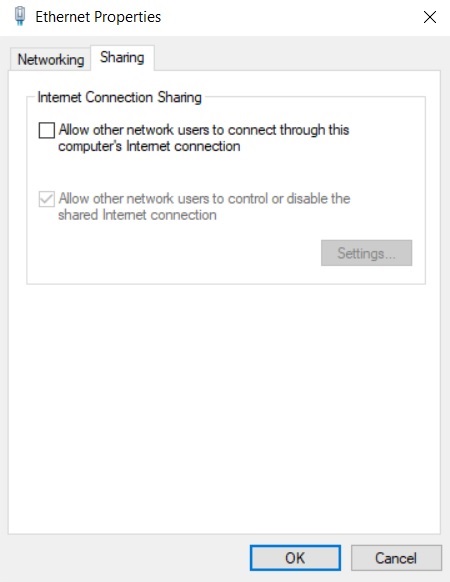
- Subscribe to and open your VPN
- Connect to a server near Egypt
- Connect your other device via Wi-Fi
2. Making a Mobile Hotspot on Mac
Note: This method will work only if you have a VPN that’s compatible with L2TP or IPSec protocol. This includes NordVPN and ExpressVPN.
- Disable Mac WiFi
- Connect your Mac and router via the ethernet cable
- Subscribe and install a premium VPN
- Follow the instructions found in NordVPN and ExpressVPN guide.
- Connect your device to this mobile hotspot
3. Install a VPN on your router
!Note: This method is a bit complicated and we don’t recommend that you try it as a beginner.
- Figure out the model of your router
Every router supports a different firmware, so it is important that you get the right one. You can read this info off a sticker that’s on the back side of your router. - Find a compatible VPN
These ExpressVPN, NordVPN, and Surfshark lists cover all models that are supported.
!Note: If your router isn’t on the list, we recommend that you purchase a pre-flashed VPN router. They are not that expensive and will save you the headache.
!Note: Alternatively, you can try flashing your router by installing VPN-friendly firmware, like Tomato or DD-WRT. However, this process can get messy if you don’t know what you are doing and you can even damage your router. - Subscribe to a VPN for Egypt …
… and follow the setup guide on your VPNs website. It will have detailed instructions for each model, all of which are somewhat different. - Connect your device to a safe VPN network
- Bypass censorship
The Legality of VPN Usage in Egypt
The Egyptian government has steadily increased its control over the Internet, resulting in numerous servers and websites becoming inaccessible. This has led to a decline in Internet freedom and a growing need for VPNs to bypass these restrictions.
Although VPNs are presently legal in Egypt, the government holds the power to limit access or impose a complete ban on certain services at any moment. Additionally, using a VPN to access banned content in the country could lead to fines or even imprisonment.
Therefore, it’s crucial to be cautious and aware of the potential risks associated with using a VPN for Egypt. You can protect yourself by following these steps.
Choose a reputable VPN provider with a strict no-logs policy and robust security features.
Exercise caution when accessing restricted websites and services.
- Always use obfuscated servers to preserve your anonymity.
Navigating Internet in Egypt
Given Egypt’s rigid online censorship and surveillance practices, it’s imperative for both residents and travelers to use a VPN for preserving internet liberty. A VPN allows you to change your IP address, encrypt your internet traffic, and bypass government restrictions, ensuring that you can access blocked websites, VoIP services, and social media platforms without worrying about surveillance or censorship.
By subscribing to a VPN, you can:
Access news websites, blogs, and messaging services that are otherwise blocked in Egypt
Stay informed and communicate freely with friends and family, both within the country and abroad
Protect your online privacy by encrypting your internet connection and preventing your ISP and the Egyptian government from monitoring your online activities.
Ultimately, using a VPN in Egypt is crucial for preserving internet freedom and protecting your privacy in the face of strict censorship and surveillance. By choosing a reliable VPN provider and staying vigilant about the websites and services you access, you can enjoy a secure and unrestricted browsing experience in Egypt.
A case against free VPNs for Egypt
With hundreds of free VPNs on the market, why should you ever pay for a premium service?
While you can download and install a freebie within minutes, with this section we will show you why this may not be such a good idea. In general, free VPNs come with a lot of disadvantages that we think are a dealbreaker. Let’s cover them one by one.
1. Poor server health
Maintaining and growing a server network isn’t easy and requires a lot of money. Since free VPNs have a smaller budget, they need to cut corners to remain feasible. Basically, this translates to fewer servers. Since the demand is high these servers frequently get congested, which leads to slower speed.
And let’s not forget the possibility that there are no available servers in the country of your choice.
2. Degraded performance
Nearly every free service operates on an OpenVPN protocol which is, frankly, outdated. Expect that your download speed will never measure to premium alternatives and that you might frequently experience buffering.
3. Limited bandwidth
Nearly every free VPN app imposes a monthly limit. Once you pass it, you’ll be unable to use the service for the time being. This line is not drawn in the sand and varies between two to 10 GB. This may seem okay if you are a casual user, but in reality, is not suitable for most users. Not to mention that you can get completely cut off while in the middle of something important.
4. No Obfuscation
You will be hard-pressed to find a free app that offers Obfuscated servers. This is a must for a VPN for Egypt since without obfuscation your servers will get flagged pretty fast. Not to mention the penalties you may receive if the authorities find out you have been using a VPN.
5. Terrible security
As if all of this was not enough, it turns out that free VPNs are notoriously unsafe. Just taking one look at this 2021 study of free mobile VPNs reveals major gaps:
- ⅓ of mobile apps were infected with malware
- ¾ of VPNs came with trackers that pinpoint your location and look at your online activity
- 85% had substandard encryption (or had none)
The situation is bleak, and we don’t have any proof it’s any different on other platforms. The ugly truth is that free VPNs turn a profit by exploiting unsuspecting users. Under the guise of improved privacy, they actually collect user data and then turn it over to the ad agencies. User safety was never their concern.
Luckily, there are some exceptions that prove the rule. Here are a few free VPNs that focus on providing a decent experience. Just make sure to check if your IP is leaking before actively using them for browsing.
Specialized VPN Solutions: Port Forwarding and Dedicated IPs
Specific VPN features like port forwarding and dedicated IPs can provide extra advantages for users in Egypt.
Port forwarding allows incoming data to bypass the NAT firewall, resulting in increased connection speeds. This is particularly useful for activities like torrenting with a VPN or hosting servers, as it enables other users to connect to your device through a specified port on your router or VPN server. See our guide on the best VPNs for port forwarding for more information.
A dedicated IP address provides you with the following benefits:
- Enhanced security and privacy.
Improved performance and reliability of your VPN connection.
Our guide on the best VPNs with a static IP will give you more information.
Parting Words
Subscribing to a premium Egypt VPN allows you to bypass the government’s censorship and regain access to blocked websites and social media apps. A VPN will also improve your security and give you privacy so that you can avoid surveillance and hacking attempts.
We’ve concluded that Surfshark is a leading VPN for Egypt. It offers many Egyptian servers, an elite level of security, and can easily unlock restricted content. NordVPN is also a great contender, however, especially with the latest discount deal here.
Lastly, if you want to consider even more options, check out our guide on the best VPN services here.
Best VPN for Egypt FAQ
Is using a VPN legal in Egypt?
Using a VPN in Egypt is legal, but the government could restrict or ban access to them at any time, so caution is advised.
How is Egypt blocking the OpenVPN protocol?
The most common VPNs blocked in Egypt are those that use the OpenVPN protocol. There are a few methods they could use to block it.
1. By using deep packet inspection (DPI) to detect and block OpenVPN traffic.
2. By monitoring all traffic entering and leaving their network. Any packet found using the OpenVPN protocol is immediately blacklisted.
3. By blocking the ports that are used by OpenVPN.
Can I use a VPN to unblock VoIP services like Skype and WhatsApp in Egypt?
Yes, you can unblock VoIP services like Skype and WhatsApp in Egypt by connecting to a VPN server in a country where those services are not restricted.
How do I get my VPN to work in Egypt?
To get your VPN to work in Egypt, sign up for ExpressVPN, download the app, and then connect to their Egypt server location. With a suitable VPN provider, you can unblock websites and enjoy unbeatable security, privacy protection, content streaming and unblocking abilities.
What is the best VPN to use in Egypt?
Surfshark is the best VPN to use in Egypt, with ExpressVPN and NordVPN being good alternatives if you’re on a budget. ProtonVPN is a good free option, though its server locations are limited.
The “Best VPN for Egypt” article was last edited on December 18, 2023.



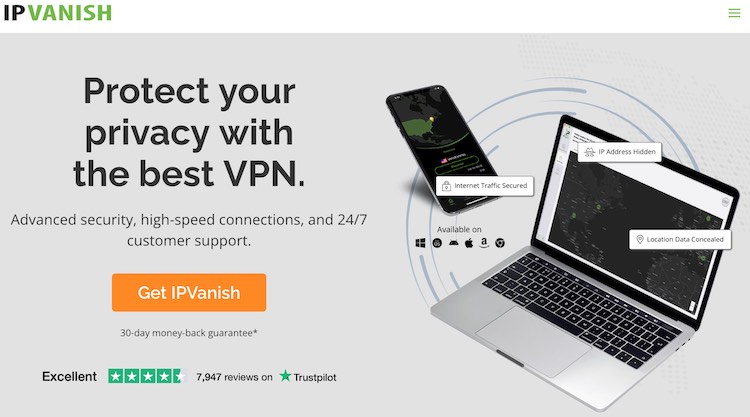
Leave a Reply