
This guide looks at the best VPNs for HBO Max based on the latest test results, and also how to unblock HBO Max easily from anywhere in the world.
Thanks to its impressive library, HBO Max is one of the most popular streaming platforms around. On it, you can watch excellent TV shows, new movies, and cartoons. Unfortunately, HBO Max is officially available only in the United States, Latin America, the Caribbean, and a few European countries.
This means that even if you have an HBO Max subscription, you won’t be able to watch your favorite shows when traveling abroad in certain countries (without a VPN). This is because numerous licensing agreements prevent broad distribution of movies and TV shows.
Luckily, you can easily circumvent the site’s geo-blocking algorithm with a premium VPN (virtual private network) service. To watch HBO Max outside of the USA (and other regions), a VPN will give you full access.
Important: Most VPNs do not work reliably well when it comes to streaming HBO Max. This is because most VPNs are either blocked by HBO Max and cannot get access, or they are too slow, which results in playback and streaming interruptions.
Consequently, we are only recommending these three VPNs that are fast, secure, and will reliably unblock HBO Max from anywhere in the world based on our own test results:
- NordVPN – This is the best VPN that reliably unblocks HBO Max from anywhere in the world, with very fast speeds and premium streaming apps for all types of devices. 74% off coupon here >
- Surfshark – As a budget-friendly VPN, Surfshark gives you good apps and fast speeds for streaming HBO Max.
- ExpressVPN – ExpressVPN is a fast and reliable VPN for unblocking HBO Max, but it’s also a bit more expensive.
Without one of these premium VPN services, you will likely being seeing this:
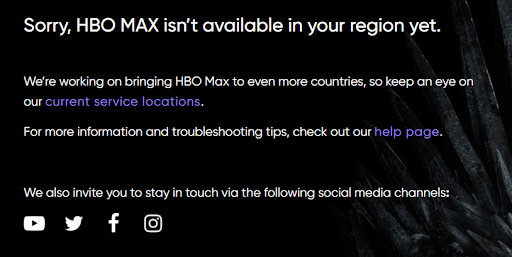
So now let’s look at how you can quickly and easily stream HBO Max from anywhere in the world with a good VPN.
How to use a VPN to stream HBO Max [Quick guide]
Using a VPN is absolutely necessary, as it will make you anonymous and give you privacy. When you connect to a VPN server, your internet data will automatically become encrypted, before you are rerouted to the site you are trying to reach. This way, you will hide your IP address and your real location, so you can easily fool the algorithm and stream HBO Max from anywhere.
You can do this in five easy steps:
- Get a subscription to a premium VPN – If you only want the best, we recommend NordVPN with this 74% off coupon
- Install and start the VPN from your device of choice
- Pick a US-based server – For the best streaming experience, connect to a VPN server that is closest to your true location, while still being in the country you need for access.
- Create an account on HBO Max – Don’t forget that you will still need to pay for this service. Since you don’t have a US credit card, either get an HBO Max gift card or make a virtual prepaid card (we’ll show you how to do this below).
- Enjoy streaming HBO Max from anywhere
How we found the best VPNs for HBO Max
As we’ve done our tests, it became clear that top VPN services have these things in common:
- A big network of servers – It’s important to have a lot of options when connecting to the VPN, so you can get the best speed available.
- Ultra-fast speeds – This is a must if you want to use a VPN for HBO Max and don’t want to experience constant buffering. We’ve run numerous VPN tests for speeds and narrowed down the best performers.
- Professional 24/7 customer support
- Advanced privacy and security features
- Reliable apps for many devices
With this in mind, let’s cover the best VPNs for HBO Max in more detail.
NordVPN – The best VPN for HBO Max
| VPN | NordVPN |
| Based in | Panama |
| Logs | No logs (audited) |
| Price | $3.09/mo. |
| Support | 24/7 live chat |
| Refund | 30 days |
| Website | NordVPN.com |
NordVPN is one of the best options if you want to stream HBO Max from anywhere. With more than 6,000 servers in 61 countries that provide high-speed bandwidth, you’ll be able to easily watch shows in HD and 4K quality. In the US alone, NordVPN has hundreds of servers spread across 15 cities. This gives you many options to stream HBO Max with a VPN and enjoy fast, reliable speeds and no buffering.
NordVPN offers apps for Windows, Mac OS, and Linux operating systems. It is also a great VPN for iPhone and Android devices. Below you can see the NordVPN app on Windows that we tested out for this guide.
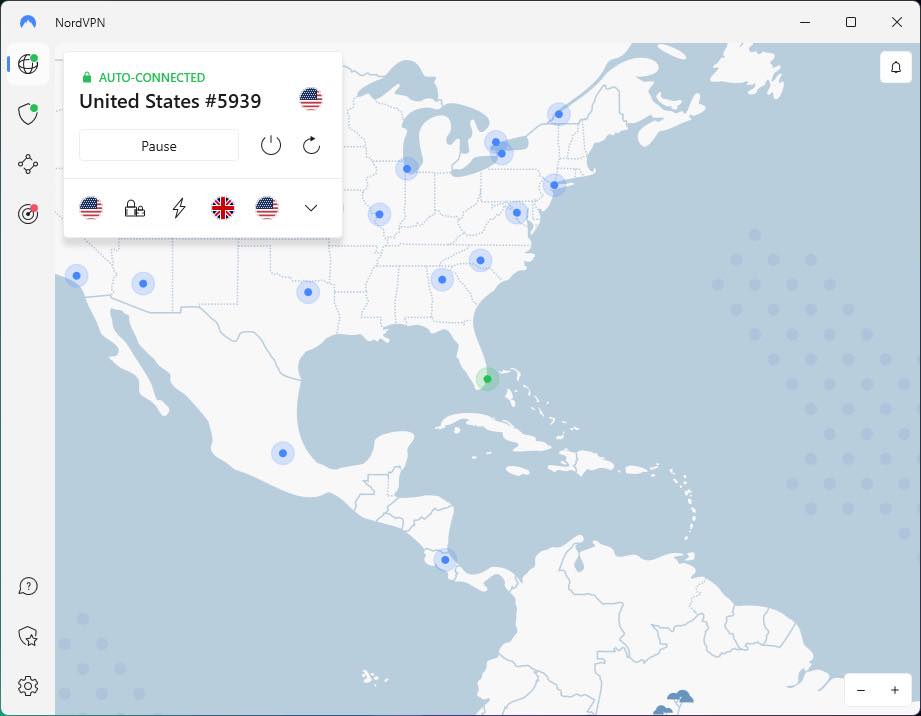
NordVPN is also a top choice for those wanting a secure and private VPN. It is an audited no-logs VPN that is based in Panama, which has no data retention laws. NordVPN was fully audited and certified by Versprite, meaning that your privacy is truly in good hands. Recently, they also began using their own colocated servers, rather than renting servers, which is a standard procedure in their industry.
NordVPN is no slouch in terms of speed and consistently ranks among the fastest VPNs in the world. This is, in part, thanks to their NordLynx protocol, which is an enhanced version of WireGuard VPN protocol. You can see some recent speed test comparisons in the NordVPN vs ExpressVPN report where NordVPN comes out on top.
Below is one of the fastest speed tests we achieved when using a NordVPN server in Seattle. With speeds over 400 Mbps, this service is a great choice if you are looking for a fast VPN for torrenting as well.
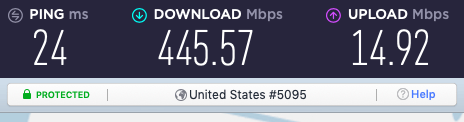
Aside from HBO Max, NordVPN is also a great VPN for streaming all sorts of services. This includes Netflix, BBC iPlayer, Hulu, DAZN, Amazon Prime, and many more.
Even if you’re new to using VPNs, you’ll find that NordVPN’s user interface is intuitive. There’s also an app for nearly every modern device, ranging from Smartphones and PCs to Amazon Firestick.
NordVPN Privacy and Security Features
Besides privacy and speed, this VPN has several features that will enhance your security.
- Obfuscated servers – Make your ISP unable to recognize that you’re using a VPN. This is a very important tool in countries like Russia and China, where VPNs are suppressed.
- Dedicated IP – With an exclusive IP address, you’ll always get the best speeds available.
- Double-VPN servers – Get another layer of encryption by routing your traffic through two VPN servers
- Threat Protection – Blocks malware, trackers, and ads (one of the best VPN ad blockers)
- Dark Web Monitor – Get notified if your passwords and personal details are exposed online.
- Meshnet – This lets you securely connect to remote devices. Useful for hosting LAN parties and accessing local web servers.
But what would all these features mean if there was a problem you couldn’t solve? That’s where professional customer service comes in, which is available 24/7 through live chat. You can even test out NordVPN before committing, thanks to their 30-day refund guarantee.
When all is said and done, NordVPN is easily one of the best VPNs around.
+ Pros
- User-friendly and reliable apps
- Double VPN and Onion Over VPN servers
- Passed numerous 3rd-party audits
- Strong encryption standards with full support for WireGuard
- Works with Netflix and many streaming sites
- Threat Protection feature to block ads, trackers, and malware
- Professional 24/7 live chat support
- Consistently fast speeds
- Dedicated RAM-servers with 10 Gbps bandwidth channels
– Cons
- Best discounts only available with 2-year plans
NordVPN’s Black Friday Deal is live:
Get 74% Off NordVPN with 2-year subscriptions plus 3 extra months:
(Coupon is applied automatically; 30 day money-back guarantee.)
For more details, check out our full NordVPN review.
Surfshark – The best budget VPN to stream HBO Max
| Website | Surfshark.com |
| Based in | The Netherlands |
| Logs | No logs (audited) |
| Price | $1.99/mo. |
| Support | 24/7 live chat |
| Refund | 30 days |
| Deal | 87% Off Coupon |
While still fairly young, Surfshark has already proven itself to be an affordable yet powerful VPN service that is strong in all aspects. Since it’s based in the Netherlands. Surfshark adheres to the no-logs policy and its servers run purely on RAM.
Like NordVPN, Surfshark boasts a large network of servers spanning 100 countries around the world. It has 600 servers in the US alone, which makes it an ideal VPN for streaming HBO Max. Naturally, the servers offer fast bandwidth, so you can watch your favorite shows in the best possible quality.
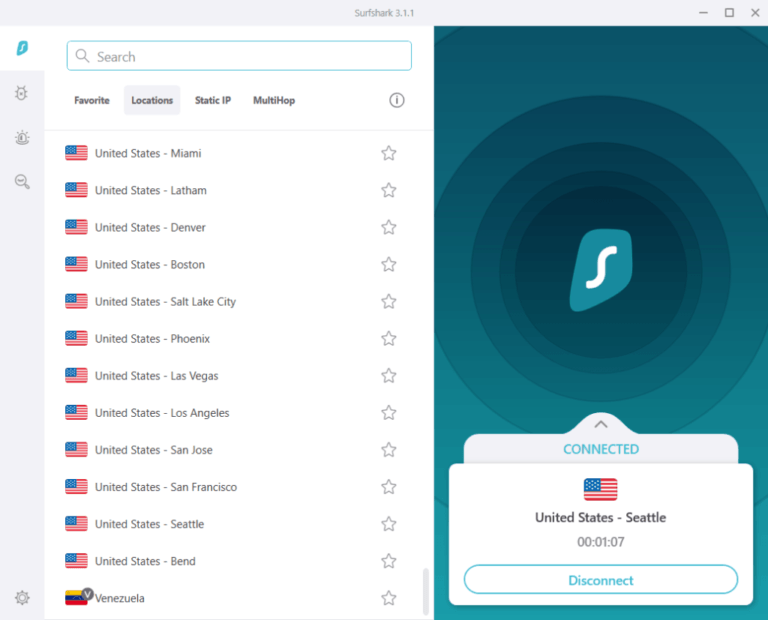
Surfshark has an app for nearly every device. It’s one of the best VPNs for Android, and it works equally well on consoles, Roku, Windows, and iOS.
Surfshark Advanced Features
- MultiHop – Encrypt your traffic twice for better protection
- CleanWeb – Blocks trackers, malware, and advertisements
- Wireguard – The fastest VPN protocol is the building block of Surfshark
- Split tunneling – Permits selected apps to bypass the VPN and connect directly to your WiFi
- Trust DNS – A browser extension that offers protection against surveillance and censorship
See all Surfshark features here >
Another handy feature Surfshark provides is an unlimited number of simultaneous connections with one account. This is perfect if you are living in a big family and want to stream HBO Max from multiple devices. This is the most affordable VPN on the list, and it held well in our Surfshark vs NordVPN comparison. The VPN has also passed an independent audit by a cybersecurity firm Cure53, which is a true testament to its quality.
Surfshark also has professional 24/7 live chat support that will help with all of your problems. In case it didn’t fulfill your expectations, you can use their 30-day refund guarantee to get back your money. All in all, this is one of the best cheap VPN services that you can hope to find.
+ Pros
- Unlimited connections
- User-friendly apps for all devices and operating systems
- CleanWeb feature to block ads, trackers, and malware
- Works great with Netflix and many other streaming services
- 24/7 live chat support
- Strong encryption and security features (audited)
– Cons
- Limited support for VPN routers
- Above average monthly prices
Surfshark VPN Coupon:
Get 87% off Surfshark VPN plus an additional 4 months extra with the coupon below:
(Coupon is applied automatically; 30 day money-back guarantee)
Read our in-depth Surfshark review for more information.
ExpressVPN – A reliable VPN for HBO Max
| Website | ExpressVPN.com |
| Based in | British Virgin Islands |
| Logs | No logs (audited) |
| Price | $6.67/mo. |
| Support | 24/7 live chat |
| Refund | 30 days |
| Deal | 49% Off Coupon |

Lastly, we have ExpressVPN – the oldest and most experienced VPN service on this list. It offers 3,000+ servers in 105 countries worldwide and operates from the British Virgin Islands.
It’s another VPN on the list that adheres to the no-logs policy and is powered by RAM-disk servers. ExpressVPN has also been fully audited and verified to be secure by different third parties. It also offers the Lightway protocol, which has performed well in our comparison tests (see the ExpressVPN vs CyberGhost tests).
Lightway is ExpressVPN’s main protocol and it serves as a direct competitor to WireGuard. It is still not known which of the two is superior, but they both offer a vast improvement over OpenVPN – a protocol that’s still used by many VPN services.
ExpressVPN is available on a vast number of devices, from Amazon Fire TV and consoles to Linux and even VPN routers. You can also run it directly from a browser via a browser VPN extension. This makes it a great option if you need a VPN for Chrome, Firefox, or Microsoft Edge. ExpressVPN can be used on 5 devices simultaneously, which should be more than enough to cover your HBO Max streaming needs.
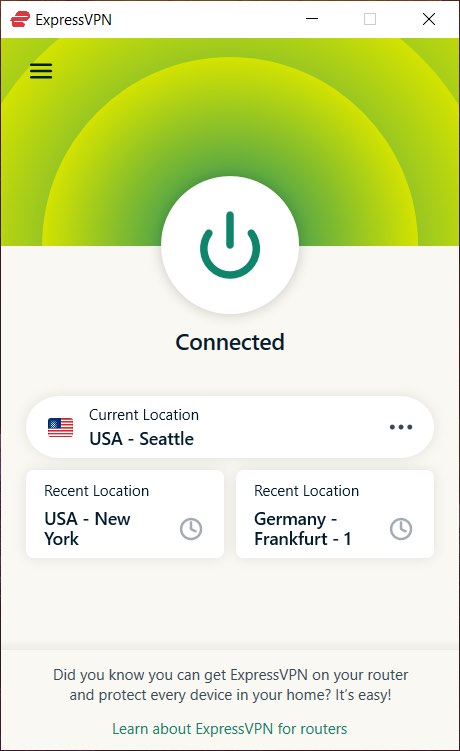
ExpressVPN Security Tools and Features
- Device Groups – Group and connect up to five devices to different servers simultaneously
- MediaStreamer – A smart DNS tool that improves the streaming experience for consoles and devices that don’t directly support VPNs
- Kill Switch – If ExpressVPN crashes, this tool will disconnect you from the WiFi and keep your anonymity
- Threat Manager – Offers protection from malware and tracking apps
See all ExpressVPN features here >
Like Surfshark and NordVPN, ExpressVPN also has 24/7 live chat support. If your experience leaves you dissatisfied, the 30-day trial period allows you to get a full refund.
+ Pros
- User-friendly and secure apps
- Split tunneling feature (for macOS, Windows, and routers)
- Works with Netflix and most streaming services
- 24/7 live chat support
- Passed independent third-party audits for security and no-logs
- Very large server network
– Cons
- Above average prices
- Fewer features than other leading VPNs
ExpressVPN Coupon:
Sign up for the 12-month plan and get 3 months added to your subscription for free.
(Coupon is applied automatically.)
There’s always more to know, and you can satisfy your curiosity with our ExpressVPN review.
How to stream HBO Max from anywhere [In-depth Guide]
Now, we can now show you how to start watching HBO Max today. All you need to do is …
1. Subscribe to a Premium VPN
While NordVPN would be our primary choice, ExpressVPN and Surfshark are also excellent alternatives. All of them provide servers with fast speeds in the US and are equipped with advanced safety features.
2. Install and start your VPN service
All three VPNs are available on a majority of devices.
If you want to stream HBO Max on your phone, you’ll have to change your Google Play or Apple App store location as well. Here’s how you can do this on an iPad, but the process is similar across all devices.
- Go to Settings > Profile > Media and Purchases > View Account
- You’ll need to complete the verification, so either enter your password or use Touch ID.
- Click on Country/Region > Change Country or Region and select the US
- Here, you’ll also need to provide a US phone number and address, which you can get with this generator. Click Done and you’ve successfully changed your GPS location.
3. Connect to a VPN server in the US
For the best performance, you’ll need to pick the one closest to your physical location. For example, if you are in the UK, choose a server in New York (not Los Angeles) – and vice versa if you are in Asia.
4. Create an HBO Max account
Since HBO Max isn’t free, you’ll have to purchase a subscription. The best way to accomplish this is by getting a gift card, which we’ll explain later.
5. Stream HBO Max from anywhere
Now let’s take a look at item number four on the list above.
How to purchase an HBO Max subscription outside the US?
To get a subscription, HBO Max requires that you use a US credit card. If you use a card from any other country, your IP will get blocked. Luckily, there are also four alternatives you can use.
1. Get a gift card
- Start a VPN and connect to the US server
- Visit MyGiftCardSupply and purchase an HBO Max gift card. A code will be sent to your e-mail address.
- Go to HBO Max and copy the code to redeem your gift card
- Sign up – Make sure to use a US zipcode, otherwise, your account will get blocked. You can use this address generator.
- Sign in and you can start streaming HBO Max
2. Create a virtual credit card
StatesCard is one of the best services for creating a digital prepaid card that works in the US. It’s very easy to set it up, just …
- Use VPN to connect to a server in the US
- Make a StatesCard account – To confirm your identity and complete the sign-up, you will need a driver’s license, ID, or passport.
- Send money to your virtual credit card – You have the option to use both PayPal and your regular credit card. This process usually takes just a couple of minutes.
- Sign up for HBO Max – Once you get to the payment section, you will have to copy your virtual card details from your StatesCard account. After that, choose your subscription plan.
- Stream HBO Max outside the US
3. Use Apple Pay
This is another great option for iPhone or iPad users since it doesn’t check your payment method. For this to work, you’ll need to create a new Apple ID.
- Start a premium VPN and join a US server
- Make a new Apple ID and make sure to choose the United States as your location. Use the generator above to write in the details, but skip the payment section.
!Note: You are free to use your phone number as Apple won’t cross-reference it. - Log in with your new Apple ID
- Download the HBO Max app from the Apple Store
- Open HBO Max and create your account
- Start to watch HBO Max
4. Pay with Google Play
If you have an Android device, you can use a similar process …
- Open a premium VPN and connect to a USA server
- Get a new Google ID – Make sure that you select the US as your location.
- Buy a Google Play gift card – There are many online services you can use. After purchase, visit your email to find the code.
- Redeem the code in your Google Play Store – Tap your profile icon in the top right corner and go to Payments & subscriptions. Paste the code and you will be good to go.
- Get an HBO Max app and Sign up – Use the USA address generator to easily complete the registration.
- Watch HBO Max abroad
How much does HBO Max cost?
The image below gives you the basic options for an HBO Max subscription:
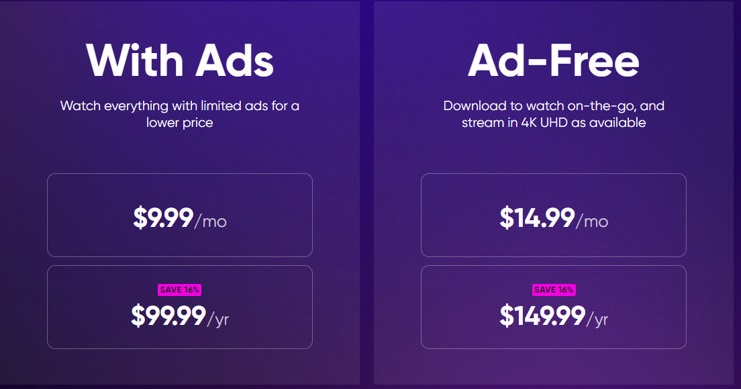
There are 2 subscription plans that you can choose from:
- With Ads ($9.99/month or $99.99/year) – Unlocks full HBO Max library
- Ads-free ($14.99/month or $149.99/year) – Gives you the ability to stream shows in 4K and download them for later use.
Note: If you are using Hulu or AT&T, you will be eligible for a free 7-day trial.
What should I watch on HBO Max with a VPN?
With thousands of movies and TV shows at your disposal, it can be hard to figure out which ones are worth your time. Here’s a list of some of our favorites.
TV Shows
- Barry
- What We Do in the Shadows
- Curb Your Enthusiasm
- Rick and Morty
- The Staircase
- Mr. Inbetween
- Westworld
- House of Dragon
Movies
- Dune
- The Fallout
- Uncharted
- Don’t Worry Darling
- The Batman
- Boiling Point
Devices compatible with HBO Max
You can stream HBO Max on a variety of modern devices.
- Android TV
- Apple TV
- Android
- Fire Stick
- iOS
- Linux
- PlayStation 3, 4, and 5
- Roku
- Smart TV
- Xbox One, 360, Series X/S
My VPN won’t let me stream HBO Max
Like other popular streaming sites, HBO Max will do its best to stop VPN services from connecting. It does this by implementing new algorithms that detect unusual traffic and blacklist suspicious server domains. Because of this, you might find that your VPN is suddenly unable to stream HBO Max outside the US. Here are some of the most common problems and their solutions.
1. Your browser has tracking cookies that reveal your true location
You can quickly fix this by clearing cookies and cache from your browser. Keep in mind that doing this will erase all saved preferences and passwords, so you might want to save them in your Notepad beforehand. If the issue persists, try switching to another browser.
2. Your real IP address is compromised
Visit VPN settings and check if the Leak Protection is turned ON.
3. The new IP address isn’t synced with your GPS location
This is a very common problem if are trying to watch HBO Max from your mobile device. While premium VPNs like Surfshark or NordVPN sync them automatically, cheap and free services require that you change your location manually in the device settings. We’ve covered this in the HBO Max subscription section, so feel free to jump there.
If none of these was helpful, you should check out our in-depth guide on how to test your VPN for additional troubleshooting.
Note: You should also get in contact with your customer support. All of the services we’ve mentioned offer a professional 24/7 live chat.
What to do if your device doesn’t support VPNs
There are still some devices that don’t let you install a VPN. Your only option then is to buy a VPN router, which lets you connect indirectly. The good news is that they are affordable and don’t require much technical knowledge. This VPN router guide will help you set it up in minutes, and you can see other examples in our VPN for Apple TV guide.
Can you use a free VPN for HBO Max?
You can find many free VPN apps on Google Play and the Apple App Store. Naturally, you may begin to wonder: “Why should I a premium VPN in the first place?”
While they may seem like a safe alternative, we highly discourage using free VPNs to stream HBO Max.
More than likely, you’ll suffer from constant buffering and terrible video quality. There’s also a decent chance that, by watching a few episodes of your favorite TV show, you will quickly hit your monthly bandwidth limit, such as with some free trial VPNs.
This happens because of self-imposed restrictions that can all be tracked back to a lack of funding. Things like limited bandwidth, slow download speed, restricted device support, and a small network of servers are the norm. Meanwhile, premium services like NordVPN and Surfshark don’t impose limits like these, since they have enough money to provide a premium service.
And let’s not forget that streaming sites will do their best to block suspicious domains. Free VPNs aren’t known for their encryption, meaning they quickly get discovered and blacklisted. This means that you’ll be left hanging when trying to stream HBO Max outside the US.
However, this wouldn’t even be your biggest problem.
Real dangers of free VPNs
To put it bluntly, most of the free VPN services pose a significant threat to their users. This was clearly shown in a free VPN analysis that was done on Android devices. It included 270+ free VPN apps and the results turned out to be quite alarming.
- More than 38% of free VPNs contain malware
- About 75% of free VPN apps had 3rd party trackers
- More than 84% of free VPNs had subpar encryption, or lacked it entirely, and leaked the user IP and other data
Unfortunately, most of the free VPNs do exactly the opposite of what they were designed to do in the first place. Rather than giving you security and much-needed privacy, most of them are built with the intention of stealing and exploiting your data. After all, they need to generate a profit somehow, and selling users’ info to ad agencies seems like a good way to do that.
However, rare as they might be, there are some free VPNs that are safe and secure. Although they are not the best VPNs for HBO Max, they are the best you will get for free.
HBO Max Alternatives
In case you still can’t watch HBO Max, we’ve compiled a list of streaming services that can serve as a replacement.
1. Hulu
Hulu is in the top three streaming services in the United States, so it should definitely be considered. In its vast catalog (4,000+) of movies and shows, you can find popular picks like Modern Family, The Handmaid’s tale, and Parasite. By using a service like NordVPN, it’s very easy to watch Hulu from anywhere.
Hulu has three subscription plans:
- Hulu Basic – For $6.99/month, you will gain access to the whole library but will need to sit through a few ad breaks.
- Hulu – If you want to download shows and movies to watch later, and remove annoying ads, you will have to pay $12.49/month.
- Hulu + Live TV – Get 75+ Live TV channels, such as Disney+ and ESPN+ for $69.99/month (with ads) or $75.99/month (without).
All of the plans offer full HD and 4K (if available) video quality. (See our guide on the best VPNs for Hulu guide for more details.)
2. Netflix
Netflix is still the most popular provider of visual entertainment, and it isn’t going anywhere anytime soon. There are 5000+ shows you can binge, including Breaking Bad, Wednesday, 1899, Stranger Things, and Firefly Lane. Despite it having 200+ million users, Netflix is unavailable in some parts of the world and you will need to use a VPN to watch it. these are the best VPNs for Netflix.
It’s also good to know that the library will vary depending on your location, so you can switch your Netflix region to unlock hidden gems.
Netflix offers three subscriptions:
- Basic with ads ($6.99/month) – Watch TV shows and movies in SD quality on one device with regular ad breaks
- Basic ($9.99/month) – Removes ads and lets you download content to watch offline
- Standard ($15.49/month) – Stream Netflix on two devices in HD quality
- Premium ($19.99/month) – Watch shows on four devices simultaneously in 4K
3. Peacock TV
Peacock TV is the best option if you are looking for a streaming service that you can watch for free. While it’s a bit lower on the content (1000+ titles), it still holds a decent amount of movies, shows, and cartoons, while also including news, sports, and pop culture.
- Peacock (free) – Unlocks access to a big chunk of Peacock’s library. However, you won’t be able to watch Live TV and will have to sit through some ads.
- Peacock Premium ($4.99/month) – Watch all shows, movies, and live events
- Peacock Premium Plus ($9.99/month) – This plan will remove all ads from Peacock TV
Although it’s free, this streaming service uses geo-blocking, so you will have to use a VPN to watch Peacock TV outside the US.
4. BBC iPlayer
BBC iPlayer lets you watch some of the most popular British channels for free. It has 12 programs in total, which offer classic shows like The Office, Normal People, Inside Man, and more. There are also news and sports program as well.
Since this is a restricted streaming service, you’ll need to subscribe to a premium VPN. See our best VPNs for BBC iPlayer for more details.
Best VPN for HBO Max FAQ
How do I install the HBO Max app outside the US?
First, subscribe to a premium VPN service and connect to a US server. Go to your device settings and make sure that your location is set to the US. Now, visit the Google Play or Apple Store and HBO Max app should become available.
Is it legal to use a VPN to stream HBO Max?
While this is against their terms and conditions, using a VPN for HBO Max is completely legal.
Which countries let you stream HBO Max?
HBO Max is available in the US, Mexico, most of Latin America, and a dozen of European countries. You can find the full list here. Keep in mind that your HBO Max library will change depending on your location, so you can use VPN to access content that was previously unavailable.
Can I start streaming HBO Max abroad for free?
Yes, if you’ve subscribed to HBO through YouTube TV, Hulu, Apple, Altice, or Charter’s Spectrum, you will get access to HBO Max without spending any money.
This article on the Best VPNs for HBO Max was last updated on January 22, 2024.



Leave a Reply