
If you’re wondering whether Proton VPN can unlock the treasure trove of Netflix for you, the short answer is yes. This Swiss-based VPN, blending high-speed performance with privacy protection, has faced rigorous testing and emerged triumphant.
Proton VPN, a prominent player in the virtual private network (VPN) realm, stands out for its adherence to strict Swiss privacy laws. With a no-logs policy, it guarantees the confidentiality of your online ventures. Adding a robust layer of encryption further shields your data, ensuring a secure streaming journey.
But how does this Netflix-friendly VPN truly perform well when it comes to unlocking Netflix? To answer this question, we conducted extensive tests. We experimented with different servers, checked for speed and consistency, and evaluated the overall streaming experience.
Through our guide, you’ll learn how to select the most effective servers, enhance your streaming speeds, and troubleshoot common issues that might arise. This is all aimed at delivering a smooth and satisfying Netflix viewing experience, free from the annoyance of geographical restrictions.
So, get ready to unlock a world of entertainment with Proton VPN and Netflix.
Key points for using ProtonVPN with Netflix
- Proton VPN is a choice among the best VPN services capable of unblocking Netflix content and provides secure streaming with a no-logging policy and strong encryption. However, the performance may not be as consistent as other top-tier VPNs.
- The best VPN for unblocking Netflix is NordVPN and even comes with a hefty 74% off coupon.
- Proton VPN stands out as it allows you to change your Netflix country for improved speeds with VPN accelerator tech and compatibility across multiple devices.
For an in-depth look at the service, check out our hands-on Proton VPN review.
Unlocking Netflix with Proton VPN: Does it really work?
Yes, Proton VPN is indeed compatible with Netflix. It can unlock ten different Netflix regional libraries. However, there’s a caveat – these streaming servers are accessible only if you have a Plus or Unlimited subscription. This makes it a somewhat exclusive service, but it ensures high-quality streaming for its users.
If you’re looking for broader access, you might want to consider other VPN services that specialize in streaming. For instance, both NordVPN and ExpressVPN provide access to more than 15 Netflix regions, offering a wider range of content.
In a test conducted using a Proton VPN server in New York, there were no issues accessing US Netflix, and the speeds were satisfactory for the brief tests conducted. This suggests that Proton VPN is a reliable choice for those wanting to access US-based Netflix content.
The safety of streaming with Proton VPN
When it comes to keeping your streaming experiences both private and secure, Proton VPN has got your back. Here’s how they do it:
No-logging policy: First off, Proton VPN doesn’t keep any logs of your online activity. So, your secret love for binge-watching reality TV shows on Netflix is safe with them.
Secure OpenVPN protocol: This top-notch encryption algorithm keeps your data safe while you’re enjoying your favorite shows.
- Kill switch: This handy feature automatically disconnects you from the internet, keeping your IP address and private data from being exposed. Most of the major VPNs offer this, including CyberGhost and NordVPN.
Leak protection: Proton VPN’s leak protection acts as a safety net that catches any data that might try to escape outside of the VPN tunnel. This means your IP address and other sensitive info are safe and sound.
By combining these features, Proton VPN creates a secure environment for you to enjoy streaming on various platforms, including Netflix.
Proton VPN’s performance for Netflix streaming
While Proton VPN can indeed unlock Netflix for you, it’s essential to understand that the experience might not always be as smooth as you’d like. You could encounter occasional buffering or slower speeds compared to some of the fastest VPNs on the market. These minor setbacks could be due to a slow Wi-Fi network, internet connection issues, or specific problems with iOS devices.
However, it’s not all doom and gloom. Proton VPN’s long-distance connection speeds have shown considerable improvement over time. This means you can enjoy Netflix content from various corners of the globe without significant speed loss – a big win for those who love to explore international content.
What’s more, Proton VPN aligns well with Netflix’s recommended bandwidth of 5Mbps for HD streaming and 25Mbps for 4K streaming. But remember, as with life, performance may vary across different servers and regions. So, keep this in mind when you’re setting up for your Netflix binge-watch session.
How to set up Proton VPN for Netflix streaming?
Getting Proton VPN up and running for your Netflix streaming is a piece of cake, even though it involves a few important steps.
1. Choose the right Proton VPN plan
When it comes to Proton VPN, the right plan can make all the difference. Proton VPN offers several plans, each with its unique features and benefits. See all available plans and deals here >
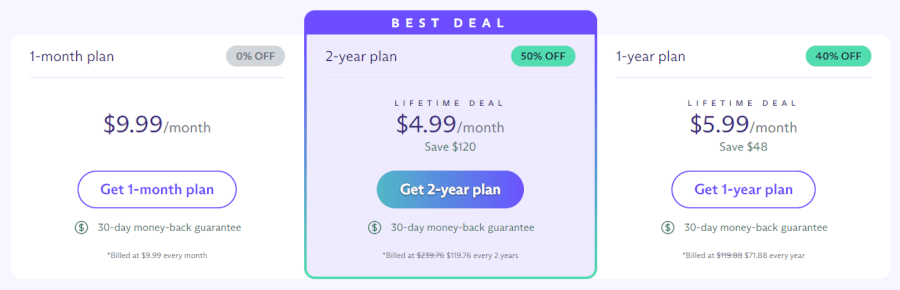
- Forever-free plan: While a useful tool for protecting online privacy, this plan does not support Netflix.
1-month plan: $9.99 per month.
1-year plan: $5.99 per month.
2-year plan: $4.99 per month.
Proton VPN’s paid plans offer features like a VPN kill switch, secure core, NetShield ad-blocker, VPN accelerator, and safe file sharing for a comprehensive, secure, and fast VPN experience.
Once you’ve chosen the plan that suits your needs, you’re only a few steps away from setting up your Proton VPN account. All you need is a valid email address and a strong password to get started.
While Proton VPN does provide an option to generate a strong password for you, it’s important to remember that you also have the freedom to create your own. This allows you to choose a password that’s both secure and memorable.
2. Download and install the Proton VPN app
Once you’ve picked the Proton VPN plan that fits your needs, it’s time to get the Proton VPN app on your device. Depending on what device you’re using, there are different versions of the app available – these include iOS, Android, Mac, Windows, and Linux.
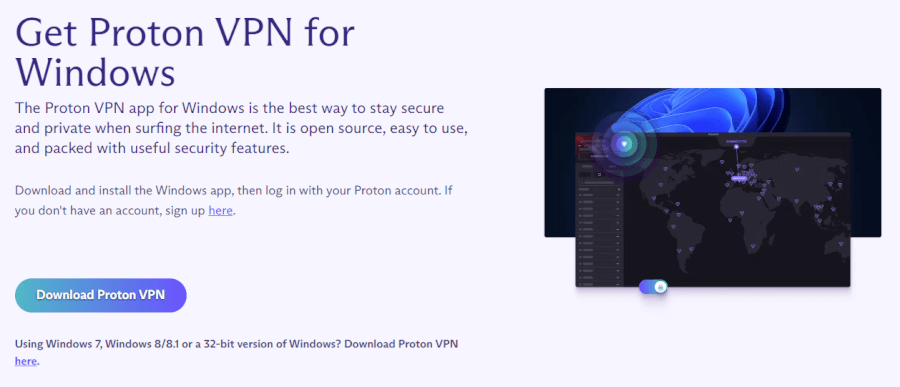
You can grab the Proton VPN app from the official Proton VPN website or, if you’re an Android user, from the Google Play Store. After downloading the app, simply follow the step-by-step instructions to install it on your device.
3. Pick out a Netflix-friendly server
Now that you have the Proton VPN app installed, the next step is to pick a Netflix-friendly server. While Proton VPN has an extensive network of servers, not all of them are suitable for Netflix streaming.
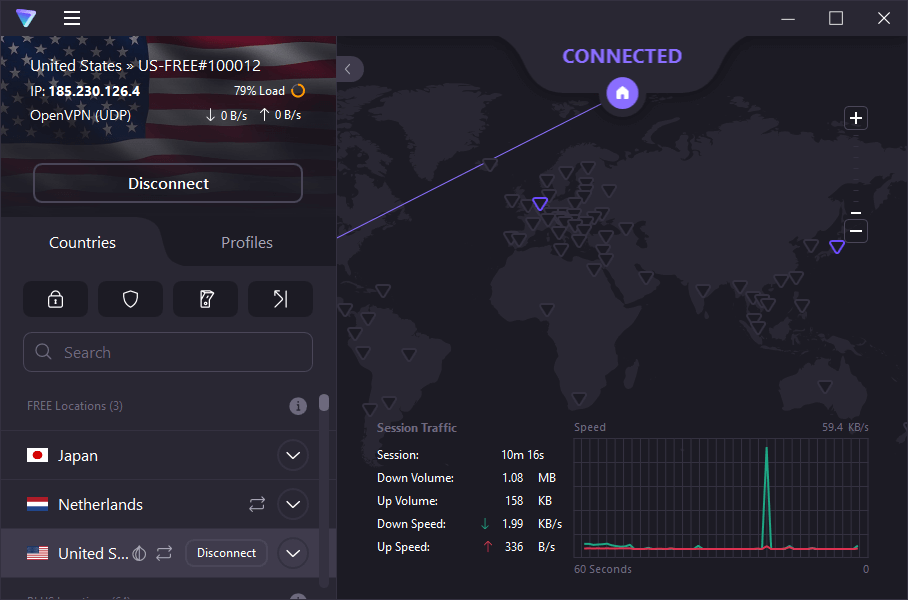
To identify a Netflix-friendly server to stream Netflix, follow these steps:
Connect to a Plus Server.
- Search for the country of your choice in the Search box. For instance, to access Netflix US, search for the United States and click Connect.
This process might take a bit of time and experimentation, but once you find a server that works, you’re good to go.
Remember, not all servers are created equal, so it may take a few tries to find one that works best for your streaming needs.
4. Log in to Netflix and start streaming
Once you’ve got Proton VPN up and running and connected to a Netflix-friendly server, you’re just about ready to dive into your favorite shows and movies. All you have to do now is log into Netflix and let the streaming begin. Just make sure you’ve got a valid Netflix subscription, and you’re connected to a Proton VPN Plus Server, and you’re golden. The same applies if you are using a VPN for Amazon Prime.
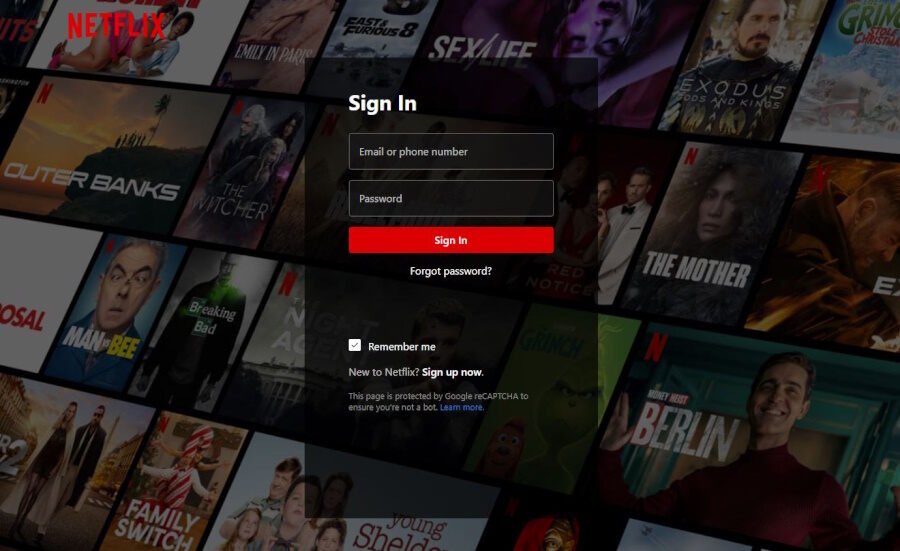
And what if you’re in the mood for some anime and want to watch Japanese Netflix with a VPN? Just log into the VPN app, connect to a server in Japan, and log back into Netflix. Behold, your Netflix region will change and automatically update to the country you’ve chosen, allowing you to enjoy a variety of Japanese shows and movies.
Troubleshooting common Proton VPN and Netflix issues
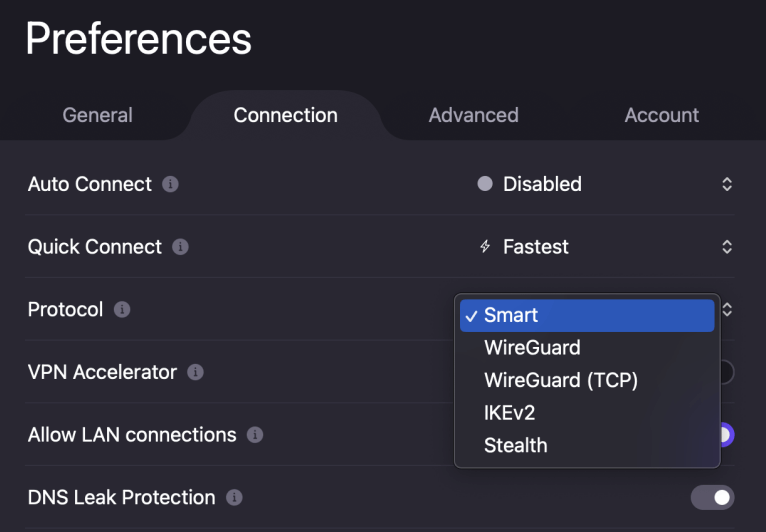
When it comes to Proton VPN and Netflix, you might encounter a few bumps along the way. But worry not – we’ve assembled a treasure trove of tips and tricks to make your journey glitch-free.
- Switching servers for superior access: If you’re hitting some snags while using Proton VPN with Netflix, a simple remedy could be to switch servers. By hopping onto another server within the same country or even a different country altogether, you can often iron out these issues. Proton VPN boasts a vast server network, giving you a multitude of options to choose from. Just remember, switching servers can also tweak your Netflix streaming quality since it switches the Netflix catalog to that of the new country.
- Clearing your tracks: One common issue you might encounter when using Proton VPN with Netflix is location leaks. This happens when websites manage to pinpoint your real DNS address. No worries, though, you can dodge this by clearing your browser cache regularly. Netflix uses a browser cache to track location data. So, by keeping it clear, you make sure you’re not leaving any digital footprints for Netflix to trace.
- Experimenting with VPN protocols: If you find that Proton VPN and Netflix aren’t playing nice, don’t give up just yet. Proton VPN supports a variety of protocols that you can try out. These include WireGuard and IKEv2, which can potentially boost the quality and reliability of your streaming experience. For instance, the WireGuard protocol is celebrated for its advanced encryption and speedy, reliable VPN connections, making it an excellent choice for a secure and smooth Netflix streaming experience.So, keep these troubleshooting steps in mind, and you’ll be well on your way to a smoother Proton VPN and Netflix experience. You can find the best VPNs for WireGuard here.
Broadening your Netflix horizons: How many libraries can you access with Proton VPN?
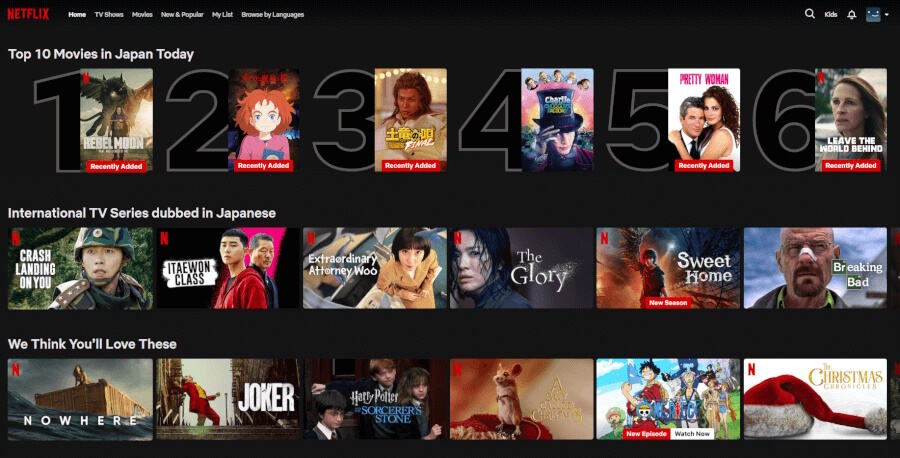
Proton VPN can unlock ten regional Netflix libraries, including popular regions like the US, Japan, Canada, and India. Please note, that these servers are only available to Plus or Unlimited subscribers – so, only granted to those with Plus or Unlimited subscriptions – free users are out of luck in this regard.
If you’re looking for more variety, consider other VPN services like NordVPN and Surfshark, which can unlock over 15 Netflix regions. Our testing with a Proton VPN server in New York showed no issues accessing US Netflix, indicating that Proton VPN is a reliable choice for US-based Netflix content.
Alternatives to Proton VPN: Other VPNs That Excel at Netflix Streaming
Numerous VPN options stand ready to step into Proton VPN’s shoes for an unparalleled Netflix streaming experience.
NordVPN stands out for its impressive speed and reliability, ensuring a seamless viewing experience for those who crave uninterrupted content. Surfshark, known for unlocking numerous Netflix libraries, is ideal for globetrotters with multiple devices due to its unlimited connections. ExpressVPN, with its distinctive features, sets itself apart from competitors, making it a compelling alternative to Proton VPN. Lastly, IPVanish combines robust performance with a user-friendly interface, offering another noteworthy option to explore.
Each of these VPNs offers a distinct advantage for enhancing your Netflix streaming experience.
1. NordVPN – Best VPN for watching Netflix around the world
| Website | NordVPN.com |
| Based in | Panama |
| Logs | No logs (audited) |
| Price | $2.99/mo. |
| Support | 24/7 live chat |
| Refund | 30 days |
| Deal | 74% Off Coupon |
Leading the group of VPNs compatible with Netflix, NordVPN stands out as a top choice. With an extensive network comprising over 6,000 servers in 61 countries, NordVPN ensures reliable access to various Netflix libraries, including popular regions like the US, UK, Canada, Japan, and more.
NordVPN prioritizes online privacy and security, employing 256-bit encryption, DNS leak protection, and a strict no-logs VPN policy. This guarantees the privacy and security of your Netflix binge sessions and other online activities.
Beyond its emphasis on safety, NordVPN is committed to delivering speed and efficiency, offering high-speed downloads and minimal latency for HD or 4K streaming without buffering delays. In comparison with Proton VPN, both Surfshark and NordVPN consistently surpassed Netflix’s geo-restrictions, a common challenge for many VPNs.
If you ever encounter issues or have questions, NordVPN’s exceptional customer support is ready to assist with a convenient live chat feature and an extensive library of tutorials and guides. Additionally, they provide a 30-day money-back guarantee for risk-free testing.
NordVPN offers three distinct pricing packages, each tailored to meet your specific needs:
Standard – This plan provides a full-featured VPN service coupled with the Threat Protection anti-malware feature.
Plus – This package includes the VPN service as well as NordPass, a secure password manager.
Ultimate – This plan offers the VPN, the password manager, and NordLocker, a secure cloud storage service.
NordVPN’s Black Friday Deal is live:
Get 74% Off NordVPN with 2-year subscriptions plus 3 extra months:
(Coupon is applied automatically; 30 day money-back guarantee.)
For a comprehensive analysis and thorough test results, check out our NordVPN review. For additional information, refer to our NordVPN Netflix guide. For an in-depth comparison between Proton VPN and NordVPN, check out our NordVPN vs Proton VPN guide.
2. Surfshark – The privacy champion with Netflix unlocking prowess
| Website | Surfshark.com |
| Based in | The Netherlands |
| Logs | No logs (audited) |
| Price | $1.99/mo. |
| Support | 24/7 live chat |
| Refund | 30 days |
| Deal | 87% Off Coupon |
Taking a plunge into the expansive realm of VPN, Surfshark stands out as a formidable player, particularly in the realm of Netflix streaming. Hailing from the Netherlands, Surfshark places a premium on user privacy, boasting a rigorous and independently audited no-logs policy. This ensures the confidentiality of your Netflix marathons and other online activities.
In terms of affordability, Surfshark emerges as a budget-friendly option, with plans kicking off at just $1.99 per month. Additionally, it provides a 30-day money-back guarantee and offers 24/7 live chat support to address any queries or concerns.
When it comes to Netflix, Surfshark proves its value. It grants access to over 15 diverse Netflix libraries, encompassing popular regions like the UK, the US, Canada, Japan, and South Korea. With Surfshark, you can plunge into a sea of previously inaccessible content hindered by geographical restrictions.
Sporting a robust network of approximately 3,200 servers spanning 100 countries, Surfshark ensures reliable connections and presents a multitude of options when selecting a server location, making it easy to unblock websites.
Beyond its prowess in unlocking Netflix content, Surfshark flaunts commendable features. Among them is CleanWeb, Surfshark’s in-house VPN ad blocker. CleanWeb goes beyond merely blocking ads – it also fends off trackers and malware, ensuring a seamless and secure streaming experience.
Surfshark also offers NoBorders feature to get around VPN blocks. This is a great feature if you need a VPN for China, where blocks are commonplace, as well as a VPN for UAE.
While Surfshark’s connection speeds may not match the rapid pace set by NordVPN or ExpressVPN, they prove more than adequate for streaming content without irksome buffering delays. Furthermore, Surfshark establishes itself as a dependable VPN for BBC iPlayer, consistently granting access to this popular UK streaming service.
Surfshark VPN Coupon:
Get 87% off Surfshark VPN plus an additional 4 months extra with the coupon below:
(Coupon is applied automatically; 30 day money-back guarantee)
For an in-depth review and detailed test results, look at our Surfshark review. For more insights on how Surfshark enhances your Netflix streaming experience, check out our Surfshark Netflix guide.
3. ExpressVPN – Unlocking Netflix content with superior speed and security
| Website | ExpressVPN.com |
| Based in | British Virgin Islands |
| Logs | No logs (audited) |
| Price | $6.67/mo. |
| Support | 24/7 live chat |
| Refund | 30 days |
| Deal | 49% Off Coupon |

If you’re in pursuit of a VPN that effortlessly unlocks a bounty of Netflix content, ExpressVPN might just be your ideal choice. This VPN is renowned for its exceptional knack for overcoming geo-restrictions and delivering high-speed connections, ExpressVPN is your go-to choice for accessing Netflix libraries worldwide. Our rigorous testing confirms that ExpressVPN adeptly unlocks Netflix content in various countries, including the US, UK, Canada, Japan, and South Korea.
At the heart of ExpressVPN’s appeal are two core principles: speed and reliability. Whether you’re captivated by the latest season of a trending series or streaming a high-definition blockbuster, ExpressVPN guarantees a seamless, buffer-free viewing experience. However, it’s worth noting that while ExpressVPN is celebrated for its speed, it fell slightly behind Surfshark in our Surfshark vs ExpressVPN comparison report.
ExpressVPN’s user-friendly apps are a standout feature. Utilizing robust 256-bit encryption, it shields your data, ensuring your online activities are both private and secure. Adhering to a strict no-logs policy, ExpressVPN guarantees that your online activities remain confidential.
Lastly, ExpressVPN offers a 30-day money-back guarantee. This allows you to test out the service risk-free for a month. If you’re not completely satisfied, a refund is just a request away.
For more extensive test results and a comprehensive analysis, take a look at our ExpressVPN review. For additional insights on how ExpressVPN enhances Netflix streaming, visit our ExpressVPN Netflix page.
4. IPVanish – A robust and budget-friendly choice for Netflix streaming
| Website | IPVanish.com |
| Based in | USA |
| Logs | No logs (audited) |
| Price | $2.19/mo. |
| Support | Email and Chat |
| Refund | 30 days |
| Deal | 83% Off Coupon |
Enter IPVanish, a standout VPN service highly regarded for its prowess in the realm of Netflix streaming. Boasting an extensive network of over 2200 servers spanning more than 75 locations globally, IPVanish caters effectively to a widespread audience.
One of the defining features of IPVanish is its unwavering commitment to security. Employing 256-bit AES encryption and featuring a kill switch, IPVanish automatically disconnects your device from the internet if the VPN connection drops, guaranteeing the privacy and security of your Netflix marathons.
In addition to its robust encryption, IPVanish protects against potential DNS, IPv6, and WebRTC leaks, which could inadvertently disclose your identity or location. Furthermore, IPVanish adheres to a stringent zero-log policy, meaning it doesn’t track or store any of your online activities. So, if you prioritize privacy above everything else, both IPVanish and NordVPN are rock-solid choices.
Another key advantage of IPVanish is its support for WireGuard, a modern VPN protocol celebrated for its improved speed and performance compared to older protocols. With WireGuard, you can enjoy a smooth, buffer-free Netflix streaming experience.
IPVanish offers user-friendly apps for a variety of platforms, including Windows, MacOS, Android, and iOS. This wide device compatibility ensures that you can change your Netflix region and stream your favorite content on any device of your choice. It even offers a dedicated Firestick app, making it one of the best VPNs for Firestick.
On the whole, given its robust security features and ability to unlock multiple Netflix libraries, IPVanish emerges as an excellent choice for anyone seeking to expand their Netflix viewing options. Furthermore, IPVanish offers a 30-day money-back guarantee for yearly and two-year plans, providing peace of mind for those wanting to explore the service risk-free. This makes it a good choice if you need a free trial VPN.
IPVanish Coupon:
Get 75% off IPVanish on 2-year plans with the coupon below:
(Coupon is applied automatically.)
For a comprehensive review and detailed testing results, delve into our IPVanish review. For additional insights on how IPVanish enhances your Netflix streaming experience, refer to our IPVanish Netflix guide.
Extra tips for a smooth Proton VPN and Netflix experience
Are you in search of strategies to enhance your Proton VPN and Netflix experience? With a few extra tips and tricks, you can take your streaming to the next level.
Boosting connection speeds with VPN Accelerator
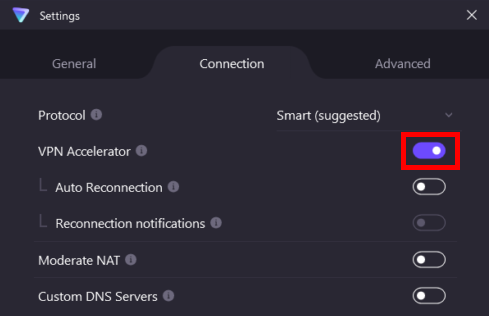
Proton VPN comes with a pretty cool feature – the VPN Accelerator. This is built into every Proton VPN app and it’s designed to give your connection speeds a bit of a boost, no matter what the conditions are.
So, how does it work? The VPN Accelerator rewrites the code of several protocols to enable multi-threading, which allows multiple tasks to run at the same time, making the most of your system resources. It also uses special TCP algorithms that recover quickly from packet loss, ensuring a more stable and faster connection.
Our tests showed that connections were generally quick to establish without any major issues. While Proton VPN might not be the best VPN for PCs, in our tests, the desktop clients showcased commendable performance, providing a user experience that left us satisfied.
Maximizing compatibility across diverse devices
Proton VPN works seamlessly with a wide variety of devices, meaning you can enjoy your Netflix binge sessions whether you’re on your iPhone, Android device, Mac, Windows PC, Linux system, Fire TV Stick, Chromebook, or even Android TV. It doesn’t stop there – Proton VPN even extends to gaming consoles, adding an extra layer of excitement to your Netflix streaming experience.
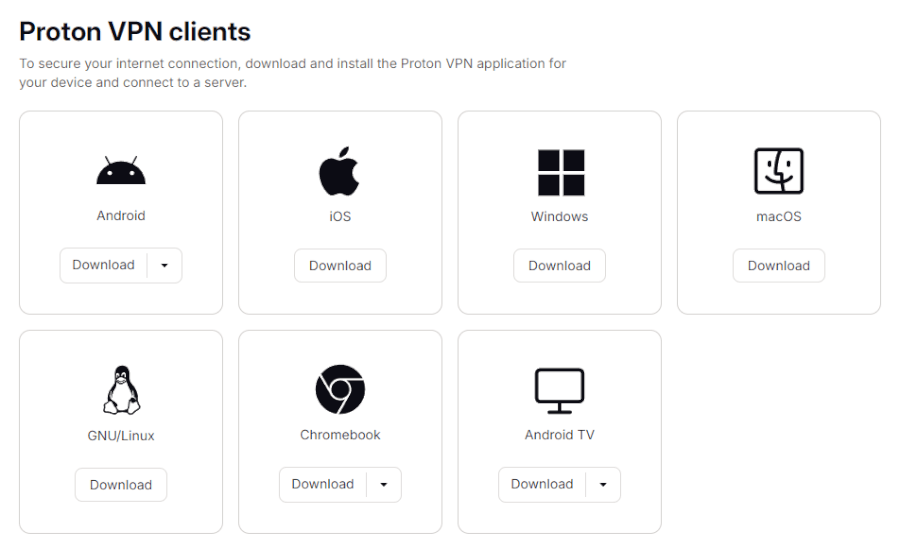
Best of all, Proton VPN allows streaming on up to 10 devices at the same time with a single Proton VPN subscription, Best of all, Proton VPN permits simultaneous streaming on up to 10 devices with just one Proton VPN subscription, making it a perfect fit for homes with multiple Netflix enthusiasts.
If you need more than 10 device connections, you may want to consider Surfshark or IPVanish, which each offer unlimited connections. Both of these VPNs are great if you need a VPN for multiple devices.
Proton VPN with Netflix FAQ
Can Netflix detect Proton VPN?
Yes, Netflix has some pretty sophisticated tech to spot and block VPNs, Proton VPN included. However, Proton VPN has been quite successful in dodging these measures. At present, Proton VPN can unlock ten Netflix regional libraries. But there’s a catch – you’ll need to have a Plus or Unlimited subscription with Proton VPN to access these streaming servers.
What VPNs still work with Netflix?
Several VPNs continue to work seamlessly with Netflix. NordVPN is the star of the show, providing access to more than 15 Netflix regions. Known for its exceptional speed and reliability, NordVPN ensures a smooth and uninterrupted streaming experience.
ExpressVPN also shines in this arena, boasting high-speed connections and robust security features. It’s a great choice for those who value both speed and privacy.
Surfshark, another strong competitor, is recognized for its affordability and ability to unlock numerous Netflix libraries, making it an ideal choice for budget-conscious viewers who want variety.
Lastly, IPVanish stands out for its robust performance and user-friendly interface, making it a strong contender for anyone seeking a seamless Netflix streaming experience.
Does Proton VPN work with streaming services?
Indeed, Proton VPN is not just compatible with Netflix. It also supports a variety of other popular streaming services. Proton VPN users can enjoy seamless streaming on platforms such as Disney+, HBO Max, and Amazon Prime Video. Also, Proton VPN has a dedicated app in the Amazon store, making it a solid VPN choice for Firestick. However, the level of access it provides might be a bit limited compared to other top players such as NordVPN.
Conclusion: Is Proton VPN still a strong contender in the Netflix streaming arena?
Proton VPN, with its robust security features and ability to unlock popular Netflix regional libraries, offers a compelling option for Netflix enthusiasts. However, it’s important to remember that while Proton VPN is a strong contender, it may not be the absolute best choice for all Netflix viewers. Its performance, while commendable, may not always match up to the speeds and consistency offered by some of the top-tier VPNs in the market, such as NordVPN or ExpressVPN.
Nevertheless, Proton VPN holds its own as one of the more reliable VPNs for Netflix streaming, offering a secure and relatively smooth viewing experience. So, with Proton VPN, you’re pretty well-equipped to sit back, relax, and dive into a vast world of entertainment with Netflix.
This Proton VPN with Netflix guide was last updated on January 16, 2024.



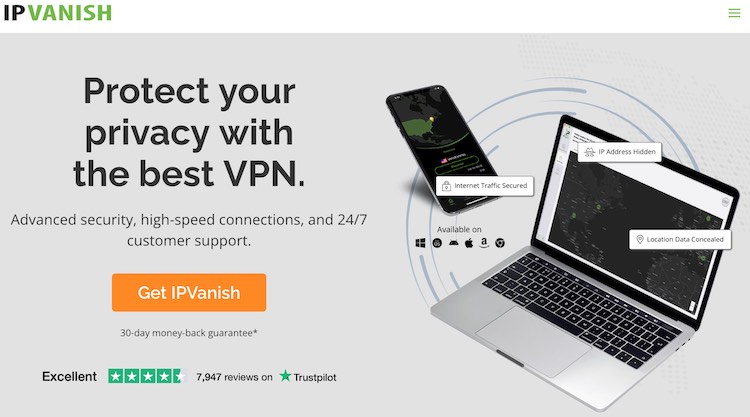
Leave a Reply