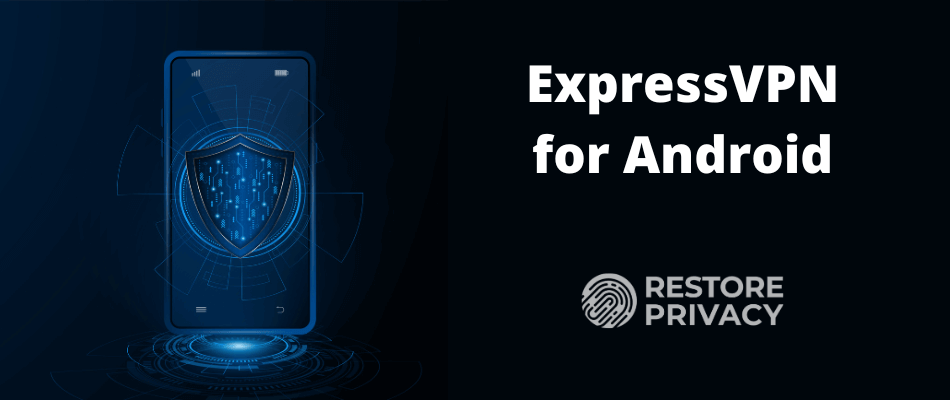
If you’re considering ExpressVPN for your Android device, you likely want a VPN that’s easy to use and performs well, while still being secure and private. In this guide, we dive into ExpressVPN’s functionality on Android, show you how to set it up, and compare it to other top VPNs for Android, ensuring you get a clear picture of whether it matches your online privacy and streaming needs.
Key points for using ExpressVPN with Android
- ExpressVPN for Android provides robust security and privacy features, including AES-256 and ChaCha20 encryption, an audited no logs VPN policy, and their proprietary Lightway protocol, which provides users with improved speed and security.
- The service can give users easy access to streaming services around the world by circumventing geo-restrictions. With fast VPN servers in over 105 countries, ExpressVPN unblocks access to popular services like Netflix, Hulu, and BBC iPlayer.
- Competitively, ExpressVPN offers comprehensive features for security and privacy. It even has a built-in password manager.
- ExpressVPN is now faster than the majority of VPNs, although WireGuard-based services like NordVPN and Surfshark are faster still.
- To get the best price on ExpressVPN, use the 49% off coupon here.
| Website | ExpressVPN.com |
| Based in | British Virgin Islands |
| Logs | No logs (audited) |
| Price | $6.67/mo. |
| Support | 24/7 live chat |
| Refund | 30 days |
| Deal | 49% Off Coupon |

ExpressVPN for Android: Key Features and Benefits
The ExpressVPN app for Android distinguishes itself in the VPN market by offering robust security features, seamless streaming, and rapid connections. It offers strong encryption and multiple VPN protocols including OpenVPN UDP/TCP, IPSec/IKEv2, and its exclusive Lightway – a next-generation VPN protocol. ExpressVPN is compatible with a wide range of Android versions and devices, and supports up to 8 simultaneous connections, which is more than NordVPN and CyberGhost.
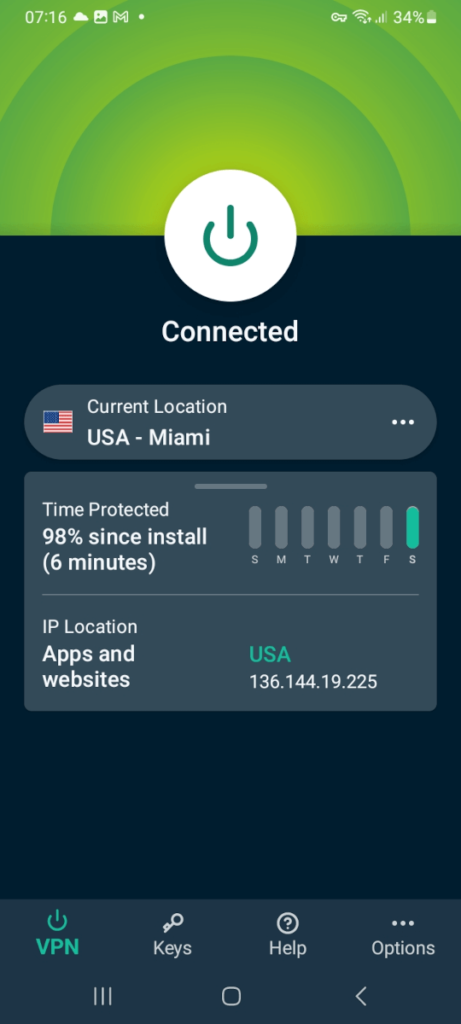
The Lightway VPN Protocol
The Lightway protocol, a cutting-edge VPN protocol developed specifically for ExpressVPN, provides users with improved speed and security, making it easier for you to:
Enjoy your favorite streaming content
Maintain a secure online presence
Access your VPN whether you’re on your daily commute or halfway across the world.
Enhanced Security and Privacy
ExpressVPN exerts significant effort to safeguard user privacy and security on Android devices. It employs best-in-class ChaCha20 and AES-256 encryption, the current and the coming standards in online security, providing a highly secure browsing experience. This protection extends to all connections, including both Wi-Fi and mobile networks, safeguarding user’s data from potential interception.
The service also features a strict privacy and no-logs policy, ensuring that users’ activities are not recorded. These policies have been audited multiple times by trusted third parties, just as we see with ProtonVPN and NordVPN. ExpressVPN’s TrustedServer technology uses fast, RAM-only VPN servers, guaranteeing that all information is wiped with each reboot and never written to a hard drive, further enhancing user privacy.
Seamless Streaming and Unblocking Content
Censorship and geo-restrictions can impede your online streaming experience. ExpressVPN, however, allows Android users to circumvent these restrictions, providing access to an extensive array of streaming services. ExpressVPN is currently a great:
- VPN for Netflix
- VPN for Hulu
- VPN for BBC iPlayer
- VPN for Disney Plus
- VPN for HBO Max
- VPN for Amazon Prime Video
ExpressVPN connectivity
ExpressVPN provides users with the ability to connect to VPN server locations across over 105 countries, enabling them to appear as if they are streaming from a chosen region and giving them access to content that is normally only available to users in specific regions.
This feature extends to Smart TV devices (including when using a VPN for Apple TV), opening up a world of international shows and movies, unblocking geo-restricted apps and websites, and enabling screen mirroring and casting when ExpressVPN is not installed on the TV itself.
High-Speed VPN Connection
In terms of speed, ExpressVPN offers:
Improved speed with the Lightway protocol
- Upgrade to fast, RAM-only VPN servers
Implementation of 10-Gbps connections between servers
For further speed optimization, the ExpressVPN app offers the following features:
The ‘Smart Location’ feature automatically chooses the fastest server based on various factors including latency and distance.
Users can conduct speed tests to ensure the best connection for their specific circumstances.
The app can automatically switch protocols to use the best VPN protocol for current network conditions.
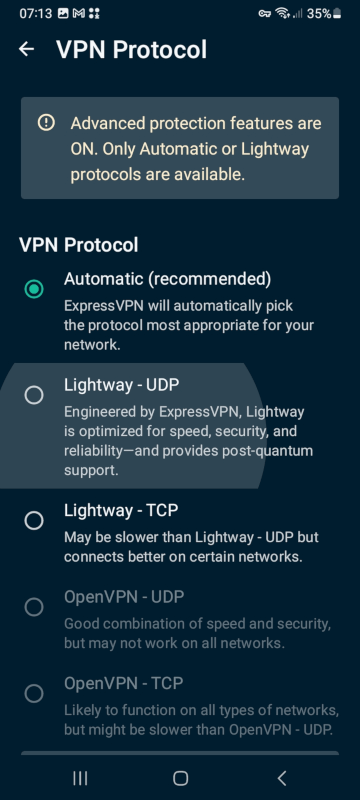
Setting Up ExpressVPN on Your Android Device
Setting up ExpressVPN on your Android device is a straightforward procedure. You can easily download ExpressVPN and install the app from the Google Play Store, or, if necessary, download the APK file directly from the ExpressVPN website.
Once the app is installed, you can set up ExpressVPN on your Android device by following these steps:
Open the app
Log in to your existing account or create a new account
Configure app preferences
Choose a server location
Establish a secure VPN connection
It’s as simple as that, and you’re on your way to a secure online experience.
Downloading and Installing the App
It’s a straightforward process to download the ExpressVPN app for Android. The app is readily available on the Google Play Store. Simply click the ‘Get it on Google Play’ button on the ExpressVPN website, install the app from the Play Store, and then open the application.
For those without access to the store, don’t worry. The ExpressVPN app can be downloaded as an APK directly from the ExpressVPN website. Just tap ‘Download APK’, you must also allow installation from unknown sources in your device settings, and then proceed with the installation.
Configuring and Connecting to a VPN Server
With ExpressVPN’s intuitive interface, configuring and connecting to a VPN server is a breeze. After signing in, you’ll be prompted to configure your VPN and approve any necessary connection requests. Then, you can instantaneously connect to an optimally suggested VPN server by tapping the ‘On’ button, which uses the Smart Location feature to determine the best location.
Managing your connection is equally easy. You can:
Disconnect from the server by tapping the ‘On’ button again
Use the easy IP address changer by selecting a new VPN server location from recommended or all available locations
Switch VPN protocols for faster connectivity
Add shortcuts for direct access to frequently used apps and websites after connection.
Using ExpressVPN with Android TV
ExpressVPN’s services extend beyond mobile phones and tablets to include Android TV. To install ExpressVPN on Android TV, simply navigate to the Google Play Store, search for ExpressVPN, select it from the search results, and click on ‘Install’. If the Google Play Store is not available, ExpressVPN can be sideloaded onto the TV by downloading the app APK to a computer and transferring it to the TV via a file management app.
Once the app is installed, you can activate it on your TV using a QR code, an eight-character activation code, or by signing in directly with an email and password. Connecting to a VPN server is as easy as clicking the On button; it defaults to Smart Location for the best server option. ExpressVPN supports various Android TV brands including Sony, Hisense, and TCL, making it a versatile choice for your streaming needs.
We also have a guide on how to set up a VPN for Smart TVs.
Gaming Securely on Android with ExpressVPN
Online gaming poses distinct security challenges, but ExpressVPN is an excellent VPN for gaming. ExpressVPN safeguards gamers by masking their real IP address, preventing it from being targeted for DDoS attacks. During a DDoS attack, the network of ExpressVPN servers can help disperse the volume of malicious traffic, minimizing disruptions to your gaming session.
Beyond security, ExpressVPN also optimizes the gaming experience as one of the best VPNs for games like Minecraft and Roblox. By using ExpressVPN, gamers can enjoy data privacy and VPN protection as the service conceals their real IP address, shielding their gaming activities from intruders and third parties.

ExpressVPN can also improve in-game ping times by enabling shorter or faster internet traffic routes to game servers, which can enhance responsiveness and overall gaming experience. However, if your VPN connection drops, it may affect your gaming performance and VPN status.
Advanced Protection and ExpressVPN Keys
Beyond its core VPN services, ExpressVPN provides Advanced Protection (a set of non-VPN security features), and a built-in password manager called ExpressVPN Keys.
Advanced Protection on Android devices can block trackers, malicious sites, ads, and adult sites. You have control over each of these capabilities individually, which allows you to tailor protection for your specific circumstances.
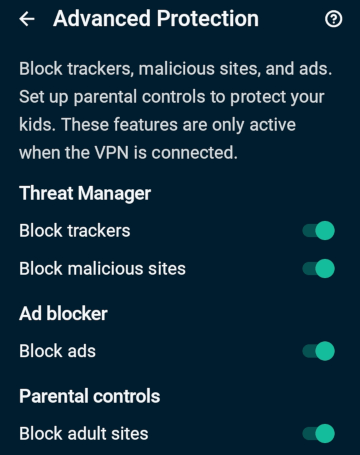
ExpressVPN Keys is a full-featured, zero-knowledge password manager. It can manage an unlimited number of passwords and can be deployed across your Windows, Mac, Linux, Android, and iOS platforms. It even provides a Password Health feature to alert users on exposed, weak, reused passwords, unsecured URLs, and accounts lacking two-factor authentication, as well as detect data breaches involving the user’s email address.
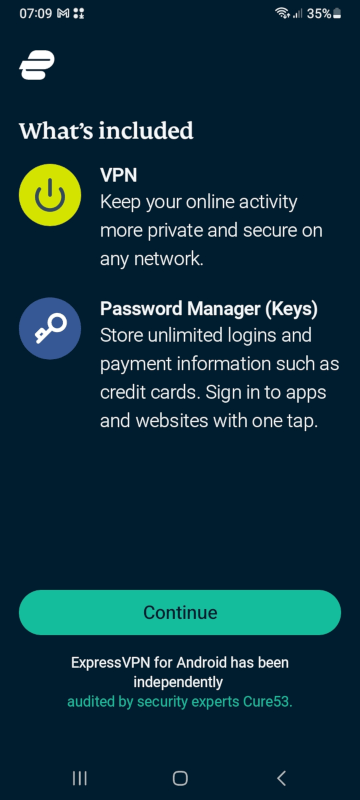
Managing Your VPN Connection on Android
ExpressVPN also provides options to modify settings in the app such as automatically starting ExpressVPN at device boot, activating the VPN (Virtual Private Network) on public Wi-Fi networks, and creating shortcuts for all the apps and websites. And, if you wish to specify which apps should use the VPN for their internet traffic, conserving bandwidth, and maintaining local network access, ExpressVPN offers split tunneling options for its apps.
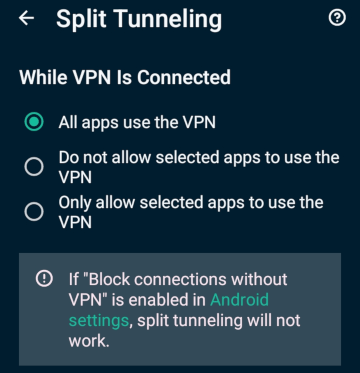
Comparing ExpressVPN to Other Top Android VPNs
Despite ExpressVPN’s comprehensive feature list, it’s important to contrast it with other leading Android VPNs like NordVPN and Surfshark. In terms of speed, NordVPN tops ExpressVPN. NordVPN uses the NordLynx protocol, which incorporates the WireGuard VPN protocol. Our testing shows that WireGuard is generally faster than ExpressVPN’s Lightway. Similarly, when pitting ExpressVPN vs Surfshark, Surfshark (which also uses WireGuard) was much faster than ExpressVPN.
In terms of security, Private Internet Access and NordVPN offer similar features such as a split tunneling VPN feature and private DNS. However, NordVPN additionally provides a more robust VPN ad blocker and specialty servers and has undergone more third-party audits for its security and no-logs policies. NordVPN also has access to more Netflix regional libraries and has dedicated P2P servers, making it one of the best VPNs for torrenting.
When it comes to user interface and pricing:
NordVPN’s user-friendly apps include more options and features
Surfshark provides an interface considered more modern than ExpressVPN’s, potentially affecting user preference due to usability
Surfshark offers unlimited simultaneous connections and additional features such as an ad blocker and dedicated IP addresses, while being more affordable than ExpressVPN
NordVPN’s cheaper subscription rates provide a more budget-friendly option for consumers (ExpressVPN is not a cheap VPN).
Summary
In conclusion, ExpressVPN for Android offers a robust suite of features designed to ensure secure and private internet access and offer seamless streaming experiences. From its high-speed connections and streaming capabilities to its built-in password manager and gaming enhancements, ExpressVPN is a comprehensive solution for Android users seeking to maximize their mobile security. While it faces stiff competition from other top VPNs, ExpressVPN maintains its place as a reliable and feature-rich VPN service for Android.
You can get the best current pricing on ExpressVPN using the coupon below. Your subscription not only gives you a VPN app that runs on Android devices, it also supports a wide range of internet-connected devices. ExpressVPN provides excellent 24/7 live chat support and a full 30-day money-back guarantee.
ExpressVPN Coupon:
Sign up for the 12-month plan and get 3 months added to your subscription for free.
(Coupon is applied automatically.)
Other Android VPN guides:
Frequently Asked Questions
Here are some common questions related to using ExpressVPN on an Android device:
How do I activate ExpressVPN on my Android phone?
To activate ExpressVPN on your Android phone, first sign in on the ExpressVPN setup page, then follow the prompts to set up and configure the app. Finally, connect to an ExpressVPN server for use.
How to get ExpressVPN for free on Android?
You can get ExpressVPN for free on your Android by downloading the app from the Google Play Store and starting a 7-day trial. For a longer trial period, sign up on their website to benefit from a 30-day money-back guarantee.
Why doesn’t ExpressVPN work on Android?
It’s possible that ExpressVPN isn’t working on your Android due to compatibility issues, app permissions, server problems, or network restrictions. It’s advisable to check for these potential causes to troubleshoot the issue. If you cannot quickly resolve these problems yourself, you can always count on ExpressVPN’s 24/7 live chat support team to help you out.
Does ExpressVPN work on Android?
Yes, ExpressVPN works on Android as well as on Windows, Mac, iOS, Linux, routers, smart TVs, and more. You can download the app and enjoy its protection on all your devices.
Is ExpressVPN compatible with all Android versions?
ExpressVPN is compatible with a wide range of Android versions, providing robust security features for all Android users.
This guide to using ExpressVPN on Android devices was last updated on February 17, 2024.
