
If you’re considering TorGuard as your go-to among the best VPNs for streaming, especially for Netflix, but you’re uncertain about its performance, don’t worry, we’re here to help. Here’s the scoop – TorGuard, despite having many strong points as a VPN, falls a bit short when it comes to streaming Netflix.
Yes, TorGuard presents an option with a specialized streaming bundle incorporating two streaming IPs tailored for Netflix libraries in the USA, UK, France, Germany, Spain, and Japan. While these streaming IPs aim to boost access, it’s important to note that unblocking capabilities can be a bit hit or miss.
Moreover, while TorGuard markets itself as the fastest VPN on the market, real-world experiences, and tests reveal that it may not always live up to this claim, potentially leading to buffering issues and a less than ideal viewing experience.
Our team of dedicated experts has put TorGuard to the test, specifically focusing on its performance in unblocking different Netflix regions. We’ve thoroughly examined its speed, server availability, user-friendliness, and most importantly, its capability to circumvent Netflix’s geo-restrictions.
While TorGuard excels in areas like robust security features and a wide network of servers, we found its performance in the streaming department to be lacking. Therefore, if your primary reason for seeking a VPN is to enhance your Netflix streaming experience, you might want to explore these other best VPNs for Netflix.
Now, let’s dive deeper and examine how TorGuard, a top VPN provider, fares when it comes to streaming Netflix, its strengths and weaknesses, and some potential alternatives worth considering.
Key takeaways on TorGuard with Netflix
- While TorGuard’s dedicated IPs provide a potential workaround for accessing various regional Netflix libraries with added anonymity, it’s worth noting that it may not always be the most foolproof solution. Additionally, these “streaming IPs” are expensive and an added cost on top of your subscription.
- For a more effective Netflix unblocking solution, we strongly recommend NordVPN, currently available at a 72% discount.
- Opt for reputable VPNs like NordVPN, Surfshark, ExpressVPN, or IPVanish for reliable and feature-rich streaming on Netflix from anywhere.
Despite TorGuard’s privacy features like military-grade encryption and robust tunneling protocols, its streaming performance lacks consistency compared to other VPNs.
Explore our in-depth TorGuard VPN review for a closer examination of TorGuard and its features.
The complications of Torguard and Netflix compatibility
Getting TorGuard to play nice with Netflix can sometimes feel like you’re trying to solve a Rubik’s cube blindfolded. It’s not impossible, but it sure does require a bit of strategic thinking. So, what’s the secret? Using the VPN with a dedicated static IP.
Understanding dedicated IPs for unblocking Netflix
Yes, Torguard provides dedicated IPs, like we see with NordVPN and Surfshark. This is an exclusive feature that can be a game-changer for bypassing Netflix’s geolocation restrictions. These IPs are unique to each user and can provide a more stable, uninterrupted Netflix streaming experience.
However, there’s a catch. Even though Torguard’s dedicated IPs have been a lifesaver for many, some users have faced intermittent loss of access to Netflix. This is due to Netflix’s continuous efforts to block known VPN IP addresses. Yet, the unique nature of the dedicated IPs often makes them less likely to be blacklisted, providing a potential workaround.
Dedicated IPs often serve as the VIP passes of the VPN universe. They let you have your unique access to a specific IP address, unlike shared IPs where multiple users are all using the same address. This exclusivity lessens the chance of being blocked by services like Netflix which are notorious for blocking shared IP addresses.
While TorGuard’s dedicated IP feature in its streaming bundle is designed to unlock multiple Netflix regions and bypass geo-restrictions, it doesn’t always succeed in unblocking content from Netflix US, Netflix UK, Netflix Japan, France, and Germany. Your streaming experience may vary depending on the region and the time.
The cost of a dedicated streaming IP
While the concept of dedicated IPs may seem like a golden ticket to a smoother Netflix streaming journey, it’s worth noting that they come with an additional price tag. However, TorGuard, in its commitment to providing tailored solutions, offers its dedicated streaming IPs as an add-on service. Furthermore, their Pro and Premium plans include a dedicated IP, adding extra value to your subscription.
The cost of this service fluctuates based on the length of your subscription period. However, if we were to break it down to a monthly rate, it would be $7.99. Now, before you raise your eyebrows at the extra charge, let’s weigh in on the pros. A dedicated IP can be your passport to constant access to your preferred Netflix content. It may even boost your connection speed, paving the way for an uninterrupted and seamless viewing experience. We can find cheaper dedicated IP options with services such as CyberGhost and NordVPN.
The quest for speed: Evaluating TorGuard’s performance with Netflix
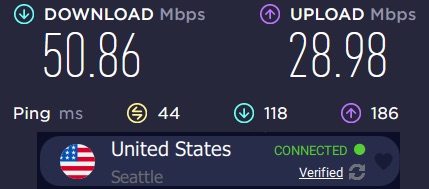
Let’s face it, using a VPN can put a bit of a dent in your internet speed – it’s just part of the process. But don’t worry, if you’re already zipping along with a speedy internet connection, you might not even notice.
TorGuard’s speed performance is a mixed bag – not exceptionally fast. However, it does a solid job of maintaining speed, especially when using the WireGuard VPN protocol. For optimal streaming performance with TorGuard, select a server near your location.
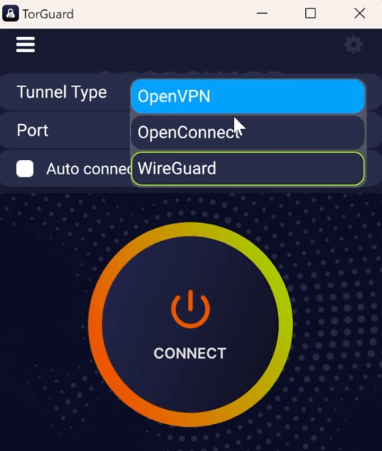
If speed is your paramount concern and you’re on the hunt for an even faster VPN, we’d suggest considering one of the VPNs that support WireGuard, NordVPN. In our NordVPN vs TorGuard comparison tests, we managed to clock speeds up to 755 Mbps.
Let’s take a closer look at what TorGuard brings to the table in terms of perfomance:
It boasts a network of 3,000 servers spread across 50 countries, providing you with a variety of options to connect to.
It supports P2P file sharing, including torrenting, which ensures a swift and reliable connection for streaming Netflix – an essential feature for all the movie buffs out there.
However, bear in mind that performance can fluctuate based on the server and the protocol used. Some users have reported issues when using tunneling protocols other than WireGuard, which is something to keep in mind.
In essence, the key to optimal performance lies in choosing the right server and protocol.
TorGuard setup for streaming Netflix: A step-by-step guide
Setting up TorGuard for Netflix might seem like a daunting task, but don’t worry, we’re here to make it as easy as 1-2-3. In this section, we’ll walk you through the process step-by-step. So, let’s get started.
1. Select a plan and subscribe to TorGuard
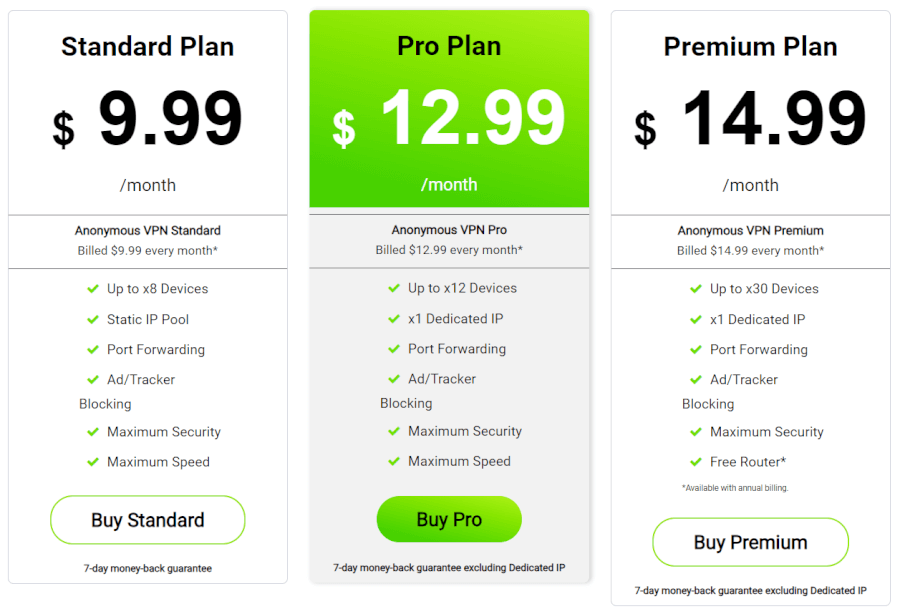
First off, you’re going to need to pick a TorGuard plan that’s a perfect fit for you. They’ve got three main plans to choose from:
Standard Plan – $9.99 per month. This is the basic plan that lets you surf the web privately and securely. It comes with unlimited speeds and bandwidth and allows up to 8 simultaneous connections.
Pro Plan – $12.99 per month. In addition to everything from the Standard, this plan throws in dedicated IPs from the country of your choice and supports up to 12 simultaneous connections.
Premium Plan – $14.99 per month. This top-tier plan includes all the benefits of the Pro plan, supports up to 30 simultaneous connections, and adds a free router with annual billing.
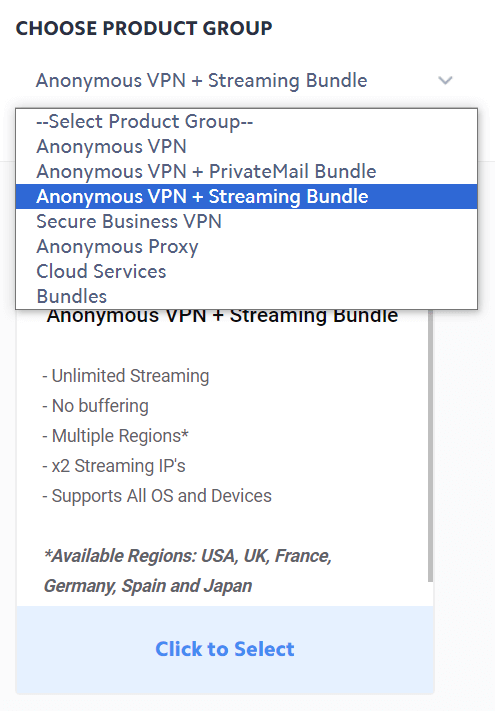
In addition to these three plans, you can explore limitless streaming options with TorGuard’s streaming bundle, equipped with two streaming IPs encompassing Netflix regions like the USA, UK, France, Germany, Spain, and Japan. This comprehensive package is available at a monthly cost of $21.98 on a monthly billing cycle.
Also, while TorGuard offers a 7-day money-back guarantee, it’s important to note that this guarantee does not cover the cost of the dedicated streaming IPs. This is something you might want to consider, especially given the fact that TorGuard and Netflix don’t always make the perfect pair.
2. Download and install the app on your device
Once you’ve signed up for TorGuard, the next thing you’ll need to do is download and install the TorGuard app on your device. You can find the app on the TorGuard website or in your device’s app store. Don’t worry, the installation process is simple – just follow the on-screen instructions and you’ll have it up and running in no time.
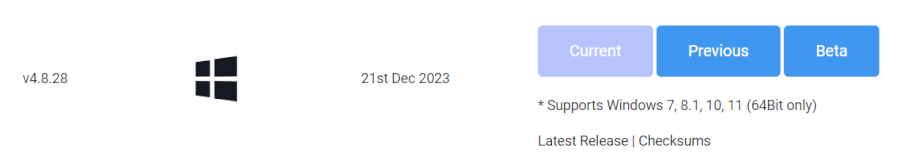
3. Open the app and log into your TorGuard account
Once you’ve got the app installed, all you need to do is open it up and sign in with your TorGuard account credentials. If you’re new to TorGuard and haven’t set up an account yet, you’ll need to get that sorted first.
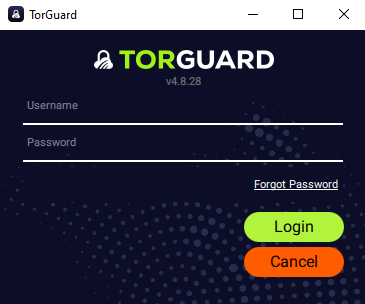
4. Configuring the settings
Before you start your Netflix marathon, you’ll need to adjust a few settings in your TorGuard app. We recommend enabling the Stealth VPN feature. This clever little setting helps to disguise your VPN usage, making it tougher for Netflix to detect and block it.
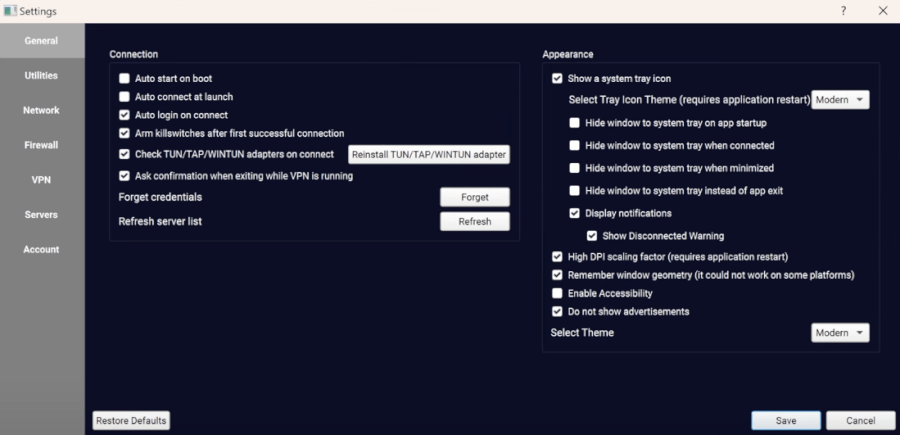
This can open up a whole new world of Netflix content from different regions. However, Netflix is always updating its systems to detect VPNs, so if you hit a roadblock, simply switch to a different server. And don’t forget to explore TorGuard’s other settings for an optimal Netflix experience.
5. Choosing the right server for streaming Netflix with TorGuard
Next, you’ll need to select a server. TorGuard offers servers in various locations worldwide, providing you with several options. If you are attempting to access specific Netflix regions, you might consider the streaming bundle from TorGuard. However, keep in mind that despite this feature, TorGuard’s compatibility with Netflix can be inconsistent.
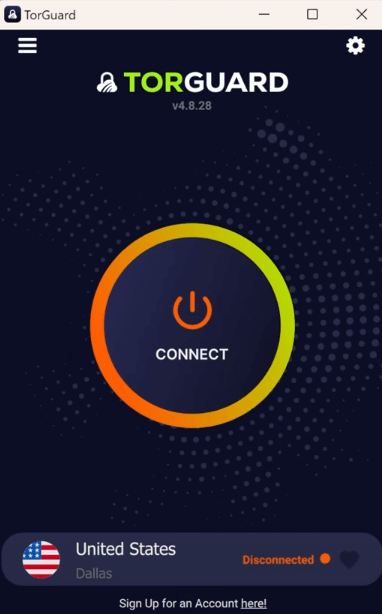
6. Double-check your IP address
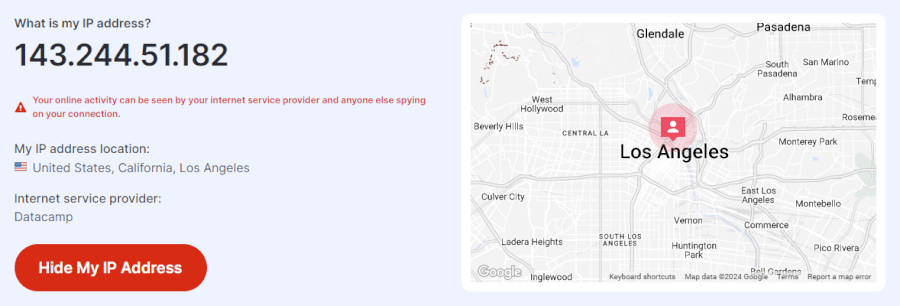
Before you kick back, relax, and hit play on your favorite Netflix show, it’s a smart move to double-check your IP address. This ensures you’re connected to the right server. You can do this by visiting an IP checking website. For example, NordVPN provides a free and easy-to-use IP location checker.
7. Sign in to Netflix and (with luck) start streaming
Now, it’s time to put everything to the test. Open Netflix, sign in, and see if you can access your favorite shows and movies. With TorGuard, you might have the chance to explore various Netflix libraries from different regions. However, please remember that TorGuard’s compatibility with Netflix can be inconsistent and your experience may vary.
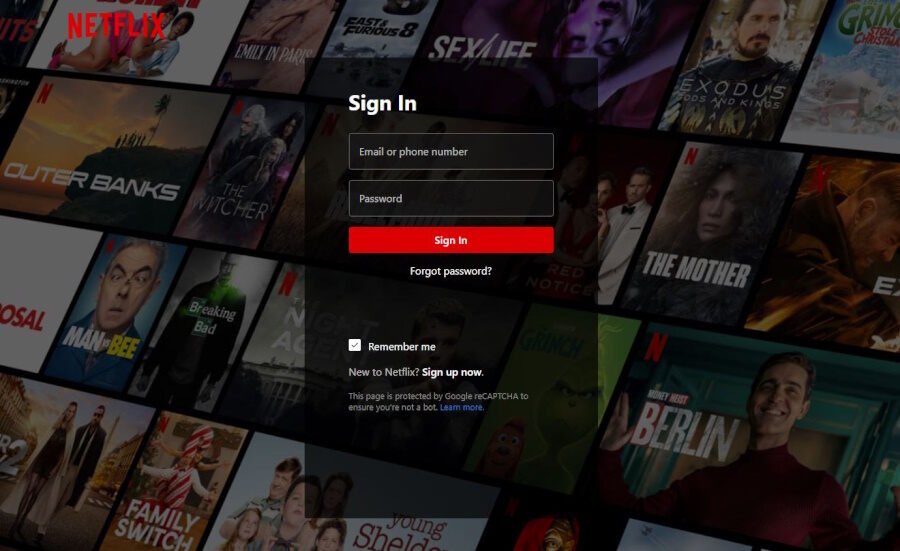
Some common issues might include loss of access due to VPN detection or IP blocking by Netflix. If this happens, considering alternative VPNs like NordVPN, Surfshark, ExpressVPN, or IPVanish could be just the solution you need.
Troubleshooting common issues
Below are some common challenges you might encounter when using TorGuard with Netflix, along with some potential solutions:
Refreshing IP addresses: If you find yourself unable to access Netflix, try disconnecting from TorGuard and reconnecting, or switching to another server. This simple step sometimes resolves the issue.
Clearing cache and cookies: If you’re experiencing a less-than-smooth streaming experience, consider clearing your browser’s cache and cookies. This can sometimes improve performance.
Updating Torguard and Netflix apps: To ensure optimal performance, it’s important to keep your apps updated. Make sure both your Torguard and Netflix apps are up to date.
Please be aware that even with the best VPNs, you might encounter some issues. These troubleshooting tips can help you navigate these situations and continue enjoying your favorite Netflix content.
Alternative VPNs: When Torguard doesn’t cut it
If you’re not entirely satisfied with TorGuard, don’t worry, there are several superb alternatives out there.
NordVPN takes the lead with its swift connections and adeptness at outsmarting Netflix restrictions. On a different note, Surfshark offers a cost-effective and user-friendly VPN solution without compromising on performance. ExpressVPN, known for its high-speed connections and unwavering reliability, is another top contender. Lastly, IPVanish strikes an impressive harmony, delivering speed, security, and user-friendliness.
Each of these VPN providers brings unique features and benefits to the table. They’ve been handpicked based on their performance, user reviews, and proven compatibility with Netflix. So, if TorGuard doesn’t quite hit the mark for you, these VPNs could be the perfect solution for your Netflix streaming needs.
1. NordVPN – Best VPN for watching Netflix throughout the world
| Website | NordVPN.com |
| Based in | Panama |
| Logs | No logs (audited) |
| Price | $3.39/mo. |
| Support | 24/7 live chat |
| Refund | 30 days |
| Deal | 72% Off Coupon |
First up is NordVPN, a titan in the VPN world known for its high-speed connections and ability to bypass Netflix restrictions. With an expansive network exceeding 6,000 servers across 61 countries, NordVPN ensures consistent access to diverse Netflix libraries, spanning popular regions like the US, the UK, Canada, Japan, and more.
Beyond its steadfast commitment to online privacy with 256-bit encryption, DNS leak protection, and a stringent no-logs VPN policy, NordVPN places a premium on speed and efficiency. With rapid downloads and minimal latency, it facilitates HD or 4K streaming, bidding farewell to buffering lags. In our friendly face-off between NordVPN and PIA, NordVPN consistently outshone expectations, effortlessly hurdling Netflix’s geo-restrictions.
Unlike traditional setups, NordVPN’s double-VPN servers encrypt your traffic across two distinct VPN servers before venturing into the vast expanse of the regular internet. This configuration adds an additional layer of encryption, fortifying the shield between your device and the regular internet. However, this sophisticated feature isn’t exclusive to NordVPN – similar functionalities grace other reputable VPN providers like Surfshark and ProtonVPN.
Should you encounter hurdles or have inquiries, NordVPN’s top-notch customer service has your back. Armed with a user-friendly live chat and a wealth of tutorials, tackling VPN-related questions or Netflix glitches becomes a breeze.
NordVPN provides native apps for diverse platforms, including Windows, macOS, iOS, Android, Amazon Fire, Linux, and Android TV. Additionally, browser extensions for Chrome, Edge, and Firefox ensure compatibility. For a modest extra cost, users can enjoy added perks like a password manager, data breach alerts, cloud storage, and file encryption. With a 30-day money-back guarantee, you can delve into all its features without any financial risk.
NordVPN provides three distinct subscription options, each designed to cater to your specific requirements:
Standard – This package delivers a comprehensive VPN service along with the Threat Protection anti-malware feature.
Plus – This option includes the VPN service as well as NordPass, a secure password manager.
Ultimate – This package offers the VPN, the password manager, and NordLocker, a secure cloud storage service.
NordVPN’s Summer Deal is live:
Get 72% Off NordVPN with 2-year subscriptions using the link below:
(Coupon is applied automatically; 30 day money-back guarantee.)
For an in-depth analysis and detailed test outcomes, take a look at our NordVPN review. For more insights on how NordVPN can enhance your Netflix experience, refer to our NordVPN Netflix guide.
2. Surfshark – A cost-effective and easy-to-use VPN for Netflix streaming
| Website | Surfshark.com |
| Based in | The Netherlands |
| Logs | No logs (audited) |
| Price | $2.19/mo. |
| Support | 24/7 live chat |
| Refund | 30 days |
| Deal | 86% Off Coupon |
Enter Surfshark, a champion of online privacy, wielding a no-logs policy so robust it has weathered the scrutiny of independent audits. This cloak of invisibility ensures your online escapades, from clandestine binge-watching sessions to covert virtual adventures, remain veiled and secure.
In the realm of unlocking Netflix’s vast content library, Surfshark has proven itself to be a powerful contender. With the keys to over 20 Netflix libraries, spanning the realms of the US, UK, Canada, Japan, and South Korea, Surfshark invites users to embark on an odyssey of unexplored entertainment realms.
Surfshark’s impressive network, which boasts roughly 3,200 servers spread across 100 countries, provides consistent connections and a wide array of choices when determining a server location. This expansive realm serves as a gateway, demolishing geo-restrictions and unlocking global websites. As a budget-friendly alternative to free VPNs, Surfshark bequeaths the perks of premium protection without the princely price, positioning itself as the paragon of cost-effective cheap VPN solutions.
However, Surfshark’s value extends beyond its ability to dismantle content barriers. It also offers notable features, such as CleanWeb, its proprietary VPN ad blocker. CleanWeb doesn’t just swat away pesky ads – it fends off trackers and malware, orchestrating a symphony of secure and serene streaming.
While Surfshark may not engage in a sprint with the speed titans NordVPN or ExpressVPN, its pace is more than a match for streaming Netflix, ensuring an uninterrupted spectacle sans the vexations of buffering. In the grand theater of VPNs, Surfshark also claims a prominent role as a reliable maestro for BBC iPlayer, consistently opening the curtains to this coveted UK streaming stage.
For an in-depth evaluation and detailed test findings, refer to our Surfshark review. For additional insights on how Surfshark can elevate your Netflix streaming experience, check out our Surfshark Netflix guide.
3. ExpressVPN – Unblocking Netflix content with lightning-speed connections
| Website | ExpressVPN.com |
| Based in | British Virgin Islands |
| Logs | No logs (audited) |
| Price | $6.67/mo. |
| Support | 24/7 live chat |
| Refund | 30 days |
| Deal | 49% Off Coupon |

ExpressVPN emerges as a Netflix powerhouse, effortlessly breaking through geographical barriers to unlock a treasure trove of content from around the globe. It easily hurdled over the geo-restrictions, providing reliable access to Netflix libraries in high-demand regions like the US, UK, Canada, Japan, and South Korea.
The foundation of ExpressVPN’s stellar reputation rests on its commitment to speed and reliability. Whether you’re engrossed in a binge-worthy series or enjoying a high-definition movie, ExpressVPN guarantees a smooth, buffer-free viewing experience. While Surfshark edged ahead in our Surfshark vs ExpressVPN comparison report, ExpressVPN’s speed prowess remains impressive.
Security is ExpressVPN’s stronghold, employing top-tier 256-bit encryption to safeguard your data and preserve your online privacy. Backed by a stringent no-logs policy, ExpressVPN ensures your internet activities remain off the record, offering an additional layer of privacy protection.
User-friendliness is a hallmark of ExpressVPN, with user-friendly apps available on a variety of platforms, including Windows, Mac, iOS, Android, and Linux. Designed to cater to both VPN newcomers and seasoned users, ExpressVPN makes switching Netflix regions a breeze, regardless of your device.
To sweeten the deal, ExpressVPN comes with a 30-day money-back guarantee. This risk-free trial allows you to put ExpressVPN through its paces, ensuring it meets your expectations.
For more in-depth results and comprehensive analysis, refer to our ExpressVPN review. Additionally, visit the ExpressVPN Netflix page for more details.
4. IPVanish – Unlimited device connections for limitless Netflix streaming
| Website | IPVanish.com |
| Based in | USA |
| Logs | No logs (audited) |
| Price | $2.19/mo. |
| Support | Email and Chat |
| Refund | 30 days |
| Deal | 83% Off Coupon |
If a VPN could be described as solid, versatile, and accommodating, then IPVanish is the epitome of that description, especially with its unique selling point – unlimited device connections. So, if you with to enjoy your favorite Netflix shows on various devices simultaneously, IPVanish makes it possible.
When it comes to security, IPVanish doesn’t play around. Armed with robust features, including 256-bit AES encryption and a VPN kill switch, this VPN ensures that your Netflix marathons are not just entertaining but also private and secure. The kill switch acts as an automatic safety net, swiftly disconnecting your device from the internet if the VPN connection wavers, preventing any accidental exposure of your real IP address.
IPVanish takes extra measures to protect against potential DNS, IPv6, and WebRTC leaks, reducing the risk of unintended identity or location exposure. IPVanish follows a strict no-logs policy, offering you a trustworthy ally for smooth Netflix streaming without compromising your privacy. Plus, both IPVanish and NordVPN have passed no-logs audits.
What sets IPVanish apart is its support for WireGuard, a modern VPN protocol celebrated for its superior speed and performance compared to its older counterparts. This translates to a seamless, buffer-free Netflix streaming experience, ensuring that you won’t miss a second of your favorite shows.
With user-friendly desktop and mobile apps available for various platforms, including Windows, MacOS, Android, and iOS, IPVanish ensures broad compatibility. Change your Netflix region and stream content effortlessly across your preferred devices. The added advantage of a 30-day money-back guarantee for yearly and two-year plans provides peace of mind, establishing IPVanish as a reliable choice for secure and versatile Netflix streaming.
Last but certainly not least, IPVanish employs the split tunneling VPN feature to guarantee seamless compatibility with Netflix. This ingenious feature allows Netflix app traffic to be routed outside of the VPN, ensuring uninterrupted access to Netflix content.
For a detailed examination and in-depth test outcomes, check out our IPVanish review. Also, visit the IPVanish Netflix page for more specifics.
Legalities and limitations: Is using VPNs with Netflix illegal?
Netflix’s approach to VPNs mirrors a cat-and-mouse game. Although VPN usage isn’t explicitly forbidden, it’s discouraged, and Netflix takes steps to block them. The platform maintains a database of known VPN IP addresses, cross-referencing them with user IPs. If a match is detected, access is limited.
To put it plainly, Netflix doesn’t endorse VPN use due to content licensing agreements dictating where content can be shown. VPNs breach these agreements by accessing content from different regions. While not expressly prohibited, Netflix actively seeks to detect and block VPNs by comparing user IPs to a VPN database.
Employing a VPN with Netflix requires a delicate balance. On one side, there’s the appeal of unlimited content access. On the other, the risk of VPN detection and IP blocking. Netflix can block your IP upon detecting VPN usage, disrupting your binge-watching sessions. Opting for a VPN with a strong track record of evading Netflix’s measures is a must, as not all VPNs are equally resilient to detection.
Protecting your online privacy while streaming: How private is TorGuard?
Protecting your online privacy while streaming on Netflix is crucial, and TorGuard provides a robust set of privacy-focused features to ensure a secure experience. They employ military-grade AES-256 encryption, ensuring the highest level of protection for your sensitive data. With a variety of tunneling protocols, TorGuard offers flexibility and comprehensive data safeguarding. The service actively prevents leaks through WebRTC and IPv6 leak prevention, enhancing your overall online privacy.
Additionally, in the event of an unexpected VPN crash, TorGuard’s kill switch acts swiftly by automatically severing your internet connection, preventing any potential data exposure.
On the downside, TorGuard operates from the US, a member of the FVEY alliance with intricate privacy challenges. The US government possesses legal powers to compel companies, like TorGuard, to engage in surveillance, even contradicting their stated privacy policies. This may involve secret cooperation, and sharing user data with agencies like the NSA.
Due to such legal complexities, many top VPN services, including NordVPN and ProtonVPN, opt for headquarters outside the US or the UK for a more robust privacy stance. If privacy is your top priority, TorGuard might not be your best bet
TorGuard with Netflix FAQ
Does Netflix block TorGuard?
Netflix actively works to detect and block VPNs, and this includes TorGuard. While TorGuard makes efforts to stay ahead, it’s worth noting that the effectiveness can vary.
Firstly, TorGuard struggles with unblocking Netflix and other streaming services effectively. Additionally, TorGuard is known for being slow, which can result in potential issues while streaming content, such as jitters, delays, and other performance-related problems. It’s important to consider these factors when choosing a VPN for your streaming needs.
Do any VPN still work well with Netflix?
While TorGuard is among the VPNs that claim effectiveness in unblocking Netflix content, user experiences suggest it may not be the most reliable choice. Netflix’s persistent crackdown on VPNs demands a solution known for navigating these restrictions seamlessly. Considering the challenges TorGuard faces, exploring alternatives like NordVPN with its high-speed connections, budget-friendly options from Surfshark, ExpressVPN for impressive speeds, or IPVanish offering unlimited device connections could be a more effective strategy. These alternatives have demonstrated reliable performance in bypassing Netflix’s geo-restrictions and ensuring high-speed streaming.
What VPN protocol works with Netflix?
Various VPN protocols can effectively work with Netflix, and TorGuard supports several options, including OpenVPN, WireGuard, IKEv2/IPSec, and OpenConnect. Each protocol comes with its own advantages, so choosing the right one can significantly enhance your streaming experience.
For example, NordVPN, a notable alternative, utilizes the NordLynx protocol, known for its stability, fast speed, and robust security. This protocol is specifically designed to provide an optimal streaming experience, making it a reliable choice for Netflix users.
Will Netflix ban you from using a VPN?
While Netflix doesn’t explicitly ban users from using a VPN, they actively try to detect and block VPN traffic. If Netflix detects VPN usage, it may restrict access to certain content libraries. However, it’s essential to choose a VPN like NordVPN which is equipped with measures to evade detection for a smoother Netflix streaming experience.
Conclusion: Exploring TorGuard limitations and examining alternatives
In the intricate dance between VPNs and streaming, TorGuard faces challenges when trying to unblock Netflix. While it stands out with robust features and technical strengths, its limitations become evident when it comes to smooth and reliable Netflix streaming. For users seeking a more user-friendly experience with broader streaming capabilities, alternatives like NordVPN, Surfshark, ExpressVPN, and IPVanish prove to be reliable choices.
NordVPN, for instance, not only excels in unblocking Netflix but also extends its capabilities to other major streaming services like Amazon Prime, Hulu, BBC iPlayer, and even Disney Plus. The versatility of NordVPN contrasts with TorGuard’s reliance on special streaming addresses, making NordVPN a more reliable choice for a diverse streaming experience.
In the end, while TorGuard caters to users seeking intricate control, alternatives offer a more encompassing and user-friendly streaming solution. So, choose wisely, secure your connection, and let the streaming begin.
This TorGuard Netflix guide was last updated on January 25, 2024.



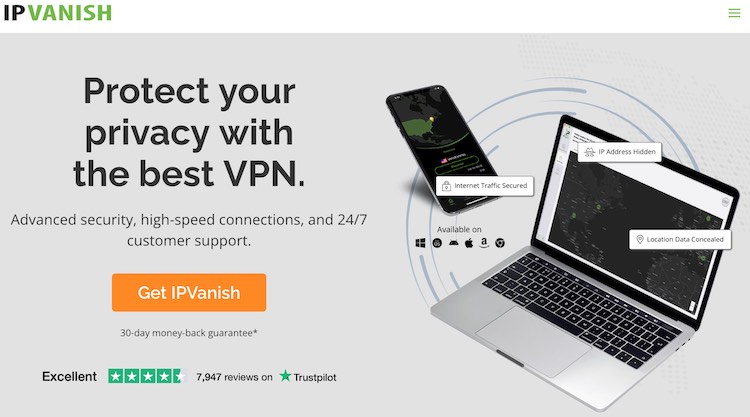
Leave a Reply