
Imagine a world where you can watch all your favorite Netflix shows and movies, no matter where you are, even if it’s Netflix US. Sounds too good to be true, right? Well, with the right VPN, you can unlock the full potential of your Netflix account and access content from other countries.
But the benefits of using a VPN go beyond just unlocking a wider array of content. A virtual private network (VPN), also provides an added layer of security by encrypting your data and hiding your IP address. This means that your online activities remain private and anonymous, protecting you from potential threats such as hackers and data breaches.
We put numerous VPNs through rigorous tests to assess their speed, ability to bypass Netflix’s geo-restrictions, security features, and user-friendliness. We found that only a few VPNs are reliable for unblocking and streaming Netflix US, providing fast and stable connections for high-quality video content, consistently bypassing geo-restrictions, and offering robust security features and excellent customer support.
In short, after thorough testing and evaluation, we found that NordVPN, Surfshark, ExpressVPN, and IPVanish are among the best VPNs for Netflix US.
In this post, we’ll delve deeper into the features and performance of these VPNs, and provide tips on how to set up and troubleshoot your VPN connection. So, get ready to elevate your Netflix experience to new heights.
Key takeaways for unblocking American Netflix with a VPN
- Choose a reliable VPN for American Netflix that can bypass geo-restrictions, offers compatibility with various devices and platforms, has excellent customer service, and provides reasonable pricing.
- NordVPN is the top choice for American Netflix due to its fast speeds, extensive server network, robust privacy features, and competitive pricing (74% off coupon).
- Enhance your Netflix experience by using split tunneling and other advanced security and privacy tools to improve streaming speed and ensure online privacy.
Criteria for choosing the best VPN for American Netflix
To choose the best VPN for American Netflix, consider the following factors:
Speeds: A fast, reliable VPN connection is essential for smooth streaming. The last thing you want is buffering issues when you’re in the middle of your favorite show, right?
American servers: A VPN with numerous server locations across the US increases your likelihood of successfully unlocking Netflix’s US content. The more server options you have, the higher the chance of finding one that can bypass Netflix’s geo-restrictions.
Privacy features: A secure VPN software protects your data and online activities. Look for features like a no-log policy and strong encryption.
Ability to bypass Netflix’s geo-restrictions: Choose a VPN with a successful track record of unblocking Netflix. Not all VPNs are capable of this, so it’s crucial to choose one that is.
Device compatibility: Your VPN should support various devices and platforms. This allows you to stream on any device, whether it’s your computer, smartphone, or smart TV.
Customer service: Choose a VPN provider offering 24/7 support. If you run into any issues, you’ll want to be able to get help quickly.
Cost-effectiveness: Consider the financial aspect of each VPN. Free VPNs often come with limitations, which makes a reasonably priced paid VPN a more optimal choice. Keep in mind that you often get what you pay for. Also, most reputable VPN services offer a 30-day money-back guarantee, allowing you to try out their services risk-free.
Want to dive deeper into the world of VPNs and Netflix? Check out our comprehensive guides for a more in-depth look at the best VPNs for Netflix and the top VPNs for the USA.
Top VPNs for American Netflix
To help you in making the right decision, we have thoroughly tested and evaluated numerous VPNs, and have shortlisted the top contenders for accessing American Netflix. These include:
- NordVPN – Recognized for its lightning-fast speeds and extensive server network, which includes over 1,970 servers spread across 16 locations in the US. NordVPN is the best VPN for American Netflix and bypassing geo-restrictions (with a 74% off coupon).
- Surfshark – Known for its affordability and high-speed connections, Surfshark offers a cost-effective solution to unblock Netflix US content.
- ExpressVPN – Offering a premium service with broad server coverage, ExpressVPN ensures reliable and secure access to Netflix US.
- IPVanish – IPVanish, known for its consistent and secure service, is a reliable choice for those looking to unblock Netflix in the US.
Now, let’s take a closer look at each of these VPNs and understand why they made it to our top picks.
NordVPN – The best VPN for Netflix US
| Website | NordVPN.com |
| Based in | Panama |
| Logs | No logs (audited) |
| Price | $2.99/mo. |
| Support | 24/7 live chat |
| Refund | 30 days |
| Deal | 74% Off Coupon |
NordVPN stands out in the VPN realm, boasting an impressive network of over 6,000 servers worldwide. A significant portion of these, over 1,970, are strategically distributed across 16 locations in the US. This allows them to unblock Netflix and gain access to a broader range of Netflix content. Essentially, the synergy between NordVPN and Netflix enhances the streaming experience for the users.
Now, we all know how frustrating buffering can be when we’re engrossed in a thrilling scene. Thankfully, NordVPN, a top VPN for Netflix, provides lightning-fast speeds that ensure you can enjoy high-definition and even 4K content without any interruptions. It’s like having your very own private express lane on the internet.
Privacy is another area where NordVPN shines. It’s a strict no logs VPN, meaning your online activities won’t be tracked or recorded. Plus, it provides a double encryption process, the WireGuard VPN protocol, and the Threat Protection feature, adding an extra layer of security to protect your data. For an in-depth discussion of these features, check out our comprehensive NordVPN vs ProtonVPN guide.
With NordVPN, setting up and using the service is a breeze on any device, thanks to its range of apps for different platforms. These include Windows, macOS, iOS, Linux, and Android. This versatility, coupled with support for up to six simultaneous connections, means you can enjoy your favorite American Netflix shows on multiple devices without any hiccups.
When it comes to affordability, NordVPN doesn’t disappoint. It offers a great deal on two-year plans, making it a cost-effective choice for streaming Netflix US content. Plus, with a 30-day money-back guarantee, you can try out the service risk-free and see if it’s the right fit for your streaming needs.
To wrap it up, NordVPN’s impressive combination of speed, server locations, privacy features, and affordability makes it the top choice for American Netflix. With NordVPN, you can unlock the full potential of your Netflix US account and enjoy a seamless streaming experience.
NordVPN offers three different pricing plans depending on your unique needs:
- Standard – This package includes the fully-featured VPN service and the Threat Protection anti-malware feature.
- Plus – This package includes the VPN solution as well as NordPass, a secure password manager.
- Ultimate – This package provides the VPN, the password manager, and also NordLocker, a secure cloud storage service.
Let’s now examine the advantages and drawbacks of using NordVPN for streaming American Netflix:
Pros
Over 2,000 servers in the US
30-day guarantee for a full refund
- Audited no-logs policy
- Unblocks American Netflix (and many other regions), plus many other streaming platforms
User-friendly apps for all devices and operating systems
Robust network security with all servers operating in RAM-disk mode
Full WireGuard support
Threat Protection feature for blocking tracking, ads, and malware domains
Cons
Significant discounts only available for long-term plans
NordVPN’s Black Friday Deal is live:
Get 74% Off NordVPN with 2-year subscriptions plus 3 extra months:
(Coupon is applied automatically; 30 day money-back guarantee.)
If you’re eager to see how NordVPN outshines its competition, explore our in-depth NordVPN vs Private Internet Access comparison guide for a comprehensive breakdown
Moreover, if the WireGuard protocol used by NordVPN and other top-tier VPNs piques your interest, we have detailed guides on the best VPNs that support WireGuard and a comparison of WireGuard vs OpenVPN for you to delve into.
For more detailed test results and deeper analysis, check out our NordVPN review. See also the NordVPN Netflix guide for additional info.
Surfshark – Affordable and fast VPN for Netflix US
| Website | Surfshark.com |
| Based in | The Netherlands |
| Logs | No logs |
| Price | $2.19/mo. |
| Support | 24/7 live chat |
| Refund | 30 days |
| Deal | 82% Off Coupon |

If you’re on the hunt for a cost-effective yet efficient solution to stream American Netflix, Surfshark should be high on your list. With budget-friendly plans starting at just $1.99 with the two-year subscription, Surfshark delivers top-notch unblocking capabilities for Netflix US. It’s a highly-rated economical VPN that excels across all categories, making it an excellent choice as a VPN for Netflix.
Performance-wise, Surfshark is no slouch. It maintains 86% of the original connection speed in tests, ensuring smooth, buffer-free streaming on any device. Plus, with the VPN’s average connection speed of 190 Mbps, you can say goodbye to buffering and hello to smooth streaming without interruptions. Plus, with its policy of unlimited simultaneous connections, it’s a great VPN for multiple devices.
With more than 600 servers across 25 major cities in the US and over 3200 servers globally, Surfshark ensures a wide range of options for bypassing geo-restrictions. It easily provides reliable access to American Netflix, as well as many other regions. Surfshark also performs well if you need a VPN for Roku or other streaming devices.
Surfshark steps up the game with its neat feature, CleanWeb, which acts as your internet bodyguard, blocking ads, trackers, and nasty malware to ensure you enjoy a cleaner and safer browsing experience. Although NordVPN and ExpressVPN also offer VPN ad blocking, CleanWeb comes as a bit better choice. You’ll find it particularly helpful if you don’t want to get interrupted by annoying ads while streaming.
In summary, Surfshark is a budget-friendly, high-speed VPN solution for American Netflix streaming. It combines top-notch performance, a user-friendly interface, and wallet-friendly pricing to deliver a superior Netflix experience. If you’re looking for a VPN that offers great value for money, Surfshark is a top contender in the VPN market. Plus, it comes with a 30-day money-back guarantee, giving you the freedom to try it out risk-free.
Surfshark offers three different pricing plans:
Surfshark Starter – This package includes a secure VPN service, an ad blocker, and a feature to block cookie pop-ups.
Surfshark One – This plan offers everything from the Surfshark Starter, plus 24/7 antivirus protection, security for your webcam, real-time alerts for breaches, reports on personal data security, and tools like a masked email generator.
- Surfshark One Plus – This comprehensive package includes all the features from the Surfshark One plan and also offers Incogni, a service that removes data to further enhance your online privacy.
Now, let’s take a look at the pros and cons of using Surfshark for Netflix US:
Pros
No limit on the number of devices you can connect
User-friendly applications available for all devices and operating systems
CleanWeb feature for blocking ads, trackers, and malware
Seamlessly unblocks Netflix and other major streaming services
Round-the-clock live chat support
Offers strong encryption and security features
Cons
VPN router support is limited
Surfshark VPN Coupon:
Get 87% off Surfshark VPN plus an additional 4 months extra with the coupon below:
(Coupon is applied automatically; 30 day money-back guarantee)
If you’re interested in enhancing your streaming protection, it’s worth noting that many leading VPNs offer built-in antivirus features. To explore these, you might want to read our guide on the best VPNs with antivirus.
For a deeper insight and detailed analysis, explore our Surfshark review. See the Surfshark Netflix guide for more info on how this VPN performs.
ExpressVPN – Premium VPN for American Netflix streaming
| Website | ExpressVPN.com |
| Based in | British Virgin Islands |
| Logs | No logs (audited) |
| Price | $6.67/mo. |
| Support | 24/7 live chat |
| Refund | 30 days |
| Deal | 49% Off Coupon |

ExpressVPN is a top-tier choice when it comes to using a VPN for Netflix, particularly for accessing the American Netflix library. It’s a speedy, comprehensive, and secure solution. With 24 server locations in the US, including places like New York, Chicago, Los Angeles, Seattle, and Atlanta, ExpressVPN broadens your horizon for bypassing Netflix’s geo-restrictions and accessing US content.
No matter what gadget you’re using, ExpressVPN has got you covered. They offer native apps for all popular operating systems, including Windows, macOS, Linux, Android, and iOS. And if you’re streaming on a device like a Roku or Apple TV, don’t worry, they’ve got a solution for that too.
Much like NordVPN and IPVanish, ExpressVPN doesn’t make compromises when it comes to your online privacy and security. They employ robust AES-256 encryption and support a range of VPN protocols, including OpenVPN, IKEv2, and their own proprietary Lightway protocol. Lightway is designed to ramp up speeds and enhance security. Plus, ExpressVPN operates on a strict no-log policy, ensuring your streaming habits remain confidential.
Yes, ExpressVPN is a bit more expensive than some other options, including NordVPN and ProtonVPN, but remember, you’re paying for top-of-the-line features, reliable performance, and excellent customer support. And if you’re still on the fence, they offer a 30-day money-back guarantee.
In essence, ExpressVPN is a reliable and secure tool for accessing American Netflix. It provides a wide array of apps, robust security features, and excellent compatibility with other streaming services like Amazon Prime and Hulu. If you’re prepared to pay a premium to access Netflix content seamlessly, ExpressVPN is a worthwhile option.
Now, let’s weigh the pros and cons of using ExpressVPN for Netflix US:
Pros:
Apps that are both user-friendly and secure
Feature for split tunneling
Unblocks Netflix and many other popular streaming services
24/7 live chat support
Passed third-party audits for security and no-logs
Extensive server network
Cons:
Prices are above average
Fewer additional features compared to other top VPNs
Discover further test results and thorough analysis by checking out our ExpressVPN review. Also check out the ExpressVPN Netflix page for more info.
IPVanish – Consistent and secure VPN for American Netflix
| Website | IPVanish.com |
| Based in | USA |
| Logs | No logs (audited) |
| Price | $2.19/mo. |
| Support | Email and Chat |
| Refund | 30 days |
| Deal | 83% Off Coupon |
IPVanish guarantees swift and stable performances, making it an excellent VPN for Netflix. It’s worth noting that IPVanish has over 1,106 servers in the USA. While this number might be less than what some competitors like NordVPN or CyberGhost offer, it doesn’t compromise the quality or consistency of your Netflix streaming experience.
IPVanish is compatible across a range of platforms with native apps suitable for Windows, macOS, iOS, Android, and even Fire TV. This ensures that no matter which device you prefer to watch Netflix on, setting up and using IPVanish will be straightforward. One of the standout features of IPVanish is its support for unlimited simultaneous connections, making it an excellent choice for large households or individuals who want to watch Netflix on multiple devices simultaneously.
When it comes to your online privacy and security, IPVanish doesn’t take any half measures. It sticks to a strict no-log policy, which has been independently audited. Plus, IPVanish packs a punch when it comes to security features. It supports a variety of VPN protocols including OpenVPN and WireGuard, and also includes a kill switch. These features ensure that your online activities remain secure, and your privacy well guarded.
When it comes to speed, IPVanish is among the top performers, as demonstrated in the Surfshark vs IPVanish comparison. Its lightning-fast servers and a split tunneling feature mean you can stream Netflix content outside of the VPN, ensuring a smooth and speedy viewing experience. This combination of speed and security positions IPVanish as a top contender for streaming Netflix, not just in the US, but also in other regions, providing seamless access to Netflix libraries worldwide.
While many of the best VPN services, like NordVPN and Surfshark, are based in privacy-friendly jurisdictions, IPVanish is based in the USA (a Five Eyes country). This might raise some eyebrows due to the country’s surveillance laws. Also, unlike ExpressVPN and Surfshark, IPVanish doesn’t offer cryptocurrency payment options.
Just like the other VPNs, IPVanish provides a 30-day money-back guarantee. This allows you to try out its services risk-free and evaluate its effectiveness in accessing American Netflix. Considering a free trial VPN is always a smart idea. You can look at the IPVanish free trial or the NordVPN free trial.
Besides being excellent for unblocking American Netflix, IPVanish also stands out as a superb VPN for BBC iPlayer. It’s also an excellent VPN for Apple TV thanks to its dedicated app.
Pros
Robust security, including multiple VPN protocols and a kill switch
Exceptionally fast and stable connection speeds
Wide range of easy-to-use apps
Unlimited simultaneous VPN connections
No-logs policy that has been independently audited
Unblocks Netflix and other popular streaming services like Netflix, Disney+, and BBC iPlayer
Cons
No options for cryptocurrency payments
- Headquartered in the USA (not great for privacy)
IPVanish Coupon:
Get 75% off IPVanish on 2-year plans with the coupon below:
(Coupon is applied automatically.)
For a more detailed analysis and test results, check out our IPVanish review. See also the IPVanish Netflix guide for more info.
How to set up Your VPN for American Netflix?
Great news – getting your VPN ready for streaming Netflix US is a breeze. This easy-to-follow process can be completed in just a few steps. So, let’s begin your journey to stream Netflix without any barriers.
Pick your VPN service and choose a plan
First things first, you’ll want to choose a VPN service that is known for reliably bypassing Netflix’s geo-restrictions. We’ve done the hard work for you and can recommend NordVPN, Surfshark, ExpressVPN, and IPVanish.
Our top recommendation as the best VPN for streaming US Netflix remains NordVPN. Once you’ve decided on your VPN, you’ll need to sign up for the service. This typically involves providing an email address and choosing a payment plan.
Get the VPN app on your device
Once you’ve signed up, the next thing you need to do is download the VPN application onto your device of choice. Don’t worry, most VPN services offer apps for all the usual suspects – Windows, macOS, iOS, and Android.
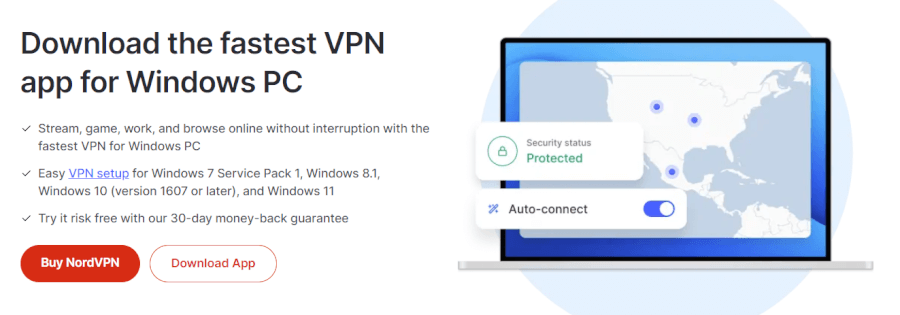
To install the app, simply follow the instructions provided by your VPN service.
Sign into your VPN and connect to a US server
Once you’ve got the app up and running, it’s time to get connected. Open the app and log in with the account details you set up when you signed up. Now, here’s the fun part – you get to choose a VPN server in the country whose Netflix library you want to view.
To watch American Netflix, we simply connected with a NordVPN server in the US, as you can see below.
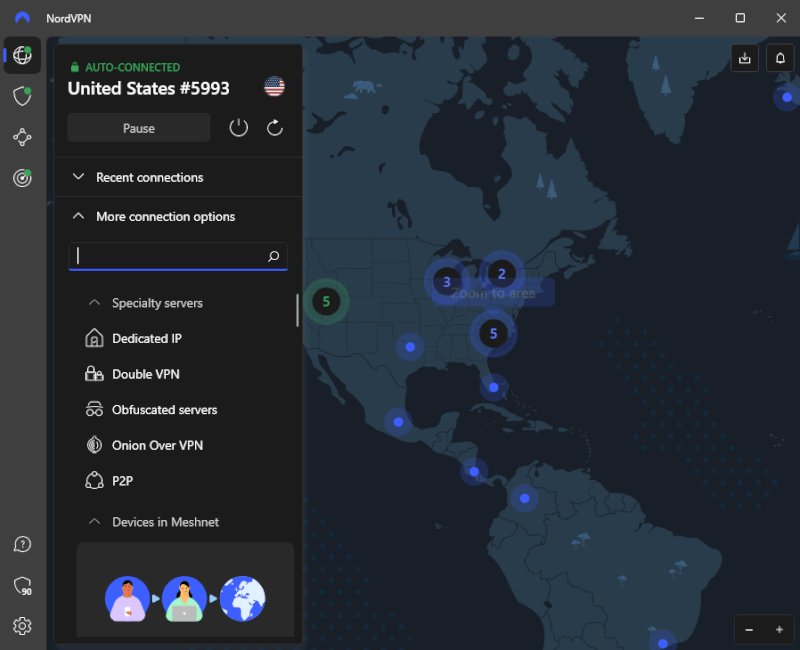
This will provide you with uninterrupted access to US Netflix.
To ensure you’re successfully connected to a US server, you can use NordVPN’s IP address-checking tool. This handy tool verifies your connection and assures you that you’re all set to enjoy US Netflix content.
Get cracking with Netflix
Now that you’re connected to a VPN server, you’re all set to plunge into the world of Netflix. Launch your Netflix app or navigate to Netflix.com in your web browser.
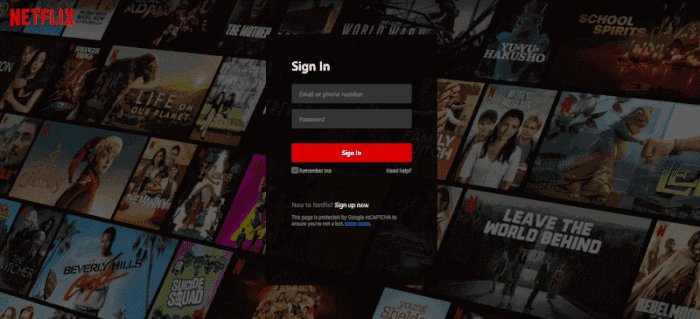
You should now be viewing the Netflix library of the country that matches your VPN server, allowing you to access Netflix content that was previously unavailable in your region.
Get all your devices ready
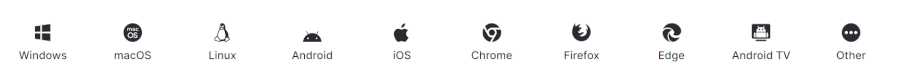
If you’re a multi-device Netflix watcher, you’ll need to get your VPN up and running on each one. Don’t worry, it’s surprisingly simple. Just install the VPN app on each device and follow the same steps to connect to a US server.
Sit back and enjoy
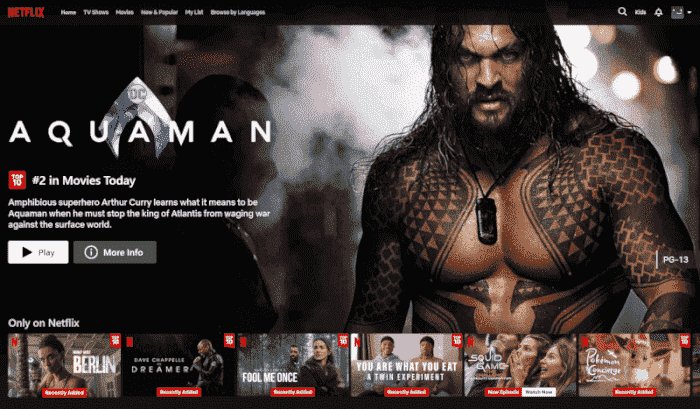
Now that your VPN is all set up and ready to go, you can sit back, relax, and dive into the vast world of American Netflix. Just remember to disconnect from the US server when you’re done with your Netflix marathon to ensure that your regular internet usage isn’t impacted.
Remember, some of your gadgets, like gaming consoles or certain smart TVs, might need a little extra work or a specific VPN setup to enjoy Netflix. We cover this in our guide on the best VPNs for Smart TVs.
Furthermore, if you’re a gaming enthusiast, a dependable VPN can significantly elevate your gaming experience by reducing lag and shielding you from DDoS attacks. For more information, explore our guide on the best VPNs for gaming.
How to deal with the Netflix proxy error?
The Netflix proxy error pops up when using a VPN or proxy to access restricted content. It can be frustrating when trying to view content unavailable in your area. But there are fixes:
Use a VPN with dedicated Netflix servers for smooth streaming.
Clear your browser cache and cookies in settings to remove the location info causing the error.
- If the error persists, switch to a different VPN server in the same country or seek help from your VPN provider’s support.
Sometimes, the error is due to a temporary internet connection issue. Contact your ISP or wait for a stable connection.
Following these steps should help you bypass the Netflix proxy error and enjoy your favorite shows limitlessly. Plus, remember, using a VPN is just one part of keeping your online privacy intact while streaming. It’s a good idea to explore private search engines for your browsing too.
Accessing other Netflix libraries with VPNs
As you know, using a VPN not only grants access to the American Netflix library but also opens doors to explore other Netflix collections worldwide. Changing your Netflix location with a VPN is really simple. Here’s how you can do it:
Simply connect to a VPN server located in the country hosting the Netflix library you want to browse.
Once connected, open up your Netflix app or visit Netflix.com in your browser.
That’s it, you’re now free to explore the content available in that region.
Let’s say you’re itching to watch Japanese Netflix. Just connect to a VPN server in Japan, open Netflix, and dive into their fantastic library.
Remember, each Netflix library offers different content. So, peeking into various libraries can unveil hidden gems not available in your region. We also have a guide on watching Netflix UK for those who like British media.
Pro Tip: While using a VPN for this purpose isn’t exactly Netflix-approved, it can enhance your Netflix journey. Just make sure to use a trustworthy VPN like NordVPN to minimize any risks of being detected or blocked.
Free vs paid: What are the risks of using free VPNs for Netflix?
Thinking about using a free VPN to Netflix and chill? Well, hold up! While it sounds great, there’s a lot you should know about the risks involved:
First off, a free VPN might slow down your binge-watching session with constant buffering and annoying lags. Imagine missing out on the best scenes – not fun.
Plus, freebies often mean compromising on security. Some of these free VPN services could be selling off your info or even sneaking in malware.
Accessing Netflix can be tricky due to its robust anti-VPN measures. Free VPNs often fail to bypass these security protocols, leaving you staring at error messages or abruptly cut off from your show.
In contrast, paid VPNs deliver the goods. Picture faster speeds, top-of-the-line security, and seamless compatibility with Netflix! NordVPN, Surfshark, ExpressVPN, and IPVanish stand out as reliable choices in this arena.
Pro Tip: For a dedicated and uninterrupted Netflix experience, investing in a paid VPN like NordVPN is your best bet. The enhanced security and smoother streaming make it a worthwhile investment you won’t regret. There are also VPN coupons that can save you money.
Additionally, VPNs aren’t just for unlocking Netflix US. They’re incredibly useful for accessing other restricted websites and services in your area. For a deeper understanding, dive into our detailed guide on unblocking websites.
Is using a VPN for American Netflix Legal?
Using a VPN to access Netflix US isn’t illegal, but it breaches Netflix’s terms and conditions. So, while VPNs are generally legal, they’re against Netflix’s rules for bypassing geographic restrictions.
Netflix actively blocks VPNs to comply with content licensing agreements. If detected, they might block your access. However, they typically don’t suspend accounts but rather block IP addresses.
When you stick with a trusted VPN solution, you’re less likely to run into roadblocks from Netflix. These reliable VPNs invest in smart tech that keeps up with Netflix’s tricks, ensuring you get smooth and uninterrupted access to your favorite shows without any hassle or restrictions.
If you think you have to sacrifice quality for affordability with VPN services, think again. In our guide to cheap VPN solutions, we’ve handpicked top contenders like NordVPN, Surfshark, VPN.ac, and a few others. Find out how you can get rock-solid security without burning a hole in your wallet.
Best VPNs for Netflix US FAQ
Which VPN is best for Netflix?
When it comes to accessing Netflix, NordVPN takes the crown as our top recommendation. It offers access to a multitude of Netflix libraries, including those in the US, the UK, Canada, Australia, and Japan. What sets NordVPN apart are its lightning-fast speeds, robust security features, and a user-friendly money-back guarantee, all of which contribute to an enhanced Netflix viewing experience.
Can I watch Netflix US if I change my VPN?
Yes, by using a VPN and connecting to a US-based server, you can effectively change your IP address to a US one. This simple switch allows you to access all of the content in the US Netflix library, regardless of your actual location. So, sit back, relax, and enjoy the vast array of shows and movies available on American Netflix, all thanks to your VPN.
Is Netflix blocking VPN?
Unfortunately, yes, Netflix has measures in place to prevent users from accessing its libraries via VPNs and often blocks IP addresses associated with VPNs. However, while Netflix actively tries to prevent VPN use, it does not ban users for using a VPN. Instead, if it detects that you’re connected to a server outside your country of origin, it may block your access.
Despite these measures, some reliable and secure VPNs can consistently bypass these blocks and provide seamless access to Netflix.
Conclusion: Enhancing your Netflix experience with a VPN
In the world of streaming, a VPN can be your secret weapon, turbocharging your Netflix experience by granting access to a plethora of content from across the globe while keeping your streaming adventures securely tucked away.
Our top recommendation as the best VPN for American Netflix remains NordVPN. But any of the VPNs in this guide can unleash the full potential of your Netflix account, ensuring a seamless streaming journey.
Sure, there are potential risks tied to using a VPN with Netflix, like possibly breaching the platform’s terms and conditions. However, picking out a trustworthy VPN can iron out these wrinkles, offering a safe and enjoyable viewing voyage. In short, it’s crucial to pick a VPN that boasts lightning-fast speeds, an extensive server network, and robust privacy features to amplify your Netflix indulgence.
However, a VPN is not only useful for accessing Netflix – it’s also an important tool for protecting your online privacy and security, bypassing geo-restrictions and censorship, and improving your overall internet experience. While free VPNs might seem like an attractive option, they often lack advanced features and could potentially compromise your security. In contrast, premium VPNs offer excellent performance, enhanced security measures, and superior customer support.
So, if your goal is to dive into American Netflix or explore the bountiful Netflix libraries worldwide, a dependable VPN like NordVPN is your all-access pass to a universe of content. Remember, your streaming adventures are only limited by the tools you use – choose wisely and open the gates to a streaming wonderland.
Also, while you’re enhancing your Netflix experience, it’s smart to think about your broader digital footprint. For guidance on how to delete yourself from the Internet and protect your personal information, check out our step-by-step guide.
This Best VPNs for Netflix US guide was last updated on April 4, 2024.


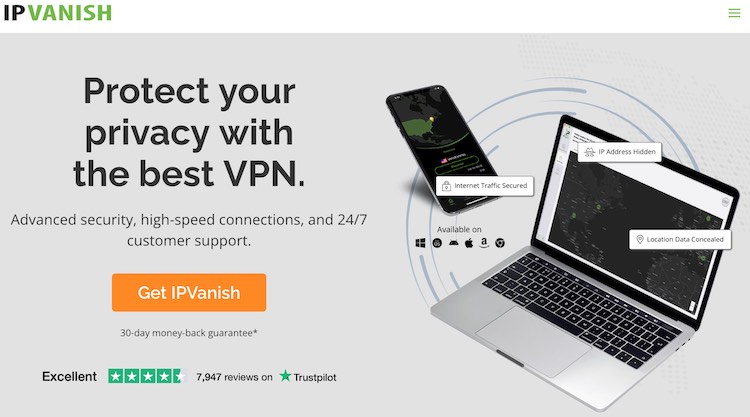
Leave a Reply