
Ever settled down for a binge-watching session of your favorite Netflix show, only to be met with the dreaded Netflix proxy error? This common stumbling block for many Netflix viewers across the globe is a result of the streaming giant’s vigilant geo-blocking measures. But worry not – there are ways to navigate around this obstacle and get back to your entertainment.
Curious about how we assessed the VPNs to ensure they can truly overcome the Netflix proxy error? Amid our streaming endeavors, we delved into the world of virtual private networks (VPNs). After all, these robust tools play a crucial role in our quest to bypass Netflix’s geo-blocks.
We rigorously tested each VPN service, considering factors like server locations, speed, and, most importantly, their effectiveness in bypassing geo-blocks. In a moment, we’ll uncover the causes of Netflix proxy errors, share insights into our meticulous VPN testing methodology, and guide you on how to fix these issues with a VPN. On top of that, we’ll uncover the best VPNs that not only address the proxy error but elevate your Netflix streaming experience.
Now, let’s embark on this streaming adventure together.
Key takeaways
- The infamous Netflix proxy error comes from a combination of IP address analysis, DNS filtering, and blacklisting. This terrible trio forms Netflix’s robust geo-blocking system, preventing users like yourself from accessing content outside their designated regions.
- The best VPN for getting around the Netflix proxy error is NordVPN, and you can use this 74% off coupon.
- Regularly updating your VPN app is crucial. These updates often include enhancements in bypassing mechanisms and security measures, contributing to consistent and reliable Netflix streaming.
- To overcome the Netflix proxy error, turning to reputable VPN providers like NordVPN or ExpressVPN proves effective. These services employ advanced technologies to mask your IP, alter DNS settings, and navigate around Netflix’s restrictions, providing a seamless Netflix streaming experience
In our in-depth guide, you’ll also learn how to use a VPN with Netflix and change your Netflix country seamlessly, thus enhancing your streaming escapades.
Understanding the Netflix proxy puzzle
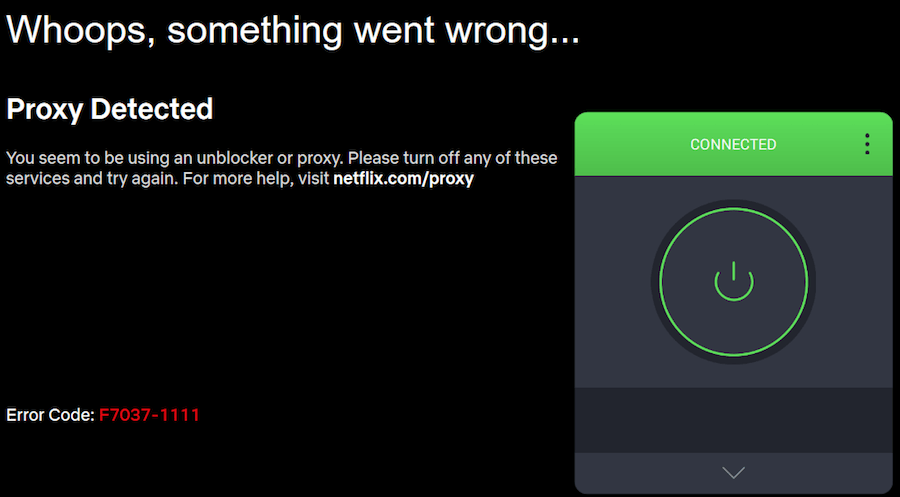
Ever found your Netflix marathon interrupted by the notorious Netflix proxy error, disguised by the enigmatic code m7111-5059? It’s Netflix’s way of playing hide-and-seek with VPN and proxy users, temporarily barricading their access to specific content regions. Picture it as a digital chess match, with Netflix making strategic moves to honor content licensing agreements. Getting slapped with a Netflix proxy error message can be vexing, but fret not – let’s decode the mystery behind it.
Wondering why this error might gatecrash your binge-watching session, even when you’re not intentionally using a VPN? Well, your internet service provider (ISP) might have handed you an IP address that once belonged to a VPN user. Alternatively, Netflix could be throwing up the error flag due to unusual activity from your IP address, courtesy of a proxy service attempting to breach the walls of region-locked content. It’s worth noting that some VPNs, such as PIA with Netflix, might not excel at bypassing Netflix blocks, contributing to these intermittent interruptions.
Regardless of the trigger, the result is the same – an unwelcome pause in your Netflix escapade.
The mechanics behind Netflix’s VPN detection
Unmasking Netflix’s VPN detection involves a blend of IP address analysis, DNS filtering, and blacklisting known VPN server IPs. When you use a VPN, your data travels through a proxy server before reaching Netflix. Any discrepancies in IP address or DNS settings, or detection of a VPN server IP, triggers the dreaded proxy error.
Interestingly, even if you use a VPN server within your own country, you’re likely to face the proxy error. Netflix’s detection system discourages VPN usage, regardless of regional content access attempts. This insight is crucial when exploring solutions and the best VPNs for streaming, helping you navigate Netflix’s vigilance against VPNs and proxies.
Quick solutions to bypass the Netflix proxy error
Navigating around Netflix’s VPN detection system may seem like a digital puzzle, but fear not – we’ve got some quick solutions up our sleeve to outsmart the Netflix proxy error. So, how do you reclaim your streaming freedom? It’s all about choosing a trustworthy VPN provider, picking the optimal server, and ensuring your VPN app is always up to date.
Now, let’s delve deeper into these solutions.
Choose the right VPN provider
Selecting the right VPN provider is crucial to overcoming the Netflix proxy error. Our top recommendation for this is NordVPN.
Known for its expansive server network and robust security features, NordVPN proves to be a reliable ally in your efforts to bypass the Netflix proxy error. It boasts impressive streaming speeds, seamless compatibility with Netflix on all its servers, strong security and privacy protocols, and a risk-free 30-day money-back guarantee.
NordVPN’s diverse range of servers and IP addresses reduces the risk of being assigned a blocked IP by Netflix, ensuring a smoother streaming experience. You can learn more about NordVPN here >
Now, let’s zoom in on our top selection to unlock and relish Netflix content no matter where you are.
1. NordVPN – Best VPN for unblocking Netflix across the globe
| Website | NordVPN.com |
| Based in | Panama |
| Logs | No logs (audited) |
| Price | $2.99/mo. |
| Support | 24/7 live chat |
| Refund | 30 days |
| Deal | 74% Off Coupon |
When it comes to unlocking the vast world of Netflix, NordVPN stands as a formidable champion. With a reputation for consistent reliability and lightning-fast speeds, NordVPN has earned its place as the top VPN for Netflix streaming. Let’s explore the key features that make NordVPN the go-to choice for an unparalleled Netflix experience:
- Impressive server network: NordVPN boasts a colossal network of 6,000+ servers spread across 61 locations worldwide. This extensive server network ensures that you can always find a fast and reliable server near you. Notably, all NordVPN servers operate on RAM disk, enhancing security and enforcing a strict no-logs policy. This means your online activities remain private and secure.
- Blazing fast streaming: In our tests, NordVPN showcased its prowess with download speeds exceeding 750 Mbps on US servers. This ensures a seamless Netflix streaming experience, free from buffering or playback issues.
- Rock-solid privacy and security: NordVPN has undergone third-party security audits by VerSprite and no-logs audits by Deloitte, solidifying its commitment to user privacy. Additionally, NordVPN offers advanced privacy features, including double-VPN servers, Tor-over-VPN servers, and obfuscated servers, making it a robust choice for privacy-conscious users.
- Supports for WireGuard VPN protocol: NordVPN gains a significant performance advantage with the inclusion of the WireGuard VPN protocol. This protocol not only delivers blazing-fast speeds but also ensures quick connections and smooth transitions between network interfaces. WireGuard outperforms legacy VPN protocols in terms of security and encryption, providing users with a cutting-edge VPN experience.
- Works wonders with Netflix: NordVPN shines as the top performer when it comes to Netflix streaming. With support for all major Netflix libraries globally, NordVPN ensures unrestricted access to your favorite content. Whether you’re streaming on your computer, phone, tablet, Android TV, Smart TV, or even FireStick, NordVPN has dedicated apps tailored to each platform.
- Supports popular Netflix regions: NordVPN currently unlocks an impressive array of Netflix regions, including the US, UK, Canada, Australia, France, Germany, Finland, Italy, Netherlands, Spain, Brazil, Japan, India, and Korea. This extensive coverage ensures that you can explore Netflix content from around the globe.
NordVPN offers three distinct pricing packages, each tailored to meet your specific needs:
- Standard – This plan provides a full-featured VPN service coupled with the Threat Protection anti-malware feature.
- Plus – This package includes the VPN service as well as NordPass, a secure password manager.
- Ultimate – This plan offers the VPN, the password manager, and NordLocker, a secure cloud storage service.
All in all, NordVPN emerges as the ultimate companion for a flawless Netflix streaming experience. Its combination of global server coverage, exceptional speeds, advanced privacy features, and compatibility with various streaming platforms solidifies NordVPN’s position as the best VPN for unlocking the full potential of Netflix.
NordVPN’s Black Friday Deal is live:
Get 74% Off NordVPN with 2-year subscriptions plus 3 extra months:
(Coupon is applied automatically; 30 day money-back guarantee.)
For a comprehensive analysis and thorough test results, check out our NordVPN review. For additional information, refer to our NordVPN Netflix guide.
2. Surfshark – Your budget-friendly Netflix streaming companion
| Website | Surfshark.com |
| Based in | The Netherlands |
| Logs | No logs (audited) |
| Price | $1.99/mo. |
| Support | 24/7 live chat |
| Refund | 30 days |
| Deal | 87% Off Coupon |
When it comes to a budget-friendly yet robust VPN for Netflix, Surfshark takes the spotlight. Launched in 2018, Surfshark swiftly established itself as a secure and high-performance VPN that successfully unblocks major Netflix regions. What sets Surfshark apart, besides its affordability, is its unlimited device connections.
- Unlimited simultaneous device connections: Surfshark sets itself apart by allowing an unlimited number of device connections under a single account. This means everyone in your household can simultaneously enjoy Netflix on different devices without worrying about hitting connection limits.
- Broad server network for worldwide access: With a network of over 3,200 servers across 100 countries, Surfshark ensures you can always find a fast and reliable server near you. This expansive server network enhances global access, unlocking numerous Netflix libraries and streaming services worldwide.
- Top-notch security and privacy features: Security is paramount for Surfshark. VPN traffic is encrypted using an AES-256 cipher through OpenVPN and IKEv2 protocols, and a ChaCha20 cipher with WireGuard. Noteworthy privacy features include the CleanWeb feature, double-VPN servers, browser extensions for Firefox and Chrome, and the Whitelister split tunneling VPN feature. These features contribute to a secure and private streaming environment.
- Versatile streaming support: Surfshark isn’t limited to Netflix; it extends its support to various streaming platforms, including Disney Plus, BBC iPlayer, Hulu, and more. For Amazon Prime Video enthusiasts, Surfshark offers a dedicated Amazon Fire Stick app available in the Amazon Store. This versatility makes Surfshark a comprehensive solution for all your streaming needs.
- An attractive price tag: Surfshark’s budget-friendly pricing, starting around $2/month (on a two-year term) with a 30-day money-back guarantee, makes it a compelling choice for Netflix enthusiasts seeking affordability without compromising on performance or features.
- NoBorders feature: Surfshark’s NoBorders feature is designed to effortlessly bypass VPN blocks, making it an ideal choice not only for VPN users in China, where blocks are frequent, but also for those seeking a VPN for the UAE.
In summary, all Surfshark VPN servers in supported streaming countries work seamlessly with Netflix. Connect to the desired server, clear your browser cache, and log in to Netflix. In our tests, Surfshark effortlessly streamed UK and US Netflix regional libraries.
Surfshark VPN Coupon:
Get 87% off Surfshark VPN plus an additional 4 months extra with the coupon below:
(Coupon is applied automatically; 30 day money-back guarantee)
For an in-depth review and detailed test results, look at our Surfshark review. For more insights on how Surfshark enhances your Netflix streaming experience, check out our Surfshark Netflix guide.
3. ExpressVPN – Elevating your Netflix experience with a premium provider
| Website | ExpressVPN.com |
| Based in | British Virgin Islands |
| Logs | No logs (audited) |
| Price | $6.67/mo. |
| Support | 24/7 live chat |
| Refund | 30 days |
| Deal | 49% Off Coupon |

Embark on a streaming journey with ExpressVPN, a leading VPN service celebrated for its exceptional speed and wide-ranging compatibility with different Netflix libraries. Whether you’re seeking uninterrupted streaming or access to diverse regional content, ExpressVPN has the features to enhance your Netflix experience:
- Consistently high-speed connections: ExpressVPN boasts a reputation for delivering consistently high-speed connections, ensuring an optimal streaming experience on Netflix without buffering or lag. It employs a robust infrastructure and advanced technology to maintain fast and reliable connections, meeting the demands of high-definition content.
- Compatibility with various Netflix libraries: ExpressVPN distinguishes itself with its broad compatibility across a variety of Netflix libraries, allowing users to indulge in content from renowned regions like the US, UK, Canada, Australia, Germany, France, Japan, and more. If you’re wondering about the performance, don’t forget to check if your VPN is working seamlessly with ExpressVPN before committing.
- Superb MediaStreamer feature: ExpressVPN enhances its Netflix compatibility with the MediaStreamer feature. This functionality replaces your ISP’s DNS address with an ExpressVPN DNS server located in the US. This intelligent substitution allows users to seamlessly access Netflix content from different regions, expanding the variety of available shows and movies.
- VPN detection bypass: One of ExpressVPN’s notable features is its ability to bypass VPN detection mechanisms. Netflix often employs VPN detection to restrict access, but ExpressVPN’s sophisticated technology allows users to navigate through these restrictions seamlessly.
- Regular updates to IP addresses: This proactive approach enhances the VPN’s ability to overcome potential restrictions and blocks imposed by streaming services like Netflix. By staying ahead of these changes, ExpressVPN ensures that users consistently enjoy unrestricted access to their desired content.
- Broad selection of server locations: ExpressVPN offers a wide selection of server locations across 105 countries, providing users with flexibility and reliability in accessing different Netflix regions.
Uultimately, ExpressVPN has consistently proven to be a premium choice for Netflix streaming, excelling in speed, compatibility, and reliability. With a focus on user experience and a commitment to overcoming geographical restrictions, ExpressVPN stands as a reliable ally for users seeking an unparalleled Netflix streaming experience.
For more extensive test results and a comprehensive analysis, take a look at our ExpressVPN review. For additional insights on how ExpressVPN enhances Netflix streaming, visit our ExpressVPN Netflix page.
4. IPVanish – Breaking through geo-restrictions for Netflix bliss
| Website | IPVanish.com |
| Based in | USA |
| Logs | No logs (audited) |
| Price | $2.19/mo. |
| Support | Email and Chat |
| Refund | 30 days |
| Deal | 83% Off Coupon |
Embark on a VPN journey with IPVanish, a choice highly favored by Netflix streaming enthusiasts. Offering a notable knack for bypassing geo-restrictions, IPVanish introduces you to a world of diverse Netflix content, allowing for the enjoyment of an extensive range of shows and movies, irrespective of your physical location:
- Bypassing geo-restrictions: One of IPVanish’s standout features is its exceptional capability to bypass geo-restrictions on Netflix. Our extensive tests revealed that IPVanish consistently unblocks Netflix regions in the US, Canada, and Europe, providing users with unrestricted access to an array of libraries.
- Unlimited simultaneous connections: A notable advantage shared by both IPVanish and Surfshark is their support for unlimited simultaneous connections. Families or households with multiple Netflix users can rejoice, as everyone can indulge in their favorite shows and movies on various devices simultaneously without interruptions.
- Privacy at the forefront: IPVanish places a strong emphasis on user privacy. With a strict no-logs policy that has undergone independent audit scrutiny, IPVanish ensures that your streaming activities remain anonymous.
- Regional Netflix availability: IPVanish performs impressively with US, UK, and Canada Netflix regions in our tests. Also, we can confirm that IPVanish effectively unblocks Netflix Japan, ensuring a seamless streaming experience for users interested in this specific region.
- Comprehensive customer support: IPVanish understands the importance of reliable support. With 24/7 assistance through live chat and email, as well as phone support available from Monday through Friday, users can confidently troubleshoot any issues that may arise. Additionally, IPVanish offers a 30-day money-back guarantee for annual and two-year plans.
In a nutshell, IPVanish stands out as a fantastic pick for Netflix aficionados. Whether it’s effortlessly sidestepping geo-restrictions, ensuring speedy streaming, accommodating multiple connections at once, or safeguarding your privacy, IPVanish delivers a complete solution to broaden your Netflix horizons.
For a comprehensive review and detailed testing results, delve into our IPVanish review. For additional insights on how IPVanish enhances your Netflix streaming experience, refer to our IPVanish Netflix guide.
Set up a VPN service of your choice
Embarking on the VPN setup journey may appear intimidating initially, but by following these straightforward steps, using NordVPN as our choice, you’ll swiftly fortify your online privacy and unblock Netflix to boot.
- Pick your plan: Head over to NordVPN’s website and choose a plan that suits your style. Plans vary in duration, so grab the one that feels just right for you.
- Craft your account: Creating your NordVPN account is a breeze. Toss in your email, create a password, and wrap up your account setup.
- Choose your payment method: NordVPN accepts various payment moves. Whether it’s a credit card, PayPal, or another sweet option, pick the beat that gets you moving.
- Download the NordVPN app: With your account all set and payment in place, snag the NordVPN app. It plays nice with various devices and operating systems.
- Install the app: Follow the laid-back instructions to drop the NordVPN app onto your device. It’s like adding your favorite tunes to a playlist – easy and satisfying.
- Log in: Launch the NordVPN app, slide in with your account deets, and get ready to groove securely.
- Pick your server: The world is your oyster with NordVPN’s server locations. Pick a country, any country – this is your ticket to unlocking specific Netflix libraries.
- Click “Connect”: Click the “Connect” button, and voila – you’re now securely connected to the NordVPN server, ready to enjoy a protected online experience.
These steps are your backstage pass to online freedom and privacy. Setting up your VPN not only secures your connection but opens up a world of streaming possibilities.
Connect to the correct VPN server
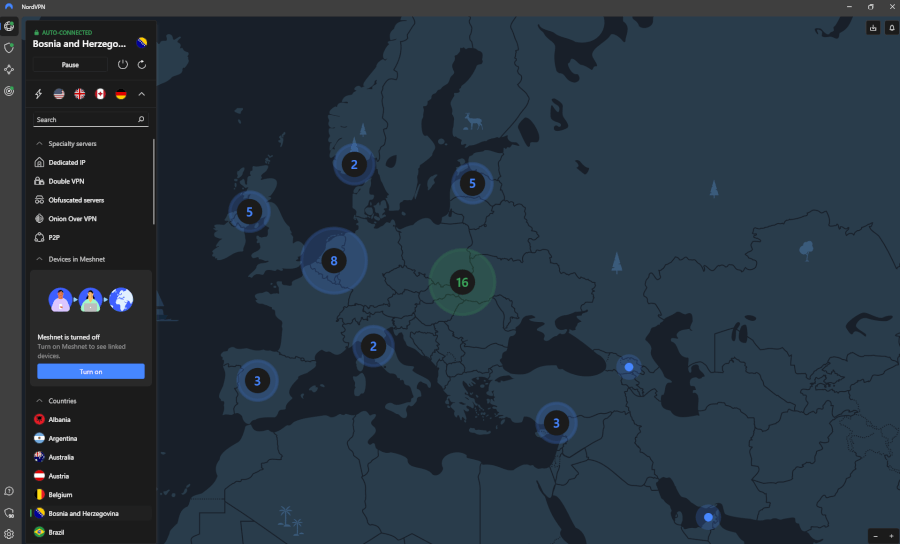
Connecting to the right VPN server is a crucial step in outsmarting the Netflix proxy error. Usually, it’s as simple as selecting the server corresponding to the Netflix library you wish to access. During your VPN setup, explore if there are any specialized streaming servers or options available. NordVPN is an excellent choice, unblocking the Netflix libraries of the US, UK, Japan, and 14 other regions, all with fast streaming speeds..
If your current server won’t cut it, connecting to a different server provides a new IP address, hopefully avoiding Netflix blocks.
Keep your VPN (and Netflix) app updated
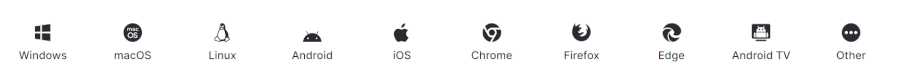
Choosing a VPN is only the first step to Netflix nirvana. For uninterrupted streaming, stay on top of updates for both your Netflix and VPN apps.
Regular updates for your VPN app ensure you’ve got the latest security features, helping you effortlessly bypass Netflix restrictions. An outdated VPN app might expose your IP address, risking your streaming security. Keep it fresh, update regularly, and enjoy your Netflix marathon with peace of mind.
See all NordVPN apps and setup options here >
Advanced troubleshooting for persistent proxy errors
What if you’ve followed all the tips we’ve discussed so far, but the proxy error message still greets you on your Netflix screen? Don’t lose hope just yet. There are advanced (yet simple) troubleshooting methods available for persistent proxy errors.
Clear browser cookies and cache
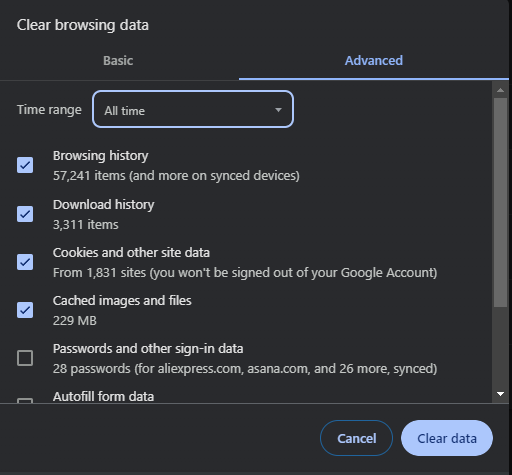
Cached data and cookies might be the unseen culprits causing turbulence in your Netflix streaming experience. Let’s tackle this issue head-on with a simple and effective clean-up. We’ll use Chrome as an example, but the process is similar for other more secure browsers:
- Open Chrome settings: Click on the three vertical dots in the top-right corner of your Chrome browser to open the menu. Select “Settings” from the dropdown.
- Navigate to privacy and security: In the left-hand menu, find and click on “Privacy and Security.” This section houses the tools we need to clear the unwanted baggage.
- Choose to clear browsing data: Under “Privacy and Security,” locate “Clear browsing data” and click on it. This will take you to a menu where you can specify what to delete.
- Select time range: At the top of the pop-up, you’ll see a drop-down menu for selecting the time range. Choose “All time” to clear all cached data and cookies.
- Pick what to clear: Check the boxes next to “Cookies and other site data” and “Cached images and files.” These are the culprits causing potential clashes with your VPN.
- Click “Clear Data”: Once you’ve selected what to clear, hit the “Clear Data” button. Confirm your choice if prompted. This action will wipe out the stored cookies and cached data, giving you a clean slate.
- Restart Chrome: Close and reopen your Chrome browser to let the changes take effect.
That’s it, you’ve just cleared your browser’s cookies and cache, creating a smoother path for your Netflix streaming journey. For those seeking additional privacy and security measures, consider exploring secure and private alternatives to Chrome.
Modify DNS settings for better compatibility
DNS settings are like the backstage crew of your internet connection. They decide how your device talks to the web, translating easy-to-remember domain names into the complex language of IP addresses.
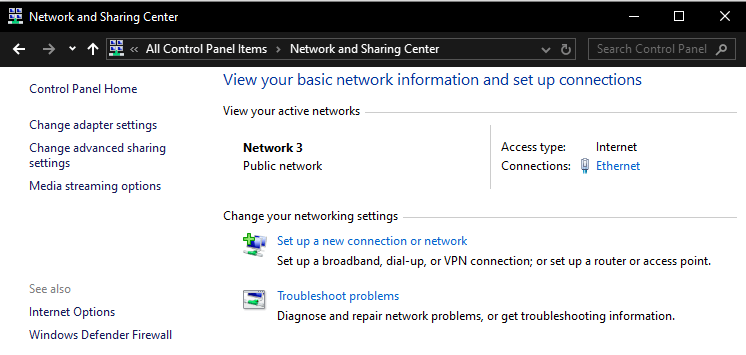
Wondering about your VPN’s DNS situation? It’s a key player in your streaming experience. Leading VPNs, such as NordVPN, boast their own DNS servers, ensuring a smoother ride through the virtual landscape.
Sometimes, even the best VPNs can face persistent proxy errors. That’s where tweaking DNS settings comes in. By changing your DNS server to one in a different region, you’re pulling off a virtual sleight of hand. Tricking Netflix into believing you’re accessing it from that distant location helps you bypass the VPN detection game and unblock websites seamlessly.
So, how to master DNS settings? Fear not, it’s much simpler than it seems:
- Open your device settings: Head to the main settings of your device, usually marked by a little gear icon. It’s like your device’s control center.
- Find the network or Wi-Fi settings: Look for the part that deals with your internet connections. It’s where all the Wi-Fi wizardry happens.
- Locate DNS settings or custom DNS: Within the network settings, there’s a spot dedicated to DNS. It might be called DNS settings or custom DNS. That’s where the real magic starts.
- Swap out the existing DNS server for one in your desired region: Once you’re in the DNS settings, you’ll spot the current DNS server. Swap it out with the DNS server address from the region you want to explore. Think of it as giving your device a virtual passport.
- Save changes and restart your device: After making these cool DNS adjustments, hit save. Then, give your device a little break by restarting it. This step seals the deal and officially teleports you to your chosen virtual location.
A word of wisdom – While DNS modification is a nifty trick, it doesn’t replace the all-around protection a VPN provides. VPNs offer encryption for added security, a feature DNS modification doesn’t provide. Think of it as your ace up your sleeve for specific scenarios.
Acquire a dedicated IP address
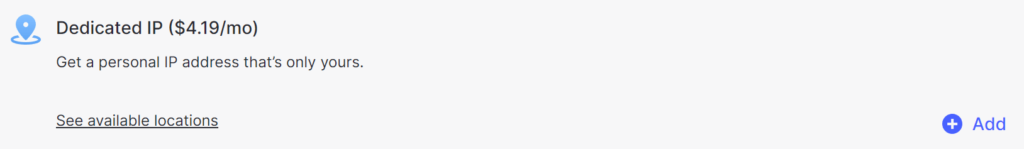
In essence, envision a dedicated IP as an exclusive identifier for your VPN connection. Unlike shared IPs, a dedicated IP is unique to your online presence, providing a level of anonymity by concealing your IP amidst regular internet traffic. This discreet approach minimizes the likelihood of Netflix detection.
Commence this strategic maneuver by registering your Netflix account through a VPN with a dedicated IP addresses. Services such as NordVPN, Surfshark, ExpressVPN, and IPVanish extend dedicated IP addresses specifically tailored for optimal streaming experiences.
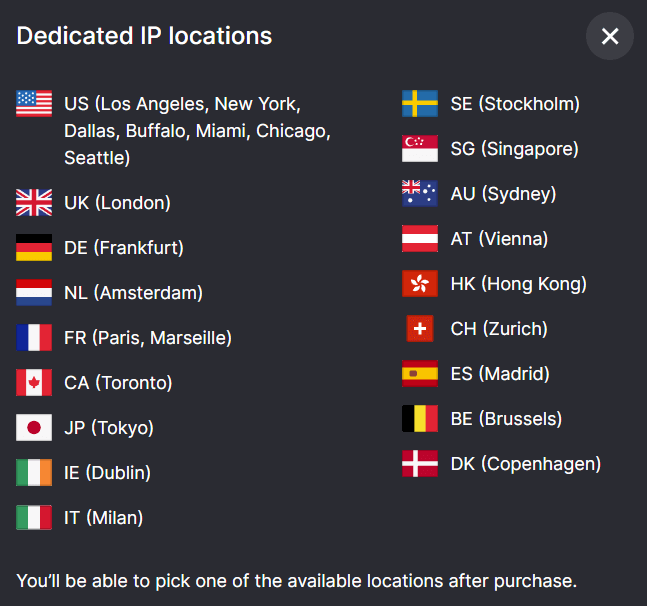
Utilizing a dedicated VPN IP address ensures a streamlined journey on the Netflix highway. Say farewell to buffering interruptions as you immerse yourself in heightened stability and reliability within your connection.
Disable IPv6 to outsmart Netflix location checks
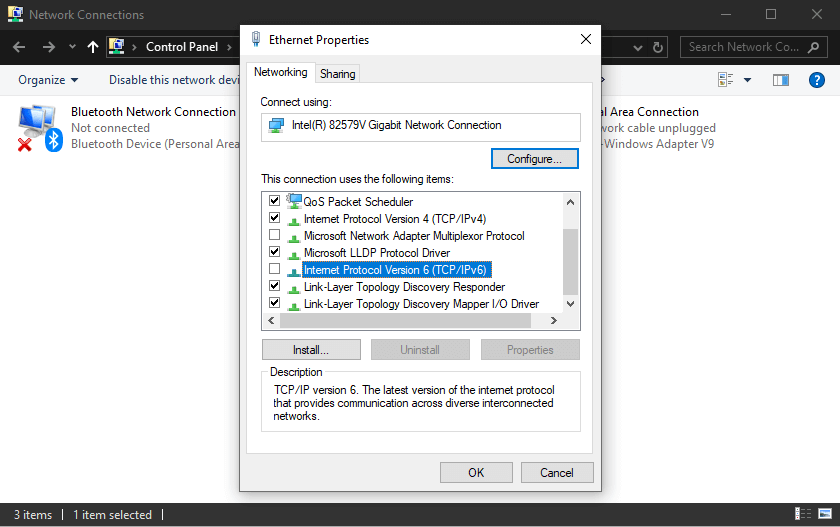
IPv6, formally known as Internet Protocol version 6, serves as the digital language facilitating communication between devices on the internet. Netflix frequently leverages IPv6 as a sophisticated tool for pinpointing user locations, acting as a digital detective. To disable IPv6 you want to:
- Make sure your VPN and Netflix are on speaking terms with IPv6. If your VPN doesn’t support it or Netflix is giving the cold shoulder to IPv6 traffic, it’s time to make your move.
- Then, dive into your device settings, the hub of all things tech. Seek out network or internet settings, and you’ll likely find an option for IPv6. Flip the switch and turn it off.
- Disabling IPv6 is like slipping on a virtual invisibility cloak. Netflix loses its location-checking tool, creating a seamless dance between your VPN and Netflix.
However, keep in mind, this method isn’t a guaranteed victory. It’s worth a shot when all else fails, but disabling IPv6 might stir the waters elsewhere. Some platforms or websites might not appreciate the change. There are also some IPv6 VPNs (with full support) if you want to go that route.
If everything else fails, contact your VPN customer support
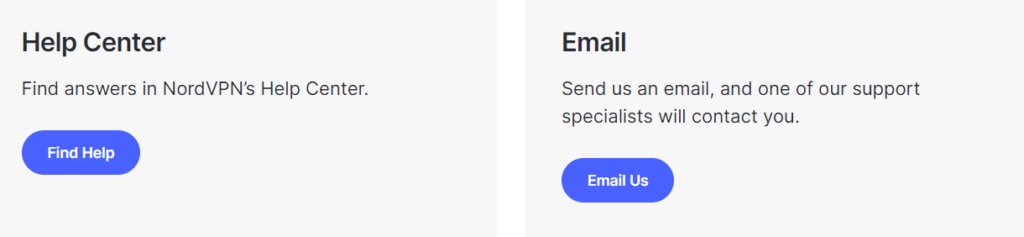
Still encountering challenges with your VPN setup for streaming? Sometimes, the solution lies in seeking expert guidance. These dedicated support teams are there to guide you through challenges and ensure a seamless Netflix streaming experience.
For instance, NordVPN users can take advantage of their comprehensive customer support. With options like 24/7 live chat, email assistance, and phone support during specific hours, NordVPN’s support team is equipped to provide tailored solutions for an optimal streaming experience.
Is using a VPN with Netflix illegal?
Let’s clear the air – using a VPN with Netflix is not illegal. However, there’s a twist. While it’s not against the law, it does breach Netflix’s terms of service. Keep in mind that Netflix reserves the right to suspend or terminate your account if they catch wind of VPN usage.
However, using a VPN isn’t just about unlocking extra content – it’s also about removing your digital footprint and having more security in your online adventures. In today’s digital era, where data breaches and online tracking lurk, this added shield can be a game-changer.
Free vs paid: The limitations of free VPNs for Netflix
Free VPNs might catch your eye, but the allure comes with caveats, especially for Netflix streaming. These cost-free options often bring slower speeds, a limited array of servers, and less secure protocols when stacked against their premium counterparts. Moreover, the risk of detection and blocking by Netflix is significantly higher.
If seamless Netflix streaming without disruptions is your goal, investing in a premium VPN service is the way forward. Beyond enhanced performance and features, premium services prioritize your privacy and security. The result is a more gratifying and worry-free streaming experience.
Remember, many top VPNs offer free trials, allowing you to explore their features before making a commitment.
Netflix proxy error and how to fix it with a VPN FAQ
Why does Netflix say VPN proxy error?
Netflix plays detective when it detects users connecting through a VPN or proxy server. The error code surfaces because VPNs can tweak or conceal your internet location, a no-go according to Netflix’s content licensing agreements. To continue watching Netflix, it is recommended to turn off any active VPNs – or you could just utilize a more robust VPN service that can operate seamlessly without detection by Netflix.
How do I bypass Netflix VPN error?
Outsmarting the Netflix VPN error involves a series of savvy moves. Subscribe to a reliable Netflix VPN, snag the right app, log in, connect to your preferred server, and add the finishing touches by clearing browser cookies and cache. For a seamless experience, NordVPN emerges as a top pick for this task.
Will Netflix block me for using a VPN?
Netflix won’t give you the boot for using a VPN. However, if your VPN is caught in the act, Netflix might put up a roadblock by blocking specific IP addresses. Fear not – a server switch, a cookie cleanse, or a switch in VPN providers can get you back on track for your favorite shows.
Conclusion: Navigating the Netflix streaming landscape
In this comprehensive guide, we’ve delved into the intricate realm of the Netflix proxy error, uncovering its origins and unveiling an arsenal of strategies to overcome its hurdles.
From the crucial choice of a reliable VPN provider – NordVPN, our top choice – and pinpointing the correct server to the routine update of your VPN app, we’ve navigated the multifaceted landscape of Netflix’s geo-blocking measures. Advanced troubleshooting methods, including modifying DNS settings and securing a dedicated IP address with other top providers like ExpressVPN, Surfshark, and IPVanish, stand ready as potent tools in your streaming arsenal.
While the utilization of a VPN for Netflix might test the waters of their terms of service, rest assured, it’s not a legal quandary. Instead, it becomes a gateway to heightening your online privacy.
Armed with newfound insights, you are pretty much prepared to seize control and reclaim your unbridled Netflix experience. So, dive into the streaming world with confidence and enjoy boundless content at your fingertips.
This Netflix proxy error and how to fix it with a VPN guide was last updated on January 25, 2024.



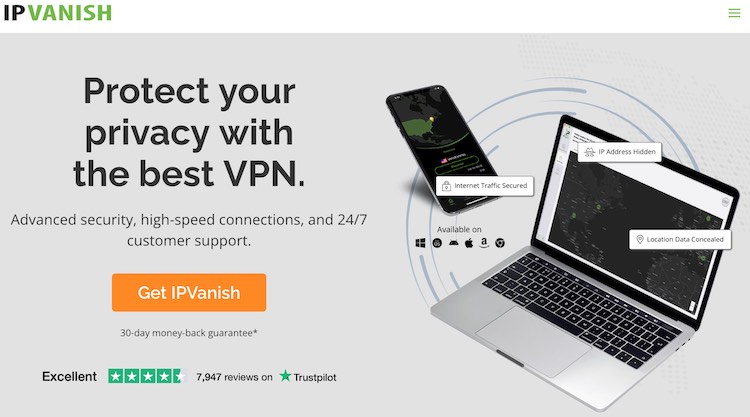
Leave a Reply